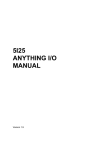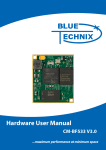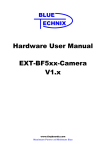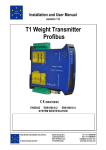Download Software User Manual
Transcript
EPC610-ToFModule Software User Manual Version 2 Bluetechnix Waidhausenstraße 3/19 A-1140 Vienna AUSTRIA office@bluetechnix.com www.bluetechnix.com EPC610-ToF-Module – Software User Manual Document No.: 900-308 / A Publication date: June 30, 2014 Subject to change without notice. Errors excepted. This document is protected by copyright. All rights reserved. No part of this document may be reproduced or transmitted for any purpose in any form or by any means, electronically or mechanically, without expressly written permission by Bluetechnix. Windows is a registered trademark of Microsoft. © Bluetechnix 2014 Table of Contents 1 General Information .......................................................................................................................... 6 1.1 Symbols Used ........................................................................................................................... 6 2 Overview ........................................................................................................................................... 7 3 Interfacing......................................................................................................................................... 8 3.1 4 UART Interface .......................................................................................................................... 8 3.1.1 Register Read .................................................................................................................... 8 3.1.2 Register Write .................................................................................................................... 8 3.1.3 Data Stream ....................................................................................................................... 9 3.1.4 Flash Update .................................................................................................................... 10 3.1.5 Error ................................................................................................................................. 13 3.1.6 Status Codes ................................................................................................................... 13 3.1.7 Flash Update Status Codes ............................................................................................. 14 3.2 GPIOs ...................................................................................................................................... 14 3.3 Frame trigger signal (TRIG) ..................................................................................................... 14 3.4 Status LED .............................................................................................................................. 14 Camera Features ............................................................................................................................ 15 4.1 Basic Settings ......................................................................................................................... 15 4.2 Image Processing Chain ......................................................................................................... 15 4.2.1 4.3 Camera Data Format............................................................................................................... 16 4.3.1 5 Image filtering .................................................................................................................. 16 Distances and Amplitudes ............................................................................................... 17 4.4 High Dynamic Range (HDR) .................................................................................................... 18 4.5 Pixel invalidation ..................................................................................................................... 18 4.6 Modulation Frequency ............................................................................................................ 19 4.7 Integration time ....................................................................................................................... 20 4.8 Frame rate and Integration Time ............................................................................................. 20 4.9 Manual Frame Trigger ............................................................................................................. 21 4.9.1 Hardware Trigger ............................................................................................................. 21 4.9.2 Software Trigger .............................................................................................................. 21 4.10 Over Temperature Protection .............................................................................................. 21 4.11 Save Registers..................................................................................................................... 21 4.12 Reset to Factory Default...................................................................................................... 21 4.13 Firmware Update ................................................................................................................. 21 Software ......................................................................................................................................... 22 5.1 Demo Application .................................................................................................................... 22 5.2 Getting Started Software Development Example ................................................................... 22 © Bluetechnix 2014 6 Register Description ....................................................................................................................... 23 6.1 General registers ..................................................................................................................... 23 6.2 More General Registers .......................................................................................................... 25 6.3 Registers for GPIOs ................................................................................................................ 25 6.4 Registers for Wiggling correction............................................................................................ 25 6.5 Registers for Filter Configuration ............................................................................................ 26 6.6 Registers for Switch application configuration ....................................................................... 27 6.7 Registers for HDR configuration ............................................................................................. 27 6.8 Registers for distance correction ............................................................................................ 27 6.9 Support ................................................................................................................................... 28 6.9.1 7 General Support............................................................................................................... 28 6.10 Software Packages ............................................................................................................. 28 6.11 Related Products ................................................................................................................. 28 Product History .............................................................................................................................. 29 7.1 Version Information ................................................................................................................. 29 7.1.1 EPC610-ToF-Module ....................................................................................................... 29 7.2 Anomalies ................................................................................................................................ 29 7.3 Document Revision History .................................................................................................... 29 8 List of Abbreviations....................................................................................................................... 30 A List of Figures and Tables .............................................................................................................. 31 © Bluetechnix 2014 © Bluetechnix 2014 All Rights Reserved. The information herein is given to describe certain components and shall not be considered as a guarantee of characteristics. Terms of delivery and rights of technical change reserved. We hereby disclaim any warranties, including but not limited to warranties of non-infringement, regarding circuits, descriptions and charts stated herein. Bluetechnix makes and you receive no warranties or conditions, express, implied, statutory or in any communication with you. Bluetechnix specifically disclaims any implied warranty of merchantability or fitness for a particular purpose. Bluetechnix takes no liability for any damages and errors causing of the usage of this board. The user of this board is responsible by himself for the functionality of his application. He is allowed to use the board only if he has the qualification. More information is found in the General Terms and Conditions (AGB). Information For further information on technology, delivery terms and conditions and prices please contact Bluetechnix (http://www.bluetechnix.com). Warning Due to technical requirements components may contain dangerous substances. © Bluetechnix 2014 Software User Manual - EPC610-ToF-Module 1 Last change: 30 June 2014 Version 2 General Information This guide applies to the EPC610-ToF-Module camera platform from Bluetechnix. Follow this guide chapter by chapter to set up and understand your product. If a section of this document only applies to certain camera parts, this is indicated at the beginning of the respective section. 1.1 Symbols Used This guide makes use of a few symbols and conventions: Warning Indicates a situation which, if not avoided, could result in minor or moderate injury and/or property damage or damage to the device. Caution Indicates a situation which, if not avoided, may result in minor damage to the device, in malfunction of the device or in data loss. Note Notes provide information on special issues related to the device or provide information that will make operation of the device easier. Procedures A procedure always starts with a headline 1. The number indicates the step number of a certain procedure you are expected to follow. Steps are numbered sequentially. This sign indicates an expected result of your action. References This symbol indicates a cross reference to a different chapter of this manual or to an external document. © Bluetechnix 2014 Page 6 | 31 Software User Manual - EPC610-ToF-Module 2 Overview Last change: 30 June 2014 Version 2 The document describes the necessary steps and settings to work with the EPC610-ToF-Module and describes the firmware dependent interfaces. This document applies to firmware version 1.x.x. For a hardware compatibility list please refer to our support site. Software and documentation https://support.bluetechnix.at/wiki/TinyToF © Bluetechnix 2014 Page 7 | 31 Software User Manual - EPC610-ToF-Module 3 Last change: 30 June 2014 Version 2 Interfacing The EPC610-ToF-Module has one UART Interface which can be used as control interface as well as data interface in case of a full duplex connection (for example RS232). A half-duplex connection type (for example RS485 with one differential pair) needs special configuration of the module. The board-to-board connector supports also SPI and I2C but those interfaces are not supported by the firmware. 3.1 3.1.1 3.1.1.1 Addr 00 02 03 04 05 06 08 09 0B 0D 3.1.1.2 Addr 00 02 03 04 05 06 08 09 0A 0C 0E 0B 0D 3.1.2 3.1.2.1 Addr 00 02 03 UART Interface Register Read Register Read Command Len 2 1 1 1 1 2 1 2 2 Field Preamble ProtocolVersion Receiver Transmitter Command Length HeaderCrc RegisterAddress DataCrc16 Value 0xa1ef 1 <id> <id> 1 2 <CRC8 sum> <addr> <CRC16 sum> Description Unique identifier, start of header This document refers to version V1.0 ID of communication target ID of communication source Command code for register read Length of data Checksum over 6 bytes of header: 0x2 – 0x7 Address of the register to read Checksum over data Register Read Response Len 2 1 1 1 1 2 1 1 2 2 1 2 Field Preamble ProtocolVersion Receiver Transmitter Command Length HeaderCrc CommandOfResponse RegisterAddress RegisterData Status DataCrc16 Value 0xa1ef 1 <id> <id> 4 6 <CRC8 sum> 1 <addr> <regData> <status> <CRC16 sum> Description Unique identifier, start of header This document refers to version V1.0 ID of communication target ID of communication source Command code for response Length of data Checksum over 6 bytes of header: 0x2 – 0x7 Command code for register read Address of the register to read Content of the register to read Refer to table “Status Codes” Checksum over data Register Write Register Write Command Len 2 1 1 Field Preamble ProtocolVersion Receiver © Bluetechnix 2014 Value 0xa1ef 1 <id> Description Unique identifier, start of header This document refers to version V1.0 ID of communication target Page 8 | 31 Software User Manual - EPC610-ToF-Module Addr 04 05 06 08 09 0B 0D 0F 3.1.2.2 Addr 00 02 03 04 05 06 08 09 0A 0C 0D 0F 3.1.3 Len 1 1 2 1 2 2 2 Field Transmitter Command Length HeaderCrc RegisterAddress RegisterContent DataCrc16 Last change: 30 June 2014 Version 2 Value <id> 2 4 <CRC8 sum> <addr> <regData> <CRC16 sum> Description ID of communication source Command code for register write Length of data Checksum over 6 bytes of header: 0x2 – 0x7 Address of the register to write Content to write to register Checksum over data Register Write Response Len 2 1 1 1 1 2 1 1 2 1 2 Field Preamble ProtocolVersion Receiver Transmitter Command Length HeaderCrc CommandOfResponse RegisterAddress Status DataCrc16 Value 0xa1ef 1 <id> <id> 4 4 <CRC8 sum> 2 <addr> <status> <CRC16 sum> Description Unique identifier, start of header This document refers to version V1.0 ID of communication target ID of communication source Command code for response Length of data Checksum over 6 bytes of header: 0x2 – 0x7 Command code for register write Address of the register to read Refer to table “Status Codes” Checksum over data Data Stream Addr 00 02 03 04 05 06 08 09 0A 0B 0C Len 2 1 1 1 1 2 1 1 1 1 2 Field Preamble ProtocolVersion Receiver Transmitter Command Length HeaderCrc Version ImageWidth ImageHeight ImageFormat 0E 12 14 15 17 4 2 1 1 2 19 19 + n 1B + n n 2 Timesatamp FrameCounter MainboardTemp LedboardTemp FirmwareVersio n PixelData DataCrc16 <CRC16 sum> © Bluetechnix 2014 Value 0xa1ef 1 <id> <id> 3 <length> <CRC8 sum> 1 Description Unique identifier, start of header This document refers to version V1.0 ID of communication target ID of communication source Command code for data stream Length of Image data (header + pixel data) Checksum over 6 bytes of header: 0x2 – 0x7 This document refers to version V1.0 Number of pixels per row Number of rows Describes number of channels, their meaning and number of bytes per pixel Timestamp in[] Consecutive numbers The actual pixel data in above described format Checksum over data Page 9 | 31 Software User Manual - EPC610-ToF-Module 3.1.4 3.1.4.1 Flash Update Flash Update - Init Addr 00 02 03 04 05 06 08 09 0A 0B 0F Len 2 1 1 1 1 2 1 1 1 4 1 Field Preamble ProtocolVersion Receiver Transmitter Command Length HeaderCrc Version FlashCommand XX Target 10 14 16 4 2 SpecificFlashAddress DataCrc16 3.1.4.2 Addr 00 02 03 04 05 06 08 09 0A 0B 0C 0E 0D 0F 3.1.4.3 Addr 00 02 03 04 05 06 08 09 0A 0B 0F Last change: 30 June 2014 Version 2 Value 0xa1ef 1 <id> <id> 5 11 <CRC8 sum> 1 0 XX <target> <addr> <CRC16 sum> Description Unique identifier, start of header This document refers to version V1.0 ID of communication target ID of communication source Command code for flash update Length of flash init + header Checksum over 6 bytes of header: 0x2 – 0x7 This document refers to version V1.0 Command code for flash update init Ignored 0: Pixel list 0xff: Specific flash data Address in flash memory Checksum over data Flash Update – Init Response Len 2 1 1 1 1 2 1 1 1 1 2 1 2 Field Preamble ProtocolVersion Receiver Transmitter Command Length HeaderCrc CommandOfResponse Version FlashCommand XX Status DataCrc16 Value 0xa1ef 1 <id> <id> 4 6 <CRC8 sum> 5 1 0 XX <status> <CRC16 sum> Description Unique identifier, start of header This document refers to version V1.0 ID of communication target ID of communication source Command code for response Length of response + header Checksum over 6 bytes of header: 0x2 – 0x7 Command code for flash update This document refers to version V1.0 Command code for flash update init Ignored Refer to table “Flash Update Status Codes” Checksum over data Flash Update – Set CRC32 Len 2 1 1 1 1 2 1 1 1 4 4 Field Preamble ProtocolVersion Receiver Transmitter Command Length HeaderCrc Version FlashCommand XX CRC32 © Bluetechnix 2014 Value 0xa1ef 1 <id> <id> 5 10 <CRC8 sum> 1 1 XX <CRC32 sum> Description Unique identifier, start of header This document refers to version V1.0 ID of communication target ID of communication source Command code for flash update Length of crc + header Checksum over 6 bytes of header: 0x2 – 0x7 This document refers to version V1.0 Command code for flash update set crc32 Ignored CRC sum over the whole file to be transmitted Page 10 | 31 Software User Manual - EPC610-ToF-Module Addr 13 15 3.1.4.4 Addr 00 02 03 04 05 06 08 09 0A 0B 0C 0E 0D 0F 3.1.4.5 Addr 00 02 03 04 05 06 08 09 0A 0B 0D 0F 0F + n 11 + n 3.1.4.6 Addr 00 02 03 04 05 06 08 09 0A 0B Len 2 Field DataCrc16 Last change: 30 June 2014 Version 2 Value <CRC16 sum> Description Checksum over data Flash Update – Set CRC32Response Len 2 1 1 1 1 2 1 1 1 1 2 1 2 Field Preamble ProtocolVersion Receiver Transmitter Command Length HeaderCrc CommandOfResponse Version FlashCommand XX Status DataCrc16 Value 0xa1ef 1 <id> <id> 4 6 <CRC8 sum> 5 1 1 XX <status> <CRC16 sum> Description Unique identifier, start of header This document refers to version V1.0 ID of communication target ID of communication source Command code for response Length of response + header Checksum over 6 bytes of header: 0x2 – 0x7 Command code for flash update This document refers to version V1.0 Command code for flash update set crc32 Ignored Refer to table “Flash Update Status Codes” Checksum over data Field Value Preamble 0xa1ef ProtocolVersion 1 Receiver <id> Transmitter <id> Command 5 Length 6 + <packetLength> HeaderCrc <CRC8 sum> Version 1 FlashCommand 2 PacketNumber <packetNr> PacketSize <packetSize> PacketData <data> DataCrc16 <CRC16 sum> Description Unique identifier, start of header This document refers to version V1.0 ID of communication target ID of communication source Command code for flash update Length of packet data + header Checksum over 6 bytes of header: 0x2 – 0x7 This document refers to version V1.0 Command code for flash update set packet Index of packet starting at 0 Size of packet without header Flash Update – Set Packet Len 2 1 1 1 1 2 1 1 1 2 2 n 2 Checksum over data Flash Update – Set Packet Response Len 2 1 1 1 1 2 1 1 1 1 Field Preamble ProtocolVersion Receiver Transmitter Command Length HeaderCrc CommandOfResponse Version FlashCommand © Bluetechnix 2014 Value 0xa1ef 1 <id> <id> 4 6 <CRC8 sum> 5 1 2 Description Unique identifier, start of header This document refers to version V1.0 ID of communication target ID of communication source Command code for response Length of response + header Checksum over 6 bytes of header: 0x2 – 0x7 Command code for flash update This document refers to version V1.0 Command code for flash update set packet Page 11 | 31 Software User Manual - EPC610-ToF-Module Addr 0C 0E 0D 0F 3.1.4.7 Len 2 1 2 Field PacketNumber Status DataCrc16 Last change: 30 June 2014 Version 2 Value <packetNr> <status> <CRC16 sum> Description Refer to table “Flash Update Status Codes” Checksum over data Flash Update – Get Max Packet Size Addr 00 02 03 04 05 06 08 09 0A Len 2 1 1 1 1 2 1 1 1 Field Preamble ProtocolVersion Receiver Transmitter Command Length HeaderCrc Version FlashCommand 0B 0F 4 2 XX DataCrc16 Value 0xa1ef 1 <id> <id> 5 6 <CRC8 sum> 1 3 XX <CRC16 sum> Description Unique identifier, start of header This document refers to version V1.0 ID of communication target ID of communication source Command code for flash update Length of payload Checksum over 6 bytes of header: 0x2 – 0x7 This document refers to version V1.0 Command code for flash update get max packet size Ignored Checksum over data 11 3.1.4.8 Flash Update – Get Max Packet Size Response Addr 00 02 03 04 05 06 08 Len 2 1 1 1 1 2 1 Field Preamble ProtocolVersion Receiver Transmitter Command Length HeaderCrc 09 0A 0B 1 1 1 CommandOfResponse Version FlashCommand 0C 0E 2 1 XX Status 0F 11 13 2 2 MaxPacketSize DataCrc16 3.1.4.9 Addr 00 02 03 04 05 06 Value 0xa1ef 1 <id> <id> 4 8 <CRC8 sum> 5 1 3 XX <status> <maxPacketSize> <CRC16 sum> Description Unique identifier, start of header This document refers to version V1.0 ID of communication target ID of communication source Command code for response Length of response + header Checksum over 6 bytes of header: 0x2 – 0x7 Command code for flash update This document refers to version V1.0 Command code for flash update get max packet size Ignored Refer to table “Flash Update Status Codes” Checksum over data Flash Update – Finalize Len 2 1 1 1 1 2 Field Preamble ProtocolVersion Receiver Transmitter Command Length © Bluetechnix 2014 Value 0xa1ef 1 <id> <id> 5 6 Description Unique identifier, start of header This document refers to version V1.0 ID of communication target ID of communication source Command code for flash update Length of payload Page 12 | 31 Software User Manual - EPC610-ToF-Module Addr 08 09 0A 0B 0F Len 1 1 1 4 2 Field HeaderCrc Version FlashCommand XX DataCrc16 Last change: 30 June 2014 Version 2 Value <CRC8 sum> 1 4 XX <CRC16 sum> Description Checksum over 6 bytes of header: 0x2 – 0x7 This document refers to version V1.0 Command code for flash update finalize Ignored Checksum over data 11 3.1.4.10 Addr 00 02 03 04 05 06 08 09 0A 0B 0C 0E 0F 11 3.1.5 Addr 00 02 03 04 05 06 08 09 0D 0F 3.1.6 Flash Update – Finalize Response Len 2 1 1 1 1 2 1 1 1 1 2 1 2 Value 0xa1ef 1 <id> <id> 4 6 <CRC8 sum> 5 1 4 XX <status> <CRC16 sum> Description Unique identifier, start of header This document refers to version V1.0 ID of communication target ID of communication source Command code for response Length of response + header Checksum over 6 bytes of header: 0x2 – 0x7 Command code for flash update This document refers to version V1.0 Command code for flash update finalize Ignored Refer to table “Flash Update Status Codes” Checksum over data Error Len 2 1 1 1 1 2 1 1 2 Field Preamble ProtocolVersion Receiver Transmitter Command Length HeaderCrc Error DataCrc16 Value 0xa1ef 1 <id> <id> 0xFF 1 <CRC8 sum> <error> <CRC16 sum> Description Unique identifier, start of header This document refers to version V1.0 ID of communication target ID of communication source Command code for error Length of data Checksum over 6 bytes of header: 0x2 – 0x7 0: Version not supported Checksum over data Status Codes Status 00 0F 11 FC FF Field Preamble ProtocolVersion Receiver Transmitter Command Length HeaderCrc CommandOfResponse Version FlashCommand XX Status DataCrc16 Description Ok Illegal write: The Address is not valid or the register is not write-enabled Register end reached DataCrc16 mismatch Unknown command © Bluetechnix 2014 Page 13 | 31 Software User Manual - EPC610-ToF-Module 3.1.7 Flash Update Status Codes Status 00 01 02 03 04 05 06 07 08 09 0A 0B 0C 3.2 Last change: 30 June 2014 Version 2 Description Ok Unknown target Invalid flash address CRC32 error Wrong packet number Wrong packet size Unknown command Unsupported version Not initialized Protocol violation In progress error Flashing failed Max size exceeded GPIOs The EPC610-ToF-Module provides two Inputs and two Outputs. The current state of these IOs can be checked via the IO State Register. Alternatively the Alive LED feature can be configured to either of the two Outputs. Please refer to the Hardware User Manual for information about the GPIO interface. 3.3 Frame trigger signal (TRIG) The frame trigger signal is available on IN_1, the first of the two Inputs (refer to the Hardware User Manual). The signal is high active and edge sensitive and can be used to trigger a frame capturing. Once triggered the frame is available on the data interface with a latency of approx. 20ms depending on the configuration of the video processing chain, the integration time and the filter configuration. To use the hardware trigger the video mode has to be disabled in register Mode0. 3.4 Status LED The Status LED is used to give some basic information about the status of the module. The output of the status LED can be configured to OUT_1, OUT_2 or none. This behavior can be configured in the Mode0 register. The following table shows the meaning depending on the mode. Mode Video mode Manual mode LED signaling Toggling with each frame (signals the frame rate) Toggles with each frame (signals frame capturing) Table 3-1: Status LED meaning © Bluetechnix 2014 Page 14 | 31 Software User Manual - EPC610-ToF-Module 4 4.1 Last change: 30 June 2014 Version 2 Camera Features Basic Settings The module comes up according to the reset (default) values as described in the register description section (refer to 6). 4.2 Image Processing Chain The following flow diagram shows the image processing chain of the module for the depth data. For the amplitude data currently no post processing will be performed. Start Integration (Image capturing) Distance and amplitude calculation Amplitude Image ready Further steps performed only on depth image Apply filter x Filtering Finished? N Y Finished Figure 4-1: Image processing flow © Bluetechnix 2014 Page 15 | 31 Software User Manual - EPC610-ToF-Module 4.2.1 Image filtering Last change: 30 June 2014 Version 2 After the distance and amplitude calculation some filters can be applied to the depth data. The amplitude data will be left unchanged. Each of the filter provides a configuration parameter. The iteration count for each filter can also be configured. Enabling more than one filter is possible but this may reduce the frame rate. Also the number of iterations influences the achievable maximum frame rate. 4.2.1.1 Local Average Filter Register: FilterLAVconfig Only a 2x2 local average filter can be applied. 4.2.1.2 Sliding Average Filter Register: FilterSLAFconfig A sliding average filter over up to 5 frames can be applied. The number of frames can be configured. Only the distance data will be averaged. The amplitude data will be left unchanged. An increasing number of frames will not decrease the frame rate but may add blurring effects. 4.2.1.3 Frame Average Filter Register: FilterFAVconfig A frame average filter over up to 5 frames can be applied. The number of frames can be configured. Only the distance data will be averaged. The amplitude data will be left unchanged. An increasing number of frames will decrease the frame rate because the configured number of frames are gathered and the averaged frame is transmitted over the data interface. 4.3 Camera Data Format The camera provides two channels. The meaning of each data channel depends on the selected data format. The factory default setting provides an array of depth data in millimeters as 16 bit unsigned (Uint16) and an array of grayscale values (Amplitudes) also as 16bit unsigned for each pixel. The following image shows the coordinate system from a cameras point of view: © Bluetechnix 2014 Page 16 | 31 Software User Manual - EPC610-ToF-Module Last change: 30 June 2014 Version 2 Figure 4-2: EPC610-ToF-Module optical arrangement The image format to be transferred can be configured in the register ImageDataFormat. The following section describes each of the supported formats in detail. Only the data section which contains the image data of the transferred frame will be described. 4.3.1 Distances and Amplitudes In this mode the distances and amplitudes will be transferred in progressive mode, first the distance array then the amplitude array. The stream starts always with pixel #0. The distances are coded in [mm] as Uint16, the amplitudes also as Uint16. © Bluetechnix 2014 Page 17 | 31 Software User Manual - EPC610-ToF-Module Last change: 30 June 2014 Version 2 First Byte in Stream Lowbyte of Distance (Pixel 0) Highbyte of Distance (Pixel 0) Lowbyte of Distance (Pixel 1) Highbyte of Distance (Pixel 1) Lowbyte of Distance (Pixel 7) Highbyte of Distance (Pixel 7) Lowbyte of Distance (Pixel 56) Highbyte of Distance (Pixel 56) Lowbyte of Distance (Pixel 57) Highbyte of Distance (Pixel 57) Lowbyte of Distance (Pixel 63) Highbyte of Distance (Pixel 63) Lowbyte of Amplitude (Pixel 0) Highbyte of Amplitude (Pixel 0) Lowbyte of Amplitude (Pixel 1) Highbyte of Amplitude (Pixel 1) Lowbyte of Amplitude (Pixel 7) Highbyte of Amplitude (Pixel 7) Lowbyte of Amplitude (Pixel 56) Highbyte of Amplitude (Pixel 56) Lowbyte of Amplitude (Pixel 57) Highbyte of Amplitude (Pixel 57) Lowbyte of Amplitude (Pixel 63) Highbyte of Amplitude (Pixel 63) Last Byte in Stream Figure 4-3: Data-stream of distance and amplitude data 4.4 High Dynamic Range (HDR) The module provides an automatic sweep through different integration times to get the optimal illumination for each pixel. The target amplitude can be configured in the HDRamplitudeThreshold register. This feature can be enabled in the Mode0 register. There are two modes for HDR imaging. The first mode will take images starting with the integration time configured at register HDRintegrationTimeStart and sweeps until every pixel has a valid amplitude value or the integration time configured at register HDRintegrationTimeStop is reached. This mode is slow for most of the scenarios. This approach delivers good results for fast changing conditions. The second mode starts with the lowest integration time that delivered a valid pixel from the last image and reduces it by one step. So this will scores good frame rates but can be slow on fast changing situations because it may deliver some over illuminated images until the integration time is low enough. These two modes can be switched in the Mode0 register. 4.5 Pixel invalidation The EPC610-ToF-Module provides an onboard check for invalid pixels. If the amplitude of the reflected signal is below a threshold (underexposure) the distance value of the appropriate pixel will be set to 0xFFFF. If the amplitude is too high (overexposure) or the EPC610 sensor signals a saturated pixel the distance value will be set to 0x0000. The lower and upper bound for invalidating pixels can be set by using the registers ConfidenceThresLow and ConfidenceThresHigh. © Bluetechnix 2014 Page 18 | 31 Software User Manual - EPC610-ToF-Module 4.6 Modulation Frequency Last change: 30 June 2014 Version 2 The modulation frequency is set to 10 MHz per default. Other modulation frequencies can be set using the register ModulationFrequency. Be aware that this also changes the ambiguity range of the camera. In the register you can either write the frequency in 10 kHz steps or the index. On a read of the register you get the current selected modulation frequency. Other frequencies between 1,25Mhz and 20 MHz can be set as well, but as there is no calibration data available for other frequencies than the above it may result in unpredictable distance values. The modulation frequency has also impact on the maximum integration time. At 10 MHz the maximum integration time is 52,6ms. At 20 MHz this maximum is reduced to the half of 26,3ms. Modulation Frequency [MHz] 20 10 6,67 5 4 3,33 2,86 2,5 2,22 2 1,82 1,67 1,54 1,43 1,33 1,25 Max. Integration time [ms] 26,3 52,6 78,9 105,2 131,5 157,8 184,1 210,4 236,7 263 289,3 315,6 341,9 368,2 394,5 420,8 Integration time multiplier 0,5 1 1,5 2 2,5 3 3,5 4 4,5 5 5,5 6 6,5 7 7,5 8 Table 4-1: dependency between modulation frequency and maximum integration time © Bluetechnix 2014 Page 19 | 31 Software User Manual - EPC610-ToF-Module 4.7 Last change: 30 June 2014 Version 2 Integration time The integration time can be set only in predefined steps. The resulting integration time depends on the used modulation frequency. The following table shows the steps for 10MHz integration time. For other modulation frequencies the integration time multiplier (see Table 4-1) has to be applied to get the resulting integration time. Integration time steps [µs] 1,6 3,2 6,4 12,8 25,6 51,2 103 205 408 818 1640 3280 6560 13200 26300 52500 Table 4-2: Integration time steps at 10 MHz 4.8 Frame rate and Integration Time The frame rate and the integration time can be set by using the registers Framerate and IntegrationTime. The module integration time is limited by hardware to 52,6ms at 10MHz modulation frequency. The maximum frame rate is 18fps but may be reduced by increasing the integration time. The combination of frame rate and integration time influences the input current as well as the dissipated heat and will be characterized by the “Frame rate Integration Time Product” (FITP) which has been defined as follow: Caution 1 𝐹𝐹𝐹𝐹𝐹𝐹𝐹𝐹 = 𝑡𝑡𝐼𝐼𝐼𝐼𝐼𝐼 [𝑚𝑚𝑚𝑚] ∙ 𝑓𝑓𝑓𝑓𝑓𝑓 � � ∙ 4 𝑠𝑠 Be careful in setting different integration times and frame rate combinations. Not all combinations are possible! Without appropriate cooling the device may be damaged! Refer to the Hardware User Manual for more information. Note If the High Dynamic Range is enabled the integration time will be set automatically and the register IntegrationTime has no influence! © Bluetechnix 2014 Page 20 | 31 Software User Manual - EPC610-ToF-Module 4.9 Last change: 30 June 2014 Version 2 Manual Frame Trigger There are two types of manual trigger. To enable the manual trigger you have to disable the video mode in register Mode0, Bit[0]. 4.9.1 Hardware Trigger The camera provides an external connector where a hardware trigger can be applied. Please refer to 3.3 for more information. 4.9.2 Software Trigger In addition to the hardware trigger a software trigger is available. To start a frame capturing by software, set the appropriate bit (Bit[4]) in register Mode0. 4.10 Over Temperature Protection The module supports no automatic shutdown to prevent overheating. 4.11 Save Registers The entire register map can be saved in the flash using the register CmdExec. It will be restored from flash after a reboot or power cycle. This feature can be used to save a user specific configuration. 4.12 Reset to Factory Default The Module can be reset to the factory default register settings by deleting the saved register map. This can be done by writing a dedicated value to the register CmdExec. 4.13 Firmware Update A firmware update can be performed over the UART boot protocol. See https://support.bluetechnix.at/wiki/TinyToF for more details. © Bluetechnix 2014 Page 21 | 31 Software User Manual - EPC610-ToF-Module 5 5.1 Software Last change: 30 June 2014 Version 2 Demo Application For the first evaluation of the camera and to evaluate different settings and configurations a demo application is provided. The demo application can be downloaded from our support web site. Refer to the ‘Quick Start Guide’ for more information and visit our support site. Software and documentation https://support.bluetechnix.at/wiki/TinyToF 5.2 Getting Started Software Development Example To facilitate the integration of the EPC610 ToF module in your own application a getting started example will be available on our download site. Please refer to our support site. Software and documentation https://support.bluetechnix.at/wiki/TinyToF © Bluetechnix 2014 Page 22 | 31 Software User Manual - EPC610-ToF-Module 6 Last change: 30 June 2014 Version 2 Register Description Note Some critical registers are password protected. To enable the functionality a specific value must be written to the CmdEnablePasswd register prior to enable the functionality. This should prevent from unattended enabling of certain functions. 6.1 General registers Addr (hex) Register Name R/W Description Mode0 Default Value (hex) 0001 0001 R/W 0002 Madr 0000 R/W 0003 Status 0040 R 0004 ImageDataFormat 0000 R/W 0005 0006 0007 IntegrationTime DeviceType DeviceInfo CD78 7A3D R/W R R 0008 FirmwareInfo 0009 ModulationFrequency 03E8 R/W 000A 000C 000D 000E Framerate SerialNumberLowWord SerialNumberHighWord FrameCounter 0028 R/W R R R 0010 0011 001A ConfidenceThresLow ConfidenceThresHigh CalculationTime 0032 FFFF R/W R/W R 001C MainboardTemp Bit[0]: 0..Manual Mode, 1.. Video Mode Bit[1]: 1..HDR On Bit[4]: 1..Manual Trigger Bit[5]: 1..HDR Auto Limits On Bit[9]: 1..Alive LED on Out1 Bit[10]: 1..Alive LED on Out2 Bit[0-7]: module address for serial bus communication Bit[0]: 0..Application Mode, 1..Bootloader Mode Bit[4]: 1..Main-Board temperature sensor error Bit[6]: 1..Factory Regmap was loaded Bit[7]: 1..Regmap recovered after watchdog reset Bit[3:10]: 0… 2 bytes depth-data / 2 bytes amp-data Integration Time [µs] Hardware specific identification Bit[0-3]: PCB Revision 3) Bit[4-7]: BOM Revision Bit[0-5]: Non Functional Revision Bit[6-10]: Minor Revision Bit[11-15]: Major Revision Modulation frequency index: 0.. 20 MHz 1.. 10 MHz 2.. 6,67 MHz 3.. 5 MHz 4.. 4 MHz 5.. 3,33 MHz 6.. 2,86 Mhz Framerate [Hz] Lower 16bit of the 32bit Serial Number Higher 16bit of the 32bit Serial Number Frame Counter (increments on every captured frame) Amplitude threshold for valid distance data Amplitude threshold for valid distance data Calculation time for the last frame in 10[µs]. The inverse of this value shows the maximum achievable frame rate based on the CPU load. Temperature of Main-Board in 0,01[°C] (FFFF: Sensor not available). © Bluetechnix 2014 R R Page 23 | 31 Software User Manual - EPC610-ToF-Module Last change: 30 June 2014 Version 2 Addr (hex) Register Name Default Value (hex) 001F 0022 FrameTime CmdEnablePasswd 002D TempCompGradient R/W 0030 TempCompGradient2 R/W 0033 CmdExec 0000 0000 0000 R/W Description R R/W Time between the last two frames. In 0,1[ms] Set a password for critical operations: 0x4877: Register map flash operations (register CmdExec 0x0033) 0x5e6b: Test commands (register TestConfig 0x01c0) Factor ‘c’ of the temperature compensation function: y [mm] = a/10000 * x³ + b/10000 * x² + c/1000 * x + u Factor ‘b’ of the temperature compensation function: y [mm] = a/10000 * x³ + b/10000 * x² + c/1000 * x + u Initiate an operation: 0xC2AE.. Clear RegMap in flash 0x9E20.. Read RegMap from flash 0x909A.. Read factory RegMap 0xDD9E.. Save RegMap in flash R/W 0034 CmdExecResult R 0038 0039 FactoryYear FactoryMonthDay R R 003A FactoryHourMinute R 003B 003C FactoryTimezone TempCompGradient3 R R/W 003D BuildYearMonth R 003E BuildDayHour R 003F BuildMinuteSecond R 0040 0041 UpTimeLow UpTimeHigh R R Writing this register must be preceded by writing 0x4877 into register CmdEnablePasswd (0x0022) Result code of the operation initiated using CmdExec 1.. Success Other.. Error Production year (stored in OTP flash) Bit[0-7]: Production day (stored in OTP flash) Bit[8-15]: Production month (stored in OTP flash) Bit[0-7]: Production hour (stored in OTP flash) Bit[8-15]: Production minute (stored in OTP flash) Production timezone (stored in OTP flash) Factor ‘a’ of the temperature compensation function: y [mm] = a/10000 * x³ + b/10000 * x² + c/1000 * x + u Build date/time Bit[14-4]: Year Bit[3-0]: Month Build date/time Bit[9-5]: Day Bit[4-0]: Hour Build date/time Bit[11-6]: Minute Bit[5-0]: Second Lower 16 bit of uptime in [s] Higher 16 bit of uptime in [s] Table 6-1: General register Note 1): The number of median iterations may have an impact on the achievable frame rate. The frame rate may decrease on incrementing this register. Note 2): The content depends on the mounted lens and the calibration data and represents the real viewing angles. © Bluetechnix 2014 Page 24 | 31 Software User Manual - EPC610-ToF-Module 6.2 Last change: 30 June 2014 Version 2 More General Registers Addr (hex) Register Name R/W Description DistOffset0 Default Value (hex) 1) 00C1 R/W 00C2 DistOffset1 1) R/W 00C3 DistOffset2 1) R/W 00C4 DistOffset3 1) R/W 00C5 DistOffset4 1) R/W 00C6 DistOffset5 1) R/W 00C7 DistOffset6 1) R/W 00C8 DistOffset7 1) R/W 00C9 DistOffset8 1) R/W 00CA DistOffset9 1) R/W An offset for distance values when operating at modulation frequency with index 0 An offset for distance values when operating at modulation frequency with index 1 An offset for distance values when operating at modulation frequency with index 2 An offset for distance values when operating at modulation frequency with index 3 An offset for distance values when operating at modulation frequency with index 4 An offset for distance values when operating at modulation frequency with index 5 An offset for distance values when operating at modulation frequency with index 6 An offset for distance values when operating at modulation frequency with index 7 An offset for distance values when operating at modulation frequency with index 8 An offset for distance values when operating at modulation frequency with index 9 Table 6-2: General registers Note 5): This value varies from unit to unit. 6.3 Registers for GPIOs Addr (hex) Register Name 00d0 IOstate0 Default Value (hex) 0000 R/W Description R/W Bit[0]: … state of IN_1 (only R) Bit[1]: … state of IN_2 (only R) Bit[8]: … state of OUT_1 (R/W) Bit[9]: … state of OUT_2 (R/W) Table 6-3: Registers for GPIOs 6.4 Registers for Wiggling correction Addr (hex) Register Name R/W Description WigglingAmp0 Default Value (hex) 0000 00e0 R/W 00e1 WigglingAmp1 0050 R/W 00e2 WigglingAmp2 0000 R/W Wiggling correction amplitude when operating at modulation frequency with index 0 Wiggling correction amplitude when operating at modulation frequency with index 1 Wiggling correction amplitude when operating at modulation frequency with index 2 © Bluetechnix 2014 Page 25 | 31 Software User Manual - EPC610-ToF-Module Addr (hex) Register Name 00e3 Last change: 30 June 2014 Version 2 R/W Description WigglingAmp3 Default Value (hex) 0000 R/W 00e4 WigglingAmp4 0000 R/W 00e5 WigglingAmp5 0000 R/W 00e6 WigglingAmp6 0000 R/W 00e7 WigglingAmp7 0000 R/W 00e8 WigglingAmp8 0000 R/W 00e9 WigglingAmp9 0000 R/W 00f0 WigglingPhase0 0000 R/W 00f1 WigglingPhase1 128E R/W 00f2 WigglingPhase2 0000 R/W 00f3 WigglingPhase3 0000 R/W 00f4 WigglingPhase4 0000 R/W 00f5 WigglingPhase5 0000 R/W 00f6 WigglingPhase6 0000 R/W 00f7 WigglingPhase7 0000 R/W 00f8 WigglingPhase8 0000 R/W 00f9 WigglingPhase9 0000 R/W Wiggling correction amplitude when operating at modulation frequency with index 3 Wiggling correction amplitude when operating at modulation frequency with index 4 Wiggling correction amplitude when operating at modulation frequency with index 5 Wiggling correction amplitude when operating at modulation frequency with index 6 Wiggling correction amplitude when operating at modulation frequency with index 7 Wiggling correction amplitude when operating at modulation frequency with index 8 Wiggling correction amplitude when operating at modulation frequency with index 9 Wiggling correction phase when operating at modulation frequency with index 0 Wiggling correction phase when operating at modulation frequency with index 1 Wiggling correction phase when operating at modulation frequency with index 2 Wiggling correction phase when operating at modulation frequency with index 3 Wiggling correction phase when operating at modulation frequency with index 4 Wiggling correction phase when operating at modulation frequency with index 5 Wiggling correction phase when operating at modulation frequency with index 6 Wiggling correction phase when operating at modulation frequency with index 7 Wiggling correction phase when operating at modulation frequency with index 8 Wiggling correction phase when operating at modulation frequency with index 9 Table 6-4: Registers for Wiggling correction 6.5 Registers for Filter Configuration Addr (hex) Register Name 01E5 01E7 01E8 FilterSlafConfig FilterFrameAverageConfig FilterLocalAverageConfig Default Value (hex) 0001 0001 0001 R/W Description R/W R/W R/W Bit[0-7]: …Window size Bit[0-3]: ... Number of frames Bit[0-3]: … Number of square pixel Table 6-5: Register for filter configuration © Bluetechnix 2014 Page 26 | 31 Software User Manual - EPC610-ToF-Module 6.6 Last change: 30 June 2014 Version 2 Registers for Switch application configuration Addr (hex) Register Name R/W Description SwitchConfig SwitchState SwitchThreshold1 Default Value (hex) 0000 0000 01C2 0260 0261 0262 R/W R R/W SwitchThreshold2 0320 R/W Bit[0]: … display switch state on outputs Bit[0-3]: … state of the switch application Lower threshold of the switch application in [mm] Upper threshold of the switch application in [mm] 0263 Table 6-6: Registers for Switch application configuration 6.7 Registers for HDR configuration Addr (hex) Register Name R/W Description HDRintegrationTimeStart Default Value (hex) 0002 0270 R/W 0271 HDRintegrationTimeStop CB20 R 0272 HDRamplitudeThreshold 012C R/W If bit[5] of Mode0 register is not set this is the start integration time [µs] for HDR imaging If bit[5] of Mode0 register is not set this is the end integration time [µs] for HDR imaging Target amplitude for HDR imaging Table 6-7: Registers for HDR configuration 6.8 Registers for distance correction Addr (hex) Register Name 0280 DistCorrConfig Default Value (hex) 0007 R/W Description R/W Bit[0]: … enable output in [mm] Bit[1]: … enable temperature correction Bit[2]: … enable wiggling correction Table 6-8: Registers for distance correction configuration © Bluetechnix 2014 Page 27 | 31 Software User Manual - EPC610-ToF-Module 6.9 Support 6.9.1 Last change: 30 June 2014 Version 2 General Support General support for products can be found at Bluetechnix’ support site Support Link https://support.bluetechnix.at/wiki/EPC610-ToF-Module_Camera 6.10 Software Packages Software packages and software downloads are for registered customers only Software Package https://support.bluetechnix.at/wiki/EPC610-ToF-Module_Camera 6.11 Related Products • DEV-EPC6XX © Bluetechnix 2014 Page 28 | 31 Software User Manual - EPC610-ToF-Module 7 Last change: 30 June 2014 Version 2 Product History 7.1 7.1.1 Version Information EPC610-ToF-Module Note X-Grade Version 1.1.1 Release date June 2014 Firmware Version V1.0.0 Table 7-1: Overview EPC610-ToF-Module product changes Note Please refer to our support site for additional information about product changes. 7.2 Anomalies Applies to Date Description Table 7-2 – Product anomalies 7.3 Document Revision History Version 1 2 Date 2014 06 17 2014 06 27 Document Revision First preliminary of the document Updates Table 7-3: Revision history © Bluetechnix 2014 Page 29 | 31 Software User Manual - EPC610-ToF-Module 8 Last change: 30 June 2014 Version 2 List of Abbreviations Abbreviation ADI AI AMS AO CM DC DSP eCM EBI ESD GPIO I I²C I/O ISM LDO MTBF NC NFC O OS PPI PWR RTOS SADA SD SoC SPI SPM SPORT TFT TISM TSC UART USB USBOTG ZIF Description Analog Devices Inc. Analog Input Asynchronous Memory Select Analog Output Core Module Direct Current Digital Signal Processor Enhanced Core Module External Bus Interface Electrostatic Discharge General Purpose Input Output Input Inter-Integrated Circuit Input/Output Image Sensor Module Low Drop-Out regulator Mean Time Between Failure Not Connected NAND Flash Controller Output Operating System Parallel Peripheral Interface Power Real-Time Operating System Stand Alone Debug Agent Secure Digital System on Chip Serial Peripheral Interface Speech Processing Module Serial Port Thin-Film Transistor Tiny Image Sensor Module Touch Screen Controller Universal Asynchronous Receiver Transmitter Universal Serial Bus USB On The Go Zero Insertion Force Table 8.1: List of abbreviations © Bluetechnix 2014 Page 30 | 31 Software User Manual - EPC610-ToF-Module A List of Figures and Tables Last change: 30 June 2014 Version 2 Figures Figure 4-1: Image processing flow .................................................................................................................... 15 Figure 4-2: EPC610-ToF-Module optical arrangement .................................................................................... 17 Figure 4-3: Data-stream of distance and amplitude data ................................................................................. 18 Tables Table 3-1: Status LED meaning ........................................................................................................................ 14 Table 4-1: dependency between modulation frequency and maximum integration time ................................ 19 Table 4-2: Integration time steps at 10 MHz ..................................................................................................... 20 Table 6-1: General register ................................................................................................................................ 24 Table 6-2: General registers .............................................................................................................................. 25 Table 6-3: Registers for GPIOs ......................................................................................................................... 25 Table 6-4: Registers for Wiggling correction..................................................................................................... 26 Table 6-5: Register for filter configuration ......................................................................................................... 26 Table 6-6: Registers for Switch application configuration ................................................................................ 27 Table 6-7: Registers for HDR configuration ...................................................................................................... 27 Table 6-8: Registers for distance correction configuration ............................................................................... 27 Table 7-1: Overview EPC610-ToF-Module product changes ........................................................................... 29 Table 7-2 – Product anomalies ......................................................................................................................... 29 Table 7-3: Revision history ................................................................................................................................ 29 Table 8.1: List of abbreviations ......................................................................................................................... 30 © Bluetechnix 2014 Page 31 | 31