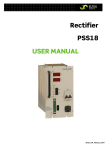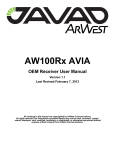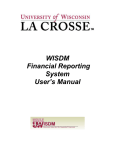Download GPSRKXLVXLV USER MANUAL
Transcript
Page 1 of 16 Your source for quality GNSS Networking Solutions and Design Services! GPSRKXLVXLV USER MANUAL GPS GNSS Signal Repeater Re-radiator Figure 1 Doc no: 060-FRK-ABB-ADX-BBZ Rev: 001 21 APR 08 Part Number: Page 2 of 16 Your source for quality GNSS Networking Solutions and Design Services! Description ............................................................................................................................... 4 Features .................................................................................................................................... 4 Adjustable Output Power ...................................................................................................................... 4 RF Filtering ........................................................................................................................................... 4 L1/L2 filtering (Optional) .................................................................................................................................... 4 L1 filtering (Optional) ......................................................................................................................................... 4 Antenna/RF Line DC voltage ................................................................................................................ 4 Antenna Current Fault Detection (Ant Fault Detect, Optional) .............................................................. 5 Oscillation Detection (OSC Detect, Optional) ....................................................................................... 5 ERP Level Adjust .................................................................................................................................. 8 Canyon Mode ....................................................................................................................................... 9 LCD display .......................................................................................................................................... 9 LCD Backlight ....................................................................................................................................... 9 Menu System ........................................................................................................................................ 9 Main Screen .................................................................................................................................................... 10 Serial Port Control (Optional) .............................................................................................................. 10 Setup ....................................................................................................................................... 10 Installation ........................................................................................................................................... 10 Roof Antenna Placement, Mounting................................................................................................................ 10 Surge Suppressor............................................................................................................................................ 10 Recommended Surge Suppressor Technical Specifications .......................................................................... 12 Signal level requirement .................................................................................................................................. 12 Placement Issues ............................................................................................................................................ 12 Operation ................................................................................................................................ 13 Terminal mode .................................................................................................................................... 13 Command Mode ................................................................................................................................. 13 Menu Options ..................................................................................................................................... 14 Figure 1 ...................................................................................................................................... 1 Figure 2 ...................................................................................................................................... 6 Figure 3 ...................................................................................................................................... 7 Figure 4 ...................................................................................................................................... 8 Figure 5 .................................................................................................................................... 11 Figure 6 .................................................................................................................................... 11 DECLARATIONS The GPSRKXLV product is intended for use as a GPS/GNSS (L Band) frequency repeater or re-radiator. Use of this device is governed buy NTIA rules in Procedures and Principles for the Assignment and Coordination of Doc no: 060-FRK-ABB-ADX-BBZ Rev: 001 21 APR 08 Part Number: Page 3 of 16 Your source for quality GNSS Networking Solutions and Design Services! Frequencies. Improper use shall be considered unwarranted and could result in violation of applicable federal rules and regulations. Changes or modifications to the equipment not expressly approved by GPS Source, Inc. could void the user's authority to operate the equipment. This device is intended to connect directly to an outdoor receiving antenna system. GPS Source strongly recommends the inclusion of a coaxial surge protection in the event of lightening strikes to the outdoor antenna. To provide protection to devices and personnel GPS Source recommends the use of devices such as the Co-Pro - Surge / Coax Protector. Contact the GPS Source sales department for additional information. Operation Rules: Per NTIA rules GPS Repeaters are to be operated by International Customers (customers outside the U.S.), agencies of the US Federal Government, parties operating under the direction of the US Federal Government, or parties granted an STA or Experimental License under part 5 of the FCC rules, or parties that will be operating GPS Repeaters in a shielded room. For further information regarding NTIA requirements in applications involving re-radiated signal, see Section 8.3.28 of the NTIA manual found here:http://www.ntia.doc.gov/osmhome/redbook/redbook.html. CE Marking: The GPSRKXLV has been tested and verified to comply with applicable EU directives. Doc no: 060-FRK-ABB-ADX-BBZ Rev: 001 21 APR 08 Part Number: Page 4 of 16 Your source for quality GNSS Networking Solutions and Design Services! GPSRKXLV USER MANUAL Description The GPSRKXLV is a RF (L band) repeater/re-radiator, it transmits either L1 (1575.42MHz) only or L1 & L2 (1227.60MHz) frequencies, (L5 and other GNSS signals are possible but the internal filtering does not currently support these signals) it requires an input signal from a GPS/GNSS source (i.e. GPS receive antenna or GPS signal generator). It has one input RF port and one output RF port. Using front panel buttons or an RS232 serial port, the ERP output power can be adjusted in 1dB steps over the -86dBm to -65dBm operating range of the device. The device measures the signal strength at the output and automatically controls the output level based on the measured GPS signal level. This assures the transmitted signal level is within the NTIA authorized range for GPS repeaters. Features The GPSRKXLV contains various features standard and optional. Optional features require the addition of optional circuitry and may not be installed or applicable to your device. Adjustable Output Power The GPSRKXLV comes standard with adjustable output RF power from +-86dBm to --65dBm. RF Filtering RF filtering is standard to prevent transmission of any out of band i.e. unwanted signals. There are two RF filtering options: L1/L2 filtering (Optional) With L1/L2 filtering the maximum gain provided will be in the frequency bands of L1, 1575.42 MHz and L2, 1227.60 MHz. L1 filtering (Optional) With L1 filtering the maximum gain provided will only be in the band only i.e.1575.42 MHz. Note see data sheet for filter response[s]. Antenna/RF Line DC voltage As a standard feature, the GPSRKXLV is capable of providing a switched DC voltage out each RF port to power other devices in the RF signal chain. The unit can be externally powered by 110VAC, 220VAC, 240VAC or from a DC source (minimum 8VDC). Doc no: 060-FRK-ABB-ADX-BBZ Rev: 001 21 APR 08 Part Number: Page 5 of 16 Your source for quality GNSS Networking Solutions and Design Services! Antenna Current Fault Detection (Ant Fault Detect, Optional) If the antenna current exceeds either a high or low threshold value then the device will remove power from the antenna or input port and it will display an error message on the display and via serial port. After approximately 10 to 13 seconds the unit will retry to see if the current fault condition has been removed by clearing the error message and momentarily reconnecting power to the input port. If a high or low threshold current level is no longer exceeded then the device will once again operate normally. The exact trigger level[s] can be set via the serial port. (GPSRKXLV_Serial_Interface_Reference) If you do not have the serial port option the factory defaults are low current threshold level is less than 15ma and the high threshold level is greater than150ma. Oscillation Detection (OSC Detect, Optional) The GPSRKXLV is capable of detecting high levels of RF energy which is indicative of feed back from the output of the device to the input. If the OSC detect circuitry threshold is exceeded, the unit will remove power from the antenna or input and it will display an error message on the display and via serial port. Unlike the antenna current fault the unit will not retry and requires a key press or equivalent character from the serial port to clear the error and to retry. The exact trigger level[s] can be set via the serial port. (GPSRKXLV_Serial_Interface_Reference). Doc no: 060-FRK-ABB-ADX-BBZ Rev: 001 21 APR 08 Part Number: Page 6 of 16 Your source for quality GNSS Networking Solutions and Design Services! Figure 2 Doc no: 060-FRK-ABB-ADX-BBZ Rev: 001 21 APR 08 Part Number: Page 7 of 16 Your source for quality GNSS Networking Solutions and Design Services! Figure 3 Doc no: 060-FRK-ABB-ADX-BBZ Rev: 001 21 APR 08 Part Number: Page 8 of 16 Your source for quality GNSS Networking Solutions and Design Services! Figure 4 ERP Level Adjust This device’s output is intended to be connected to a repeat or re-radiating antenna. Without the ERP level adjust enabled the ERP level numbers in the display only reflect the power at the output connector and do not take the retransmit antenna gain or loss into account. ERP level adjust lets the user add the antenna gain (or loss) into the power control calculation so the numbers reflect the total system ERP level not just the power at the output connector of the device. Most antennas have some positive gain but could just as easily be negative, imagine a repeat antenna with positive gain connected to a long cable with enough loss to give a negative gain overall, also many passive antennas have little or no gain by design. There are two steps to using this function. First the user is required to set the amount of gain (positive or negative) by navigating to the ERP level Adjust menu see Figure 2. Use the up and down arrow keys to enter a value in the range of +3 to -3 dB see Figure 3. Then navigate to the ERP Doc no: 060-FRK-ABB-ADX-BBZ Rev: 001 21 APR 08 Part Number: Page 9 of 16 Your source for quality GNSS Networking Solutions and Design Services! level adjust ON/OFF menu see Figure 4 and turn the option on or off. When ERP level adjust is enabled an asterisk will appear after the transmitted power number in the display. Remember that one has the option of setting the ERP level adjust to zero which will put an asterisk next to the transmitted power number in the display but will have no effect on the ERP power output of the device! Canyon Mode In normal operation canyon mode is off. When the receiver is initializing i.e. it is in mode 1 or acquisition mode it uses the single strongest satellite signal to set the output signal level. Whilst in mode 2 (often the receiver will skip directly to mode 3 if enough satellites are available) it uses an average of the three strongest satellite signals. In mode 3 it uses an average of the 4 strongest satellite signals. Note: All measurements whether from a single satellite or three strongest or four strongest satellites are averaged three times before they are used to adjust the output power level. In canyon mode the device uses the single strongest satellite signal as in mode 1 during all modes to set the output signal level because when in a canyon or an area with a restricted view of the sky the masked satellites may be significantly lower in power than the unmasked satellites. Including masked satellites may cause the average signal power computation to vary. If in canyon mode the device will report on the serial port as part of the power level i.e. main menu report. There will also be a percent sign in the third character of the first line LCD display to denote if the device is in canyon mode. LCD display As a standard feature, the GPSRKXLV is equipped with a LCD display to provide feedback to the user. LCD Backlight The LCD display is equipped with an LCD back light. The back light is not available with the non-powered option, which removes the AC power supply from the product. Menu System The LCD of the device has two lines of sixteen characters. The first line or top line always contains the title of menu item selected so that you know where you are at in the menu tree. From the top level of the menu each press of the up or down button navigates the menu system. The menu system is flat, i.e. it is a loop of items that can be selected for modification or selected to display the current values or settings. Once an item is selected the up and down keys can be used to change the displayed values of the particular item. After approximately 10 seconds with no user input (button presses from the user or characters on the serial port) the menu returns to the main screen which displays the current selected ERP level. Doc no: 060-FRK-ABB-ADX-BBZ Rev: 001 21 APR 08 Part Number: Page 10 of 16 Your source for quality GNSS Networking Solutions and Design Services! Main Screen The main screen is shown in Figure 1. The title which reads ERP Level is on the first or top line. On the right hand side of the title is a number (3 in the picture) which shows the mode of the GPS receiver. Mode 1 denotes the GPS receiver is not yet tracking satellites. Mode 2 denotes the receiver is tracking satellites but only has sufficient satellites for a 2D fix. Mode 3 denotes the GPS receiver has enough satellites to compute a 3D fix and represents the highest level of accuracy. Because the power output of the device is based on what the GPS receiver is reporting the accuracy is better when the receiver has a 3D fix. The first number of the second line shows the desired ERP transmitted power level selected by the user and is always a whole number. The second number is the actual ERP transmitted power level and is always a decimal number. Serial Port Control (Optional) The GPSRKXLV can be controlled via a RS232 port. For detailed information regarding the serial port protocol and command interface, refer to the GPSRKXLV_Serial_Interface_Reference, which may be downloaded from the GPS Source website (www.gpssource.com) Setup Installation Roof Antenna Placement, Mounting The roof antenna should be located where the antenna has a clear view of the sky. The metal antenna mounting bracket, antenna mast, and any metal tower components should be all be grounded to earth with the shortest path possible and with at least a 6 gauge (4mm 2) copper wire or larger. Surge Suppressor Lighting surge protection is required! The GPSRKVXLV is not designed to operate without a proper surge suppressor installed. Without a proper surge protector the GPSRK could sustain damage from lighting. More importantly when the surge protector is properly installed (see figure 5) it will route/keep the energy from lighting strikes outside the building preventing a possible electrocution hazard. You can order a surge suppressor from GPS Source (http://www.gpssource.com) or from other manufacturers. See the recommended requirements below. Doc no: 060-FRK-ABB-ADX-BBZ Rev: 001 21 APR 08 Part Number: Page 11 of 16 Your source for quality GNSS Networking Solutions and Design Services! Surge Suppressor Properly Located This will route any energy from a lighting strike to ground before it enters the building Path of Lighting Surge Supressor Roof Antenna 6 Gauge Copper Wire to Earth Figure 5 Surge Suppressor Improperly Located Path of Lighting This will route energy from a lighting strike into your building Roof Antenna 6 Gauge Copper Wire to Earth Surge Supressor Figure 6 Doc no: 060-FRK-ABB-ADX-BBZ Rev: 001 21 APR 08 Part Number: Page 12 of 16 Your source for quality GNSS Networking Solutions and Design Services! Recommended Surge Suppressor Technical Specifications Multi-strike capable Current: 4Adc Insertion Loss:≤ 0.1dB Freq. Range:800-2500MHz Operating Voltage:+15 Volts Polarity:+ Protected Side Connector: N Female 50Ω RF Power: 2.25 Watts Surge Side Connector: N Female 50Ω Throughput Energy: ≤ 500μJ for 3kA @ 8/20μs Waveform Turn-On Voltage: 16.5 Volts Unit Impedance:50Ω Voltage Standing Wave Ratio: 1.1: 1 Weatherized: Bellcore #TA-NWT-000487 Procedure 4.11, Wind Driven (120 mph) Rain Intrusion. UL Approved and Listed UL497B Signal level requirement The GPSRKXLV device needs to have the proper level of input signal in order to transmit over its range i.e. -86dBm to -65dBm. The GPSRKXLV is designed to smooth out fluctuations of GPS signal levels by attenuating strong signals and increasing weak signals to provide a constant signal level at the output. The level need not be exact; the closer the signal is to the center of the dynamic range the more likely it will operate at maximum and minimum transmit power points. The theoretical input signal level range the GPSRKXLV can operate is -105dBm to -50dBm. Ideally the GPSRKXLV input should be close to -77.5dBm (center of the range). If the inputsignal level to the GPSRKXLV is too high it will not be able to attenuate sufficiently or if it is too weak it will not be able to amplify it enough to reach the desired level. See FAQ on GPS Source’s web site www.gpssource.com for calculation signal and system noise levels in a GPS network. Placement Issues When choosing a mounting location for a GPSRKXLV there are a few things to keep in mind. Do not place the device near a window or skylight where the signal from the transmit antenna can leak back to the roof antenna. Note the transmit antenna has a back lobe so just facing Doc no: 060-FRK-ABB-ADX-BBZ Rev: 001 21 APR 08 Part Number: Page 13 of 16 Your source for quality GNSS Networking Solutions and Design Services! the transmit antenna in the opposite direction is not good enough. The roof and transmit antenna need to be isolated to prevent feedback and runaway/oscillation. It is not a good idea to place the device where it is aimed out a door or window as it is possible to interfere with nearby users. The GPS signal is reflected by metal surfaces (as are all radio waves). So take care to minimize the reflecting surfaces near the intended receiver when possible and do not use any more power than necessary. With GPS signals, less signal power is more. Reflected signal power or multipath causes degradation of the GPS signal. Use only enough power to over come the free space loss in the direct path. Operation In normal operation the GPSRKXLV is controlled via the front panel using buttons. There are three buttons UP, DOWN and ENTER. Alternatively, the unit may also be controlled via a RS232 port using a terminal emulator in terminal mode or in command mode programmatically. Terminal mode One can connect to the device using a standard terminal device or, a more likely scenario, a computer utilizing some terminal emulation software such as Hyperterm, Terra Term, Kermit etc. The unit can be operated with the down arrow keys and the enter keys on the computer keyboard in exactly the same manor as if one were pressing the buttons on the front panel of the device by navigating the menus and using the up, down arrow keys and enter key or equivalent esc sequences. The device will echo the text to the serial port and in most case it will be the same as the front panel LCD or it will be more verbose. Note the letter “D” & “d” will also function as the down arrow key and the letter “U” & “u” will function as the up arrow key. Command Mode In command mode the unit can be controlled or operated by sending specific commands as opposed to navigating menus via key strokes there is nothing stopping a user from sending individual key strokes i.e. characters programmatically and navigating through the menus to control the device it is not necessary or recommended. A command set is provided to execute functions directly so the unit can be controlled by a machine or computer as in an automatic test setup. See the GPSRKXLV_Serial_Interface_Reference for a complete list of commands. Doc no: 060-FRK-ABB-ADX-BBZ Rev: 001 21 APR 08 Part Number: Page 14 of 16 Your source for quality GNSS Networking Solutions and Design Services! Menu Options Brightness Sets the level of brightness of the LCD back light Instructions press middle (down) button press ‘Enter’ Adjust brightness using up/down buttons ERP Adjustment Sets the ERP Level of the amplifier Instructions press up or down button until ‘ERP Level’ appears on screen press ‘Enter’ Adjust ERP level up or down using up/down buttons Contrast Sets the contrast of the LCD display Instructions press middle (down) or up button until ‘contrast’ is displayed on screen press ‘Enter’ Adjust contrast using up/down buttons Help The Help menu displays the serial number of the device, the version of the Doc no: 060-FRK-ABB-ADX-BBZ Rev: 001 21 APR 08 Part Number: Page 15 of 16 Your source for quality GNSS Networking Solutions and Design Services! firmware, and the URL of GPS Source for service and support Instructions press middle (down) button until ‘Help’ appears on screen press ‘Enter’ View information specific to product by using up/down arrows Antenna Power On Off The Antenna operation turns the antenna power on and off Note: This does not affect the out port, so this will not turn off power to the devices powered by the output port Antenna VDC Displays the voltage that is available to power the output ports. Note: this only displays the voltage available to the ports. If an input port is DCB (blocked) then this does not mean there is voltage present on the port. If the port is enabled to pass DC (PDC) this then is the voltage on the port[s]. Canyon Mode Turns Canyon Mode on or off. A percent sign in the first line of the main menu denotes Canyon mode. Doc no: 060-FRK-ABB-ADX-BBZ Rev: 001 21 APR 08 Part Number: Page 16 of 16 Your source for quality GNSS Networking Solutions and Design Services! Doc no: 060-FRK-ABB-ADX-BBZ Rev: 001 21 APR 08 Part Number: