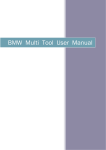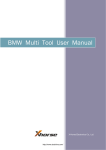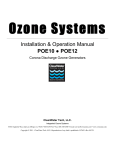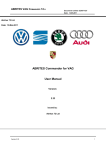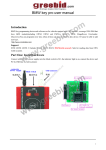Download Hitag2 User Manual
Transcript
HITAG-2 programmer Key tool USER MANUAL Version: 6.4 HITAG-2 PROGRAMMER USER MANUAL Date 23-Feb-2006 03-Nov-2006 08-Nov-2006 01-Mar-2007 01-May-2008 09-Oct-2009 12-Oct-2009 Version 6.4 Sym id id id id id id Nm Document number 1 Description Initial Release Changes in document according applied new software version 2.1 Changes in document according applied new software version 2.2 Adapted to version 3.0 of the software Adapted to key programmer software Adapted to key programmer software Adapted to key-programmer software ´new rev. 1.0 2.0 2.1 3.0 4.0 6.3 6.4 2 HITAG-2 PROGRAMMER USER MANUAL Document number 1 1 INTRODUCTION...........................................................................................................................................................5 2 HARDWARE REQUIREMENTS.................................................................................................................................6 3 INSTALLATION.............................................................................................................................................................6 4 USING OF PROGRAMMER.........................................................................................................................................6 5 NOTES ABOUT HITAG-2 TRANSPONDERS...........................................................................................................9 6 EXTENDED KEY MEMORY.....................................................................................................................................10 7 GENERATION/PROGRAMMING OF KEYS BY DUMP OF THE EEPROM OF IMMOBILIZER...............10 7.1. GENERATION OF KEY FOR BMW WITH CAS1/CAS2/CAS3..........................................................................................11 7.2. GENERATION OF KEY FOR BMW WITH EWS2/EWS3/EWS4.......................................................................................13 7.3. GENERATION OF KEY FOR AUDI A8, VW TOUAREG/PHAETON, PORSCHE CAYENNE, BENTLEY CONTINENTAL........................13 7.4. GENERATION OF DEALER KEY FOR AUDI A8, VW TOUAREG/PHAETON, PORSCHE CAYENNE, BENTLEY CONTINENTAL FROM EZS-KESSY DUMP.............................................................................................................................................................14 7.5. GENERATION OF DEALER KEY FOR AUDI A8, VW TOUAREG/PHAETON, PORSCHE CAYENNE, BENTLEY CONTINENTAL FROM ENGINE CONTROL UNIT (ECU) DUMP..................................................................................................................................14 7.6. GENERATION OF DEALER KEY FOR LAND ROVER OR RANGE ROVER SPORT.........................................................................15 Version 6.4 3 6 EXTENDED KEY MEMORY …………………………………………………………………………………....9 7 GENERATION/PROGRAMMING OF KEYS BY DUMP OF THE EEPROM OF IMMOBILIZER …... 10 1 INTRODUCTION HITAG-2 programmer is device programmer intended for programming of HITAG-2 transponders compatible with PHILIPS PCF7936 transponders. It can be used for reading/programming of following type transponders: • • • • • • • PCF7936 PCF7941 PCF7942 PCF7944 PCF7945 PCF7946 Compatible with mentioned above Programmer supports both modes – PASSWORD and CIPHER mode. Fig.1 PCF7936 transponder 2 HARDWARE REQUIREMENTS · IBM compatible PC running Windows™ 2000/XP/Vista · VGA display card (800x600) · two USB ports 3 INSTALLATION First you need to connect DONGLE (The blue USB device) to USB port of your PC. The dongle is configured to work in “HID” (Human Interface Device) mode, so driver installation is not required. This means the windows recognizes the dongle automatically. Now you need to install PROGRAMMER drivers. They are installed after running the installation wizard and after finishing the installation you will be asked to install the USB driver for the programmer. Checking this option will install the driver. But please remove any USB devices prior installing the USB driver. 4 USING OF PROGRAMMER Now you can start software of your programmer “HT2_KeyProgrammer.exe” appears following screen: Fig.3 Main screen of the program Put transponder on it place (refer Fig.4) Fig.4 transponder place (old Hitag2 programmer) Placing different type of keys (refer Fig.5) transponder place (new Transponder programmer) Porsche Cayenne key BMW key VW Touareg service key Software automatically detect operation mode - PASSWORD or CIPHER mode. We have 9 different buttons for reading (“Read All” and 8 “R” separate for each page of transponder) and also 8 buttons for programming (“Write All” and 7 “W” for each programmable page of transponder). Bellow is example – content from key of BMW E60 – PCF7945: Buttons can be used for reading of separate page from transponder. Button used for programming of only one page. can be “Read All” and “Write All” read and program all pages of transponder. Button “Quick Read” is similar to button “Read All” but reading content of transponder without additional checks whether reading is correct. IMPORTANT: to read/write the transponder you need to know its security key. You can enter this key in the “security key” field. If the you enter incorrect key, then the transponder cannot be read except the first page (with the identification number). The default security key used for brand new transponders is “4D494B52” for the “low” part, and “00004F4E” for the high part. Another important thing when you read the transponder is to select the proper mode – cipher or password mode. Password mode is available only on PCF7936 transponders, while cipher mode is available for all transponders. You can switch between password and cipher mode (for PCF7936) by programming “06”, respectively “0E” on the first byte of page 3 (P3 – Configuration). 5 NOTES ABOUT HITAG-2 TRANSPONDERS Please before programming of some transponder refer corresponding documents which describes features of transponder. Transponder must be programmed very carefully because in some of bits from configuration of transponder can be programmed only once which leads partial reading or programming of transponder. Please Additionally changing of password/ISK must be documented always to allow following reading or programming. 6 EXTENDED KEY MEMORY In the main screen of your programmer is available possibility to read/program internal key memory of BMW keys (models E6x, E7x..). 7 GENERATION/PROGRAMMING OF KEYS BY DUMP OF THE EEPROM OF IMMOBILIZER You can generate keys for the following vehicles: − − − − BMW with CAS1/CAS2/CAS3 BMW with EWS2/EWS3/EWS4 Audi A8, VW Touareg/Phaeton, Bentley Continental, Porsche Cayenne Land Rover and Range Rover Sport 7.1. Generation of key for BMW with CAS1/CAS2/CAS3 To program a key is required to read the eeprom of immobilizer, to load into the software to specify what position you want to program this key or transponder, and then to put modified EEPROM dump into the immobilizer. Also you can read and program internal key memory where are stored ODOMETER, VIN, ... Example how to program key or transponder: − Select “BMW CAS / CAS2 / CAS3 DG256 / CAS3 DG512 / CAS3+ DP512”. − Load immobiliser (CAS) dump – for CAS1 it should be 2KB, for CAS2 and CAS3 – 4KB − After loading the dump there will be a dialog displayed, which shows which key-positions are used and which are available. You will see also the type of the transponder used for the respective position. So you can decide whether you've the proper type of transponder for the car. − − − Close the dialog, select the key-position where to program the transponder, put the transponder into the programmer and press “Generate key”. Pressing the “Generate key” button will program the transponder according the loaded dump, but will also modify the dump. After that you need to save the modified dump with the “Save immobilizer dump” button. Write back the modified dump to the CAS and the car will start without any interaction After programming of key if remote no start to work automaticly make this procedures: Procedure 1: 1. After successful key learning Start car 2. Close all doors 3. Ignition OFF 4. Remove key from ignition 5. Go out from car 6. Lock door with key 7. Push Lock/Unlock buttons of the remote control several times Procedure 2: 1. Open driver door 2. Connect CAS module 3. After successful learning start car 4. Ignition OFF 5. Remove key from ignition 6. Take the key and pressing the unlock button several times until you hear a tick inside the CAS module 7. Close driver door and press lock button 7.2. Generation of key for BMW with EWS2/EWS3/EWS4 For those cars equipped with EWS2/3/4 after load eeprom dump can modify the number key that you want, then your immobilizer is ready for the specific number key. Because these vehicles do not use a HITAG2 key, they use PCF7931/7935 ( for this moment programmer doesn't support this transponder ), you need to use some external programmer to write the transponder. Example how to program key or transponder − − − − − − − Select “BMW EWS2 / EWS3 / EWS4 - key content generation”. Load immobiliser (CAS) dump – for EWS2/EW3 it should be 512 bytes, for EWS4 - 1KB Select the key-position where to program the transponder, put the transponder into the programmer and press “Generate key”. Pressing the “Generate key” button will only modify the loaded dump. After that you need to save the modified dump with the “Save immobilizer dump” button. Write back the modified dump to the EWS You need to program a PCF7935 transponder with one of the files EWSx_key0.bin”, “EWSx_key1.bin”, ... “EWSx_key9.bin” according to the selected position EWS4 supports up to 4 keys 7.3. Generation of key for Audi A8, VW Touareg/Phaeton, Porsche Cayenne, Bentley Continental − − − − Select “key - Audi A8/VW Touareg/VW Phaeton/Porsche Cayenne/Bentley Continental”. Load immobiliser (EZS-Kessy) dump After loading the dump there will be a dialog displayed, which shows which key-positions are used and which are available. You will see also the type of the transponder used for the respective position. So you can decide whether you've the proper type of transponder for the car. Close the dialog, select the key-position where to program the transponder, put the transponder into the programmer and press “Generate key”. − − Pressing the “Generate key” button will program the transponder according the loaded dump, but will also modify the dump. After that you need to save the modified dump with the “Save immobilizer dump” button. Write back the modified dump to the EZS-Kessy and the car will start without any interaction 7.4. Generation of dealer key for Audi A8, VW Touareg/Phaeton, Porsche Cayenne, Bentley Continental from EZS-Kessy dump − − − − − Select “dealer key from Kessy - Audi A8/VW Touareg/VW Phaeton/Porsche Cayenne/Bentley Continental”. Load immobiliser (EZS-Kessy) dump After loading the dump there will be a dialog displayed, which shows which key-positions are used and which are available. You will see also the type of the transponder used for the respective position. So you can decide whether you've the proper type of transponder for the car. Close the dialog Only the “Generate key” will be active. After pressing the “Generate key” you will obtain a dealer key which can be learned after that to the car by diagnostic (OBDII) using the PIN code of the car. 7.5. Generation of dealer key for Audi A8, VW Touareg/Phaeton, Porsche Cayenne, Bentley Continental from Engine Control Unit (ECU) dump − − − Select “dealer key from Kessy - Audi A8/VW Touareg/VW Phaeton/Porsche Cayenne/Bentley Continental”. Press the “Load ECU dump/CS” button. Following dialog will appear: In this dialog you can put read the ECU dump, of you can put the component security bytes manually. IMPORTANT: If some ECUs there are only 6 of the component security bytes available, the 7th is not available. So you've following possibilities: a) All 7 bytes are present in the dump, or manually entered – then you can make the key without a problem − b) The 7th byte is not available, but you've original (working) key from the car. In this case load the ECU dump, or put the 6 bytes manually by leaving the last field empty, and press “OK”. You will be informed that 7th byte is missing and you will be invited to put the working key in the programmer. After 1-2 minutes the 7th byte is also found, and you can go futher. c) The 7th byte is not available, and you don't have any working key from the car – in this case you can make a key only by EZS Kessy dump, or with the ABRITES Commander for VAG. Only the “Generate key” will be active. After pressing the “Generate key” you will obtain a dealer key which can be learned after that to the car by diagnostic (OBDII) using the PIN code of the car. 7.6. Generation of dealer key for Land Rover or Range Rover Sport Land Rover - 2002-2003 year, Range Rover - Range Rover HSE, Range Rover Vogue 2002-2004 year, equiped with ews4. Programming key is required to have read eeprom of immobilizer, to load into the software to specify what position you want to program this key or transponder, and then modify the eeprom dump and program it into the immobilizer − Select “Range Rover Sport” or “Land Rover”. − Load immobiliser dump − Select the key-position where to program the transponder, put the transponder into the programmer and press “Generate key”. − Pressing the “Generate key” button will program the transponder according the loaded dump, but will also modify the dump. After that you need to save the modified dump with the “Save immobilizer dump” button. − Write back the modified dump to the immobilizer and the car will start without any interaction