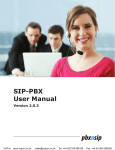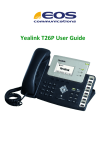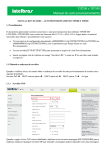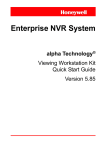Download Yealink SIP Phone`s Change Log of Version x.60.0.110 1
Transcript
YEALINK NETWORK TECHNOLOGY CO.,LTD www.yealink.com Yealink SIP Phone’s Change Log of Version x.60.0.110 1 Introduction 1. Firmware Version:From x.60.0.100 To x.60.0.110. 2. Product Name:SIP-T28/T26/T22/T20/T12. 3. Release Date:April 23,2011. Yealink SIP Phones’ Firmware Change Log 1/11 YEALINK NETWORK TECHNOLOGY CO.,LTD www.yealink.com 2 New Features: 1. Added Close Power Light function. 2. Added HideDTMF function. 3. Added “Forward International” function which defines whether to forbid forwarding calls to international. 4. 5. 6. 7. 8. 9. Added Added Added Added Added BusytoIdle/IdletoBusy function to Action URL. IPChange function to inform server of SIP phone‟s IP changing. hangup function to Active URI. transfer function to Active URI. redial function to Active URI. Added a new configurable item “ActionURILimitIP” to “PhoneFeatures”. Yealink SIP Phones’ Firmware Change Log 2/11 YEALINK NETWORK TECHNOLOGY CO.,LTD www.yealink.com 3 Optimization: 1. Added the option of “20” to “After Ring Time(seconds)” in No Answer Forward. 2. Supported subscribe to Voicemail Number function. 3. Allowed entering VoiceMail by dialing out the number with server‟s IP address, such as 1086@10.1.3.66. 4. Added a new configurable item “DTMFRepetition” to “PhoneFeatures”. 5. Supported input „+‟ when inputting the number of contacts in the web interface. 6. Added PAI-FROM, RPID-PAI-FROM, PAI-RPID-FROM, RPID-FROM options to Caller ID Header. 7. Supported “P-Preferred-Identity” Message Header in an incoming call. 8. Character „&‟ is not permitted to put into Account page in Web Interface. 9. In ACD login interface, default input method is changed to 123 (number) for both User ID and Password. 10. Added Action URL with $calledNumber and $callerID variable. 11. Added a new configurable item “System Log Level” to “UpgradeAdvanced”. 12. Added a new configurable option “Update Interval(seconds)”. 13. Supported new format of Broadsoft PhoneBook/Calllog. 14. Optimized the processing of inputting wrong password when loginning Broadsoft network phonebook/Call log. Yealink SIP Phones’ Firmware Change Log 3/11 YEALINK NETWORK TECHNOLOGY CO.,LTD www.yealink.com 4 Bug Fixes 1. Fixed Memory Leak issue when using BLF function under certain condition on PBXNSIP Platform. 2. Fixed the issue of analytical failure when BLF‟s message is too long on Broadsoft Platform. 3. Fixed the issue of call delay when the phone was called on Broadsoft Platform. 4. Fixed the issue that the phone cannot be hung up on some platforms which was caused by some parameter matching error in “Via” header domain. 5. Fixed simplex issue on some platform when caller hangup and called party pickup happened at the same time. 6. Fixed Reboot issue when phone occurred Multicast storm. 7. Fixed popping out a prompt indicating Reboot or Reset to factory issue when Active URI sends “key=X” or “key=OK”. 8. Fixed generating an extra call issue when pressing Transfer key in connecting Interface. 9. Fixed hangup issue if picking up the call immediately when using semi-attend transfer. 10. Fixed subscribe issue on Broadsoft Platform when DSS Key is set to Call Park function. 11. Fixed can‟t use BLF List issue on Broadsoft platform when there are too many BLF Lists. 12. Fixed can‟t use BLA function on second Expansion issue when phone connects to more than two Expansion Modules. 13. Fixed Not Found issue when SIP phone‟s IP address changes. 14. Fixed the Label of LineKey can't display Chinese characters issue. 15. Fixed Simplex issue when Enable NAT Traversal STUN. 16. Fixed can't delete uploaded ringtones issue in the web interface. 17. Fixed cancellation of the original account failure issue when using WEB page or Auto-Provision to register a new account to the same line. 18. Fixed Network call log display issue on Broadsoft Platform which showing the first call log after you pressing “Detail” key, no matter which call log you chosed in your previous interface. 19. Fixed the issue that the phone will delete the redundant connection symbols in the number rather than the connection symbols of SIP Server. 20. Fixed error display of “unavailable” instead of caller number issue when the extension number of an incoming call is not yet registered with a display name in Broadsoft call log. Yealink SIP Phones’ Firmware Change Log 4/11 YEALINK NETWORK TECHNOLOGY CO.,LTD www.yealink.com 5 Instruction (New Features) 1. Added Close Power Light function. Path: PhoneFeaturesClose Power Light Instruction: When the “Close Power Light” function is ”enabled”, the power light will be always off. When it’s “disabled”, the light will perform as normal. The function is disabled by default. Notes: This function needs hardware support, as follow: For T28: hardware version must be not lower than 1.0.0.3; For T26: hardware version must be not lower than 4.0.0.2; For T20/T22: all hardware versions are available. Detail: Please refer to V60 User Manual for details, Click here to download newest User manual from Yealink website page. 2. Added HideDTMF function. Path: PhoneFeatures HideDTMF/HideDTMFDelay Instruction: HideDTMF function is mainly used for hiding DTMF password inputting. If you enable the HideDTMF and disable the HideDTMFDelay , the LCD will replace DTMF number with character “*”, and if you enable both HideDTMF and HideDTMFDelay , the DTMF number will be replaced as character “*” after 400ms delay. The function is disabled by default. Detail: Please refer to V60 User Manual for details, Click here to download newest User manual from Yealink website page. 3. Added “Forward International” function which defines whether to forbid forwarding calls to international. Path: Phone UIMenuSettingAdvanced SettingsFwd International Instruction: This new option is used to forbid forwarding calls to international, if the option is disabled, the call will not be forwarded to international number with the Prefix of 00. The function is enabled by default. Detail: Please refer to V60 User Manual for details, Click here to download newest User manual from Yealink website page. Yealink SIP Phones’ Firmware Change Log 5/11 YEALINK NETWORK TECHNOLOGY CO.,LTD www.yealink.com 4. Added BusytoIdle/IdletoBusy function to Action URL. Path: PhoneAction URLBusytoIdle/IdletoBusy Instruction: IdletoBusy/BusytoIdle is used for informing server of status changes of the SIP phone. Please be noted that the Ringing status is considered as an idle status. Detail: Please refer to V60 User Manual for details, Click here to download newest User manual from Yealink website page. 5. Added IPChange function to inform server of SIP phone’s IP changing. Path: PhoneAction URL IPChange Instruction: This new feature allows the phone to inform its new IP address to the server via Action URL when the Phone’s IP address changes. Detail: Please refer to V60 User Manual for details, Click here to download newest User manual from Yealink website page. 6. Added hangup function to Active URI. Instruction: This new feature allows you to hang up a call via Active URI. The format is as follow: http://Phone IP /cgi-bin/ConfigManApp.com?key=CALLEND Phone IP stands for the phone’s IP address. Detail: Please refer to V60 User Manual for details, Click here to download newest User manual from Yealink website page. 7. Added transfer function to Active URI. Instruction: This new feature allows you to transfer a call via Active URI , while “Atrans” stands for attended transfer and “BTrans” stands for Blind transfer. The format is as follow: http://Phone IP/cgi-bin/ConfigManApp.com?key=ATrans=XXXX http://Phone IP/cgi-bin/ConfigManApp.com?key=BTrans=XXXX Phone IP stands for the phone’s IP address. XXXX stands for the number you transfer to. Yealink SIP Phones’ Firmware Change Log 6/11 YEALINK NETWORK TECHNOLOGY CO.,LTD www.yealink.com Detail: Please refer to V60 User Manual for details, Click here to download newest User manual from Yealink website page. 8. Added redial function to Active URI. Instruction: This new feature allows you to redial the call via Active URI. The format is as follow : http://Phone IP /cgi-bin/ConfigManApp.com?key=RD Phone IP stands for the phone’s IP address. 9. Added a new configurable item “ActionURILimitIP” to “PhoneFeatures”. Path: PhoneFeatures ActionURILimitIP Instruction: This new feature allows you to restrict the user of the Active URI via IP. The value of ActionURILimitIP is empty by default and it stands for unrestricted. The format is as follow: 1) Supported one or more independent IP address which are separated by commas. For example, when you fill in the blank with “10.1.3.66,10.1.3.110”, only the user with 10.1.3.66 and 10.1.3.110 can be allowed to control the phone via Active URI. 2) Supported continuous IP segment, IP addresses within it are allowed to control the phone. The format of IP segment is ” xxx.xxx.xxx.xxx”, x stands for a decimal number. For example, 10.1.3.x stands for IP address range from 10.1.3.0~10.1.3.9; 10.1.3.xx stands for IP address range from 10.1.3.10~10.1.3.99; 10.1.3.xxx stands for IP address range from 10.1.3.100~10.1.3.255. Yealink SIP Phones’ Firmware Change Log 7/11 YEALINK NETWORK TECHNOLOGY CO.,LTD www.yealink.com 6 Instruction (Optimization) 1. Added the option of “20” to “After Ring Time(seconds)” in No Answer Forward. Path: PhoneFeaturesForwardNo AnswerAfter Ring Time(seconds) Instruction: Added a new value “20” to After Ring Time(seconds) option. So that you can configure this value to “5”, “10”, “15”, “20” when configuring No Answer forward. The value of After Ring Time(seconds) is 10 by default. Detail: Please refer to V60 User Manual for details, Click here to download newest User manual from Yealink website page. 2. Supported subscribe to Voicemail Number function. Path: AccountAdvancedSubscribeMWIToVM Instruction: This feature allows you to subscribe WMI from Voicemail number when “Subscribe for MWI” option is enabled. The function is disabled by default. Detail: Please refer to V60 User Manual for details, Click here to download newest User manual from Yealink website page. 3. Allowed entering VoiceMail by dialing out the number with server’s IP address, such as 1086@10.1.3.66. Path: AccountBasicVoice Mail Instruction: The feature allows you to dial out the number along with server’s IP address via VoiceMail, such as 1086@10.1.3.66 4. Added a new configurable item “DTMFRepetition” to “PhoneFeatures”. Path: PhoneFeaturesDTMFRepetition Yealink SIP Phones’ Firmware Change Log 8/11 YEALINK NETWORK TECHNOLOGY CO.,LTD www.yealink.com Instruction: The option allows you to configure the times of sending the DTMF ending event message. Default value is 3 . 5. Supported input ‘+’ when inputting the number of contacts in the web interface. Path: ContactsLocal PhoneBook Instruction: Character ‘+’ is permitted to put into contacts’ number in web interface. Detail: Please refer to V60 User Manual for details, Click here to download newest User manual from Yealink website page. 6. Added PAI-FROM, RPID-PAI-FROM, PAI-RPID-FROM, RPID-FROM options to Caller ID Header. Path: AccountAdvancedCaller ID Header Instruction: The options meet the requirements of different servers. The value of Caller ID Header is “FROM” by default. Detail: Please refer to V60 User Manual for details, Click here to download newest User manual from Yealink website page. 7. Supported “P-Preferred-Identity” Message Header in an incoming call. Instruction: The feature added the dispose of “P-Preferred-Identity” Message Header in an incoming call. 8. Character ‘&’ is not permitted to put into Account page in Web Interface. Path: Account Yealink SIP Phones’ Firmware Change Log 9/11 YEALINK NETWORK TECHNOLOGY CO.,LTD www.yealink.com Instruction: Character ‘&’ is not permitted to put into Account page in Web Interface. 9. In ACD login interface, default input method is changed to 123 (number) for both User ID and Password. Instruction: The improvement on default input method to be 123 (number) when inputting User ID and password in ACD login interface. Detail: Please refer to V60 User Manual for details, Click here to download newest User manual from Yealink website page. 10. Added Action URL with $calledNumber and $callerID variable. Path: PhoneAction URL Instruction: This new feature allows the server to monitor the status of the phone. The format is as follow: Configure the Action URL of “Outgoing call” and “Incoming call” in the web interface. “Incoming call”:http://serverip/help.xml?callerID=$callerID “Outgoing call”:http://serverip/help.xml?calledNumber=$calledNumber serverip stands for server’s IP address. Detail: Please refer to V60 User Manual for details, Click here to download newest User manual from Yealink website page. 11. Added a new configurable item “System Log Level” to “UpgradeAdvanced”. Path: UpgradeAdvancedSystem Log Level Yealink SIP Phones’ Firmware Change Log 10/11 YEALINK NETWORK TECHNOLOGY CO.,LTD www.yealink.com Instruction: The configurable item “System Log Level” aims at changing the operational speed of the phone. The value of System Log Level ranges from 0 to 6, while 3 by default. Detail: Please refer to V60 User Manual for details, Click here to download newest User manual from Yealink website page. 12. Added a new configurable option “Update Interval(seconds)”. Path: PhoneFeatures Update Interval(seconds) Instruction: Added a new configurable option “Update Interval(seconds)” to SNTP time server which defines updating interval time. The default value is 1000(seconds), and the valid value must be larger than 15(seconds). 13. Supported new format of Broadsoft PhoneBook/Calllog. Instruction: This new version supports new format of Broadsoft PhoneBook/Calllog. Specific format as follow: Directory Group,Personal Directory and CallLogs. Please refer to http://developer.broadsoft.com/node/7186 for details. Detail: Please refer to V60 User Manual for details, Click here to download newest User manual from Yealink website page. 14. Optimized the processing of inputting wrong password when loginning Broadsoft network phonebook/Call log. Instruction: When you input wrong password, the phone will require you to enter the password again. Yealink SIP Phones’ Firmware Change Log 11/11