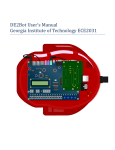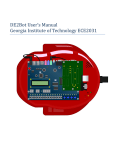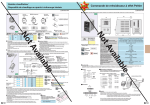Download LIQUiD Users Manual
Transcript
QUANTUM ARCHITECTURES AND COMPUTATION
Language-Integrated Quantum Operations (LIQ𝑈𝑖|⟩) Simulator
User's Manual
LIQ𝑈𝑖|⟩ User’s
Manual
QUANTUM ARCHITECTURES AND COMPUTATION
LIQ𝑼𝒊|⟩ Users Manual
V3.3 20151026
BY DAVE WECKER
Copyright 2015 by Microsoft Corporation
One Microsoft Way
Redmond, WA 98052-6399
Phone (425) 882-8080 • Fax (425) 706-7329
Copyright © 2015 by Microsoft Corporation. All Rights Reserved.
Table of Contents
Introduction .............................................................................. 7
Suggested References.................................................................... 9
Obtaining the Software.................................................................. 10
Concepts and Data Types ...................................................... 11
Basic Operation...................................................................... 14
Creating a script ............................................................................ 16
Advanced Topics .......................................................................... 24
Serious Coding....................................................................... 29
Data Types.................................................................................... 30
Built-in Gates ................................................................................ 34
Gate and Qubit Operators ............................................................. 37
Extending the Simulator ......................................................... 39
Custom Gates ............................................................................... 39
Rendering ..................................................................................... 45
Circuit Manipulation ................................................................ 50
QECC: Quantum Error Correction Codes ..................................... 53
Stabilizers ..................................................................................... 59
Advanced Noise Models......................................................... 65
Full Example ................................................................................. 66
Noise + QECC .............................................................................. 69
Hamiltonian Mode .................................................................. 72
Spin-Glass simulation ................................................................... 72
Fermionic simulation ..................................................................... 76
Quantum Chemistry ...................................................................... 80
Quantum Chemistry Options ......................................................... 81
Quantum Chemistry Output .......................................................... 85
Built-in Samples ..................................................................... 90
Index ...................................................................................... 95
Copyright © 2015 by Microsoft Corporation. All Rights Reserved.
List of Figures
Figure 1: The LIQU𝑖|⟩ Platform Architecture ................................................................................. 8
Figure 2: Bloch Sphere representation of a Qubit ......................................................................... 12
Figure 3: Entangle2(10) circuit drawing (HTML and LaTeX) ..................................................... 22
Figure 4: Basic Teleport Circuit ........................................................................................................ 24
Figure 5: High level Teleport QECC circuit (LaTeX version) ..................................................... 25
Figure 6: Low level Teleport QECC circuit (HTML version) ..................................................... 26
Figure 7: Error Insertion .................................................................................................................... 27
Figure 8: Liquid project ...................................................................................................................... 29
Figure 9: Main.fs .................................................................................................................................. 30
Figure 10: Sample drawing from LiquidTikX.tex........................................................................... 46
Figure 11: Rendering of a complex circuit (high level).................................................................. 48
Figure 12: Rendering of a complex circuit (low level) ................................................................... 49
Figure 13: Steane7 Prep Circuit ......................................................................................................... 55
Figure 14: Steane7 Syndrome Circuit ............................................................................................... 57
Figure 15: Circuit for Noise Analysis ............................................................................................... 66
Figure 16: Output from Noise run ................................................................................................... 68
Figure 17: Typical Annealing Schedule ............................................................................................ 73
Figure 18: 12 Qubit ferromagnetic chain......................................................................................... 75
Figure 19: 12 Qubit ferromagnetic chain (grown) ......................................................................... 76
Figure 20: Molecular Hydrogen Energy Spectra ............................................................................ 79
Figure 21: Water Energy vs. Bond Length and Angle................................................................... 79
Figure 22: Output from QLSA sample ............................................................................................ 92
Copyright © 2015 by Microsoft Corporation. All Rights Reserved.
List of Examples
Example 1: Command Line Syntax .................................................................................................. 15
Example 2: Command line function execution .............................................................................. 15
Example 3: UserSample - Extending the simulator ....................................................................... 16
Example 4: Script Header .................................................................................................................. 16
Example 5: User script module ......................................................................................................... 17
Example 6: Entanglement circuit...................................................................................................... 18
Example 7: Running Entangle1 ........................................................................................................ 19
Example 8: Entangle1 running from a script .................................................................................. 19
Example 9: Entangle1 from a pre-built DLL ................................................................................. 19
Example 10: Single Entanglement circuit........................................................................................ 20
Example 11: Circuit Compilation and running............................................................................... 20
Example 12: Entangle1 with optimization run times .................................................................... 20
Example 13: Dump of Teleport Circuit .......................................................................................... 20
Example 14: Dump of Entangle2(2) Circuit ................................................................................... 21
Example 15: Optimized Entanglement circuit ............................................................................... 21
Example 16: Rendering a circuit ....................................................................................................... 21
Example 17: Sample numbers to factor........................................................................................... 23
Example 18: Factoring 65 with Shor's algorithm ........................................................................... 23
Example 19: Teleport circuit definitions ......................................................................................... 24
Example 20: Mapping a Logical to a Physical circuit .................................................................... 25
Example 21: Injecting errors for QECC ......................................................................................... 26
Example 22: Running a Stabilizer simulation ................................................................................. 27
Example 23: Obtaining QECC results............................................................................................. 28
Example 24: Output of Stabilizer run .............................................................................................. 28
Example 25: UserSample execution ................................................................................................. 30
Example 26: Starting Teleport in fully interactive mode .............................................................. 30
Example 27: Creation of a Ket from fsi .......................................................................................... 31
Example 28: Obtain Qubits from state............................................................................................ 31
Example 29: Run teleport in fsi ........................................................................................................ 31
Example 30: Printing out Qubit values............................................................................................ 32
Example 31: Teleport with an interesting initial state ................................................................... 32
Example 32: Results from non-trivial teleport ............................................................................... 32
Example 33: Circuit data structure ................................................................................................... 33
Example 34: Creating teleport as a new Gate ................................................................................. 33
Example 35: Creating a simple gate.................................................................................................. 34
Example 36: Map with arguments operator .................................................................................... 37
Example 37: Build a Qubit list operator .......................................................................................... 38
Example 38: Gate constructor .......................................................................................................... 39
Example 39: CNOT Gate implementation ..................................................................................... 41
Example 40: Measurement Gate definition .................................................................................... 42
Example 41: Reset Gate definition ................................................................................................... 42
Example 42: Restore Gate definition ............................................................................................... 42
Example 43: Adjoint Gate defintion ................................................................................................ 43
Example 44: Control Gate definition............................................................................................... 43
Copyright © 2015 by Microsoft Corporation. All Rights Reserved.
Example 45: Native Gate definition................................................................................................. 44
Example 46: Binary Control Gate definition .................................................................................. 44
Example 47: Wrap Gate Implementation ....................................................................................... 45
Example 48: CNOT Render instructions ........................................................................................ 47
Example 49: Rendering Wrap gates ................................................................................................. 48
Example 50: Compiling a Circuit ...................................................................................................... 50
Example 51: Steane7 constructor definition ................................................................................... 54
Example 52: Logical values for Steane7 .......................................................................................... 54
Example 53: Steane7 preparation Gate............................................................................................ 55
Example 54: Fix a detected error in Steane7................................................................................... 56
Example 55: Full syndrome Gate for Steane7 ................................................................................ 57
Example 56: Steane7 override definitions ....................................................................................... 57
Example 57: Transverse gate dictionary .......................................................................................... 58
Example 58: Default Gate replacement function .......................................................................... 58
Example 59: Decode implementation for Steane7 ........................................................................ 59
Example 60: Teleport of |1⟩ with final measurement ................................................................... 60
Example 61: Running the tele1 function ......................................................................................... 60
Example 62: tele1 result ..................................................................................................................... 60
Example 63: Stabilizer simulation of tele1 ...................................................................................... 60
Example 64: Final Stabilizer tableau................................................................................................. 61
Example 65: Gaussian Stabilizer tableau ......................................................................................... 61
Example 66: QECC teleport Stabilizer tableau .............................................................................. 62
Example 67: Running teleport with QECC under a Stabilzer simulation.................................. 62
Example 68: Decoding QECC output ............................................................................................. 63
Example 69: Command line QECC test with Stabilizers ............................................................. 63
Example 70: Create a noise model ................................................................................................... 66
Example 71: Noise options................................................................................................................ 67
Example 72: Running the noise model ............................................................................................ 67
Example 73: Output from noise run ................................................................................................ 68
Example 74: Noise final summary .................................................................................................... 69
Example 75: Advanced Noise plus QECC ..................................................................................... 70
Example 76; New noise techniques.................................................................................................. 70
Example 77: Spin constructor (1) ..................................................................................................... 73
Example 78: Spin Constructor (2) ................................................................................................... 73
Example 79: Ferromagnetic script .................................................................................................... 74
Example 80: Output from Ferromagnetic run ............................................................................... 75
Example 81: H2 Fermoinic dictionary definition........................................................................... 77
Example 82: Solution for H2 molecule ........................................................................................... 78
Example 83: Calling the __Chem function ..................................................................................... 80
Example 84: Running your own molecule ...................................................................................... 81
Example 85: H2O Term Expectations ............................................................................................ 84
Example 86: H2O log, parameters ................................................................................................... 85
Example 87 H2O log, loaded terms ................................................................................................. 85
Example 88: H2O log, sample term dump ..................................................................................... 86
Example 89: H2O log, gate statistics ............................................................................................... 87
Example 90: H2O log, Phase Estimation........................................................................................ 87
Example 91: H2O log, final result .................................................................................................... 88
Example 92: QuAM: Storing key value pairs .................................................................................. 92
Example 93: QuAM: Searching for a key ........................................................................................ 93
Copyright © 2015 by Microsoft Corporation. All Rights Reserved.
Example 94: Spin Glass couplings.................................................................................................... 93
Example 95: TSP optimizatoin result .............................................................................................. 94
Example 96: TSP Final Route ........................................................................................................... 94
Copyright © 2015 by Microsoft Corporation. All Rights Reserved.
1
Chapter
I N T R O D U C T I O N
Introduction
What is LIQ𝑈𝑖|⟩?
L
IQ𝑈𝑖|⟩ is a simulation platform to aid in the exploration of quantum computation.
LIQ𝑈𝑖|⟩ stands for “Language-Integrated Quantum Operations”. A quantum
operation is usually referred to as a unitary operator (𝑈) applied to a column state
vector (also known as a ket: | ⋅⟩ ). The “𝑖” is just a constant scaling factor, hence
the acronym.
Currently, there are three classes of simulators built into the system representing different
levels of abstraction:
1. Physical Modeling: This is the Hamiltonian simulator which attempts to model
some of the actual physics in a quantum system. It differs from the other simulators
in that it has the concept of the time it takes for an operation to be performed
(since it is numerically solving a differential equation) and can only operate on a
small number of qubits (around 30). It is also (by its very nature) slow.
2. Universal Modeling: This is the most flexible of the simulators. It allows a wide
range of operations to be performed (including ones defined by the user). It can
handle millions of operations (gates) to be executed, is highly optimized for parallel
execution and is highly efficient in memory usage. Its main limitation is the number
of qubits (~30) that can be entangled at one time.
3. Stabilizer Modeling: This simulator has the virtue of allowing large circuits
(millions of operations) on massive numbers of qubits (tens of thousands). The
main limitation is the types of gates which may be included in the circuit. They are
fixed in the system and come from the “stabilizer” class (e.g., Clifford group). This
limits the usefulness of the types of algorithms that can be implemented and tested.
However, it does allow the design and test of Quantum Error Correction Codes
(QECC) which requires large numbers of qubits per logical qubits.
Simulations can be accomplished in several ways:
7
Copyright © 2015 by Microsoft Corporation. All Rights Reserved.
I N T R O D U C T I O N
1. Test mode: Several built-in tests of the system can be invoked from the command
line and are useful demonstrations.
2. Script mode: The system can be run directly from an F# text script (.fsx file). This
allows the simulator to be operated by simply running the executable (no separate
language compilation required). The entire simulator is available from this mode,
but interactive debugging is difficult. Script mode allows users to experiment (with
fast turn-around time) as well as being able to “kick the tires” without having to
install a complete development environment.
3. Function mode: This is the normal development mode. It requires a compilation
environment (e.g., Visual Studio) and the use of a .Net language (typically F#). The
user has the full range of APIs at their disposal and can extend the environment in
many ways as well as building their own complete applications.
4. Circuit mode: Function mode can be compiled into a circuit data structure that is
extremely general. This data structure can be manipulated by the user, run through
built-in optimizers, have quantum error correction added, rendered as drawings,
exported for use in other environments and may be run directly by all the
simulation engines.
The entire architecture is summarized in Figure 1 . Here are each of the major sections:
Figure 1: The LIQU𝑖|⟩ Platform Architecture
8
Copyright © 2015 by Microsoft Corporation. All Rights Reserved.
I N T R O D U C T I O N
Suggested References
References cited throughout this document and generally useful to have
around (in any case).
T
his manual will not be providing a background in either quantum computation or
functional programming. The author suggests the following as good sources of
information:
1. Quantum Computation and Quantum Information: This book by Michael
Nielsen and Isaac Chuang is an invaluable reference source and I encourage you to
obtain a copy. Most of the subjects discussed in the rest of this manual are fully
covered in this reference.
2. Programming F#: A comprehensive guide for writing simple code to solve
complex problems: This book by Chris Smith is an excellent introductory text
into functional programming and F# in particular. If you’re serious about
developing your own simulations with LIQ𝑈𝑖|⟩ I would pick up a copy of either
this book, or the following one.
3. Expert F# 2.0: This book by Don Syme, Adam Granicz and Antonio Cisternino
is the book on F# that I use more than any other. It is available as an eBook as
well.
4. The F# language reference can be found on MSDN (the Microsoft Developer
Network) web site at:
http://msdn.microsoft.com/en-us/library/dd233181.aspx
While the full language reference is maintained at:
http://research.microsoft.com/en-us/um/cambridge/projects/fsharp/manual/spec.html
5. Simulation of Electronic Structure Hamiltonians Using Quantum
Computers: This paper by Whitfield, Biamonte and Aspuru-Guzik gives a good
background for the fermionic section of the Hamiltonian simulator
(http://arxiv.org/abs/1001.3855 ).
6. More recent quantum chemistry papers (utilizing LIQ𝑈𝑖|⟩) include:
a. Gate count estimates for performing quantum chemistry on small
quantum computers http://arxiv.org/abs/1312.1695
9
Copyright © 2015 by Microsoft Corporation. All Rights Reserved.
I N T R O D U C T I O N
b. Improving Quantum Algorithms for Quantum Chemistry
http://arxiv.org/abs/1403.1539
c. The Trotter Step Size Required for Accurate Quantum Simulation
of Quantum Chemistry http://arxiv.org/abs/1406.4920
d. Chemical Basis of Trotter-Suzuki Errors in Quantum Chemistry
Simulation http://arxiv.org/abs/1410.8159
7. LIQUi|>: A Software Design Architecture and Domain-Specific
Language for Quantum Computing http://arxiv.org/abs/1402.4467
8. Additional information about the Microsoft Quantum Architectures and
Computation group may be found at: http://research.microsoft.com/QuArC
along with the LIQUi|> project page at: http://research.microsoft.com/enus/projects/liquid/
Obtaining the Software
How to kick the tires
T
he first place to visit is:
http://github.com/msr-quarc/Liquid
This site explains how to obtain LIQ𝑈𝑖|⟩. The software may be used to model quantum
systems and algorithms as described above in any of the three supported modes. In
addition, the system can be extended in many ways, including adding user defined gates
(unitary operators) and custom quantum error correcting codes.
Updates, news and discussions may also be found at the same location. News will also be
published to the liquid-news email list; you can sign up for the list by sending an email to
LISTSERV@lists.research.microsoft.com with a one-line body reading:
SUB Liquid-news FirstName LastName
replacing FirstName and LastName with your first and last names.
If you prefer to remain anonymous, you may instead send an email containing:
SUB Liquid-news anonymous
10
Copyright © 2015 by Microsoft Corporation. All Rights Reserved.
C O N C E P T S
A N D
D A T A
2
Chapter
T Y P E S
Concepts and Data Types
The fundamental pieces of LIQ𝑈𝑖|⟩
T
his user’s manual will not attempt to teach either Quantum Mechanics or
Quantum Computation (there are a plethora of sources available). However, we
need to have some fundamental agreement on terms used in the sections that
follow and a basic understanding of the actual definitions shared inside of the
simulator. We will start at the bottom and work our way up.
Bit binary values used
inside the simulator.
The basic data type is the Bit. Closely related to the classical bit, our
data type contains the usual states of One and Zero but adds a new
state Unknown. At most times, quantum systems do not admit to an exact value until we
measure them. For this reason, a bit may return the value Unknown while it is inside of a
quantum computation and has not been viewed externally as of yet.
Quantum values are represented as Qubits. The qubit is defined as
a pair of complex vectors pointing to a spot on a unit sphere (see
Figure 2). Traditionally, a qubit pointing directly up (positive on the
𝜎𝑧 axis) is denoted as the column vector |0⟩ and the vector pointing down is known as |1⟩.
When measured, these become the Bits Zero and One respectively. Another way to think
of this is directly with matrices where:
Qubit quantum value that
represents an entity that may
be measured as a Bit.
|0⟩ = [
1 + 0𝑖
0 + 0𝑖
1
0
] = [ ] 𝑎𝑛𝑑 |1⟩ = [
] = [ ] Equation: 1
0 + 0𝑖
1 + 0𝑖
0
1
Any qubit may be viewed as a linear combination of these two vectors, so typically we will
refer to the state of a single qubit as determined by two complex values a and b where:
𝑎
|Ψ⟩ = 𝑎|0⟩ + 𝑏|1⟩ = [ ] Equation: 2
𝑏
will auto-normalize any states that are handed to them, so that |𝑎|2 + |𝑏|2 = 1.
Another way to view all of this is that a squared is the probability of measuring the qubit as
Zero and b squared is the probability of measuring the qubit as One.
Qubits
11
Copyright © 2015 by Microsoft Corporation. All Rights Reserved.
C O N C E P T S
A N D
D A T A
T Y P E S
Figure 2: Bloch Sphere representation of a Qubit
One other useful way of interpreting the state of a qubit is by the angles of the vectors, in
this case:
𝜃
𝜃
2
2
𝐚 = cos ( ) , 𝒃 = 𝑒𝑖𝜙 sin ( )
(𝑥, 𝑦, 𝑧) = (𝑠𝑖𝑛𝜃𝑐𝑜𝑠𝜙, 𝑠𝑖𝑛𝜃𝑠𝑖𝑛𝜙, 𝑐𝑜𝑠𝜃)
Equation: 3
Ket Complete state of a
quantum system
So far, we’ve seen what a single Qubit looks like, now we wish to
combine them. In LIQ𝑈𝑖|⟩, this is known as a Ket (reference to a
column vector in Dirac notation) and will always be 2𝑛 in length, where n is the number
of qubits in the state. Of course, this number grows very rapidly with the number of qubits
and the simulator does everything it can to keep from actually materializing the entire vector
unless it needs to (e.g., when the qubits are fully entangled). This limits most of the
simulation to ~30 qubits (1 billion states = 1 billion double precision floating point complex
numbers = 17GB) which is the most we can fit on a 32GB machine and still perform
simulations. The exception to this rule is the Stabilizer simulation engine (which will be
discussed in its own chapter).
In LIQ𝑈𝑖|⟩, every Qubit must belong to a single Ket and any Qubit can be queried to ask
what Ket it belongs to (hence, one only needs to pass qubits around).
To perform operations on Kets we define Gates. A Gate may
simply represent a unitary matrix that defines the operation (e.g.,
Hadamard, X, CNOT…), a non-unitary operation (e.g., Measurement and Reanimation)
or a higher level concept (composite gates, binary controlled gates, extension gates (e.g.,
adjoint operator), Native and Label (UI support)). In addition to the actual operation, gates
Gate Represents an
operator
12
Copyright © 2015 by Microsoft Corporation. All Rights Reserved.
C O N C E P T S
A N D
D A T A
T Y P E S
may define Names, Arity, Help and Rendering information for Circuit drawing). All of this
will be described in detail in the section on user defined Gates.
Operations Represents
are merely data structures. When they’re wrapped in F#
functions, they become operators that can apply the Gate to a set of
Qubits. Inside of LIQ𝑈𝑖|⟩, all Gates are exposed as Operations and
user defined gates are wrapped in the same way. However, any F# function may be viewed
as an Operation, so this is not really a new data type, it’s just the signature of any function
that takes in Qubits and doesn’t return a value (since the Ket is altered by the operation
performed. Logically, you can view this as:
Gates
the operation of a gate on a
state
|Ψ2 ⟩ = 𝑈|Ψ1 ⟩
Equation 4: Operations
Where U is the operation being performed on the state at time 1 resulting in a new state at
time 2. Details will follow in the programming section, but if you wanted to apply a
Hadamard gate on the first Qubit in a list of qubits, it would look like this:
H qs
This is why the system is called “Language Integrated”. Once we reach the level of
operations, everything is completely embedded in the host language (in this case F#). The
other benefit of this type of integration is that depending on the Ket that the qs parameter
belongs to this one line will do any of three things:
1. Apply the Gate and update the Ket containing the Qubits
2. Return the Gate structure that H refers to (for use in higher level functions)
3. Build a Circuit that contains the Gate (for optimizations and re-writing)
Circuit Represents a list
One of the goals of LIQ𝑈𝑖|⟩ is to provide post-processing of
quantum algorithms for various reasons: drawing, parallelizing,
substitution (some gates will not be available in target physical systems), optimization,
export and re-execution to name but a few. The Circuit data structure achieves this goal.
Instead of running the Operations defining the quantum algorithm, the same calls can be
used to build a Circuit that can be manipulated by various tools.
of operations on gates.
The tools that operate on Circuits make up the majority of the simulation system and will
be described in detail in later chapters.
13
Copyright © 2015 by Microsoft Corporation. All Rights Reserved.
S E R I O U S
3
Chapter
C O D I N G
Basic Operation
Getting up and running quickly
T
he two ways to interaction with the system are via a full compilation environment
in Visual Studio linked to the LIQ𝑈𝑖|⟩ library (dll), or via an F# script hosted by
the LIQ𝑈𝑖|⟩ application (exe). Both provide advantages. Compilation provides
IntelliSense editing and a full debugging environment, while, scripting provides a quick and
easy way to prototype and extend LIQ𝑈𝑖|⟩ while being able to quickly turn around
simulations with varying parameters. There are also several test functions described in the
rest of this manual that are built-in as well as provided in scripts (in the samples directory).
All examples shown in this manual may be run in either way.
Execution Starting the
Running LIQ𝑈𝑖|⟩ simply entails starting the LIQUiD.exe file which
should reside in the same directory as the LIQUiD1.dll file. If started
without arguments (or with illegal arguments), the program will give command line help:
simulator
==================================================
!!! ERROR: Need to provide at least one argument
==================================================
Liquid Usage: Liquid [/switch...] function
Enclose multi-word arguments in double quotes
Arguments (precede with / or -):
Switch
-----/log
/la
/s
/l
Default
-------------------Liquid.log
Unset
Purpose
-----------------------Output log file name path
Append to old log files (otherwise erase)
""
""
Compile and load script file
Load compiled script file
Final arg is the function to call:
function(pars,...)
============================================
TESTS (all start with two underscores):
__Big()
Try to run large entanglement tests (16 through 33 qubits)
__Chem(m)
Solve Ground State for molecule m (e.g., H2O)
__ChemFull(...)
See QChem docs for all the arguments
__Correct()
Use 15 qubits+random circs to test teleport
__Entangle1(cnt)
Run n qubit entanglement circuit (for timing purposes)
__Entangle2(cnt)
Entangle1 with compiled and optimized circuits
__Entangles()
Draw and run 100 instances of 16 qubit entanglement test
__EntEnt()
Entanglement entropy test
__EIGS()
Check eigenvalues using ARPACK
__EPR()
Draw EPR circuit (.htm and .tex files)
14
Copyright © 2015 by Microsoft Corporation. All Rights Reserved.
S E R I O U S
C O D I N G
__Ferro(false,true)
__JointCNOT()
__Noise1(d,i,p)
__NoiseAmp()
__NoiseTele(S,i,p)
__QECC()
__QFTbench()
__QLSA()
__QuAM()
__QWalk(typ)
__Ramsey33()
__SG()
__Shor(N,true)
__show("str")
__Steane7()
__Teleport()
__TSP(5)
__UserSample()
Test ferro magnetic coupling with true=full, true=runonce
Run CNOTs defined by Joint measurements
d=# of idle gates, i=iters, p=probOfNoise
Amplitude damping (non-unitary) noise
Noise on Teleport S=doSteane? i=iters p=prob
Test teleport with errors and Steane7 code (gen drawing)
Benchmark QFT used in Shor (func,circ,optimized)
Test of HHL linear equation solver
Quantum Associative Memory
Walk tiny,tree,graph or RMat file with graph information
Try to find a Ramsey(3,3) solution
Test spin glass model
Factor N using Shor's algo false=direct true=optimized
Test routine to echo str and then exit
Test basic error injection in Steane7 code
Draw and run original, circuit and grown versions
Try to find a Traveling Salesman solution for 5 to 8 cities
Stub for placing user code (in Main.fs)
Example 1: Command Line Syntax
Any function in the system that has the [<LQD>] attribute may be entered on the command
line with:
LIQUiD <function>(<arg>,…)
Arguments may be ints, floats, strings (with or without double quotes) and Booleans
(true/false). All of the listed tests are defined in this way.
If there are spaces required in a string argument, place the entire string in double quotes
(“). If you need to pass a comma, use “\,” since it will otherwise be used to separate
arguments to the function. For example, to print out a string that contains commas and
spaces, you could type:
> Liquid __show("This\, is a \"function call\"\, with commas")
0:0000.0/=============== Logging to: Liquid.log opened ================
0:0000.0/This, is a "function call", with commas
0:0000.0/=============== Logging to: Liquid.log closed ================
Example 2: Command line function execution
Output from LIQ𝑈𝑖|⟩ is typically generated by the show command which takes the same
arguments as printfn (implied newline at the end of a line). This routine provides several
benefits over and above the standard printf family:
1. Output is thread safe and guaranteed to output the complete line without being
interrupted by output from other threads.
2. All output is duplicated in the log file (or may be sent to the log file without being
sent to the console).
3. Each line is prepended with a thread ID to identify the source (0: above) and
elapsed time (in minutes) since the start of this run (0000.0).
15
Copyright © 2015 by Microsoft Corporation. All Rights Reserved.
S E R I O U S
C O D I N G
To create a new executable, the easiest approach is to place your code in the provided
Main.fs file in the Liquid sub-directory and then build the entire solution (liquid.sln)
with Visual Studio. This will create a new Liquid executable that has all of the capabilities
of the original (argument parsing, scripts, ensemble execution…) as well as being able to
call any of your functions from the command line that have the [<LQD>] attribute defined.
The provided sample is very simple:
[<LQD>]
let __UserSample() =
show "This module is a good place to put compiled user code"
Example 3: UserSample - Extending the simulator
Any routine that has the attribute [<LQD>] is callable from the command line. User routines
do not need to begin with underscores (these are only used to delineate built-in sample
routines). A full description of how to compile code will be given in a later chapter. For
now, we’ll focus on extending the simulator via scripts ('liquid /s <script>.fsx’).
The TESTS will be described in later sections of the manual (with sample code that generates
them).
Creating a script
Scripts are F# source code files (ending in .fsx) and are executed against the LIQ𝑈𝑖|⟩
library. We’ll work through a complete example to show how one might write a script to
perform a computation. Any function delimited with the [<LQD>] attribute (described later)
may be called from the command line (__show used above has this attribute).
Script files are very flexible and several examples are provided in the samples directory.
We’ll work through the Entange1.fsx file now (details on the actual quantum calls will be
filled in later). The first thing we’ll need is a common header:
#if INTERACTIVE
#r @"..\bin\Liquid1.dll"
#else
namespace Microsoft.Research.Liquid // Tell the compiler our namespace
#endif
open System
// Open any support libraries
open Microsoft.Research.Liquid
open Util
open Operations
// Get necessary Liquid libraries
// General utilities
// Basic gates and operations
Example 4: Script Header
16
Copyright © 2015 by Microsoft Corporation. All Rights Reserved.
S E R I O U S
C O D I N G
Scripts may be run in several ways:
1. From within LIQ𝑈𝑖|⟩ via the /s command. This is covered by the namespace line
(when running non-interactively).
2. After loading and compiling the script (in the previous step), you are left with a
new .DLL that has your compiled code. You can efficiently execute this with the /l
command (load a dll).
3. From fsi (the F# interpreter) as a complete command (e.g., fsi –exec
Entangle1.fsx). The file will load into the interpreter, execute and then exit (this
is what the #if INTERACTIVE is for).
4. From fsi interactively (e.g., fsi --use:Entangle1.fsx). The file will load and
execute but the user is left inside the F# interpreter where all of the loaded
functions (as well as all of LIQ𝑈𝑖|⟩ are available.
To use fsi, you will need to be in the samples directory and it will need to be in your path.
A typical location to find it would be:
"%ProgramFiles(x86)%\Microsoft SDKs\F#\4.0\Framework\v4.0\fsi.exe"
All necessary System and LIQ𝑈𝑖|⟩ modules are opened in the header. The header is
followed by the code we wish to define and execute. Usually, we put this in a module called
Script where we define any number of routines, flagging any that we wish to call from
the command line with the [<LQD>] attribute:
[<LQD>]
let Entangle1(entSiz:int) =
logOpen "Liquid.log" false
let qt
= QubitTimer()
let ket
= Ket(entSiz)
// Start with a full sized state vector
let _
= ket.Single()
qt.Show "Created single state vector"
Example 5: User script module
Here we opened a log file and defined a timing function that will let us print out statistics
as we run (the QubitTimer definition may be found in the script file). We then make a state
vector (Ket) that will represent all of our qubits and force it to full size (ket.Single())
converting the efficient (unentangled) representation of the state vector that LIQ𝑈𝑖|⟩
normally uses to a fully realized state vector (2𝑁 in size). This is being used to show what
are timings are like with fully entangled state vectors. If you comment out this line,
everything will run much faster.
Now let’s do the rest of the entanglement timing test:
let qs
= ket.Qubits
H qs
qt.Show "Did Hadamard"
// Hadamard the first qubit
17
Copyright © 2015 by Microsoft Corporation. All Rights Reserved.
S E R I O U S
C O D I N G
let q0 = qs.Head
for i in 1..qs.Length-1 do
let q
= qs.[i]
CNOT[q0;q]
// Entangle all the other qubits
let str = sprintf " Did CNOT: %2d" i
qt.Show(str,i,(i=qs.Length-1))
M >< qs
qt.Show("Did Measure",qs.Length)
show ""
// Measure all the qubits
Example 6: Entanglement circuit
We first ask the state vector for the qubits that it represents (qs:Qubits). The qubits are
always represented as an F# list and all qubit operations (gates) always have a qubit list as
their last argument. In addition, these functions never return a value because the qubits are
maintained in their own state (the Ket vector). Now we apply a Hadamard gate (H) to the
first qubit in the list. By convention, all gate operations will apply to the head of the list,
using as many qubits as they need (e.g., CNOT will apply to the first two). This allows lists
of any length to be used (useful for register operations) as well as allowing functions that
operate on variable numbers of qubits (e.g., Quantum Fourier Transform (QFT)).
So far, we’ve called one quantum function (Hadamard) on the first qubit. Now we perform
a loop to entangle (CNOT) the first qubit with the remaining qubits. This is an expensive
operation and so we print out the timing statistics as we do each qubit. Finally, we measure
all the qubits (M >< qs) using a built-in LIQ𝑈𝑖|⟩ function, the “bowtie” that applies a gate
(M) to all the qubits in a list.
We have several ways to run this sample. The easiest is to use the built-in version that’s
already in LIQ𝑈𝑖|⟩ (assuming that we’re in the samples directory):
> ..\bin\Liquid __Entangle1(22)
0:0000.0/=============== Logging to: Liquid.log opened ================
0:0000.0/
0:0000.0/ Secs/Op S/Qubit Mem(GB) Operation
0:0000.0/ ------- ------- ------- --------0:0000.0/
0.788
0.788
0.365 Created single state vector
0:0000.0/
0.522
0.522
0.365 Did Hadamard
0:0000.0/
0.485
0.485
0.366
Did CNOT: 1
0:0000.0/
0.995
0.498
0.367
Did CNOT: 2
0:0000.1/
1.491
0.497
0.368
Did CNOT: 3
0:0000.1/
1.949
0.487
0.369
Did CNOT: 4
0:0000.1/
2.433
0.487
0.370
Did CNOT: 5
0:0000.1/
2.906
0.484
0.370
Did CNOT: 6
0:0000.1/
3.378
0.483
0.370
Did CNOT: 7
0:0000.1/
3.835
0.479
0.370
Did CNOT: 8
0:0000.1/
4.301
0.478
0.371
Did CNOT: 9
0:0000.1/
4.766
0.477
0.372
Did CNOT: 10
0:0000.1/
5.230
0.475
0.373
Did CNOT: 11
0:0000.1/
5.697
0.475
0.374
Did CNOT: 12
0:0000.1/
6.165
0.474
0.375
Did CNOT: 13
0:0000.1/
6.624
0.473
0.375
Did CNOT: 14
0:0000.1/
7.089
0.473
0.376
Did CNOT: 15
0:0000.2/
7.559
0.472
0.377
Did CNOT: 16
0:0000.2/
8.020
0.472
0.378
Did CNOT: 17
0:0000.2/
8.488
0.472
0.379
Did CNOT: 18
0:0000.2/
8.948
0.471
0.380
Did CNOT: 19
18
Copyright © 2015 by Microsoft Corporation. All Rights Reserved.
S E R I O U S
C O D I N G
0:0000.2/
9.419
0.471
0.381
Did CNOT: 20
0:0000.2/
9.873
0.470
0.382
Did CNOT: 21
0:0000.2/
0.700
0.032
0.431 Did Measure
0:0000.2/
0:0000.2/=============== Logging to: Liquid.log closed ================
Example 7: Running Entangle1
The numbers in front of the slash (0:0000.2/) are output on every show command
(superset of printfn). The number in front of the colon is a thread ID (useful when using
multiple threads to output… also show is fully thread safe and won’t create partial outputs).
The number after the colon is the number of minutes (.tenths) since the app started.
In this case, we ran for .2 minutes or approximately 12 seconds total. If we wanted to run
our script (Entangle1.fsx) from the samples directory, we would enter:
> ..\bin\Liquid /s Entangle1.fsx Entangle1(22)
0:0000.0/=============== Logging to: Liquid.log opened ================
Microsoft (R) F# Compiler version 14.0.23020.0
Copyright (c) Microsoft Corporation. All Rights Reserved.
0:0000.0/
0:0000.0/ Secs/Op S/Qubit Mem(GB) Operation
0:0000.0/ ------- ------- ------- --------0:0000.0/
0.803
0.803
0.356 Created single state vector
0:0000.0/
0.601
0.601
0.356 Did Hadamard
0:0000.0/
0.495
0.495
0.357
Did CNOT: 1
0:0000.1/
0.967
0.484
0.358
Did CNOT: 2
0:0000.1/
1.433
0.478
0.358
Did CNOT: 3
...
0:0000.2/
9.170
0.483
0.373
Did CNOT: 19
0:0000.2/
9.645
0.482
0.374
Did CNOT: 20
0:0000.2/ 10.107
0.481
0.375
Did CNOT: 21
0:0000.2/
0.723
0.033
0.431 Did Measure
0:0000.2/
0:0000.2/=============== Logging to: Liquid.log closed ================
Example 8: Entangle1 running from a script
The main difference is that now we had to call the F# Compiler to build a DLL that we
loaded back into our image for execution. This is why it took slightly longer to run.
However, now that we have the DLL, we can just do:
> ..\bin\Liquid /l Entangle1.dll Entangle1(22)
Example 9: Entangle1 from a pre-built DLL
This will run the same without requiring a compilation step. One other option we have is
to run using the F# interpreter. Provided that fsi.exe is in our path, we can just do: fsi -exec Entangle1.fsx and the script will run using the “INTERACIVE” defaults that are in
the file.
Another option is to take the circuit we’ve defined and compile the gates into a data
structure called a circuit. This is demonstrated in the Entangle2 routine. Here, we define
all the same quantum operations in a function:
let ops (qs:Qubits) =
19
Copyright © 2015 by Microsoft Corporation. All Rights Reserved.
S E R I O U S
C O D I N G
H qs
let q0 = qs.Head
for i in 1..qs.Length-1 do CNOT !!(qs,0,i)
M >< qs
// Measure all the qubits
Example 10: Single Entanglement circuit
We’ve made use of another built-in helper function (!!) which will pull out the indexed
qubits from a list and create a new list. If we call ops directly, we will get the exact results
we saw in Entangle1. However, we can turn this into a circuit data structure and then
execute the data structure:
let circ
= Circuit.Compile ops qs
circ.Run qs
let circ2
= circ.GrowGates(ket)
circ2.Run qs
// Compile and run circuit
// Optimize and run circuit
Example 11: Circuit Compilation and running
The circuit is actually slightly slower than the direction function calls. However, circuits are
useful for many purposes. Since they are a data structure, the can be analyzed, modified,
optimized, replaced, rendered as drawings, exported to other systems and simply run as if
they were the original circuit. The second two lines in the example create an optimized
version of the circuit. Here’s what happens when we run all three variants:
0:0000.0/ Secs/Op
0:0000.0/ ------0:0000.2/ 11.474
0:0000.2/
0.952
0:0000.4/ 12.746
0:0000.5/
0.878
0:0000.5/
2.330
S/Qubit
------11.474
0.952
12.746
0.878
2.330
Mem(GB)
------0.419
0.366
0.419
0.544
0.362
Operation
--------Straight function calls
Compile cost
Compiled circuit run time
Optimization cost
Optimized circuit run time
Example 12: Entangle1 with optimization run times
Here you can see that the compiled circuit is slightly slower, but the optimized version is
~5 times faster. LIQ𝑈𝑖|⟩ contains a large number of user accessible optimizations to make
quantum simulations as efficient as possible.
To see the generated circuit, we could call the Dump command:
circ.Dump(showLogInd)
Example 13: Dump of Teleport Circuit
The Dump command is defined throughout the system on most LIQ𝑈𝑖|⟩ data types and
may be nested. For this reason it takes up to two arguments: a dumping function
(showLogInd) which writes the output to the log in an indented manner and a starting
indentation level (showInd will output to the log and the console). The result for
Entangle2(2) is:
Circuit dump (in Liquid.log):
SEQ
20
Copyright © 2015 by Microsoft Corporation. All Rights Reserved.
S E R I O U S
C O D I N G
APPLY
GATE H is a (Normal)
0.7071 0.7071
0.7071 -0.7071
WIRE(Id:0)
WIRE(Id:1)
APPLY
GATE CNOT is a Controlled NOT (Normal)
1 0 0 0
0 1 0 0
0 0 0 1
0 0 1 0
WIRE(Id:0)
WIRE(Id:1)
APPLY
GATE Meas is a Collapse State (Measure(,Joint=))
1 0
0 1
WIRE(Id:0)
APPLY
GATE Meas is a Collapse State (Measure(,Joint=))
1 0
0 1
WIRE(Id:1)
Example 14: Dump of Entangle2(2) Circuit
Another manipulation would be to take the circuit and combine multiple gates together
into larger unitary representations. This allows for more efficient simulation and is known
in LIQ𝑈𝑖|⟩ as “growing gates”. If we dump out Entangle2(4), and then look at the result,
we see that the Hadamard gate and all the CNOT gates have been reduced to a single
Unitary:
APPLY
GATE B00ECF3 is a B00ECF3 (Normal)
0.7071 0 0 0 0 0 0 0 0.7071 0 0 0 0 0 0 0
0 0.7071 0 0 0 0 0 0 0 0.7071 0 0 0 0 0 0
0 0 0.7071 0 0 0 0 0 0 0 0.7071 0 0 0 0 0
0 0 0 0.7071 0 0 0 0 0 0 0 0.7071 0 0 0 0
0 0 0 0 0.7071 0 0 0 0 0 0 0 0.7071 0 0 0
0 0 0 0 0 0.7071 0 0 0 0 0 0 0 0.7071 0 0
0 0 0 0 0 0 0.7071 0 0 0 0 0 0 0 0.7071 0
0 0 0 0 0 0 0 0.7071 0 0 0 0 0 0 0 0.7071
0 0 0 0 0 0 0 0.7071 0 0 0 0 0 0 0 -0.7071
0 0 0 0 0 0 0.7071 0 0 0 0 0 0 0 -0.7071 0
0 0 0 0 0 0.7071 0 0 0 0 0 0 0 -0.7071 0 0
0 0 0 0 0.7071 0 0 0 0 0 0 0 -0.7071 0 0 0
0 0 0 0.7071 0 0 0 0 0 0 0 -0.7071 0 0 0 0
0 0 0.7071 0 0 0 0 0 0 0 -0.7071 0 0 0 0 0
0 0.7071 0 0 0 0 0 0 0 -0.7071 0 0 0 0 0 0
0.7071 0 0 0 0 0 0 0 -0.7071 0 0 0 0 0 0 0
WIRE(Id:0)
WIRE(Id:1)
WIRE(Id:2)
WIRE(Id:3)
Example 15: Optimized Entanglement circuit
One other example shown in Entangle1.fsx is drawing the circuits we’ve created. This
can be easily accomplished by calling the rendering package:
circ.Fold().RenderHT("Entangle2raw")
circ2.Fold().RenderHT("Entangle2opt")
Example 16: Rendering a circuit
21
Copyright © 2015 by Microsoft Corporation. All Rights Reserved.
S E R I O U S
C O D I N G
creates both HTML (SVG) and LaTeX (TikZ) drawings. The Fold call shifts
everything to the left for nicer output. Here’s what the created drawing looks like for
Entangle2(10) for the raw and optimized circuits:
RenderHT
Figure 3: Entangle2(10) circuit drawing (HTML and LaTeX)
An example of a very sophisticated built-in test is Shor’s algorithm. It is called with two
parameters: The number to be factored and whether to optimize (grow) the circuit. If we
hand it an illegal number to factor, we’re given a table of sample legal numbers to try:
> Liquid.exe __Shor(1,true)
0:0000.0/=============== Logging to: Liquid.log opened ================
0:0000.0/Legal numbers include:
0:0000.0/ 4 bits:
15
0:0000.0/ 5 bits:
21
0:0000.0/ 6 bits:
63
57
55
51
45
39
35
33
0:0000.0/ 7 bits:
123
119
117
115
111
105
99
95
93
91
0:0000.0/ 8 bits:
255
253
249
247
245
237
235
231
225
221
0:0000.0/ 9 bits:
511
507
505
501
497
495
493
489
485
483
0:0000.0/10 bits:
1023 1017 1015 1011 1007 1005 1003 1001
999
995
0:0000.0/11 bits:
2047 2045 2043 2041 2037 2035 2033 2031 2025 2023
0:0000.0/12 bits:
4095 4089 4087 4085 4083 4081 4077 4075 4071 4069
0:0000.0/13 bits:
8189 8187 8185 8183 8181 8177 8175 8173 8169 8165
0:0000.0/14 bits: 16383 16379 16377 16375 16373 16371 16367 16365 16359 16357
0:0000.0/15 bits: 32767 32765 32763 32759 32757 32755 32753 32751 32747 32745
22
Copyright © 2015 by Microsoft Corporation. All Rights Reserved.
S E R I O U S
C O D I N G
0:0000.0/16 bits:
65535 65533 65531 65529 65527 65525 65523 65517 65515 65513
Example 17: Sample numbers to factor
Factoring 55 yields:
> Liquid.exe __Shor(55,true)
0:0000.0/=============== Logging to: Liquid.log opened ================
0:0000.0/======== Doing Shor Round =========
0:0000.0/
55 = N = Number to factor
0:0000.0/
2 = a = coPrime of N
0:0000.0/
6 = n = number of bits for N
0:0000.0/
64 = 2^n
0:0000.0/
15 = total qubits
0:0000.0/
29 = starting memory (MB)
0:0000.0/ 30.66% = prob of random result (1256/4096)
0:0000.0/ 38.69% = prob of Shor (worst case)
0:0000.0/
- Compiling circuit
0:0000.0/0.000945 = mins for compile
0:0000.0/
30540 = cnt of gates
0:0000.0/
7351 = cache hits
0:0000.0/
143 = cache misses
0:0000.0/
36 = compiled memory (MB)
0:0000.0/
- Wrapping circuit pieces
0:0000.0/
8 = wires have possibles:158 (prv= 0GB did=
0 big=
0:0000.0/
9 = wires have possibles:153 (prv= 0GB did=
5 big=
0:0000.0/
10 = wires have possibles:136 (prv= 0GB did=
22 big=
0:0000.0/
11 = wires have possibles:111 (prv= 0GB did=
47 big=
0:0000.0/
12 = wires have possibles:109 (prv= 0GB did=
49 big=
0:0000.0/
13 = wires have possibles:105 (prv= 0GB did=
53 big=
0:0000.0/
14 = wires have possibles:103 (prv= 0GB did=
55 big=
0:0000.0/
15 = wires have possibles:103 (prv= 0GB did=
55 big=
0:0000.0/
16 = Ran out of wires
0:0000.0/
MM: g:
55 b:
714 13=2 12=4 11=2 10=25 9=17
0:0000.0/0.008407 = mins for growing gates
0:0000.0/
1236 = cnt of gates
0:0000.0/
165 = grown memory (MB)
0:0000.0/
Bit: 11 [MB: 177 m=1]
0:0000.0/
Bit: 10 [MB: 236 m=1]
0:0000.0/
Bit:
9 [MB: 259 m=0]
0:0000.1/
Bit:
8 [MB: 272 m=0]
0:0000.1/
Bit:
7 [MB: 295 m=1]
0:0000.1/
Bit:
6 [MB: 313 m=1]
0:0000.1/
Bit:
5 [MB: 352 m=0]
0:0000.1/
Bit:
4 [MB: 329 m=0]
0:0000.1/
Bit:
3 [MB: 328 m=1]
0:0000.1/
Bit:
2 [MB: 337 m=1]
0:0000.1/
Bit:
1 [MB: 355 m=0]
0:0000.2/
Bit:
0 [MB: 345 m=1]
0:0000.2/0.070623 = mins for running
0:0000.2/ 8.75308 = Total Elapsed time (seconds)
0:0000.2/
15 = Max Entangled
0:0000.2/
0 = Gates Permuted
0:0000.2/
1191 = State Permuted
0:0000.2/
80 = None Permuted
0:0000.2/
2867 = m = quantum result
0:0000.2/0.699951 = c = 2867/4096 =~ 7/10
0:0000.2/
5 = 10/2 = exponent
0:0000.2/
33 = 2^5 + 1 mod 55
0:0000.2/
31 = 2^5 - 1 mod 55
0:0000.2/
11 = factor = max(11,1)
0:0000.2/CSV N a m den f1 f2 good,55,2,2867,10,11,5,1
0:0000.2/GOT:
55= 11x
5 co=
2 n,q= 6,15 mins=0.15 SUCCESS!!
Example 18: Factoring 65 with Shor's algorithm
Some items to note from this run:
1. The circuit had 30,540 basic gates that were reduced to 1,236 grown gates
23
Copyright © 2015 by Microsoft Corporation. All Rights Reserved.
0)
60)
124)
217)
318)
416)
514)
612)
S E R I O U S
C O D I N G
2. The entire run took 8.75 seconds on a laptop. If we had run this without
optimization (__Shor(55,false)) it would have taken 1.6 minutes (11x slower!)
3. We succeeded: 55 =11 x 5 even though the random probability of success was only
31%.
Advanced Topics
Quantum Error Correction
S
everal advanced techniques are built into the simulator beyond simple gates and
circuits. In the following chapters we will delve in to them in more detail. For now,
let’s just show how they may be accessed directly.
Let’s use a circuit for teleport as our basic circuit (Figure 4). This circuit is the “hello
world” of quantum computing and is fully described in Nielsen and Chuang. It will take a
Src qubit in any state and teleport it to the Dest qubit (no matter how physically far apart
they are). We can run this example directly from LIQ𝑈𝑖|⟩ as __Teleport() or as the script
in the samples directory as Teleport.fsx. In either case, the example shows teleportation of
several values via function calls, a compiled circuit and an optimized circuit). It also
generates several renderings (in HTML/SVG and LaTeX/TikZ). The one in the figure
shown here is Teleport_CF.tex (CF = Circuit Folded).
Figure 4: Basic Teleport Circuit
Now, we’d like to add error correction to our operation. The first thing we’re going to do
is define two functions and their circuits that teleport the values |0⟩ and |1⟩ respectively
(the complete example is in QECC.fsx):
// Teleport for Stabilizers and QECC
let tele0 (qs:Qubits)
= teleport qs; M [qs.[2]]
let tele1 (qs:Qubits)
= X qs; teleport qs; M [qs.[2]]
let k
= Ket(3)
let tgtC0
= Circuit.Compile tele0 k.Qubits
let tgtC1
= Circuit.Compile tele1 k.Qubits
Example 19: Teleport circuit definitions
24
Copyright © 2015 by Microsoft Corporation. All Rights Reserved.
S E R I O U S
C O D I N G
Quantum Error Correction Codes (or QECC) are defined as a user extensible class (see the
Extensions chapter for detail). One of the built-in codes is called Steane7 which is a
Caldebrank-Shor-Steane 7 qubit code (CSS Steane [[7,1,3]]). In this code, each logical qubit
gets expanded into 7 physical qubits which can be used to detect errors and correct them.
Following tgtC0, we’ll convert from a logical circuit into a physical circuit with:
let s7
= Steane7(tgtC0)
let s7C
= s7.Circuit
s7C.Fold().RenderHT("QECC_min",0,100.0,33.0)
s7C.Fold().RenderHT("QECC_all",1,50.,20.)
Example 20: Mapping a Logical to a Physical circuit
The third line create a drawing of a high level view of the circuit (100% in on figure at a
scale of 33%):
Figure 5: High level Teleport QECC circuit (LaTeX version)
The last line generates a low level view (Level=1, 50% of the circuit is in each figure, scale
to 20% of the default size):
25
Copyright © 2015 by Microsoft Corporation. All Rights Reserved.
S E R I O U S
C O D I N G
Figure 6: Low level Teleport QECC circuit (HTML version)
We started with 3 qubits and a small circuit… To do error correction we had to encode
each of our 3 logical qubits into 7 physical qubits (21 qubits) + 6 qubits for computation
(Ancilla). 27 qubits is almost at our limit… so we can’t go much beyond this before we run
out of memory... this will lead us to the next simulator type – Stabilizers.
The circuit also got a lot more complicated because we had to provide:
1. State Preparation circuits that convert a logical qubit into 7 encoded physical
qubits
2. New gates that replace the old ones, operating on 7 encoded qubits for every
input/output logical qubit, returning an encoded result.
3. Syndrome measurement circuitry that determines which if any errors have
occurred.
4. Error correction circuitry that fixes bad codes.
If we run this circuit, it will work and provide the correct answers… but there are two other
things we can do with it that are more interesting. First, we’d like to inject errors. This can
be done with:
let errC,stats
= s7.Inject 0.01
Example 21: Injecting errors for QECC
The probability of an error is specified 0.01 for any wire between gates and errors are
injected (a randomly chosen X, Y or Z gate) throughout the circuit. This generates a new
circuit (errC) as well as a list of statistics (stats) that tell us the number of X, Y and Z gates
26
Copyright © 2015 by Microsoft Corporation. All Rights Reserved.
S E R I O U S
C O D I N G
inserted into the circuit. Of course, this new circuit can be run and analyzed as well as
manipulated further.
This output states that the new circuit contains an X error and a Y error. If we draw this
circuit (at level 0) we can easily see where the errors were inserted. Here’s the section that
contains the errors:
Figure 7: Error Insertion
We can run the circuit directly at this point, but there’s a better alternative. We can switch
to a Stabilizer simulation engine (since the circuit only contains legal gates for that simulator
(by design)) by issuing the command:
let stab
stab.Run()
= Stabilizer(errC,ket)
Example 22: Running a Stabilizer simulation
This will run very quickly (it can handle 10s of thousands of qubits, but only a limited gate
set). However, we now have the problem of interpreting the results. We need to convert
physical qubits back to logical qubits. This can be done with statements like:
let bit0,dist0
let bit1,dist1
let bit2,dist2
= s7.Log2Phys 0 |> s7.Decode
= s7.Log2Phys 1 |> s7.Decode
= s7.Log2Phys 2 |> s7.Decode
27
Copyright © 2015 by Microsoft Corporation. All Rights Reserved.
S E R I O U S
C O D I N G
show "InjectedXYZ(%d,%d,%d) Fixes=%d (%4s,%4s,%4s)
dist=(%d,%d,%d)%s"
stats.[0] stats.[1] stats.[2]
s7.NumFixed
(bit0.ToString()) (bit1.ToString()) (bit2.ToString())
dist0 dist1 dist2
(if bit2 <> inp then " <====== BAD" else "")
Example 23: Obtaining QECC results
The first three statements pick out the physical qubits that represent a logical qubit
(Log2Phys) and then converts them to the closest code value (Decode) returning the bit
that best represents the code and the classical distance from the code. We then show for
output the injected errors (stats) the number of times we needed to apply a fix in the
quantum circuit (NumFixed), the actual bits we decoded and their distance from the
correct code value. Typical output looks like this:
InjectedXYZ(0,1,1) Fixes=3 (Zero,Zero,Zero) dist=(0,0,0)
Example 24: Output of Stabilizer run
Here we injected a Y and a Z error, fixed three errors that propagated through the circuit,
measured the three logical qubits as al Zero and had no classical decoding errors (0,0,0)
The third simulation engine (Hamiltonian) will be described in its own chapter, however
there is a sample script provided (h2.fsx) which will allow you to solve the ground state
energy for an 𝐻2 molecule (2nd Quantized Hamiltonian) and Ferro.fsx which
demonstrates various ferro-magnetic chain examples (1st Quantized Hamiltonian).
28
Copyright © 2015 by Microsoft Corporation. All Rights Reserved.
S E R I O U S
C O D I N G
4
Chapter
Serious Coding
Compilation
C
ompiliation via Visual Studio provides the most immersive environment for
creating sophisticated circuits and simulations. It also provides a full
interactive debugging environment. It is no more difficult to use than
scripting mode and a sample project is provided to help getting started. This
approach to a data specific language stems from the Language INtegrated Query
(LINQ) model used for many other application areas in Microsoft .Net languages.
LIQ𝑈𝑖|⟩ is not a LINQ language but shares many of the same goals. This section
will heavily rely on the F# programming language. However, it will be presented in
such a way that knowledge of any other high level language should be sufficient to
understand the examples and to get started on your own quantum algorithm
implementations.
Let’s return to the teleport example from the previous chapter and re-create it
directly in a Visual Studio project. If you open the provided solution (Liquid.sln),
you’ll find the top level application project (Liquid):
Figure 8: Liquid project
A sample file (Main.fs) is provided that you can edit yourself, or supplement with one
or more files that will be called by Main.fs when you run LIQ𝑈𝑖|⟩. Main.fs contains a
module named UserSample for this purpose; its contents are straight-forward:
module UserSample =
29
Copyright © 2015 by Microsoft Corporation. All Rights Reserved.
S E R I O U S
C O D I N G
open Util
open Operations
// Optional extras:
//open Native
//open HamiltonianGates
simulations
//open Tests
// Support for Native Interop
// Extra gates for doing Hamiltonian
// All the built-in tests
[<LQD>]
let __UserSample() =
show "This module is a good place to put compiled user code"
Figure 9: Main.fs
The header looks just like the script (.fsx) examples and we have one routine
marked with the [<LQD>] attribute which will be callable from the command line. If
we compile and run the system, we get:
> liquid UserSample()
0:0000.0/=============== Logging to: Liquid.log opened ================
0:0000.0/This module is a good place to put compiled user code
0:0000.0/=============== Logging to: Liquid.log closed ================
Example 25: UserSample execution
One thing to note is that white-space indentation is significant in F#, this allows
you to define blocks without the need for curly braces (or equivalent). Normally,
statements are separated by newlines, but you are allowed to use semi-colon as well
(to put multiple statements on the same line).
Data Types
We’re now going to re-visit the basic data types of the system that we first summarized
in Chapter 2 and go into more detail. Let’s return to the Teleport.fsx sample script to
show some of the data types. We’re going to move to fully interpreted mode by
executing:
> fsi --use:Teleport.fsx
Example 26: Starting Teleport in fully interactive mode
This assumes that fsi.exe is in your PATH and your current directory is the Samples
directory. After the Teleport example runs, we are left in the F# interpreter where
we now have a full LIQ𝑈𝑖|⟩ environment. A couple of basic notes about fsi are in
order:
30
Copyright © 2015 by Microsoft Corporation. All Rights Reserved.
S E R I O U S
C O D I N G
1. Comands are only executed after two semi-colons are entered (;;)
2. #quit;; will exit the interpreter
Kets and Qubits
States and the parts
Now we’d like to create our own Ket vector of 3 Qubits:
> let ket = Ket(3);;
val ket : Ket =
Ket of 3 qubits:
=== KetPart[ 0]: Qubits (High to Low): 2
1
0
=== KetPart[ 1]: Qubits (High to Low): 1
1
0
=== KetPart[ 2]: Qubits (High to Low): 0
1
0
Example 27: Creation of a Ket from fsi
Since fsi prints out the value of the last statement executed, we see that the Ket is
1
made up of 3 KetParts each containing 1 qubit of state 0: ( ). KetParts represent
0
entangled qubits, so since we started with 3 unentangled qubits, we have 3 KetParts.
As we run circuits, qubits will be become more and more entangled and each
individual KetPart will grow in size, while the number of them will decrease (there
will be only one if all the Qubits are fully entangled). We can now set a variable to
the list of qubits:
> let qs
= ket.Qubits;;
val qs : Qubit list =
[
1|0>+
0|1>;
1|0>+
0|1>;
1|0>+
0|1>]
Example 28: Obtain Qubits from state
…and run teleport on them:
> teleport qs;;
val it : unit = ()
Example 29: Run teleport in fsi
Operations (gates and circuits) don’t return a value, so all we see is unit (which
means “nothing”). If however, we take a look at the individual qubits at this point,
we see:
> for q in qs do show "q[%d]=%s" q.Id (q.ToString());;
0:0001.5/q[0]=
0|0>+
1|1>
31
Copyright © 2015 by Microsoft Corporation. All Rights Reserved.
S E R I O U S
C O D I N G
0:0001.5/q[1]=
0:0001.5/q[2]=
1|0>+
1|0>+
0|1>
0|1>
Example 30: Printing out Qubit values
The output shows that q0 got measured as a |1⟩, q1 got measured as a |0⟩ and the
message was returned as a |0⟩. Not very impressive, but it is what we started with.
Now let’s do the same circuit, but start from a less trivial state:
let ket = Ket(3)
let qs = ket.Qubits
let a = sqrt(0.25)
let b = sqrt(0.75)
qs.[0].StateSet(a,0.0,b,0.0)
show "Input message: %s" (qs.[0].ToString());;
teleport qs
show "Output message: %s [Measured: %d%d]"
(qs.[2].ToString()) qs.[0].Bit.v qs.[1].Bit.v;;
Example 31: Teleport with an interesting initial state
This is the same as before, except we’re starting from a new state (StateSet) and
printing out the starting and ending states. The results are:
0:0014.1/Input message:
0:0014.2/Output message:
0.5|0>+
0.5|0>+
0.866|1>
0.866|1> [Measured: 10]
Example 32: Results from non-trivial teleport
Now we’ve sent a non-trivial message and it arrived in good shape. Also, we
randomly measured q0 as a One which means we had to apply the controlled Z gate
to recover the input message.
Circuits Compiling
Continuing our example, we’d like to compile our teleport
function into a circuit for further manipulation (e.g., drawing,
printing, parallelizing, optimizing…). To obtain a Circuit all we need is a state
vector that defines our Qubits and the function we wish to compile:
functions to circuits
> let circ = Circuit.Compile teleport qs;;
val circ : Circuit =
Seq
[Apply (GATE Src is a Label qubit: Src (String), Mat(2),[0]);
Apply (GATE |0> is a Label qubit: |0> (String), Mat(2),[1]);
Apply (GATE |0> is a Label qubit: |0> (String), Mat(2),[2]);
Apply (GATE H is a (Normal), Mat(2),[1; 2]);
Apply (GATE CNOT is a Controlled NOT (Normal), Mat(4),[1; 2]);
Apply (GATE CNOT is a Controlled NOT (Normal), Mat(4),[0; 1; 2]);
Apply (GATE H is a (Normal), Mat(2),[0; 1; 2]);
Apply (GATE Meas is a Collapse State (Measure), Mat(2),[1]);
BitCon
(GATE BitContol is a Bit control Qubit operator (BitControl(1)), Mat(0),
[1; 2],<fun:op@183>,
Apply (GATE X is a Pauli X flip (Normal), Mat(2),[2]));
Apply (GATE Meas is a Collapse State (Measure), Mat(2),[0]);
32
Copyright © 2015 by Microsoft Corporation. All Rights Reserved.
S E R I O U S
C O D I N G
BitCon
(GATE BitContol is a Bit control Qubit operator (BitControl(1)), Mat(0),
[0; 2],<fun:op@183>,
Apply (GATE Z is a Pauli Z flip (Normal), Mat(2),[2]));
Apply (GATE Dest is a Label qubit: Dest (String), Mat(2),[2])]
Example 33: Circuit data structure
Here we see the data structure of the circuit we’ve created.
the following elements:
1.
2.
3.
4.
5.
Circuits
may contain
Seq:
List of Circuits to execute in sequential order
Par: List of Circuits that may be executed in parallel
Apply: Application of a Gate to a set of wires (Qubits)
Ext: A Gate that extends the meaning of another Gate
BitCon: List of binary wires and a function on them that determine if a subCircuit is applied (Binary Control)
6. Wrap: Meta Gate that contains a Circuit of other Gates
7. Empty: Denotes an empty Circuit
This is fairly simple structure for an abstract syntax tree (AST) but is both
sophisticated enough to hold all of our desired circuits and is still simple enough for
the user to parse and manipulate easily (more on this in the Circuit Manipulation
chapter)
Mentioned several times previously are items that have the Bit
data type. This is not a standard binary value or replaceable by a Boolean. It
specifically refers to a quantum value (Qubit) that has been measured, or a true
unmeasured Qubit if the value is Unknown. Qubits maintain knowledge that they’ve
been measured and can no longer be used in unitary operations. They may be
brought “back to life” by non-unitary gates (described later in this chapter) and are
also used for initializing unentangled qubits by referring directly to Zero (initializes
|0⟩) or One (initializes|1⟩).
Bits Measured values
Gates themselves have a specific structure that allows for reuse in many ways. We’ll go into all the options in the chapter
on extending the simulator, but here’s an example of taking our teleport function
and turning into a first-class gate:
Gates Fundamental
elements
> let teleGate
=
let gate (qs:Qubits) =
new Gate(
Qubits = 3,
Name
= "teleGate",
Op
= WrapOp teleport
)
fun (qs:Qubits) -> (gate qs).Run qs;;
Example 34: Creating teleport as a new Gate
33
Copyright © 2015 by Microsoft Corporation. All Rights Reserved.
S E R I O U S
C O D I N G
Now we can run this new gate like any other:
> ket.Reset 3 |> teleGate;;
val it : unit = ()
Example 35: Creating a simple gate
A few non-obvious things were done in this one line. Since the Ket vector we used last
time was left in an unusable state (entangled, measured…) we performed a Reset on the
state re-initializing it to a known number of Qubits (3) in a known state (by default
|000⟩). The Reset returned a list of qubits, so we passed it to our new Gate for
execution. Now that our teleport function is a Gate, we can define drawing instructions
for it, it can be built into larger gates and it is manipulable inside of compiled circuits.
Built-in Gates
What’s available?
G
ones.
ates can range from a simple unitary matrix definition to large complex
pieces of code that dynamically decide what to do at runtime. In this
section we’ll explore the various kinds of gates already available in the
system and in the following chapter we’ll describe how to define new
The most straight-forward gates are those that represent standard unitary
operations. These include:
1 1
Hadamard (H) which takes an input qubit and rotates the basis: √2
[
1
Pauli NOT gate (X) which performs a bit-flip: [0 1]
0
[
𝑖
1
−𝑖
]
0
0
Pauli Y gate (Y):
Pauli phase flip gate (Z): which changes the sign of |1⟩: [1
Pauli identity gate (I): which does nothing: [1 0]
Phase gate (S) which flips the phase of a qubit:
𝜋
General rotation gate (R k): [
Eigenvalue measuring gate (U k). K = fraction of 2𝜋
0
8
phase gate (T): [1
0
0
]
𝑒 𝑖2𝜋/8
1
0
1
1 0
[
]
0 𝑖
0
𝑘]
𝑒 𝑖2𝜋/2
34
Copyright © 2015 by Microsoft Corporation. All Rights Reserved.
0
0
]
−1
1
]
−1
S E R I O U S
C O D I N G
Controlled-Not gate (CNOT): First qubit is control, second qubit is flipped if
first qubit is a |1⟩:
1
0
[
0
0
0
1
0
0
0
0
0
1
1
0
[
0
0
0
0
]
1
0
0 0
0 1
1 0
0 0
0
0]
0
1
Swap two qubits (SWAP):
Toffoli gate (CCNOT): Controlled-Controlled-Not. Operates on 3 qubits
In addition, several non-unitary and parameterized gates are provided:
Measurement (M): Measures the first qubit in the list and collapses its state
to one of |0⟩ or |1⟩ (bit values Zero or One) with probabilities based on
the state before measurement.
Reset (Reset Bit): Take a measured Qubit and re-animate it as a Qubit
with state of |0⟩ or |1⟩ based on Bit value provided.
Restore (Restore): Take the first qubit in the list (which must be measured),
get its Bit value and uses that to do a Reset.
Label (Label string) will place a label in the circuit on the head qubit at
this point in time. There are several variants of this gate, The variants are of
the form: Label<typ>, where <typ> is one of:
o U
- float the label upward
o D
- float the label downward
o L
- float the label left (used at beginning of circuits)
o R
- float the label right (used at end of circuits).
o C
- float the label to the center of the wire
o CD
- float the label to the center and down
o Raw - outputs raw LaTeX at this point
Native (Native (Qubits->unit)): Apply the native function at this point
in the circuit. This allows for native code to be applied at any desired point
even after functions have been compiled to circuits. This is especially useful
for saving intermediate values and debugging.
Native Debug (NativeDbg (Qubits->unit)): Same as Native but doesn’t
show up in Circuit diagrams.
Bit Control (BC gate). This gate reads the first qubit in the list (which must
be measured). If it’s a One then apply gate to the remaining qubits in the
list.
Arbitrary Bit Control (BCany gate). This is the same as the BC gate except
that it takes a count of how many classical bits to use (measured qubits) and
a function that will receive the qubits and return a Boolean on whether or
not to execute the quantum gate.
35
Copyright © 2015 by Microsoft Corporation. All Rights Reserved.
S E R I O U S
C O D I N G
Adjoint (Adj gate): Take the unitary matrix in gate and performs an adjoint
operation on it before applying the matrix to the qubit list. This only works
if the provided gate is defined by a unitary matrix (of course).
Control gate (Cgate gate). This may be thought of as the quantum
equivalent of BC. Take the matrix in gate and expand it to include a control
line. Then apply the resulting gate to the qubit list. For example: Cgate X is
the same thing as CNOT.
Control Control gate (CCgate gate). Take the matrix in gate and expand
it to include two control lines. Then apply the resulting gate to the qubit list.
For example: CCgate X is the same thing as CCNOT.
Transverse Gate (Transverse). Take any other gate and convert it into its
transverse equivalent (for QECC).
Transverse Binary Control (T_BC). Convert a binary control gate into its
transverse equivalent (for QECC).
There are also sets of specialized gates. The largest set is for Hamiltonian operations
(these are in the model HamiltonianGates):
Couple two 𝜎𝑧 operations (ZZ).
Rotated Pauli (Rpauli). Takes a Pauli gate (X,Y,Z) and rotates it to an
arbitrary angle (𝑅𝑥 , 𝑅𝑦 , 𝑅𝑧 ).
Rotate a Pauli Z and ZZ (ZR, ZZR). This is just a short-hand version.
Rotate phase by arbitrary angle (Ttheta).
Rotate global phase by an arbitrary angle (Gtheta).
Flip the current qubit basis from Z to Y or back (Ybasis, YbasisAdj).
Rotate around Z, Y or X in the natural units (Rz, Ry, Rx).
Controlled versions of above (CRz, Cry, CRx, CTtheta, CGtheta).
Use CNOTs to entangle/unentangle across any number of qubits (Entangle,
UnEntangle). This is for implementing Jordan-Wigner strings.
There are also a few specialized gates for Joint Measurement operations (used in
braiding circuits for Majorana Fermions). See the sample in Joint.fsx for details:
Joint measure in the Z basis (JMz). This gate take a symbol name to store
the result in (since it isn’t local to any one qubit) and a list of qubits to
perform the joint measurement on.
Joint measure in the X basis (JMx).
Joint measure in multiple basis (JM). This op takes a string of basis values
“xyz” that match up 1-to-1 with the qubit list you provide.
Parity Control (PC). This gate takes the results of previous joint
measurements and decides whether to apply a gate (like BC). It takes a label
(to put on drawings to show the formula used), a function to compute the
36
Copyright © 2015 by Microsoft Corporation. All Rights Reserved.
S E R I O U S
C O D I N G
desired Boolean operation in addition to the gate to control and the qubit
list. If we wanted to check if two previous measurements were not equal,
and if so, apply an X gate, we could do (from Joint.fsx):
PC "p1<>p3" (fun qs -> k.Symbol "p1" <> k.Symbol "p3") X [t]
Gate and Qubit Operators
Shortcuts that help
S
ome manipulations of Gates and Qubits are done on a regular basis and
therefore LIQ𝑈𝑖|⟩ provides some short-hand F# operators to make these
various function easier:
>< Apply operator to
qubits
example: H
>< qs
The map operator (><) takes a Gate function and a list of
Qubits and applies the Gate to each Qubit in turn. For
will perform a Hadamard operation on each of the qubits in qs
>!< Apply operator to
The argument map operator (>!<) takes a Gate function and
a tuple of arguments and Qubits and applies the Gate (with
the provided argument) to each Qubit in turn. For example, the following two
syntaxes are available:
qubits with argument
Label >!< (["q0";"q1";"q2"],qs)
Label >!< ("|0>",qs)
Example 36: Map with arguments operator
The first will place a label on each of three qubits. The second will put the same
label on all the qubits in the list.
!! Build a qubit list
The build operator (!!) will take various arguments and turn
them into a legal Qubit list. Here are some examples:
!!k
!!q
!!(q,q)
!!(q,q,q)
!!qs
!!(qs,qs)
!!(qs,qs,qs)
!!(qs list)
!!(qs,q)
!!(q,qs)
!!(qs,i)
!!(qs,i,j)
//
//
//
//
//
//
//
//
//
//
//
//
When k is a Ket
When q is a Qubit
Two qubits
Three qubits
Qubit list
Two qubit lists
Three qubit lists
List of qubit lists
Qubit list and a qubit
Qubit and a qubit list
Take qubit i from qubit list
Take qubits i,j from qubit list
37
Copyright © 2015 by Microsoft Corporation. All Rights Reserved.
S E R I O U S
C O D I N G
!!(qs,i,j,k)
!!(qs,is)
!!(qs,i)
!!(qs,i,j)
!!(qs,i,j,k)
!!(qs,idxs)
//
//
//
//
//
//
Take
Take
Pull
Make
Make
Make
qubits i,j,k from qubit list
qubits in is list from qubit list
out qubit i and turn into a list
a list from qubits i and j
a list from qubits i,j and k
a list from qubits with idxs list
Example 37: Build a Qubit list operator
The extract gate operator (!<) will call a Gate function, ask it
for the underlying Gate and return the data structure. This is used when defining
parent gates in custom gate functions and during gate mapping (e.g., implementing
Quantum Error Correction Codes).
!< Get Gate
38
Copyright © 2015 by Microsoft Corporation. All Rights Reserved.
E X T E N D I N G
T H E
S I M U L A T O R
5
Chapter
Extending the Simulator
L
IQ𝑈𝑖|⟩ has been architected to allow extensions in several different
directions. At the bottom Gates may be defined (or re-defined), Circuits may
be re-written, modules may be added including new simulation, rendering,
optimization and export engines. We’ll start with gate definitions and work
our way up.
Custom Gates
What can I create?
C
ustom Gates are defined by the user in the identical way that built-in gates
were defined by the system. Indeed, no gates are actually “built-in”, they
are just defined as a convenience to the user. We will walk through several
of the built-in gates as an example of how to define your own gates.
A distinction should be made between the Gate data structure and gate functions
(also called Operations). The latter is an F# function that will carry out the definition
of the Gate that it contains. The reason for this separation is that it allows us to call
Operations in multiple modes (Run, Circuit and Gate) that perform different desired
behaviors. All the Gates we define will always be wrapped in Operations so that
they may be used in any mode desired. The Gate structure itself looks like this:
type Gate(
?Name:string,
?Qubits:int,
?Mat:CSMat,
?Draw:string,
?Help:string,
?Op:GateOp,
?Parent:Gate option)
Example 38: Gate constructor
39
Copyright © 2015 by Microsoft Corporation. All Rights Reserved.
E X T E N D I N G
T H E
S I M U L A T O R
Many fields are optional depending on the type of gate being implemented. Here is
what each one means:
Name: Name of the gate (used in output functions for printing and drawing).
Typically, this is always specified
Qubits: Arity of the gate. This must be specified if there is no associated
unitary matrix (i.e., if it can’t be determined from the other parameters).
Mat: unitary matrix. Not needed if the type of Op doesn’t require it.
Draw: Drawing instructions for circuits (discussed in detail later)
Help: Information for a user of this Gate to understand it
Parent: What gate we’re based on (if any)
Op: GateOp for this gate (default s to Normal) and must be one of:
o Normal: Standard unitary operator
o Measure: Measurement on first qubit
o Reset(Bit): Re-create a Qubit from a Bit. If the provided bit =
Unknown then use the current digital value of the qubit as the value
to re-constitute.
o String: Used by Label gates (just for drawing)
o Modify(n): Create a new gate with an additional n qubits at the
front. Used for Adjoint and Control gates. Requires Parent field to
be specified
o BCOp(n,op): Binary control on n qubits (at front of list). Hand op
the qubits and let it classically decide if we should execute the
Parent gate on the remaining qubits (if it returns true).
o WrapOp(op): Wrap other gates into one meta-gate
o WrapHam(pqrs,op): Represents a second quantized Hamiltonian
term with PQRS spin orbitals.
We’ll now walk through each of the GateOp types and show how they are defined.
Normal Basic kind of
This is the gate type that defines normal unitary operations.
We’ll show the CNOT gate as a first example (because it
requires more than one Qubit) and then give a few examples of parameterized gates.
The Qcircuit like drawing instructions will be explained in the section on Rendering.
Gate
The full code for CNOT follows:
let CNOT (qs:Qubits) =
let gate =
Gate.Build("CNOT",fun () ->
new Gate(
Name
= "CNOT",
Help
= "Controlled NOT",
Mat
= (CSMat(4,[(0,0,1.,0.); (1,1,1.,0.);
(2,3,1.,0.); (3,2,1.,0.)])),
Draw
= "\\ctrl{#1}\\go[#1]\\targ"
))
gate.Run qs
40
Copyright © 2015 by Microsoft Corporation. All Rights Reserved.
E X T E N D I N G
T H E
S I M U L A T O R
Example 39: CNOT Gate implementation
At the inside of the function is the actual Gate structure (new Gate(…)). You’ll
notice that it has the fields we already described. We need to explain the Mat entry
further (Draw will await a separate section on rendering circuits). Matrices in
LIQ𝑈𝑖|⟩ are defined to be Square, Complex and Sparse (hence CSMat). The
constructor used is fairly straight forward. The first argument is the size of the
matrix N (𝑁 = 2𝑘 where k is the number of qubits), defining an NxN matrix. The
second argument is a list of non-zero entries in the form: (row, col, real, imaginary).
In this case, we’ve defined CNOT as:
1
0
[
0
0
0
1
0
0
0
0
0
1
0
0
]
1
0
Next out, is a call to Gate.Build(…). This call is optional, but should be used
whenever possible. A global cache of gates is maintained for efficient memory usage
and quick initialization. By calling Gate.Build(…) with a unique key (usually the
name of the gate with any unique parameters), the gate creation function is only
called once and from then on is looked up in a dictionary. The function cannot be
used if the gate created could be different on each instantiation (for instance,
changing binary values). It is most useful for fixed unitary matrices.
The outer most section of the function calls the gate we just created with gate.Run
qs. This allows the runtime to choose the mode to call the gate in (Run, Circuit or
Gate) dynamically and completes the definition of the gate function (or Operation).
The measure operation takes two parameters (name,joint). If
joint is the empty string, then this is a normal (destructive
measurement). Otherwise, name is where we will put the result in the state symbol
table and joint is the string of basis measurements (“xyz”) that we wish to jointly
perform.
Measure Measurement
of a qubit
The Draw parameter typically uses a built-in shortcut to generate the picture of a
meter. The actual code used for measure is:
let M (qs:Qubits) =
let gate =
Gate.Build("M",fun () ->
new Gate(
Name
= "Meas",
Help
= "Collapse State",
Mat
= CSMat(2),
Draw
= "\\meter”,
Op
= Measure("","")
))
gate.Run qs
41
Copyright © 2015 by Microsoft Corporation. All Rights Reserved.
E X T E N D I N G
T H E
S I M U L A T O R
Example 40: Measurement Gate definition
All variations of this operation are covered by the Reset
and the Restore Gate functions. However, it might be
instructive to show the Reset definition since it’s our first example of a
parameterized gate function:
Reset Turn a bit into a
qubit
let Reset (b:Bit) (qs:Qubits) =
let gate (b:Bit) =
let key = "Reset" + b.v.ToString()
Gate.Build(key,fun () ->
new Gate(
Name
= key,
Help
= "Re-create qubits with " + key,
Mat
= CSMat(2),
Draw
= "\\gate{\\ket{"+b.v.ToString()+"}}",
Op
= Reset b
))
(gate b).Run qs
Example 41: Reset Gate definition
Note that we now have a Bit value (b) that has to be passed down through the
definition (along with the input qubits (qs) of course). You can also see that the
key, Name, Help and Draw fields are all parameterized by the bit value.
Restore is simpler, because it requires no parameters:
let Restore (qs:Qubits) =
let gate =
Gate.Build("Restore",fun () ->
new Gate(
Name
= "Restore",
Help
= "Restore qubit to measured value",
Mat
= CSMat(2),
Draw
= "\\gate{\\ket{M}}",
Op
= GateOp.Reset Unknown
))
gate.Run qs
Example 42: Restore Gate definition
Modify is worth a couple of examples. In the first, we just want
to change the definition of a parent gate. In this example, we’ll
take the adjoint of the gate we’re given as a parent:
Modify change a parent
gate
let Adj (f:Qubits->unit) (qs:Qubits) =
let gate (f:Qubits->unit) (qs:Qubits) =
let parent
= !< f qs
let pMat
= parent.Mat
if pMat.Length = 0 then
failwithf "Adj can't control parent %s, no matrix "
parent.Name
42
Copyright © 2015 by Microsoft Corporation. All Rights Reserved.
E X T E N D I N G
T H E
S I M U L A T O R
Gate.Build("Adj_" + parent.Name,fun () ->
new Gate(
Name
= sprintf "%s'" parent.Name,
Help
= sprintf "Adjoint of %s" parent.Help,
Draw
= DrwAST.Morph(parent.Draw,
fun (str:string) -> str + "^\\dagger"),
Op
= Modify 0,
Mat
= pMat.Adj(),
Parent = Some parent
))
(gate f qs).Run qs
Example 43: Adjoint Gate defintion
There are a few new items to note. The parameter to this gate function is another
gate function (f). From the gate function (Operation), we need to discover the actual
Gate. This is done with the extract gate operator (!<). Everything else is pretty
straight forward (including creating unique keys and names). The new matrix is
created from the adjoint of the parent’s matrix (pMat.Adj()). We also need to store
away the parent we discovered in the Parent field (Some parent). For this gate, our
operation is Modify 0 which means that we are not adding any additional wires to
the parent, just transforming it.
A Control Gate is an example where we want to operate on more qubits than the
Parent needs. This is a more complicated gate, but still fairly straight forward. The
main difference is the need to actually build an entirely new matrix based on the
parent matrix. To make this easy, LIQ𝑈𝑖⟩ adds a function to build it for you:
let Cgate (f:Qubits->unit) (qs:Qubits) =
let gate (f:Qubits->unit) (qs:Qubits) =
let parent
= !< f qs
parent.AddControl()
(gate f qs).Run qs
Example 44: Control Gate definition
creates a matrix twice the dimension of the parent matrix, fills in the
diagonal of the new entries with 1s and copies the values from the old matrix into
the lower right of the new one. This gives us a generalized gate that can take any
unitary gate of any arity and create a controlled version (very powerful). There is
also a version (CgateNC) that requests that the gate not be cached (useful for
Hamiltonians with many different angles).
AddControl
BCOp Bit Controlled
The bit controlled gate is a special case because classical values
need to be manipulated at simulation-time and then quantum
operations need to be performed based on these bits. There are two main uses for
this GateOp. The first is to perform classical functions within a circuit (possibly for
debugging or saving of information)… but without the application of a quantum
gate as a result. An example of this is the Native gate function:
operation
43
Copyright © 2015 by Microsoft Corporation. All Rights Reserved.
E X T E N D I N G
T H E
S I M U L A T O R
let Native (f:Qubits->unit) (qs:Qubits) =
let gate (f:Qubits->unit) =
new Gate(
Name
= "Native",
Help
= "Run native code in the circuit",
Mat
= CSMat(2),
Draw
= "\\gate{Native}",
Op
= BCOp(0,(fun (qs:Qubits) -> f qs;true))
)
(gate f).Run qs
Example 45: Native Gate definition
The looks pretty much like the previous gates with a couple of exceptions:
1. The operator says that it needs 0 binary Bits and just calls the provided
function (f) with all of the qubits available (qs). This allows classical code
to look at the Ket, do operations outside of the quantum simulation (like
print out status) and then return.
2. The matrix is specified as CSMat(2) which is a dummy because it never gets
used.
3. The Parent entry is never specified. This guarantees that we won’t call
another gate.
The other main use is as an actual binary controlled gate:
let BC (f:Qubits->unit) (qs:Qubits) =
let gate (f:Qubits->unit) (qs:Qubits) =
let parent
= !< f qs
let op (qs:Qubits) = qs.Head.Bit = One
new Gate(
Name
= "BitContol",
Help
= "Bit control Qubit operator",
Qubits = 1 + parent.Arity,
Draw
= "\\control\\cwx[#1]",
Op
= BCOp(1,op),
Parent = Some parent
)
(gate f qs).Run qs
Example 46: Binary Control Gate definition
Here we actually eat up one qubit (BCOp(1,op)) and the op just looks to see if the
first qubit is a One (qs.Head.Bit=One). Now the parent gate is called if this
function returns true. You’ll also note that neither of these gates use
Gate.Build(…). The reason is that they aren’t cacheable because they can do
unpredictable things at run time (classical operations that are not under the control
of the simulation system).
The last operation allows for wrapping of lower level gates
into higher (more abstract) ones. There are two reasons to do
this. The first is to create a “macro” that allows a single gate to be called (logically)
WrapOp create a metagate
44
Copyright © 2015 by Microsoft Corporation. All Rights Reserved.
E X T E N D I N G
T H E
S I M U L A T O R
from many places in your circuit. The second is to provide an abstraction for circuit
drawing. One of the options on drawing is how far to “unwrap” the circuit. This
allows for high level views of your circuit without seeing the possibly thousands of
gates underneath.
Here’s an example of the adjoint of a controlled rotation gate as a WrapOp
Gate:
let CRAdj (k:int) (qs:Qubits) =
let gate (k:int) (qs:Qubits)
=
Gate.Build("CR'_" + k.ToString() ,fun () ->
new Gate(
Qubits = qs.Length,
Name
= "CR'",
Help
= "Controled R' gate",
Draw
= sprint "\\ctrl{#1}\\go[#1]\\gate{R%d^\\dagger}"
k,
Op
= WrapOp (fun (qs:Qubits) ->
Cgate (Adj (R k)) qs)
))
(gate k qs).Run qs
Example 47: Wrap Gate Implementation
The operations done (WrapOp) could be as complicated as desired with hundreds of
gates involved. The only restriction is that the whole gate may only operate on the
qubits that it’s provided (of course).
Rendering
Drawing pretty circuits
G
ates contain a field that directs how a circuit containing the gate will
represent it (Draw). In this section we’ll give a short overview of the
rendering instructions that are available to the user when building custom
gates.
The Draw field itself is just a list of drawing instructions to use patterned after
Qcircuit (see http://www.cquic.org/Qcircuit/ for more information) which is a
LaTeX wrapper for the XY-pic package. The current implementation is a complete
re-write based on the TikZ drawing package but retains some of the “feel” of
Qcircuit.
45
Copyright © 2015 by Microsoft Corporation. All Rights Reserved.
E X T E N D I N G
T H E
S I M U L A T O R
The file LiquidTikZ.tex in the samples directory contains the full quantum
drawing package and should be placed at c:\Liquid\LiquidTikZ.tex so that it can
be found by the .tex files generated from LIQ𝑈𝑖|⟩. If you’d like to see the capabilities
of the drawing package, go into the LiquidTikZ.tex file and change the line:
\iffalse
% Sample Drawings
to \iftrue and compile. The result (provided in samples as LiquidTikZ.pdf) shows
several circuit drawings. Here’s one of the examples showing a QECC circuit with
bending vertical wires to show where they go:
Figure 10: Sample drawing from LiquidTikX.tex
When called in a gate, the drawing cursor is placed on the wire representing the first
qubit in the list at the current time step in the circuit. Each of the legal elements for
this list will be described in detail. The output of a drawing request is either an SVG
file (if the file extension is .htm) a LaTeX file (if the file extension is .tex) or both
(when calling the RenderHT function) containing the drawing instructions. SVG files
can be opened with a number of applications (including your Internet Browser) and
TeX files may be used in LaTeX documents (provided you include the
LiquidTikZ.tex file).
gate draw a gate on the
The \gate{string} command takes a string and draws it on
the circuit diagram with a box around it. The string must be a
legal TeX text string and may contain TeX math symbols (e.g., ^\dagger which
becomes † as a superscript) and commands (e.g., \ket{0} which becomes |0⟩
circuit
lstick draw text on the
circuit
The \lstick{string} command draws the string on the
circuit at the left of the current column. Variations include:
46
Copyright © 2015 by Microsoft Corporation. All Rights Reserved.
E X T E N D I N G
T H E
S I M U L A T O R
rstick, ustick, dstick, cstick, cdstick
and raw. See the description of Label
in Built-in Gates
multigate draw a
The \multigate{#1}{string} command draws a gate that
spans multiple wires. The numeric argument should be
specified as the wire number where the bottom of the gate resides. For example if
the gate is three wires long, then referencing \multigate{#2}{U_a} will create a gate
3 wires high (wires 0, 1 and 2) with 𝑈𝑎 as its name.
multiline gate
The \control command draws a closed circle on the circuit.
For an open circle, use \controlo.
control draw a circle
The \qwx[#1] command draws a vertical line to the
numbered wire (always specify the #). For a classical (double) wire, use
\cwx[#1].LIQ𝑈𝑖|⟩ also provides a \dwx[#1] to draw dotted lines. In general,
there is no need to draw horizontal lines (\qw, \cw or \dw) since they will be
inserted automatically.
qwx draw a vertical line
The \ctrl{#1} command draws a closed circle on the
circuit and then a vertical line to the numbered wire (always
specify the #). For an open circle, use \ctrlo.
ctrl draw a circle and a
vertical line
targ draw a mod 2
addition symbol on a wire
qswap draw cross on a
wire
The \targ command puts a ⊕ on the current wire (target of
a ctrl).
The \qswap command puts an X on the current wire (target
of a quantum swap).
meter draw an meter
The \meter command puts a measurement meter on the
current wire and converts the wire to digital (double line).
go positions the drawing
The \go[#1] command will move the drawing cursor to a
specific wire in the list of qubits the gate operates on (starting
with 0). Subsequent commands will refer to that wire until another \go command
is given. For example, to go to the second wire of a CNOT, you would specify:
\go[#1]. Before the first drawing command, an implicit \go[#0] is performed.
cursor
Here’s what the drawing instructions for CNOT look like:
Draw
= "\\ctrl{#1}\\go[#1]\\targ"
Example 48: CNOT Render instructions
Implicitly move to wire 0, draw a filled circle and a vertical line from wire 0 to wire
1. Then move to wire 1 and draw a ⊕.
47
Copyright © 2015 by Microsoft Corporation. All Rights Reserved.
E X T E N D I N G
T H E
S I M U L A T O R
Several rendering helper functions have also been defined to make common
operations easy and efficient:
Morph re-write
The DrawAST.Morph(string,strFunc) command takes two
arguments: a string of drawing instructions (typically from a
parent Gate) and a function that maps one string into another. In the Adj Gate
shown above changes all of the string parameters to commands in the parent gate
with the same name followed by a superscripted dagger (†).
instructions
instructions Wrap gates are handled a little differently. If we’re at the lowest
level that we’re going to draw, then the drawing instructions for this gate are
executed. If we are going to go further (inside the wrapper), then we ignore these
drawing instructions and instead proceed to the drawing instructions of the inner
gates. This allows us to render circuits at various levels of abstraction.
Draw
Here’s an example of a set of drawing instructions for the Hpq Hamiltonian gate:
Draw
= "\\ctrl{#1}\\go[#1]\\multgate{#2}{Hpq}",
Example 49: Rendering Wrap gates
Here we’ll draw a closed circle on the wire 0 and then a vertical line to wire 1 (control
from a phase estimation qubit). Then we move to wire 1 and draw a multiple qubit
gate around qubits #1 to #2. Note that in an actual circuit, these qubits could be far
apart and the box might be many qubits high.
Asking for a high level view, here’s what the circuit for 𝐻2 looks like (which utilizes
some of the Hp__ variants in HamiltonianGates:
Figure 11: Rendering of a complex circuit (high level)
Here’s the detailed rendering:
48
Copyright © 2015 by Microsoft Corporation. All Rights Reserved.
E X T E N D I N G
T H E
S I M U L A T O R
Figure 12: Rendering of a complex circuit (low level)
49
Copyright © 2015 by Microsoft Corporation. All Rights Reserved.
C I R C U I T
M O D E
6
Chapter
Circuit Manipulation
Optimization
C
ircuit mode has been touched on a few times earlier in this document. We
will now go over the various options in detail and then move into
optimizations and alternative simulation engines that can be used with
circuits.
Once an algorithm has been defined as a function, it may be converted to a Circuit
by simply asking for a circuit compilation:
let ket
let circ
= Ket(3)
= Circuit.Compile teleport ket.Qubits
Example 50: Compiling a Circuit
A set of Qubits from a Ket vector must be provided so the Circuit has context of
what qubits are needed and how they are used by the Gate functions (Operations).
In this case we’ve taken the teleport function and converted it to a Circuit data
structure. Elements of the Circuit data type include:
Seq Sequence of Circuits
Seq(Circuit list)
represents an ordered list of Circuits to
execute one after the other.
Par Parallel set of Circuits
Par(Circuit list) represents a parallel set of Circuits to
execute at the same time. Optimizers generate this from Seq when there are no overlapping qubits touched between multiple operations (e.g., the Fold() command).
Apply do a standard gate
instructs the system to apply a Gate to a
set of wires (wires = Qubit ids). Wires are mapped back to
actual Qubits before the Gate is called.
Apply(Gate,Wires)
operation
Ext extends the function
of a Gate
50
Copyright © 2015 by Microsoft Corporation. All Rights Reserved.
C I R C U I T
M O D E
applies a new version of a Gate that was derived from
another gate (the sub-Circuit in the argument list). A typical example would be
taking the adjoint of another gate.
Ext(Gate,Wires,Circuit)
BitCon represents binary
control gates
Circuit.
Wrap meta gate that
runs the Func (that must
return a Boolean value). If the value is true, then call the subBitCon(Gate,Wires,Func,Circuit)
allows meta-gates to be
represented. This is especially useful for drawing circuits with
varying levels of resolution. The sub-Circuit is usually a Seq or Par circuit
representing multiple Gates.
Wrap(Gate,Wires,Circuit)
wraps a list of other gates
Empty dummy Circuit
Empty allows for a representation of a Circuit that has no
elements. It is usually a place holder that is removed when an actual circuit starts
being built. It may be thought of as a noop.
Once we have a Circuit several useful function are immediately available:
1.
Dump:
Dump allows a circuit to be printed to the console and/or the log.
This is useful for both debugging and export to other simulation
environments (see Example 13: Dump of Teleport Circuit).
2. FindIDs(detail): Given a detail level (0=least), get a set of Qubit ids that
are used by the circuit and total time steps necessary to execute the Circuit.
3. Render(file:string,?typ:string,?detail:int,?split:float,
?scale:float): Draw a diagram for the Circuit into a file.
4. RenderHT(file:string,?detail:int,?split:float,?scale:float): Call
render for both svg and tikz output files (leave off extension).
5. Fold(?aggressive): Convert Seq entries to Par entries where possible. This
has the effect of sliding the Circuit elements to the left (useful to call before
Render()). If you set aggressive=true then the entire circuit is flattened
before parallelizing. This won’t be as pretty for drawing, but will give much
better estimates of the actually depth count of the circuit.
6. GateCount(?doParallel): How many low level gates are there in the
Circuit? If you want to overlay parallel circuits (doParallel), you should
call Fold(true) first to get the most accurate count.
7. Run(Qubits): Run the Circuit in the same way the original function (that
it was compiled from) would have run. This becomes powerful after
optimizations to the Circuit have been performed, or Gates have been
substituted based on architectural or error considerations.
8. Grow(…): The most sophisticated of the built-in Circuit functions. We will
describe this function in detail next.
The family of Circuit functions that perform optimizations are all wrapped
together under the Grow(Ket,GrowPars) function. This operation will take a
51
Copyright © 2015 by Microsoft Corporation. All Rights Reserved.
C I R C U I T
M O D E
Circuit and re-write it for optimal execution. On a large circuit (hundreds of
thousands of gates), reductions in gate count of 100:1 are easily achievable (with
massive execution speed-ups). The Ket argument is only used for bookkeeping.
The GrowPars argument is usually created in one of two modes:
1. Gates: GrowPars(?maxWires,?verbose,?allowDense) will create an
optimized Circuit from any other Circuit:
a. maxWires: How many wires can be used in a single grown gate, the
default of 11 is a fairly optimal value.
b. verbose: Whether to report on what was done.
c. allowDense: In most cases we don’t want big dense matrices, but
for some simulations we may want to force this to happen.
2. Single
Unitary:
GrowPars(half,?eCnt,?oCnt,?skip,?diff,?verbose,?parity,
?redund,?colaesce) will generate highly optimized circuits
for
Hamiltonian circuits (only):
a. half: For the qubits representing electrons, are spin-up the first half
of the qubits vs. interleaved (up,down).
b. eCnt: How many electrons are there?
c. oCnt: How many orbitals are there?
d. skip: How many of the initial qubits are not electrons (ancilla, e.g.,
phase estimation qubits).
e. diff: What is the required difference between up and down spin
counts ([]=no restriction, otherwise a list of allowable differences).
f. verbose: Report on what was done?
g. parity: Force row and column parity to match? This forces
conservation of angular momentum
h. redund: Force removal of redundant gates (like an X following an X
or two sequential CNOTs on the same wires).
i. coalesce: Force coalescing of small angles across Trotterization
steps. This is a tuple of (size,keep) where size is the limit of small
angles and keep is whether to keep them.
Each of the restrictions specified in GrowPars affects how optimal the final
output is. In the case of Hamiltonian Circuits, this can a massively complex
circuit and turn it into one that is easily simulable.
52
Copyright © 2015 by Microsoft Corporation. All Rights Reserved.
C I R C U I T
M O D E
QECC: Quantum
Correction Codes
Error
Adding faults and fault tolerance
N
ow that we have Circuits to manipulate, one the most useful things we can
do is apply a transformation to the circuit that makes it fault-tolerant, add
faults (via injected Gates) and then test the result (to see how fault tolerant
the circuit really is). The problem we need to solve is allowing the user to
create their own fault tolerant circuitry (extending LIQ𝑈𝑖|⟩) in such a way that all the
other tools in the system are still available. That is what the QECC class is all about.
We refer the user to other sources on Quantum Error Correction Codes and their theory,
but suffice it to say that there is a basic strategy we will follow for all implemented QECC
inside of LIQ𝑈𝑖|⟩:
1. A Circuit to test will need to be re-written where each original Qubit (called a
logical qubit) will need to be replaced with a set of Qubits (called the physical
qubits).
2. These physical qubits will need to be “prepared” in a logical |0⟩ state (given the
code under investigation) via a provided Gate.
3. Each of the original Gates will need to be replaced with Gates that operate on
a set of physical qubits which represent the logical qubits.
4. The QECC of a logical qubit will need to be measured, analyzed and fixed with
a circuit known as the “syndrome” Gate.
5. After measurement, the QECC will need to be decoded from a set of physical
qubits back to a logical qubit by doing classical error correction. This will be
known as the Decode function.
6. Errors can be introduced in many ways. LIQ𝑈𝑖|⟩ provides a simple model of a
de-polarizing channel that will insert X, Y or Z gates on any physical qubit with
a user provided probability.
Besides the new class, we also provide two new gates that are useful in a number of
codes:
53
Copyright © 2015 by Microsoft Corporation. All Rights Reserved.
C I R C U I T
M O D E
Transverse
The Transverse gate will take an input gate and create a new
version (via the Wrap operation) that performs the same
operations on each of the physical qubits that make up a
logical qubit. For example, Transverse 7 X will create a version of the X gate on 7
physical qubits.
implements a default QECC
version of another gate
T_BC Transverse version
The T_BC gate is a pre-built version of the BC gate that allows
a logical binary control of other logical qubits (using transverse
encoding). The reason that this gate is special (and can’t be implemented with
Transverse is that the binary control needs to be Decoded with a QECC specific
function (turning the set of physical qubits back into a logical qubit that can be
checked against Zero and One).
of Binary Control
itself is an abstract class that needs specific elements (added by the user) to
turn it into a code that may be simulated. We’ll walk through the definition of a
specific CSS code (Steane [[7,1,3]]) which is provided with LIQ𝑈𝑖|⟩.
QECC
First, we need to derive our code implementation from QECC. The base class requires
the number of “scratch” qubits we want (called Ancilla, which are typically used for
syndrome measurement and control) as well as the number of physical qubits that
make up a logical qubit. In addition, we need to provide the Circuit that we want
to convert from standard to fault tolerant:
type Steane7(tgt:Circuit) =
inherit QECC(6,7,tgt)
let aCnt
= 6
let cCnt
= 7
Example 51: Steane7 constructor definition
When we decode measured values, we’ll need to know what the legal
representations of a logical 0 and logical 1 are:
// Here are the logical 0 and 1 codes (for decoding)
let logical0 = [0x00;0x55;0x33;0x66;0x0F;0x5A;0x3C;0x69]
let logical1 = List.map (fun c -> c ^^^ 0x7F) logical0
Example 52: Logical values for Steane7
The first Operation we need is the one that prepares a set of physical qubits into a
logical |0⟩ qubit:
/// Prep gate for Steane7
let prep (qs:Qubits) =
let nam = "S7_Prep"
let nam2= "S7\nPrep"
let gate (qs:Qubits)
=
// Create logical |0> prep circuit
let op (qs:Qubits) =
54
Copyright © 2015 by Microsoft Corporation. All Rights Reserved.
C I R C U I T
M O D E
let xH i
let xC i j
= H [qs.[i]]
= CNOT [qs.[i];qs.[j]]
xH 6;
xC 6 3; xH 5;
xC 5 2; xH 4
xC 4 1; xC 5 3; xC 4 2; xC 6 0; xC 6 1
xC 5 0; xC 4 3
Gate.Build(nam,fun () ->
new Gate(
Qubits = qs.Length,
Name
= nam,
Help
= "Prepare logical 0 state",
Draw
= sprintf Error! Hyperlink reference not valid.
(qs.Length-1) nam
Op
= WrapOp op
))
(gate qs).Run qs
Example 53: Steane7 preparation Gate
This looks just like the Gates we’ve seen before. It’s made up of a bunch of
Hadamard and CNOT gates. The Circuit for it looks like this:
Figure 13: Steane7 Prep Circuit
What this Circuit does is create a superposition of all the legal codes for a logical |0⟩
state.
Next we need to provide the syndrome measurement, decode and fix Gate this is a very
complicated Gate and much of the detail will not be discussed here (see the references
from the Introduction for more details). However, let’s get a flavor for the “fix” section:
// Fix up a syndrome measurement
let fix (syn:int) (f:Qubits->unit) (qs:Qubits) =
let nam
= "S7_Fix"
let gate (syn:int) (f:Qubits->unit) (qs:Qubits) =
let parent
= !< f qs
let op (qs:Qubits) =
let b0 = qs.[0].Bit.v
let b1 = qs.[1].Bit.v
let b2 = qs.[2].Bit.v
55
Copyright © 2015 by Microsoft Corporation. All Rights Reserved.
C I R C U I T
M O D E
let bs
= (b0 <<< 2) + (b1 <<< 1) + b2
// If we match the syndrome, then do the parent
bs = syn
else false
new Gate(
Name
= nam,
Help
= "Fix syndrome measurements",
Draw
= sprintf "\\cwx[#3]\\control%s\\go[#1]
\\control%s\\go[#2]\\control%s"
(if syn &&& 4 <> 0 then "" else "o")
(if syn &&& 2 <> 0 then "" else "o")
(if syn &&& 1 <> 0 then "" else "o")
,
Op
Parent
= BCOp(3,op),
= Some parent
)
(gate syn f qs).Run qs
Example 54: Fix a detected error in Steane7
This Gate is a binary controlled operator (BCOp) that reads 3 Ancilla, decodes them, sees
if they represent the specific syndrome we’re looking for… and if so, applies the Parent
Gate we were handed (f). It is called 7 times for possible X flips (Ancilla representing
errors 1-7) and 7 more times for possible Z flips. The parent Gate that does this is:
// Syndrome measurement
let synd (qs:Qubits) =
let nam = "S7_Syn"
let nam2= "S7\nSyn"
let gate (qs:Qubits)
=
// Syndrome ops (assume first 6 qubits are ancilla)
let op (qs:Qubits) =
let xH i
= H [qs.[i]]
let xXs i js
=
for j in js do
CNOT [qs.[i];qs.[j]]
let xZs i js
=
for j in js do
Cgate Z [qs.[i];qs.[j]]
let xM i
= M [qs.[i]]
let xFX syn i
= fix syn X !?(qs,[3;4;5;i])
let xFZ syn i
= fix syn Z !?(qs,[0;1;2;i])
let xR i
= Reset Zero [qs.[i]]
// Measure syndrome
for i in 0..5 do xH i
xXs 0 [9;10;11;12]
xXs 1 [7;8;11;12]
xXs 2 [6;8;10;12]
xZs 3 [9;10;11;12]
xZs 4 [7;8;11;12]
xZs 5 [6;8;10;12]
for i in 0..5 do xH i
for i in 0..5 do xM i
// Error correct
56
Copyright © 2015 by Microsoft Corporation. All Rights Reserved.
C I R C U I T
M O D E
for syn in 1..7 do
xFX syn (5+syn)
xFZ syn (5+syn)
// Reset ancilla back to zero
for a in 0..5 do xR a
Gate.Build(nam,fun () ->
new Gate(
Qubits = qs.Length,
Name
= nam,
Help
= "Measure/Fix Syndrome",
Draw
= sprintf Error! Hyperlink reference not valid.
(qs.Length-1) nam,
Op
= WrapOp op
))
(gate qs).Run qs
Example 55: Full syndrome Gate for Steane7
We will not go through the details here (left for an exercise to the reader ). However,
the Circuit generated looks like this:
Figure 14: Steane7 Syndrome Circuit
The left half (through the Measurement boxes) is the syndrome measurement while the
right half is the application of the “fix” gate 14 times (count the controlled X and Z gates).
At the very end, the Ancilla are reset from Bits back to |0⟩ Qubits for use the next
time.
In the actual Steane7 class, we now can start overriding the abstract members:
override s.Prep qs = prep qs
override s.Syndrome qs = synd qs
override s.Replace(g:Gate) = base.Replace g
Example 56: Steane7 override definitions
57
Copyright © 2015 by Microsoft Corporation. All Rights Reserved.
C I R C U I T
M O D E
Strictly speaking, we did not have to override Replace since the default QECC definition
builds a set of Transverse Gates (which is what we need for Steane). The actual
definitions of the gates are held in a dictionary:
// Default gate dictionary
let dic =
let dic = Dictionary<Gate,Qubits->unit>()
let q
= [ket.Qubits.[0]]
dic.Add(!< CNOT ket.Qubits,Transverse cCnt CNOT)
dic.Add(!< H q,Transverse cCnt H)
dic.Add(!< S q,Transverse cCnt S)
dic.Add(!< X q,Transverse cCnt X)
dic.Add(!< Y q,Transverse cCnt Y)
dic.Add(!< Z q,Transverse cCnt Z)
dic.Add(!< I q,Transverse cCnt I)
dic.Add(!< M q,Transverse cCnt M)
dic
Example 57: Transverse gate dictionary
The default Replace function is implemented as:
default q.Replace(g:Gate) =
if dic.ContainsKey g then Some dic.[g]
else
match g.Op with
| BCOp(1,_)->
// Only single binary supported for now
let gParent =
match g.Parent with
| None
->
failwith "QECC: BitCon needs a Parent gate"
| Some g
-> g
let T_Parent
=
match q.Replace gParent with
| None
->
failwithf "QECC; BitCon missing gate: %s"
gParent.Name
| Some f
-> f
T_BC q.Decode T_Parent |> Some
| _
-> None
Example 58: Default Gate replacement function
QECC
also provides two useful functions that will help us write Decode:
1.
Log2Phy
which will take a logical wire number and return the physical qubits
associated with it.
2.
GetMeasured
which will take a set of measured physical qubits and return a
single hex value the represents the code measured (0 − 2𝑛−1 )
We can now write our Decode function:
// Compute bit best distance between codes
let bestCode measured =
let best logical =
58
Copyright © 2015 by Microsoft Corporation. All Rights Reserved.
C I R C U I T
M O D E
let rec dist a b v =
if a = 0 && b = 0 then v
elif (a &&& 1) ^^^ (b &&& 1) <> 0 then
dist (a>>>1) (b>>>1) (v+1)
else dist (a>>>1) (b>>>1) v
List.mapi (fun i c -> i,(dist c measured 0)) logical
|> List.minBy (fun (i,d) -> d)
// Find min distance to a logical 0 code
let best0,dist0 = best logical0
let best1,dist1 = best logical1
if dist0 <= dist1 then Zero,dist0 else One,dist1
override s.Decode (qs:Qubits) =
let measured
= base.GetMeasured qs
bestCode measured
Example 59: Decode implementation for Steane7
What this does is see if the number we measured is closer to a logical 0 or a logical 1 and
then return a Zero or One accordingly (along with the Hamming distance to that code).
We now have a complete implementation of a QECC. The one function not mentioned
that is provided in the QECC class is: Inject(prob). This will inject random X, Y and Z
gates into the Circuit with the given probability on each wire in the circuit. The current
version only injects before a Wrapped gate (e.g., all the Transverse versions of a gate).
This means that errors can be inserted before measurement… but they will be fixed
classically via the Decode function (hence the need to return the Hamming distance).
The Circuit returned by Steane7 can be simulated directly (like any other circuit)…
however, we quickly reach the limits of LIQ𝑈𝑖|⟩. Just for teleport, which is only 3 qubits
in size… the Steane7 version is now 27 qubits! (3*7 + 6 Ancilla). A better way is clearly
needed and that brings us to the next section.
Stabilizers
Simulating large numbers of qubits
Q
ECC circuits are a good example of where our Functional Simulator is
severely limited. As the number of qubits (𝑛) grows, the memory required
to store the state of the system grows as 2𝑛 . We quickly run out of
memory to hold the simulation. There is a way around this if we’re willing to limit
the types of operations that we’ll allow in a circuit.
If we restrict ourselves to operations from the Clifford-Stabilizer framework (see
references from the Introduction) then the state we need to maintain will grow
59
Copyright © 2015 by Microsoft Corporation. All Rights Reserved.
C I R C U I T
M O D E
linearly with 𝑛 instead of exponentially. The
LIQ𝑈𝑖|⟩ Stabilizers are:
Gates
that are allowed for use in
H,CNOT,S,X,Y,Z,I,M,Reset,Restore,CGate X,CGate Z,BC,Wrap
This is by no means a universal set of gates. However, it does include all the gates
necessary to investigate QECC, so it’s very useful for that purpose.
Another restriction is that Qubit states must be |0⟩ or any state reachable by applying
the Gates listed above (no teleport with “random” states). In fact, let’s do a teleport of
the value |1⟩ using Stabilizers. First, we start with the definition of teleport we’ve used
in all the other examples, but we’ll add a state-flip at the beginning and a measurement
at the end:
let tele1 (qs:Qubits) = X qs; teleport qs; M [qs.[2]]
Example 60: Teleport of |1⟩ with final measurement
This gives us a |1⟩ for the input message (by flipping the 0 Qubit with an X) and then
measuring the result on Qubit 2 so we can see what happened. Let’s just run the function
normally:
let k
= Ket(3)
let qs
= k.Qubits
tele1 qs
show "tele1 returns: [%d%d] => %d"
qs.[0].Bit.v qs.[1].Bit.v qs.[2].Bit.v
Example 61: Running the tele1 function
A typical output would be:
tele1 returns: [00] => 1
Example 62: tele1 result
Our message of 1 was teleported from the beginning to the end (as expected). Now, let’s
compile it into a Circuit and create a Stabilizer instance for it and run it:
let tgtC1
let stab
stab.Run()
let _,b0
let _,b1
let _,b2
show "tele1
= Circuit.Compile tele1 qs
= Stabilizer(tgtC1,k)
= stab.[0]
= stab.[1]
= stab.[2]
stabilizer: [%d%d] => %d" b0.v b1.v b2.v
Example 63: Stabilizer simulation of tele1
We get the same result as before, but now we’ve used a simulator that can handle
thousands of qubits at one time. One difference is that we have to ask the
60
Copyright © 2015 by Microsoft Corporation. All Rights Reserved.
C I R C U I T
M O D E
for the values of the Qubits (stab.[0]) because they are maintained in
a different simulator with different statistics. For example, the first returned value
(which we ignored using “_”) is a Boolean that lets us know if the result was random
or deterministic.
Stabilizer
We can also query the Stabilizer simulator for its state at the end of the
simulation:
show "=== Final State: "
stab.ShowState showInd 0
0:0000.1/=== Final State:
0:0000.1/
0:0000.1/-X..
0:0000.1/-.XX
0:0000.1/-..X
0:0000.1/---0:0000.1/-Z..
0:0000.1/+.Z.
0:0000.1/-.ZZ
Example 64: Final Stabilizer tableau
This shows the status of the various generators. We can also ask for a Gaussian
reduction of the state:
stab.Gaussian()
show "=== After Gaussian: "
stab.ShowState showInd 0
0:0000.1/=== After Gaussian:
0:0000.1/
0:0000.1/-X..
0:0000.1/+.X.
0:0000.1/-..X
0:0000.1/---0:0000.1/-Z..
0:0000.1/+.Z.
0:0000.1/-..Z
Example 65: Gaussian Stabilizer tableau
Of course, teleport isn’t very interesting (in terms of size)… but if do a Steane7
code on the teleport circuit and then run it (see the QECC.fsx script for an example),
we can look at a much more complex final tableau:
0:0000.1/=== Final State:
0:0000.1/
0:0000.1/+.........ZZZZ...XXXX.......
0:0000.1/+..Z...ZZ..ZZ.ZXZ.Y.Y..X.XX.
0:0000.1/+..Z..........Y.Z.ZXY..X.XX.
0:0000.1/+...X.......................
0:0000.1/+....X......................
0:0000.1/+.....X.....................
0:0000.1/-......X....XX..............
0:0000.1/-.......X..X.X..............
0:0000.1/-........X.XX...............
0:0000.1/+.........XXXX..............
61
Copyright © 2015 by Microsoft Corporation. All Rights Reserved.
C I R C U I T
M O D E
0:0000.1/+.Z............ZZ..ZZ.XX..XX
0:0000.1/+..Z..........Z.Z.Z.ZX.X.X.X
0:0000.1/+Z...............ZZZZ...XXXX
0:0000.1/+..Z...Z.Z.Z.ZZ.Y.YXZ..X.XX.
0:0000.1/-..........X.X.Z............
0:0000.1/-..........XX...Z...........
0:0000.1/+..........XXX...Z..........
0:0000.1/-X.X..............X......X..
0:0000.1/-XX................X......X.
0:0000.1/-XXX................X......X
0:0000.1/-..Z..........Z.Z.Z.Z..X.X.X
0:0000.1/-.Z............ZZ..ZZ..X..XX
0:0000.1/-......................X....
0:0000.1/-Z...............ZZZZ....XXX
0:0000.1/-X.XX.X....X......Z......Z..
0:0000.1/-XX.XX......X......Z......Z.
0:0000.1/-XXXXXX......X......Z......Z
0:0000.1/---------------------------0:0000.1/-................Z..........
0:0000.1/+..............Z............
0:0000.1/-.............Z.............
0:0000.1/+Z..Z............ZZZZ.......
0:0000.1/+.Z..Z.........ZZ..ZZ.......
0:0000.1/+..Z..Z.......Z.Z.Z.Z.......
0:0000.1/+......Z....................
0:0000.1/-.......Z...................
0:0000.1/+........Z..................
0:0000.1/-.........Z.................
0:0000.1/-.....................Z.....
0:0000.1/-....................Z......
0:0000.1/-.......................Z...
0:0000.1/+...............Z...........
0:0000.1/+.ZZ...ZZ..ZZ.ZZ..ZZ........
0:0000.1/+..Z...Z.Z.Z.ZZ.Z.Z.Z.......
0:0000.1/+Z........ZZZZ...ZZZZ.......
0:0000.1/+..............ZZZZ.........
0:0000.1/+.............Z.ZZ.Z........
0:0000.1/+.............ZZ.Z..Z.......
0:0000.1/+.............Z....ZZZ....ZZ
0:0000.1/+..............Z..Z.Z.Z..Z.Z
0:0000.1/+...............Z.ZZ...Z.ZZ.
0:0000.1/+................ZZZZ...ZZZZ
0:0000.1/+ZZ............ZZZZ.........
0:0000.1/+Z.Z..........Z.ZZ.Z........
0:0000.1/+ZZZ..........ZZ.Z..Z.......
Example 66: QECC teleport Stabilizer tableau
The code we need to change is fairly simple:
let s7
let s7C
let stab
stab.Run()
= Steane7(tgtC1)
= s7.Circuit
= Stabilizer(s7c,s7.Ket)
Example 67: Running teleport with QECC under a Stabilzer simulation
All we did was take the original Circuit, create an instance of Steane7 and then use
the circuit from the Steane7 instance (and the Ket vector with all the new physical
Qubits) to create the instance of the Stabilizer simulator.
62
Copyright © 2015 by Microsoft Corporation. All Rights Reserved.
C I R C U I T
M O D E
To look at the values, we need to decode the final measurements from physical qubits
back to logical qubits:
let bit0,dist0
let bit1,dist1
let bit2,dist2
= s7.Log2Phys 0 |> s7.Decode
= s7.Log2Phys 1 |> s7.Decode
= s7.Log2Phys 2 |> s7.Decode
Example 68: Decoding QECC output
Once more, we have Bits returned as well as their Hamming distance to a legal code.
The Advanced Topics section (in Basic Operations) has a good example of what the
circuit looks like with error injection. A typical run of the QECC test may be invoked
with the following command. Typical output from running teleport of |0⟩ and |1⟩ looks
like this:
> Liquid __QECC()
0:0000.1/LOOP[Zer0]:
0:0000.1/LOOP[Zer1]:
0:0000.1/LOOP[Zer2]:
0:0000.1/LOOP[Zer3]:
0:0000.1/LOOP[Zer4]:
0:0000.1/LOOP[Zer5]:
0:0000.1/LOOP[Zer6]:
0:0000.1/LOOP[Zer7]:
0:0000.1/LOOP[Zer8]:
0:0000.1/LOOP[Zer9]:
InjectedXYZ(0,0,0)
InjectedXYZ(0,1,0)
InjectedXYZ(0,1,1)
InjectedXYZ(0,1,1)
InjectedXYZ(1,1,0)
InjectedXYZ(1,0,0)
InjectedXYZ(0,1,0)
InjectedXYZ(1,0,0)
InjectedXYZ(1,1,0)
InjectedXYZ(0,1,0)
Fixes=0
Fixes=2
Fixes=2
Fixes=0
Fixes=3
Fixes=2
Fixes=2
Fixes=1
Fixes=3
Fixes=1
(Zero, One,Zero)
( One,Zero,Zero)
(Zero,Zero,Zero)
(Zero,Zero,Zero)
(Zero, One,Zero)
( One,Zero,Zero)
(Zero, One,Zero)
( One,Zero,Zero)
( One,Zero,Zero)
( One, One,Zero)
dist=(0,0,0)
dist=(0,0,0)
dist=(0,0,0)
dist=(0,0,1)
dist=(0,0,0)
dist=(0,0,0)
dist=(0,0,0)
dist=(0,0,0)
dist=(0,0,0)
dist=(0,0,0)
0:0000.1/LOOP[One0]:
0:0000.1/LOOP[One1]:
0:0000.1/LOOP[One2]:
0:0000.1/LOOP[One3]:
0:0000.1/LOOP[One4]:
0:0000.1/LOOP[One5]:
0:0000.1/LOOP[One6]:
0:0000.1/LOOP[One7]:
0:0000.1/LOOP[One8]:
0:0000.1/LOOP[One9]:
InjectedXYZ(0,0,0)
InjectedXYZ(1,0,0)
InjectedXYZ(0,0,1)
InjectedXYZ(0,1,1)
InjectedXYZ(0,0,1)
InjectedXYZ(0,0,1)
InjectedXYZ(1,0,0)
InjectedXYZ(0,1,0)
InjectedXYZ(1,0,1)
InjectedXYZ(1,1,0)
Fixes=0
Fixes=1
Fixes=1
Fixes=3
Fixes=1
Fixes=1
Fixes=1
Fixes=1
Fixes=0
Fixes=3
(Zero, One,
(Zero, One,
( One, One,
(Zero,Zero,
( One, One,
( One,Zero,
(Zero,Zero,
(Zero, One,
(Zero,Zero,
(Zero, One,
dist=(0,0,0)
dist=(0,0,0)
dist=(0,0,0)
dist=(0,0,0)
dist=(0,0,0)
dist=(0,0,0)
dist=(0,0,0)
dist=(0,0,0)
dist=(0,0,1)
dist=(0,0,0)
One)
One)
One)
One)
One)
One)
One)
One)
One)
One)
Example 69: Command line QECC test with Stabilizers
This shows that Qubit 2 always got the right answer even though we injected errors in
the form of random X, Y and Z gates. The Fixes= column shows the number of errors
detected by the error syndrome and were fixed (X or Z flips). The dist= column shows
the Hamming distance for each measured bit from a good code. The two that aren’t 0
are because the errors were injected just before measurement and therefore were classical
and could not be fixed by QECC (but were fixed correctly by the Decode function).
63
Copyright © 2015 by Microsoft Corporation. All Rights Reserved.
A D V A N C E D
N O I S E
M O D E L S
64
Copyright © 2015 by Microsoft Corporation. All Rights Reserved.
A D V A N C E D
N O I S E
M O D E L S
7
Chapter
Advanced Noise Models
Simulating the real world
R
eal world noise is much richer than the de-polarizing channel discussed in
previous chapters. Here we’ll apply a much more sophisticated model to
represent both unitary and non-unitary noise sources.
The Noise class provides a harness for circuits that will run
them, inject noise and gather statistics. Noise maybe Unitary (e.g., polarizing) or
non-Unitary (e.g., a decoherence event).
Noise class
The NoiseEvents class is used to keep track of summary noise
statistics for a circuit being analyzed. It stores the number of times a gate was
executed, how many times noise was applied to a gate and the total number of noise
events (may be multiple per application).
NoiseEvents class
NoiseModel class
NoiseModel holds all the information necessary to model
noise for a gate time. Gate names may have a trailing ‘*’ to allow for wild-carding.
In addition to execution time for the this particular gate there are separate statistics
kept for gates that are part of the normal computation and gates that are part of the
error correction circuitry (e.g., syndrome circuits). Each NoiseModel may have its
own custom Noise Function which allows the user full flexibility in defining the
specific characteristics of their noise model.
NoiseStat class
Detailed statistics stored for each noise event that occurs.
65
Copyright © 2015 by Microsoft Corporation. All Rights Reserved.
A D V A N C E D
N O I S E
M O D E L S
Full Example
T
noise:
he best way to show how to implement a noise model is to work through a
full example. We will use the one that appears in samples as NoiseAmp.fsx
(this is also the __NoiseAmp() test built in to LIQ𝑈𝑖|⟩). Our goal will be to
simulate a simple circuit over time and watch the effects of various types of
Figure 15: Circuit for Noise Analysis
We will prepare the circuit with a two qubit Ket vector and then apply a Hadamard and
CNOT in the normal way so that we’re ready to run the idle gates with a noise model.
The actual noise model setup, looks like this:
// Create Idle circuit
let circ
= Circuit.Compile (fun (qs:Qubits) -> I >< qs) ket.Qubits
// Create noise model
let mkM (p:float) (g:string) (mx:int) =
{Noise.DefaultNoise p with gate=g;maxQs=mx}
let models
= [
mkM 0.0
"H"
1
mkM 0.0
"CNOT"
2
mkM probPolar
"I"
1
]
let noise
= Noise(circ,ket,models)
Example 70: Create a noise model
This will give us a circuit with one Idle gate (I) in each qubit. We also define noise
models for each gate type we might use. In this case, we’re only going to run an Idle
gate, but we can list the probability of noise per unit time for each gate type we’re going
to use. Gate names may have an asterisk (*) as a wild-card. In fact the entire name can
be “*” which will apply that noise probability to all gates with the supplied qubit count.
For each of the gates, we chose to use Noise.DefaultNoise which creates a
NoiseModel that implements depolarizing noise. The function can be replaced by the
user with a different noise model if desired. The function itself is handed three
arguments:
66
Copyright © 2015 by Microsoft Corporation. All Rights Reserved.
A D V A N C E D
N O I S E
M O D E L S
Time: Amount of time spent in this gate (which may actually cover several
sequential executions).
Duration: Time to run one instance of the gate (Time/Duration is
(approximately) the count of gate executions for this call
Qubits: Qubits to apply noise to
If you define your own function (f), the easiest thing to do is to call
“NoiseModel.Default f” which will initialize a NoiseModel that you can then override
(as shown in Example 70: Create a noise model.
Now that we have a Noise class, we need to set desired options:
noise.LogGates
noise.TraceWrap
noise.TraceNoise
noise.DampProb(0)
noise.DampProb(1)
<<<<<-
false
false
false
probDamp
probDamp
// Show each gate execute?
Example 71: Noise options
The first three are logging options (you can make things very verbose if desired). The
last two are where we get to define which qubits we wish to have an Amplitude Damping
model defined. This will give us both Unitary and non-Unitary effects. DampProb() for a
given Qubit ID defines the probability of an amplitude damping decoherence event
happening. If you are modeling a system that has a fastest gate time of 𝑇𝑔 and has a
decoherence time of 𝑇1 , then the probability that you want to use is exp(−𝑇𝑔 /𝑇1 )
provided you define the time for all other gates in terms of 𝑇𝑔 .
In the sample file, we do one more preparatory step. We collapse the Ket state vector
into a single dense vector and remember the vector (so that we can dump out running
statistics as we go). We’re now ready to run:
// Get a handle to the state vector for output
let v
= ket.Single()
dump 0 v
for iter in 1..500 do
if iter = 1 then noise.Run ket else noise.Run()
dump iter v
noise.Dump(showInd,0,true)
Example 72: Running the noise model
The actual run with noise is very simple. The first time we initialize by handing in a Ket
vector (noise.Run ket) and for continued runs, we just drop the parameter
67
Copyright © 2015 by Microsoft Corporation. All Rights Reserved.
A D V A N C E D
N O I S E
M O D E L S
(noise.Run()). This allows us to gather statistics across as many runs as we’d like (in this
case after each pair of Idle gates).
The dump call (implemented in the sample file) will give us statistics at each of the 500
time steps we ran for:
0:0000.0/Iter,qs=00,qs=01,qs=10,qs=11
0:0000.0/
0,0.50000,0.00000,0.00000,0.50000
0:0000.0/
1,0.50100,0.00000,0.00000,0.49900
0:0000.0/
2,0.50200,0.00000,0.00000,0.49800
0:0000.0/
3,0.50300,0.00000,0.00000,0.49700
0:0000.0/
4,0.50400,0.00000,0.00000,0.49600
0:0000.0/
5,0.50500,0.00000,0.00000,0.49500
0:0000.0/
6,0.50601,0.00000,0.00000,0.49399
0:0000.0/
7,0.50701,0.00000,0.00000,0.49299
. . .
Example 73: Output from noise run
This is more interesting if plot the results (the output is already in CSV format:
Figure 16: Output from Noise run
We can see the Unitary amplitude damping (sloped lines), the depolarization (where
states are flipping between |0⟩ and |1⟩ and decoherence (where states are collapsing to
|0⟩). We also get a summary table at the end of the run:
========== Noise models =========
Gate Pattern
Dur G_count G_Apply G_event ECcount ECapply ECevent
68
Copyright © 2015 by Microsoft Corporation. All Rights Reserved.
A D V A N C E D
N O I S E
-----------H
CNOT
I
AmpDamp
M O D E L S
--- ------- ------- ------- ------- ------- ------1.0
1.0
1.0
1.0
0
0
1000
2
========== Detailed statistics
Time
Gate Pattern
--------------24.00
AmpDamp
127.00
I
222.00
AmpDamp
355.00
I
470.00
I
0
0
3
2
0
0
3
2
=========
Dur Wires
--- ----1.0 0
1.0 0
1.0 1
1.0 0
1.0 0
0
0
0
0
Type
---norm
norm
norm
norm
norm
0
0
0
0
0
0
0
0
Detail
-----<hard>
depol_Z
<hard>
depol_Y
depol_X
Example 74: Noise final summary
In the first part we see that there were 1000 executions of the Idle gate (two each time)
and 2 amplitude damping (decoherence) events. It also shows that there were 3
applications of de-polarizing noise. We can see the detail in the second table showing
what time each event happened (and see the events in the graph above).
Noise + QECC
O
ne of the more useful applications of the advanced noise modeling capability
is to apply it to quantum error correction. The system lets you analyze how
errors in the data sections and syndrome sections of the circuit affect
correctness.
The Noise1.fsx file in samples shows how to apply complex noise models to QECC
(this can also be run directly from LIQ𝑈𝑖|⟩ as __Noise1(depth,iters,prob)). This
circuit only has one logical qubit and a specified number of Idle gates. The parameters
to the function are:
-
Depth: How many Idle gates to use in the circuit.
Iters: How many runs of the circuit to use for gathering statistics
Prob: Probability of an error occurring
A typical call would be:
> Liquid.exe __Noise1(1,500,1.0e-2)
0:0000.0/=============== Logging to: Liquid.log opened ================
0:0000.3/
, 1,1.00e-002, 107, 125,0.86
0:0000.5/
, 1,1.00e-002, 207, 250,0.83
0:0000.8/
, 1,1.00e-002, 307, 370,0.83
0:0001.0/
, 1,1.00e-002, 399, 488,0.82
0:0001.0/FINAL, 1,1.00e-002, 407, 500,0.81
0:0001.0/HIST, #,
prob,gate, ec,good, all,frac
0:0001.0/HIST, 1,1.00e-002,
0,
0, 85, 85,1.00
0:0001.0/HIST, 1,1.00e-002,
0,
1, 122, 136,0.90
0:0001.0/HIST, 1,1.00e-002,
0,
2, 99, 131,0.76
0:0001.0/HIST, 1,1.00e-002,
0,
3, 41, 63,0.65
0:0001.0/HIST, 1,1.00e-002,
0,
4, 17, 24,0.71
0:0001.0/HIST, 1,1.00e-002,
0,
5,
8, 17,0.47
69
Copyright © 2015 by Microsoft Corporation. All Rights Reserved.
A D V A N C E D
N O I S E
M O D E L S
0:0001.0/HIST, 1,1.00e-002,
0,
6,
4,
7,0.57
0:0001.0/HIST, 1,1.00e-002,
1,
0,
6,
6,1.00
0:0001.0/HIST, 1,1.00e-002,
1,
1,
9, 11,0.82
0:0001.0/HIST, 1,1.00e-002,
1,
2,
7, 10,0.70
0:0001.0/HIST, 1,1.00e-002,
1,
3,
6,
7,0.86
0:0001.0/HIST, 1,1.00e-002,
1,
4,
2,
2,1.00
0:0001.0/HIST, 1,1.00e-002,
2,
6,
1,
1,1.00
0:0001.0/=============== Logging to: Liquid.log closed ================
Example 75: Advanced Noise plus QECC
The statistics at the end (HIST) are:
-
Gate: Number of errors injected in the actual circuit (the 7 physical copies of
the Idle gate that represents the one logical gate)
ec: The number of errors injected into the error correction circuitry. Since these
are the majority of the gates, this is where most of the errors occur
good: Number of time the circuit generated the right answer
all: Total number of runs for the circuit
frac: Fraction of the runs that were correct
The details of this test can be found in the sample file. However, there are a few new
techniques that we haven’t seen before that are worth mentioning:
let prep'
noise.NoNoise
noise.ECgates
= prep.Reverse()
<- ["S7:Prep"]
<- ["S7:Prep";"S7:Syn"]
Example 76; New noise techniques
Once the circuit completes running, we execute a reversed version of the prep circuit
which will convert the 7 physical qubits back to a logical qubit. If we then measure that
qubit, we can see if it’s in the correct state. The NoNoise property states which circuits
will not have noise added. We’ve placed the name of the prep circuit here so that we can
prepare everything perfectly (without nose injection). Likewise, the ECgates property is
used to tell the Noise class which circuits are the error correction ones (this is how it
knows the difference between data gates and syndrome gates).
70
Copyright © 2015 by Microsoft Corporation. All Rights Reserved.
H A M I L T O N I A N
M O D E
71
Copyright © 2015 by Microsoft Corporation. All Rights Reserved.
H A M I L T O N I A N
M O D E
8
Chapter
Hamiltonian Mode
Simulating the physics
T
he third simulator in LIQ𝑈𝑖|⟩ (after Universal and Stabilizer) is the
Hamiltonian simulator. This environment allows you to define circuits that
represents various types of Hamiltonians and to efficiently simulate them.
We’ve previously mentioned the gates that support Hamiltonians in the section on
Built-In gates. All of these gates appear in module HamiltonianGates.
The Hamiltonian class is at the base of the simulator, but is
never used directly. Instead, one of the two derived classes that follow are
instantiated by the user.
Hamiltonian class
Spin-Glass simulation
The Spin class is used to define Spin-Glass problems to the
system. The Hamiltonian being simulated is:
Spin class
𝐻 = Γ(t) ∑ Δ𝑖 𝜎𝑖𝑥 + Λ(t) (∑ ℎ𝑖 𝜎𝑖𝑧 + ∑ 𝐽𝑖𝑗 𝜎𝑖𝑧 𝜎𝑗𝑧 )
𝑖
𝑖
𝑖<𝑗
Equation 5: Adiabatic Hamiltonian
72
Copyright © 2015 by Microsoft Corporation. All Rights Reserved.
H A M I L T O N I A N
M O D E
We are starting in a ground state that we know in the 𝜎𝑥 direction (Γ = 1, Λ = 0 )
and ending in a target state in the 𝜎𝑧 direction (when Γ = 0, Λ = 1) which we’d like
to discover. This is referred to as an adiabatic evolution since it is expected that if
we move slowly enough (changing Γ, Λ) we can stay in the ground state of the entire
system and smoothly move to the solution. The changing of strength over time is
called the annealing schedule and typically looks like this:
Γ
tFinal
Λ
Figure 17: Typical Annealing Schedule
There are two main ways to instantiate the class. The first is the “bottom level”
version that lets you specify everything:
type Spin(
spinTerms : SpinTerm list,
numSpins : int,
runMode
: RunMode)
Example 77: Spin constructor (1)
The constructor arguments are:
1.
spinTerms which are a list of elements that contain:
a. schedule: 0 based index of an annealing schedule that will be used
b.
c.
2.
3.
op: Operatrion (Gate) to apply. Typically ZR
ampl:Amplitude (strength) of this term
or ZZR
numSpins: How many spins are there (qubits)
runMode: Trotterization to use:
a.
b.
c.
Trotter1: First order Trotter term
Trotter1x: Split the transvers (X) field terms to the start and end of the
Circuit
Trotter2: Second order Trotterization
The second form of the constructor takes care of many of the details for you:
type Spin(
hs
Js
: Dictionary<int,float>,
: Dictionary<int*int,float>)
Example 78: Spin Constructor (2)
73
Copyright © 2015 by Microsoft Corporation. All Rights Reserved.
H A M I L T O N I A N
M O D E
The constructor arguments are:
– Create a dictionary for each Qubit that you want to provide a strength
to in the range (typically) of -1.0 to +1.0. These are the ZR terms.
Js – Coupling strength between two Qubits. This is a dictionary of Qubit
Id pairs and strength. Only Ids where the first is less than the second is
searched for (i<j) and typical values are -1.0 which is ferromagnetic coupling
and +1.0 which is anti-ferromagnetic coupling (0.0 = no coupling). These
are the ZZR terms.
hs
Two built-in static members are available to aid in setting up spin-glass systems.
Let’s go through the example provided in the samples directory (Ferro.fsx) which
simulates a ferromagnetic chain. The file shows both static members, but let’s just
go over the simpler one here:
let
let
let
let
let
let
let
let
tests
=
qCnt
=
h0
=
hn
=
coupling=
sched
=
runonce =
decohere=
50
12
1.0
-1.0
1.0
[(100,0.0,1.0)]
true
[]
//
//
//
//
//
//
//
//
Tests to run
Qubit count
h0: Left most qubit Z strength
hn: Right most qubit z strength
1=ferro -1=anti-ferro 0=none
Annealing schedule
Runonce: Virtual measurements
No decoherence model
Spin.Ferro(tests,qCnt,h0,hn,coupling,sched,runonce,decohere)
Example 79: Ferromagnetic script
The arguments are:
tests: How many instances to run.
qCnt: Total number of qubits to use as spin terms
h0: Strength of the h term on Qubit 0. +1 = Force spin up
hn: Strength of the h term on the last Qubit. -1 = Force spin down
coupling: Strength of the between qubit terms (build a ferromagnetic chain
by specifying +1.0)
sched: At time 0, schedule 0 is always 1.0 (the 𝜎𝑥 term) and all the other
schedules are at 0.0 . For this reason, we only need to specify the ending
point for the schedules. Here we’ve specified a final time of 100 where the
𝜎𝑥 term (schedule 0) becomes 0.0 and the 𝜎𝑧 terms (schedule 1) become 1.0.
runonce: This is a simulation optimization that lets us run a test once and
then look directly into the state vector (since we’re a simulator) and obtain
all the probabilities instead of running 100s or 1000s of times and measuring
to get the same result (which we’d have to actually do on a quantum
computer).
decohere: This is an advanced option that allows dechoherence models to
be plugged in. For this test, we’re using perfect qubits.
74
Copyright © 2015 by Microsoft Corporation. All Rights Reserved.
H A M I L T O N I A N
M O D E
What we’ve done is created a twisted chain (one end up; one end down) so when
we simulate, we get both details for 1 run and a histogram across all runs:
0:0000.0/ 1%: ............ [<H>=-6.000 Stdev 0.000] [S_mid=0.000]
0:0000.0/ 10%: -..........+ [<H>=-5.525 Stdev 0.043] [S_mid=0.009]
0:0000.0/ 18%: 0..........1 [<H>=-5.242 Stdev 0.049] [S_mid=0.036]
0:0000.0/ 20%: 0-........+1 [<H>=-5.197 Stdev 0.049] [S_mid=0.048]
0:0000.0/ 25%: 0--......++1 [<H>=-5.142 Stdev 0.058] [S_mid=0.095]
0:0000.0/ 26%: 00-......+11 [<H>=-5.142 Stdev 0.061] [S_mid=0.108]
0:0000.0/ 28%: 00--....++11 [<H>=-5.154 Stdev 0.065] [S_mid=0.139]
0:0000.0/ 30%: 000-....+111 [<H>=-5.185 Stdev 0.069] [S_mid=0.180]
0:0000.0/ 32%: 000--..++111 [<H>=-5.234 Stdev 0.070] [S_mid=0.228]
0:0000.0/ 34%: 0000-..+1111 [<H>=-5.303 Stdev 0.067] [S_mid=0.267]
0:0000.0/ 81%: 00000..11111 [<H>=-9.031 Stdev 0.060] [S_mid=0.631]
0:0000.1/!Histogram:
0:0000.1/!Ferro 6.0% 000000000001 (E=-11.0000) [ones= 1]
0:0000.1/!Ferro 10.0% 000000000011 (E=-11.0000) [ones= 2]
0:0000.1/!Ferro 8.0% 000000000111 (E=-11.0000) [ones= 3]
0:0000.1/!Ferro 12.0% 000000001111 (E=-11.0000) [ones= 4]
0:0000.1/!Ferro 4.0% 000000011111 (E=-11.0000) [ones= 5]
0:0000.1/!Ferro 12.0% 000000111111 (E=-11.0000) [ones= 6]
0:0000.1/!Ferro 30.0% 000001111111 (E=-11.0000) [ones= 7]
0:0000.1/!Ferro 6.0% 000011111111 (E=-11.0000) [ones= 8]
0:0000.1/!Ferro 2.0% 000111111111 (E=-11.0000) [ones= 9]
0:0000.1/!Ferro 10.0% 001111111111 (E=-11.0000) [ones=10]
Example 80: Output from Ferromagnetic run
The detailed output shows the probability of each qubit between 0 and 1 (- =
tending to 0, +=tending to 1 and .= no tendency). The histogram shows each case
seen, what percentage of the runs fell into that category and the final energy
(showing we reached the ground state). The test also generated two diagrams. The
first was Ferro.htm which shows all the pieces (as well as the fact that we used
RunMode Trotter1X visible from the fact that the RpX gates are both at the
beginning and end of the Circuit):
Figure 18: 12 Qubit ferromagnetic chain
The second diagram shows the Circuit that was actually run after “Gate Growing”
was performed:
75
Copyright © 2015 by Microsoft Corporation. All Rights Reserved.
H A M I L T O N I A N
M O D E
Figure 19: 12 Qubit ferromagnetic chain (grown)
Here you can see that we only had to do 5 matrix multiplies to perform the entire
circuit (major speed-up). One of the reasons not to grow even further is that the
circuit changes at every time step (due to the annealing schedule), so spending time
optimizing beyond a certain point simply doesn’t pay.
The Spin.Test(...) static routine allows arbitrary connections (not just chains) and
much finer control (including Trotter number). An example is also provided in the
Ferro.fsx script.
Fermionic simulation
Fermion class
The Fermion class is used to define Fermionic problems to the
system. The Hamiltonian being simulated is (in 2nd quantized form):
𝐻 = ∑ ℎ𝑝𝑞 𝑎𝑝† 𝑎𝑞 +
𝑝<𝑞
1
2
∑
ℎ𝑝𝑞𝑟𝑠 𝑎𝑝† 𝑎𝑞† 𝑎𝑟 𝑎𝑠
𝑝<𝑞<𝑟<𝑠
Equation 6: Fermionic Hamiltonian
We are simulating the Bohr model of a molecule where we will ignore the motion
of the nuclei since they are massive and can be viewed as fixed in space in
comparison to the electrons. The first summation describes single electrons as they
move (annihilation: 𝑎𝑞 and creation: 𝑎𝑝† ). The second summation describes the
interactions between pairs of electrons. These terms lead to the basic gates (Hpp,
Hpq, Hpqqp, Hpqqr and Hpqrs used internally). For more details, see the reference to
the various quantum chemistry papers in the introduction.
76
Copyright © 2015 by Microsoft Corporation. All Rights Reserved.
H A M I L T O N I A N
M O D E
One item to note is that is that in the two body terms the outer (ps) and inner (qr)
values must match in parity (spin-up or spin-down)
is normally accessed via it’s static method: Fermion.Run(dic,data). The
first parameter is a dictionary of possible arguments (all have defaults) and the
second is an array of data containing strengths for the ℎ𝑝𝑞 and ℎ𝑝𝑞𝑟𝑠 terms
(obtained from any conventional molecular chemistry simulator). We’ll describe
each in detail using the H2.fsx sample script as an example. The first thing we need
to do is to create a dictionary for all our parameters:
Fermion
let dic = Dictionary<string,string>()
dic.["Test"]
<dic.["Bits"]
<dic.["Trotter"]<dic.["Thresh"] <dic.["Emin"]
dic.["Emax"]
dic.["Ecnt"]
dic.["SOs"]
dic.["Preps"]
<<<<<-
"26"
"18"
"32"
"-0.6"
//
//
//
//
//
"-2.5" //
" 1.5" //
"2"
//
"4"
//
"[1;2]” //
// Parameters to Fermion
Test to process in data[]
Bit accuracy
Trotter number
Max threshold to accept as an
energy answer (with nuclear repulsion)
Min possible energy (w/o nuc repul)
Max possible energy (w/o nuc repul)
Electron count
Spin orbitals
Prepared start states (list of lists)
Example 81: H2 Fermoinic dictionary definition
Many of these are obvious (if you work in Quantum Chemistry ) but a few are
non-standard:
Thresh is just a cut-off to say that we don’t want any answers with an energy
higher than this (keep running until we get a good answer).
Emin, Emax define the range of our phase estimation (0.0 to 1.0)
Ecnt is our electron count (𝐻2 only has 2 electrons).
SOs refer to the number of spin orbitals, this is twice the number of orbitals
(up and down). In the case of 𝐻2 we only have 4 SOs.
Preps are the states to start from the full set for 𝐻2 would be
[1;2];[1;3];[1;4];[3;4] if we wanted to start with 2 electrons in each of
the legal spin orbital configurations (SOs start at 1).
The data array consists of strings in a specific format that represent a test to run.
The elements in each string are separated by whitespace and consist of:
tst=# The test number of this line (does not have to be the same as the
index in the array).
info=str Any identifying information that you’d like the simulator to output
for this test (in this case the separation of the nuclei).
nuc=# Nuclear repulsion term. This is used to calculate the total energy
values as opposed to the raw numbers without nuclear repulsion.
77
Copyright © 2015 by Microsoft Corporation. All Rights Reserved.
H A M I L T O N I A N
M O D E
Energy of the Hartree Fock calculation. This comes for free from
your Quantum Chemistry package and can be used to sanity check the
simulator results. Note that this term is with nuclear repulsion.
i,j=# These are the single electron terms. The i and j refer to orbital IDs
(starting at 0).
i,j,k,l=# These are the double electron terms. The i, j, k and l refer to
orbital IDs (starting at 0).
Ehf=#
We give two examples in the samples directory of how to use classical quantum
chemistry packages to generate the integrals:
PyQuante
Psi4
See http://pyquante.sourceforge.net/ for details on obtaining, installing
and running the package. A sample input file for generating H2O.dat if
given in H2O.py. PyQuante is available on Windows.
See http://www.psicode.org/ for details on obtaining, installing and
running the package. A sample input file for generating H2O.dat is
given in H2O.inp. In addition, the sub-directory mointegrals
contains sample code for generating the molecular integrals that are
placed in a .dat file. Psi4 does not currently run on Windows.
At the bottom of h2.fsx are two examples of running tests (by test number and by
Trotter number). The chapter on Quantum Chemistry will give many more options
on types of tests that could be run.
To run a single test, we could just type: “fsi h2.fsx” and get back a large set of
information. The final, most detailed output is on the lines labeled !CSV:
0:0000.0/!CSV,1.40,32,1,
-1.851551055908200,-1.137265055908200,
"P.11010110011111111101",98.7
Example 82: Solution for H2 molecule
We had 18 terms that become 96 gates (see details in the log). We then reduced all
the gates to a single unitary and then solved 18 bits of phase estimation yielding a
total energy of -1.137265055908200 which was found by measuring a phase of:
11010110011111111101 using single qubit phase estimation.
If we run a full ensemble (with preps of electrons in different orbitals) and plot the
results, we get the blue dots in the following figure (energy based on spacing of the
nuclei):
78
Copyright © 2015 by Microsoft Corporation. All Rights Reserved.
H A M I L T O N I A N
M O D E
`
Figure 20: Molecular Hydrogen Energy Spectra
We can also do the equivalent for 𝐻2 𝑂:
Figure 21: Water Energy vs. Bond Length and Angle
Details of more sophisticated use of LIQ𝑈𝑖|⟩ for Quantum Chemistry may be found
in the next section.
79
Copyright © 2015 by Microsoft Corporation. All Rights Reserved.
H A M I L T O N I A N
M O D E
Quantum Chemistry
In the previous section, we presented a short introduction to running quantum
chemistry models. Now we would like to give in-depth details of how to utilize the
built-in quantum chemistry system that is based on the Fermionic Hamiltonian
simulator.
__Chem function
The simplest way to invoke the system is to invoke LIQ𝑈𝑖|⟩
from the command line with: __Chem(“molecule”). Using an illegal argument will
provide help:
> liquid __Chem("")
0:0000.0/=============== Logging to: Liquid.log opened ================
0:0000.0/Built-in tests:
0:0000.0/
tag
data eCnt sorbs
eMin
eMax
0:0000.0/
H2
h2_sto3g_4.dat
2
4
-3.142
3.142
0:0000.0/
HeH+
HeH+_3-21g_8.dat
2
8
-7.142
-0.858
0:0000.0/
Be
Be_sto6g_10.dat
4 10
-17.142
-10.858
0:0000.0/
LiH
LiH_sto6g_10.dat
4 10
-12.142
-5.858
0:0000.0/
HF
hf_sto6g_12.dat 10 12
-108.142
-101.858
0:0000.0/
BeH2
BeH2_sto6g_14.dat
6 14
-22.142
-15.858
0:0000.0/
H2O
h2o_sto6g_14.dat 10 14
-88.142
-81.858
0:0000.0/
NH3
nh3_sto6g_16.dat 10 16
-71.142
-64.858
0:0000.0/
CH4
ch4_sto6g_18.dat 10 18
-57.142
-50.858
0:0000.0/
Li2
Li2_sto6g_20.dat
6 20
-20.142
-13.858
0:0000.0/
HCl
hcl_sto6g_20.dat 18 20
-468.142
-461.858
0:0000.0/
F2
f2_sto6g_20.dat 18 20
-231.142
-224.858
0:0000.0/
H2S
h2s_sto6g_22.dat 18 22
-413.142
-406.858
0:0000.0/
0:0000.0/Provide your own .dat file in the samples directory with a tag of:
0:0000.0/
"fileName:eCnt:sOrbs:eMin:eMax"
0:0000.0/
fileName - file name in samples directory
0:0000.0/
eCnt
- electron count
0:0000.0/
sOrbs
- Spin Orbitals (2x number of orbitals)
0:0000.0/
eMin
- energy min (in Hartree) for Phase Estimation
0:0000.0/
eMax
- energy max (in Hartree) for Phase Estimation
Example 83: Calling the __Chem function
This shows you all of the built-in molecules that are available. The .dat all live in
the samples directory. Each molecule has an associated electron count (eCnt), spin
orbital count (sorbs) and energy window (eMin, eMax).
If we wished to solve for the ground state of water, we could just type: liquid
__Chem(H2O) (the double quotes are optional here). A large amount of information
is generated (both at the console and even more in the log file). We will describe the
output shortly.
You can also prepare your own molecules (details on the .dat file format were
given in the Fermionic simulation section). In that case, you need to provide the
ancillary information found at the end of the help output above. For example, to
run H2O as if you created it yourself, you could type:
80
Copyright © 2015 by Microsoft Corporation. All Rights Reserved.
H A M I L T O N I A N
M O D E
liquid __Chem("h2o_sto6g_14.dat:10:14:-88:-81")
Example 84: Running your own molecule
This would do the same as the built-in version, but gives the complete syntax for
substituting your own .dat file.
__ChemFull function
When you wish to control many more features of the quantum
chemistry package use the __ChemFull command line function. The arguments to
the function are:
mol: Same argument as for the __Chem function described above.
test: The test number in the .dat file that you wish to run.
opts: String of all the single character options that you wish to set. There
are many of these detailed in the following section.
trot: The Trotter number that you wish to use. Typically this is around 32.
bits: How many bits of accuracy you want in the phase estimation
order: This is the Trotter order (currently only 1 or 2). For quantum
chemistry, there’s really no need to use 2nd order but it’s there for
comparison purposes.
A typical call would look like: liquid __ChemFull(H2O,0,"",32,28,1) which
would perform the same function as __Chem(H2O).
Quantum
Options
Chemistry
The flexibility of the quantum chemistry package lies in the options that are
available. All of the options are single characters and will be described in the way
that they are logically grouped.
When simulating a Hamiltonian the order of the terms may
greatly influence both the accuracy of the result and the size of the executed circuit
(whether terms may be nested or redundant gates removed). The term orders
supported by LIQ𝑈𝑖|⟩ includes:
TermOrder ?IJLMP
?
I
J
Random term ordering while maintain interleaved PQ and PRRQ terms
Interleaved PQ and PRRQ terms with lexicographically ordered terms. This is the
default if not specified (optimal)
Jumbled (fully randomized)
81
Copyright © 2015 by Microsoft Corporation. All Rights Reserved.
H A M I L T O N I A N
L
M
P
M O D E
Lexicographic order without interleaving
Sorted by Magnitude of the terms
Partial lexicographic ordering (for prettier display)
TermType ACOW
There are multiple variants of the PP, PQ, PQQP, PQQR and
PQRS circuits implemented. Details on the circuits may be found in the quantum
chemistry papers referenced at the top of this manual. These options let you choose
among them:
A
C
N
O
W
Ancilla based. Entangle the Jordan-Wigner strings onto one or more ancilla qubits
(controlled by other options) instead of with each other directly. This allows for
nesting of Hamiltonian terms. Typically not used for simulation.
CNOT based Optimized circuits. These circuits replace the controlled routines
(used for phase estimation) with standard rotations bracketed by CNOT gates. This
is to simulate quantum hardware where we don’t have controlled rotations
available.
Nest terms if using the A option.
Optimized circuits. These are the term variants that have their Jordan-Wigner
strings moved to the outside so that they can be collapsed out when terms are in
lexicographic order.
Whitfield circuits. These are the original quantum chemistry circuits as described
in the Whitfield, Biamonte and Aspuru-Guzik paper.
DropTerms QZpqusz
In some experiments, it’s useful to be able to drop terms to
see how this affects the result. There are several ways to do this:
Q
Z
p
q
u
s
z
Drop the PQQP terms completely
Drop a random 20% of all PQRS terms
Drop the PP terms completely
Drop the PQ terms completely
Drop the PRRQ terms completely
Drop the PQRS terms completely
Scale all the PQRS terms to 80% of their initial value
GrowGates 0DRgh
A large part of the efficiency of the system to do quantum
chemistry comes from how it reduces circuits to more efficient (large) unitary
matrices. In the case of quantum chemistry we can be extremely efficient by only
allowing physically realizable states. For example, even though the Hamiltonian for
𝐻2 𝑂 takes 15 qubits and would a 32768 × 32768 matrix to represent it, after
removing non-physically realizable states, this can be reduced to just 441 × 441.
All of this depends on the parameters we supply to GrowGates:
0
D
Turn off parity conservation (same number of up and down electrons enter and
exit the operator (conservation of angular momentum).
Turn off enforcing a difference of 0 between the number of up and down electrons.
This needs to be turned off if we have an odd number of electrons.
82
Copyright © 2015 by Microsoft Corporation. All Rights Reserved.
H A M I L T O N I A N
R
g
h
M O D E
Turn off greedy decimation of the array while terms are being built because we
have redundant gates being removed and may not be unitary until the end.
Turn off the entire growth into a single matrix and use the full circuit instead (very,
Very, VERY slow). This sets single to false.
Turn off “half-up” ordering of the qubits. The default is to have all the spin-up
qubits followed by all the spin-down qubits. This has been found to be a more
optimal ordering. By turning this off, you return to a natural ordering where the
qubits (in-order) represent: inner-orbital-up, inner-orbital-down, next-orbital-up,
next-orbital-down… (fully interleaved).
and Diff refer to optimizations we do if Single is true. When we grow a single
unitary for the entire circuit we have the option to require parity between the rows and
columns (we conserve angular momentum) and guarantee that the number of electrons
we start with are the number we end with. Diff refers to the difference we expect
between up and down spin counts (don’t specify if you don’t want this). Since we are
looking for ground states with an even number of electrons we expect the number of
UP spins – the number of DOWN spins to equal 0.
Parity
There are times when you may want to increase (or decrease
the accuracy of a computation (independent of the number of bits of the phase
estimation). These options let you make several choices:
Accuracy FUclm~
F
U
c
l
m
~
Integrals coming from classical quantum chemistry packages are optimized for a
Hartree Fock solution. We can use perturbation theory to make the off-diagonal
elements more accurate for an FCI solution (which is what the quantum chemistry
package is doing. This flag tells the system to do a “diagonal fix-up” of the integrals.
Use the Hartree-Fock energy (in the .dat file) as well as the nuclear repulsion value
to compute an energy range for the phase estimate (overriding the range provided
by the user).
The default accuracy for comparison of complex numbers is 1.0 × 10−18. This is
overkill for many situations (esp. long running computations). The first application
of the “c” option reduces the accuracy to 1.0 × 10−11 . Each “c” after the first
one will reduce the accuracy by a further √10.
There are times when a few runs of the computation may not be enough (usually
the system does from 10 to 20 depending on the repeatability of the results). By
specifying this option, the system will run the experiment 200 times (no matter
what the results). Since compiling the circuits is much more expensive than
running, this is sometimes a good choice.
Multiply the PQRS values by a random perturbation. The random value will be
between 0.0 and 1.0. It will always use the same seed, so perturbations will be the
same from run to run.
This is a more sophisticated random perturbation applied to all Rz gates in the
circuit. This will actually happen as the Trotterization occurs and can be used to
simulate jitter in actual (physical) rotation angles. The random values range within
±1.0 × 10−4.
Output GHSTarw
83
Copyright © 2015 by Microsoft Corporation. All Rights Reserved.
H A M I L T O N I A N
M O D E
Many types of output may be generated by the system. The section following this
one will give detailed examples of what may be computed. Here are the options that
control them:
G
H
S
T
This option will dump the entire circuit for one pass of the molecule into the
Liquid.log file.
This makes it easy to get data for the created Hamiltonian into other applications
(like Matlab). This file creates (Terms_<datFileName>.txt) which is suitable for
loading directly into Matlab with arrays for PP, PQ, PQQP, PQQR and PQRS
matrices.
Normally, the log file only contains information on the first 100 terms in the
molecule. This option places all terms in the log file which can be used for analysis
outside of LIQ𝑈𝑖|⟩.
It is sometimes useful to see what the Term Expectations are, give a state vector.
This option shows the expectations of each of the term types from the prep vector
as well as after solving the ground state. Here’s an example from 𝐻2 𝑂:
Initial expectation:
pp: exp=0.730176
pqqp: exp=0.227273
pq: exp=0.014817
pqqr: exp=0.015315
pqrs: exp=0.012419
expectation:
pp: exp=0.723948
pqqp: exp=0.224795
pq: exp=0.019911
pqqr: exp=0.019558
pqrs: exp=0.011787
sum=0.590136
sum=0.269279
sum=0.046850
sum=0.054574
sum=0.039161
Final
sum=0.590136
sum=0.269279
sum=0.046850
sum=0.054574
sum=0.039161
Example 85: H2O Term Expectations
a
r
w
When dumping a binary Ket vector (see below) it might be interesting to see a
human readable version. This option will create Liquid.ket_txt in the current
directory (when dumping a binary version is requested).
Read in a previously dumped Ket vector (see w) from the Liquid.ket file and use
it for the initial (prep) state.
Write the resulting Ket vector out to a Liquid.ket file.
There are only a few options that globally affect how the
Run BXf
system runs:
B
X
f
Even if a molecule looks too big to run, try to run it anyway.
No matter what, exit the system after statistics have been outputted but before
actually running the molecule.
Use temporary files to store the phase estimation matrices. This allows much larger
molecules to run that could normally fit in memory..
84
Copyright © 2015 by Microsoft Corporation. All Rights Reserved.
H A M I L T O N I A N
M O D E
Quantum
Output
Chemistry
When running the system, there is a large amount of output generated (esp. in the
Liquid.log file). Some of which isn’t immediately obvious. Let’s go through running water
and seeing what a typical log output looks like. We’ll invoke the system with the command:
__Chem(H2O).
The first thing you’ll see in the log is a list of all the settings being used to run your molecule:
0:0000.0/Test: __Chem("H2O",0,"",32,28,1): with 14 SOs
0:0000.0/
Parity = 1
0:0000.0/
Diff = 0
0:0000.0/
HalfUp = true
0:0000.0/
Single = true
0:0000.0/
Preps = [1;8;2;9;3;10;4;11;5;12]
0:0000.0/
AlterNoise = 0.0
0:0000.0/
Redund = false
0:0000.0/
TermOrder = Interleave
0:0000.0/
TermType = Optimized
0:0000.0/
PEtype = default
0:0000.0/
PP = true
0:0000.0/
PQ = true
0:0000.0/
PQQP = true
0:0000.0/
PQQR = true
0:0000.0/
PQRS = true
0:0000.0/
TolLevel = 1E-18
0:0000.0/
Test = 0
0:0000.0/
Trotter = 32
0:0000.0/
Bits = 28
0:0000.0/
Order = 1
0:0000.0/
Coalesce = 0
0:0000.0/
CplxTol = 1.00E-018
0:0000.0/
File = h2o_sto6g_14.dat
0:0000.0/
SOs = 14
0:0000.0/
Ecnt = 10
0:0000.0/
Emin = -88.141592650
0:0000.0/
Emax = -81.858407350
0:0000.0/
Thresh = -79.327433385
Example 86: H2O log, parameters
Most of these are settable by the options listed in the previous section as well as
parameters to the __ChemFull function. One thing that’s interesting to note is that since
HalfUp is true, you can see that the Preps (where the electrons are initially) fills spinorbtials 1-5 (spin-up) and spin-orbitals 9-12 (spin-down) instead of the interleaved
version which would have filled spin-orbitals 1-10.
Next, the system will read in the .dat file and give summary statistics:
0:0000.0/ pp
0:0000.0/ pq
0:0000.0/pqqp
0:0000.0/pqqr
0:0000.0/pqrs
Spin
Spin
Spin
Spin
Spin
orbital
orbital
orbital
orbital
orbital
circuits:
circuits:
circuits:
circuits:
circuits:
14
14
91
168
147
(
(
(
(
(
14
14
133
238
350
terms,
terms,
terms,
terms,
terms,
145.219
11.529
66.263
13.429
11.406
Example 87 H2O log, loaded terms
85
Copyright © 2015 by Microsoft Corporation. All Rights Reserved.
sumMags)
sumMags)
sumMags)
sumMags)
sumMags)
H A M I L T O N I A N
M O D E
We can see the various term types that were loaded, the initial term count (in the
parenthesis) and how many actual circuits were generated. The number of circuits will
always be less than or equal to the number of terms, since multiple terms may be
collapsed on top of each other (since they describe equivalent things). These circuits are
then dumped to the log file (truncated at 100 unless you use the option to ask for all of
them). Here is a sampling from the water log:
0:0000.0/ pp: -33.023097 H01,01 * A01,01 [00,00]
0:0000.0/ pp: -7.719358 H02,02 * A02,02 [01,01]
0:0000.0/ pp: -6.383992 H03,03 * A03,03 [02,02]
0:0000.0/ pp: -7.012261 H04,04 * A04,04 [03,03]
0:0000.0/pqqp:
0.957020 H01,02,01,02 * A01,02,02,01 [00,01,00,01] (-pqpq,2)
0:0000.0/pqqp:
0.791225 H01,03,03,01 * A01,03,03,01 [00,02,02,00] (-pqpq,2)
0:0000.0/ pq: -0.567081 H01,02 * A01,02 [00,01]
0:0000.0/pqqr:
0.021881 H01,03,03,02 * A01,03,03,02 [00,02,02,01] (-pqrq,2)
0:0000.0/pqqr:
0.032091 H01,04,02,04 * A01,04,04,02 [00,03,01,03] (-pqrq,2)
0:0000.0/pqrs: -0.059498 H01,03,07,02 * A01,02,03,07 [00,02,06,01]
-0.009143
-0.021201
0.030344
0:0000.0/pqrs:
0.076696 H01,02,04,06 * A01,02,04,06 [00,01,03,05]
0.001723
0.020607
-0.022331
Example 88: H2O log, sample term dump
Looking at the first line for pp, we see the following information:
-33.023097:This is the strength of the term after LIQ𝑈𝑖|⟩ has collapsed any equivalent
terms together
H01,01:
This is the natural ordering that the term was read in (spin-orbital numbers
starting at 1
A01,01:
This is the lexicographic ordering that the term became (spin-orbital numbers
starting at 1. Notice the second pqqr term where they’re different.
[00,00]:
Original orbital numbers (zero based) from the .dat file
(-pqpq,2): In addition, a line may be followed by information on other terms that were
collapsed together. In this case (the first pqqp entry shown), there were two
other terms with order pqpq that were subtracted off (since flipping the last
pq causes a sign to flip).
h1,h2,h3: In the case of pqrs, there are three extra value that represent the h1, h2 and
h3 values described in the Whitfield, Biamonte and Aspuru-Guzik paper.
These are used to build the actual circuits.
The next thing that in the output are summary gate statistics for the circuit built:
0:0000.0/Counts: Rot=1.42e+003 Seq=1.54e+004 Par=1.54e+004
Nest=1.54e+004 RedundBest=1.54e+004 (qubits: 15)
0:0000.0/Combining 15362 gates...
0:0000.0/
Hpp,
CTtheta:
14
0:0000.0/
Hpq,
CNOT:
88
0:0000.0/
Hpq,
CRz:
28
0:0000.0/
Hpq,
CZ:
24
0:0000.0/
Hpq,
H:
56
0:0000.0/
Hpq,
Ybasis:
28
0:0000.0/
Hpq,
Ybasis':
28
0:0000.0/
Hpqqp,
CNOT:
182
0:0000.0/
Hpqqp,
CRz:
105
0:0000.0/
Hpqqp,
Ttheta:
1
0:0000.0/
Hpqqr,
CNOT:
2576
0:0000.0/
Hpqqr,
CRz:
672
0:0000.0/
Hpqqr,
H:
672
0:0000.0/
Hpqqr,
Ybasis:
336
86
Copyright © 2015 by Microsoft Corporation. All Rights Reserved.
A D V A N C E D
N O I S E
0:0000.0/
0:0000.0/
0:0000.0/
0:0000.0/
0:0000.0/
0:0000.0/
0:0000.0/
M O D E L S
Hpqqr,
Hpqrs,
Hpqrs,
Hpqrs,
Hpqrs,
Hpqrs,
Hpqrs,
Ybasis':
CNOT:
CRz:
CZ:
H:
Ybasis:
Ybasis':
336
4414
616
258
2464
1232
1232
Example 89: H2O log, gate statistics
The Counts: line summarizes total numbers of rotations and sequential gates. The
parallel, nesting and redundant gate removal statistics are the same as the sequential ones
because we didn’t do any of those operations on the circuit. The system then gives a
complete dump of where all the 15,362 sequential gates are used.
At this point, the molecule is grown into a single unitary matrix (which can take a long
time and then is exponentiated for Trotterization and Phase Estimation. At this point,
we have a complete optimized version of the circuit that we can execute any number of
times to obtain the ground state energy. Typically we’ll see from 10 to 20 runs depending
on how numerically stable the result is.
As we phase estimate, we see the results for every bit computed:
0:0000.3/
0:0000.3/
0:0000.3/
0:0000.3/
0:0000.3/
0:0000.3/
0:0000.3/
0:0000.3/
0:0000.3/
0:0000.3/
0:0000.3/
0:0000.3/
0:0000.3/
0:0000.3/
0:0000.3/
0:0000.3/
0:0000.3/
0:0000.3/
0:0000.3/
0:0000.3/
0:0000.3/
0:0000.3/
0:0000.3/
0:0000.3/
0:0000.3/
0:0000.3/
0:0000.3/
0:0000.3/
0:0000.3/
0:0000.3/
>>
>>
>>
>>
>>
>>
>>
>>
>>
>>
>>
>>
>>
>>
>>
>>
>>
>>
>>
>>
>>
>>
>>
>>
>>
>>
>>
>>
>>
>>
27:
27:
27:
26:
25:
24:
23:
22:
21:
20:
19:
18:
17:
16:
15:
14:
13:
12:
11:
10:
9:
8:
7:
6:
5:
4:
3:
2:
1:
0:
0=
1=
001
0=
0=
1=
0=
0=
0=
0=
0=
0=
1=
0=
0=
1=
0=
1=
1=
0=
1=
1=
0=
0=
1=
1=
1=
1=
1=
0=
0, 4 c2=
4, 0 c2=
= 0.125000
0, 4 c2=
0, 4 c2=
1, 0 c2=
0, 1 c2=
0, 1 c2=
0, 1 c2=
0, 1 c2=
0, 1 c2=
0, 1 c2=
1, 0 c2=
0, 1 c2=
0, 1 c2=
1, 0 c2=
0, 1 c2=
1, 0 c2=
1, 0 c2=
0, 1 c2=
1, 0 c2=
1, 0 c2=
0, 1 c2=
0, 1 c2=
1, 0 c2=
1, 0 c2=
1, 0 c2=
1, 0 c2=
1, 0 c2=
0, 1 c2=
8.0 100.0%
8.0 100.0% -1.5708
8.0
8.0
0.5
0.5
0.5
0.5
0.5
0.5
0.5
0.5
0.5
0.5
0.5
0.5
0.5
0.5
0.5
0.5
0.5
0.5
0.5
0.5
0.5
0.5
0.5
0.5
0.5
100.0%
100.0%
100.0%
100.0%
100.0%
100.0%
100.0%
100.0%
100.0%
100.0%
100.0%
100.0%
100.0%
100.0%
100.0%
100.0%
100.0%
100.0%
100.0%
100.0%
100.0%
100.0%
100.0%
100.0%
100.0%
100.0%
100.0%
Example 90: H2O log, Phase Estimation
The first 3 lines show the computation for the lowest bit. The reason there are 3 lines is
that we’re doing an arc-tangent calculation to obtain an extra 2 bits of accuracy (see:
http://arxiv.org/abs/1304.074 on Faster Phase Estimation). After this, the lines show the bit
number, whether we determined it as a 0 or a 1, the number of times we sampled it as a 1
87
Copyright © 2015 by Microsoft Corporation. All Rights Reserved.
A D V A N C E D
N O I S E
M O D E L S
and the number of times we sampled it as a 0 and finally c2 is the chi squared value with the
percentage of time we chose the final answer.
We now are ready to output the final answer for this run:
0:0000.3/Result: tst= 0 info=0.9573,104.5000 Trot= 32 Order=1
Egs=< -84.922750, -75.728698> Phi=3.0643425 prep=1,8,2,9,3,10,4,11,5,12
bits=0.011111001101101001000000100001
0:0000.3/!CSV,0.9573,104.5000,32,1,
-84.922749879453500,-75.728698349136500,
"P.011111001101101001000000100001",97.3
0:0000.3/OCC*1.000*0.996*0.987*0.991*0.999 0.013 0.013*1.000*
0.996*0.987*0.991*0.999 0.013 0.013
0:0000.3/State
expectation: prep[00003e7c]=0.973195 big[00003e7c]=0.973195
Example 91: H2O log, final result
The first line (Result) shows the parameters to the run. Next we have the computed
ground state (Egs) both without and with nuclear repulsion as well as the Phase
Estimated (Phi) and a listing of our initial orbitals (prep). Finally, we have the actual bits
computed during phase estimation.
The second line is the most useful. It’s in CSV format and by pulling all of these out of
the log file, you get a nice summary of all the runs done. The fields in order are:
0.9573:
104.5000:
32:
1:
-84.9227:
-75.7287:
“P.011:
97.3:
This is from the .dat file part of the info field showing the hydrogen bond
length.
This is also from the info field showing the bond angle.
Trotter Number used
Trotter Order
Non-nuclear ground state energy
Ground state energy with nuclear repulsion
Phase estimation bits
Overlap of the prep state with the final ground state found
The next line shows occupancies in the final ground state of the initial prep state and the
last line shows the prep state expectation (with the hex bits representing the filled
orbitals). The big value is which state entry has the biggest overlap with the ground state.
When prep and big aren’t the same bits, it says you’re prep state isn’t the best place to
get to the ground state from.
88
Copyright © 2015 by Microsoft Corporation. All Rights Reserved.
89
Copyright © 2015 by Microsoft Corporation. All Rights Reserved.
9
Chapter
Built-in Samples
Playing with the executable
L
IQ𝑈𝑖|⟩ contains a number of built-in samples to allow the user to play with
the system and to see application areas that LIQ𝑈𝑖|⟩ has been applied to
(this is only a small sampling). Several of these have been described in earlier
sections where their source code is available in the samples directory. This chapter
documents the complete list as well as any options that are available.
__Big ent
This sample takes no parameters and starts an entanglement
test with 16 qubits and grows as far as it’s allowed (up to 33 qubits).
See the sections relating to this function in the Quantum
Chemistry sections. The simplest example would be: __Chem(H2). For a list of
available molecules, type: __Chem(“”).
__Chem chemistry
__ChemFull chemistry
See the sections relating to this function in the Quantum
Chemistry sections. This is the detailed call that allows for setting of many
parameters: __ChemFull(“molecule”,test,”opts”,trot,bits,order). There is an
entire section of this manual just devoted to the opts (Quantum Chemistry Options)
.
Correct tests if the simulator is working correctly. It takes no
arguments and simply tests Teleport on different qubits from a larger state vector
and will flag if anything unexpected happens. It runs the tests in Code, Circuit and
Grown modes to try all variations.
__Correct test
__Entangle1 ent
Call __Entangle1 with the number of qubits you want to
entangle (typically 10 through 22). This system will give you detailed statistics on
how long it takes to do the various operations.
__Entangle2 ent
90
Copyright © 2015 by Microsoft Corporation. All Rights Reserved.
This does the same test as __Entangle1, but compiles the circuit to show the
difference in timings when using optimized code.
See the Creating a script section for more details.
__Entangles ent
This sample takes no parameters but runs 100 entanglement
tests on 16 qubits to show the statistics on the bits measured. The should be all 1
or all 0 (each time) and in the end, approximately half should be 1s and half 0s.
__EntEnt entropy
Shows the system computing entanglement entropy in two
sample different cases. The circuits are output as .htm files and the entropy for each
qubit at the end is given.
__EIGS math
Validates that LAPACK is installed correctly and uses zgeev
to compute a Wilkinson test. There are a few cases where LIQ𝑈𝑖|⟩ may use
LAPACK for ancillary statistics and this test validates that the functions are
available.
__EPR circ
Simply creates drawings of an Einstein-Podolsky-Rosen
circuit (a Hadamard and a CNOT) to show simple a circuit drawing.
Performs the simulation of a ferromagnetic chain using a first
quantized Hamiltonian. There are two arguments. Set the first to true if you want
to see all the variations of the chain (Isolated, Ferro, Anti-Ferro, Freeze Up, Freeze
Down, Freeze Up/Down). If the first argument is false, then only the last example
will run (the most interesting one). The second argument is true if you only want
to run each test once, otherwise set it to false.
__Ferro hamiltonian
__JointCNOT braid
There are many ways to implement a joint CNOT gate for
braiding operations with joint measurement and parity control gates. This sample
tests several implementation with various input combinations and shows the results.
This sample is only provided to show some of the types of research that we do with
LIQ𝑈𝑖|⟩.
__Noise1 qecc
See the section on Noise + QECC for details.
__NoiseAmp qecc
See the Full Example in Advanced Noise Models.
__QECC qecc
Full details may be found in the section on Stabilizers.
__QFTbench math
Benchmarks the QFT algorithm used inside of Shor. The CSV
lines are the benchmark results (the first one explains what all the fields are). The
Quantum Fourier Transform is run in each of Code, Circuit and Optimized modes
to show the difference in performance. All three show time in seconds and memory
used in megabytes.
91
Copyright © 2015 by Microsoft Corporation. All Rights Reserved.
__QLSA linalg
This is an example of the Quantum Linear Algebra algorithm
by Harrow, Hassidim and Lloyd (http://arxiv.org/abs/0811.3171). The output
includes the circuits used (created in the files QLSA0.htm (.tex) and QLSA9.htm
(.tex)). If you take the CSV entries in the output and plot them, you will see a graph
like the following:
Figure 22: Output from QLSA sample
__QuAM memory
This is an example of the Quantum Associative memory
algorithm by Ventura and Martinez (http://arxiv.org/abs/quant-ph/9807053 ). The
output shows storing a number of key/value pairs (each is a 4 bit hex single digit):
0x04:
0x1c:
0x27:
0x39:
0x47:
0x5e:
0x68:
0x7c:
0x8b:
0x9b:
0xab:
0xbd:
0xcd:
0xd4:
0xec:
0xfb:
6.3%
6.3%
6.3%
6.3%
6.3%
6.3%
6.3%
6.3%
6.3%
6.3%
6.3%
6.3%
6.3%
6.3%
6.3%
6.3%
Example 92: QuAM: Storing key value pairs
Looking inside the state vector, we can see that the circuit was able to store all the
items with equal probability. Now we do a Grover search for the item with key 6:
Grover[ 0]: 0x68: 7.7%
Grover[ 1]: 0x68: 12.4%
Grover[ 2]: 0x68: 16.9%
92
Copyright © 2015 by Microsoft Corporation. All Rights Reserved.
Grover[ 3]:
Grover[ 4]:
Grover[ 5]:
Grover[ 6]:
Grover[ 7]:
Grover[ 8]:
Grover[ 9]:
Grover[10]:
Grover[11]:
Grover[12]:
Grover[13]:
Grover[14]:
Grover[15]:
Grover[16]:
0x68:
0x68:
0x68:
0x68:
0x68:
0x68:
0xec:
0xec:
0x68:
0x68:
0x68:
0x68:
0x68:
0x68:
19.2%
18.2%
14.5%
9.6%
5.5%
2.9%
3.7%
3.8%
3.2%
6.0%
10.3%
15.1%
18.6%
19.1%
Example 93: QuAM: Searching for a key
We can see how Grover cycles through the optimal probability of finding the
desired key/value pair.
__QWalk page rank
This is an example of the Quantum PageRank algorithm by
Paparo and Martin-Delgado (http://arxiv.org/abs/1112.2079 ). The argument provided to
the function must be one of:
tiny:
tree:
graph:
<path>:
2 Node graph
7 Node tree graph
7 Node web graph (from the paper)
Path to file that contains a specified web graph
If you’re running from the samples directory, a command line using <path> would look
like:
..\bin\Liquid.exe __QWalk(Web_4.graph)
The samples directory contains web graphs at sizes 4-9 (which are powers of 2,
representing web graphs with from 16-512 vertices). You can compare the classical page
range (PRank) and the quantum page rank (QRank) at the end of the output.
__Ramsey33 Ham
This is an example of solving Ramsey numbers on the D-Wave
machine (http://arxiv.org/abs/1201.1842 ). See the paper for details. The example also
outputs the circuits in Ramsey33_*.htm (.tex) files.
__SG Ham
This is an example of solving a spin-glass problem with a first
quantized Hamiltonian. Circuits are drawn in SG*.htm (.tex). The couplings used are (1
based):
1,5,1; 1,6,1; 1,7,-1; 1,8,1; 2,5,1; 2,6,-1; 2,7,1; 2,8,-1;
3,5,-1; 3,6,1; 3,7,-1; 3,8,1; 4,5,1; 4,6,1; 4,7,-1; 4,8,-1;
9,13,-1; 9,14,-1; 9,15,-1; 9,16,-1; 10,13,1; 10,14,1; 10,15,1;
10,16,1; 11,13,1; 11,14,1; 11,15,-1; 11,16,-1; 12,13,-1;
12,14,1; 12,15,-1; 12,16,-1; 1,9,-1; 2,10,1; 3,11,1; 4,12,-1;
Example 94: Spin Glass couplings
__Shor factor
93
Copyright © 2015 by Microsoft Corporation. All Rights Reserved.
The Shor algorithm example takes two parameters. The first is the number to factor and
the second is whether to optimize the circuit (true=optimize). See the discussion in
Creating a script.
__show demo
This is just a call to the LIQ𝑈𝑖|⟩ printf equivalent. Pass it a string
with surrounding double quotes and it will echo back. This is a simple way to test that
the runtime is working correctly.
__Steane7 QECC
This a validation that the Steane7 CSS code has been
implemented correctly. It will run through one single qubit error on each of the data
qubits using X, Y and Z errors to validate that they will all be fixed.
Implementation of the classic Teleport algorithm. See the
discussion in Creating a script.
__Teleport basic
Solves the traveling salesman problem. The argument is the
number of cities (5 to 8). A typical final result (for 5 cities) is:
__TSP Hamiltonian
Histogram:
TSP 20.0% 1001100101
TSP 60.0% 1010001110
TSP 10.0% 1010100011
TSP 10.0% 1100001101
(E=-10.0379)
(E=-10.0618)
(E=-10.0092)
(E=-10.0573)
[ones=
[ones=
[ones=
[ones=
5]
5]
5]
5]
Example 95: TSP optimizatoin result
If we plug in the edges for 1010001110 that are dumped (0 is the leftmost bit), we get:
Edge[0]
Edge[2]
Edge[6]
Edge[7]
Edge[8]
=
=
=
=
=
sea
sea
lax
jfk
jfk
to
to
to
to
to
lax
ord
dfw
ord
dfw
is 961 miles
is 1725 miles
is 1239 miles
is 742 miles
is 1396 miles
Example 96: TSP Final Route
So the discovered route is: SEA -> LAX -> DFW -> JFK -> ORD -> SEA.
This is a placeholder to show how to add user functions to the
simulator. See the chapter on Serious Coding for complete information.
__UserSample basic
94
Copyright © 2015 by Microsoft Corporation. All Rights Reserved.
Index
Built-in Samples · 90
!
C
!! · 37
!< · 37
Chem · 80, 90
ChemFull · 81, 90
Chemistry Options · 81
Chemistry Output · 84
Circuit · 13
circuit drawing · 22
Circuit Manipulation · 50
Circuit mode · 8
Circuits · 32
Command Line Syntax · 15
Compilation · 29
Concepts · 11
control · 47
Control Control gate · 36
Control gate · 35
Correct · 90
Creating a script · 16
ctrl · 47
Custom Gates · 39
:
: Molecular Hydrogen · 79
>
>!< · 37
>< · 37
A
Accuracy · 83
AddControl · 43
Adiabatic · 72
Adjoint · 35
Advanced Noise Models · 65
Advanced Topics · 24
Annealing Schedule · 73
Apply · 50
architecture · 8
attribute · 16
D
DampProb · 67
Data Types · 11
Decode · 58
DefaultNoise · 66
Draw · 45
DropTerms · 82
Dump · 20, 51
B
Basic Operation · 14
BCOp · 43
Big · 90
Bit · 11
Bit Control · 35
BitCon · 51
Bits · 33
braiding circuits · 36
Built-in Gates · 34
E
EIGS · 91
Empty · 51
Entangle1 · 17, 90
Entangle2 · 20, 90
Entangles · 91
95
Copyright © 2015 by Microsoft Corporation. All Rights Reserved.
EntEnt · 91
EPR · 91
Execution · 14
Ext · 50
Extending · 39
K
F
L
F# functions · 13
factor · 23
Factoring · 23
fault tolerance · 53
faults · 53
Fermion · 76, 77
Fermionic simulation · 76
Ferro · 91
ferromagnetic · 74
FindIDs · 51
Fold · 51
Function mode · 8
Label · 35
Language Integrated · 13
LIQUi|⟩ · 7
liquid-news · 10
LiquidTikZ.tex · 45
logical qubits · 26
LQD · 16
lstick · 46
Ket · 12
Kets and Qubits · 31
M
Main.fs · 29
Majorana Fermions · 36
Manipulating Circuits · 24
Measure · 41
Measurement · 35
meter · 47
Modify · 42
Morph · 47
multigate · 46
G
gate · 46
Gate · 12
Gate and Qubit Operators · 37
Gate constructor · 39
GateCount · 51
Gates · 33
go · 47
Grow · 51
GrowGates · 82
growing gates · 21
GrowPars · 52
N
Hamiltonian · 7
Hamiltonian Mode · 72
HamiltonianGates · 36
Native · 35
Native Debug · 35
Noise + QECC · 69
Noise1 · 69, 91
NoiseAmp · 65, 91
NoiseEvents · 65
NoiseModel · 65
NoiseStat · 65
Normal · 40
J
O
Joint Measurement · 36
JointCNOT · 91
Operations · 13
Optimization · 50
Output · 83
H
96
Copyright © 2015 by Microsoft Corporation. All Rights Reserved.
Seq · 50
Serious Coding · 29
SG · 93
Shor · 93
Shor’s · 22
show · 15, 94
showInd · 20
showLogInd · 20
Spin · 72, 73
Spin.Ferro · 74
Spin-Glass · 72
spinTerms · 73
Stabilizer Modeling · 7
Stabilizers · 26, 59
Steane7 · 54, 57, 94
syndrome · 57
P
Par · 50
Parity Control · 36
Physical Modeling · 7
physics · 72
prepares · 54
project · 29
Psi4 · 78
PyQuante · 78
Q
QECC · 25, 53, 54, 91
QFTbench · 91
QLSA · 92
qswap · 47
QuAM · 92
Quantum Architectures and Computation
group · 10
Quantum Chemistry · 77
Quantum Chemistry package · 77
Quantum Error Correction Codes · 7, 25, 53
quantum operation · 7
Qubit · 11
QWalk · 93
qwx · 47
T
T_BC · 54
tableau · 61
targ · 47
Teleport · 20, 24, 51, 94
TermOrder · 81
TermType · 81
Test mode · 8
Transverse · 53
Trotter · 78
TSP · 94
R
U
Ramsey33 · 93
real world noise · 65
References · 9
Render · 51
RenderHT · 22
Rendering · 45
Reset · 35, 42
Restore · 35
Run · 51, 84
runMode · 73
running · 90
Universal Modeling · 7
UserSample · 94
V
Visual Studio · 29
W
S
Water Energy · 79
Wrap · 51
WrapOp · 44
Script mode · 8
97
Copyright © 2015 by Microsoft Corporation. All Rights Reserved.