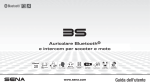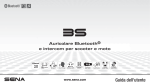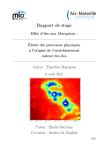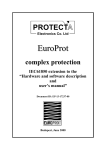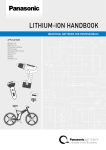Download PR 1 old nélkül léc
Transcript
p:\petri\doku\europrot\pokagy\dtdio\dtd-io.doc PROTECT Electronics Co. Ltd EuroProt complex protection DTD-EP Three-phase differential protection Factory configuration User’s manual Versions: DTD-2 V3.xx, DTDZ-2+U (dist.rec.) V3.xx, DTD-3 V3.xx, DTD-3 [5*3CT] V3.xx DTD-2 [Io] V3.xx, Document ID: EX–13-15059-12 Budapest, May 2005. Összeállította: Póka Gyula DTD-EP DIFFERENTIAL PROTECTION PROTECT USER’S MANUAL Electronics Co. Ltd Version history of the „User’s manual”: Version Date Changes Editor .10 16.03.2004. Application of the unified notation of the EuroProt Póka devices .11 01.05.2005. Minor corrections and new format Póka .12 17.05.2005 Earth-fault protection function added Petri Compiled by: Approved by: Date: Page: Gyula Póka László Eperjesi 05.22.2004. Version 2 / 47 V 3.00 DTD-EP DIFFERENTIAL PROTECTION PROTECT USER’S MANUAL Electronics Co. Ltd CONTENTS 1 FIELD OF APPLICATION ............................................................................................ 5 1.1 1.2 2 THE MAIN CHARACTERISTICS OF THE COMPLEX DIFFERENTIAL PROTECTION ............... 6 THE MAIN FEATURES OF THE HARDWARE .................................................................... 7 THE OPERATION OF THE PROTECTIVE FUNCTIONS ...................................... 8 2.1 DIFFERENTIAL PROTECTION FUNCTIONS ...................................................................... 8 2.1.1 Realisation of the differential protection functions............................................ 8 2.1.2 The parameter setting....................................................................................... 15 2.1.3 Outputs of the differential protection function ................................................. 16 2.2 PHASE OVERCURRENT FUNCTION............................................................................... 17 2.2.1 Realisation of the phase overcurrent function ................................................. 17 2.2.2 Parameter setting ............................................................................................. 17 2.2.3 Outputs of the overcurrent functions................................................................ 19 2.3 EARTH FAULT PROTECTION ....................................................................................... 21 2.3.1 Realisation of the earth fault protection........................................................... 21 2.3.2 Parameters of the function ............................................................................... 21 2.3.3 Digital outputs of the function.......................................................................... 22 2.4 ADDITIONAL FUNCTIONS ........................................................................................... 23 2.4.1 The digital software matrix .............................................................................. 23 2.4.2 Programming PROTLOG equations ................................................................ 26 2.4.3 Application of the digital inputs ....................................................................... 29 2.4.4 Application of the relay outputs ....................................................................... 30 2.4.5 Circuit breaker control function....................................................................... 30 2.4.6 The integrated disturbance recorder function.................................................. 30 2.4.7 The free programmable timers ......................................................................... 33 2.4.8 The LED indication .......................................................................................... 33 2.4.9 Latching............................................................................................................ 34 2.4.10 Displayed messages.......................................................................................... 36 2.4.11 The displayed information (On-line window, summary).................................. 37 2.4.12 The self-check functions ................................................................................... 40 3 COMMUNICATION WITH THE DEVICE............................................................... 42 3.1 THE MENU SYSTEM .................................................................................................... 42 3.1.1 The „Events” menu .......................................................................................... 42 3.1.2 The „Test” menu .............................................................................................. 45 3.1.3 The „Chk” menu .............................................................................................. 45 3.1.4 The „Version” menu ........................................................................................ 45 3.1.5 The „Param.” menu ......................................................................................... 45 3.1.6 Parameters related to the communication ....................................................... 46 3.1.7 Password .......................................................................................................... 46 3.2 CONNECTING THE DEVICE TO AN EXTERNAL PC ........................................................ 46 4 THE OPTIONAL LOCAL SCADA FUNCTIONS..................................................... 46 5 ARRANGEMENT OF THE DTD-EP FACTORY CONFIGURATION ................. 46 Compiled by: Approved by: Date: Page: Gyula Póka László Eperjesi 05.22.2004. Version 3 / 47 V 3.00 DTD-EP DIFFERENTIAL PROTECTION PROTECT USER’S MANUAL Electronics Co. Ltd 6 SIZE................................................................................................................................. 46 7 ORDERING INFORMATION ..................................................................................... 47 8 INFORMATION ............................................................................................................ 47 Compiled by: Approved by: Date: Page: Gyula Póka László Eperjesi 05.22.2004. Version 4 / 47 V 3.00 DTD-EP DIFFERENTIAL PROTECTION PROTECT USER’S MANUAL Electronics Co. Ltd 1 Field of application The EuroProt type complex protection in respect of hardware and software is a modular device. The modules are assembled and configured according to the requirements, then the functions are determined - within the hardware limitations - by the software. This document describes the individual characteristics of a specific application: the factory configuration DTD-EP complex differential protection. The general description of the members of the EuroProt type complex protection family can be found in document “EuroProt complex protection, hardware and software description and user’s manual” (further “EuroProt manual”). The DTD-EP complex numerical device realises three-phase differential protection function, which can be applied to high speed and selective protection of high voltage transformers, generators and generator-transformer units. This manual describes several versions. The main information concerning these versions are summarised in the Table below: Version ID DTD - 2 DTDZ – 2 +U(dist.rec.) DTD - 3 DTD - 3 [5*3 CT] DTD – 2 [+Io] Date and version Explanation 05.12.2003. V3.01 16.03.2004. V3.01 For transformers with two voltage levels For transformers with two voltage levels, additional voltage inputs for disturbance recording 05.12.2003x. V3.01 For transformers with three voltage levels 19.09.2003. V3.00 For transformers with three voltage levels, with connections to 5 CT-s 09.06.2005. V3.11 For transformers with two voltage levels, zero sequence OC extension Table 1 The most common DTD versions The device does not require matching intermediate current transformers. The turns ratio and the phase shift due to the connection group of the transformers are matched by the software of the differential protection. The device includes separate overcurrent protection functions for all voltage levels of the transformer. As an option the included control (SCADA) functions can extend the device to the complex field unit of the network. Compiled by: Approved by: Date: Page: Gyula Póka László Eperjesi 05.22.2004. Version 5 / 47 V 3.00 DTD-EP DIFFERENTIAL PROTECTION PROTECT USER’S MANUAL Electronics Co. Ltd 1.1 The main characteristics of the complex differential protection The DTD-EP complex differential protection is a member of the EuroProt device family of PROTECTA Co. Ltd. It is a fully numerical type, microprocessor-based device. The main characteristics of the DTD-EP complex differential protection are as follows: The protection part of the device includes the following functions: Three-phase differential protection function: – Compares the sampled momentary values of the currents, – The tripping characteristic is composed of three line sections, which can be set independently, – The function operates independently in all three phases, – The restraint function is based on the average of the currents at each voltage levels, – The function is not sensitive on transformer inrush current, – It does not need additional matching auxiliary current transformers, the turns ratio of the transformer and the phase shift due to the connection group of the transformer is matched by the software, – The faults are indicated in all three phases selectively, – The operation time is about 20...25 ms, – If the high current set differential protection stage operates, the reaction time is about 10...15 ms. The three-phase overcurrent function is provided for all voltage levels: • In case of two voltage levels: – The high voltage side is protected by a single-stage overcurrent function, – On the lower voltage side it is a two-stage function, • In case of three voltage levels: – On all three sides it is a single stage function, Optional earth-fault overcurrent function: – The low voltage side is protected by a two-stage zero sequent overcurrent function, The current settings and the time delay can be set individually for all sides, The device is prepared to input the operating status signals of the mechanical protection functions of the transformer, The setting of all functions is independent of each other. The main characteristics of the optional SCADA functions in the device can be as follows: The SCADA functions are performed by a dedicated controller of the CPU module, or optionally a separate SCADA module can be involved, The optional high resolution graphic LCD can realise comprehensive local control and supervisory functions, Compiled by: Approved by: Date: Page: Gyula Póka László Eperjesi 05.22.2004. Version 6 / 47 V 3.00 DTD-EP DIFFERENTIAL PROTECTION PROTECT USER’S MANUAL Electronics Co. Ltd The realised SCADA functions can be as follows: • Control functions of the field: – With local or remote operation, – Interlocking functions, – Generation of detailed status signals, – Event recording function, – Remote transmission of protection status signals (tele-protection), – Communication with the processor-driven high resolution graphic LCD, • Transmission of the messages of the protection function to the SCADA system, • Command inputs from the SCADA system and command processing, • Command inputs from the local LCD and command processing. Continuous and periodic self-supervision functions. There are 16 output relays, driven by a software matrix. The event log of the device can store up to 50 events, the event sequence recorder is prepared for 300 digital events wit 1 ms time resolution. The real-time clock of the device is supported by a battery supplied RAM. The clock can be synchronised either by an external PC or by the SCADA system, and a special device made by the Protecta Co. Ltd for synchronisation (Word Time Synchroniser GPS-OP) is available as well. The integrated disturbance recorder of the CPU module can store up to 11 records, the total recording time is about 10 s. The device can realise several measuring functions, based on the available analogue signals. 1.2 The main features of the hardware The DTD-EP complex digital differential protection device is a fully numerical, microcontroller-based system. The functions are determined by the software within the limitations of the hardware. The device performs the protection and the SCADA functions of high voltage transformers. The design and the operation of the EuroProt devices are described in the document „EuroProt manual”. The device can be operated by the integrated man-machine interface (2x16 character LCD an 6 push-buttons on the front panel), but the operation is more convenient using a connected external PC, running the „Protect for Windows” operating program, developed by Protecta Co. Ltd. Both possibilities are described in details in the document „EuroProt manual”. The external communication can be performed via the RS 232 serial interface of the front panel (isolated against 2 kV) or via fibre optic interface on the rear side of the device. The application of these communication interfaces is described in the document „EuroProt manual” as well. Compiled by: Approved by: Date: Page: Gyula Póka László Eperjesi 05.22.2004. Version 7 / 47 V 3.00 DTD-EP DIFFERENTIAL PROTECTION PROTECT USER’S MANUAL Electronics Co. Ltd 2 The operation of the protective functions The DTD-EP type complex numerical protection contains the following protection functions: • • • • Three-phase differential protection functions, independently in all three phases, Three-phase overcurrent functions, Optional zero sequence overcurrent function, Processing the mechanical protections of the transformer. operating The protection functions are fully independent from each other, and the setting is independent too. The outputs are managed by the software matrix, each of them can be enabled or disabled individually. By appropriate parameter setting, they can be programmed for latching. The following chapters contain the description of the protection functions. 2.1 Differential protection functions The basic function of the complex device is the three-phase differential protection. 2.1.1 Realisation of the differential protection functions The precondition of the correct operation of the DTD-EP type differential protection function is the correct matching of the currents, and the correct handling of the different transformer connection groups. Current matching When setting the parameters of the device the primary rated currents of the main transformers on all (two or three) sides of the transformer must be selected (AV1, AV2, and AV3 in primary Amperes). These parameters are needed only to display the measured currents scaled in primary values. The matching of the currents in DTD-EP differential protection function is easy. An appropriate Isetting1 value is to be defined, which must be calculated as transformed to all voltage levels, and are to be expressed as percent of the rated currents of the main current transformers (Iset1%, Iset2%, and Iset3%). This calculation assures the matching of the normal operating currents. The calculation is based on the following formulas: Compiled by: Approved by: Date: Page: Gyula Póka László Eperjesi 05.22.2004. Version 8 / 47 V 3.00 DTD-EP DIFFERENTIAL PROTECTION PROTECT USER’S MANUAL Electronics Co. Ltd Iset1% = Isetting1 Isetting1 100% , CT 1 Iset 2% = U1 U2 CT 2 100% = Isetting 2 100% , CT 2 and: Isetting Iset 3% = U1 U3 CT 3 100% = Isetting 3 100% CT 3 Where U1, U2 and U3 are the rated voltage values of the transformer (in case of regulating coils these are the central values). The Isetting1 defined value is free to choose. It is usual to be selected as the rated current of the transformer on the primary side Isetting1 = Itrn1. This Isetting1 will be the reference value for displaying the Id % differential current and for the Is % restraint current (when it is considered on the secondary side, it is Isetting2, etc.). Matching the phase shift of the transformer The matching of the phase shift of the transformer is solved by a simple parameter setting, which is the code value of the transformer’s connection group. (e.g. Yd11). In a differential protection for a transformer with two voltage levels the code values are listed in Table 2 (parameter: Setting code: [0-11]), and that for a transformer with three voltage levels in Table 3 (parameter: Setting code: [0-71]). Compiled by: Approved by: Date: Page: Gyula Póka László Eperjesi 05.22.2004. Version 9 / 47 V 3.00 DTD-EP DIFFERENTIAL PROTECTION PROTECT USER’S MANUAL Electronics Co. Ltd Setting code Connection group Vectors Phase shift =α 0 Dd0 U1 U2 00 1 Yy0 U1 U2 00 2 Dy1 U1 U2 300 3 Yd1 U1 U2 300 4 Dy5 5 Yd5 U1 U 2 U1 U2 6 Dd6 7 Yy6 U2 U1 8 Dy7 U1 9 Yd7 10 Dy11 U2 U1 11 Yd11 U2 U1 U1 U2 U2 1500 1500 1800 U2 U1 1800 2100 (-1500) 2100 (-1500) 3300 (-300) 3300 (-300) jα α The meaning of phase shift is: U2 = U1.e . The polarity of the current transformers is explained in the following Figure: CT1 U1 CT2 K L L K k l l k U2 to the protection Side 1 Side 2 Connection As the Figure indicates, the connections of the CT marked with same letters are located near to the transformer Table 2. Phase shift code values for a transformer with two voltage levels Compiled by: Approved by: Date: Page: Gyula Póka László Eperjesi 05.22.2004. Version 10 / 47 V 3.00 DTD-EP DIFFERENTIAL PROTECTION PROTECT USER’S MANUAL Electronics Co. Ltd Connection group Dy1y1 Dy1y5 Dy1y7 Dy1y11 Dy1d0 Dy1d6 Dy5y1 Dy5y5 Dy5y7 Dy5y11 Dy5d0 Dy5d6 Dy7y1 Dy7y5 Dy7y7 Dy7y11 Dy7d0 Dy7d6 Dy11y1 Dy11y5 Dy11y7 Dy11y11 Dy11d0 Dy11d6 Dd0y1 Dd0y5 Dd0y7 Dd0y11 Dd0d0 Dd0d6 Dd6y1 Dd6y5 Dd6y7 Dd6y11 Dd6d0 Dd6d6 Setting code Connection group 0 1 2 3 4 5 6 7 8 9 10 11 12 13 14 15 16 17 18 19 20 21 22 23 24 25 26 27 28 29 30 31 32 33 34 35 Yy0y0 Yy0y6 Yy0d1 Yy0d5 Yy0d7 Yy0d11 Yy6y0 Yy6y6 Yy6d1 Yy6d5 Yy6d7 Yy6d11 Yd1y0 Yd1y6 Yd1d1 Yd1d5 Yd1d7 Yd1d11 Yd5y0 Yd5y6 Yd5d1 Yd5d5 Yd5d7 Yd5d11 Yd7y0 Yd7y6 Yd7d1 Yd7d5 Yd7d7 Yd7d11 Yd11y0 Yd11y6 Yd11d1 Yd11d5 Yd11d7 Yd11d11 Setting code 36 37 38 39 40 41 42 43 44 45 46 47 48 49 50 51 52 53 54 55 56 57 58 59 60 61 62 63 64 65 66 67 68 69 70 71 The polarity of the current transformers is explained in the following Figure: CT2 CT1 K U1 k L l protection L K l k CT3 protection L K l U2 k U3 protection Table 3. Phase shift code values for a transformer with three voltage levels Compiled by: Approved by: Date: Page: Gyula Póka László Eperjesi 05.22.2004. Version 11 / 47 V 3.00 DTD-EP DIFFERENTIAL PROTECTION PROTECT USER’S MANUAL Electronics Co. Ltd The differential protection function detects internal fault based on sampled phase current comparison received from all sides of the transformer. “Rectified average” values are calculated for a half period of the network frequency, and then the evaluation is performed in all sampling time steps, in each millisecond. If significant difference is detected in 15 consecutive steps, this means internal fault, and trip command is generated. In sampled current comparison the regulating range of the transformer and the errors of the current transformers must be considered as well. This is solved by a „percentage” restraint characteristic. If the point in the co-ordinate system defined by the Id% differential current and the IS% restraint current is located in the upper part of the figure below, the protection operates, and after 15 consecutive steps with the same decision it generates a trip command. Diff. current áId %) 400 300 f3=200% OPERATION f3=500% f3=1000% 200 f2=50% f2=20% 100 f1=20% f1=50% NO OPERATION 50 20 Restraint 0 100 200 300 400 500 600 IS % current Fig. 1.Differential protection tripping characteristics The IS % „Restraint current” and the Id % difference current is explained with the following formulas. Compiled by: Approved by: Date: Page: Gyula Póka László Eperjesi 05.22.2004. Version 12 / 47 V 3.00 DTD-EP DIFFERENTIAL PROTECTION PROTECT USER’S MANUAL Electronics Co. Ltd The IS % „Restraint current” in transformers with two voltage levels is calculated by: I1 I2 + Isetting1 Isetting2 IS % = 100% = 2 I1 I2 100% 100% CT1 + CT 2 Iset1 Iset2 100% 2 The Id % differential current is in transformers with two voltage levels: I1 I2 I d % = + Isetting1 Isetting2 I2 I1 100% 100% 100% 100% = CT1 + CT 2 Iset1 Iset2 The IS % „Restraint current” in transformers with three voltage levels is calculated by: I1 I2 I3 + + Isetting1 Isetting2 Isetting3 100% = IS % = 2 I3 I1 I2 100% 100% 100% 2 3 CT1 CT CT + + Iset1 Iset2 Iset3 100% 2 The Id % differential current is in transformers with three voltage levels: I2 I3 I1 100% 100% 100% I1 I3 I2 100% 100% = CT1 I d % = + + + CT 2 + CT3 Isetting 1 Isetting 2 Isetting 3 Iset 1 Iset 2 Iset3 Compiled by: Approved by: Date: Page: Gyula Póka László Eperjesi 05.22.2004. Version 13 / 47 V 3.00 DTD-EP DIFFERENTIAL PROTECTION PROTECT USER’S MANUAL Electronics Co. Ltd The individual sections of the tripping characteristics are explained as follows: f1% This is the setting value of the horizontal section of the tripping characteristic, which defines the basic sensitivity of the differential function. The value is expressed as percent of the Iset1 current setting value. The differential protection can operate if: Id% >f1% f2% This is the slope setting of the second section of the differential characteristic. This slope is needed mainly because of the voltage regulation range of the transformer. The differential function is balanced in the medium position of the tap-changer, any other position generates a differential current. The second section of the characteristic starts in the origin, and the section above the first section is valid only. The differential protection operates if the Id % differential current is above the percent value defined by the Is % current and the f2 slope setting. The differential protection can operate if: Id% >f2%/100*IS%. f3% The third section of the characteristic is needed because the possible saturation of the main current transformers. The slope of this section is constant: tgα=2. The starting point of this section on the vertical axis of the co-ordinate system is a negative value defined by f3, it is valid only above the second section of the characteristic. The differential protection can operate if the differential current is above this line too: Id% > (2*IS % – f3%). f2h% To prevent false tripping because of the high inrush current of the transformer, the differential protection is provided wit a second harmonic restraint. The second harmonic restraint prevents the operation of the differential protection, if the second harmonic content of the differential current is above the f2h setting, which is expressed as %. This means: Id2h% >f2h% (Id2h% is the percentage value of the second harmonic content in differential current, related to the basic harmonic). There is a possibility to set a high current value of the differential current, above which the function generates an immediate trip command without restraint calculation. The setting value is referred to the Isetting1 value, and it is expressed in %. If this stage operates, the differential protection function generates a trip command within 15...20 ms. Id>>% If the differential current is above the characteristic lines, the normal operating time of the differential protection function is about 20 ... 25 ms, (if the high current setting stage operates, the time delay is about 10 … 15 ms. Compiled by: Approved by: Date: Page: Gyula Póka László Eperjesi 05.22.2004. Version 14 / 47 V 3.00 DTD-EP DIFFERENTIAL PROTECTION PROTECT USER’S MANUAL Electronics Co. Ltd 2.1.2 The parameter setting The differential protection function – according to the explanation above – needs setting the following parameters, as it is shown in Fig. 2.(Fig.2 is the snapshot of the Parameters Window of the Protect for Windows software): Fig. 2 Parameters of the differential protection for transformers with two voltage levels (Protect for Windows). Fig. 3 Parameters of the differential protection for transformers with three voltage levels (Protect for Windows). Compiled by: Approved by: Date: Page: Gyula Póka László Eperjesi 05.22.2004. Version 15 / 47 V 3.00 DTD-EP DIFFERENTIAL PROTECTION PROTECT USER’S MANUAL Electronics Co. Ltd LCD parameter name: Iset1: [%] Iset2: [%] Iset3: [%] ◊ Id>>: [%] IdEna: +=yes Phase shift code * f1: [%] f2: [%] f3: [%] f2h: [%] Min Max Step 20 20 20 800 + 0 * 20 20 200 8 270 270 270 2500 11 * 50 50 2000 30 2 2 2 50 1 2 2 10 2 ◊ Only for transformers with three voltage levels * Setting range 0…71 for transformers with three voltage levels Fig. 4 Parameters of the differential protection for transformers (LCD). To enable or disable the differential protection function a special parameter is assigned: (On the PC: Id>, Id>> stages, enabled/disabled, on the LCD: IdEna +/-). 2.1.3 Outputs of the differential protection function The assignment of the 16 (K1…K16) output relays of the device is made using the software matrix (see below, in the Chapter „The digital software matrix” ). In the versions DTD-3 V3.xx and DTD-3 [5*3AV] V3.xx additional 8 (K17…K24) output relays can be programmed using the PROTLOG equations (see below in the Chapter „Programming the PROTLOG equations”). The row of the differential protection function as the software matrix input is: On the PC screen: Id>, On the LCD: Mx Id> For the PROTLOG programing the input variable received from the differential protection function is: Id>, (with latching: *Id>) The latching of the function can be programmed on the LCD with the following parameter: „MxSId” On the PC the latching is set as the following Figure shows: Fig 5 Programming for latching Compiled by: Approved by: Date: Page: Gyula Póka László Eperjesi 05.22.2004. Version 16 / 47 V 3.00 DTD-EP DIFFERENTIAL PROTECTION PROTECT USER’S MANUAL Electronics Co. Ltd 2.2 Phase overcurrent function In the DTD-EP factory configuration the differential protection function is extended with phase overcurrent functions as well. In the devices designed for transformers with two voltage levels (DTD-2 V3.xx, DTDZ2+U(dist.rec) V3.xx) the factory configurations realise one stage overcurrent function for the high voltage side, and two-stage definite time overcurrent protection function on the lover voltage side. In the devices designed for transformers with three voltage levels (DTD-3 V3.xx, DTD-3 [5*3CT] V3.xx) the factory configurations realise one stage overcurrent function for the high voltage side, and for both medium voltage sides as well 2.2.1 Realisation of the phase overcurrent function The algorithm calculates with numerical Fourier analysis the basic harmonic component of the current, and this is compared with the setting value. If the basic harmonic component is above the setting, the function starts the time counter, the expiry of which generates a trip command. The measurement and the comparison are performed independently in all three phases, the timer however is common for the three phases, and the trip command is common too. 2.2.2 Parameter setting The phase overcurrent function needs the following parameter setting, as it is shown on Fig. 6. and 7. The Figures are PC screen snap-shots from the Protect for Windows operating software: Fig. 6 Parameters of the overcurrent protection function for transformers with two voltage levels (Protect for Windows) Compiled by: Approved by: Date: Page: Gyula Póka László Eperjesi 05.22.2004. Version 17 / 47 V 3.00 DTD-EP DIFFERENTIAL PROTECTION PROTECT USER’S MANUAL Electronics Co. Ltd Fig. 7 Parameters of the overcurrent protection function for transformers with three voltage levels (Protect for Windows) LCD parameter name: CT1: [A] I1>: [%] I>1Ena: +=yes t[I>1] [ms] CT2: [A] I2>: [%] I>2Ena: +=yes t[I>2] [ms] I2>>: [%] I>>2Ena: +=yes t[I>>2] [ms] Min 50 30 + 0 50 30 + 0 30 + 0 Max 5000 1500 64000 5000 1500 64000 1500 64000 Step 25 5 10 25 5 10 5 10 Fig. 8 Parameters of the overcurrent protection function for transformers with two voltage levels (LCD) LCD parameter name: CT1: [A] I1>: [%] I>1Ena: +=yes t[I>1] [ms] CT 2: [A] I2>: [%] I>2Ena: += yes t[I>2] [ms] CT 3: [A] I3>: [%] I>3Ena: += yes t[I>3] [ms] Min 50 30 + 0 50 30 + 0 50 30 + 0 Max 5000 1500 64000 5000 1500 64000 5000 1500 64000 Step 25 5 10 25 5 10 25 5 10 Fig. 9 Parameters of the overcurrent protection function for transformers with three voltage levels (LCD) Compiled by: Approved by: Date: Page: Gyula Póka László Eperjesi 05.22.2004. Version 18 / 47 V 3.00 DTD-EP DIFFERENTIAL PROTECTION PROTECT USER’S MANUAL Electronics Co. Ltd The enabling of the overcurrent protection functions is programmed with parameter setting: on the LCD of the device the parameters I>1Ena, I>2Ena, I>3Ena and I2>>Ena are to be changed to 1 (yes). On the external PC the Protect for Windows software shows „ ” or „ ”. The setting of the parameters does not need any explanations. 2.2.3 Outputs of the overcurrent functions The programming of the 16 output relays (K1…K16) of the DTD-EP factory configuration is performed with software matrix (see below in Chapter „The digital software matrix”). The versions DTD3V31 and DTD5 contain additional 8 (K17…K24) output relay, which can be programmed using the PROTLOG equations (see below in chapter „Programming the PROTLOG equations”). In both methods external control functions can be realised as well. Mátrix rows (inputs of the matrix), related to the overcurrent functions: For two voltage levels: External PC I>1R = I>1S = I>1T = I>1 [t] = I>>2 = I>>2 [t] = I>2 = I>2 [t] = LCD Mx I>1R = Mx I>1S = Mx I>1T = Mx I>1 t = Mx I>>2 = Mx I>>2 t = Mx I>2 = Mx I>2 t = For three voltage levels: External PC I>1R = I>1S = I>1T = I>1 [t] = I>2 = I>2 [t] = I>3 = I>3 [t] = LCD Mx I>1R = Mx I>1S = Mx I>1T = Mx I>1 t = Mx I>2 = Mx I>2 t = Mx I>3 = Mx I>3 t = PROTLOG equation input variables, related to the overcurrent functions: For two voltage levels: For three voltage levels: External PC I>1R I>1S I>1T I>1 [t] I>>2 I>>2 [t] I>2 I>2 [t] External PC I>1R I>S I>1T I>1 [t] I>2 I>2 [t] I>3 I>3 [t] The variables are repeated wit *, which mean latching. Compiled by: Approved by: Date: Page: Gyula Póka László Eperjesi 05.22.2004. Version 19 / 47 V 3.00 DTD-EP DIFFERENTIAL PROTECTION PROTECT USER’S MANUAL Electronics Co. Ltd The latching of the status signals for can be programmed using an external PC, as it is indicated in Fig.10: Fig. 10 Latching the status signals of the overcurrent function, two voltage levels (Protect for Windows). Fig. 11 Latching the status signals of the overcurrent function, three voltage levels (Protect for Windows). On the LCD the same parameters are indicated with MxS prefix. Compiled by: Approved by: Date: Page: Gyula Póka László Eperjesi 05.22.2004. Version 20 / 47 V 3.00 DTD-EP DIFFERENTIAL PROTECTION PROTECT USER’S MANUAL Electronics Co. Ltd 2.3 Earth fault protection One of the main functions of the complex motor protection is the earth fault protection. This function measures the zero sequence current partly as the sum of the three phase current, partly the zero sequence current is measured on an independent input. The earth fault protection is a two-stage definite time zero sequence overcurrent protection. The low current setting stage uses the zero sequence current measured on the dedicated current input, the decision of the high current setting stage is based on the sum of the three phase currents. The operation of the earth-fault protection is similar to that of the phase overcurrent protection, but beside the enabling the operation of the low current setting stage has an additional constraint as well: the phase overcurrents protection may not operate at the same time. 2.3.1 Realisation of the earth fault protection In the DTD-EP factory configuration the zero sequence overcurrent function operates independently of the phase overcurrent protection. The algorithm determines the basic harmonic of the zero sequence current (both for the current measured on the dedicated input and for the sum of the phase currents) and these values are compared with the settings. The zero sequence current (3Io) is calculated as the sum of the phase currents, and it is measured on the independent zero sequence current input as well. Ir+Is+It 3Io 2.3.2 Parameters of the function The function needs setting for the following parameters: Max Step CTPrN[CTdevN] A LCD 15 15000 5 3Io>/In[CtoProt]=% 10 140 0 64000 - + t[3Io>]= 3Io> enable: (+=ena.) Min ms Explanation Primary rated current of the current transformers (needed for displaying the measured current only) 1 Current setting of the low current stage related to the zero sequence CT rated current in percent 10 Delay time of the low current setting stage independent of the current value Enabling of the zero sequence overcurrent function low current setting stage (+= enabled) Compiled by: Approved by: Date: Page: Gyula Póka László Eperjesi 05.22.2004. Version 21 / 47 V 3.00 DTD-EP DIFFERENTIAL PROTECTION PROTECT USER’S MANUAL Electronics Co. Ltd 3Io>>/In[CT2]:% t[3Io>>]= 3Io>> enable: (+=ena.) ms 30 1500 0 64000 - + Current setting of the high current stage related to the phase CT’s rated current in percent 10 Delay time of the high current setting stage independent of the current value Enabling of the zero sequence overcurrent function high current setting stage (+= enabled) 5 The settings related to the earth-fault protection on the connected PC screen (Parameters of other functions are masked): Fig. 2-7 Parameter setting/2 2.3.3 Digital outputs of the function The zero sequence overcurrent functions provide inputs for the PROTLOG equations. (The outputs of the PROTLOG equations can be directed to relay outputs using the software matrix.) : PROTLOG input Explanation StIo> Starting of the low current setting stage of the earth fault protection (if it is enabled, latching is possible) Trip command of the low current setting stage of the earth fault protection (if it is enabled, latching is possible). Starting of the high current setting stage of the earth fault protection (if it is enabled, latching is possible) Trip command of the high current setting stage of the earth fault protection (if it is enabled, latching is possible). StIo>t StIo>> StIo>>t Compiled by: Approved by: Date: Page: Gyula Póka László Eperjesi 05.22.2004. Version 22 / 47 V 3.00 DTD-EP DIFFERENTIAL PROTECTION PROTECT USER’S MANUAL Electronics Co. Ltd 2.4 Additional functions 2.4.1 The digital software matrix Using the software matrix the status signals of the individual protection functions or internal status signals of the self-check function can be marshalled to output relays. The inputs of the matrix are the status signals; the outputs are the relay contacts. The most convenient way to program the matrix is the application of the Protect for Windows software, running on an external PC. The logic connection between the OR connection of the inputs and outputs is established by changing the appropriate matrix element from „-„ to „+” by clicking with the mouse on the appropriate element. The matrix can be programmed with the man-machine interface of the device as well. In this case to the input signals (matrix rows) the binary sum of the code values of the outputs must be assigned (see details in the document „EuroProt manual”). Fig. 12 matrix of a device designed for transformers with two voltage levels (Protect for Windows) Compiled by: Approved by: Date: Page: Gyula Póka László Eperjesi 05.22.2004. Version 23 / 47 V 3.00 DTD-EP DIFFERENTIAL PROTECTION PROTECT USER’S MANUAL Electronics Co. Ltd Fig. 13 matrix of a device designed for transformers with three voltage levels (Protect for Windows) The binary code values of the matrix columns (outputs) are listed in Fig. 14: Matrix-column element: K1…K3 output relays K4 output relay K5 output relay K6 output relay K7 output relay K8 output relay K9 output relay K10 output relay K11 output relay K12 output relay K13 output relay K14 output relay K15 output relay K16 output relay TRIP message Code value: 0 2 = 21 = 22 = 23 = 24 = 25 = 26 = 27 = 28 = 29 = 210 = 211 = 212 = 213 = 214 = 1h 2h 4h 8h 10h 20h 40h 80h 100h 200h 400h 800h 1000h 2000h 4000h Fig.14 The binary code values of the matrix columns (LCD). Compiled by: Approved by: Date: Page: Gyula Póka László Eperjesi 05.22.2004. Version 24 / 47 V 3.00 DTD-EP DIFFERENTIAL PROTECTION PROTECT USER’S MANUAL Electronics Co. Ltd The matrix inputs (matrix-rows), which can be assigned to the outputs are listed in Fig. 15: Matrix-row element: Mx Id> Mx I>1R Mx I>1S Mx I>1T Mx I>1 t Mx I>>2 or Mx I>>2 t or Mx I>2 or Mx I>2 t or y Mx IN1 Mx IN2 Mx IN3 Mx IN4 Mx IN5 Mx IN6 Mx IN7 Mx CHK Mx Equ1 Mx Equ2 Mx Equ3 Mx Equ4 I>2 * I>2 t * I>3 * I>3 t * Explanation: Trip command of the differential protection function Starting of the overcurrent function in phase R Starting of the overcurrent function in phase S Starting of the overcurrent function in phase T Trip command of the overcurrent function Starting of the overcurrent function Trip command of the overcurrent function Starting of the overcurrent function Trip command of the overcurrent function Status signal of digital input No. 1 ** Status signal of digital input No. 2 ** Status signal of digital input No. 3 ** Status signal of digital input No. 4 ** Status signal of digital input No 5 **. Status signal of digital input No. 6 ** Status signal of digital input No. 7 ** Fault detection of the self check function Output of the Protlog equation No.1 Output of the Protlog equation No.2 Output of the Protlog equation No.3 Output of the Protlog equation No.4 * for transformers with three voltage levels ** See chapter „Application of the digital inputs Fig. 15 The matrix row elements (LCD). Compiled by: Approved by: Date: Page: Gyula Póka László Eperjesi 05.22.2004. Version 25 / 47 V 3.00 DTD-EP DIFFERENTIAL PROTECTION PROTECT USER’S MANUAL Electronics Co. Ltd 2.4.2 Programming PROTLOG equations The available status signals can be used to program logic equations, the result of which can be used freely. 2.4.2.1 Inputs of the PROTLOG equations The available status signals are listed in Fig.16 and Fig.17. Input identifier: Id I>1R I>1S I>1T I>1 [t] I>>2 I>>2 [t] I>2 I>2 [t] Input1 [t] Input2 [t] Input3 [t] Input4 [t] Input5 [t] Input6 [t] Input7 [t] Input8 2. harm. block SW1 SW2 StIo> StIo>t StIo>> StIo>>t * Explanation: Trip command of the differential protection function Starting of the overcurrent function in phase R Starting of the overcurrent function in phase S Starting of the overcurrent function in phase T Trip command of the overcurrent function on the primary side of the transformer Starting of the high current setting overcurrent function on the secondary side of the transformer Trip command of the high current setting overcurrent function on the secondary side of the transformer Starting of the overcurrent function on the secondary side of the transformer Trip command of the overcurrent function on the secondary side of the transformer Status signal of digital input No. 1 with time delay Status signal of digital input No. 2 with time delay Status signal of digital input No. 3 with time delay Status signal of digital input No. 4 with time delay Status signal of digital input No. 5 with time delay Status signal of digital input No. 6 with time delay Status signal of digital input No. 7 with time delay Status signal of digital input No. 8 Second harmonic blocking in the differential protection function SW1 push-button (acknowledgement) SW2 push-button (All trip commands disabled) Starting of the low current setting stage of the earth fault protection Trip command of the low current setting stage of the earth fault protection Starting of the high current setting stage of the earth fault protection Trip command of the high current setting stage of the earth fault protection All the status signals are repeated with *. This means latching: Fig. 16 The PROTLOG inputs for transformers with two voltage levels Compiled by: Approved by: Date: Page: Gyula Póka László Eperjesi 05.22.2004. Version 26 / 47 V 3.00 DTD-EP DIFFERENTIAL PROTECTION PROTECT USER’S MANUAL Electronics Co. Ltd Input identifier: Id> I>1R I>1S I>1T I>1 [t] I>2 I>2 [t] I>3 I>3 [t] Input1 [t] Input2 [t] Input3 [t] Input4 [t] Input5 [t] Input6 [t] Input7 [t] Input8 2. harm. block SW1 SW2 StIo> StIo>t StIo>> StIo>>t * Explanation: Trip command of the differential protection function Starting of the overcurrent function in phase R Starting of the overcurrent function in phase S Starting of the overcurrent function in phase T Trip command of the overcurrent function on the primary side of the transformer Starting of the overcurrent function on the secondary side of the transformer Trip command of the overcurrent function on the secondary side of the transformer Starting of the overcurrent function on the tertiary side of the transformer Trip command of the overcurrent function on the tertiary side of the transformer Status signal of digital input No. 1 with time delay Status signal of digital input No. 2 with time delay Status signal of digital input No. 3 with time delay Status signal of digital input No. 4 with time delay Status signal of digital input No. 5 with time delay Status signal of digital input No. 6 with time delay Status signal of digital input No. 7 with time delay Status signal of digital input No. 8 Second harmonic blocking in the differential protection function SW1 push-button (acknowledgement) SW2 push-button (All trip commands disabled) Starting of the low current setting stage of the earth fault protection Trip command of the low current setting stage of the earth fault protection Starting of the high current setting stage of the earth fault protection Trip command of the high current setting stage of the earth fault protection All the status signals are repeated with *. This means latching: The optically isolated inputs can be used to process the status signals of the mechanical transformer protections. Fig. 17 The PROTLOG inputs for transformers with three voltage levels Compiled by: Approved by: Date: Page: Gyula Póka László Eperjesi 05.22.2004. Version 27 / 47 V 3.00 DTD-EP DIFFERENTIAL PROTECTION PROTECT USER’S MANUAL Electronics Co. Ltd 2.4.2.2 Outputs of the PROTLOG equations Output name Dist.rec.level trig. Dist.rec.edge trig. Us.Def.Equ 1 Us.Def.Equ 2 Us.Def.Equ 3 Us.Def.Equ 4 Explanation Starting the disturbance recorder with signal level Starting the disturbance recorder with signal rising edge Equation defined by the user, directed to the software matrix Equation defined by the user, directed to the software matrix Equation defined by the user, directed to the software matrix Equation defined by the user, directed to the software matrix Fig. 18 PROTLOG equations for transformers with two voltage levels Output name Dist.rec.level trig. Dist.rec.edge trig. K17 K18 K19 K20 K21 K22 K23 K24 Us.Def.Equ 1 Us.Def.Equ 2 Us.Def.Equ 3 Us.Def.Equ 4 Explanation Starting the disturbance recorder with signal level Starting the disturbance recorder with signal rising edge K17 output relay contact K18 output relay contact K19 output relay contact K20 output relay contact K21 output relay contact K22 output relay contact K23 output relay contact K24 output relay contact Equation defined by the user, directed to the software matrix Equation defined by the user, directed to the software matrix Equation defined by the user, directed to the software matrix Equation defined by the user, directed to the software matrix Fig. 19 PROTLOG equations for transformers with three voltage levels 2.4.2.3 Programming the PROTLOG equations The PROTLOG equations can be programmed with external PC only, using the „Protect for Windows” operating program’s graphic editor possibility (The LCD of the device does not support this programming). The method of graphical equation editor is described in details in the document „EuroProt manual”. Compiled by: Approved by: Date: Page: Gyula Póka László Eperjesi 05.22.2004. Version 28 / 47 V 3.00 DTD-EP DIFFERENTIAL PROTECTION PROTECT USER’S MANUAL Electronics Co. Ltd 2.4.3 Application of the digital inputs The factory configuration of the DTD-EP device is extended with 8 digital inputs. The first seven inputs are connected to digital timers, and additionally the first four can be programmed for drop-off delay or for starting delay, all others are pre-programmed for starting delay. The first seven status signals serve as inputs for the software matrix, and all of them can be applied as input variables of the PROTLOG equations. The „Protect for Windows” operating program, running on an external PC supports the programming: Fig. 20 Parameters of the input timers (Protect for Windows). The „reset time delayed” means that the timer delays the drop-off of the status signal. This can be changed to „oper. time delayed” which means that the status is set with time delay. The LCD of the device displays these parameters as follows (they can be found in menu I>): LCD parameter name Min Max Step t[IN1]: [ms] 0 64000 tIN1 S/D: (+=start.) 1 0 t[IN2]: [ms] 0 64000 tIN2 S/D: (+=start.) 1 0 t[IN3]: [ms] 0 64000 tIN3 S/D: (+=start.) 1 0 t[IN4]: [ms] 0 64000 tIN4 S/D: (+=start.) 1 0 t[IN5]: [ms] 0 64000 t[IN6]: [ms] 0 64000 t[IN7]: [ms] 0 64000 Fig. 21 Parameters of the input timers (LCD) 10 10 10 10 10 10 10 The latching programmed in the device can be acknowledged and reset by pressing the SW” push-button on the front panel of the device. Input8 or Input7 optically isolated digital inputs can be used for acknowledgement. The selection is with parameter setting: On the PC: LCD-n: Acknowledgement: SW2 or Input8 (Toggle: SW2 or Input7) IN7/Ackn. The integrated disturbance recorder function records the status of the first four inputs only. Compiled by: Approved by: Date: Page: Gyula Póka László Eperjesi 05.22.2004. Version 29 / 47 V 3.00 DTD-EP DIFFERENTIAL PROTECTION PROTECT USER’S MANUAL Electronics Co. Ltd 2.4.4 Application of the relay outputs The program of the DTD-2 hardware configuration supports 16 output relays, the program of the configuration for transformers with three voltage levels uses 24 output relay contacts. Out of them the first 16 output relay contacts can be programmed with the software matrix (see Chapter „The digital software matrix”). In the version for transformers with three voltage levels additional 8 output relay contacts are assigned to the PROTLOG equation outputs (see Chapter „The PROTLOG equations”). The integrated disturbance recorder function records the status of the first four output relay contacts only. 2.4.5 Circuit breaker control function A dedicated window of the „Protect for Windows” operating program supports generating manual close or open commands to the circuit breaker, but the DTD factory configurations do not support circuit breaker control function. 2.4.6 The integrated disturbance recorder function The CPU module includes an integrated disturbance recorder function, which records sampled analogue values and digital status signals. This function does not have own man-machine interface, it can communicate with and external PC via fibre optic connection. The records can be analysed on the screen of the external PC, they can be printed or sent to the central engineering workstation for further evaluation. The sampled analogue signals transmitted for recording are: Recorded signal: Explanation: I1r I2r I1s I2s I1t I2t Ur * or 3Io meas. Us *or Ut * or - R phase current, primary side R phase current, secondary side S phase current, primary side S phase current, secondary side T phase current, primary side T phase current, secondary side R phase voltage * S phase voltage * T phase voltage * * only in DTDZ-2+U (dist.rec.) version Fig. 22. Recorded analogue signals (DTD-2 V3.xx and DTDZ-2+Udist.rec) V3.xx version). Compiled by: Approved by: Date: Page: Gyula Póka László Eperjesi 05.22.2004. Version 30 / 47 V 3.00 DTD-EP DIFFERENTIAL PROTECTION PROTECT USER’S MANUAL Electronics Co. Ltd Recorded signal: I1r I2r I3r I1s I2s I3s I1t I2t I3t Explanation: R phase current 1. side R phase current 2. side R phase current 3. side S phase current 1. side S phase current 2. side S phase current 3. side T phase current 1. side T phase current 2. side T phase current 3. side Fig. 23 Recorded analogue signals (DTD-3V3.xx and DTD3 [5*3CT] V3.xx version). Compiled by: Approved by: Date: Page: Gyula Póka László Eperjesi 05.22.2004. Version 31 / 47 V 3.00 DTD-EP DIFFERENTIAL PROTECTION PROTECT USER’S MANUAL Electronics Co. Ltd The digital status signals, recorded in the disturbance recorder: Recorded signal Id>R Id>S Id>T Id>>R Id>>S Id>>T I>1R I>1S I>1T I>>2R I>>2S I>>2T I>2R I>2S I>2T 3Io>> 3Io> Explanation Trip command of the differential protection function in phase R Trip command of the differential protection function in phase S Trip command of the differential protection function in phase T Trip command of the high set differential protection function in phase R Trip command of the high set differential protection function in phase S Trip command of the high set differential protection function in phase T Phase overcurrent protection function start, side 1, phase R Phase overcurrent protection function start, side 1, phase S Phase overcurrent protection function start, side 1, phase T High set phase overcurrent protection function start, side 2, phase R High set phase overcurrent protection function start, side 2, phase S High set phase overcurrent protection function start, side 2, phase T Phase overcurrent protection function start, side 2, phase R Phase overcurrent protection function start, side 2, phase S Phase overcurrent protection function start, side 2, phase T Zero sequence high set overcurrent protection function start Zero sequence low set overcurrent protection function start Fig. 24 Recorded status signals (DTD-2 V3.xx and DTDZ-2+U(dist.rec) V3.xx version) Recorded signal Id>R Id>S Id>T Id>>R Id>>S Id>>T I>1R I>1S I>1T I>2R I>2S I>2T I>3R I>3S I>3T 3Io>> 3Io> Explanation Trip command of the differential protection function in phase R Trip command of the differential protection function in phase S Trip command of the differential protection function in phase T Trip command of the high set differential protection function in phase R Trip command of the high set differential protection function in phase S Trip command of the high set differential protection function in phase T Phase overcurrent protection function start, side 1, phase R Phase overcurrent protection function start, side 1, phase S Phase overcurrent protection function start, side 1, phase T Phase overcurrent protection function start, side 2, phase R Phase overcurrent protection function start, side 2, phase S Phase overcurrent protection function start, side 2, phase T Phase overcurrent protection function start, side 3, phase R Phase overcurrent protection function start, side 3, phase S Phase overcurrent protection function start, side 3, phase T Zero sequence high set overcurrent protection function start Zero sequence low set overcurrent protection function start Fig. 25 Recorded digital status signals (DTD-3 V3.xx and DTD3 [5*3CT] V3.xx version) The integrated disturbance recorder function has factory setting. There is only one possibility for the user to influence the operation of the recorder: using the Protect for Windows program logic equations can be edited to trigger the recording (see Chapter „PROTLOG equations” and the document „EeuroProt manual”). Compiled by: Approved by: Date: Page: Gyula Póka László Eperjesi 05.22.2004. Version 32 / 47 V 3.00 DTD-EP DIFFERENTIAL PROTECTION PROTECT USER’S MANUAL Electronics Co. Ltd As an option an additional disturbance recorder module can be ordered in the device. For this module the triggering can be configured using the external PC, the timer settings can be changed, (pre-fault time, etc.), the name of the individual channels can be edited, etc. The record of this disturbance recorder module can be accessed, analysed or printed using the external PC. 2.4.7 The free programmable timers There are no free programmable timers in the DTD-EP factory configurations. If it is needed, the timers dedicated to external input signals can be used (see Chapter „Application of the digital inputs”). 2.4.8 The LED indication If any of the protection functions generate a trip command, the seven LED signals on the front panel enable quick information about the events. The assigned meaning of the seven LED-s is as follows: LED text: LCD Id>R Id>S Id>T I>1 I>>2 I>2 Explanation: Warning LED: if the LCD contains a new message, or operator intervention is needed (e.g. acknowledgement of parameter changes) Trip command of the differential protection function in phase R Trip command of the differential protection function in phase S Trip command of the differential protection function in phase T Phase overcurrent protection function start, side 1 High set phase overcurrent protection function start, side 2 Phase overcurrent protection function start, side 2 Fig. 26 LED signals on the front side (DTD-2 V3.xx and DTDZ-2+Udist.rec) V3.xx version) LED text: LCD Id>R Id>S Id>T I>1 I>2 I>3 Explanation: Warning LED: if the LCD contains a new message, or operator intervention is needed (e.g. acknowledgement of parameter changes) Trip command of the differential protection function in phase R Trip command of the differential protection function in phase S Trip command of the differential protection function in phase T Phase overcurrent protection function start, side 1 Phase overcurrent protection function start, side 2 Phase overcurrent protection function start, side 3 Fig. 27 LED signals on the front side (DTD-3 V3.xx and DTD3 [5*3CT] V3.xx version) The LED-s can be programmed for latching (see subsequent chapter). In this cane they keep the signal until acknowledgement. Acknowledgement can be generated with the SW1 push- Compiled by: Approved by: Date: Page: Gyula Póka László Eperjesi 05.22.2004. Version 33 / 47 V 3.00 DTD-EP DIFFERENTIAL PROTECTION PROTECT USER’S MANUAL Electronics Co. Ltd button or using Input7 or Input8 digital inputs, according to the enabling with parameter setting (see Chapter „Application of the digital input”). 2.4.9 Latching All matrix rows and the LED-s can be programmed for latching (for latching the „-„ character must be changed for „+” by clicking with he mouse) Fig. 28 Latching in devices designed for transformers with two voltage levels (PC). Fig. 29 Latching in devices designed for transformers with three voltage levels (PC). Compiled by: Approved by: Date: Page: Gyula Póka László Eperjesi 05.22.2004. Version 34 / 47 V 3.00 DTD-EP DIFFERENTIAL PROTECTION PROTECT USER’S MANUAL Electronics Co. Ltd LCD text: Explanation: Mx Id> latch: /+=yes/ Mx I>1R latch: /+=yes/ Mx I>1S latch: /+=yes/ Mx I>1T latch: /+=yes/ Mx I>1[t] latch: /+=yes/ MxI>>2 or I>2 * latch: /+=yes/ MxI>>2 t or I>2 t * latch: /+=yes/ MxI>2 or I>3 * latch: /+=yes/ MxI>2 t or I>3 t * latch: /+=yes/ Mx IN1 latch: /+=yes/ Mx IN2 latch: /+=yes/ Mx IN3 latch: /+=yes/ Mx IN4 latch: /+=yes/ Mx IN5 latch: /+=yes/ Mx IN6 latch: /+=yes/ Mx IN7 latch: /+=yes/ Mx CHK latch: /+=yes// LED latch: /+=yes/ Trip command of the differential protection Overcurrent protection function start Overcurrent protection function start Overcurrent protection function start Trip command of the overcurrent protection Overcurrent protection function start Overcurrent protection function start Overcurrent protection function start Trip command of the overcurrent protection 1. input + timer timeout 2. input + timer timeout 3. input + timer timeout 4. input + timer timeout 5. input + timer timeout 6. input + timer timeout 7. input + timer timeout Self-check error detection LED signals * for transformers with three voltage levels Fig. 30 Latching parameter setting (LCD). Compiled by: Approved by: Date: Page: Gyula Póka László Eperjesi 05.22.2004. Version 35 / 47 V 3.00 DTD-EP DIFFERENTIAL PROTECTION PROTECT USER’S MANUAL Electronics Co. Ltd 2.4.10 Displayed messages If any of the protection function operates, or if the self-check function detected any error of the operation, then the LCD of the front panel displays a message. The table below lists the possible messages: LCD messageC Explanation EEPROM error ! RAM battery error ! A/D error ! Internal DC supply error ! No event stored! ALL TRIPS ARE BLOCKED ! DSP processor error ! Relay tripped! Id> tripped ! I>1[t] tripped! I>>2[t] tripped! / I>2[t] tripped! ** I>2[t] tripped! / I>3[t] tripped! ** 3Io>>[t] tripped! 3Io>[t] tripped! The RAM memory battery discharged Self-check function detected an error No new event since last readout No output is enabled, no trip command or signal is possible! Any of the protection functions generated a trip command The differential protection function generated a trip command Overcurrent protection side 1 generated trip command High set overcurrent protection /Overcurrent protection side 2 generated trip command Overcurrent protection side 2 generated trip command Overcurrent protection side 3 generated trip command High set zero sequence overcurrent protection generated trip command Low set zero sequence overcurrent protection generated trip command ** the first message is valid for transformers with two voltage levels, the second one for three voltage levels. Fig. 31 The possible messages (LCD). The messages are not displayed in the real event sequence, but they are arranged according to the list of the table above. The messages and the error signals of the self-check function are logged in the event log as well, which can store up to 50 events. In the digital event sequence the events are logged with 1 ms time resolution; here 300 events can be stored. The events are not deleted by the acknowledgement. The event log can be displayed with the LCD of the front panel, and the contents of the event log and the content of the event sequence log can be evaluated using the connected PC or by the SCADA system too. (See detailed description in the document „EuroProt manual”). Compiled by: Approved by: Date: Page: Gyula Póka László Eperjesi 05.22.2004. Version 36 / 47 V 3.00 DTD-EP DIFFERENTIAL PROTECTION PROTECT USER’S MANUAL Electronics Co. Ltd 2.4.11 The displayed information (On-line window, summary) The algorithms applied for protective functions – as a by-product – generate measure or calculate several values. These values and information can be displayed on the screen of the PC, connected via serial line, or on the small LCD or on the optional high-resolution graphic display of the device. Additionally they are available on the optionally connected SCADA system as well. 2.4.11.1 Information displayed on an external PC The measured values (phase currents) and calculated values (difference of the currents, restraint currents), the status information of the protective functions (starting, trip signals), status of the digital inputs and output relays, accumulated counter values and additional service information can be displayed in the On-line window of the connected PC (see the following figure and details in the document „EuroProt manual”). Fig. 32 The full On-line window for transformers with two voltage levels Compiled by: Approved by: Date: Page: Gyula Póka László Eperjesi 05.22.2004. Version 37 / 47 V 3.00 DTD-EP DIFFERENTIAL PROTECTION PROTECT USER’S MANUAL Electronics Co. Ltd Fig. 33 The full On-line window for transformers with three voltage levels Compiled by: Approved by: Date: Page: Gyula Póka László Eperjesi 05.22.2004. Version 38 / 47 V 3.00 DTD-EP DIFFERENTIAL PROTECTION PROTECT USER’S MANUAL Electronics Co. Ltd 2.4.11.2 Information displayed on the LCD In the „Test” menu of the LCD sequencially the following information can be displayed: Value Idr Ids Idt Isr Iss Ist I1r I1s I1t I2r I2s I2t 3IoMeas. 3IoCalc. DTD 1.Status : DTD 2.Status : Explanation Differentrial current in phase R Differentrial current in phase S Differentrial current in phase T Restraint current in phase R Restraint current in phase S Restraint current in phase T Primary current RMS value, side 1, phase R Primary current RMS value, side 1, phase S Primary current RMS value, side 1, phase T Primary current RMS value, side 2, phase R Primary current RMS value, side 2, phase S Primary current RMS value, side 2 phase T 3Io measured primary current RMS value 3Io calculated primary current RMS value Status information No. 1 (see details below) Status information No. 2 (see details below) Fig. 34 On-line information of the LCD of the device for transformers with two voltage levels The explanation of the status information (see last two items in Figure above) can be found in the document „EPU-2002”. The displayed items are listed below. The LCD of the EuroProt device displays the status information at the end of the „Test” menu. As an example the first status word: DTD-EP 1.status: In this window the state of the status signal, show that the binary values are refreshing. Character means inactive state. means activ The numbering of the individual codes is right to left: 8.7.6.5.4.3.2.1. Compiled by: Approved by: Date: Page: Gyula Póka László Eperjesi 05.22.2004. Version 39 / 47 V 3.00 DTD-EP DIFFERENTIAL PROTECTION PROTECT USER’S MANUAL Electronics Co. Ltd The meaning of the status values is configured in the program of the device. They are listed in the table below: DTD-EP 1.status: 1 2 RStdn 3 SStdn 4 TStdn 5 6 7 8 - Meaning: No meaning for the user Trip command of the differential protection function, phase R Trip command of the differential protection function, phase S Trip command of the differential protection function, phase T No meaning for the user No meaning for the user No meaning for the user No meaning for the user DTDA-EP 2.status: 1 2 3 4 5 6 7 8 DistRec_Trig SF_EEPROM_ERROR H_BATT_LOW Meaning: No meaning for the user No meaning for the user No meaning for the user No meaning for the user No meaning for the user Disturbance recorder triggering SYSTEM error (EEPROM) SYSTEM error (BATTERY) Further in the „Test” menu there are counter values. The four counters are listed in the tables below: For transformers with two voltage levels Id trip counter: 0 I>1[t] counter: 0 I>>2[t] counter: 0 I>2[t] counter: 0 For transformers with three voltage levels Id trip counter: 0 I>1[t] counter: 0 I>2[t] counter: 0 I>3[t] counter: 0 2.4.12 The self-check functions The correct operation of the program system is supervised by the „Watch-dog” circuit. Additionally there are continuous and cyclic self-check functions programmed in the factory configuration. The self-check function detects internal errors of the hardware system. Compiled by: Approved by: Date: Page: Gyula Póka László Eperjesi 05.22.2004. Version 40 / 47 V 3.00 DTD-EP DIFFERENTIAL PROTECTION PROTECT USER’S MANUAL Electronics Co. Ltd 2.4.12.1 Internal supervision The internal supervision covers the following items: Error-free state of the memory for parameter storage, Power supply of the battery supported RAM for event recording, Correct operation of the A/D converter. In case of any detected errors the status is changing in the CHK input of the software matrix. Optionally this variable integrates the error signals of the circuit breaker supervision system as well. This status signal can be marshalled to the available output contacts by programming the software matrix. 2.4.12.2 The circuit breaker supervision system (option) If the device is extended by a CB circuit supervision module, it can continuously monitor the healthy state of the CB ON and OFF circuits. The method of supervision and its usage is described in the document „EuroProt manual”. The CB circuit supervision module includes three optically isolated inputs. One of them connects the TRIP1 circuit, the second the TRIP2, the third the ON circuit. Compiled by: Approved by: Date: Page: Gyula Póka László Eperjesi 05.22.2004. Version 41 / 47 V 3.00 DTD-EP DIFFERENTIAL PROTECTION PROTECT USER’S MANUAL Electronics Co. Ltd 3 Communication with the device 3.1 The menu system The menu system of the LCD on the front panel of the device and the method of operation is described in details in the document „EuroProt manual” this section describes the structure of the menu only. When energised, the LCD displays the device type and the current date and time. (month.day hour:minute:second): DTD-2 PROTECTA 04.19 13:25:32 DTD-3 PROTECTA 04.19 13:25:32 When pressing ENTER, the root menu is displayed: Events Version Test/Chk Param. 3.1.1 The „Events” menu When selecting the Events menu, the last evaluated event is displayed on the LCD. The pushbutton ↓ steps to the previous event (the push-button ↑ steps back). The following table lists the possible events: Message Explanation Id>> tripped Trip command of the high-set differential protection Id>R tripped Trip command of the differential protection in phase R Id>S tripped Trip command of the differential protection in phase S Id>T tripped Trip command of the differential protection in phase T I>R1 started Overcurrent protection start, side 1, phase R I>S1 started Overcurrent protection start, side 1, phase S I>T1 started Overcurrent protection start, side 1, phase T I>1[t] tripped Overcurrent protection trip, side 1 I>R2 started Overcurrent protection start, side 2, phase R I>S2 started Overcurrent protection start, side 2, phase S I>T2 started Overcurrent protection start, side 2, phase T I>2[t] tripped Overcurrent protection trip, side 2 I>R3 started Overcurrent protection start, side 3, phase R I>S3 started Overcurrent protection start, side 3, phase S I>T3 started Overcurrent protection start, side 3, phase T I>3[t] tripped Overcurrent protection trip, side 3 3Io>> started Zero sequence high set overcurrent protection start 3Io>>[t] tripped Zero sequence high set overcurrent protection trip 3Io> started Zero sequence overcurrent protection start 3Io> [t] tripped Zero sequence overcurrent protection trip The short messages in the table are displayed with the exact time of the event. The following table lists the possible events: Compiled by: Approved by: Date: Page: Gyula Póka László Eperjesi 05.22.2004. Version 42 / 47 V 3.00 DTD-EP DIFFERENTIAL PROTECTION PROTECT USER’S MANUAL Electronics Co. Ltd Event ID>R ID>S ID>T I>1R I>1S I>1T I>1[t] I>>2R I>>2S I>>2T I>>2[t] I>2R I>2S I>2T I>2[t] INPUT1 INPUT2 INPUT3 INPUT4 INPUT5 INPUT6 INPUT7 OUTPUTS DISABLED K1 K2 K3 K4 K5 K6 K7 K8 AD error 2hBlock EEPROM ERROR INPUT8/ACKN Id>>R Id>>S Id>>T K9 K10 K11 K12 K13 K14 K15 K16 3Io>> 3Io>>[t] 3Io> 3Io>[t] Explanation Trip command of the differential protection in phase R Trip command of the differential protection in phase S Trip command of the differential protection in phase T Overcurrent protection start, side 1, phase R Overcurrent protection start, side 1, phase S Overcurrent protection start, side 1, phase T Overcurrent protection trip, side 1 High set overcurrent protection start, side 2, phase R High set overcurrent protection start, side 2, phase S High set overcurrent protection start, side 2, phase T High set overcurrent protection trip, side 1 Overcurrent protection start, side 2, phase R Overcurrent protection start, side 2, phase S Overcurrent protection start, side 2, phase T Overcurrent protection trip, side 2 INPUT1 status signal set INPUT2 status signal set INPUT3 status signal set INPUT4 status signal set INPUT5 status signal set INPUT6 status signal set INPUT7 status signal set All outputs are disabled K1 output contact operated K2 output contact operated K3 output contact operated K4 output contact operated K5 output contact operated K6 output contact operated K7 output contact operated K8 output contact operated A/D error detected Second harmonic restraint operated EEPROM error detected INPUT8 is set to external acknowledgement High set differential protection trip command, phase R High set differential protection trip command, phase S High set differential protection trip command, phase T K9 output contact operated K10 output contact operated K11 output contact operated K12 output contact operated K13 output contact operated K14 output contact operated K15 output contact operated K16 output contact operated Zero sequence high set vercurrent protection start Zero sequence high set overcurrent protection trip Zero sequence vercurrent protection start Zero sequence overcurrent protection trip Fig. 35 Possible events as displayed in the „Events” menu of the LCD, for transformers with two voltage levels Compiled by: Approved by: Date: Page: Gyula Póka László Eperjesi 05.22.2004. Version 43 / 47 V 3.00 DTD-EP DIFFERENTIAL PROTECTION PROTECT USER’S MANUAL Electronics Co. Ltd Event ID>R ID>S ID>T I>1R I>1S I>1T I>1[t] I>2R I>2S I>2T I>2[t] I>3R I>3S I>3T I>3[t] INPUT1 INPUT2 INPUT3 INPUT4 INPUT5 INPUT6 INPUT7 OUTPUTS DISABLED K1 K2 K3 K4 K5 K6 K7 K8 AD error 2hBlock EEPROM ERROR INPUT8/ACKN Id>>R Id>>S Id>>T K9 K10 K11 K12 K13 K14 K15 K16 3Io>> 3Io>>[t] 3Io> 3Io>[t] Explanation Trip command of the differential protection in phase R Trip command of the differential protection in phase S Trip command of the differential protection in phase T Overcurrent protection start, side 1, phase R Overcurrent protection start, side 1, phase S Overcurrent protection start, side 1, phase T Overcurrent protection trip, side 1 Overcurrent protection start, side 2, phase R Overcurrent protection start, side 2, phase S Overcurrent protection start, side 2, phase T Overcurrent protection trip, side 2 Overcurrent protection start, side 3, phase R Overcurrent protection start, side 3, phase S Overcurrent protection start, side 3, phase T Overcurrent protection trip, side 3 INPUT1 status signal set INPUT2 status signal set INPUT3 status signal set INPUT4 status signal set INPUT5 status signal set INPUT6 status signal set INPUT7 status signal set All outputs are disabled K1 output contact operated K2 output contact operated K3 output contact operated K4 output contact operated K5 output contact operated K6 output contact operated K7 output contact operated K8 output contact operated A/D error detected Second harmonic restraint operated EEPROM error detected INPUT8 is set to external acknowledgement High set differential protection trip command, phase R High set differential protection trip command, phase S High set differential protection trip command, phase T K9 output contact operated K10 output contact operated K11 output contact operated K12 output contact operated K13 output contact operated K14 output contact operated K15 output contact operated K16 output contact operated Zero sequence high set vercurrent protection start Zero sequence high set overcurrent protection trip Zero sequence vercurrent protection start Zero sequence overcurrent protection trip Fig. 36 Possible events as displayed in the „Events” menu of the LCD, for transformers with three voltage levels Compiled by: Approved by: Date: Page: Gyula Póka László Eperjesi 05.22.2004. Version 44 / 47 V 3.00 DTD-EP DIFFERENTIAL PROTECTION PROTECT USER’S MANUAL Electronics Co. Ltd 3.1.2 The „Test” menu In this menu first the measured values are displayed in primary Amperes. The navigation is supported by the arrows push-buttons (↓ and ↑). The displayed measured and calculated values, the counters and status signals in the „Test” menu is described in details in the Chapter „Information displayed on the LCD”. 3.1.3 The „Chk” menu In this menu the parameter setting can be checked without need of password input. New setting in this menu is not possible, for setting enter „Param.” parameter setting menu. 3.1.4 The „Version” menu In this menu the device type, the version of the configuration and the time of programming can be seen: DTD - 2 2003.12.05.V3.01 DTD - 2 +U(dist.rec) 2004.03.16.V3.01 DTD - 3 2003.12.05.V3.01 DTD - 3 [5*3 CT] 2003.09.19.V3.00 The upper row shows the type of the factory configuration, the lower one displays the date of the version and the version identifier. 3.1.5 The „Param.” menu The Param. (parameter setting) menu supports the parameter setting for the protection and automatics functions, the communication and the software matrix. The user can enter this menu with password only. The detailed description can be found in the document „EuroProt manual”. The list of the parameters, the setting ranges and the setting steps are in the function descriptions above. Compiled by: Approved by: Date: Page: Gyula Póka László Eperjesi 05.22.2004. Version 45 / 47 V 3.00 DTD-EP DIFFERENTIAL PROTECTION PROTECT USER’S MANUAL Electronics Co. Ltd 3.1.6 Parameters related to the communication The parameter setting of the communication function is unified for all EuroProt devices. This is described in the document „ EuroProt manual”. 3.1.7 Password The password protection is unified for all EuroProt devices. This is described in the document „ EuroProt manual”. 3.2 Connecting the device to an external PC The handling of the device is more convenient and quicker than the operation with the local man-machine interface, if the device is connected to an external PC. The operating software is the „Protect for Windows” program. This program and the files related to the factory configuration (.bla, .gra or .blk, .grf, and additionally the .dok file) is delivered with the device, and it is stored in the program memory of the CPU as well. Details of the operation of this program pleas find in the document „ EuroProt manual”. 4 The optional local SCADA functions In the CPU module of the device a dedicated micro-controller is assigned to perform local SCADA functions. This is supported by the large, high resolution graphic LCD, which is an option of the device. The usage of the SCAD function is unified for all EuroProt devices. This is described in the document „ EuroProt manual”. 5 Arrangement of the DTD-EP factory configuration The layout of the device is described in the document „ EuroProt manual”. The arrangement of the front panel, the module configuration, the „Protect for Windows” files (.bla, .gra or .blk, .grf, and additionally .dok), and the connection arrangement depend on the configuration. These files and additional documents are attached to the device. 6 Size The sizes of the different configurations are given in the document „ EuroProt manual”. The related information is attached to the device. Compiled by: Approved by: Date: Page: Gyula Póka László Eperjesi 05.22.2004. Version 46 / 47 V 3.00 DTD-EP DIFFERENTIAL PROTECTION PROTECT USER’S MANUAL Electronics Co. Ltd 7 Ordering information Ordering of the device is helped by filling the ordering sheet, which is the attachment of the ordering. This includes the following information: • Type of the device configuration: „DTD-EP EuroProt multifunctional device, version: DTD2V31, DTD2V31U, DTD3V31 or DTD5, factory configuration” • Rated power supply voltage • Rated input voltage [100 V, 200 V] • Rated current [1 A, 5 A] • Special requirement for contact rated current (2 A, 4 A) • Design of the device (19” cabinet mounted, relay panel mounted or flush-mounted) • Options (SCADA functions, etc.) 8 Information Data of the described versions: DTD2V31 DTD2V31U DTD3V31 DTD5 DTD2(+Io) NOD-file: DTD2V31.NOD Version: DTD – 2 NOD-file: TD2V31U.NOD Version: DTD - 2 +U(dist.rec.) NOD-file: DTD3V31.NOD Version: DTD – 3 NOD-file: DTD5.NOD Version: DTD - 3 [5*3 AV] NOD-file: DTD2V32A.NOD Version: DTD - 2 (+Io) 2004.03.18. 2003.12.05.V3.01 2004.03.18. 2004.03.16.V3.01 2004.03.18. 2003.12.05.V3.01 2004.03.18. 2003.09.19.V3.00 2005.06.16. 2005.06.13.V3.00 Compiled by: Approved by: Date: Page: Gyula Póka László Eperjesi 05.22.2004. Version 47 / 47 V 3.00