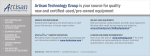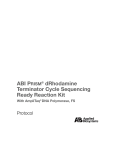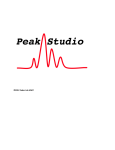Download User Bulletin
Transcript
User Bulletin
ABI PRISM 310, 377, 377 with XL Upgrade
August 15, 2000 (updated 01/2001)
SUBJECT:
ABI PRISM dRhodamine Matrix Standards Kit
Introduction Matrix standards are used to generate the multicomponent matrix
required for four-color fluorescence detection on the Applied
Biosystems ABI PRISM® 310 Genetic Analyzer, the ABI PRISM® 377
DNA Sequencer, and the ABI PRISM 377 DNA Sequencer with XL
Upgrade (“ABI PRISM 377XL”).
Sequencing Analysis software uses this multicomponent matrix to
analyze samples that are labeled with four different fluorescent dyes but
are run in a single capillary injection or gel lane. A set of four matrix
standards only needs to be run once to generate a matrix file that is
used with all samples run under similar conditions.
For more information on the use of matrix standards, refer to the user’s
manual for your instrument.
Note
Matrix files are called instrument files in the ABI PRISM 377 Collection
software versions 2.0 and 2.1 and in the Sequencing Analysis software.
New Dyes Applied Biosystems has designed four new dichlororhodamine
(dRhodamine) fluorescent dyes—dichloro[R110] (dR110),
dichloro[R6G] (dR6G), dichloro[TAMRA] (dTAMRA), and dichloro[ROX]
(dROX).
They are used with the following new cycle sequencing chemistries:
♦
dRhodamine Terminators
♦
BigDye Primers
♦
BigDye Terminators
The new primers and terminators are labeled as follows:
Table 1. Dye Labels
Base
dRhodamine
Terminators
BigDye Primers
BigDye
Terminators
A
dR6G
dR6G
dR6G
C
dTAMRA
dR110
dROX
G
dR110
dTAMRA
dR110
T
dROX
dROX
dTAMRA
dRhodamine Using the new dRhodamine sequencing chemistries requires making
Matrix Standards instrument (matrix) files from the new matrix standards found in the
ABI PRISM® dRhodamine Matrix Standards Kit (P/N 403047). The new
matrix standards are the following:
Table 2.
dRhodamine Matrix Standards
Color of Raw Data on Color of Raw Data on
ABI PRISM 377
ABI PRISM 310
Electropherogram
Gel Image
Tube Label
dR110 Matrix Standard
blue
dR6G Matrix Standard
green
green
dTAMRA Matrix Standard
black
yellow
red
red
dROX Matrix Standard
blue
The dRhodamine matrix standards are provided in a ready-to-use
format and are premixed with a blue dye for convenience in gel loading.
Matrix standards are stable for 6 months at 2–6 °C. Avoid freeze-thaw
cycles.
IMPORTANT
The ABI PRISM dRhodamine Matrix Standards Kit is for use
with the ABI PRISM 310 Genetic Analyzer, the ABI PRISM 377 DNA Sequencer,
and the ABI PRISM 377 DNA Sequencer with XL Upgrade.
IMPORTANT
The dRhodamine sequencing chemistries are not designed
for use with the ABI™ 373 DNA Sequencer or the ABI 373 DNA Sequencer with
XL Upgrade.
Filter Set E You must use run modules and dye set/primer (mobility) files for virtual
Filter Set E when sequencing with the dRhodamine-based cycle
sequencing chemistries.
Page 2 of 14
User Bulletin : ABI PRISM dRhodamine Matrix Standards Kit
Installing Run Modules and Dye Set/Primer Files
Overview Run modules and dye set/primer (mobility) files are found on the
diskette supplied with the dRhodamine Matrix Standards Kit. They can
also be obtained from the Applied Biosystems site on the World Wide
Web www.appliedbiosystems.com/techsupport or from your local Field
Applications Specialist (call Applied Biosystems Technical Support or
your local sales office for more information).
Run Modules Use the appropriate run module for your run parameters on your
instrument as shown in Table 3.
Table 3.
Run Modules
Instrument
ABI PRISM 310
ABI PRISM 377b
ABI PRISM 377
with XL Upgradeb
Configuration
DNA Sequencing
250-µL syringe
Run Module
Polymer,a
Seq Run (250 uL) E
POP-6 polymer,
1-mL syringe
Seq POP6 (1 mL) E
POP-6 polymer,
1-mL syringe,
Rapid Sequencing
Seq POP6 (1 mL) Rapid E
2X, 36-cm wtr, 36-well
Seq Run 36E-1200
4X, 36-cm wtr, 36-well
Seq Run 36E-2400
48-cm wtr, 36-well
Seq Run 48E-1200
2X, 36-cm wtr, 36-, 48-, or
64-well
Seq Run 36E-1200
4X, 36-cm wtr, 36-, 48-, or
64-well
Seq Run 36E-2400
48-cm wtr, 36-, 48-, or
64-well
Seq Run 48E-1200
a. The DNA Sequencing Polymer is not supported for use with the BigDye Primers and
BigDye Terminators.
b. Use any plate check and prerun module on the ABI PRISM 377 DNA Sequencer and
ABI PRISM 377 DNA Sequencer with XL Upgrade.
continued on next page
User Bulletin : ABI PRISM dRhodamine Matrix Standards Kit
Page 3 of 14
Dye Set/Primer Use the correct dye set/primer (mobility) file for your instrument as
Files shown in Table 4.
Table 4.
Dye Set/Primer Files
Sequencing Chemistry
Instrument
Dye Set/Primer File
dRhodamine Terminators
ABI PRISM 310, DNA Sequencing
Polymera
DT DSP{dR Set-AnyPrimer}
ABI PRISM 310, POP-6 polymer
DT POP6{dR Set-Any Primer}
ABI PRISM 310, POP-6 polymer,
Rapid Sequencing
DT POP6{dR Set-Any Primer}
ABI PRISM 377b
DT {dR Set Any-Primer}
ABI PRISM 377 with XL
BigDye Primers
DT {dR Set Any-Primer}
ABI PRISM 310, POP-6 polymer,
–21 M13 primers
DP POP6 {BD Set-21M13}
ABI PRISM 310, POP-6 polymer,
M13 Reverse primers
DP POP6 {BD Set-M13 Reverse}
ABI PRISM 377b
DP5%LR{BD M13 FWD & REV}
ABI PRISM 377 with XL
BigDye Terminators
Upgradeb
Upgradeb
DP5%LR{BD M13 FWD & REV}
ABI PRISM 310, POP-6 polymer
DT POP6{BD Set-Any Primer}
ABI PRISM 310, POP-6 polymer,
Rapid Sequencing
DT POP6{BD Set-Any Primer}
ABI PRISM 377b
DT {BD Set Any-Primer}
ABI PRISM 377 with XL
Upgradeb
DT {BD Set Any-Primer}
a. DSP = DNA Sequencing Polymer. The DNA Sequencing Polymer is not supported for use with the BigDye Primers
and BigDye Terminators.
b. The dye set/primer file can be used with 5 and 5.5% Long Ranger gels and 4 and 4.25% polyacrylamide gels (19:1,
acrylamide:bis).
IMPORTANT
Mobility shifts and dye set/primer file names for the
dRhodamine Terminators are similar to those for the BigDye Terminators. Their
respective mobility files can be mistaken for each other easily without noticeably
affecting the base spacing in the data.
If a mobility file for the wrong sequencing chemistry is used, some bases will be
miscalled because of differences in which terminators are labeled with which
dyes (see Table 1 on page 2) and because of the mobility shifts.
continued on next page
Page 4 of 14
User Bulletin : ABI PRISM dRhodamine Matrix Standards Kit
Installing Run To install the run modules and dye set/primer (mobility) files:
Modules and Dye
Step
Action
Set/Primer Files
1
Copy the run modules for your instrument into the Module folder
within the Collection software folder.
The modules are on the diskette supplied with the dRhodamine
Matrix Standards Kit.
2
Copy the mobility files for your instrument into the ABI folder within
the System folder.
The mobility files are on the diskette supplied with the dRhodamine
Matrix Standards Kit.
3
Relaunch the Collection and/or Sequencing Analysis software if
either was open while the files were installed.
Note
Sometimes it is necessary to restart the Macintosh to use
the new run modules and dye set/primer files.
User Bulletin : ABI PRISM dRhodamine Matrix Standards Kit
Page 5 of 14
Making Instrument (Matrix) Files
Running To run standards:
Standards on the
Step
Action
ABI PRISM 310
1
Prepare a separate loading cocktail for each of the four matrix
standards as shown below.
IMPORTANT
The matrix standards can precipitate in the tube,
leading to very low signal strength. Mix each matrix standard
thoroughly before using by vortexing or pipetting up and down.
Component
Volume (µL)
Matrix standard
1
Deionized formamide
12
Total volume
13
! WARNING ! CHEMICAL HAZARD Formamide is a
teratogen and is harmful by inhalation, skin contact, and
ingestion. Use in a well-ventilated area. Use chemical-resistant
gloves and safety glasses when handling.
2
Heat each sample at 95 °C for 2 minutes. Place on ice until ready to
load.
3
Run each matrix standard sample on the ABI PRISM 310 in a
separate injection. Refer to the ABI PRISM 310 Genetic Analyzer
User’s Manual or User Bulletin #1 (P/N 904261) for instructions on
setting up the instrument.
4
Examine the electropherogram of the raw data. The matrix
standards should display the following colors:
Matrix Standard
Color in Electropherogram
dR110
blue
dR6G
green
dTAMRA
black
dROX
red
continued on next page
Page 6 of 14
User Bulletin : ABI PRISM dRhodamine Matrix Standards Kit
Running To run standards:
Standards on the
Step
Action
ABI PRISM 377 or
1
Prepare
a separate loading cocktail for each of the four matrix
ABI PRISM 377
standards
as shown below.
with XL Upgrade
IMPORTANT
The matrix standards can precipitate in the tube,
leading to very low signal strength. Mix each matrix standard
thoroughly before using by vortexing or pipetting up and down.
Component
Volume (µL)
Matrix standard
2
Deionized formamide
2
Total volume
4
! WARNING ! CHEMICAL HAZARD Formamide is a
teratogen and is harmful by inhalation, skin contact, and
ingestion. Use in a well-ventilated area. Use chemical-resistant
gloves and safety glasses when handling.
2
Heat the cocktails at 95 °C for two minutes. Place on ice until ready
to load.
IMPORTANT
DNA samples should not be stored in formamide
for more than a few hours.
3
Load each of the four matrix standard cocktails into a separate lane
of the gel as shown below.
Instrument Platform
Loading Volume (µL)
ABI PRISM 377
1
ABI PRISM 377XL-48
1–1.5
ABI PRISM 377XL-64
1
4
Perform electrophoresis according to your instrument user’s
manual.
5
After electrophoresis, examine the raw data. The matrix standards
should display the following colors in the gel image:
6
Matrix Standard
Color on Gel Image
dR110
blue
dR6G
green
dTAMRA
yellow
dROX
red
Check the lane tracking for the matrix standards before making the
matrix.
User Bulletin : ABI PRISM dRhodamine Matrix Standards Kit
Page 7 of 14
Making the Matrix You must put the correct data file for each matrix standard into the
correct “box” in the Data Utility application (Table 5).
Table 5.
Placement of Standards in the Data Utility Application
Box
Dye Primer
Matrix
Taq Terminator
Matrix
T7 Terminator
Matrix
C…
dR110
dROX
dR6G
A…
dR6G
dR6G
dTAMRA
G…
dTAMRA
dR110
dROX
T…
dROX
dTAMRA
dR110
IMPORTANT
You need to make all three matrix files, even if you are only
using one dRhodamine-based chemistry. The Collection software will not run
with only a terminator matrix in the file. An error message will appear saying,
“Tag not found. Cannot start the run.”
To make the Dye Primer Matrix:
Step
1
Page 8 of 14
Action
Set the analysis start point and the number of data points to
analyze.
a.
In the Sequencing Analysis software, examine the raw data for
one of the matrix standard samples as shown below.
b.
Select a starting point where there are no peaks and the
baseline is flat.
c.
Select a number of data points to analyze such that no peaks
in the range are off-scale, i.e., above 4000 relative
fluorescence units (RFU), and that the baseline at the end of
the range is flat. A typical number of data points is 1500.
User Bulletin : ABI PRISM dRhodamine Matrix Standards Kit
To make the Dye Primer Matrix:
Step
2
(continued)
Action
Repeat step 1 on page 8 for each matrix standard sample. Record
the results for later use.
IMPORTANT
The number of data points analyzed is the same
for each matrix standard. Choose starting points for each sample
such that all peaks are less than 4000 RFU and that both the
starting and ending points have flat baselines and no peaks.
3
Launch the Data Utility software.
4
From the Utilities menu, choose Make Matrix…
The Make Matrix dialog box appears as shown below. Verify that
the Dye Primer Matrix button at the lower left is selected.
5
Click on the box for each nucleotide base and enter the data file
that corresponds to the correct matrix standard as shown in Table 5
on page 8.
6
Enter the analysis start point for each matrix standard sample as
determined in step 1 on page 8.
User Bulletin : ABI PRISM dRhodamine Matrix Standards Kit
Page 9 of 14
To make the Dye Primer Matrix:
Step
7
(continued)
Action
Click New File…
A dialog window appears as shown below. Name the file dRhod
and save it in the ABI folder within the System folder.
8
The Make Matrix dialog box should look like that shown below.
Note
The numbers in the Start at and Points boxes below are
typical values. Your numbers may vary.
9
a.
Click OK.
The computer makes the matrix. When finished, a dialog window
appears with the message “Make matrix successfully completed.”
b.
Page 10 of 14
Click OK.
User Bulletin : ABI PRISM dRhodamine Matrix Standards Kit
To make the Dye Primer Matrix:
Step
10
(continued)
Action
If the computer is unable to make a matrix, examine the raw data
again in the Sequencing Analysis software. If many peaks are
off-scale, dilute the matrix standards and rerun them.
To make the Taq Terminator Matrix:
Step
Action
1
In the Data Utility application, choose Make Matrix… from the
Utilities menu. The Make Matrix dialog box appears.
2
In the Make Matrix dialog box, click the Taq Terminator Matrix
button at the lower left.
3
Click on the box for each nucleotide base and enter the data file
that corresponds to the correct matrix standard as shown in Table 5
on page 8.
IMPORTANT
The order of matrix standard data files is different
from that in the Dye Primer Matrix (see Table 5 on page 8).
4
Enter the same numbers for each matrix standard sample in the
Start at and Points boxes as were used for the Dye Primer Matrix.
5
Click Update File… A dialog window appears.
6
Choose dRhod from the ABI folder within the System folder and
click Save.
The Make Matrix dialog box should look like that shown below.
User Bulletin : ABI PRISM dRhodamine Matrix Standards Kit
Page 11 of 14
To make the Taq Terminator Matrix:
Step
7
(continued)
Action
a.
Click OK.
The computer makes the matrix. When finished, a dialog window
appears with the message “Make matrix successfully completed.”
b.
Click OK.
To make the T7 Terminator Matrix:
Step
Action
1
In the Data Utility application, choose Make Matrix… from the
Utilities menu. The Make Matrix dialog box appears.
2
In the Make Matrix dialog box, click the T7 Terminator Matrix button
at the lower left.
3
Click on the box for each nucleotide base and enter the data file
that corresponds to the correct matrix standard as shown in Table 5
on page 8 (note the order of the matrix standard files).
4
Enter the same numbers for each matrix standard sample in the
Start at and Points boxes as were used in the Dye Primer Matrix
and Taq Terminator Matrix.
5
Click Update File… A dialog window appears.
6
Choose dRhod from the ABI folder within the System folder and
click Save.
The Make Matrix dialog box should look like that shown below.
Page 12 of 14
User Bulletin : ABI PRISM dRhodamine Matrix Standards Kit
To make the T7 Terminator Matrix:
Step
7
(continued)
Action
a.
Click OK.
The computer makes the matrix. When finished, a dialog window
appears with the message “Make matrix successfully completed.”
b.
Click OK.
To check the instrument file:
Step
Action
1
From the Utilities menu, choose Copy Matrix…
2
Under Source, select Instrument file and choose dRhod from the
ABI folder within the System folder.
The three matrix files within the dRhod instrument file appear as
shown below.
3
Make sure that all three matrix files have numbers that range from
0–1. The numbers on the diagonals from top left to bottom right
should be 1. If not, then repeat the matrix-making procedure
starting with “To make the Dye Primer Matrix:” on page 8.
Note
The corresponding numbers for all three matrix files will be
the same.
4
Click Cancel.
User Bulletin : ABI PRISM dRhodamine Matrix Standards Kit
Page 13 of 14
To check the instrument file:
Step
5
(continued)
Action
Restart the Sequencing Analysis software and use dRhod as the
instrument file to analyze your sequencing data.
For Research Use Only. Not for use in diagnostic procedures.
© Copyright 2000, Applied Biosystems
Printed in the U.S.A.
ABI PRISM and the ABI PRISM design, and Applied Biosystems are registered trademarks of Applera Corporation or its
subsidiaries in the U.S. and certain other countries
ABI is a trademark of Applera Corporation or its subsidiaries in the U.S. and certain other countries.
All other trademarks are the sole property of their respective owners.
P/N 904917D