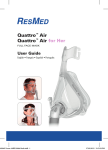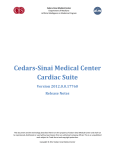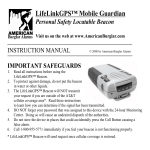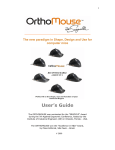Download user manual - PREVU Non-Invasive Cholesterol Test
Transcript
™ R TRA IN IN G AN See n o Secti 7 USER MANUAL Q U A L I FI C AT IO ES D T O P E R AT O PreVu Handheld Spectrophotometer (English-Canada) N FO R T For use with the PreVu® Non-Invasive Skin Cholesterol Point of Care (POC) Test™ This User Manual is strictly intended for use by PreVu Test Operators in Canada User Manual September 13 Final Version.indd 1 12-09-13 1:34 PM PreVu Customer Service and Support 1-888-928-7205 www.prevu.com PreVu Handheld Spectrophotometer (PVU-SPECT-101-UNI) P101-MA-025-01 This User Manual is strictly intended for use by PreVu Test Operators in Canada. Manufactured by: Miraculins Inc., 6-1250 Waverley Street, Winnipeg, Manitoba, Canada, R3T 6C6 The PreVu® Non-Invasive Skin Cholesterol Test™ technology is protected by patents and patents pending in North America and internationally. PreVu® is a Registered Trademark of Miraculins Inc. All Rights Reserved. 2012. ™ Designates Property of Miraculins Inc. All Rights Reserved. 2012. Wet-Nap® is a Registered Trademark of Nice Pak, Inc. Copyright © 2012 by Miraculins Inc. All Rights Reserved. No part of this User Manual, including interior design, cover design, and images, may be reproduced or transmitted in any form, by any means (electronic, photocopying, recording, or otherwise) without the prior written permission of Miraculins Inc. Printed in Canada. User Manual September 13 Final Version.indd 2 12-09-13 1:34 PM Table of Contents 1. 2. 3. 4. 5. . 6. Safety, Symbols and Classification............................................................................ 3 The PreVu® Non-Invasive Skin Cholesterol Point of Care (POC) Test........................... 5 The PreVu Handheld Spectrophotometer................................................................... 6 3.1 Spectrophotometer Specifications............................................................... 6 3.2 Spectrophotometer Orientation................................................................... 7 3.2.1 Exterior Features..................................................................... 7 3.2.2 The Latch Mechanism............................................................. 7 3.3 Preparing the Spectrophotometer................................................................ 8 3.3.1 Installing the Batteries ............................................................ 8 3.3.2 Charging the Batteries............................................................. 8 3.4 Turning the Spectrophotometer ON.............................................................. 8 3.5 Checking the Spectrophotometer after turning it ON.................................... 9 3.6 Navigation Buttons.................................................................................... 10 3.7 Turning the Spectrophotometer OFF.......................................................... 11 3.8 Setting the Language, Time, Date and LCD Contrast.................................. 11 3.8.1 Setting the Language............................................................ 12 3.8.2 Setting the Time and Date..................................................... 12 3.8.3 Setting the LCD Contrast....................................................... 13 3.8.4 Turning on the Qualification Mode......................................... 14 3.9 Spectrophotometer Intended Use Environments and Users........................ 15 Performing the PreVu Non-Invasive Skin Cholesterol Point of Care (POC) Test using the PreVu Handheld Spectrophotometer........................................................ 16 4.1 Prepare Items Used for the Test................................................................. 16 4.2 Proceeding with the Test........................................................................... 17 Step 1: Calibration.............................................................................. 17 Step 2: Prepare Patient....................................................................... 18 Step 3: Apply Detector Reagent.......................................................... 19 Step 4: Apply PC Reagent................................................................... 19 Step 5: Blot Reagents ........................................................................ 20 Step 6: Apply Indicator Reagent.......................................................... 20 Step 7: Measurement......................................................................... 21 Step 8: Check Validity......................................................................... 21 Step 9: Clean Palm & Device.............................................................. 23 Reviewing Test Results........................................................................................... 24 5.1 Accessing Stored Results.......................................................................... 24 5.2 Interpretation of PreVu Test Results........................................................... 24 Guidelines for Optimum Test Performance............................................................... 25 6.1 Foam Pad Handling and Placement........................................................... 25 6.2 Test Operator and Patient Seating Positions – Dominant Hand Testing....... 26 6.3 Test Operator and Patient Seating Positions – Alternate Hand Testing........ 27 6.4 Reagent Dropper Bottles........................................................................... 28 6.5 Blotting..................................................................................................... 29 6.6 Reading the Skin Cholesterol Level........................................................... 30 www.prevu.com User Manual September 13 Final Version.indd 1 1-888-928-7205 (Canada) 1 12-09-13 1:34 PM 7. 8. 9.. PreVu Test Operator Training and Qualification......................................................... 32 7.1 Training and Qualification Procedure......................................................... 32 7.1.1 Training Review........................................................................ 32 7.1.2 Practicing the Test.................................................................... 32 7.1.3 Qualification Testing................................................................. 32 7.1.4 Login....................................................................................... 32 7.1.5 Submit Results......................................................................... 33 7.1.6 Qualification Criteria................................................................. 33 7.1.7 Qualification Confirmation........................................................ 33 7.1.8 PreVu Test Operator Training and Qualification Summary.......... 33 .Solving Problems: Warnings and Error Messages..................................................... 34 Spectrophotometer Support and Care...................................................................... 37 9.1 Warranty and Repair Information............................................................... 37 9.2 Spectrophotometer Care........................................................................... 37 9.3 Cleaning Instructions................................................................................. 37 9.4 Alignment Shoe Replacement.................................................................... 37 2 User Manual September 13 Final Version.indd 2 1-888-928-7205 (Canada) www.prevu.com 12-09-13 1:34 PM SECT SECTION 1 Safety, Symbols and Classification International Compliance This product complies with the requirements for Electromagnetic Compatibility for Medical Electrical Equipment, IEC 60601-1-2, 2nd Edition, 2001 including Amendment 1/2004. This product complies with the following electromagnetic emission standards: RF Emissions: CISPR 11, Group 1, Class A Voltage Fluctuations/Flicker Emissions: Per IEC 61000-3-3 This product complies with the following electromagnetic immunity standards: Electrostatic Discharge (ESD), IEC 61000-4-2: Per IEC 60601 Test Level ±6 kV contact, ±8 kV air Electrical Fast Transient/Burst, IEC 61000-4-4: Per IEC 60601 Test Level ±2 kV power supply lines, ±1 kV input/output lines Surge, IEC 61000-4-5: Per IEC 60601 Test Level ±1 kV differential mode, ±2 kV common mode Voltage Dips/Interruptions, IEC 61000-4-11: Per IEC 60601 Test Levels for typical commercial or hospital environment Power Frequency Magnetic Field, IEC 61000-4-8: Per IEC Test Level 3 A/m When connected to a power adapter, the connected equipment must comply with FCC Part 15, subparagraph B, Canadian Standard ICES-003, or international standard IEC 60950 or equivalents. Symbols and Equipment Classifications Manufacturer This product has been tested by an authorized testing laboratory, and has been found to meet the applicable standards in Canada and the United States This product complies with the essential requirements of the relevant European health, safety and environmental protection directives Attention Type BF Equipment Device and batteries should be disposed of at a proper waste disposal site www.prevu.com User Manual September 13 Final Version.indd 3 1-888-928-7205 (Canada) 3 12-09-13 1:34 PM Sterilization/Disinfection- Does not apply Application Safety- Not suitable for use in the presence of flammable anaesthetic CE Declaration Manufacturer’s Name Miraculins Inc. Manufacturer’s Address 6-1250 Waverley Street Winnipeg, MB, Canada, R3T 6C6 Model Name PreVu Handheld Spectrophotometer Model No. 101 Directive(s) Conformance IVDD (98/79/EC) European Authorized Representative Emergo Europe Molenstraat 15 2513 BH The Hague The Netherlands Use Rechargeable Batteries Only (AA NiMH 2300 mAhr minimum). Use of non-rechargeable batteries in this instrument could cause the batteries to overheat and damage the instrument. Use UL-listed power adapter to charge the batteries in this instrument (included with instrument). Do not use this instrument to measure Skin Cholesterol when connected to the power adapter. No user serviceable parts in this product. NOTE: This Spectrophotometer is intended to be used with the PreVu Non-Invasive Skin Cholesterol Point of Care (POC) Test Reagent Kit only. 4 User Manual September 13 Final Version.indd 4 1-888-928-7205 (Canada) www.prevu.com 12-09-13 1:34 PM SECTION 2 The PreVu Non-Invasive Skin Cholesterol Point of Care (POC) Test For summary and explanation of the PreVu Non-Invasive Skin Cholesterol Point of Care (POC) Test and principle of procedure, please refer to : PRECAUTIONS 1. Dispense hanging drop of each reagent. In order to prevent contamination, do not touch dropper bottle nipple assembly to surface of skin. • Section 4 of this User Manual ENGLISH ™ PreVu Handheld Spectrophotometer USER MANUAL SUMMARY AND EXPLANATION OF THE TEST • The Package Insert included in the PreVu Non-Invasive Skin Cholesterol Point of Care (POC) Test Reagent Kit (English-Canada) The assessment of skin cholesterol allows for the quantification of cholesterol present in the tissues. Skin contains approximately 11%, by weight, of all body cholesterol and has been cited as “mirroring” vascular changes associated with age and atherosclerosis1. A number of studies have demonstrated a relationship between skin cholesterol levels and CAD (reviewed in Lopukhin1) and more recently studies showing a relationship between skin cholesterol levels and treadmill stress test outcome2, and skin cholesterol correlated with angiographically proven CAD3 have been reported. The PreVu POC Test affords a practical and effective method of determining skin cholesterol. Skin cholesterol as measured by the PreVu POC Test can be used in conjunction with clinical evaluation and other lipoprotein tests as part of risk assessment for coronary artery disease. PRINCIPLE OF THE PROCEDURE The PreVu POC Test is a rapid two-step test for the detection of skin cholesterol. The test is performed on the palmar surface of the hand and requires no prior fasting. The principle of the procedure is as follows: For use with the PreVu® Non-Invasive Skin Cholesterol Point of Care (POC) Test™ This User Manual is strictly intended for use by PreVu Test Operators in Canada • The Training Video CD included with the PreVu Handheld Spectrophotometer sa ui eV Pr mark of Miraculins Inc. 2 Trade 012. ered All Rig gist Re hts Re se rve d. 1. A solution (Detector) containing digitonin and horseradish peroxidase enzyme (HRP) conjugated to a copolymer is first placed on the palm of the hand for one minute. During this time, digitonin forms complexes with cholesterol in the skin. The greater the amount of cholesterol present in the epidermis, the greater the amount of Detector will attach. 2. Unbound Detector is blotted off the palm with a Blotting Stick. 3. A second solution, Indicator, is added to the test sites for two minutes. The Indicator is a substrate that reacts with HRP in the Detector to produce a blue-green colour. The greater the amount of Detector bound to skin cholesterol, the darker the colour will become. 4. A hand-held spectrophotometer is used to determine an epidermal skin cholesterol value by measuring the hue† of the colour developed in the test well. Negative and positive controls applied to the palm in parallel with the Detector solution serve as reagent and procedural controls to monitor test performance. MATERIALS Includes: • www.prevu.com • Spectrophotometer User Manual Quick Reference Guide • Training Video Presentation English Version 1.0 • Materials Supplied in the PreVu POC Test Kit (Contains 40 tests) Alcohol Swab Forty four (44) isopropyl alcohol (70% v/v) swabs Foam Pad Forty four (44) foam applicator pads with medicalgrade adhesive protected by a paper liner. Wet-Nap® moist towelette Training Video CD Forty four (44) pre-moistened hand cleaning wipes. Blotting Stick for The PreVu® Non-Invasive Skin Cholesterol Point of Care (POC) Test Forty four (44) blotting sticks (cellulose fibre rods). NOTE: Additional supply volumes provided for practice/unintentional wastage. Printed / Produced in Canada One dropper bottle with 2.5 mL of digitonin horseradish peroxidase conjugate in StabilZyme SELECT® Stabilizer‡ as a buffer solution. Store refrigerated. Stable at 2-8°C (36-46°F) for duration of labelled expiry date. P101-MA-002-00 2. Do not use kit components beyond expiry date and do not mix reagents from kits with different lot numbers. 3. Avoid exposure of reagents to excessive heat or light. INTENDED USE The PreVu® Non-Invasive Skin Cholesterol Point 4. Observe good laboratory practices, i.e., do not of Care (POC) Test (PreVu POC Test) is an in vitro eat, drink, smoke or apply cosmetics in areas diagnostic test for the quantification of skin where biological reagents are used. cholesterol. Like serum cholesterol, elevated skin 5. Bring reagents to room temperature (18-25°C or cholesterol is associated with an increased risk of 64-77°F) prior to testing. Return all reagents to coronary artery disease. Thus, skin cholesterol can be refrigerator after use. used as part of risk assessment for coronary artery disease (CAD). Detector (green cap) PC - Positive Control (red cap) One dropper bottle with 2.5 mL of digitonin horseradish peroxidase conjugate in StabilZyme SELECT® Stabilizer‡ as a buffer solution. Store refrigerated. Stable at 2-8°C (36-46°F) for duration of labelled expiry date. The PC solution is 10X more concentrated than the Detector solution. Indicator (blue cap) One dropper bottle with 6.0 mL of 3, 3’, 5, 5’– tetramethylbenzidine (TMB) – hydrogen peroxide solution. Store refrigerated. Stable at 2-8°C (36-46°F) for duration of labelled expiry date. Materials Required But Not Provided PreVu POC Handheld Spectrophotometer (PVU-SPECT-101-UNI) WARNINGS Methylisothiazolone warning: Methylisothiazolone in combination with methylchloroisothiazolinone (MI/MCI) is routinely used in the cosmetics industry as a biocide. MI/MCI has been reported to be slightly irritating to the skin at some concentrations. The PreVu POC Test reagents contain only 100ppm of MI and are not expected to cause skin irritation. However, use of the PreVu POC Test should be discontinued in individuals who experience skin irritation. STORAGE INSTRUCTIONS Store reagents between 2-8°C (36-46°F) for duration of labelled expiry date. 4. In the clinical studies supporting the PreVu POC Test safety and effectiveness only a small number of African American subjects were evaluated in relation to other patient subgroups. Consequently, use of the PreVu POC Test for risk assessment of CAD in African American subjects must be carefully considered with all other risk factors before any follow-up patient management decisions are made. 5. Consult the PreVu POC Handheld Spectrophotometer User Manual prior to use. NOTE: It is recommended to test the hypothenar eminence of the palm. INTERPRETATION OF RESULTS Skin cholesterol values less than 81 are below the detection limit of the PreVu POC Test. Individuals with skin cholesterol measurements equal to or below 134 are considered to be at normal risk of developing CAD, whereas those with skin cholesterol values greater than 134 are at increased risk (Table 1). TEST PROCEDURE Table 1. Skin Cholesterol Ranges and Interpretation Preparation for the Assay 1. Bring all reagents to room temperature (18-25°C or 64-77°F). 2. Activate the PreVu POC Handheld Spectrophotometer and consult User Manual. 3. Finish assay without interruption. Assay Procedure Follow test directions using the PreVu POC Handheld Spectrophotometer. 1. Hands must be clean prior to the test. Wash hands with soap and water or vigorously clean outside portion of palm of one hand with WetNap® moist towelette provided. If using the moist towelette, vigorously wipe the same area of the palm with an Alcohol Swab, while the palm is still wet from the Wet-Nap® wipe. Discard Wet-Nap® moist towelette but save Alcohol Swab for use after test. NOTE: Do not use other brands of moist towelette to clean hands. 2. Air-dry palm. 7. Do not add any liquid to square well. 8. Wait 1 minute. 9. Slowly insert one end of the double-ended Blotting Stick into the round, centre well of the Foam Pad to absorb the Detector reagent. After insertion press firmly and hold for 3 seconds to ensure that all Detector reagent has been absorbed, then invert Stick and insert the second (clean) end into the same well (centre well) of the Foam Pad. Press to make firm contact and gently twist the Blotting Stick approximately one quarter of a turn forward and then back while still making contact with the palm. Once the centre well has been blotted dry, remove the Blotting Stick and slowly insert the second end into the diamond-shaped well to absorb the PC reagent. Discard the Blotting Stick. NOTE: Visually ensure that Foam Pad and test wells are completely dry. Test Validity 1. Liquid in square well is colourless. 2. Liquid in diamond well is blue-green. Repeat test on other hand if assay is invalid. Consult Technical Service at 1-888-928-7205 (Canada) if assay fails the repeat test. QUALITY CONTROL PROCEDURES LIMITATIONS OF THE PROCEDURE 1. The wells in the Foam Pad must not be placed over prominent creases on the palm as this may allow the liquid to leak from the wells during incubation. 2. Patients using topical medications and individuals with skin disease (e.g. eczema, psoriasis) on the hands should not be tested. 3. Patients who have recently used a dermatological preparation, such as a hand lotion or barrier cream, may produce aberrant skin cholesterol values. Normal range of skin cholesterol Normal risk Elevated skin cholesterol Increased risk Normal risk 3. components of different lot numbers are mixed, whether such components are purchased individually or as part of a kit. Patent Information The PreVu Non-Invasive Skin Cholesterol test technology is protected by patents and patents pending in North America and Internationally. Questions? 1-888-928-7205 (Canada) www.prevu.com Manufactured By: EC Rep: Miraculins Inc. Emergo Europe 6-1250 Waverley Street Molenstraat 15 Winnipeg, Manitoba 2513 BH The Hague Canada R3T 6C6 The Netherlands Manufactured for Miraculins by Fisher Diagnostics, part of Thermo Fisher Scientific. PreVu® is a registered trademark of Miraculins Inc. All rights reserved. 2011. † All colours can be characterized by hue (the dominant shade), saturation (how much colour of any hue is present) and lightness (the degree of lightness or darkness of a particular colour) in a three-dimensional space using cylindrical coordinates. Lightness is the centre vertical axis and saturation is the horizontal axis that extends from the lightness axis. Hue is the angle at which the saturation axis extends from the lightness axis. ‡ StabilZyme SELECT® is an aqueous solution containing a purified bovine protein and other non-toxic stabilizing chemicals in MOPS (3-(N-Morpholino) propanesulfonic acid), pH 6.2-6.7, buffer. The solution is preserved with the following components: 0.02% methylisothiazolone, 0.02% bromonitrodioxane and 20 ppm Proclin 300 (Rohm and Haas Company). Table 2 shows the reproducibility of the PreVu POC Test within-day, between days, and from batch to batch. Table 2. Reproducibility of PreVu POC: Mean CV (range) WithinDay Day-toDay Low skin cholesterol 11% (5-19%) 8% (4-17%) High skin cholesterol 7% (2-13%) 3% (1-5%) a Batch-toBatcha 10% (1-17%) KIT CONTENTS 3 lots of PreVu POC were compared (Contains 40 tests) CLINICAL DATA Skin cholesterol levels were measured using the PreVu POC Test, in 750 individuals at three angiography clinics (649 cases) and three out-patient facilities (101 controls). Skin cholesterol levels were significantly lower in control subjects compared to the case population (105 vs. 123, p<0.001). The distribution of controls and cases in the different skin cholesterol ranges is shown below (Table 3). Table 3. Distribution of Controls and Angiography Clinic Patients by Skin Cholesterol Range Skin Cholesterol Range Controls (n=101) Angiography Patients (n=649) <81 12% (n=12) 10% (n=62) 81-134 79% (n=80) 56% (n=363) >134 9% (n=9) 34% (n=224) Table 4 shows the relationship between skin cholesterol and CAD as determined by coronary angiography. Skin cholesterol was correlated with CAD even after adjusting for Framingham risk factors. The strongest relationship was with multi-vessel disease. This shows that skin cholesterol provides new information about CAD risk that is independent of Framingham risk factors: age, gender, serum LDL, serum HDL, hypertension status, diabetes status, and smoking status. Instrument Calibration When using the PreVu POC Handheld Spectrophotometer, the instrument must be calibrated prior to each test. The instrument will prompt the operator to open the alignment shoe completely and leave it open until a beep is heard. If you have a tethered version of the spectrophotometer please consult the instructions provided with that device for the proper calibration procedure. The instrument will then indicate whether calibration was successful. If calibration was not successful, the instrument will indicate to repeat the calibration procedure. If the calibration error persists, please refer to the User Manual. CAD Risk Category Below limit of detection >134 2. the kit components are used beyond the indicated expiry date, or Precision 10. Add one drop of Indicator (blue cap) to all wells, including the square well. 11. Wait two minutes. 12. Immediately read test well with the PreVu POC Handheld Spectrophotometer. Blot excess liquid and remove Foam Pad. Clean palm with Alcohol Swab from Step 1. Interpretation <81 81-134 There are no conditions, warranties or representations, expressed or implied, statutory or otherwise, made by Miraculins Inc., its officers, agents or distributors, regarding the performance of this kit when: 1. the validated test procedure described in this package insert is not followed, SPECIFIC PERFORMANCE CHARACTERISTICS 3. Remove adhesive backing from Foam Pad. Firmly place Foam Pad on alcohol-wiped portion of hand with the diamond well towards fingers. 4. Rest subject’s hand on flat surface. 5. Add one drop of Detector (green cap) to round test well. 6. Add one drop of PC (red cap) to diamond well. Skin Cholesterol Range 3. Sprecher DL, et al. Skin Tissue Cholesterol (Skin Tc) is related to angiographically-defined cardiovascular disease. Atherosclerosis 2003; 171:255-258. Table 4. Relationship Between Skin Cholesterol and CAD Determined by Coronary Angiography (odds ratio, 95% confidence interval, p-value) Parameter Insignificant CADa Any CADb MultiVessel CADc Skin 1.06 1.07 1.08 cholesterol (0.99-1.12) (1.01-1.13) (1.03-1.14) (10 unit 0.06 0.02 0.004 increase) Skin cholesterol 1.05 1.06 1.08 Adjustedd (0.99-1.12) (1.01-1.13) (1.02-1.15) (10 unit 0.13 0.03 0.009 increase) a b c d ≤ 50% stenosis in any coronary arteries >50% stenosis in at least one coronary artery >50% stenosis in more than one coronary artery adjusted for Framingham Global Risk and trial site REFERENCES 1. Lopukhin YuM. The skin and atherosclerosis (a three-drop test). Physiochemical Aspects of Medicine Reviews. 1992; 3:1-124. 2. Zawydiwski R, Sprecher DL, Evelegh MJ, et al. Cholesterol 1,2,3™: A novel test for the determination of skin cholesterol levels. Clinical Chemistry 2001; 47:1302-1304. 1. 2. 3. 4. 5. 6. 7. 44 Alcohol Swabs – for external use only! 44 Foam Pads 44 Wet-Nap® moist towelettes 44 Blotting Sticks Detector Solution (2.5 mL) PC (This is the positive control solution) (2.5 mL) Indicator Solution (6.0 mL) NOTE: Additional supply volumes provided for practice/unintentional wastage. SYMBOL LEGEND : Contains N Tests : Store at : Expiration Date : Lot # : Manufacturer : In Vitro Diagnostic : See instructions : European Conformity FRANÇAIS UTILISATION VISÉE Le test de cholestérol cutané non invasif PreVu® Point of Care (POC) (test PreVu POC) est un test diagnostique in vitro administré dans le but de mesurer le cholestérol cutané. À l’instar du cholestérol sanguin, les taux élevés de cholestérol cutané sont associés au risque accru de coronaropathies. En conséquence, il est possible d’utiliser le test de cholestérol cutané pour évaluer le risque de coronaropathies. RÉSUMÉ ET EXPLICATION DU TEST L’évaluation du cholestérol cutané permet de quantifier le cholestérol présent dans les tissus. La peau contient environ 11 % du cholestérol de l’organisme, si on le mesure par le poids. On semble croire que le cholestérol cutané reflète les changements vasculaires liés à l’âge et à l’athérosclérose1. Un bon nombre d’études montrent un rapport entre les taux de cholestérol cutané et les coronaropathies (étude de Lopukhin1). Des expertises plus récentes soulignent un rapport entre les taux de cholestérol cutané et les résultats des épreuves d’effort sur tapis roulant2. En outre, une corrélation entre le cholestérol cutané et les coronaropathies confirmées par angiographie3 a été signalée. Le test PreVu POC offre une méthode d’évaluation pratique et efficace du taux de cholestérol cutané. On peut utiliser les résultats du test PreVu POC en association avec des évaluations cliniques et d’autres épreuves de lipoprotéines pour mesurer le risque de coronaropathies. NOTE: For External Use Only! The PreVu® POC Test www.prevu.com User Manual September 13 Final Version.indd 5 1-888-928-7205 (Canada) 5 12-09-13 1:34 PM SECTION 3 The PreVu Handheld Spectrophotometer 3.1 Spectrophotometer Specifications Electrical Operating voltage (from AC Adapter) 5.0 VDC +/– 0.5 volts, 500 mA Power Source 2 x AA Rechargeable Batteries (NiMH 2300 mAhr minimum) AC Power Adapter Accessory UL-listed AC power adapter, 5 VDC 500 mA UL Listed and CE-marked Power Adapter Plugs Phihong Model PSC03R-050 (North American, European and United Kingdom Plugs included) USB Cable Mini-B to A-Type USB Environmental/Misc. Operating Temperature 10°C to 40°C (50°F to 104°F) Operating Relative Humidity 30-70% (non-condensing) Operating Atmospheric Pressure 700-1060 hPa Shipping/Storage Temperature -20°C to 80°C (-4°F to 176°F) Shipping/Storage Relative Humidity 30-70% (non-condensing) Shipping/Storage Atmospheric Pressure 500-1060 hPa Mechanical Dimensions 14.8 x 7.2 x 5.0 cm (5.8 x 2.8 x 2.0 in) Weight 250 grams (0.5 pounds) Shock and Vibration Rugged, transportable 6 User Manual September 13 Final Version.indd 6 1-888-928-7205 (Canada) www.prevu.com 12-09-13 1:34 PM 3.2 Spectrophotometer Orientation 3.2.1 Exterior Features LED Optical Aperture Graphic LCD Screen Navigation Buttons Alignment Shoe Alignment Shoe Latch Security Islet Mini-USB Port Battery Cover 3.2.2 The Latch Mechanism In order to UNLATCH the Alignment Shoe, press the latch mechanism in from the left side of the Spectrophotometer. The alignment shoe will then release. To latch the Alignment Shoe, close the alignment shoe and while holding it in place, push the latch mechanism in from the right side of the Spectrophotometer. Closed Position Open Position Push Latch in to Release Alignment Shoe www.prevu.com User Manual September 13 Final Version.indd 7 1-888-928-7205 (Canada) 7 12-09-13 1:34 PM 3.3 Preparing the Spectrophotometer 3.3.1 Installing the batteries Press in and push the battery cover towards the bottom of the Spectrophotometer. Place 2 type AA NiMH rechargeable batteries (2300 mAhr minimum) in the battery compartment. Ensure the batteries are installed as per the polarity indication in the battery compartment. Replace the battery cover. 3.3.2 Charging the batteries Batteries should be charged using the AC power adapter provided with the Spectrophotometer. Connect the small (Mini-B) end of the USB Cable into the Mini-USB port on the bottom of the Spectrophotometer. Connect the other end (A-type) to the UL Listed AC power adapter. There are 3 plugs included with the adapter: North American, European and United Kingdom. Select the appropriate plug type and attach it to the adapter. Plug the adapter into the AC wall outlet. Suitable batteries, UL listed adapter and USB cable are included. Allow the Spectrophotometer to charge for at least 4 hours when installing new batteries. When the instrument is turned off, and the batteries are charging, the LED will appear red. Please note that the red LED will go out when the unit is turned on after charging is complete. If a low battery warning is displayed on the Spectrophotometer, allow the Spectrophotometer to charge for at least 15 minutes, or replace the batteries with 2 fully charged AA NiMH rechargeable batteries (2300 mAhr minimum). Please refer to Section 8: Solving Problems: Warnings and Error Messages for details. 3.4 Turning the Spectrophotometer ON Press and hold OK (centre) button briefly to turn on 8 User Manual September 13 Final Version.indd 8 1-888-928-7205 (Canada) www.prevu.com 12-09-13 1:34 PM 3.5 Checking the Spectrophotometer after turning it ON The PreVu Handheld Spectrophotometer performs a Power-OnSelf-Test (POST) each time the instrument is turned on. If the POST fails, the unit will display an error message. Please refer to Section 8: Solving Problems: Warnings and Error Messages for details. If no errors are detected, the instrument will proceed to the screen showing the PreVu logo. The operating temperature of the Spectrophotometer must be between 10°C and 40°C (50°F and 104°F). If the temperature of the instrument is not within the specified range, it will display a message indicating the current temperature of the instrument. When the instrument warms or cools to a temperature in the specified range, the startup procedure will automatically proceed. The Spectrophotometer will display a message reminding the operator that the reagents must be at room temperature. For details please refer to Section 4.1: Prepare Items Used for the Test. The STARTUP Screen will appear. The battery charge status is shown in the top right corner of the screen. When the battery is charging, the battery charge status symbol will flash. www.prevu.com User Manual September 13 Final Version.indd 9 1-888-928-7205 (Canada) 9 12-09-13 1:34 PM 3.6 Navigation Buttons Use the UP & DOWN arrow buttons to scroll through the menu Press OK (centre) to make selection TIP: Holding OK for more than 3 seconds will turn the instrument off at any time. Use the “NEXT” (RIGHT arrow) button to progress through each step of the PreVu Non-Invasive Skin Cholesterol Point of Care (POC) Test procedure. Upon completion of tasks for the current step, click the RIGHT arrow button to immediately go to the next step. The “BACK” (LEFT arrow) button allows you to move backward a step. 10 User Manual September 13 Final Version.indd 10 1-888-928-7205 (Canada) www.prevu.com 12-09-13 1:34 PM This is useful if you accidentally selected forward or need to review previous instructions. You should not need to use the back button because the test is designed to run in a forward progression. Some screens do not show a “BACK” button and thus you cannot go back to the previous step. 3.7 Turning the Spectrophotometer OFF There are 3 options for turning the Spectrophotometer OFF: 1. The Spectrophotometer will automatically shut off after 5 minutes if the Spectrophotometer has not been used. 2. The Spectrophotometer can be manually turned off by pressing and holding the OK button for 3 seconds at anytime. 3. The Spectrophotometer can be turned off by selecting SHUTDOWN on either the STARTUP or MENU screen. 3.8 Setting the Language, Time, Date and LCD Contrast On the STARTUP screen, select MENU On the MENU screen, select CONFIG (configuration) www.prevu.com User Manual September 13 Final Version.indd 11 1-888-928-7205 (Canada) 11 12-09-13 1:34 PM 3.8.1 Setting the Language On the CONFIG screen, select LANGUAGE Use the UP and DOWN arrows to highlight the appropriate language. Press OK button to select the language. 3.8.2 Setting the Time and Date NOTE: The Time and Date must be set each time the batteries are removed or replaced. Setting the time On the CONFIG screen, select TIME. There are two clock settings: AM/PM and 24 hr Use the RIGHT arrow button to highlight AM and then use the UP and DOWN arrow buttons to select either AM (AM/PM) or 24 hr. For the AM/PM clock, PM times can be selected by increasing the hour past 12-noon. Use the RIGHT or LEFT arrow button to select the hour. Use the UP and DOWN arrow buttons to set the hour. 12 User Manual September 13 Final Version.indd 12 1-888-928-7205 (Canada) www.prevu.com 12-09-13 1:34 PM After setting the hour, press the RIGHT arrow button and use the UP and DOWN arrow buttons to set the minute. Follow the same procedure to set the second. When the correct time is set, press the OK button to save the changes. Setting the Date On the CONFIG screen, select DATE. Use the UP and DOWN arrow buttons to select the day. 12 After setting the day, press the RIGHT arrow button and use the UP and DOWN arrow buttons to select the month. 12 12 After setting the month, press the RIGHT arrow button and use the UP and DOWN arrow buttons to select the year. When the correct date is set, press OK button to save the changes. 3.8.3 Setting the LCD Contrast On the CONFIG screen, select CONTRAST. Use the UP and DOWN arrow buttons to darken and lighten the contrast. When a desired contrast is achieved, press OK button to save the setting. www.prevu.com User Manual September 13 Final Version.indd 13 1-888-928-7205 (Canada) 13 12-09-13 1:34 PM 3.8.4 Turning on the Qualification Mode Turning on the Qualification Mode enables the PreVu Handheld Spectrophotometer to display patient test scores on its screen as numerical values, to assist PreVu Test Operators during the training and qualification stage. Please refer to Section 7: PreVu Test Operator Training and Qualification for a full description of the training and qualification procedure. Under Normal Operating (default) Mode settings, the PreVu Handheld Spectrophotometer displays patient test results by category, relaying a Normal, Elevated or Borderline Skin Cholesterol level. This is based upon a patient’s test score falling within a defined numerical range, which is measured and recorded by the instrument and then translated into a category description for the screen display. Patients are then accordingly advised what category they are in and the results are interpreted by the PreVu Test Operator (see Section 5.2: Interpretation of Test Results). Patients are not provided with their individual numerical test scores as a matter of course – only the range they have tested within - as it is the category placement overall that determines potential next-steps on a clinical level. However, during the training and qualification stage, PreVu Test Operators do require access to a patient’s individual numerical test score in order to enter this data at www.prevu.com to demonstrate that they are able to obtain correct Skin Cholesterol results, as determined by comparison to established references values. The series of numerical test scores entered online by the PreVu Test Operator are then automatically calculated to determine PreVu Test Operator proficiency and their qualification to begin testing actual patients. The steps below outline the procedure for temporarily turning on the Qualification Mode of the PreVu Handheld Spectrophotometer so that individual, numerical test scores (i.e. 95, 82, 115) display on the Spectrophotometer screen in place of the category test results (Normal, Elevated, Borderline). PreVu Test Operators can then enter this data at www.prevu.com under the PreVu test Operator Training and Qualification section of the web site, when doing qualification testing on their final three test volunteers. When the PreVu Handheld Spectrophotometer is turned off or shuts down on its own, it defaults back to Normal Operating Mode displaying the category test results. On the STARTUP screen, select MENU On the MENU screen, select Qualification 14 User Manual September 13 Final Version.indd 14 1-888-928-7205 (Canada) www.prevu.com 12-09-13 1:34 PM On the QUALIFICATION screen use the Up or Down arrow button to highlight the Qualification Mode setting as being ON or OFF. Press OK button to save the setting. SKIN CHOLESTEROL In Qualification Mode, the RESULT screen will display the patient’s individual, numerical test score. 3.9 Spectrophotometer Intended Use Environments and Users The PreVu Handheld Spectrophotometer is intended for use with the PreVu Non-Invasive Skin Cholesterol Point of Care (POC) Test in environments usually including, but not limited to doctors’ offices, nursing stations, pharmacies, health and fitness clubs, employee and corporate health assessment centres, mobile health assessment units, community health fairs and other permanent and temporary clinical service settings accessible by the general public. The PreVu Handheld Spectrophotometer is intended to be used by any individual who has been trained and qualified in its proper operation for use with the PreVu Non-Invasive Skin Cholesterol Point of Care (POC) Test (see Section 7: PreVu Test Operator Training and Qualification), for testing in environments as referred to above. Such individuals would usually include, but not be limited to doctors, nurses, doctors’ assistants, lab technicians, pharmacists, pharmacist technicians, dieticians, general staff and other individuals both with and without formal medical training. www.prevu.com User Manual September 13 Final Version.indd 15 1-888-928-7205 (Canada) 15 12-09-13 1:34 PM SECTION 4 Performing the PreVu Non-Invasive Skin Cholesterol Point of Care (POC) Test Using the PreVu Handheld Spectrophotometer NOTE: Read this section and the PreVu Non-Invasive Skin Cholesterol Point of Care (POC) Test Reagent Kit Package Insert carefully before testing. Also view the Training Video CD or the Training Video presentations at www.prevu.com. 4.1 Prepare Items Used for the Test The following items should be readily available: At least 1 absorbent tissue will be needed for each test (not supplied in Reagent Kit). Ensure that they are non-lotion, lint-free tissues. Wet-Nap® moist towelette Alcohol swab Foam test pad Reagents Blotting stick Bring the reagent bottles to room temperature (approximately 18 to 25°Celsius or 64 to 77°Fahrenheit) Remove reagents from kit and bring to room temperature at least 30 minutes prior to testing patient. Once the testing day is completed the reagents need to be returned to the refrigerator for overnight storage. When the PreVu Handheld Spectrophotometer is turned ON, a reminder screen will appear for 5 seconds. Set up for test as follows: 1. Remove caps on all bottles and line the bottles up in the following order: Detector, PC (Positive Control) and Indicator... or Green, Red and Blue by bottle cap and label colours shown. This is the order they will be used in the test. 2. Place one absorbent tissue in front of the patient. 3. Have available a Wet-Nap® moist towelette, alcohol swab, foam pad and blotting stick. 16 User Manual September 13 Final Version.indd 16 1-888-928-7205 (Canada) www.prevu.com 12-09-13 1:34 PM 4.2 Proceeding with the Test When the STARTUP screen appears, select BEGIN TEST. NOTE: Also review Section 6: Guidelines for Optimum Test Performance in addition to the steps that follow below. Step 1: CALIBRATION Prior to each test, the instrument must be calibrated. CALIBRATE: If the shoe is locked shut, unlatch the shoe, and then open the shoe completely. When the shoe is fully open, the CALIBRATING screen will appear. It is important that the shoe remains fully open until the calibration is complete. When calibration is complete, you will hear a short beep, and if calibration was successful, the screen will show SUCCESSFUL. If calibration was not successful , the instrument will indicate to repeat the procedure. Please refer to Section 8: Solving Problems: Warnings and Error Messages if the calibration error persists. TIP: Place Spectrophotometer back on table after calibration. www.prevu.com User Manual September 13 Final Version.indd 17 1-888-928-7205 (Canada) 17 12-09-13 1:34 PM Step 2: PREPARE PATIENT Perform the following steps to properly clean the patient’s hand and apply the foam pad. CLEAN PALM Make sure that the patient washes their hands vigorously with soap and water OR vigorously clean the outside portion of palm of one hand with the Wet-Nap® moist towelette that is provided. NOTE: Do not use other brands of moist towelette to clean palm. Dry the palm using a clean paper towel or other absorbent, lint-free tissue. Wipe the outside portion of the palm of the hand vigorously with an alcohol swab and wait about 30 seconds for the cleaned area to air dry. Keep the alcohol swab for use after the test. NOTE: Palm must be completely dry before proceeding with the next step. PLACE FOAM PAD & SECURE Remove protective liner from the foam pad and firmly place the pad on the hypothenar eminence where the palm was cleaned with the alcohol swab (see diagram above). You will note the foam pad contains three different shaped wells: square, round, and diamond. Place the diamond well toward the fingers as shown in the screen image above. Avoid placing the foam pad on prominent creases of the palm. Ask patient to invert palm on absorbent tissue and firmly press down to secure pad. Ensure the foam pad is firmly stuck to the palm by checking the edges of the foam pad. Press RIGHT arrow button to proceed to next screen. TIP: Use the palm of the hand of the patient that is the same as your dominant hand for ease in performing the test (i.e. use the patient’s right hand if you are right handed). NOTE: Full test procedure can be viewed on the Training Video CD and at www.prevu.com. The PreVu POC Test Reagent Kit contains enough reagent for 40 tests, plus some additional reagent for unintentional wastage. Keeping count of the number of tests performed will help PreVu Test Operators know when they are coming to the end of their reagent supply. 18 User Manual September 13 Final Version.indd 18 1-888-928-7205 (Canada) www.prevu.com 12-09-13 1:34 PM Step 3: APPLY DETECTOR REAGENT Green LED One drop of the Detector (green cap) must be applied to the round test well (centre well). The LED to the top left of the screen will appear green (corresponding to the green cap of the Detector). It is important that only one drop be added to the proper well. Apply the Detector by hovering the tip of the dropper bottle over the well without touching it and then dispensing one drop cleanly into the well. NOTE: Press RIGHT arrow button IMMEDIATELY after addition of Detector to proceed to next screen. It is important that the Detector has exactly one minute to react before it is removed. TIP: Angle reagent bottle at 45°. Do not touch the skin with bottle tip. If any liquid ends up on the foam pad, dry it off gently with a clean absorbent tissue. Check to confirm there has been no reagent leakage around the base of the foam pad where it meets the skin. If there is leakage at any point during the test, discontinue the test immediately. Do not test the same hand again for a 24-hour period. You must use the patient’s opposite hand for the second test within 24 hours . Red LED Step 4: APPLY PC REAGENT Immediately after screen appears add one drop of Positive Control (PC) (red cap) to the diamond shaped well. The LED to the top left of the screen will appear red (corresponding to the red cap of the PC Reagent). NOTE: It is important that NO liquid should be added to the square well at this time. The hand should be held still for the ensuing one minute incubation period. The PC Reagent screen will appear for a maximum of 10 seconds. If you have completed the PC step earlier than the 10 seconds, the screen can be advanced by pressing the RIGHT arrow button. White/Blue LED The LED light on the top left of the screen will flash white/ blue during the wait time. After 10 seconds, or if the screen is advanced manually, the timing bar will display on the screen. The number to the bottom right of the bar indicates the number of seconds remaining. The LED will flash white/blue until the reaction time has expired. “PREPARE” When the Detector has been incubating for 50 seconds (10 seconds remaining), you will hear a short beep, and you will be prompted to PREPARE TO BLOT. www.prevu.com User Manual September 13 Final Version.indd 19 1-888-928-7205 (Canada) 19 12-09-13 1:34 PM Step 5: BLOT REAGENTS After the one minute timer expires, you will hear a long beep. You will be prompted to “BLOT REAGENTS”. Firmly blot the liquid from the Detector (round) and PC (diamond) wells of the foam pad. Slowly insert one end of the double-ended blotting stick into the round centre well of the foam pad to absorb the Detector Reagent. After insertion press firmly and hold for 3 seconds to ensure all excess Detector Reagent has been absorbed then invert blotting stick and insert second (clean and unused) end into the same round well (centre well) of the Foam Pad. Press to make firm contact and gently twist the blotting stick approximately one quarter of a turn forward and then back while still making contact with the palm. Once the round centre well has been blotted dry, remove the blotting stick and slowly insert the second end into the diamondshaped well to absorb the excess PC Reagent. Discard the blotting stick. Press RIGHT arrow button to proceed to next screen. CAUTION: Blot round (centre) well first, blot diamond well second. Visually inspect wells to ensure all liquid has been removed. It is important to remove ALL liquid from BOTH the centre (round) and diamond wells. NOTE: Blotting directions also presented on the Training Video CD and at www.prevu.com and in Section 6: Guidelines for Optimum Test Performance. Step 6: APPLY INDICATOR REAGENT Apply one drop of Indicator (blue cap) to ALL three wells in the following order: square, round, diamond. Blue LED The LED to the top left of the screen will appear blue (corresponding to the blue cap of the Indicator Reagent). NOTE: After applying the Indicator to all wells, you must IMMEDIATELY proceed to the next step by pressing the RIGHT arrow button. White/Blue LED “PLEASE WAIT” After the Indicator has been applied to all three wells, the patient must hold their hand steady and level for 2 minutes (120 seconds). The timing bar, and the number of seconds remaining will appear on the screen. The LED to the top left of the screen will flash white/blue during this time. It is important that the solutions incubate for exactly two minutes before the measurement is taken. 20 User Manual September 13 Final Version.indd 20 1-888-928-7205 (Canada) www.prevu.com 12-09-13 1:34 PM White/Blue LED “PREPARE TO READ” When 10 seconds remain, you will hear a short beep, and the screen will ask you to OPEN SHOE & ALIGN ON PAD. p. You mond) “ALIGN ON PAD” Hold the shoe of the Spectrophotometer perpendicular to the foam pad. Position the Spectrophotometer such that the rectangular inset on the Spectrophotometer shoe fits securely around the foam pad with the target window on the plastic shoe directly over the round well in the centre of the foam pad. am as same a turn has nd- Step 7: MEASUREMENT Just prior to the end of 2 minutes, you will hear two short and one long beep, and the screen will show PRESS DOWN & HOLD. Depress and hold the instrument over the centre well until the instrument shows MEASUREMENT COMPLETE. quid m TIP: Do not lift the device off the palm until the screen changes to “MEASUREMENT COMPLETE”. It is IMPORTANT that the measurement is taken IMMEDIATELY after the 2 minute timer expires. If the measurement is not taken until 2 minutes and 10 seconds (the very outside incubation range), the screen will show INVALID TEST and it will ask you to REPEAT the TEST, which then must be done on the patient’s other palm if conducted within a 24-hour period. Step 8: CHECK VALIDITY You must visually confirm if the test is valid or not by looking at the outer control wells (square and diamond). (120 ining uring ctly www.prevu.com User Manual September 13 Final Version.indd 21 1-888-928-7205 (Canada) 21 12-09-13 1:34 PM The test is considered VALID when it meets the following criteria: 1. The liquid in the square well is colorless 2. The liquid in the diamond well is blue/green VALID TEST RESULT If the test does meet the two criteria defined above, press the (YES) RIGHT arrow button to indicate that the test is VALID. Upon completion of a valid test, the Skin Cholesterol Level will appear on the RESULT screen. SKIN CHOLESTEROL NORMAL 12 On the RESULT screen, you will see: Skin Cholesterol Level Unique 4 digit ID Date the test was performed When you are finished with the current test result, and have recorded down the data showing on the screen, press the (NEXT) RIGHT arrow button to continue. INVALID TEST RESULT If the test is NOT VALID according to the criteria defined above, press the (NO) LEFT arrow button. To be completely sure, the screen will prompt you to CONFIRM VALIDITY; IS THE TEST VALID? Reinspect the wells of the foam pad and answer the question on the screen. If the test does not meet the 2 criteria defined above, press the (NO) LEFT arrow button to confirm that the test is NOT VALID. (Note: If the test is VALID, please press the (YES) RIGHT arrow button to proceed to VALID TEST RESULT Section above.) The INVALID TEST screen will appear, asking you to REPEAT TEST. When OK is pressed, the screen will prompt you to CALIBRATE the instrument and then prepare the patient for the next test. 22 User Manual September 13 Final Version.indd 22 1-888-928-7205 (Canada) www.prevu.com 12-09-13 1:34 PM Step 9: CLEAN PALM & DEVICE You MUST clean the patient’s hand and the instrument (Alignment Shoe) whenever you complete a valid test or abort a test after reagents have been applied to the patient. Use the alcohol swab you saved at the beginning of the test and an absorbent tissue to clean and dry the palm, and an absorbent tissue to dry the Alignment Shoe. NOTE: If you will be immediately performing another test on the same patient, you must use their other hand OR wait 24 hrs before performing another test on the same hand. Cleaning up the Patient To ensure the patient is properly cleaned after a test is completed (or aborted), perform the following steps: Invert palm on absorbent tissue to remove liquid from wells. Peel off pad. Clean palm with alcohol swab saved from the beginning of the test. Dry with absorbent tissue. Cleaning up the Spectrophotometer To avoid contaminating future tests, it is important that you properly clean your instrument after a test is completed (or aborted). To remove any chemical residue from the previous test, simply clean your instrument (Alignment Shoe) with a dry absorbent tissue. Please refer to Section 9: Spectrophotometer Support and Care. WARNING: DO NOT allow any liquid into the Spectrophotometer during cleanup, especially the Optical Aperture (see page 10). The screen will remain on the instrument for 5 seconds, or alternatively, it can be advanced by pressing the (NEXT) RIGHT arrow button. You are now ready to perform the next PreVu Non-Invasive Skin Cholesterol Point of Care (POC) Test. www.prevu.com User Manual September 13 Final Version.indd 23 1-888-928-7205 (Canada) 23 12-09-13 1:34 PM SECTION 5 Reviewing Test Results 5.1 Accessing Stored Results It is possible to recall the 10 most recent test results. To view the results, select REVIEW from the MENU screen. SKIN CHOLESTEROL ELEVATED The screen will show the result of the most recent test performed. The screen will display the unique 4-digit ID #, the date and time the test was performed, and the Skin Cholesterol Level. The previous test results (category format only: Normal, Elevated and Borderline), can be reviewed by pressing the UP arrow button. To return to the MENU screen, press the OK button. In Qualification Mode, while numerical test scores are displayed on screen during the test for the benefit of PreVu Test Operators in training, numerical test scores cannot be accessed afterwards under REVIEW. PreVu Test Operators are advised to record numerical test scores at the time of the test to enter them online for qualification at www.prevu.com, please refer to Section 7: PreVu Test Operator Training and Qualification. 5.2 Interpretation of PreVu Test Results The degree of colour hue measured during the PreVu POC Test is proportional to the amount of bound Skin Cholesterol on the surface of the skin, and places the patient on a scale showing their risk of coronary artery disease based on the clinical data for the biomarker. A Skin Cholesterol value of 110 is chosen (based on clinical studies) as the value at which patients begin to acquire an increased burden of risk of coronary artery disease. The PreVu Handheld Spectrophotometer displays patient test results as being either Normal, Elevated or Borderline based upon a patient’s reading falling within a defined numerical range, which the instrument measures and records internally. Elevated Skin Cholesterol Level PreVu® Score 110 or higher 110 Elevation correlates with an increased risk of Coronary Artery Disease Borderline Skin Cholesterol Level PreVu® Score between 100 – 109 100 The adjacent table presents an outline of the three categories of PreVu Test results. Normal Skin Cholesterol Level PreVu® Score below 100 Skin Cholesterol risk marker is within normal range For more information on how these categories are to be interpreted for patients, please visit www.prevu.com. 24 User Manual September 13 Final Version.indd 24 1-888-928-7205 (Canada) www.prevu.com 12-09-13 1:34 PM SECTION 6 Guidelines for Optimum Test Performance This section presents a series of guidelines for best test performance, which will be of assistance in helping a PreVu Test Operator become more comfortable with conducting the PreVu NonInvasive Skin Cholesterol Point of Care (POC) Test. It will also assist in helping you complete the training and obtain qualification (see Section 7: PreVu Test Operator Training and Qualification), which is required prior to being able to test an actual patient. 6.1 Foam Pad Handling and Placement When peeling the protective backing off the foam pad and placing the pad onto the patient’s hand, the PreVu Test Operator must take care not to come into contact with the adhesive backing. Peel back a portion of the foam pad, positioning the square well towards the patient, and place this portion on the patient’s hand first, removing the balance of the protective backing while at the same time laying down the remainder of the foam pad. Ensure the foam pad is laid down on the palm without being stretched or pulled from end to end. Do not place the wells of the foam pad over creases on the palm of the hand. Creases on the palm of the hand increase the chance of reagent leakage along the edges of the pad which will result in an Invalid Test result. Place the foam pad on the hypothenar eminence of the palm as indicated in the below diagram, with the diamond well towards the fingers as shown in the image below. Hypothenar Eminence The test should be performed with appropriate overhead lighting to ensure that the visual reading of the negative (square) and positive control (diamond) wells of the foam pad is carried out accurately. www.prevu.com User Manual September 13 Final Version.indd 25 1-888-928-7205 (Canada) 25 12-09-13 1:34 PM 6.2 Test Operator and Patient Seating Positions – Dominant Hand Testing The test should be performed seated at a table and the PreVu Test Operator should be positioned at the right or left corner of the table with the subject seated on the adjacent side. The PreVu Test Operator should hold the PreVu Handheld Spectrophotometer in his/her dominant hand and test the same hand on the patient. In this manner, if you are right handed you should hold the Spectrophotometer in your right hand and test the patient’s right hand. If the left hand is your dominant hand, you should hold the Spectrophotometer in your left hand and test the patient’s left hand. This is to ensure the best positioning of the Spectrophotometer possible to take the skin cholesterol reading, and a steady hand to achieve a stable and level fit of the Alignment Shoe over top of the foam pad. The below diagrams show the optimum PreVu Test Operator and patient seating positions for a right-handed operator (dominant hand), seated at both a right corner table and left corner table configuration and testing the patient’s right hand. In all diagrams, please note the location of the foam pad on the patient’s hypothenar eminence (represented by the black strip), and the Spectrophotometer held in the PreVu Test Operator’s dominant hand. RIGHT HANDED OPERATOR RIGHT HANDED OPERATOR Dominant hand testing Dominant hand testing Patient Patient PreVu Test Operator PreVu Test Operator The below diagrams show the optimum PreVu Test Operator and patient seating positions for a left-handed operator (dominant hand), seated at both a right corner table and left corner table configuration and testing the patient’s left hand. LEFT HANDED OPERATOR LEFT HANDED OPERATOR Dominant hand testing Dominant hand testing Patient Patient PreVu Test Operator 26 User Manual September 13 Final Version.indd 26 PreVu Test Operator 1-888-928-7205 (Canada) www.prevu.com 12-09-13 1:34 PM Avoid seating the patient across the table as demonstrated in the diagram below. This could necessitate stretching and limit dexterity and balance during the blotting and reading portions of the test and result in an Invalid Test result. Patient PreVu Test Operator 6.3 Test Operator and Patient Seating Positions – Alternate Hand Testing If the first test conducted is determined to be an Invalid Test result and you wish to run a second test immediately, you must conduct that second test on the patient’s opposite hand. The same hand may not be tested again for a 24 hour period due to the risk of reagent residue on the palm from the first test interfering with the second test reading. To ensure that the correct test procedure continues to be followed (the PreVu Test Operator continuing to use his/her dominant hand in holding the PreVu Handheld Patient Spectrophotometer and the skin cholesterol reading not being taken across the palm from LEFT HANDED OPERATOR the thumb side, (see Section 6.6 Reading the Skin Cholesterol Level)) the PreVu Test Operator and the patient must change positions. Alternate hand testing The diagram below shows the best repositioning for a right-handed PreVu Test Operator and patient, seated at both a right corner table and left corner table configuration, to conduct an alternate hand test (testing the patient’s left hand). This position is not as natural as the position for a dominant hand test, but it will still allow for the correct PreVu Test Operator procedure to be followed. PreVu Test Operator Patient RIGHT HANDED OPERATOR RIGHT HANDED OPERATOR Alternate hand testing Alternate hand testing Patient PreVu Test Operator www.prevu.com User Manual September 13 Final Version.indd 27 1-888-928-7205 (Canada) 27 12-09-13 1:34 PM The diagram below shows the best repositioning for a left-handed PreVu Test Operator and patient, seated at both a right corner table and left corner table configuration, to conduct an alternate hand test (testing the patient’s right hand). This position is not as natural as the position for a dominant hand test, but it will still allow for the correct procedure to be followed. Patient PreVu Test Operator LEFT HANDED OPERATOR LEFT HANDED OPERATOR Alternate hand testing Alternate hand testing PreVu Test Operator Patient 6.4 Reagent Dropper Bottles The reagents are provided in dropper bottles with a special tip to control the flow of reagent to the precise amount needed for the test, which is achieved by firmly yet slowly squeezing the bottle between the thumb and index finger until the drop builds and cleanly detaches from the dropper bottle tip. The PreVu Test Operator should practice squeezing out several drops of reagent onto a paper towel to get a feel for the squeezing pressure required to generate full, clean drops. If the dropper bottle tip appears wet or has a small droplet at the tip prior to the test, dry the tip with an absorbent, lint-free tissue. If the other dropper bottles are also wet or have droplets on their tips, these should be dried as well with great care taken not to cross-contaminate the tips by wiping them with the same section of tissue that has already been used to wipe another dropper bottle tip. Dropper bottle tips can become wet if the bottles are stored on their sides or turned upside down. Ideal storage is vertical configuration of all dropper bottles. Suspend the dropper bottle at a 45° angle so that the tip is just above the centre of the foam pad wells, without touching the foam pad itself. The drop should be targeted to freefall into the centre of the well. Do not rest the dropper bottle on the side of the foam pad well when dispensing the drops as this can lead to the drops being drawn back onto the foam pad instead of into the well. At no time should any of the bottle dropper tips come into contact with the skin at the base of the foam pad wells or anywhere on the palm. If any liquid ends up on the foam pad, dry it off gently with a clean absorbent tissue. Visually confirm throughout all stages of the test that no reagent leakage has occurred around the base of the foam pad where it meets the skin. If reagent leakage occurs discontinue the test immediately and repeat it on the alternate palm, or wait 24 hours and test the same palm once again. 28 User Manual September 13 Final Version.indd 28 1-888-928-7205 (Canada) www.prevu.com 12-09-13 1:34 PM Reagent leakage seldom occurs and can be the result of a patient’s excess perspiration, the insufficient washing of the palm prior to testing, or the application of the foam pad to a palm that was not yet completely dry from the use of the alcohol swab. If reagent leakage persists on the patient’s alternate palm, a correct reading may not be possible. It is important for the consistency of test results that full drops of reagent be cleanly deposited into the foam pad test wells and that the presence of any air bubbles in the centre well is minimized. Any air bubbles will need to be dissipated. If you see bubbles present on top or at the bottom of the liquid in the centre well, you can try gently tapping the side of the foam pad with your finger to dissipate the bubbles. There must be no air bubbles to interfere with the binding of the Detector or the skin cholesterol reading, which is taken by the Spectrophotometer when a beam of light shines straight down out of the Optical Aperture and into the centre well and through the reagent fluid. Bubbles appearing in any of the wells except the centre well, are inconsequential and should not be of any concern. If while squeezing out the drops, the dropper bottle tip appears bubbly or foamy, this may mean you have reached the end of the dropper bottle contents and may not be able to deploy sufficient reagent to conduct the test, or to continue it. If this occurs prior to the reagent being dropped and no reagent has come into contact with the patient’s hand, source a new bottle (at room temperature) to conduct the test. If the same situation occurs and reagent has already partially come into contact with the palm, and a replacement bottle is not immediately available at room temperature, the test must be aborted as the extended incubation period due to delays will result in an INVALID TEST result. 6.5 Blotting The PreVu Test Operator must employ a consistent blotting technique as demonstrated in the Training Video CD and the Training Video presentations at www.prevu.com. A deviation in blotting technique from the prescribed norm can result in inaccurate skin cholesterol readings being taken and an incorrect result. The downward pressure of the blotting stick when first inserted into the centre foam pad well for three seconds, should be firm enough to visually depress the skin to ensure all the unbound reagent is removed, but not so hard as to cause the foam pad to detach from the palm at the base of the foam well. This will cause liquid to become trapped underneath the foam pad leading to an incorrect result. When reversing the blotting stick and placing the other end into the centre well once again, ensure that when twisting the blotting stick a quarter turn clockwise and then counter-clockwise back, that care is taken not to exceed twisting the blotting stick any further than the quarter turn prescribed. Given the diameter of the blotting stick, a quarter turn is a very small twist and you should take care in focusing your attention on the top of the blotting stick to try and best approximate the quarter turn by visually tracking the rotation forward and backward. Again, the twisting is intended to further assist the blotting stick’s built-in fluid draw capability and must not be overdone, nor the blotting stick depressed too firmly while twisting, as this too can result in removing Detector that has already bound to the skin. www.prevu.com User Manual September 13 Final Version.indd 29 1-888-928-7205 (Canada) 29 12-09-13 1:34 PM When blotting the diamond shaped well, move the blotting stick from corner to corner inside the well while maintaining contact with the skin to ensure all the excess Positive Control Reagent is removed. The square shaped well which is the Negative Control, is never dried by the blotting stick. Practice blotting on your own hand to get the feel for firm, but not undue pressure. Again, the goal is to dry up any excess fluid in the well and the blotting sticks have been designed to instantly draw up the fluid. The depression and twisting of the blotting stick therefore is intended to assist with the fluid drawing action, but must not result in removing reagent that has already bound to the skin surface by being too firmly depressed. This can lead to inaccurate test results being taken and an incorrect result. 6.6 Reading the Skin Cholesterol Level Prior to reading the skin cholesterol level, visually confirm that no reagent leakage has occurred around the base of the foam pad where it meets the skin. If reagent leakage occurs discontinue the test immediately and repeat it on the alternate palm, or wait 24 hours and test the same palm once again. The skin cholesterol reading must be taken with the PreVu Handheld Spectrophotometer approaching the hypothenar eminence where the foam pad sits, from off of the edge of the bottom of the palm. The reading must never be taken with the Spectrophotometer crossing over the full palm of the hand from the thumb side down as this will result in a poor fit of the Alignment Shoe along with an inability to hold the Spectrophotometer level, resulting in an Invalid Test result. The images below demonstrate both the correct and incorrect way to position the Spectrophotometer while taking the skin cholesterol measurement. Correct Reading Incorrect Reading When preparing for and taking the reading, you should place your non-dominant hand beneath the patient’s hand for support, and maintain the palm as straight out and level as possible as the reader is depressed, or alternatively, ensure the palm is properly balanced resting directly on the table. You should be ready to position the Spectrophotometer over the palm prior to the reading taking place (you will have ten seconds to do this after the beep prompts you), taking care to fit the Alignment Shoe precisely over top of and down onto the foam pad, without causing the Alignment Shoe to close and without disturbing the fluid in the foam pad wells. 30 User Manual September 13 Final Version.indd 30 1-888-928-7205 (Canada) www.prevu.com 12-09-13 1:34 PM You will notice that the Alignment Shoe features an inset space at its leading, clear plastic edge designed to receive the foam pad, and that it is the same size and depth of the foam pad with a hole to be targeted directly over the centre well. This recess is where the foam pad retreats into when the Alignment Shoe is placed snugly over top of it and where it remains during the skin cholesterol reading. When it is time to take the reading, and with the Alignment Shoe retaining its precise fit over the foam pad, you will gently press the Spectrophotometer down towards the palm closing the shoe in the process. This needs to be done while ensuring that the Alignment Shoe remains as perfectly level as possible to the palm and the foam pad throughout, and with the palm remaining level as well. You will notice that the Spectrophotometer is ergonomically designed with a slight bend at the section where the Alignment Shoe is attached. This allows the hand to more comfortably hold the device. When the Alignment Shoe is fitted to the foam pad and the skin cholesterol reading is in process, it is this top portion of the Spectrophotometer that must remain level with the foam pad and the palm – the bottom portion of the device will naturally be pointed downward slightly and off the palm as a result. You must take care not to press the Spectrophotometer down too hard onto the palm while the skin cholesterol reading is taking place. While some slight compression of the foam pad may occur, care should be taken not to compress the foam pad such that fluid could escape the wells and contaminate the reading. A gentle pressing down of the Spectrophotometer so that the Alignment Shoe closes completely onto the palm of the patient’s hand during the skin cholesterol reading is all that is required. Some wetness of the Alignment Shoe and of the top of the foam pad around the wells post-reading is not abnormal and will occasionally occur. Sometimes while cleaning a patient’s hand or the Alignment Shoe post-test, your hands may come into contact with reagent from the just conducted test. If this occurs, you should wash your hands thoroughly or wipe them with a Wet Nap® moist towelette to avoid contaminating the next test when handling the new patient’s palm, or the foam pad and blotting stick. www.prevu.com User Manual September 13 Final Version.indd 31 1-888-928-7205 (Canada) 31 12-09-13 1:34 PM SECTION 7 PreVu Test Operator Training And Qualification Before testing actual patients, it is the responsibility of all persons conducting the PreVu NonInvasive Skin Cholesterol Point of Care (POC) Test to ensure they have successfully completed the prescribed training and are qualified to test. Miraculins Inc. has established a protocol to formally train PreVu Test Operators and to address qualification through www.prevu.com. PreVu Test Operators must demonstrate that they are able to obtain correct Skin Cholesterol results, as determined by comparison to established reference values. 7.1 Training and Qualification Procedure 7.1.1 Training Review Read and ensure that you understand all sections of this PreVu Handheld Spectrophotometer User Manual and view the Training Video CD included with the PreVu Handheld Spectrophotometer or the Training Video presentation at www.prevu.com under the PreVu Test Operator Training and Qualification section. 7.1.2 Practicing the Test Practice conducting the test on a sufficient number of volunteers utilizing the reagents and test materials provided in the PreVu Test Operator Training Kit, until you are comfortable with the testing technique. Test volunteers must be advised that the skin cholesterol readings generated are strictly for demonstration and practice purposes only and may not represent accurate results. 7.1.3 Qualification Testing For final qualification, place Spectrophotometer into Qualification Mode to access numerical patient test scores (see Section 3.8.4: Turning on the Qualification Mode), test three final volunteers (not actual patients) on both palms, and record the numerical results (for convenience) on the Test Sheet that can be printed out at www.prevu.com. Test volunteers must be advised that the skin cholesterol readings generated are strictly for demonstration and practice purposes only and may not represent accurate results. Please note that numerical test scores cannot be accessed afterwards under REVIEW, so PreVu Test Operators are advised to record test volunteer scores on the Test Sheet provided at the time of testing for each of the three final test volunteers. In REVIEW test results are only available in category format: Normal, Elevated or Borderline. See Section 5.1: Accessing Stored Results for further information. 7.1.4 Login Obtain a login name and password at www.prevu.com under the PreVu Test Operator Training and Qualification section. 32 User Manual September 13 Final Version.indd 32 1-888-928-7205 (Canada) www.prevu.com 12-09-13 1:34 PM 7.1.5 Submit Results Submit the numerical results from the three qualification test subjects in the fields provided. 7.1.6 Qualification Criteria Once the results are submitted at www.prevu.com, the PreVu Test Operator will be considered to have successfully completed training, provided the following criteria has been met and the PreVu Test Operator has received confirmation of same by email: a. The coefficient of variation (CV) between the tests conducted on two palms is less than 20%. b. The mean skin cholesterol value for all three volunteers (six results) is less than 120. NOTE: If the CV is greater than 20% or the mean skin cholesterol value for all three volunteers is greater than 120, the PreVu Test Operator will be asked to review the Training Video CD or the Training Video presentation at www.prevu.com. The PreVu Test Operator will also be asked to go back and review the PreVu Handheld Spectrophotometer User Manual, and practice on additional volunteers before repeating qualification testing on three final test volunteers and submitting the data results once again. 7.1.7 Qualification Confirmation When results satisfy the criteria outlined above, an email will be sent to the PreVu Test Operator confirming that he/she has successfully completed training and is now qualified as being ready to conduct the PreVu Non-Invasive Skin Cholesterol Test Point of Care (POC) Test on patients. 7.1.8 PreVu Test Operator Training and Qualification Summary The PreVu Test Operator should confirm that he/she: has thoroughly reviewed and understands the training materials for the PreVu NonInvasive Skin Cholesterol Point of Care (POC) Test; has tested a sufficient number of volunteers to acquire familiarity of the testing process and to perfect the testing technique; has tested and recorded three final volunteers for qualification and submitted their results to www.prevu.com; and WILL NOT start testing actual patients until they receive email confirmation from www.prevu.com that they have successfully completed training and have been qualified to conduct the PreVu Non-Invasive Skin Cholesterol Test Point of Care (POC) Test on patients. www.prevu.com User Manual September 13 Final Version.indd 33 1-888-928-7205 (Canada) 33 12-09-13 1:34 PM SECTION 8 Solving Problems: Warnings and Error Messages The following is a summary of Warnings and Error Messages that may be displayed on the PreVu Handheld Spectrophotometer screen. In the event of a problem, please refer to the information under the Message, What it Means, and User Action columns. If further assistance is required, please contact PreVu Customer Service & Support at 1-888-928-7205 (Canada) or visit www.prevu.com. No. Message What it Means User Action 1 The Spectrophotometer temperature is less than 10ºC (50ºF). Wait until the device reaches a temperature within the operating range of 10ºC to 40ºC (50ºF to 104ºF). Wait until the Spectrophotometer warms up. The Reagent Temp screen will appear once the operating temperature is reached. 2 The Spectrophotometer has detected that the temperature is out of operating range of 10ºC to 40ºC (50ºF to 104ºF) during the startup test or during operation. Turn Spectrophotometer off and check the room temperature. Turn the unit back on after it has adjusted within the operating range. If the error message appears again, contact PreVu Customer Service & Support. If it is over 30ºC (86ºF) and the batteries must be charged, then charge with the instrument turned off. 3 Hardware Error Turn Spectrophotometer off and then back on. If error message appears again, contact PreVu Customer Service & Support. 4 Hardware Error Turn Spectrophotometer off and then back on. If error message appears again, contact PreVu Customer Service & Support. 34 User Manual September 13 Final Version.indd 34 1-888-928-7205 (Canada) www.prevu.com 12-09-13 1:34 PM PreVu ion d, No. Message What it Means 5 Hardware Error Turn Spectrophotometer off and then back on. If error message appears again, contact PreVu Customer Service & Support. 6 Hardware Error Turn Spectrophotometer off and then back on. If error message appears again, contact PreVu Customer Service & Support. 7 Hardware Error Turn Spectrophotometer off and then back on. If error message appears again, contact PreVu Customer Service & Support. 8 Battery is too low. Plug in the Spectrophotometer for at least 15 minutes or replace the batteries with 2 fully charged AA rechargeable batteries (refer to section 3.3.1 and 3.3.2 of this manual for further instruction) 9 The battery level is too low to perform a test. Plug in the Spectrophotometer for at least 15 minutes or replace the batteries with 2 fully charged AA rechargeable batteries (refer to section 3.3.1 and 3.3.2 of this manual for further instruction) 10 Calibration error during the start of the new test. Press the OK button to return to the CALIBRATION screen. Repeat Calibration procedure. If the Calibration Error message appears again, contact PreVu Customer Service and Support. rms e the is er m e error n, er is he ged, er off ror n, er User Action er off ror n, er www.prevu.com User Manual September 13 Final Version.indd 35 1-888-928-7205 (Canada) 35 12-09-13 1:34 PM No. Message What it Means User Action 11 Skin Cholesterol value out of the preset Skin Cholesterol range. Refer to the Package Insert of the PreVu Non-Invasive Skin Cholesterol Point of Care (POC) Test Reagent Kit, to ensure the test is performed properly, and then repeat test. 12 Timeout (late) during the measurement. Repeat the test (if conducted within 24 hours test must be done on patient’s other palm), ensuring that the measurement is taken within 10 seconds of when the 2 minute (Indicator) timer expires. 13 Hardware error. Turn Spectrophotometer off and then back on. Use the MENU>REVIEW to see results. If error message appears again, contact PreVu Customer Service and Support. 14 Shoe opened during measurement. Repeat the test. Use care to keep the shoe closed during the measurement. 36 User Manual September 13 Final Version.indd 36 1-888-928-7205 (Canada) www.prevu.com 12-09-13 1:34 PM nsert ive of nt s d e when ) er off the SECTION 9 Spectrophotometer Support and Care 9.1 Warranty and Repair Information For information about Instrument Warranty and Repair, please contact PreVu Customer Service and Support at 1-888-928-7205 (Canada) or visit www.prevu.com. 9.2 Spectrophotometer Care Keep the instrument clean Do not immerse in water or other liquid Do not put any liquid into the Optical Aperture on the bottom of the instrument 9.3 Cleaning Instructions Use a cloth lightly dampened with water and mild detergent to wipe down the outside of the instrument Remove all liquid from the alignment shoe after each test e 9.4 Alignment Shoe Replacement e The Alignment Shoe may be subject to wear from regular movement. If necessary, to inquire about replacing your Alignment Shoe, please contact PreVu Customer Service and Support. re d nt. Alignment Shoe www.prevu.com User Manual September 13 Final Version.indd 37 1-888-928-7205 (Canada) 37 12-09-13 1:34 PM PreVu Customer Service and Support 1-888-928-7205 www.prevu.com PreVu Handheld Spectrophotometer (PVU-SPECT-101-UNI) P101-MA-025-01 This User Manual is strictly intended for use by PreVu Test Operators in Canada. Manufactured by: Miraculins Inc., 6-1250 Waverley Street, Winnipeg, Manitoba, Canada, R3T 6C6 The PreVu® Non-Invasive Skin Cholesterol Test™ technology is protected by patents and patents pending in North America and internationally. PreVu® is a Registered Trademark of Miraculins Inc. All Rights Reserved. 2012. ™ Designates Property of Miraculins Inc. All Rights Reserved. 2012. Wet-Nap® is a Registered Trademark of Nice Pak, Inc. Copyright © 2012 by Miraculins Inc. All Rights Reserved. No part of this User Manual, including interior design, cover design, and images, may be reproduced or transmitted in any form, by any means (electronic, photocopying, recording, or otherwise) without the prior written permission of Miraculins Inc. Printed in Canada. User Manual September 13 Final Version.indd 38 12-09-13 1:34 PM