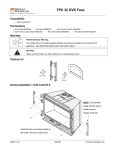Download FPX Dimmer Rack Mount Operating Manual
Transcript
FPX- Contents ii EMC COMPLIANCE This product is approved for use in Australia/New Zealand and conforms to the following standards: Australian / New Zealand Standards AS/NZS 3439.1:2002 AS/NZS 60960:2003 AS/NZS CISPR 15:2002 To ensure continued compliance with EMC Directive 89/336 and the Australian Radiocommunications Act 1992, use only high quality data cables with continuous shield, and connectors with conductive backshells. Examples of such cables are: DMX: Belden 8102 100% Aluminium foil screen, 65% Copper braid. JANDS PTY LTD 2005 All rights reserved DISCLAIMER Information contained in this manual is subject to change without notice and does not represent a commitment on the part of the vendor. JANDS PTY LTD shall not be liable for any loss or damage whatsoever arising from the use of information or any error contained in this manual. It is recommended that all service and repairs on this product be carried out by JANDS PTY LTD or its authorised service agents. JANDS PTY LTD cannot accept any liability whatsoever for any loss or damage caused by service, maintenance or repair by unauthorised personnel, or by use other than that intended by the manufacturer. JANDS FPX Series dimmers must only be used for the purpose they were intended by the manufacturer and in conjunction with this operating manual. Disconnect mains power when not in use. Manufactured in China Designed in Australia JANDS PTY LTD ABN 45 001 187 837 Locked Bag 15 (40 Kent Rd) Mascot NSW 1460 Australia PHONE: +61-2-9582-0909 FAX: +61-2-9582-0999 INTERNET: www.jands.com.au Revision B – 18 JAN 2005 FPX DIMMER USER MANUAL Contents ii Table of Contents Table of Contents.......................................................................... ii 1.0 Introduction............................................................................ 1-1 2.0 Equipment Description ......................................................... 2-1 2.1 Front panel layout................................................................................................... 2-1 3.0 Getting Started....................................................................... 3-1 3.1 Connecting power................................................................................................... 3-1 3.2 Setting the mains frequency ................................................................................... 3-1 3.3 Powering up ............................................................................................................ 3-2 3.4 Connecting loads .................................................................................................... 3-2 3.5 Connecting DMX-512 input................................................................................... 3-2 3.6 DMX Termination .................................................................................................. 3-2 3.7 Power-up sequence ................................................................................................. 3-2 4.0 Dimmer Operation ................................................................. 4-1 4.1 Operating modes..................................................................................................... 4-1 4.1.1 DMX mode .............................................................................................. 4-1 4.1.2 Test mode................................................................................................. 4-1 4.1.2.1 Chn....................................................................................................... 4-2 4.1.2.2 PHS...................................................................................................... 4-2 4.1.2.3 CHS........................................................................................................ 4-3 4.1.3 4.2 Front Panel Menu Structure ..................................................................... 4-4 Fault LED ............................................................................................................... 4-4 5.0 Fault Diagnosis ...................................................................... 5-1 5.1 Output protection.................................................................................................... 5-1 5.2 DMX faults ............................................................................................................. 5-1 5.3 Phase fault indication.............................................................................................. 5-2 5.4 Thermal protection ................................................................................................. 5-2 5.5 Over-voltage ........................................................................................................... 5-2 Revision B – 5 MAY 2005 FPX DIMMER USER MANUAL Contents 5.6 iii Fault finding guide.................................................................................................. 5-3 6.0 Installation.............................................................................. 6-1 6.1 Dimmer Ventilation ................................................................................................ 6-1 6.2 Dimmer Rear Mounting Bracket ............................................................................ 6-2 7.0 Maintenance ........................................................................... 7-1 8.0 Technical Data and Specifications....................................... 8-1 8.1 DMX connector pin-outs ........................................................................................ 8-2 8.2 Mains wiring colour codes ..................................................................................... 8-2 8.3 Internal Mains Wiring ............................................................................................ 8-2 8.4 8.3.1 Normal Three Phase plus Neutral Operation ........................................... 8-2 8.3.2 Single Phase Operation ............................................................................ 8-2 C-Tick Declaration of Conformity ......................................................................... 8-4 Revision B – 5 MAY 2005 FPX DIMMER USER MANUAL Introduction 1-1 1.0 Introduction The JANDS FPX is a high quality, rugged, 12 channel, 2.4kVA per channel (10A/240V) dimmer rack specifically designed for demanding touring and theatre applications. The FPX can be powered from three-phase or single-phase mains supplies. The FPX features opto-controlled Triacs and medium risetime chokes protected by thermal/magnetic circuit breakers. The FPX uses microprocessor-based digital control for accurate dimming and in-built test functions. Digital control is via standard DMX512 protocol. The FPX features toroidal output chokes. These chokes provide excellent high frequency noise suppression and, together with the temperature-controlled fan, low acoustic noise. Control signal to the dimmer is via a standard DMX-512 socket at the front panel, while the dimmed outlets and three phase power entry are located on the rear panel. Features • 12 x 2.4KW dimming channels • DMX-512 digital control protocol • DMX terminating switch • Suitable for both touring and permanent installations • Soft turn on characteristic • Low acoustic/electrical noise • Toroidal output chokes • Circuit breaker protection of output devices • Three mains phase indicator LEDs • Built in test facilities • Dimmer curve set for linear relationship between the control input and output power • Compensates for fluctuations in the mains supply voltage, and filters superimposed mains control tones, ensuring a constant light output and increased lamp life • Rack mounted (3 rack units) • Microprocessor control • Temperature-controlled cooling fan • Temperature monitor and thermal cut-out • Dimmer will hold last DMX value should control data be interrupted • 50/60Hz operation • C-Tick approved Revision B – 5 MAY 2005 FPX DIMMER USER MANUAL Equipment Description 2-1 2.0 Equipment Description 2.1 Front panel layout Refer to Figure 2.1 (below) for a description of the front panel controls. 1 2 Figure 2.1 8 5 9 FPX front panel layout 6 4 7 11 3 10 1. Channel output sockets (rear panel): The twelve output sockets are each rated at 10 amps. 2. Channel circuit breakers: If a breaker trips during use ensure the fault has been cleared before resetting. 3. Up/Down select buttons: These buttons select the DMX start channel and various Test functions. 4. Exit and Menu/Confirm buttons: These buttons are used to navigate through the Test menu levels and set DMX address. 5. 3-Digit Display: Indicates currently selected DMX start channel, and various Test function options. 6. DMX IN LED: A green LED indicates the presence of DMX signals when in DMX mode. If there is no DMX signal, the LED will flash at a rate of approximately 2 seconds on - 2 seconds off. 7. FAULT LED: A red LED flashes in the presence of a fault. In normal operation this LED should be off. 8. PHASE LEDs: Three blue LEDs (one for each phase) indicate that the three phase mains supply is available. 9. DMX IN SOCKET: Standard 5-pin AXR connector accepts DMX-512 signals from controller. 10. DMX LOOP SOCKET: Standard 5-pin AXR connector links the DMX-512 signals to other dimmers or devices. position it links the male IN socket to 11. TERMINATE SWITCH: In the right hand Loop the female LOOP socket, continuing the DMX signal to other devices. The left hand position is used to terminate the DMX signal if this unit is the last device in Terminate DMX chain. Revision B – 5 MAY 2005 FPX DIMMER USER MANUAL Getting Started 3-1 3.0 Getting Started The FPX would normally be rack mounted before any wiring is terminated. Refer to section 6.0 Installation for installation details. 3.1 Connecting power The FPX dimmer is supplied with a flexible cable fitted with a multipin power plug for the connection of incoming mains power. The FPX is ideally powered from a three phase star (four wire plus earth) supply. If the dimmer power cable is damaged it must be replaced with another cable available from JANDS or its service agents. The upstream supply must be protected by fuses or circuit breakers at not more than the rated maximum. The power plug should be connected to an appropriately rated socket outlet. The plug’s retaining lock ring (if present) must be screwed home. WARNING DAMAGE TO THE PLUG MAY OCCUR IF THE RETAINING LOCK RING IS NOT PROPERLY SECURED. Ensure adequate mains plug access once the dimmer is installed. 3.2 Setting the mains frequency The FPX can be configured to run from either 50Hz or 60Hz mains power. As supplied from the factory the dimmer is configured for 50Hz. The dimmer operating frequency may be changed as follows: • Disconnect the mains supply to the dimmer • Remove the lid • Change the three jumpers on the main circuit card as shown in Figure 3.4 • Replace the lid and reconnect power Figure 3.4: 60Hz jumper locations Revision B – 5 MAY 2005 FPX DIMMER USER MANUAL Getting Started 3.3 3-2 Powering up Turn on the power and check that the three PHASE indicator LEDs are illuminated before connecting any loads. If any of the PHASE LEDs are dim or off, power down and remedy the fault before trying again. Refer to section 5.3 Phase fault indication. If all is well, power down and connect loads. 3.4 Connecting loads The standard output connectors are twelve Clipsal 415P 10 amp sockets. Ensure any plugs are pushed firmly into their sockets. The FPX will drive most incandescent loads as well as pinspots, fans, and dimmable fluorescent tubes. The load should be within the specified limits. 3.5 Connecting DMX-512 input The input signal to the dimmer should conform to the ANSI E1.11 USITT DMX-512-A specification. Plug the DMX signal to the “DMX IN” socket. The DMX signal may be daisy-chained to the next dimmer via the LOOP connector. The DMX IN LED indicates the presence of DMX signals. The DMX receiver input is protected against extreme over-voltages across any input pins and from any input to chassis. The “terminating” resistor is not protected against over-voltages. 3.6 DMX Termination In any DMX-512 system the signal should be terminated at the last dimmer or receiver in the chain, and the FPX can provide this function. To terminate the DMX signal, set the frontpanel slide switch from LOOP to the Terminate position. Note that in this position no signal is present at the LOOP connector. 3.7 Power-up sequence When powering up lighting systems, the following sequence should be used: 1. First the control desk; 2. Then any softpatches and/or DMX receivers; 3. Finally the dimmers, preferably one at a time starting from the first dimmer rack in the DMX loop. This procedure minimises the risk of lamps and fixtures responding to any false DMX data produced by control desks or ancillary equipment at turn-on (producing the lighting equivalent of an audio “thump”) and prevents damage to lamps, dimmers, and other controlled devices. Use the reverse procedure when powering down. Disconnect mains power when not in use. Revision B – 5 MAY 2005 FPX DIMMER USER MANUAL Dimmer Operation 4-1 4.0 Dimmer Operation This section assumes the dimmer has been correctly connected to three phase power and a source of DMX-512 control signal. o Pressing “Menu/ " at any time moves up menu level or confirms a new setting. o Pressing the “Exit/C” button at any time moves back a menu level with no setting change. o When adjusting a setting, the display will flash briefly once per second for three seconds. If the “Menu/ " button is pressed within that three seconds, the new value is retained and subsequently takes effect. If no button is pressed within that 3 seconds, or if the “Exit/C” button is pressed within 3 seconds, the setting reverts to the previous value. 4.1 Operating modes The FPX has two operating modes: 1. DMX mode: the dimmer is controlled from an external DMX-512 control console, 2. Test mode: the dimmer is controlled by the internal microprocessor and the front panel buttons. 4.1.1 DMX mode In this mode, the “+” and “−” buttons are used to select which bank of 12 channels (from the 43 possible DMX-512 banks) will control the FPX. By default the display shows the DMX start channel. The start channel can only be changed in steps of 12. Pressing the “+” or “−” button results in the display increasing or decreasing by one bank of 12 channels. Eg. 1, 13, 25, etc. For example, if DMX Channels 25 to 36 are desired, set the start channel to “25”. FPX Channel #1 is now DMX Channel #25. A FPX with this setting ignores DMX Channels 1 to 24 and 37 to 512, and only decodes Channels 25 to 36 as its dimmer information. Pressing and holding the “+” or “−” button results in the display changing by one bank, and after 0.5 seconds it will start changing automatically at a fast rate. The display will halt at 505 in the up direction and at 1 in the down direction, but if the button is released and pressed again the menu will wrap around from 505 to 1 (or from 1 to 505 in the other direction). Once selected, the start channel is retained in memory if the power is switched off. 4.1.2 Test mode In this mode, the FPX’s internal controller is used to drive the selected dimmer channels. No DMX control is necessary, but a control signal may be left connected if desired. Pressing the “Menu” button displays the first menu item. The menu items are listed in Table 2. Revision B – 5 MAY 2005 FPX DIMMER USER MANUAL Dimmer Operation 4-2 Table 2: Menu items Display Description Turn selected Channel on full Turn Phase channels on at set level Turn on all channels sequentially at set rate Pressing the “−” button when the display shows Chn changes it to CHS; pressing the “+” button when the display shows CHS changes it to Chn, ie. the menu wraps around. Pressing the “Exit/C” button returns the dimmer to normal operation, displaying the previously set DMX start channel. 4.1.2.1 Chn Pressing “Enter” while Chn is displayed moves into the Channel Test menu. The display shows the last channel tested (C 1 … C12) and immediately turns it on full. The “+” and “−” buttons may be used to select a different channel. The channel is output live and there is no need to press “Enter”. The display (and output) remains in that state until the “Exit/C” button is pressed, even if power is disconnected; ie. when power is restored the dimmer will continue to drive the selected channel to full. Pressing the “−” button when the display shows C 1 changes it to C12. Pressing the “+” button when the display shows C12 changes it to C 1; ie. the menu wraps around. When “Exit/C” is pressed, the dimmer returns to the menu displaying flashing Chn. If no button is pressed within 3 seconds the dimmer returns to normal operation, displaying the previously set DMX start channel. 4.1.2.2 PHS Pressing “Enter” while PHS is displayed moves into the Phase Test menu, and the display shows the last phase tested (A, B, C, or ALL). Pressing “+” or “−” and then “Enter” selects a phase to test. That phase is indicated on the display with a top, middle, or lower horizontal bar in the left-most display digit, signifying phases A, B and C respectively. The display initially shows a phase level of 0. All channels fed from the selected phase will be tested simultaneously. ie. Phase A = Channels 1-4, Phase B = Channels 5-8, Phase C = Channels 9-12. The “+” and “−” buttons are used to select a different level in 20% increments, ie. 20, 40, 60, 80, FL (100). Refer to table 3 for the display output in each state. Revision B – 5 MAY 2005 FPX DIMMER USER MANUAL Dimmer Operation 4-3 Table 3: Display data to output level relationship Output Level Phase A Display Phase B Display Phase C Display ALL Phases Display 0% 20% 40% 60% 80% 100% The output is live and there is no need to press “Enter”. The display (and output) remains in its current state until the “Exit/C” button is pressed, even if power is disconnected. ie. when power is restored the dimmer will continue to drive the selected phase to the same level. When “Exit/C” is pressed, the dimmer returns to the menu displaying flashing A, B, C or ALL. If no button is pressed within 3 seconds the dimmer returns to normal operation, displaying the previously set DMX start channel. 4.1.2.3 CHS Pressing “Enter” while CHS is displayed moves into the Chase menu, where the display shows the last chase speed selected (SP1…SP4) and the chaser is immediately turned on. Each channel from 1 to 12 is sequentially driven to full output and then the chase sequence keeps repeating. The “+” or “−” buttons are used to select a chase speed; SP1 is slowest and SP4 is fastest. The display (and output) remains in its current state until the “Exit/C” button is pressed, even if power is disconnected. ie when power is restored the dimmer will continue to run the chase at the selected rate. When “Exit/C” is pressed, the dimmer returns to the menu displaying flashing CHS. If no button is pressed within 3 seconds the dimmer returns to normal operation, displaying the previously set DMX start channel. Revision B – 5 MAY 2005 FPX DIMMER USER MANUAL Dimmer Operation 4.1.3 4-4 Front Panel Menu Structure DMX ADDRESS Enter TEST MENU Enter CHANNEL TEST Exit Exit +- + TEST MENU PHASE A TEST Enter CHASE MENU +- Exit +- PHASE B TEST + TEST MENU +Enter PHASE TEST Enter Exit Exit + PHASE TEST Enter Exit + - + PHASE TEST Enter PHASE C TEST Exit +- + PHASE TEST Enter ALL PHASE TEST Exit DMX ADDRESS (Flashing di l ) +- DMX ADDRESS ↵ +- (Times out after 3 S ) 4.2 Fault LED The Fault LED is used to indicate fault conditions. In normal operation this LED should not illuminate. When active this LED will either be flashing or on continuously. 1. When the LED is flashing an over-temperature or over-voltage condition is present, and the dimmer outputs will be off until the over-voltage or over-temperature condition is removed. Revision B – 5 MAY 2005 FPX DIMMER USER MANUAL Dimmer Operation 4-5 2. When the Fault LED is on continuously, one or more of the following error conditions have occurred: • Over-voltage • Over-temperature • Serial data errors • Software failure The dimmer outputs are active while the Status LED is on continuously. If the Fault LED is on it may be cleared by pressing the “+” or “−” buttons, or by switching the dimmer off momentarily. Revision B – 5 MAY 2005 FPX DIMMER USER MANUAL Fault Diagnosis 5-1 5.0 Fault Diagnosis NOTE Contact your authorised JANDS Distributor for repairs or servicing. In Australia refer all repairs to an authorised JANDS service agent or return the faulty unit in suitable packaging to: JANDS Service Dept, 40 Kent Rd Mascot NSW 2020 Australia 5.1 Output protection Each of the twelve output circuits is protected by a 10 Amp fast-acting thermal/magnetic circuit breaker. These breakers are designed to pass the rated current, but will disconnect the output circuit for any overload condition (the larger the overload, the quicker the disconnection). NOTE: 3-pin GPO outlet sockets are rated at 10 Amps. Dimmer channels should not be loaded beyond the socket capacity. The breakers protect the dimmer’s output devices from short-circuit loads and faulty wiring looms, and save on expensive dimmer repairs. A tripped circuit breaker indicates a load fault that requires immediate attention. If a short-circuit lamp or output cable is plugged into the dimmer, the breaker will trip to disconnect the fault from the dimmer. In nearly all circumstances, this is quick enough to prevent damage to the output devices. In some circumstances however, a triac failure may be experienced, although these devices are usually quite reliable and robust. If a triac does fail, it will either turn a channel on to full (triac short-circuit), or turn it off (triac open-circuit). If a triac fault should occur, that channel may be isolated by manually tripping that channel’s circuit breaker. These breakers have been specified for electrical protection, reliability and safety. They will allow repeated turn-on surges to cold lamps without failure, while still protecting the triacs. The breakers will interrupt large short-circuit fault currents without damage. 5.2 DMX faults The FPX dimmer features an “Output Hold” facility that “remembers” the last received DMX message. In the event of a cable being unplugged or severed, the FPX dimmer rack will continue to output the “Held” DMX levels until a new DMX message is provided. If no new data is received within 10 minutes the outputs are driven to 0. The DMX LED will “flash” slowly if the DMX signal is removed. Note that control consoles, when powered down, may transmit spurious DMX data which can unintentionally cause dimmer channels to turn on. Disconnect mains power when not in use. Revision B – 5 MAY 2005 FPX DIMMER USER MANUAL Fault Diagnosis 5-2 The DMX receiver input is protected against extreme over-voltages across any input pins and from any input to chassis. The “terminating” resistor is not protected against over-voltages. 5.3 Phase fault indication The three blue PHASE LEDs will show when all three power input phases are present. WARNING IF ONE OR MORE PHASE LEDS IS OFF, IMMEDIATELY DISCONNECT POWER TO THE DIMMER AND CHECK THE MAINS SUPPLIES AND WIRING BEFORE RE-CONNECTING POWER TO THE DIMMER. Although the dimmer will survive most power supply faults, indications of unusual or potentially dangerous power conditions should never be ignored. 5.4 Thermal protection The FPX dimmers feature temperature-controlled fan cooling. As the internal temperature of the dimmer increases, the fan speed also increases. The internal heatsink temperature is constantly monitored by the dimmer. If the heatsink temperature rises above the specified maximum, the dimmer will automatically shut down the output drive. The fan will continue to cool the heatsink during the shut down period. The electronic shutdown is backed up by a buried cutout, which shuts down power to all electronics other than the cooling fan should the temperature continue to rise. Even though the FPX is a fan-cooled dimmer, it is very important that adequate ventilation is provided when in use, particularly around the sides of the chassis. If air circulation to the air vents is blocked and/or the ambient air temperature is too high, the dimmer will shut down and the status LED will flash until the temperature is reduced. Refer to section 6.1 Dimmer Ventilation regarding FPX ventilation requirements. 5.5 Over-voltage The FPX incorporates an over-voltage cutout that constantly monitors the incoming mains voltage. If the mains voltage rises above the specified maximum the dimmer will shut down and the status LED will flash until the over-voltage condition is removed. Revision B – 5 MAY 2005 FPX DIMMER USER MANUAL Fault Diagnosis 5.6 5-3 Fault finding guide FAULT SYMPTOM Breaker trips when desk channel flashed to full or near full Breaker trips after prolonged operation Breaker trips immediately when channel is driven One channel flickers when dimmed POSSIBLE CAUSE REMEDY Large incandescent load Use console preheat facility Excessive load Reduce channel loading Excessive load Reduce channel loading Lamp or wiring fault Check lamps and wiring Output short Check lamps and wiring Triac short Factory service DMX source problem Softpatch another console fader Service console Same load flickers on another Faulty dimmer channel Factory service Insufficient or very inductive load Connect >100W incandescent Channel lamp in parallel Radio interference Faulty EMC filtering Factory service All Channels flicker when dimmed Incorrect DMX protocol / wiring Replace DMX source / wiring Unterminated DMX line Set Terminate switch on last DMX receiver to TERM DMX LED flickers Fault LED flashing Fault LED on continuously No signal at DMX Loop output Revision B – 5 MAY 2005 Mains control tones exceed limits Contact factory Faulty DMX wiring/connections Repair Faulty console Repair Faulty dimmer rack Factory service Over-voltage Check mains connection/supply Over-temperature Improve dimmer cooling Recent over-voltage Check mains connection/supply Recent over-temperature Improve dimmer cooling DMX control errors Check DMX wiring, console Software failure Factory service Terminate switch set to TERM Set Terminate switch to LOOP FPX DIMMER USER MANUAL Installation 6-1 6.0 Installation The FPX dimmer is designed for use in 19 inch racks or a 19 inch bar frame, and occupies 3 rack units. The dimmer is supplied with rear rack mounting support brackets, which provide additional support for touring applications. If you need longer brackets please contact JANDS Pty. Ltd. The three phase power cable entry is located at the rear right side of the rack when viewed from the front. Ensure adequate access to the power plug when mounting dimmers in racks. 6.1 Dimmer Ventilation The FPX dimmer is fan-cooled, with the air intake at the right and air exhaust at the left when viewed from the front. All racks must have adequate ventilation for the side-toside airflow of the dimmers. Fully enclosed racks will cause overheating problems. Racks must allow at least 100 square centimetres of air venting per dimmer at each side of the rack, level with the dimmer’s intake and exhaust slots. Additional venting area will serve to further reduce internal dimmer temperatures and will enhance the dimmer’s operational reliability. Dimmers may be stacked in racks without intervening rack spaces as long as the racks are adequately vented. Racks of dimmers must be placed such that one rack does not breathe the hot exhaust of the rack to its right. Allow at least 0.5m (18") between racks unless duty cycles are light Revision B – 5 MAY 2005 FPX DIMMER USER MANUAL Installation 6-2 . 6.2 Dimmer Rear Mounting Bracket 2 1 Rack strip should fit into gap in mounting bracket. Slide bracket onto rack strip. 3 Secure mounting bracket with two M6 bolts. Repeat for other side of rack. 4 Slide FPX dimmer into rack. 5 FPX dimmer should slide between mounting brackets.. 6 Secure FPX dimmer to mounting brackets using two M6 bolts on each side. 7 Revision B – 5 MAY 2005 FPX DIMMER USER MANUAL Maintenance 7-1 7.0 Maintenance With care, the FPX dimmer will require little or no maintenance. Periodic electrical safety checks may be required by law in some applications. WARNING DO NOT ALLOW THE ENTRY OF LIQUIDS OF ANY SORT INTO THE DIMMER CHASSIS. EXTERNAL CLEANING: If the front panel requires cleaning, wipe with a mild detergent on a damp soft cloth. DO NOT spray liquids onto the front panel. DO NOT use solvents for cleaning the front panel. INTERNAL CLEANING: The FPX dimmer will require little internal maintenance other than periodic flushing of dust build up to prevent the fan and air-path becoming clogged with dirt or fluff. • ISOLATE POWER to the dimmer (by disconnecting the power cable or locking off the mains supply isolator). • Remove the lid. • Blow clean the fan and internals with compressed air from left to right. • DO NOT "spin" the fan with compressed air - the blades may break off. • When the fan and internals are clean, replace the lid and screws, and reconnect the power cable. ROUTINE MAINTENANCE: Installed dimmers should be routinely flushed of dust at six- to twelve-month periods. Touring dimmers may need a more rigorous maintenance routine, which should include: • Inspection of chassis for evidence of impact damage and physical abuse • Inspection of outlets for wear and damage • Inspection of power cable for wear and damage • Electrical checking of ground integrity from power cable to chassis • Electrical checking of ground integrity from power cable to outlet grounds • Flushing of dust build up • Testing the operation of all front panel switches and breakers Revision B – 5 MAY 2005 FPX DIMMER USER MANUAL Technical Data and Specifications 8-1 8.0 Technical Data and Specifications PARAMETER FPX No. of Channels: Input Power Requirements: 3 phase Star only 12 415 VAC Phase-Phase @ 40A/phase protected at 50A/phase Full size neutral required Maximum Power / Channel 2.4 kW Minimum Power/Channel Maximum Dissipation 25W <24 W/channel (<300 W total) Maximum Ambient Temp Control Signal DMX Input Test Function Level 40ºC ANSI E1.11 DMX-512-A Protocol 5 pin AXR male / female Individual Channels @ 100% Group Channels @ 20% steps LED Indicators DMX, FAULT, Phases A, B, and C Output Protection Over-temperature cutout 12 x 10 Amp thermal/magnetic circuit breakers Electronic: 83oC rising, 78oC falling Mechanical: 90oC Over-voltage cutout Average 290VAC Ingress protection Size (mm) Weight Rack mounting requirements IP20 482 (w) x 133 (h) x 425 (d) 17.8 kg net 3 x 19” rack spaces / standard spacing for mounting holes Ventilation required at sides of rack No blank spaces required between units Power inlet at rear right (looking from front of unit) Rear access required for patching outputs Revision B – 5 MAY 2005 FPX DIMMER USER MANUAL Technical Data and Specifications 8.1 8.2 8.3 8-2 DMX connector pin-outs PIN No CONNECTION (DMX IN) CONNECTION (LOOP) 1 SHIELD SHIELD 2 IN- OUT- 3 IN+ OUT+ 4 nc nc 5 nc nc Mains wiring colour codes PHASE A RED PHASE B WHITE PHASE C BLUE NEUTRAL BLACK EARTH GREEN / YELLOW Internal Mains Wiring The FPX dimmer has been designed to run from most commonly used power systems. 8.3.1 Normal Three Phase plus Neutral Operation The FPX is normally supplied with a three-phase power cable and plug attached, suiting the vast majority of available mains supplies (ie. three phase and neutral). The incoming mains supply must be protected at not more than the specified maximum. It is the responsibility of the user to ensure that the dimmer is used in a manner that does not exceed the available supply capacity. The power cable is terminated within the dimmer at a six-way terminal block and an earthing stud. The six-way terminal block has three poles for the three live mains phases (labelled A1, A2, A3), and three poles for the mains neutral (N1, N2, N3). The three neutral poles are bridged by a copper link, with the incoming mains neutral connected to terminal N2. 8.3.2 Single Phase Operation The dimmer may be configured for single phase operation where three phase mains supply is unavailable. The dimmer should be supplied with three same-phase actives and three neutrals. The three active lines must each be protected at not more than the specified maximum. The three neutral conductors must each be rated at the same current as the actives. The earth conductor should be similarly rated. The bridge between the three neutral terminal poles (N1, N2, N3) must be removed before the three incoming neutral lines are connected. Revision B – 5 MAY 2005 FPX DIMMER USER MANUAL Technical Data and Specifications 8-3 Although it is possible to supply the dimmer with one large single phase feed, the dimmer’s breakers may not be rated to clear faults if the supply is protected at currents greater than the specified maximum. The overvoltage detection will operate as normal. Revision B – 5 MAY 2005 FPX DIMMER USER MANUAL Technical Data and Specifications 8.4 8-4 C-Tick Declaration of Conformity Revision B – 5 MAY 2005 FPX DIMMER USER MANUAL Technical Data and Specifications 8-5 WX MANUAL ENDS Revision B – 5 MAY 2005 WX FPX DIMMER USER MANUAL