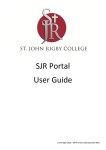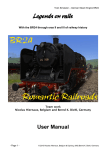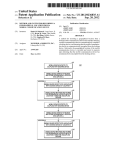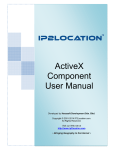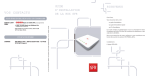Download Manual - RailSimulator.com
Transcript
Portland Terminal A MARITIME SWITCHING ROUTE for RailWorks Train Simulator 2012 2012 User Manual 31 October 2011 (rev 2) Geographic Setting Below is a road map of the Portland area. The inset shows the city’s location in the USA. Portland is the largest city in the state of Maine, but it ranks only around 100th in population among US metropolitan areas. Even though it's no not a major urban area, it has a fascinating ting mix of urban, suburban and rural scenery in a fairly small geographi geographic c area. The city also has a unique maritime character, including the Old Port and Eastern Promenade areas of the city proper and in the tidal marshes to the south. The scope of the RailWorks route can be seen in the load-screen graphic, reproduced below. History The Portland Terminal Company (PTM) was formed in 1911 and for 70 years it provided all switching operations in and around the port of Portland. PTM also served as the junction of three regional railroads: Maine Central, Boston & Maine and Grand Trunk. Beginning in 1981, most of the smaller US railroads were merged into larger ones or were snapped up by holding companies. One of the latter, Guilford Transportation Industries (GTI), acquired several of the New England regionals including the Maine Central, the Boston & Maine, as well as PTM itself. In 2006 the company renamed itself Pan Am Railways (PAR), having acquired rights to the name and logos of the defunct airline. The Grand Trunk Railway of Canada also served the northeast part of the city. Today that trackage is owned and operated by the Saint Lawrence and Atlantic, a short-line subsidiary of Genesee & Wyoming Inc. Portland Terminal includes Rigby Yard which is over 1-1/2 miles long and has over 40 parallel ladder tracks. There are numerous industrial spurs throughout the area serving distribution warehouses, intermodal facilities, other miscellaneous industries, and of course the oil terminals along the Fore River. General Concept Some routes are purely fictional. With a fictional route you can do anything you want. Nobody is going to complain about it not being prototypical because there's no prototype. But even a "prototypical" route is never truly prototypical. Our hobby is one of compromises. The Portland Terminal route is a pretty close approximation of what you would see if you were to travel through the same area today. I pretty much adopted the attitude that if it's there I modeled it. Why? Because I could never have come up with the scenic variety you'll see on this route if I had to make it up myself. You've heard the saying, "truth is stranger than fiction." Well, in this case the truth – the real world – is also much more interesting. It's a lot more work to use this approach, but to me it was worth it and I hope you'll agree. Portland's classic Union Station building was demolished in 1961 and was replaced by a rather dull shopping plaza. That event sparked the interest of the citizenry in preserving their city's heritage. As with many other cities, new rules and incentives have made it possible to preserve and/or restore many of the buildings that define the character of the city and which make it such a unique place. Portland Terminal is a "what if" prototypical route. What if Union Station hadn't been torn down? What if the roundhouse and turntable at Rigby yard hadn’t been demolished (as happened just last year)? What if the tracks along Commercial Street in Old Port hadn't been torn up? Suppose the Back Cove trestle had been repaired after being damaged by fire in 1984? If all these things had happened – and it's not too hard to imagine that they could have happened – you'd have the Portland Terminal route as I've built it. Rolling Stock Portland Terminal is such a unique route I felt it was necessary to provide some individual rolling stock items to go along with it. Three locomotives are included: an SD40-2 in Pan Am Railways livery; a "restored" Boston & Maine E7; and a set of three GP40s in Maine Central, Guilford and Pan Am liveries. The E7 can be used for both passenger and freight service. I decided the E7 needed some passenger cars to pull, so I repainted several of my popular lightweights in a fictional B&M scheme. A number of new freight cars are also provided. A set of low-poly freight cars that Michael developed is included in the roster. Visually they they're not as complex or detailed as the default RailWorks freight cars, but that's not the intent. Rather, we wanted users to have a quick and easy way to populate areas like Rigby yard with a lot of freight cars without causing a huge frame-rate hit. An added bonus is that each car is a fully functional standalone model that can become part of an actual train. Michael has also supplied several of his flatcars, with loads, in both plain and bulkhead configuration. He also provided modified blueprint files that point to some of the default US rolling stock items, allowing them to act as either loaded or unloaded, and thereby affecting the locomotive’s performance. I contributed some of my freeware well cars in single-stack versions to accommodate low-bridge conditions along the route. Rules of the Road • • • • • • • • • Speed limits are not posted but they are relatively low, even on the main line. Keep an eye on the speed limit in the Information Display. Main line speeds are 40 mph for passenger trains and 30 mph for freight trains. Do not exceed 15 mph within Rigby yard except that 25 mph is permitted on tracks 1 and 2. These are the two tracks that run down the center of the yard as a continuation of the main line. Normal main line speed is permitted on the Rigby bypass, which runs along the west side of the yard. Freight trains are not permitted to use the Rigby bypass except under authority of the Rigby dispatcher, for example when switching connected industries. Double-track sections of the main line may be traversed in either direction, subject to dispatcher instructions. Tracks on the Turner Island branch (begins at track 25 at the southwest end of Rigby yard) and the Old Port branch (begins at the wye underneath Veterans Memorial bridge) are not as well maintained as the main line. The speed limit on those branches is 25 mph. The former Grand Trunk trackage, which begins just east of the Franklin Arterial, is owned and operated by the St. Lawrence & Atlantic. Pan Am (or predecessor) trains are permitted to use these tracks to set out eastbound cars or pick up westbound cars in East Deering. Interchange tracks are provided at the sites of the former GT yards in East Deering and in Portland (across from the new ferry terminal). Commercial Street: Maximum speed is 10 mph; bell must sound at all times; switching is allowed only between the hours of 9pm and 6am; through trains are allowed between 9am and 11am, 2pm and 4pm, and 9pm and 6am. Rules can be relaxed by permit for special occasions. Remember, the Portland police are watching! Swing Bridge: Slow down and come to a stop near the red signal. The bridge will begin to align with the tracks after a brief pause to allow any boats to clear the channel. When the bridge is aligned the signal goes green. For structural reasons, the speed on the swing-bridge and its over-water trestles is limited to 15 mph. Known Issues • • Portland Terminal has a high scenery density in some places. Frame rates will be low along Commercial Street in Old Port, as well as in Rigby yard when it’s populated with rolling stock. This is especially true if your field of view is in the same general direction as the street or tracks. You can improve frame rates by viewing the train sidelong. The maximum length of a traffic manager (car spawner) is 1024m. In places you will see cars popping in and out of view. Wherever possible I’ve tried to disguise this, but in some cases it’s unavoidable. There are no unidirectional car spawners for things like cloverleaf interchanges. I tried a cheat (I won’t • • • • • • • say where) but it’s noticeable if you’re looking for it. Also, I haven’t found suitable parameter settings for the spawners. Sometimes there are either too many cars (or boats) and they’re bunched up, and at other times almost nothing is spawned. The E7 cab is aliased to the default F7 cab and related audio. Do not use the E7 dynamic brake. It doesn’t work and it has been known to crash the sim. The GP40 cabs are essentially the SD40 cab (they’re very similar), except with external geometry and textures to match the individual GP40 locomotives. The SD40-2 is a modification of RS.com’s SD40-2. Maine Central never owned any GP40s. Guilford acquired a number of them from Conrail in the 1980s and assigned them to its Maine Central subsidiary. At one time the Boston & Maine Railroad owned twenty E7s. Today only one E7, PRR 5901, survives. It’s on display at the Railroad Museum of Pennsylvania in Strasburg, PA. The route cannot be cloned. Update for Train Simulator 2012 • • • • • • • • • • • • • Added projected headlights to all locomotives Added windshield rain effects to all locomotives. Added dynamic smoke blackening effect to all locomotives. Converted streetlights and other similar lights to point lights. Added point lights to oil transfer platform and gas station. Adjusted terrain to more closely match track lofts. Added full complement of signals at crossover just north of Rigby. Fixed audio for automated grade crossings. Added hose animation to diesel fuel pumps. Revised night texture shaders on most buildings. Revised shaders for linear objects such as railings, wires and poles. Added emissive glow shader for selected “neon” lights. Revisited all scenarios, adjusted as needed, added two more. Contributors • • • • • • Michael Stephan: Original route idea; terrain DEMs; oil tanks and lofted pipelines; arrowhead switch stands; “triple-deckahs” and miscellaneous houses; low-poly freight cars; flat cars; scenarios. Dick Cowen: E7 model and related audio. Barry Munro: Coastal tanker, rusty motorbarge, dredge. Björn Centergran: Static work train; single-head searchlight signal; GP40 shell. Shawn Kelley: Field consultation. Jim Friedland: Gravel- and cement-loader animations; scenarios and advice and patience with the world’s worst scenario creator--me! In a few cases, models have been created by the author using textures derived from ones in the Kuju folders. Thanks also to • • John Lippai: for explaining how to make custom terrain textures. Karen Bairstow: for her many photos of points of interest in and around the Portland area. Other Credits For the most part, textures are original artwork by the author. In some cases images from other sources are used in part or in whole or in combination with the author's artwork. Sources are as follows. : http://www.photoshoptextures.com http://www.backtoessentials.com http://www.arsgrafik.com http://mayang.com/textures "One or more textures on this 3D model have been created with images from CGTextures.com. These images may not be redistributed by default, please visit http://www.cgtextures.com for more information." Free texture sources : Absolute Textures http://www.absolutetextures.com (Landscape Architecture pack) Falling Pixel Ltd. http://www.fallingpixel.com (2D people) Commercial texture sources : Company logos are typically obtained from or adapted from images appearing on the web sites of the respective companies and in most cases are registered trademarks of those companies. They are reproduced in this route under the fair use provisions of US and international copyright law. Company names and logos An Apology From a modeling standpoint, I’ve always felt that it’s foolish to have a few ultra-detailed items in a route when the rest of the route is, whether intentionally or not, a lot less detailed. Ideally I like to keep everything at a similar level of quality and detail. However, being foolish myself, I often succumb to the temptation to add details that nobody will ever notice and to leave out things that are obvious to everyone else. Nevertheless, I hope I’ve achieved a degree of balance that you’ll find satisfactory. Any competent artist can create a stunning model if enough polygons and texels are thrown at it. However, if we adopted that approach throughout a route project we’d probably never finish it. And even if we did it would probably shut your system down! So don’t get too close. The route isn’t made for that. RailWorks is a train simulator; it’s not a flight simulator. Please, don’t be disappointed if the route looks rather silly from 1,000 feet. Likewise don’t stray too far away from the tracks. Things won’t necessarily look as good from two blocks away. I call this the movie-set approach. The scene might look OK to the camera, but behind the scenes it’s all plywood and 2x4s. I’ve allowed you a certain amount of leeway, but for best results view the route from a realistic, train-oriented point of view. Likewise, RailWorks isn’t a car simulator or a people simulator or a building simulator. All that stuff is only there so the trains look at home. Just enjoy the trains and have a lot of fun! Rick Grout G-TraX Simulations LLC Web: www.gtraxsims.com E-mail: support@gtraxsims.com