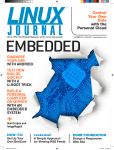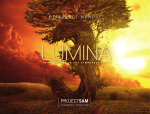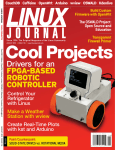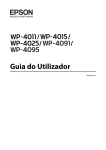Download security
Transcript
FREENAS MINI
STORAGE APPLIANCE
IT SAVES YOUR LIFE.
How important is your data?
Years of family photos. Your entire music
and movie collection. Office documents
you’ve put hours of work into. Backups for
every computer you own. We ask again, how
important is your data?
now imaGinE LosinG it aLL
Losing one bit - that’s all it takes. One single bit, and
your file is gone.
The worst part? You won’t know until you
absolutely need that file again.
Example of one-bit corruption
tHE soLution
The FreeNAS Mini has emerged as the clear choice to
save your digital life. No other NAS in its class offers
ECC (error correcting code) memory and ZFS bitrot
protection to ensure data always reaches disk
without corruption and never degrades over time.
No other NAS combines the inherent data integrity
and security of the ZFS filesystem with fast on-disk
encryption. No other NAS provides comparable power
and flexibility. The FreeNAS Mini is, hands-down, the
best home and small office storage appliance you can
buy on the market. When it comes to saving your
the mini boasts these state-of-theart features:
• 8-core 2.4GHz Intel® Atom™ processor
• Up to 16TB of storage capacity
• 16GB of ECC memory (with the option to upgrade
to 32GB)
• 2 x 1 Gigabit network controllers
• Remote management port (IPMI)
• Tool-less design; hot swappable drive trays
• FreeNAS installed and configured
important data, there simply is no other solution.
http://www.iXsystems.com/mini
Intel, the Intel logo, Intel Atom and Intel Atom Inside are trademarks of Intel Corporation in the U.S. and/or other countries.
FREENAS
CERTIFIED
STORAGE
with over six million downloads,
Freenas is undisputedly the most
popular storage operating system
in the world.
Sure, you could build your own FreeNAS system:
research every hardware option, order all the
parts, wait for everything to ship and arrive, vent at
customer service because it hasn’t, and finally build it
yourself while hoping everything fits - only to install
the software and discover that the system you spent
days agonizing over isn’t even compatible. Or...
As one of the leaders in the storage industry, you
know that you’re getting the best combination
of hardware designed for optimal performance
with FreeNAS. Contact us today for a FREE Risk
Elimination Consultation with one of our FreeNAS
experts. Remember, every purchase directly supports
the FreeNAS project so we can continue adding
features and improvements to the software for years
to come. And really - why would you buy a FreeNAS
server from anyone else?
makE it Easy on yoursELF
As the sponsors and lead developers of the FreeNAS
project, iXsystems has combined over 20 years of
hardware experience with our FreeNAS expertise to
bring you FreeNAS Certified Storage. We make it
easy to enjoy all the benefits of FreeNAS without
the headache of building, setting up, configuring,
and supporting it yourself. As one of the leaders in
the storage industry, you know that you’re getting the
best combination of hardware designed for optimal
performance with FreeNAS.
Every Freenas server we ship is...
» Custom built and optimized for your use case
» Installed, configured, tested, and guaranteed to work out
of the box
» Supported by the Silicon Valley team that designed and
built it
» Backed by a 3 years parts and labor limited warranty
Freenas 1u
•
•
•
•
•
Intel® Xeon® Processor E3-1200v2 Family
Up to 16TB of storage capacity
16GB ECC memory (upgradable to 32GB)
2 x 10/100/1000 Gigabit Ethernet controllers
Redundant power supply
Freenas 2u
•
•
•
•
2x Intel® Xeon® Processors E5-2600v2 Family
Up to 48TB of storage capacity
32GB ECC memory (upgradable to 128GB)
4 x 1GbE Network interface (Onboard) (Upgradable to 2 x 10 Gigabit Interface)
• Redundant Power Supply
http://www.iXsystems.com/storage/freenas-certified-storage/
Intel, the Intel logo, the Intel Inside logo and Xeon are trademarks of Intel Corporation in the U.S. and/or other countries.
EDITORS’ WORD
Dear Readers,
T
his new issue of BSD Magazine is coming out
today. I hope that my words find you well and
in a happy mood. I hope that you will find many
interesting articles inside the magazine and that you
will have time to read all of them. All comments are
welcome.
We collected the articles written by experts in their
field to provide you with highest-quality knowledge.
Enjoy your reading and develop your new skills with
our magazine!
Inside this BSD issue, we publish articles that will
present security knowledge. If you want to find out
more about Unix security, you should read them all.
We would like to highlight the two articles on Pluggable
Authentication Modules and Information Security.
Also, we recommend that you read Ivan Voras’s
article that will present the installation and the basic
configuration of ownCloud, the well-known and excellent
open source collaboration and file sharing application
written in PHP.
Of course, please do not forget to read the 4th part of
Josh Paetzel’s article, “A Complete Guide to FreeNAS
Hardware Design, Part IV: Network Notes & Conclusion”.
And for dessert, please go to see what Rob wrote for
you this time. We really like his column and we are
eagerly waiting to see what he wrote for next month.
As long as we have our precious readers, we have
a purpose. We owe you a huge THANK YOU. We are
grateful for every comment and opinion, either positive
or negative. Every word from you lets us improve BSD
magazine and brings us closer to the ideal shape of
our publication.
Thank you.
Ewa & BSD Team
4
Editor in Chief:
Ewa Dudzic
ewa.dudzic@software.com.pl
Contributing:
Michael Shirk, Andrey Vedikhin, Petr Topiarz,
Solène Rapenne, Anton Borisov, Jeroen van Nieuwenhuizen,
José B. Alós, Luke Marsden, Salih Khan,
Arkadiusz Majewski, BEng, Toki Winter, Wesley Mouedine
Assaby, Rob Somerville
Top Betatesters & Proofreaders:
Annie Zhang, Denise Ebery, Eric Geissinger, Luca
Ferrari, Imad Soltani, Olaoluwa Omokanwaye, Radjis
Mahangoe, Mani Kanth, Ben Milman, Mark VonFange
Special Thanks:
Annie Zhang
Denise Ebery
Art Director:
Ireneusz Pogroszewski
DTP:
Ireneusz Pogroszewski
ireneusz.pogroszewski@software.com.pl
Senior Consultant/Publisher:
Paweł Marciniak
pawel@software.com.pl
CEO:
Ewa Dudzic
ewa.dudzic@software.com.pl
Publisher:
Hakin9 Media SK
02-676 Warsaw, Poland
Postepu 17D
Poland
worldwide publishing
editors@bsdmag.org
www.bsdmag.org
Hakin9 Media SK is looking for partners from all over the
world. If you are interested in cooperation with us, please
contact us via e-mail: editors@bsdmag.org.
All trademarks presented in the magazine were used
only for informative purposes. All rights to trademarks
presented in the magazine are reserved by the
companies which own them.
05/2015
CONTENTS
OwnCloud
File Sharing Over the Web with ownCloud
Ivan Voras
8
OwnCloud is a well-featured collaboration application whose
greatest features are extensive file sharing options via the web
interface, or via a DropBox-like desktop synchronization tool,
or over the built-in WebDav server; document collaboration
with simultaneous real-time editing of documents similar to
Google Docs (though much less featured for now); a calendar
and an address book, accessible from third party applications
by using the CalDav protocol; an extensive architecture which
allows plug-ins and additional applications to be included in
the framework of the main application. This article walks the
participant through the installation and the basic configuration
of ownCloud, an excellent open source collaboration and file
sharing application written in PHP.
Security
Does your Information Belong
to the CIA Triad?
Rob Somerville
12
Confidentiality, Integrity and Availability are the three pillars
of Information Security. In this article, we pose a number of
scenarios to you the IT professional and ask What would you
do? Every environment is different, so we will not provide
any answers, rather we want to stimulate thought and debate
around the ethics that Donn Parker says are missing from the
computer center. In this, the final part in this series, we will look
at Corporate policy.
What is PAM and why do I Care?
Daniel Lohin
16
Pluggable Authentication Modules (PAM) are the main
mechanism for Linux as well as other Unix systems that perform
the authentication of the user every time they log in. PAM can
be configured in a number of ways in order to authenticate the
user in a variety of means such as using passwords, SSH keys,
smart cards, etc.
The Bread and Butter of IT Security
Andrey Mosktvitin
20
Today we are going to talk about the bread and butter of every
IT security, networking and system professional – Nmap network
scanner. Initially Nmap was a Linux command-line tool created
by Gordon “Fyodor” Lyon in 1997. Nowadays it is a great set
of tools with an extensible framework, providing the opportunity
to integrate it with external scripts.
6
Python Programming:
The csv and json Python Module
Rui Silva
24
Files are a big part of programming. We use them for a lot of
things. HTML files have to be loaded when serving a web page.
Some applications export files in some formats that we need to
read in other applications or even we want to be the ones doing
the exporting. In this article, we will learn some concepts to help
us understand how to use files and also some advanced ways
of making use of them.
NodeJS and FreeBSD – Part 2
David Carlier
30
Previously, we’ve seen how to build NodeJS from the sources
in FreeBSD with minor source code changes. This time, we’ll
have an overview of the application’s build process. There are
numerous excellent tutorials to build a nodejs application in pure
Javascript. However, it’s also possible to build an application
natively in C/C++. It is exactly what we’re going to see ...
Expert Says
A Complete Guide to FreeNAS Hardware
Design, Part IV:
Network Notes & Conclusion
Josh Paetzel
34
FreeNAS is a NAS and/or IPSAN (via iSCSI)...which means
everything happens over the network. If you are after
performance, you are going to want good switches and server
grade network cards. If you are building a home media setup,
everything might be happening over wireless, in which case
network performance becomes far less critical (there really is
a difference in performance between a Cisco 2960G or Juniper
EX4200 and a Netgear or Dlink! This difference becomes more
pronounced if you are doing vlans, spanning tree, jumbo frames,
L3 routing, etc).
Column
Channel 4 television in the UK (In association
with AMC) is currently running an innovative
marketing campaign for Persona Synthetics,
a trailer to launch the new TV series, Humans.
This Sci-Fi drama is set in a world where
a lifelike robotic servant – a ‘synth’ –
is the latest craze. Is humanity ready?
36
Rob Somerville
05/2015
Learn what’s new in
SharePoint and Office 365!
SharePoint in the Cloud?
On Premises? Or Both?
Come to SPTechCon Boston 2015 and learn about the
differences between Office 365, cloud-hosted SharePoint,
on-premises SharePoint, and hybrid solutions and build your
company's SharePoint Roadmap!
August 24 -27, 2015
BOSTON
Over 70 classes
taught by expert speakers!
“This was a great conference that addresses all levels, roles and
abilities. Great variety of classes, great presenters, and I learned
many practical things that I can take back and start implementing
next week.”
—Kathy Mincey, Collaboration Specialist, FHI 360
Looking for SharePoint 2013 training?
Check out these targeted classes!
• Custom SharePoint 2013 Workflows that Use the SharePoint 2013
REST API
• SharePoint 2013 Farm Architecture and Visual Studio for Admin
• Creating a Branded Site in SharePoint 2013
• SharePoint's New Swiss Army Knife: The Content Search Web Part
Moving to Office 365?
Here are some targeted classes for YOU!
•
•
•
•
Baby-Stepping Into the Cloud with Hybrid Workloads
Demystifying Office 365 Administration
Document Management and Records Management for Office 365
Office 365 Search in the Cloud
MASTER THE PRESENT, PLAN FOR THE FUTURE! REGISTER NOW!
A BZ Media Event
SPTechCon™ is a trademark of BZ Media LLC. SharePoint® is a registered trademark of Microsoft.
www.sptechcon.com
OWNCLOUD
File Sharing Over the
Web with ownCloud
IVAN VORAS
This article is to walk the participant through the installation
and the basic configuration of ownCloud, an excellent open
source collaboration and file sharing application written in PHP.
O
•
wnCloud is a well-featured collaboration application
whose greatest features are:
Extensive file sharing options: via the web interface,
or via a DropBox-like desktop synchronization tool,
or over the built-in WebDav server
Document collaboration with simultaneous real-time
editing of documents similar to Google Docs (though
much less featured for now)
A calendar and an address book, accessible from
third party application by using the CalDav protocol
An extensive architecture which allows plug-ins and
additional applications to be included in the framework of the main application
•
•
•
In practice, its main selling point is the DropBox-like
functionality with client applications available for Windows, Linux, Android and iPhone devices.
ownCloud requires a database which it will use to store
metadata such as version information, and also system
data and content for some types of resources. Depending
on the type and frequency of its users, it could require approximately between 10 MB and 100 MB of database data
per user per year. This article will use MySQL for its database for this and other applications, primarily because
FreeBSD still has problems with UTF-8 collation required
by PostgreSQL.
Installing MySQL
MySQL has a reputation for being simple, and it actually
is. For this article, we will install MySQL version 5.5:
8
# pkg install mysql55-server mysql55-client
Updating FreeBSD repository catalogue…
FreeBSD repository is up-to-date.
All repositories are up-to-date.
The following 2 packages will be affected (of 0 checked):
New packages to be INSTALLED:
mysql55-server: 5.5.40
mysql55-client: 5.5.40
The process will require 105 MB more space. 8 MB to be
downloaded.
After the installation, it simply needs to be configured
and enabled in /etc/rc.conf, by adding lines such as the
following:
mysql_enable=”YES”
mysql_dbdir=”/srv/mysql”
Before MySQL can be started, the database directory specified above needs to be created and appropriate
permission given:
# mkdir /srv/mysql
# chown mysql:mysql /srv/mysql
It is also useful at this point to create a MySQL configuration file, name my.cnf and located in /usr/local/etc.
This file can contain lines such as these:
05/2015
[mysqld]
php5-zip php5-zlib php5-bz2 php5-curl php5-mcrypt pecl-
thread_concurrency = 4
php5-pdo php5-pdo_mysql mp3info php5-session
key_buffer = 128M
query_cache_type = 1
query_cache_size = 128M
innodb_file_per_table = 1
MySQL is very customisable and supports a huge number of configuration options. The options in the above
example specify the key buffer size of 128 MiB, that
4 threads will be used to serve queries, activate the
query cache and set its size to also 128 MiB (the settings are unrelated). All of these settings are useful
for increasing the database performance, but the official MySQL documentation should be studied to understand their full effects. The last line specifies that individual tables in the database will be saved as individual
files in the database directory, which is extremely useful
for backups and maintenance. After the configuration file
is created, the database can be started by issuing:
# service mysql-server start
The first time MySQL is started it will create its required files.
Installing ownCloud
ownCloud is a PHP application whose source needs to be
downloaded and unpacked in an appropriate directory on
the server. It can be downloaded from http://owncloud.org/,
for example with the following commands:
# cd /srv/www
# fetch –no-verify-peer https://download.owncloud.org/
community/owncloud-7.0.2.tar.bz2
intl php5-fileinfo pecl-APC php5-mbstring php5-iconv
The next step is to create the MySQL database which
will be used by ownCloud. To do this, simply run “mysql”
as the root user and run the create database and grant
commands at its prompt:
# mysql
Welcome to the MySQL monitor. – Commands end with
; or \g.
Your MySQL connection id is 1
Server version: 5.5.40 Source distribution
Copyright (c) 2000, 2014, Oracle and/or its affiliates. All
rights reserved.
Oracle is a registered trademark of Oracle Corporation
and/or its affiliates. Other names may be trademarks of
their respective
Type ‘help;’ or ‘\h’ for help. Type ‘\c’ to clear the current
input statement.
mysql> create database owncloud;
Query OK, 1 row affected (0.02 sec)
mysql> grant all on owncloud.* to ‘owncloud’@’localhost’;
Query OK, 0 rows affected (0.00 sec)
Conclusion
Finally, the Apache virtual host configuration can be updated. For this tutorial, we will only add ownCloud to the
HTTPS virtual host of our default configuration file, which
will now look like this:
# tar xzf owncloud-7.0.2.tar.bz2
<VirtualHost *:443>
ownCloud requires that use which executes its code (the
PHP interpreted, started by mod_fcgid in Apache as the
“www” user) can write to some of its directories. We can
adjust the permissions like this:
ServerName www.ivoras.net
# cd /srv/www/owncloud
ServerAdmin ivoras@gmail.com
ServerAlias ivoras.net
ErrorLog “/var/log/http-default-error_log”
CustomLog “/var/log/http-default-access_log” combined
# mkdir data
DocumentRoot “/srv/www/default”
# chmod 0770 apps config data
Options ExecCGI FollowSymLinks
# chgrp www apps config data
It also requires some dependency packages:
# pkg install php5-exif php5-openssl php5-mysql php5-gd
php5-ctype php5-dom php5-json php5-xml php5-simplexml
www.bsdmag.org
<Directory “/srv/www/default”>
AddHandler fcgid-script php
FCGIWrapper /usr/local/bin/php-cgi .php
DirectoryIndex index.php
9
OWNCLOUD
AllowOverride None
Require all granted
</Directory>
Alias /cloud “/srv/www/owncloud”
<Directory “/srv/www/owncloud”>
Options ExecCGI FollowSymLinks
AddHandler fcgid-script php
FCGIWrapper /usr/local/bin/php-cgi .php
DirectoryIndex index.php
AllowOverride All
Require all granted
</Directory>
SSLEngine on
SSLCipherSuite !ADH:!EXPORT:!SSLv2:EECDH+aRSA+AESGCM:RC4+R
SA:+HIGH:+MEDIUM:+LOW
SSLHonorCipherOrder On
SSLCertificateFile /var/ssl/ivoras.net.crt
SSLCertificateKeyFile /var/ssl/ivoras.net.key
</VirtualHost>
Apache needs to be restarted after the modification of
the configuration file and the installation of new PHP
modules:
# service apache24 restart
The first time the web site is visited with an URL such
as https://ivoras.net/cloud, ownCloud will offer a simple
configuration interface which must be used to create the
initial administration user and to configure the database,
which needs to be filled in as shown in the following image: Figure 1.
If the configuration is successful, you will be taken to
the list of initial example files in ownCloud. Note than
ownCloud has a large number of features so you need
to study its interface and its user manual to know how to
use it well.
ABOUT THE AUTHOR
Ivan Voras is a FreeBSD developer and a long-time user, starting with
FreeBSD 4.3 and throughout all the versions since. In real life he is
a researcher, system administrator and a developer, as opportunity
presents itself, with a wide range of experience from hardware hacking to cloud computing. He is currently employed at the University of
Zagreb Faculty of Electrical Engineering and Computing and lives in
Zagreb, Croatia. You can follow him on his blog in English at http://
ivoras.net/blog or in Croatian athttp://hrblog.ivoras.net/, as well as
Google+ athttps://plus.google.com/+IvanVoras.
Figure 1. Initial ownCloud configuration
Figure 2. Initial example files screen from ownCloud
10
05/2015
SECURITY
Does your Information
Belong to the CIA Triad?
ROB SOMERVILLE
Confidentiality, Integrity and Availability are the three pillars
of Information Security. In this article, we pose a number of
scenarios to you the IT professional and ask What would you
do? Every environment is different, so we will not provide
any answers, rather we want to stimulate thought and
debate around the ethics that Donn Parker says is missing
from the computer center. In this, the final part in this series,
we will look at corporate policy.
01
02
12
Question 1.
How much “customer facing” exposure does your staff have? Do they
have extensive and unfettered access to financial and confidential
data, e.g. credit card details or information that would be potentially
embarrassing if revealed to a third
party? If so, are they vetted prior to
interview? What steps do you take
to check your employee’s credit or
criminal history? Is there any ongoing review over time?
Question 2.
Do you have an extensive acceptable use policy in place that covers
not just access and use of IT facilities via your business infrastructure
but also a social media policy to protect your corporate reputation?
03
04
Question 3.
Does your organisation regularly
monitor the web to ascertain your
online reputation? What about local and national press? Facebook?
Twitter? Instagram?
Question 4.
What percentage of your corporate IT budget is spent on proactive security – e.g. penetration testing, building and personnel security
(e.g. tailgating or social engineering), etc?
05/2015
Do you have a policy in place to respond if your corporate website is
compromised? Your Facebook or
Twitter feeds?
Question 6.
Do you make extensive use of confidentiality and non-disclosure agreements with your staff? Your partners? Your suppliers?
Question 7.
What disaster recovery plans do you
have in place? What level of risk are
you willing to tolerate? What is the
most valuable asset that your business holds?
08
09
10
Question 8.
What Service Level Agreements do
you have in place with mission critical suppliers? Have you examined
your supply chain for any weakness
recently? What agreements and redundancy do you have in place to
mitigate risk in these areas?
Question 9.
What risks are attached to the physical locations of your offices that
could prevent service delivery? Your
data centres? What potential risks
can you foresee in the next month?
The next quarter? The next year?
Question 10.
How large a ‘churn’ of staff do you
have in your organisation? What risk
does this impose to your data security? Is this churn due to your business sector? How many of these
employees are disgruntled?
Image courtesy of John M. Kennedy T.
05
06
07
Question 5.
www.bsdmag.org
13
SECURITY
11
12
13
14
14
Question 11.
Do you use data-loss prevention
on your email systems? Are documents pro-actively marked as ‘Public’, ‘Confidential’, ‘Top Secret’ etc?
Can external sources easily identify
your staff email address from their
names? What implication and risks
does this have for phishing attacks,
impersonation etc?
11
Question 12.
What level of encryption do you use
on corporate devices e.g. laptops,
mobile phones, Bring your own devices etc? What about USB sticks?
Can any external visitor plug their
device into your network or use your
corporate Wi-Fi?
Question 13.
How do you guarantee the secure
delivery of sensitive files to external
third parties? Is this audited? Monitored? Logged?
12
Question 15.
Do you develop or maintain software? What systems are in place
to ensure that you release a quality
product that is not tainted with malware or security holes? Can customers be sure that what you are releasing is what they are receiving?
What version control and auditing
do you use? Do you use third parties to manage this service? Is there
a legal contract in place limiting your
exposure if the worse were to happen?
Question 16.
Looking at your organisation, what
would you consider the greatest risk
to be? Medium risk? Low risk? Will
this be likely to change in the future?
ABOUT THE AUTHOR
Question 14.
If there was to be a major security
breach (e.g. loss of data, release
of confidential information etc.) do
you have a public relations plan in
place? Do you have PR and legal
resource who are “Internet savvy”
on standby?
Rob Somerville has been passionate about technology since his early teens. A keen advocate of open systems since the mid-eighties, he
has worked in many corporate sectors including finance, automotive, airlines, government and media in a variety of roles from technical support, system administrator, developer, systems integrator
and IT manager. He has moved on from CP/M and nixie tubes but
keeps a soldering iron handy just in case.
05/2015
SECURITY
What is PAM and why
do I care?
DANIEL LOHIN
Pluggable Authentication Modules (PAM) is the main
mechanism for Linux as well as other Unix systems that
performs the authentication of the user every time they log
in. PAM can be configured in a number of ways in order to
authenticate the user in a variety of means such as using
passwords, SSH keys, smart cards, etc.
What you will learn…
What you should know…
• What Pluggable Authentication Modules
• How PAM can be used
• Basic knowledge on Linux
P
AM can be used to authenticate users not only
when logging on to the system from the traditional logon screen, but also through services such as
FTP, HTTP, SAMBA and other services can use the PAM.
If an attacker is able to modify the integrity of the PAM system, then they are given the ability to modify the method
for PAM to authenticate users which is a perfect situation
for creating a backdoor that will be used to establish a path
with which they can access systems again. This article will
detail how a simple PAM module can be created that could
be placed on a system to allow an attacker to access a system in the future. This would be useful if an attacker has
already gained root access to a system and wants to ensure that they are able to access again if their original path
in is corrected. This article will also be useful for anyone in
charge of defending systems as it will give the reader an
understanding of what to monitor on their systems to detect
compromise as well as help in investigations.
Introduction to the PAM configuration file
All Linux distributions have a different method of configuring the PAM configuration as the PAM configuration
16
is fairly versatile in the way rules can be written. This
section will detail information specifically as it relates to
Red Hat Enterprise Linux 6 as well as Centos 6 to give
the reader understanding of the configuration which can
be modified to any Linux OS that utilizes PAM. The configuration for PAM is in the /etc/pam.d directory. There
are a number of files in the directory to deal with various
services that use PAM such as SSHD, the Gnome login,
SU and a bunch of other key services. If you go into the
sshd file you will notice that the second line after the
comment includes auth include password-auth. Looking at almost all the other files that deal with network
services in the /etc/pam.d directory reveals that almost
every service has this line in it. What this does is creates a single file password-auth to update to affect the
rules of all services that include this line. This prevents
the administrator from having to edit every single file if
they want the change these policies. The system-auth is
used for logging in for them console as well as utilizing
the su command. The password-auth and system-auth
files are two files are generally all that need to be edited
in order to change the PAM policies unless the change
05/2015
only needs to be specific to a service. The configuration
follows a pattern of:
<group>
<control flags>
<module and possibly arguments>
The password-auth file is broken into four groups which
are auth, account, password and session. Each of those
groups then calls a module which can provide a number
of functions. The different groups are displayed in Table 1.
A quick note about Red Hat/Centos is that there is an
authconfig program that when run, overwrites all customized configurations. In order to prevent this from happening, simply disable the use of the authconfig program with
the command:
chmod –x `which authconfig`
Table 2. Available control flags in PAM configuration files
Required
If this module doesn’t succeed, the entire group will
fail, which means the user won’t be able to login or
change their password. PAM will immediately stop
evaluating further in the stack.
Requisite
Very similar to required in that if this module
doesn’t succeed the entire group will again fail, the
only difference is that PAM will continue running
through each of the modules. When it reaches the
end though, it will still fail.
Optional
The module will be run, but what it returns is
irrelevant.
Table 1. Groups available in PAM configurations
auth
Auth provides the main identification and
authentication of the user. Generally this is through
passwords, but can be other mechanisms such as
smart cards. Pam_unix.so (this module is used in
all of the groups) provides the main authentication
piece that verifies the username and password of
the user when they log in.
account
Account provides a number of services to verify is
the account follows a number of rules. This can be
used to lock out accounts after a certain number of
tries, ensures that the user is in certain groups, etc.
password This group is used when the user sets their
password. This is primarily used to check for the
password complexity when the user sets their
password. Pam_cracklib.so can be set up to ensure
a minimum number of characters are used, require
lower case, uppercase and symbols, etc. Pam_
unix.so here can allow you to change the type of
encryption that is used (sha512 is now the default
in Red Hat 6).
session
Responsible for setting up and tearing down
a service. Is used by services in different ways.
One specifc thing it does is mounts user’s home
directory and a lot of other functions that this
article isn’t too concerned with.
Each of the modules is appended with, so which is a
shared object. Some of these shared objects can take arguments that change their function and how they operate.
All the rules are read from top to bottom in a particular
group. After each module is run a value is returned of pass
or fail, the control flag is evaluated to see whether to allow
it to continue or not. The control flag can be required, requisite, optional or sufficient as explained by Table 2.
As has been explained there are a number of modules
that are available with a number of arguments that can
be passed in to customize each module. Documentation
is stored in /usr/share/doc/pam-1.1.1/ (replace the version number with another if you have a different Linux
distribution). that contains each of the individual modules
in depth.
www.bsdmag.org
Sufficient If this module succeeds immediately allow the
entire group to pass and PAM will no longer
continue evaluating following modules.
Creating your own PAM module for nefarious
purposes
Creating a PAM module is generally done in C. This should
only be done on non-production systems (obviously) as
if a mistake is made, it may prevent the user from logging into the system again (or let anyone logon). Writing
modules is fairly simple and usually just involves creating
a module with one or more custom functions. A module
can be used in one or more of the groups such as auth,
session, account and/or password as discussed above, in
order to perform different functions depending on which
group the module is being used in. The pattern for each
of the functions is as follows:
PAM_EXTERN int pam_sm_FUNCTION(pam_handle_t *pamh,
int flags, int argc, const char **argv)
Function is to be replaced with one of the following with
their matching group displayed in Table 3.
These functions can either return PAM_SUCCESS
when the module is successful or another value in cases
in the case of errors (such as the user password was incorrect). Depending on what is returned, the rules defined
in the PAM configuration files decide how this return code
will be used. For example, if the rule is optional, then the
return code doesn’t really matter. If the rule is defined as
required, then PAM_SUCCESS must be returned otherwise PAM no longer continues to evaluate the rules.
17
SECURITY
Table 3. Available functions for PAM
Function
Group
authenticate
Auth
setcred
Auth
acct_mgmt
Account
chauthtok
Password
open_session
Session
close_session
Session
For the purposes of making something nefarious the authenticate function is the most useful and this will be used
for the rest of the article.
The code listed in Figure 1 contains the pam_sm_authenticate function so it will be used when the user logs
in. The password is checked to see if the used typed in
backdoorsAreEvil and if so, PAM_SUCCESS is returned.
This function also writes Backdoor activated into /var/
log/messages which may not be desirable if this is truly
Figure 1. PAM_prime.c code containing a backdoor of backdoorsAreEvil
18
05/2015
being used for malicious intent. Note that this module
doesn’t have to authenticate valid users or do anything
else that would be expected of an authentication system. Just because the module returns PAM_AUTH_ERR
doesn’t mean the user can’t login unless the rule in the
configuration file is set to required. If the rule is set to either sufficient or optional then PAM will continue evaluating the rules in the configuration file.
In order to compile this, you must first install pam-devel.
For Red Hat simply run the command:
Defense of PAM module backdoors
To compile and install the package run the following
commands (replace lib64 with lib on 32 bit systems).
The first defense of a PAM module backdoor is simply preventing the attacker from gaining root access in the first
place. Without root it is impossible to place the necessary
module or modify the PAM configuration file. Of course
this isn’t always possible so the next best defense is to
monitor file changes on a system. If anything involving
the PAM system changes, administrators should investigate the change looking into why and how the change occurred. Simply auditing all of the files in /etc/pam.d will go
a long way, so long as the logs are looked at and preferably sent to a system log server.
To audit the files password-auth-ac and system-auth-ac
simply add this to /etc/audit/audit.rules and ensure auditd is set to run.
[root@Centos Desktop]# gcc -fPIC -c pam_prime.c
-w /etc/pam.d/password-auth-ac -p wa -k pamdconfigchange
yum install pam-devel
[root@Centos Desktop]# ld -x --shared -o pam_prime.so pam_
prime.o
[root@Centos Desktop]# cp pam_prime.so /lib64/security/
Finally add the following line to the beginning of the
auth group in /etc/pam.d/password-auth and /etc/pam.d/
system-auth:
auth
sufficient pam_prime.so
This line simply says that if the pam_prime module returns a PAM_SUCCESS, that is enough and
do not continue evaluating the rest of the pam modules. This means that with this installed attacker can
log on with just a valid user name and the password
backdoorsAreEvil. This could be highly useful as a method of maintaining access after compromising a system.
No extra ports are opened so long as SSH or another
service utilizing PAM is available an attacker can simply
login with the same password through normal services.
www.bsdmag.org
-w /etc/pam.d/system-auth-ac -p wa -k pamdconfigchange
Tools that periodically verify the hash sums of files can
also be helpful. Ensure that configuration files as well as
programs are verified for integrity. RPM provides a convenient method of verifying files in an RPM package.
This is convenient as when files are updated, the hashes are also automatically updated when the package
is properly updated (packages are signed by the vendor and therefore are considered trusted). Simply run
the command rpm -qVa in order to collect information on
files including file hashes, permissions and more. Simply keeping a running copy of this file and then periodically checking it with a known good working copy can
prove very useful. See http://docs.fedoraproject.org/enUS/Fedora_Draft_Documentation/0.1/html/RPM_Guide/
ch04s04.html for more details.
Conclusions
PAM should be understood by any security professional
who must work with Linux. This knowledge is invaluable for
people trying to defend systems as well as people looking
to exploit systems. For more information reading the information included in the /usr/share/doc/pam-* directory is a
good start. For more in depth reading, Packt Publishing has
an excellent cheap eBook called Pluggable Authentication
Modules: The Definitive Guide to PAM for Linux SysAdmins
and C Developers by Kenneth Geisshirt.
19
SECURITY
The Bread and Butter
of IT Security
ANDREY MOSKTVITIN
Today we are going to talk about bread and butter of every
IT security, networking and system professional – Nmap
nework scanner. Initially Nmap was a Linux command-line
tool created by Gordon “Fyodor” Lyon in 1997. Nowadays it
is a great set of tools with extensible framework, providing
opportunity to integrate it with external scripts.
T
here is also a beautiful GUI called ZeNmap and
editions for Windows, Mac OS X, and most UNIX
OS distributions available. You can get information about all features and distributions at the official
www.Nmap.org website.
Initial setup is quite straightforward. For Windows machines in most cases, you just need to download the all-inone installer, launch it as an administrator, leave all boxes
checked by default and play click-click-next game.
After the setup is completed, launch Nmap from the ZeNmap GUI shortcut. We will use new-school approach
and show all examples in GUI. However, if you tend to
stay classic, then you can launch command prompt and
navigate to Nmap.exe directory.
•
•
•
•
•
•
Is up and has some network ports open
Is in the same network subnet, therefore network distance is 1 hop and I am able to get its MAC address
Has a web interface available on both TCP 80 and
TCP 443 ports
Has a Samba file server included in workgroup called
WORKGROUP
Supposed to run on Linux 2.6.X kernel
Supposed to have a Cisco/Linksys network interface
based on MAC address and be E3200 router based
on web interface version
How does all of this magic happen? We will provide an
overview while dropping some technical details this time.
Your very first scan
If some Internet websites are available, then your default
gateway is definitely up. Let us scan it! (Scanning localhost
is not a good option as there are some peculiarities with
Nmap/Windows tandem). Find out its address by typing
ipconfig in command prompt and looking for default gateway
value for appropriate interface. (As an alternative, you can
use dummy scan target at scanme.Nmap.org). Input Nmap
-sV -T4 -O <default gateway IP> in Command field and
press Scan button. This is the output for my environment
(Figure 1). Here you can see that my SOHO router:
20
Figure 1. Scan results for my SOHO router
05/2015
Scanning basics
Normally every device connected to a network has some
network ports open and is waiting for connections. Nmap
with default scanning profile tries to initiate a connection
to the 1000 most used ports (Figure 2). There could be six
different types of ports states:
•
•
•
•
•
open – actively responds to an incoming connection
closed – actively responds to a probe but has no service running on the port, average behavior to hosts
with no firewall
filtered – typically protected by a firewall
unfiltered – port can be accessed but no chance
to determine whether open or closed
open|filtered and closed|filtered – Nmap is tentative
between two states
Please be aware that both network and security settings
on target and transit infrastructure can strongly affect
scan results. In this example, you can find much less details available about services. This is due to dropping the
-sV parameter, which is responsible for software vendor detection. With this parameter enabled Nmap analyzes service welcome messages, takes a “fingerprint”
of the host and service behavior and compares them
with the existing fingerprint database. The database can
be updated at http://insecure.org/cgi-bin/submit.cgi. In
addition, be aware that sometimes system administrators try to obfuscate against attackers. For example, this
can be done by providing wrong software versions and/
or product names on welcome banners. Therefore, trust
no one. Especially the results of a single scan.
OS detection
Nmap is able to perform not only service’s version detection, but also OS version detection by adding the –O argument. This is done by a technique called TCP/IP fingerprinting which is a great achievement of the Nmap team. Nmap
sends a few specially crafted TCP, UDP and ICMP pack-
ets to the target. On different OS versions these packets
are handled in different ways. Later, Nmap analyzes the
responses from the target and compares them with existing
ones in the OS fingerprint database.
Staying uncovered
If you are bored enough with experiments on your default gateway, then it is time to move to others’ networks
or scan your neighbors. Both of these activities are not
very polite and legal, so you shall spend some efforts on
staying stealthy. If you are going for more sophisticated
scan types and scanning a lot of ports in a small amount
of time, then there is a likely chance that you will trigger
some signatures on an IDS or meet some threshold in
a SIEM system. My advice is to use timing templates instead of manually tuning tons of parameters. Moreover,
they are all named in a human-friendly manner:
•
•
•
•
•
•
T0 and T1 are generally used for IDS evasion, T4 on fast
channels and T5 in the occasions when you are comfortable with inaccurate scanning results. Another great
idea is using the least amount of additional scan types
as possible. However, if you are going to be totally impolite and lazy enough to type parameters in command-line
you can simply go for –A parameter (aggressive), which
includes –sC, -sV, -O and -traceroute. Be also aware
about the existence of honeypots, which are vulnerable
hosts, intentionally set up by infrastructure administrators to log all penetration attempts.
Scanning networks and groups of hosts
Network scanners are normally used by attackers to find
an appropriate target and by administrators to find new
and existing network hosts. Both of these tasks require
scanning a significant amount of addresses. This can be
done by adding the following arguments to the commandline or adding them to Target field:
•
•
•
Figure 2. Scanning my SOHO router with default parameters
www.bsdmag.org
T0 – paranoid
T1 – sneaky
T2 – polite
T3 – normal (default)
T4 – aggressive
T5 – insane
Nmap 1.1.1.1 2.2.2.2 3.3.3.3 – scan three IP addresses
Nmap 10.1.1.1-250 – range of IP addresses
Nmap 10.1.1.0/24 – scan subnet
You can also accomplish more complex scenarios such as
taking a list of targets from a text document, excluding some
21
SECURITY
targets from the range or even scanning random targets.
Scan results can be saved for future retention, transformed
by using NSE (network scripting engine) or used by some
external systems like a SIEM or GRC engine. Thanks to
a great GUI and the –traceroute parameter, we are also
able to build a network overview. Here is the example of
scanning the scanme.Nmap.org host subnet (Figure 3).
Results can easily be saved by pressing the Save graphic
button. Please take into consideration that by default Nmap
relies on ICMP replies to check whether targets are alive. Depending on the target environment, sometimes it is better to
rely on other discovery options such as IP ping, UDP ping or
scanning every IP address even if there is no evidence of life.
Defining the scope of ports to be scanned
If you are not comfortable with the 1000 ports scanned by
default, we can easily limit the scan with the help of the
following parameters:
•
•
•
•
•
•
– scanning 100 most used ports instead of 1000
– to scan top [number] most common ports
-p [number] – scan specific ports i.e. -p 80,443 or –
p440-450
-p [name] – i.e. –p https
-p * – for scanning all ports in 1 to 65535 range
-p U:[UDP ports],T:[TCP ports] – to scan both TCP
and UDP custom ports
-F
--top ports [number of ports]
Figure 4. Output after successfully brute forcing my SOHO router web
interface password
•
– to make port scans sequential (by default Nmap
scans port randomly and then sorts them in output)
-r
Giving a try to NSE
There are numerous features available in the product
such as firewall evasion techniques, source address and
port spoofing, setting flag values on both IP and transport level and many more. However, it is time to give a try
to NSE bruteforce scenario and leave you on your own.
First, let us change credentials to access my router to
childish admin:admin. Then let us launch nmap with the
following parameters:
nmap -p 80 -v --script http-brute --script-args brute.
firstonly 192.168.1.1
Where --script http-brute includes NSE http-brute library and --script-args brute.firstonly makes script to
stop its run after first successful attempts: Figure 4.
Here we go – credentials were found out and displayed.
In scenarios that are more complex, you are able to use
custom login and password databases and write your own
extensions in LUA language. That is all. Hope you liked
this how-to article.
ABOUT THE AUTHOR
Figure 3. Example of network map built after scanning Internet host
22
Andrey is experienced IT security professional with
8 years of field experience and solid bunch of professional-level certificates. Currently he is employed by Microsoft and you can easily reach him
via linkedin.com/in/andreymoskvitin/.
05/2015
InterDrone is Three Awesome Conferences:
For Builders
More than 35 classes,
tutorials and panels for
hardware and embedded
engineers, designers and
software developers building
commercial drones and the
software that controls them.
For Flyers and Buyers
More than 35 tutorials and
classes on drone operations,
flying tips and tricks, range,
navigation, payloads, stability,
avoiding crashes, power,
environmental considerations,
which drone is for you, and more!
Meet with 80+ exhibitors!
Demos! Panels! Keynotes!
The Zipline!
For Business Owners,
Entrepreneurs & Dealers
Classes will focus on running a drone
business, the latest FAA requirements
and restrictions, supporting and
educating drone buyers, marketing
drone services, and where the next
hot opportunities are likely to be!
September 9-10-11, 2015
Rio, Las Vegas
www.InterDrone.com
A BZ Media Event
PROGRAMMING
Python Programming:
The csv and json
Python Module
RUI SILVA
Files are a big part of programming. We use them for a lot
of things. HTML files have to be loaded when serving a web
page. Some applications export files in some formats that
we need to read in other applications or even we want to
be the ones doing the exporting. In this article, we will learn
some concepts to help us understand how to use files and
also some advanced ways of making use of them.
D
uck typing is a very common way of typing objects
in Python. The name Duck Typing comes from
the expression “If it walks like a duck, swims like
a duck and quacks like a duck, it is a duck”. In programming languages this means that if an object is not of the
type you desire but has the same methods then it must do
the same thing. To understand this concept more in depth,
we’ll be using Python’s built-in StringIO object.
StringIO is a file-like object that does not save files.
This is very useful, for example, when you download a file
from a web service but don’t need to store it. We can put
the file in a StringIO object and it will behave exactly like
an actual file (because StringIO has the same methods
as file objects). Contrary to file objects, StringIO will only
save the file’s contents to memory and not to disk (making
it very fast when compared to actual files), with the downside that they are temporary (which in some situations is
exactly what we need).
When initialising a file, you always need to provide 2 arguments: a file path and a opening mode (the most used
24
modes are ‚r’ and ‚w’ for reading and writing respectively).
With a StringIO we only need to instantiate one without any
arguments to get an empty file. If you want to initialise it with
content just pass a string as the first argument. For example, if we want to store the contents of https://google.com/
temporarily in memory to do something with it, we could do:
$ response = request.get(“https://google.com/”)
$ google_content = StringIO(response.content)
From now on the variable `google_content` will behave
like a file and can be passed to any library or package
that expects a file. This is all due to duck-typing.
Opening and reading from files
Let’s practice opening and reading files. In this section I’ll
try to show some quirks about opening files like “Universal
newline” and such. First thing we need is a file. We can
create a new empty file on disk by doing:
05/2015
$ f = open(‘/home/path/to/file/file.txt’, ‘w’)
The mode ‘w’ indicates that we are opening the file for
writing and if no file exists with the name and path provided, one will be created. Note that if there is a file with
the same name as the one you are trying to edit, it will
be erased. If you want to append information to an existing file, use the ‘a’ mode. Try it.
When you are done reading the data from the files,
you should close the file by calling:
$ f.close()
This will release the file and free up any system resources used by the opening of your file.
As of Python 2.5, a new statement was introduced to
simplify this process: the with statement. This statement
clarifies some code that previously would use try/finally
blocks, so that it can be written in a more pythonic way.
Using this, you can open a file and when you no longer
use it, the file will be properly closed, even if some exceptions are raised along the way, and the system resources
will be freed. Here’s an example of the proper opening of
a file:
with open(‘workfile’, ‘r’) as f:
read_data = f.read()
CSV files and csvreader
Files can have many formats. One of the most common
is CSV (comma separated values but you can also see
TSV for tab separated values). The format of these files is
very simple. The first row is either a comma separated values of headers or directly data. The file we use is a CSV
file. If you open the file, you can see that there is a header
in the first line and the rest of the data follows.
Read
To read a CSV file, you need to use the CSV python module, therefore, it needs to be imported before you can use
it (import csv). After that, and with an opened file, you can
use the reader from the CSV module to create a reader,
which can iterate over all the lines in the CSV file. Take
a look at this example:
>>> import csv
>>> with open(‚csvfile.csv’, ‚rU’) as f:
...
...
...
reader = csv.reader(f, delimiter=’,’,
dialect=’excel’)
for row in reader:
print row
www.bsdmag.org
...
[‚street’, ‚city’, ‚zip’, ‚state’, ‚beds’, ‚baths’, ‚sq__ft’,
‚type’, ‚sale_date’, ‚price’, ‚latitude’, ‚longitude’]
[‚3526 HIGH ST’, ‚SACRAMENTO’, ‚95838’, ‚CA’, ‚2’, ‚1’,
‚836’, ‚Residential’, ‚Wed May 21 00:00:00 EDT 2008’,
‚59222’, ‚38.631913’, ‚-121.434879’]
[‚51 OMAHA CT’, ‚SACRAMENTO’, ‚95823’, ‚CA’, ‚3’, ‚1’,
‚1167’, ‚Residential’, ‚Wed May 21 00:00:00 EDT 2008’,
‚68212’, ‚38.478902’, ‚-121.431028’]
[‚2796 BRANCH ST’, ‚SACRAMENTO’, ‚95815’, ‚CA’, ‚2’, ‚1’,
‚796’, ‚Residential’, ‚Wed May 21 00:00:00 EDT 2008’,
‚68880’, ‚38.618305’, ‚-121.443839’]
[‚2805 JANETTE WAY’, ‚SACRAMENTO’, ‚95815’, ‚CA’, ‚2’,
‚1’, ‚852’, ‚Residential’, ‚Wed May 21 00:00:00 EDT
...
2008’, ‚69307’, ‚38.616835’, ‚-121.439146’]
In this example, you can see that we open the sample
file using the with statement, and we use the opened
file in the reader function. The reader function receives
some useful args, as you can see above. The delimiter
defines the column separator, in this case a comma. The
dialect argument identifies a specific dialect (in this case
the excel), and loads a set of parameters specific to this
particular dialect. You can get the list of all registered dialects using this command:
>>> csv.list_dialects()
[‚excel-tab’, ‚excel’]
There are a number of extra arguments that you can
pass the reader function, that you can check out in the
CSV module page.
Once you have the row object, you can access each
column by index (row[0]) or you can use the row’s iterator
to your advantage and traverse the row’s columns in a for
cycle for example.
Write
Writing data to a CSV file is fairly similar to reading data.
You have a writer instead of a reader and you send the
rows to the writer and close the file in the end. It’s as simple as that:
>>> import csv
>>> with open(‚newfile.csv’, ‚wb’) as csvfile:
…
…
writer = csv.writer(csvfile, delimiter=’ ‚,
QUOTE_MINIMAL)
quotechar=’|’, quoting=csv.
spamwriter.writerow([‚Spam’, ‚Lovely Spam’,
‚Wonderful Spam’])
25
PROGRAMMING
Looking at the example, we can see that it’s similar in
many aspects to the reader, including the delimiter, and
other arguments. The delimiter was already explained
in the reader. As for the others, the quotechar is a onecharacter string used to quote fields containing special
characters, such as the delimiter or quotechar, or which
contain new-line characters. It defaults to ‘ “ ‘. The quoting argument controls when the quotes are added, in this
case, or when they should be read, when we are talking
about the reader. As mentioned above, more arguments
exist and can be used, so you should consider taking a
look at the module documentation.
Simplejson
JSON is a human readable data format that became popular in web development as an alternative to XML. It is
mostly used to transmit data between client and server,
but can also be used to store data. Python has a library to
parse json data into Python data structures:
>>> import json
So, why do we need JSON? There are other ways to
store and load data in Python: Pickle for example. Pickle
allows the serialization and unserialization of data in python. As I said in the last sentence, the “in python” part
is very important. This data is only readable by Python,
so it is not of much use for other system integrations…
JSON in the other hand has gradually become one of
the main information transmission formats, mainly in the
web environment, but in many other contexts.
Generate JSON data from python
In order to generate a JSON data structure directly from
python, we only need python’s default json module and
the data structure we need to convert:
>>> import json
>>> data = {‚three’: 3, ‚five’: [1, 2, 3, 4, 5], ‚two’: 2,
‚one’: 1}
>>> json.dumps(data)
‚{„one”: 1, „five”: [1, 2, 3, 4, 5], „three”: 3, „two”: 2}’
It’s as simple as that! You are using Python after all…
Parse JSON data with python
As you are probably guessing right now, reading JSON
data into Python is also extremely simple:
>>> import json
>>> json_data = ‚{„one”: 1, „five”: [1, 2, 3, 4, 5],
26
„three”: 3, „two”: 2}’
>>> json.loads(json_data)
{u’five’: [1, 2, 3, 4, 5], u’three’: 3, u’two’: 2, u’one’: 1}
As you can see, working with JSON is extremely simple
in Python.
Practical exercise
Now let’s try a bigger project. In this example we need
to get some sample data. What we are looking for is a
file with sentences (one per line). Fortunately there’s one
here. As you can see, the file is a CSV file, so we already
know how to process one, right?
Read file with a sentence per line
Ok, let’s start by reading the file, one sentence per line
and store it in a list to be processed later:
>>> import csv
>>> data = []
>>> with open(‚data_file.csv’, ‚rU’) as f:
...
...
...
...
reader = csv.reader(f, delimiter=’,’,
dialect=’excel’)
for line in reader:
data.append(line)
>>> data[:10]
[[‚street’, ‚city’, ‚zip’, ‚state’, ‚beds’, ‚baths’,
‚sq__ft’, ‚type’, ‚sale_date’, ‚price’, ‚latitude’,
‚longitude’], [‚3526 HIGH ST’, ‚SACRAMENTO’, ‚95838’,
‚CA’, ‚2’, ‚1’, ‚836’, ‚Residential’, ‚Wed May 21 00:00:00
EDT 2008’, ‚59222’, ‚38.631913’, ‚-121.434879’], [‚51
OMAHA CT’, ‚SACRAMENTO’, ‚95823’, ‚CA’, ‚3’, ‚1’, ‚1167’,
‚Residential’, ‚Wed May 21 00:00:00 EDT 2008’, ‚68212’,
‚38.478902’, ‚-121.431028’], [‚2796 BRANCH ST’, ‚SACRAMENTO’,
‚95815’, ‚CA’, ‚2’, ‚1’, ‚796’, ‚Residential’, ‚Wed May 21
00:00:00 EDT 2008’, ‚68880’, ‚38.618305’, ‚-121.443839’],
[‚2805 JANETTE WAY’, ‚SACRAMENTO’, ‚95815’, ‚CA’, ‚2’,
‚1’, ‚852’, ‚Residential’, ‚Wed May 21 00:00:00 EDT 2008’,
‚69307’, ‚38.616835’, ‚-121.439146’], [‚6001 MCMAHON DR’,
‚SACRAMENTO’, ‚95824’, ‚CA’, ‚2’, ‚1’, ‚797’, ‚Residential’,
‚Wed May 21 00:00:00 EDT 2008’, ‚81900’, ‚38.51947’,
‚-121.435768’], [‚5828 PEPPERMILL CT’, ‚SACRAMENTO’, ‚95841’,
‚CA’, ‚3’, ‚1’, ‚1122’, ‚Condo’, ‚Wed May 21 00:00:00 EDT
2008’, ‚89921’, ‚38.662595’, ‚-121.327813’], [‚6048 OGDEN
NASH WAY’, ‚SACRAMENTO’, ‚95842’, ‚CA’, ‚3’, ‚2’, ‚1104’,
‚Residential’, ‚Wed May 21 00:00:00 EDT 2008’, ‚90895’,
‚38.681659’, ‚-121.351705’], [‚2561 19TH AVE’, ‚SACRAMENTO’,
‚95820’, ‚CA’, ‚3’, ‚1’, ‚1177’, ‚Residential’, ‚Wed May 21
00:00:00 EDT 2008’, ‚91002’, ‚38.535092’, ‚-121.481367’],
[‚11150 TRINITY RIVER DR Unit 114’, ‚RANCHO CORDOVA’,
05/2015
‚95670’, ‚CA’, ‚2’, ‚2’, ‚941’, ‚Condo’, ‚Wed May 21 00:00:00
>>> processed[‚ANTELOPE’]
>>>
‚95843’, ‚CA’, ‚3’, ‚2’, ‚1088’, ‚Residential’, ‚Wed May 21
EDT 2008’, ‚94905’, ‚38.621188’, ‚-121.270555’]]
Now that we have the data in a list, we can process
it any way we like. Let’s move on to the next section so
that we can manipulate each row and gather some data from it.
Manipulate and gather metrics on each sentence
If you had the curiosity to observe the file contents before
processing it, you found that in the file header we have the
column names of the file data:
street, city, zip, state, beds, baths, sq__ft, type, sale_
date, price, latitude, longitude
Now, let’s separate the transactions by city and by type
so that we can find out how many real estate properties
of each type exist in each city.
If we think about it for a bit, we have to separate the data
by city and, for each one, separate the data by type:
example = {
‘city_1’: {
‘type_1’: [property1, property2, property3],
‘type_2’: [property10, property22, property12],
},
‘city_2’: {
}
},
‘type_1’: [property5, property7, property8]
>>> processed = {}
>>> for row in data:
...
city = row[1]
...
if processed.has_key(city):
...
...
...
...
...
...
...
00:00:00 EDT 2008’, ‚126640’, ‚38.70974’, ‚-121.37377’],
[‚5708 RIDGEPOINT DR’, ‚ANTELOPE’, ‚95843’, ‚CA’, ‚2’,
‚2’, ‚1043’, ‚Residential’, ‚Wed May 21 00:00:00 EDT 2008’,
‚161250’, ‚38.72027’, ‚-121.331555’], [‚4844 CLYDEBANK
WAY’, ‚ANTELOPE’, ‚95843’, ‚CA’, ‚3’, ‚2’, ‚1215’,
‚Residential’, ‚Wed May 21 00:00:00 EDT 2008’, ‚182716’,
‚38.714609’, ‚-121.347887’], [‚7895 CABER WAY’, ‚ANTELOPE’,
‚95843’, ‚CA’, ‚3’, ‚2’, ‚1362’, ‚Residential’, ‚Wed May 21
00:00:00 EDT 2008’, ‚194818’, ‚38.711279’, ‚-121.393449’],
[‚7837 ABBINGTON WAY’, ‚ANTELOPE’, ‚95843’, ‚CA’, ‚4’, ‚2’,
‚1830’, ‚Residential’, ‚Wed May 21 00:00:00 EDT 2008’,
‚387731’, ‚38.709873’, ‚-121.339472’], [‚3228 BAGGAN CT’,
‚ANTELOPE’, ‚95843’, ‚CA’, ‚3’, ‚2’, ‚1392’, ‚Residential’,
‚Tue May 20 00:00:00 EDT 2008’, ‚165000’, ‚38.715346’,
‚-121.388163’], [‚7863 CRESTLEIGH CT’, ‚ANTELOPE’,
‚95843’, ‚CA’, ‚2’, ‚2’, ‚1007’, ‚Residential’, ‚Tue May 20
00:00:00 EDT 2008’, ‚180000’, ‚38.710889’, ‚-121.358876’],
[‚4437 MITCHUM CT’, ‚ANTELOPE’, ‚95843’, ‚CA’, ‚3’, ‚2’,
‚1393’, ‚Residential’, ‚Tue May 20 00:00:00 EDT 2008’,
‚200000’, ‚38.704407’, ‚-121.36113’], [‚5312 MARBURY WAY’,
‚ANTELOPE’, ‚95843’, ‚CA’, ‚3’, ‚2’, ‚1574’, ‚Residential’,
‚Tue May 20 00:00:00 EDT 2008’, ‚255000’, ‚38.710221’,
‚-121.341651’], [‚5712 MELBURY CIR’, ‚ANTELOPE’, ‚95843’,
‚CA’, ‚3’, ‚2’, ‚1567’, ‚Residential’, ‚Tue May 20 00:00:00
EDT 2008’, ‚261000’, ‚38.705849’, ‚-121.334701’], [‚8108
FILIFERA WAY’, ‚ANTELOPE’, ‚95843’, ‚CA’, ‚4’, ‚3’,
‚1768’, ‚Residential’, ‚Tue May 20 00:00:00 EDT 2008’,
‚265000’, ‚38.717042’, ‚-121.35468’], [‚3318 DAVIDSON DR’,
‚ANTELOPE’, ‚95843’, ‚CA’, ‚3’, ‚1’, ‚988’, ‚Residential’,
This is an example of a data structure that can handle
our data, you can think of other ways to store the data, as
long as you can get the statistical data requested above.
So let’s see how can we process the data in order to
generate this structure:
...
{‚Residential’: [[‚3828 BLACKFOOT WAY’, ‚ANTELOPE’,
type = row[7]
pr_city = processed[city]
pr_type = pr_city.get(type,[])
pr_type.append(row)
processed[city][type] = pr_type
else:
processed[city] = {type: [row]}
www.bsdmag.org
‚Mon May 19 00:00:00 EDT 2008’, ‚223139’, ‚38.705753’,
‚-121.388917’], [‚4508 OLD DAIRY DR’, ‚ANTELOPE’, ‚95843’,
‚CA’, ‚4’, ‚3’, ‚2026’, ‚Residential’, ‚Mon May 19 00:00:00
EDT 2008’, ‚231200’, ‚38.72286’, ‚-121.358939’], [‚8721
SPRUCE RIDGE WAY’, ‚ANTELOPE’, ‚95843’, ‚CA’, ‚3’, ‚2’,
‚1187’, ‚Residential’, ‚Mon May 19 00:00:00 EDT 2008’,
‚234000’, ‚38.727657’, ‚-121.391028’], [‚3305 RIO ROCA CT’,
‚ANTELOPE’, ‚95843’, ‚CA’, ‚4’, ‚3’, ‚2652’, ‚Residential’,
‚Mon May 19 00:00:00 EDT 2008’, ‚239700’, ‚38.725079’,
‚-121.387698’], [‚5308 MARBURY WAY’, ‚ANTELOPE’, ‚95843’,
‚CA’, ‚3’, ‚2’, ‚1830’, ‚Residential’, ‚Mon May 19 00:00:00
EDT 2008’, ‚254172’, ‚38.710221’, ‚-121.341707’], [‚4712
PISMO BEACH DR’, ‚ANTELOPE’, ‚95843’, ‚CA’, ‚5’, ‚3’,
‚2346’, ‚Residential’, ‚Mon May 19 00:00:00 EDT 2008’,
‚320000’, ‚38.707705’, ‚-121.354153’], [‚4741 PACIFIC
PARK DR’, ‚ANTELOPE’, ‚95843’, ‚CA’, ‚5’, ‚3’, ‚2347’,
‚Residential’, ‚Mon May 19 00:00:00 EDT 2008’, ‚325000’,
‚38.709299’, ‚-121.353056’], [‚3361 ALDER CANYON WAY’,
‚ANTELOPE’, ‚95843’, ‚CA’, ‚4’, ‚3’, ‚2085’, ‚Residential’,
27
PROGRAMMING
‚Mon May 19 00:00:00 EDT 2008’, ‚408431’, ‚38.727649’,
Now, let’s try it and see some sample output:
‚95843’, ‚CA’, ‚3’, ‚2’, ‚1711’, ‚Residential’, ‚Fri May 16
>>> pretty_print_data(processed)
‚-121.385656’], [‚3536 SUN MAIDEN WAY’, ‚ANTELOPE’,
00:00:00 EDT 2008’, ‚161500’, ‚38.70968’, ‚-121.382328’],
[‚4008 GREY LIVERY WAY’, ‚ANTELOPE’, ‚95843’, ‚CA’, ‚3’,
‚2’, ‚1669’, ‚Residential’, ‚Fri May 16 00:00:00 EDT 2008’,
‚168750’, ‚38.71846’, ‚-121.370862’], [‚8716 LONGSPUR WAY’,
City:
ORANGEVALE
City:
CITRUS HEIGHTS
Type: Residential – 11
Type: Residential – 32
‚ANTELOPE’, ‚95843’, ‚CA’, ‚3’, ‚2’, ‚1479’, ‚Residential’,
‚Fri May 16 00:00:00 EDT 2008’, ‚205000’, ‚38.724083’,
‚-121.3584’], [‚7901 GAZELLE TRAIL WAY’, ‚ANTELOPE’,
‚95843’, ‚CA’, ‚4’, ‚2’, ‚1953’, ‚Residential’, ‚Fri May 16
Type: Condo – 2
Type: Multi-Family – 1
City:
00:00:00 EDT 2008’, ‚207744’, ‚38.71174’, ‚-121.342675’],
[‚4085 COUNTRY DR’, ‚ANTELOPE’, ‚95843’, ‚CA’, ‚4’, ‚3’,
SACRAMENTO
Type: Residential – 402
Type: Condo – 27
Type: Multi-Family – 10
‚1915’, ‚Residential’, ‚Fri May 16 00:00:00 EDT 2008’,
...
‚ANTELOPE’, ‚95843’, ‚CA’, ‚3’, ‚2’, ‚1235’, ‚Residential’,
Output a file with the metrics obtained
‚240000’, ‚38.706209’, ‚-121.369509’], [‚8316 NORTHAM DR’,
‚CA’, ‚4’, ‚2’, ‚2504’, ‚Residential’, ‚Fri May 16 00:00:00
We now have the statistical data. But what can we do with
it? Let’s save it in a file, using the JSON format, so that it
can be passed to other applications:
TEAL BAY CT’, ‚ANTELOPE’, ‚95843’, ‚CA’, ‚4’, ‚2’, ‚2160’,
>>> import json
‚38.704554’, ‚-121.354753’], [‚7921 DOE TRAIL WAY’,
...
‚Fri May 16 00:00:00 EDT 2008’, ‚246544’, ‚38.720767’,
‚-121.376678’], [‚4240 WINJE DR’, ‚ANTELOPE’, ‚95843’,
EDT 2008’, ‚246750’, ‚38.70884’, ‚-121.359559’], [‚4636
‚Residential’, ‚Fri May 16 00:00:00 EDT 2008’, ‚290000’,
‚ANTELOPE’, ‚95843’, ‚CA’, ‚5’, ‚3’, ‚3134’, ‚Residential’,
‚Fri May 16 00:00:00 EDT 2008’, ‚315000’, ‚38.711927’,
‚-121.343608’], [‚4509 WINJE DR’, ‚ANTELOPE’, ‚95843’,
‚CA’, ‚3’, ‚2’, ‚2960’, ‚Residential’, ‚Fri May 16 00:00:00
EDT 2008’, ‚350000’, ‚38.709513’, ‚-121.359357’], [‚3604
KODIAK WAY’, ‚ANTELOPE’, ‚95843’, ‚CA’, ‚3’, ‚2’, ‚1206’,
>>> with open(‚statistics.json’, ‚wb’) as f:
...
...
json_data = json.dumps(processed)
f.write(json_data)
>>>
And that’s it! Try to read the data from the newly created
JSON file, so that you get the hang of it…
‚Residential’, ‚Thu May 15 00:00:00 EDT 2008’, ‚142000’,
‚38.706175’, ‚-121.379776’], [‚8636 LONGSPUR WAY’,
‚ANTELOPE’, ‚95843’, ‚CA’, ‚3’, ‚2’, ‚1670’, ‚Residential’,
‚Thu May 15 00:00:00 EDT 2008’, ‚157296’, ‚38.725873’,
‚-121.35856’], [‚8428 MISTY PASS WAY’, ‚ANTELOPE’, ‚95843’,
‚CA’, ‚3’, ‚2’, ‚1517’, ‚Residential’, ‚Thu May 15 00:00:00
ABOUT THE AUTHO
[[‚8020 WALERGA RD’, ‚ANTELOPE’, ‚95843’, ‚CA’, ‚2’, ‚2’,
My name is Rui Silva and I’m a Python developer who loves open
source. I started working as a freelancer in 2008, while I finished
my graduation in Computer Science in Universidade do Minho. After my graduation, I started pursuing a master’s degree, choosing
the field of parallel computation and mobile and ubiquitous computing. I ended up only finishing the mobile and ubiquitous computing course. In my 3 years of freelancing, I worked mostly with python, developing django websites, drupal websites and some magento stores. I also had to do some system administration. After
that, I started working in Eurotux Informática, S.A. where I develop
websites using Plone, django and drupal. I’m also an IOS developer
and sometimes I perform some system administration tasks. Besides
my job, I work as a freelancer using mainly django and other python
frameworks.
EDT 2008’, ‚212000’, ‚38.722959’, ‚-121.347115’]], ‚Condo’:
‚836’, ‚Condo’, ‚Mon May 19 00:00:00 EDT 2008’, ‚115000’,
‚38.71607’, ‚-121.364468’]]}
Now we have the data in the format that we want, but it
is still not very readable. Let’s make a function to pretty
print the data in a more human way:
>>> def pretty_print_data(data):
...
...
...
...
28
for city in data:
print „City:
%s” % (city,)
for type in data[city]:
print „
Type: %s – %d” % (type,
len(data[city][type]))
05/2015
May 31 - June 3, 2015
Marriott Resort at Grande Dunes
Myrtle Beach, SC USA
The international meeting place for IT security
professionals in the USA
Since 1998
Register Now at
www.TechnoSecurity.us
with promo code HAK15 for a
20% discount on conference rates!
Comexposium IT & Digital Security and Mobility Trade Shows & Events:
an event by
PROGRAMMING
NodeJS and FreeBSD –
Part 2
DAVID CARLIER
Previously, we’ve seen how to build NodeJS from the
sources in FreeBSD with minor source code changes.
This time, we’ll have an overview of the application’s
build process.
T
here are numerous excellent tutorials to build a
nodejs’ application in pure Javascript. However, it’s
also possible to build an application natively in C/
C++. It is exactly what we’re going to see ...
And to register our module ...
NodeJs application structure
Very well, but for the moment our module is not useful
yet, we would need at least one feature.
Let’s imagine a simple random function which uses, internally, one of our arc4random family function ... a function which will be called from a nodejs script ... The signature of this function would be.
We only focus on the modern way to build a native application. Before, we had to do a node-waf package via a Python script. It was deprecated and replaced by node-gyp.
This is a basic gyp project structure :
<project folder>
--> binding.gyp
--> <C++ source code>
A binding.gyp file describes the source code to compile,
the package name, eventually the necessary compilation/linker flags ... Let’s start with an usual Hello world’s
example, quite FreeBSD.
Hello world
First, we need an entry point, an initializer from which we
will export our functions to nodejs ...
void Init(Handle<v8::Object> exports)
{
}
30
NODE_MODULE(freebsdmod, Init) => Note that there is no
need of a comma after this macro
void Random(const v8::FunctionCallbackInfo<v8::Value> &);
We can imagine, that, from the nodejs script, we would
like to provide a max value limit as unique argument ...
#include <stdlib.h>
#include <node.h> => includes both node and v8 structures
...
using namespace v8;
void Random(const FunctionCallbackInfo<Value> &args)
{
Isolate *isolate = Isolate::GetCurrent(); => Here, we
get the current v8 engine instance
unsigned long value = 0;
05/2015
if (args.Length() != 1)
isolate->ThrowException(Exception::TypeError(
String::NewFromUtf8(isolate, „Needs an argument”)));
if (args[0]->IsNumber()) => the arguments are
conveniently wrapped, we have access to the caller
arguments ...
by making wrapped node objects. For this example, let’s
use yara library, the malware’s tool. The binding.gyp file
would look like this ...
{
value = static_cast<unsigned long>(argc4random_
„targets”: [
{
uniform(args[0]->NumberValue());
„include_dirs”:[„/usr/local/include”],
isolate->ThrowException(Exception::TypeError(
String::NewFromUtf8(isolate, „The argument is
}
not a number”)));
args.GetReturnValue().Set(Number::New(isolate,
}
value));
void Init(Handle<Object> exports)
{
}
NODE_SET_METHOD(exports, „random”, Random); => We
finally export our Random function here
Now, let’s have a look a the binding.gyp file ...
{
}
„libraries”: [„-L/usr/local/lib”, „-lyara”]
]
A wrapped object must inherit ObjectWrap class.
#ifndef YARANODE_H
#define YARANODE_H
#include <yara.h>
#include <node.h>
#include <node_object_wrap.h>
static void addrulecb(int, const char *, int, const char
„targets”: [
{
„target_name”: „freebsdmod”, => represents the name
of our module
}
}
„target_name”: „yaranode”,
„sources”: [„yaranode.cc”],
else
*, void *);
class YaraNode : public node::ObjectWrap {
private:
YR_COMPILER *yc;
int yrrules;
„sources”: [„freebsdmod.cc”]
explicit YaraNode();
~YaraNode();
]
static void New(const v8::FunctionCallbackInfo<v8::Va
Simply, as it is, it is sufficient for this first example. Now,
we can compile our module ...
lue>&);
static v8::Persistent<v8::Function> constructor; =>
Contrary to the Local handles, a Persistent storage is
> node-gyp configure
independent of any HandleScope, valid until cleared
> node-gyp build
static void AddRule(const v8::FunctionCallbackInfo<v8:
We can now test with a simple nodejs script.
static void ScanFile(const v8::FunctionCallbackInfo<v8:
var fmod = require(‚./build/Release/freebsdmod’);
var rnd = fmod.random((1024 * 1024));
console.log(rnd); => Should print a significant numerical value
Wrapped objects
Apart of making atomic C++ functions to export, we
have also the possibility to handle more complex cases,
www.bsdmag.org
:Value>&);
:Value>&);
public:
static void Init(v8::Handle<v8::Object>);
};
static int yrstatus;
The Persistent storage will serve us for the YaraNode
initialisation from within the Nodejs entry point
31
PROGRAMMING
#include „yaranode.h”
javascript caller
} else { => YaraNode called as classic function
using namespace v8;
ctor = Local<Function>::New(isolate, constructor);
=> We use here our persistent storage to instantiate
void addrulecb(int error, const char *, int line,
our YaraNode instance
const char *message, void *pprivate) {
Isolate *isolate = Isolate::GetCurrent();
if (message)
isolate->ThrowException(Exception::TypeError(Strin
g::NewFromUtf8(
isolate, message)));
}
}
&args) {
Isolate *isolate;
int yrc = 0;
isolate = Isolate::GetCurrent();
YaraNode::YaraNode() {
HandleScope scope(isolate);
yrstatus = yr_initialize();
YaraNode *ynode = ObjectWrap::Unwrap<YaraNode>(args.
if (yrstatus == ERROR_SUCCESS) {
Holder()); => Here we unwrap to access a YaraNode
yr_compiler_create(&yc);
}
args.GetReturnValue().Set(ctor->NewInstance());
void YaraNode::AddRule(const FunctionCallbackInfo<Value>
Persistent<Function> YaraNode::constructor;
}
}
object field
yr_compiler_set_callback(yc, addrulecb, NULL);
if (args.Length() > 0) {
int i, r;
for (i = 0; i < args.Length(); i ++) { => addRule
method, from nodejs script, is called like this
YaraNode::~YaraNode() {
addRule(<rule1>,...,<ruleN>);
if (yrstatus == ERROR_SUCCESS) {
if (args[i]->IsString()) {
yr_compiler_destroy(yc);
}
}
const char *rule;
yr_finalize();
String::Utf8Value rrstr(args[i]-
>ToString());
rule = *rrstr;
void YaraNode::New(const FunctionCallbackInfo<Value>
rule, 0);
&args) {
Isolate *isolate;
isolate = Isolate::GetCurrent();
HandleScope scope(isolate); => A HandleScope is
responsible for all following local handles allocations
YaraNode();
YaraNode *ynode = new YaraNode();
if (ynode->yrstatus != ERROR_SUCCESS)
isolate->ThrowException(Exception::TypeError(
String::NewFromUtf8(isolate, „yara could
not be instantiated”)));
ynode->Wrap(args.This()); => Here we wrap our
YaraNode and can be unwrap as will as we’ll see slighty
later
args.GetReturnValue().Set(args.This()); => We
return basically the wrapped yaranode object to the
32
if (r == 0)
ynode->yrrules ++;
Local<Function> ctor;
if (args.IsConstructCall()) { => var yr = new
r = yr_compiler_add_string(ynode->yc,
}
}
}
}
yrc += r;
args.GetReturnValue().Set(Number::New(isolate, yrc));
void YaraNode::ScanFile(const FunctionCallbackInfo<Value>&
args) {
Isolate *isolate;
int yrscan = 0;
isolate = Isolate::GetCurrent();
HandleScope scope(isolate);
YaraNode *ynode = ObjectWrap::Unwrap<YaraNode>(args.
Holder());
if (args.Length() == 1 && args[0]->IsString()) {
05/2015
YR_RULES *rules = 0;
}
if (ynode->yrrules > 0 &&
void YaraInit(Handle<Object> exports) {
const char *filepath;
yr_compiler_get_rules(ynode->yc, &rules) ==
ERROR_SUCCESS) {
String::Utf8Value fstr(args[0]->ToString());
filepath = *fstr;
yrscan = yr_rules_scan_file(rules, filepath, 0,
}
NULL, NULL, 10);
}
YaraNode::Init(exports);
NODE_MODULE(yara, YaraInit)
We could test this module via this simple nodejs script ...
var sm = require(‚./build/Release/yaranode’);
args.GetReturnValue().Set(Number::New(isolate,
}
}
yrscan));
var yr = new sm.YaraNode();
try {
var c = yr.addRule(“<rule 1>”,...);
...
void YaraNode::Init(Handle<Object> exports) {
Local<FunctionTemplate> temp;
var s = yr.scanFile(“<file path>”);
...
Isolate *isolate;
} catch (ex) {
isolate = Isolate::GetCurrent();
}
temp->SetClassName(String::NewFromUtf8(isolate,
This is a simple example and can of course be greatly improved but that might give you some ideas about
the possibilities. On several known repositories, there
is already a significant number of native nodejs projects
which use some popular components (like node geoip
for example). I hope this article is able to motivate you
enough to start building your own nodejs modules.
temp = FunctionTemplate::New(isolate, New);
„YaraNode”)); => From within a nodejs script, the class
will have this name, we could have named it differently
if necessary
temp->InstanceTemplate()->SetInternalFieldCount(2);
NODE_SET_PROTOTYPE_METHOD(temp, „addRule”,
YaraNode::AddRule); => As the single functions with
console.log(ex);
NODE_SET_METHOD, we expose our methods via this macro
ABOUT THE AUTHOR
YaraNode::ScanFile);
David Carlier has been working as a software developer since 2001.
He used FreeBSD for more than 10 years and starting from this year,
he became involved with the HardenedBSD project and performed
serious developments on FreeBSD. He worked for a mobile product
company that provides C++ APIs for two years in Ireland. From this,
he became completely inspired to develop on FreeBSD.
NODE_SET_PROTOTYPE_METHOD(temp, „scanFile”,
constructor.Reset(isolate, temp->GetFunction()); =>
We clear the Persistent storage for each YaraNode
instantation
exports->Set(String::NewFromUtf8(isolate, „YaraNode”),
temp->GetFunction());
www.bsdmag.org
33
EXPERT
SAYS ...
*BSD
CORNER
A Complete
Guide to FreeNAS
Hardware Design,
Part IV: Network Notes & Conclusion
JOSHUA PAETZEL
Network
FreeNAS is a NAS and/or IP-SAN (via iSCSI)...which
means everything happens over the network. If you are
after performance, you are going to want good switches and server grade network cards. If you are building
a home media setup, everything might be happening
over wireless, in which case network performance becomes far less critical (there really is a difference in performance between a Cisco 2960G or Juniper EX4200
34
and a Netgear or Dlink! This difference becomes more
pronounced if you are doing vlans, spanning tree, jumbo
frames, L3 routing, etc).
In the current landscape, gigE networking is nearly
ubiquitous and 10Gbe networking is expensive enough to
keep it out of the hands of many home and small business setups. If you have a number of users and appropriate switch gear, you can benefit from aggregating multiple
gigE network connections to your FreeNAS box. Modern
05/2015
EXPERT SAYS ...
hard drives approach,
and oftentimes exceed,
the performance of gigE networking when doing sequential reads or writes. Modern SSDs
exceed gigE networking for sequential or random read/
write workloads. This means that – on the low end – a
FreeNAS system with a 3 drive RAIDZ pool and a single gigE network connection can hit a bottleneck at the
network for performance, since the volume will be able to
read or write sequentially at 200+ MB/sec and the network
will be limited to ~115MB/sec. If your application is IOPs
bound instead of bandwidth bound (such as a database or
virtualization platform), and your storage is comprised of
spinning disks, you might find that a single gigE connection is sufficient for a dozen or more disks.
Intel NICs are the best game in town for Gigabit networking with FreeNAS. The desktop parts are fine for
home or SOHO use. If your system is under-provisioned
for CPU or sees heavy usage, the server parts will have
better offload capabilities and correspondingly lower CPU
utilization. Stay away from Broadcom and Realtek interfaces if and when possible.
In the Ten Gigabit arena, Chelsio NICs are hands down
the best choice for FreeNAS. There’s a significant premium for these cards over some alternatives, so second
and third choice would be Emulex and Intel (In that order).
FreeNAS includes drivers for a number of other 10Gbe
cards but these are largely untested by the FreeNAS developers.
Fibre Channel
Options here are very limited. Qlogic is pretty much the
only game in town. The 16Gb parts do not have a driver
yet and the 1Gb parts are no longer supported, so you’ll
be limited to the 8Gb, 4Gb and 2Gb parts. Fiber initiator
mode works out of the box, and the “easter egg” to enable
Target mode is well documented and tested.
Boot Devices
FreeNAS was originally designed to run as a read-only
image on a small boot device. The latest versions now
run read/write using ZFS. A SATA DOM or small SSD is
a great boot device for the latest versions. Since ZFS is
used, the boot device itself can be mirrored. As an alternative to a SATA DOM or SSD, one or more high quality
USB sticks can be used. As an absolute minimum, the
boot device must be 4GB, however 8GB is a more com-
www.bsdmag.org
fortable and recommended minimum. Beyond 16GB in size, the
space will be mostly unused.
Since the boot device can’t be
used for sharing data, installing
FreeNAS to a high capacity hard
drive is not recommended.
Conclusion
Hardware configuration is one of
the most prominent and active categories in the FreeNAS forum. I have
attempted to share some best practices
that we at iXsystems have seen over
the years and I hope that I have not
missed anything big. With so many
options and use cases, it’s difficult to
come up with a set of one-size-fits-all
instructions. Some other tips if you
get stuck:
1. Search the FreeNAS Manual for
your version of FreeNAS. Most
questions are already answered
in the documentation.
2. Before you ask for help on a specific issue, always search the forums first. Your specific issue may
have already been resolved.
3. If using a web search engine, include the
term “FreeNAS” and your version number.
As an open source community, FreeNAS relies on
the input and expertise of its users to help improve it.
Take some time to assist the community; your contributions benefit everyone who uses FreeNAS.
To sum up: FreeNAS is great—I’ve used it for many
years and we have several instances running at iXsystems. I attempted to provide accurate and helpful advice
in this post and as long as you follow my guidance, your
system should work fine. If not, feel free to let me know. I’d
love to hear from you.
ABOUT THE AUTHOR
iXsystems Director of IT
35
*BSD
COLUMN
CORNER
Channel 4 television in the UK (In association
with AMC) is currently running an innovative
marketing campaign for Persona Synthetics,
a trailer to launch the new TV series,
Humans. This Sci-Fi drama is set in a world
where a lifelike robotic servant – a ‘synth’ – is
the latest craze. Is humanity ready?
ROB SOMERVILLE
R
egular readers of this column will by now realise
that one of the topics known to most easily raise
my blood pressure beyond safe limits is the “big
disconnect” – this gaping chasm of misunderstanding and
values between society, leadership, management and the
practitioners and guardians of technology at the coal face.
The smooth advertising campaign for Humans so penetrated the nation’s psyche that people were Googling the
subject almost in a state of panic – very much like the
knee-jerk response to the BBC broadcast in 1938 of War
of the Worlds where the public were outraged by the authenticity of the program believing that the earth was being invaded by Martians. So maybe I am not alone in this
perception.
I must admit I was intrigued by the campaign, and if it
wasn’t for my tacit understanding of Channel 4 being
a creative and innovative broadcaster, and my grasp of
where we are at technology wise, I could have quite easily
fallen for the plot hook, line and sinker. Without that background however, it would have scared the living daylights
out of me. I would be surprised if a few telephone calls
were not logged against this advert by the emergency services, and in our so typically understated British way, no
doubt someone will submit a written complaint to the Advertising Standard Authority.
36
The whole subject of trans-humanism and cyborgs
is fraught with idealistic ladders and ethical snakes as it’s
sallies forth into philosophical and spiritual territory. Does
man have a soul? Are computers moral beings? The best
starting point I believe is indeed ethics, as another section
of society has historically managed to deal relatively maturely, albeit rather opaquely, with similar questions – the
medical fraternity. The whole gamut of what we can add to
or remove from our bodies in way of transfusions, transplants or surgery has pretty much been thrashed out by
ethics committees by now, and there are few people who
would refuse on medical or ethical grounds a replacement
human kidney or a blood transfusion.
With advances in medical science, the jury is still out as
far as to where the exact boundaries lie, but the first “official” human head transplant is due to be performed in
2017. The first attempt was made on a monkey in 1954
by Vladimir Demikhov only 22 years after the movie Frankenstein was released and only 9 years after the close
of the Second World War where some 70 illegal medical research programs were carried out in the Nazi death
camps. Having a rather tarnished view of the ability of the
Military Industrial Complex to be open, honest and transparent leads me to suspect that a successful transplant
may have already occurred behind the thick velvet curtain
of public perception.
05/2015
While there are those that would categorise Demikhov
as a “Mad scientist”, in all probability if he had performed
his ground-breaking surgery in the West rather than behind the Iron Curtain, he may well have been fêted for
a Nobel peace prize, ironically an honour conceived by the
inventor of dynamite. Truth is indeed stranger than fiction.
But as always, it is not the technology (or in this case the
chemistry) that is of interest, but how it is applied and who
has control. If we are honest with ourselves, the Western
business model is not the ideal basis for research and
development as the return on investment may be spectacular if a nugget of gold is found, but in the majority of
cases all the investor is left with after considerable sifting
is dirt. It is no wonder then that the major advances take
place off the radar, being funded either by major corporations or a combination of the government and the military.
And this leaves us with a problem – he who pays the piper
chooses the tune, and when you have a project with such
a large geopolitical footprint, you can comfortably bet the
intellectual property is not going to be made Open Source
any time soon for the benefit of all.
Maybe I am getting old, but the last time I heard of serious investment in a project that could benefit mankind
on a global scale was the space race during the cold war.
Kennedy, spooked by the Russian advances with Sputnik
and the Luna 2 unmanned mission to the moon, initiated the Apollo program which led to the first man stepping
forth onto lunar soil. Without doubt, this was driven by the
tensions of the cold war but in a perverse way the opposing factions managed somehow to reach equilibrium and
we now have an International Space Station. While space
as a domain is very much in control of the military, there
are some advances with public companies looking to offer charter flights in the future at least to the edge of the
atmosphere of the earth e.g. Virgin etc. It is unlikely in our
lifetime that we will discover the full panoply of what is really has been going on up there for the past 50 years –
we do however have but a very small clue with the “Star
wars” program.
As a technologist, I’ll be flippant for a moment and admit
I would love to have a personal cyborg help me around
www.bsdmag.org
the house. The idea has been mooted since the 1960’s,
the era of my birth so I hope I may be forgiven. Provided
there is a strong ethical boundary (Do no evil) as stated in previous articles, I would have no problem with this
if there was an effective “kill switch”. Going on past history though, and as a human being, I seriously have my
doubts. We have yet to deal effectively with Spam, Trolls,
Kiddie Porn and Hackers and that is just at the Internet
layer. The Middle East is a bloodbath, Africa despite 50
years of intervention is still a cesspit of conflict and poverty, the USA, Europe and Russia have yet to resolve their
political and idealistic differences, and that is even before
we bring other developing nations to the table. Japan and
China, having embraced technology from a very different ethical and philosophical perspective than the West,
I would suggest, have the best chance of surviving the
cultural and ethical tsunami that this technology presents
with any significant degree of benevolence. It would be
much better though for humanity if we all got around the
table and sorted out issues like food, clean water and poverty – and then concentrated on the technological infrastructure. As a race, we still haven’t managed to deal with
the impact of the AK47 – one of the cheapest, most widely
available and effective pieces of killing technology of our
age. This does not inspire confidence. If the series proves
to be as powerful as the realistic advertising campaign
and trailers, hopefully this will open the doors to some rational debate as to where exactly technology should sit
ethically – and as a priority – in our vulnerable world.
The series will be available in the UK on Channel 4
from the 14th of June 2015 and in the USA on AMC from
the 28th of June 2015.
ABOUT THE AUTHOR
Rob Somerville has been passionate about technology since his early teens. A keen advocate of open systems since the mid-eighties, he
has worked in many corporate sectors including finance, automotive, airlines, government and media in a variety of roles from technical support, system administrator, developer, systems integrator
and IT manager. He has moved on from CP/M and nixie tubes but
keeps a soldering iron handy just in case.
37
Take your Android development
skills to the next level!
Whether you’re an enterprise developer, work for a commercial
software company, or are driving your own startup, if you want to build
Android apps, you need to attend AnDevCon!
July 29-31, 2015
Sheraton Boston
Android is everywhere!
But AnDevCon is where
you should be!
Right after
Google IO!
• Choose from more than 75 classes and
in-depth tutorials
• Meet Google and Google Development Experts
• Network with speakers and other Android developers
• Check out more than 50 third-party vendors
• Women in Android Luncheon
• Panels and keynotes
• Receptions, ice cream, prizes and more
“There are awesome speakers that are willing to
share their knowledge and advice with you.”
—Kelvin De Moya, Sr. Software Developer, Intellisys
“Definitely recommend this to anyone who is
interested in learning Android, even those who have
worked in Android for a while can still learn a lot.”
—Margaret Maynard-Reid, Android Developer, Dyne, Inc.
(plus lots of coffee!)
Register Early and Save at www.AnDevCon.com
A BZ Media Event
#AnDevCon
AnDevCon is a trademark of BZ Media LLC. Android is a trademark of Google Inc. Google’s Android Robot is used under terms of the Creative Commons 3.0 Attribution License.
™
™
Calling all
SharePoint
and Office 365
Developers!
Microsoft Keynote!
Chris Johnson
June 24 - 26, 2015
San Francisco
Group Product Manager for Office 365
at Microsoft
“We are very excited to see an event that
is purely focused on developers, Office
365 and SharePoint. See you there!”
—Chris Johnson
SPTechCon Developer Days will help you understand the new application model, modern Web development architecture, languages and techniques, and much more. Check out these topics on the agenda:
The New App Model • JavaScript and jQuery • Office Graph & Delve • REST, CSOM and APIs • Web Part
Development • Modern Web Development Architecture • Responsive Web Design Client-Side Development
• App and Workflow Customization • Branding • SPServices • The Content Query Web Part • SharePoint for
ASP.NET Developers • Visual Studio and SharePoint • Building Single-Page Apps • AngularJS and BreezeJS
• Mastering Bootstrap • HTML5 and CSS • TypeScript for SharePoint Developers • Developing an Intranet
• The Data View Web Part Office Web Apps • Business Connectivity Service • Creating Master Pages and
Page Layouts• Secured Web Services Solutions Versioning and Upgrading Features • The Content Search
Web Part • The Evolution of SharePoint Event Receivers • Code Solutions for Performance and Scalability
Presented by
Attendance limited to
the first 375 developers
SPTechCon™ is a trademark of BZ Media LLC. SharePoint® is a registered trademark of Microsoft.
Check out the program at www.sptechcon.com/devdays
A BZ Media Event