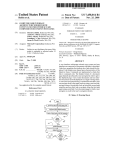Download Display Controller Block in Fujitsu`s GDCs: SALIENT FEATURES
Transcript
Display Controller Block in Fujitsu’s GDCs: SALIENT FEATURES 1 Display Controller Block in Fujitsu’s GDCs: SALIENT FEATURES TABLE OF CONENTS 1. INTRODUCTION AND OVERVIEW ................................................................... 3 2. DISPLAY FUNCTION............................................................................................. 4 2.1. 2.2. 2.3. 2.4. 3. WINDOW AND COMPATIBILITY LAYER MODES .................................................... 4 CONSTRAINT ON THE NUMBER OF LAYERS DUE TO LIMITED MEMORY ................ 4 OVERLAYING MECHANISM .................................................................................. 5 SIMPLE PRIORITY AND ALPHA BLEND MODES FOR OVERLAY ............................. 6 DISPLAY PARAMETERS – WHAT THEY REALLY MEAN .......................... 6 3.1. Relationship between Display Parameters and Display Signal Timing.......... 7 4. DISPLAY FRAME POSITION CONTROL.......................................................... 8 5. DISPLAY COLOR MODES: DIRECT, INDIRECT, AND YCBCR................ 10 6. HARDWARE CURSORS ...................................................................................... 10 7. DISPLAY SCAN CONTROL: RESOLUTION, CLOCKS AND FREQUENCIES.............................................................................................................. 10 8. PROGRAMMABLE YCBCR CONVERSION OF VIDEO CAPTURE LAYER 11 9. SYNCHRONOUS REGISTER UPDATE – ENHANCING SMOOTH ANIMATION .................................................................................................................. 12 10. DUAL DISPLAY FUNCTIONALITY.............................................................. 12 10.1. DESTINATION CONTROL................................................................................. 12 10.2. DUAL DISPLAY FOR CORAL-PA..................................................................... 13 10.2.1. Dual Display: Output Signal Control............................................................ 13 10.2.2. Output Circuit Examples............................................................................... 14 10.3. DUAL DISPLAY FOR LIME: ............................................................................. 16 10.4. CONSTRAINTS ON THE USE OF DUAL DISPLAY FUNCTIONALITY\................... 16 11. SUMMARY ......................................................................................................... 17 12. ACRONYMS ....................................................................................................... 17 2 1. Introduction and Overview Fujitsu graphics controllers have long been a mainstay in the world of automotive navigation units, owing in large part to the attractive mix of features at a modest budget – both in terms of fiscal and power. For example, Fujitsu’s latest Graphic Display Controller (GDC) chips, Coral-PA and Lime, feature a display controller block that is capable of supporting six layers and up to XGA (1024 x 768) resolution in Coral. In Lime, the maximum resolution is 1280 x 768. They also include dual display capability that is a very useful attribute as automakers continue to increase their marketing focus on seat-back entertainment. In addition, the display controller blocks for both of these devices support double buffering and window scrolling for ultra smooth image quality and to provide the user with a unique level of display flexibility. This paper will focus on the display controller block, which is a key differentiator for Fujitsu graphics products. From this point onwards, this note will refer to “Display Controller Block” as simply “Display Controller.” Let’s start out by loosely categorizing display controllers in a manner that is, admittedly, somewhat arbitrary but reflect the way that many of our users view the product segmentation. A very basic GDC would consist of a simple frame buffer memory and a display controller to generate the display signal. The host controller can handle the drawing function while manually modifying the display frame in the buffer. Then we can realize a slightly more complicated display controller with a frame buffer, and a drawing engine having some basic 2D functions such as line and polygon drawing. It may overlay a two or maybe three layers; while implementing alpha blending (transparency) between the layers. The third category GDC overlays many layers (four to six), implements both layer alpha blending and alpha-plane, hardware cursors, and is assisted by a drawing engine having full featured 2D drawing functions (shading, texture mapping, antialiasing, primitives, polygon fill etc.). It also has a video capture function and a multidisplay capability. The forth category GDC adds a 2D/3D graphics engine, along with a geometry processor and a drawing engine that has a considerably higher draw rate as a result of operating at faster clock speeds. The fifth and last category has additional multimedia functions, such as video and audio support at a processing level (decoding A/V and not just capture and resize as is the case in the previous category), and its graphics engine has advanced features such as fogging and lighting. This class of GDCs has the highest draw rate. Lime falls in the third category, while Coral-PA occupies a space in the forth one. Fujitsu’s new Carmine GDC, which will be introduced late in 2006, will fit into the fifth category. This note will focus on Lime and Coral-PA, as these are devices that are considered mainstream or in the “sweet-spot” for today’s navigation design requirements. In other words, these two devices provide an excellent cost performance ratio. Lime and Coral-PA have both an analog/digital RGB video output interface. These chips can connect with any type of LCD display panel (passive, active etc.) that has a matching RGB video and timing signals. Therefore, this paper can focus on the display controller functionality without any consideration for display properties, interface or other display attributes. 3 2. Display Function 2.1. Window and Compatibility Layer Modes The display controller supports both six layer and four layer configurations, the latter making it backward compatible with the previous Fujitsu GDC products such as Cremson and Scarlet. This point is important only in that it highlights a key attribute of a Fujitsu product line and that is backward or upward compatibility thereby preserving the user’s software investment. In the six-layer mode, also called the Window Mode, the overlay sequence can be set in any order. In the Compatibility Mode, supporting up to four layers, the overlay sequence is fixed. This is shown in Figure 1 below. Figure 1: Configuration of Display Layers Figure 1-b shows how the layers B, M, W, and C of the pre-Coral products are supported with the compatibility mode. This makes it possible to transition from these parts to Coral series with virtually no changes in Application Software. 2.2. Constraint on the Number of Layers due to Limited Memory The maximum number of layers that can be used depends on the amount of graphics memory available to the GDC. For example, for a display layer of size 800*480 and 16 bpp color depth, a memory area of 2*800*480= 768 kB is required. For more than one such layer, this value will be multiplied with the total number of layers. There are also some other factors to consider. Double buffering for smooth animation requires two such frames to be stored in the memory for each layer, one for the drawing frame and the other for the display frame. Moreover, a memory buffer of about 2 frames needs to be reserved 4 for using the Video Capture function. In short, if there is a limited amount of memory available, then the number of layers will be limited accordingly. Note: In addition to the above stated requirements for memory, some space in the graphics memory will be required for Z-Buffer, Polygon Drawing Flag Buffer, Display List Buffer, Texture Pattern, and Cursor Pattern. 2.3. Overlaying Mechanism Figure-2 below shows the blow diagram of the layer overlay mechanism. Figure 2: Layer Overlay Mechanism As the Figure-2 shows, the fundamental process flow is Palette to Layer Selector and then to Blender. The palette converts 8-bit color data in to RGB format. The Layer Selector changes the overlay sequence in an arbitrary manner. The Layer Blender either performs alpha blending using the coefficient defined for each layer or it uses the transparent color definition to show the layers. The GDC supports four color pallets or Color Look Up Tables (CLUT), namely Pallet 0, 1, 2, and 3. The CLUTs can be specified using register setting. Also, the Figure-2 points out the cursor can be overlayed either above or below Layer 0. 5 2.4. Simple Priority and Alpha Blend Modes for Overlay The layer overlay can be performed in one of the two modes: Simple Priority Mode and Blend Mode. In simple priority mode, the decision whether to display a pixel, upon performing layer drawing, is made after comparing the new display color with the Transparent Color definition. This mode is represented by the following equation, Dview= Dnew; when Dnew does not match the transparent color Dview= Dlower; when Dnew matches the transparent color Dview is the pixel color to be shown and Dlower is the pixel color before performing the layer drawing. This comparison is not performed for the L1 layer when it is being used to show video capture contents. The blend mode is defined by the following equation. Dview= Dnew*r + Dlower*(1-r) “r” is called Alpha Blending ratio and is an 8-bit value. Using this mode also requires the MSB of the pixel value to be set to 1. There is another mode called Blend Coefficient Mode, which uses the L5 layer as the alpha blending coefficient values. This mode can be used to provide gradation effect in alpha blending, e.g. to create spot light effect on the displayed graphics or to highlight the area of interest in a navigation map. 3. Display Parameters – What they really mean The display area is defined in terms of the following parameters: 6 Figure 3: Display Parameters Each one of these is set in the respective register. VTR, VSW, VSP, VDP, HTP, HSW, HSP, HDP, and HDB correspond directly with the display panel’s timing. The following diagram shows how these values map onto the R/G/B, HSYNC and VSYNC signals for a non-interlace display. 3.1. Relationship between Display Parameters and Display Signal Timing 7 Figure 4: Display Timing for a Non-interlace Display These parameters are set once during the GDC’s software initialization. The following relationship must be met for a proper display. 0 < HDB <= HDP < HSP < HSP+HSW+1 < HTP 0 < VDP < VSP < VSP+VSW+1 < VTR In order to calculate these parameters, it is important to know details of display panel’s clock and timing specifications. 4. Display Frame Position Control 8 The graphic image data to be displayed is located in the logical 2D coordinates space (logical graphics space) in the graphics memory. There are six logical graphics spaces, one for each layer. The mapping between logical graphics space and display position is illustrated as follows: Figure 5: Display Position Parameter For a further explanation please refer to Coral-PA user manual. The display controller treats the logical graphics space as if it is rolled over in both the horizontal and vertical directions. As a result, if the display frame crosses the border of the logical space, the part outside the border is covered with the other side that is assumed to be cyclically connected. There are a few important relationships between logical graphics space and display frame. Firstly, the expression of X and Y display coordinates and the corresponding linear memory addresses (in bytes) is: A(x, y)= x * bpp/8 + 64wy (bpp = 8 or 16) Also, the origin of the display coordinates has to be within the logical space, i.e. 0 <= DX < w * 64 * 8/bpp (bpp = 8 or 16) 0 <= DY < H 9 Lastly, DX, DY, and DA have to indicate the same point. In short, the following relationship must be satisfied: DA = OA + DX * bpp/8 + 64w * DY (bpp = 8 or 16) 5. Display Color Modes: Direct, Indirect, and YCbCr The graphic image data can be displayed in one of the following modes: 1. Indirect Color (8 bits/pixel): The display data is finally converted to RGB666 after indexing from the Color Palette 2. Direct Color (16 bits/pixel): Graphic data is displayed using RGB555 3. Direct Color (24 bits/pixel): Graphic data is displayed using RGB888 4. YCbCr Color (16 bits/pixel): The image is stored in YCbCr 4:2:4 format. It is converted to RGB888 and then displayed. In the compatibility all layers support indirect and direct (16, 24 bpp) modes. There are only two color palettes for this mode, P0 and P1. Only layer L1 or W supports the YCbCr mode, which also holds for the extended mode. The extended mode has four Color Palettes, P0 to P3, for Layers L0 to L3 respectively, and supports direct (16, 24 bpp) mode for each layer. Please note that the palette for L0 can be used for the cursor(s) as well. 6. Hardware Cursors Hardware Cursors can be used, for example, to implement pointers or indicators in navigation maps. The display controller For Lime and Coral-PA provides up to two hardware cursors and allows specifying the screen coordinates. Each cursor is of 64 x 64 pixels in size, and its color is specified using the color palette P0, which is shared with layer L0. It is optional to use transparency control, but alpha blending of the cursors with other layers is not allowed. The significance of Hardware cursors may be sought by considering the case when it is not implemented. In such a case, one would have to implement them manually using a bitmap. The bitmap will need to be BLTed each time to the display frame when the cursor position changes. This will need much more GDC work as compared to when the cursor is Hardware accelerated. Having two hardware cursors is also very useful in a navigation system. One cursor can point out the vehicle’s current location on the map, while the other one can be used as a “Human Machine Interface” pointer to facilitate menu selection. 7. Display Scan Control: Resolution, Clocks and Frequencies 10 The display controller supports a maximum display clock output (DCLKO) value of 67 MHz in Coral, which corresponds with 1024 x 768 (XGA) resolution. On the other hand, it has been modified to generate a higher display clock of 80 MHz in Lime. An internal PLL generates a clock of 400.9 MHz (e.g. at an input clock of 14.31818 MHz), which is further divided to generate DCLKO. The dividing or scaling factor is set in a hardware register. The display controller also generates HSYNC and VSYNC, or CSYNC, for the display panel. The GDC can also support resolutions higher than XGA by using external display clock input (DCLKI). The following table provides some example display resolutions and clock frequencies: Table 1: Display Resolutions and Clock Frequencies for Coral-PA The display controller supports both interlace and non-interlace modes, and an additional mode called interlace video. 8. Programmable YCbCr conversion of Video Capture Layer For the captured video data for L1 or W layer, the display controller performs conversion from YCbCr to RGB format. For this purpose, the following equations are used. R = a11*Y + a12 *(Cb – 128) + a13 *(Cr – 128) + b1 G = a21*Y + a22 *(Cb – 128) + a23 *(Cr – 128) + b2 B = a31*Y + a32 *(Cb – 128) + a33 *(Cr – 128) + b3 11 Where aij is an 11-bit signed real number and bi is a 9-bit signed integer. These parameters can be set in the chip’s hardware registers, and provide a means to control Contrast, Color Saturation, Brightness, and Hue for the captured video. For further details, please refer to the device’s User Manual. 9. Synchronous Register Update – Enhancing Smooth Animation The display controller in Coral-P and Lime also allows binding the frame flipping (between the display and drawing frames) to the VSYNC blanking interval. This enables a smooth transition between successive frames making the animation more realistic and visually pleasant. 10. Dual Display Functionality The dual display functionality allows displaying similar or different graphic image data on two display panels at the same time. In the discussion to follow, it is assumed the display panel 0 has screen 0 and display panel 1 has screen 1. Figure 6: Dual Display Functionality 10.1. Destination Control The dual display feature divides the layers and cursors between the two displays. A layer or a cursor can be included in one or both screens. If a layer is not included in a display screen, it is treated as transparent. If all layers and cursors are turned off in a display screen then only the Background Color is displayed. Thematically, the destination control can be realized as a cross point switch: 12 Figure 7: Destination Control 10.2. Dual Display for Coral-PA 10.2.1. Dual Display: Output Signal Control There are two modes for the two output signals, parallel and multiplex. In the parallel output, one display signal is available at the Analog output interface and the other at the Digital. In case of multiplex output, the two signals are combined into one and are output through the digital video interface. As an example, signal waveforms of each mode are shown below: 1. Parallel Mode Figure 8: Parallel Mode for Dual Display 2. Multiplex Mode 13 Figure 9: Multiplex Mode for Dual Display Additionally, there are two options available in regards to differentiating the output phases of the two display signals, Single-Edge (SE) and Bi-Edge (BE) modes. In the former, the two output phases are identified by both edges of DCLKO. While in the latter, they can be identified using HSYNC and DE signals. The SE and BE modes can be see in Figures 8 and 9. SE mode is further elaborated in the figure below: Figure 10: SE Mode Elaborated 10.2.2. Output Circuit Examples 1. Parallel Output: In this example, both display panels have analog interfaces. The output of the digital video output interface is converted to analog using video DACs. 14 Figure 11: Parallel Output Circuit Example 2. Multiplex Output (SE Mode): In this example, both display panels have digital RGB interfaces. The multiplexed signals are split using a simple glue logic implementation using XC9572XL (for Coral-PA only, not required for Lime Refer to 10.3 for Lime interface.) Figure 12: Multiplex Output Circuit Example (SE Mode) 3. Multiplex Output (BE Mode): If a device can differentiate between data strobe edge, it can be used to demultiplex two screens using the rising and falling edges of DCLKO. An LVDS transmitter can be used to implement this. 15 Figure 13: Multiplex Output Circuit Example (BE Mode) 10.3. Dual Display for Lime: The implementation of dual display function in Lime is based on the same concept as Coral-PA. However, there are also some differences. In Lime, the two display outputs are categorized as Primary and Secondary respectively, the latter being multiplexed with higher 32-bits of the data interface. Therefore, when the dual display function is enabled, the available CPU data width is 16 bits. Both display outputs are now parallel and digital, with common display clock and sync signals. Consequently, Lime doesn’t need any external glue logic for using this feature as Coral-PA does. The timing diagram and circuit connection example for Lime are same as Coral-PA’s parallel mode, except for the fact that both display output signals are already in digital form as they come out of the chip. 10.4. Constraints on the Use of Dual Display Functionality\ In order to support two displays simultaneously, the display controller is required to generate twice the display clock than it would for a single display. For example, a VGA display normally requires 25 MHz of DCLKO. In case of dual display, this will require 50 MHz. Since the display controller can generate a maximum of 67 MHz DCLKO, the maximum display size is limited to 800 x 480 (WVGA). Also, the two displays are required to have identical display parameters, e.g. HTP, VDP etc. This means that the displays are required to have same scan rate and sync signals. The external sync mode cannot be used with this feature. 16 11. Summary The preceding details show why the Display Controller in Lime and Coral-PA makes these devices so good at being used in automotive navigation and entertainment systems. While the versatile layering mechanism allows organizing and displaying information in a very convenient way, functions like synchronous register update and hardware cursors make the operation more efficient. Support for dual display function and display of captured video allows using the same chip for navigation and entertainment units in the automotive. With powerful and fast hardware engines for rendering and geometry processing at the back end, these devices can deliver some really eye-catching performance. 12. Acronyms bpp: Bits per pixel BLT: Block Transfer Coral-PA: A Fujitsu GDC with PCI interface, Part No. MB86296 DAC: Digital to Analog Converter DE: Display Enable signal GDC: Graphic Display Controller chip Lime: A Fujitsu GDC, Part No. MB86276 MSB: Most Significant Bit 17