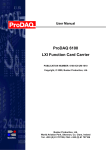Download ProDAQ 3806 Counter/Timer/Frequency Meter Function Card
Transcript
User Manual ProDAQ 3806 Counter/Timer/Frequency Meter Function Card PUBLICATION NUMBER: 3806-XX-UM-0100 Copyright, © 2002, Bustec Production, Ltd. Bustec Production, Ltd. World Aviation Park, Shannon, Co. Clare, Ireland Tel: +353 (0) 61 707100, FAX: +353 (0) 61 707106 PROPRIETARY NOTICE This document and the technical data herein disclosed, are proprietary to Bustec Production Ltd., and shall not, without express written permission of Bustec Production Ltd, be used, in whole or in part to solicit quotations from a competitive source or used for manufacture by anyone other than Bustec Production Ltd. The information herein has been developed at private expense, and may only be used for operation and maintenance reference purposes or for purposes of engineering evaluation and incorporation into technical specifications and other documents, which specify procurement of products from Bustec Production Ltd.. This document is subject to change without further notification. Bustec Production Ltd. Reserve the right to change both the hardware and software described herein. ProDAQ 3806 Counter/Timer/Frequency Meter User Manual 3806-XX-UM Table of Contents 1. INTRODUCTION ......................................................................................................... 5 2. INSTALLATION........................................................................................................... 7 2.1 2.2 3. Installing a ProDAQ Function Card....................................................................... 8 Removing a ProDAQ Function Card................................................................... 10 THEORY OF OPERATION........................................................................................ 11 3.1 General description............................................................................................. 11 3.2 Pulse counters .................................................................................................... 14 3.3 Time interval counters......................................................................................... 15 3.3.1 Example 1 ...................................................................................................... 17 3.3.2 Example 2 ...................................................................................................... 18 3.3.3 Example 3 ...................................................................................................... 18 3.3.4 Example 4 ...................................................................................................... 19 3.3.5 Example 5 ...................................................................................................... 20 3.4 Hardware configuration....................................................................................... 21 3.4.1 Front-end configuration .................................................................................. 21 3.4.2 GATE selection .............................................................................................. 21 3.4.3 Input trigger selection ..................................................................................... 21 3.4.4 Output trigger configuration ............................................................................ 22 4. INPUT AND OUTPUT SIGNALS............................................................................... 23 4.1 4.2 Lemo connectors configuration........................................................................... 23 SCSI connector pin assignment.......................................................................... 23 5. TECHNICAL SPECIFICATION.................................................................................. 24 6. REGISTER DESCRIPTION ....................................................................................... 26 6.1 Address Map and Registers................................................................................ 26 6.2 Register Description............................................................................................ 27 6.2.1 FCID_REG ..................................................................................................... 27 6.2.2 FCVER_REG ................................................................................................. 27 6.2.3 FCCTRL_REG ............................................................................................... 27 6.2.4 FIFOCTRL_REG ............................................................................................ 31 6.2.5 COMMAND_REG........................................................................................... 32 6.2.6 OTRI_REG ..................................................................................................... 32 6.2.7 ITRI_REG....................................................................................................... 36 6.2.8 DAC_REG ...................................................................................................... 37 6.2.9 MODE_REG................................................................................................... 38 6.2.10 IGATEx_REG ............................................................................................... 39 6.2.11 CHNx_CFG_REG......................................................................................... 40 6.2.12 CHN1_2ECNT_REG .................................................................................... 43 6.2.13 CHN3_4ECNT_REG .................................................................................... 43 6.2.14 CHN5_6ECNT_REG .................................................................................... 44 6.2.15 CHNx_PCNT_REG ...................................................................................... 45 6.2.16 FECONF_REG ............................................................................................. 46 6.2.17 FIFO_REG ................................................................................................... 46 Copyright, © 2002 Bustec Production Ltd. Page 3 of 50 3806-XX-UM ProDAQ 3806 Counter/Timer/Frequency Meter User Manual Table of Figures Figure 1 - Removing the ProDAQ Module Cover ................................................................ 7 Figure 2 - The module assembly......................................................................................... 9 Figure 3 - Block Diagram .................................................................................................. 12 Figure 4 - ProDAQ 3806 Main States............................................................................... 13 Figure 5 - Operation of the Pulse Counters...................................................................... 14 Figure 6: TICNT's modes of operation - example 1........................................................... 17 Figure 7: TICNT's modes of operation - example 2........................................................... 18 Figure 8: TICNT's modes of operation - example 3........................................................... 18 Figure 9: TICNT's modes of operation - example 4........................................................... 19 Figure 10: TICNT's modes of operation - example 5......................................................... 20 Figure 11: Front-End configuration.................................................................................... 21 Figure 12: GATE selection scheme................................................................................... 21 Figure 13: Input trigger selection....................................................................................... 21 Figure 14: Output trigger configuration.............................................................................. 22 Page 4 of 50 Copyright, © 2002 Bustec Production Ltd. ProDAQ 3806 Counter/Timer/Frequency Meter User Manual 3806-XX-UM 1. Introduction The ProDAQ 3806 Counter Timer Function Card is one of the ProDAQ high-density cards, which can be fitted into ProDAQ Motherboards. The ProDAQ 3806 Counter Timer Function Card is designed to operate in one of three modes: pulse counter, frequency meter or time interval counter. In the Pulse Counter Mode and Frequency Measurement Mode incoming signals of up to 25 MHz can be processed on each of the six channels. A time interval counter range is divided into six sub-ranges covering times from 20ns to 10000s with a maximum resolution of 12.5ns. For pulse width measurements the same ranges apply. Every channel of the 3806 Counter Timer Function Card has two different counters: a 32bit pulse counter and a 24-bit time interval counter allowing simultaneous operation as a pulse and a time interval counter. The time interval counter can count consecutive time intervals and store the results in a FIFO memory. This allows the time interval averaging to be performed resulting in increased time measurement accuracy. Up to 128 time values per channel can be stored in the onboard FIFO. ”On-the-fly” readouts can be performed during the measurement cycle. The time interval can be defined by selecting either rising, falling or consecutive edges of the input signal. Copyright, © 2002 Bustec Production Ltd. Page 5 of 50 3806-XX-UM ProDAQ 3806 Counter/Timer/Frequency Meter User Manual Page 6 of 50 Copyright, © 2002 Bustec Production Ltd. ProDAQ 3806 Counter/Timer/Frequency Meter User Manual 3806-XX-UM 2. Installation To install a ProDAQ Function Card in a ProDAQ Motherboard, you need to remove the modules top cover. 1 - Module Cover 2 - Cover Screws 3 - Cover Hooks Figure 1 - Removing the ProDAQ Module Cover To remove the top cover, remove the undercut flathead and two panhead screws that hold the cover in place and remove the cover by sliding it out of its position towards the VXIbus connectors and up. Take special care about the hooks holding it into place. Try not to lift the cover straight up. See figure 1 for the location of the screws. To re-install the cover, slide it back into its position by placing the small hooks over their holes and moving the cover down and forward. Secure the top cover using the three undercut flathead screws. Copyright, © 2002 Bustec Production Ltd. Page 7 of 50 3806-XX-UM 2.1 ProDAQ 3806 Counter/Timer/Frequency Meter User Manual Installing a ProDAQ Function Card The ProDAQ Function Cards are arranged inside the ProDAQ Module in four stacks of two cards each. The function cards are mounted face down, e.g. the front-panel connectors as well as the motherboard connectors are underneath the PCB. To install a ProDAQ Function Card in any of the possible positions, use the following procedure (See figure 3 for reference): Remove the top cover of the module as described earlier in this chapter (Fig. 2, Pos. 1). Remove all screws on the front-panel holding installed function cards or double filler panels in place (Fig. 2, Pos. 2). Screws holding single filler panels don't need to be removed. Remove the two panhead screws that mount the front panel to the modules bottom cover (Fig. 2, Pos. 6). Please take special care of the module handles and the rings (Fig. 2, Pos. 3 and 4), which are also fixed by those screws. The mounting angle (Fig. 2, Pos. 5) stays fixed to the front panel. Remove the front panel by moving it forward carefully so as to avoid bending the installed function cards. Choose the stack and position (lower or upper) where you want to mount the function card. If the stack, in which the function card should be installed, is covered by a double filler panel, you have to remove it before installing the function card. Remove the three 2.5mm panhead screws and the crinkle washers from the stack's standoffs (Fig. 2, Pos. 9 and 10 for example). If you want to install a function card in the upper position of a stack without having a function card in the lower position, you need to mount both spacers (Fig. 2, Pos. 11) on each standoff. If the stack is already populated with a function card in the lower position, mount only the bigger spacer (Fig. 2, Pos. 8) onto each standoff. Place a bayonet (supplied) on each standoff. Align the function card over these and slide carefully down. The function card should be held parallel to the modules bottom cover all the time during its way down. Fix the function card by mounting the three 2.5mm panhead screws and the crinkle washers onto each standoff. If you install a function card in the lower position of a stack, you need first to mount both spacers (Fig. 2, Pos. 11) onto each standoff. Re-mount the modules front-panel. If there is only one function card mounted in a stack, cover the remaining opening in the front panel by a single filler panel. Re-mount the modules top cover. Page 8 of 50 Copyright, © 2002 Bustec Production Ltd. ProDAQ 3806 Counter/Timer/Frequency Meter User Manual 3806-XX-UM 1 10 9 8 7 11 2 6 3 5 4 1 - 2.5mm Panhead Screws 4 - Ring 7 - Standoff 10 - 2.5mm Panhead Screw 2 - 2.5mm Panhead Screws 5 - Mounting Angle 8 - Spacer 11 - 2mm Spacer 3 - Module Handle 6 - 2.5mm Panhead Screws 9 - Crinkle Washer Figure 2 - The module assembly Copyright, © 2002 Bustec Production Ltd. Page 9 of 50 3806-XX-UM 2.2 ProDAQ 3806 Counter/Timer/Frequency Meter User Manual Removing a ProDAQ Function Card Removing a ProDAQ Function Card is exactly the reverse operation then installing it. After removing the top cover and the front panel as described previously, remove the three roundhead screws that fix the function card(s) on the standoffs. Take special care when removing the function card(s) not to bend the motherboard connectors. After removing the function card(s), install the correct combination of spacers on the standoffs. If a stack is populated with only one function card, each of the standoffs needs to be mounted with both spacers to cover the distance between the cards as well as the PCB thickness of the missing card. If a stack is populated with two function cards, only the bigger spacer must be mounted. Fix any remaining function card again by mounting the three panhead screws on the standoffs, re-mount the front panel and the modules cover. Page 10 of 50 Copyright, © 2002 Bustec Production Ltd. ProDAQ 3806 Counter/Timer/Frequency Meter User Manual 3806-XX-UM 3. Theory of Operation 3.1 General description The ProDAQ 3806 6-channel Counter/Timer/Frequency Meter Function Card provides the following functions: Pulse counting – every channel counts incoming pulses within a specified time defined by a gate signal. The gate signal is common to all channels and can be either external or internal. The width of an internally generated gate signal is software selectable from 400ns to 1717s. Frequency measurement – as a result of the pulse counting for known gate width. Time interval measurement – every channel is capable of measuring time intervals between rising edges, falling edges or consecutive edges of an input signal. If the FIFO is emptying at the end of measurement, up to 256 samples per channel can be stored in an on-board memory. A “read on-the-fly” mode allows data transfer to the host during the measurement thus yielding a substantial increase of the number of time tags per channel. The time interval measurements can be initiated by a trigger signal. The ProDAQ 3806 can accept either one common or 6 independent external trigger signals. Pulse width, period and duty cycle measurements – as a result of the time interval measurement capabilities. Time interval, pulse width, period and duty cycle averaging. Every channel of the ProDAQ 3806 Function Card has two different counters: 32-bit pulse counter and 24-bit time interval counter, allowing simultaneous operation as a pulse and a time interval counter. In the Pulse Counter incoming signals of up to 25 MHz can be processed on each of the six channels. A time interval counter range is divided into six sub-ranges covering times from 40ns to 20000s with a maximum resolution of 12.5ns. The pulse and time interval counters are globally enabled by the gate signal, which can be generated either internally, externally or by software. In addition, the trigger signal (common or dedicated to every channel) can be used to gate the time interval measurements. Thus provide two modes of operation: a window mode, in which the trigger enables measurements for the time duration of the trigger pulse and a launch mode, in which the trigger starts the measurements. Each mode can be programmed independently on a channel-to-channel basis. Input signals can be either DC or AC coupled with 1M or 50 termination. Every channel has a dedicated 10-bit digital-to-analogue converter to set a threshold within the full-scale input signal range of ±5V. Copyright, © 2002 Bustec Production Ltd. Page 11 of 50 3806-XX-UM ProDAQ 3806 Counter/Timer/Frequency Meter User Manual CHANNEL #1 CHN#1 FRONT END DAC #1 + - COMP GATE TIMER PULSE COUNTER EDGE SETUP GATE OUT EDGE COUNTER CHN #1 CTRL CHN #2..6 FRONT END DAC #2..6 GATE IN EN TIME INTERVAL COUNTER CHANNEL # 2 ..6 (identical as channel #1) LATCH MB GATE SIGNAL TIME BASE SOFT COMM_TRIGGER TRIGGERS TRIG#1 TRIG IN #1 TRIG#2 TRIG IN #2 TRIG#3 TRIG IN #3 TRIG#4 TRIG IN #4 TRIG#5 TRIG IN #5 TRIG#6 TRIG IN #6 CHN. ADR MEMORY (FIFO) TIME BASE TIMER BUFFER TO MB Figure 3 - Block Diagram The ProDAQ 3806 Counter Timer Function Card houses the following blocks: PULSE COUNTER counts input signal pulses if the gate is on. The pulse counter can be programmed to count rising edges or falling edges. The full revolution of the counter is treated as an error and the information about that is latched in appropriate register. The pulse counter is a 32-bit wide. TIME INTERVAL COUNTER counts pulses coming from the Time Base generator (a programmable reference clock). When started the time interval counter counts these pulses continuously and stores the current value of the counter into FIFO when an event happens. An event is an edge of input signal and is software selectable between rising, falling or consecutive edges. The latched data are then stored in a memory. The time interval counter can be started either by the gate signal or the trigger. In the triggered mode the actual start of the counter can be synchronised to the edge of the input signal. The time interval counter continues its operation until one of the following is reached: • a pre-set number of measurements has been taken if working in limited mode, • the end of the trigger window signal if appropriate mode was set, • the end of the gate signal. EDGE COUNTER counts down the events (edges) of the input signal. This is a loadable counter and can be programmed to react on either rising, falling or every edge of the input signal. Terminal count of this counter indicates that the pre-set number of measurements has been taken and is used to stop the time interval counter (if in limited mode). Page 12 of 50 Copyright, © 2002 Bustec Production Ltd. ProDAQ 3806 Counter/Timer/Frequency Meter User Manual 3806-XX-UM TIME BASE TIMER generates the clock for the time interval counters. It can be programmed to generate frequencies from 800Hz to 80MHz. GATE GENERATOR generates the internal gate signal. The width of the gate is in range from 400ns to 1717s. The internal gate becomes active either upon a software command or upon receiving a trigger signal supplied to the external gate input. MEMORY is used to store the values form time interval counters when the defined edge of the input signal happens. The latched time interval counter’s data and the channel’s address are merged together and stored in a FIFO. The ProDAQ 3806 function card is controlled by the finite state machine (FSM). The FSM can be in one of three states: ACCESS_state ARMED_state COUNTING_state This is the state after reset and in fact it is an idle state. The configuration and set-up of the card should be done in this state. The counting is disabled. The exit from this state is done using the Arming Command (write to COMMAND_REG). The card is armed. This means the configuration is finished and the card is waiting for gate signal to start counting. The edge of gate signal is required to go to the COUNTING_state. Return to ACCESS_state can be performed using FSMreset bit. The enabled counters count until Gate signal is on. The counting is allowed only in this state. Return to ACCESS_state takes place when Gate becomes inactive or FSMreset bit is set or ERROR happened and stopping on errors had been previously enabled. When going to ACCESS_state the COUNTING_END bit is set. The current state of the CTFC state machine can be read from FCCTRL_REG. ACCESS_state FSM_RESET ARMING COMMAND ARMED_state GATE GOES OFF OR FSM_RESET OR ERROR IF ENABLED GATE GOES ON COUNTING_END BIT IS SET COUNTING_state Figure 4 - ProDAQ 3806 Main States Copyright, © 2002 Bustec Production Ltd. Page 13 of 50 3806-XX-UM ProDAQ 3806 Counter/Timer/Frequency Meter User Manual Before the data acquisition can be started the 3806 has to be set-up properly. Upon a software command the card is armed and ready to acquire a gate signal, which determines the time of measurement. If the card goes to ARMED_state while the gate is already ON this gate will not be accepted and the card will not go to COUNTING_state until the selected edge of gate happens. It is because the gate circuitry is edge-triggered and that means it requires an edge for its proper operation. The gate signal enables the pulse counters. The gate signal is necessary for the time interval counters and the TICNTs count only when gate is on but the start of the TICNTs depends on selected mode of operation. The gate signal source can be selected either as an external, internal generator or software. Internal gate timer can be initiated either by software or an edge of a pulse applied to the Gate Input. When the gate goes into its inactive state all the counters are disabled. Gate signals will be rejected during ACCESS_state and will not be accepted until the next arming occurs. Gate signal possible selections are as follow: GATE Internal, programmable pulse External Software initiated Software Triggered from external signal applied to Gate In The gate is common for all channels but the modes of operation can be set for every channel independently. 3.2 Pulse counters In every channel there is a pulse counter. It counts the number of edges of input signal that come when the gate is on. The edge direction that is counted is software selectable to be rising or falling. The pulse counter is 32-bit wide. It can count the pulses which the frequency is up to 25MHz. Figure 5 shows the explanation of the pulse counter operation. It assumes that the pulse counter was configured to react (to count) to rising edges. Gate Input Signal PCNT output 0 1 2 Figure 5 - Operation of the Pulse Counters The output of the pulse counters is 32-bit wide and has to be read it two steps from PCNTx_REG (were x is the channel number), as a lower and upper 16-bit word. The selection of the word to read is controlled by PCNT_UPWORD bit. If the counter made the full revolution the PCNT error will be reported. The pulse counter can work simultaneously to the time interval counter. Page 14 of 50 Copyright, © 2002 Bustec Production Ltd. ProDAQ 3806 Counter/Timer/Frequency Meter User Manual 3.3 3806-XX-UM Time interval counters In every channel there is the time interval counter. When started, the time interval counter counts the number of Time Base pulses. It counts it continuously until it is stopped and therefore many full revolutions can happen. On special moment time called event the momentary counter value is latched and written to the FIFO memory. The event can be defined as a rising edge, falling edge or every edge of the input signal. There are a few ways of starting the time interval counter and they are presented in the table below. TICNT STARTED AFTER GATE GOES ACTIVE Immediately after gate (asynchronously to the input signal) After gate on first selected edge of input signal (synchronously to the input signal) TICNT STARTED AFTER TRIGGER (DURING GATE ACTIVE) Immediately after trigger (asynchronously to the input signal) Launch mode Window mode After trigger on first selected edge of input signal (synchronously to the input signal) Launch mode Window mode The TICNT can be configured to start when gate signal goes on. If the asynchronous mode was selected (immediately after starting signal) then the first value latched on the first event will be the interval between the gate edge and the first event. The next values stored in FIFO will be the interval between the events. If the synchronous mode was selected then all values will be the interval between the events. The TICNT can be configured to start on trigger when gate is on. In this case synchronous/asynchronous mode can be set as well. For the asynchronous mode the first value stored will be the interval between the trigger and first event. In addition, for the trigger the launch or window mode can be selected. The launch mode means that the trigger starts only the counting of the TICNT. The window mode means that as long as trigger is on the counting take place and events are accepted. There are six time interval counters on the 6-channel board and the samples form the TICNTs are latched on the event and then written to the FIFO. There is only one FIFO memory common for all channels and the samples from all channels are stored there. Of course the arbitration scheme was applied to it. The highest priority is assigned to channel #1, the lowest to channel #6. If there is a request of writing to FIFO set on all channels simultaneously channel #1 will be serviced as the first. It can happen in any channel that waiting for the service, which is for the write to FIFO, new value for this channel is latched on the event overwriting the previous one. It is called as an OVERWRITE error and is indicated on the bit in FCCTRL_REG. The minimum time interval allowed to measure simultaneously without OVERWRITE error happening depends on the number of channels taking part in data acquisition. The following equation gives the minimum time interval in every channel without OVERWRITE error happening, assuming that the same signal was applied to all of them. MIN _ TIME _ INTERVAL = 2 * Number _ of _ TICNTs *12.5ns In any case the measured time interval can not be less than 40ns. Copyright, © 2002 Bustec Production Ltd. Page 15 of 50 3806-XX-UM ProDAQ 3806 Counter/Timer/Frequency Meter User Manual Number of enabled time interval counters 1 2 3 4 5 6 MIN. Time Interval applied to the channels [ns] 40 50 75 100 125 150 The FIFO memory can be read on-the-fly thus allowing unlimited number of samples to be collected. If the FIFO is not emptied on-the-fly the number of samples coming from the channels has to be limited to the FIFO size, that is to 1023 samples in total. Otherwise the OVERWRITE error can happen when FIFO is full (when FIFO is full writing to the FIFO is disabled until there is any place in the FIFO). To limit number of samples the LIMITED mode has to be set and number of samples has to be specified. Once started the time interval counter will count until one of the following events happens: STOPPED WHEN: REMARQUES Gate becomes inactive Unconditional ends of counting Pre-set number of samples was taken In limited mode only Trigger becomes inactive In window mode only, immediately (asynchronously) or synchronised to input signal event The trigger for the time interval counters can be either common to all channels or independent for each channel. The independent triggers can only be provided by an external source. The common trigger can be one of the following: software, coming from the MB or an external source. Trigger source for time interval counters: TRIGGER INDEPENDENT FOR EVERY CHANNEL External Page 16 of 50 TRIGGER COMMON FOR ALL CHANNELS External Software Coming from the MB Copyright, © 2002 Bustec Production Ltd. ProDAQ 3806 Counter/Timer/Frequency Meter User Manual 3806-XX-UM 3.3.1 Example 1 TI counter has been configured to start immediately after gate is on (asynchronous start). The events have been defined as a rising edge. Number of samples was set to 3 in limited mode but for given gate length and input signal timing the same result can be got with unlimited mode. Gate Input Signal Time Base TICNT output 0 1 Value sent to FIFO 2 3 4 5 6 7 8 2 T1 9 10 11 12 13 14 15 16 17 18 19 20 21 22 23 10 T2 18 T3 T1 = 2 * TB T2 = (10-2) * TB T3 = (18-10) *TB TB - period of Time Base clock Figure 6: TICNT's modes of operation - example 1 As a result three values (2, 10, 18) will be stored in the FIFO. The first value represents the time interval between Gate edge and first event (rising edge) of input signal: T1 = 2 * TB. Every next value has to be processed to get the time interval between two consecutive events (in this case the time interval between two rising edges and in fact period of input signal): T2 = (10 - 2) * TB = 8 *TB T3 = (18 – 10) * TB = 8 * TB where TB is a period of Time Base clock, software selectable. Copyright, © 2002 Bustec Production Ltd. Page 17 of 50 3806-XX-UM ProDAQ 3806 Counter/Timer/Frequency Meter User Manual 3.3.2 Example 2 TI counter has been configured to start after gate is on, synchronously to the input signal event. The events have been defined as a falling edge. Limited mode has been selected and number of samples has been set to 1. Gate Input Signal Time Base TICNT output 0 1 2 3 4 5 6 7 8 Limited_Completed bit Value sent to FIFO 8 T1 T1 = 8 * TB TB - period of Time Base clock Figure 7: TICNT's modes of operation - example 2 As a result one value (8) will be stored in the FIFO. This value represents the time interval between first event (falling edge) of input signal and second event (falling edge) of the input signal: T1 = 8 * TB. After the first value is loaded to the FIFO the TI counter is stopped and no more samples will be stored in the FIFO (coming from this TI counter). 3.3.3 Example 3 The time interval counter has been configured to start after trigger (when the gate is on), synchronously to the input signal event. The trigger works in window mode. The events have been defined as an every edge with the falling edge as first. Limited mode has been selected and number of samples has been set to 3 but as shown in Figure 8 limit wasn’t reached. Gate Trigger Input Signal Time Base TICNT output 0 1 2 3 4 5 6 7 8 Limited_Completed bit Value sent to FIFO 4 T1 8 T2 T1 = 4 * TB T2 = (8-4) * TB TB - period of Time Base clock Figure 8: TICNT's modes of operation - example 3 Page 18 of 50 Copyright, © 2002 Bustec Production Ltd. ProDAQ 3806 Counter/Timer/Frequency Meter User Manual 3806-XX-UM As a result two values (4 and 8) will be stored in FIFO. The first value represents the time interval between first event (falling edge) and second event (rising edge): T1 = 4 * TB. The second value represents the time interval between second event (rising edge) and third event (falling edge): T2 = (8 – 4) * TB. In fact T1 value is a negative pulse width and T2 is a positive pulse width. The TICNT was started when gate and trigger were on and was synchronised to input signal edge. The TICNT was stopped when trigger went off and stopping was synchronised to selected input signal edge. The limit, set to 3, wasn’t reached but TI counter was stopped because of the window trigger mode. 3.3.4 Example 4 TI counter has been configured to start immediately after trigger (when the gate is on), asynchronously to the input signal event. The trigger works in launch mode. The events have been defined as an every edge with the falling edge as first. Limited mode has been selected and number of samples has been set to 3. Gate Trigger Input Signal Time Base TICNT output 0 1 2 3 4 5 6 7 8 9 10 11 Limited_Completed bit Value sent to FIFO 3 T1 7 T2 11 T3 T1 = 3 * TB T2 = (7-3) * TB T3 = (11-7) * TB TB - period of Time Base clock Figure 9: TICNT's modes of operation - example 4 As a result three values will be stored in FIFO: 3, 7 and 11. The first value represents the time interval between starting edge of trigger and first event (falling edge): T1 = 3 * TB. The second value represents the time interval between first event (falling edge) and second event (rising edge): T2 = (7 – 3) * TB. The third value represents the time interval between second event (rising edge) and third event (falling edge): T3 = (11 – 7) * TB. In fact T1 value is the time interval between trigger and first event, T2 is a negative pulse width and T3 is a positive pulse width. The TICNT was started when gate and trigger were on, immediately after trigger (asynchronously to input signal edge). The TICNT was stopped after set number of samples was collected because of the limited mode. Copyright, © 2002 Bustec Production Ltd. Page 19 of 50 3806-XX-UM ProDAQ 3806 Counter/Timer/Frequency Meter User Manual 3.3.5 Example 5 TI counter has been configured to start after the gate is on, synchronously to the input signal event. The events have been defined as a rising edge. Unlimited mode has been selected. Gate Input Signal Time Base TICNT output 1 2 3 4 TC 0 1 2 3 4 TC 0 1 2 3 4 TC 0 1 2 3 4 5 Full_Revolution bit TICNT_error bit Value sent to FIFO 2 & FR T1 2 & FR & TICNT_ERR T2 T1 = (2 + 16777216) * TB T2 can not be estimated because TICNT_err happend (more than one full revolution) TB - period of Time Base clock TC - terminal count equal 16777215 (FFFFFF hex) Figure 10: TICNT's modes of operation - example 5 As a result two values will be stored in FIFO: (2 & FR) as a first and (2 & FR & TICNT_ERR) as a second. The first value represents the time interval between the first and second rising edge and because of the full revolution that was made this time interval has to be calculated as follow: T1 = (2 + 16777216) * TB. The second value represents the time interval between the second and third rising edge but because of the fact that full revolution happened more than once the TICNT_error bit was set and the T2 can not be estimated (the hardware allows to handle the situation when the full revolution happens no more than once). Page 20 of 50 Copyright, © 2002 Bustec Production Ltd. ProDAQ 3806 Counter/Timer/Frequency Meter User Manual 3.4 3806-XX-UM Hardware configuration 3.4.1 Front-end configuration 4.7µF CHNx Protection Pulse Counter Time Interval Counter CHNx_DC Comparator 50 1 UTHRESHOLD DAC Channel x CHNx_TERM x - channel number 1..6 Figure 11: Front-End configuration 3.4.2 GATE selection SW_GATE GATE IN GATEIN_ALOW 0 1 GATE 2 SW_IGATE_START IGD[31..0] 0 1 32-BIT EN TIMER 3 GATE OUT GATE_SEL[1..0] IGATE_START_SEL Figure 12: GATE selection scheme 3.4.3 Input trigger selection 0 SW_COMTRIG COMTRIG_status 1 TRIG FROM MB 2 COMM TRIG IN 3 FP_COMTRIG_ALOW 0 1 COMTRIG_SEL[1..0] x - channel number 1..6 CHANNEL x TRIGGER CHNx_TRIG_SEL TRIG INX CHNx_TRIGIN_ALOW Figure 13: Input trigger selection Copyright, © 2002 Bustec Production Ltd. Page 21 of 50 3806-XX-UM ProDAQ 3806 Counter/Timer/Frequency Meter User Manual 3.4.4 Output trigger configuration TICNT_ERRORS FROM ALL CHANNELS PCNT_ERRORS FROM ALL CHANNELS OVERWRITE_ ERRORS FROM ALL CHANNELS OVERWRITE_ERR_EN TICNTS_ERR_EN ERR2OTRIG_EN PCNTS_ERR_EN COUNTING END OTRIG_status CEND2OTRIG_EN PULSE GENERATOR OTRIG_EN 0 1 TRIGGER TO MB FIFO THRESHOLD FIFO2OTRIG_EN OTRIG_LEVEL SW_OTRIG Figure 14: Output trigger configuration Page 22 of 50 Copyright, © 2002 Bustec Production Ltd. ProDAQ 3806 Counter/Timer/Frequency Meter User Manual 3806-XX-UM 4. Input and output signals 4.1 Lemo connectors configuration # SIGNAL DESCRIPTION LEVEL I/O QTY 1 Channel Input (CHN1..6) Counter / timer inputs ±5V In 6 2 Gate In (GATE IN) External gate input or trigger input used to start internal gate TTL In 1 3 Common Trigger In (COMM TRIG IN) External, common for all channels, trigger input. The common trigger in shares the pin with one line of independent trigger in TTL In 1 4 Trigger In (TRIG IN 1..6) External, independent for each channel, trigger inputs. One line of independent trigger in shares the input pin with common trigger in TTL In 6 5 Gate Out (GATE OUT) Signal from internal gate TTL Out 1 4.2 SCSI connector pin assignment Signal GATE OUT DGND DGND DGND DGND DGND Reserved DGND DGND DGND DGND DGND Reserved DGND DGND DGND DGND DGND CHN6 DGND DGND DGND DGND DGND CHN5 Copyright, © 2002 Bustec Production Ltd. A 1 2 3 4 5 6 7 8 9 10 11 12 13 14 15 16 17 18 19 20 21 22 23 24 25 B 26 27 28 29 30 31 32 33 34 35 36 37 38 39 40 41 42 43 44 45 46 47 48 49 50 Signal GATE IN DGND COMM TRIG IN DGND Reserved DGND CHN4 DGND TRIG IN6 DGND TRIG IN5 DGND CHN3 DGND TRIG IN4 DGND TRIG IN3 DGND CHN2 DGND TRIG IN2 DGND TRIG IN1 DGND CHN1 Page 23 of 50 3806-XX-UM ProDAQ 3806 Counter/Timer/Frequency Meter User Manual 5. Technical specification ITEM Input characteristics SPECIFICATION • Number of Input Channels 6 • Input Range • Input Type ±5V Single-ended DC, AC 50 or 1M for both DC and AC coupling 1µF/25V in series with input signal ±10VDC @ 50 termination • • • • Coupling Input Impedance AC Coupling Max. Input Voltage ±20VDC @ 1M termination Sensitivity • Up to 10MHz 25mVrms • 10MHz to 20MHz 40mVrms • 20MHz to 25MHz 80mVrms Frequency Measurement and Pulse Counting • Max. frequency 25MHz 20ns • Min. pulse width 32 bits • Counter width Gate Internal 400ns to 1717s • Range 400ns • Resolution Gate External TTL • Level 25ns • Minimum pulse duration • Active edge Software selectable Time Interval Measurement • Range 40ns to 20000s 12.5ns to 1.25ms in decade steps • Resolution 40ns • Minimum time interval 24 bits • Counter width Time Base 80MHz • Frequency • Overall stability ±15ppm / 0..50°C • TCXO option ±1.5ppm Threshold Level • Range ±5V 10 bits • Resolution • Accuracy ±50mV Page 24 of 50 Copyright, © 2002 Bustec Production Ltd. ProDAQ 3806 Counter/Timer/Frequency Meter User Manual Trigger Input • Level • Min. pulse width • Active level FIFO Front Panel Connector Current Consumption (typ.) Power Consumption (max.) Operating Temperature Storage Temperature Humidity Warm-up time Dimensions Weight Copyright, © 2002 Bustec Production Ltd. 3806-XX-UM TTL 25ns Software selectable 1023 samples per 6 channels or unlimited when emptying on-the-fly 50-pin SCSI Female Connector 80 mA @ +12V 50 mA @ -12V 490 mA @ +5V 40 mA @ -5.2V 5 mA @ -2V < 4.4 W 0 .. +50°C -40 .. +70°C 0-90%, non-condensing < 15min. 230mm x 52.6mm 90 g Page 25 of 50 3806-XX-UM ProDAQ 3806 Counter/Timer/Frequency Meter User Manual 6. Register Description 6.1 Address Map and Registers All addresses are given in a hexadecimal notation. FC_ADR is address in FC address space. VXI_ADR is address in VXI address space. The appropriate address offset depending on FC position into MB should be applied (refer to MB manual). FC_ ADR 0 1 2 VXI_ ADR 0 4 8 Register Name 3 4 5 6 7 8 9 A B C D E F 10 11 12 13 14 15 16 17 18 19 1A 1B 1C 1D 1E 1F 8000 C 10 14 18 1C 20 24 28 2C 30 34 38 3C 40 44 48 4C 50 54 58 5C 60 64 68 6C 70 74 78 7C 20000 FIFOCTRL_REG COMMAND_REG OTRI_REG ITRI_REG DAC_REG MODE_REG IGATEL_REG IGATEH_REG CHN1_CFG_REG CHN2_CFG_REG CHN3_CFG_REG CHN4_CFG_REG CHN5_CFG_REG CHN6_CFG_REG reserved reserved CHN1_2ECNT_REG CHN3_4ECNT_REG CHN5_6ECNT_REG reserved CHN1_PCNT_REG CHN2_PCNT_REG CHN3_PCNT_REG CHN4_PCNT_REG CHN5_PCNT_REG CHN6_PCNT_REG reserved reserved FECFG_REG FIFO_REG Page 26 of 50 FCID_REG FCVER_REG FCCTRL_REG Function RO RO RW C RW RW RW RW RW RW RW RW RW RW RW RW RW RW FC ID register FC version register General control and status register RW RW RW CHN1 and CHN2 edge counter setting register CHN3 and CHN4 edge counter setting register CHN5 and CHN6 edge counter setting register RO RO RO RO RO RO CHN1 PCNT output CHN2 PCNT output CHN3 PCNT output CHN4 PCNT output CHN5 PCNT output CHN6 PCNT output RW RO Front-End configuration register Readout of FIFO memory FIFO control/status register Command register Output trigger control register Input trigger control register DACs setting register Mode register Internal gate width register, low Internal gate width register, high CHN1 configuration register CHN2 configuration register CHN3 configuration register CHN4 configuration register CHN5 configuration register CHN6 configuration register Copyright, © 2002 Bustec Production Ltd. ProDAQ 3806 Counter/Timer/Frequency Meter User Manual 6.2 3806-XX-UM Register Description ANA DIG In Out Model Channels 14 RO 1 DIG 13 RO 1 In 12 RO 0 Out 11 RO 0 10 RO 0 9 8 RO RO 1 1 Model 7 RO 0 5 RO 0 4 3 2 1 RO RO RO RO 0 1 0 0 Number of Channels 0 RO 0 6 RO 0 5 RO 0 4 RO 0 3 RO 0 2 RO 0 1 RO 0 0 RO 0 4 3 RW 0 2 RWC 0 1 RW 0 0 RWC 0 FSM reset 15 RO 0 ANA SW_GATE Bit Operation Initial Content SW_IGATE_START 6.2.1 FCID_REG 6 RO 1 0 : indicates FC not houses analogue channels 1 : indicates FC houses digital channels 1 : function card with input capabilities 0 : function card without output capabilities 6: CTFC model identifier 4 or 6 : number of input channels of the CTFC FCID_REG contains identification number of function card type. Readout should give a value of: 6344H for 4-channel FC 6346H for 6-channel FC 6.2.2 FCVER_REG This is FC version register. Bit Operation Initial Content 15 RO 0 14 RO 0 13 RO 0 12 RO 1 11 RO 0 10 RO 0 9 RO 0 8 7 RO RO 0 0 VER[15:0] 6.2.3 FCCTRL_REG 9 RO 0 8 RO 1 7 RO 0 6 RO 0 5 RO 0 OVERWRITE_ ERR Copyright, © 2002 Bustec Production Ltd. TTLOUT_EN 10 RO 0 Not used 11 RO 0 TICNTS_ERR Not used Operation Initial Content 12 PCNTS_ERR 13 ACCESS_state 14 ARMED_state 15 COUNTING_state Bit COUNTING_ END Function card Control and Status Register. Page 27 of 50 3806-XX-UM FSMreset ProDAQ 3806 Counter/Timer/Frequency Meter User Manual Resets internal (in FPGA) state machines. The reset doesn’t change content of registers. Reset is started by writing “1” to that bit. After the reset is done, the hardware clears the bit. Software should poll the bit until it is cleared. It is recommended to perform reset during FC initialisation. Write 0: no effect 1: starts reset of internal state machine Read 0: reset finished (if reset previously started) 1: reset in progress USAGE • • • • • SW_GATE During initialisation process as first step To force state machine to known (ACCESS_state) state To stop data acquisition before gate is ended FSMreset takes approximately 1µs FSMreset bit automatically initiates CLEARING_CMD and FIFO_reset The bit is used to generate gate signal by software. Write 0: the GATE signal is off 1: the GATE signal is on Read gives the last written value USAGE • The action on this bit has effect only if GATE_SEL is set to select software gate • This bit is cleared when FSMreset is performed SW_IGATE_START The bit is used to start internal gate signal by software. Write 0: no changes 1: generates pulse to start IGATE Read Always gives zero USAGE • Page 28 of 50 The action on this bit has effect only if IGATE_START_SEL was set to select internal gate started by software Copyright, © 2002 Bustec Production Ltd. ProDAQ 3806 Counter/Timer/Frequency Meter User Manual TTLOUT_EN 3806-XX-UM The bit is used to enable the output driver on GATEIN pin on connector. The pin becomes then the output pin and internal gate signal is driven to it. Write 0: disables the output driver on GATEIN pin 1: enables the output driver on GATEIN pin Read gives the last written value USAGE • • • Used only with 4-channel FC (ID = 6844H) To send out the internal gate signal to front panel When TTLOUT_EN bit is set the GATEIN pin becomes the output OVERWRITE_ ERR The bit is read only and is set by hardware after overwrite of data (due to the bottleneck on FIFO input) from TICNT has occurred. This bit is cleared on arming command, clearing command or by FSMreset bit. Write No effect Read 0: no OVERWRITE errors 1: OVERWRITE error has occurred USAGE • TICNTS_ERR This bit is used to detect if overwrite of data from TICNT happened The bit is read only and is set by hardware if a double full revolution of any TICNT without storing data in FIFO occurred. This bit is cleared on arming command, clearing command or by FSMreset bit. Write No effect Read 0: no errors from TICNT 1: error in any TICNT has occurred USAGE PCNTS_ERR • This bit is used to detect if TICNT error occurred The bit is read only and is set by hardware after full revolution of PCNT has occurred. This bit is cleared on arming command, clearing command or by FSMreset bit. Write No effect Read 0: no errors from PCNT 1: error in any PCNT has occurred USAGE • This bit is used to detect if full revolution of PCNT has happened Copyright, © 2002 Bustec Production Ltd. Page 29 of 50 3806-XX-UM ACCESS_state ProDAQ 3806 Counter/Timer/Frequency Meter User Manual The bit indicates ACCESS_state of internal state machine. Write No effect Read 0: internal SM in state other than ACCESS_state 1: internal SM in ACCESS_state USAGE • • ARMED_state To detect state of internal state machine ACCESS_state is the initial state of internal SM (an idle state). Card configuration is allowed only in this state. The bit indicates ARMED_state of internal state machine. Write No effect Read 0: internal SM in state other than ARMED_state 1: internal SM in ARMED_state USAGE COUNTING_state • To detect state of internal state machine • In armed state the card waits for the gate signal The bit indicates COUNTING_state of internal state machine. Write No effect Read 0: internal SM in state other than COUNTING_state 1: internal SM in COUNTING_state USAGE • • COUNTING_ END To detect state of internal state machine The counting can take place in this state only. It leaves this state when gate ends or when FSM reset is performed The bit is read only and is set by hardware after end of measurement process, when gate signal becomes inactive. This bit is cleared on arming command or clearing command. Write No effect Read 0: counting in progress (if previously started) 1: counting ended USAGE • Page 30 of 50 This bit can be used to detect end of measurement process. There are possible two ways: polling the bit or waiting for interrupt generated by this bit when output trigger was enabled Copyright, © 2002 Bustec Production Ltd. ProDAQ 3806 Counter/Timer/Frequency Meter User Manual 3806-XX-UM 6.2.4 FIFOCTRL_REG 13 RO 0 12 RO 0 11 RO 0 10 RO 0 9 RO 0 FIFO_STATUS[7:0] FIFOreset 8 RO 0 7 RO 0 6 RO 1 5 4 3 2 1 0 RWC RWC 0 0 The bit resets the FIFO. Reset is done by writing “1” to that bit and waiting for “0”. Resetting the FIFO means clearing the status of the FIFO and setting the empty flag. Write 0: no effect 1: starts reset of FIFO Read 0: resetting finished (if previously started) 1: resetting in progress USAGE FIFO_WR • To emptying the FIFO • The FSMreset resets FIFO as well The bit launches write of the data stored in IGATEL_REG and IGATEH_REG to the FIFO. Write 0: no effect 1: starts write to the FIFO Read 0: write to FIFO finished (if previously started) 1: write to FIFO in progress USAGE FIFO_EMPTY • To test the FIFO by writing data and reading it back The bit indicates that FIFO memory is empty. Write No effect Read 0: FIFO not empty 1: FIFO empty USAGE • To detect if the FIFO is empty when moving data from FIFO Copyright, © 2002 Bustec Production Ltd. Page 31 of 50 FIFO_reset 14 RO 0 FIFO_WR 15 RO 0 Not used Operation Initial Content FIFO_EMPTY Bit FIFO_FULL This register is a control/status register of the FIFO memory. 3806-XX-UM FIFO_FULL ProDAQ 3806 Counter/Timer/Frequency Meter User Manual The bit indicates that FIFO memory is full. Write No effect Read 0: FIFO not full 1: FIFO full USAGE • To detect if the FIFO is full when moving data from FIFO FIFO_STATUS[7:0] The bits indicate the contents of the FIFO memory. Write No effect Read Gives the amount of samples stored in FIFO. The FIFO_STATUS[7:0] should be multiplied by 4 to get the approximate number of samples. The maximum inaccuracy in determining the exact number of samples in FIFO is lower than 4. USAGE • • • To detect how many samples are in FIFO FIFO_STATUS[7:0] *4 Number_of_samples_in_FIFO < (FIFO_STATUS[7:0]+1) *4 When the FIFO_STATUS[7:0] is zero and EMPTY flag is not set that means that FIFO has 1, 2 or 3 samples. The software should read out one sample and check the EMPTY bit. Remember that read out of the 32-bit sample composes of two 16-bit word readouts. 6.2.5 COMMAND_REG Write to this register performs arming command: CTFC card goes from ACCESS_state to ARMED_state. The data doesn’t matter. Read from that register performs clearing command: it clears the error bits and the output trigger line. The data doesn’t matter. 6.2.6 OTRI_REG Output Trigger register allows to select the source of the output trigger sent to the motherboard and farther to VXI controller. There are following trigger sources: • Errors (PCNT_ERR, TICNT_ERR, OVERWRITE_ERR) • End of counting • Reaching the pre-set number of samples in FIFO The hardware allows the use of more than one trigger source at the time. The Output Trigger can be used to generate interrupt at the end of measurement process. Page 32 of 50 Copyright, © 2002 Bustec Production Ltd. FIFO_TH[3:0] 9 RW 0 8 RW 0 7 RW 0 CEND2OTRIG_EN OTRIG_EN OTRIG_LEVEL SW_OTRIG 6 5 4 RW 0 3 RW 0 2 RW 0 1 RW 0 0 RW 0 FIFO_TH[3:0] 10 RW 0 FIFO2OTRIG_EN 11 RW 0 Not used 12 RW 0 ERR2OTRIG_EN 13 RW 0 3806-XX-UM OVERWRITE_ ERR_EN 14 RW 0 TICNTS_ERR_EN Operation Initial Content 15 RO 0 PCNTS_ERR_EN Bit OTRIG_ status ProDAQ 3806 Counter/Timer/Frequency Meter User Manual The bits set the number of samples stored in FIFO needed to generate the trigger. Write FIFO_TH[3:0] x 64 gives the number of samples which are required to be stored in FIFO in order to generate the trigger Read Gives the last written value USAGE • In order to enable trigger generated by FIFO the FIFO2OTRIG_EN and the OTRIG_EN bit should be set FIFO2OTRIG_EN The bit enables generating output trigger when selected on FIFO_TH[3:0] bits number of samples in FIFO was reached. Write 0: generating trigger after reaching set number of samples disabled 1: generating trigger after reaching set number of samples enabled Read Gives the last written value USAGE • In addition to this bit the OTRIG_EN bit should be set to enable output trigger SW_OTRIG The bit allows setting output trigger by software. Write 0: no change 1: sets the output trigger Read Gives the status of software generated output trigger USAGE • This trigger source was designed for debugging purposes only Copyright, © 2002 Bustec Production Ltd. Page 33 of 50 3806-XX-UM OTRIG_LEVEL OTRIG_EN ProDAQ 3806 Counter/Timer/Frequency Meter User Manual The bit allows to select the way of output trigger generating mode: • Pulse – after rising edge of trigger source pulse of 400-800ns width will be generated independently of trigger source high level duration • Level – after rising edge of trigger source output trigger level will follow the level of trigger source. Write 0: output trigger generating mode set to pulse (400-800ns width) 1: output trigger generating mode set to level Read Gives the last written value USAGE • When working with interrupts the level mode should be set The bit is the main output trigger enable bit. If this bit is cleared no output trigger will be sent to MB independently of trigger source enable bits. If this bit is set output trigger will be sent if any of trigger source is enabled and its condition is met. Write 0: output trigger disabled 1: output trigger enabled Read Gives the last written value USAGE • Main output trigger enabling bit CEND2OTRIG_EN The bit enables generating output trigger when measurement process was ended (gate signal became inactive). Write 0: generating trigger on counting end disabled 1: generating trigger on counting end enabled Read Gives the last written value USAGE • In addition to this bit the OTRIG_EN bit should be set to enable output trigger ERR2OTRIG_EN The bit enables generating output trigger when error occurred. Write 0: generating trigger on error condition disabled 1: generating trigger on error condition enabled Read Gives the last written value USAGE • In addition to this bit the OTRIG_EN bit should be set to enable output trigger and particular error source should be enabled Page 34 of 50 Copyright, © 2002 Bustec Production Ltd. ProDAQ 3806 Counter/Timer/Frequency Meter User Manual OVERWRITE_ ERR_EN 3806-XX-UM The bit enables OVERWRITE_ERR as an error condition. Write 0: OVERWRITE_ERR disabled 1: OVERWRITE_ERR enabled Read Gives the last written value USAGE • This bit is used to enable measurement to be stopped on overwrite error (if ERR_STOPED_EN was set) or to sent the trigger to MB when the error happened (when ERR2OTRIG_EN and OTRIG_EN bits were set) TICNTS_ERR_EN The bit enables TICNTS_ERR as an error condition. Write 0: TICNTS _ERR disabled 1: TICNTS _ERR enabled Read Gives the last written value USAGE • This bit is used to enable measurement to be stopped on TICNT error (if ERR_STOPED_EN was set) or to sent the trigger to MB when the error happened (when ERR2OTRIG_EN and OTRIG_EN bits were set) PCNTS_ERR_EN The bit enables PCNTS_ERR as an error condition. Write 0: PCNTS_ERR disabled 1: PCNTS_ERR enabled Read Gives the last written value USAGE • This bit is used to enable measurement to be stopped on PCNT error (if ERR_STOPED_EN was set) or to sent the trigger to MB when the error happened (when ERR2OTRIG_EN and OTRIG_EN bits were set) OTRIG_status The state of the output trigger line. Write No effect Read 0: output trigger inactive 1: output trigger active USAGE • When working with interrupts this bit should be used by the interrupt routing to determine the interrupt source Copyright, © 2002 Bustec Production Ltd. Page 35 of 50 3806-XX-UM ProDAQ 3806 Counter/Timer/Frequency Meter User Manual 6.2.7 ITRI_REG The register allows selection of the common trigger source used optionally to start TI counters. There are possible following input trigger sources: • Software trigger • MB input trigger • External trigger through FP 11 Not used FP_COMTRIG_ ALOW COMTRIG_SEL[1: 0] COMTRIG_status Page 36 of 50 10 9 8 7 RO X 6 5 4 3 RW X 2 RW X 1 RW X 0 RW X FP_COMTRIG_ ALOW 12 COMTRIG_SEL[1:0] 13 SW_COMTRIG 14 Not used 15 Operation Initial Content COMTRIG_status Bit The bit enables changing of the active level of external common trigger coming from FP. Write 0: active level high 1: active level low Read Gives the last written value The bits select the source of common trigger. Write 00: software generated common trigger 01: common trigger from MB 10: common trigger from external connector 11: reserved Read Gives the last written value The state of common trigger. Write Has no effect Read Gives the current state of the common trigger Copyright, © 2002 Bustec Production Ltd. ProDAQ 3806 Counter/Timer/Frequency Meter User Manual 3806-XX-UM 6.2.8 DAC_REG The DAC_REG allows setting of output value of the on-board DAC. The 8-output DAC is used to control offset of each channel. Bit 15 Operation RWC Initial 0 Content DAC trans 14 Not used DAC_DATA[9..0] DAC_ADDR[3..0] DACtrans 13 12 11 10 WO WO WO WO 0 0 0 0 DAC_ADDR[3:0] 9 WO 0 8 WO 0 7 WO 0 6 WO 0 5 4 3 WO WO WO 0 0 0 DAC_DATA[9..0] 2 WO 0 1 WO 0 0 WO 0 The bits are data to write to 8-channel DAC. These bits set DAC outputs. Write DD[9..0] set the output value of DAC Read These are write only bits USAGE • The data should be in binary format • The DAC outputs range is –5.00V..+4.99V • Output voltage = 5*(DD[9..0] – 512)/512 and is expressed in volts The bits address the channel of DAC. Write DAC_ADDR[3..0] set the address of DAC channel Read These are write only bits USAGE • DAC_ADDR[3..0] = Channel_number. • Channel_number range is from 1 to 6 The bit starts data shifting out to DAC. Writing “1” to this bit starts data (D[12..0]) shifting out to DAC. This bit is cleared to “0” after shifting is finished. Write 0: no effect 1: starts DAC_DATA[9..0] shifting out Read 0 : shifting out to DAC finished (if previously started) 1 : shifting out to DAC in progress USAGE • • • To start and detect the end of shifting out Shifting out takes approximately 8µs During shifting out DACtrans bit is set Copyright, © 2002 Bustec Production Ltd. Page 37 of 50 3806-XX-UM ProDAQ 3806 Counter/Timer/Frequency Meter User Manual 6.2.9 MODE_REG GATEIN_ALOW GATE_SEL[1:0] IGATE_START_SEL TB_EN Page 38 of 50 10 RW 0 9 RW 0 8 RW 0 7 RW 0 6 RW 0 5 RW 0 4 RW 0 3 RW 0 2 RW 0 1 RW 0 0 RW 0 GATEIN_ALOW 11 RW 0 GATE_SEL[1:0] 12 RW 0 IGATE_START_SEL 13 RW 0 TB_EN 14 RW 0 TB_SEL[2:0] 15 RW 0 Reserved Operation Initial Content ERR_STOPED_EN Bit PCNT_UPWORD This is mode register. Each bit of this register is write and read able. The bit sets the active level of external gate. Write 0: active level high 1: active level low Read Gives the last written value The bits select the source of gate signal. Write 00: software generated gate 01: external gate 10: internal gate 11: gate disabled Read Gives the last written value The bit selects the source that starts internal gate generation. Write 0: internal gate started by software 1: internal gate started from external signal applied to external gate pin Read Gives the last written value The bit enables time base for Time Interval counters. Write 0: Time Base disabled 1: Time Base enabled Read Gives the last written value Copyright, © 2002 Bustec Production Ltd. ProDAQ 3806 Counter/Timer/Frequency Meter User Manual TB_SEL[2:0] ERR_STOPPED_EN PCNT_UPWORD 3806-XX-UM The bits set the frequency of the time base of TI counters. Write 000: time base set to 80MHz 001: time base set to 8MHz 010: time base set to 800KHz 011: time base set to 80KHz 100: time base set to 8KHz 101: time base set to 800Hz 110: reserved 111: reserved Read Gives the last written value The bit enables stopping the measurement when an error happens. Write 0: errors don’t stop measurement 1: errors stop measurement Read Gives the last written value USAGE • In addition to this bit error source has to be selected and enabled (bits OVERWRITE_ERR_EN, TICNTS_ERR_EN and PCNTS_ERR_EN in OTRI_REG) The bit allows the switching between upper and lower word of the PCNT output. Write 0: lower word selected to read out through the CHNx_PCNT_REG 1: upper word selected to read out through the CHNx_PCNT_REG Read Gives the last written value USAGE • The content of PCNT is read out in two steps: lower word and upper word. The PCNT_UPWORD bit selects the word which can be readout from the CHNx_PCNT_REG 6.2.10 IGATEx_REG The registers allow to set-up the internal gate width. The bits IGD[31..0] of 32-bit internal gate counter are set through IGATEL_REG and IGATEH_REG. For testing purposes the contents of these registers is loaded to FIFO when FIFO_WR was set. IGATEL_REG Bit Operation Initial Content 15 RW 0 14 RW 0 13 RW 0 12 RW 0 11 RW 0 Copyright, © 2002 Bustec Production Ltd. 10 RW 0 9 RW 0 8 7 RW RW 0 0 IGD[15..0] 6 RW 0 5 RW 0 4 RW 0 3 RW 0 2 RW 0 1 RW 0 0 RW 0 Page 39 of 50 3806-XX-UM ProDAQ 3806 Counter/Timer/Frequency Meter User Manual IGATEH_REG Bit Operation Initial Content 15 RW 0 14 RW 0 13 RW 0 IGD[31..0] 12 RW 0 11 RW 0 10 RW 0 9 RW 0 8 7 RW RW 0 0 IGD[31..16] 6 RW 0 5 RW 0 4 RW 0 3 RW 0 2 RW 0 1 RW 0 0 RW 0 The bits set the width of internal gate. Write Set the internal gate width Read Gives the last written value The internal gate width is expressed by the following equation: TIGATE = TOSC (IGD[31..0]) where TIGATE TOSC IGD[31..0] – the internal gate width – it is period of signal clocking the internal gate counter, equal 400ns – it is value written to IGATEL_REG and IGATEH_REG To calculate value, which has to be written (after rounding to integer) to register the following equation can be used: IGD[31..0] = TIGATE TOSC (description as above). The range of IGD[31..0] is from 1 to FFFF_FFFFH giving the value of TIGATE from 400ns to 1717.98s. 6.2.11 CHNx_CFG_REG 5 RW 0 4 RW 0 3 RW 0 2 RW 0 1 RW 0 0 RW 0 CHNx_PCNT_EN CHNx_EN 6 CHNx_PCNT_FEDGE 7 CHNx_REGDE_EN 8 RW 0 CHNx_FEDGE_EN 9 RW 0 CHNx_REDGE_FIRST CHNx_TRIGIN_ALOW Page 40 of 50 10 RW 0 Not used CHNx_TRIG_SEL CHNx_EN 11 RW 0 CHNx_TRIG_STARTED 12 RW 0 CHNx_WINDOW 13 RW 0 CHNx_LIMITED 14 RO 0 CHNx_SYNC 15 RO 0 LIMITED_COMPLETED Bit Operation Initial Content CHNx_PCNT_ERR This is channel configuration register. The “x” represents channel number and changes from 1 to 6. The bit enables channel #x input. Write 0: channel disabled 1: channel enabled Copyright, © 2002 Bustec Production Ltd. ProDAQ 3806 Counter/Timer/Frequency Meter User Manual CHNx_PCNT_EN CHNx_PCNT_FEDGE CHNx_REDGE_EN CHNx_FEDGE_EN CHNx_REDGE_FIRST 3806-XX-UM Read Gives the last written value The bit enables the PCNT in channel #x. Write 0: PCNT disabled 1: PCNT enabled Read Gives the last written value The bit sets the edge direction the PCNT in channel #x reacts on. Write 0: PCNT counts rising edges 1: PCNT counts falling edges Read Gives the last written value The bit enables raising edges as an events for TICNT in channel #x. Write 0: raising edges disabled 1: raising edges enabled Read Gives the last written value The bit enables falling edges as an events for TICNT in channel #x. Write 0: falling edges disabled 1: falling edges enabled Read Gives the last written value The bit defines the starting edge for TICNT in channel #x. Write 0: TICNT starts counting from falling edge 1: TICNT starts counting from raising edge Read Gives the last written value USAGE CHNx_TRIG_STARTED CHNx_WINDOW • This bit has to be set when both rising and falling edges are enabled as an event (CHNx_REDGE_EN and CHNx_FEDGE_EN bits set) When the bit is set counting in TICNT in channel #x is started by trigger signal. (while gate is active) Write 0: TICNT starts immediately after gate 1: TICNT starts when trigger is active during gate active Read Gives the last written value When the bit set the mode of trigger for channel #x: launch or window. Write 0: launch mode is set (trigger starts only the counting) 1: window mode is set (counting is enabled during trigger) Copyright, © 2002 Bustec Production Ltd. Page 41 of 50 3806-XX-UM CHNx_LIMITED CHNx_SYNC CHNx_TRIGIN_ALOW CHNx_TRIG_SEL LIMITED_COMPLETED CHNx_PCNT_ERR Page 42 of 50 ProDAQ 3806 Counter/Timer/Frequency Meter User Manual Read Gives the last written value The bit sets the limited mode of TICNT for channel #x. Write 0: limited mode is disabled 1: limited mode is enabled Read Gives the last written value The bit sets the synchronous mode of TICNT for channel #x. Write 0: synchronous mode is disabled 1: synchronous mode is enabled Read Gives the last written value The bit enables setting of the active level of external independent trigger coming from FP. Write 0: active level high 1: active level low Read Gives the last written value The bit selects the trigger for channel #x: common trigger or independent trigger. Write 0: common trigger selected 1: independent trigger selected Read Gives the last written value The bit indicates that set number of samples has been acquired for the channel #x when working in limited mode. Write No effect Read 0: set number of samples not reached 1: set number of samples reached USAGE • This bit is cleared on arming command The bit gives the overflow error from PCNT for the channel #x. Write No effect Read 0: no overflow error for PCNT 1: overflow happened and data from PCNT for the channel #x are not valid USAGE • This bit is cleared on arming command or clearing command Copyright, © 2002 Bustec Production Ltd. ProDAQ 3806 Counter/Timer/Frequency Meter User Manual 3806-XX-UM 6.2.12 CHN1_2ECNT_REG The register allows setting of edge counter in channel 1 and channel 2. The edge counter defines the number of edges (events) to be collected in LIMITED mode. When set in Limited mode each channel can store up to 256 values in FIFO memory, depending on setting on CHNxEC[7:0] bits. The number of data written to FIFO for all channels can not exceed FIFO size minus 1 (1023 samples) if FIFO is not emptying during measurement process. Bit Operation Initial Content 15 RO 0 14 RO 0 CHN2EC[7:0] 13 RO 0 12 11 10 RO RO RO 0 0 0 CHN2EC[7:0] 9 RO 0 8 RO 0 7 RO 0 6 RO 0 5 RO 0 4 3 2 RO RO RO 0 0 0 CHN1EC[7:0] 1 RO 0 0 RO 0 The bits set the number of input signal edges that has to be acquired as a latch event in TICNT. Write Sets the ECNT in channel #1 Read Gives the last written value USAGE CHN1EC[7:0] This bits have to be set in Limited mode only The bits set the number of input signal edges that has to be acquired as a latch event in TICNT. Write Sets the ECNT in channel #2 Read Gives the last written value USAGE • This bits have to be set in Limited mode only The number of edges that will be counted is expressed by the following equation: Number _ of _ edges = CHNxEC [7 : 0] + 1 where x – the channel number CHNxEC[7..0] – it is value written to ECNT in channel #x 6.2.13 CHN3_4ECNT_REG The register allows setting of edge counter input data in channel 3 and channel 4. The edge counter defines the number of edges (events) to be collected in LIMITED mode. When set in Limited mode each channel can store up to 256 values in FIFO memory, depending on setting on CHNxEC[7:0] bits. The number of data written to FIFO for all channels can not exceed FIFO size minus 1 (1023 samples) if FIFO is not emptying during measurement process. Copyright, © 2002 Bustec Production Ltd. Page 43 of 50 3806-XX-UM Bit Operation Initial Content 15 RO 0 ProDAQ 3806 Counter/Timer/Frequency Meter User Manual 14 RO 0 CHN3EC[7:0] 13 RO 0 12 11 10 RO RO RO 0 0 0 CHN4EC[7:0] 9 RO 0 8 RO 0 7 RO 0 6 RO 0 5 RO 0 4 3 2 RO RO RO 0 0 0 CHN3EC[7:0] 1 RO 0 0 RO 0 The bits set the number of input signal edges that has to be acquired as a latch event in TICNT. Write Sets the ECNT in channel #3 Read Gives the last written value USAGE CHN4EC[7:0] This bits have to be set in Limited mode only The bits set the number of input signal edges that has to be acquired as a latch event in TICNT. Write Sets the ECNT in channel #4 Read Gives the last written value USAGE • This bits have to be set in Limited mode only The number of edges that will be counted is expressed by the following equation: Number _ of _ edges = CHNxEC [7 : 0] + 1 where x – the channel number CHNxEC[7..0] – it is value written to ECNT in channel #x 6.2.14 CHN5_6ECNT_REG The register allows setting of edge counter input data in channel 5 and channel 6. The edge counter defines the number of edges (events) to be collected in LIMITED mode. When set in Limited mode each channel can store up to 256 values in FIFO memory, depending on setting on CHNxEC[7:0] bits. The number of data written to FIFO for all channels can not exceed FIFO size minus 1 (1023 samples) if FIFO is not emptying during measurement process. Bit Operation Initial Content 15 RO 0 14 RO 0 CHN5EC[7:0] 13 RO 0 12 11 10 RO RO RO 0 0 0 CHN6EC[7:0] 9 RO 0 8 RO 0 7 RO 0 6 RO 0 5 RO 0 4 3 2 RO RO RO 0 0 0 CHN5EC[7:0] 1 RO 0 The bits set the number of input signal edges that has to be acquired as a latch event in TICNT. Write Sets the ECNT in channel #5 Read Gives the last written value USAGE This bits have to be set in Limited mode only Page 44 of 50 0 RO 0 Copyright, © 2002 Bustec Production Ltd. ProDAQ 3806 Counter/Timer/Frequency Meter User Manual CHN6EC[7:0] 3806-XX-UM The bits set the number of input signal edges that has to be acquired as a latch event in TICNT. Write Sets the ECNT in channel #6 Read Gives the last written value USAGE • This bits have to be set in Limited mode only The number of edges that will be counted is expressed by the following equation: Number _ of _ edges = CHNxEC [7 : 0] + 1 where x – the channel number CHNxEC[7..0] – it is value written to ECNT in channel #x 6.2.15 CHNx_PCNT_REG The registers are read only and allow to readout the value of Pulse Counter in channel x. The 32-bit value from Pulse Counter is readout as two 16-bit numbers from CHNx_PCNT_REG and should be then merged. The selection between upper and lower word that is seen in CHNx_PCNT_REG is done using PCNT_UPWORD bit from MODE_REG. The “x” value represents channel number and is in range from 1 to 6. CHNx_PCNT_REG Bit Operation Initial Content 15 RO 0 14 RO 0 CHNxPC[31..0] x: 1 to 6 13 12 11 10 9 8 7 6 5 4 3 2 RO RO RO RO RO RO RO RO RO RO RO RO 0 0 0 0 0 0 0 0 0 0 0 0 CHNxPC[31..16] or CHNxPC[15..0] depending on PCNT_UPWORD bit setting 1 RO 0 0 RO 0 The value from PCNT counter in channel #x. Write Has no effect Read Gives the current value from Pulse Counter in channel # USAGE • • To readout the value stored in the Pulse Counter Readout of this register during the measurement can give incorrect value (due to changes of counter bits) Copyright, © 2002 Bustec Production Ltd. Page 45 of 50 3806-XX-UM ProDAQ 3806 Counter/Timer/Frequency Meter User Manual 6.2.16 FECONF_REG CHx_DC x: 1 to 6 CHx_TERM x: 1 to 6 CHN5_TERM CHN5_DC CHN4_TERM 5 RW 1 4 RW 1 3 RW 1 2 RW 1 1 RW 1 0 RW 1 CHN1_DC CHN6_DC 6 RW 1 CHN1_TERM 7 RW 1 CHN2_DC 8 RW 1 CHN2_TERM 9 RW 1 CHN3_DC 10 RW 1 CHN3_TERM 11 RW 1 CHN4_DC 12 RW 1 CHN6_TERM 13 RW 1 Reserved 14 RW 1 Reserved Operation Initial Content 15 RW 1 Reserved Bit Reserved This register allows configuring the front-end of the CTFC. The bit allows the input of channel #x to be DC coupled. Write 0: relay with DC coupling path closed – DC coupling on 1: relay with DC coupling path opened – AC coupling on Read Gives the last written value USAGE • The bit allows the input of channel #x to be terminated with 50 . Write 0: 50 terminator connected - 50 termination 1: 50 terminator not connected – 1M termination Read Gives the last written value 6.2.17 FIFO_REG The FIFO memory contains the data from TICNT counters. The 32-bit word is written into FIFO. The format of this data is as follow: FIFO_DATA[31:29] FIFO_DATA[28:27] FIFO_DATA[26] FIFO_DATA[25] FIFO_DATA[24] FIFO_DATA[23:0] Channel number (0 means channel number 1) Not used OVER_ERR: When 1 overwrite error occurred for this sample TICNT_ERR: When 1 TI counter error occurred for this sample FR: Full revolution bit TICNT_DATA: Data from TICNT counters Every sample stored in FIFO has to be read in two steps: lower 16-bit word as a first readout and upper 16-bit word as a second readout. For the given number of samples written to the memory double number of 16-bit wide readouts has to be performed. After moving the samples from the FIFO to host the samples have to be rearranged according to the channel number. Then to get the time interval value the following equation has to be used: Page 46 of 50 Copyright, © 2002 Bustec Production Ltd. ProDAQ 3806 Counter/Timer/Frequency Meter User Manual Tn = (TICNT _ DATAn TICNT _ DATAn 1 + 16777216 FRn 3806-XX-UM FRn 1 ) (1 TICNT _ ERRn ) (1 OVER _ ERRn ) where n – sample index, for n=0 (first data) TICNT_DATA -1 should be set to zero, | | - means absolute value. Tn takes value of zero if TICNT_ERRn or OVER_ERRn happened (the bits are set to one). In such case this value has to be rejected. Copyright, © 2002 Bustec Production Ltd. Page 47 of 50 3806-XX-UM Page 48 of 50 ProDAQ 3806 Counter/Timer/Frequency Meter User Manual Copyright, © 2002 Bustec Production Ltd. Bustec Production, Ltd. World Aviation Park, Shannon, Co. Clare, Ireland Tel: +353 (0) 61 707100, FAX: +353 (0) 61 707106 Bustec, Inc. 17820 Englewood Dr #14, Middleburg Hts, OH 44130, U.S.A Tel. +1 440 826 4156, Fax: +1 440 826 4184