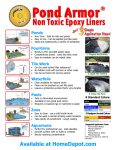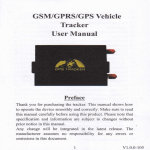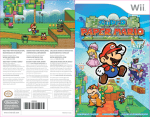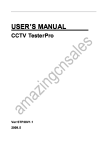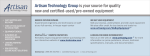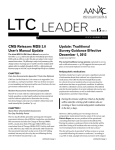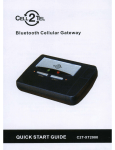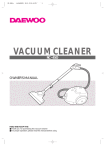Download SALMON RUN by Bill Williams
Transcript
SALMON RUN by Bill Williams Program and manual contents © 1982 Bill Williams Copyright notice. On receipt of this computer program and associated documentation (the software), the author grants you a nonexclusive license to execute the enclosed software. This software is copyrighted. You are prohibited from reproducing, translating, or distributing this software in any unauthorized manner. • • Distributed By The ATARI Program Exchange P.O. Box 3705 Santa Clara, CA 95055 • To request an APX Product Catalog, write to the address above, or call toll-free: 800/538-1862 (outside California) 800/672-1850 (within California) Or call our Sales number, 408/727-5603 Trademarks of Atari The following are trademarks of Atari, Inc. ATARI® ATARI 400'" ATARI soo" ATARI 410'" ATARI 810'" ATARI 820'" ATARI 822'" ATARI 825'" ATARI 830'" ATARI 850™ Home Computer Home Computer Program Recorder Disk Drive 40-Column Printer Thermal Printer aO-Column Printer Acoustic Modem Interface Module Printed in U.S.A. • Introduction Overview The story of the determined salmon, struggling upstream to spawn every season, takes a slightly different twist with SALMON RUN. The mighty little fish struggles upstream, fighting bears, waterfalls, and sea gulls. But is it all for naught? Does he merely die in the end? Now his fate lies in your hands. Using a Joystick Controller, one to four players take turns playing SALMON RUN by guiding Sam the lovestruck salmon up the winding river to the river mouth, where his lady, Samantha, waits. Each game level includes an increasingly difficult series of river courses. Sam faces a variety of complicating circumstances during his journey upstream, such as fishermen and waterfalls. The frequency of their appearance depends on how long you play the game. Sam can jump the waterfalls and sidestep the fishermen or animals, but if he gets caught, he must start his journey upstream allover again. Should Sam successfully run the course, he wins Samantha, a baby salmon, and the chance to run the river again. Required Accessories One ATARI Joystick Controller per player • Cassette version 16K RAM ATARI 410 Program Recorder • Diskette version 24K RAM ATARI 810 Disk Drive Contacting the Author Users wishing to contact the author about SALMON RUN may write or call him at: 6801 Cranberry Lake Road Clarkston, Michigan 48016 (313) 625-2328 • Introduction 1 l 1 Getting started • Loading SALMON RUN into computer memory 1. Remove any program cartridge from the (left) cartridge slot of your computer. 2. Plug your Joystick Controller into the first (the leftmost) controller jack at the front of your computer console. For multiplayer games, plug additional controllers sequentially into the jacks directly to the right of the first jack. 3. If you have the cassette version of SALMON RUN: a. Have your computer and all accessories (disk drive, printer, and so on)turned OFF. b. Insert the SALMON RUN cassette into the program recorder's cassette holder and press REWIND on the recorder until the tape rewinds completely. Then press PLAY to prepare the program recorder for loading the program. c. Turn on the computer while holding down the START key. d. When you hear a beep, release the START key and press the RETURN key. Then turn on your TV set. The program will load into computer memory and start automatically. • . If you have the diskette version of SALMON RUN: a. Have your computer turned OFF. b. Turn on your disk drive. c. When the BUSY light goes out, open the disk drive door and insert the SALMON RUN diskette with the label in the lower right-hand corner nearest to you. (Use disk drive one if you haiie more than one drive.) d. Turn on your computer and yourTV set. The program will load into computer memory and start automatically. The first display screen After the program loads into computer memory, the screen fills with a vertical river and shoreline, the program title, the author's name, and a copyright notice. At the top two numbers display. The number in the middle refers to the game level and the number on the right indicates the number of players. 2 Getting started • i I Selecting your options SALMON RUN offers eight game levels in which one to four people can play. SELECT ~ Number of players To change the number of players from 1 to 2, 3, or 4, press the SELECT key until the number at the upper right of your screen corresponds to your desired number of players. OPTION ~ Game level To choose a level, press the OPTION key until the number in the middle of the screen at the top displays your desired level. Level one is the easiest, and level eight the hardest. Each level offers a river course with a specific current and number of waterfalls for Sam to leap. You remain in your selected level until you use the OPTION key again to change levels. Each trip up the river (a turn) consists of swimming through three differently colored laps. Whenever Sam completes a lap, the number of waterfalls increases in the next lap. The challenges facing Sam in each level are: Level 1 - Sam must swim through two more waterfalls after every completed lap. Level 2 - Sam meets an unknown number of additional waterfalls in each turn. Level 3 - Sam faces stronger currents and his leaps become shorter after each turn. Level 4 - Sam faces add itional waterfalls at the start of every tu rn, and the cu rrent grows stronger, while his leaps become shorter. Level 5 - Sam faces four extra waterfalls after every lap, until he encounters fourteen additional waterfalls per lap. Level 6 - Sam faces additional waterfalls at the start, and he faces four more per lap until he must get through fourteen additional waterfalls per lap. Level 7 - Sam faces stronger currents and his leaps become shorter in every turn. In addition, he faces four more waterfalls per lap until he must get through fourteen extra waterfalls per lap. Level 8 - This level demands the most precision in timing Sam's jumps. With stronger currents and shorter leaps, Sam faces additional waterfalls at the start of each turn, until the river becomes a raging torrent of white water rapids. In addition, he has to get through four more waterfalls per lap until he faces fourteen extra waterfalls per lap. • START ~ Starting the game Once you've chosen the number of players and game level, press the START key. After a short melody, the game begins. Getting started 3 Playing SALMON RUN • The setting Sam's journey changes at the beginning of each turn. The river course consists of a shoreline, waterfalls, and various rocks and weeds scattered along the river. If Sam hits the shore or rocks, he bounces back into clear water. You must try to keep him as close to the middle of the screen as the river permits, without falling into the jaws of bears, beaks of birds, or nets of fishermen. Every time Sam completes a lap of the river course, the shore changes color, and additional waterfalls appear. Using the Joystick Controllers To guide Sam up the river, hold your joystick so the red button is at your upper left. Push the joystick to the left or right to move Sam. Pushing the joystick forward causes Sam to speed up. Pulling back causes Sam to slow down. To make Sam jump a waterfall, press and then release the red button. If you pull back on the joystick while Sam is in midjump, he dives into deeper water and stays there until you push the joystick forward. Sam doesn't move very fast under water and you can't see him, but as long as he stays hidden, he's safe. Use this technique, for example, to cross a river that's completely blocked off with rocks. • .."\ Hazards Sam's search for Samantha is fraught with peril. Watch for: (1) BEARS - Bertha the black bear always selects a specific territory to guard, and seldom strays from it. Generally, when Sam passes through her area, she'll come after him and try to eat him. If you hide Sam for a few moments, she'll lose interest and wander back to her cubs. A note of caution: Bertha becomes quicker after every turn. As the game progresses, you may meet Bertha's hungry cousin from the north, Bert the polar bear. Bert is, obviously, quite lost, and consequently picks no territory to guard. He may attack Sam at any time. Beware, for Bert's much faster than Bertha. To make matters worse, he's also a little smarter. When you hide Sam, Bert can't see him, but he'll wait patiently until Sam reappears. The only way to get Sam away from Bert is by pushing the joystick back in the middle of your jump, long enough to make Sam dive, but not long enough to stop him completely. This technique takes a little practice. Once you master it, it's a slow and easy drift away from the jaws of death. 4 Playing SALMON RUN .' '. A note of caution: Both bears continue to watch for Sam for a little while after they've disappeared. Move Sam quickly from their gaze. (2) SEAGULLS - These rapacious birds may look harmless, but just let them sink their beak into Sam's flesh and it's all over! The seagulls do have good points, however. They frighten the bears. As long as you keep the seagulls on the screen, you won't have to worry about Bert and Bertha. (3) FISHERMEN - As word spreads about the good fishing on the river, you'll see fishermen appear. They'll stand in the river and try to snag Sam with nets. Sam can swim under their legs without harm, but beware of having Sam go too fast and leaping into their nets. A wise fish swims carefully through the first lap and memorizes the dangerous areas. The information display Four pieces of information appear at the top of your screen above the river course. From left to right, these are: (1) One baby salmon - This display indicates the number of chances Sam has left. Every time Sam makes it up the river, he earns a bouncing baby salmon. He can accumulate up to four baby salmon. (2) A six-digit score - You accrue points during the game, which appear in this display. (3) A small "1" - This number represents your bonus multiplier. The multiplier applies tothe points you earn by running the course. It increases in powers often every time you complete a lap. The maximum value, 1000, appears as a heart on your screen. (4) A big "1" - This number represents the player number. The time limit Below the information display is a steadily shrinking horizontal line that represents Sam's lifetime during your turn. Attheend of each lap, your remaining time (the actual number doesn't appear on the screen) is multiplied by the bonus multiplier and added to your score. In each successive turn, the line starts out a little farther to the left, until it reaches its minimum starting point on the fourth lap. If the line reaches the left edge before Sam reaches the end of the river, your turn ends. Spawning After Sam completes three laps on the river, Samantha appears and rewards him (we won't tell you any more - play the game to find out). You also win an additional baby salmon for continued play. Every time Sam spawns, he becomes more and more tired and the waterfalls throw him back farther. When Sam gets too old, you might find it advantageous to sacrifice him so you can have a fresh fish. Playing SALMON RUN 5 Scoring You earn one point for every foot Sam swims and ten points every time Sam successfully jumps over a waterfall. If Sam doesn't make it over the waterfall, he's knocked backward. You lose one point for every foot Sam falls back and ten points when he fails to jump a waterfall. • If Sam spawns, you win points for the amount of time left on the horizontal time line times the bonus multiplier. Your score displays constantly throughout the game. Master Salmon Difficulty Level When your score reaches 100,000 points, Sam starts flashing, indicating that you've entered Master Salmon Difficulty Level. Two aspects of the game change: (1) The river narrows. (2) At the end of a lap, any time left on the horizontal time line doubles before being added to your score. Playing tips Beginning players can have trouble when they become trapped between a rock and a waterfall. Commonly, they jump the waterfall, but the rock slows them down. They fall backward and lose points. When this happens, move Sam into clear water as he's jumping. Another frequent problem occurs when beginners hide Sam under rocks. You can maneuver him anywhere you want while he's hidden. But, as soon as you push the Joystick Controller forward, he'll reappear and be thrown back into clear water. If a bear happens to be there, Sam could be hurled right into his mouth. Always try to keep a mental picture of Sam's position when you hide him. • The two most important techniques to master are: (1) Keep the seagulls on the screen by moving Sam up the river at the same pace, without letting the birds get him. (2) Hide Sam without stopping him completely. Restarting the game Press the red joystick button at the end of a game to play again at the same level. Press the START key to interrupt a game in progress and start over at the same level. Press the OPTION or SELECT key to interrupt a game when you want to play with different players or at another level. Use the SELECT key to change the number of players and the OPTION key to select a new game level. Then press the START key to begin. 6 Playing SALMON RUN • I I I I I • ~EXCHANGE ~K ATAR IE PROGRAM P.O. Box 3705 Santa Clara. CA 95055 I I I I I I I I I I I I Review Form We're interested in your experiences with APX programs and documentation, both favorable and unfavorable. Many of our authors are eager to improve their programs if they know what you want. And, of course, we want to know about any bugs that slipped by us, so that the author can fix them. We also want to know whether our instructions are meeting your needs. You are our best source for suggesting improvements! Please help us by taking a moment to fill in this review sheet. Fold the sheet in thirds and seal it so that the address on the bottom of the back becomes the envelope front. Thank you for helping us! 1. Name and APX number of program. I I I I I 2. If you have problems using the program, please describe them here. I I I I • I 3. What do you especially like about this program? I I I I I I I I I 4. What do you think the program's weaknesses are? I I I I I I I I I I • I I I I I I I I 5. How can the catalog description be more accurate or comprehensive? 6. On a scaleof 1 to 10, 1 being "poor" and 10 being "excellent", please rate the following aspects of this program: ___ ___ ___ ___ ___ ___ Easy to use User-oriented (e.g., menus, prompts, clear language) Enjoyable Self-instructive Useful (non-game programs) Imaginative graphics and sound • 7. Describe any technical errors you found in the user instructions (please give page numbers). 8. What did you especially like about the user instructions? 9. What revisions or additions would improve these instructions? 10. On a scale of 1 to 10, 1 representing "poor" and 10 representing "excellent", how would you rate the user instructions and why? • 11. Other comments about the program or user instructions: From B ATARI Program Exchange P.O. Box 3705 Santa Clara, CA 95055 [seal here] • SALMON RUN by Bill Williams Recommended for ages 8 and up/ Writt en in ma chine language REVIEW COMMENTS " C h ild ren" of all ages w ill enjoy SALMON RUN . The graphics are charming! The user manual is VERY GOOD . The story of the determined salmon , struggling upstream to spawn every season , takes a slightly different twist with SA LMO N RUN . The mighty little fis h st ruggles upstream , figh ti ng bears, waterfa lls , and sea gulls. But , is it all for naught? Does he mere ly die in the end? Now his fate lies in your hands. The screen display of this automatically loading program shows a salmon in a vert ical river course, flanked by a jagged shoreline. At the top of the screen is a display of the game level and your score. Using a Joystick Controller, one to four players take turns gu id ing Sam the salmon up the river to reach his dea r Samantha. Each game level includes an inc reasi ng ly difficult series of river courses . Sam faces a variety of complicating circumstances during his journey upstream. He must overcome waterfalls, bears , fishermen , and sea gulls . The frequency of their appearances depends on how long you play the game. Sam can jump the waterfalls and sidestep the fishermen or animals, but if he misses , he starts his trek upstream all over again . Sam 's struggle upstream is timed by a shrinking horizontal bar at the top of the screen . He races the line as we ll as the life-threaten ing river course. Should Sam successfully complete one lap , he w ins Samantha and a baby salmon . You win one po int for every foot you help Sam swim and ten po ints for every waterfall he jumps. You lose points if you cause him to fall backwards . In a one-player game, you compete against your own best score. In a multiplayer game, you play for the highest score. The author invites comments and questions by telephone and mail. BILL WILLIAMS About the author Bill Williams of Clarkston , Michigan bought his ATARI Home Computer late last year , and Salmon Run was his first real programming effort. The idea for Salmon Run sprang from Bill 's interest in arcade games, which he combined with a joke that goes back to his high school days - whenever he and a fr iend become hemmed in by a crowd , t hey comment that they feel like salmon swimm ing upstream . Bill 's programm ing talent has resulted not only in his becom ing ar. APX auth or but also in his changing careers. He is now a programmer for a software company . Bill is particularly interested in the ATARI Computer's sound features . He 's an accomplished keyboard musician and is currently experimenting with a computer-controlled synthesizer. Bill also writes a column for Software magazine. ~ EXCHANGE ~~ Li m ited Warr anty on Me dia an d Hardware Acc esso ries. We Atan Inc guarantee to you the original retail purchaser that the medium on which the APX program IS recorded and any hardware accessones sold by APX are free from defects for thirty days from the date of purchase Any applicable Implied warranties , including warranties of merchantability and fitness for a particular purpose are also limited to thirty days from the dale of purchase Some states don 't allow lim itations on a warranty's period . so trus limitation might not app ly to you If you discover such a de fect Within the thirty-day pe riod . call APX for a Ret urn Aut ho riz auon N u m ber . and then re turn the product along With proof of purchase date to APX We will repair or rep lace the product at our option You VOid trus warranty If the APX product (1) has been misused or shows sign s of excessive wear (2) has been damaged by use With non-ATARI Home Computer products , or (3) has been serviced or modified by anyone o the r than an Auth onzed ATARI Computer Service Center Incidental and con sequential damages are not covered by trus warranty or by any Implied warranty Some states dont allow ex clusron of mcrdental or consequential damages so this exclusion might not apply to you D isc laim er of Warr an ty a nd Lia bility on C ompu ter Pr og ram s. Most APX programs have been w ritten by people not employed by A tan. Inc The programs we select fo r APX o ffer something of value that we want to ma ke available to ATAR I H o m e Compu te r owners To o ffe r th ese progra ms to th e widest numbe r of people economica lly . we don't put APX products through rigorous tes ting Therefore . APX products are sold " as IS." and we do not guarantee them In any way In particular . we make no warranty . express or Implied . including warranties of me rchantability and fitness for a particular purpose We are not liable for any losses or damages of any kind that result from use of an APX product ATAR I · PROGRAM PO Box 3705 Santa Clara, CA 95055 For the complete list of current APX programs, ask your ATARI retailer for the APX Product Catalog