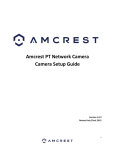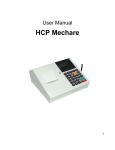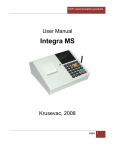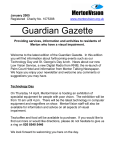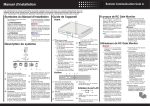Download TABLE OF CONTENTS:
Transcript
TABLE OF CONTENTS:
1. GENERAL INFORMATION ..............................................................................................3
1.1. ABREVIATIONS ............................................................................................................3
1.2. SAFETY REQUIREMENTS AND ENVIRONMENT CONTROL ....................................3
1.2.1. Safety requirements ................................................................................................3
1.2.2. Environment control ................................................................................................3
1.3. INTRODUCTION TO TSL FP05 ...................................................................................4
1.3.1 External view and basic FPR parameters ................................................................4
1.3.2. General technical and functional description: .........................................................5
1.3.3. Control pannel.........................................................................................................5
1.3.4. DIP Switches...........................................................................................................6
1.4. CONNECTING THE FISCAL PRINTER ........................................................................6
1.5. PAPER LOADING .........................................................................................................7
1.6. INSTALLATION AND PUTTING INTO OPERATION ....................................................7
1.7. TYPES OF DOCUMENTS ISSUED BY THE FPR ........................................................7
2. FUNCTIONAL DESCRIPTION OF TSL FP05 .................................................................7
2.1. Functions of FPR ...........................................................................................................7
2.2. PRINTING DOCUMENTS WITH FPR ...........................................................................8
2.2.1. Customer fiscal receipts ..........................................................................................8
2.2.2. Copy of the last issued fiscal customer receipt .......................................................8
2.2.3. Receipts for RA an PO............................................................................................8
2.2.4. Reports ...................................................................................................................9
2.2.5. Free-text non-fiscal receipts ..................................................................................10
2.3. Blocks and errors of the fiscal printer ..........................................................................10
2.3.1. Blocks. Illegal commands .....................................................................................10
2.3.2. Operative errors ....................................................................................................10
2.3.3. Emergency mode of the FPR ................................................................................10
2.4. Autonomous mode of the FPR ....................................................................................11
3. SAMPLE RECEIPTS......................................................................................................12
1. GENERAL INFORMATION
1.1. ABREVIATIONS
FPR – Fiscal printer
EJ – Electronic Journal
SA – Software application
RA – Received on account
PO – Paid out
1.2. SAFETY REQUIREMENTS AND ENVIRONMENT CONTROL
1.2.1. SAFETY REQUIREMENTS
•
•
•
•
•
•
•
•
•
•
•
•
Do not install the FPR near sources of water and do not allow contacts with water or
other liquids.
Do not install the FPR on unstable surfaces to avoid its overturning.
Do not install the FPR near sources of heat.
Do not install the FPR on vibrating or vibration-conducting surfaces if possible.
Plug the FPR into electric outlets with 220V voltage and 50Hz frequency. Turn the
FPR off from its power switch before plugging or unplugging it.
Use only standard electric plugs. If the plug does not meet the requirements contact
a qualified electrician to fix it.
Should an extension cord be used it must also meet the same standard
requirements. Do not plug electric motors, heaters or other devices with high
consumption of electricity into the same extension cord.
Do not use defective power supply cables; do not press or bend the power supply
cable of the FPR.
Do not insert metal objects into the FPR – electrical shock hazard.
Unplug the FPR before cleaning it and do not use aggressive detergents.
Do not try to repair the FPR on your own. If there are any problems contact the
authorized service organization.
Unplug the FPR and contact the authorized service organization in any of the
following cases:
o
The power supply cable of the FPR is damaged;
o
The FPR is splashed with liquids;
o
There is a mechanical damage of the FPR;
o
FPR does not operate normally.
1.2.2. ENVIRONMENT CONTROL
• The icon on the right – struck out litter bin –
means that this product must not be dumped together
with the household trash. To protect the nature
environment and human health, please separate this
product from the other waste and recycle it.
User’s Manual
3
TSL FP05
1.3. INTRODUCTION TO TSL FP05
TSL FP05 fiscal printer is a fiscal device operating within a computer cash
register system functioning as an Electronic Cash Register with Fiscal Memory with
Electronic Journal. The width tape rolls is 57 mm.
TSL FP05 complies with the following standards:
BDS EN 60950 for electrical safety;
BDS 15797-83 for operation in marginal ambient conditions (temperature from
0°С to 45°С and relative humidity up to 80%) and noise (<75dB/A at 1 meter from the
device);
BDS EN 61000-6-3 and BDS EN 550022 class B for generated interference
electromagnetic influence;
BDS EN 55024, methods BDS EN 61000-4-2, BDS EN 61000-4-4:2000, BDS EN
61000-4-6+А1:2002 for electromagnetic compatibility – resistance to interference.
1.3.1 EXTERNAL VIEW AND BASIC FPR PARAMETERS
1.
2.
3.
4.
5.
Printer cover, locked if the printer is with cutter.
Paper shaft;
Control panel with 4 buttons and led indication;
Cover holder;
Interface panel.
User’s Manual
4
TSL FP05
1.3.2. GENERAL TECHNICAL AND FUNCTIONAL DESCRIPTION:
• Built-in fiscal memory with 2640 records. FM is separate module, providing
inaccessibility to the data. The manufacturer puts seal for protecting of unauthorized
access.
• Electronic Journal with option to be sent through PC interface
• Non-volatile real time clock.
• Non-volatile CMOS memory for storing accumulated turnovers and other system
information.
• Easy load line thermal printer CITIZEN with auto cutter 8 dots/mm 200mm/sec.
• RS232 interface for PC communication and application control.
• Built-in USB serial port.
• VFD display interface – 2 rows Х 20 characters.
• Drawer interface.
• Control panel with light indication.
• DIP switch panel for configuration .
• User programmable registers: 8 VAT Groups, 99 departments, 20 cashiers, 1000
articles, 5 payment types.
• Free sell operation.
• Department report.
• Various user reports.
• Two communication protocols support
1.3.3. CONTROL PANNEL
light indication description:
Luminous diode means turned on device, the color and rate describes
following situations::
Green : FP is on and ready for work.
Red: General Error - CMOS, FM etc.
Orange: temporary error – no paper, cutter not in home position,
opened cover, or printer overheat. When the error is clear the light goes
green again.
Orange blink: the power – from battery or adapter is low for printing.
Button description:
Button
•
‘FUNC’ with following functions:
When hold
before turn the printer on, prints diagnostic information .
Button
‘FEED’ with following functions:
• Feed the paper .
•
When hold
and when pressed
the daily report without zeroing
is printed.
• When both buttons
report is printed.
User’s Manual
and
are hold before the printer is turned on a brief FM
5
TSL FP05
1.3.4. DIP SWITCHES
Under the paper groove is situated dip switch panel with 8 switches with following
meaning:
1,2 and 3 — baud rate
0, 0, 0 -
9600 bps
0, 0, 1 - 19200 bps
0, 1, 0 - 34800 bps
0, 1, 1 - 57600 bps
1, 0, 0 - 115200 bps
4 — not used;
5 – obligatory sending the EJ to PC by interface (OFF — not obligatory; ON — obligatory);
6 — not used;
7 and 8 – printer density:
0, 1 - low
0, 1 - middle
1, 0 - high
1.4. CONNECTING THE FISCAL PRINTER
On the back side of the printer is situated the interface panel with following
interfaces:
1)
Power supply – plug only the original adapter that is part of the original package.
The electricity availability is indicated by the diode next to the connector.
2)
drawer control – 12V standart POS interface for drawer;
3)
USB interface – use the standart cable;
4)
Interface for customer display - if needed ask for more information the
support service;
5) RS232 PC interface - use the interface cable for serial connection from
the the device package.
User’s Manual
6
TSL FP05
1.5. PAPER LOADING
Thermal paper roll parameter requirements:
Journal tape width: 80 +1/-0 мм
Thermal sensitve layer: outside
Roll diameter: maximum 80 mm
Paper thickness: 60-75 µм
Fpr controls the paper roll availability. When paper is missing the device is
blocked from normal operations. To load the paper put the roll inside the nest the way it is
showed and close the printer cover.
1.6. INSTALLATION AND PUTTING INTO OPERATION
The FPR should be installed by an authorized specialist. Using a software
application the specialist will program the obligatory parameters of the fiscal receipt, the tax
groups as well as the desired parameters of the articles, operators, etc.
The putting into operation (a.k.a. fiscalization) is a procedure for activation of the
fiscal memory of the FPR. It is performed by a representative of the authorized service
organization entered into the passport of the fiscal device in the presence of the tax-liable
person.
1.7. TYPES OF DOCUMENTS ISSUED BY THE FPR
Until its putting into operation all documents issued by the FPR are marked
“RECEIPT”. The turnover data is stored only in the operative memory of the device.
After its setting in operation all customer receipts, daily financial reports with
zeroing and the FM reports issued by the FPR are marked “FISCAL RECEIPT”. The
turnover data is stored into the fiscal memory of the device. All other documents issued by
the FPR are marked “RECEIPT”.
All examples included in the present manual are for fiscalized FPR, i.e. the
receipts will be marked either “FISCAL RECEIPT” or “RECEIPT”
2. FUNCTIONAL DESCRIPTION OF TSL FP05
2.1. FUNCTIONS OF FPR
The FPR is controlled by a software application (SA) through an asynchronous
serial RS232 interface. The device is designed to follow set of commands, arranged
logically depending on the operations to be performed. The software application does not
have a direct access to the resources of the FPR but may obtain information about all data
related to the status of the fiscal device and its fiscal memory.
User’s Manual
7
TSL FP05
•
•
•
•
•
•
•
•
•
•
The FPR is intended to perform the following functions:
To record and store (under the control of the SA) the data input upon its putting into
operation (tax number, date and hour of fiscalization);
To record and store (under the control of the SA) the rates of 5 tax groups
designated with the letters А, B,C,D and E and the date of their update;
To record and store (under the control of the SA) the header containing information
about its owner – name and address of the company/POS;
To record and store (under the control of the SA) its own database of up to 100
articles with their names, prices and tax groups;
To set (under the control of the SA) the correct date and hour (only for zero daily
reports) and to update the real-time clock;
To print (under the control of the SA) fiscal customer receipts;
To record and store the accumulated daily turnovers of the 5 tax groups;
To print (under the control of the SA) various fiscal and non-fiscal reports;
To print (under the control of the SA) unofficial reports including reports for received
on account (RA) and paid out (PO) amounts as well as fiscal reports of sales;
To print (under the control of the SA) diagnostic and other unofficial information.
The FPR remembers its status in cases of power supply failure. If there is a power
supply failure during the printing operation the FPR will resume printing when the power
supply is restored and will print out an additional line with the report
* * LOW POWER * *.
2.2. PRINTING DOCUMENTS WITH FPR
All documents issued by the FPR start with the header (pre-programmed lines)
and finish with footer containing the date and hour of its printing, its type (legal / service or
inlegal).
2.2.1. CUSTOMER FISCAL RECEIPTS
These are the most common documents issued by the FPR. They give an
account of the sale transactions, corrections, types of payment and other relevant
information. The daily fiscal reports with zeroing and fiscal memory storage too.
FPR has two optional printing formats for printing the information in the standard
customer fiscal receipts – detailed and brief. In the former format the information for
article name, quantity, single price and total amount is printed in separate lines.
The fiscal receipts are printed in the following sequence: the fiscal receipt is
initiated, the sale transactions are registered, payment is transferred and the receipt is
finalized. This is usually done with the following commands 30h, 31h, 32h, 35h, 37h and
38h.
2.2.2. COPY OF THE LAST ISSUED FISCAL CUSTOMER RECEIPT
FPR can print a copy of the last issued fiscal customer receipt. The operation is
performed with the command 3Ah. FPR prints a customer receipt marked “DUPLICATE”.
2.2.3. RECEIPTS FOR RA AN PO
FPR keeps track of the cash on hand both for the FPR in general and for the
individual operators. It registers all payments received, the types of the individual payments
as well as the so called RA and PO amounts. These operations are issued prior to initiation
of a receipt with the command 3Bh.
User’s Manual
8
TSL FP05
2.2.4. REPORTS
The reports are generated by the fiscal printer in response of the corresponding
command of the SA. The SA cannot change the type of the report. The following types of
reports are supported:
Fiscal memory report – special. FPR provides a report for the whole fiscal
memory and prints all special events stored in it. The document is marked “SERVICE
RECEIPT”.
Detailed fiscal memory report by initial and final FM block numbers. The
document is marked “RECEIPT”.
Brief fiscal memory report by initial and final FM block numbers. The
document is marked “RECEIPT”.
Detailed fiscal memory report by initial and final FM block dates. The
document is marked “RECEIPT”.
Brief fiscal memory report by initial and final FM block dates. The document
is marked “RECEIPT”.
Daily financial report. Depending on parameter could be without (‘X’) or with
zeroing and storage in the fiscal memory (‘Z’).The document is marked “RECEIPT “ or
“FISCAL RECEIPT”.
Operator’s report for individual operator or for all operators. It may be with or
without zeroing, but when it is with zeroing (‘Z’) it must be for all operators. The document
is marked “RECEIPT”.
Report by articles. It may be with or without zeroing, but when it is with zeroing.
The document is marked “RECEIPT”.
The software application may receive additional data from the FPR for the
accumulated amounts and other data in response to the following commands: 6Dh, 6Eh,
6Fh, 71h, 72h, 73h, 74h (see Art. 4.)
When the daily financial report is printed a new data block is stored into the fiscal
memory of FPR (if the FPR is set into operation). The daily financial report contains
information about:
1
the number and value of discounts;
1
the number and value of additions;
1
the number and value of corrections;
1
the number and value of RA amounts by type of payment;
1
the number and value of PO amounts by type of payment;
1
the available cash by type of payment;
The value of sales turnovers , the net amount и the tax deductions for every
individual tax group;
2
the value of the total sales turnover (since the previous daily report with
zeroing and FM record);
EJ serial numbers and signatures if any1 since the previous daily report with
zeroing and FM record;
Number client receipts since the previous daily report with zeroing and FM
record;
2
2
the total turnover , the total net turnover and the total amount of the tax
2
deductions (since the date of putting the FPR into operation);
2;
the consecutive number of the report in the FM
Number free FM records;
User’s Manual
9
TSL FP05
the consecutive number of zeroing Z, the date and hour of its printing.
2
printed only when their value is not zero, printed in the daily financial report
Caution!!!
Daily financial reports should be printed every day `in order to accumulate the
daily turnovers. They should be attached to separate of the cash register journal of the
POS.
When the FM reports are printed data is being read from the FM. The FM
contains information about all accumulated turnovers by tax groups. This information is
stored in data blocks with consecutive numbers, date and hour of storage. Besides these
blocks the FM contains data blocks registering the following events: fiscalization; changes
of tax rates; changes of decimal point position; RAM resets.
Sample detailed FM report by initial and final data block and sample brief FM
report by initial and final date.
If more than 24 hours since the last Daily financial report has been passed the
printer is blocked from further operation until Daily report is done.
1
The operator’s and the article reports provide additional internal information for
goods and money flows in the POS. They may be printed and zeroed at any time
independently of the daily financial report, i.e. they contain information collected since their
last zeroing.
2.2.5. FREE-TEXT NON-FISCAL RECEIPTS
These receipts may contain texts (non-financial information) which may not be
wider than 46 symbols (all other receipts are 48 symbols wide).
2.3. BLOCKS AND ERRORS OF THE FISCAL PRINTER
2.3.1. BLOCKS. ILLEGAL COMMANDS
FPR disallows the execution of certain commands that cause data overflow or
require zeroed reports. It also disallows the execution of commands depending on the
logical status of FPR (for example a programming command when there is an opened
receipt, etc.). In all cases FPR responds stating the reason for the command block.
2.3.2. OPERATIVE ERRORS
These are the errors that may be corrected by the operator (out of paper,
overheating, etc.). When they are corrected (paper roll is loaded, printing head cools) the
FPR will resume printing and will be ready to receive subsequent commands.
Note:
FPR constantly monitors the paper detectors. If there is no paper and a printing
command is received, it will not be executed and if the printer runs out of paper during
printing it will remain “blocked” until a new paper roll is loaded (see 1.4.) and the current
printing operation is finalized.
2.3.3. EMERGENCY MODE OF THE FPR
The fiscal printer enters this mode if at least one of the following events occurs:
RAM error;
clock error;
lack or failure of the FM module;
inaccessible FM;
User’s Manual
10
TSL FP05
FM overflow.
The mode allows the execution of reading commands only. It also allows FM
reports to be issued but only if there are no RAM or clock errors.
Detailed information about the current status of the FPR is contained in a 5-byte
report obtained with the command 20h.
2.4. AUTONOMOUS MODE OF THE FPR
This is operation mode that is not driven by the application software. With the
control panel buttons (pt. 1.3.3.) is possible to print: daily report without zeroing, brief
report of the whole fiscal memory and diagnostic information, also it is possible to
close open receipt paying it in cash.
Diagnostic receipt:
COMPANY NAME
COMPANY ADDRESS
* *
* *
VAT No:
123456789012345
PIN:
123456789012
TREMOL
FP05
= DIAGNOSTICS =
Wersion 1.00TRFP05
K.C.9D05
Baud rate:
115200 bps
Fiscal
Y
Free FP records:
3395
EEPROM:
OK
Printer temperature:
30..35
Characters per line:
48
!”#$%&’()*+,-./0123456789:;<=>?@ABCDE
FGHIJKLMNOPQRSTUVWXYZ[\]_`abcdefghijk
lmnopqrstuvwxyz{|}~
User’s Manual
11
TSL FP05
3. SAMPLE RECEIPTS
COMPANY NAME
COMPANY ADDRESS
*
COMPANY NAME
COMPANY ADDRESS
*
*
* * *
VAT:123456789012345
PIN:P0123456789012
- - - - - - - - - - - KRA/EFP/XXXXXXXX/XXXXXX
- - - - - - - - - - - START OF LEGAL RECEIPT
0001
PUT INTO OPERATION FROM:
04-11-2009
14:11
* * * * *
Fisc.receipt:0001
04-11-2009
14:11
ABC123456789
END OF LEGAL RECEIPT
*
*
*
* * *
VAT:123456789012345
PIN:P0123456789012
- - - - - - - - - - - KRA/EFP/XXXXXXXX/XXXXXX
- - - - - - - - - - - START OF LEGAL RECEIPT
0001
Operator 01
Example Sale
1.560 x
3.00
4.68 A
KSH:...........4.68
CASH………………………………………………………………………………20.00
CHANGE CASH ……………………………………………………….15.32
VAT RATE
VATABLE AMT
VAT AMT
- - - - - - - - - - - - - - - - - - A 16.00%
4.04
0.64
Fisc.receipt:0001
sale items: 1
04-11-2009
14:20
ABC123456789
END OF LEGAL RECEIPT
User’s Manual
12
TSL FP05
COMPANY NAME
COMPANY ADDRESS
*
*
*
* * *
VAT:123456789012345
PIN:P0123456789012
- - - - - - - - - - - -
KRA/EFP/XXXXXXXX/XXXXXX
- - - - - - - - - - - -
ELECTRONIC JOURNAL N 0068
0001
Operator
1
Example Sale
1.560 x
3.00
4.68 A
KSH:...........4.68
CASH………………………………………………………………………………20.00
CHANGE CASH ……………………………………………………….15.32
VAT RATE
VATABLE AMT
VAT AMT
- - - - - - - - - - - - - - - - - - A 16.00%
4.04
0.64
Fisc.receipt:0001
sale items: 1
04-11-2009
14:20
ABC123456789
EJ 0002 PRINTED
04-11-2009
14:11
SERVICE RECEIPTS
User’s Manual
13
TSL FP05
COMPANY NAME
COMPANY ADDRESS
*
EJ 0002 24a7ed7a973a4bb780e3
58db2a2bb5c8f52aaa25
Revenue receipts:…………………………………………….0001
*
*
* * *
VAT:123456789012345
PIN:P0123456789012
- - - - - - - - - - - KRA/EFP/XXXXXXXX/XXXXXX
- - - - - - - - - - - START OF LEGAL RECEIPT
0001
“Z” DAILY
* * SALES REPORT * *
Receipts
……………………………………………….1
~~~~~~~~~~~~~~~~~~~~~~~~~~~~~~~~~~~~~~~
SUM IN SAFE:
CASH…………………………………………………………………………………4.68
~~~~~~~~~~~~~~~~~~~~~~~~~~~~~~~~~~~~
DAILY TURNOVER, VAT
VAT *A 16,00%
Turnover…………………………………………………………………….4.68
net …………………………………………………………………………………4.04
VAT……………………………………………………………………………………0.64
VAT *B
0,00%
Turnover…………………………………………………………………….0.00
net …………………………………………………………………………………0.00
VAT……………………………………………………………………………………0.00
VAT *C 18,00%
Turnover…………………………………………………………………….0.00
net …………………………………………………………………………………0.00
VAT……………………………………………………………………………………0.00
VAT *D 20,00%
Turnover…………………………………………………………………….0.00
net …………………………………………………………………………………0.00
VAT……………………………………………………………………………………0.00
VAT *E 0,00%
Turnover…………………………………………………………………….0.00
net …………………………………………………………………………………0.00
VAT……………………………………………………………………………………0.00
TOTAL AMOUNT……………………………………………………………4.68
User’s Manual
14
TOTAL
TOTAL
TOTAL
TOTAL
TOTAL
HEADER CHANGES:……………………………………………1
VAT CHANGES:……………………………………………………1
CMOS ERRORS:……………………………………………………1
FM DISCONNECT:………………………………………………0
INTERVENTIONS:………………………………………………0
FM TURNOVER……………………………………………………….281.68
FM NET TURNOVER………………………………………………280.93
FM VAT………………………………………………………………………….0.75
* * * * *
FM Block N:
0017
FM FREE
1940
CLEAR Z
00002
04-11-2009
14:11
ABC123456789
END OF LEGAL RECEIPT
TSL FP05