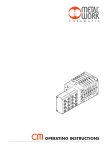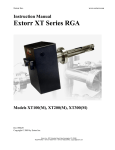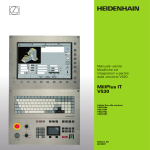Download User manual Addendum to V520
Transcript
MillPlus IT
NC Software
V5.2x
User manual
Addendum to V520
Valid up to V520/00i
V1.1
10/2004
CONTENTS
© HEIDENHAIN NUMERIC B.V. EINDHOVEN, NETHERLANDS 2004
The publisher accepts no liability in respect of specifications on the basis of the information contained in
these instructions.
For the specifications of this numerical controller please refer to the order data and corresponding
specification description only.
All rights reserved. Copying of this manual or parts thereof only permitted with the written consent of the
copyright holder.
Changes to and errors in this publication cannot be excluded. Therefore no claims can be laid to the
information, figures and descriptions contained in this publication.
11-10-2004 V520
User manual addendum
3
CONTENTS
Contents
CONTENTS ...................................................................................................................................................... 4
1.
BRIEF OVERVIEW ................................................................................................................................... 5
2.
CHANGES AND EXTENSIONS ............................................................................................................... 6
2.1
2.2
2.3
2.4
2.5
2.6
2.7
2.8
2.9
2.10
2.11
2.12
2.13
2.14
2.15
2.16
2.17
2.18
2.19
4
Positioning logic after manual block search, moving away and repositioning ........................................ 6
Approach movements after manual block search in turning mode ......................................................... 6
Axes assignment in the zero point tables................................................................................................ 6
G17 / G18: Machining plane for turning mode ....................................................................................... 6
Turning tools in the tool table .................................................................................................................. 6
G23 Main program call ........................................................................................................................... 6
G77 / G79 Bolt hole cycle and activate cycle......................................................................................... 7
G126 Lifting tool on intervention ............................................................................................................ 7
G141 Tool retract during interruption ..................................................................................................... 7
G303 M19 with programmable direction .............................................................................................. 8
G321 Query tool data ........................................................................................................................... 8
G325 Query modal M-function .............................................................................................................. 8
G331 Write tool data ............................................................................................................................ 9
G350 Writing to a window .................................................................................................................... 9
G691 Measure unbalance.................................................................................................................... 9
G801 Turning mode ...........................................................................................................................10
G802 Milling mode .............................................................................................................................11
G8xx Turning cycles (Tool orientation) ...............................................................................................12
Magazine tool assignment ..................................................................................................................12
User manual addendum
V520 11-10-2004
BRIEF OVERVIEW
1. Brief overview
Listed below you find the changes and extensions that were realised in a later version of the MillPlus IT
software version V520/00. Please contact your machine tool builder for the functional contents of the
relevant software versions.
Description:
Valid from:
Alteration:
Position logic after manual block search, moving away
and repositioning (U-head)
V520/00
function
Approach movements after manual block search in turning mode
V520/00
text
Axes assignment in the zero point tables (fork head)
V520/00
text
Tool data in the tool table
V520/00
Text
G17 / G18
Machining plane for turning mode
V520/00a
text
G23
Main program call
V520/00
text
G77 / G79
Bolt hole cycle and activate cycle
V520/00
text
G141
G141 Tool retract during interrupt
V520/00d
function
G303
G321
G325
G331
G350
M19 with programmable direction (deactivated)
Query tool data
Query modal M-function
Write tool data
Writing to a window
V520/00
V520/00a
V520/00e
V520/00
V520/00a
text
function
function
function
text
G691
Measure unbalance
V520/00
text
G801
G802
Turning mode
Milling mode
V520/00
V520/00
text
text
G822/G827 Clearance cycles
G832/G837 Roughing cycles
G842/G847 Grooving cycles
V520/00
V520/00
V520/00
text
text
text
Magazine tool assignment.
V520/00
function
11-10-2004 V520
User manual addendum
5
CHANGES AND EXTENSIONS
2. Changes and extensions
2.1
Positioning logic after manual block search, moving away and
repositioning
When the machine tool is equipped with a U-head, the axes will reposition to the contour with the
positioning logic:
1. the rotary axes, auxiliary axes and main axes
2. the u-head axes
Machining plane:
Positioning order:
2.2
G180 U1 Y1 Z1 G17 U1=1 Z1=2
1:
A, B, C, X, Z
2:
U, Z
G180 U1 Y1 Z1 G18 Y1=1 U1=2
1:
A, B, C, X, Z
2:
U, Y
Approach movements after manual block search in turning mode
After manual block search in turning mode the linear axes move in one movement to the approach
position without positioning logic.
The approach movement is depending on the actual machining plane. In turning mode a special
plane (e.g. G17 Y1=1 Z1=2) is always active and these special planes do not have positioning logic.
2.3
Axes assignment in the zero point tables
When the machine tool is equipped with a fork head, the address C is exchanged with C2 in the
zero point tables (ZO, ZE and PO).
2.4
G17 / G18: Machining plane for turning mode
In turning mode, the direction of the angle (positive) and circle (CCW), in the coordinate system G17=
Y1=1 Z1=2 and G18=Y1=1 Z1=2, is defined from the Y-axis to the Z-axis.
Directions for programs made with a previous software version:
In turning mode (G36), the definition of the angle B1 and B2 in the plane G17 Y1=1 Z1=2 and
G18 Y1=1 Z1=2 was wrong. B1 and B2 were used in the geometry (G64) and with polar
coordinates. Existing programs must be corrected by subtracting 90 degrees from the
programmed value for B1 and B2.
Example:
Program block:
Software V511: N... G1 B1=120
Software V520: N... G1 B1=30 (120-90 degrees)
2.5
Turning tools in the tool table
The function Q3= in the tool table can only be available if it has been prepared by the machine tool
builder (see chapter 32.8)
2.6
G23 Main program call
In several places of the description of the G23-function „N** G23 N1007“ is written.
This must be: „N** G23 N=1007“.
6
User manual addendum
V520 11-10-2004
CHANGES AND EXTENSIONS
2.7
G77 / G79 Bolt hole cycle and activate cycle
Kinematics calculation.
It is not allowed to program rotary axes with G77 and G79 (error message O141).
During manual block search to a G79 the error message O144 is generated when the search
encountered a rotary axis movement in the tool head. Thus it is not allowed to reposition to a
rotary axis position in the tool head in G77 and G79.
In version e is added:
The error message O144 does not appear when G7 and/or G8 is active or when the movement is
smaller than 0.01 degree.
2.8
G126 Lifting tool on intervention
In the description of the G126 function „MC756“ is written on a certain position.
This must be: „MC758“.
2.9
G141 Tool retract during interruption
The function has been extended with a modulo function.
Automatic changeover to the modulo function.
The modulo function of a rotary axes is activated, when L2=0 or is not programmed and MC713=1.
By that the rotary axis can turn continuously. The axis resolution is limited from 0° to 360°. This is
only possible for rotary axes, of which the distance between the end switches (MC3*18 and
MC3*19) is larger than 720°.
L2=0:
The rotary axis moves in the shortest way to the modulo position (basic setting).
MC713: Modulo function setting for the rotary axes with G141 0=off, 1=on
The modulo function is deactivated with: G141 L2=1, G40, M30, Softkey „Program abort“ or „Clear
control“.
11-10-2004 V520
User manual addendum
7
CHANGES AND EXTENSIONS
2.10 G303 M19 with programmable direction
This function has been deactivated in the V520.
2.11 G321 Query tool data
The address I2= has been added. With this address can be determined whether a spare tool (e.g.
T1000.01) must be queried.
With I2=1 the data of the spare tool (e.g. T1000.01) is queried.
When I2=0 the data of the main tool (e.g. T1000) is queried.
The dimension for "time" is minute (e.g. tool life time).
I1=30 with address C6= (Cutting width of the turning tool) has been added.
2.12 G325 Query modal M-function
The address I1= is extended up to 15.
I1=14
I1=15
8
off. M78, M79
off. M130, M131
User manual addendum
V520 11-10-2004
CHANGES AND EXTENSIONS
2.13 G331 Write tool data
Note:
When M (G331 I1=13 E..) is written in the tool memory, also M1= is written in the same time in the
tool memory (G331 I1=14 E..).
The dimension for "time" is minute (e.g. tool life time).
I1=30 with address C6= (Cutting width of the turning tool) has been added.
2.14 G350 Writing to a window
Format:
G350 N1=... I1=... {I2=…}
I1= must be programmed,
I2= optional.
Default:
I2=0
2.15 G691 Measure unbalance
Up to now only a radial position for a selected mass could be calculated.
The dialog window has been extended, so that also a mass for a selected radial position can be
calculated.
11-10-2004 V520
User manual addendum
9
CHANGES AND EXTENSIONS
2.16 G801 Turning mode
Activating G36 (turning mode), followed by activating the machining plane.
I1=
Machining plane
I1=0
Activating plane G17 Y1=1 Z1=2
I1=1
Activating plane G18 Y1=1 Z1=2
Notes and application
Sequence
- Turning mode (G36) is activated.
- Feed in mm/rev. (G95) is activated.
- Machining plane (G17 or G18) is activated.
Machining plane
When I1= is not programmed, the plane is not changed.
Error message
When plane G19 is active, error message P396 is generated.
10
User manual addendum
V520 11-10-2004
CHANGES AND EXTENSIONS
2.17 G802 Milling mode
Activating G37 (milling mode), followed by activating the machining plane.
I1=
Machining plane
I1=0
Activating plane G17
I1=1
Activating plane G18
Notes and application
Sequence
- Milling mode (G37) is activated.
- Feed in mm/min (G94) is activated.
- Constant cutting speed (G97) is switched off.
- Machining plane (G17 or G18) is activated.
Machining plane
When I1= is not programmed, the plane is not changed.
Error message
When plane G19 is active, error message P396 is generated.
11-10-2004 V520
User manual addendum
11
CHANGES AND EXTENSIONS
2.18 G8xx Turning cycles (Tool orientation)
The description of the tool orientation is not given correctlyunder Notes and usage. It concerns three
turning cycles:
G822/G827
Clearance cycles
G832/G837
Roughing cycles
G842/G847
Grooving cycles V520/00
The description of the tool orientation must be:
Notes and usage
The tool orientation is determined by the tool-position in the tool spindle, tool cutting-edge-support and
machining direction in the relevant machining plane G17/G18.
Note that the tool orientation corresponds with the actual cutting position with respect to:
Front/rear side of the turning centre, inside/outside machining, axial/radial machining and the machining
direction. (See also chapter 32.8 "Defining turning tools in the tool table").
2.19 Magazine tool assignment
Depending on the machine tool configuration (tool shelf changer) the tool memory is extended with a P1=
parameter. This P1= parameter defines the desired magazine place in the main magazine. The parameter
P1= "desired magazine place" in the tool table is only used during tool input. You can find further
information in the machine tool handbook.
12
User manual addendum
V520 11-10-2004