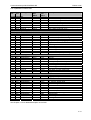Download user manual communications profile profibus dp ba
Transcript
® Handling Components SERVOLINE USER MANUAL COMMUNICATIONS PROFILE PROFIBUS DP BA-100041 Edition 02/06 I:\Servoline\Kommunikationsprofil\Version_04/02\Profi_Komm_En_Spez 17.10.2002 Communications profile PROFIBUS DP Edition 07/02 Change index Editions issued so far: Edition Comments 02/01 04/02 07/02 First edition, valid from software version 2.00 Completely reworked Kapitel 5.4.1 Aufnahme von SHA-340, SHX-340 und SHY-340 Kapitel 5.4.1 Faktor Kn korrigiert Kapitel 7.2 Änderung der Programmnamen Kapitel 7.2.4 Änderung der Programmnamen Kapitel 8.4 Immer BIT New item number 02/06 Article number (English version) 507113 507805 507805 BA-100041 I Communications profile PROFIBUS DP Edition 07/02 1. General ............................................................................................................... 1—1 1.1 Introduction .............................................................................................................................1—1 1.2 Software package ...................................................................................................................1—2 1.3 “Use as directed” ....................................................................................................................1—2 2. Overview of work required................................................................................ 2—3 2.1 PC .............................................................................................................................................2—3 2.1.1 Cabling...............................................................................................................................2—3 2.1.2 Settings ..............................................................................................................................2—3 2.2 Amplifier...................................................................................................................................2—3 2.2.1 Cabling (minimal)...............................................................................................................2—3 2.2.2 Settings ..............................................................................................................................2—3 2.3 SPS ...........................................................................................................................................2—4 2.3.1 Cabling...............................................................................................................................2—4 2.3.2 Settings ..............................................................................................................................2—4 3. Overview of the equipment profile ................................................................... 3—5 4. Service channel PKW ........................................................................................ 4—6 4.1 Parameter ID PKE in PKW......................................................................................................4—6 4.1.1 Task- / Response ID AK in PKE ........................................................................................4—7 4.1.2 Significance of the toggle bit for spontaneous message SPM in PKE (Master ↔Slave) ...4—8 4.1.3 Significance of the parameter number PNU in PKE (Master ↔ Slave).............................4—8 4.2 Sub-index IND........................................................................................................................4—10 4.3 Parameter value PWE ...........................................................................................................4—10 4.3.1 Error numbers in PWE byte 8 with response identification AK= 7 in PKE ......................4—11 4.3.2 Parameter values PWE with associated PNU numbers (in decimal) ..............................4—12 4.4 Using the parameter channel...............................................................................................4—19 4.4.1 Writing/reading an amplifier parameter ...........................................................................4—19 4.5 Example telegram in PKW....................................................................................................4—20 4.5.1 Setting the acceleration ...................................................................................................4—20 5. Process data channel PZD.............................................................................. 5—21 5.1 Process data PZD1 ...............................................................................................................5—21 5.1.1 The control word (STW)...................................................................................................5—22 5.1.2 The status word (ZSW)....................................................................................................5—23 5.2 Servo amplifier control.........................................................................................................5—24 5.2.1 States of the state machine .............................................................................................5—24 5.2.2 Transitions of the state machine......................................................................................5—25 5.3 Process data PZD2 to PZD6.................................................................................................5—26 5.4 Using the process data channel..........................................................................................5—27 5.4.1 Standard allocation of the process data compartments ..................................................5—27 5.4.2 Deviating allocation of the process data compartments..................................................5—28 5.5 Example telegram in PZD.....................................................................................................5—28 5.5.1 Starting the home run (referencing).................................................................................5—28 5.5.2 Starting a saved motion task ...........................................................................................5—29 5.5.3 Starting a direct motion task ............................................................................................5—30 6. Steps necessary to perform motion tasks .................................................... 6—31 6.1 Setting the operating mode .................................................................................................6—31 6.1.1 Locking the setpoint values and process data.................................................................6—31 6.1.2 Resetting PKW.................................................................................................................6—32 II Communications profile PROFIBUS DP 6.1.3 6.1.4 6.1.5 Edition 07/02 Selecting the new operating mode with PNU 930 ...........................................................6—32 Releasing the setpoint values..........................................................................................6—33 Error .................................................................................................................................6—33 6.2 Home run (referencing) ........................................................................................................6—34 6.2.1 Starting the home run (referencing).................................................................................6—34 6.3 Starting a direct motion task with saved next motion task ..............................................6—35 6.3.1 Number of the motion task (only the saved motion task) ................................................6—35 6.3.2 Starting a direct motion task ............................................................................................6—35 7. Program description for Siemens S7............................................................. 7—36 7.1 Hardware configuration of the CPU ....................................................................................7—36 7.2 Program overview .................................................................................................................7—37 7.2.1 Generally..........................................................................................................................7—37 7.2.2 Description of the modules ..............................................................................................7—37 7.2.3 Program structure ............................................................................................................7—38 7.2.4 Programs 1DEMO_D (E), 2DEMOi_D (E) and 3DEMOi_D (E).......................................7—38 8. Appendix .......................................................................................................... 8—46 8.1 Abbreviations and acronyms...............................................................................................8—46 8.2 Glossary.................................................................................................................................8—47 8.3 Number systems ...................................................................................................................8—48 8.4 Data types ..............................................................................................................................8—48 III Communications profile PROFIBUS DP Edition 07/02 1. General 1.1 Introduction This manual deals with the range of functions and the software protocol of the PROFIBUS DP expansion card for the SERVOSTAR™ 600. Information is arranged as follows: • • • • • • • • Chapter 1: General information Chapter 2: Overview of work required Chapter 3: Overview of the equipment profile Chapter 4: Service channel PKW Chapter 5: Process data channel PZD Chapter 6: Steps necessary to perform motion tasks Chapter 7: Program description for Siemens S7 Chapter 8: Appendix This manual forms part of the complete documentation of the SERVOLINE products. The complete documentation consists of the following documents: • • • • Communications profile PROFIBUS DP Setup software (version Profibus DP) Servo amplifier (version Profibus DP) Mechanical design of the SERVOLINE products The documentation is available in the following language versions: German, English, French, Italian, Spanish and Swedish. Please refer to the spare parts list for the respective order number. • Please read this documentation before carrying out installation and wiring. Incorrect handling of the servo amplifier can lead to personal injury or material damage and render the warranty void. It is vital that you keep to the technical data and information on connection requirements. • Only properly qualified SPS programmers who are familiar with PROFIBUS DP are permitted to perform programming tasks. • Only properly qualified personnel are permitted to perform activities such as installation, commissioning and maintenance. Properly qualified persons are those who are familiar with the assembly, installation, commissioning and operation of the product, and who have the appropriate qualifications for their job. The qualified personnel must know and observe the following standards or guidelines: IEC 364 and CENELEC HD 384 or DIN VDE 0100 IEC report 664 or DIN VDE 0110 National accident prevention regulations or VBG4 1—1 Communications profile PROFIBUS DP Edition 07/02 1.2 Software package • • • MONTECH setup software GSD library file Programs for Siemens S7 for controlling up to three axes (servo cartesian system) 1.3 “Use as directed” The communications profile is used to change and store the operation parameters of the servo amplifier of the SERVOLINE products. The connected servo amplifier is operated using the communications profile. The equipment manufacturer is obliged to prepare a hazard analysis of the equipment, and is also responsible for functional, mechanical and personal safety of the equipment. Servo amplifiers are installed as components in electrical equipment or machinery. They must only be operated as integrated components of the equipment. The BTB contact must be wired into the safety loop of the electrical equipment. The safety loop as well as the stop and emergency stop functions must comply with the requirements of EN60204, EN292 and VDI2853. Before operating the servo axes, all work is to be carried out as specified in the operator manuals of the servo amplifier and the Servoline axes. Observe all safety regulations. • Assembly, installation, wiring and final check according to the operator manual of the servo amplifier have been carried out. 1—2 Communications profile PROFIBUS DP Edition 07/02 2. Overview of work required This chapter provides a step-by-step description of all the stages required for initial operation. Please refer to the following chapters for detailed information. Reference documents: User manual Montech Servo Amplifier (PROFIBUS DP) hereinafter referred to as BMS. User manual Montech Setup Software (Version PROFIBUS) hereinafter referred to as BMIS. 2.1 PC 2.1.1 Cabling • • 1 Cable for communication between the servo amplifier and the PC. See also BMS Chapter 4.8. 1 Cable for communication between the SPS and the PC. 2.1.2 Settings • • Load the supplied Montech software 2.0 (CD-ROM) on the PC. Load the Siemens S7 software. 2.2 Amplifier 2.2.1 Cabling (minimal) • • • • • • • • Connect the reference switch. Wire the "black“ cable of the reference switch to connector X3 terminal 11 to 14 (select one). See also BMS Chapter 4.2, and BMIS Chapter 2.8. Connect the mains connection (3 PH 400 VAC). See also BMS Chapter 4.3.1. Connect the 24VDC auxiliary connection. See also BMS Chapter 4.3.2. Connect the supplied motor cables. See also BMS Chapter 4.4. Connect the supplied resolver or encoder cable. See also BMS Chapter 4.5.1 and 2. Connect the enable signal. See also BMS Chapter 4.6.1.1. Wire DGND connector X3 terminal 18 to the auxiliary voltage GND. See also BMS Chapter 4.6.1. Profibus cable between the servo amplifier and the SPS. See also BMS Chapter 4.6.3. This is the minimum cabling required to operate an axis. 2.2.2 Settings Servo amplifier settings are entered via Montech Software 2.0. • • • Enter positioning data if you work with stored motion tasks. See also BMIS Chapter 2.4. For limit values of positioning data refer to BMIS Chapter 2.16.2. Set the reference switch to the wired input. See also BMIS Chapter 2.8. Enter the field bus address of the servo amplifier in the display page <<Settings>>, see BMIS Chapter 2.17.1. 2—3 Communications profile PROFIBUS DP Edition 07/02 2.3 SPS 2.3.1 Cabling • Connect the mains supply (3 PH 240 VAC) to the SPS. 2.3.2 Settings • • Hardware configuration. See Chapter 7.1. Generate an application program. 3 demonstration programs are available, see Chapter 7.2. Essentially, the following three steps are to be carried out with the program: • Setting the operating mode After switching on the auxiliary voltage 24 VDC or after a RESET of the servo amplifier. • The homing (reference) traverse After switching on the auxiliary voltage 24 VDC. • The motion task It is absolutely essential that the above steps be carried out in the order indicated. 2—4 Communications profile PROFIBUS DP Edition 07/02 3. Overview of the equipment profile Type 2: Octet-String 20 1 2 3 4 5 6 7 8 9 10 11 12 13 14 15 16 17 18 19 20 1 2 3 4 5 PKW 6 7 8 9 BYTE 10 11 12 13 14 15 PZD 16 17 18 19 20 PKE IND Abbreviations: PKW PKE IND PWE PZD PZD1-6 STW ZSW HSW HIW PWE STW ZSW PZD1 HSW HIW PZD2 PZD3 PZD4 PZD5 PZD6 Parameter ID value Parameter ID Sub-index Parameter value Process data Process data Control word Status word Main setpoint Main actual value Servo amplifier only uses the PPO type 2 with 4 words PKW section and 6 words PZD section (according to PROFIBUS profile PROFIDRIVE). The instrument profile can be divided into two sections or data channels: 1. PKW section (4 words) 2. PZD section (6 words) PKW (Service channel) The PKW data channel can also be called a service channel. The service channel only uses confirmed communication services; it is used by servo amplifier as a parameter channel. This channel has no realtime capability. This channel is primarily used for settings and status inquiries in connection with the servo amplifier, or for transmitting parameters. PZD (process data channel) The PZD data channel can also be called a process data channel. The process data channel uses unconfirmed communication services. The response of the servo amplifier to an unconfirmed service can only be seen in the reaction of the servo amplifier (status word, actual values). This channel has real-time capability. - A.4.016.3/3 This channel is used for the transmission of data during the home run, during jogging and during motion tasks. 3—5 Communications profile PROFIBUS DP Edition 07/02 4. Service channel PKW This channel can be divided into three segments: PKE: Parameter identification This is where the type of execution AK (parameter read or write) and the identification number PNU (parameter number) are transmitted to the servo amplifier. IND: Subindex An additional identification number for PNU greater than 1600 is possible here. PWE: Parameter value The value of the corresponding PNU is indicated here. 4.1 Parameter ID PKE in PKW 1 2 3 PKE 4 5 PKW 6 IND 7 8 9 BYTE 10 11 STW ZSW PZD1 PWE 12 13 HSW HIW PZD2 14 15 PZD PZD3 16 PZD4 17 18 19 PZD5 20 PZD6 PKE 15 14 13 AK Abbreviations: BYTE 1 12 11 SPM AK SPM PNU 10 9 8 7 6 5 BYTE 2 4 3 2 1 0 BIT PNU Task / response ID Toggle-bit for spontaneous message (not implemented at present) Parameter number 4—6 Communications profile PROFIBUS DP Edition 07/02 4.1.1 Task- / Response ID AK in PKE 1 2 3 PKE 4 5 PKW IND 6 7 8 9 BYTE 10 11 STW ZSW PZD1 PWE 12 13 HSW HIW PZD2 14 15 PZD PZD3 16 17 PZD4 18 19 PZD5 20 PZD6 PKE 15 14 13 AK BYTE 1 12 11 10 9 8 7 6 SPM 5 BYTE 2 4 3 2 1 0 BIT PNU Significance of the task identification AK in PKE (Master ! Slave) Master ! Slave Task ID Function in decimal 0 No task 1 Request parameter value 2 Not valid for servo amplifier 3 Alter parameter value [DW] 4–9 10 – 15 Not valid for servo amplifier Reserved Significance of the response IDs AK in PKE (Slave ! Master) Slave ! Master Response IDs Significance in decimal 0 No task 1 Not valid for servo amplifier 2 Transmit parameter value 3–6 Not valid for servo amplifier 7 Task not possible (with error number) The error number is indicated in PWE. See Chapter 4.1.3 8 – 12 Not valid for servo amplifier 4—7 Communications profile PROFIBUS DP Edition 07/02 4.1.2 Significance of the toggle bit for spontaneous message SPM in PKE (Master ↔Slave) 1 2 3 PKE 3 4 PKW 5 IND 6 7 8 BYTE 9 10 STW ZSW PZD1 PWE 11 12 HSW HIW PZD2 13 14 PZD PZD3 15 PZD4 16 17 18 PZD5 19 PZD6 PKE 15 14 13 BYTE 1 12 11 AK 10 9 8 7 6 BYTE 2 4 3 5 SPM 2 1 0 BIT PNU Not implemented at present. SPM is always on 0. 4.1.3 Significance of the parameter number PNU in PKE (Master ↔ Slave) 1 2 3 PKE 4 5 PKW IND 6 7 8 9 BYTE 10 11 STW ZSW PZD1 PWE 12 13 HSW HIW PZD2 14 15 PZD PZD3 16 PZD4 17 18 19 PZD5 20 PZD6 PKE 15 14 13 AK BYTE 1 12 11 SPM 10 9 8 7 6 5 BYTE 2 4 3 2 1 0 BIT PNU 4—8 Communications profile PROFIBUS DP Edition 07/02 List of parameter numbers PNU Dec PNU Hex Data type Access no. (hex) Write Description Read AK=3 AK=1 Profile parameter 904 388 UINT32 --1388 911 38F UINT32 --138F 918 396 UINT32 --1396 930 3A2 UINT32 33A2 13A2 963 3C3 UINT32 --13C3 965 3C5 Octet-String2 --13C5 971 3CB UINT32 33CB --Manufacturer-specific parameters SERVOSTAR™ General parameters 1000 3E8 Visible String4 --13E8 1001 3E9 UINT32 --13E9 1002 3EA UINT32 --13EA Position controller parameters 1250 4E2 UINT32 34E2 14E2 1252 4E4 INTEGER32 34E4 14E4 1253 4E5 INTEGER32 34E5 14E5 1254 4E6 INTEGER32 34E6 14E6 1255 4E7 INTEGER32 34E7 14E7 1256 4E8 INTEGER32 34E8 14E8 1257 4E9 INTEGER32 34E9 14E9 1265 4F1 UINT32 34F1 14F1 Position data for the position control mode 1300 514 INTEGER32 3514 1514 1301 515 INTEGER16 3515 1515 1302 516 UINT32 3516 1516 1304 518 UINT32 3518 1518 1305 519 UINT32 3519 1519 1306 51A UINT32 351A 151A 1307 51B UINT32 351B 151B 1308 51C UINT32 351C 151C 1309 51D UINT32 351D 151D 1310 51E 2 * UINT16 251E --Position set-up mode 1354 54A UINT32 354A 154A 1356 54C UINT32 --154C Actual values 1403 57B INTEGER32 --157B 1404 57C INTEGER32 --157C 1405 57D INTEGER32 --157D 1406 57E INTEGER32 --157E 1407 57F INTEGER32 --157F 1408 580 INTEGER32 --1580 1409 581 INTEGER32 --1581 1410 582 INTEGER32 --1582 1411 583 INTEGER32 --1583 1412 584 INTEGER32 --1584 1413 585 INTEGER32 --1585 1462 5B6 UINT32 --15B6 Number of the supported PPO-Write, always 2 Number of the supported PPO-Read, always 2 Participant address on PROFIBUS Selector for operating mode PROFIBUS baud rate Number of the PROFIDRIVE profile (0302H) Non-volatile parameter save Instrument ID Manufacturer-specific error register Manufacturer-specific status register Multiplier for speeds, jogging, homing/ref. In-position window Following-error window Position register 1 Position register 2 Position register 3 Position register 4 Maximum velocity for positioning mode Position Velocity Motion task type Starting time (acceleration) Braking time (deceleration) Jolt limiting (acceleration) Jolt limiting (deceleration) Number of the next motion task Start delay for next motion task Copy a motion task Reference offset Jogging velocity SI - position, actual value SI - velocity, actual value SI - contouring error RMS current SI - speed, actual value Heat sink temperature Internal temperature DC-bus (DC-link) voltage Ballast power I2t - loading Running time State of the digital I/Os See Chapter 4.3 for a detailed description of the PNU. 4—9 Communications profile PROFIBUS DP Edition 07/02 4.2 Sub-index IND 1 2 3 PKE 4 5 PKW 6 IND 7 8 9 BYTE 10 11 STW ZSW PZD1 PWE 12 13 HSW HIW PZD2 14 15 PZD PZD3 16 17 PZD4 18 19 PZD5 20 PZD6 IND 15 14 BYTE 3 12 11 13 10 9 8 7 6 BYTE 4 4 3 5 0 2 1 0 BIT 0 Reserved For PNU numbers smaller than 1600 the subindex is always set to 0. 4.3 Parameter value PWE 1 2 3 PKE 4 5 PKW 6 IND 7 8 9 BYTE 10 11 STW ZSW PZD1 PWE 12 HSW HIW PZD2 13 14 15 PZD PZD3 16 17 PZD4 18 19 PZD5 20 PZD6 PWE BYTE 5 BYTE 6 15 14 13 12 11 10 9 8 7 6 5 4 3 BYTE 7 2 1 0 15 14 13 12 11 10 BYTE 8 9 8 7 6 MSB MSW 5 4 3 2 1 LSB LSW The value of the PNU variable is in PWE; it is filed so as to be right-aligned (start: byte 8): Length: 4-byte data (double word) PWE 5-8 (PWE 8 LSB) 4—10 0 BIT Communications profile PROFIBUS DP Edition 07/02 4.3.1 Error numbers in PWE byte 8 with response identification AK= 7 in PKE Commands are transferred with task ID 3 (AK in PKE). If a command cannot be executed, the error is signalled by response identification AK = 7, and an error number in PWE Byte 8 is issued. Error no. (Decimal) Description 0 Illegal PNU 1 Parameter value cannot be altered 2 Lower or upper limit exceeded 3 Not used 4 No array 5 Incorrect data type 6 Setting not allowed (can only be reset) 7 - 16 Not valid for servo amplifier 17 Task cannot be executed due to operating status 18 Other error 19-100 Reserved 101 Faulty task ID 102 Software error (command table) 103 Only possible in disabled state 104 Only possible in enabled state 105 BCC error in the EEPROM data 106 Only possible after motion task has been stopped 107 Incorrect value [16, 20] 108 Incorrect parameter (OCOPY x [- y] z) 109 Incorrect motion block no (0, 1..180, 192..255) 110 Incorrect parameter (PTEACH x [y]) 111 EEPROM write error 112 Incorrect value 113 BCC error in the motion block >113 Reserved 4—11 Communications profile PROFIBUS DP Edition 07/02 4.3.2 Parameter values PWE with associated PNU numbers (in decimal) PNU 904 Description PNU 911 Number of the PPO Write supported Number of the supported PPO type. Since exclusively PPO type 2 is supported (see Chapter 3), this parameter is always set to 2. Description Number of the PPO Write supported Number of the supported PPO type. Since exclusively PPO type 2 is supported (see Chapter 3), this parameter is always set to 2. PNU 918 Description Participant address on PROFIBUS PNU 930 Description Setting the operating mode Always set the operating mode to 2! This is the positioning mode according to the PROFIDRIVE profile. After it has been switched on, the servo amplifier is in operating mode –126. While in this state, the state machine can be controlled, no motion functions can be initiated. Caution In the safe operating mode (-126) no motion functions can be initiated via the PROFIBUS. However, it is possible to perform motion functions by means of the setup software. If the operating mode is changed, then motion functions can only be operated via the PROFIBUS. If the operating mode is changed via another communication channel, then the emergency brake is applied to the drive, and the error F21 (handling error, plug-in card) is signalled. PNU 963 Description PROFIBUS baud rate See description below This parameter shows the index of the baud rate used for PROFIBUS communication; it is read-only. The baud rate is defined by the PROFIBUS master (CPU). The following table shows the allocation of numbers to the individual baud rates (in Kbaud): Index Baud rate PNU 965 0 1 2 3 4 5 6 7 8 9 12000 6000 3000 1500 500 187.5 93.75 45.45 19.2 9.6 Description Number of the PROFIDRIVE profile (0302H) The number of the PROFIDRIVE profile can be read out via this parameter. Profile number 3, version 2 is used. PNU 971 Description Non-volatile parameter save With this parameter you can save all parameter settings in the EEPROM (non-volatile save). To do so, the value of the parameter must be PWE = 1 during transmission 4—12 Communications profile PROFIBUS DP PNU 1000 Edition 07/02 Description The instrument ID consists of four ASCII characters together with the characters “S601”.T PNU 1001 Description Manufacturer-specific error register The assignment of the error register is shown in the following table. SystemBit behaviour Number Description F01 Heat sink temperature Heat sink temperature too high 1 F02 Overvoltage Overvoltage in the DC-bus (DC-link) 2 F03 Contouring error Message from the position controller 0 3 Cold-start 4 Explanation F04 Feedback Cable break, short circuit, short circuit to earth F05 Undervoltage Undervoltage in the DC-link (limit value 100V) Motor temperature Temperature sensor defective or motor temp. too high 5 Cold-start F06 6 Cold-start F07 Auxiliary voltage Internal auxiliary voltage not OK F08 Overspeed Motor races; speed excessive 7 8 Cold-start F09 EEPROM Checksum error 9 Cold-start F10 Flash-EPROM Checksum error 10 Cold-start F11 Brake Cable break, short circuit, short circuit to earth (SVA only) 11 Cold-start F12 Motor phase Motor phase missing (broken cable or similar) F13 Internal temperature Amplifier internal temperature too high F14 Output stage Error in the output stage F15 I²t max. I²t-maximum value exceeded 12 13 Cold-start 14 15 F16 Mains supply-BTB 2 or 3 mains supply phases are missing 16 Cold-start F17 A/D-converter Error in the analog/digital conversion 17 Cold-start F18 Ballast Ballast circuit defective or setting not OK 18 F19 Mains supply phase One mains supply phase is missing Cold-start F20 Slot error Hardware error of the expansion card (PROFIBUS) 20 Cold-start F21 Handling error Software error of the expansion card (PROFIBUS) 21 Cold-start F22 Short circuit to earth Inactive 22 Cold-start F23 CAN Bus inactive Communication interruption, CAN Bus Reserved Reserved System error System software does not react properly 19 23-30 Cold-start 31 Cold-start F24-F31 F32 When the cause of the error has been cleared, the error state can be cancelled by setting bit 7 in the control word. In the case of a reset, the error response of the servo amplifier will differ, depending on the error that has occurred: • For errors marked «Cold start», setting the reset bit initiates a cold start of the drive, whereby the PROFIBUS communication to the servo amplifier will also be interrupted for several seconds. This break in communication may have to be handled separately by the PLC program. • In the case of all other error messages, a reset leads to a warm start during which communication will not be interrupted. 4—13 Communications profile PROFIBUS DP PNU 1002 Edition 07/02 Description Manufacturer-specific status register The assignment of the bits for the status register is shown in the following table: PWE Byte 5 and 6 Bit 0 1 2 Description Warning 1: Warning 2: Warning 3: 3 Warning 4: 4 Warning 5: 5 Warning 6: 6 7 Warning 7: Warning 8: 8 Warning 9: 9 Warning 10: 10 Warning 11: 11 Warning 12: 12 13 14 15 Warning 13: Warning 14: Warning 15: Warning 16: I²t threshold exceeded (is set as long as I rms is above the threshold) Ballast power exceeded (is set as long as the set ballast power is exceeded) Contouring error (is set as soon as the difference between the actual position and the position-control trajectory exceeds the set value for PEMAX. This is cancelled by the command CLRFAULT or by activating the function “Cancel error/contouring error".) Threshold monitoring active (is set when the threshold monitoring time is exceeded. This is cancelled by the command CLRFAULT or by activating the function “Cancel error/contouring error”.) Mains supply phase missing (is set as long as the three mains supply phases cannot be detected). By default, monitoring for mains phase failure is deactivated (Emergency-Off function). Software limit-switch 1 has been activated (is set as soon as the position goes below the set position of software limit-switch 1; or if a motion task is started with a target position that is below SWE1 (at the same time, bit 8 “Faulty motion task started” is set). This is cancelled when the position SWE1 is exceeded and a positive speed/velocity setpoint is applied, or if a motion task is started with a target position within the valid range of movement). Software limit switch 2 has been activated (see above). Faulty motion task has been started (is set if an attempt is made to start a nonexisting motion task). This is cancelled when a valid motion task is started. No reference point was set at the start of the motion task (is set if a motion block is started without a previous homing run). This is cancelled after completion of a homing run. PSTOP active (is set as long as the hardware limit-switch PSTOP is active). In the default setting, PSTOP is not used. NSTOP active (is set as long as the hardware limit-switch NSTOP is active). In the default setting, NSTOP is not used. Motor default values were loaded (is set at switch-on of the amplifier if the motor number from the serial EEPROM and the motor number from the SINCOS encoder are different). If a valid motor number is entered, and the data is stored in the encoder and in the internal EEPROM, the warning will no longer be issued from the next switch-on of the encoder. Is not used in the default setting. Reserved Reserve Reserve Reserve Warnings 3 and 4 can be reset via bit 13 in the control word. 4—14 Communications profile PROFIBUS DP Edition 07/02 PWE Byte 7 and 8 Bit 16 17 18 19 20 21 22 23 24 25 26 27 28 29 30 31 Description Motion task active is set as long as a position control task is active (motion task, jogging, homing) Reference point set is set after a homing run; is cancelled when the amplifier is switched on or when a homing run is started Actual position = home position is set as long as the reference switch is activated InPosition is set as long as the difference between the target position for a motion task and the actual position is smaller than PNU 1252. The InPosition signal is suppressed if a following task is started at the target position. — — Software limit switch 1 has been triggered. See User Manual Setup Software (Version PROFIBUS) Chapter 2.16.1 Software limit switch 2 has been triggered See User Manual Setup Software (Version PROFIBUS) Chapter 2.16.1 Position index 1 See User Manual Setup Software (Version PROFIBUS) Chapter 2.5 Position index 2 See User Manual Setup Software (Version PROFIBUS) Chapter 2.5 Initialisation completed is set if the internal initialisation of the amplifier has been completed — — Safety relay has been triggered is set as long as the safety relay is open – (AS option) Output stage enabled is set when software and hardware enabling are set Error present is cancelled when the amplifier is switched on, or if the function “Cancel error” is called In the process data (PZD5 Input), bits 16 to 31 of the manufacturer-specific status registers are issued. Warnings 3 and 4 can be reset through bit 13 in the control word. PNU 1250 Description Velocity multiplier This parameter is used to enter a multiplier for the jogging/homing velocity. The velocity for jogging/homing is given through PZD2 in the control word when jogging/homing is started. The actual jogging velocity is calculated according to the following formula: Vtipp,ges.(32bit) = Vtipp,PZD2(16bit) x multiplier (16bit) PNU 1300 Description Position Position values are specified in µm. Condition: bit13 = 1 (PNU 1302) 4—15 Communications profile PROFIBUS DP Edition 07/02 Description PNU 1301 Velocity Velocity values are specified in µm/s. Condition: bit13 = 1 (PNU 1302) Description PNU 1302 Type of motion task See table below and PZD6 output Chapter 5.4.2 Acc. Dec. Next motion task Type of motion task (ABS or rel.) Kat. Bit Value Significance 0 0 The position value that is given, is evaluated as an absolute position. 1 The position value that is given, is evaluated as a relative traversing distance. The two following bits then determine the type of relative motion. 1 0 If bits 1 and 2 are set to 0 and bit 0 is set to 1, then the relative motion task is performed according to the “InPosition” bit. 1 The new target position is given by the old target position plus the traversing distance. Bit 1 has priority over bit 2. 2 0 If bits 1 and 2 are set to 0, and bit 0 is set to 1, then the relative motion task is performed according to the “InPosition” bit. 1 The new target position is given by the actual position plus the traversing distance. 3 0 No following task available 1 There is a following task but it must be defined through PNU 1308 4 0 Change over to next motion task, with braking to 0 at the target position. 1 Change over to next motion task, without standstill at the target position. The type of velocity transition is determined by bit 8. 5 0 Change over to next motion task without evaluating inputs. 1 A following motion task is started by a correspondingly configured input. 6 0 Start the next motion task via Input state = Low. 1 Start the next motion task via Input state = High or, if bit 7 = 1, in any case after the delay time set via PNU 1309. 7 0 The next motion task starts immediately. 1 The next motion task starts after the delay time set via PNU 1309 or, if bit 6 = 1, prior to that, in response to a respective input signal. 8 0 Only for following motion tasks and bit 4 = 1; from the target position for the previous motion task onwards, the velocity is altered to the value for the following motion task. 1 The setpoint speed of the next motion task should already be reached in the target position. Only sensible if no change in direction occurs. 9 Reserved 10 11 12 0 Accelerations are taken from the data record; alternatively the limit values of accelerations are used. The limit values are specified in the user manual "Setup Software (Version PROFIBUS)“ Chapter 2.16.2. 1 Accelerations are specified via PNU 1304 and / or PNU 1305. 13 1 Target position and target speed are entered in SI units. 14 0 The programmed speed is used for the motion task speed. - 15 PNU 1304 - Reserved Description Acceleration time This parameter defines acceleration time of the motion task, specified in mm/s2. Prerequisite: Bit 12=1 in PNU1302 4—16 Communications profile PROFIBUS DP PNU 1305 Edition 07/02 Description Deceleration Via this parameter, the delay of the motion task is indicated in mm/s2. Prerequisite: Bit 12=1 in PNU1302 PNU 1306 Description Acceleration, jolt limiting This parameter defines the form of the acceleration ramp. Generally, linear axes need to be operated via the sin²-ramp. The sin²-ramp is used if the input value is ½ of the acceleration time. PNU 1307 Description Deceleration, jolt limiting This parameter defines the form of the deceleration ramp. Generally, linear axes need to be operated via the sin²-ramp. The sin²-ramp is used if the input value is ½ of the acceleration time. PNU 1308 Description Number of the saved next motion task The motion block no. of the motion task to be started can range from 1 to 180 (EEPROM motion tasks) or from 192 to 255 (RAM motion tasks). Prerequisite: bit 3=1 in PNU1302 PNU 1309 Description Start delay for the next motion task This parameter is used to set a delay time, specified in ms, before the start of a motion task. Prerequisite: bit 6=1 and / or bit 7=1 in PNU1302 PNU 1310 Description Copy a motion task This parameter can be used to copy motion tasks. The source motion task must be entered. The MSW of PWE (bytes 5 & 6) and the target motion task in LSW of PWE (bytes 7 & 8) must be entered. PNU 1403 Description Position, actual value The parameter value is the actual position value in µm. PNU 1404 Description Velocity, actual value The parameter value is the actual velocity value in µm/s. PNU 1405 Description Contouring error The parameter value is the actual contouring error in µm. PNU 1406 Description Active current The parameter value is the actual active current in mA. 4—17 Communications profile PROFIBUS DP PNU 1407 Edition 07/02 Description SI-speed, actual value The parameter value is the actual speed value in min-1. PNU 1408 Description Heat sink temperature The parameter value is the actual heat sink temperature in °C. PNU 1409 Description Internal temperature The parameter value is the actual internal temperature in °C. PNU 1410 Description Intermediate circuit voltage The parameter value is the actual intermediate circuit voltage in V. PNU 1411 Description Ballast power The parameter value is the actual ballast power in W. PNU 1412 Description I2t- load The parameter value is the actual loading in PNU 1413 Description Running time The parameter value is the actual running time in Min. PNU 1462 Description State of the digital I/Os Bit 0 corresponds to DIGITAL-OUT2 Bit 1 corresponds to DIGITAL-OUT1 Bit 2 corresponds to ENABLE Bit 3 corresponds to NSTOP Bit 4 corresponds to PSTOP Bit 5 corresponds to DIGITAL-IN2 Bit 6 corresponds to DIGITAL-IN1 4—18 Communications profile PROFIBUS DP Edition 07/02 4.4 Using the parameter channel The controller can be parameterised via the operator software or via the PROFIBUS. 4.4.1 Writing/reading an amplifier parameter The amplifier parameter (PKW) contains 3 parts: PKE, IND and PWE • PKE again contains 3 parts: • AK: determines whether the parameter is written to the amplifier (AK=3) or read from the amplifier (AK=1). • SPM: not implemented at present; it is always set to 0. • PNU: the parameter number indicates the "identification“ of the amplifier parameter. IND is not relevant; it is always set to 0. PWE contains the desired value. • • With the command AK write (AK=3) or read (AK=1), the amplifier parameter is transferred to the volatile memory of the servo amplifier. With PNU 971 this amplifier parameter can also be transferred to the nonvolatile memory. Telegram structure: 1 2 PKE 3 4 5 PKW IND 6 7 PWE 8 9 BYTE 10 11 STW ZSW PZD1 12 HSW HIW PZD2 13 14 15 PZD PZD3 16 PZD4 17 18 PZD5 19 20 PZD6 Telegram Send (from the SPS to the servo amplifier) Telegram Reply (from the servo amplifier to the SPS) PKE PKE is made up from AK & SPM & PNU: AK = 3 (write) or AK=1 (read) SPM= 0 PNU= 904 to 1462 (see Chapter 4.1.3) IND=0 PWE With AK = 3, the desired value is stated here. For significance see Chapter 4.3.2 With AK = 1, no entry or "0“ PKE PKE is made up from AK & SPM & PNU: AK= 2 (transmission OK) or AK= 7 (error) SPM= 0 PNU as sent IND=0 PWE With AK = 2, as sent With AK = 7, the error number is stated here. See Chapter 4.3.1 4—19 Communications profile PROFIBUS DP Edition 07/02 4.5 Example telegram in PKW 4.5.1 Setting the acceleration If acceleration other than the limit value acceleration (maximum permissible acceleration, see Montech operating instructions "Setup Software (Version PROFIBUS) Chapter 2.16.2“ is desired, it can be conveyed to the servo amplifier via the PKW channel. Prerequisite: PNU 1302 bit 12= 1 so that the servo amplifier carries out the motion task with the following acceleration. Parameter number (PNU): Parameter value (acceleration in mm/s2): 1304 dec = 101 00011000 bin 9000 dec = 100011 00101000 bin The parameterising telegram then has the following appearance: PKW 1 2 15..12│11│10...8 7............0 0011│0│101 00011000 PKE 3 15..........8 00000000 4 7............0 00000000 5 15..........8 00000000 6 7............0 00000000 IND 7 15..........8 00100011 8 7............0 00101000 BYTE BIT PWE PKE is made up of: PNU bit 0 to 10:1304 dec = 101 00011000 bin SPM bit 11: 0 AK bit 12 to 15: 3 dec (write parameter value) = 11 bin This results in PKE = AK & SPM & PNU: 0011 & 0 & 101 00011000 or 00110101 00011000 which are entered in bytes 1 and 2. IND is always 0 for PNU less than 1600. PWE is the area where the value is entered, with the value always being entered so as to be right aligned or starting with byte 8. The servo amplifier sends a reply telegram with AK=2 and identical values for PNU and PWE. The reply telegram then has the following appearance: PKW 1 2 0010│0│101 00011000 PKE 3 00000000 4 00000000 5 00000000 6 00000000 IND 7 00100011 8 00101000 BYTE 7 00000000 8 00010001 BYTE PWE A negative reply from the servo amplifier (AK= 7) has the following appearance: PKW 1 2 0111│0│101 00011000 PKE 3 00000000 4 00000000 IND 5 00000000 6 00000000 PWE PWE now contains the error number which has been described in detail in Chapter 4.3.1. In the present case this is error number 17: "Task cannot be executed due to operating status“. 4—20 Communications profile PROFIBUS DP Edition 07/02 5. Process data channel PZD 1 2 3 4 4 6 7 8 9 BYTE 10 11 12 13 PKW PKE IND STW ZSW PZD1 PWE HSW HIW PZD2 14 15 PZD PZD3 16 PZD4 17 18 PZD5 19 20 PZD6 The process data region of the 20 byte telegram is used for exchanging cyclical data via the PROFIBUS. At each PROFIBUS cycle, an interrupt is triggered in the servo amplifier, with the interrupt causing new process data to be exchanged and processed. The process data channel is used for real-time communication. This channel can effectively be divided into two telegram portions: PZD1: Control word (STW) / status word (ZSW) The control word is used to control, the status word is used to supervise the status of the servoamplifier. PZD2-6: Setpoints / actual values depending on the operating modes. Setpoints and actual values such as position, velocity etc. are exchanged in this section. 5.1 Process data PZD1 1 2 3 4 4 6 7 8 9 BYTE 10 11 12 PKW PKE IND PWE STW ZSW PZD1 HSW HIW PZD2 13 14 15 PZD PZD3 16 PZD4 17 18 PZD5 19 20 PZD6 The designation of the data word of the process data PZD1 is as follows: • STW or Control word if the data flow is from the SPS to the servo amplifier. In this case the data is used to control the servo amplifier. • ZSW or Status word if the data flow is from the servo amplifier to the SPS. In this case the data is used to monitor the servo amplifier. 5—21 Communications profile PROFIBUS DP Edition 07/02 5.1.1 The control word (STW) By means of the control word you can switch from one servo amplifier state to another. The diagram for the state machine Chapter 5.2 shows which servo amplifier states can be reached via which transitions. The momentary servo amplifier state can be taken from the status word. Several states may be passed through during a telegram cycle (e.g. from Ready for switch-on → via Ready for operation → to Operation enabled). The bits in the control word can be (operating) mode-dependent or mode-independent. The following table describes the bit assignment in the control word: Bit 0 1 2 3 4 5 Name Switch on Inhibit voltage Fast stop, switch-on inhibited Operation enabled Fast stop (inhibit ramp function generator) Pause (stop RFG) 6 Start_MT (transition edge) 7 8 9 10 11 Reset Fault Jogging (On / Off) Reserved PZD (enable / inhibit) Start homing run (transition edge) Manufacturer-specific Manufacturer-specific Manufacturer-specific (director EEPROM MT) 12 13 14 15 Manufacturer-specific Comment ----1 -> 0 the drive brakes, using emergency ramp; axis is disabled --1 -> 0 the drive brakes, using emergency ramp Position mode: • Motion block: the parameter that is set in the motion block is used. • Setup operation: the parameter that is set as a ramp for homing and jogging is used Position mode: Start a motion task with every change of transition edge (toggle bit) Only effective with errors in PNU 1001 Start jogging ----Position mode: Start homing Reset the position Acknowledge warnings in PNU 1002 Only in position mode: • Bit14 = 1: PZD section is interpreted as a direct motion block (velocity 32-bit, position 32-bit, type of motion block 16-bit) • Bit14 = 0: PZD section (HSW) is interpreted as a motion block number. Reserved Priority of the bits 6, 8, 11 in position-control mode (standard): 6 (high), 11, 8 (low). Depending on the bit combination in the control word, a corresponding control command is defined. The following table shows the bit combinations and also determines the priorities of the individual bits, in case several bits are altered in one telegram cycle. Transitions Bit 13 Shutdown x Switch-on x Inhibit voltage x Fast stop (disable) x Fast stop (enable) x Inhibit operation x Release operation x Reset error x Acknowledge warnings 1 Bits marked x are irrelevant. Bit 7 x x x x x x x 1 x Bit 4 X X X X 0 X 1 X X Bit 3 x x x x 1 0 1 x x Bit 2 1 1 X 0 1 1 1 X X Bit 1 1 1 0 1 1 1 1 x x Bit 0 0 1 x x 1 1 1 x x Transitions 2, 6, 8 3 7, 9, 10, 12 7, 10, 11!12 11 5 4, 16 15 5—22 Communications profile PROFIBUS DP Edition 07/02 5.1.2 The status word (ZSW) By means of the status word, the servo amplifier state can be represented and the transmitted control word can be verified. If an unexpected condition is reported as the result of a transmitted control word, then the boundary conditions for the expected servo amplifier state must first be clarified (e.g. enable the output stage – hardware + software, application of the DC-link voltage). The bits in the status word can be (operating) mode-dependent or mode-independent. The following table describes the bit assignment in the status word. Bit 0 1 2 3 4 5 6 7 8 9 10 11 12 13 14 15 Nam Ready for switch-on Switched on Operation enabled Error Voltage inhibited Fast stop Switch-on inhibited Warning Setpoint / actual value monitoring Remote Setpoint reached Limit active Mode-dependent Mode-dependent Manufacturer-specific Manufacturer-specific Comment Contouring error indicator Not supported, fixed to 1 In position Not supported at present Reserved Reserved Reserved Reserved States of the state machine: State Not ready for switch-on Switch-on inhibited Ready for switch-on Ready for operation Operation enabled Error Error response Fast stop active Acknowledge warnings Bit 6 0 1 0 0 0 0 0 0 1 Bit 5 x x 1 1 1 x x 0 x Bit 4 x x x x x x x x x Bit 3 0 0 0 0 0 1 1 0 x Bit 2 0 0 0 0 1 0 0 1 X Bit 1 0 0 0 1 1 0 0 1 x Bit 0 0 0 1 1 1 0 0 1 x 5—23 Communications profile PROFIBUS DP Edition 07/02 5.2 Servo amplifier control Control of the servo amplifier is described by means of a state machine. The state machine is defined in the drive profile in a flow diagram for all operating modes. The following diagram shows the possible instrument states of servo amplifier. 5.2.1 States of the state machine Not ready for switch-on Switch-on inhibited Ready for switch-on Ready for operation Operation enabled Fast stop activated Error response active / error The servo amplifier is not ready for switch-on. No operation readiness (BTB/RTO) is signalled from the amplifier software. The servo amplifier is ready for switch-on. Parameters can be transferred, DC-link (DC-bus) can be switched on, motion functions cannot be carried out yet. DC-link voltage must be applied. Parameters can be transferred, motion functions cannot be carried out yet. DC-link voltage must be switched on. Parameters can be transferred, motion functions cannot be carried out yet. Output stage is switched on (enabled). No error present. Output stage is switched on, motion functions are enabled. The drive has been stopped using the emergency stop ramp. Output stage is switched on (enabled), motion functions are enabled. If an instrument error occurs, the servo amplifier changes to the instrument state “Error response active”. In this state, the power stage is switched off immediately. After this error response has taken place, it changes to the state “Error”. This state can only be terminated by the bit-command “Error-reset”. To do this, the cause of the error must have been removed (see Chapter 4.2.3 PNU1001) 5—24 Communications profile PROFIBUS DP Edition 07/02 5.2.2 Transitions of the state machine Transition 0 Transition 1 Transition 2 Transition 3 Transition 4 Transition 5 Event Action Event Action Event Action Event Action Event Action Event Action Transition 6 Event Action Transition 7 Event Action Transition 8 Event Action Transition 9 Event Action Transition 10 Event Action Transition 11 Event Action Transition 12 Event Action Transition 13 Event Action Transition 14 Event Action Transition 15 Event Action Transition 16 Event Action Reset / 24 V supply is switched on. Initialisation started. Initialisation successfully completed, the servo amplifier switch-on inhibited. None. Bit 1 (inhibit voltage) and bit 2 (fast stop) are set in the control word (command: shutdown). DC-link voltage is present. None. Bit 0 (switch-on) is also set (command: switch-on). Output stage is switched on (enabled). Drive has torque. Bit 3 (operation enabled) is also set (command: operation enable). Motion functions are enabled, depending on the operating mode that is set. Bit 3 is cancelled (command: inhibit). Motion functions are disabled. Brake is applied to drive, using the relevant ramp (depends on operating mode). Bit 0 is cancelled (ready for switch-on). Output stage is switched off (disabled). Drive has no torque. Bit 1 or bit 2 is cancelled. (Command: “Fast stop” or “Inhibit voltage”). Bit 0 is cancelled (operation enabled -> ready for switch-on). Output stage is switched off (disabled) - motor loses torque. Bit 1 is cancelled (operation enabled -> switch-on inhibited). Output stage is switched off (disabled) - motor loses torque. Bit 1 or 2 is cancelled (ready for operation -> switch-on inhibited). Output stage is switched off (disabled) - motor loses torque. Bit 2 is cancelled (operation enabled -> fast stop). Drive is stopped using the emergency ramp. The output stage remains “enabled”. Setpoints are cancelled (e.g. motion block number, digital setpoint). Bit 1 is cancelled (fast stop -> switch-on inhibited). Output stage is switched off (disabled) - motor loses torque. Error response active. Output stage is switched off (disabled) - motor loses torque. Error. None. Bit 7 is set (error -> switch-on inhibited). Acknowledge error (depending on error - with / without reset). Bit 2 is set (fast stop -> operation enabled). Motion function is enabled again. The state transitions are affected by internal events (e.g. switching off the DC-link voltage) and by the flags in the control word (bits 0, 1, 2, 3, 7). 5—25 Communications profile PROFIBUS DP Edition 07/02 5.3 Process data PZD2 to PZD6 1 2 3 4 4 6 7 8 9 BYTE 10 11 12 PKW PKE IND PWE STW ZSW PZD1 HSW HIW PZD2 13 14 15 PZD PZD3 16 PZD4 17 18 19 PZD5 20 PZD6 The designation of the data word of the process data PZD2 is as follows: • HSW or Main setpoint value if the data flow is from the SPS to the servo amplifier. In this case this value is used to control the servo amplifier. • HIW or Main actual value if the data flow is from the servo amplifier to the SPS. In this case this value is used to monitor the servo amplifier. The significance of process data PZD2 to PZD6 varies; this is explained in the next Chapter. 5—26 Communications profile PROFIBUS DP Edition 07/02 5.4 Using the process data channel 5.4.1 Standard allocation of the process data compartments The standard allocation is used in the following cases: • • • Home run (referencing) Jogging Saved motion task (STW bit 14=″0″) PZD 1 STW PZD 2 Motion task number or vsoll (jogging/homing) ZSW nist (16 bit) PZD 3 PZD 4 PZD 5 PZD 6 - - - - Manuf.-spec. status register PNU 1002 - Actual position (32 bit) Motion task number The motion task number of the motion task to be started can range from 1 to 180 (EEPROM motion tasks) or from 192 to 255 (RAM motion tasks). vsoll (jogging/homing) The speed is specified in µm/s and is transferred as a 16-bit value. The 32-bit speed is determined from it through multiplication with the value of the parameter PNU1250. nist (16 bit) actual speed Note: The actual speed in min-1 is directly displayed in PNU 1407. The 16 bit actual speed value is standardised and shown in increments. Positive and negative directions of rotation are shown. The actual motor speed is determined as follows: Motor speed [1/min] = nist (16 bit) [Ink] x Kn where Kn: Axis type SHA-340 SHX-340 SHY-340 SHA-470 SHX-470 SHY-470 SHE-130 SVE-130 SVA-130 Factor Kn 0,18005 0,10986 0,14648 0,14648 Actual position (32 bit) Note: The actual position in µm is directly displayed in PNU 1403. The 32 bit actual position value is shown in increments. Conversion of the actual position to SI units is as follows: Actual position (SI unit) [µm] = actual position (32 bit) [Ink] x Kv where Kv: Axis type SHA-340 SHX-340 SHY-340 SHA-470 SHX-470 SHY-470 SHE-130 SVE-130 SVA-130 Factor Kv 0,02622604 0,04450142 0,01525879 0,01901318 Manufacturer-specific status register The process data provide the upper 16 bits of the manufacturer-specific status register (PNU 1002), with numbering starting at 0 again. The significance of the status register bits is shown in the table in Chapter 4.3.2 PNU 1002 bits 16 - 32. 5—27 Communications profile PROFIBUS DP Edition 07/02 5.4.2 Deviating allocation of the process data compartments The deviating allocation is used in the following case: • Direct motion task (STW bit 14=″1″) PZD 1 PZD 2 STW PZD 3 PZD 4 Vsoll (32 bit) PZD 5 PZD 6 Type of motion task Setpoint position (32 bit) PNU 1302 ZSW nist (16 bit) Actual position (32 bit) Manuf.-spec. - status register PNU1002 Vsoll [Vsetpoint] (32 bit) Speed values are specified in µm/s. Condition: Bit13 = 1 in PNU 1302 or type of motion task Setpoint position (32 bit) Specification of position values is in µm. Condition: Bit13 = 1 in PNU 1302 or type of motion task Type of motion task the type of motion task is set here, according to PNU 1302 Chapter 4.3.2. 5.5 Example telegram in PZD 5.5.1 Starting the home run (referencing) The home run is started via bit 11 = 1 in STW. Prerequisites: Hardware enable is active (connector X3 terminal 15) Amplifier is in the state „operation enabled“ Operating mode (PNU 930) is set to 2 HSW (speed in µm/s): 32768 dec = 10000000 0000000 bin The process data telegram now has the following appearance: PZD... 9 10 11 C3F 00001100 12 13 8000 00111111 10000000 STW STW 14 0000 0000000 00000000 HSW V soll 00000000 BYTE Hex Bin PZD3 - ...PZD 15 16 17 0000 0000000 0000000 PZD4 - 18 19 0000 0000000 0000000 PZD5 - 20 0000 0000000 0000000 BYTE Hex Bin PZD6 - 5—28 Communications profile PROFIBUS DP Edition 07/02 5.5.2 Starting a saved motion task Motion tasks are started via a flank (positive or negative) in bit 6 in STW. A saved motion task is selected via bit 14 = 0 in STW. In this case, the parameters have to be input to the amplifier via the Montech software display page <<Positioning data>> Chapter 2.4 (User Manual "Setup Software Version Profibus“). Note: Motion tasks from number 1 to 255 can be selected, with motion tasks 181 to 255 being resident in the volatile memory (RAM). Motion task 0 is reserved for the direct motion task. Prerequisites: Hardware enable is present (terminal X3 terminal 15) Amplifier is in the state „operation enabled“ Operating mode (PNU 930) is set to 2 Home run has been carried out or reference point has been set. HSW (motion task number): 1 = 00000000 0000001 bin The process data telegram then has the following appearance: PZD... 9 10 11 47F* 00000100 12 13 0001 0F**1111111 STW STW 14 BYTE Hex Bin 0000 00000000 00000001 HSW Motion task number 00000000 00000000 PZD3 - ...PZD 15 16 17 0000 0000000 0000000 PZD4 - 18 19 0000 0000000 20 BYTE Hex Bin 0000 0000000 PZD5 - 0000000 0000000 PZD6 - 47F* hex. In this case a rising flank is used to give the start signal. F** represents a flank change; the state of bit 6 in STW thus depends on the previous state. By setting bit 16 in the manufacturer-specific status register PNU 1002 or bit 0 in PZD5 Input, the servo amplifier indicates that it has taken over the motion task and is carrying it out. 5—29 Communications profile PROFIBUS DP Edition 07/02 5.5.3 Starting a direct motion task Motion tasks are started via a flank (positive or negative) in bit 6 in STW. A direct motion task is started via bit 14 = 1 in STW. Prerequisites: Hardware enable is present (terminal X3 terminal 15) Amplifier is in the state „operation enabled“ Operating mode (PNU 930) is set to 2 Home run has been carried out or reference point has been set. HSW + PZD3 (speed Vsoll in µm/s): PZD4 + PZD5 (position Ssoll in µm): PZD6 (type of motion task PNU 1302): 1,500,000 dec = 10110 11100011 01100000 bin 800,000 dec = 1100 00110101 0000000 bin 1000000 0000000 bin Significance of PZD6: In this case, in the saved motion task with absolute positioning (bit 0 = 0) without motion task (bit 3 = 0), the factory default acceleration (bit 12 = 0) with values in metric units (bit 13 = 1) is selected. The process data telegram then has the following appearance: PZD... 9 10 11 447F* 01000100 12 13 16 0F**1111111 00000000 STW STW 14 BYTE Hex Bin E360 00010110 11100011 HSW 01100000 PZD3 Vsoll (32 bit) ...PZD 15 16 17 C 0000000 18 19 3500 0001100 00110101 PZD4 20 BYTE Hex Bin 2000 0000000 PZD5 Ssoll (32 bit) 00100000 00000000 PZD6 Type of motion task PNU 1302 447F*. In this case a rising flank is used to give the start signal. F** represents a flank change; the state of bit 6 in STW thus depends on the previous state. By setting bit 16 in the manufacturer-specific status register PNU 1002 or bit 0 in PZD5 Input, the servo amplifier indicates that it has taken over the motion task and is carrying it out. 5—30 Communications profile PROFIBUS DP Edition 07/02 6. Steps necessary to perform motion tasks This chapter describes all the important stages for successful setup. The following three steps are required: • • • Operating mode setting Home run (referencing) Motion task It is absolutely essential that the above steps be carried out in the order indicated. The following table illustrates the data exchange with the servo amplifier. The table shows the display page <<PROFIBUS>>, see Montech User Manual Setup Software (Version Profibus) Chapter 2.6, or the above mentioned display page in the Montech software 2.0. Output Input PKE XXXX PKE XXXX PKW IND PWE1 XXXX XXXX IND PWE1 XXXX XXXX PWE2 XXXX PWE2 XXXX STW XXXX ZSW XXXX HSW XXXX HIW XXXX PZD PZD3 PZD4 XXXX XXXX PZD3 PZD4 XXXX XXXX PZD5 XXXX PZD5 XXXX PZD6 XXXX PZD6 XXXX Note: • Values shown are hexadecimal. • Output refers to data which is sent by the control system (SPS). • Input refers to data which is read by the control system (SPS). • PWE (32 bit) is divided into PWE1 (16 bit) and PWE2 (16 bit). This division also applies to the program in the next chapter. • In the above-mentioned table, all data fields are set to XXXX. This means that there is no Profibus communication with the SPS. 6.1 Setting the operating mode After switching it on or after a RESET, the servo amplifier is in the operating mode –126, in which it cannot carry out any motion functions. In order to carry out positioning processes (home run, jogging, motion tasks) it must first be brought into the positioning mode (operating mode 2). Changing the operating mode is carried out in the following order: 6.1.1 Locking the setpoint values and process data Bit 10 in the control word is set to 0, so that no new setpoint values can be taken over from the servo amplifier and no new control functions can be triggered. Prerequisites: Hardware enable is present (terminal X3 terminal 15) Amplifier is in the state „operation enabled“ Example: Output Input PKE 0000 PKE 0000 PKW IND PWE1 0000 0000 IND PWE1 0000 0000 PWE2 0000 PWE2 0000 STW 0000 ZSW 0250 HSW 0000 HIW 0000 PZD PZD3 PZD4 0000 0000 PZD3 PZD4 0000 0000 PZD5 0000 PZD5 0000 PZD6 0000 PZD6 0000 Note: In this case the entire STW was set to 0. 6—31 Communications profile PROFIBUS DP Edition 07/02 6.1.2 Resetting PKW In the following cases PKW should be reset (zero telegram): • • • At the start of communicating with the amplifier. When changing between writing (AK=3) and reading (AK=1) a parameter. After an error has occurred (AK=7) The zero telegram should be present until the servo amplifier replies with a zero telegram. Prerequisites: Hardware enable is present (terminal X3 terminal 15) Amplifier is in the state „operation enabled“ Example: Output Input PKE 0000 PKE 0000 PKW IND PWE1 0000 0000 IND PWE1 0000 0000 PWE2 0000 PWE2 0000 STW 0000 ZSW 0250 HSW 0000 HIW 0000 PZD PZD3 PZD4 0000 0000 PZD3 PZD4 0000 0000 PZD5 0000 PZD5 0000 PZD6 0000 PZD6 0000 6.1.3 Selecting the new operating mode with PNU 930 With parameter 930 the new operating mode is selected via the parameter channel, but not taken over yet. Prerequisites: Hardware enable is present (terminal X3 terminal 15) Amplifier is in the state „operation enabled“ Example: Output Input PKE 33A2 PKE 23A2 PKW IND PWE1 0000 0000 IND PWE1 0000 0000 PWE2 0002 PWE2 0002 STW 0000 ZSW 2227 HSW 0000 HIW VAR PZD PZD3 PZD4 0000 0000 PZD3 PZD4 0000 VAR PZD5 0000 PZD5 VAR PZD6 0000 PZD6 0000 Note: Operating mode number 2 is set (PWE2). PKE input is set to 23A2 hex. This means that the parameter value (operating mode 2) has been transferred. VAR in PZD Input: values vary; this indicates that the operating mode has been set. 6—32 Communications profile PROFIBUS DP Edition 07/02 6.1.4 Releasing the setpoint values Bit 10 STW is set to 1. The setpoint values are immediately taken over and processed. The new actual values with the respective standardisation and data format are issued. Prerequisites: Hardware enable is present (terminal X3 terminal 15) Amplifier is in the state „operation enabled“ Example: Output Input PKE 0000 PKE 0000 PKW IND PWE1 0000 0000 IND PWE1 0000 0000 PWE2 0002 PWE2 0002 STW 0400 ZSW 2220 HSW 0000 HIW VAR PZD PZD3 PZD4 0000 0000 PZD3 PZD4 0000 VAR PZD5 0000 PZD5 VAR PZD6 0000 PZD6 0000 PZD5 0000 PZD5 0000 PZD6 0000 PZD6 0000 Note: PKE was reset to 0 VAR: values vary; this indicates that the operating mode has been set. 6.1.5 Error If an error occurs, the amplifier responds as follows Example: Output Input PKE 33A2 PKE 73A2 PKW IND PWE1 0000 0000 IND PWE1 0000 0000 PWE2 0002 PWE2 0011 STW 0000 ZSW 0250 HSW 0000 HIW 0000 PZD PZD3 PZD4 0000 0000 PZD3 PZD4 0000 0000 Note: Operating mode number 2 is set. PKE input is set to 73A2 hex. This means that an error has occurred. PWE2 input indicates the type of error. In this case it is 11 hex or 17 dec: "Task cannot be executed due to operating status“. This error occurs for example if the STW is not locked right from the start. 6—33 Communications profile PROFIBUS DP Edition 07/02 6.2 Home run (referencing) Important After switching on the 24V auxiliary voltage, a home run (referencing) must first be carried out. If for example the reference point (mechanical zero point) is approached at too high a speed, overshooting may occur, and in the most unfavourable case, the axis can move against the hardware limit switch or the mechanical end stop. There is a danger of damage occurring. • • • • • The home run is started by setting bit 11 = 1 in STW. In PZD5 Input (manufacturer-specific status register PNU 1002) bit 0, the servo amplifier reports the start of the home run by setting bit 0 = 1. When the reference point has been reached, the servo amplifier sets bit 1 = 1 in PZD5 Input, thus reporting that the reference point has been set, and it then enables the position controller. After completion of the home run, bit 11 has to be reset to 0. If bit 11 is set to 0 before the reference point has been reached, then the home run is interrupted and bit 1 = 0 is set in PZD5 Input (reference point not set). The speed of the home run is transmitted with the main setpoint value (HSW) as a16-bit value. By multiplying it with the value of parameter PNU 1250, the 32-bit speed is determined from it. The operational sign is not evaluated. Note: If the result, 16-bit speed multiplied by parameter PNU 1250, is very much larger than 32 bits, a very low actual reference speed may result. Only the first 32 bits are used. 6.2.1 Starting the home run (referencing) Prerequisites: Hardware enable is present (terminal X3 terminal 15) Amplifier is in the state „operation enabled“ Operating mode (PNU 930) is set to 2 Example: Output Input PKE 0000 PKE 0000 PKW IND PWE1 0000 0000 IND PWE1 0000 0000 PWE2 0000 PWE2 0000 STW C3F ZSW 0227 HSW 8000 HIW VAR PZD PZD3 PZD4 0000 0000 PZD3 PZD4 VAR VAR PZD5 0000 PZD5 4401 PZD6 0000 PZD6 0000 Note: No multiplication value was entered in the parameter PNU 1250 dec (multiplication of the reference speed). 6—34 Communications profile PROFIBUS DP Edition 07/02 6.3 Starting a direct motion task with saved next motion task If the motion record data is to be specified freely, then a direct motion task must be used. This is where target position, speed and type of motion task are transferred to the process data together with calling up the motion task. If required, further parameters (e.g. acceleration, etc.) of this motion task can be entered beforehand as parameter tasks. First, the number of the next motion task is entered via parameter PNU 1308 dec. 6.3.1 Number of the motion task (only the saved motion task) Output: • PKE output= [AK=3 (write)&SPM=0&PNU=1308] dec = [0011&0&10100011100] bin = 351C hex • PWE2 output= 1 (motion task no.) Example: Output Input PKE 351C PKE 251C PKW IND PWE1 0000 0000 IND PWE1 0000 0000 PWE2 0001 PWE2 0001 STW 0000 ZSW 2227 HSW 0000 HIW VAR PZD PZD3 PZD4 0000 0000 PZD3 PZD4 0000 VAR PZD5 0000 PZD5 VAR PZD6 0000 PZD6 0000 Input: • PKE input is set to 251C hex. This means that the parameter value was transferred without any errors. • PWE2 input = 1 (next motion task no.) The amplifier has confirmed the data transfer; the direct motion task can be started. 6.3.2 Starting a direct motion task Prerequisites: Hardware enable is present (terminal X3 terminal 15) Amplifier is in the state „operation enabled“ Operating mode (PNU 930) is set to 2 Home run successfully carried out Output: • STW: 447F hex (bit 14= 1, starting with rising flank in bit 6) • Vsoll (HSW + PZD3): 1,500,000 µm/s dec = 16E360 hex • Ssoll (PZD4 + PZD5): 1,000,000 µm dec = F4240 hex • Type of motion task (PZD6): 2008 hex or motion task absolute, with next motion task and SI units Example: Output Input PKE 351C PKE 251C PKW IND PWE1 0000 0000 IND PWE1 0000 0000 PWE2 0001 PWE2 0001 STW 447F ZSW 0A27 HSW 0016 HIW VAR PZD PZD3 PZD4 E360 000F PZD3 PZD4 VAR VAR PZD5 4240 PZD5 4403 PZD6 2008 PZD6 0000 6—35 Communications profile PROFIBUS DP Edition 07/02 7. Program description for Siemens S7 7.1 Hardware configuration of the CPU The graphical interface makes it very easy to configure the Siemens S7 for the PROFIBUS network. After the control layout has been set up, the interface module used can be configured as follows: Open the hardware catalogue and drag the symbol for the corresponding field unit onto the representation of the bus system (drag & drop). A window automatically opens for general parameterisation of the field unit. Enter the participant’s address here. Next, using the same method as above, drag the modules from the hardware catalogue into the box for the field unit. Note that the 4-word module must be placed into cell 0 and the 6-word module into cell 1. Another window opens where you can set the parameters for the modules. 7—36 Communications profile PROFIBUS DP Edition 07/02 7.2 Program overview The supplied 3.5‘‘ diskette contains 3 demonstration programs: • 1xDEMO_D (in German) or 1xDEMO_E (in English) It controls 1 axis. This program has been prepared with absolute, symbolic addresses. • 2xDEMi_D (in German) or 2xDEMi_E (in English) It controls 2 axes. This program has been prepared with register-indirect area-internal addresses. • 3xDEMi_D (in German) or 3xDEMi_E (in English) It controls 1 servo cartesian system (3 axes). This program has been prepared with register-indirect area-internal addresses. All 3 programs are structured in a similar way; the following description thus applies to all 3 programs. System requirements: S7-315-2 DP or other S7 control systems with DP operation Simatic Step 7, version 2.1 or later. 7.2.1 Generally Important The program always starts immediately when the key switch on the CPU is switched from STOP to RUN; in other words, setting the operating mode, carrying out the home run as well as motion tasks, are performed immediately! Always ensure that no personal injury or damage to property can occur, before switching the key switch to RUN. • • Neither input nor output modules are used. After switching the program on (key switch on the CPU from STOP to RUN), the following steps always occur: the operating mode is set; a home run (referencing) is carried out; and then the motion task is carried out. 7.2.2 Description of the modules The program comprises the following modules: These modules monitor the program sequence • OB1 Calls FC0 • OB100 Is called up by OB1 at program start. These modules contain the program (logic) • FC0 Contains the logic for moving the axes. Calls FC3, FC4, FC1 and FC2. • FC3 Setting of the operating mode (calls FC5) and the home run are carried out. • FC5 Reading and writing of the parameter PNU are carried out. • FC4 The motion task is carried out. These modules are responsible for data exchange between the CPU (DB) and the servo amplifier • FC2 Prepares to read the data from the servo amplifier (calls SFC14). • SFC14 Reads consistent data from the servo amplifier. • FC1 Prepares to write the data to the servo amplifier (calls SFC15). • SFC15 Writes data consistently to the servo amplifier. These modules are the program memory • DB2 Flag database. • DB101 Database of the useful data or PKW data and PZD data. 7—37 Communications profile PROFIBUS DP Edition 07/02 7.2.3 Program structure OB1 16 ↑ FC0 ↓1 0→ OB100 DB2 2→ DB101 DB101 3→ FC3 ←5 FC5 ←4 DB101 6→ FC4 ←7 DB101 8→ FC2 9→ SFC14 10 → CPU Output To the servo amplifier ← 11 DB101 12 → FC1 ← 14 SFC15 ← 13 CPU Input ← 15 From the servo ampl. Note: The program sequence follows the numbering system. OB100 is called up only at program start. 7.2.4 Programs 1xDEMO_D (E), 2xDEMi_D (E) and 3xDEMi_D (E) Equipment-specific settings Before switching the CPU to RUN, settings must be entered in the following modules: • • FC0 see Chapter 7.2.4.2 FC4 see Chapter 7.2.4.6 7.2.4.1 OB100 At each program start (CPU switch from STOP to RUN) the organisation module OB100 is called up by OB1. In this module, flags are programmed which are deleted at each start. This ensures that at startup, the operating mode is always set and the home run (referencing) is always carried out. 7—38 Communications profile PROFIBUS DP 7.2.4.2 Edition 07/02 FC0 This is the central module in the program. Network 1: This is where all FC3s are called up or the operating mode is set and the home run for all axes is carried out. Network 2: After network 1 has been blocked, the program jumps to network 2. In a first step basic settings are made or the axes are prepared for movement. On completion of the basic settings the program enters the logic part where a determination is made as to which axis is to move. At the end FC4 or move axis is called up, as are FC2 as well as FC1, which are responsible for the data flow between the CPU and the servo amplifier. FC0 Functions Technical data Function of parameters Inputs Outputs Transit parameters Call up the modules which set the operating mode (FC3); perform the home run (FC3) as well as the motion tasks (FC4). Logic (select the axis which is to move) Call up the modules which carry out the data flow (FC1 + FC2) Open DB2 and DB101 Module name Drive XYZ Bit setting None Access to: FC1, FC2, FC3, FC4, DB2, DB101 AX_GO AY_GO AZ_GO YMove BOOL BOOL BOOL BOOL ZHome None None Enable movement of axis X Enable movement of axis Y Enable movement of axis Z YMove=1 → Y axis moves. YMove=0 → Y axis at standstill Z axis is in the home position (reference position) Equipment-specific settings Network 1 - 1.2) & 1.3 & 1.4) FC3 DataDBStart3 WORD Network 2 - 2.5) FC4 BitDBStart3 DataDBStart4 WORD WORD Ssoll DINT Vsoll DINT PKWPeriStart2 WORD PZDPeriStart2 WORD DataDBStart2 WORD PKWPeriStart1 WORD PZDPeriStart1 WORD DataDBStart1 WORD Netwok 2 - 2.6) Network 2 - 2.6) FC2 FC1 Start address of the data (PKW + PZD) in DB101 Start address of the bits in DB2 Start address of the data (PKW + PZD) in DB101 Only for direct motion task. Stroke in µm (32 bit) Only for direct motion task. Speed in µm/s (32 bit) Start address PKW area in the periphery Start address PZD area in the periphery Start address of the data (PKW + PZD) in DB101 Start address PKW area in the periphery Start address PZD area in the periphery Start address of the data (PKW + PZD) in DB101 7—39 Communications profile PROFIBUS DP 7.2.4.3 Edition 07/02 FC1 In this module the data from module DB101 is loaded, stored in the temporary memory of FC1, from which it is transmitted to the periphery of the CPU by means of SFC15. Network 2: Write from PKW part. Network 3: Write from PZD part. FC1 Function Technical data Send data from the CPU to the servo amplifier Module name Send Data Bit setting None Access to: DB101, SFC15 Function of parameters PKWPeriStart1 Inputs WORD Start address PKW area in the periphery PZDPeriStart1 DataDBStart1 WORD WORD Start address PZD area in the periphery Start address of the data (PKW + PZD) in DB101 - ARRAY [1...4] WORD PZD ARRAY [1...6] WORD ResPKW INT ResPZD INT Equipment-specific settings None Outputs Transit parameters None PKW Result of processing PZD (=0 → no error) Result of processing PZD (=0 → no error) - Note: For each servo amplifier, FC1 must be called up at least once in the cycle. FC1 and FC2 access the same parameter record and must be parameterised identically for each drive. FC2 must be called up before FC1. 7—40 Communications profile PROFIBUS DP 7.2.4.4 Edition 07/02 FC2 In this module the data from the CPU periphery is stored in the temporary memory of FC1, by means of SFC14. From there it is loaded to the data module DB101. Network 2: Read from PKW part. Network 3: Read from PZD part. FC2 Function Technical data Send data from the servo amplifier to the CPU Module name Read Data Bit setting None Access to: DB101, SFC14 Function of parameters PKWPeriStart2 Inputs WORD Start address PKW area in the periphery PZDPeriStart2 DataDBStart2 WORD WORD Start address PZD area in the periphery Start address of the data (PKW + PZD) in DB101 - ARRAY [1...4] WORD PZD ARRAY [1...6] WORD ResPKW INT ResPZD INT Equipment-specific settings None Outputs Transit parameters None PKW Result of processing PZD (=0 → no error) Result of processing PZD (=0 → no error) - Note: For each servo amplifier, FC2 must be called up at least once in the cycle. FC1 and FC2 access the same parameter record and must be parameterised identically for each drive. FC2 must be called up before FC1. 7—41 Communications profile PROFIBUS DP 7.2.4.5 Edition 07/02 FC3 Setting of the operating mode as well as the home run are controlled in this module. Network 2: At the start of communication, a zero telegram is sent. If the zero telegram is acknowledged by the servo amplifier, the network is skipped during subsequent program passes. Network 3: By calling up FC5, setting of the operating mode is carried out. Thus the operating mode is set to 2 or to positioning. If setting the operating mode has been carried out successfully, the flag BEA_OK_(X, Y or Z) is set in DB2. Network 4: After network 3 has been blocked, the program jumps to network 4. In this part, the home run (referencing) is carried out. If the home run has been carried out successfully, the flag REF_OK_(X, Y or Z) is set in DB2. FC3 Functions Technical data Call up the module (FC5) which carries out transfer of the parameter data PNU Set the operating mode and home run Module name OpModRef Bit setting OpModS_OK (X, Y or Z) in DB2 REF_OK (X, Y or Z) in DB2 CommStart (X, Y or Z) in DB2 REF_0 (X, Y or Z) in DB2 Access to: FC5, DB2, DB101 Function of parameters DataDBStart3 Inputs Outputs Transit parameters BitDBStart3 None PKW_OpModS_OK Equipment-specific settings None - WORD WORD BOOL - Start address of the data (PKW + PZD) in DB101 Start address of the Bit in DB2 Change of the operating mode settings has been carried out successfully - 7—42 Communications profile PROFIBUS DP 7.2.4.6 Edition 07/02 FC4 The motion tasks are carried out in this module. Network 1: This is where a selection is made whether a saved motion task or a direct motion task is to be carried out. Network 2: This part carries out a saved motion task. In this case it is not necessary to set Ssoll (Ssetpoint) and Vsoll (Vsetpoint) in FC0. Network 3: This part carries out a direct motion task. In this case, Ssoll (Ssetpoint) and Vsoll (Vsetpoint) must be set in FC0 FC4 Function Technical data Perform motion tasks Module name Move Allocated flags None Access to: DB101 Function of parameters Start Inputs Outputs Transit parameters BOOL DataDBStart4 WORD Ssoll DINT Vsoll DINT None NbrMoTasBlo Ssollvar INT DINT Start a motion task by setting to 1 (Stop by setting to 0) Start address of the data (PKW + PZD) in DB101 Only for direct motion task. Stroke in µm (32 bit) Only for direct motion task. Speed in µm/s (32 bit) Motion task number for the saved motion task Computed stroke in µm (32 bit) Equipment-specific settings Network 1 – 1.2) JU MveD Network 2 – 1st line MveB Absolute jump to MveD in order to perform a direct motion task. Absolute jump to MveB in order to perform a motion task block. Jump target to perform a motion task block. Network 3 – 1st line MveD Jump target to perform a direct motion task. JU MveB 7—43 Communications profile PROFIBUS DP 7.2.4.7 Edition 07/02 FC5 The parameter data of the servo amplifier is read or written in this module. Network 2: This is where a determination is made as to whether a change between AK of PKES.DB101 and AK of PKE (input) has taken place. If no change has taken place, network 3 is skipped. A change takes place at the time of: - Start of communication with the service channel PKW - Change between read and write Network 3: This is where the reset from PKW to "0“ is carried out. Network 4: This is where the new parameter data is transferred. Each time the reply is checked by the servo amplifier. FC5 Function Technical data Carry out transfer of parameter data Module name R&W_parameters Bit setting PKW_0 (X, Y or Z) in DB2 Access to: DB2, DB101 Function of parameters PKE Inputs WORD Parameter identification IND PWE1 PWE2 DataDBStart5 WORD WORD WORD WORD BitDBStart5 WORD Subindex Parameter value 1 Parameter value 2 Start address of the data (PKW + PZD) in DB101 Start address of the Bit in DB2 BOOL - Transfer of parameters carried out successfully - PKW_OK Outputs None Transit parameters Equipment-specific settings None - - 7—44 Communications profile PROFIBUS DP 7.2.4.8 Edition 07/02 DB2 "BitDB" This data module contains the "bits“ which are necessary for controlling the operating mode setting and the home run in FC3. Address 0.0 n + 0.0 n + 0.1 n + 0.2 n + 0.3 n + 0.4 n + 0.5 = 2.0 Name X_axis OpModS_OK REF_OK PKW_0 CommStart REF_0 Reserve1 Data type STRUCT BOOL BOOL BOOL BOOL BOOL BOOL END_STRUCT Comment Bit for the X axis Operating mode setting done Home (reference) run done PKW=“0“ done PKW=“0“ at communication start done Home position (reference_0) must be left Reserve Note: (n = 0, 2, 4, 6, … start address of the Bit data) A new structure must be created for each axis. 7.2.4.9 DB101 "DataDB" This data module contains all parameter data and process data; in other words, the useful data. Address 0.0 n+0 Name X_axis PKES n+2 n+4 n+6 n+8 n + 10 n + 12 n + 14 n + 16 n + 18 n + 20 INDS PWE1S PWE2S STW HSW PZD3S PZD4S PZD5S PZD6S PKEE n + 22 n + 24 n + 26 n + 28 n + 30 n + 32 n + 34 n + 36 n + 38 = 40.0 PKWE PWE1E PWE2E ZSW HIW PZD3E PZD4E PZD5E PZD6E Comment STRUCT Parameter identification PKW – Output Parameter value 1 Parameter value 2 Control word Main setpoint PZD – Output Parameter identification PKW – Input Status word Main actual value PZD - Input END_STRUCT Note: (n = 0, 2, 4, 6, … start address of the data) A new structure must be created for each axis. 7—45 Communications profile PROFIBUS DP Edition 07/02 8. Appendix 8.1 Abbreviations and acronyms The table below shows abbreviations and acronyms used in this manual. Abbreviation / acronym AGND Bin BTB/RTO CE CENELEC CLK COM Dec DGND DIN Disk EEPROM EMV EN ESD Hex IDC IEC IGBT INC ISO LED MB MS-DOS NI NSTOP PELV PGND PSTOP PWM RAM Rballast Rbext Rbint RES SPS SRAM SSI SW/SETP. UL V AC V DC VDE VGA VTA XGND Explanation Analog mass (ground) Binary Ready for operation Communauté Européenne Comité Européen de Normalisation Electronique Clock (timing signal) Serial interface of a PC-AT Decimal Digital mass (ground) Deutsches Institut für Normung Magnetic storage (diskette, hard disk) Electrically erasable and programmable read-only memory Electromagnetic compatibility European standard Electrostatic discharge Hexadecimal Analog current monitor International Electrotechnical Commission Insulated Gate Bipolar Transistor Incremental interface International Standardization Organization Light Emitting Diode Megabyte Operating system for PC-AT Zero impulse Limit switch input, anticlockwise rotation Protective low voltage Mass (ground) of the interface used Limit switch input, clockwise rotation Pulse-width modulation Volatile memory Ballast resistor External ballast resistor Internal ballast resistor Resolver Programmable logic controller PLC Static RAM Synchronous serial interface Setpoint Underwriter’s Laboratories [USA, fire] Alternating voltage Direct voltage Association of German electrical engineers Graphics standard with at least 640x480 pixels Analog rotation monitor Mass (ground) of the 24V supply voltage 8—46 Communications profile PROFIBUS DP Edition 07/02 8.2 Glossary C Current controller Controls the difference between current setpoint and actual value of the current to 0. E E2PROM See EEPROM EEPROM Electrically Erasable and Programable Read-Only Memory Electrically erasable memory in the servo amplifier. Data stored in the EEPROM is not lost when the auxiliary voltage is switched off. Enable G GRAY format H Enable signal for the servo amplifier (+24) Special form of binary code (with only one bit changing between sequential numbers) GSD-Datei Geräte Stamm Daten-Datei The GSD file for the servo amplifier is included in the 3.5" diskette supplied Holding brake Motor brake which must only be applied with the motor at a standstill. HLG Hoch Lauf Geber Speed up probe of the frequency converter (according to Profidrive standard) I L I2t Monitoring of the effectively required root-mean-square (RMS) current Intermediate circuit Rectified and smoothed output voltage Ipeak, peak current Effective value of peak current Irms, effective current Effective value of continuous current LSB Lower Significant Byte Byte is right-aligned LSW Lower Significant Word Word is right-aligned M Motion block MSB Most Significant Byte Byte is left-aligned MSW Most Significant Word Word is left-aligned O Optical coupler P R Data packet with all position control parameters which are required for a motion task. Optical connection between two electrically independent systems Position controller Controls the difference between position setpoint and actual value to 0. PPO-Typ Parameter Process data Object type Communication with the servo amplifier takes place exclusively with PPO type 2. RAM Random Access Memory Volatile memory in the servo amplifier. Data stored in RAM are lost if the auxiliary voltage is switched off. S Z Reset Restart of the micro processor ROD interface Incremental position output SI Einheiten Système International d’Unités or International System of Units which among others comprises the following base units: metre [m]; kilogram [kg]; second [s]; ampere [A]; etc. SSI interface Cyclically absolute serial position-output Zero pulse Is issued once per revolution by incremental transmitters; it is used for zeroing the machine. 8—47 Communications profile PROFIBUS DP Edition 07/02 8.3 Number systems Bin 0; 1 Bin 11010 Ξ dec 26 Ξ hex 1A Dez 0; 1; 2; 3; 4; 5; 7; 8; 9 Dec 8 Ξ hex 8 Ξ bin 1000 Hex 0; 1; 2; 3; 4; 5; 7; 8; 9; A; B; C; D; E; F Hex FF Ξ bin 11111111 Ξ dec 255 8.4 Data types ARRAY ARRAY[1...4] ( WORD ) Composite data types or 4 WORD ARRAY[1...6] ( WORD ) Composite data types or 6 WORD BIT Can have a value of 0 or 1 BOOL Equals bit (Siemens S7 format) BYTE 1 Byte Ξ 8 Bit INT Octet- String INTEGER Integer > 0, or = 0, or < 0 INTEGER16 Integer, length = 16 Bit INTEGER32 Integer, length = 32 Bit 2*UINT16 Integer > = 0, length = 2 x 16 Bit UINT32 Integer > = 0, length = 32 Bit Octet- String 1 octet string (1 Octet Ξ 8 Bit) Octet-String 2 2 octet strings (Ξ 16 Bit) Octet-String 20 20 octet strings (Ξ 160 Bit) Visible-String Visible-String 4 4 ASCII characters (Ξ 4 Byte) WORD WORD 1 WORD Ξ 2 Byte Ξ 16 Bit DWORD DoubleWORD: DWORD Ξ 4 Byte Ξ 32 Bit 8—48 MONTECH AG Gewerbestrasse 12, CH-4552 Derendingen Fon +41 32 681 55 00, Fax +41 32 682 19 77 info@montech.com, www.montech.com