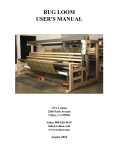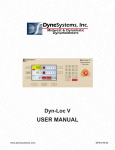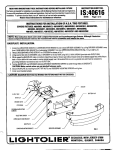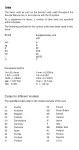Download nxt Seating Series Installation Users Manual
Transcript
I N S TA L L AT I O N / U S E R S M A N UA L ! IMPORTANT: The installation and set up instructions should be carried out by a qualified technician. IMPORTANT: It is important to refer to the wheelchair owner’s manual for additional safety information related to the safe operation of the wheelchair. Complies with: -ISO 16840-4 Wheelchair Seating - part 4: Seating Systems for use in motor vehicles. -RESNA WC-4:2012 Section 20: Seating Systems for use in motor vehicles. It is recompensed that a headrest be used when the back rest is used for transport in a motor vehicle. 1422791 Ontario Ltd Dynamic Health Care Solutions 753011 2nd Line, Mono ON L9W 2Z2, Canada +519-942-8441 EC REP | www.DynamicHCS.com Advena Ltd. 33 Bridge St, Hereford HR4 9DQ, UK TABLE OF CONTENTS Mounting Hardware/Tools Required. . . . . . . . . . . . . . . . . . . . . . 4 Important Installation Information. . . . . . . . . . . . . . . . . . . . . . . . 4 Installation Instructions. . . . . . . . . . . . . . . . . . . . . . . . . . . . . . . . 6 Removing the Backrest. . . . . . . . . . . . . . . . . . . . . . . . . . . . . . . 10 Removing the Backrest Cover for Washing. . . . . . . . . . . . . . . . 10 Installing Pelvic/Lumbar or Lateral Supports. . . . . . . . . . . . . . . 11 Installing the Head/Neck Support Hardware . . . . . . . . . . . . . . 11 ARMADILLO MAPS Back. . . . . . . . . . . . . . . . . . . . . . . . . . . . . . 12 Warranty . . . . . . . . . . . . . . . . . . . . . . . . . . . . . . . . . . . . . . . . . . 14 MOUNTING HARDWARE/TOOLS REQUIRED REQUIRED TOOLS ALLEN KEYS 4mm (5/32") PARTS PER CLAMP ITEM PART # DESCRIPTION 1 NIB-1002 G3 CLAMP - INNER 1 2 NIB-1003 G3 CLAMP - OUTER 1 3 NIB-0999 G3 MOUNTING BRACKET - QR 1 4 NIB-1001 G3 CLAMP PLATE 1 5 NIB-0791 M6 FLAT WASHER 2 6 NIB-0621 WASHER FOR ALUMINUM CLAMP 2 7 NIB-0813 M6X30mm HSCS-LOW PROFILE 2 8 NIB-1000 G3 MOUNTING PIN - LONG 2 9 NIB-0787 M6X25mm HSCS-LOW PROFILE 2 10 NIB-1069 M6X16mm HSCS-LOW PROFILE 2 11 NIB-1068 G3 CLAMP INNER NUT 1 IMPORTANT INFORMATION: READ BEFORE INSTALLATION The Quickfit mounting hardware can accommodate different size back canes. 3/4"–19mm 7/8"–22mm and 1"–25mm back canes can be accommodated without inserts. 4 QTY IMPORTANT INFORMATION: FOLLOW BEFORE INSTALLATION WEIGHT CAPACITY: The weight capacity of the nxt Back is 300lbs – 136kg Please note that the Quickfit mounting hardware on the nxt Back are pre-assembled with the cane clamp in the rear most mounting position to maximize seat depth of the wheelchair – see Fig. 1 below. The configuration can be changed by orienting the Quickfit cane clamp forward, providing a forward mounting position. See figure 2 below. Note: The Quickfit mounting hardware provides 2.5"–6.4cm (3.5"–8.9cm on VC Back) of depth adjustment, in front of and behind the back canes. To set the Quickfit mounting hardware in the forward most position: • Remove the cane clamp from the mounting plate • Rotate the cane clamp 180° and re-attach it to the mounting plate • Install clamp as shown in Fig. 2 Fig. 1: Quickfit clamp in rearward most position. Fig. 2: Quickfit clamp in forward most position. Fig. 3: Range of adjustment for pediatric and armadillo mounting hardware Please Note: Setting the desired position of the nxt Back may compromise the stability of the wheelchair. Be aware that the forward and aft position for the backrest will change the user’s centre of gravity within the wheelchair. A back set in the most rearward position can significantly reduce the rearward stability of the wheelchair. In contrast, a more forward back position may reduce the wheelchair’s forward stability. 5 nxt BACK INSTALLATION INSTRUCTIONS WARNING:DO NOT substitute hardware provided. Use only high strength hardware provided. 1. Remove wheelchair back upholstery if applicable. 2. Establish the desired mounting plate configuration for the user as described on page 5. 3. Loosen the 2 tube clamp screws and mount Quickfit bracket on the back canes. 4. Position the cane clamp at the height desired and tighten screws enough to hold it in place. Full tightening can be done when back is installed and final adjustments have been done. 5. Measure the height of the Quickfit clamp assembly from a fixed position on the wheelchair and install the second at the same desired height. Further, make sure the cane clamp mounting plates are mounted parallel with each other. See Fig. 4 below. 6. All HA (Height Adjustable) Backs can be infinitely adjusted from 16"–40.6cm to 20"–50.8cm. Loosen the four cap screws with a 4mm Allen wrench on the rear of the backrest, set the backrest to the desired height and tighten the lock nuts into place. When the HA Back is in its lowest position, tuck the excess padding behind the seat cushion. See Fig. 5 below. Fig. 4: Cane clamps must be installed at the same height and parallel to each other 6 Fig. 5: Loosen 4 cap screws to adjust back height nxt BACK INSTALLATION INSTRUCTIONS Step 1 7. Step 2 To install the backrest on the mounting plates: Step 1: Insert the top of the backrest slot onto the top adjustment pins Step 2: Rotate the lower section of the backrest rearward to lock it into the locking latch to secure the backrest in place. 7 nxt BACK 8. INSTALLATION INSTRUCTIONS To ensure the backrest is properly fitted you may need to adjust the mounting hardware inward or outward. Step 1: Loosen the screws to adjust the mounting width and the one-hand release. Step 2: Make sure the backrest is centered horizontally and vertically between the back canes and the locking latch on the bottom is on the inside of the post Step 3: When satisfied, tighten screws. Step 4: The width adjustable mounting hardware allows the backrest to fit 3 sizes of wheelchair, ie a 16”/40cm wide back rest can fit a 16”/40cm, a 17”/43cm or 18”/45cm wheelchair. 8 nxt BACK 9. INSTALLATION INSTRUCTIONS Make sure that the overall fit and alignment of the back is correct, if not make adjustments as required. 10. Secure the cane clamp screws onto each back cane. 11. Setting the depth and recline settings it is best done with the client seated in the wheelchair. While the client is seated and supported in the wheelchair, loosen the depth screws on the mounting plate and set to the desired position. Tighten all screws to lock the backrest in position. The backrest can be mounted asymmetrically, so be sure that it is symmetrical if desired. DEPTH/RECLINE ADJUSTMENT SCREWS TUBE CLAMPING SCREWS USE THESE HOLES IN THE PLATE AS A REFERENCE GUIDE FOR SYMMETRICAL ADJUSTMENT ON THE LEFT AND RIGHT SIDES TO LOCK LATCH MOVE THIS SCREW TO THE ADJACENT HOLE, THIS WILL PREVENT THE LATCH FROM LIFTING. REPLACE SCREW FOR NORMAL OPERATION. NOTE: EXTRA HOLE IS NOT THREADED BUT THE SCREW WILL MAKE ITS OWN THREAD. TUBE CLAMPING SCREWS LOOSEN THESE SCREWS TO EXTEND LATERAL WIDTH ADJUSTMENT SCREWS DEPTH/ANGLE ADJUSTMENT SCREWS 9 REMOVING THE BACKREST To remove the backrest from the wheelchair Step 1: Lift on the one hand release lever to release the latches, push the bottom of the back forward. Step 2: Lift the backrest off the upper pins to remove completely. REMOVING THE COVER FOR WASHING & CARE 1. Remove the upholstery from the backrest. 2. For light cleaning of the backrest fabric may be wiped down with a damp cloth. 3. Follow laundering instructions provided with the cover. Undo velcro closure & remove foam pad before washing outer cover 10 PELVIC/LUMBAR SUPPORTS & OPTIONAL LATERAL SUPPORTS 1. The Pelvic-lumbar support pads can be uniquely positioned to provide optimal pelvic positioning and lumbar support. The supports come uninstalled, allowing them to be specifically fit to the person at the time of the back installation. Fit as shown between fabric and inner shell of backrest. Hook Velcro on the front of the pelvic pad attached to the Velcro compatible fabric of the cover. 2. Where additional lateral support is required, optional lateral supports are available and provide additional lateral/hip support where needed. Fit pads between the fabric and the shell of the backrest. 3. After positioning support pads, seal velcro closure, reposition cover on the backrest shell, attach the upholstery. Pelvic-lumbar support pads Lateral support pads INSTALLING HEAD/NECK SUPPORTS Attachment slots are stamped into the back shell for attaching after market head/neck supports. Pre stamped head/neck rest slots 11 ARMADILLO MAPS BACK (MULTI ADJUSTABLE POSTURAL SUPPORT) 1. Setting Back Height and Angle - The ARMADILLO installs, like all nxt Backs, using Universal Clamps attached to the back canes. The back height and angle of the middle shell segment are adjusted using these clamps as shown on page 5 (fig. 3) nxt Seating - ARMADILLO MAPS Bac (Multi Adjustable Postural Support) 2. Adjusting Back to match Chair Width - The ARMADILLO is available in sizes to fit chair widths 14”/35cm-25”/63cm. To adjust the mounting hook width remove screws A and B. Setting•Back Height and Angle • Move the mounting hooks to the correct holes and reinstall the 3 screws. e ARMADILLO nxt Backs, Universal Clamps • Screw Ainstalls, fits into alike fixedall threaded hole inusing the middle shell segment andattach screwsand B fit into sliding nuts middle which hold the upper laterals in place. e back height angle of the shell segment are adjusted using own in the INSTALLATION/USERS MANUAL. • Thenxt hooks can be moved in ½”/1.3cm increments and are normally placed symmetrically on the back but may be asymmetrical if required. MIDDLE SEGMENT A B MOUNTING HOOK CENTRAL CHANNEL NOTE: ONLY SCREWS ON THE LEFT SIDE OF THE BACK ARE LABELED. MATCHING SCREWS ON THE RIGHT SIDE MUST ALSO BE USE TO MAKE ADJUSTMENTS. 12 2. Adjusting Back to match Chair Width ARMADILLO MAPS BACK (MULTI ADJUSTABLE POSTURAL SUPPORT) 3. Rest HeadMounting Rest Mounting - The Upper and Middle segments of the 3. Head 3. Head Rest Mounting ARMADILLO shell have slots to accept mounting hardware for the The Upper Middle segments the ARMADILLO shellwhich have provided slots to accept mounting nxtand MultiFit Head Rest. of Choose the location the best The Upper and segments ofRest. the ARMADILLO havewhich slots provided to accept mounting hardware for theMiddle nxt MultiFit Head Choose theshell location the best positioning for the head rest. hardware for the nxt MultiFit Head Rest. Choose the location which provided the best positioning for the head rest. HEAD REST positioning for the head rest. ck MOUNTING POINTS UPPER UPPER LATERAL LATERAL B B B B UPPER UPPER LATERAL LATERAL hed to the back canes. g these clamps as LOWER LATERAL LOWER LATERAL WITH LARGE PAD WITH LARGE PAD E E LOWER LATERAL LOWER LATERAL WITH LARGE PAD WITH LARGE PAD FRONT VIEW FRONT VIEW E E 4. Lateral Installation and Adjustment 4. Lateral Installation and and Adjustment 4. Lateral Installation Adjustment - Upper laterals are held in place by screws B and the Lower screws These screws Upper laterals are held in place bylaterals screwsby B and the E. Lower laterals bythread screwsinto E. These Upper laterals are held in nuts place by screws Ballowing and the Lower laterals by E. infinitely These screws thread sliding slots on the laterals allowing thetolaterals to be slidinginto nuts in slots on in the laterals the laterals bescrews infinitely screws thread into sliding nuts in slots on the laterals allowing the laterals to be infinitely adjustable betweenbetween their most inner andinner outerand positions only limited by limited the postural adjustable their most outer positions only by the adjustable between their most and outer positions only limited by the postural requirements of the occupant ofinner the wheelchair and any structural components of the postural requirements of the occupant of the wheelchair and any structural requirements of the occupant the wheelchair any structural components of the wheelchair. Loosening screws Bofor E allowing theand laterals to slide will not affect the wheelchair. B or E allowing the laterals not affect the components of screws the wheelchair. Loosening screwstoBslide or E will allowing the laterals positioning ofLoosening the mounting hooks. positioning of the to slide willmounting not affecthooks. the positioning of the mounting hooks. 5. Angle Adjustments - The Upper and Lower segments of the ARMADILLO shell are individually 5. Angle Adjustments angle adjustable with respect to 5. Angle Adjustments UPPER SEGMENT UPPER SEGMENT the and Middle segment. The Upper Lower segmentsLoosening of the The Upper and Lower segments of the screws G are (on individually both sidesangle of hinge ARMADILLO shell HINGE JOINT ARMADILLO shell arethe individually angle adjustable with respect toUpper the Middle segment. HINGE JOINT joint) allows segment adjustablescrews with respect to thesides Middle segment. Loosening G (on both of 40 hinge joint) to be tilted forward up to Loosening screws G (on both sides of hinge joint) allows the Upper segment to be tilted forward up degrees or backward up to 20 allows the Upper segment to be tilted forward to 40 degrees or backward up to 20 degrees. up to 40 degrees or backward to 20 degrees. Loosening screws F (on Loosening screws F (on bothup sides of degrees. hinge Loosening screws F (on both sides hinge both the sides of hinge joint) allows joint) allows Lower segment to of be tilted HINGE JOINT joint) allows the Lower to be tilted HINGE JOINT forward or backward upsegment to 30to degrees. the Lower segment be tilted forward orthe backward up to 30 degrees. Tightening screws locks the segment forward or backward up to 30 Tightening screws preventing athe change in locks angle.the segment degrees. Tightening preventing a change in angle. the screws locks the segment preventing a LOWER SEGMENT LOWER SEGMENT change in angle. 40°° 40 20° 20° G G F F 30° 30° 30° 30° 13 WARRANTY POLICY The nxt Seating Series Back Support has a Limited Warranty for 24 months from the date of delivery to the original purchaser. If any defect in material or workmanship is found, the manufacturer will repair or replace the component, at our discretion. This limited warranty does not cover daily wear and tear or damage that is a result of mishandling, misuse, neglect, or not following the care and maintenance instructions. Your Back Support cover is under warranty for 90 days. The warranty includes damage due to workmanship, material defects or errors caused by the manufacturer. This warranty does not apply to cigarette burns, damage to the cover by sharp objects that may cause tears, or damage as a result of not following the washing instructions. Claims and repairs should be processed through your nearest authorized Dealer. A copy of the invoice issued to the purchaser of the product may be required prior to processing a warranty claim. 14 By Dynamic Health Care Solutions T (866) 875-2877 • F (866) 875-2878 w w w.DynamicHCS.com