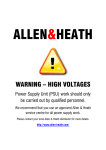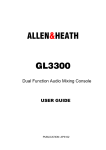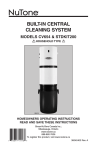Download wz2082 service manual
Transcript
ALLEN&HEATH WARNING – HIGH VOLTAGES Power Supply Unit (PSU) work should only be carried out by qualified personnel. We recommend that you use an approved Allen & Heath service centre for all power supply work. Please contact your local Allen & Heath distributor for more details. http://www.allen-heath.com/ INTRODUCTION The information presented in this manual is intended for competent technical personnel to carry out service and product support for the MixWizard WZ 20:8:2. We assume that the reader is familiar with the related electronic theory and audio terminology, and is able to carry out basic servicing, fault-finding and repair of audio equipment of this type. Service personnel should also be familiar with audio systems, mains earthing and power requirements, as well as handling precautions. For further information on the operation and application of the MixWizard WZ 20:8:2 please refer to the USER GUIDE publication AP2932 supplied with each console. Whilst we believe the information in this manual to be reliable we do not assume responsibility for inaccuracies. We also reserve the right to make changes in the interest of further product development. SERVICE AND TECHNICAL SUPPORT Under normal conditions the MixWizard WZ 20:8:2 does not require user maintenance or internal calibration. Any service work required should be carried out by qualified technical personnel only. We are able to offer further product support through our worldwide distribution network. To help us provide the most efficient service please would you quote the console serial number in any communication regarding this product. SAFETY WARNING ! Mains electricity is dangerous and can kill. Mains voltage is present within the unit. Do not remove any covers with mains connected. Do not carry out any work within the unit while it is powered. High voltage components are insulated for safety but should not be touched with power applied. The mains voltage setting is indicated on the on the rear panel next to the mains socket. Check that this matches your local mains supply. Check your mains wiring and earthing before switching on. DO NOT REMOVE THE MAINS EARTH CONNECTION! The chassis is always connected to mains earth. Audio 0V connects to the chassis internally. Should problems be encountered with ground loops operate the audio ground lift switches on other equipment connected to the unit or disconnect the cable screens at one end. Refer to the section on 'EARTHING' in the User Guide. CONTENTS INTRODUCTION, SERVICE AND TECHNICAL SUPPORT ............................................................................. 2 TECHNICAL DESCRIPTION ............................................................................................................................. 3 SPECIFICATION & CONNECTIONS ................................................................................................................. 4 DIMENSIONS FOR FLIGHTCASING, INSTALLING THE CONSOLE .............................................................. 5 REMOVING THE CONNECTOR CIRCUIT BOARD .......................................................................................... 6-7 REMOVING A MONO or STEREO INPUT, LEFT or RIGHT CIRCUIT BOARD .............................................. 8-9 INTERNAL LINK OPTIONS ............................................................................................................................... 10-11 ORDERING A CONSOLE, SPARE PARTS & ASSEMBLIES .......................................................................... 12-14 FRONT & REAR PANELS ................................................................................................................................. 15 TRANSFORMER & POWER WIRING ............................................................................................................... 16-17 MONO INPUT CIRCUIT BOARD COMPONENT IDENT .................................................................................. AG2894 MONO INPUT CIRCUIT DIAGRAM ................................................................................................................... C2894 STEREO INPUT CIRCUIT BOARD COMPONENT IDENT .............................................................................. AG2937 STEREO INPUT CIRCUIT DIAGRAM ............................................................................................................... C2937 LEFT CIRCUIT BOARD COMPONENT IDENT ................................................................................................. AG2938 LEFT CIRCUIT BOARD CIRCUIT DIAGRAM sheet 1 ...................................................................................... C2938 LEFT CIRCUIT BOARD CIRCUIT DIAGRAM sheet 2 ...................................................................................... C2938 RIGHT CIRCUIT BOARD COMPONENT IDENT .............................................................................................. AG2939 RIGHT CIRCUIT BOARD CIRCUIT DIAGRAM sheet 1 .................................................................................... C2939 RIGHT CIRCUIT BOARD CIRCUIT DIAGRAM sheet 2 .................................................................................... C2939 CONNECTOR CIRCUIT BOARD COMPONENT IDENT .................................................................................. AG2940A CONNECTOR CIRCUIT BOARD CIRCUIT DIAGRAM sheet 1 ........................................................................ C2940A CONNECTOR CIRCUIT BOARD CIRCUIT DIAGRAM sheet 2 ........................................................................ C2940A CONNECTOR CIRCUIT BOARD CIRCUIT DIAGRAM sheet 3 ........................................................................ C2940A CONNECTOR CIRCUIT DAUGHTER BOARD COMPONENT IDENT ............................................................. AG2940B CONNECTOR CIRCUIT DAUGHTER BOARD CIRCUIT DIAGRAM ............................................................... C2940B BLOCK DIAGRAM .............................................................................................................................................. 34 Publication ..................... AP2933 Issue 1 copyright © 1997 ALLEN & HEATH. All rights reserved ALLEN & HEATH 2 2E-8SM TECHNICAL DESCRIPTION The ALLEN & HEATH MixWizard WZ 20:8:2 is a dedicated 8-track rack mount or desk standing mixer with 8 mono inputs and 6 stereo inputs. All mono input channels have a 4 band 2-sweep EQ with 6 individual aux sends and Direct output. The 6 stereo inputs have a 2 band EQ with 2 stereo cue/aux sends and 2 mono aux sends. The 8 tape return inputs have individual level and pan controls with a stereo cue facility . In addition the MixWizard WZ 20:8:2 also has extensive talkback facilities and an internal 1kHz sinewave oscillator for level checking The internal power supply unit is located in the rotating connector module. CONSTRUCTION All metal chassis for 19" rack mount in 10U space. Comprises a 16swg steel front panel housing individual channel circuit assemblies interconnected by means of soldered copper wire busbars. The connectors are housed in a rotating connector module for either rack or desk mounted applications. Access to the channel internal assemblies is by removal of the 18swg folded steel base. Access to the connectors and power supply components is by removal of the rear cover of the connector module without the need to remove the console base. The channel assemblies may be removed for servicing. THE CIRCUIT COMPONENTS The MixWizard WZ 20:8:2 is manufactured using high performance industry standard linear op-amp and discrete semiconductor circuit devices. In particular the switches and potentiometers have proven to be durable and problem free. When operated correctly the normal performance of the unit introduces no noticeable audio signal degradation. AUDIO INPUTS AND OUTPUTS All XLR connector inputs and outputs are balanced (differential) with high impedance inputs and low impedance outputs. To use these with unbalanced equipment the -ve signal should be linked to 0V in the cable or input connector. All unbalanced connections are line level 3-pole TRS ¼" jack sockets. All outputs are low impedance and thus capable of driving several high impedance inputs simultaneously. All inputs and outputs are in phase. THE PFL SYSTEM The console PFL switches send pre-fade signals to the PFL mix bus. These signals are switched with 4053 CMOS gates located on the RIGHT circuit board (PCB No: AG2939). The supply for the 4053 is ± 8V DC and is derived locally from the ±16V. The gates are switched when a PFL switch is selected. EARTHING THE AUDIO SYSTEM The console chassis is connected to mains earth via the mains power cable. Console audio 0V is also connected to chassis. FOR SAFETY REASONS NEVER REMOVE THE EARTH WIRE FROM THE MAINS PLUG. Multiple earth paths cause earth (ground) loops which may result in audible hum and interference. These may be avoided by making sure that there is only one path to earth from each piece of equipment, disconnecting audio cable screens at one end if necessary. INTERCONNECTIONS Where possible use balanced connections for the CHANNEL inputs, AUX/CUE SENDs, and both L/R outputs to minimise noise pick-up. Avoid running audio cables near to mains or lighting cables, thyristor dimmer units or power supplies etc. These may cause audible hum and buzz. The use of low impedance sources significantly reduces interference pick-up. Check the cables for correct wiring to avoid problems with phase reversal and unreliable connection. The MixWizard WZ 20:8:2 follows the convention for XLR pin 2 and jack tip = signal hot (+). ALWAYS USE BALANCED CABLES WHEN CONNECTING TO PHANTOM POWERED MICROPHONES. WHEN USING NON-PHANTOM POWERED OR UNBALANCED MICROPHONES OR UNBALANCED LINE SOURCES, MAKE SURE THAT THE +48V IS DISABLED TO PREVENT ACCIDENTAL DAMAGE. INDIVIDUAL CHANNELS CAN HAVE +48V DISABLED, REFER TO THE LINK OPTIONS SECTION IN THE USER GUIDE OR SERVICE MANUAL. If ground loops cause problems, connect the cable screen at one end only. Balanced outputs may be connected to unbalanced inputs and vice versa by linking the signal cold (-) to 0V ground. 2E-8SM 3 ALLEN & HEATH SPECIFICATIONS 0 dBu = 0.775 Volts rms 0 dBV = 1 Volt rms HEADROOM: .............................. +21dB channels +23dB mix to output MAX OUTPUT: XLR ................... +27dBu 2kohm max load jack .................... +21dBu 2kohm max load METERS: ........ L, R ..................... peak reading 12 bar LED CROSSTALK: Referred to driven channel at 1kHz Channel fader off ......................... <-90dB Channel off ........................... <-90dB NOISE: Measured rms 22Hz to 22kHz bandwidth Mic input EIN (150 ohm source) . <-128dB LR output residual noise ............... <-97dBu 101dBS/N LR faders unity mix noise ............ <-82dBu 86dB S/N PEAK LEDs: ............................... Turn on 5dB before clipping FREQUENCY RESPONSE: ........ 20Hz to 50kHz +0/-1dB DISTORTION: THD+Noise at +14dBu 1kHz Channel to mix output ....................................... 0.008% WEIGHT: unpacked 11kg, packed 14kg POWER SUPPLY: ...................... internal, linear regulated AC Mains input: ........................... IEC socket with lead supplied 100 to 240V AC @ 50/60Hz factory wired to country voltage Power consumption ..................... 35W max Mains Fuse rating: ....................... 100-120V AC T630mA 20mm 220-240V AC T315mA 20mm CONNECTIONS INPUTS: Channel 1-8 IN .............. XLR ........................... pin 2 hot, 3 cold, bal Stereo 9/10-19/20 IN PAD out .......... 2k ohm variable -60 to -20dBu TRS jack .................... tip hot, ring cold, bal PAD in ............. >10k ohm variable -30 to +10dBu TRS jack (L/M,R) ...... tip sig, ring gnd, unbal ........... >10k ohm ........ -10dBV / +4dBu Tape 1-8 IN .................... TRS jack .................... tip sig, ring gnd, unbal .............. >10k ohm ........ -10dBV / +4dBu 2-Track 1 IN ................... XLR ........................... pin 2 hot, 3 cold, balanced ....... >10k ohm ........ +4dBu 2-Track 2 IN ................... TRS jack .................... tip hot, ring cold, balanced ....... >10k ohm ........ -10dBV Talkback mic IN ............. TRS jack .................... tip sig, ring gnd, unbalanced .... 2k ohm ............ variable -50 to -20dBu INSERTS: Channel 1-8 Insert ......... TRS jack .................... tip send, ring return, unbal .................... <75 ohm, >3k ohm ...... 0dBu L-R mix .......................... TRS jack .................... tip send, ring return, unbal .................... <75 ohm, >7k ohm ...... -2dBu OUTPUTS: 2-Track 1 OUT ............... XLR ........................... pin 2 hot, 3 cold, balanced .................... <75 ohm .......... +4 dBu 2-Track 2 OUT ............... TRS jack .................... tip hot, ring cold, impedance bal ........... <75 ohm .......... -10dBV Tape 1-8 OUT ................ TRS jack .................... tip hot, ring cold, impedance bal ........... <75 ohm .......... -10dBV / +4dBu Cue 1-2 OUT ................. TRS jack .................... tip hot, ring cold, impedance bal ........... <75 ohm .......... -2dBu Aux 1-4 OUT .................. TRS jack .................... tip hot, ring cold, impedance bal ........... <75 ohm .......... -2dBu Monitor L,R OUT ........... TRS jack .................... tip hot, ring cold, impedance bal ........... <75 ohm .......... -2dBu PHONES OUT ............... TRS jack .................... tip left, ring right ........... for stereo headphones 30 to 600 ohms ALLEN & HEATH 4 2E-8SM DIMENSIONS The diagrams below give the dimensions for flightcasing the console. INSTALLING THE CONSOLE The MixWizard Series features the ALLEN & HEATH Quick Change Connector (QCC) system. The rear connector module may be hinged and locked into either of two positions: Rear connectors for desktop operation with the control panel sloped at a convenient 15 degrees, or Underside connectors for 19" rack mounting in a compact 10U space. The connector position can be easily changed at any time to fit your application. Do not transport or carry the console with the locking screws removed. To change the position remove the crosshead locking screw on each side, swing the connector pod into position, and refit the two screws. Do not attempt to remove the connector pod from the console. 19" Rack Mounting Mount the console in the rack using 4x M6 bolts each side for maximum strength. We recommend you fit the bolts with plastic cup washers to protect the panel, and they look good... These should be available from the supplier of the rack unit or a good hardware store. Desktop Operation The console is fitted with rubber feet to ensure it does not slip or scratch the work surface. The control panel is angled at 15 degrees for operating convenience. 2E-8SM 5 ALLEN & HEATH REMOVING THE CONNECTOR CIRCUIT BOARD ASSEMBLY Before beginning any service work, remove all power to the unit and disconnect any signal cables where necessary. The rotating connector module must be set for desk top operation to gain access to the cover screws. It is not necessary to disconnect the connector module from the main unit. Service work is best carried out with the unit inverted on a clean work surface suitably covered to protect the mixer cosmetics. Ensure adequate lighting and use the correct tools. Access to the connector circuit board options can be achieved without the complete removal of the circuit board. 1.) Working from the rear of the console remove screws (A) fixing the XLR connectors to the panel and using a 12mm Nutdriver, remove jack nuts (B). Also remove the 2 screws indicated. Remove 2 screws B A A B A B B B 2.) With the unit inverted, remove the 4 connector cover screws (C) and remove the cover. C R VE O C AR RE SE BA Access to the connector circuit board options can be achieved at this stage by carefully easing the circuit board assembly from the rear panel with the harnesses still connected. It is not necessary to completely remove the circuit board assembly to change the options. Refer to the section INTERNAL LINK OPTIONS for more details. ALLEN & HEATH 6 2E-8SM To completely remove the connector circuit board assembly 4.) First remove the base cover of the main unit to gain more access. Refer to 2 and 3 in the section REMOVING AN INPUT, LEFT or RIGHT CIRCUIT BOARD for details on the removal of the base cover. 5.) Cut the cable ties along the bottom edge of the connector circuit board fixing the harness to the connector circuit board assembly and lift the circuit board assembly from the chassis. 6.) Then carefully disconnect the ribbon cable and the 4 flexible flat cables plugged into the circuit board assembly. 7.) Before desoldering the wires connected to the circuit board, make a note of their colour and locations. 8.) The circuit board can now be completely removed from the chassis. When all service work is complete, remove all debris such as solder, component legs and wire clippings from inside the console and check your work carefully before reassembly. To refit the connector circuit assembly follow the above procedure in reverse order. Make sure all harnesses are correctly aligned and plugged on. Test for correct operation. IT CU R I C OR BLY T C M NE SSE N A CO RD A BO Flexible flat cables Unit inverted with the base and connector cover removed. 2E-8SM 7 ALLEN & HEATH REMOVING AN INPUT, LEFT or RIGHT CIRCUIT BOARD ASSEMBLY Before beginning any service work, remove all power to the unit and disconnect any signal cables where necessary. The rotating connector module must be set for desk top operation to gain access to the cover. Service work is best carried out with the unit inverted on a clean work surface suitably covered to protect the mixer cosmetics. Ensure adequate lighting and use the correct tools. Access to the channel circuit board options can be achieved without the removal of the circuit board. 1.) If completely removing a circuit board assembly, pull off the knobs and remove the pot nuts and fader screws from the circuit assembly to be removed. The switch caps can remain in place. If removing the LEFT circuit board assembly remove the nut on the headphone socket. 2.) Working from the front of the mixer remove screws and nuts (A) fixing the base cover to the front panel. A 3.) With the unit inverted, remove the 2 remaining screws (B) in the base cover and remove the base. B SE BA ALLEN & HEATH 8 2E-8SM Access to the input channel circuit board options can be achieved at this stage by carefully cutting and resoldering the link options as necessary. It is not necessary to completely remove the circuit board assembly to change the options. Refer to the section INTERNAL LINK OPTIONS for more details. To completely remove a circuit board assembly 4.) Identify the circuit board assembly to be removed and then cut the buss wires half way between each circuit board. Disconnect the flexible flat cable (C) plugged into the connectors mounted along the edge of the circuit board. If removing the LEFT or RIGHT circuit board assembly, the ribbon cable (D) and flexible flat cable (E) will have to be carefully unplugged as well. 5.) The circuit board can now be removed. When all service work is complete, remove all debris such as solder, component legs and wire clippings from inside the console and check your work carefully before reassembly. To refit the circuit assembly follow the above procedure in reverse order. Make sure all harnesses are correctly aligned and plugged on. Test for correct operation. C Buss wires MO NO ST ER EO D LE RIG FT HT Unit inverted with the base and connector cover removed. Cut each wire in the centre Overlap and solder BUSS WIRES 2E-8SM 9 ALLEN & HEATH INTERNAL LINK OPTIONS The console is set to satisfy most applications that should be encountered. However, the following internal link options are offered to provide alternative settings for those applications that may require them. Access to the options requires the removal of the rear covers depending on which option settings are to be altered. Refer to the section for removing circuit board assembly on which the link option is located. Some options involve the cutting of circuit board tracks and soldering of circuit board links and should only be carried out by competent technical personnel. Further information is available from ALLEN & HEATH if required. MONO INPUT CIRCUIT BOARD ASSEMBLIES X8 IT CU R I C OR LY CT EMB E NN SS CO RD A A BO LE RIG FT HT DAUGHTER CIRCUIT BOARD ASSEMBLY X1 STEREO INPUT CIRCUIT BOARD ASSEMBLIES X6 Unit inverted with the base and connector cover removed. Channel Pre-Fade Aux Send Options The pre-fade sends are set post-EQ and post-ON as standard. However, link options on each channel assembly allow pre-EQ and/or pre-ON if required. Refer to the diagram below. Channel Direct Output Source The direct outputs are sourced post-fader as standard. A link option is available per channel to select a pre-fade source. Refer to the diagram below. ALLEN & HEATH 10 2E-8SM Phantom Power Disable It is perfectly safe to connect non-phantom powered sources such as dynamic microphones to powered XLR sockets providing that balanced leads and sources are used. The +48V supply is current limited through 6.8k ohm resistors to each XLR to prevent damage. However, you can disable phantom power to selected channels by cutting out links on the rear connector circuit assembly. 8 7 6 5 4 3 2 1 Phantom power links Connector circuit board assembly. component side view 2 Track 1 & 2 Track 2 Input Sensitivity Both 2 track inputs can be set for nominal high level +4dBu operation or low level -10dBV operation as is common with much of the external equipment available today. The factory default setting for 2 track 1 is nominal high level +4dBu operation and for 2 track 2 the factory default setting is low level -10dBV operation. Most outboard equipment includes output level adjustment but if you wish to change the input sensitivity, the rear connector circuit board assembly can be reconfigured. 1234567890123456789012 1234567890123456789012 1234567890123456789012 1234567890123456789012 2 Track1 & 2 level 1234567890123456789012 1234567890123456789012 Option location 1234567890123456789012 1234567890123456789012 Connector circuit board assembly trackside view Solder link between square pads for -10dBV operating level on 2 Track 1. 2E-8SM Cut tracks between square pads for +4dBu operating level on 2 Track 2. 11 ALLEN & HEATH ORDERING SPARE PARTS ORDERING A CONSOLE To order a new console unit please specify the model number and AC mains voltage required. MODEL DESCRIPTION ORDER CODE MixWizard 20:8:2 MixWizard 16:2 8 Mono + 6 Stereo Input channels 16 Mono Input channels WZ 2082/volts WZ 1602/volts MANUALS AND SUPPORT DOCUMENTATION DESCRIPTION ORDER CODE MixWizard 20:8:2 User Guide MixWizard 20:8:2 Service Manual MixWizard 20:8:2 Brochure AP2932 AP2933 AP2941 SERVICE TOOLS The tools required to service the MixWizard range of products are standard to an electronics service workshop and are easily obtainable. The following items are necessary for disassembly and service access: 1-point Crosshead screwdriver (M3, 4AB) AT0004 2-point Crosshead screwdriver (M4, 6AB) AT0002 11mm AF Nutdriver (potentiometer nuts, headphone socket nuts) 12mm AF Nutdriver (jack nuts) ORDERING AN ASSEMBLY The following assemblies for the MixWizard 20:8:2 are supplied fully tested. Please quote the description and order code for the part required. Printed circuit (PCB) assemblies: Mono Input PCB assembly Stereo Input PCB assembly chans 13/14, 15/16 Stereo Input PCB assy chans 9/10, 11/12, 17/18, 19/20 Left PCB assembly Right PCB assembly Connector & Daughter PCB assembly 002-257 002-258 002-270 002-259 002-260 002-261 26 way Master harness AL2978 IDC connector harnesses: MixWizard WZ 20:8:2 ORDERING A SPARES KIT It is recommended that the spares kit order code 002-247 is held and maintained by the service agent to enable in-field service repairs to the MixWizard WZ 20:8:2 independent of the ALLEN & HEATH factory. Commonly available items such as resistors, capacitors, tools and soldering equipment are not included. The contents of the kit is listed below. Individual spare parts may be ordered. Please quote the description and order code for the part required. ALLEN & HEATH 12 2E-8SM DESCRIPTION ORDER CODE QTY Fixings: Screw 4AB x 5/16" Pan Pozi Black Screw M2.5 x 4mm Pan Pozi Black Screw M3 x 4mm Pan Pozi Black Screw M3 x 8mm Pan Pozi Black Screw M3 x 6mm TT Pan Pozi Black Screw M3 x 10mm CSK Pozi Black Screw M3 x 10mm Pan Pozi Black Screw M3 x 12mm Pan Pozi Black Nylock Nut M3 AB0057 AB2944 AB0233 AB0073 AB0071 AB0093 AB0076 AB0078 AB0102 10 10 10 5 5 5 5 5 5 AJ2079 AJ2078 AJ2077 AJ2075 AJ2080 AJ2074 AJ2076 AJ8078 AJ8080 AJ8081 AJ0363 AJ0364 AJ0373 10 10 10 10 10 10 10 10 5 5 10 10 10 Knobs and caps: Knob Yellow & Grey 11mm D Knob Dark Grey & Grey 11mm D Knob Green & Grey 11mm D Knob Blue & Grey 11mm D Knob Brown & Grey 11mm D Knob Red & Grey 11mm D Knob L./blue & Grey 11mm D Fader Knob 11mm White+Black line Fader Knob 11mm Yellow+White line Fader Knob 11mm Blue+Black line Button 5.5mm Square Grey Button 5.5mm Square Red Button 5.5mm Square White Faders, Potentiometers, switches, and connectors: 10KD fader 100mm AI8108 10KD x 2 fader 100mm AI8116 20KK (203K) AI8003 20KB (203B) centre click AI8004 200KC x 2 (204C) AI8005 20KB x 2 (203B 14mm wide) AI8006 20KK x 2 (203K 14mm wide) AI8007 10KAC x 2 (103KAC 14mm wide) AI8008 5KD reverse (502RD) AI8111 5KB (502B) AI8112 Pot Nut 9mm AB8050 Switch 2PCO Latching AL0162 Jack Socket Vert PCB+nut (IN, INSERTS, ST1/2) AL8082 Jack Socket Vertical PCB + nut AL8114 Jack Socket Headphone AL0328 XLR 3 Pin Female Vertical PCB Mount AL2410 XLR 3 Pin Male Vertical PCB Mount AL2411 5 5 5 5 5 5 5 5 5 5 10 5 10 10 1 5 5 LEDs and Semiconductors: LED 3mm T1 Yellow LED 3mm T1 Green LED 3mm T1 Red LED Bar Rectangular 8Green/3Yellow/1Red Transistor 2N4403 PNP Transistor BC214C PNP Transistor BC549 NPN IC TL072CP Dual Op Amp IC NE5532N OP-AMP IC LM339N Quad Comparator IC CMOS 4053B IC SSM2142P Balanced output driver 2E-8SM AE0084 AE0085 AE0086 AE2701 AE0273 AE0031 AE0020 AE0046 AE0221 AE0071 AE0117 AE0302 13 5 5 5 2 5 2 2 5 1 2 3 ALLEN & HEATH POWER SUPPLY: Mains lead IEC-2pin EURO Mains lead IEC-3pin UK Mains lead IEC-3pin US (C33) Mains Fuse 20mm T315mA (UK,EU) Mains Fuse 20mm T630mA (USA,CAN) Transformer 30VA IC Adjustable Regulator 783 (+48V DC) IC Regulator 7815 (+15V DC) IC Regulator 7915 (-15V DC) Insulating kit TO220 AH0205 AL0206 AL0323 AL0349 AL0297 AM0918 AE0214 AE0047 AE0048 AA0693 5 5 2 2 2 2 002-245 002-271 AH2900 AL2902 AL2901 2 - Miscellaneous: MixWizard WZ 16:2 Packing assembly MixWizard WZ 20:8:2 Packing assembly Flex cable 39 way 200mm Flex socket 39 way straight Flex socket 8 way 90deg ALLEN & HEATH 14 2E-8SM FRONT & REAR PANELS 2E-8SM 15 ALLEN & HEATH XXX SWITCH