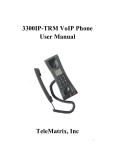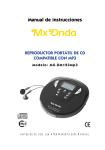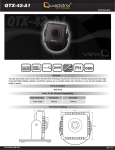Download Operation and Service Manual
Transcript
Agilent 16092A Test Fixture Operation and Service Manual Third Edition Agilent Part No. 16092-90010 February 2000 Printed in Japan Notices The information contained in this document is subject to change without notice. This document contains proprietary information that is protected by copyright.All rights are reserved. No part of this document may be photocopied, reproduced, or translated to another language without the prior written consent of the Agilent Technologies. Agilent Technologies Japan, Ltd. Kobe Instrument Division 1-3-2, Murotani, Nishi-Ku, Kobe-shi, Hyogo, 651-2241 Japan © Copyright Agilent Technologies Japan, Ltd. 1986, 1998, 2000 Manual Printing History The manual’s printing date and part number indicate its current edition. The printing date changes when a new edition is printed. (Minor corrections and updates that are incorporated at reprint do not cause the date to change.) The manual part number changes when extensive technical changes are incorporated. December 1986 First Edition (part number: 16092-90000) November 1998 Second Edition (part number: 16092-90010) February 2000 Third Edition (part number: 16092-90010) Safety Summary The following general safety precautions must be observed during all phases of operation, service, and repair of this instrument. Failure to comply with these precautions or with specific WARNINGS elsewhere in this manual may impair the protection provided by the equipment. In addition it violates safety standards of design, manufacture, and intended use of the instrument. The Agilent Technologies assumes no liability for the customer’s failure to comply with these requirements. NOTE 16092A comply with INSTALLATION CATEGORY II and POLLUTION DEGREE 2 in IEC61010-1. 16092A are INDOOR USE product. • Ground The Instrument To avoid electric shock hazard, the instrument chassis and cabinet must be connected to a safety earth ground by the supplied power cable with earth blade. • 2 DO NOT Operate In An Explosive Atmosphere Do not operate the instrument in the presence of flammable gasses or fumes. Operation of any electrical instrument in such an environment constitutes a definite safety hazard. • Keep Away From Live Circuits Operating personnel must not remove instrument covers. Component replacement and internal adjustments must be made by qualified maintenance personnel. Do not replace components with the power cable connected. Under certain conditions, dangerous voltages may exist even with the power cable removed. To avoid injuries, always disconnect power and discharge circuits before touching them. • DO NOT Service Or Adjust Alone Do not attempt internal service or adjustment unless another person, capable of rendering first aid and resuscitation, is present. • DO NOT Substitute Parts Or Modify Instrument Because of the danger of introducing additional hazards, do not install substitute parts or perform unauthorized modifications to the instrument. Return the instrument to a Agilent Technologies Sales and Service Office for service and repair to ensure that safety features are maintained. • Dangerous Procedure Warnings Warnings, such as the example below, precede potentially dangerous procedures throughout this manual. Instructions contained in the warnings must be followed. WARNING Dangerous voltages, capable of causing death, are presenting this instrument. Use extreme caution when handling, testing, and adjusting this instrument. Safety Symbol General definitions of safety symbols used on the instrument or in manuals are listed below. Instruction Manual symbol: the product is marked with this symbol when it is necessary for the user to refer to the instrument manual. Alternating current. Direct current. On (Supply). Off (Supply). In position of push-button switch. Out position of push-button switch. Frame (or chassis) terminal. A connection to the frame (chassis) of the equipment which normally include all exposed metal structure. WARNING This warning sign denotes a hazard. It calls attention to a procedure, practice, 3 condition or the like, which, if not correctly performed or adhered to, could result in injury or death to personnel. CAUTION This Caution sign denotes a hazard. It calls attention to a procedure, practice, condition or the like, which, if not correctly performed or adhered to, could result in damage to or destruction of part or all of the product. NOTE Note denotes important information. It calls attention to a procedure, practice, condition or the like, which is essential to highlight. Certification Agilent Technologies certifies that this product met its published specifications at the time of shipment from the factory. Agilent Technologies further certifies that its calibration measurements are traceable to the United States National Institute of Standards and Technology, to the extent allowed by the Institution’s calibration facility, or to the calibration facilities of other International Standards Organization members. Warranty This Agilent Technologies instrument product is warranted against defects in material and workmanship for a period corresponding to the individual warranty periods of its component products. Instruments are warranted for a period of one year. Fixtures and adapters are warranted for a period of 90 days. During the warranty period, Agilent Technologies will, at its option, either repair or replace products that prove to be defective. For warranty service or repair, this product must be returned to a service facility designated by Agilent Technologies. Buyer shall prepay shipping charges to Agilent Technologies and Agilent Technologies shall pay shipping charges to return the product to Buyer. However, Buyer shall pay all shipping charges, duties, and taxes for products returned to Agilent Technologies from another country. Agilent Technologies warrants that its software and firmware designated by Agilent Technologies for use with an instrument will execute its programming instruction when property installed on that instrument. Agilent Technologies does not warrant that the operation of the instrument, or software, or firmware will be uninterrupted or error free. Limitation of Warranty The foregoing warranty shall not apply to defects resulting from improper or inadequate maintenance by Buyer, Buyer-supplied software or interfacing, unauthorized modification 4 or misuse, operation outside the environmental specifications for the product, or improper site preparation or maintenance. IMPORTANT No other warranty is expressed or implied. Agilent Technologies specifically disclaims the implied warranties of merchantability and fitness for a particular purpose. Exclusive Remedies The remedies provided herein are buyer’s sole and exclusive remedies. Agilent Technologies shall not be liable for any direct, indirect, special, incidental, or consequential damages, whether based on contract, tort, or any other legal theory. Assistance Product maintenance agreements and other customer assistance agreements are available for Agilent Technologies products. For any assistance, contact your nearest Agilent Technologies Sales and Service Office. Addresses are provided at the back of this manual. Typeface Conventions Bold Boldface type is used when a term is defined. For example: icons are symbols. Italic Italic type is used for emphasis and for titles of manuals and other publications. [Hardkey] Indicates a hardkey labeled “Hardkey.” Softkey Indicates a softkey labeled “Softkey.” [Hardkey] - Softkey1 - Softkey2 Indicates keystrokes [Hardkey] - Softkey1 Softkey2. 5 6 Contents 1. Operation Description . . . . . . . . . . . . . . . . . . . . . . . . . . . . . . . . . . . . . . . . . . . . . . . . . . . . . . . . . . . . . . . . . . . . . . . . . . 11 2. Service Maintenance . . . . . . . . . . . . . . . . . . . . . . . . . . . . . . . . . . . . . . . . . . . . . . . . . . . . . . . . . . . . . . . . . . . . . . . . . 14 7 Contents 8 1 Operation This operating note provides the information required to maintain and repair the 16092A Spring Clip Fixture. The 16092A pictorially shown in Figure 1-1 was specially designed for use with the 4191A RF Impedance Analyzer. How to use the 16092A, performance characteristic data, and operating instructions are given in the 4191A’s operation and service Manual. To order additional copies of this operating note, use the part number listed on the rear cover and contact the nearest Agilent Technologies office. 9 Operation Figure 1-1 16092A Test Fixture 10 Chapter 1 Operation Description Description The 16092A spring Clip Fixture is used for measurement of both axial and radial lead components and lead-less chip elements. Spring clip contacts are capable of holding samples of dimensions given below: Figure 1-2 A combined slide gauge provides direct readouts of the physical length of the sample tested. Usable frequency range: DC to 500 MHz Electrical Length: 0.34cm (typ.). Maximum Voltage: ±40V peak max. (AC + DC) NOTE A special skirted grounding terminator is furnished with the 16092A spring Clip Fixture. The terminator provides an optimum shorting configuration between the High terminal and ground of the test fixture. When the test fixture is short-circuited, the residual resistance and inductance of the fixture terminal can be measured in the L-R(inductance-series resistance) mode of the 4191A using the following procedure. Remove the slide clip contact (twin clip contact) assembly from the test fixture deck. Attach (screw) the special grounding electrode, with its concave slide down to test fixture positive contact post. Under this condition, the residual inductance and resistance are displayed on DISPLAY A and DISPLAY B, respectively. The left and right spring clip assemblies on the 16092A spring Clip Fixture are composed of the same parts and are assembled and disassembled in the same way as shown in the figure. Chapter 1 11 Operation Description 12 Chapter 1 2 Service 13 Service Maintenance Maintenance Figure 2-1 lists all replaceable parts of the 16092A. To identify the locations of the individual parts listed refer to the exploded view. Do not disassemble any further than shown in the figure. To order the necessary replacement parts, identify them by their Agilent Technologies part number. If a defective part is located in an assembly that cannot be disassembled, order the next higher assembly or return the whole device to the nearest Agilent Technologies Sales/service office for repair or replacement. 14 Chapter 2 Service Maintenance Figure 2-1 Parts Identification Chapter 2 15 Service Maintenance Table 2-1 Replaceable Parts List Reference Agilent Part No. Qty Description 1 0520-0174 1 SCRW 2 2190-0125 1 WASHER 3 16092-40015 1 LEVER 4 3050-0230 1 WASHER 5 0370-2446 2 KNOB 6 2190-0199 2 WASHER 7 16092-65001 1 HOLDER 8 16092-23012 1 COLLAR 9 1460-0350 1 SPRING 10 2190-0125 1 WASHER 11 0520-0174 1 SCREW 12 0520-0133 2 SCREW 13 2190-0103 2 WASHER 14 16092-40010 2 HOLDER 15 2190-0125 2 WASHER 16 16092-24012 2 SCREW 17 1460-0352 2 SPRING 18 16092-40011 2 LEVER 19 16092-40016 2 HOLDER 20 16092-23010 2 SHAFT 21 0370-2446 1 KNOB 22 2190-0199 1 WASHER 23 16092-00611 1 PLATE 24 16092-24011 2 SCREW 25 2190-0125 2 WASHER 26 16092-00210 1 TABLE 27 16092-65003 1 PLATE 28 1250-0907 1 CONTACT-RF CONNECTOR 29 16092-24010 1 SCREW 16 Chapter 2 Service Maintenance Table 2-1 Replaceable Parts List Reference Agilent Part No. Qty Description 30 0520-0163 4 SCREW 31 16092-29011 1 GROUND CONDUCTOR 32 16092-40014 1 GUIDE 33 16092-23011 1 SHAFT 34 16092-24013 2 SCREW 35 16092-24012 1 SCREW 36 16092-08010 1 GROUND SPRING 37 1540-0622 1 CASE 38 16092-40018 1 CENTER POST WITH INSULATOR 39 16092-24014 1 GROUND SCREW 40 0520-0126 2 SCREW PERIODIC AND PREVENTIVE MAINTENANCE OF THE APC-7 CONNECTOR CONTACTS. Keep contact surface of the APC-7 connector (part of the test fixture) clean and dry. Replace the center pin of the APC-7 connector every 50 connections and disconnections or when the center pin is damaged or worn. The appropriate procedure and the precautions to follow when cleaning and replacing the contacts of the APC-7 connector are outlined in paragraph 3 and 4. REPLACEMENT OF THE APC-7 CONNECTOR CONTACT. To maintain optimum contact between the APC-7 connector contacts it is recommended that the RF Connector Contact (Agilent Part No. 1250-0907) of the center conductor be replaced every 50 connections/disconnections or as required (when damaged or worn). A Pin vise of the 11591A APC-7 Pin Replacement Kit is required to remove the contact from the connector. The replacement procedure is outlined below: 1. Grip the Pin vise and fully open the vise chuck by pressing the button on the vise. 2. Place the Pin vice over the center conductor of the APC-7 connector and guide pin into the hole of the contact. 3. Close the vise chuck by releasing the button the chuck will close around the connector contact and extract it from the APC-7 connector. 4. Lift the Pin vise up and away and remove the extracted contact from the vise chuck. 5. Carefully insert the new contact into the center conductor using tweezers. Push the contact into the center conductor with a clean flat-head stick until it is stated. Chapter 2 17 Service Maintenance CLEANING APC-7 CONNECTORS. The APC-7 connector contact surface of the UNKNOUN terminal terminations and test fixtures must be kept clean, i.e. free of dust oil or any foreign matter which will prevent good contact. To maintain clean contact surfaces, it is recommended that the operator perform periodic cleaning as necessary. Use a lint-free cloth and if a cleaning fluid is needed, use isopropylalcohol. CAUTION Do not use aromatic or chlorinated hydrocarbons, esters, ethers, terpenes, higher alcohols, ketones, or such chemicals as benzene, toluene, turpentine, dioxane, gasoline, cellulose acetate, or carbontetrachloride. Keep exposure of the connector parts to both the cleaning fluid and its vapors as brief as possible. 18 Chapter 2