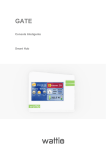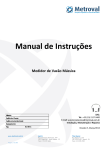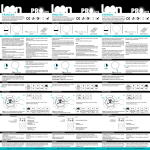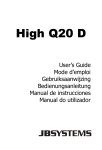Download Manual técnico Bat
Transcript
BAT Monitor inteligente de electricidad. Intelligent electricity monitor. Contenido - Content Manual Técnico del BAT ............................................................................................................ 3 Descripción ................................................................................................................................ 3 Presentación del Equipo............................................................................................................ 4 Instalación ................................................................................................................................. 5 Mantenimiento ......................................................................................................................... 7 Funcionamiento ........................................................................................................................ 7 Características técnicas ............................................................................................................. 9 Normas y estándares................................................................................................................. 9 BAT Technical Manual ............................................................................................................. 10 Description .............................................................................................................................. 10 Device presentation ................................................................................................................ 11 Installation............................................................................................................................... 12 Maintenance ........................................................................................................................... 14 Operation ................................................................................................................................ 14 Technical specifications........................................................................................................... 16 Norms and standards .............................................................................................................. 16 Technisches Handbuch BAT .................................................................................................... 17 Beschreibung ........................................................................................................................... 17 Gerätepräsentation ................................................................................................................. 18 Installation............................................................................................................................... 19 Instandhaltung ........................................................................................................................ 21 Funktion .................................................................................................................................. 21 Technische Merkmale ............................................................................................................. 23 Normen und Standards ........................................................................................................... 23 Manual Técnico del BAT Descripción Monitor de electricidad que se coloca en el cuadro eléctrico y mide el consumo en tiempo real de tres circuitos. Sirve para comparar el consumo de tu casa con otras casas a través de un ranking y para consultar históricos con el objeto de reducir el consumo de energía. Se pueden recibir alertas en el móvil o en el correo electrónico si se producen comportamientos no habituales como cortes de luz o consumos anormalmente altos. No requiere de herramientas específicas para su instalación. Junto al dispositivo se incluyen dos pilas y tres pinzas amperimétricas. Se pueden colocar múltiples BATs por instalación. Presentación del Equipo Comandos y elementos principales de uso y manipulación 1 2 3 3 4 1 Tapeta 2 LED indicador 3 Reset 4 Canal3 5 Canal2 6 Canal1 5 Dimensiones generales. 5 6 5 Instalación ES IMPORTANTE QUE TOME ALGUNAS PRECAUCIONES: Aunque la instalación es muy sencilla, se aconseja que la realice un profesional. Por favor lea y actúe según la información contenida en las páginas siguientes. Para realizar la instalación o cualquier acción de mantenimiento desconectar la fuente general de energía. Si observa algo inusual en el cuadro eléctrico, como cables sueltos, marcas de quemaduras u orificios en los materiales aislantes, deténgase de inmediato y avise a un técnico electricista. No fuerce ni doble los cables en ningún momento. Para los cambios de pila se aconseja desconectar la fuente general de energía. PASOS DE INSTALACIÓN: Antes de comenzar la instalación del BAT, es importante anotar su código para la fase de registro del sistema en la plataforma web. A la hora de instalar el BAT, debe desconectarse el suministro de energía. Se recomienda que el equipo sea instalado por un profesional cualificado. 1º Hay que retirar el protector de las pilas del BAT. 2º Abrir el cuadro eléctrico. Debe desatornillarse la tapa protectora. NOTA: por razones de seguridad, este paso debe hacerse alejado de cualquier líquido. 3º Identificar los circuitos que se quieran monitorizar. En su cuadro se encontrará la leyenda de los distintos circuitos. Es importante que en la guía rápida que se facilita anote los circuitos que se vayan a introducir en cada canal del BAT. Como ejemplo, el circuito de iluminación, el frigorífico y la lavadora son entre otros algunos de los circuitos más monitorizados por nuestros clientes. 4º Colocar las pinzas amperimétricas en los circuitos que quieran ser analizados. Es importante colocar una sola fase por pinza y dejar el BAT colocado dentro del cuadro. Gracias a sus pequeñas dimensiones, resulta muy sencillo. NOTA: el cable general debe siempre ir conectado al BAT en el canal 1. Una vez instalado, el BAT debe ser registrado en el sistema a través del asistente de configuración de la plataforma web. NOTA: Se recomienda no cerrar el cuadro eléctrico hasta que el sistema haya sido registrado con éxito. En caso de que sea necesario, puede restablecer la configuración inicial presionando el Reset con la ayuda de un clip. Mantenimiento El usuario será avisado en la app web cuando el estado de las pilas del BAT este cerca del límite por el cual deje de funcionar. Para quitar la tapa, hay que ejercer presión sobre la pestaña lateral, sin hacer palanca. NOTA: Para cambiar las pilas, el BAT debe desconectarse del suministro de energía. Funcionamiento Los consumos monitorizados por el BAT se muestran a tiempo real con el consumo instantáneo y acumulado en w, euros y consumo equivalente en CO2. También se muestra un patrón de consumo más detallado a través de estadísticas que ilustran los históricos registrados de consumo. A través del GATE, también se puede analizar el consumo a tiempo real de una manera local, rápida y muy cómoda desde casa. NOTA: Wattio evoluciona día a día, por lo que puede que las imágenes tomadas de las distintas aplicaciones no se correspondan con su versión. Características técnicas Autonomía > 1.5 años (2 AA alkalinas) Peso 0,09 Kg. Dimensiones 130*40*20mm Color del frontal de la carcasa Blanco y verde Normas y estándares Conformidad según Directiva EMC Directiva radio Estándares de producto EMC Radio Grado de protección de carcasa Grado de contaminación 2004/108/CE 1999/5/CE UNE-EN 61000 UNE-EN 55011:2011 + A1:2011 UNE-EN 61000-4-2:2010 UNE-EN 61000-4-3:07 + A1.2008 + A2:2011 (2) UNE-EN 61000-4-8:2011 ETSI EN 300 328 v 1.7.1 (2006-10) IP20 según EN 60529 2 Conformidad del producto con la legislación de la UE. Conformidad del producto con la legislación de la UE. Conformidad del producto con la directiva de residuos de aparatos eléctricos y electrónicos. NOTA: las declaraciones de conformidad de las normas CE y FCC están accesibles en www.wattio.com/doc. BAT Technical Manual Description Electricity Monitor that measures the real time energy consumption of three circuits. Useful ranking to compare energy consumption between your home and other homes as well as analyzable historic data to get the goal of reducing the energy consumption. Sends alarms whenever something abnormal occurs such as an unusually high consumption or a blackout. Place it simply in the circuit box. Does not require special tools for installation Multiple BATs could be installed. Device presentation Main interactions elements: 1 2 3 3 4 1 Battery cover 2 LED indicator 3 Reset 4 Chanel3 5 Chanel2 6 Chanel1 5 General dimensions: 5 6 5 Installation IT IS IMPORTANT THAT YOU OBSERVE SOME SIMPLE PRECAUTIONS: Even if the installation is very simple, it is recommended the installation to be done by a professional. Please read and act upon the important information on the following pages. It is recommended to switch off the general energy supply system. If you notice anything unusual about the electricity supply such as loose wires, exposed cabling, burn marks, holes in the insulating materials or damage to the meter, stop immediately and report the findings to your supply company. Do not force or bend the cables at any point during installation. To change the batteries it is recommended to switch off the general energy supply system. INSTALLATION STEPS The power grid must be disconnected for the BAT installation. It is recommended, the installation to be done by a qualified professional. Before going ahead with the installation process it is important to write down the code of the BAT for its registration later on. 1. Remove the battery cover pull tab. 2. Open the electrical panel by unscrewing the protection panel. NOTICE: for security reasons, this step must be executed far away from any liquids. 3. Identify the circuits that want to be monitored. In your electrical box your will find the legend explaining the circuits in the house. It is important to write down the chosen circuits in the leaflet to fill the Wizard when necessary. For example, the lighting, fridge and washing machine circuits are some of the most monitored ones by our clients. 4. Place the amperimetric clamps in the circuits to be analyzed. It is important to clamp just one cable per circuit. Place the BAT inside the electrical box. Thanks to its small dimensions it fits everywhere. NOTICE: The general cable must always be connected in the BAT’s first channel. Once the BAT has been installed, it is necessary to register in following the Wizard on the web platform. NOTICE: it is highly recommended not to close the electrical panel until the registration has been successfully done. In case of necessary, due to an installation incidence or for any other issue, the initial configuration can be recovered resetting the BAT using a clip and pressing the button inside. Maintenance The user will be noticed about the low battery state in the web app. To remove the battery cover, it must be pressed as shown. NOTICE: To change the batteries, the BAT must be disconnected from the power grid for security reasons. Operation The consumption monitored by the BAT is shown real time in the three apps as well as the accumulated consumption in W, euros and CO2. The detailed historical information is also illustrated via statistics. Lights Kitchen 1.98 kW O,34 kW On the GATE a brief consumption summary is also available locally for a quick view. NOTICE: Wattio evolves very quickly, so it might happen that the images illustrating the app could have already changed according to your software version. Technical specifications Battery life > 1.5 years (alkaline batteries AA) Weight 0,09 Kg. Dimensions 130*40*20mm Color of the front shell white and green Norms and standards Conformity to EMC Directive Radio Directive Product standards EMC Radio Shell protection degree Grado de contaminación 2004/108/CE 1999/5/CE UNE-EN 61000 UNE-EN 55011:2011 + A1:2011 UNE-EN 61000-4-2:2010 UNE-EN 61000-4-3:07 + A1.2008 + A2:2011 (2) UNE-EN 61000-4-8:2011 ETSI EN 300 328 v 1.7.1 (2006-10) IP20 according to EN 60529 2 Product Compliance with EU legislation. Product Compliance Directive on Waste Electrical and Electronic Equipment Equipment protected with double insulation or reinforced insulation The applied standard norm declaration for CE and FCC are both available on www.wattio.com/doc. Technisches Handbuch BAT Beschreibung Elektrizitäts-Monitor, den man im Stromkasten anbringt und der den Konsum in Echtzeit von drei Kreisläufen misst. Vergleicht den Konsum in Ihrem Haus mit anderen Haushalten und analysiert historische Daten mit dem Ziel, den Energieverbrauch zu senken. Er sendet Alarme an das Handy oder via Email, wenn ungewöhnliche Verhaltensweisen auftreten, wie z. B. Stromausfälle oder ein übermäβig hoher Verbrauch. Für die Installation benötigen Sie kein spezielles Werkzeug. Neben dem Gerät sind zwei Batterien und drei Klemmen mit enthalten. Sie können mehrere BATs für die Installation anbringen. Gerätepräsentation Befehle und Elemente für die Verwendung und Handhabung: 1 2 3 3 4 1 Batterieabdeckung 2 LED-Anzeige 3 Reset-Knopf 4 Kanal 3 5 Kanal 2 6 5 Kanal 1 Allgemeine Abmessungen: *Maβe in mm 5 6 5 Installation ES IST WICHTIG, EINIGE VORKEHRUNGEN ZU TREFFEN: Obwohl die Installation sehr einfach ist, wird es empfohlen, sie von einem Spezialisten durchführen zu lassen. Bitte lesen und handeln Sie nach den in den nachfolgenden Seiten enthaltenen Informationen. Es empfiehlt sich, den Hauptstrom für die Installation auszuschalten. Wenn Sie etwas Ungewöhnliches wie lose Kabel, Brandflecken oder Öffnungen in den Isoliermaterialien im Stromkasten entdecken, stoppen Sie sofort und benachrichtigen Sie einen Elektriker. Brechen Sie die Kabel nicht auf und verbiegen Sie sie nicht. Um die Batterien zu wechseln empfiehlt es sich, den Hauptstrom auszuschalten. INSTALLATIONSSCHRITTE: Vor der Installation ist es wichtig, dass Sie sich den Code für die Registrierung des WattioSystems auf der Web-Plattform notieren. Beispiel Für die Installation des BATs müssen Sie das Stromnetz abschalten. Es wird empfohlen, dies von einem qualifizierten Spezialisten durchführen zu lassen. 1º Ziehen Sie die Batterieabdeckung vom BAT heraus. 2º Öffnen Sie den Stromkasten, indem Sie die Schutzabdeckung abschrauben. Hinweis: Aus Sicherheitsgründen führen Sie diesen Schritt bitte von Flüssigkeiten entfernt durch. 3º Finden Sie die Kreisläufe, die überwacht werden sollen. In Ihrem Stromkasten finden Sie die Legende, die Ihnen zeigt, welche Schaltung zu welchem Zimmer gehört. Es ist wichtig, dass Sie sich die Kreisläufe in der Kurzanleitung notieren. Als Beispiel sind die Beleuchtung, der Kühlschrank und die Waschmaschine unter anderem einige der meist überwachten Kreisläufe. 4º Bringen Sie die Klemmen in die Kreisläufe an, die analysiert werden sollen. Es ist wichtig, nur eine Klemme pro Kabel anzubringen. Platzieren Sie den BAT im Kasten. Dank seiner kleinen Abmessungen geht das ganz einfach. HINWEIS: Das Hauptkabel muss immer an den BAT im Kanal 1 angeschlossen sein. Wenn er erst einmal installiert ist, muss der Konfigurationsassistenten der Web-Plattform registriert werden. BAT im System durch den HINWEIS: Es empfiehlt sich, den Stromkasten nicht zu schlieβen, bis das System erfolgreich registriert wurde. Wenn es erforderlich ist, kann die Anfangskonfiguration wiederhergestellt werden, indem Sie den Reset-Knopf mithilfe des Clips drücken. Instandhaltung Der Benutzer wird in der Web-App über einen niedrigen Status der Batterien benachrichtigt. Um die Batterieabdeckung zu entfernen, drücken Sie, wie auf der Abbildung gezeigt wird. HINWEIS: Um die Batterien zu wechseln, muss der BAT vom Stromnetz getrennt werden. Funktion Der Verbrauch kann in den drei Apps angezeigt werden. Dies geschieht in Echtzeit. Es wird auch der kumulierte Verbrauch in Watt, Euro und CO2 angezeigt. Die detaillierten historischen Informationen werden in einer Grafik dargestellt. Über das GATE können Sie auch den Konsum in Echtzeit und lokal, schnell und ganz einfach von zuhause aus analysieren. HINWEIS: Wattio entwickelt sich sehr schnell weiter, so kann es sein, dass die Bilder in den verschiedenen Apps nicht mit Ihrer Version übereinstimmen. Technische Merkmale Versorgung Spannungsversorgung Batterielaufzeit 3 V DC > 1.5 Jahre (2 AA Alkaline-Batterien) Auflösung Gewicht 0,107 Kg Farbe der Vorderschale weiβ und grün Normen und Standards Übereinstimmung mit: EMC-Richtlinie Niederspannungsrichtlinie Radio-Richtlinie Produktnormen: EMC Niederspannung Schutzklasse Schutzklasse Schale Verschmutzungsgrad 2003/108/CE 2006/95/CE 1999/5/CE UNE-EN 60730-1:2003 ETSI EN 301489-1 v.1.9.2 ETSI EN 301489-17 v2.2.1. EN 60730-1:2000 EN 60730-2-9:2010 EN 60950-1:2006 II gemäβ EN 60730 IP20 gemäβ EN 60529 2 Produkteinhaltung mit der EU-Gesetzgebung: Übereinstimmung des Produktes mit der Gesetzgebung der EU Übereinstimmung des Produktes mit der EEAG-Richtlinie (Richtlinie über Elektro- und Elektronikaltgeräte) HINWEIS: Die angewandte Standardnorm-Erklärung für die CE und FCC sind beide auf www.wattio.com/doc verfügbar.