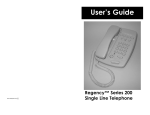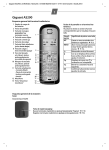Download Manual de instrucciones - International Cooking Concepts
Transcript
MANUAL DE INSTRUCCIONES CODIGO 80301 REV 0 Feb/2015 (Sujetas a modificaciones sin previo aviso) Pag.: 1 RONER TOUCH 80012 (230V) 80014 (110V) TERMOSTATO DE INMERSIÓN CON PATALLA TACTIL INMERSION THERMOSTAT WITH TOUCH SCREEN ISO 9001 J.P. SELECTA s.a. Autovía A-2 Km 585.1 Abrera 08630 (Barcelona) España e-mail: selecta@jpselecta.es - website: http://www.jpselecta.es Tel 34 937 700 877 Fax 34 937 702 362 INSTRUCTION MANUAL CODE 80301 REV 0 Feb/2015 (It can be modified without notice) Page: 2 1. Información General • • • • • Manipular cuidadosamente. Comprobar la “Lista de embalaje”. Si se observa algún componente dañado, avisar rápidamente al distribuidor. No instalar ni utilizar el equipo sin leer, previamente, este manual que forma parte inseparable del equipo y debe estar disponibles a sus usuarios. Consultar cualquier duda al servicio técnico de J.P. SELECTA, s.a. No utilizar el equipo en atmosferas explosivas, inflamables ni corrosivas. 2. Lista de embalaje. El equipo se suministra junto con su manual de instrucciones. 3. Especificación Técnica Código de referencia: 80012 80014 Dimensiones: alto/ancho/fondo (mm) Tensión de alimentación: Potencia eléctrica (W): Peso: (Kg) Fusible exterior: Rango de temperatura: Resolución del display: Funcionamiento temporizado: J.P. SELECTA s.a. 280/180/190 230 VAC 50-60Hz 115 VAC 50-60Hz 2060 4.5 Reemplazable (Tipo: 10x5mm) Desde... Tª ambiente + 5ºC ... hasta ... 200ºC 0.1ºC Semanal, hora, minuto Autovía A-2 Km 585.1 Abrera 08630 (Barcelona) España e-mail: selecta@jpselecta.es - website: http://www.jpselecta.es Tel 34 937 700 877 Fax 34 937 702 362 MANUAL DE INSTRUCCIONES CODIGO 80301 REV 0 Feb/2015 (Sujetas a modificaciones sin previo aviso) Pag.: 3 4. Información sobre seguridad en la utilización del equipo Riesgo de peligro Riesgo eléctrico Riesgo de contacto con alta temperatura. 4.1 Riesgos a los que está sometido el operador: • • Riesgo de quemaduras Riesgo eléctrico. 4.2 Cualificación del personal Este equipo sólo puede ser utilizado por personal cualificado que ha leído y comprendido estas instrucciones o ha sido cualificado para el uso de este equipo. 4.3 Utilización con sustancias peligrosas No tratar materiales inflamable s o explosivos o que reaccionen químicamente con violencia. ATENCIÓN! Riesgo de quemaduras Tome las precauciones adecuadas (uso de guantes térmicos, pinzas,etc...) para extraer las muestras del baño. Pueden estar a una temperatura elevada. 4.4. Mantenimiento Antes de quitar las tapas del horno para manipular en su interior, desconecte la toma de red. La manipulación de los circuitos electrónicos personal no autorizado puede provocar daños de difícil reparación. Consulte al servicio técnico autorizado de J.P. SELECTA, s.a. Para la limpieza de las partes accesibles de la estufa, utilice limpiacristales o similar. No utilizar disolventes agresivos. 4.5. Garantía Este producto tiene una garantía de un año. La garantía no cubre los daños causados por uso indebido o causas ajenas a J. P. SELECTA, s.a. Cualquier manipulación del equipo por personal no autorizado anula los beneficios de la garantía. J.P. SELECTA s.a. Autovía A-2 Km 585.1 Abrera 08630 (Barcelona) España e-mail: selecta@jpselecta.es - website: http://www.jpselecta.es Tel 34 937 700 877 Fax 34 937 702 362 INSTRUCTION MANUAL CODE 80301 REV 0 Pantalla Táctil Feb/2015 (It can be modified without notice) Page: 4 5. Descripción del equipo Los termostatos de inmersión se utilizan para la cocción de productos envasados al vacio. El equipo incorpora una bomba de circulación que puede utilizarse para mejorar la homogeneidad dentro de un baño o para realizar un circuito cerrado de circulación de líquido para refrigeración o calentamiento. El equipo puede trabajar de forma continua o temporizada. Una vez transcurrido el tiempo de funcionamiento se detiene. El equipo dispone de registro de temperaturas en lápiz de memoria US B. 6. Instalación Una vez desembalado el equipo, compruebe, visualmente, que está en buen estado. Conserve el embalaje original durante unos días. 6.1 Cubeta. Consulte el catálogo de ICC para elegir una cubeta o recipiente adecuado para la aplicación. Situar el equipo y su cubeta en una superficie plana, nivelada, estable y adecuada al peso del equipo. Boya de detección de nivel de agua Bomba de recirculación Resistencia calefactora Para trabajar con comodidad, dejar libre un espacio de unos 20cm en cada lado del equipo. 6.2 Conexión a la red eléctrica Escoger una toma de corriente cercana al equipo y adecuada a la potencia del equipo. Utilizar el cable de conexión suministrado u otro de similares características. La boya bloquea el funcionamiento de la calefacción del equipo si no hay agua. Para su seguridad, la toma de corriente debe tener conexión a tierra. Antes de enchufar, verificar que la tensión y frecuencia de la red eléctrica corresponde a la indicada en la etiqueta de características del equipo. 7. Funcionamiento Todas las funciones de equipo se establecen mediante la pantalla táctil. Presionar suavemente con el dedo en el centro de cada icono. Al poner en marcha el equipo se muestra la pantalla de inicio (Fig 7.2) • Fig 7.1. Fixing clamp AJUSTES SETTINGS Ajustes: - Hora y fecha: menu para establecer la fecha y la hora. - Descarga de datos registrados. - Corrección de temperatura. - Limites de alarma de temperatura. • PROGRAMACIÓN PROGRAMMING TRABAJO TASK Programación - Permite programar el perfil de temperatura, definiendo temperaturas, tiempos y rampas de subida. • Trabajo - Permite seleccionar y poner en marcha la temperatura de trabajo o un perfil de temperatura. Fig 7.2. Pantalla de incio. J.P. SELECTA s.a. Autovía A-2 Km 585.1 Abrera 08630 (Barcelona) España e-mail: selecta@jpselecta.es - website: http://www.jpselecta.es Tel 34 937 700 877 Fax 34 937 702 362 MANUAL DE INSTRUCCIONES CODIGO 80301 REV 0 Feb/2015 (Sujetas a modificaciones sin previo aviso) Pag.: 5 PANTALLA AJUSTES Volver a PANTALLA INICIAL I D IO M A FECHA/HORA UNIDADES BRILLO INTRODUCIR CONTRASEÑA C AMB I AR CONTRASEÑA HOME C AL PANTALLA INICIAL PROGRAMACIÓN AJUSTES TRABAJO PROGRAMA 00 TEMP: 16.0ºC TIEMPO: 00:00 UNDERTMP: 0ºC OVERTMP: 0ºC HOME SETUP SAVE HH:MM:SS DD/MM/YY PANTALLA PROGRAMACION 22.9 SET ºC 35.2 DURACIÓN SET --H-M FL OW 80% HH:MM:SS DD/MM/YY PANTALLA TRABAJO J.P. SELECTA s.a. Autovía A-2 Km 585.1 Abrera 08630 (Barcelona) España e-mail: selecta@jpselecta.es - website: http://www.jpselecta.es Tel 34 937 700 877 Fax 34 937 702 362 INSTRUCTION MANUAL CODE 80301 REV 0 Feb/2015 (It can be modified without notice) Page: 6 7.1 Inicio rápido para trabajar a una temperatura. PROGRAMACIÓN AJUSTES TRABAJO 1 Pulsar sobre 2 Pulsar sobre el cuadro que indica la «PROGRAMACIÓN» 22.9 SET ºC 30.0 DURACIÓN SET --H-M FL OW 80% temperatura. (El marco cambia a color amarillo) HH:MM:SS DD/MM/YY 22.9 SET ºC 40.0 SET FL OW 80% 3 Seleccionar la temperatura con las teclas «subir» y bajar». (El ejempo 40ºC) HH:MM:SS DD/MM/YY 22.9 DURACIÓN SET --H-M ºC 40.0 DURACIÓN SET --H-M 4 Pulsar sobre . FL OW 80% HH:MM:SS DD/MM/YY Notas: De forma similar se puede programar un tiempo Horas/minutos de funcionamiento. La temperatura seleccionada, directamente desde estapantalla, no queda memorizada al apagar el equipo. (Ver apartado 7.2) J.P. SELECTA s.a. Autovía A-2 Km 585.1 Abrera 08630 (Barcelona) España e-mail: selecta@jpselecta.es - website: http://www.jpselecta.es Tel 34 937 700 877 Fax 34 937 702 362 MANUAL DE INSTRUCCIONES CODIGO 80301 REV 0 Feb/2015 (Sujetas a modificaciones sin previo aviso) Pag.: 7 7.2 Pantalla de AJUSTES. I D IO M A FECHA/HORA BRILLO INTRODUCIR CONTRASEÑA UNIDADES C AMB I AR CONTRASEÑA HOME C AL Fig 1. Pantalla de ajustes 7.2.1 Establecer Hora y Fecha: Pulsar sobre el icono Hora/Fecha. Pulsar, sucesivamente sobre el cuadro para seleccionar el ajuste de dia, mes, año, hora , minuto, s eg u n do. Ajustar pulsando sobre los iconos aumentar y disminuir. 7.2.2 Establecer unidades, idioma y nivel de brillo de la pantalla. De forma similar, pulsar sobre los iconos para cambiar el nivel de brillo de la pantalla, el idioma y las unidades para la temperatura. 7.2.2 Parámetros protejidos con contraseña. Protejidos bajo contraseña hay una serie de parámetros que afectan el funcionamiento del equipo. Calibración de la sonda de temperatura: .. .. 7.3 Programación de temperatura y tiempo. Esta pantalla permite entrar hasta 8 programas de temperatura y t ie mpo. Cada programa está definido por: Temperatura: T i emp o. Un de rt emp: O ve rt e mp : Nº de programa seleccionado PROGRAMA 00 Flechas para selección del programa SEL TIEMPO: 00:00 UNDERTEMP: 0ºC OVERTEMP: 0ºC Desde el menú principal pulsar sobre «PROGRAMACIÓN» Aparece la pantalla de Fig2. TEMP: 16.0ºC Tª amb. + 5 ... 200ºC HH:MM Valor de alarma de bajada de temperatura. Valor de alarma de sobretemperatura. Seleccionar un programa (del 00 al 07) mediante las teclas Establecer la temperatura y el resto de parámetros: Pulsar: HOME SETUP TEMP: 16.0ºC SAVE HH:MM:SS DD/MM/YY Fig 2. Pantalla de programación Aparecen las teclas temper atura. Para ajustar el valor de la De forma similar, pulsando sobre TIEMPO: 00:00 Establecer el tiempo de mantenimiento. Un tiempo de 00.00 significa un funcionamiento cont in uo. UNDERTMP: 0ºC Establecer la alarma por si la temperatura baja de este valor durante el funcionamiento. OVERTMP: 0ºC Establecer la alarma por si la temperatura sube de este valor durante el funcionamiento. Finalmente pulsar J.P. SELECTA s.a. Autovía A-2 Km 585.1 Abrera 08630 (Barcelona) España e-mail: selecta@jpselecta.es - website: http://www.jpselecta.es SAVE para salvar el programa. Tel 34 937 700 877 Fax 34 937 702 362 INSTRUCTION MANUAL CODE 80301 REV 0 Feb/2015 (It can be modified without notice) Page: 8 SEL cambia a color a ma rillo si seleccionado e st á 7.4 Seleccionar un programa para ejecutarlo desde la pantalla de Trabajo. PROGRAMA 04 SEL TEMP: 50.0ºC TIEMPO: 00:00 UNDERTEMP: 0ºC OVERTEMP: 0ºC HOME Para seleccionar un programa almacenado, pulsar sobre SEL. (La indicación SEL, cambia de color para indicar que se ha seleccionado) Una vez seleccionado, este programama a parece en la pantalla de TRAB AJO. SAVE SETUP HH:MM:SS DD/MM/YY Fig 7.4. Selección de un programa. 7.5 Pantalla de Trabajo. PROG 04 28.9 SET ºC SET - - h -- m T 50.0 00 h 00m FL OW 80% HH:MM:SS DD/MM/YY Desde la pantalla de trabajo, el programa selecionado en la pantalla de programación (Ver 7.4) se pone en marcha pulsando sobre Esta pantalla informa de: La La El El temperatura actual, temperatura programada (set) tiempo programado (SET) tiempo transcurrido. Fig 7.5. Pantalla de trabajo 7.6 Bomba de circulación La bomba de circulación de agua (u otro líquido) puede trabajar en dos configuraciones: - Circulación INTERNA: El agua sale de la bomba por el tubo horizontal (Ver fig 7.6.1). Con esta configuración se consigue una buena homogeneización de la temperatura en el liquido de la cubeta. Fig 7.6.1 Bomba configurada en la posición de circulación INTERNA. - Circulación EXTERNA: El agua sale de la bomba por el tubo vertical (Ver fig 7.6.2). Esta configuración permite el envio de líquido a un circuito de circulación exterior para atemperar, refrigerar, etc... un equipo externo. Fig 7.6.2 Bomba configurada en la posición de circulación EXTERNA. J.P. SELECTA s.a. Autovía A-2 Km 585.1 Abrera 08630 (Barcelona) España e-mail: selecta@jpselecta.es - website: http://www.jpselecta.es Tel 34 937 700 877 Fax 34 937 702 362 MANUAL DE INSTRUCCIONES CODIGO 80301 REV 0 Feb/2015 (Sujetas a modificaciones sin previo aviso) Pag.: 9 1. General Information • • • • • Handle the parcel with care. check that contents coincide with the packing-list. If any part is damaged or missing, please advise the distributors immediately. Do not install or use the equipment without reading this handbook first. This instruction manual must be attached to the equipment and must be available for all users. If you have any doubts or enquiries, contact with J.P. SELECTA’s technical service. Do not use the equipment in exp losive, flammable or corrosive atmospheres. 2. Packing list The unit is supplied with an instruction manual. 3. Technical specification 80012 80014 Dimensions: High/wide/depth (mm) Power suply voltage: Electrical power (W): Weigth: (Kg) Fuse: Temperature range: Temperature resolution: Timed operation: J.P. SELECTA s.a. 280/180/190 230 VAC 50-60Hz 115 VAC 50-60Hz 2060 4.5 Reemplazable (Tipo: 10x5mm) Desde... Tª ambiente + 5ºC ... hasta ... 200ºC 0.1ºC Weekly, hour, minute Autovía A-2 Km 585.1 Abrera 08630 (Barcelona) España e-mail: selecta@jpselecta.es - website: http://www.jpselecta.es Tel 34 937 700 877 Fax 34 937 702 362 INSTRUCTION MANUAL CODE 80301 REV 0 Feb/2015 (It can be modified without notice) Page: 10 4. Information about safety in the use of the equipment Hazard risk Electric risk Risk of high temperature contact 4.1 Risks the operator is subjected to • • Risk of burns Electrical risk 4.2 Staff qualification This equipment may only be used by properly trained personnel who have real and unsderstand these instructions or have been properly trained in this equipment operation. 4.3 Use with hazardous substances Do not treat flammable or explosive materials or those which chemically react with violence. ATTENTION! Burning risk Take proper precautions (use of thermal gloves, clamps,...) to extract samples from inside the oven. It can be at a high temperature. 4.4. Maintenance Unplug the equipment from the mains before removing the oven’s cover to handle inside. The manipulation of the equipment internal electronic circuits by unauthorized personnel can cause irreparable damage. Take it to one of J.P.SELECTA’s authorized technical services. It is recommended to clean the accessible parts of the oven with a cloth and a cleaner, or a similar solution. Do not use aggressive solvents. 4.5. Warranty This product is guaranteed for one year. It does not cover damages caused by an incorrect use or causes beyond the control of J. P. SELECTA, s.a. Any manipulation of the equipment by personnel not authorized by J.P. SELECTA, s.a. automatically cancels the guarantee. J.P. SELECTA s.a. Autovía A-2 Km 585.1 Abrera 08630 (Barcelona) España e-mail: selecta@jpselecta.es - website: http://www.jpselecta.es Tel 34 937 700 877 Fax 34 937 702 362 MANUAL DE INSTRUCCIONES CODIGO 80301 REV 0 Pantalla Táctil Feb/2015 (Sujetas a modificaciones sin previo aviso) Pag.: 11 5. Equipment Description Inmersión thermostats are wide used on professional kitchen in cocking vacumm packed food. The unit includes a water circulation pump to improve temperature distribution into the bath, and faster heating. Unit could work in a continuous or timed operation. 6. Installation Unpack the equipment and visually check that the contents are in good conditions. Keep the package for some days. 6.1 Location 6.1 Cubeta. A bucket or tank will be nedded to operate the thermostatar. See ICC cataloge product range. Place the equipment on a flat level stable surface, suitable for the equipment weight. To work in a comfortable way, please leave a free space of 50cm around the equipment and a minimum of 20cm at the rear part. 6.2 Connection to the mains Level switch for liquid detection. H e at e r Circulation p u mp Plug the equipment to a near socket suitable for the equipment power. Use the connection cable supplied or a similar one. For your safety, the equipment must be earthed. Before plugging the machine, check that the voltage supply and the frequency corresponds to the one indicated in the equipment characteristics plate. Level switch inhibits the thermostat operation if no liquid level is detected. 7. Operation All the equipment functions are set with the touch screen. Gently press with your finger in the center of each icon. When starting the computer, the starting screen will be shown (Fig 7. 2) Fig 7.1. Fixing clamp AJUSTES SETTINGS TRABAJO TASK • PROGRAMACIÓN PROGRAMMING SETTINGS: - Time and date: menu to set the date and time. - Temperature correction. - Temperature alarm limits. • PROGRAMMING - Allows you to program the temperature profile, by defining temperatures, times and ramps. • TASK - Allows you to select and launch the operating temperature or a temperature profile. Fig 7.2. Initial screen J.P. SELECTA s.a. Autovía A-2 Km 585.1 Abrera 08630 (Barcelona) España e-mail: selecta@jpselecta.es - website: http://www.jpselecta.es Tel 34 937 700 877 Fax 34 937 702 362 INSTRUCTION MANUAL CODE 80301 REV 0 Feb/2015 (It can be modified without notice) Page: 12 SETTINGS I D IO M A DATE/TIME UNITS CO NT RAST PASSWORD IN PASSWORD CHANGE HOME Return to main screen INITIAL SCREEN PROGRAMMING SETTINGS OPERATION PROGRAMA 00 TEMP: 16.0ºC TIEMPO: 00:00 UNDERTMP: 0ºC OVERTMP: 0ºC HOME SETUP SAVE HH:MM:SS DD/MM/YY PROGRAMMING SCREEN 22.9 SET ºC 35.2 DURACIÓN SET --H-M FL OW 80% HH:MM:SS DD/MM/YY OPERATION SCREEN J.P. SELECTA s.a. Autovía A-2 Km 585.1 Abrera 08630 (Barcelona) España e-mail: selecta@jpselecta.es - website: http://www.jpselecta.es Tel 34 937 700 877 Fax 34 937 702 362 MANUAL DE INSTRUCCIONES CODIGO 80301 REV 0 Feb/2015 (Sujetas a modificaciones sin previo aviso) Pag.: 13 7.1 Quick operation. PROGRAMACIÓN AJUSTES TRABAJO 1 Press over 2 Press over temperature display «TASK» 22.9 SET ºC 30.0 DURACIÓN SET --H-M FL OW 80% (Frame changes to yellow color) HH:MM:SS DD/MM/YY 22.9 SET ºC 40.0 SET FL OW 80% 3 Set the temperature with and (40ºC on the figure) HH:MM:SS DD/MM/YY 22.9 DURACIÓN SET --H-M ºC 40.0 DURACIÓN SET --H-M 4 Press . FL OW 80% HH:MM:SS DD/MM/YY Notes: In a similar way, hours amd minutes of working time could be programmed. The temperature set, form this screen, does not remains recorded once equipements is switched off. (See paragraph 7.2) J.P. SELECTA s.a. Autovía A-2 Km 585.1 Abrera 08630 (Barcelona) España e-mail: selecta@jpselecta.es - website: http://www.jpselecta.es Tel 34 937 700 877 Fax 34 937 702 362 INSTRUCTION MANUAL CODE 80301 REV 0 Feb/2015 (It can be modified without notice) Page: 14 7.2 Prgramming screen. I D IO M A FECHA/HORA UNIDADES BRILLO INTRODUCIR CONTRASEÑA C AMB I AR CONTRASEÑA 7.2.1 Set time and date: Press on Date/time button. Press over push buttons to set time and date. HOME C AL Use Up and down icons to entry a value. 7.2.2 Set temperature, language and screen contrast. Fig 1. Programming screen In a similar way set the temperature, languaje and screen contrast. 7.2.2 working parameters protected under password. Some parameters setting are password protected. Temperature calibration. .. .. 7.3 Temperature and working time setting . Up to 8 programms of temperature and tiem can be stored. Each program have the following parameters: Te mpe ra tur e: Time: Un de rt emp: O ve rt e mp : Selected program. Programm selector. Temperature: from ambient+5ºC ... 200ºC HH:MM Alarm value for temperature drop. Alarm value for overtemperature. From main menu press over «PROGRAMMING» Fig7.3 screen is displayed. PROGRAM 00 TEMPERATURE: 16.0ºC UNDERTEMP: 0ºC Set working temperature and the other parameters: TIME: 00:00 OVERTEMP: 0ºC Press: SAVE HOME SETUP Select a program (from 00 to 07) with keys: SEL TEMP: 16.0ºC keys will be shown to select temperature. HH:MM:SS DD/MM/YY Fig 7.3. Programming screen. In a similar way press: TIME: 00:00 UNDERTMP: 0ºC OVERTMP: 0ºC Set de working time. A time setting value of 00.00 means «continuous operation». Sets the undertemperature alarm value. Sets the overtemperature alarm value. Press J.P. SELECTA s.a. SAVE Autovía A-2 Km 585.1 Abrera 08630 (Barcelona) España e-mail: selecta@jpselecta.es - website: http://www.jpselecta.es to save . Tel 34 937 700 877 Fax 34 937 702 362 MANUAL DE INSTRUCCIONES CODIGO 80301 REV 0 Feb/2015 (Sujetas a modificaciones sin previo aviso) Pag.: 15 SEL change to yellow 7.4 Selecting a programm for operation color when programm is selected To select an stored programm press over SEL ( SEL indication, change its color to yellow) PROGRAMM 04 SEL TEMP: 50.0ºC TIEMPO: 00:00 UNDERTEMP: 0ºC OVERTEMP: 0ºC Once selected, this programm in placed on the WORKING screen. SAVE HOME SETUP HH:MM:SS DD/MM/YY Fig 7.4. selecting a programm 7.5 Operation screen. On the operation screen «TASK», the programm selected on the programming screen is shown (See 7.4) it start on press pulsando sobre PROG 04 28.9 SET ºC SET - - h -- m T 50.0 This screen shows: 00 h 00m FL OW 80% Actual temperature, Temperature set. Working time set. (SET) Elapsed time. HH:MM:SS DD/MM/YY Fig 7.5. Operation screen 7.6 Circulation pump The liquid circulation pump could operate in two configuration modes: - INTERNAL circulation: Water (or other) will be pumped from horizontal pump output. (See fig 7.6.1). Use this configuration to made water circulation into the bath vessel in order to homogenize the temperature from sample load. Fig 7.6.1 INTERNAL circulation. - EXTERNAL circulation: Water (or other) will be pumped from horizontal pump output. (See fig 7.6.2). Use this configuration to made water circulation out of the bath vessel in order to temperate an external equipement. Fig 7.6.2 EXTERNAL circulation. J.P. SELECTA s.a. Autovía A-2 Km 585.1 Abrera 08630 (Barcelona) España e-mail: selecta@jpselecta.es - website: http://www.jpselecta.es Tel 34 937 700 877 Fax 34 937 702 362 INSTRUCTION MANUAL CODE 80301 REV 0 Feb/2015 (It can be modified without notice) Page: 16 J.P. SELECTA, s.a. J.P. SELECTA s.a. Autovía A-2 Km 585.1 Abrera 08630 (Barcelona) España e-mail: selecta@jpselecta.es - website: http://www.jpselecta.es 2015 Tel 34 937 700 877 Fax 34 937 702 362