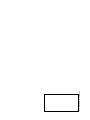Download Manuale d'uso User manual - Gafco
Transcript
Guida parametri EVD 200 Manuale d'uso User manual Contents 1. 1.1 1.2 1.3 EVD200 parameter guide............................................................................................................................................................................................... 15 Driver configuration....................................................................................................................................................................................................... 15 Parameter configuration ................................................................................................................................................................................................ 15 Alarms enable/delay (COMM)....................................................................................................................................................................................... 17 EVD200 parameter guide 1. EVD200 parameter guide The following recommended settings are purely indicative, and should be checked according to the design characteristics and the refrigeration unit used. 1.1 Driver configuration Drivers connected Enter the number of drivers in the pLAN. Battery present Indicate whether the battery module is installed. 1.2 Parameter configuration • Manufact.CH: the parameters on this screen are used when the driver is operating in chiller mode. • Manufact.HP: the parameters on this screen are used when the driver is operating in heat pump mode. • Manufact.DF: the parameters on this screen are used when the driver is operating in defrost mode. • Manufact.COMM: the parameters on this screen are used in all modes and relate to the driver, the expansion valve and the refrigerant circuit. This category includes parameters such as the type of refrigerant, the type of probes used, the alarms, the characteristics of the expansion valve, etc. EEV Type Select the type of expansion valve connected. Selecting the CUSTOM option allows the configuration parameters described below to be set manually. Refrigerant This parameter sets the type of refrigerant used on the unit: this setting is required to calculate the saturated temperatures based on the DEW POINT. EEV position This parameter enables the EVDriver control function (AUTO setting) or can be used to manually open the valve (MANUAL setting). In this case, two further values are visible: the required opening of the valve, and the absolute position of the valve in terms of control steps. Circuit/EVV Ratio (COMM) The percentage of compressor cooling capacity to valve capacity is the ratio between the maximum cooling capacity of the circuit where the EVDriver is installed and the maximum capacity of the expansion valve (100% opening) in the same operating conditions. The conditions used to calculate the capacity do not need to be the rated values: however, the calculation conditions (Te, Tc, …) must be identical for the valve and the compressor, and should be as near as possible if not equal to the effective normal operating conditions of the unit. The recommended initial value is 60%, unless there are considerable differences between the capacity of the valve and the system. SHeat Stp This indicates the superheat control set point: - The recommended value is: 6 °C - Values below 3 °C are not recommended. Dead zone The dead zone is the semi-interval of temperature (±) around the superheat set point inside which no control is performed: recommended value 0 °C. Increase to 1 °C in the event of system instability, however only after having attempted to resolve the problem with the other control constants described below. Values above 2 °C are not recommended. Prop., Int., Diff. factor The proportional, integration and derivative constants are the main EVDriver control parameters. These define the PID superheat control function: see classic PID control theory for a more detailed description of their meanings. Recommended values: Proportional gain/factor Standard or reference values: CAREL E2V ______________________ 3 Alco EX5-EX6 ____________________ 7 Alco EX7 _______________________ 15 Alco EX8 _______________________ 20 Sporlan 20 (1596 steps)_____________ 15 Cod- +030220205 rel 1.0 30/03/06 Sporlan 30 (3193 steps)_____________ 20 Sporlan 50 – 250 (6386 steps)________ 30 Danfoss ETS 50 __________________ 20 Danfoss ETS 100 _________________ 30 Danfoss ETS 250 - 400_____________ 35 15 EVD200 parameter guide The recommended range is given by the formula Max step: QCIRC: QEEV: maximum expansion valve control steps capacity of the refrigerant circuit in kW at the defined operating conditions capacity of the expansion valve in kW in the same conditions; for this value refer to the documents on the valve If there are many operating conditions that are significantly different (cooling capacity, Te, Tc, …), use an average Kp based on the values those calculated using the formula or deriving from the tests carried out in the different conditions, whilst generally favouring lower values and reducing the integral times of the protectors (LOW SH, MOP, …). Compressors with continuous control (inverter or stepless screw): if the control dynamics are especially fast, increase the values of the proportional constant so as to allow the valve to respond to the cooling capacity faster. The values entered may be increased up to 300%, depending on the situation. Integral time The values used in the various applications range from 10 to 100 seconds, depending on the dynamics of the evaporator used. The recommended values are: Plates _______________________________ 25 Finned coil and tube bundle ________________ 30 to 45 Values above 80 seconds are only recommended for utilities featuring evaporators with a high average refrigerant duration, such as the majority of centralised utilities (display cabinets for supermarkets). Differential time The recommended value is 1.5 seconds and this generally does not need to be changed. Low SHeat protection Low limit Low superheat threshold: below this value an integral control function is activated, in addition to the PID integration action, with programmable constant. The recommended value is 2 °C with superheat set point greater than 4 °C. If the set point is lower, the low superheat threshold must also be reduced, with a difference between the two of at least 2 °C. Low SHeat protection Integral time This parameter is the integration constant for the low superheat protection. The recommended value is 1.0 seconds with a threshold of 2 °C. If the threshold is lower, the time must also be decreased to 0.5 °C. N.B.: A value of 0 (zero) seconds completely disables the protection routine. LOP protection LOP limit Low suction pressure threshold (LOWEST OPERATING PRESSURE) indicated as °C saturated temperature. This parameter defines the activation threshold for the low pressure protection: below this value, integral control starts, using a set constant, with the aim of returning and maintaining the temperature above the set value. The recommended value is from 5 °C to 10 °C below the typical minimum saturated evaporation temperature of the installation. Example: for chillers with a rated evaporation temperature of 3 °C and a minimum admissible evaporation temperature of –1 °C, set the LOP Limit to –6 °C. The low superheat protection (LOW SHeat PROTECTION) always has priority over the low suction pressure protection (LOP PROTECTION). LOP protection Integral time This parameter is the integration constant for the low pressure protection (LOP). The recommended value is 2 seconds, and can be increased to approx. 10 seconds if the action is too intense (excessive opening of the valve as a response to low pressure) and increased to 1 second if the action is too bland (excessively low evaporation temperature reached). N.B.: A value of 0 (zero) seconds completely disables the protection routine. MOP Protection Startup delay This is the waiting time from when the unit is started until the activation of the MOP protection routine. From when the unit starts, until this time elapses, the MOP protection routine is deactivated so as to allow smooth unit start-up with an evaporation pressure that is greater than the MOP threshold value. The recommended value is 60 seconds, however the changeability of the starting dynamics of the different units means that the time must be optimised: in the set time, the evaporation pressure must fall below the value set for the MOP Limit or else the MOP routine will be activated. MOP Protection MOP limit High suction pressure threshold (MAXIMUM OPERATING PRESSURE) indicated as °C saturated temperature. This parameter defines the high pressure protection activation threshold: above this value, integral control starts, using a set constant, with the aim of returning and maintaining the saturated suction temperature below the set value. The value set depends on the refrigeration unit and its design, and is indeed a rated value for the unit: no recommendations are possible. Cod- +030220205 rel 1.0 30/03/06 16 EVD200 parameter guide MOP Protection Integral time This parameter is the integration constant for the high pressure protection (MOP). The recommended value is 2 seconds, and can be increased to approx. 10 seconds if the action is too intense (excessive closing of the valve as a response to high pressure) and decreased to 1 second if the action is too bland (excessively high evaporation temperature reached). N.B.: A value of 0 (zero) seconds completely disables the protection routine. HiTcond Protection HiTcond limit High condensing pressure threshold, indicated as °C saturated temperature. This parameter defines the high condensing pressure protection activation threshold: above this value, integral control starts, using a set constant, with the aim of returning and maintaining the saturated condensing temperature below the set value. This should be used exclusively after laboratory tests and only on systems without capacity modulation: this is in fact preferable to the HiTcond routine to avoid shutdowns due to high pressure. If the compressor is shutdown due to the activation of the thermal overload protector, the high condensing pressure situation needs to be resolved: this may be due to an excessively low threshold HiTcond and/or a value that is incompatible with the operating conditions. HiTcond Protection Integral time This parameter is the integration constant for the high condensing pressure protection (HiTcond). The recommended value is 3 seconds, and can be increased to approx. 10 seconds if the action is too intense (excessive closing of the valve as a response to high pressure) and decreased to 2 seconds if the action is too bland (excessively high condensing temperature reached). N.B.: A value of 0 (zero) seconds completely disables the protection routine. Suction temperature high limit This parameter sets the maximum temperature (thermometric) allowed for the gas at the evaporator outlet. If the MOP situation is reached with particularly high or normal superheat values (for example, if the unit is started with particularly high temperatures of the fluid being cooled), the risk exists that the unrestricted and extended action of the MOP routine will lead to a refrigerant suction temperature that is excessive for the correct operation of the compressor: for this reason, a limit has been introduced for the maximum suction temperature. This parameter limits the action of the MOP protection routine so that, when the value is reached, the corrective action of the protection routine is stopped completely, until the temperature of the refrigerant returns below the set value. The value set depends on the refrigeration unit and its design, and is indeed a rated value for the unit: no recommendations are possible. 1.3 Alarms enable/delay (COMM) These parameters enable certain alarms, some of which can be delayed by a time (in seconds), while others are always immediate. Opened EEV (effective only when the optional battery is used) This enables the function that checks the complete closing of the expansion valve following the shutdown of the unit: if the valve is not closed, the user must take action to reset the system. A delay cannot be assigned: when the alarm is enabled, it is always immediate and can only be reset using the Goahead procedure in the Manufacturer menu of the EVDriver configuration. Control alarms: If setting a value of 10 seconds, the alarm situation must remain in place for more than 10 seconds before the alarm is activated and displayed. If the alarm situation ceases before the set delay time, the timer is set to zero. A time of 0 (zero) seconds corresponds to disabling the alarm and opening the alarm relay (if enabled for this alarm). Low SHeat This sets the delay time for the activation of the low superheat alarm. High TSuct This sets the delay time for the activation of the high suction temperature alarm. LOP This sets the delay time for the activation of the low suction pressure alarm. MOP This sets the delay time for the activation of the high suction pressure alarm. CAREL reserves the right to make modifications or changes to its products without prior notice. Cod- +030220205 rel 1.0 30/03/06 17 Cod.: +030220205 Rel. 1.0 30/03/06