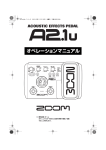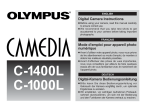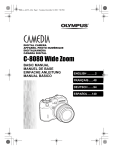Download Olympus C-370 Basic manual
Transcript
x450_Basic.book 1 ページ 2004年8月2日 月曜日 午前9時36分 DIGITAL CAMERA APPAREIL PHOTO NUMÉRIQUE DIGITALKAMERA CÁMARA DIGITAL D-535 ZOOM C-370 ZOOM X-450 BASIC MANUAL MANUEL DE BASE EINFACHE ANLEITUNG MANUAL BÁSICO ENGLISH ..........2 FRANÇAIS .....40 DEUTSCH ......78 ESPAÑOL ....116 x450_Basic.book 2 ページ 2004年8月2日 月曜日 午前9時36分 CONTENTS GETTING STARTED . . . . . . . . . . . . . . . . . . . . . . . . . . . . 4 MENU FUNCTIONS . . . . . . . . . . . . . . . . . . . . . . . . . . . . 18 SHOOTING. . . . . . . . . . . . . . . . . . . . . . . . . . . . . . . . . . . 21 Shooting mode. . . . . . . . . . . . . . . . . . . . . . . . . . . . . . 21 Taking still pictures . . . . . . . . . . . . . . . . . . . . . . . . . . 23 If correct focus cannot be obtained (Focus lock) . . . . 24 Recording movies . . . . . . . . . . . . . . . . . . . . . . . . . . . 25 Zooming in on a subject. . . . . . . . . . . . . . . . . . . . . . . 26 Using the flash . . . . . . . . . . . . . . . . . . . . . . . . . . . . . . 27 Macro mode shooting . . . . . . . . . . . . . . . . . . . . . . . . 28 Using the self-timer . . . . . . . . . . . . . . . . . . . . . . . . . . 29 En Varying the image brightness (Exposure compensation) . . . . . . . . . . . . . . . . . . 30 PLAYBACK . . . . . . . . . . . . . . . . . . . . . . . . . . . . . . . . . . 31 Viewing still pictures. . . . . . . . . . . . . . . . . . . . . . . . . . 31 Close-up playback . . . . . . . . . . . . . . . . . . . . . . . . . . . 32 Index display . . . . . . . . . . . . . . . . . . . . . . . . . . . . . . . 32 Viewing movies . . . . . . . . . . . . . . . . . . . . . . . . . . . . . 33 Protecting pictures . . . . . . . . . . . . . . . . . . . . . . . . . . . 33 Erasing pictures . . . . . . . . . . . . . . . . . . . . . . . . . . . . . 34 PRINT RESERVATION/DIRECT PRINT . . . . . . . . . . . . 35 DOWNLOADING PICTURES TO A COMPUTER . . . . . 36 ERROR CODES . . . . . . . . . . . . . . . . . . . . . . . . . . . . . . . 37 SPECIFICATIONS . . . . . . . . . . . . . . . . . . . . . . . . . . . . . 38 These instructions are only for quick reference. For more details on the functions described here, refer to the “Reference Manual” on CD-ROM. 2 En x450_Basic.book 3 ページ 2004年8月2日 月曜日 午前9時36分 Before using your camera, read this manual carefully to ensure correct use. We recommend that you take test shots to get accustomed to your camera before taking important photographs. J These instructions are only a basic manual. For more details on the functions described here, refer to the Reference Manual on the CD-ROM. J J For customers in North and South America For customers in USA Declaration of Conformity Model Number : D-535 ZOOM/C-370 ZOOM/X-450 Trade Name : OLYMPUS Responsible Party : Address : Two Corporate Center Drive, PO Box 9058, Melville, New York 11747-9058 U.S.A. Telephone Number :1-631-844-5000 Tested To Comply With FCC Standards FOR HOME OR OFFICE USE En This device complies with Part 15 of the FCC rules. Operation is subject to the following two conditions: (1) This device may not cause harmful interference. (2) This device must accept any interference received, including interference that may cause undesired operation. For customers in Canada This Class B digital apparatus meets all requirements of the Canadian Interference-Causing Equipment Regulations. For customers in Europe “CE” mark indicates that this product complies with the European requirements for safety, health, environment and customer protection. “CE” mark cameras are intended for sales in Europe. Trademarks • • • • IBM is a registered trademark of International Business Machines Corporation. Microsoft and Windows are registered trademarks of Microsoft Corporation. Macintosh is a trademark of Apple Computer Inc. All other company and product names are registered trademarks and/or trademarks of their respective owners. • The standards for camera file systems referred to in this manual are the “Design Rule for Camera File System/DCF” standards stipulated by the Japan Electronics and Information Technology Industries Association (JEITA). En 3 x450_Basic.book 4 ページ 2004年8月2日 月曜日 午前9時36分 GETTING STARTED J NAMES OF PARTS Power switch Shutter button Flash Self-timer lamp En Lens Extends automatically when the power switch is pressed. VIDEO OUT jack Connector cover Battery compartment/ card cover USB connector Tripod socket DC-IN jack Lock button 4 En x450_Basic.book 5 ページ 2004年8月2日 月曜日 午前9時36分 Monitor Shooting button ( ) Orange lamp Green lamp Playback button ( ) Zoom button (W/T• ) Strap eyelet En Erase button ( ) Menu button ( Mode dial ) Arrow pad ( ) Flash mode button ( ) Arrow pad Buttons on the arrow pad have their respective functions. They are also used as direction buttons. , , and indicate which button to be pressed. Self-timer button ( ) Exposure compensation button ( ) Macro mode button ( Reset button ( ) OK button ( ) ) En 5 x450_Basic.book 6 ページ 2004年8月2日 月曜日 午前9時36分 J MONITOR INDICATIONS Shooting mode 2 1 3 4 5 6 7 8 9 10 1 4 5 11 12 13 6 7 8 9 10 11 12 Still picture Items En 13 Movie Indications 1 Battery check , 2 Green lamp 3 Flash standby (Lit) Camera movement warning/ Flash charge (Blinks) 4 Shooting mode , 5 Macro mode , 6 Flash mode , , , , , , 7 Self-timer 8 Exposure compensation -2.0 – +2.0 9 Record mode SHQ, HQ, SQ1, SQ2 10 Resolution 2048×1536, 1600×1200, 640×480, etc. 11 AF target mark [ ] 12 Current memory * [IN], [xD] 13 Number of storable still pictures Remaining recording time 5 00:36 * The [IN] indicator is displayed when you are storing pictures in the camera’s internal memory. The [xD] indicator is displayed when the card is inserted. 6 En x450_Basic.book 7 ページ 2004年8月2日 月曜日 午前9時36分 Playback mode 2 3 2 11 1 4 5 6 7 8 1 4 5 6 7 8 9 10 9 10 Still picture Movie Items 1 Battery check 2 Current memory * 3 Print reservation, Number of prints 4 File number Indications , [IN], [xD] En x 10 100-0018 5 Protect 6 Record mode SHQ, HQ, SQ1, SQ2 7 Resolution 2048×1536, 1600×1200, 640×480, etc. 8 Exposure compensation -2.0 – +2.0 9 Date and time ’04.10.10 12:30 10 Number of frames Elapsed time/Total recording time (movie) 18 00:00/00:15 11 Movie * The [IN] indicator is displayed when you are storing pictures in the camera’s internal memory. The [xD] indicator is displayed when the card is inserted. En 7 x450_Basic.book 8 ページ 2004年8月2日 月曜日 午前9時36分 Battery check If the remaining battery power is low, the battery check indication on the monitor changes as follows while the camera is turned on. Lit (Green) (The indicator turns off after a while) Blinks (Red) The green lamp and the orange lamp on the camera blink. Remaining power level: high. Remaining power level: low. Prepare new batteries. Remaining power level: exhausted. Replace with new batteries. En 8 En x450_Basic.book 9 ページ 2004年8月2日 月曜日 午前9時36分 J ATTACHING THE STRAP 1 Thread the short end of the strap through the strap eyelet. 2 Thread the long end of the strap through the loop that has already gone through the eyelet. 3 Pull the strap tight, making sure that it is securely fastened and does not come loose. Strap eyelet En J LOADING THE BATTERIES Important Manganese (zinc-carbon) batteries and lithium battery packs (CRV3) cannot be used. 1 Make sure the camera is turned off. Orange lamp • The monitor is off. • The green lamp and the orange lamp on the camera are off. • The lens is not extended. Monitor Green lamp En 9 x450_Basic.book 2 10 ページ 2004年8月2日 月曜日 午前9時36分 Holding the lock button, slide the battery compartment/card cover in the direction of , and then lift it in the direction of . Lock button • Use the ball of your finger to slide the cover. Do not use your fingernail as this could result in injury. • With the bottom of the camera facing up, open the battery compartment/card cover as shown in the illustration. Battery compartment/card cover 3 Insert the batteries, making sure that they are correctly oriented as shown in the illustration. • The battery insertion direction is indicated in the battery compartment and on the bottom of the camera. En 4 Holding the batteries down with the battery compartment/card cover, close the cover in the direction of and slide it in the direction of . • If the battery compartment/card cover is hard to close, do not force it. With the battery compartment/card cover shut, press the mark firmly and push it in the direction of . 10 En x450_Basic.book 11 ページ 2004年8月2日 月曜日 午前9時36分 J ABOUT THE INTERNAL MEMORY AND THE CARD Images taken are stored in the internal memory. You can also use an optional xD-Picture Card (referred to as “card” in this manual) to store images. The card has greater capacity than the internal memory, and so, is able to store more images. The card is convenient, for example, when you are traveling and you want to take a lot of pictures. Internal memory basics The internal memory corresponds to a film of normal camera for recording pictures you have taken. Pictures recorded and stored in the internal memory can easily be erased, overwritten, and/or edited on a PC. The internal memory cannot be replaced or removed from the camera. Relationship between the internal memory and the card En The monitor displays which type of the memory (internal or card) is being used for shooting and displaying images. Shooting mode Playback mode Current memory Monitor indications Shooting mode Playback mode [IN] Stores to the internal memory. Plays the images stored in the internal memory. [xD] Stores to the card. Plays the images stored on the card. • The internal memory and the card cannot be used at the same time. • When the card is inserted, the internal memory is disabled. • When you want to use the internal memory, remove the card. En 11 x450_Basic.book 12 ページ 2004年8月2日 月曜日 午前9時36分 J INSERTING A CARD (OPTIONAL) An optional card (xD-Picture Card) is available for this camera. 1 Make sure the camera is turned off. Orange lamp • The monitor is off. • The green lamp and the orange lamp on the camera are off. • The lens is not extended. Monitor 2 Green lamp Holding the lock button, slide the battery compartment/card cover in the direction of , and then lift it in the direction of . En Lock button • Use the ball of your finger to slide the cover. Do not use your fingernail as this could result in injury. • With the bottom of the camera facing up, open the battery compartment/card cover as shown in the illustration. Battery compartment/card cover Inserting the card 3 Face the card the correct way and insert it into the card slot as shown in the illustration. • Insert the card while keeping it straight. • The card stops with a click when it is inserted all the way. • Inserting the card the wrong way or at an angle could damage the contact area or cause the card to jam. • If the card is not inserted all the way, data may not be written to the card. 12 En Index area Notch x450_Basic.book 13 ページ 2004年8月2日 月曜日 午前9時36分 Removing the card 3 Push the card all the way in to unlock it, and let it return slowly. • The card is ejected a short way and then stops. Note Releasing your finger quickly after pushing the card all the way in may cause it to eject forcefully out of the slot. • Hold the card straight and pull it out. En 4 Holding the batteries down with the battery compartment/card cover, close the cover in the direction of and slide it in the direction of . • If the battery compartment/card cover is hard to close, do not force it. With the battery compartment/card cover shut, press the mark firmly and push it in the direction of . En 13 x450_Basic.book 14 ページ 2004年8月2日 月曜日 午前9時36分 J TURNING THE POWER ON/OFF Power on: Press the power switch. The lens extends and the subject is displayed on the monitor. The orange lamp lights. The camera is ready for shooting (shooting mode). Power switch Orange lamp En Power off: Press the power switch. The camera turns off. (The monitor also turns off.) The orange lamp goes out. TIPS • To save battery power, the camera automatically enters to the sleep mode and stops operating if not used for 30 seconds. The monitor switches off automatically. Press the shutter button, or to turn the monitor on. You can select the length of time after which the camera automatically enters to the sleep mode. • If the camera is not operated for 15 minutes after the camera enters sleep mode, it automatically retracts the lens and turns off. To resume operation, turn on the power again. 14 En x450_Basic.book 15 ページ 2004年8月2日 月曜日 午前9時36分 Switching between the shooting mode and the playback mode Shooting button ( ) Shutter button Orange lamp Green lamp Playback button ( Switching to the shooting mode (Shooting mode) ) Switching to the playback mode (Playback mode) Press the En . Press the or the shutter button. • The object is displayed on the monitor. • The orange lamp lights. • The last taken picture is displayed on the monitor. • The green lamp on the camera lights. En 15 x450_Basic.book 16 ページ 2004年8月2日 月曜日 午前9時36分 J SELECTING A LANGUAGE 1 Press the power switch. • The camera turns on in the shooting mode. • The lens extends and the monitor turns on. • The orange lamp lights. 2 Press . • The menu screen is displayed. 3 Press on the arrow pad to select [ ]. • The selected item is displayed in yellow. En 4 5 6 7 Press or Press Press . to select a language, and press . to exit the menu. Press the power switch to turn the camera off. J SETTING THE DATE AND TIME 1 Press the power switch. • The camera turns on in the shooting mode. • The lens extends and the monitor turns on. • The orange lamp lights. 2 Press . • The menu screen is displayed. 3 Press on the arrow pad to select [ ]. • The selected item is displayed in yellow. 4 5 Press or . Press to select one of the following date formats: Y-M-D (Year/Month/Day), M-D-Y (Month/Day/Year), D-M-Y (Day/Month/Year). Then press . • Move to the year setting. • The following steps show the procedure used when the date and time settings are set to Y-M-D. 16 En x450_Basic.book 6 17 ページ 2004年8月2日 月曜日 午前9時36分 Press to set the year, and press month setting. • To move back to the previous setting, press • The first two digits of the year are fixed. 7 to move to the . Repeat this procedure until the date and time are completely set. • The camera only displays the time in 24-hour time system (“2 p.m.” would be “14:00”). 8 Press . • For a more accurate setting, press when the time signal hits 00 seconds. The clock starts when you press the button. 9 Press to exit the menu. 10 Press the power switch to turn the camera off. En • The date and time settings will be returned to the factory default settings if the camera is left without the battery for approximately 1 day. Note En 17 x450_Basic.book 18 ページ 2004年8月2日 月曜日 午前9時36分 MENU FUNCTIONS J HOW TO USE THE MENUS When you turn on the camera and press , the menu is displayed on the monitor. From this menu, you can configure various settings of the camera. 1 Press to display the menu. Menu button ( ) En OK button ( Arrow pad ( ) ) About the menu screen Indicates 1st page of 2 pages. Indicates there is an additional page to follow. 2 3 4 18 En Press Press Press Press status. Press to exit the menu and return to the shooting status. to select an item, and press or or . to select a setting. to complete the setting. to exit the menu and return to the shooting x450_Basic.book 19 ページ 2004年8月2日 月曜日 午前9時36分 J MENUS Shooting mode BACKUP Sets the image quality and resolution. Still picture : [SHQ], [HQ], [SQ1], [SQ2] Movie : [HQ], [SQ] Copies images stored in the internal memory to the card. This setting is not available when the card is not inserted. En Sets the date and time. Selects a language for on-screen display. SLEEP VIDEO OUT MEMORY FORMAT ( CARD FORMAT) PIXEL MAPPING Sets the time period that the camera automatically enters to the sleep mode. Selects [NTSC] or [PAL] according to your TV’s video signal type. TV video signal types differ depending on the region. Formats the internal memory or the card. Checks the CCD and image processing functions for errors. These instructions are only for quick reference. For more details on the functions described here, refer to the “Reference Manual” on CD-ROM. En 19 x450_Basic.book 20 ページ 2004年8月2日 月曜日 午前9時36分 Playback mode BACKUP En Runs through all saved pictures one after another. Select a single slide show with [ ] or, [ ] for a continuous slide show. Copies images stored in the internal memory to the card. This setting is not available when the card is not inserted. Stores print reservation information on the card. This setting is not available when the card is not inserted. Protects pictures from accidental erasure. MEMORY SETUP (CARD SETUP) Rotates pictures [ ] (clockwise) or [ ] (counterclockwise). Erases all images/data stored in the internal memory or on the card. Sets the date and time. Selects a language for on-screen display. SLEEP VIDEO OUT Sets the time period that the camera automatically enters to the sleep mode. Selects [NTSC] or [PAL] according to your TV’s video signal type. TV video signal types differ depending on the region. Selects the number of frames in the index display. 20 En x450_Basic.book 21 ページ 2004年8月2日 月曜日 午前9時36分 SHOOTING J SHOOTING MODE This camera allows you to take still pictures and record movies. To take still pictures, use the mode dial to select one of the shooting modes. Each mode already has the optimal settings for its purpose and conditions. You can change the mode with the camera turned on. As you set the mode dial, the description for each mode is displayed on the monitor. En Mode dial PROGRAM AUTO Used for regular photography. The camera automatically makes the settings for natural color balance. Other functions, such as the flash mode can be adjusted manually. PORTRAIT Suitable for taking a portrait-style shot of a person. The camera automatically sets the optimal shooting conditions. LANDSCAPE Suitable for taking pictures of landscapes and other outdoor scenes. The camera automatically sets the optimal shooting conditions. NIGHT SCENE Suitable for shooting pictures in the evening or at night. The camera sets a slower shutter speed than is used in normal shooting. If you take a picture of a street at night in any other mode, the lack of brightness will result in a dark picture with only dots of light showing. In this mode, the true appearance of the street is captured. The camera automatically sets the optimal shooting conditions. If you use the flash, you can take pictures of both your subject and the night background. En 21 x450_Basic.book 22 ページ 2004年8月2日 月曜日 午前9時36分 SELF PORTRAIT Enables you to take a picture of yourself while holding the camera. Point the lens at yourself and the focus will be locked on you. The camera automatically sets the optimal shooting conditions. The zoom is fixed in the wide position and cannot be changed. MOVIE Lets you record movies. The focus and zoom are locked. If the distance to the subject changes, focus may be compromised. You cannot record movies with sound. En 22 En x450_Basic.book 23 ページ 2004年8月2日 月曜日 午前9時36分 J TAKING STILL PICTURES You can take still pictures simply by pressing the shutter button as you look at the monitor. The recorded picture will be stored on the card if you have inserted one, or in the internal memory if you have not inserted a card. 1 Press the power switch. • The camera turns on in the shooting mode. • The lens extends and the monitor turns on. • The orange lamp lights. 2 3 Turn the mode dial to select 4 Press the shutter button gently (halfway) to adjust the focus. , , , , or . Position the AF target mark on the subject while looking at the monitor and decide on composition. En • When the focus and exposure are locked, the green lamp on the monitor lights steadily (Focus Lock). • When the flash is ready to fire, the mark lights. 5 Press the shutter button all the way (fully). • The camera takes the picture. • The orange lamp blinks while the picture is being stored in the internal memory or on the card. The next shot is available when the orange lamp stops blinking. En 23 x450_Basic.book 24 ページ 2004年8月2日 月曜日 午前9時36分 J IF CORRECT FOCUS CANNOT BE OBTAINED (FOCUS LOCK) When the subject to be focused is not on the AF target mark (not positioned in the center of the composition), you can use the following steps to obtain the correct focus on the subject. This operation is referred to as "focus lock". 1 Press the power switch. • The camera turns on in the shooting mode. • The lens extends and the monitor turns on. • The orange lamp lights. 2 3 Turn the mode dial and select a shooting mode. Position the AF target mark on the subject you want to focus on. • When shooting a hard-to-focus subject, point the camera at an object about the same distance away as the subject. En 4 Press the shutter button halfway until the green lamp lights. AF target mark • When the green lamp lights steadily, the focus and the exposure are locked. • When the green lamp blinks, the focus and exposure are not locked. Release your finger from the shutter button, re-position your subject and press the shutter button halfway again. 5 Keeping the shutter button pressed halfway, recompose your shot. 6 Press the shutter button fully. 24 En Green lamp x450_Basic.book 25 ページ 2004年8月2日 月曜日 午前9時36分 J RECORDING MOVIES You can record movies with this camera. You can playback the recorded movies with this camera. Sound can not be recorded. The focus and zoom are locked. If the distance to the subject changes, focus may be compromised. 1 Press the power switch. • The camera turns on in the shooting mode. • The lens extends and the monitor turns on. • The orange lamp lights. 2 Turn the mode dial to . • The remaining recording time of the internal memory or the card is displayed. 3 Decide on composition. • You can use the zoom button to enlarge the subject. 4 5 En Press the shutter button halfway. Press the shutter button fully to start recording. • The camera fixes the focus and zoom. • During movie recording, lights red. 6 Press the shutter button again to stop recording. • When the remaining recording time has been used up, recording stops automatically. • If the internal memory or the card still has free space, the remaining recording time is displayed and the camera is ready to shoot the next movie. Note • During movie recording, the flash is disabled. • If your remaining recording time is shorter than usual, try formatting the internal memory and/or the card with the camera before using it. En 25 x450_Basic.book 26 ページ 2004年8月2日 月曜日 午前9時36分 J ZOOMING IN ON A SUBJECT Telephoto and wide-angle shooting are possible at 3x magnification (the optical zoom limit, equivalent to 38 mm – 114 mm on a 35 mm camera). By combining the optical zoom with the digital zoom, zoom magnification can be increased to a maximum of approximately 12x. 1 Press the power switch. • The camera turns on in the shooting mode. • The lens extends and the monitor turns on. • The orange lamp lights. 2 Press the zoom button. Wide-angle: Press the zoom button toward W to zoom out. En Telephoto: Press the zoom button toward T to zoom in. Press The cursor moves left and right on the zoom indicator according to the zoom magnification. • The white area of the zoom indicator indicates the optical zoom. The red area of the zoom indicator indicates the digital zoom. The digital zoom is available when the cursor is reached the red area as pressing the zoom button toward T. 3 Take the picture. Note 26 En • Pictures taken with the digital zoom may appear grainy. • Camera movement is likely to occur at higher magnifications. Stabilize the camera with a tripod, etc. to avoid camera movement. x450_Basic.book 27 ページ 2004年8月2日 月曜日 午前9時36分 J USING THE FLASH 1 Press the power switch. • The camera turns on in the shooting mode. • The lens extends and the monitor turns on. • The orange lamp lights. 2 Press flash mode button ( ). • Flash setting screen is displayed. 3 Press to select the flash mode, and press . • You can also set by pressing repeatedly. • If not used for about 3 seconds, the camera applies the current settings, and the setting screen disappears. 4 Press the shutter button halfway. • When the flash is set to fire, the 5 mark lights steadily. En Press the shutter button fully to take the picture. Flash working range W (max.): Approx. 0.2 m to 3.8 m (0.7 ft. to 12.5 ft.) T (max.) : Approx. 0.5 m to 2.2 m (1.6 ft. to 7.2 ft.) Auto-flash (No indication) The flash fires automatically in low light or backlight conditions. Red-eye reduction flash ( ) The red-eye reduction flash mode significantly reduces this phenomenon by emitting pre-flashes before firing the regular flash. Fill-in flash ( ) The flash fires regardless of the available light. Flash off ( ) The flash does not fire even in low light conditions. En 27 x450_Basic.book 28 ページ 2004年8月2日 月曜日 午前9時36分 J MACRO MODE SHOOTING Macro shooting ( ): Super macro shooting ( 1 ): Use when shooting subjects close to you (W: 20 cm to 50 cm (0.7 ft. to 1.6 ft.)/T: 50 cm to 90 cm 1.6 ft. to 3.0 ft.)). Use when shooting subjects as close as 2 cm/0.8". Press the power switch. • The camera turns on in the shooting mode. • The lens extends and the monitor turns on. • The orange lamp lights. 2 Press ( ). • The setting screen for the macro shooting is displayed. 3 Press to select macro mode, and press . • If not used for about 3 seconds, the camera applies the current settings, and the setting screen disappears. En 4 28 En Take the picture. x450_Basic.book 29 ページ 2004年8月2日 月曜日 午前9時36分 J USING THE SELF-TIMER This function is useful for taking pictures where you want to be included in the photograph. Fix the camera securely on a tripod or set it on a level surface for self-timer shooting. 1 Press the power switch. • The camera turns on in the shooting mode. • The lens extends and the monitor turns on. • The orange lamp lights. 2 Press ( ). • The self-timer setting screen is displayed. 3 Press to select [ON], and press . • If not used for about 3 seconds, the camera applies the current settings, and the setting screen disappears. 4 Take the picture. • The self-timer lamp lights up for approximately 10 seconds, and starts blinking. After blinking for approximately 2 seconds, the picture is taken. • In the movie mode, press the shutter button again to stop the shooting. • Press to stop the self-timer once activated. • The self-timer mode is automatically canceled after one shot. En En 29 x450_Basic.book 30 ページ 2004年8月2日 月曜日 午前9時36分 J VARYING THE IMAGE BRIGHTNESS (EXPOSURE COMPENSATION) This function allows you to make fine changes to the automatic exposure setting. You can adjust the exposure in the range of ±2.0 in 1/3EV steps. When the setting is changed, you can check the result on the monitor. 1 Press the power switch. • The camera turns on in the shooting mode. • The lens extends and the monitor turns on. • The orange lamp lights. 2 Press ( ). • The setting screen for the exposure compensation is displayed. 3 Press and press to select the exposure compensation value, . • Select a [ + ] value to brighten the image or a [ – ] value to darken the image. • If not used for about 3 seconds, the camera applies the current settings, and the setting screen disappears. En 4 30 En Take the picture. x450_Basic.book 31 ページ 2004年8月2日 月曜日 午前9時36分 PLAYBACK J VIEWING STILL PICTURES When the card is inserted, the images stored on the card are displayed. To display the images stored in the internal memory, remove the card. 1 Press the power switch to turn the camera on, and press . • Playback mode is set. • The green lamp on the camera lights. • The monitor turns on and displays the last picture taken (single-frame playback). 2 Use the arrow pad to playback other pictures. Jumps to the picture 10 frames back. Displays the previous picture. En Displays the next picture. Jumps to the picture 10 frames ahead. 3 Press the power switch to turn the camera off. • The monitor and camera turn off. • The green lamp on the camera goes out. En 31 x450_Basic.book 32 ページ 2004年8月2日 月曜日 午前9時36分 J CLOSE-UP PLAYBACK Pictures displayed on the monitor can be enlarged in steps up to 4 times the original size. 1 Press the power switch to turn the camera on, and press . • Playback mode is set. • The green lamp on the camera lights. 2 Use the arrow pad to select the still picture you want to enlarge. • You cannot enlarge pictures with . • In the index display, press the zoom button toward T ( ) to display the selected picture in full-screen mode (single-frame playback). 3 Press the zoom button toward T ( ). • The magnification increases each time the zoom button is pressed toward T ( ). • To return the picture to the original size (1x), press the zoom button toward W ( ). • By using the arrow pad while the enlarged picture is displayed, you can shift the picture in the desired direction, enabling you to view a different portion. En J INDEX DISPLAY This function lets you show several pictures at the same time on the monitor. 1 Press the power switch to turn the camera on, and press . • Playback mode is set. • The green lamp on the camera lights. 2 Press the zoom button toward W ( ) to switch to the index display. • Use the arrow pad to select the picture. • To return to the single-frame playback, press the zoom button toward T ( ) or . 32 En Index display x450_Basic.book 33 ページ 2004年8月2日 月曜日 午前9時36分 J VIEWING MOVIES 1 Press the power switch to turn the camera on, and press . • Playback mode is set. • The green lamp on the camera lights. 2 3 Use the arrow pad to display the picture with Press . . • The movie is played back. When the playback ends, the display automatically returns to the playback mode. • Press to stop the movie playback. Press to select [EXIT], and press . J PROTECTING PICTURES You are recommended to protect important pictures to avoid accidentally erasing them. 1 En Press the power switch to turn the camera on, and press . • Playback mode is set. • The green lamp on the camera lights. 2 3 4 Select [ ] from the menu, and press . Press to select the picture to be protected. Press to select [ON], and press . • To cancel protection, select [OFF]. 5 Press • Press Note to select [EXIT], and press . to exit the menu. • Protected pictures cannot be erased by the single-frame/all-frame erase functions, but they are all erased when you format the internal memory or the card. En 33 x450_Basic.book 34 ページ 2004年8月2日 月曜日 午前9時36分 J ERASING PICTURES This function enables the camera to erase the recorded pictures. The “singleframe erase” function erases only the current frame on the screen. The “allframe erase” function erases all frames stored in the internal memory or on the card. • To erase the pictures stored in the internal memory, remove the card first. • To erase the pictures stored on the card, you should insert the card first. Note • You cannot erase pictures that are protected. Cancel the protection before erasing such pictures. • Once erased, pictures cannot be restored. Be careful not to accidentally erase pictures you want to keep. Single-frame erase En 1 Press the power switch to turn the camera on, and press . • Playback mode is set. • The green lamp on the camera lights. 2 Use the arrow pad to display the picture you want to erase. 3 4 Press Press . to select [YES], and press . • The picture is erased and the menu is closed. All-frame erase 1 In the playback mode, select [MEMORY SETUP] from the menu, and press . • When the card is inserted, select [CARD SETUP]. 2 3 Press to select [ Press to select [YES], and press • All the pictures are erased. 34 En ALL ERASE], and press . . x450_Basic.book 35 ページ 2004年8月2日 月曜日 午前9時36分 PRINT RESERVATION/DIRECT PRINT J WITH PRINT RESERVATION (DPOF) DPOF is short for Digital Print Order Format. DPOF is the format used to record automatic print information from digital cameras. Only the images stored on the card can be reserved to print. Insert the card recording the images into the camera before making print reservation. If a card containing print reservation data is taken to a print shop that supports the DPOF format, the pictures can be printed according to the DPOF reservations. Or pictures can be printed out at home on a personal DPOFcompatible printer. All-frame reservation You can print one copy of all images stored on the card. Select whether the print date or time will also be included. You cannot change the number of copies for this feature. If you want to change the number, first make the all-frame reservation, and then change the number of copies using the single-frame reservation function. En Single-frame reservation Use this feature to print only selected pictures. It is also used to change the reserved number of prints and the date/time settings. Display the frame you want to print and set the desired number of copies. Resetting the print reservation data This function resets all the print reservation data for the pictures stored in the card. To cancel printing individually, use the single-frame reservation function. J DIRECT PRINT (PictBridge) By connecting the camera to a PictBridge-compatible printer with the USB cable, you can print out recorded pictures directly without the use of a computer. PictBridge is the standard for connecting digital cameras and printers of different makers and printing out pictures directly. PRINT Prints the selected picture. PRINT ORDER Prints the pictures according to the print reservation data on the card. If no print reservations have been made, this option is not available. For more details, refer to the “Reference Manual” on CD-ROM. En 35 x450_Basic.book 36 ページ 2004年8月2日 月曜日 午前9時36分 DOWNLOADING PICTURES TO A COMPUTER For editing, and managing image files using with personal computer, install the OLYMPUS Master software on the CD-ROM supplied with the camera. After install the OLYMPUS Master software, connect the camera to the personal computer with USB cable for downloading the images taken by the camera. What is OLYMPUS Master? OLYMPUS Master is application software for editing images taken with a digital camera on a computer. Installing it on your computer lets you do the following: En Download images from the camera or other media Manage images You can organize your images by shooting date on a calendar display and entering key words to help you find them easily. View images and movies You can run a slideshow and play back movie. Edit images You can rotate images, trim them and change the size. Edit images with the filter and correction functions Print images You can print images and make indexes, calendars and postcards. For more details, refer to the “Reference Manual” on CD-ROM. 36 En x450_Basic.book 37 ページ 2004年8月2日 月曜日 午前9時36分 ERROR CODES Monitor indication Possible cause Corrective action The card is not inserted, or it cannot be recognized. Insert a card or insert a different card. If the problem persists, format the card. If the card cannot be formatted, it cannot be used. Pictures can be stored in the internal memory if no card is inserted. There is a problem with the card. This card cannot be used. Insert a new card. Writing to the card is prohibited. Read-only setting is applied to the card by a PC. Cancel the setting using the PC. There is no empty space in the internal memory, so it cannot record new data. Insert a card and copy the pictures to the card, or erase unwanted pictures. Before erasing, download important images to a PC. The card is full. The print reservation or backing up of the internal memory is not allowed. Replace the card or erase unwanted pictures. Before erasing, download important images to a PC. NO PICTURE There are no pictures in the internal memory or the card. The internal memory or the card contains no pictures. Record pictures. PICTURE ERROR The selected picture has a problem, therefore it cannot be played back on this camera. Use image processing software to view the picture on a PC. If that cannot be done, the image file is damaged. The battery compartment/ card cover is open. Close the battery compartment/card cover. The card is not formatted. Format the card. All data on the card will be deleted. NO CARD CARD ERROR WRITE PROTECT MEMORY FULL CARD FULL En CARD-COVER OPEN En 37 x450_Basic.book 38 ページ 2004年8月2日 月曜日 午前9時36分 SPECIFICATIONS Product type : Digital camera (for shooting and displaying) Recording system Still picture : Digital recording, JPEG (in accordance with Design rule for Camera File system (DCF)) Applicable standards : Exif 2.2, Digital Print Order Format (DPOF), PRINT Image Matching II, PictBridge Movie Memory : QuickTime Motion JPEG support : Internal memory (12 MB), xD-Picture Card (16 – 512 MB) No. of storable pictures En When an internal memory is used : Approx. 5 frames (SHQ : 2048 x 1536) Approx. 14 frames (HQ : 2048 x 1536) Approx. 18 frames (SQ1 : 1600 x 1200) Approx. 68 frames (SQ2 : 640 x 480) No. of effective pixels : 3,200,000 pixels Image pickup device : 1/2.7" CCD solid-state image pickup, 3,340,000 pixels (gross) Lens : Olympus lens 5.8 mm to 17.4 mm, f2.9 to 5.0 (equivalent to 38 mm to 114 mm lens on 35 mm camera) Photometric system : Center-weighted metering Shutter speed : 1 to 1/2000 sec. (NIGHT SCENE mode: 2 sec) Shooting range : 0.5 m (1.6 ft.) to (W), 0.9 m (3.0 ft.) to (T) (normal) 0.2 m (0.7 ft.) to 0.5m (1.6 ft.) (W), 0.5 m (1.6 ft.) to 0.9 m (3.0 ft.)(T) (macro mode) Monitor : 1.5" TFT color LCD display, 130,000 pixels Outer connector : DC-IN jack, USB connector (mini-B), VIDEO OUT jack Automatic calendar system : 2004 up to 2099 38 En x450_Basic.book 39 ページ 2004年8月2日 月曜日 午前9時36分 Operating environment Temperature : 0°C to 40°C (32°F to 104°F) (operation) -20°C to 60°C (-4°F to 140°F) (storage) Humidity : 30% to 90% (operation) 10% to 90% (storage) Power supply : 2 AA (R6) alkaline batteries or NiMH batteries. AC adapter (optional) Manganese (zinc-carbon) batteries and lithium battery packs (CR-V3) cannot be used. Dimensions : 87.5 mm (W) x 62.5 mm (H) x 38.5 mm (D) (3.4" x 2.5" x 1.5") (excluding protrusions) Weight : 140 g (0.3 lb) (without batteries and/or card) SPECIFICATIONS ARE SUBJECT TO CHANGE WITHOUT ANY NOTICE OR OBLIGATION ON THE PART OF THE MANUFACTURER. En En 39 x450_Basic.book 40 ページ 2004年8月2日 月曜日 午前9時36分 TABLE DES MATIÈRES GUIDE RAPIDE DE DÉMARRAGE . . . . . . . . . . . . . . . . 42 FONCTIONS DU MENU . . . . . . . . . . . . . . . . . . . . . . . . . 56 PRISE DE VUES . . . . . . . . . . . . . . . . . . . . . . . . . . . . . . 59 Mode prise de vue . . . . . . . . . . . . . . . . . . . . . . . . . . . 59 Prise de vue fixe . . . . . . . . . . . . . . . . . . . . . . . . . . . . 61 Si une mise au point satisfaisante est impossible (Mémorisation de la mise au point) . . . . . . . . . . . 62 Enregistrement de vidéos . . . . . . . . . . . . . . . . . . . . . 63 Zoom avant sur un sujet . . . . . . . . . . . . . . . . . . . . . . 64 Utilisation du flash . . . . . . . . . . . . . . . . . . . . . . . . . . . 65 Prise de vues en mode gros plan . . . . . . . . . . . . . . . 66 Utilisation du retardateur . . . . . . . . . . . . . . . . . . . . . . 67 Fr Variation de la luminosité de la photo (Compensation d’exposition) . . . . . . . . . . . . . . . . 68 AFFICHAGE . . . . . . . . . . . . . . . . . . . . . . . . . . . . . . . . . . 69 Affichage d’images fixes . . . . . . . . . . . . . . . . . . . . . . 69 Affichage en gros plan . . . . . . . . . . . . . . . . . . . . . . . . 70 Affichage d’index . . . . . . . . . . . . . . . . . . . . . . . . . . . . 70 Lecture de vidéos. . . . . . . . . . . . . . . . . . . . . . . . . . . . 71 Protection des photos . . . . . . . . . . . . . . . . . . . . . . . . 71 Effacement des photos . . . . . . . . . . . . . . . . . . . . . . . 72 RÉSERVATION D’IMPRESSION/IMPRESSION DIRECTE . . 73 TRANSFERT DES PHOTOS VERS UN ORDINATEUR . . 74 CODES D’ERREUR . . . . . . . . . . . . . . . . . . . . . . . . . . . . 75 FICHE TECHNIQUE . . . . . . . . . . . . . . . . . . . . . . . . . . . . 76 Ces instructions sont uniquement destinées à une prise en main rapide. Vous trouverez un descriptif plus détaillé des fonctions dans le “Manuel de référence” sur le CD-ROM. 40 Fr x450_Basic.book 41 ページ 2004年8月2日 月曜日 午前9時36分 Lisez soigneusement ce manuel avant d’utiliser votre appareil photo afin de garantir un usage correct. Nous vous conseillons d’effectuer quelques prises de vue d’essai pour vous familiariser avec votre appareil avant de prendre des photographies importantes. J Ce manuel contient uniquement des instructions de base. Vous trouverez un descriptif plus détaillé des fonctions dans le Manuel de référence sur le CD-ROM. J J Pour les consommateurs d’Amérique du Nord et du Sud Pour les utilisateurs aux Etats-Unis Déclaration de conformité Modèle numéro : D-535 ZOOM/C-370 ZOOM/X-450 Marque : OLYMPUS Organisme responsable : Adresse : Two Corporate Center Drive, PO Box 9058, Melville, New York 11747-9058 U.S.A. Numéro de téléphone : 1-631-844-5000 Testé pour être en conformité avec la réglementation FCC POUR L’UTILISATION A LA MAISON OU AU BUREAU Cet appareil est conforme aux normes de la Section 15 des directives FCC. Son utilisation est soumise aux deux conditions suivantes: (1) Cet appareil ne doit pas causer de brouillage radioélectrique. (2) Cet appareil doit pouvoir résister à toutes les interférences, y compris celles susceptibles d’entraver son bon fonctionnement. Fr Pour les utilisateurs au Canada Cet appareil numérique de la catégorie B est conforme à la législation canadienne sur les appareils générateurs de parasites. Pour les utilisateurs en Europe La marque “CE” indique que ce produit est conforme aux normes européennes en matière de sécurité, de santé, d’environnement et de protection du consommateur. Les appareils photo marqués “CE” sont prévus pour la vente en Europe. Marques déposées • • • • IBM est une marque déposée de la société International Business Machines Corporation. Microsoft et Windows sont des marques déposées de la société Microsoft Corporation. Macintosh est une marque de Apple Computer Inc. Tous les autres noms de sociétés et appellations de produits sont des marques, déposées ou non, des propriétaires respectifs. • Les normes pour les systèmes de fichiers d’appareil photo indiquées dans ce manuel sont les normes “Design Rule for Camera File System/DCF” stipulées par l’association JEITA (Japan Electronics and Information Technology Industries Association). Fr 41 x450_Basic.book 42 ページ 2004年8月2日 月曜日 午前9時36分 GUIDE RAPIDE DE DÉMARRAGE J NOMENCLATURE DES PIÈCES Déclencheur Interrupteur d’alimentation Flash Voyant du retardateur Objectif Se déploie lorsque vous appuyez sur l’interrupteur d’alimentation. Fr Prise VIDEO OUT Couvercle de connecteur Couvercle de la carte/ de la batterie Connecteur USB Embase filetée de trépied Prise d’entrée CC (DC-IN) Touche de verrouillage 42 Fr x450_Basic.book 43 ページ 2004年8月2日 月曜日 午前9時36分 Écran ACL Touche de prise de vues ( ) Voyant orange Voyant vert Touche d’affichage ( ) Touche de zoom (W/T• ) Œillet de courroie Touche d’effacement ( ) Touche menu ( Molette Mode ) Fr Touches fléchées ( ) Touche mode flash ( ) Touches fléchées Les boutons sur les touches fléchées ont leurs fonctions respectives. Elles sont aussi utilisées comme touches de mise au point automatique. , , et indiquent quelle touche pressée. Touche du retardateur ( ) Touche de compensation d’exposition ( ) Touche de mode gros plan ( ) Touche de remise à zéro ( ) Touche OK ( ) Fr 43 x450_Basic.book 44 ページ 2004年8月2日 月曜日 午前9時36分 J INDICATIONS CONCERNANT L’ÉCRAN ACL Mode prise de vue 2 1 3 4 5 6 7 8 9 10 1 4 5 11 12 13 6 7 8 9 10 11 12 13 Vue fixe Vidéo Éléments Indications 1 Contrôle des piles , 2 Voyant vert Fr 3 Flash en attente (Allumé) Avertissement de bougé/Chargement du flash (Clignote) 4 Mode prise de vue , 5 Mode gros plan , , , , , 6 Mode de flash , , 7 Retardateur 8 Compensation d’exposition -2.0 – +2.0 9 Mode d’enregistrement SHQ, HQ, SQ1, SQ2 10 Résolution 2048×1536, 1600×1200, 640×480, etc. 11 Repères de mise au point automatique [ ] 12 Mémoire utilisée * [IN], [xD] 13 Nombre de vues enregistrables Durée d’enregistrement restante 5 00:36 * L’indicateur [IN] s’affiche lorsque vous enregistrez des images dans la mémoire interne de l’appareil photo. L’indicateur [xD] s’affiche lorsque la carte est introduite. 44 Fr x450_Basic.book 45 ページ 2004年8月2日 月曜日 午前9時36分 Mode affichage 2 3 2 11 1 4 5 6 7 8 1 4 5 6 7 8 9 10 9 10 Vue fixe Vidéo Éléments 1 Contrôle des piles 2 Mémoire utilisée * 3 Réservation d’impression, Nombre de copies 4 Numéro de fichier Indications , [IN], [xD] x 10 100-0018 Fr 5 Protection 6 Mode d’enregistrement SHQ, HQ, SQ1, SQ2 7 Résolution 2048×1536, 1600×1200, 640×480, etc. 8 Compensation d’exposition -2.0 – +2.0 9 Date et heure ’04.10.10 12:30 10 Nombre de photos 18 Temps écoulé/Durée d’enregistrement totale 00:00/00:15 (vidéo) 11 Vidéo * L’indicateur [IN] s’affiche lorsque vous enregistrez des images dans la mémoire interne de l’appareil photo. L’indicateur [xD] s’affiche lorsque la carte est introduite. Fr 45 x450_Basic.book 46 ページ 2004年8月2日 月曜日 午前9時36分 Contrôle des piles Si les piles sont faibles, le voyant de contrôle sur l’écran prend l’aspect indiqué ci-dessous tant que l’alimentation de l’appareil photo est en marche. Allumé (Vert) (Le voyant s’éteint après quelques instants.) Clignote (Rouge) Énergie restante : élevée. Énergie restante : faible. Préparez des piles neuves. Fr 46 Fr Les voyants vert et orange de l’appareil photo clignotent. Énergie restante : épuisée. Remplacer par des piles neuves. x450_Basic.book 47 ページ 2004年8月2日 月曜日 午前9時36分 J FIXATION DE LA COURROIE 1 Passez la courroie dans l’œillet de courroie. 2 Passez le reste de la courroie dans la boucle qui est déjà passée par l’œillet. 3 Tirez fermement sur la courroie, puis vérifiez qu’elle est solidement attachée et qu’elle ne peut pas se détacher. Œillet de courroie J MISE EN PLACE DES PILES Important Les piles au manganèse (zinc-carbone) et les piles au lithium (CRV3) ne peuvent pas être utilisées. 1 Assurez-vous que l’appareil photo est éteint. Fr Voyant orange • L’écran ACL est éteint. • Les voyants vert et orange sur l’appareil photo sont éteints. • L’objectif n’est pas sorti. Écran ACL Voyant vert Fr 47 x450_Basic.book 2 48 ページ 2004年8月2日 月曜日 午前9時36分 En maintenant la touche de verrouillage, faites glisser le couvercle de la carte/de la batterie vers , puis tirez-le vers . • Faites glisser le couvercle avec le bout du doigt. N’utilisez pas votre ongle, vous risqueriez de vous blesser. • Lorsque la base de l’appareil photo est tournée vers le haut, ouvrez le couvercle de la carte/de la batterie comme indiqué sur l’illustration. 3 Introduisez les piles, en prenant garde de les placer dans le bon sens, comme l’indique l’illustration. • Le repère de direction d’insertion des piles est indiqué dans le compartiment des piles et à la base de l’appareil photo. Fr 4 Tout en maintenant les piles vers le bas à l’aide du couvercle de la carte/de la batterie, fermez les couvercle vers et glissezle vers . • Si le couvercle de la carte/de la batterie est difficile à fermer, ne le forcez pas. Le couvercle de la carte/de la batterie étant fermé, appuyez fermement sur le symbole et poussez le vers . 48 Fr Touche de verrouillage Couvercle de la carte/ de la batterie x450_Basic.book 49 ページ 2004年8月2日 月曜日 午前9時36分 J A PROPOS DE LA MÉMOIRE INTERNE ET DE LA CARTE Les photos prises sont enregistrées dans la mémoire interne. Vous pouvez aussi utiliser une carte xD-Picture Card (appelée “carte” dans ce manuel) pour enregistrer des photos. La carte a une capacité supérieure à la mémoire interne, et peut donc enregistrer plus de photos. Cette carte est pratique, par exemple, si vous voyagez et vous souhaitez prendre beaucoup de photos. Bases de la mémoire interne La mémoire interne correspond à un film d’appareil photo normal pour enregistrer des photos que vous avez prises. Les photos enregistrées et stockées dans la mémoire interne peuvent être effacées, écrasées, et/ou modifiées facilement sur un ordinateur. La mémoire interne ne peut pas être remplacée ou ôtée de l’appareil photo. Relations entre la mémoire interne et la carte L’écran ACL affiche quel type de mémoire, (mémoire interne ou carte) est utilisé pour la prise de vues et l’affichage des photos. Mode prise de vue Fr Mode affichage Mémoire utilisée Indications concernant l’écran ACL Mode prise de vue Mode affichage [IN] Enregistre dans la mémoire interne. Affiche les photos enregistrées dans la mémoire interne. [xD] Enregistre sur la carte. Affiche les photos enregistrées sur la carte. • La mémoire interne et la carte ne peuvent pas être utilisées en même temps. • Lorsque la carte est introduite, la mémoire interne est désactivée. • Lorsque vous souhaitez utiliser la mémoire interne, ôtez la carte. Fr 49 x450_Basic.book 50 ページ 2004年8月2日 月曜日 午前9時36分 J INSERTION D’UNE CARTE (EN OPTION) Une carte optionelle (xD-Picture Card) est disponible pour cet appareil photo. 1 Assurez-vous que l’appareil photo est éteint. Voyant orange • L’écran ACL est éteint. • Les voyants vert et orange sur l’appareil photo sont éteints. • L’objectif n’est pas sorti. Écran ACL 2 En maintenant la touche de verrouillage, faites glisser le couvercle de la carte/de la batterie vers , puis tirez-le vers . • Faites glisser le couvercle avec le bout du doigt. N’utilisez pas votre ongle, vous risqueriez de vous blesser. • Lorsque la base de l’appareil photo est tournée vers le haut, ouvrez le couvercle de la carte/de la batterie comme indiqué sur l’illustration. Fr Voyant vert Touche de verrouillage Couvercle de la carte/ de la batterie Insertion de la carte 3 Orientez la carte dans le bon sens et introduisez-la dans son logement, comme indiqué sur l’illustration. • Tenez la carte droite pendant que vous l’insérez. • La carte s’arrête avec un déclic lorsqu’elle est complètement insérée. • Si la carte est insérée à l’envers ou en biais, vous risquez d’endommager la zone de contact ou de coincer la carte. 50 Fr Zone index Encoche x450_Basic.book 51 ページ 2004年8月2日 月曜日 午前9時36分 • Si la carte n’est pas entièrement insérée, les données ne pourront pas y être enregistrées. Retrait de la carte 3 Poussez la carte à fond pour la déverrouiller puis laissez-la sortir lentement. • La carte est éjectée sur une courte distance puis s’arrête. Remarque Si vous retirez votre doigt rapidement après avoir enfoncé la carte à fond, elle risque d’être propulsée brutalement hors de son logement. • Tenez la carte droite et sortez-la. Fr 4 Tout en maintenant les piles vers le bas à l’aide du couvercle de la carte/de la batterie, fermez les couvercle vers et glissezle vers . • Si le couvercle de la carte/de la batterie est difficile à fermer, ne le forcez pas. Le couvercle de la carte/de la batterie étant fermé, appuyez fermement sur le symbole et poussez le vers . Fr 51 x450_Basic.book 52 ページ 2004年8月2日 月曜日 午前9時36分 J MISE EN MARCHE/ARRÊT Mise sous tension: Appuyez sur l’interrupteur d’alimentation. L’objectif sort et le sujet est affiché sur l’écran ACL. Le voyant orange s’allume. L’appareil passe en mode prise de vues (mode prise de vue). Interrupteur d’alimentation Voyant orange Fr Mise hors-tension: Appuyez sur l’interrupteur d’alimentation. L’appareil photo s’éteint. (L’écran ACL s’éteint également.) Le voyant orange s’éteint. CONSEILS • Pour économiser l’énergie des piles, l’appareil passe automatiquement en mode veille (état d’attente) au bout de 30 secondes d’inactivité. L’écran ACL s’éteint automatiquement. Appuyez sur le déclencheur, ou pour allumer l’écran ACL. Vous pouvez sélectionner la durée après laquelle l’appareil photo entre automatiquement en mode veille. • En mode veille, si l’appareil photo n’est pas utilisé pendant 15 minutes, il rétracte automatiquement l’objectif et s’éteint. Allumez de nouveau l’appareil photo. 52 Fr x450_Basic.book 53 ページ 2004年8月2日 月曜日 午前9時36分 Bascule entre le mode prise de vues et le mode affichage Touche de prise de vues ( ) Déclencheur Voyant orange Voyant vert Touche d’affichage ( Passe au mode prise de vues (Mode prise de vue) Passe au mode affichage (Mode affichage) Appuyez sur • L’objet est affiché sur l’écran ACL. • Le voyant orange s’allume. ) Appuyez sur ou sur le déclencheur. Fr . • La dernière photo prise est affichée sur l’écran ACL. • Le voyant vert de l’appareil photo s’allume. Fr 53 x450_Basic.book 54 ページ 2004年8月2日 月曜日 午前9時36分 J SÉLECTION DE LA LANGUE 1 Appuyez sur l’interrupteur d’alimentation. • L’appareil photo passe en mode prise de vue. • L’objectif se déploie et l’écran ACL s’allume. • Le voyant orange s’allume. 2 Appuyez sur . • L’écran du menu s’affiche. 3 Appuyez sur sélectionner [ des touches fléchées pour ]. • L’élément sélectionné s’affiche en jaune. 4 5 Fr 6 7 Appuyez sur Appuyez sur appuyez sur Appuyez sur ou . pour sélectionner une langue, et . pour quitter le menu. Appuyez sur l’interrupteur d’alimentation pour éteindre l’appareil photo. J RÉGLAGE DE LA DATE ET DE L’HEURE 1 Appuyez sur l’interrupteur d’alimentation. • L’appareil photo passe en mode prise de vue. • L’objectif se déploie et l’écran ACL s’allume. • Le voyant orange s’allume. 2 Appuyez sur . • L’écran du menu s’affiche. 3 Appuyez sur [ ]. des touches fléchées pour sélectionner • L’élément sélectionné s’affiche en jaune. 4 54 Fr Appuyez sur ou . x450_Basic.book 5 55 ページ 2004年8月2日 月曜日 午前9時36分 Appuyez sur pour sélectionner l’un des formats de date suivants : Y-M-D (Année/Mois/Jour), M-D-Y (Mois/Jour/ Année), D-M-Y (Jour/Mois/Année). Puis appuyez sur . • Passez au réglage de l’année. • Les étapes suivantes montrent la procédure utilisée lorsque le format de date est Y-M-D. 6 Appuyez sur pour régler l’année, et appuyez sur pour passer au réglage du mois. • Pour revenir au réglage précédent, appuyez sur • Les deux premiers chiffres de l’année sont fixes. 7 . Répétez cette procédure jusqu’à ce que la date et l’heure soient complètement réglées. • L’appareil photo affiche l’heure uniquement dans le format de 24 heures (“2 P.M.” donnera “14:00”). 8 Appuyez sur . • Pour un réglage plus précis, appuyez sur lorsque l’horloge franchit 00 seconde. L’horloge démarre lorsque vous appuyez sur le bouton. 9 Appuyez sur pour quitter le menu. 10 Appuyez sur l’interrupteur d’alimentation pour éteindre Fr l’appareil photo. • Les paramètres de date et d’heure reprendront les valeurs par défaut d’usine si l’appareil photo est laissé sans batterie durant environ 1 jour. Remarque Fr 55 x450_Basic.book 56 ページ 2004年8月2日 月曜日 午前9時36分 FONCTIONS DU MENU J COMMENT UTILISER LES MENUS Lorsque vous mettez l’appareil photo sous tension et que vous appuyez sur , le menu s’affiche à l’écran ACL. A partir de ce menu, vous pouvez configurer divers réglages de l’appareil photo. 1 Appuyez sur pour afficher le menu. Touche menu ( ) Touche OK ( ) Touches fléchées ( Fr ) A propos de l’écran du menu Indique la 1ère de 2 pages. Indique qu’il y a une page supplémentaire à suivre. 2 Appuyez sur appuyez sur Appuyez sur pour quitter le menu et revenir à la prise de vues. ou pour sélectionner un élément, et . 3 Appuyez sur Appuyez sur pour sélectionner un paramètre. ou pour terminer le réglage. 4 Appuyez sur de vues. pour quitter le menu et revenir à la prise 56 Fr x450_Basic.book 57 ページ 2004年8月2日 月曜日 午前9時36分 J MENUS Mode prise de vue BACKUP [SAUVEGARDER] Règle la qualité et résolution. Vue fixe : [SHQ], [HQ], [SQ1], [SQ2] Vidéo : [HQ], [SQ] Copie les images stockées dans la mémoire interne sur la carte. Ce réglage n’est pas disponible lorsque la carte n’est pas introduite. Règle la date et l’heure. Fr Sélection de la langue des messages affichés. SLEEP [VEILLE] VIDEO OUT [SORTIE VIDEO] Règle la période après laquelle l’appareil photo entre automatiquement en mode veille. Sélectionnez [NTSC] ou [PAL] suivant le type de signal vidéo de votre téléviseur. Le type de signal vidéo TV varie en fonction de la région. MEMORY FORMAT [ FORMATER] ( CARD FORMAT [ FORMATER]) PIXEL MAPPING Formate la mémoire interne ou la carte. Vérifie si les fonctions de CCD et de traitement de l’image ne présentent pas d’erreurs. [ ] : Lorsque le français est sélectionné. Ces instructions sont uniquement destinées à une prise en main rapide. Vous trouverez un descriptif plus détaillé des fonctions dans le “Manuel de référence” sur le CD-ROM. Fr 57 x450_Basic.book 58 ページ 2004年8月2日 月曜日 午前9時36分 Mode affichage BACKUP [SAUVEGARDER] Fr Affiche toutes les images enregistrées l’une après l’autre. Sélectionnez un simple diaporama avec [ ] ou, [ ] pour un diaporama continu. Copie les images stockées dans la mémoire interne sur la carte. Ce réglage n’est pas disponible lorsque la carte n’est pas introduite. Enregistre les informations de réservation d’impression sur la carte. Ce réglage n’est pas disponible lorsque la carte n’est pas introduite. Protège les images d’une suppression accidentelle. Pivote les photos [ ] (dans le sens des aiguilles d’une montre) ou [ ] (dans le sens inverse des aiguilles d'une montre). MEMORY SETUP [CONF MEMOIRE] (CARD SETUP [CONFIG CARTE]) Efface toutes les photos/données enregistrées dans la mémoire interne ou sur la carte. Règle la date et l’heure. Sélection de la langue des messages affichés. SLEEP [VEILLE] VIDEO OUT [SORTIE VIDEO] Règle la période après laquelle l’appareil photo entre automatiquement en mode veille. Sélectionnez [NTSC] ou [PAL] suivant le type de signal vidéo de votre téléviseur. Le type de signal vidéo TV varie en fonction de la région. Sélectionne le nombre de photos dans l’affichage d’index. [ ] : Lorsque le français est sélectionné. 58 Fr x450_Basic.book 59 ページ 2004年8月2日 月曜日 午前9時36分 PRISE DE VUES J MODE PRISE DE VUE Cet appareil photo vous permet de faire des prises de vues fixes et d’enregistrer des vidéos. Pour prendre des vues fixes, utilisez la molette mode pour sélectionner l’un des modes de prise de vues. Chaque mode possède déjà ses réglages optimaux en fonction de ses objectifs et conditions. Vous pouvez changer le mode lorsque l’appareil photo est allumé. Quand vous réglez la molette mode, la description de chaque mode s’affiche sur l’écran ACL. Fr Molette Mode PROGRAM AUTO Ce mode est utilisé pour la photographie courante. L’appareil photo adopte automatiquement les réglages pour un équilibre naturel des couleurs. D’autres fonctions, telles que le mode flash peuvent être ajustées manuellement. PORTRAIT Permet de prendre une photo-portrait d’une personne. L’appareil photo règle automatiquement des conditions de prise de vues optimales. PAYSAGE Permet de photographier des paysages et des scènes en extérieur. L’appareil photo règle automatiquement des conditions de prise de vues optimales. Fr 59 x450_Basic.book 60 ページ 2004年8月2日 月曜日 午前9時36分 SCÈNE NUIT Permet de faire des photos le soir ou la nuit. L’appareil photo ralentit la vitesse d’obturation par rapport à une prise de vue normale. Si vous utilisez un autre mode pour prendre une photo dans la rue, la nuit, le manque de luminosité produit une image noire avec des points lumineux. Ce mode permet de restituer l’aspect réel de la rue. L’appareil photo règle automatiquement des conditions de prise de vue optimales. Si vous utilisez le flash, vous pouvez prendre des photos du sujet et de l’arrière-plan. AUTO PORTRAIT Vous permet de prendre une photo de vous-même tout en tenant l’appareil photo. Pointez l’objectif vers vous-même afin de mémoriser la mise au point sur vous. L’appareil photo règle automatiquement des conditions de prise de vue optimales. Le zoom est réglé en position grand angle et ne peut être modifié. VIDÉOS Fr Permet de réaliser des vidéos. La mise au point et le zoom sont verrouillés. La mise au point risque de ne plus être correcte si la distance par rapport au sujet change. Vous ne pouvez pas enregistrer de bande sonore avec la vidéo. 60 Fr x450_Basic.book 61 ページ 2004年8月2日 月曜日 午前9時36分 J PRISE DE VUE FIXE Vous pouvez prendre des vues fixes en appuyant simplement sur le déclencheur tout en regardant l’écran ACL. Il vous suffit d’appuyer sur le déclencheur et l’image enregistrée sera stockée sur la carte si vous en avez inséré une, ou dans la mémoire interne si vous n’avez pas inséré une carte. 1 Appuyez sur l’interrupteur d’alimentation. • L’appareil photo passe en mode prise de vue. • L’objectif se déploie et l’écran ACL s’allume. • Le voyant orange s’allume. 2 Tournez la molette mode pour sélectionner , ou . 3 Positionnez le symbole de visée AF sur le sujet tout en regardant l’écran ACL et en cadrant l’image. 4 Appuyez doucement sur le déclencheur (jusqu’à micourse) pour effectuer la mise au point. , , • La mise au point et l’exposition sont mémorisées, le voyant vert s’allume. (Mémorisation de la mise au point) • Lorsque le flash est prêt au déclenchement, le symbole s’allume. 5 Fr Enfoncez complètement le déclencheur (à fond). • L’appareil prend la photo. • Le voyant orange clignote pendant que la photo est enregistrée dans la mémoire interne ou sur la carte. Le cliché suivant est prêt lorsque le voyant orange arrête de clignoter. Fr 61 x450_Basic.book 62 ページ 2004年8月2日 月曜日 午前9時36分 J SI UNE MISE AU POINT SATISFAISANTE EST IMPOSSIBLE (MÉMORISATION DE LA MISE AU POINT) Lorsqu’une mise au point satisfaisante ne peut pas être obtenue sur le sujet que vous souhaitez photographier, vous pouvez effectuer la mise au point sur quelque chose d’autre, qui se trouve plus ou moins à la même distance (mémorisation de la mise au point) ; et prendre des photos selon la procédure décrite ci-dessous. 1 Appuyez sur l’interrupteur d’alimentation. • L’appareil photo passe en mode prise de vue. • L’objectif se déploie et l’écran ACL s’allume. • Le voyant orange s’allume. 2 Utilisez la molette Mode pour sélectionner un mode prise de vue. 3 Placez les repères de mise au point automatique autour du sujet sur lequel vous voulez effectuer la mise au point. Fr • Lorsque vous prenez en photo un sujet sur lequel il est difficile d’effectuer la mise au point, visez un sujet placé à peu près à la même distance. 4 Repères de mise au point automatique Enfoncez le déclencheur à micourse jusqu’à ce que le voyant vert s’allume. • La mise au point et l’exposition sont mémorisées, le voyant vert s’allume. • Le voyant vert clignote si la mise au point et l’exposition ne sont pas mémorisées. Retirez votre doigt du déclencheur, recadrez le sujet puis enfoncez à nouveau le déclencheur à mi-course. 5 Recadrez votre photo tout en maintenant le déclencheur enfoncé à mi-course. 6 Enfoncez complètement le déclencheur. 62 Fr Voyant vert x450_Basic.book 63 ページ 2004年8月2日 月曜日 午前9時36分 J ENREGISTREMENT DE VIDÉOS Vous pouvez enregistrer des vidéos avec cet appareil photo. Vous pouvez lire les vidéos avec cet appareil. Le son ne peut pas être enregistré. La mise au point et le zoom sont verrouillés. La mise au point risque de ne plus être correcte si la distance par rapport au sujet change. 1 Appuyez sur l’interrupteur d’alimentation. • L’appareil photo passe en mode prise de vue. • L’objectif se déploie et l’écran ACL s’allume. • Le voyant orange s’allume. 2 Tournez le molette mode pour sélectionner . • La durée d’enregistrement restante de la mémoire interne ou de la carte s’affiche. 3 Cadrez la photo. • Vous pouvez utiliser la touche zoom pour agrandir le sujet. 4 5 Enfoncez le déclencheur à mi-course. Appuyez complètement sur le déclencheur pour commencer l’enregistrement. Fr • L’appareil photo conserve la mise au point et le zoom. • Pendant l’enregistrement d’une vidéo, s’allume en rouge. 6 Appuyez de nouveau sur le déclencheur pour arrêter l’enregistrement. • Lorsque le temps d’enregistrement restant est épuisé, l’enregistrement s’arrête automatiquement. • Si la mémoire interne ou la carte a encore de la place libre, la durée d’enregistrement restante s’affiche et l’appareil photo est prêt à prendre la vidéo suivante. • Pendant l’enregistrement de vidéos, la prise de vues au flash est désactivée. Remarque • Si votre durée d’enregistrement restante est plus petite que d’habitude, essayez de formater la mémoire interne et/ou la carte avec l’appareil photo avant de l’utiliser. Fr 63 x450_Basic.book 64 ページ 2004年8月2日 月曜日 午前9時36分 J ZOOM AVANT SUR UN SUJET La prise de vues au téléobjectif et au grand angle est possible en agrandissant jusqu’à 3x (limite du zoom optique, équivalent à 38 mm - 114 mm sur un appareil photo de 35 mm). La combinaison du zoom optique et du zoom numérique permet d’atteindre un facteur de grossissement maximal d’environ 12x. 1 Appuyez sur l’interrupteur d’alimentation. • L’appareil photo passe en mode prise de vue. • L’objectif se déploie et l’écran ACL s’allume. • Le voyant orange s’allume. 2 Appuyez la touche de zoom. Grand angle: Appuyez la touche de zoom vers W pour un zoom arrière. Téléobjectif: Appuyez la touche de zoom vers T pour un zoom avant. Appuyez Fr Le curseur se déplace à gauche et à droite sur l’indicateur de zoom en fonction du facteur de grossissement. • La zone blanche de l’indicateur de zoom indique le zoom optique. La zone rouge de l’indicateur de zoom indique le zoom numérique. Le zoom numérique est disponible lorsque le curseur atteint la zone rouge en appuyant sur la touche de zoom vers T. 3 Prenez la photo. • Les photos prises avec le zoom numérique peuvent avoir du grain. • Le risque de bougé est plus grand lorsque vous utilisez un facteur de grossissement élevé. Il est donc conseillé de stabiliser l’appareil photo Remarque sur un trépied, etc. pour éviter qu’il ne bouge. 64 Fr x450_Basic.book 65 ページ 2004年8月2日 月曜日 午前9時36分 J UTILISATION DU FLASH 1 Appuyez sur l’interrupteur d’alimentation. • L’appareil photo passe en mode prise de vue. • L’objectif se déploie et l’écran ACL s’allume. • Le voyant orange s’allume. 2 Appuyez sur la touche mode flash ( ). • L’écran de réglage du flash s’affiche. 3 Appuyez sur pour sélectionner le mode de flash, puis appuyez sur . • Vous pouvez aussi régler en appuyant sur à plusieurs reprises. • S’il n’est pas utilisé pendant environ 3 secondes, l’appareil photo applique les réglages actuels, et l’écran de réglage s’efface. 4 Enfoncez le déclencheur à mi-course. • Lorsque le flash n’est pas prêt au déclenchement, le symbole s’allume en continu. 5 Enfoncez complètement le déclencheur pour prendre la photo. Fr Plage de fonctionnement du flash W (max.): environ 0,2 m à 3,8 m T (max.): environ 0,5 m à 2,2 m Flash automatique (Pas d’indication) Le flash se déclenche automatiquement lorsque l’éclairage est faible ou à contre-jour. Flash atténuant l’effet "yeux rouges" ( ) Ce mode permet d’atténuer sensiblement l’effet "yeux rouges" en émettant une série de pré-éclairs avant de déclencher l’éclair principal. Flash d’appoint ( ) Le flash se déclenche quelles que soient les conditions d’éclairage. Flash débrayé ( ) Le flash ne se déclenche pas, même dans des situations de faible éclairage. Fr 65 x450_Basic.book 66 ページ 2004年8月2日 月曜日 午前9時36分 J PRISE DE VUES EN MODE GROS PLAN Prise de vue en gros plan ( ) Prise de vue en super gros plan ( 1 : A utiliser lorsque les sujets sont proches de vous (W:20 cm à 50 cm, T:50 cm à 90 cm). ) : Utilisez-la pour des prises de vues de sujets jusqu’à 2 cm de distance. Appuyez sur l’interrupteur d’alimentation. • L’appareil photo passe en mode prise de vue. • L’objectif se déploie et l’écran ACL s’allume. • Le voyant orange s’allume. 2 Appuyez sur ( ). • L’écran de réglage pour la prise de vues en gros plan s’affiche. 3 Appuyez sur pour sélectionner le mode gros plan, puis appuyez sur . • S’il n’est pas utilisé pendant environ 3 secondes, l’appareil photo applique les réglages actuels, et l’écran de réglage s’efface. Fr 4 66 Fr Prenez la photo. x450_Basic.book 67 ページ 2004年8月2日 月曜日 午前9時36分 J UTILISATION DU RETARDATEUR Cette fonction est utile lorsque la personne qui prend la photo veut également y figurer. Pour la prise de vues avec retardateur, fixez solidement l’appareil photo sur un trépied ou posez-le sur une surface horizontale. 1 Appuyez sur l’interrupteur d’alimentation. • L’appareil photo passe en mode prise de vue. • L’objectif se déploie et l’écran ACL s’allume. • Le voyant orange s’allume. 2 Appuyez sur ( ). • L’écran de réglage du retardateur s’affiche. 3 Appuyez sur sur . pour sélectionner [ON], puis appuyez • S’il n’est pas utilisé pendant environ 3 secondes, l’appareil photo applique les réglages actuels, et l’écran de réglage s’efface. 4 Prenez la photo. • Le voyant du retardateur s’allume pendant 10 secondes environ, puis commence à clignoter. Lorsqu’il a clignoté pendant 2 secondes, la photo est prise. • En mode vidéo, appuyez de nouveau sur le déclencheur pour arrêter la prise de vue. • Appuyez sur pour arrêter le retardateur une fois activé. • Le mode retardateur est automatiquement annulé après une prise de vue. Fr Fr 67 x450_Basic.book 68 ページ 2004年8月2日 月曜日 午前9時36分 J VARIATION DE LA LUMINOSITÉ DE LA PHOTO (COMPENSATION D’EXPOSITION) Cette fonction vous permet de régler l’exposition automatique avec précision. Vous pouvez ajuster l’exposition dans une fourchette de ±2,0 par paliers de 1/3EV. Après avoir modifié un paramètre, vous pouvez vérifier le résultat sur l’écran ACL. 1 Appuyez sur l’interrupteur d’alimentation. • L’appareil photo passe en mode prise de vue. • L’objectif se déploie et l’écran ACL s’allume. • Le voyant orange s’allume. 2 Appuyez sur ( ). • L’écran de réglage de la compensation d’exposition s’affiche. 3 Appuyez sur pour sélectionner la valeur de la compensation d’exposition, puis appuyez sur . • Sélectionnez une valeur [ + ] pour augmenter la luminosité de l’image ou une valeur [ – ] pour réduire la luminosité. • S’il n’est pas utilisé pendant environ 3 secondes, l’appareil photo applique les réglages actuels, et l’écran de réglage s’efface. Fr 4 68 Fr Prenez la photo. x450_Basic.book 69 ページ 2004年8月2日 月曜日 午前9時36分 AFFICHAGE J AFFICHAGE D’IMAGES FIXES Lorsque la carte est introduite, les photos qui y sont stockées s’affichent. Pour afficher les photos enregistrées dans la mémoire interne, ôtez la carte. 1 Appuyez sur l’interrupteur d’alimentation pour allumer l’appareil photo, puis appuyez sur . • Le mode affichage est réglé. • Le voyant vert de l’appareil photo s’allume. • L’écran ACL s’allume et affiche la dernière photo prise. (Affichage d’une seule photo) 2 Utilisez les touches fléchées pour afficher d’autres photos. Affiche la photo prise 10 images en arrière. Fr Affiche la photo précédente. Affiche la photo suivante. Affiche la photo prise 10 images en avant. 3 Appuyez sur l’interrupteur d’alimentation pour éteindre l’appareil photo. • L’écran ACL et l’appareil photo s’éteignent. • Le voyant vert de l’appareil photo s’éteint. Fr 69 x450_Basic.book 70 ページ 2004年8月2日 月曜日 午前9時36分 J AFFICHAGE EN GROS PLAN Les photos affichées sur l’écran ACL peuvent être agrandies par pas jusqu’à 4 fois leur taille originale. 1 Appuyez sur l’interrupteur d’alimentation pour allumer l’appareil photo, puis appuyez sur . • Le mode affichage est réglé. • Le voyant vert de l’appareil photo s’allume. 2 Utilisez les touches fléchées pour sélectionner la vue fixe que vous souhaitez agrandir. • Vous ne pouvez pas agrandir les images qui comportent le symbole . • Dans l’affichage de l’index, appuyez sur la touche zoom vers T ( ) pour afficher la photo sélectionnée en mode plein écran (affichage d’une seule photo). 3 Appuyez sur la touche zoom vers T ( ). • Le grossissement augmente à chaque fois que vous appuyez sur la touche de zoom vers T ( ). • Pour revenir à la taille originale de l’image (1x), appuyez la touche de zoom vers W ( ). • Pendant que la photo agrandie est affichée, les touches fléchées vous permettent de faire défiler l’image dans la direction souhaitée et d’en visualiser ainsi les différentes parties. Fr J AFFICHAGE D’INDEX Cette fonction vous permet d’afficher plusieurs images à la fois sur l’écran ACL. 1 Appuyez sur l’interrupteur d’alimentation pour allumer l’appareil photo, puis appuyez sur . • Le mode affichage est réglé. • Le voyant vert de l’appareil photo s’allume. 2 Appuyez sur la touche de zoom vers W ( ) pour passer à l’affichage de l’index. • Utilisez les touches fléchées pour sélectionner la photo. • Pour revenir à l’affichage d’une seule vue, appuyez sur la touche de zoom vers T ( ) ou . 70 Fr Affichage d’index x450_Basic.book 71 ページ 2004年8月2日 月曜日 午前9時36分 J LECTURE DE VIDÉOS 1 Appuyez sur l’interrupteur d’alimentation pour allumer l’appareil photo, puis appuyez sur . • Le mode affichage est réglé. • Le voyant vert de l’appareil photo s’allume. 2 Utilisez les touches fléchées pour sélectionner une image comportant le symbole . 3 Appuyez sur . • La vidéo est lue. Lorsque l’affichage s’arrête, l’écran revient automatiquement au mode affichage. • Appuyez sur pour arrêter l’affichage de la vidéo. Appuyez sur pour sélectionner [EXIT], puis appuyez sur . J PROTECTION DES PHOTOS Il est conseillé de protéger les photos importantes pour éviter de les effacer accidentellement. 1 Fr Appuyez sur l’interrupteur d’alimentation pour allumer l’appareil photo, puis appuyez sur . • Le mode affichage est réglé. • Le voyant vert de l’appareil photo s’allume. 2 3 4 Sélectionnez [ ] dans le menu, puis appuyez sur . Appuyez sur pour sélectionner la photo à protéger. Appuyez sur . pour sélectionner [ON], et appuyez sur • Pour annuler la protection, sélectionnez [OFF]. 5 Appuyez sur sur . • Appuyez sur pour sélectionner [EXIT], puis appuyez pour quitter le menu. • Les photos protégées ne peuvent pas être effacées avec la fonction effacer une seule photo/toutes les photos, mais elles sont toutes effacées lorsque vous formatez la mémoire interne ou la carte. Remarque Fr 71 x450_Basic.book 72 ページ 2004年8月2日 月曜日 午前9時36分 J EFFACEMENT DES PHOTOS Cette fonction permet à l’appareil photo d’effacer les photos enregistrées. La fonction “saule photo efface” efface seulement la photo actuellement à l’écran. La fonction “toutes les photos efface” efface toutes les photos enregistrées dans la mémoire interne ou sur la carte. • Pour effacer les photos enregistrées dans la mémoire interne, ôtez d’abord la carte. • Pour effacer les photos enregistrées sur la carte, vous devez d’abord introduire la carte. • Vous ne pouvez pas effacer des photos protégées. Annulez la protection avant d’effacer ce type de photos. Remarque • Une fois effacées, les photos ne peuvent pas être récupérées. Veuillez faire attention à ne pas effacer accidentellement les photos que vous souhaitez conserver. Effacement d’une seule photo Fr 1 Appuyez sur l’interrupteur d’alimentation pour allumer l’appareil photo, puis appuyez sur . • Le mode affichage est réglé. • Le voyant vert de l’appareil photo s’allume. 2 Utilisez les touches fléchées pour sélectionner la photo que vous voulez effacer. 3 4 Appuyez sur . Appuyez sur pour sélectionner [YES], puis appuyez sur . • La photo est effacée et le menu est fermé. Effacement de toutes les photos 1 En mode affichage, sélectionnez [MEMORY SETUP] dans le menu, puis appuyez sur . • Lorsque la carte est introduite, sélectionnez [CARD SETUP]. 2 3 Appuyez sur appuyez sur Appuyez sur sur . pour sélectionner [ pour sélectionner [YES], et appuyez • Toutes les photos sont effacées. 72 Fr ALL ERASE], et . x450_Basic.book 73 ページ 2004年8月2日 月曜日 午前9時36分 RÉSERVATION D’IMPRESSION/IMPRESSION DIRECTE J AVEC RÉSERVATION D’IMPRESSION (DPOF) DPOF est l’abréviation de l’anglais “Digital Print Order Format” (Format de commande de tirage numérique). Il s’agit d’un format utilisé pour enregistrer automatiquement les informations d’impression à partir des appareils photo numériques. Seules les photos enregistrées sur la cartes peuvent être réservées pour impression. Introduisez la carte comportant les photos dans l’appareil photo avant de faire une réservation d’impression. Si vous apportez une carte qui contient des informations d’impression à un laboratoire photo qui prend en charge le format DPOF, il pourra effectuer les tirages d’après les réservations DPOF. Vous pouvez également effectuer les tirages vous-même sur une imprimante compatible DPOF. Réservation de toutes les images Vous pouvez imprimer un exemplaire de toutes les photos enregistrées sur la carte. Sélectionnez si la date ou l’heure d’impression doivent aussi y figurer. Vous ne pouvez pas changer le nombre d’exemplaires pour cette caractéristique. Si vous souhaitez changer le nombre, effectuez d’abord une réservation de toutes les photos, puis changez le nombre d’exemplaires en utilisant la fonction de réservation d’une seule photo. Réservation d’une seule image Fr Utilisez cette fonction pour n’imprimer que les photos sélectionnées. Utiliser aussi pour modifier le nombre enregistré de tirages et les réglages de la date/l’heure. Affichez les photos que vous souhaitez imprimer et fixez le nombre souhaité d’exemplaires. Réinitialisation des données de réservation d’impression Cette fonction remet à zéro toutes les données de réservation d’impression pour les photos enregistrées sur la carte. Pour annuler l’impression individuellement, utilisez la fonction de réservation d’une seule photo. J IMPRESSION DIRECTE (PICTBRIDGE) En raccordant l’appareil à une imprimante compatible PictBridge à l’aide d’un câble USB, vous pouvez imprimer directement des photos enregistrées sans utiliser d’ordinateur. PictBridge est la norme utilisée pour connecter des appareils photo numériques et des imprimantes de différents fabricants et pour imprimer des photos directement. PRINT [IMPRESSION] Imprime la photo sélectionnée. PRINT ORDER [DEMANDE D’IMPRESSION] Imprime les photos selon les données de réservation d’impression. Si aucune réservation d’impression n’a été effectuée, l’option n’est pas affichée. Reportez-vous au “Manuel de référence” sur le CD-ROM pour plus d’informations. Fr 73 x450_Basic.book 74 ページ 2004年8月2日 月曜日 午前9時36分 TRANSFERT DES PHOTOS VERS UN ORDINATEUR Pour modifier et gérer des fichiers images à l’aide d’un ordinateur personnel, installez le logiciel OLYMPUS Master qui se trouve sur le CD-ROM fourni avec l’appareil photo. Après avoir installé le logiciel OLYMPUS Master, connectez l’appareil photo à l’ordinateur personnel avec un câble USB pour télécharger les photos prises par l’appareil photo. Qu’est-ce qu’OLYMPUS Master? OLYMPUS Master est un logiciel pour modifier sur un ordinateur des images prises avec un appareil photo numérique. Le fait de l’installer sur votre ordinateur permet de faire ce qui suit: Fr Télécharger des images depuis l’appareil photo ou un autre média Gérer des images Vous pouvez organiser vos photos par date de prise de vue sur un calendrier affiché et entrer des mots clé pour vous aider à les trouver facilement. Voir des images et des vidéos Vous pouvez lancer un diaporama et lire des vidéos. Modifier des images Vous pouvez pivoter des images, les rogner et modifier leur taille. Modifier des images avec les fonctions de filtre et de correction Imprimer des images Vous pouvez imprimer des images et faire des index, des calendriers et des cartes postales. Reportez-vous au “Manuel de référence” sur le CD-ROM pour plus d’informations. 74 Fr x450_Basic.book 75 ページ 2004年8月2日 月曜日 午前9時36分 CODES D’ERREUR Indication de l’écran ACL NO CARD CARD ERROR WRITE PROTECT MEMORY FULL CARD FULL NO PICTURE PICTURE ERROR CARD-COVER OPEN Cause possible Solution [PAS DE CARTE] Aucune carte n’a été insérée ou vous avez inséré une carte qui n’est pas reconnue. Insérez une carte ou insérez une autre carte. Si le problème persiste, formatez la carte. Si la carte ne peut pas être formatée, vous ne pouvez pas l’utiliser. Si vous n’insérez pas de carte, vous pouvez toujours stocker des images dans la mémoire interne. [ERR CARTE] Il y a un problème avec la carte. Cette carte ne peut pas être utilisée. Insérez une nouvelle carte. [ECRIT PROTEGE] Il est impossible d’écrire sur la carte. Le réglage en lecture seule est appliqué à la carte par l’ordinateur. Annuler le réglage à l’aide de l’ordinateur. [MEM PLEINE] Il n’y a plus d’espace libre dans la mémoire interne, vous ne pouvez plus prendre de la date. Insérez la carte et copiez des photos dans la carte, ou effacez une partie des photos. Avant de les effacer, téléchargez les images importantes sur un ordinateur. [CARTE PLEINE] La carte est saturée. La réservation d’impression ou la sauvegarde de la mémoire interne n’est pas permise. Remplacez la carte et copiez des photos dans la carte, ou effacez une partie des photos. Avant de les effacer, téléchargez les images importantes sur un ordinateur. [PAS IMAGE] Il n’y a aucune vue dans la mémoire interne ou la carte. La mémoire interne ou la carte ne contient aucune vue. Enregistrez des vues. [ERREUR D’IMAGE] La photo sélectionnée a un problème. Par conséquent, elle ne peut pas être affichée sur cet appareil photo. Utilisez un logiciel de traitement d’image pour l’afficher sur un ordinateur. Si vous n’y parvenez pas, cela signifie que le fichier image est endommagé. [!COUVER CARTE] Le couvercle de la carte/de la batterie est ouvert. Fermez le couvercle de la carte/ de la batterie. La carte n’est pas formatée. Formatez la carte. Toutes les données de la carte sont effacées. Fr Fr 75 x450_Basic.book 76 ページ 2004年8月2日 月曜日 午前9時36分 FICHE TECHNIQUE Type d’appareil photo : Appareil photo numérique (prise de vues et affichage) Système d’enregistrement Vue fixe : Enregistrement numérique, JPEG (conforme au système Design rule for Camera File system (DCF)) Normes applicables : Exif 2.2, Digital Print Order Format (DPOF), PRINT Image Matching II, PictBridge Vidéo : Prise en charge de QuickTime Motion JPEG Mémoire : Mémoire interne (12 Mo), Carte xD-Picture Card (16 – 512 Mo) Nombre d’images enregistrables Lorsqu’une mémoire interne Mo est utilisée Fr : Environ 5 images (SHQ : 2.048 x 1.536) Environ 14 images (HQ : 2.048 x 1.536) Environ 18 images (SH1 : 1.600 x 1.200) Environ 68 images (SQ2 : 640 x 480) Nombre de pixels effectifs : 3.200.000 pixels Capteur d’image : Capteur CCD à semi-conducteurs de 1/2,7" à 3.340.000 pixels (brut) Objectif : Objectif Olympus 5,8 mm à 17,4 mm, f2,9 à 5,0 (équivalent à un objectif de 38 mm à 114 mm sur un appareil photo de 35 mm) Système de mesure : Système de mesure pondérée centrale Vitesse d’obturation : 1 à 1/2.000 sec. (2 sec. Pour le mode scéne de nuit) Portée de prise de vue : 0,5 m à (W), 0,9 m à (T) (normal) 0,2 m à 0,5 m (W), 0,5 m à 0,9 m (T) (mode gros plan) Écran ACL : Écran d’affichage couleur à cristaux liquides TFT de 1,5", 130.000 pixels Connecteurs externes : Prise d’entrée CC (DC IN), connecteur USB (mini-B), prise VIDEO OUT Calendrier automatique : 2004 jusqu’à l’an 2099 76 Fr x450_Basic.book 77 ページ 2004年8月2日 月曜日 午前9時36分 Conditions de fonctionnement Température : 0°C à 40°C (fonctionnement) -20°C à 60°C (stockage) Humidité : 30% à 90% (fonctionnement) 10% à 90% (stockage) Alimentation : 2 piles AA (R6) alcalines ou 2 piles AA (R6) nickel-hydrure. Adaptateur secteur (en option) Les piles au manganèse (zinc-carbone) et les piles au lithium (CR-V3) ne peuvent pas être utilisées. Dimensions : 87,5 mm (L) x 62,5 mm (H) x 38,5 mm (P) (à l’exclusion des protubérances) Poids : 140 g (sans pile ni carte) CARACTÉRISTIQUES MODIFIABLES SANS PRÉAVIS NI OBLIGATIONS DE LA PART DU FABRICANT. Fr Fr 77 x450_Basic.book 78 ページ 2004年8月2日 月曜日 午前9時36分 INHALT ERSTE SCHRITTE . . . . . . . . . . . . . . . . . . . . . . . . . . . . . 80 MENÜFUNKTIONEN . . . . . . . . . . . . . . . . . . . . . . . . . . . 94 AUFNAHMEFUNKTIONEN . . . . . . . . . . . . . . . . . . . . . . 97 Aufnahmemodus . . . . . . . . . . . . . . . . . . . . . . . . . . . . 97 Einzelbildmodus. . . . . . . . . . . . . . . . . . . . . . . . . . . . . 99 Wenn die richtige Bildschärfe nicht erzielt werden kann (Schärfespeicher) . . . . . . . . . . . . . . . . . . . 100 Movie-Aufnahme . . . . . . . . . . . . . . . . . . . . . . . . . . . 101 Einzoomen eines Motivs . . . . . . . . . . . . . . . . . . . . . 102 Blitzprogrammwahl . . . . . . . . . . . . . . . . . . . . . . . . . 103 Nahaufnahmen . . . . . . . . . . . . . . . . . . . . . . . . . . . . 104 Den Selbstauslöser verwenden . . . . . . . . . . . . . . . . 105 Regulieren der Bildhelligkeit (Belichtungskorrektur) . . . 106 WIEDERGABE . . . . . . . . . . . . . . . . . . . . . . . . . . . . . . . 107 Wiedergabe von Einzelbildern . . . . . . . . . . . . . . . . . 107 De Wiedergabe mit Ausschnittsvergrößerung. . . . . . . . 108 Indexwiedergabe . . . . . . . . . . . . . . . . . . . . . . . . . . . 108 Movie-Wiedergabe. . . . . . . . . . . . . . . . . . . . . . . . . . 109 Bilder vor dem Löschen schützen . . . . . . . . . . . . . . 109 Bilder löschen . . . . . . . . . . . . . . . . . . . . . . . . . . . . . 110 DRUCKVORAUSWAHL/DIREKTES AUSDRUCKEN . . . 111 HERUNTERLADEN VON BILDERN AUF IHREN COMPUTER . . . . . . . . . . . . . . . . . . . . . . . . . . . 112 FEHLERMELDUNGEN . . . . . . . . . . . . . . . . . . . . . . . . 113 TECHNISCHE DATEN . . . . . . . . . . . . . . . . . . . . . . . . . 114 Diese Bedienhinweise sind ausschließlich als Kurzinformation zu verstehen. Weitere Einzelheiten zu den hier beschriebenen Funktionen finden Sie im “Referenzhandbuch” auf der CD-ROM. 78 De x450_Basic.book 79 ページ 2004年8月2日 月曜日 午前9時36分 Lesen Sie sich dieses Handbuch sorgfältig durch, bevor Sie die Kamera benutzen, um eine ordnungsgemäße Bedienung zu gewährleisten. Wir empfehlen, vor wichtigen Aufnahmen Probeaufnahmen vorzunehmen, um sich mit der Bedienung und den Funktionen der Kamera vertraut zu machen. J Diese Bedienhinweise sind lediglich als einfache Anleitung zu verstehen. Weitere Einzelheiten zu den hier beschriebenen Funktionen finden Sie im Referenzhandbuch auf der CD-ROM. J J Für Kunden in Nord- und Südamerika Für Kunden in den USA Betriebserlaubnis Modell-Nummer Markenname Verantwortlicher Hersteller Anschrift Telefonnummer : D-535 ZOOM/C-370 ZOOM/X-450 : OLYMPUS : : Two Corporate Center Drive, PO Box 9058, Melville, New York 11747-9058, U.S.A : 1-631-844-5000 Auf Übereinstimmung mit den FCC-Bestimmungen geprüft. FÜR DEN HEIM- UND BÜROGEBRAUCH Dieses Gerät erfüllt die Auflagen unter Abschnitt 15 der FCCBestimmungen. Das Betreiben dieses Geräts ist zulässig, wenn die nachfolgend genannten Auflagen erfüllt werden: (1) Von diesem Gerät dürfen keine schädlichen Störeinstreuungen ausgehen. (2) Dieses Gerät muss die Einwirkung von Störeinstreuungen zulassen. Dies schließt Störeinstreuungen ein, welche Beeinträchtigungen der Funktionsweise oder Betriebsstörungen verursachen können. De Für Kunden in Kanada Dieses digitale Gerät der Klasse B erfüllt alle Anforderungen der kanadischen Vorschriften für Geräte, die Störeinstreuungen verursachen. Für Kunden in Europa Das (CE)-Zeichen bestätigt, das dieses Produkt mit den europäischen Bestimmungen für Sicherheit, Gesundheit, Umweltschutz und Personenschutz übereinstimmt. Mit dem (CE)-Zeichen versehene Kameras sind für den europäischen Markt bestimmt. Warenzeichen • • • • IBM ist ein eingetragenes Warenzeichen der International Business Machines Corporation. Microsoft und Windows sind eingetragene Warenzeichen der Microsoft Corporation. Macintosh ist ein Warenzeichen der Apple Computer Inc. Alle weiteren Firmen- und Produkteigennamen sind eingetragene Warenzeichen/ Handelsmarken der jeweiligen Rechteinhaber. • Die Bilddatenverwaltung dieser Kamera unterstützt die DCF-Norm „Design Rule for Camera File System“ der JEITA (Japan Electronics and Information Technology Industries Association). De 79 x450_Basic.book 80 ページ 2004年8月2日 月曜日 午前9時36分 ERSTE SCHRITTE J BESCHREIBUNG DER TEILE Auslöser Hauptschalter Blitz Selbstauslöser-LED Objektiv Wird automatisch ausgeschoben, wenn Sie den Hauptschalter drücken. VIDEO OUT-Buchse De Buchsenabdeckung Batterie-/ Kartenfachdeckel USB-Anschluss Stativgewinde Gleichspannungseingang (DC-IN) Sperrtaste 80 De x450_Basic.book 81 ページ 2004年8月2日 月曜日 午前9時36分 LCD-Monitor Aufnahmetaste ( ) Orange LED Grüne LED Wiedergabetaste ( ) Zoomtaste (W/T• ) Trageriemenöse Löschtaste ( ) Programmwählscheibe Menü-Taste ( ) De Blitzmodustaste ( ) Pfeiltasten ( ) Pfeiltasten Die Pfeiltasten haben verschiedene Funktionen. Sie können u.a. auch als Richtungstasten verwendet werden. , , und zeigen an, welche Taste gedrückt werden muss, um eine bestimmte Funktion zu wählen. Selbstauslöser-Taste ( ) Taste für Belichtungskorrektur ( ) Nahaufnahmetaste ( Reset-Taste ( ) OK-Taste ( ) ) De 81 x450_Basic.book 82 ページ 2004年8月2日 月曜日 午前9時36分 J LCD-MONITOR-ANZEIGEN Aufnahmemodus 2 3 1 1 4 5 6 7 8 9 10 11 12 13 Einzelbild 4 5 6 7 8 9 10 11 12 13 Movie Funktionen Anzeigen 1 Batterieladezustand , 2 Grüne LED 3 Blitzbereitschaft Verwacklungs-Warnanzeige/Blitzaufladung De (Leuchtet) (Blinkt) 4 Aufnahmemodus , 5 Nahaufnahmemodus , 6 Blitzmodus , , , , , , 7 Selbstauslöser 8 Belichtungskorrektur -2.0 – +2.0 9 Speichermodus SHQ, HQ, SQ1, SQ2 10 Bildauflösung 2048×1536, 1600×1200, 640×480, usw. 11 AF-Markierung [ ] 12 Aktueller Speicher * [IN], [xD] 13 Anzahl der speicherbaren Einzelbilder Aufnahmerestzeit 5 00:36 * Die Anzeige [IN] leuchtet, wenn Sie Bilder im internen Speicher der Kamera ablegen. Die Anzeige [xD] erscheint, wenn eine Karte eingelegt ist. 82 De x450_Basic.book 83 ページ 2004年8月2日 月曜日 午前9時36分 Wiedergabemodus 2 3 5 6 7 8 1 4 2 11 1 4 5 6 7 8 9 10 9 10 Einzelbild Movie Funktionen 1 Batterieladezustand 2 Aktueller Speicher * 3 Druckvorauswahl, Anzahl der Ausdrucke 4 Dateinummer Anzeigen , [IN], [xD] x 10 100-0018 5 Schreibschutz 6 Speichermodus SHQ, HQ, SQ1, SQ2 7 Bildauflösung 2048×1536, 1600×1200, 640×480, usw. 8 Belichtungskorrektur -2.0 – +2.0 9 Datum und Zeit ’04.10.10 12:30 10 Bildanzahl Laufzeit/Gesamtaufnahmezeit (Movie) 18 00:00/00:15 De 11 Movie * Die Anzeige [IN] leuchtet, wenn Sie Bilder im internen Speicher der Kamera ablegen. Die Anzeige [xD] erscheint, wenn eine Karte eingelegt ist. De 83 x450_Basic.book 84 ページ 2004年8月2日 月曜日 午前9時36分 Batterieladezustand Ist die verbleibende Batterieleistung gering, verändert sich die Batteriezustandsanzeige wie folgt, w
This document in other languages
- français: Olympus C-370