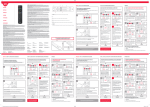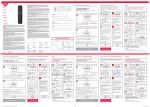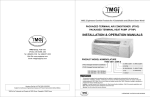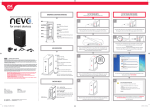Download URC-7510
Transcript
URC-7510 R UK V TTV Universal remote . . . . . . . . . . . . . . . . . . . . . . . . . . P. 2 D F E P I NL Z UK Table of Contents PICTURE OF ONE FOR ALL REMOTE 3 THE KEYPAD 4 INSTALLATION Set-Up using the barcode reader Set-Up by barcode number The Search Method Blinking back your SET-UP CODE 6 7 8 8 ADVANCED FEATURES Colour, Brightness and Contrast Auto Scan Sleeptimer ONE FOR ALL Sleeptimer ONE FOR ALL Recall (Previous Channel) Key Magic 9 9 9 10 10 11 TROUBLE SHOOTING Helpful Hints Customer Service 11 12 Installing the Batteries Your ONE FOR ALL needs 2 new “AA/LR6” alkaline batteries. 1. Remove the battery cover from the back. 2. Match the batteries to the + and - marks. 3. Press the battery cover back into place. Important notes: - In order to avoid having to reprogram your ONE FOR ALL after you remove the batteries, you will need to insert new batteries within 5 minutes. Also it is best that you do not use rechargable batteries. - On the inside of the battery compartment door you will find a label on which to write your SET-UP CODE after your ONE FOR ALL is set up for your television. Please write down your SET-UP CODE for easy, future reference. WWW.ONEFORALL.COM 2 1 3 2 4 5 8/9 11 6/7 10 12 13 14 WWW.ONEFORALL.COM 3 The Keypad See picture of ONE FOR ALL remote on page 3 1 LED The LED (Light Emitting Diode) will flash red when a key is pressed to show the remote is working. 2 MAGIC Key The MAGIC key is used to set up your ONE FOR ALL and to access special functions. 3 MENU Key Controls the same function as it did on your original remote. 4 POWER Key Controls the same function as it did on your original remote. 5 Number Keys The Number keys (0-9, 10, AV(20)) provide functions just like your original remote. If your original remote uses one/two digit input switching (-/-- symbol), this function can be obtained by pressing the -/-- key (10 key). If your original remote has a 20 key, this function can also be found under the AV key. 6 Volume +/- Keys These keys operate just as those on your original remote. 7 MUTE Key The MUTE key operates the same function it did on your orginal remote control. It is also used to activate the Scan feature (see page 9). 8 Programme (Channel) +/- Keys These keys operate just as those on your original remote. 9 RECALL Key The RECALL key operates the same function it did on your original remote control. If your original remote does not have a Recall function you can set the Recall function up with the ONE FOR ALL RECALL on page 10. 10 Directional Keys Allows you to navigate through the menu of your television. 11 OK The OK key will confirm your choice in menu operation. 12 Teletext Keys These keys operate the main teletext functions. Of course, your television must have teletext capability. TEXT ON: Puts the television in the teletext mode. TEXT OFF: Switches the television back to regular viewing mode. On some televisions, this may be done by pressing the TEXT ON key several times. EXPAND: Shows the top half of the teletext page in larger letters. By pressing again, you can see the bottom half of the teletext page enlarged. To return to regular teletext viewing, press the EXPAND key again, or press the TEXT key, depending on your television. HOLD: Stops changing pages. 4 WWW.ONEFORALL.COM MIX: Shows teletext and regular television simultaneously. You may also use this key for subtitling. On some televisions this function is accessed by pressing the text key twice. UPDATE: Goes to regular TV mode while searching for the text page. The function will be exactly as on your original remote control. i INDEX: Gives teletext index if available on your orginal remote. 13 16:9 Key The 16:9 key allows you to have wide screen view (if available on your original remote). 14 Fastext Keys The Red, Green, Yellow, Blue and White keys will allow you to access the fastext functions of your television. Again, your television must have fastext capability to operate these functions. If on your original remote control these keys are used for MENU operation, the ONE FOR ALL TV remote will operate the same. The colour keys also have shifted functions as shown below. Function Normalize I/II Reveal Subtitle Time page How to obtain = = = = = Press Press Press Press Press and and and and and release release release release release MAGIC MAGIC MAGIC MAGIC MAGIC then then then then then press press press press press the the the the the Red key Green key Yellow key Blue key White key Important note: For a more detailed explanation of teletext and fastext, please refer to the manual of your television. Remember, different televisions control teletext and fastext features in different ways. Not all of the teletext functions may be available for your particular model. WWW.ONEFORALL.COM 5 Installation Before you start, please read these instructions carefully Set-Up using the barcode reader In order to operate your television, you will need to locate the correct SET-UP CODE (Every brand’s barcode represents multiple SET-UP CODES, sometimes up to 25). So please be patient. Using the barcode reader is a quick and easy way of testing all the SET-UP CODES that are suitable for your brand of TV. Please note this is your barcode reader lens. 1 2 Make sure that your television is switched on (not in standby). Find the brand of your television in the barcode list. 3 Press and hold down until the red light blinks twice (the red light will blink once, then twice). 4 Press and release (POWER), the red light will blink twice to indicate that your ONE FOR ALL TV remote is ready to read the barcode. 5 Align the white lines on the ONE FOR ALL TV remote next to the corresponding barcode for your brand as shown below. Swipe the ONE FOR ALL TV remote from left to right in a smooth motion (see diagram). The red light will blink twice to indicate that the barcode has been confirmed. If the red light does not blink twice, you can re-swipe the barcode as many times as you like within 30 seconds. If you have difficulty getting the ONE FOR ALL TV remote to read the barcode, press any key to exit and resume from step 2 or try the SET-UP by ”barcode number” on page 7. 6 WWW.ONEFORALL.COM 6 Point the ONE FOR ALL TV remote towards your television and press (POWER) to see if your television switches off. If your television switched off, press . If your television does NOT switch off, slowly press the Number keys starting from 1 upwards (every digit you press will send the POWER function from a different SET-UP CODE). Press ,if the TV switches off, press Press ,if the TV switches off, press Etc... Press ,if the TV switches off, press Press ,if the TV switches off, press If your television still did NOT switch off, please press next set of SET-UP CODES and resume at step 6. to select the If the ONE FOR ALL TV remote is not working all the functions, you may be using the wrong SET-UP CODE. Please read the barcode again and resume the steps, starting with the digit after it switched off your television. PLEASE NOTE THE KEY THAT SWITCHED OFF YOUR TELEVISION HERE: Important notes: - Every brand’s barcode represents multiple SET-UP CODES, sometimes up to 25. So please be patient. - If the ONE FOR ALL TV remote is not working all the functions, you may be using the wrong SET-UP CODE . Please read the barcode again and re-sume the steps, starting with the digit after it switched off your television. - Within the Set-Up, the channel (+) key will select the next set of SET-UP CODES (POWER, 1,2...9,0). The channel (-) key will go back to the previous set of SET-UP CODES. - Unless a key is pressed, the ONE FOR ALL TV remote will remain in the Set-Up mode for 30 seconds or until the SET-UP CODE has been accepted, so you have more than one chance to get the barcode reading correct. - Make sure the lens is clean. If not, clean with a soft moist damp cloth. - If your brand is not listed at all, try the search method on page 8. Set-Up by “barcode number” If you have problems reading the barcode, it is also possible to enter the “barcode number”corresponding to your brand instead of performing steps 4 and 5 on page 6. You can find your “barcode number” (4-digits) underneath your TV brand’s barcode. WWW.ONEFORALL.COM 7 The Search Method If your television does not respond to the ONE FOR ALL TV remote after you have tried the Set-Up method on pages 6 and 7, try searching for your SET-UP CODE. The Search Method may also work if your brand is not listed at all. You can find your “Search method barcode” on page 37 in the barcode list. To search for your television SET-UP CODE: 1 Make sure that your television is switched on (not in standby). 2 Press and hold until the red light blinks twice (the red light will blink once and then twice). 3 Press and release 4 Swipe the “Search method barcode” as explained at step 5 on page 6. 5 Now aim your ONE FOR ALL at your television and slowly alternate between and (POWER), over and over, until your television switches off. You may have to press these keys many times (up to 200!), so please be patient. Remember to keep pointing the ONE FOR ALL at your television when you press the and (POWER) keys. 6 As soon as your television switches off, press your SET-UP CODE. 7 The ONE FOR ALL TV remote should now operate your device. Turn your television back on (press a digit key or (POWER)) and try all the remote’s functions to ensure they are working properly. If some commands of the ONE FOR ALL TV remote are not operating correctly, try the search method again. You may be using the wrong SET-UP CODE. (POWER) (the red light will blink twice). to store Important notes: - If you have problems reading the “Search method barcode” please replace steps 3 and 4 by entering the digits 9 9 1 instead. Blinking back your SET-UP CODE Once you have Set-Up your ONE FOR ALL TV remote, you can blink back your SET-UP CODE for future reference. 1 Press and hold until the ONE FOR ALL TV remote’s red light blinks twice (the red light will blink once and then twice). 2 Press 9 9 0. The red light will blink twice. 3 For the first digit of your four-digit SET-UP CODE, press 1 and count all the red blinks. If there are no blinks, the digit is “0”. 4 For the second digit of your four-digit SET-UP CODE, press 2 and count all the red blinks. If there are no blinks, the digit is “0”. 5 For the third digit of your four-digit SET-UP CODE, press 3 and count all the red blinks. If there are no blinks, the digit is “0”. 6 For the fourth digit of your four-digit SET-UP CODE, press 4 and count all the red blinks. If there are no blinks, the digit is “0”. Now you have your four-digit SET-UP CODE. TV BRAND BARCODE NR. SET-UP CODE Write down your SET-UP CODE (TV CODE) on the inside of the battery compartment for easy future reference. 8 WWW.ONEFORALL.COM Advanced Features Colour, Brightness and Contrast Depending on the functions of your original remote control, the ONE FOR ALL may operate the colour, brightness and contrast settings of your television. Colour up Colour down = Press and release MAGIC then hold Volume (+) = Press and release MAGIC then hold Volume (-) Brightness up = Press and release MAGIC then hold Channel (+) Brightness down = Press and release MAGIC then hold Channel (-) Contrast up Contrast down = Press and release MAGIC then hold Menu (up) = Press and release MAGIC then hold Menu (down) Note: You have 5 seconds to press the Volume, Channel or Menu keys after pressing MAGIC. Auto Scan Your ONE FOR ALL comes with a special Scan function which lets you scan through every channel available on your television. To scan the channels on your TV: 1 Aim the ONE FOR ALL at your TV. Press and release MAGIC then press the MUTE key. The ONE FOR ALL will send the command to advance through all the channels available on your television stopping at each channel for about three seconds. Remember, you must aim the ONE FOR ALL at your device the entire time you are using Scan. 2 When you find a channel you would like to watch, simply press any key. Note: Auto Scan may not work with devices that not have Channel +/- keys on the original remote control. Sleeptimer If your television has a “Sleeptimer” function built in, you can access this function with your ONE FOR ALL remote. To do so: 1 Make sure your television is switched on (not in standby). 2 Point the ONE FOR ALL at your television and press and release MAGIC then press POWER. You should see the Sleeptimer activate on your TV screen. 3 To increase the timer, simply press MAGIC then POWER again until the timer gets to the desired time. To deactivate the Sleeptimer, repeat steps 1-3 above. During step 3, continue pressing MAGIC and POWER until the timer indicates zero minutes. Note: Depending on how you used sleeptimer on the original remote, you might need to access sleeptimer in a different way (through menu for example). WWW.ONEFORALL.COM 9 The ONE FOR ALL Sleeptimer If your television does not have a sleeptimer function built in, you can install the ONE FOR ALL sleeptimer function. To do so: 1 Press and hold MAGIC until the red light blinks twice. 2 Press 9 7 0. The red light will blink twice again. It is only necessary to perform steps 1 and 2 once. To set the timer, continue with the steps below. To deactivate the ONE FOR ALL sleeptimer, repeat step 1 and 2 above. Setting the ONE FOR ALL Sleeptimer: Press and release MAGIC then press POWER. (:15) (:30) (:45) (:60) The red light will blink once which indicates the timer is set for 15 minutes. To increase the timer, simply press POWER again (this must be done within 5 seconds). The light will blink twice indicating the timer is set for 30 minutes (2x 15). You can press POWER to a maximum of four times which will set the timer to 60 minutes. Once you have set the timer to the desired time, set your ONE FOR ALL remote down, pointing it at your television. When the programmed amount of time has elapsed, the ONE FOR ALL will send the command for POWER, hence turning off your television. Important notes: - The red light on the ONE FOR ALL will blink every 15 seconds indicating that the remote is in Sleeptimer mode. - To deactivate the Sleeptimer, press any key on the ONE FOR ALL remote. ONE FOR ALL Recall (Previous Channel) The ONE FOR ALL Recall function allows you to program up to two channels, each consisting of a maximum of 4 key presses per channel entry. This allows you to swap back and forth between two channels with the press of a single key. 1 Press the MAGIC and RECALL keys together, until the red light blinks twice. 2 Enter the first channel number exactly as you would on your original remote (e.g. <-/-->, <1>, <2> to get channel number 12) 3 Press RECALL once and release. 4 Enter the second channel number exactly as you would on your original remote (e.g. <-/-->, <2>, <3> to get channel number 23) 5 Press the MAGIC key, the red light blinks twice. If you press RECALL, you will obtain the second channel programmed (being <23>) and if you press RECALL again you will obtain the first channel programmed (being <12>). Important notes: - To enter only one channel number, skip steps 3 and 4. - If two channel numbers have been stored previously, entering one new channel will delete the oldest entry. To reset the RECALL key, 1 Press MAGIC and RECALL together until the red light blinks twice (the red light will blink once, then twice). 2 Press RECALL and release. 3 Press MAGIC and release (the red light will blink twice). 10 WWW.ONEFORALL.COM Key Magic® Key Magic is an exclusive ONE FOR ALL feature. This feature ensures that many functions of your original remote control can be operated. Often used functions can be assigned to a key of your choice using the Key Magic feature of your ONE FOR ALL TV remote. To program a certain function with Key Magic we need the following information regarding your device: Example: BRAND : Philips SET-UP CODE* : 0556 FUNCTION : Install FUNCTION CODE** : * Your TV: 618 To obtain the SET-UP CODE please follow the blink back procedure on page 8. ** You can request your FUNCTION CODE through our customer service via the help-line, e-mail, fax or letter. Once you have obtained your FUNCTION CODE from customer service, programming the function code is easy: 1 Press and hold the MAGIC key until the red light blinks twice (the red light will blink once, then twice). 2 3 4 5 Press 9 9 4. The red light will blink twice. Press and release the MAGIC key once. Enter the FUNCTION CODE (provided by customer service). Press the spare key you want this function programmed on. The red light will blink twice. Important notes: - Key Magic can be assigned to any key except for the (0 - 9) keys and MAGIC key. - Please note all the FUNCTION CODES you obtain from customer service for easy future reference. - To reset a certain key to its original function just repeat steps 1 and 2, then press the key that you want to reset twice. Trouble Shooting Helpful Hints Problem: Solution: Your brand is not listed in the Try the search method on page 8. barcode list ? The ONE FOR ALL TV remote is not performing commands properly ? You may be using the wrong SET-UP CODE. Try the search method on page 8. Problems changing channels ? Enter the channel number exactly as you would on your original remote. The ONE FOR ALL TV remote does not respond after pressing a key ? Make sure you are using fresh new “AA/LR6” alkaline batteries and are aiming the ONE FOR ALL TV remote at your device. The red light does not blink when you press a key ? Replace batteries with 2 fresh, new “AA/LR6” alkaline batteries. WWW.ONEFORALL.COM 11 Customer Service If you still have questions about the operation of your ONE FOR ALL TV remote and you could not find the answer(s) in the trouble shootingsection, you may want to contact the customer service department for assistance. You may care to visit our internet-site: www.oneforall.com Our internet-site has many advantages: - 24 hours access - no waiting time - page for Frequently Asked Questions (FAQ) - info about the ONE FOR ALL product range Before contacting us, by E-mail, Fax or Phone, make sure you have the required information available. What do we need to know before you contact us: 1. That you have the URC-7510 ONE FOR ALL remote 2. The date of purchase ( . . . . / . . . . / . . . . ) 3. Television model information: (see example below) Brand Model nr. Sony KV-29X5D Remote Model nr. RM-883 SET-UP CODE * 1505 (example) * To obtain the SET-UP CODE please follow the blink back procedure on page 8. Type/model numbers can often be found in your equipment owners manual or on the factory plate behind the device. Then Fax, E-mail or Dial us: In the UK e-mail: ofahelp@uebv.com fax: +31 53 432 9816 tel: 0808-1000306 ** In Ireland ofahelp@uebv.com fax: +31 53 432 9816 tel: 1-800 553199 ** ** Please note that you will be asked to enter a ”helpnumber”. Your ”helpnumber” is 4810000. In Australia e-mail: ofahelp@uebv.com fax: 03 9318 4778 tel: 1-800 064472 In South Africa ofahelp@uebv.com fax: 011 298 2302 tel: 011 298 2300 tel: 0860 100551 In New Zealand e-mail:ofahelp@uebv.com fax: (06) 878 2760 tel: 0508 ONE 4 ALL (663 4 255) 12 WWW.ONEFORALL.COM Guarantee UK UNIVERSAL ELECTRONICS INC./ONE FOR ALL warrants to the original purchaser that this product will be free from defects in materials and workmanship under normal and correct use for a period of one (1) year from the date of original purchase. This product will be replaced free of charge if it has been proven to be defective within the one (1) year warranty period. This warranty does not cover cartons, carrying cases, batteries, broken or marred cabinets or any other item used in connection with the product. Any further obligation than listed above is excluded. To obtain warranty service during the warranty period, please call us at (....) for instructions. Please notice that we need your purchase receipt so that we may establish your eligibility for service. GARANTIE D UNIVERSAL ELECTRONICS INC./ONE FOR ALL garantiert dem Kunden, dass dieses Produkt bei sachgemässem und ordentlichem Gebrauch für die dauer eines Jahres volkommen frei von Defekten materieller oder technischer Art bleiben wird, gerechnet ab Kaufdatum. Falls erwiesen werden kann, dass innerhalb der Garantiezeit eines Jahres ein Defekt entstanden ist, wird dieses Produkt gebührenfrei ersetzt, falls besagtes Produkt innerhalb der Garantiezeit auf Kosten des Kunden zurückgeschickt wird. Diese Garantie erstreckt sich nicht auf Verpackungen, Transportbehältnisse, Batterien, zerbrochene oder beschädigte Gehäuse oder ander Objekte, die in Verbindung mit dem Produkt verwendet werden. Jegliche weitere Verpflichtung als die oben aufgeführte wird ausgeschlossen. Um unseren Garantiesevice innerhalb der Garantiezeit in Anspruch zu nehmen, wählen Sie bitte diese Nummer (....) um weitere Instruktionen zu erhalten. Bitte beachten Sie, dass wir Ihren Kaufbeleg brauchen un fest zu stellen ob Sie Anspruch auf unseren Garantieservice erheben können. GARANTIE F UNIVERSAL ELECTRONICS INC./ONE FOR ALL garantit à l’acheteur d’origine que ce produit est certifié franc de défauts matériels et de main d’œuvre durant une période d’un (1) an à partir de la date d’achat original à la condition exclusive que ce produit ait été utilisé de manière normale et correcte. Ce produit sera remplacé gratuitement s’il s’est révélé défectueux pendant ladite période d’un (1) an, produit devant être retourné à la charge du client durant la période de garantie. Cette garantie ne saurait couvrir d’aucune manière que ce soit emballages en carton, coffrets portables quelconques, piles, corps d`appareil cassé ou endommagé ou tout autre article utilisé en combinaison avec ce produit. Nous nous réservons le droit de rejeter tout autre engagement que ceux cités plus haut. Pour pouvoir obtenir le service de garantie durant la période de garantie, veuillez nous contacter au (....) pour les instructions nécessaires. Veuillez noter que la preuve d’achat est obligatoire afin de pouvoir déterminer votre droit à ce service. GARANTIA E UNIVERSAL ELECTRONICS/ONE FOR ALL garantiza al comprador que este producto estará libre de defectos materiales o de fabrcación, al menos durate 1 año desde la fecha actual de su adquisición ,y en caso de que se utilice de un modo normal y correcto. Este producto será sustituido de forma gratuita siempre y cuando se pueda demostrar que es defectuoso y que esto haya sucedido dentro del año de garantía, corriendo a cuenta del comprador los gastos de su devolución. Esta garantia no cubre embalajes, maletines, envoltorios, pilas, armarios u otros objetos utilizados en conexión con este producto. Se excluyen otras obligciones, cualesquiera que sean, además de las mencionadas más arriba. Para obtener servicio de garantía dentro del período correspondiente a ésta, por favor contáctenos al (....) para más información. Por favor, asegúrese de tener su recibo o ticket de compra para que podamos establecer su legitimidad a este servicio. GARANTIA P A UNIVERSAL ELECTRONICS INC>/ONE FOR ALL garante ao cliente a a protecção deste produto no que respeita a defeitos de fabrico de material, dentro de um período de uso correcto e normal de 1 ano a partir da data da compra do mesmo produto. Este produto será substituido sem qualquer encargo no caso de ter sido comprovada qualquer avaria dentro do período de 1 ano e após o seu retorno ( custos de envio da responsabilidade do consumidor ) dentro deste mesmo prazo. Esta garantia não cobre embalagens de cartão , caixas , pilhas, ou outros items usados em conjunto com este produto. Qualquer outra obrigação para além daquela acima descrita não será tida em consideração. Para obter o serviço de garantia durante o período a este destinado, por favor contacte-nos no número (....) para mais informações. Por favor tome nota que ser-lhe á pedido o comprovativo de compra, de forma a que possamos confirmar a sua legitimidade para este serviço. GARANZIA I La compagnia Universal Electronics inc./ ONE FOR ALL garantisce L’ acquisto originale che questo prodotto sarà esente da difetti di mano d’ opera dietro l’ utilizzo proprio di 1 anno. Questo prodotto sarà sostituito gratuitamente se verrà provato che e’ diffetttoso entro l’ anno di garanzia e ovviamente accompagnato dalla prova dello scontrino che assicura la data d’ acquisto. La garanzia non copre la scatola, L’ imballaggio, le pile o ogni altro articolo che abbia a che vedere con il prodotto. Non ci sono ulteriori obblighi di qui sopra elencati.Per accedere al nostro servizio al cliente durante l’ anno di garanzia potete chiamare al seguente numero telefonico (....) per avere informazioni. Vi chiediamo cortesemente di conservare lo scontrino affinche’ noi possiamo stabilire la vostra credibilità, per richiedere un nostro servizio. GARANTIE NL UNIVERSAL ELECTRONICS INC./ONE FOR ALL garandeert de klant, dat dit produkt bij normaal en correct gebruik vrij van materiele of technische defecten zal blijven voor een periode van één jaar, gerekend vanaf de datum van aankoop. Als aangetoond kan worden dat binnen de periode van één jaar een defect is ontstaan, zal dit produkt gratis vervangen worden als het genoemde produkt op kosten van de klant binnen de garantieperiode teruggestuurd wordt. Deze garantie is niet van toepassing voor verpakkingen, dozen voor transport, batterijen, gebroken of beschadigde kasten of enig ander object, dat in in verbinding met dit produkt gebruikt wordt. Elke andere verplichting dan het bovengenoemde wordt uitgesloten. Om gebruik te maken van onze garantieservice tijdens de garantieperiode, belt u het nummer (....) voor verdere instructies. Wij maken u erop attent dat wij uw bewijs van aankoop nodig hebben om vast te stellen of u voor deze garantieservice in aanmerking komt. URC-7510 701528 UK Printed on Recycled Paper DD-1000