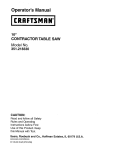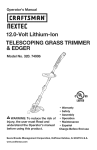Download Craftsman 320.27669 Operator`s manual
Transcript
Operator's Manual 12.0 Amp, Variable Speed, 2 Peak HP Digital Plunge Base Router Model No. 320.27669 !i 00°s WARNING: To reduce the risk of injury, the user must read and understand the Operator's manual before using this product. • • • • • • • • WARRANTY SAFETY UNPACKING DESCRiPTiON OPERATION MAINTENANCE TROUBLESHOOTING ESPANOL Sears Brands Management Corporation, Hoffman Estates, iL 60179 U.S.A. www,craftsman,com Warranty page 2 Safety Symbols page 3-4 Safety Instructions page 5-10 Unpacking Page 10-11 Description page 12-14 Operation page 15-31 Maintenance page 32-33 Troubleshooting page 34-36 Exploded page 37-43 View and Part List Sears Repair Parts Phone Number CRAFTSMAN Back Cover ONE YEAR LIMITED WARRANTY FOR ONE YEAR from the date of purchase, this product is warranted against any defects in material or workmanship. With proof of purchase, defective product will be replaced free of charge. For warranty coverage details to obtain free replacement, web site: www.craftsman.com visit the This warranty is void if this product is ever used while providing commercial services or if rented to another person. This warranty gives you specific legal rights, and you may also have other rights which vary from state to state. Sears Brands Management Corporation, Hoffman Estates, IL 60179 A AI& WARNING: Some dust created by using power tools contains chemicals known to the state of California to cause cancer and birth defects or other reproductive harm. SAVE THESE INSTRUCTIONS! READ ALL INSTRUCTIONS! This router has many features for making its use more pleasant and enjoyable. Safety, performance, and dependability have been given top priority in the design of this product making it easy to maintain and operate. 27669 ManuaLRevised_11 0215 Page 2 The purpose of safety symbols is to attract your attention to possible dangers. The safety symbols and the explanations with them deserve your careful attention and understanding. The symbol warnings do not, by themselves, eliminate any danger. The instructions and warnings they give are no substitutes for proper accident prevention measures. WARNING: Be sure to read and understand all safety instructions in this manual, including all safety alert symbols such as "DANGER," "WARNING," and "CAUTION," before using this router. Failure to follow all instructions listed in this manual may result in electric shock, fire and/or serious personal injury. SYMBOL ,_ SIGNAL MEANING SAFTY ALERT SYMBOL: May be used in conjunction ,_ DANGER: Indicates Indicates DANGER, with other symbols a hazardous situation WARNING, OR CAUTION. or pictographs which, if not avoided, will result in death or serious injury. This signal word is to be limited to the most extreme situations .Always follow the safety precautions to reduce the risk of fire, electric shock, and personal injury. _, WARNING: Indicates a hazardous situation which, if not avoided, could result in death or serious injury. Always follow the safety precautions to reduce the risk of fire, electric shock, and personal injury. ,_ CAUTION: Indicates a hazardous situation which, if not avoided, could result in minor or moderate injury. It may also be used without the safety alert symbol as an alternative to "NOTICE"2 Always follow the safety precautions to reduce the risk of fire, electric shock, and personal injury. NOTICE: "NOTICE" is the related to personal injury. word. As an alternative to alert symbol may be used Damage Prevention preferred signal word to address practices not The safety alert symnol not be used with this signal "NOTICE", the word "CAUTION" without the safety to indicate amessage not related to personal injury.2 and Information Messages These inform the user of important information and/or instructions that could lead to equipment or other property damage if they are not followed. Each message is preceded by the word "NOTE," as in the example below: NOTE: Equipment not followed. ,_ WARNING: and/or property damage may result if these instructions To ensure safety and reliability, at a Sears Parts & Repair Service WARNING: foreign severe always and a all repairs should are be performed Center. The operation of any power tools can result in objects being thrown into your eyes, which can result in eye damage. Before beginning power tool operation, wear safety goggles or safety glasses with side shield full face shield when needed. We recommend a Wide Vision Safety Mask for use over eyeglasses or standard safety glasses with side shields. Always use eye protection which is marked to comply with ANSI Z87.1 27669 ManuaLRevised_11 023_5 Page 3 SAVE THESE iNSTRUCTiONS Some of the following symbols may be used on this tool. Please study them and learn their meaning. Proper interpretation of these symbols will allow you to operate the tool better and more safely. SYMBOL NAME DESIG NATION/EXPLANATION V Volts Voltage A Amperes Current Hz Hertz Frequency W Watt Power min Minutes Alternating Direct no Class .../min Current Current Rotational Per Minute Read The Operator's Safety _1_ Double-insulated at no load construction Alert Manual Do not expose locations. speed, to rain or use in damp read and understand operator's manual To reduce the risk of injury, user must before using this product. glasses with side shields and a full face Always wear safety goggles or safety shield when operating this product. Precautions No Hands Symbol Failure will blade to result keep your in serious hands personal away frominjury. the No Hands Symbol blade in serious Failure will to result keep your hands personal away frominjury. the No Hands Symbol blade in serious Failure will to result keep your hands personal away frominjury. the No Hands Symbol blade in serious Failure will to result keep your hands personal away frominjury. the 0215 that involve your safety. Alert Hot Surface 27669 ManuaLRevised_11 speed, of current Revolutions, strokes, surface orbits, etc., per minute Eye Protection O Type of current Type or a characteristic II Construction Wet Conditions per second) Time No Load Speed ] (cycles To reduce the with risk of damage, avoid contact anyinjury hot or surface. Page 4 GENERAL ,_ POWER TOOL SAFETY WARNINGS WARNING: the warnings injury. Read all safety and instructions warnings and instructions. Failure to follow may result in electric shock, fire and/or serious = Know your power tool. Read the operator's manual carefully. Learn the applications, as well as the specific potential hazards related to this tool. Following this rule will reduce the risk of electric shock, fire or serious injury. = Save these instructions. Refer to them frequently and use them to instruct others who may use this tool. if someone borrows this tool, make sure they have these instructions also. = The term "power tool" in the warnings (corded} power tool or battery-operated WORK refers to your mains-operated (cordless) power tool. AREA SAFETY = Keep the work area clean and well lit. Cluttered or dark areas invite accidents. = Do not operate power tools in explosive atmospheres, such as in the presence of flammable liquids, gases or dust. Power tools create sparks which may ignite the dust or fumes. = Keep children and bystanders away while operating Distractions can cause you to lose control. ELECTRICAL a power tool. SAFETY Power tool plugs must match the outlet. Never modify the plug in any way. Do not use any adapter plugs with earthed (grounded} power tools. Unmodified plugs and matching outlets will reduce risk of electric shock Avoid body contact with earthed or grounded surfaces such as pipes, radiators, ranges and refrigerators. There is an increased risk of electric shock if your body is earthed or grounded. Do not expose power tools to rain or wet conditions. power tool will increase the risk of electric shock. Water entering a Inspect the tool cords periodically and, if damaged, have them repaired at your nearest Sears Service Center. Be aware of the cord location. Do not abuse the cord. Never use the cord for carrying, pulling or unplugging the power tool. Keep the cord away from heat, oil, sharp edges or moving parts. Damaged or entangled cords increase the risk of electric shock. = 27669 When operating a power tool outdoors, use an extension cord suitable for outdoor use. Use of a cord suitable for outdoor use reduces the risk of electric shock. ManuaLRevised_11 0215 Page 5 • If operating a power tool in a damp location is unavoidable, use a ground fault circuit interrupter (GFCl} protected supply. Use of a GFCI reduces the risk of electric shock. PERSONAL SAFETY Stay alert, watch what you are doing and use common sense when operating a power tool. Do not use the tool while tired or under the influence of drugs, alcohol, or medication. A moment of inattention while operating power tools may result in serious personal injury. Know your power tool. Read the operator's manual carefully. Learn the applications, as well as the specific potential hazards related to this tool. Following this rule will reduce the risk of electric shock, fire or serious injury. Always wear safety glasses or eye shields when using this router. Everyday eyeglasses have only impact-resistant lenses; they are not safety glasses. ® Protect your lungs. Wear a face mask or dust mask if the operation ® Protect your hearing. Wear appropriate personal hearing protection during use. Under some conditions noise from this product may contribute to hearing loss. All visitors and bystanders must wear the same safety equipment operator of the router wears. is dusty. that the Prevent unintentional starting. Ensure that the switch is in the OFF-position before connecting to a power source and/or battery, picking up or carrying the tool. Carrying power tools with your finger on the switch or energizing power tools that have the switch on invites accidents. Remove any adjusting key or wrench before turning the power tool on. A wrench or a key left attached to a rotating part of the power tool may result in personal injury. Do not overreach. Keep proper footing and balance at all times. enables better control of the power tool in unexpected situations. This Dress properly. Do not wear loose clothing or jewelry. Keep your hair, clothing and gloves away from moving parts. Loose clothes, jewelry or long hair can be caught in moving parts. If devices are provided for the connection of dust extraction and collection facilities, ensure that these are connected and properly Use of these devices can reduce dust-related hazards. used. POWER TOOL USE AND CARE • 27669 Do not force the power tool. Use the correct power tool for your application. The correct power tool will do the job better and more safely at the rate for which it was designed. ManuaLRevised_11 0215 Page 6 Do not use the power tool if the switch does not turn it on and off. Any power tool that cannot be controlled with the switch is dangerous and must be repaired. Always check the tool for damaged parts before use. Before further use of the tool, a guard or other part that is damaged should be carefully checked to determine if it will operate properly and perform its intended function. Check for misalignment or binding of moving parts, breakage of parts, and any other condition that may affect the tool's operation. A guard or other part that is damaged should be properly repaired or replaced at a Sears Service Center. Disconnect the plug from the power source and/or the battery from the power tool before making any adjustments, changing accessories, or storing power tools. Such preventive safety measures reduce the risk of starting the power tool accidentally. = Store idle power tools out of the reach of children and do not allow persons unfamiliar with the power tool or these instructions to operate the power tool. Power tools are dangerous in the hands of untrained users. Maintain power tools. Check for misalignment or binding of moving parts, breakage of parts and any other condition that may affect the power tool operation. If damaged, have the power tool repaired before use. Many accidents are caused by poorly maintained power tools. • Keep cutting sharp cutting tools sharp and clean. Properly maintained cutting tools with edges are less likely to bind and are easier to control. • Use the power tool, accessories, tool bits, etc., in accordance with these instructions, taking into account the working conditions and the work to be performed. Use of the power tool for operations different from those intended could result in a hazardous situation. _, WARNING: When using power tools, basic safety precautions should always be followed to reduce the risk of fire, electric shock, and personal injury. _. WARNING: The operation of any tool can result in foreign objects being propelled into your eyes, resulting in severe eye damage. When operating power tool, always wear safety goggles or safety glasses with side shields a full face shield when needed. WARNING: if any parts are missing, do not operate the tool until the missing parts have been replaced. SERVICE • 27669 and Doing so could result in serious personal injury. SAFETY Nave your power tool serviced by a qualified repair person using only identical replacement parts. This will ensure that the safety of the power tool is maintained. ManuaLRevised_11 0215 Page 7 If any part of this router is missing or should break, bend, or fail in any way; or should any electrical component fail to perform properly: shut off the power switch and remove the plug from the power source and have the missing, damaged, or failed parts replaced before resuming operation. • Tool service must be performed only at a Sears Parts & Repair Service Center. Service or maintenance performed by unqualified personnel could result in a risk of injury. Use only identical replacement parts when servicing a tool. Follow the instructions in the maintenance section of this manual. Use of unauthorized parts or failure to follow maintenance instructions may create a risk of electric shock or injury. SPECiFiC SAFETY RULES FOR ROUTER Hold power tools by insulated gripping surfaces when performing an operation where the cutting tool may contact hidden wiring or its own cord. Contact with a "live" wire will make exposed metal parts of the tool" live" and shock the operator. Use clamps or another practical way to support and secure the workpiece to a stable platform. Holding the work by hand or against body leaves it unstable and may lead to loss of control. your ® Maintain a firm grip o the router with both hands to resist starting torque. ® Never attempt to use the router motor without first installing it in an approved fixed base. Failure to heed this warning could result in personal injury and damage to the motor. Make sure that the motor housing does not move up or down when clamped in the fixed base. If the motor is not securely clamped into the base, injury could result and adjustments will not be accurate. Do not hand=hold the router in an upside down or horizontal position. The motor can separate from the base if not properly attached according to the instructions. Tighten the coliet/nut securely to prevent the cutter bit from slipping, if the collet/nut is not securely tightened, the cutter bit may detach during use, causing serious personal injury. ® Never tighten ® Never hold the piece being cut in your hands or across your legs. it is important to support and clamp the workpiece properly in order to minimize body exposure, bit binding, or loss of control. ® Always ® Stay alert and clear the router cutter bit path of any obstructions before starting the motor. Keep cutting area clear of all foreign objects while the motor is running. 27669 collet/nut without a cutter keep the chip shield ManuaLRevised_11 0215 bit installed in the collet/nut. clean and in place. Page 8 = Inspect and remove a[[ nails from = Check = Make sure that the cutter bit is not in contact with the workpiece before the switch is turned on. The bit must always be running at full speed before contacting the workpiece. = Keep hands clear of the cutter bit when the motor is running to prevent personal injury. = Provide clearance through-cutting. = Keep cutting = Use only sharp cutter bits that are not chipped will cause stalling and burn the workpiece. = Never use this router diameter. to see that the cord under pressure lumber before wi[[ not "hang the workpiece constant. motor up" during routing operation. for the router cutter bit when Do not overload with a cutter routing. the motor. or cracked. bit larger Blunt cutter bits than 3=1/2 inches in Always use cutter bits that are designed for this router. Never use cutter bits which are larger in diameter than the opening in the router subbase. Cutter bits that have cutter diameters larger than the opening could cause possible loss of control or create other hazardous condition that could cause serious personal injury. The sub-base on this fixed base router has an opening of 1=1/4 inches. To use cutter bits with a larger diameter, install and use a sub-base with a larger diameter opening (sold separately at Sears stores or other Craftsman outlets). Do not use large router cutter bits for freehand routing. Use of large cutter bits when freehand routing could cause loss of control or create hazardous conditions that could result in serious personal injury, if using a router table, large bits should be used for edging only. Be sure that the cutter bit is centered in a template guide (sold separately) prior to template guide applications to avoid personal injury or damage to finished work. Do not remove more than 1/8 inch in a single pass. Excessive depth of cut can result in loss of control that could result in personal injury. After completing a cut, turn the motor OFF and let it come to complete stop before removing router from workpiece. Let the motor come to a complete stop Cutter bits coast after the power is turned before off. putting the router down. Only use router tables with on=board switch=controlled receptacles. Failure to use router tables with all the appropriate safety features could result in serious personal injury. 27669 ManuaLRevised_11 0215 Page 9 Disconnect adjustments the tool from the power source or changing cutter bits. before making any if you are changing a bit immediately after use, be careful not to touch the collet/nut or cutter bit with your hands or fingers. The heat buildup from cutting could cause severe burns. Always use the wrench provided. Avoid "climb cutting;" see "OPERATION" section in this manual "Climb cutting" increases the chance for loss of control resulting in possible serious injury. ,_ WARNING: Your router should never be connected to the power source when you are assembling parts, making adjustments, installing or removing bits, cleaning, or when it is not in use. Disconnecting the router will prevent accidental starting, which could cause serious personal injury. When unpacking the box, do not discard contents are accounted for: any packing 1. Carefully 2. Open the carton to locate the following: • materials until all of the lift the router out of carton and place it on a stable, flat surface. Vacuum port and 2 screws used to attach it to the base Chip shield ( already installed on router ) 1/4 inch .collets/nut Collet/nut is already installed on router ) wrench Depth-Adjustment • ( (the 1/2 in. collet/nut Wrench Edge Guide Manual 3. Inspect the items carefully to make sure that no breakage or damage has occurred during shipping. If any of the items mentioned is missing, (refer to "PARTS LIST" illustration), return the router to your nearest Sears store to have the router replaced. WARNING: If any part is broken or missing, do not attempt to assemble the router, plug in the power cord, or operate the router until the broken or missing part is replaced. Failure to do so could result in possible serious injury. 27669 ManuaLRevised_11 0215 Page 10 CARTON CONTENTS/LOOSE PARTS (Fig.l) Plunge Base and Digital Router motor with 1/2 inch Collet/ Nut Vacuum Port Chip shield ( already installed on router ) 2 screws (for attaching vacuum port) 1/4 inch Collet/Nut Edge guide Depth-adjustment @_ 27669 Collet/Nut ManuaLRevised_11 0215 wrench wrench Page 11 KNOW YOUR DiGiTAL ROUTER (Fig. 2) NOTE: Before attempting to use your router, familiarize operating features and safety requirements. yourself with all of the Your plunge base router has a precision-built electric motor and it should only be connected to a 120-volt, 60-Hz AC only power supply (normal household current). Do not operate on direct current (DC). This large voltage drop will cause a loss of power and the motor will overheat. If the router does not operate when plugged into a correct 120-volt, 60-Hz AC only outlet, check the power supply. This router has an 8-ft., 2-wire power cord (no adapter needed). Fig. 2 Motor housing precision milled cast aluminum for exact fit Digital display housing Toggle Switch Super-fine adjl base Depth indicators _indle lock Depth rod knob Depth rod Non-marring Super-fine adjustment sub-base screw "Live Tool Depth sto_ and construction ght _-ft. Power Cord Ergonomic handles Self-releasing Collet/Nuts System : 1/4 and 1/2-inch collets/nuts Plunge depth locking lever Quick Lever Vacuum port 27669 ManuaLRevised_11 0215 Page 12 ,_ WARNING: Do not allow familiarity with the router to cause a lack of alertness. A fraction of a second of carelessness is enough to cause severer injury PRODUCT SPECiFiCATiONS Rating 12.0Amps No Load Speed 10000-25000 Peak HP 2 Input 120-volt, Collets/Nuts and Cutter bit Shank RPM 60Hz AC 1/4 in. and 1/2 in. Diameters Plunge Base Diameter 6-11/16" Sub Base Opening (Diameter for 1-1/4 inches cutter bit use) Sub Base Thickness 0.23 inch (6mm) Plunge Base Depth of Cut 2-1/8 inches (55mm) WARNING: The safe use of this product requires an understanding of the information on the tool and in this operator's manual, as well as knowledge of the project you are attempting. Before use of this product, familiarize yourself with all operating features and safety rules. This Plunge Router has the following 1. features: Powerful, 12.0 Amp soft start motor develops 2 Peak HP to handle most routing jobs. 2. Bectronic Feedback Circuitry provides soft starts for longer motor life, and maintains constant speed under load to help produce a quality finish in all materials. 3. Variable=Speed Motor 4. Variable=Speed size. allows matching runs at 10,000 to 25,000 RPM (no-load speed). proper speed to material and cutter bit 5. Quick=clamp System allows motor to be changed from fixed to plunge base without use of tools. 6. Plunge Base features Fine and Micro Depth Rod Adjustments Stops for precise set-ups and repetitive cutting. 7. Smooth Plunge Action 8. Protective Plunge Post Bellows and moisture. 27669 Manual_Revised_11 0215 with Turret lowers bit into workpiece at 90°for more accurate cutting. protect guideposts from woodchips, dust, Page 13 9. Spindle Lock for easy 1 wrench bit changes. Includes 1/4 and 1/2 inch Self-Releasing Collets/Nuts for use with a wide variety of 1/4 in. and 1/2 in. router bits, sold separately. 10. 100% Ball Bearings for smooth, efficient operation and long life. 11. Base Features Large Base Openings and Large Chip Shield, combined LED Worklights on motor to provide high visibility of bit and workpiece. with 3 12. Durable Non=marring Sub-base glides smoothly over workpiece. The subbase installed on this router has an opening of 1-1/4 inches. To use cutter bits with larger diameters, please disassembly vaccum port and use sub-bases with larger openings, sold separately at Sears stores or other Craftsman outlets. 13. Motor Housing Cast Aluminum constructed for strength 14. High-impact resistant Motor protect tool from damage. of High Density Nylon and Precision and exact fit into bases. Housing 15. Conveniently located ON/OFF visibility, easy access. toggle Milled Top Cap and Handles on Bases help switch, side mounted for added 16. Vacuum Port allows base to attach to 1-1/4 inches vac hose attachment, sold separately. 17. Large 1" X1-1/2" LCD Screen suggests bits selection provides digital readings of motor speed and 18. "Live Tool Indicator" light is green when router is plugged into a power source. Light is located on motor housing top cap next to power cord inlet. 19. Replaceable Brushes (sold separately) for dependable service. 20. Includes carry bag for easy carrying and storage. 27669 ManuaLRevised_11 0215 Page 14 NOTE: This tool is shipped completely assembled. To change the router motor from one base to another, install or remove cutter bits or add accessories such as vacuum ports for hook-up to vacs, see the following instructions. SELECTING THE CUTTER BiT This router comes with 1/4 in. and 1/2 in. collets/nuts 1/2 inch shanks. that accept 1/4 inch and WARNING: The sub-base installed on this router has an opening of 1-1/4 inches. To use cutter bits with larger diameters, please disassembly vaccum port and use sub-bases with larger openings, sold separately at Sears stores or other Craftsman outlets. WARNING: Always turn the motor off and unplug the router before making any adjustments or installing accessories. Failure to unplug the router could result in accidental starting, which can cause serious personal injury. INSTALLING AND REMOVING iNSTALLiNG THE CUTTER THE CUTTER BIT BiT 1. Turn motor off and unplug from power source. 2. Remove motor housing from the plunge base. NOTE: See the instructions from the plunge base. for installing and removing on the motor housing 3. Set the motor upside down on its top cap, with collet/nut 4. Press the spindle-lock collet/nut. (Fig. 3) 5. Place the wrench on the collet/nut collet/nut so it can accept 6. slightly pointing up. button to engage and lock the spindle shaft and Insert the cutter bit shank into the collet/nut assembly as far as it will go, then back the shank out until the cutters are and turn it counterclockwise to loosen the cutter bit shank. l Fig. 3 Nut Collet Spindle Lock approximately 1/8 to 1/4 inch away from the face of the collet/ nut. (Fig. 4, 4a) 27669 ManuaLRevised_11 0215 Page 15 NOTE: To ensue proper gripping of the cutter bit shank and minimize run-out, the shank of the cutter bit must be inserted into the collet/ nut at least 5/8 inch. 7. With the cutter bit inserted and spindlelock button pressed in engaging shaft, place the wrench on collet/nut and turn clockwise until the collet/nut is firmly tightened on the cutter bit shank. _, WARNING: Tighten the collet/nut securely to prevent the cutter bit from slipping. If the collet/nut is not securely tightened, the cutter bit may detach during use, causing serious personal injury. Fig, 4 "_--f_ \ "____ Cutters B it Shank "J _ Spindle Fig. 4a . Cutters _ Collet / NOTE: To prevent damage to tool, do not tighten the collet/nut without a cutter bit installed. REMOVING THE CUTTER BiT 1. Turn the motor off and unplug the router from the power source. 2. Remove the motor from the fixed base. NOTE: See the instructions the plunge base. for installing and removing the motor housing from 3. Set the motor upside down on its top cap, with collet/nut 4. Press the spindle-lock collet/nut. (Fig. 3) 5. Place the wrench collet/nut 6. Remove pointing up. button to engage and lock the spindle shaft and the on the collet/nut and turn counterclockwise to loosen the slightly. cutter bit shank. NOTE: The collet/nut is self-releasing; it is necessary to strike the collet/nut to free the router cutting bit. If the cutter bit seems stuck after use, loosen the collet/nut a litter more until it releases. COLLET/NUT CARE Before each use, inspect the collet/nut gripping the cutter bit properly. to make sure that it is clean and that it is With the router cutter bit removed, turn the collet/nut spindle-lock engaged) until it is free from the motor's counterclockwise spindle shaft. Blow the collet out with compressed air, and clean the tapered collet/nut with a tissue or a fine brush. 27669 ManuaLRevised_11 0215 (with inside of the Page 16 A Jl_ WARNING: Always wear safety goggles or safety glasses with side shields during power tool operations, or when blowing dust. If operation is dusty, also wear a dust mask. Always make sure that the cutter bit shank, collet/nut and motor spindle are clean and free of woodchips, dust, residue, grease and rust before installing a cutter bit or collet/nut. Apply a slight amount of machine Replace a worn or damaged oil to the spindle shaft if it looks dry. collet/nut immediately. NOTE: The collet/nut is self-releasing; it is not necessary to strike the collet/nut to free the router cutter bit. If the cutter bit seems to be stuck after use, loosen the collet/nut a little more until it releases. CUTTER BiTS Keep cutter bits clean and sharp only the inside of the cutting edge for faster, more accurate cutting results. Remove all accumulated pitch and gum from cutter bits after each use. When sharpening cutter bits, sharpen only the inside of the cutting edge. Never grind the outside diameter. Be sure, when sharpening the end of a cutter bit, to grind so that the clearance angle the same as originally ground. iNSTALLiNG THE ROUTER MOTOR iN THE BASE (Fig. 5) WARNING: Never use the router motor without installing it into either an approved fixed or plunge base. Failure to do so could result in serious personal injury and damage to motor. Fig. 5 WARNING: Always turn the motor off and unplug the router from the power source before making any adjustments or installing accessories. Failure to turn the motor off and unplug the router could result in accidental starting, which can cause serious personal injury. B 1. Turn the motor off and unplug the router from the power source. 2. Place the plunge base on a flat surface. 3. With the back of the plunge base facing you, open the motor clamp (A) and make sure the plunge action is in "UP" position, with the plunge lock lever (B) be locked down. 4. With the motor housing pin (C) aligned with the plunge base slot (D), lower the motor housing into the plunge base engaging the pin into the slot. 27669 ManuaLRevised_11 0215 J _ _\ Page 17 5. Slide the motor into the base as far as it will go. 6. Close the motor clamp securely. NOTE: When making depth adjustments should always be closed securely. REMOVING ,_ THE MOTOR WARNING: on the plunge base, the motor clamp FROM THE BASE (Fig. 5} Always turn the motor off and unplug the router from the power source before making any adjustments or installing accessories. Failure to turn the motor off and unplug the router could result in accidental starting, which can cause serious personal injury. 1. Turn the motor off and unplug the router from the power source. 2. Place the router (plunge 3. With the back of the plunge base facing you, open the motor clamp (A) and make sure plunge action is in "UP" position, with the plunge lock lever (B) locked down. 4. Lift the motor straight up out of the base, sliding the motor housing free from the slot (D) in the plunge base. 5. Set the motor upside down on its top cap with the collet pointing remove the bit. base and motor housing) on a flat surface. pin (C) up and WARNING: Always remove the cutter bits from the collet/nut when the router is not being used. Leaving bits installed could result in an accidents causing serious personal injury. ADJUSTING THE DEPTH OF CUT WARNING: Your router should never be turned on or be connected to the power source when you are assembling parts, making adjustments, installing or removing collets/nuts and cutter bits, cleaning or when it is not in use. Disconnecting the router will prevent accidental starting, which could cause serious personal PLUNGING injury. ACTION Fig. 6 / (Fig. 6} The plunge base features simplify depth adjustment and allow the cutter bit to be accurately lowered into the workpiece for more precise set-ups. To lower the cutter bit, release the plunge-lock lever by moving it "up" to the unlocked position. Apply an even, downward pressure on the plunge action until the cutter bit reaches the desired depth, then move the plunge-lock lever "down" to the locked position. 27669 ManuaLRevised_11 0215 Edge Guide Slot Cutting Page 18 To raise the bit and the plunge action, unlock the plunge-lock lever. The plunge action will automatically retract from the workpiece and return to the raised position. Always have the plunge action not cutting in the workpiece. DEPTH-STOP in the raised position ROD AND DEPTH-STOP The depth-stop rod and the depthstop turret are used to control the plunge action cutting depth as follows: 1. TURRET and locked when the bit is (Fig. 7} Fig. 7 Turn the motor off and unplug the router from the power source. 2. Place the router on a flat, level surface. 3. With the cutter bit already been installed, lower the plunge action until the cutter bit makes contact with the flat, level surface the router is sitting on. Lock the plunge depth locking lever (F). This position is zero - "0" from which further depth adjustments can be made. 4. To set a desired depth-of-cut, rotate depth-stop turret until the lowest step of the turret (A) is aligned directly under the depth-stop rod (B). Loosen the depth rod locking knob (C) and lower the depth-stop rod (B) until it contacts the lowest step on the turret (A). 5. Slide the clear plastic depth-indicator (D) until the red line on the indicator is lined up with zero- "0", marked in black on the bottom of the depth scale. (This is now the indicating point at which the bit makes contact with the workpiece). 6. To set a desired cutting depth, slide the depth-stop rod (B) up until the red line on the clear plastic depth-indicator points to your desired cutting depth on the depth scale (E). Secure the depth-stop rod (B) at this position by tightening the depth rod locking knob (C). 7. Unlock the plunge-depth-locking retract to the up position. 8. The desired depth-of-cut may now be achieved by plunging the router down until the depth-stop rod (B) contacts the selected step on the depth-stop turret (A). lever (F) to allow the bit to automatically NOTE: When making depth adjustments should always be closed securely. Using the Depth=Stop on the plunge base, the motor clamp Turret to Set Up Deep Cuts (Fig. 8) NOTE: Making a single deep cut is never advisable. Smaller diameter cutting bits are easily broken by too much side thrust and torque. Larger cutting bits will cause a rough cut and be difficult to guide and control. For these reasons, do not exceed 1/8 in. depth of cut in a single pass. 27669 ManuaLRevised_11 0215 Page 19 To produce deep cuts, always make several progressively deeper cuts by starting with the highest step on the depth-stop turret, and, after each cut, rotate the turret to the next lower step until the lowest step is reached. Each of the steps progresses by 1/4 inch increments. The 4 steps represent a total of "0" inch to 3/4-inch with a full 360° rotation of the turret. Repeat this process if necessary. Micro-adjustments with the Depth=Stop Rod and Depth=Stop The depth-stop rod has a micro adjustment knob (A) that turns a screw (B) (inside the rod) either clockwise or counterclockwise to lower or raise the depth-stop rod on the turret (C) for micro-fine adjustments of the plunge depth. Turret (Fig. 8) Fig. 8 Each complete revolution of the Microadjustment knob adjusts the plunging depth by approximately 1/32 inch. A reference indicator line is embossed into the depth-stop rod under the fine-adjustment knob to set a reference point of "0". When micro-adjust the plunge depth, always make sure that the micro-adjustment knob has been turned down (clockwise) several revolutions from the top before setting the depth-stop rod and depth-stop turret. Always set your micro-adjustments (or up) position. with the plunge action locked in the raised, To use the micro-adjustment knob after the depth rod and turret have been set, check the final depth setting and micro-adjust as follows: • To micro-increase the plunge depth, raise the micro-adjustment turning the knob counterclockwise the desired amount. To micro-reduce the plunge depth, lower the micro-adjustment turning the knob clockwise the desired amount. TOGGLE "ON/OFF" SWITCH screw by screw by (Fig. 9} Your router motor is turned "ON" and "OFF" by the toggle switch located on the top cap of the motor housing. The left side of the toggle switch hood (as you face it) is marked 'T' for "On" and the right side (as you face it) is marked "O" for "Off". To turn the motor "ON", Push the toggle switch to the left side marked 'T', or "On" 27669 ManuaLRevised_11 0215 Page 20 To turn the motor "OFF" Push the toggle switch to the right side marked "O", or "Off". Always hold the routerand the cutter bit away from the workpiecewhen turning the toggle switch "On". Only contact the workpiece with the router and cutter bit after the router has reached full speed. Only remove the router and cutter bit from the workpiece after turning the router motor "OFF", and the cutter bit comes to a complete stop. SOFT START FEATURE Electronic feedback control minimizes torque twist, customary in larger router motors, by limiting the speed at which the motor starts. This increases the motor's life. Fig. 10 LED WORKLIGHTS (Fig. 10) Your router motor has 3 built-in worklights located around the collet/nut to provide high visibility of workpiece when cutting. These lights are always "On" when the toggle switch is in the "On "position. "LIVE TOOL iNDiCATOR" LIGHT (Fig. 11) Your router also has a "live tool indicator" green light, located on the motor housing top cap where the power cord enters the motor housing. This green light is always on when router motor is plugged into power source. HEAVY=DUTY SEPARATELY) EDGE GUIDE (SOLD The router comes with a heavy duty edge guide. This edge guide can be used as an aid in routing applications such as decorative edging, trimming, grooving, dadoing and slotting. To attach the edge guide to the fixed or plunge base, simply insert the edge guide rods into the edge-guide mounting slots either from left or the right. Tighten the lever on counterclockwise to rod (Fig. 12). Tighten turning clockwise to 27669 ManuaLRevised_$$-02$5 straight edge planning and Fig. left by turning it secure the edge guide the lever on right by secure the rod. Page 25 NOTE: If the inner screws require calibration: wear down or * Pull the lever up and turn it clockwise and then push the lever down (Fig.13). * Turn the lever counterclockwise the edge guide. SETTING ,_ THE ROUTER WARNING: to secure (Fig. 14} When set the digital screen; make sure to turn the toggle on/off switch to the "Off" position. Failure to do so could result in accidental starting. 1. 2. Fig. 14 Place the router on a flat workplace; make sure the bit is not contacting the workpiece. Turn the toggle on/off switch to the "Off" position. 3. Plug the digital router in power source, LCD screen reads the specifications of the router (Fig. 14). 4. Press the key "SET", the type of bit begins flashing. Press "+" or "-" to choose the bit type needed. 5. Re-press "SET", the size of bit begins flashing. the bit size needed. Press "+" or "-" to choose 6. Re-press "SET", the material hardness of workpiece to be cut begins flashing. Press "+" or "-" to choose the material of workpiece to be cut. 7. Re-press 8. The setting 9. Turn the toggle on/off switch to ON. "SET" again, exit the setting system. speed was displayed 10. The motor will run per pre-setting on digital screen. speed. NOTE: If the operator wants to control the speed manually, Directly Press "+" or "-" to choose speed without pressing "SET" key. Fig. 15 NOTE: when the motor is running, "SET" key is useless, operator can only select "+" or "_" to change speed. ELECTRONIC CONTROL VARIABLE SPEED (Fig. 15} NOTE: The below chart and all the specifications appear on the display of the router are only for reference for your operation. 27669 ManuaLRevised_11 0215 Page 22 The electronic speed control feature allows motor speed to be matched to cutter size and material hardness for an improved finish and extended bit life. Press "+" or "-" directly to choose the cutting of workpieces. speed according various materials Your router motor top cap has a "Variable Speed Selection Chart" located above the "ON/OFF" toggle switch, to help you determine the correct speed for the cutter bit being used. WARNING: Before operating your router follow all safety instructions manual. Failure to do so could result in serious NOTE: Choose the applicable material being cut. Materials_ cutting personal speed according in this injury. the bit diameter and the 0=1" 1.25=2" 2.25=2.5" 3=3.5" Plastic 6 4 3 2 Softwood 6 4 2 1 Hardwood 5 3 2 1 Hardness Reduce the speed when using extra large bits (1 -in more in cutting diameter) or heavy cutting bits. Changing the routers rate of feed can also improve the quality of the cut. DiAL SETTING RPM 1 10,000/11500 2 13,000/14500 3 16,000/17500 4 19,000/20500 5 22,000/23500 6 25,000 APPLICATION Non=ferrous larger diameter Softwoods, smaler metal, cutter plastics, diameter hardwoods, bits countertops, cutter bits The speed charts above indicate the relationship between the speed setting and the cutting application. Exact settings are determined through operator experience and preference, and also by recommendations by manufacturers cutter bits. 27669 ManuaLRevised_11 0215 of Page 23 ELECTRONIC FEEDBACK CiRCUiTRY The router electronic feedback circuitry monitors and adjusts power to maintain the desired speed for consistent performance and control, providing constant speed under load for a high-quality finish in all materials. PLACING THE ROUTER ONTO THE WORKPIECE _. WARNING: Before operating the router follow all safety instructions in this manual. Failure to do so could result in serious personal AND STARTING Fig. 16 THE CUT // / injury. NOTE: Making test cuts is essential with most routing applications. Even with careful set-ups you won't know exactly how the cut will go until you try it out. A test cut will give a feel for the set-up, the router's speed, the depth of cut, and how the cutter bit reacts to the workpiece. Much of routing is a trial-and-error process of making various adjustments, followed by test cuts as you become familiar with all of your router's operational abilities. avoid ruining good material, make your test cuts on scrap materials. To How you place your router onto a workpiece (starting the cut) with a plunge base depends on the type of routing you are going to produce: edge routing internal routing, as discussed on the following pages. or For ease of operation and to maintain proper control, your router has two handles, one on each side of the router base. When operating the router, always hold it firmly with both hands (Fig. 16). _k WARNING: Always be alert and watch what you are doing. Never operate the router when you are fatigued. EDGE ROUTING (Fig. 17) 1. With the depth-of-cut set, place the router on the edge of the workpiece, making sure that the cutter does not contact the workpiece. 2. Clamp an edge guide (or a board or a metal straightedge) in place to help guide the router base. 3. Turn the router "On," and allow the router motor to reach the selected speed. 4. To begin the cut, gradually feed the cutter bit into the edge of the workpiece. Guide 27669 ManuaLRevised_11 0215 Page 24 5. When the cut is complete, turn router motor "Off" and allow the cutter bit come to a complete stop before removing it from the workpiece. 6. Unplug the router from the power source, place the router on a worktable, and inspect the finished cut in the workpiece. WARNING: Always securely clamp your workpiece and keep a firm grip on the router base with both hands at all times. Failure to do so could result in loss of control, causing _IL WARNING: possibly serious personal Removing the cutter bit from the workpiece rotating could damage the workpiece serious personal injury. iNTERNAL 1. injury. ROUTING WiTH and result in loss of control, causing THE PLUNGE With the depth-of-cut set, and the plunge action locked in the raised (Up) position, turn the router motor "ON" and allow the router motor to reach the selected (see Fig. 18). while it is still BASE (Fig. 18) Fig. 18 speed 2. To begin your cut, unlock the plunge-lock lever and gently lower the plunge action evenly into the workpiece. 3. When the desired depth-of-cut achieved, lock the plunge-lock proceed to make the cut. 4. When the cut is completed, turn the router motor "OFF" and allow the cutting bit come to a complete stop. is lever and _--_ _Feed Direction 5. When the cutting bit has come to a complete stop, unlock the plunge lock lever (Up) and the plunge action will automatically retract the cutting bit from the workpiece. ,_ WARNING: Removing the cutter bit from the workpiece rotating could damage the workpiece serious personal injury. while it is still and result in loss of control, causing 6. Unplug the router from power source, place the router on the worktable, inspect the finished cut in the workpiece. ,_ WARNING: Always securely clamp the workpiece and in place, and keep a firm grip on the router base with both hands at all times. Failure to do so could result in loss of control, causing serious personal injury. NOTE: Making test cuts is essential with most routing applications. A test cut will give a feel for the set-up, the router's speed, the depth of cut, and how the cutting bit reacts to the workpiece. 27669 ManuaLRevised_11 0215 Page 25 EDGING WiTH A PILOT BIT (Figs. 19 and 19a The arbor-type bits with pilots are excellent for edge shaping of any workpiece edge that is straight, or is curved at a curvature as great or greater than the radius of the bit to be used. The pilot prevents the bit from making an excessively deep cut, and holding the pilot firmly in contact with the workpiece edge throughout prevents the cut from becoming too shallow. Whenever the workpiece thickness, together with the desired depth of cut (as adjusted by router depth setting) are such that only the top part of the edge is to be shaped (leaving at least a 1/16 inch. thick uncut portion at the bottom), the pilot can ride against the uncut portion, which serves to guide it (Fig. 19). Fig. 19 Pilot Motor Housing Fixed Base sub-base Workpiece TOP EDGE SHAPING Fig. 19a If the workpiece is too thin or if the bit is set so low that there will be no uncut edge against which to ride the pilot, an extra board must be placed under the workpiece to act as a guide (Fig. 19a). This "guide" board must have exactly the same contour Guide Board straight or curved - as the workpiece edge. If it is positioned so that its edge is flush WHOLE EDGE SHAPING with the workpiece edge, the bit will make a full cut (in as far as the bit radius). On the other hand, if the guide is positioned as shown in Fig. 19a (out from the workpiece edge), the bit will make less than a full cut - which will alter the shape of the finished edge. NOTE: The size (diameter) of the pilot that is used determines the maximum cut width that can be made with the pilot against the workpiece edge (the small pilot exposes all of the bit; the large one reduces this amount by 1/16 inch). Any of the piloted cutter bits can be used without a pilot for edge shaping with guides. WARNING: Always securely clamp your workpiece and keep a firm grip on the router base with both hands at all times. Failure to do so could result in loss of control causing 27669 ManuaLRevised_11 possible serious 0215 personal injury. Page 26 FEEDING THE ROUTER (Fig. 20) The secrets to professional routing are a careful set-up for the cut, selecting the proper depth of cut, knowing how the cutter bit reacts in your workpiece, and the rate and direction of feed of the router. DIRECTION OF FEED== EXTERNAL CUTS Fig. 20 ROUTER FEED DIRECTION FGO CO Z < CU Z w O O The cutter bit rotates clockwise. Feeding the bit from left to right ROUTER FEED DIRECTION will cause the bit to pull the router towards the workpiece (see Fig. 20). If the router is fed in the opposite direction (right to left), the rotating force of the cutter bit will tend to throw the bit away from the workpiece. This is called "Climb-Cutting." "Climb-Cutting" may cause loss of control, possibly resulting in personal injury. When "Climb-Cutting" is required (e.g., backing around a corner), exercise extreme caution to maintain control of the router. The high speed of the cutter bit during a proper feeding operation (left to right), results in very little kickback under normal conditions. However, if the cutter bit strikes a knot, an area of hard grain, or a foreign object, "Kickback" may result. Kickback may damage your workpiece and could cause you to lose control of the router, possibly causing personal injury. Kickback is always in the opposite direction of the clockwise cutter bit rotation, or counterclockwise. To guard against and help prevent Kickback, plan your set-up and direction of feed so that you're always keeping the sharp edges of the cutter bit biting straight into uncut wood. Always inspect your workpiece for knots, hard grain, and foreign objects. _, WARNING: Kickback causes the power tool to jerk back toward the user, causing possible loss of control and serious injury. Always take precautions against kickback as described in the operator's manual. 27669 ManuaLRevised_11 0215 Page 27 DiRECTiON OF FEED = iNTERNAL CUTS (Figs. 21 and 21a) When making an internal cut, such groove, dado, or slot, always have you are using with the router (edge straight edge, board guide), on the side of the router as you make the 21) as a the guide guide, right-hand cut. (Fig. When the guide is positioned on the right hand side of the router, the router travel should be from left to right and "counterclockwise" around curves (see Fig. 21). This counterclockwise action around the curve could cause "Climb cutting". Always be alert and exercise extreme caution to maintain control of the router when making this type of cut around curves. When the guide is positioned as shown in Fig. 21a, the router travel should be from left to right and clockwise around curves. If there is a choice, the easier to use, but there "Climb Cutting" around Fig. 21 or Fig. 21a, the guide, as is proper. Fig. 21 GUIDE OUTSIDE BIT ROTATION THRUS i BIT ROTATION/ X ROUTER FEED GUIDE DIRECTION Fig. 21a GUIDE INSIDE dr BIT ROTATION GUIDE BIT ROTATION set-up in Fig. 21 is is the possibility of ROUTER FEED DIRECTION curves, in either case, sideways thrust of the router cutting is always against the WARNING: Always securely clamp the workpiece in place, and keep a firm grip on the router base with both hands at all times. Failure to do so could result in loss of control causing possible serious personal injury. RATE OF FEED (Figs. 22 and 22a) The proper rate of feed depends on several factors: the hardness and moisture content of the workpiece, the depth of cut, and the cutting diameter of the bit. When cutting shallow grooves in soft woods such as pine, you may use a faster rate of feed. When making deep cuts Fig. 22 in hardwoods such as oak, you should use a slower rate of feed. FEEDING TOO QUICKLY (Fig. 22) Clean and smooth cuts can only be achieved when the cutter bit is rotating at a relatively high speed, taking very small bites, producing tiny, clean-cut chips. Cut / Cutter TOO FAST 27669 ManuaLRevised_11 0215 Page 28 Forcing the feed of the cutter bit forward too quickly slows the rotational speed of the cutter bit, and the bit takes bigger bites as it rotates. Bigger bites cause bigger chips and a rough finish. This forcing action can also cause the router motor to overheat. Fig. 22a Bit Shank Under extreme force-feeding conditions, the speed can become so slow and the bites become so large that chips become partially cut off, causing splintering and gouging of the workpiece. Cut Cutter TOO SLOW The router will make clean, smooth cuts if allowed to run freely without the overload of forced feeding. You can detect forced feeding by the sound of the motor. Its usual high-pitched whine will sound lower and stronger as it loses speed. Holding the router against the workpiece will also be strained and harder to do. FEEDING TOO SLOWLY (Fig. 22a) When you feed the cutter bit too slowly, the rotating cutter bit does not cut into new wood rapidly enough to take a bite. Instead, it scrapes away sawdust-like particles. This scraping produces heat, which can glaze, burn, and mar the cut in the workpiece and, in extreme cases, overheat the cutter bit. When the cutter bit is scraping control as you feed it. instead of cutting, the router is more difficult to With almost no load on the motor, the cutter bit has a tendency to bounce off the sides of the cut in the workpiece, producing a cut with a rippled finish instead of clean straight sides. CHiP SHIELD (Fig. 23} ,_k WARNING: Always wear eye protection. Fig. 23 The chip shields are not intended as safety guards. The chip shield help keep dust and chips away from the operator, they will not stop objects larger than woodchips thrown from the bit. The chip shield on the plunge base is held in position by a screw. To remove the chip shield from the plunge base, simply loosen the screw and take the chip shield off of the base (Fig. 23) ,_ WARNING: The chip shield helps keep dust and chips away from the operator; they will not stop objects larger than woodchips thrown from the bit. 27669 ManuaLRevised_11 0215 Page 29 Always have the chip shield in place on the base when operating & ,_ WARNING: the router. ,_ WARNING: Always turn the router motor off and unplug router from power source before making any adjustments or installing accessories. Failure to turn the motor off and unplug the router could result in accidental starting which can cause serious personal injury. DUST COLLECTION WITH VACUUM Vacuum port is sized to accept hose adapter, sold separately. PORT (Fig. 24) a 1-1/4 in. vac Fig. 24 To attach the adapter onto the plunge base, position and secure it to the back of the base with the two screws (included), as shown in Fig. 24 The vacuum port can also be installed with the hose outlet facing the front of the plunge base by removing the chip shield and attaching the adapter at the front of the base. ,_ WARNING: Always turn the router motor off and unplug router from power source Two ScrewsIncluded before making any adjustments or installing accessories. Failure to turn motor off and unplug router could result in accidental starting which can cause serious personal injury. TO ADJUST DEPTH WITH DEPTH-ADJUSTMENT WRENCH ( Figs. 25, 26 ) NOTE: The Depth-Adjustment Wrench supplied is used to adjust the depth when the router is fixed to the router table (Model No. 320. 28180), sold separately. (Fig. 25) Fig. 25 _k WARNING: Always read and follow all directions for mounting the router to a router table and for use of the router table. ,_ WARNING: Always turn the router Depth-adjustment wrench motor off and unplug the router from the power source before making any adjustments or installing accessories. Failure to turn router motor off and unplug the router could result in accidental starting, which can cause serious personal injury. ,_ WARNING: Only use router tables with proper guarding for the cutting bit and with "on-board," switch-controlled receptacles. Failure to use router tables with appropriate serious personal injury. 27669 ManuaLRevised_11 0215 safety features could result in Page 30 When using the plunge base to attach the router to the router table, the bit depth can be adjusted by turning the depth rod clockwise or counterclockwise with the wrench supplied (Fig. 26). 1. Turn off the router. 2. Lock the plunge depth locking 3. Insert the wrench into the adjusting hole on the tabletop. Turn the depth rod on the router clockwise with the wrench to move lever. the collet/nut up or counterclockwise move the collet/nut down. 4. 27669 Fig. 26 to When the desired depth of cut is set, tighten the clamping lever. The precise depth of cut can be measured with a ruler ManuaLRevised_11 0215 Page 31 A WARNING: To ensure safety and reliability, all repairs should by a qualified service technician at a Sears Service Center. be performed GENERAL Only the parts shown on the parts list are intended for repair or replacement by the customer. All other parts represent an important part of the double-insulation system and should be serviced only by a qualified Craftsman service technician. WARNING: For your safety, always turn off the switch and unplug the router motor from the power source before performing any maintenance or cleaning. It has been found that electric tools are subject to accelerated wear and possible premature failure when they are used to work on fiberglass boats and sports cars, wallboard, spackling compounds or plaster. The chips and grindings from these materials are highly abrasive to electrical tool parts, such as bearings, brushes, commutators, etc. Consequently, it is not recommended that this tool be used for extended work on any fiberglass material, wallboard, spackling compound, or plaster. During any use on these materials, it is extremely important that the tool is cleaned frequently by blowing with an air jet. WARNING: Always wear safety goggles or safety glasses with side shields during power tool operations, or when blowing dust. If operation is dusty, also wear a dust mask. ROUTINE ,_ MAINTENANCE WARNING: Do not at any time allow brake fluids, gasoline; petroleum-based products, penetrating oils, etc. come in contact with plastic parts. Chemicals can damage, weaken, or destroy plastic, which may result in serious personal injury. 1. When work has been completed, of the tool over time. clean the tool to allow smooth 2. Use clean, damp cloths to wipe the tool. 3. Check the state of all electrical 4. Keep the motor air openings free from oil, grease, and sawdust woodchips, and store the tool in a dry place. 5. Be certain that all moving exposure to damp and/or ,_ WARNING: cables. parts are well lubricated, dirty conditions. Refer to "Collet/Nut ManuaLRevised_11 particularly or after lengthy For your safety, always turn off the switch and unplug the router motor from the power source before performing 27669 functioning any maintenance Care and Cutter bits" for cleaning 02:$5 or cleaning. care. Page 32 REPLACEMENT OF CARBON BRUSHES (Fig. 27} Replacement brush sets are available Sears Parts and Repair Centers. through 1. Unplug the router motor before inspecting or replacing brushes. 2. Replace both carbon brushes when either has less than 1/4 in. length of carbon remaining, or if the spring or wire is damaged or burned. 3. Using a slotted screwdriver, remove the black, plastic cap on each side of the router motor (Fig. 27) and carefully withdraw the spring-loaded brush assemblies. Keep brushes clean and sliding freely in their guide channels. Fig. 27 Ears NOTE: To reinstall the same brushes, make sure that the brushes go back in the same way they came out. This will avoid the need for a break-in period. 4. Insert new brush assemblies into the guide channels with the carbon part going in first, being certain to fit the two metal "ears" into their slots in the channel (Fig. 27). 5. Remember to replace both end caps after inspecting or servicing brushes. Tighten the caps snugly, but do not over-tighten. The router should be allowed to "run in" (run at no load without a cutter bit) for 5 minutes before use, to seat the new brushes properly. ,_ WARNING: For your safety, always turn off the switch and unplug the router motor from the power source before performing any maintenance or cleaning. LUBRiCATiON All of the bearings in this tool are lubricated with a sufficient amount of highgrade lubricant for the life of the tool under normal operating conditions. Therefore, no further lubrication is required. 27669 ManuaLRevised_11 0215 Page 33 PROBLEM CAUSE SOLUTION Plug is not plugged The router does not work into the power source. power source. Switch is in "OFF" Pull the switch to "ON" position. position. The carbon brushes have worn out completely. The surface of the The bit is dull. workpiece Routing at an smooth is not after cutting Plug the cord into the inappropriate Remove the carbon brush caps, and replace the old brushes with new ones. Change to a sharp bit. Select an appropriate bit speed bit speed. Use only 1/4 in. diameter Bit can not be Bit size is inappropriate bits with the 1/4 in. collet; installed for the collet/nut use only 1/2 in. diameter bits with the 1/2 in. collet. WARNING: The use of attachments or accessories that are not recommended for this tool might be dangerous and could result in serious injury. Sears and other Craftsman outlets offer a large selection of Craftsman router accessories designed for specific routing applications. There is a large selection of Craftsman Router Cutting bits available in HighSpeed Steel or Carbide Tipped High-Speed Steel for all your routing needs. In addition to a wide variety of router bits, Sears also offers accessories such as: Router tables, various template sets, universal router fence with lock knobs (64181), 11 pc. bushing set (64180) and clear sub-base sets; 6pc. fixed base (64182) 6 pc. plunge base (64183). ,_ WARNING: Only use router tables with proper guarding for the cutting bit and with "on-board" switch controlled receptacles. Failure to use router tables with appropriate safety features could result in serious personal injury. 27669 ManuaLRevised_11 0215 Page 34 1/8-in. straight ["] 3/8-in. straight 5/16-in. straight _!_' 1._ 1/4-in. straight 1/2-in. straight 3/8-in. dove tail _: i _ 3/4-in. straight 1/2-in. dove tail 1/2-in. 90 d v groove i v groove 3/8x1/2-in. flush trim I 1/2-in. flush trim 3/8-in. flush trim 1/4-in. flush trim keyhole 1/2-in. cove 3/8-in. round over dovetail round nose 1/2-in. round nose 1/2 x 1-in. flush trim straight keyhole 1/4-in. cove 1/4-in. round over cove round over i L_ 1/8-in. round over 27669 ManuaLRevised_11 0215 1/2-in. round over Page 35 1/2-in. bead and cove bead cove 1/16-in. classic cove with bead 1/4-in. roman ogee 3/8-in. rabbeting 1/4-in. veining 1/2-in. core box 1/2-in. mortising classiccove & bead Roman ogee rabbeting veining core box mortising z 1/4-in. panel pilot 1-3/8-in. 27669 ManuaLRevised_11 0215 45 ° chamfer panel pilot chamfer Page 36 12.0 amp digital plunge base router Model No. 320.27669. The Model Number will be found on the Nameplate attached to the motor unit. Always mention the Model Number when ordering parts for this tool. 27669 ManuaLRevised_11 0215 Page 37 12.0 amp digital plunge base router Model No. 320.27669. The Model Number will be found on the Nameplate attached to the motor unit. Always mention the Model Number when ordering parts for this tool. ® @ @ 27669 ManuaLRevised_11 0215 Page 38 12.0 amp digital plunge base router Model No. 320.27669. The Model Number will be found on the Nameplate attached to the motor unit. Always mention the Model Number when ordering parts for this tool. 27669 ManuaLRevised_11 0215 Page 39 27669 1 5610220000 Screw 2 2 3321132000 Rear Cover 1 3 3125682000 Adjusting 1 4 3121518000 Transparent 5 3125683000 Knob 1 6 3125686000 Window display 1 7 5610017000 Tapping Screw 2 8 4890638000 Speed Adjustor 1 9 5620017000 Screw 2 10 3120537000 Brush Cover 2 11 4960019000 Carbon Brush Assy 2 12 2800005000 Brush Holder Assy 2 13 5610106000 Tapping 2 14 5610059000 Screw 2 15 2823115000 Switch Assy 1 16 3122851000 Seal Ring 1 201 4810002000 Power Cord Assy 1 17 4930008000 Sleeve 2 18 4930038000 Receptacle 2 19 3121064000 Cord Guard 1 20 3122798000 Cord Anchorage 1 21 3125685000 Middle Housing 1 22 2822038000 Inner Wire Assy 2 23 2822039000 Inner Wire Assy 2 24 2740118000 Stator 1 25 5610049000 Tapping 26 3125687000 Fan Baffle 1 202 2823114000 Rotor Set 1 27 3402387000 Magnet 1 ManuaLRevised_11 0215 Knob Cap Screw Screw Ring 1 2 Page 40 27669 28 3700249000 Washer 1 29 3121049000 Rubber Spring 1 30 5700008000 Ball Bearing 1 31 2750184000 Rotor 1 32 2823021000 LED Holder Assy 1 33 3421186000 Motor Housing 1 34 5700056000 Ball Bearing 1 35 5610076000 Tapping 2 36 5630179000 Nut 37 3551635000 Spindle 38 3660174000 Stop Spring 1 39 5620061000 Screw 1 40 3421190000 Spindle 41 5620069000 Screw 3 42 2823121000 Collet Assembly 1 43 3660512000 Compression 3 44 5620032000 Screw 45 3123435000 Adjusting 46 5650014000 Plain Washer 1 47 3660313000 Spring 1 48 3550083000 Depth Adjusting 49 3550913000 Depth Stop Bar 1 50 3121634000 Depth Indicator 1 51 3121639000 Cover 1 52 3402338000 Lock Bolt 1 53 5660018000 Circlips 1 54 3123498000 Cap 1 55 5630016000 Nut 1 56 3123497000 Cover 1 57 2823123000 Plunge Frame 1 ManuaLRevised_11 0215 Screw 1 Lock 1 Lock Cover Spring 1 2 Knob 1 Bolt 1 Page 41 27669 58 3121635000 Handle 2 59 5620024000 Screw 2 60 5640045000 Bolt 1 61 3660254000 Torsion 62 3420398000 Plunge Lock Lever 1 63 5620040000 Screw 1 64 5650007000 Spring Washer 1 65 5630015000 Nut 1 66 2823122000 Lever Assy 1 67 3123581000 Bollows 2 68 3660166000 Spring 2 69 5620103000 Screw 2 70 3700078000 Wave Washer 1 71 3420387000 Turntable 1 72 5700046000 Steel Ball 1 73 3660030000 Spring 1 74 5660005000 "E" Ring 2 75 3660498000 Spring 2 76 3126054000 Handle Sleeve 2 77 3705047000 Lever 2 78 5620466000 Screw 1 79 5650407000 Wave Washer 2 80 5620467000 Screw 1 81 5660319000 "E" Ring 1 82 5650023000 Washer 1 83 3550929000 Bolt 1 84 3122923000 Base Plate 1 85 5620074000 Screw 3 86 2823112000 Mounting 87 3123344000 Chip Shield ManuaLRevised_11 0215 Spring Seal Assy 1 1 1 Page 42 27669 88 3402220000 Depth Adjusting 89 2823125000 Collet Assembly 1 90 5620353000 Screw 2 91 3123454000 Vaccum Adapter 1 92 3123500000 Support Plate 1 93 3402471000 Wrench 1 94 5620050000 Screw 2 95 5650015000 Spring Washer 2 96 5650013000 Washer 2 97 3703925000 Fence 1 98 3550588000 Guiding ManuaLRevised_11 0215 Rod Lever 1 2 Page 43 Your Home For troubleshooting, product manuals and expert advice: managemylife www.managemylife.com For repair - in your home - of all major brand appliances, lawn and garden equipment, or heating and cooling systems, no matter who made it, no matter who sold it! For the replacement parts, accessories and owner's manuals that you need to do-it-yourself. For Sears professional installation of home appliances and items like garage door openers and water heaters. 1=800=4=MY=HOME ® (1-800-469-4663) www.sears.com Call anytime, day or night (U.S.A. and Canada) www.sears.ca Our Home For repair of carry-in items like vacuums, lawn equipment, and electronics, call anytime for the location of the nearest Sears Parts & Repair Service Center 1-800-488-1222 (U.S.A.) www.sears.com 1-800-469-4663 (Canada) www.sears.ca To purchase a protection agreement on a product serviced by Sears: 1-800-827-6655 (U.S.A.) Pars pedir serviciode reparaci6n a domicilio,y pars ordenar piezas: 1-888-,SU-HOGAR® (1-888-784-6427) 1-800-361-6665 (Canada) Au Canada pour service en frangais: 1-800-LE-FOYERMc (1-800-533-6937) www.sears.ca www e , oo Series T_ Trademark / '_Trademark of KCD IP, LLC in the United States, or Sears Brands, LLC in other countries Tr_ / '_Marca de Fabrica de KCD IP, LLC en Estados Unidos, o Sears Brands, LLC in otros paises de commerce / MDMarque depos6e de Sears Brands, LLC ® Registered ® Marca _,_cMarque Registrada