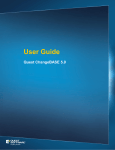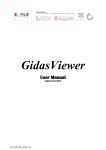Download MSI MS-9246 Specifications
Transcript
Dell™ ChangeBASE 6.2.3
Prerequisites and Getting Started Guide
©
2015 Dell Inc.
ALL RIGHTS RESERVED.
This guide contains proprietary information protected by copyright. The software described in this guide is furnished under a
software license or nondisclosure agreement. This software may be used or copied only in accordance with the terms of the
applicable agreement. No part of this guide may be reproduced or transmitted in any form or by any means, electronic or
mechanical, including photocopying and recording for any purpose other than the purchaser’s personal use without the
written permission of Dell Inc.
The information in this document is provided in connection with Dell products. No license, express or implied, by estoppel or
otherwise, to any intellectual property right is granted by this document or in connection with the sale of Dell products.
EXCEPT AS SET FORTH IN DELL SOFTWARE’S TERMS AND CONDITIONS AS SPECIFIED IN THE LICENSE AGREEMENT FOR THIS
PRODUCT, DELL ASSUMES NO LIABILITY WHATSOEVER AND DISCLAIMS ANY EXPRESS, IMPLIED OR STATUTORY WARRANTY
RELATING TO ITS PRODUCTS INCLUDING, BUT NOT LIMITED TO, THE IMPLIED WARRANTY OF MERCHANTABILITY, FITNESS FOR A
PARTICULAR PURPOSE, OR NON-INFRINGEMENT. IN NO EVENT SHALL DELL BE LIABLE FOR ANY DIRECT, INDIRECT,
CONSEQUENTIAL, PUNITIVE, SPECIAL OR INCIDENTAL DAMAGES (INCLUDING, WITHOUT LIMITATION, DAMAGES FOR LOSS OF
PROFITS, BUSINESS INTERRUPTION OR LOSS OF INFORMATION) ARISING OUT OF THE USE OR INABILITY TO USE THIS DOCUMENT,
EVEN IF DELL HAS BEEN ADVISED OF THE POSSIBILITY OF SUCH DAMAGES. Dell makes no representations or warranties with
respect to the accuracy or completeness of the contents of this document and reserves the right to make changes to
specifications and product descriptions at any time without notice. Dell does not make any commitment to update the
information contained in this document.
If you have any questions regarding your potential use of this material, contact:
Dell Inc.
Attn: LEGAL Dept
5 Polaris Way
Aliso Viejo, CA 92656
Refer to our web site (software.dell.com) for regional and international office information.
Patents
This product is protected by U.S. Patents #7,814,260; 7,913,043; 7,979,650; 8,086,782; 8,145,864; 8,171,247; 8,255,654;
and 8,271,755. Protected by Japanese, E.U., French, and UK patents 1615131 and 05250687.0, and German patent
DE602004002858. Additional Patents Pending.
Trademarks
Dell and the Dell logo are trademarks of Dell Inc. and/or its affiliates. Other trademarks and trade names may be used in
this document to refer to either the entities claiming the marks and names, or their products. Dell disclaims any proprietary
interest in the marks and names of others.
Legend
CAUTION: A CAUTION icon indicates potential damage to hardware or loss of data if instructions
are not followed.
IMPORTANT NOTE, NOTE, TIP, MOBILE, or VIDEO: An information icon indicates supporting information.
ChangeBASE Prerequisites and Getting Started Guide
Updated - March 2015
Software Version - 6.2.3
Contents
Introduction
4
Key Phases of a Migration Project
4
Assessment Capabilities
5
Features and Benefits
5
Before You Start...
7
ChangeBASE System Requirements
7
Local Database Setup
7
Minimum Requirements
8
Remote Database Setup
8
Minimum Client Requirements
9
Minimum Requirements for Server Hosting ChangeBASE Service
10
Minimum Requirements for Server Hosting SQL Database
11
Minimum Requirements to Host on a Virtual Environment
11
Virtual Machines
12
Virtual Machines used for Repackaging (EXE/BAT/VBS/CMD)
12
Virtual Machines used for Virtualization
13
Recommended Configuration for Optimal Performance
14
Best Practice Setup using Active Directory
14
Pre-Installation Steps
18
Installing ChangeBASE
21
Local Installation
21
Multi-User Installation
22
ChangeBASE Service Installation
22
Client Installation
22
Further Details on ChangeBASE
23
Web Capture
24
Web Capture Installation
24
Further Details on Web Capture
24
About Dell
25
Contacting Dell
25
Technical support resources
25
ChangeBASE 6.2.3
Prerequisites and Getting Started Guide
3
1
Introduction
Dell™ ChangeBASE is a leading provider of automated application compatibility analysis, remediation and
conversion.
ChangeBASE can assess and fix application compatibility issues automatically prior to migration to the latest
Microsoft platforms and virtualized package environments. ChangeBASE also enables you to virtualize your
packages automatically.
ChangeBASE is based on a thin client-server model in which most of the processing is carried out by a central
service. Compatibility assessment checks against the selected migration platforms are carried out
automatically by default, whenever packages are imported into a ChangeBASE database.
ChangeBASE version 6.1 introduces the ability to create links to external data source. This allows you to expand
your application assessment to include information on how the applications are being used within the
environment. Once the link has been created, it will be maintained and refreshed to ensure that the most upto-date data is used within custom checks and for reports. Tapping into external data gives you insights to help
plan for migration projects.
The guide is intended for network administrators, consultants, analysts, and any other IT professionals who are
responsible for setting up ChangeBASE.
This chapter covers the following topics:
Key Phases of a Migration Project
Assessment Capabilities
Features and Benefits
Key Phases of a Migration Project
l Identify: The first step is to identify both the managed and unmanaged packages across the enterprise.
Dell™ Asset Manager can be used to perform this step.
l Plan/Rationalize: Once the packages have been identified, the best practice is to rationalize packages
that have similar functionality and/or have multiple versions. This approach means that only the latest
versions of software are being submitted to the migration project. Once the number of packages has
been defined, the amount of project resources can also be planned.
l Import and Assess: The list of packages collated during the rationalization phase should be imported
into ChangeBASE in order to test compatibility with the target platform(s). The packages are
automatically assessed against the relevant checks. Once the compatibility results are visible, packages
can undergo another round of rationalization to ensure that effort is only spent on packages that will
work on the target platform(s). Incompatible packages should be upgraded, redeveloped or retired.
ChangeBASE 6.2.3
Prerequisites and Getting Started Guide
4
l Fix: ChangeBASE assesses packages according to a Red/Amber/Green (RAG) system. ChangeBASE can
automatically remediate many Amber issues, and some Red issues, by means of MST (Transform) files.
The underlying packages and installations are never modified directly. ChangeBASE can also fix
compatibility issues through the use of additional files such as Manifests and runtimes to allow packages
to run correctly on the new Platform. By using Transform files, subsequent upgrades or patches can still
be applied while allowing you to maintain support for the particular packages.
l Virtualize: ChangeBASE can automatically create a virtualized package in a number of formats,
including Microsoft’s App-V, Symantec Workspace Virtualization (SWV), and VMware’s ThinApp.
l UAT: The fixed package is now ready for User Acceptance Testing (UAT). Package owners can test in the
target environment.
l Deploy: The package and fixes are deployed to the target environment.
l Manage: There is a 'Patch Assessment' report that rolls up Microsoft Patch Tuesday updates from July
2013 onwards. When you run the report, it shows the packages in your database on which the
updates are likely to have an impact. The current RAG statuses of your applications remain
unaffected by the report.
Assessment Capabilities
ChangeBASE provides automated application compatibility testing and fixing for the following:
l Windows XP, 32-bit and 64-bit
l Windows 7, 32-bit and 64-bit
l Windows 8, 32-bit and 64-bit
l Windows Server 2003 32-bit and 64-bit (including R2)
l Windows Server 2008 32-bit and 64-bit (including R2)
l Windows Server 2012
l Microsoft Office 2007, 2010 and 2013 dependencies
l MSI Installer Integrity - ICEs (Internal Consistency Evaluators) checking and fixing
l Microsoft App-V, Microsoft Server App-V, VMware ThinApp, Citrix XenApp and Symantec SWV
NOTE: Browser Compatibility also allows the automated testing of Web applications for compatibility
with Internet Explorer 8, 9 and 10, and Firefox. Refer to Web Capture.
Features and Benefits
l True Client/Server Model
l Multi-threaded imports across all the CPU resources in parallel, allowing the import and
simultaneous assessment of high volumes of packages.
ChangeBASE 6.2.3
Prerequisites and Getting Started Guide
5
l Import from all shared resources across a network, with simultaneous viewing of the
assessment results.
l Instant Multi-Platform Compatibility Assessment
l Identify compatibility issues instantly on import into ChangeBASE, across a wide range of
specified target platforms. So, for example, you can simultaneously see the issues that would be
affected by deploying packages on both Windows Server 2012 and Windows 8.1, and arrive at
accurate and informed decisions on the timeframes and costs of such deployments, in order to
prioritize packages for relicensing, replacement and testing.
l Repackage non-standard or legacy packages prior to import so that you can test your entire
inventory of packages for compatibility issues.
l Auto-Fix Compatibility Issues
l Resolve application compatibility issues prior to deployment with minimal manual effort, to avoid
repeated assessment cycles and to substantially accelerate package delivery. Reduce postmigration support issues.
l Virtual Compatibility Assessment
l Determine which packages you can virtualize within seconds, and track middleware
dependencies, saving days of testing time.
l Package Virtualization
l Automatically virtualize your packages. Save time, avoid errors and meet demand more quickly
than with manual conversions.
l Auto-Fix for Virtual Platforms
l Evaluate packages for compatibility issues with virtual target platforms, and fix them in just a
few simple steps.
l Automate Corporate Packaging Standards
l Test for issues related to in-house and packaging (MSI) standards and apply automated fixes to
ensure compliance. Develop and customize QA checks and related remedies in order to achieve
significant time and cost savings compared to manual checking.
l Ongoing Management
l Introduce changes quickly, easily and reliably, with the highest degree of confidence.
l Reduce security risks and deployment times by the periodic running of an assessment report
that shows the likely impact of past and present Microsoft updates on your package estate.
ChangeBASE 6.2.3
Prerequisites and Getting Started Guide
6
2
Before You Start...
ChangeBASE System Requirements
Before installing ChangeBASE, ensure that your system meets the minimum hardware and software
requirements described in the following sections.
Local Database Setup
Minimum Requirements
Remote Database Setup
Minimum Client Requirements
Minimum Requirements for Server Hosting ChangeBASE Service
Minimum Requirements for Server Hosting SQL Database
Minimum Requirements to Host on a Virtual Environment
Virtual Machines
Virtual Machines used for Repackaging (EXE/BAT/VBS/CMD)
Virtual Machines used for Virtualization
Recommended Configuration for Optimal Performance
Local Database Setup
For a training course, a POC (Proof Of Concept) installation, or where there is only to be one user of
ChangeBASE, it is usual for all components (including the ChangeBASE service) to be installed on the same
machine, which should be running under one of the following Operating Systems:
l Windows Vista SP2 (x86 and x64)
l Windows 7 SP1 (x86 and x64)
l Windows 8 (x86 and x64)
l Windows 8.1 (x86 and x64)
l Windows Server 2008 R2 SP1 (x64)
l Windows Server 2008 SP2 (x86 and x64)
l Windows Server 2012 (x64)
l Windows Server 2012 R2 (x64)
ChangeBASE 6.2.3
Prerequisites and Getting Started Guide
7
Minimum Requirements
Provided that the machine is going to be importing less than 1,000 packages, it should meet the following
minimum specifications:
Table 1: Minimum Machine Requirements for Local Database Setup
Display
Resolution
Core Processor
RAM (GB)
SQL Server
.NET
Framework
Network
Connection
1024 x 768 pixel
array
Quad-core
processor
8, preferably
on a 64-bit
Operating
System
SQL Server
Express
2008/2012
4.5
Gigabit
Ethernet
CAUTION: The SQL Server Collation must be Case Insensitive (CI).
You will also need the following:
l Microsoft Visual C++ Redistributable 2012. It is available from http://www.microsoft.com/enus/download/details.aspx?id=30679. Install the 64-bit version on 64-bit Windows, and the 32-bit version
on 32-bit Windows.
l A Hypervisor for ‘Legacy Conversion’ (hereafter typically referred to as ‘Repackaging’) and/or
Virtualization. See Virtual Machines.
l If you are going to be using the ChangeBASE API, you will need PowerShell 3.0. It is automatically
installed with Windows 8 and Windows Server 2012. Alternatively, you can download it from
http://www.microsoft.com/en-gb/download/details.aspx?id=34595 or http://www.microsoft.com/enus/download/details.aspx?id=34595.
Remote Database Setup
In the event that more than one user connects to the same database, the ChangeBASE client software may be
installed on each of the workstations ('clients'), with the ChangeBASE service and database(s) hosted remotely.
ChangeBASE 6.2.3
Prerequisites and Getting Started Guide
8
Figure 1: Multi-User Setup
Minimum Client Requirements
Each client should be running under one of the following Operating Systems:
l Windows Vista SP2 (x86 and x64)
l Windows 7 SP1 (x86 and x64)
l Windows 8 (x86 and x64)
l Windows 8.1 (x86 and x64)
l Windows Server 2008 R2 SP1 (x64)
l Windows Server 2008 SP2 (x86 and x64)
l Windows Server 2012 (x64)
l Windows Server 2012 R2 (x64)
Each client should meet the following minimum specifications:
Table 2: Minimum Client Requirements for Remote Database Setup
Display
Resolution
Core
Processor
RAM (GB)
.NET
Framework
Network
Connection
1024 x 768
Quad-core
8 (16 if a large number of
4.5
Gigabit
ChangeBASE 6.2.3
Prerequisites and Getting Started Guide
9
Display
Resolution
Core
Processor
RAM (GB)
.NET
Framework
pixel array
processor
packages are imported),
preferably on a 64-bit
Operating System
Network
Connection
Ethernet
You will also need the following:
l Microsoft Visual C++ Redistributable 2012. It is available from http://www.microsoft.com/enus/download/details.aspx?id=30679. Install the 64-bit version on 64-bit Windows, and the 32-bit version
on 32-bit Windows.
l A Hypervisor for ‘Legacy Conversion’ (hereafter typically referred to as ‘Repackaging’) and/or
Virtualization. See Virtual Machines.
l If you are going to be using the ChangeBASE API, you will need PowerShell 3.0. It is automatically
installed with Windows 8 and Windows Server 2012. Alternatively, you can download it from
http://www.microsoft.com/en-gb/download/details.aspx?id=34595 or http://www.microsoft.com/enus/download/details.aspx?id=34595.
Internet Connectivity Recommended
It is highly recommended that an internet connection is available when using ChangeBASE, as the access to
software and assessment group updates, and the associated online help, are dependent on this.
If internet connectivity is not possible, please contact Dell to discuss alternative delivery methods.
Minimum Requirements for Server Hosting ChangeBASE
Service
These requirements are dependent on the numbers of packages being imported for assessment, and on the
numbers of clients, and are to be taken as recommendations rather than absolute minimums.
Table 3: Minimum Requirements for Server Hosting ChangeBASE Service
Small Operation (i.e.
less than 1,000
packages and less than
10 clients)
Medium Operation (i.e.
between 1,000 and
5,000 packages and 10
or more clients)
Large Operation (i.e.
more than 5,000
packages and 10 or
more clients)
Operating System
One of:
Windows Server 2008 R2
SP1, Windows Server 2008
SP2, Windows Server
2012, or Windows Server
2012 R2.
Windows Server 2008 R2
SP1, Windows Server 2008
SP2, Windows Server
2012, or Windows Server
2012 R2.
l Windows 7 SP1
l Windows 8
l Windows 8.1
NOTE: A 64-bit
Operating System
is recommended
wherever
ChangeBASE 6.2.3
Prerequisites and Getting Started Guide
10
Small Operation (i.e.
less than 1,000
packages and less than
10 clients)
Medium Operation (i.e.
between 1,000 and
5,000 packages and 10
or more clients)
Large Operation (i.e.
more than 5,000
packages and 10 or
more clients)
possible,
especially if you
are using 64-bit
SQL Server.
Core Processor
Quad-core processor
8-core processor
16-core processor
RAM (GB)
8
16
32
.NET Framework
4.5
4.5
4.5
Network Connection
Gigabit Ethernet
Gigabit Ethernet
Gigabit Ethernet
You will also need:
l Microsoft Visual C++ Redistributable 2012. It is available from http://www.microsoft.com/enus/download/details.aspx?id=30679. Install the 64-bit version on 64-bit Windows, and the 32-bit version
on 32-bit Windows.
Minimum Requirements for Server Hosting SQL Database
ChangeBASE supports both SQL Server 2008 R2 and SQL Server 2012. The requirements are as given in the
following links:
l SQL Server 2008 - http://msdn.microsoft.com/en-us/library/ms143506(v=sql.105).aspx
l SQL Server 2012 - http://msdn.microsoft.com/en-us/library/ms143506.aspx
NOTE: The server may run SQL Server Express, but due to its one GB of RAM usage restrictions, as well
as its database size limits, it is recommended that SQL Express is used for no more than 600 packages.
CAUTION: The SQL Server Collation must be Case Insensitive (CI).
It is recommended that:
l The SQL Server Browser service is set to Automatic.
l TCP/IP protocol is enabled in the database(s).
Minimum Requirements to Host on a Virtual Environment
Hosting on a virtual environment is supported. The minimum requirements remain the same, but with the
following additional requirements for medium and large operations
l The number of recommended cores should not be shared with other virtual computers
l The amount of available RAM should not be shared with other virtual computers
l On the SQL Server, the ChangeBASE database and SQL TempDB should be located on physically separate
drives and not shared with other virtual computers
ChangeBASE 6.2.3
Prerequisites and Getting Started Guide
11
Virtual Machines
Virtual machines (VMs) are utilized by ChangeBASE for the Repackaging of legacy installer files (whether in EXE,
VBS, BAT or CMD format) into MSIs, and for the conversion of MSIs/EXEs into virtual formats (Virtualization).
The system requirements are as follows:
Virtual Machines used for Repackaging (EXE/BAT/VBS/CMD)
Table 4: Requirements for Virtual Machine used for Repackaging
Running under
Hypervisor
Operating System
RAM
(GB)
Minimum
Display
Resolution
Software
One of:
One of:
4 or
greater
1024 x 768
pixel array
As follows:
l Microsoft
Hyper-V
l Windows XP SP3
32-bit (x86)
l VMware
Workstation 9
(with shared
VMs)
l Windows 7 32-bit
(x86)
l VMware
Server
2.x/ESX
Server 5.1
NOTE: Windows
Vista is not
supported, even
in its 32-bit
version.
IMPORTANT: If 64bit Repackaging is
required, then
you can use the
version of MSI
Studio that is
bundled with
ChangeBASE,
provided that the
repackaged
applications
undergo full
testing prior to
deployment,
especially if they
require COM
(Component
Object Model)
servers.
l Microsoft.NET Framework
3.5 SP1 and:
l .NET 4 or later (Full
Version) for
Windows 7
l .NET 4.0.x (Full
Version) for
Windows XP
l VMware Tools for a
VMware-based VM.
l Hyper-V Integration
Services for a Microsoft
Hyper-V-based VM.
l CBVMTools (supplied
with ChangeBASE).
ChangeBASE 6.2.3
Prerequisites and Getting Started Guide
12
Virtual Machines used for Virtualization
Table 5: Requirements for Virtual Machine used for Virtualization
Running under
Hypervisor
Operating System
RAM
(GB)
Minimum
Display
Resolution
Software
One of:
One of:
4 or
greater
1024 x 768
pixel array
As follows:
l Microsoft
Hyper-V
l Windows XP SP3
32-bit (x86)
l VMware
Workstation
9
(with shared
VMs)
l Windows 7 32-bit
(x86)
l VMware
Server
2.x/ESX
Server 5.1
l Windows 7 64-bit
l Windows 8 32-bit
(x86)
l Windows 8 64-bit
l Microsoft.NET
Framework 3.5 SP1 and:
l .NET 4 or later (Full
Version) for
Windows 7 and
Windows 8
l .NET 4.0.x (Full
Version) for
Windows XP
l Windows Server
2003 R2
l VMware Tools for a
VMware-based VM.
l Windows Server
2008 R2
l Hyper-V Integration
Services for a Microsoft
Hyper-V-based VM.
l Windows Server
2012
NOTE: Windows
Vista is not
supported, even
in its 32-bit
version.
l One or more of the
following:
l App-V Sequencer
4.6 SP1/5.0 (also
requires Windows 7
SP1)
l ThinApp Setup
Capture 4.6.1
l Symantec Wise
Composer with
Symantec
Workspace
Virtualization
Admin (Client) 6.1
l CBVMTools (supplied
with ChangeBASE).
IMPORTANT:
l Do not disable Internet Protocol Version 4 (TCP/IPv4) on any of the Virtual Machines.
l The VMware VIX library only allows connections to one type of provider per process. This means that you
can only configure ChangeBASE to use either Workstation- or Server-based Virtual Machines, not both.
ChangeBASE 6.2.3
Prerequisites and Getting Started Guide
13
l If you are running ChangeBASE on a Machine that does not have VMware Workstation installed and you
want to connect to an ESX/vCenter server, or if you encounter errors connecting to ESX servers 5.1 and
above, download and install the VIX SDK (http://www.vmware.com/support/developer/vix-api/).
l The App-V 5.0 Sequencer requires the prior installation of Microsoft.NET Framework 4.0 Full and
PowerShell 3.0. The latter is automatically installed with Windows 8 and Windows Server 2012.
Alternatively, you can download it from http://www.microsoft.com/engb/download/details.aspx?id=34595 or http://www.microsoft.com/enus/download/details.aspx?id=34595.
Recommended Configuration for Optimal
Performance
For optimal performance it is recommended that:
l If you are using VMware Workstation (with shared VMs), you use 64-bit Windows for the host machine.
l If you are using 64-bit Windows for the SQL Server machine, you use 64-bit SQL Server.
Space requirements for the database are 16 GB per 400 packages (40 GB per 1000).
NOTE: When large numbers (more than 2000) of packages are imported into ChangeBASE, you may
experience a degradation of import speeds. Over the course of time, the indexes on some tables can
become fragmented which has a negative impact on performance. In this situation, please refer to the
Dell Knowledge Base article 135255 for more details.
Best Practice Setup using Active Directory
The following procedure is recommended if your site uses a client/server environment and is able to take
advantage of the Active Directory (AD) service included in most Windows Server Operating Systems.
ChangeBASE 6.2.3
Prerequisites and Getting Started Guide
14
Figure 2: Client/server set up
To set up using Active Directory
1. Assuming that SQL Server has already been installed centrally, create an AD group related to
ChangeBASE.
2. Create a user account (for example SVC_ChangeBASE) that will be used to connect to the ChangeBASE
service, and ensure that the password is set to never expire.
NOTE: This account will be prompted for when you select the ChangeBASE service during installation.
You will associate the account with the SQL Server dbcreator and sysadmin roles via the Login
Properties of the AD group at the step starting Set up SQL Security as follows:
3. Ensure that this SVC_ChangeBASE account has the Log on as a Service Right so that it can access the
ChangeBASE service.
a. To add the Log On as a Service Right to the account if it is on your local computer:
i. Select Control Panel > Administrative Tools > Local Security Policy.
ii. In the console tree, double-click Local Policies, and then click User Rights Assignment.
iii. In the details pane, double-click Log On as a Service.
iv. Click Add User or Group, and then add the account to the list of accounts that possess
the Log On as a Service Right.
ChangeBASE 6.2.3
Prerequisites and Getting Started Guide
15
b. To add the Log On as a Service Right to the account if it is not on your local computer:
i. Select Start > Run, type mmc, and then click OK.
ii. Select File > Add/Remove Snap-in.
iii. In Add/Remove Snap-in, click Add, and then, in Add Standalone Snap-in, double-click
Group Policy Object Editor.
iv. In Group Policy Object, click Browse, move to the GPO (Group Policy Object) that you
want to modify, click OK, and then click Finish.
v. Click Close, and then click OK.
vi. In the console tree, click User Rights Assignment.
vii. In the details pane, double-click Log On as a Service.
viii. If the security setting has not yet been defined, select the Define these policy
settings check box.
ix. Click Add User or Group, and then add the account to the list of accounts that possess
the Log on as a Service Right.
4. Add this service account to the ChangeBASE AD group.
5. Add the machine account of the server hosting IIS (Internet Information Services) to the ChangeBASE AD
group. This server will be used for ChangeBASE Web reporting.
6. Set up a central reports directory that can be accessed by the IIS server, for example My Reports.
7. To set up the virtual reports directory on the server hosting IIS:
a. Open IIS.
b. Right-click on Sites and then Add Web Site.
c. Give your Site a name and set the Physical Path to the virtual directory that you created above.
Leave all other settings as default.
NOTE: If you receive a warning about port binding you should increment the Port until the
warning ceases.
d. Right-click on your Website and select Properties.
e. Share the virtual directory to allow ChangeBASE to export your reports. To do this, go to Sharing
and click Share.
NOTE: If you have specific report authors, then you can explicitly share with them, but, as a
minimum, you will need to add the account that will be used to connect to the ChangeBASE
service. If this account is already in a ChangeBASE Active Directory group, simply add this group
in place of Everyone in the above example.
f. Click on your Website, followed by Directory Browsing.
ChangeBASE 6.2.3
Prerequisites and Getting Started Guide
16
g. Click on Enable.
NOTE: The final step will be to link the Physical Path (D:\My Reports) to ChangeBASE. This will be
done at the end of this Best Practice Setup, as the last part of the product setup.
8. Open SQL Server Management Studio and connect to the SQL Server instance.
TIP: If you want to know the name of the SQL Server instance, open the Services window and select SQL
Server. The instance name is given in brackets.
9. Set up SQL Security as follows:
a. Browse to Security > Logins.
b. Right-click Logins and select New Login.
c. Use Search to find the ChangeBASE group you created.
d. Once you have located the group, click OK.
e. Select Server Roles.
f. Check dbcreator and sysadmin.
g. Click OK.
10. Install ChangeBASE on the central server that is to run the ChangeBASE service. Install both the service
and client features.
11. Apply permissions to C:\ProgramData\ChangeBASE, as follows:
a. Open Windows Explorer.
b. Type C:\ProgramData\ChangeBASE into the address bar and press Return.
c. Select the Security Properties and click Edit.
ChangeBASE 6.2.3
Prerequisites and Getting Started Guide
17
d. Click Add and add the ChangeBASE group.
e. Check Allow next to Modify to give the group Modify permissions on the folder.
f. Click OK.
12. Set up shares and permissions to each of the Package Sources that you are going to set up in
ChangeBASE, as follows:
a. Locate the Package Source.
b. Right-click on it and select Properties.
c. Move to the Sharing tab and select Advanced Sharing.
d. Check Share this folder.
e. Click Permissions.
f. Add the ChangeBASE group to the share permissions.
g. Check Allow next to Change.
h. Click OK to return to the Sharing tab.
i. Note the Network path.
j. Select the Security tab and click Edit.
k. Click Add and add the ChangeBASE group.
l. Check Allow next to Modify to give the group modify permissions on the folder.
m. Click OK. This may take some time to apply.
n. Repeat the process for the next package source or select to run ChangeBASE.
Pre-Installation Steps
1. Ensure that you have met all the system requirements.
2. ChangeBASE will verify that the user account under which you log onto the SQL Server instance is
associated with the SQL Server dbcreator and sysadmin roles, so you need to ensure that the account is
associated with these roles before starting to set up ChangeBASE.
ChangeBASE 6.2.3
Prerequisites and Getting Started Guide
18
If you are going to use Windows Authentication, then you can associate the logon with the dbcreator and
sysadmin roles via Server Roles in the SQL Server Login Properties. If you followed the Best Practice
Setup using Active Directory, then you will have associated this account with the necessary rights via
the ChangeBASE AD Group. Refer to Set up SQL Security.
3. Ensure that the necessary shares have been created to the folder(s) containing the packages to be
imported (refer to Best Practice Setup using Active Directory).
4. If you are running SQL Server and ChangeBASE on separate machines, check the following:
l The SQL Server Browser service must be running, and set to Automatic on the machine where
SQL is installed.
l Both the SQL Browser service and SQL Server must be allowed through your firewall.
l The TCP/IP protocol must be enabled.
NOTE: Both "SQL Server Browser" and "TCP/IP" can be configured in SQL Server Configuration Manager:
ChangeBASE 6.2.3
Prerequisites and Getting Started Guide
19
5. If you are going to be importing Web data for assessment, having specified a browser platform, and wish
to first capture the data using the Web Capture utility, then install and use it in accordance with the
section on Web Capture.
6. Ensure that you have your Site's Dell License Key and Site Message.
ChangeBASE 6.2.3
Prerequisites and Getting Started Guide
20
3
Installing ChangeBASE
This chapter covers the following topics:
Local Installation
Multi-User Installation
Further Details on ChangeBASE
Local Installation
If you are installing all ChangeBASE components on the same machine, proceed as follows.
To install ChangeBASE
1. Run the ChangeBASE installation MSI (Local Administrative privileges are required), and click Next.
2. Accept the license agreement and click Next.
3. Ensure that both the ChangeBASE Client and ChangeBASE Service are set to Will be installed on local
hard drive, and, if required, install MSI Studio locally under the ChangeBASE Client option.
If required, change the location of the installation as required, using the Browse button.
Then click Next.
4. Specify how you will be logging onto the ChangeBASE service and ener the service account credentials.
For a local installation, leave Run service as LocalSystem selected.
ChangeBASE 6.2.3
Prerequisites and Getting Started Guide
21
CAUTION: There is no facility within ChangeBASE to modify access to the service once setup is
complete. For example, if the service is started in LocalSystem, then all the files created in
ProgramData will be owned by LocalSystem, and all the individual file permissions would need to
be changed if access to the ChangeBASE service was subsequently modified to run under a network
account.
5. Click Next, and then Install.
6. Once installation is complete, click Finish.
Multi-User Installation
ChangeBASE Service Installation
To install the service
1. On the server where ChangeBASE service is to be hosted, run the he ChangeBASE installation MSI (Local
Administrative privileges are required), and click Next.
2. Accept the license agreement and click Next.
3. Right-click the ChangeBASE Service to ensure it is set to Will be installed on local hard drive.
If required, change the location of the installation as required, using the Browse button.
Then click Next.
4. Specify how you will be logging onto the ChangeBASE service and enter the service account credentials.
You can leave Run service as LocalSystem selected if you are installing all ChangeBASE components on
the same machine. Otherwise, select Run service as: and enter the user Account and Password for the
particular account that you created for accessing the service. Refer to Create a special user account
that will be used to connect to the ChangeBASE service, and ensure that the password is set to
never expire.
IMPORTANT: The account that you specify must have the Log on as a Service Right. Refer to Ensure that
this SVC_ChangeBASE account has the Log on as a Service Right so that it can access the
ChangeBASE service. Therefore, if the account that you specify does not have this Right, an appropriate
warning will be displayed when you click Test Credentials in the above dialog.
CAUTION: There is no facility within ChangeBASE to modify access to the service once setup is
complete. For example, if the service is started under one account, then all the files created in
ProgramData will be owned by that account, and all the individual file permissions would need to
be changed if access to the ChangeBASE service was subsequently modified to run under a
different account.
5. Click Next, and then Install.
6. Once installation is complete, click Finish.
Client Installation
After installing the ChangeBASE service, proceed as follows for each client.
ChangeBASE 6.2.3
Prerequisites and Getting Started Guide
22
To install the client
1. Run the ChangeBASE installation MSI (Local Administrative privileges are required), and click Next.
2. Accept the license agreement and click Next.
3. Leave the ChangeBASE Client at the default Will be installed on local hard drive, and, if required,
install MSI Studio locally under the ChangeBASE Client option. Right-click the ChangeBASE Service,
and select Entire feature will be unavailable.
Then change the location of the installation as required, using the Browse button.
4. Click Next, and then Install.
5. Once installation is complete, click Finish.
Further Details on ChangeBASE
For information on the configuration and use of ChangeBASE, select Dell > ChangeBASE > ChangeBASE User
Guide from the Windows Start menu, to view the user guide in PDF format. Alternatively, select the Help tab
from the product About box to view the online version.
ChangeBASE 6.2.3
Prerequisites and Getting Started Guide
23
4
Web Capture
This chapter covers the installation of the Web Capture utility.
Web Capture Installation
You can install the Web Capture utility on a ChangeBASE client, the ChangeBASE server, or on its own
dedicated server.
NOTE: If you are going to be installing the utility on its own dedicated server, then the requirements for
this machine are the same as for Minimum Client Requirements.
To install ChangeBASEWeb Capture
1. Run the installation MSI - ChangeBASE_Web_Capture.msi - and click Next. Local Administrative
privileges are required.
2. Accept the license agreement and click Next.
3. Change the location of the installation as required, using the Browse button, before clicking Next.
4. Click Next, and then Install.
5. Once installation is complete, click Finish.
Further Details on Web Capture
For information on the configuration and use of this utility, select Dell > ChangeBASE > ChangeBASE User
Guide from the Windows Start menu, to view the user guide in PDF format, and go the last chapter.
Alternatively, select the Help tab from the product About box to view the online version, and click on Web
Capture in the Contents pane.
ChangeBASE 6.2.3
Prerequisites and Getting Started Guide
24
About Dell
Dell listens to customers and delivers worldwide innovative technology, business solutions and services they
trust and value. For more information, visit www.software.dell.com.
Contacting Dell
Technical Support:
Online Support
Product Questions and Sales:
(800) 306-9329
Email:
info@software.dell.com
Technical support resources
Technical support is available to customers who have purchased Dell software with a valid maintenance
contract and to customers who have trial versions. To access the Support Portal, go to
http://software.dell.com/support/.
The Support Portal provides self-help tools you can use to solve problems quickly and independently, 24 hours
a day, 365 days a year. In addition, the portal provides direct access to product support engineers through an
online Service Request system.
The site enables you to:
l Create, update, and manage Service Requests (cases)
l View Knowledge Base articles
l Obtain product notifications
l Download software. For trial software, go to Trial Downloads.
l View how-to videos
l Engage in community discussions
l Chat with a support engineer
ChangeBASE 6.2.3
Prerequisites and Getting Started Guide
25