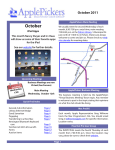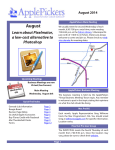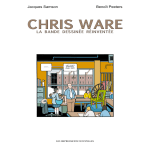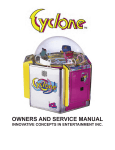Download October 2010 - ApplePickers
Transcript
October 2010 ApplePickers Main Meeting October We usually meet the second Wednesday of each month, 6:30-7:00 p.m. social time, main meeting 7:00-8:45 p.m. at the Fishers Library. 5 Municipal Dr. just north of 116th St. in Fishers. Visitors are always welcome to come and join us. FileMaker Go With FileMaker Go for your iPhone or iPad you can view, edit, or search your FileMaker Pro records with any Apple mobile device. Upcoming Meetings June ay sd Wedne 13th Business Meetings are now Virtual (See Forums) Main Meeting Wednesday, October 13th Quick Find Index General club information Lumix DMC-FP3 Camera IPEVO Point 2 USB Doc camera Samsung Color Laser Printer MacAlly Bluetooth Keyboard AKVIS Sketch Forms Auction items Page 2 Page 3 Page 5 Page 7 Page 9 Page 11 Page 12 Page 12 ApplePickers Business Meeting Mac The business meeting is held via the ApplePickers “Virtual Business Meeting” forum topic. Any member is welcome to post in that topic stating their opinions on what the club should be doing. Mac ProSIG Each month, Apple Representative Greg Willmore hosts the Mac Programmer’s SIG. You should email Greg at willmore@apple.com for specific information. Location varies. Final Cut Pro User Group The INDYFCPUG meets the fourth Tuesday of each month from 7:00-9:30 p.m. Since the location may vary, please be sure to check their website. Page 1 ApplePickers Officers President Public Relations Past President Secretary Treasurer WebMaster Vacant Gareth Souders Bob Carpenter Irv Haas Ron Beechler Steve Johnson president@applepickers.org pr@applepickers.org bobc@applepickers.org irv@applepickers.org ronb@applepickers.org webmaster@applepickers.org Newsletter Production Editor this month Editor next month The Review Guru Bob van Lier Randy Marcy Irv Haas About the ApplePickers bobv@applepickers.org randy@applepickers.org irv@applepickers.org Newsletter Information ApplePickers is a not-for-profit educational organization. We are made up of volunteers who donate their time for the community advancement of computing. We are in the business of giving away information. All are welcome to join and we encourage you to get involved. Contact anyone mentioned above or write to: ApplePickers, P.O.Box 20136, Indianapolis, IN., 46220 We welcome members’ contributions to the newsletter. Submission deadline is the 20th of the month. Please send articles to the editor for that month. Randy is the editor next month. ApplePickers accepts a member’s classified ad free of charge once every 6 months. Business ads are also accepted. Email pr@applepickers.org for more information, or visit our website: www.applepickers.org Remember that ApplePickers is here to help you. Advertisement rates are as follows: This help comes from our many members who Business card size - 3” x 2.5” $60 per 6 months give of their time and talents to the group. Please Quarter page size - 3.75” x 5” $100 per 6 months help us to help you by giving something in return. All advertisement requests must be approved by the Opinions expressed herein are those of the authors board prior to inclusion in the newsletter. Full color and may not be construed as the official views of the or grayscale ads have the same price. We request that ApplePickers MUG. your ad be “camera ready” art. 300dpi is preferred. Email ads to either newsletter editor. ApplePickers Message Boards Club Benefit Come and join us at the ApplePickers’ new Message Boards! Ask questions, read other ApplePickers member’s postings. See gossip and news and special announcements. The ApplePickers Message Boards are a valuable and useful member benefit! Free subscriptions for ApplePickers members. To join point your browser of choice to www.applepickers.org, and click on the Forum tab on the top of the website. If you need an account or lost your password, please E-mail Bob van Lier at bobv@applepickers.org. As a benefit to our members, we offer the ability to have your own @applepickers.org e-mail address. If you are interested in setting up an ApplePickers email address for yourself, please send an e-mail request to Bob van Lier and give us the address you wish to have and whether you just want a forwarding account or a regular e-mail account. Page 2 REVIEW: Panasonic Lumix DMC-FP3 Digital Camera By Irv Haas The Review Guru I f you are in the market for a small but powerful 14MP digital camera with a 3” touch-screen, look no further than the Panasonic Lumix DMC-FP3 Digital Camera. 31.3X zoom equivalent to a 273mm lens on a 35mm camera. The FP3 uses a Lumix lens, not a Leica lens common on many Panasonic models. This camera demonstrates how far camera technology has come in both features and pricing. This camera is a 14 megapixel (MP) compact camera that measures only 3.88” (w) x 2.32” (h) x ¾” (w). Pricing is as low as $150 or as much as $200, depending on where you shop. The average price is around $180. Memory Basic Features The MP resolution of 14 is amazing for a camera this small. This is not an important concern for most enthusiasts unless you are into making large prints. Like most digital camera, the FP3 uses memory cards to store photos. This Panasonic uses the standard SD cards or the newer SDHC (High Capacity) cards for storing photos. The FP3 comes with 40MB of internal storage that will yield 9-40 photos depending on resolution. With an SD card, you can expect up to 1530 photos on one 2GB card. With larger capacity SD cards, your number could go up to 12,350. The LCD screen size of 3” is huge for a camera of this size. You won’t have any problems viewing your images on this screen. On most cameras of this size, with such a large screen, they offer small control buttons. Panasonic has corrected this with larger buttons that are spaced wide enough apart not to get confused. This camera uses a 4X optical zoom. The Extra Optical Zoom™ function uses the center part of the CCD to extend this 4X zoom ration to an amazing 8.4X. The 35mm equivalent is 35-140mm. Added to the 4X digital zoom, you can achieve a whopping Page 3 Technology Features Panasonic has provided a lot of technology in the FP3. Check out some of these Intelligent Auto Mode features to prevent shooting errors: l Touch Screen Operation provides easy control of settings & operations with its large 3” LCD screen l Sonic Speed AF rapidly estimates focus in as little as .33 sec. lHD Movie Recording lets you record motion images in HD (1280 x 720 pixels) in Motion JPEG format l4X Optical Zoom/Up to 8.4 Extra Optical Zoom to get even closer to your subjects. See explanation above. lVenus Engine 4 is an advanced image processing engine to give you beautifully images even when the sensitivity is high. lExtended Battery Life gives you longer battery life while reducing the size of the battery to fit into smaller cameras. You can expect 300 shots on a single charge. Color Choices The trend these days is to bring out cameras in various colors, similar to the iPod nano choices! The DMC-FP3 comes in the following colors: silver, royal blue, red and black. Although these color choices may not be all that significant, you will find that the different colors have different prices as well depending on demand. I found very few problems with this camera. The touch-screen worked perfectly. Its small size with large LCD worked just great. The photos produced looked fine. The only drawback is that when you make 8 x 10 or larger prints, they don’t have the sharpness you would expect with a DSLR camera. But with standard-size prints, they looked excellent. Negatives were very few. I noted above that when downloading photos, you have an extra step by going to the touch-screen to select where you are outputting your photos. Most cameras automatically select this option. The DMC-FP3 uses a Panasonic proprietary Lithium ION battery. Finding these could be problematic compared to standard “AA” batteries that other manufacturers use. The good news is that this battery is fully charged in 90 minutes. Mac Support This Panasonic camera technically does not have drivers Another drawback that work with is Panasonic’s omisMacs. Howevsion of a viewing lens. er, it seemed to Yes, the camera has a work well with nice 3-inch LCD, but iPhoto and with light changing, it instantly downwould be nice to ocloaded its photos without installing the included CD casionally look through the viewfinder as well. software. This camera, like those from other manufacturers, does not need Mac support, since iPhoto makes it easy to download pictures from any camera. Conclusion One “problem” was noted. When you hook up the included USB cable, it will not work until you access the touch-screen and select between PictBridge and PC connections. This is an extra step not required on most cameras. Evaluation All cameras have pluses and minuses. You just need to find one you can live with. The Panasonic Lumix DMC-FP3 is hard to beat for someone looking for a small digital camera with high technology features. Its ¾” thin size is a real plus. The features of this camera, usually found in more expensive cameras, are an added bonus. For under $175, as a primary camera for someone new to digital photography or as a backup camera for an experienced photographer the DMC-FP3 is one serious contender. Page 4 REVIEW: IPEVO Point 2 USB Document Camera By Bob van Lier S o why would you be interested in a USB camera? Your Mac already has a built-in iSight which is perfectly functional and works with all Mac applications. Well the IPEVO Point 2 View (P2V) camera is not just your ordinary webcam. Although it can double as a webcam, its value is in capturing any small to medium sized object you place in front of it. By being on a wire, you can point it almost anywhere, and if you’re like me who docks your MacBook Pro most of the time the iSight is useless because the top of the Mac is closed, so an external camera that can be attached to my monitor is helpful if I want to use iChat. What’s in the Box? The camera comes with a 3-point articulating stand with a heavy base, so that you can set it on a table and point it at a piece of paper or small object and capture its image. Maximum resolution is 2 megapixels or 1600 X 1200 ppi and it supports both Mac and Windows with Plug and Pray technology. The application that is included on a CD supports Mac OSX 10.6; no installer required. There’s also a monitor clip that allows you to hang the P2V from your monitor to use as a webcam. last one is for choosing whether the focus should be fixed or continuous; the latter being best for video. The Application When the application also called P2V is launched it immediately shows what the camera is seeing with controls at the top, on the screen itself in the lower right, and at the left. At the top of the window are dropdown menus to control zoom, exposure, timer for snapping a picture after a set amount of time, mirror, and resolution. On screen you can control the focus, snap a picture, and see whether the camera is set for continuous or fixed focus. At the left are buttons to see what the camera is seeing, go into review mode to see the pictures you’ve taken, and full screen mode. The P2V is advertised to be able to focus down to 5 inches where images appear larger than life-sized. If you zoom in, the image on the screen is not zoomed, but the resulting snap is. Use and Testing The camera itself is approximately 3 ¾ inches long by approximately ¾ inches around at it’s widest point (the lens) and can be held like a short pencil. There are three buttons on top. The front most is for snapping pictures, the second one for focus, and the In my testing, the P2V more than lived up to my expectations for a $70 webcam. Pictures of small objects like a shiny dime were okay, but you have to play with the result in Photoshop or GraphicConverter to knock down the contrast and color correct the image. Dim spots were bright red in the original. Still the picture was not what I can do with my Nikon D90 and a macro lens, but you can’t expect that. Page 5 Larger objects like the starfish work well and image clarity is fine for video or as a teaching aide. I’m sure the P2V would be great for showing an iPad screen to a group because the iPad video output itself is limited to only a few apps. It even works with Delicious Library 2 as an input device to read UPC codes on books or CDs. As a webcam, the P2V works well. Just fire up iChat making sure the iSight is off and iChat will see the P2V as a video camera. You’ll have to use something else for a microphone because there is no mic built into the P2V. In iChat the image will be reversed horizontally, and this is a known problem with external webcams. iChat does not have a horizontal flip setting and there’s no way to do this on the camera itself. However if you have iGlasses from eCamm Network as a plug-in, it will automatically flip the image when the P2V is detected in iChat. iGlasses has a number of other features for optimizing webcam video, so check it out. The P2V can also work as a document camera for videoconferencing with your Mac. Text is quite readable, and it has plenty of resolution, but you’ll likely have to move the paper up and down a bit because you can’t capture a full 8 ½ X 11 inch sheet when the camera is on it’s stand and sitting on the same table as your document. Still the P2V is a lot cheaper than a real document camera. Continued on Page 10 Page 6 REVIEW: Samsung Color Laser Printer CLP-315 By Irv Haas The Review Guru W hy would you want to buy a color laser printer now when they have been around for some time? Two reasons come to mind: speed and cost. Previously, if you wanted a color laser, you needed to be very patient since speeds were around 4-8 ppm (pages-per-minute). Not too many years ago you needed to plan on spending $1000 or upwards for the benefit of color. Samsung has now come out with one of the smallest footprint color laser printers ever in the Samsung Color Laser Printer CLP315. They have overcome the two biggest issues in the color laser market— speed and cost. Let’s address each one separately. Speed While the Samsung is not the fastest printer in the market, it certainly is better than those of just a few years ago. Samsumg rates this printer at 17 ppm (pages per minute) for black and 4 ppm for color. But in the real world, let’s look at actual printing speeds: l Black one-page Word letter – 25 seconds l Color one-page Internet document: 32 seconds. l Black database 3 page document: 57 seconds As you can see, these printing times are very respectable, probably comparable to a fast inkjet. Cost When color laser printers first hit the market they were typically around $1000. Now they are typically in the $250-400 range. The CLP-315 beats them all with a MSRP of $199.99. This printer can be found on the Internet for around $150, making it look even better. If you require a wireless version of this printer, that will cost an extra $50 in the CLP-315W. The down side of the cost equation is that toner cartridges can override any printer cost considerations. A set of cartridges for the CLP-315 will cost you well over $200, more than the actual cost of the printer itself! But the real awakening comes in the cost per page. With Samsung cartridges for this printer, the black cartridge toner has enough ink for 1500 pages while each of the color cartridges have enough toner for 1000 pages. If you do the math, the cost is probably comparable to an inkjet printer. This is so frustrating since one of the main benefits of a laser printer is to lower your cost per page below that of an inkjet! If you note in the photo, these cartridges are small and narrow so as not to take up much room inside the printer. The printer itself comes with pre-installed starter cartridges of 1000 pages for black and 700 pages for each color cartridge. “No Nois” Technology Samsung has developed its No Nois technology in order to make their laser printers quieter. Although this was a welcome feature, I did not notice much difference when comparing the CLP-315 to other printers in its class. Page 7 Setup This was a very simple process: when I printed a photo, I noticed that the Samsung color scale was slightly off. But when you consider the cost of this printer, it is a small difference. 1) Unpack printer Negatives 2) Plug in AC power cord 3) Insert drivers on CD 4) Plug in cable(s) 5) Follow instructions from the CD Although these steps are very easy, I did have a minor problem. Many of the print jobs started to print and stalled after 17% or 72% of loading. I solved this problem by removing the USB cable from my powered hub and plugging it in directly to my Mac. With such an inexpensive color laser printer, there are bound to be some drawbacks. One of the prime ones is that you are limited to a 150-sheet paper tray. That may not be a problem if you do limited quantity printing. This is a USB-only printer. If you need a network connection, this is not the printer for you! Reports on the Web indicated that the CL-315 did not operate under drivers working under Leopard or Snow Leopard (10.5 or 10.6) operating systems. Note that my Mac is running 10.6 and I discovered no printer driver issues. Dimensions Check out these specs and you can see how small a color laser can be: Size: 15.3” x 12.3” x 9.6” (w x d h) Weight: 24.3 lbs All in all, this was one of the easiest printers to set up. The printer came with a foldout sheet giving you the Conclusion basics. If you needed more information, the CD had a 107-page manual with more instructions. Color laser printers have markedly come down in price. The Samsung CLP-315 is a perfect example of this reduction. If you have wanted a laser printer, Quality of Printouts yet have a small monthly volume, this printer could be the perfect one for you. I compared the printouts of both the HP LaserJet 2025dn and HP Officejet 6500 to see what were the Like everything else, buying a color laser printer is a plusses and minuses of each. For sharp text printpersonal decision. Only you can weigh the pros and outs, the laser cannot be beat. However for excellent cons of such a purchase. However, with the price of photographic reproduction, the Photosmart was color lasers coming down, a printer like the CLP-315 better. looks more attractive than those beasts of just a few years ago. The Samsung color printouts from the Web were comparable to the inkjet and HP laser. However Page 8 REVIEW: Macally BTkey Wireless Bluetooth Keyboard for Mac by Irv Haas The Review Guru I f you read last month’s review of the Microsoft Bluetooth® Mobile Keyboard 6000, you read that although I was impressed with much of the keyboard, there were several things which I found disappointing. One of the nicer touches of the BTkey keyboard is that it offers latches underneath to raise the keyboard from flat to about a 20º slant. This makes a more comfortable typing position. Even Apple does not offer this feature. These have been mostly eliminated with the Macally BTkey Wireless Bluetooth Keyboard for Mac. This keyboard uses the newer scissor-key switches for an extremely responsive touch. The most basic feature is that this keyboard is designed specifically for Macs and not a Mac afterthought like the Microsoft keyboard. It works perfectly for Macs right out of the box. Its white color is a perfect complement for iMacs. Compared to wireless USB, are there any advantages to Bluetooth? Both are wireless and easy to install. Let’s check out the differences: USB: Uses a small dongle to connect to your Mac via a USB port. The connection is instant. Plug in your dongle (transceiver) and your connection is instant. Bluetooth: Eliminates the dongle/USB port and makes a wireless connection as well. But an extra step is necessary: you need to pair your device to your Mac by going to (1) Bluetooth icon in the menu bar or (2) Bluetooth section of System Preferences. Think of it as shaking hands between your Mac and your keyboard! Microsoft 6000 vs. Macally Keyboard One of the basic differences is its price. The Microsoft keyboard lists for $90 with discounts around $60. The Macally keyboard lists for $70 with discounts around $40. For $20 less what do you get? Check out the table below: Function Keys Keypad Color On/Off Switch Bluetooth Pairing Light Caps Lock Light Keyboard Orientation Low Battery Light MSRP Why Bluetooth? MACALLY BTKEY 15 Attached White Yes Yes Yes Rectangular Yes $69.99 Both keyboards feature a light touch keypad as well as a thin design. The Macally keyboard is 3/8” thin like Apple’s own keyboard compared to the Microsoft’s ½”. Although wireless USB is technically faster than Bluetooth (480 Mbps vs. 1-2 Mbps), you are unlikely to see any real world MICROSOFT 6000 performance differ12 ences. Removable Black Yes Yes Installation No Curved Yes $89.95 Keyboard installation is usually an easy process and the Macally keyboard was no exception: Page 9 Conclusion 1) Install the 2 included AAA batteries 2) Go to the Bluetooth® menu in the menu bar and click on Set Up Bluetooth Device. 3) Input the 8 digit number code and you’re set! Range Being a Bluetooth device, both the keyboard and keypad have a range beyond a point that they will no longer work, although I could not find anything in the documentation. However, when I tried operating the keyboard 20 feet from my Mac, it worked just fine. This keyboard worked perfectly as advertised with easy setup and operation. There was very little to criticize. Macally has made a technically advanced Mac keyboard for most of us at a very reasonable price. Although Apple and Macally have the same list price on their keyboards, try and find a discount on Apple’s! The light touch of its keyboard and raised latches were a real plus especially when compared to other keyboards. Since keyboards are so personal, you owe it to yourself to check out this keyboard and see how it compares to what you are used to. You’ll probably find a lot to like. Batteries Since most Bluetooth devices do not get their power from a USB port, batteries are a normal way of life. The Macally uses 2 AAA batteries (included). Macally promises 2 months of use with these batteries. IPEVO 2 Continued Conclusions All tolled, the IPEVO Point 2 View is a neat device because of its multiple potential uses. It does not have the resolution of some of the newer webcams from Logitech, but the included stand, wide focusing range and macro capability can’t be found in any other USB camera for the price. Although normally selling for $69.95 the P2V is featured in the MUG specials for 10% off list. Page 10 AKVIS Sketch By Linda Cameron Mid-Columbia Macintosh User Group editor W hen I was a kid, I used to like to draw all the time. I wanted to become a cartoonist. I even made some of my own comic books (sort of fan fiction) Batman and Robin stories, Superman, Supergirl and so on. Back then, I never imagined having a computer sitting on my desktop at home. Even less, did I ever imagine that I could take a digital picture and easily turn it into a sketch or comic digitally. Most of what I learned then is probably obsolete now. Why would we need them if we can simply use our computers? The best thing about that is we can feel more free to experiment with our artwork on a computer because if you hate the result, you can go back and UNDO parts of it or start over. You don’t waste any expensive art supplies. Everything is on your screen until you decide to print it or do something else with it. AKVIS Sketch can be used as a Photoshop plug-in (works with Photoshop Elements too) or you can use the stand-alone version. Just open any image in AKVIS Sketch and play with the various control settings to get the desired affect. I don’t know if it is just because I always enjoyed drawing, but AKVIS Sketch is one of my favorite software applications. I prefer the plug-in to the stand-alone version because I have Photoshop and can use layers to add even more effects. It is great that you can turn Layers on and off and use different opacities to get specific effects. To me it is just fun, fun, fun! If there were any improvements I could think of for AKVIS Sketch, I wouldn’t mind if it had some tools that would allow even more fine tuning of each image. For example, I wish there were brushes that would allow me to brush away percentages of opacity in places I choose. Or brushes that would blur parts of the image and some that would increase the color. I can do all of that in Photoshop, but it would be great to be able to do it within AKVIS Sketch. The controls consist of making it look like a black and white sketch, a charcoal sketch, a watercolor painting, colored pencil with different degrees of strokes, cross hatching, or colorization. Did you ever see the old Jack Lemmon movie called How To Murder Your Wife? He plays a cartoonist who writes a daily cartoon strip for the newspaper of an action hero. In the movie, you see him dressing up for the part of his comic hero with a few helpers taking photos and acting out roles. When he gets back home, he uses the photos to sketch out the scenes more accurately. I took a couple of years of Commercial Art at Burnley in Seattle when I was 19-20. That was before we had personal computers. We were taught to use tracing paper to accurately draw items from photos, then use carbon paper to transfer them to the final paper or posterboard, which we could then fill in by hand with inks, pastels or whatever. You probably thought all that was done by hand! If I were to start my own comic book again, I would use AKVIS Sketch on photos I take or have someone help me to get the scenes. Then I would probably also use a Wacom Tablet to add a few hand-drawn strokes over parts of it. You can download a trial version and try it out any time you want. It costs from $72 to $89 depending on if you want both the plug-in and stand-alone version. http://akvis.com/ en/sketch/ System requirements: Intel/G4, 1 Gb RAM, 100 Mb HDD; screen resolution 1024x768 or higher Page 11 Application for Membership Name_ ________________________________________ Additional Family Members _______________________________________________ Address_ _______________ City____________________ State_ ___ Zip___________ Membership has its’ benefits. An ApplePickers membership offers the following benefits, plus many more: Email (Required)________________________________ ______ New Member (Single/Family $25) ______ Renewal • • • • I prefer to receive my newsletter: ______ Via email notice (download from our website) ______ As an email attachment Mail your application along with a check for $25 made payable to ApplePickers to: ApplePickers PO Box 20136 Indianapolis, IN 46220 The ability to view and post on our message boards. The ability to have your own email address - ___@applepickers.org The ability to place a free ad every 6 months. The ability to participate in all club raffles and auctions Up for Auction: 1) Panasonic DMC-FP3 Digital camera 2) Samsung Color Laser Printer CLP-315W 3) Macally BTKey Bluetooth Keyboard 4)IPEVO Point 2 USB Camera Page 12