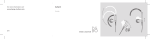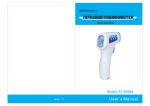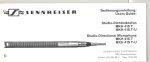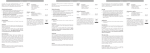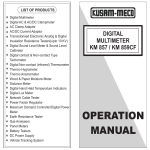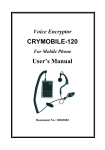Download eBoom Holder eMicrophone
Transcript
Parts: • MU-1FL:Targe sińqle-slded earset. • MU-1FM: Medium single-sided earset. • MU-1FS: Smali single-sided earset. • Foam Windscreen. • MU-3M: Ultra-mini rnicrophone capsule module. • Carrying Case. • User Manual. ______________________________________ 1 Part Names And Functions Assembly IlIustrations of MU-13: 0----------. G------, Plug male MMCi and fasten firmlv. (FigUre 1) O eonnector into female MMCX e socket e e o e o o Single-sided o Cable Clip. O Earset. o Detachable Microphone Input Connector (Female). Microphone Input Connector (Male). . 4) Boom Holder. O Microphone Boom. O Gooseneck. O Microphone Capsule. o Detachable 8------"0.. O----~ O. Select a suitable size (S, M or L) single-sided earset Attach the microphone boom into the microphone boom holder. Key Features: This innovative lightweight "enclosed ear " design is different from the traditional "hook" design. The flexible and pressable material ensures an ultra secure, comfortable fit with or without glasses and will not fali off during during performances. Clip the cable O and earset e together firmly in place. Headworn frames comes standard. in three different sizes ( smal(.J medium / large) to fit different performers. Detachable microphone capsule design allows secured, easy hock-up and maintenance with the headworn frame and connecting cable. Featurlnq an ultra low-profile 3mm capsule diameter wlth high sensitivity and omni-directional characteristics. Sweat-proof and replaceable foarns. CAUTION: ]f noise or signal drop-out occurs, double check if the connection of MMCX is loose. Fasten firmly in place, if it is. A loose MMCX connection may produce noises and unstable signal transmission. Thin vet rugged microphone capsule boom can be bent and adjusted in any directions and positions. The patented, swiveling ear hook design allows an inward rotating for a secured directional position. 2 _ ______________________________________ 3 - Wearing MU-l3 Earset Microphone: Widen and adjust the earset proportional to fit user's ear. Placethe earset over your ear. Press against your earlobe and reshaped for a comfortable and snug feel. (Move your head up & down and sideway few times to ensure it is not loosely fitted) Bent inward to form an appropriate curvature. Adjustment of MU-l3: G 50 the For ideal location, positian the microphoneboom microphoneis abaut 1cm ot the carner ot your mauth. -4 _ ______________________________________ 5 Part Names And Functions Parts: • MU-2FL: Large dual-sided headworn frame. • MU-1FM: Medium single-sided earset. • MU-1FS: Smali single-sided earset. • Foam Windscreen. • MU-3M: Ultra-mini microphone capsule module. • Carrying Case. • User Manual. o Earhook ~ Headset Frame ~ Headset Clip e e Microphone Boom Holder Boom fl) Gooseneck $ Micro hone Ca sule (Figure 2) Key Features: Lightweight, ergonomie frames are available in three different sizes ( large / midium / smali) to fit different performers. Secure fit around the ears prevent falling off during performanees. Detachable mierophone eapsule design allows easy set-up and maintenance with the headworn frame and eonneeting eable. Available for an ultra law-profile 3mm eapsule diameter with high sensitivity omni-direetional eondenser ( MU-23 ) and lOmm sized uni-direetional eondenser ( MU-210 ). Sweat-proof and replaeeable foams. '. Very thin vet rugged mierophone eapsule boom ean be bent and adjusted in any direetions and positians. The patented, swiveling earhook design allows an inward rotating for a seeure direetional position. 6 _ __ 7 .. .... .... ....• . IIIustration of MU-23 Assemble: Adjustment of MU-23: Select a suitable headset frame size. Attach the microphone boom ~ into the microphone boom holder Insert the cable by clipping into the headset frame ~ (see diagram 3) ED . 1 For ideal locatio,n, 'position the gooseneck ~ 50 the microphone is about lem of the corner of your mouth. l (Figure 4) IIIustrations: l .I (Figure 3) OGround 8 _ __ GAudio GO Short (Figure 5) 9 ( How to Obtain Ideal Sound Quality When Wearing Headworn Microphone? 1. Position the microphone and boom so that the microphone is about 1.0 ~ 1.5cm (004 ~ 0.6-inch) of the right or left corner of your mouth to minimize breath or "popping" noise. 2. Omni-directional (Figure 6) and Uni-directianal (Figure 7) types are available. Ideal way to wear "Ornnl" type is to have microphone capsule closer to the corner of the mouth with about 1.0 ~ 1.5cm away (see Figure 8 and 9) to minimize breath or "popping" noise for ideal sound quality. (See Figure 10). 3. type is directional. During live performance, it has stronger bass sound and higher dynamie range, better suited for "musie" effect. However ideal wearing position for Uni is more complicated than Omni. Apart from the sensitivity level changes due to distances away fram mouth, it is more susceptible to the Proximity effect and popping noise. In theory, it is recommended to position uni-directional capsule in front of mouth for ideaI sound quality. However this position is vulnerable to the problems of popping noise, and affects both types af capsiJles. In reality, the ideal wearing position for sound quality refers to picture 11'(about 45 degree angle al'j.d 1.0 ~ 1.5cm distance away from the edge of rnouth) .. 4. Amplified system is recommended during sound check for adjusting the ideal micraphane position. 10 "Uni" 11 .. .. •... . AGf-20T: Portable Mmiature Transmitter Part Names And Functions * When ACT button is pressed on the receiver, bring ACT port of the transmitterwithin 30cm of the same ACT (IR) port of the receiver. Transmitter will lock automatically and synchronizes to the selected receiver frequency. ACT (IR) Port: Receives receiver signals automatically to synchronize frequency. Charging Indicator: Still "Red" indicates battery is being charged; Still "Green" indicates the battery 15 charged and ready to be used. Fully charge may take up to 3-4 hours. • MiPRO Connecting Cable and Socket: Plug and fasten the connector of the microphone boom into socket. ACT·20T Transmit!er Power Switch: Switch to "ON" to power on; switch to "OFF" to power off. Charging Socket: Plug in to recharge battery by the attached MIPRO charger (switching adapter) ONLY.Use other chargers with different specifications may damage this device. Power Indicator Status: Key Features: Normai Battery - The Power Indicator will lit for 1 second and then goes off. Industry's lightest UHF PLL-synthesized switchable transmitter. Works flawlessly with all MIPROACT receivers. .Low Batt~ry - The Power Indicator ;fili flash continuously indicating the battery lęvel is low and needs to be recharged within 10 minutes. Can be attached to MU-23 headworn microphone for a true wireless experience with no bodypack and no wired cable, allowing complete freedom of mobility for performers. ACT syncs successfully: The Power Indicator will lit for 1 second and goes off. ACT syncs unsuccessfully: The Power Indicator will flash continuously for 5-6 seconds. Possible cause is wrong receiver or transmitter frequency band was used. Check and ensure both receiver and transmitter have te same frequency bands. 12 Built-in rechargeable lithium battery for money savings. 6~8 Hours of operation per charge. _ ___________________________________ 13 .. .. •... ACT-20T: Portable Miniature Transmitter How to Install the Headworn Transmitter and Microphone: 1. Unfasten the latch lock by turning it sideway. Open the latch upward. 2. Place the headset frame (middle section) into the groove of ACT-20T firmly (see picture). Ensure the two roundshape microphone boom holders are in the same direction as the latch lock. 14 _ 3. Close the latch. 4. Fasten the hatch by turning the hatch lock firmly in place. ________________________________________ 15 Battery Charging: Plug the supplied charger ~ into an AC socket. During charging, Charging indicator turns red. When fully charged, the Charging indicator turns green. e Cautions: 1. When charging it is VITAL to use the supplied MIPRO battery charger ONLYto avoid insufficient voltage or current. Do not exceed the input supply voltage as it may damage the battery charger, rechargeable battery and transmitter itself. The output of MIPRO DC power supply is 12V/O.2A. 2. Turn the power "OFF" when ACT-20T is charging. 3. To ensure safety DO NOT CHARGEthe ACT-20T with battery chargers from other brands. 16 _