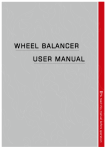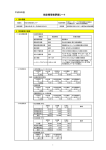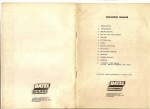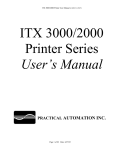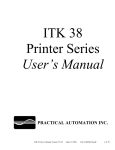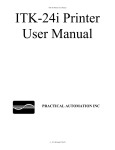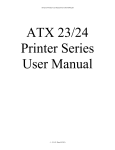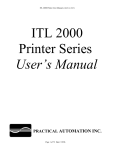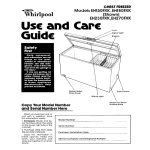Download Appendix A- Boarding Pass Printer Paper Specifications
Transcript
Model N7 Kiosk Hardware Function Specification
Appendix A- Boarding Pass Printer Paper Specifications
The following infonnation from the Practical Automation User Manual for the ITK38 printer
provides detailed information on the paper requirements. The full manual is available at
www. practicalautomation.com.
6.0 PAPER INFORMATION
6.1 Paper Speciflcatlons
6. 1. 1 Paper Width
ffiM CUSS Kiosk Standard: 8" +0/-0.04"
6.1.2 Roll Size
Roll: 8" maximum outside diameter x 1.5" inside diameter
Active Surface: Located on inside of roll:
6.1.3 Recommended Papers
Manufacturer Number Tme ~
Appleton Alpha 900-3..4 Non top coated1>aper (.0034 calip~r;
Kanzaki P-354 Non top coated paper (.0034 caliper) ,
6. 1.4 Other Thermal Pimers
'Appleton Alpha 400-2.3 Non top coated paper (.0023 caliper)
· Kanzaki P-310 Non top coated paper (.0024 caliper)
6.1.5 Print Activation Energy
The ITK 38 has programmable print energy level settings. These are provided to
accommodate thermal paper with a broad range of thermal response characteristics. The
default factory energy level setting has been set for the recommended paper types. If,
however, the paper used requires, more, or less, print energy, the setting can be changed to
achieve the best results. Refer to sections 10.2 and 10.5.1 ; 10.5.2 for instructions for setting
the prin~ energy level.
Copyright ffiM 2010
Page20
Exhibit B
Model N7 Kiosk Hardware Function Specification
-------------- ----===-="!'=
6. 1.6 Roll Paper Curl Considerations
The thermally active surface of roll paper must be the inside surface of the roll. This
arrangement produces a smooth, direct route of the paper into the printer, when the roll is
mounted on the integral roll holder. Further, the upward curl aids in the formation of the loop
for the transport-presenter or anti-jam paper deliver output devices.
6. 1. 7 Paper Form Type
The ITK 38 supports continuous or registration marked paper roll stock (refer to 7.1.1 ;
10.7.4).
6.1.7.1 Paper Supply
For variable length document printing, the paper supply is typically blank roll stock or roll
stock with a continuous pre-printed background coloring, watermark, etc. For fixed sized
docwnents, the paper supply can be blank or pre-printed, perforated, fan folded forms, or preprinted roll stock. All fixed length forms must contain a bottom side registration mark for
synchronization. Refer to section 6.1.8.5 for location details for the registration mark.
Note: Kiosk printers are set up for use with roll stock with registration marks. Please refer
to Boarding Pass Printer section in this hardware specification document.
6.1.7.2 Continuous Forms
Continuous paper does not have a defined form size. It is typically blank, however, it may
have top or bottom side background pre-printing. This background printing is used to
enhance the appearance of the finished document
Note: Kiosk printers are set up for use with roll stock with registration marks. Please refer
to Boarding Pass Printer section in this hardware specification document.
6.1.7.3 Registration Mark Forms
Registration marked forms have a form size defined by the distance between the marks. This
marking is used to maintain the printer's mechanical synchronism with the paper stock. This
type of form may also have top or bottom side pre-printing. The
pre-printing may be background, however, it is more typically a form structure, onto which
variable field data is printed by the
ITK 38.
6.1 .8 Paper Pre-printing Information
6.1.8.1 Pre-printed Paper: Bottom Side Restrictions
All versions of the ITK 38 utilize optical sensors to monitor the progress of paper through the
system. Pre-printing ofthe paper in the area of these sensors should be avoided unless an
Copyright IBM 2010
Page 21
Model N7 Kiosk Hardware Function Specification
----= ::-:
-----===
==-=or=
infrared reflecting ink is used. High contrast ratio printing, in these areas, can interfere with
this monitoring. See diagram below for the locations of these restricted areas. These
restrictions apply to continuous or registration marked paper.
PA?ER DIRECTION
BOT toM SlOE
cu:AA ZONES
(S££ NOT£)
NuTE:
(,:.£AR ZONES MUST 8E FREE Of
Nff PREPRI!otriNO
UNLESS N'ol INFRAR£0 REF1.£CT~ INK IS US£0.
6.1.8.2 Pre-Printed Paper: Top Side
Preprinting on the thermally active side of the paper should only be done using inks
compatible with direct thermal printing. Also insure that the host application only prints
(thermally) in the un-inked areas.
6.1.8.3 Fan Fold I Perforated Paper
Due to the "hinge" like action that occurs with perforated stock, the design of a form used
with the ITK 38 should not include an intermediate perforation within the first 3.5 inches of
the form. Doing so could result in unreliable loading of the form into the transport presenter.
6.1.8.4 Cutting Perforated Paper
The paper/registration mark sensor must be adjusted to cut a minimum of 1/16" inches
behind the fold/perforation. Failure to do so can cause incomplete cutting of the document
and/or miss-feeding of the document through the system. When adjusted correctly this small
"hinge" will be created at the trailing edge of the document by the perforation and cut.
6.1.8.5 Registration Mark Location: Bottom Side
Copyright ffiM 2010
Page 22
------- ------------------- ·-
Model N7 Kiosk Hardware Function Specification
Refer to the following diagram when specifying registration marked paper. Pay close
attention to the inside/outside surfaces of~e roll. The registration marks should be visible on
the outside of the roll.
~----------FO~ ~~~-------~
I
F'ORN
CUT LIN£
fORM DIREr;;nON
WI~
I
BOTTON SIDE
-----1------------------NOT83;
1.
2.
REGISlRATION MARK: 1/5 OF UGHT BACI<CROUND
YIElDING 5:1 CONTRAST RATIO TO INFRAMII LIGHT.
EXCEPT FOR REGISTAAllON h'IARIC, CLEI'R ZONES MUST
BE FREE OF"
~y
PREPRINllNG UNLESS AN INFRAR£0
REF\.ECTlNC INK IS USED.
J.
THE MAAK SENSilR IS LOCAlED TO Cur lHE FClRIII
~E REGI~nON w.RK.
IF PERFORA110NS ~RE TO BE USED, lHE.V Ml.ST BE PI..ACED
.D~D M1E"AC Qf THE CIJTLINr: (Z.Z61) AH~C Of 1l'1E t.IMK).
H'PROICIW.lEL'f 2.2.00 AHEAD Of
Copyright IBM 2010
Page 23
----
Model N7 Kiosk Hardware Function Specification
2
==i~~
Appendix B - Bag Tag Printer Paper Specifications
The following information from the Zebra Technical Manual for the TTP2130 printer provides
detailed information on the paper requirements. The full manual is available at www.zebra.com.
Section 10- Specifications
Ticket Specifications
Iitket mareriab
Paper, laminat~ . ph$tiC and label stock.
Ticket widtlls
SO.Smm
5!.98mm
60mm
6o.3mm
somm
82.5 mm
""
2 ~i"
2%'
2,61"
3 li6'~
3 l;,f"
credit card
Paper thickness
0,28mm
11 mils
Ticket leagt~
doUarbill
ISO airline tic.kc!
0,!8mm
7mils
85 6 rum fbr ISO 7811. & up to 19" for baggage tag.\
156 rem
203.lmm
Text mode
~Scm
17cm
:\.fin. 40 Dllil. M2..x depends on free RA.\1 and print width
Drive;· Mode
~n.
Paper weight
80-240 g·m· depending on \\idtb, ~above
40 nun, Max 534 IWll {1.3 7 ' to 21 ")
Paper ,upply
Roll, fan-fol<\ pape:. or lnnd fed '>ingle cut
Roll dta•1Wer
~1ax
Spind~~ di:umter
50 mm llllllinlum. reconuneuc!ed 76.2 rum (3' J
fanfold tickets
Straight or witb comer radius
Label i>tock
With ptUJ.ched hole. 01' opaque 6paCt, variable length. Carrier must be at least 0.5
mm widtr than the label 01• both sides.
Copyright IBM 2010
250 UU'l. Recommended 18-U mm (7.25'')
Page 24
Exhibit C