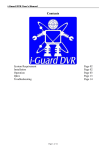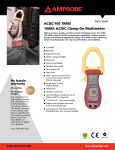Download DAM-E3025 User`s Manual
Transcript
DAM-E3025 User’s Manual Beijing ART Technology Development Co., Ltd. DAM-E3025 User’s Manual V6.10 DAM-E3025 Module Introduction Features 6-ch Isolated Digital Input/ 5-ch Power Relay Output General ¾ Power Consumption: 2.5W@24VDC ¾ Power Supply: unregulated 10~30VDC ¾ Support double watchdogs ¾ Support 10/100Mbps Ethernet ¾ Provide default web page or custom-built web page Digital Input ¾ Channels: 6 ¾ Input Dry Contact: Grounding or open circuit Wet Contact: Logic Level 0: +1V max, Logic Level 1: 4V~30V ¾ Isolated Voltage: 3750V ¾ Input channel can be used as a 500Hz counter Relay Output (A-type) ¾ Channels:5 ¾ Output Mod: common anode ¾ Contact Rating: 250VAC@1A 30VDC@2A ¾ Relay on Time: 7ms ¾ Relay off Time: 3ms ¾ Breakdown Voltage : 500VAC ¾ Insulation Resistance: ≧1000MΩ Easy to operate DAM-E3025 utility software can help you to select configuration, set the operating parameter for your process control needed. Industrial Design DAM-E3025 was designed to use in industrial environment. It can be installed in standard DIN rail inside the cabinet. And it can be powered by unregulated 10~30VDC to meet the various power supplied source in field. It also withstands ambient temperature up to 60℃ and resists the effects of vibration and mechanical shock. DAM-E3025 User’s Manual V6.10 Wiring & Installation Power supply requirements: unregulated +10 VDC ~ +30 VDC. "+Vs" is a positive, and "GND" is ground. The Ethernet interface is connected to a computer switch directly via network cable. If the wiring and power is ok, then the power indicator should be stop flash and keep on. The module initialization is completed. The indicator flashes according to the transmitted data when the module is working. DAM-E3025 Fig.1 DAM-E3025 Drawing DAM-E3024 can be installed in standard DIN rail inside the cabinet; it also can be installed by stacking mode. Fig.2 DAM-E3025 standard DIN installation DAM-E3025 User’s Manual V6.10 Fig.3 DAM-E3025 stack installation Application Wiring Fig.4 Dry contact signal input Fig.5 Wet contact signal input Fig.6 TTL/CMOS signal input DAM-E3025 User’s Manual V6.10 Fig.7 Open-collector signal input Default Setting If the module’s network configuration is wrong, or forget the last modified value, the module can be reverted to default settings. Steps: short-circuit the “INIT*” and “GND” when there is no power; power-on for 3 seconds, power off, disconnect “INIT*” and “GND”. The module is reverted to the default settings. 1. IP Address: 192.168.2.80 2. Subnet Mask: 255.255.255.0 3. Default Gateway: 192.168.2.1 4. TCP Port: 502 5. HTTP Port: 80 Communication Protocol At present, Ethernet Distributed Acquisition Modules of our company use MODBUS TCP mode. Supported function code includes the following categories: 01 READ COIL STATUS 02 READ INPUT STATUS 03 READ HOLDING REGISTERS 04 READ INPUT REGISTERS 05 FORCE SINGLE COIL 06 PRESET SINGLE REGISTER 15 FORCE MULTIPLE COILS 16 FORCE MULTIPLE REGISTERS 20 READ FILE RECORD 21 WRITE FILE RECORD Address Mapping Table Read Relay Status Function Code: 01 Description: Read the state of the output relay Data Description: Address 00001-00005 Description For Switch Output Current Status Note 5 Channels, 1 for H Level,0 for L level DAM-E3025 User’s Manual Reservation 00033-00037 Reservation 00065-00069 Reservation V6.10 For Switch Output Power-on Status 5 Channels, 1 for H Level,0 for L level For Switch Output Safe Status 5 Channels, 1 for H Level,0 for L level Request Domain Name Byte Value Function Code 1 byte 0×01 Start Address 2 bytes 0×0000 to 0×FFFF Read Amount 2 bytes 1 to 2000 (0×7D0) Domain Name Byte Value Function Code 1 byte 0×01 Byte Count 1byte n= (Read Amount+7)/8 Coil Status n bytes Response Exception Domain Name Byte Value Function Code 1 byte 0×02+0×80 Error Code 1 byte 0×1 or 0×2 Example Request Response Domain Name Domain Name Data (hex) 01 Function Code Start Address H(byte) Function Code Byte Count 00 Data (hex) 01 03 13 27(h)~20 status CD Read Amount H (byte) 00 Read Amount L (byte) 13 35(h)~28 status 38(h)~36 status 6B 05 Start Address L(byte) Read Switch Input Function Code: 02 Description:Read input switch status Data Description Address 10001-10005 Description Note For Switch Input Status 6 Channels, 0 for no power, 1 for power on For Rising Edge Latched Status 6 Channels, 0 for No Latch, 1 for Latch For Falling Edge Latched Status 6 Channels, 0 for No Latch, 1 for Latch Reservation 10033-10038 Reservation 10065-10070 Reservation Request Domain Name Byte Value Function Code 1 byte 0×02 Start Address 2 bytes 0×0000 to 0×FFFF DAM-E3025 User’s Manual V6.10 Read Amount 2 bytes 1 to 2000 (0×7D0) Domain Name Byte Value Function Code 1 byte 0×02 Byte Count 1 byte n= (Read Amount+7)/8 Input Status n bytes Response Exception Domain Name Byte Value Function Code 1 byte 0×02+0×80 Error Code 1 byte 0×1 or 0×2 Example Request Response Domain Name Domain Name Data (hex) 02 Function Code Data (hex) 02 Function Code Byte Count Start Address H(byte) 00 Start Address L(byte) C4 204(h)~197 status AC Read Amount H (byte) 00 Read Amount L (byte) 16 212(h)~205 status 218(h)~213 status DB 35 03 Read Holding Register Function Code: 03 Note: Read the holding register value Data Description: Address Description Note 40001 For Ch01 Pulse Output L Level 16 bits 40002 For Ch01 Pulse Output H level 16 bits 40003 For Ch02 Pulse Output L Level 16 bits 40004 For Ch02 Pulse Output H level 16 bits 40005 For Ch03 Pulse Output L Level 16 bits 40006 For Ch03 Pulse Output H level 16 bits 40007 For Ch04 Pulse Output L Level 16 bits 40008 For Ch04 Pulse Output H level 16 bits 40009 For Ch05 Pulse Output L Level 16 bits 40010 For Ch05 Pulse Output H level 16 bits 40011 For Ch06 Pulse Output L Level 16 bits 40012 For Ch06 Pulse Output H level 16 bits 40065 For Ch01 Switch Pulse Count L 16 bits 40066 For Ch01 Switch Pulse Count H 16 bits 40067 For Ch02 Switch Pulse Count L 16 bits 40068 For Ch02 Switch Pulse Count H 16 bits 40069 For Ch03 Switch Pulse Count L 16 bits 40070 For Ch03 Switch Pulse Count H 16 bits 40071 For Ch04 Switch Pulse Count L 16 bits Reservation DAM-E3025 User’s Manual V6.10 40072 For Ch04 Switch Pulse Count H 16 bits 40073 For Ch05 Switch Pulse Count L 16 bits 40074 For Ch05 Switch Pulse Count H 16 bits 40075 For Ch06 Switch Pulse Count L 16 bits 40076 For Ch06 Switch Pulse Count H 16 bits 40129 For Pulse Output Enable Register Set bit: Enabled; Space: Disabled 40130 For Input Latch Enable Register Set bit: Enabled; Space: Disabled 40131 For Input Count Enable Register Set bit: Enabled; Space: Disabled 40132 For Input Count Mode Register Set bit: Rise; Space: Fall 40513 For Watchdog Control Register bit0: 0 disabled, 1 enabled bit1: 0 normal, 1 overflow bit2: 0 normal, 1reset 40514 For Watchdog Overflow Register Watchdog Overtime Constant 40515 For Watchdog Reset Register 0x55AA Reservation Reservation Reservation Request Domain Name Byte Value Function Code 1 byte 0×03 Start Address 2 bytes 0×0000 to 0×FFFF Read Amount 2 bytes 1 to 125 (0×7D) Domain Name Byte Value Function Code 1 byte 0×03 Byte Count 1 byte 2n Input State 2n bytes Response Exception Domain Name Byte Value Function Code 1 byte 0×03+0×80 Error Code 1 byte 0×1 or 0×2 Example Request Domain Name Function Code Response Data (hex) 03 Domain Name Function Code Byte Count Data (hex) 03 Start Address H(byte) 00 Start Address L(byte) 08 Holding Registers High 00 Read Amount H (byte) 00 Holding Register Low 0A Read Amount L (byte) 01 02 Note 1: The unit of the pulse output level width: millisecond The unit of the watchdog timer length: millisecond Note 2: When power on, the highest bit of the watchdog control register is 1, can be done to do determine whether the DAM-E3025 User’s Manual V6.10 module is rested or not. Write Single Relay Function Code: 05 Request Domain Name Byte Value Function Code 1 byte 0×05 Address Setting 2 bytes 0×0000 to 0×FFFF Content Setting 2 bytes 0x0000 or 0xFF00 0x0000 release relay 0xFF00 engage relay Domain Name Byte Value Function Code 1 byte 0x05 Address Setting 2 bytes 0x0000 to 0xFFFF Content Setting 2 bytes 0x0000 or 0xFF00 Exception Domain Name Byte Value Function Code 1 byte 0x05+0x80 Error Code 1 byte 0x1 or 0x2 Response Example Request Domain Name Function Code Response Domain Name Data (hex) 05 Data (hex) 05 Function Code Set Address H(byte) 00 Set Address H(byte) 00 Set Address L(byte) 05 Set Address L(byte) 05 Set Content H (byte) FF Set Content L (byte) 00 Set Content H (byte) Set Content L (byte) FF 00 Set Single Holding Register Function Code: 06 MODBUS Request Domain Name Byte Value Function Code 1 byte 0×06 Address Setting 2 bytes 0×0000 to 0×FFFF Content Setting 2 bytes 0×0000 to 0×FFFF MODBUS Response Domain Name Byte Value Function Code 1 byte 0×06 Address Setting 2 bytes 0×0000 to 0×FFFF Content Setting 2 bytes 0×0000 to 0×FFFF Byte Value Exception Domain Name DAM-E3025 User’s Manual V6.10 Function Code 1 byte 0×06+0×80 Error Code 1 byte 0×1 or 0×2 Example Request Domain Name Data(hex) Domain Name Data(hex) Function Code 06 Function Code 06 Set Address High (byte) 00 Set Address High (byte) 00 Set Address Low (byte) 08 Set Address Low (byte) 08 Set Content High (byte) 00 Set Content High (byte) 00 Set Content Low (byte) 19 Set Content Low (byte) 19 Response Multiple Relay Setting Function Code: 0F Request Domain Name Byte Value Function Code 1 byte 0×0F Start Address Setting 2 bytes 0×0000 to 0×FFFF Length Setting 2 bytes 0×0000 to 0×07B0 Byte Count 1 byte n Content Setting n bytes Response Domain Name Byte Value Function Code 1 byte 0×0F Start Address Setting 2 bytes 0×0000 to 0×FFFF Length Setting 2 bytes 0×0000 to 0×07B0 Exception Domain Name Byte Value Function Code 1 byte 0×0F+0×80 Error Code 1 byte 0×1 or 0×2 Example Request Domain Name Data(hex) Domain Name Data(hex) Function Code OF Function Code OF Set Address High (byte) 00 Set Address High (byte) 00 Set Address Low (byte) 13 Set Address Low (byte) 13 Set Amount High (byte) 00 Set Amount High (byte) 00 Set Amount Low (byte) 0A Set Amount Low (byte) 0A Byte count Set Content High (byte) 02 CD Set Content Low (byte) 01 Response DAM-E3025 User’s Manual V6.10 Set Multiple Holding Registers Function Code: 10 Request Domain Name Byte Value Function Code 1 byte 0×10 Start Address Setting 2 bytes 0×0000 to 0×FFFF Length Setting 2 bytes 0×0000 to 0×07B0 Byte Count 1 byte 2n Content Setting 2n bytes Response Domain Name Byte Value Function Code 1 byte 0×10 Start Address Setting 2 bytes 0×0000 to 0×FFFF Length Setting 2 bytes 0×0000 to 0×07B0 Exception Domain Name Byte Value Function Code 1 byte 0×10+ 0×80 Error Code 1 byte 0×1 or 0×2 Example Request Domain Name Function Code Data(hex) Response Domain Name Data(hex) Function Code Set Address High (byte) 10 00 Set Address High (byte) 10 00 Set Address Low (byte) 01 Set Address Low (byte) 01 Set Amount High(byte) 00 Set Amount High(byte) 00 Set Amount Low (byte) 02 Set Amount Low (byte) 02 Byte Count Set Content High (byte) 04 00 Set Content Low (byte) 0A Set Content High (byte) 01 Set Content Low (byte) 02 Read File Record Function Code: 14/06 Read file record: in MODBUS, file is considered to be 16-bit array, addressing according to address. Read file: set the start address and read length and change the Start Address and Read Length can traverse the entire file. The file does not have a name, it has number only. You can only read and write one file at one time. Request Domain Name Byte Value Function Code 1 byte 0×14 Byte Count 1 byte 0×07 to 0×F5 DAM-E3025 User’s Manual V6.10 Sub Function Code 1 byte 0×06 File Number 2 bytes 0x0000 to 0xFFFF Record Number 2 bytes 0x0000 to 0x270F Read Length 2 bytes n Sub Function Code 1 byte 0x06 …… …… Domain Name Byte Value Function Code 1 byte 0×14 Byte Count 1 byte 0x07 to 0xF5 Sub Function Byte Count 1 byte 0x07 to 0xF5 Sub Function Code 1 byte 0x06 Data 2n bytes Response Exception Domain Name Byte Value Function Code 1 byte 0×14+ 0×80 Error Code 1 byte 0×1 or 0×2 Example Request Domain Name Data(hex) Function Code Response Domain Name Data(hex) Function Code Byte Count 14 07 Byte Count 14 06 Sub Function Code 06 Respond Count 05 File Number High (byte) 00 Sub Function Code 06 File Number Low(byte) 04 Record Data High(byte) 0D Record Number High(byte) 00 Record Date Low(byte) FE Record Number Low(byte) Record Data High(byte) Read Length High(byte) 01 00 00 20 Read Length Low(byte) 02 Record Date Low(byte) Write File Record Function Code: 15/06 Request Domain Name Byte Value Function Code 1 byte 0×15 Byte Count 1 byte 0×07 to 0×F5 Sub Function Code 1 byte 0×06 File Number 2 bytes 0x0000 to 0xFFFF Record Number 2 bytes 0x0000 to 0x270F Write Length 2 bytes n Data 2n bytes …… …… DAM-E3025 User’s Manual V6.10 Response Domain Name Byte Value Function Code 1 byte 0×15 Byte Count 1 byte 0x07 to 0xF5 Sub Function Code 1 byte 0x06 File Number 2 bytes 0x0000 to 0xFFFF Record Number 2 bytes 0x0000 to 0x270F Write Length 2 bytes n Data 2n bytes Exception Domain Name Byte Value Function Code 1 byte 0×15+ 0×80 Error Code 1 byte 0×1 or 0×2 Example Request Domain Name Function Code Data(hex) Response Domain Name Data(hex) Function Code Byte Count 15 0B Byte Count 15 0B Sub Function Code 06 Sub Function Code 06 File Number High (byte) 00 File Number High (byte) 00 File Number Low(byte) 04 File Number Low (byte) 04 Record Number High(byte) 00 Record Number High(byte) 00 Record Number Low(byte) Record Number Low(byte) Read Length High(byte) 01 00 Read Length Low(byte) 02 Write Length High(byte) Write Length Low(byte) 01 00 Write Data 4 bytes Write Data 4 bytes EEPROM Assignment //file 0 #define MODULE_NET_ADDR 0x0000 #define MODULE_VER_ADDR 0x0020 //file 1 #define NET_CONFIG_ADDR 0x0000 //file 2 #define DIG_POWER_ADDR 0x0000 #define DIG_SAFE_ADDR 0x0004 #define CNT_CFG_ADDR 0x0080 //file3to file 7 …… Note: EEPROM is 8kbyte capacity,divide to 8 file blocks, every block 1kbyte。 1. MODULE_NET_ADDR 02 DAM-E3025 User’s Manual V6.10 Restore to factory defaults network configuration parameter. Byte Content 4 IP Address 4 Default Gateway 4 Subnet Mask 6 MAC Address 2. MODULE_VER_ADDR Module Version Information: Byte Content DAM-E3024 42byte V6.20 2006.09.01 ID:DAME123456 3. NET_CONFIG_ADDR Network configuration parameter, call table 1 for structures. 4. DIG_POWER_ADDR Digital output power-on value, 2 bytes. 5. DIG_SAFE_ADDR Digital output safe value, 2 bytes.