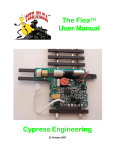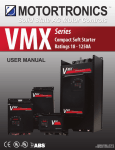Download FP7 CPU Unit User`s Manual (LAN port
Transcript
PROGRAMMABLE CONTROLLER FP7 CPU Unit User's Manual LAN port communication Phone: 800.894.0412 - Fax: 888.723.4773 - Web: www.ctiautomation.net - Email: info@ctiautomation.net Safety Precautions Observe the following notices to ensure personal safety or to prevent accidents. To ensure that you use this product correctly, read this User’s Manual thoroughly before use. Make sure that you fully understand the product and information on safety. This manual uses two safety flags to indicate different levels of danger. WARNING If critical situations that could lead to user’s death or serious injury is assumed by mishandling of the product. -Always take precautions to ensure the overall safety of your system, so that the whole system remains safe in the event of failure of this product or other external factor. -Do not use this product in areas with inflammable gas. It could lead to an explosion. -Exposing this product to excessive heat or open flames could cause damage to the lithium battery or other electronic parts. CAUTION If critical situations that could lead to user’s injury or only property damage is assumed by mishandling of the product. -To prevent excessive exothermic heat or smoke generation, use this product at the values less than the maximum of the characteristics and performance that are assured in these specifications. -Do not dismantle or remodel the product. It could cause excessive exothermic heat or smoke generation. -Do not touch the terminal while turning on electricity. It could lead to an electric shock. -Use the external devices to function the emergency stop and interlock circuit. -Connect the wires or connectors securely. The loose connection could cause excessive exothermic heat or smoke generation. -Do not allow foreign matters such as liquid, flammable materials, metals to go into the inside of the product. It could cause excessive exothermic heat or smoke generation. -Do not undertake construction (such as connection and disconnection) while the power supply is on. It could lead to an electric shock. Copyright / Trademarks -This manual and its contents are copyrighted. -You may not copy this manual, in whole or part, without written consent of Panasonic Industrial Devices SUNX Co., Ltd. -Windows is a registered trademark of Microsoft Corporation in the United States and other countries. -Ethernet is a registered trademark of Fuji Xerox Co., Ltd. and Xerox Corp. -All other company names and product names are trademarks or registered trademarks of their respective owners. PLC_ORG_ET Phone: 800.894.0412 - Fax: 888.723.4773 - Web: www.ctiautomation.net - Email: info@ctiautomation.net Introduction Thank you for buying a Panasonic product. Before you use the product, please carefully read the installation instructions and the users manual, and understand their contents in detail to use the product properly. Types of Manual There are different types of users manual for the FP7 series, as listed below. Please refer to a relevant manual for the unit and purpose of your use. The manuals can be downloaded on our website. Unit name or purpose of use Manual name Manual code FP7 Power Supply Unit FP7 CPU Unit Users Manual (Hardware) WUME-FP7CPUH Instructions for Built-in COM Port FP7 Extension (Communication) Cassette FP7 CPU Unit Users Manual (COM Port Communication) WUME- FP7COM Instructions for Built-in LAN Port FP7 CPU Unit Users Manual (LAN Port Communication) WUME-FP7LAN FP7 Digital Input/Output Unit Users Manual WUME-FP7DIO FP7 CPU Unit FP7 Digital Input/Output Unit FP7 Analog Input Unit FP7 Analog Input Unit Users Manual WUME-FP7AIH FP7 Analog Output Unit FP7 Analog Output Unit Users Manual WUME-FP7AOH FP7 Positioning Unit FP7 Positioning Unit Users Manual WUME-FP7POSP PHLS System PHLS System Users Manual WUME-PHLS Programming Software FPWIN GR7 FPWIN GR7 Introduction Guidance WUME-FPWINGR7 Phone: 800.894.0412 - Fax: 888.723.4773 - Web: www.ctiautomation.net - Email: info@ctiautomation.net Table of Contents Table of Contents 1. Communication Functions of CPU Unit ............................ 1-1 1.1 1.2 1.3 1.4 Communication Ports of CPU Unit ......................................................... 1-2 1.1.1 Types and Purposes of Communication Ports........................................1-2 1.1.2 LAN Port Specifications...........................................................................1-3 Functions of LAN Port ............................................................................ 1-4 1.2.1 Communication Functions of FP7 CPU Unit ...........................................1-4 1.2.2 System Connection .................................................................................1-4 1.2.3 User Connection......................................................................................1-5 Overview of Communication Functions.................................................. 1-6 1.3.1 MEWTOCOL-DAT Master/Slave Communication (Binary Communication) ......................................................................................1-6 1.3.2 MEWTOCOL-COM Master/Slave Communication (ASCII Communication) ......................................................................................1-7 1.3.3 MODBUS TCP Master/Slave Communication ........................................1-8 1.3.4 General-Purpose Communication...........................................................1-9 Terms ................................................................................................... 1-10 2. Installation and Wiring........................................................ 2-1 2.1 Installation Environment and Wiring for LAN Ports ................................ 2-2 2.1.1 Before Installation and Wiring .................................................................2-2 2.1.2 Installation Environment and Noise Control Measures ...........................2-2 2.2 Wiring the LAN Port................................................................................ 2-3 2.3 Noise Control Measures......................................................................... 2-4 2.3.1 Guidelines to Noise Generation ..............................................................2-4 2.3.2 Taking Corrective Measures through the Application .............................2-4 Phone: 800.894.0412 - Fax: 888.723.4773 - Web: www.ctiautomation.net - Email: info@ctiautomation.net ii Table of Contents 3. Configuration .......................................................................3-1 3.1 Procedure for Setting Communication Conditions.................................. 3-2 3.1.1 3.2 Setup Procedure .....................................................................................3-2 Setting Basic Communication Information.............................................. 3-3 3.2.1 List of Setting Items.................................................................................3-3 3.2.2 Setting Each Timer Value And Timeout Value........................................3-4 3.3 Settings for SNTP server ........................................................................ 3-5 3.4 Settings for FTP server........................................................................... 3-6 3.5 Setting of System Connection ................................................................ 3-7 3.6 3.5.1 List of Setting Items.................................................................................3-7 3.5.2 Setting on the Programming Tool Side ...................................................3-9 Setting of User Connection................................................................... 3-10 3.6.1 List of Setting Items...............................................................................3-10 3.6.2 Specifying Port Number ........................................................................3-12 4. Setting and Operation of User Connection.......................4-1 4.1 4.2 Configuration Concerning Open Process ............................................... 4-2 4.1.1 Connection of the FP7 CPU Unit ............................................................4-2 4.1.2 Specifying Use of Connection .................................................................4-2 4.1.3 Open Method (Server/Client) ..................................................................4-2 4.1.4 Open Method (Auto/Manual)...................................................................4-2 4.1.5 Instructions for Specifying Connection Conditions..................................4-3 Communication Processing .................................................................... 4-4 4.2.1 4.3 Communication Operation ......................................................................4-4 Input/Output Signals Used for Communication....................................... 4-5 4.3.1 I/O Allocation ...........................................................................................4-5 Phone: 800.894.0412 - Fax: 888.723.4773 - Web: www.ctiautomation.net - Email: info@ctiautomation.net iii Table of Contents 5. MEWTOCOL Master/Slave Communication...................... 5-1 5.1 5.2 5.3 5.4 Types of MEWTOCOL Communication ................................................. 5-2 5.1.1 MEWTOCOL-DAT (Binary Communication) ...........................................5-2 5.1.2 MEWTOCOL-COM (ASCII Communication)...........................................5-2 List of MEWTOCOL Supporting Commands.......................................... 5-3 5.2.1 MEWTOCOL-DAT...................................................................................5-3 5.2.2 MEWTOCOL-COM..................................................................................5-3 5.2.3 MEWTOCOL7-COM................................................................................5-3 MEWTOCOL Master Communication (RECV)....................................... 5-4 5.3.1 Read Data From an External Device ......................................................5-4 5.3.2 RECV Command (When MEWTOCOL is Used).....................................5-6 MEWTOCOL Master Communication (SEND)....................................... 5-7 5.4.1 Write Data into an External Device .........................................................5-7 5.4.2 SEND Command (When MEWTOCOL is Used).....................................5-9 6. MODBUS TCP Master/Slave Communication ................... 6-1 6.1 MODBUS TCP Format ........................................................................... 6-2 6.1.1 6.2 List of MODBUS TCP Supported Commands........................................ 6-3 6.2.1 6.3 6.4 MODBUS TCP ........................................................................................6-2 List of MODBUS Function Codes............................................................6-3 MODBUS TCP Master Communication (RECV) .................................... 6-4 6.3.1 Read Data from an External Device........................................................6-4 6.3.2 RECV Command (MODBUS Function Code Specified Type) ................6-7 6.3.3 RECV Command (MODBUS Function Code Unspecified Type) ............6-8 MODBUS TCP Master Communication (SEND) .................................... 6-9 6.4.1 Write Data into an External Device .........................................................6-9 6.4.2 SEND Command (MODBUS Function Code Specified Type) ..............6-11 6.4.3 SEND Command (MODBUS Function Code Unspecified Type) ..........6-12 Phone: 800.894.0412 - Fax: 888.723.4773 - Web: www.ctiautomation.net - Email: info@ctiautomation.net iv Table of Contents 7. General-Purpose Communication .....................................7-1 7.1 7.2 7.3 Operation of General-Purpose Communication...................................... 7-2 7.1.1 Read Data from an External Device .......................................................7-2 7.1.2 Write Data into an External Device .........................................................7-2 7.1.3 Sending Format in General-Purpose Communication ............................7-3 Sending Operation.................................................................................. 7-4 7.2.1 Overview of Sending Operation ..............................................................7-4 7.2.2 Contents of Sent Data.............................................................................7-6 7.2.3 GPSEND (General-Purpose Communication Sending Command) ........7-7 Receiving Operation ............................................................................... 7-8 7.3.1 Overview of Receiving Operation............................................................7-8 7.3.2 Contents of Received Data ...................................................................7-10 7.3.3 GPRECV (General-Purpose Communication Receiving Command) ...7-11 8. Specifications ......................................................................8-1 8.1 Specifications of CPU Unit LAN Port Communication Function ............. 8-2 8.2 MEWTOCOL-DAT Format...................................................................... 8-3 8.3 8.4 8.2.1 MEWTOCOL-DAT Command Format in LAN Command Format ..........8-3 8.2.2 MEWTOCOL-DAT Command/Response Format ...................................8-4 MEWTOCOL-COM Format..................................................................... 8-6 8.3.1 MEWTOCOL-COM Command Format in LAN Communication .............8-6 8.3.2 MEWTOCOL-COM Command Format ...................................................8-7 8.3.3 MEWTOCOL-COM Response Format....................................................8-9 MEWTOCOL7-COM Format................................................................. 8-11 8.4.1 MEWTOCOL7-COM Command Format ...............................................8-11 8.4.2 MEWTOCOL7 Response Format .........................................................8-13 Phone: 800.894.0412 - Fax: 888.723.4773 - Web: www.ctiautomation.net - Email: info@ctiautomation.net v Table of Contents Phone: 800.894.0412 - Fax: 888.723.4773 - Web: www.ctiautomation.net - Email: info@ctiautomation.net vi 1 Communication Functions of CPU Unit Phone: 800.894.0412 - Fax: 888.723.4773 - Web: www.ctiautomation.net - Email: info@ctiautomation.net Communication Functions of CPU Unit 1.1 Communication Ports of CPU Unit 1.1.1 Types and Purposes of Communication Ports Communication ports of CPU unit X90 R0 Y90 R100 ( DF ) Clear to send master communication flag R100 Sending master communication flag Execute RECV UNITSEL RECV.US U100 U1 S1 S2 H301 H0 U2 DT100 S1 S2 n D1 DT0 D2 Starting conditions for RECV execution Clear to send flag: ON Sending flag: OFF Settings for communication port S1: CPU LAN port (U100) S1: Connection 1 (U1) Execute RECV command S1: MODBUS command (H03) Partner station no. (H01) S2: Data address (H0) n: No. of data (U2) D1: Data saving area (DT100) D2: Execution result code (DT0) Functions of Ports (1) COM1 and COM2 Ports Attach a separately sold communication cassette to use these ports. You can select from five types of communication cassettes. (2) COM0 Port This is an RS-232C port that is equipped to a standard model of CPU unit. It is equipped with power supply terminals (5V DC and 24V DC) to which a GT series display can be connected. (3) LAN Port This is equipped to a standard model of CPU unit. It is used for connection to Ethernet. It can also be connected with a programming tool. The MAC address is printed on the side of the unit. It supports the Ethernet communication interfaces 100BASE-TX and 10BASE-T. 100BASE-TX and 10BASE-T are automatically switched by the auto negotiation function. (4) USB Port This is equipped to a standard model of CPU unit. This is used when connecting tool software. REFERENCE For communication using the COM port, please see the CPU Unit Users Manual (COM Port Communication). Phone: 800.894.0412 - Fax: 888.723.4773 - Web: www.ctiautomation.net - Email: info@ctiautomation.net 1-2 1.1 Communication Ports of CPU Unit 1.1.2 LAN Port Specifications 100BASE-TX / 10BASE-T connector (RJ45) This connector connects the ET-LAN Unit and the Hub in Ethernet (100BASE-TX, 10BASE-T) and UTP Cable. Pin no. Signal name 1 TX+ 2 TX- 3 RX+ 4 Not used 5 Not used 6 RX- 7 Not used 8 Not used Functions of LED lamps (1) LINK Turns on when connection is established between the FP7 CPU unit and a device on Ethernet. (2) ACK Flashes when some communication is in progress with a connected device (e.g. sending/receiving a command or response). Phone: 800.894.0412 - Fax: 888.723.4773 - Web: www.ctiautomation.net - Email: info@ctiautomation.net 1-3 Communication Functions of CPU Unit 1.2 Functions of LAN Port 1.2.1 Communication Functions of FP7 CPU Unit Configuration chart Communication functions of FP7 CPU Unit The FP7 CPU Unit can open a virtual communication line with an Ethernet-supporting device connected to LAN, and send/receive data. IP address of the FP7 CPU unit, protocol (TCP/UDP), connection method with devices, port numbers, etc. should be specified in the configuration menu of the programming tool FPWIN GR7. In master communication commands SEND/RECV, messages in accordance with the protocol are automatically generated by PLC. In the user program, reading and writing can be done simply by specifying the station no. and memory address and executing commands. Communication functions can be selected depending on the partner device to be connected. 1.2.2 System Connection Functions of system connection System connection is used when using a programming tool via LAN port. Four connections are available per CPU unit. Phone: 800.894.0412 - Fax: 888.723.4773 - Web: www.ctiautomation.net - Email: info@ctiautomation.net 1-4 1.2 Functions of LAN Port 1.2.3 User Connection Functions of user connection The FP7 CPU Unit can open virtual communication lines for up to 16 connections with Ethernet-supporting devices connected to LAN, and send/receive data. It can open multiple connections between the FP7 CPU unit and multiple nodes or a single node, and execute communication. Operation mode, open method, protocol, etc. can be selected for each connection. External device FP7 CPU Ethernet LAN IP XXXXXX FP7 CPU Ethernet LAN External device IP XXXXXX IP XXXXXX Port 8000 1 IP Port XXXX XXXX Port 8000 1 Port XXXX Port 8001 2 IP Port XXXX XXXX Port 8001 2 Port XXXX Select a desired communication method for each connection Port 8015 IP Port 16 Select a desired communication method for each connection XXXX XXXX Port 8015 Port XXXX 16 Note) Circled numbers in the figure above indicate examples of allocation of connection numbers. Connection operation Connection is opened from either the FP7 CPU unit side or the external device side. The open method should be selected from server connection (unspecified partner), server connection (specified partner), and client connection, in the configuration menu of FPWIN GR7. Once connection is established, communication by a user program becomes possible in accordance with the operation mode. Supported operation mode Communication port LAN port MEWTOCOL-DAT Master ● Slave ● MEWTOCOL7-COM MEWTOCOL-COM Master Slave ○ (Note) ● Master Slave Generalpurpose communication ● ● ● MODBUS-TCP (Note) MEWTOCOL7-COM does not support master functions. Phone: 800.894.0412 - Fax: 888.723.4773 - Web: www.ctiautomation.net - Email: info@ctiautomation.net 1-5 Communication Functions of CPU Unit 1.3 Overview of Communication Functions 1.3.1 MEWTOCOL-DAT Master/Slave Communication (Binary Communication) Overview of function Execute communication using MEWTOCOL-DAT, a communication protocol usd by our PLC. One of the PLC has the sending right, and executes communication by sending commands to PLCs that support MEWTOCOL-DAT, and receiving responses. The slave-side PLC responds automatically, so no program concerning communication is necessary. Also on the master-side PLC, messages in accordance with the protocol are automatically generated by PLC. In the user program, reading and writing can be done between PLCs simply by specifying the station no. and memory address and executing SEND/RECV commands. This is suitable for sending/receiving data between PLCs, because the data size that can be transmitted in a single communication is larger, and the transmission format is simpler and shorter, than the MEWTOCOL-COM communication (ASCII communication). The data size that can be sent or received in a single communication is up to 2038 words for register transmission and 1 bit for bit transmission. (Note) In the case of connection with our PLC FP2 ET-LAN unit, the maximum size is 1020 words. FP7 CPU Ethernet LAN IP XXXXXX IP XXXXXX Master communication Our PLC supporting MEWTOCOL-DAT Command Response Send/receive data using MEWTOCOL-DAT Slave communication Command Response Purpose of MEWTOCOL-DAT communication This is used for sending data with our PLC that supports MEWTOCOL-DAT via Ethernet. Programmable controller FP series KEY POINTS When MEWTOCOL-DAT master/slave communication is used, select "TCP/IP" for the communication protocol in order to guarantee the reliability of communication. Phone: 800.894.0412 - Fax: 888.723.4773 - Web: www.ctiautomation.net - Email: info@ctiautomation.net 1-6 1.3 Overview of Communication Functions 1.3.2 MEWTOCOL-COM Master/Slave Communication (ASCII Communication) Overview of function Execute communication using MEWTOCOL-COM, a communication protocol used by our PLC. One of the device has the sending right, and executes communication by sending commands to devices that support MEWTOCOL-COM, and receiving responses. The slave-side PLC responds automatically, so no program concerning communication is necessary. Also on the master-side PLC, messages in accordance with the protocol are automatically generated by PLC. In the user program, reading and writing can be done simply by specifying the station no. and memory address and executing SEND/RECV commands. Because MEWTOCOL-COM communication is on an ASCII basis, it is suitable for sending/receiving text data. The data size that can be sent or received in a single communication is up to 507 words for register transmission and 1 bit for bit transmission. FP7 CPU Ethernet LAN IP XXXXXX IP XXXXXX Master communication Device supporting MEWTOCOL-COM Command Response Send/receive data using MEWTOCOL-COM Slave communication Command Response Applications of MEWTOCOL-COM communication This is used for sending text data between our devices that support MEWTOCOL-COM via Ethernet. This method can also be used for connecting a programming tool. Programmable controller FP series Phone: 800.894.0412 - Fax: 888.723.4773 - Web: www.ctiautomation.net - Email: info@ctiautomation.net 1-7 Communication Functions of CPU Unit 1.3.3 MODBUS TCP Master/Slave Communication Overview of function This is used for communicating with other devices that support the MODBUS TCP protocol. In master communication, communication is performed when the master unit sends instructions (command messages) to slave units and the slave unit returns responses (response messages) according to the instructions. Messages in accordance with the protocol are automatically generated by PLC. In the user program, reading and writing can be done simply by specifying the station no. and memory address and executing SEND/RECV commands. Slave communication is performed when the higher device connected to PLC has the sending right, and sends commands, and PLC returns responses. In slave communication, PLC responds automatically, so no program concerning communication is necessary on the PLC side. The data size that can be sent or received in a single communication is up to 127 words for register transmission and 2040 bit for bit transmission. FP7 CPU Ethernet LAN IP XXXXXX IP XXXXXX Master communication MODBUS-TCP supporting device Command Response Send/receive data using MODBUS-TCP Slave communication Command Response Phone: 800.894.0412 - Fax: 888.723.4773 - Web: www.ctiautomation.net - Email: info@ctiautomation.net 1-8 1.3 Overview of Communication Functions 1.3.4 General-Purpose Communication Overview of function General-purpose communication is used when PLC executes communication in accordance with the command specifications of the partner device. Formulation and sending of command messages to the partner device, and reception processing of responses from the partner device, are performed by the user program. Sending/receiving of data with an external device is executed via given operation memory (e.g. data register). Data are sent by setting message/data in a given data register in accordance with the partner device, and executing GPSEND command. Data received from the partner device are temporarily saved in the buffer. Based on the reception done flag, GPRECV command is executed and the received data are copied into a given operation memory. The received data can be converted into numerical data, etc. as necessary, by the user program. The data size that can be sent or received in a single communication is up to 16,372 bytes per connection. (Note 1) When a dedicated header is not attached, the size is up to 16,384 bytes. (Note 2) In the case of connection with our PLC FP2 ET-LAN unit, the maximum size is 8,192 bytes. FP7 CPU Ethernet LAN Send Operation memory Receive External device IP XXXXXX IP XXXXXX Message/data Send/receive message/data Message/data Applications of general-purpose communication This is used for communication with devices made by differing manufacturers that have dedicated communication protocols. Phone: 800.894.0412 - Fax: 888.723.4773 - Web: www.ctiautomation.net - Email: info@ctiautomation.net 1-9 Communication Functions of CPU Unit 1.4 Terms The following terms are used for settings on the software for connecting the FP7 CPU unit to Ethernet LAN, and in the Users Manuals. Server connection and client connection These indicate methods for connecting a virtual communication line between FP7 and an external device. "Server connection" refers to a method to wait for connection from another client. "Client connection" refers to a method to connect a virtual communication line from the FP7 CPU unit to another external device port. Even if connection fails, repeated connection attempts are made at a specified interval. Master communication and slave communication These indicate methods for actually sending/receiving messages and data between FP7 and an external device. In master communication, PLC sends commands and receives responses. In slave communication, commands are received from an external device, and responses are returned. In a system using FP7, whether server connection or client connection is selected, once connection is opened and a virtual communication line is connected, commands and responses can be sent and received from both sides. Virtual line connection from FP7 CPU Virtual line connection from external device FP7 CPU (server connection) IP XXXXXX Ethernet LAN External device (client connection) FP7 CPU (client connection) IP XXXXXX IP XXXXXX Command Master communication Slave communication IP XXXXXX Command Response Command Response Ethernet LAN External device (server connection) Master communication Slave communication Response Command Response Phone: 800.894.0412 - Fax: 888.723.4773 - Web: www.ctiautomation.net - Email: info@ctiautomation.net 1-10 2 Installation and Wiring Phone: 800.894.0412 - Fax: 888.723.4773 - Web: www.ctiautomation.net - Email: info@ctiautomation.net Installation and Wiring 2.1 Installation Environment and Wiring for LAN Ports 2.1.1 Before Installation and Wiring Noise resistance of Ethernet The Ethernet is a network used in offices and buildings, where there is comparatively little noise. It does not have a higher resistance to noise than ordinary FA application networks. Caution is required when installing the hub, and when laying cables. 2.1.2 Installation Environment and Noise Control Measures Measures that can be taken in the installation environm ent The CPU unit, transceiver, hub, and communication cables should be installed as far as possible from high-voltage wires, high-voltage equipment, power lines, power equipment, equipment that generates strong breaker surges, and the wiring for any of this equipment. At least 100 mm of clearance should be allowed when installing the equipment. When a device must be installed or a cable must be laid near a noise-generating device for special reasons, take measures such as: • install a programmable controller and a hub within a metal panel, • laying a communication cable inside a metal duct, • attaching a ferrite core near the CPU unit on the communication cable, etc. An alternative measure is to use an optical transceiver close to the noise-generating section of the equipment and install an optical fiber to keep the noise from affecting nearby equipment. (This is also effective as a lightning shield for outdoor wiring.) Metal panels and metal ducts should be grounded at a grounding resistance of 100 Ω or less. Also, metal panels and metal ducts should be insulated so that they do not come in contact with communication devices or cables. Phone: 800.894.0412 - Fax: 888.723.4773 - Web: www.ctiautomation.net - Email: info@ctiautomation.net 2-2 2.2 Wiring the LAN Port 2.2 Wiring the LAN Port Selection of UTP cables Use Category 5 UTP cable. It is recommended to use a UTP cable of 10 m or shorter, taking account of noise resistance. In an environment where noise may occur, attach a ferrite core near the CPU unit on the UTP cable. It is also recommended to use a shielded cable. NOTE For installation of 100BASE-TX or 10BASE-T hub, laying of cables, etc., please consult a specialized construction company. If this construction work is done incorrectly, it can adversely affect the entire network, and can cause accidents. Phone: 800.894.0412 - Fax: 888.723.4773 - Web: www.ctiautomation.net - Email: info@ctiautomation.net 2-3 Installation and Wiring 2.3 Noise Control Measures 2.3.1 Guidelines to Noise Generation If any of the following are occurring, there is a danger that external noise is affecting the communication circuit. Appropriate measures should be taken. Check to see if a communication error is occurring, in synchronization with the operation of the device. If either of these is happening in synch with the operation of the device, take whatever measures are necessary to suppress the generation of noise from the device side. 2.3.2 Taking Corrective Measures through the Application Communication errors occurring in the unit can be minimized by taking the steps outlined below. Corrective measures should also be taken on the computer side, such as increasing the number of times that data is sent. Increasing the number of times data is sent In the tool software FPWIN GR7, select built-in ET-LAN, adjust the "TCP ULP timeout value" and "TCP re-transmission timer value" in "basic communication information" to increase the number of times data is sent. The number of times data is sent is given in the following formula. "TCP ULP timeout value" should be specified at an integral multiplication of "TCP re-transmission timer value". When an integral multiplication cannot be given, round up the given decimal number. The max. number of times data is sent is 12. No. of times data is sent = "TCP ULP timeout value (packet existence duration)" / "TCP retransmission timer value" The above setting is invalid when UDP/IP is used. Use the application to send the transmission again. Increasing the timeout judgment time When master communication commands (SEND/RECV) are executed, select "CPU configuration" in the tool software FPWIN GR7, and increase the set value for "time settings: timeout time for communication control commands" Default value is set at 10 seconds (set value: 100) REFERENCE For configuration, please see 3.2.1 List of Setting Items. Phone: 800.894.0412 - Fax: 888.723.4773 - Web: www.ctiautomation.net - Email: info@ctiautomation.net 2-4 3 Configuration Phone: 800.894.0412 - Fax: 888.723.4773 - Web: www.ctiautomation.net - Email: info@ctiautomation.net Configuration 3.1 Procedure for Setting Communication Conditions 3.1.1 Setup Procedure To use communication functions based on the LAN port, communication conditions must be set. Settings should be performed by the programming tool FPWIN GR7. PROCEDURE 1. From the menu bar, select "Option" > "FP7 Configuration". 2. From the left pane, select "Built-in ET-LAN". Setting items appear. 3. Specify conditions for each item under "Settings for Built-in ET-LAN", and press [OK] button. The settings are registered in the project. 4. Select [File] > [Save As] in the menu bar. Phone: 800.894.0412 - Fax: 888.723.4773 - Web: www.ctiautomation.net - Email: info@ctiautomation.net 3-2 3.2 Setting Basic Communication Information 3.2 Setting Basic Communication Information 3.2.1 List of Setting Items List of setting items (basic communication information) Setting item Default Automatic getting of IPv4 address No Own IP address (IPv4) 192.168.1.5 Subnet mask (IPv4) 255.255.255.0 Remark This is valid as long as the network (subnetwork) mask field is anything other than 0. Default gateway (IPv4) 192.168.1.1 If the default router (gateway) IP address has been set, communication will be carried out through the default router (gateway) without an error occurring even f the class, network address, or subnetwork address of the partner node differ from those of the source node. The network (subnetwork) address for the default router (gateway) IP address must be identical to the network (subnetwork) address for the source node IP address. If they are different, an error will occur. ・0000 0000 H and FFFF FFFF H is regarded as an error. TCP ULP time-out value 5 Setting range: 0001 - FFFF: (by 100 ms) With TCP, this specifies the time that a packet exists when data transmission, etc. is carried out. "TCP ULP" should be specified at an integral multiplication of "TCP re-transmission timer value". When an integral multiplication cannot be given, round up the given decimal number. TCP zero-window timer value 5 Setting range: 0001 - FFFF: (by 100 ms) With TCP, this specifies the time until the receive window size check packet is re-sent when the receive window size of the other node becomes 0. TCP re-transmission timer value 5 Setting range: 0001 - FFFF: (by 100 ms) With TCP, this specifies the time until data is re-sent if ACK is not sent by the other node, when data transmission, etc. is carried out. TCP closed timer value 20 Setting range: 0001 - FFFF: (by 100 ms) This specifies the time waited until open processing is carried out when the same port is being re-opened, when TCP close processing is done by the source node. IP assembling timer value 3 Setting range: 0001 - FFFF: (by 100 ms) This specifies the time waited for the next portion of data when data split by the IP is being received. TCP terminal detection timer value 20 Setting range: 0001 - FFFF: (by 1 ms) When divided TCP segments are received, specify the time for monitoring the arrival of the following segment. TCP reception is regarded as completed if no data are received after the time as specified above has passed. IP address of the DNS server Set manually Prioritized DNS server 0.0.0.0 Substitute DNS server 0.0.0.0 Phone: 800.894.0412 - Fax: 888.723.4773 - Web: www.ctiautomation.net - Email: info@ctiautomation.net 3-3 Configuration 3.2.2 Setting Each Timer Value And Timeout Value For setting each timer value and timeout value, please refer to the description below. Timer setting conditions in FPWIN GR7 Timer setting conditions in FPWIN GR7 are as follows. TCP closed timer value ≥ TCP ULP timeout value ≥ TCP re-transmission timer value AND TCP zero window timer value ≥ IP assembly timer value Setting the TCP ULP timeout value (packet existence duration) and the TCP re-transmission timer value When TCP/IP communication is being carried out, data is automatically re-sent the specified number of times, as shown in the illustration below. E.g. When TCP ULP: 30 seconds, TCP re-transmission timer value: 10 seconds KEY POINTS Communication errors occurring in the unit can be minimized by increasing the number of re-transmission times. Corrective measures should also be taken on the computer side, such as increasing the number of times that data is sent. The max. number of times data is sent is 12. If UDP/IP is being used, re-sending is not carried out. Phone: 800.894.0412 - Fax: 888.723.4773 - Web: www.ctiautomation.net - Email: info@ctiautomation.net 3-4 3.3 Settings for SNTP server 3.3 Settings for SNTP server These settings are required when the time is synchronized by SNTP while the calendar timer function is being used. List of setting items (SNTP server) Setting item Default Setting method SNTP server address Setting method Specification using IP address (IPv4) Select the setting for SNTP server (specified by IP address (IPv4) / host name). SNTP server IP address 0.0.0.0 Specify the setting for SNTP server (IP address / host name). Setting unit: ± HHMM (HH: hour, MM: minute) Time zone +0000 Setting range: +9999 to -9999 Specify a standard time zone in each region based on GMT. Phone: 800.894.0412 - Fax: 888.723.4773 - Web: www.ctiautomation.net - Email: info@ctiautomation.net 3-5 Configuration 3.4 Settings for FTP server Select this to use the FTP server function. List of setting items (FTP server) Setting item Default Setting method Specifying use of FTP server No Select whether you will use the FTP server function. Permission of anonymous user No If authentication by user account and password is not required, select "Yes". Setting unit: 100 ms Setting range: 3,000 (0BB8H) to 429,496,729 (1999 9999 H) FTP server closing time 3000 User name root Password root Input the no-communication monitoring time during FTP connection (unit: 100 ms). Connection is automatically cut off when FTP no-communication exceeds the specified time. Phone: 800.894.0412 - Fax: 888.723.4773 - Web: www.ctiautomation.net - Email: info@ctiautomation.net 3-6 3.5 Setting of System Connection 3.5 Setting of System Connection 3.5.1 List of Setting Items System connection is used when using a programming tool via LAN port. List of setting items Default System Connection - Setting method Operation Mode Setting Setting of application use Setting item MEWTOCOL-COM Select the operation mode MEWTOCOL-COM. Specifying use of connection Yes Specify whether system connection is to be used. MEWTOCOL communication type Do not connect with FP2 ET-LAN Select "Do not connect with FP2 ET-LAN". Open method (server/client) Server connection (unspecified partner) Select connection function settings (server connection (unspecified partner). Open method (auto/manual) Auto OPEN Select the connection open method (auto/manual). Select "Auto OPEN". TCP / IP Select the communication protocol (TCP/IP). Communication method Connection 01: 32769 Source node port No. Connection 02: 32770 Connection 03: 32771 Specify the source node (sender) port number. Connection 04: 32772 Connection 01: 32769 Partner node port No. Connection 02: 32770 Connection 03: 32771 Specify the partner node (receiver) port number. This needs not to be set if the partner node is not specified. Connection 04: 32772 Connection closing time Connection 01: 6000 Setting unit: Connection 02: 360000 Input the no-connection communication monitoring time. Connection is automatically cut off when noconnection communication exceeds the specified time. Connection 03: 360000 Connection 04: 360000 Partner node - Setting method Specification using IP address (IPv4) Select the setting for partner node (IP address). This needs not to be set if the partner node is not specified. Partner node IP address and name 0.0.0.0 Specify the setting for partner node (IP address / host name). This needs not to be set if the partner node is not specified. Phone: 800.894.0412 - Fax: 888.723.4773 - Web: www.ctiautomation.net - Email: info@ctiautomation.net 3-7 Configuration Setting screen for system connection KEY POINTS System connection is aimed at connecting a programming tool. Use this in default settings (MEWTOCOL-COM, server connection (unspecified partner), Auto OPEN, TCP/IP). Phone: 800.894.0412 - Fax: 888.723.4773 - Web: www.ctiautomation.net - Email: info@ctiautomation.net 3-8 3.5 Setting of System Connection 3.5.2 Setting on the Programming Tool Side Settings should be performed on the programming tool FPWIN GR7 side. PROCEDURE 1. From the menu bar, select "Online" > "Communication Settings". The "Communication Settings" dialog box is displayed. 2. Switch the port to be used to "LAN". Setting items for LAN connection are displayed. 3. In the "Connection destination" setting field, input the IP address and the port number. 4. Press [OK] button. Phone: 800.894.0412 - Fax: 888.723.4773 - Web: www.ctiautomation.net - Email: info@ctiautomation.net 3-9 Configuration 3.6 Setting of User Connection 3.6.1 List of Setting Items List of setting items Setting item Default Setting method MEWTOCOL-COM Select an operating mode (MEWTOCOL-COM / MEWTOCOL-COM7 / MODBUS-TCP / MEWTOCOL-DAT / general-purpose communication). Specifying use of connection Not use Specify whether each connection is to be used. MEWTOCOL communication type Conditions to be selected vary by the selected operation mode. Setting of application use Operation Mode Setting MEWTOCOL-DAT MEWTOCOL-COM is selected When selecting general-purpose communication Not connect to FP2 ET-LAN Attach a dedicated header Not connect to FP2 ET-LAN / Connect to FP2 ETLAN When communication is to be performed with the FP2 ET-LAN unit, select " Connect to FP2 ETLAN". Attach / Do not attach a dedicated header When communication is to be performed with the FP2 ET-LAN unit, select "Do not attach a dedicated header". Select connection function settings (server connection (unspecified partner) / server connection (specified partner) / client connection). Open method (server/client) Client connection Open method (auto/manual) Auto OPEN Communication method TCP/IP Select the communication protocol (TCP IP / UDP IP). Source node port No. 0 Specify the source node (sender) port number. Partner node port No. 0 Specify the partner node (receiver) port number. Unused connection closing time 0 Input the no-connection communication monitoring time. Connection is automatically cut off when noconnection communication exceeds the specified time. Partner node - Setting method Specification using IP address (IPv4) Select the setting for partner node (IP address / host name). Partner node IP address and name 0.0.0.0 Specify the setting for partner node (IP address / host name). Select the connection open method (auto/manual). Select "Auto OPEN". KEY POINTS Select a desired operation mode. When client settings are used, select "Use in the connection settings" only for the connection to be used. When "Use in the connection settings" is selected, and if connection is failed, it is regarded as a communication error. Phone: 800.894.0412 - Fax: 888.723.4773 - Web: www.ctiautomation.net - Email: info@ctiautomation.net 3-10 3.6 Setting of User Connection The MEWTOCOL communication type is a function to maintain compatibility with the existing models of FP2 ET-LAN unit. For connection between FP7 units, default values should be used. For the open method, select "Open automatically". For server connection / client connection, please see 4.1 Configuration Concerning Open Process. Setting screen for user connection Phone: 800.894.0412 - Fax: 888.723.4773 - Web: www.ctiautomation.net - Email: info@ctiautomation.net 3-11 Configuration 3.6.2 Specifying Port Number Port number settings Port numbers are allocated in order for the various communication processes provided by the TCP/IP or UDP/IP to be differentiated by the programmable controller or the computer. The restrictions that apply to available port numbers are different for TCP/IP and UDP/IP, as indicated in the table below. Setting status of port no. in open processing Multiple settings for both source node port number and partner node port number Applicable communication protocol TCP/IP UDP/IP ● ● Single setting for source node port number, multiple settings for partner node port number Multiple connections with a single partner node Multiple settings for source node port number, single setting for partner node port number ● Neither source node port number nor partner node port number can be set to single setting Multiple settings for source node port number ● ● Connections with multiple nodes Single setting for source node port number KEY POINTS We recommend setting the port number to a value of 8000 (1F40) or higher. The same port number can be specified for the source node and the partner node. The same port number can be specified for TCP and UDP. Phone: 800.894.0412 - Fax: 888.723.4773 - Web: www.ctiautomation.net - Email: info@ctiautomation.net 3-12 4 Setting and Operation of User Connection Phone: 800.894.0412 - Fax: 888.723.4773 - Web: www.ctiautomation.net - Email: info@ctiautomation.net Setting and Operation of User Connection 4.1 Configuration Concerning Open Process 4.1.1 Connection of the FP7 CPU Unit Operation of the FP7 CPU unit The FP7 CPU unit opens a virtual communication line with devices in accordance with user connection information (open method, communication method, port number, partner unit IP address) in the configuration menu. One FP7 CPU unit can open virtual communication lines for up to 16 connections. Lines for each connection can be used in different connection methods (TCP or UDP), and in different operation modes (MEWTOCOL-DAT, MEWTOCOL-COM, MODBUS TCP, general-purpose communication). Once a line is connected, PLC and devices can communicate in the specified operation mode. The connection status can be confirmed using the operation device (X80 - X9F). 4.1.2 Specifying Use of Connection Among the 16 connections, set the setting items for the user connection to be used to "Use these settings". By default, "Do not use these settings" is selected. In the case of client connection, when "Use these settings" is selected, and if connection is failed, it is regarded as a communication error. 4.1.3 Open Method (Server/Client) Select the open method for establishing connection. Setting item Operation Server connection (unspecified partner) Wait for connection from an unspecified client. Server connection (specified partner) Wait for connection from a specified client. Client connection Connect to the partner port of server connection. 4.1.4 Open Method (Auto/Manual) The operation varies according to settings. Select "Auto OPEN". Settings Operation When the power is turned ON, the FP7 CPU unit automatically opens a virtual communication line with devices in accordance with user connection information (open method, communication method, port number, partner unit IP address) in the configuration menu. Auto OPEN In the case of client connection, when connection cannot be established because the partner device is turned OFF or for other reasons, the unit makes repeated connection attempts at a specified interval. In the case of server connection, the connection status is set to open, and the unit waits for connection from the client. Do not auto OPEN No process Phone: 800.894.0412 - Fax: 888.723.4773 - Web: www.ctiautomation.net - Email: info@ctiautomation.net 4-2 4.1 Configuration Concerning Open Process 4.1.5 Instructions for Specifying Connection Conditions In Ethernet communication using the FP7 unit, different operation modes, open method, and communication methods can be specified for each connection. Specify the same conditions for operation mode (MEWTOCOL-DAT, MEWTOCOL-COM, MODBUS-TCP, general-purpose communication) and communication methods (TCP/IP, UDP/IP) for devices to be connected in each connection. Also specify the IP address and port number of each device. PC (personal computer) FP7 CPU No.1 IP XXX.XX.XX.XXX Port No. 8000 8001 8002 IP XXX.XX.XX.XXX Port No. 8000 Server Client 1 Client 2 3 MEWTOCOL-COM MEWTOCOL-DAT 2 Server 3 Server 8000 Port No. IP XXX.XX.XX.XXX 8000 Port No. IP XXX.XX.XX.XXX FP7 CPU No.2 FP7 CPU No.3 Note) Circled numbers in the figure above indicate examples of allocation of connection numbers. Setting example Node Connection no. Operation Mode Setting Open method Communication method Remark PC (personal computer) - MEWTOCOLCOM Active Open TCP / IP Use applications that support MEWTOCOLCOM. 1 MEWTOCOLCOM Server connection Auto Open TCP / IP 2 MEWTOCOLDAT Client connection Auto Open TCP / IP 3 MEWTOCOLDAT Client connection Auto Open TCP / IP FP7 CPU No. 2 2 MEWTOCOLDAT Server connection Auto Open TCP / IP FP7 CPU No. 3 3 MEWTOCOLDAT Server connection Auto Open TCP / IP FP7 CPU No. 1 When the partner is FP2 ET-LAN unit, select "Connect FP2 ET-LAN" for the MEWTOCOL communication type. Phone: 800.894.0412 - Fax: 888.723.4773 - Web: www.ctiautomation.net - Email: info@ctiautomation.net 4-3 Setting and Operation of User Connection 4.2 Communication Processing 4.2.1 Communication Operation Operation following connection Once connection is established, PLC and devices can communicate in the respectively specified operation mode. By default, the FP7 CPU unit is set to enable slave communication. When master communication is to be performed from the FP7 CPU unit to devices, use the dedicated commands SEND/RECV. When general-purpose communication is to be performed, use GPSEND/GPRECV commands. In the case of master communication commands (SEND/RECV), PLC automatically generates communication formats that support the protocol for each communication mode (MEWTOCOL-DAT, MEWTOCOL-COM, MODBUS TCP). When commands are sent from a higher device to the FP7 CPU unit, in communication formats that support the protocol for each communication mode (MEWTOCOL-DAT, MEWTOCOL-COM, MODBUS TCP), data are sent attached with the Ethernet header as necessary (to be selected by protocol or by partner). Here, the FP7 CPU unit responds automatically, so no program concerning communication is necessary on the PLC side. Confirm sending/reception of each communication When communication is performed from the FP7 CPU unit and devices, the operation devices (X, Y) allocated to built-in ET-LAN are used for confirming reception, reading data, and/or confirming sending completion. Relevant flags are allocated to Device No. X70 - X9F and Y70 - Y9F. Phone: 800.894.0412 - Fax: 888.723.4773 - Web: www.ctiautomation.net - Email: info@ctiautomation.net 4-4 4.3 Input/Output Signals Used for Communication 4.3 Input/Output Signals Used for Communication 4.3.1 I/O Allocation Input signal Input signal Response connection X70 Connection 1 X71 Connection 2 --- --- X79 Connection 10 X7A Connection 11 X7B Connection 12 X7C Connection 13 X7D Connection 14 X7E Connection 15 X7F Connection 16 X80 Connection 1 X81 Connection 2 --- --- X89 Connection 10 X8A Connection 11 X8B Connection 12 X8C Connection 13 X8D Connection 14 X8E Connection 15 X8F Connection 16 X90 Connection 1 X91 Connection 2 --- --- X99 Connection 10 X9A Connection 11 X9B Connection 12 X9C Connection 13 X9D Connection 14 X9E Connection 15 X9F Connection 16 Name Description Effective Operation mode When connection is ON in the general-purpose communication mode, the flag turns ON once data are received. Reception general-purpose communication done flag When general-purpose communication reception command (GPRECV) is executed, and receiving of data has been completed, the flag turns OFF. General-purpose communication When connection is in MEWTOCOL-DAT, MEWTOCOLCOM, or MODBUS TCP, the flag turns OFF. When connection is ON in the general-purpose communication mode, the flag is ON. Clear to send general-purpose communication flag Clear to send master communication flag When the connection is not ON, the flag is OFF. When connection is in MEWTOCOL-DAT, MEWTOCOLCOM, or MODBUS TCP, the flag is OFF. When connection is ON in the MEWTOCOL-DAT, MEWTOCOLCOM, or MODBUS TCP, the flag is ON. When the connection is not ON, the flag is OFF. General-purpose communication MEWTOCOL-DAT MEWTOCOL-COM MODBUS TCP When connection is in generalpurpose communication, the flag is OFF. Phone: 800.894.0412 - Fax: 888.723.4773 - Web: www.ctiautomation.net - Email: info@ctiautomation.net 4-5 Setting and Operation of User Connection Output signal Output signal Response connection Y70 Connection 1 Y71 Connection 2 --- --- Y79 Connection 10 Y7A Connection 11 Y7B Connection 12 Y7C Connection 13 Y7D Connection 14 Y7E Connection 15 Y7F Connection 16 Y80 Connection 1 Y81 Connection 2 --- --- Y89 Connection 10 Y8A Connection 11 Y8B Connection 12 Y8C Connection 13 Y8D Connection 14 Y8E Connection 15 Y8F Connection 16 Y90 Connection 1 Y91 Connection 2 --- --- Y99 Connection 10 Y9A Connection 11 Y9B Connection 12 Y9C Connection 13 Y9D Connection 14 Y9E Connection 15 Y9F Connection 16 Name Description Effective Operation mode General-purpose communication Sending done result flag This reports the result when the execution of the generalpurpose communication sending command (GPSEND), or the master communication commands (SEND/RECV), has been completed. The flag turns OFF when transmission has been completed normally, and turns ON when transmission has been completed abnormally. Clear to send generalpurpose communication flag Sending master communication flag The flag turns ON at the start of execution of the generalpurpose communication sending command (GPSEND), and turns OFF when sending has been completed. This flag turns ON at the start of execution of the sending command, and turns OFF when the command is executed following sending completion. The flag turns ON at the start of execution of the master communication sending command (SEND), and turns OFF when sending has been completed. This flag turns ON at the start of execution of the sending command, and turns OFF when the ED command is executed following response reception completion. MEWTOCOL-COM master MEWTOCOL-DAT master MODBUS TCP master General-purpose communication MEWTOCOL-COM master MEWTOCOL-DAT master MODBUS TCP master NOTE Each contact in the table above is used for reading the operation status. Do not write over it with a user program. Phone: 800.894.0412 - Fax: 888.723.4773 - Web: www.ctiautomation.net - Email: info@ctiautomation.net 4-6 5 MEWTOCOL Master/Slave Communication Phone: 800.894.0412 - Fax: 888.723.4773 - Web: www.ctiautomation.net - Email: info@ctiautomation.net MEWTOCOL Master/Slave Communication 5.1 Types of MEWTOCOL Communication 5.1.1 MEWTOCOL-DAT (Binary Communication) Instructions In master communication, PLC has the sending right, and executes communication by sending commands to devices that support MEWTOCOL-DAT, and receiving responses. Messages in accordance with the protocol are automatically generated by PLC. In the user program, reading and writing can be done simply by specifying the station no. and memory address and executing SEND/RECV commands. Our PLC supporting MEWTOCOL-DAT PLC Command message (Hex) 80 51 09 90 01 02 00 DT100 100 DT00400 100 DT101 0 DT00401 0 ・・・・・・ ・・・・・・・・ ・・・・・・ ・・・・・・・・ ・・・・・・ ・・・・・・・・ ・・・・・・ ・・・・・・・・ (Hex) 80 D1 FF 64 00 00 00 Response message Specify and read/write address based on SEND/RECV command Note: The above figure indicates the data part of MEWTOCOL-DAT. In communication via LAN, a header including size information of the sent data is added. 5.1.2 MEWTOCOL-COM (ASCII Communication) In master communication, PLC has the sending right, and executes communication by sending commands to devices that support MEWTOCOL-COM, and receiving responses. Messages in accordance with the protocol are automatically generated by PLC. In the user program, reading and writing can be done simply by specifying the station no. and memory address and executing SEND/RECV commands. PLC Command message %01#RDD0040000401 (BCC) CR External device supporting MEWTOCOL-COM DT100 100 DT00400 100 DT101 0 DT00401 0 ・・・・・・ ・・・・・・・・ ・・・・・・ ・・・・・・・・ ・・・・・・ ・・・・・・・・ ・・・・・・ ・・・・・・・・ %01$RDD64000000 (BCC) CR Response message Specify and read/write address based on SEND/RECV command Note: The above figure indicates the data part of MEWTOCOL-COM. In communication via LAN, a header including size information of the sent data is added. Note) In MEWTOCOL-COM7, there is no master communication function. Phone: 800.894.0412 - Fax: 888.723.4773 - Web: www.ctiautomation.net - Email: info@ctiautomation.net 5-2 5.2 List of MEWTOCOL Supporting Commands 5.2 List of MEWTOCOL Supporting Commands 5.2.1 MEWTOCOL-DAT Type of instruction Code Description Write data area 50H Writes data to a data area. Read data area 51H Reads the contents of a data area. Write contact information 52H Turn ON or OFF contact in the specified area. Read contact information 53H Read ON/OFF status of contact in the specified area. 5.2.2 MEWTOCOL-COM Type of instruction Read contact area Write contact area Code Description RC Reads ON/OFF status of contact. (RCS) - Specifies only a single contact. (RCP) - Specifies multiple contacts. (RCC) - Specifies a range in word units. WC Turns ON or OFF the contact. (WCS) - Specifies only a single contact. (WCP) - Specifies multiple contacts. (WCC) - Specifies a range in word units. Read data area RD Reads the contents of a data area. Write data area WD Writes data to a data area. Register or Reset contacts monitored MC Registers the contact to be monitored. Register or Reset data monitored MD Registers the data to be monitored. Monitoring start MG Monitors a registered contact or data using MC and MD. Preset contact area (fill command) SC Embeds the area of a specified range in a 16-point on/off pattern. Preset data area (fill command) SD Writes the same contents to the data area of a specified range. Read the status of PLC RT Reads the specifications of the programmable controller and error codes if an error occurs. Abort AB Aborts reception of multiple frame responses before completion. (Note) Some devices are not accessible due to format restrictions of MEWTOCOL-COM communication commands. 5.2.3 MEWTOCOL7-COM Commands to be used Type of instruction Code Description Read data area MMRD Reads the contents of a data area. Write data area MMWT Writes data to a data area. Phone: 800.894.0412 - Fax: 888.723.4773 - Web: www.ctiautomation.net - Email: info@ctiautomation.net 5-3 MEWTOCOL Master/Slave Communication 5.3 MEWTOCOL Master Communication (RECV) 5.3.1 Read Data From an External Device Instructions In master communication, PLC has the sending right, and executes communication by sending commands to devices that support MEWTOCOL, and receiving responses. Messages in accordance with the protocol are automatically generated by PLC. In the user program, reading can be done simply by specifying the station no. and memory address and executing RECV commands. Our PLC supporting MEWTOCOL-DAT PLC Command message (Hex) 80 51 09 90 01 02 00 DT100 100 DT00400 100 DT101 0 DT00401 0 ・・・・・・ ・・・・・・・・ ・・・・・・ ・・・・・・・・ ・・・・・・ ・・・・・・・・ ・・・・・・ ・・・・・・・・ (Hex) 80 D1 FF 64 00 00 00 Response message Specify and read/write address based on SEND/RECV command Note: The above figure indicates the data part of MEWTOCOL-DAT. In communication via LAN, a header including size information of the sent data is added. Sample program Send commands from the LAN port of the CPU unit, read data from the data area of an external device DT400 - DT401, and write the content into PLC's data register DT100 DT101. Confirm that Connection 1 is established in the master mode (X90), and that the sending process is not in progress for the same port (Y90), and start up the SEND command. In the UNITSEL command, specify the slot No. (LAN port: U100) and the connection No. (U1). In the RECV command, specify and execute the partner station no. (U1), initial address (DT400), No. of data (U2), and initial address on the PLC side to save data (DT100). X90 R0 Y90 R100 ( DF ) R100 Clear to send master communication flag Sending master communication flag Execute RECV UNITSEL RECV.US U1 DT400 U2 S1 S2 n U100 U1 S1 S2 DT100 D1 DT0 D2 Starting conditions for RECV execution Clear to send flag: ON Sending flag: OFF Settings for communication port S1: CPU LAN port (U100) S2: Connection 1 (U1) RECV processing S1: Partner station no. (U1) S2: Data address (DT400) n: No. of data (U2) D1: Data saving area (DT100) D2: Execution result code (DT0) Phone: 800.894.0412 - Fax: 888.723.4773 - Web: www.ctiautomation.net - Email: info@ctiautomation.net 5-4 5.3 MEWTOCOL Master Communication (RECV) Timing chart Clear to send master communication flag (X90 - X9F) Sending master communication flag (Y90 - Y9F) Confirm ON Conditions to enable execution of RECV command Clear to send flag (X90 - X9F): ON Sending flag (Y90 - Y9F): OFF Confirm OFF Sending flag (Y90 - Y9F): During the sending process: ON During execution of ED command following response reception processing: OFF Execute RECV Master communication Sending done result flag (Y70 - Y7F) Sending done result flag (Y70 - Y7F): Normal completion: OFF Abnormal completion: ON Sending data Response reception processing I/O Allocation I/O number Name Explanation X90 - X9F Clear to send master communication flag When connection is ON in the master communication mode, the flag is ON. Y90 - Y9F Sending master communication flag Turns ON during sending data based on SEND/RECV command. Turns OFF when ED command is executed following response reception processing. Y70 - Y7F Sending done result flag Reports completion result of sending data in general-purpose communication or master communication. (Normal completion: 0, Abnormal completion: 1) (Note 1) Each contact is used for reading the operation status. Do not write over it with a user program. KEY POINTS Specify the connection No. targeted for communication, using UNITSEL command immediately before SEND/RECV command. Master communication is only valid when MEWTOCOL or MODBUS is selected. Confirm that the "clear to send master communication flag" (X90 X9F) for the targeted connection is ON,, and execute SEND/RECV command. You cannot execute other SEND/RECV command for connection in master communication. Confirm that the "sending master communication flag" (Y90 - Y9F) is OFF, and execute command. You cannot execute SEND/RECV command for connection in slave communication. Up to 16 SEND/RECV commands can be executed simultaneously for different connections. In the case of communication between FP7 LAN ports, specify "U1" for the partner station no. The receiver is specified by IP address. Phone: 800.894.0412 - Fax: 888.723.4773 - Web: www.ctiautomation.net - Email: info@ctiautomation.net 5-5 MEWTOCOL Master/Slave Communication 5.3.2 RECV Command (When MEWTOCOL is Used) Command format Setting range Items Settings i Specify the operation unit. S1 Specify the partner station no. S2 Specify the device initial address of the source node data area in the partner node. (Note 2) (Note 3) 0 - 65535 0 - 99999 n Specify the No. of sent data. (Note 4) 1 - 2038 words or 1 bit (Note 5) 1 - 507 words or 1 bit D1 Specify the device initial address of the receiver node data area in the source node. (Note 2) D2 Specify the device area in the source node to save the execution result code (one word). (Note 6) MEWTOCOL-DAT MEWTOCOL-COM US / SS 1 - 64 (Note 1) (Note 1) Specify "1" for connection between FP7 units. The receiver is specified by IP address. (Note 2) Transmission methods vary by the type of device to be specified for the operands [S2] and [D1]. Transmission method Device to be specified for [S2] and [D1] 16 bit device: WX, WY, WR, WL, DT, LD Register transmission 1 bit device: X, Y, R, L, DT,n, LD, n Bit transmission (Note 3) Bit device DT, n and LD, n cannot be specified for the header of the sender data in the partner node. (Note 4) The No. of sent data is on a word basis for register transmission, and on a bit basis for bit transmission. (Note 5) The maximum number of words vary by settings of the MEWTOCOL communication type for user connection. Connection settings: Setting of the MEWTOCOL communication type Maximum no. of words Do not connect with FP2 ET-LAN 2038 words Connect with FP2 ET-LAN 1020 words (Note 6): Devices that can be specified for [D2] are: WX, WY, WR, WL, DT, LD. Saved as one word in the specified area. 0: Normal completion 1: Communication port is being used for master communication 2: Communication port is being used for slave communication 3: No. of master communication commands that can be used simultaneously has been exceeded 4: Sending timeout 5: Response reception timeout 6: Received data error Phone: 800.894.0412 - Fax: 888.723.4773 - Web: www.ctiautomation.net - Email: info@ctiautomation.net 5-6 5.4 MEWTOCOL Master Communication (SEND) 5.4 MEWTOCOL Master Communication (SEND) 5.4.1 Write Data into an External Device Instructions In master communication, PLC has the sending right, and executes communication by sending commands to devices that support MEWTOCOL, and receiving responses. Messages in accordance with the protocol are automatically generated by PLC. In the user program, reading can be done simply by specifying the station no. and memory address and executing SEND commands. External device supporting MEWTOCOL-COM PLC Command message %01#WDD004000040164000000 (BCC) CR DT100 100 DT00400 100 DT101 0 DT00401 0 ・・・・・・ ・・・・・・・・ ・・・・・・ ・・・・・・・・ ・・・・・・ ・・・・・・・・ ・・・・・・ ・・・・・・・・ %01$WD (BCC) CR Response message Specify and write address based on SEND command Note: The above figure indicates the data part of MEWTOCOL-COM. In communication via LAN, a header including size information of the sent data is added. Sample program Send commands from the LAN port of the CPU unit, and write the content of PLC's data register DT100 - DT101 into the data area of an external device DT400 - DT401. Confirm that Connection 1 is established in the master mode (X90), and that the sending process is not in progress for the same port (Y90), and start up the SEND command. In the UNITSEL command, specify the slot No. (LAN port: U100) and the connection No. (U1). In the SEND command, specify and execute the sender initial address (DT100), No. of data (U2), "Transmit to" station no. (U1), and initial address (DT400). X90 R0 Y90 R100 ( DF ) R100 Clear to send master communication flag Sending master communication flag Execute SEND UNITSEL SEND.US U100 U1 S1 S2 DT100 U2 U1 DT400 DT0 S n D1 D2 D3 SEND execution condition Clear to send flag: ON Sending flag: OFF Settings for communication port S1: CPU LAN port (U100) S2: Connection 1 (U1) SEND process S: Data saving area (DT100) n: No. of sent data (U2) D1: Area code of the receiver (U1) D2: "Forward to" address (DT400) D3: Execution result code (DT0) Phone: 800.894.0412 - Fax: 888.723.4773 - Web: www.ctiautomation.net - Email: info@ctiautomation.net 5-7 MEWTOCOL Master/Slave Communication Timing chart Clear to send master communication flag (X90 - X9F) Sending master communication flag (Y90 - Y9F) Confirm ON Conditions to enable execution of SEND command Clear to send flag (X90 - X9F): ON Sending flag (Y90 - Y9F): OFF Confirm OFF Sending flag (Y90 - Y9F): During the sending process: ON During execution of ED command following response reception processing: OFF Execute SEND Master communication Sending done result flag (Y70 - Y7F) Sending done result flag (Y70 - Y7F): Normal completion: OFF Abnormal completion: ON Sending data Response reception processing I/O Allocation I/O number Name Explanation X90 - X9F Clear to send master communication flag When connection is ON in the master communication mode, the flag is ON. Y90 - Y9F Sending master communication flag Turns ON during sending data based on SEND/RECV command. Turns OFF when ED command is executed following response reception processing. Y70 - Y7F Sending done result flag Reports completion result of sending data in general-purpose communication or master communication. (Normal completion: 0, Abnormal completion: 1) (Note 1) Each contact is used for reading the operation status. Do not write over it with a user program. KEY POINTS Specify the connection No. targeted for communication, using UNITSEL command immediately before SEND/RECV command. Master communication is only valid when MEWTOCOL or MODBUS is selected. Confirm that the "clear to send master communication flag" (X90 X9F) for the targeted connection is ON, and execute SEND/RECV command. You cannot execute other SEND/RECV command for connection in master communication. Confirm that the "sending master communication flag" (Y90 - Y9F) is OFF, and execute command. You cannot execute SEND/RECV command for connection in slave communication. Up to 16 SEND/RECV commands can be executed simultaneously for different connections. In the case of communication between FP7 LAN ports, specify "U1" for the partner station no. The receiver is specified by IP address. Phone: 800.894.0412 - Fax: 888.723.4773 - Web: www.ctiautomation.net - Email: info@ctiautomation.net 5-8 5.4 MEWTOCOL Master Communication (SEND) 5.4.2 SEND Command (When MEWTOCOL is Used) Command format Setting range Setting item Settings i Specify the operation unit. US / SS S Specify the header of the source node data area. (Note 1) n Specify the No. of sent data. (Note 2) D1 Specify the partner station no. D2 Specify the initial address of the receiver node data area in the partner node. (Note 1) (Note 5) D3 Specify the device area in the source node to save the execution result code (one word). MEWTOCOL-DAT 1 - 2038 words or 1 bit (Note 3) MEWTOCOL-COM 1 - 507 words or 1 bit 1 - 64 (Note 4) 0 - 65535 0 - 99999 (Note 6) (Note 1) Transmission methods vary by the type of device to be specified for the operands [S] and [D2]. Transmission method Device to be specified for [S2] and [D1] 16 bit device: WX, WY, WR, WL, DT, LD Register transmission 1 bit device: X, Y, R, L, DT, n, LD, n Bit transmission (Note 2) The No. of sent data is on a word basis for register transmission, and on a bit basis for bit transmission. (Note 3) Configuration: The maximum number of words vary by settings of the MEWTOCOL communication type for user connection. Connection settings: Setting of the MEWTOCOL communication type Maximum no. of words Do not connect with FP2 ET-LAN 2038 words Connect with FP2 ET-LAN 1020 words (Note 4) Specify "1" for connection between FP7 units. The receiver is specified by IP address. (Note 5) Bit device DT, n and LD, n cannot be specified for the header of the receiver data in the partner node. (Note 6): Devices that can be specified for [D3] are: WX, WY, WR, WL, DT, LD. Saved as one word in the specified area. 0: Normal completion 1: Communication port is being used for master communication 2: Communication port is being used for slave communication 3: No. of master communication commands that can be used simultaneously has been exceeded 4: Sending timeout 5: Response reception timeout 6: Received data error Phone: 800.894.0412 - Fax: 888.723.4773 - Web: www.ctiautomation.net - Email: info@ctiautomation.net 5-9 MEWTOCOL Master/Slave Communication Phone: 800.894.0412 - Fax: 888.723.4773 - Web: www.ctiautomation.net - Email: info@ctiautomation.net 5-10 6 MODBUS TCP Master/Slave Communication Phone: 800.894.0412 - Fax: 888.723.4773 - Web: www.ctiautomation.net - Email: info@ctiautomation.net MODBUS TCP Master/Slave Communication 6.1 MODBUS TCP Format 6.1.1 MODBUS TCP Data structure for the MODBUS TCP format In MODBUS TCP, an MBAP header is attached to the function codes and data used in MODBUS-RTU. MODBUS TCP format MBAP header part MBAP Header 7 bytes Transaction Identifier 2 bytes Protocol Identifier 2 bytes Function Code 1 byte Length 2 bytes Data n bytes Unit Identifier 1 byte Data contents Fields Field name Description Transaction Identifier Transaction identifier "00H" is entered. Protocol Identifier Protocol identifier "00H" is entered. Length Length The length of the subsequent sending/receiving message is entered. Unit Identifier Unit identifier Station no. of the unit is entered. 0 - 247 Function code Function code The same function name as that of MODBUSRTU is entered. Data Data Data that correspond to the function code are entered. MBAP Header KEY POINTS Function codes and data parts for MODBUS TCP are the same as those for MODBUS-RTU. Note that, however, CRC check codes contained in the MODBUS-RTU format are not included. REFERENCE For detailed specifications concerning MODBUS, please see the website. Phone: 800.894.0412 - Fax: 888.723.4773 - Web: www.ctiautomation.net - Email: info@ctiautomation.net 6-2 6.2 List of MODBUS TCP Supported Commands 6.2 List of MODBUS TCP Supported Commands 6.2.1 List of MODBUS Function Codes Table of supported commands Code Name (MODBUS) Name Remarks (Reference no.) FP7 supported functions 01 Read Coil Status Read Y and R Coils 0X ● 02 Read Input Status Read X Input 1X ● 03 Read Holding Registers Read DT 4X ● 04 Read Input Registers Read WL and LD 3X ● 05 Force Single Coil Write Single Y and R 0X ● 06 Preset Single Register Write DT 1 Word 4X ● 08 Diagnostics Loopback Test - - 15 Force Multiple Coils Write Multiple Y's and R's 0X ● 16 Preset Multiple Registers Write DT Multiple Words 4X ● - 22 Mask Write 4X Register Write DT Mask 4X 23 Read/Write 4X Registers Read/Write DT 4X (Note 1) Types of MODBUS function codes vary by commands to be used. Table for MODBUS reference No. and device No. MODBUS reference no. Coil Data on BUS (hexadecimal) PLC device number 000001-002048 0000-07FF Y0-Y127F 002049-034816 0800-87FF R0-R2047F Input 100001-108192 0000-1FFF X0-X511F Holding register 400001-465536 0000-FFFF DT0-DT65535 Input register 300001-301024 0000-03FF WL0-WL1023 302001-318384 07D0-47CF LD0-LD16383 (Note 1) The table above indicates correspondence between the MODBUS reference numbers for accessing from a higher device to FP7 using the MODBUS protocol, and the operation device numbers of FP7. Phone: 800.894.0412 - Fax: 888.723.4773 - Web: www.ctiautomation.net - Email: info@ctiautomation.net 6-3 MODBUS TCP Master/Slave Communication 6.3 MODBUS TCP Master Communication (RECV) 6.3.1 Read Data from an External Device Instructions In master communication, PLC has the sending right, and executes communication by sending commands to devices that support MODBUS, and receiving responses. Messages in accordance with the protocol are automatically generated by PLC. In the user program, reading can be done simply by specifying the station no. and memory address and executing RECV commands. PLC Command message (Hex) 01 03 00 00 00 02 External device supporting Modbus-TCP DT100 100 40001 100 DT101 0 40002 0 ・・・・・・ ・・・・・・・・ ・・・・・・ ・・・・・・・・ ・・・・・・ ・・・・・・・・ ・・・・・・ ・・・・・・・・ (Hex) 01 03 04 00 64 00 00 Response message Specify and read address based on RECV command Note: The above figure indicates the data part of Modbus function. In communication via LAN, a header including size information of the sent data is added. Sample program Send MODBUS commands (03) from the LAN port of the CPU unit, read data from the data area of an external device 40001 - 40002 (MODBUS address 0000H - 0001H), and write the content into PLC's data register DT100 - DT101. Confirm that Connection 1 is established in the master mode (X90), and that the sending process is not in progress for the same port (Y90), and start up the SEND command. In the UNITSEL command, specify the slot No. (LAN port: U100) and the connection No. (U1). In the RECV command, specify and execute the types of MODBUS commands, as well as the partner station no. (H0301), initial address (H0), No. of data (U2), and initial address on the PLC side to save data (DT100). For the address of the partner device, please check operating instructions, etc. of the relevant device. Phone: 800.894.0412 - Fax: 888.723.4773 - Web: www.ctiautomation.net - Email: info@ctiautomation.net 6-4 6.3 MODBUS TCP Master Communication (RECV) X90 R0 Y90 R100 ( DF ) Clear to send master communication flag R100 Sending master communication flag Execute RECV UNITSEL RECV.US U100 U1 S1 S2 H301 H0 U2 DT100 S1 S2 n D1 DT0 D2 Starting conditions for RECV execution Clear to send flag: ON Sending flag: OFF Settings for communication port S1: CPU LAN port (U100) S1: Connection 1 (U1) Execute RECV command S1: MODBUS command (H03) Partner station no. (H01) S2: Data address (H0) n: No. of data (U2) D1: Data saving area (DT100) D2: Execution result code (DT0) Timing chart Clear to send master communication flag (X90 - X9F) Sending master communication flag (Y90 - Y9F) Confirm ON Conditions to enable execution of RECV command Clear to send flag (X90 - X9F): ON Sending flag (Y90 - Y9F): OFF Confirm OFF Sending flag (Y90 - Y9F): During the sending process: ON During execution of ED command following response reception processing: OFF Execute RECV Master communication Sending done result flag (Y70 - Y7F) Sending done result flag (Y70 - Y7F): Normal completion: OFF Abnormal completion: ON Sending data Response reception processing I/O Allocation I/O number Name Explanation X90 - X9F Clear to send master communication flag When connection is ON in the master communication mode, the flag is ON. Y90 - Y9F Sending master communication flag Turns ON during sending data based on SEND/RECV command. Turns OFF when ED command is executed following response reception processing. Y70 - Y7F Sending done result flag Reports completion result of sending data in general-purpose communication or master communication. (Normal completion: 0, Abnormal completion: 1) (Note 1) Each contact is used for reading the operation status. Do not write over it with a user program. Phone: 800.894.0412 - Fax: 888.723.4773 - Web: www.ctiautomation.net - Email: info@ctiautomation.net 6-5 MODBUS TCP Master/Slave Communication KEY POINTS Specify the connection No. targeted for communication, using UNITSEL command immediately before SEND/RECV command. Master communication is only valid when MEWTOCOL or MODBUS is selected. Confirm that the "clear to send master communication flag" (X90 X9F) for the targeted connection is ON, and execute SEND/RECV command. You cannot execute other SEND/RECV command for connection in master communication. Confirm that the "sending master communication flag" (Y90 - Y9F) is OFF, and execute command. You cannot execute SEND/RECV command for connection in slave communication. Up to 16 SEND/RECV commands can be executed simultaneously for different connections. In the MODBUS-TCP mode, specify the partner station no. for the operand of SEND/RECV command. Phone: 800.894.0412 - Fax: 888.723.4773 - Web: www.ctiautomation.net - Email: info@ctiautomation.net 6-6 6.3 MODBUS TCP Master Communication (RECV) 6.3.2 RECV Command (MODBUS Function Code Specified Type) Command format Operand Items Settings Setting range i Specify the operation unit. US / SS Specify the MODBUS function codes and partner station no. to be used. (Note 1) (Note 2) S1 Higher byte Two hexadecimal digits that indicate the MODBUS function code H1 - H4 (1 - 4) Lower byte Two hexadecimal digits that indicate the station no. H1 - HF7 (1 - 247) S2 Specify the source MODBUS address in the partner node. H0~HFFFF (0 - 65535) n Specify the No. of sent data. (Note 3) D1 Specify the device initial address of the receiver node data area in the source node. (Note 2) - D2 Specify the device area in the source node to save the execution result code (one word). (Note 3) 1 - 127 words 1 - 2040 bits (Note 1) Operand [S1] is specified by combining two hexadecimal digits of MODBUS function code with two hexadecimal digits of partner station no. E.g. Specify "H030F" when MODBUS function code is 03 (Read Holding Registers) and station no. is 15. (Note 2) Based on the types of device specified in operand [D1], the transmission methods and MODBUS function codes that can be used vary. Device to be specified for [D1] Transmission method Values that can be specified in higher bytes of [S1] H1: Read Coil Status (01) 16 bit device WX, WY, WR, WL, DT, LD Register transmission H2: Read Input Status (02) H3: Read Holding Registers (03) H4: Read Input Registers (04) 1 bit device X, Y, R, L, DT, n, LD, n Bit transmission H1: Read Coil Status (01) H2: Read Input Status (02) (Note 3) The No. of sent data is on a word basis for register transmission, and on a bit basis for bit transmission. (Note 4): Devices that can be specified for [D2] are: WX, WY, WR, WL, DT, LD. Saved as one word in the specified area. 0: Normal completion 1: Communication port is being used for master communication 2: Communication port is being used for slave communication 3: No. of master communication commands that can be used simultaneously has been exceeded 4: Sending timeout 5: Response reception timeout 6: Received data error Phone: 800.894.0412 - Fax: 888.723.4773 - Web: www.ctiautomation.net - Email: info@ctiautomation.net 6-7 MODBUS TCP Master/Slave Communication 6.3.3 RECV Command (MODBUS Function Code Unspecified Type) Command format Operand Items Settings Setting range i Specify the operation unit. US / SS S1 Specify the partner station no. H1 - HF7 (1 - 247) S2 Specify the device initial address of the source node data area in the partner node. (Note 1) (Note 2) H0 - HFFFF (0 - 65535) n Specify the No. of sent data. (Note 3) 1 - 127 words 1 - 2040 bits D1 Specify the device initial address of the receiver node data area in the source node. (Note 1) (Note 4) D2 Specify the device area in the source node to save the execution result code (one word). (Note 5) (Note 1) Types of devices and transmission methods to be specified for operands [S2] and [D1], and MODBUS function codes to be used for command execution vary. Device to be specified for [S2] and [D1] Transmission method MODBUS function codes to be used for command execution Read Coil Status (01) 16 bit device WX, WY, WR, WL, DT, LD Register transmission Read Input Status (02) Read Holding Registers (03) Read Input Registers (04) 1 bit device X, Y, R, L, DT, n, LD, n Bit transmission Read Coil Status (01) Read Input Status (02) (Note 2) Bit device L; DT, n; and LD, n cannot be specified for the header of the sender data in the partner node. (Note 3) The No. of sent data is on a word basis for register transmission, and on a bit basis for bit transmission. (Note 4): Devices that can be specified for D1 are: WX, WY, WR, WL, DT, LD. (Note 5): Devices that can be specified for D2 are: WX, WY, WR, WL, DT, LD. Saved as one word in the specified area. 0: Normal completion 1: Communication port is being used for master communication 2: Communication port is being used for slave communication 3: No. of master communication commands that can be used simultaneously has been exceeded 4: Sending timeout 5: Response reception timeout 6: Received data error Phone: 800.894.0412 - Fax: 888.723.4773 - Web: www.ctiautomation.net - Email: info@ctiautomation.net 6-8 6.4 MODBUS TCP Master Communication (SEND) 6.4 MODBUS TCP Master Communication (SEND) 6.4.1 Write Data into an External Device Instructions In master communication, PLC has the sending right, and executes communication by sending commands to devices that support MEWTOCOL, and receiving responses. Messages in accordance with the protocol are automatically generated by PLC. In the user program, reading and writing can be done simply by specifying the station no. and memory address and executing SEND/RECV commands. PLC External device supporting Modbus-TCP Command message DT100 100 40001 100 DT101 0 40002 0 ・・・・・・ ・・・・・・・・ ・・・・・・ ・・・・・・・・ ・・・・・・ ・・・・・・・・ ・・・・・・ ・・・・・・・・ (Hex) 01 10 00 00 00 02 04 00 64 00 00 (Hex) 01 10 00 00 00 02 Response message Specify and write address based on SEND command Note: The above figure indicates the data part of Modbus function. In communication via LAN, a header including size information of the sent data is added. Sample program Send a MODBUS command (16) from the LAN port of the CPU unit, and write the content of PLC's data register DT100 - DT101 into the data area of an external device 40001 - 40002 (MODBUS address 0000H - 0001H). Confirm that Connection 1 is established in the master mode (X90), and that the sending process is not in progress for the same port (Y90), and start up the SEND command. In the UNITSEL command, specify the slot No. (LAN port: U100) and the connection No. (U1). In the SEND command, specify and execute the PLC initial address (DT100), No. of data (U2), MODBUS command (16 = H10), partner device station no. (H01), and initial address (H0). For the address of the partner device, please check operating instructions, etc. of the relevant device. X90 R0 Y90 R100 ( DF ) R100 Clear to send master communication flag Sending master communication flag SEND execution relay UNITSEL SEND.US U100 U1 S1 S2 DT100 U2 H1001 H0 DT0 S n D1 D2 D3 SEND execution conditions Clear to send flag: ON Sending flag: OFF Settings for communication port S1: CPU LAN port (U100) S2: Connection 1 (U1) Execute SEND command S: Data saving area (DT100) n: No. of sent data (U2) D1: MODBUS code (H10) and partner station no. (H01) D2: "Transmit to" address (H0) D3: Execution result code (DT0) Phone: 800.894.0412 - Fax: 888.723.4773 - Web: www.ctiautomation.net - Email: info@ctiautomation.net 6-9 MODBUS TCP Master/Slave Communication Timing chart Clear to send master communication flag (X90 - X9F) Sending master communication flag (Y90 - Y9F) Confirm ON Conditions to enable execution of SEND command Clear to send flag (X90 - X9F): ON Sending flag (Y90 - Y9F): OFF Confirm OFF Sending flag (Y90 - Y9F): During the sending process: ON During execution of ED command following response reception processing: OFF Execute SEND Master communication Sending done result flag (Y70 - Y7F) Sending done result flag (Y70 - Y7F): Normal completion: OFF Abnormal completion: ON Sending data Response reception processing I/O Allocation Name I/O number Explanation X90 - X9F Clear to send master communication flag When connection is ON in the master communication mode, the flag is ON. Y90 - Y9F Sending master communication flag Turns ON during sending data based on SEND/RECV command. Turns OFF when ED command is executed following response reception processing. Y70 - Y7F Sending done result flag Reports completion result of sending data in general-purpose communication or master communication. (Normal completion: 0, Abnormal completion: 1) (Note 1) Each contact is used for reading the operation status. Do not write over it with a user program. KEY POINTS Specify the connection No. targeted for communication, using UNITSEL command immediately before SEND/RECV command. Master communication is only valid when MEWTOCOL or MODBUS is selected. Confirm that the "clear to send master communication flag" (X90 X9F) for the targeted connection is ON, and execute SEND/RECV command. You cannot execute other SEND/RECV command for connection in master communication. Confirm that the "sending master communication flag" (Y90 - Y9F) is OFF, and execute command. You cannot execute SEND/RECV command for connection in slave communication. Up to 16 SEND/RECV commands can be executed simultaneously for different connections. In the MODBUS-TCP mode, specify the partner station no. for the operand of SEND/RECV command. Phone: 800.894.0412 - Fax: 888.723.4773 - Web: www.ctiautomation.net - Email: info@ctiautomation.net 6-10 6.4 MODBUS TCP Master Communication (SEND) 6.4.2 SEND Command (MODBUS Function Code Specified Type) Command format Operand Items Settings Setting range i Specify the operation unit. US / SS S Specify the header of the source node data area. (Note 1) - n Specify the No. of sent data. (Note 1) (Note 2) 1 - 127 words 1 - 2040 bits Specify the MODBUS command and partner station no. to be used. (Note 3) D1 Higher byte Two hexadecimal digits that indicate the MODBUS function code H5, H6, HF, H10 Lower byte Two hexadecimal digits that indicate the station no. H1 - HF7 (1 - 247) D2 Specify the header of the MODBUS address in the receiver data area in the partner node. H0 - HFFFF (0 - 65535) D3 Specify the device area in the source node to save the execution result code (one word). (Note 4) (Note 1) Based on the types of device specified in operand [S] and the No. of sent data specified in [n], the transmission methods and MODBUS function codes that can be used vary. Types of device to be specified in [S] Transmission method No. of sent data [n] Values that can be specified in higher bytes of [D1] H6: Preset Single Register (06) 16 bit device WX, WY, WR, WL, DT, LD 1 Register transmission H10: Preset Multiple Registers (16) 2 - 127 1 bit device X, Y, R, L, DT, n, LD, n Bit transmission HF: Force Multiple Coils (15) 1 2 - 2040 HF: Force Multiple Coils (15) H10: Preset Multiple Registers (16) H5: Force Single Coil (05) HF: Force Multiple Coils (15) HF: Force Multiple Coils (15) (Note 2) The No. of sent data [n] is on a word basis for register transmission, and on a bit basis for bit transmission. (Note 3) Operand [D1] is specified by combining two hexadecimal digits of MODBUS function code with two hexadecimal digits of partner station no. E.g. Specify "H0F0A" when MODBUS function code is 10 (Preset Multiple Registers) and station no. is 10. (Note 4): Devices that can be specified for [D3] are: WX, WY, WR, WL, DT, LD. Saved as one word in the specified area. 0: Normal completion 1: Communication port is being used for master communication 2: Communication port is being used for slave communication 3: No. of master communication commands that can be used simultaneously has been exceeded 4: Sending timeout 5: Response reception timeout 6: Received data error Phone: 800.894.0412 - Fax: 888.723.4773 - Web: www.ctiautomation.net - Email: info@ctiautomation.net 6-11 MODBUS TCP Master/Slave Communication 6.4.3 SEND Command (MODBUS Function Code Unspecified Type) Command format Operand Items Settings i Specify the operation unit. Setting range S Specify the header of the source node data area. (Note 1) n Specify the No. of sent data. (Note 2) 1 - 127 words 1 - 2040 bits D1 Specify the partner station no. H1 - HF7 (1 - 247) D2 Specify the initial address of the receiver node data area in the partner node. (Note 1) (Note 3) H0 - HFFFF (0 - 65535) D3 Specify the device area in the source node to save the execution result code (one word). (Note 4) US / SS (Note 1) Types of devices and transmission methods to be specified for operands [S] and [D2], and MODBUS function codes to be used for command execution vary. Types of device to be specified in [S] Transmission method 16 bit device WX, WY, WR, WL, DT, LD Register transmission 1 bit device X, Y, R, L, DT, n, LD, n Bit transmission MODBUS function codes to be used for command execution Force Multiple Coils (15) Preset Multiple Registers (16) Force Multiple Coils (15) (Note 2) The No. of sent data [n] is on a word basis for register transmission, and on a bit basis for bit transmission. (Note 3) 16 bit device WX and WL; and 1 bit device X; L; DT, n; and LD, n cannot be specified for the header of the receiver data in the partner node. (Note 4): Devices that can be specified for D3 are: WX, WY, WR, WL, DT, LD. Saved as one word in the specified area. 0: Normal completion 1: Communication port is being used for master communication 2: Communication port is being used for slave communication 3: No. of master communication commands that can be used simultaneously has been exceeded 4: Sending timeout 5: Response reception timeout 6: Received data error Phone: 800.894.0412 - Fax: 888.723.4773 - Web: www.ctiautomation.net - Email: info@ctiautomation.net 6-12 7 General-Purpose Communication Phone: 800.894.0412 - Fax: 888.723.4773 - Web: www.ctiautomation.net - Email: info@ctiautomation.net General-Purpose Communication 7.1 Operation of General-Purpose Communication 7.1.1 Read Data from an External Device Read data from a partner device In general-purpose communication, communication is executed by sending commands that suit the partner device, and receiving responses. Command messages are sent by formulating a data table for message in accordance with the protocol, on the given data register, and subsequently executing GPSEND command. PLC External device Command message ABCDE DT100 U5 00001 H 32 31 DT101 BA 00002 H 34 33 DT102 DC 00003 H ・・・35 DT103 ・・E ・・・・・・ ・・・・・・・・ 12345 Response message Specify and read address based on GPSEND/GPRECV command Note: The above figure indicates the data part. In communication via LAN, a header including size information of the sent data is added. 7.1.2 Write Data into an External Device Write data into a partner device In general-purpose communication, communication is executed by sending commands that suit the partner device, and receiving responses. Command messages are sent by formulating a data table for message in accordance with the protocol, on the given data register, and subsequently executing GPSEND command. PLC External device Command message ABCD 1 2 DT100 U6 00001 32 31 DT101 BA 00002 ・・・・・・・・ DT102 DC 00003 ・・・・・・・・ DT103 32 31 ・・・・・・ ・・・・・・・・ XYZ Response message Specify and write address based on GPSEND/GPRECV command Note: The above figure indicates the data part. In communication via LAN, a header including size information of the sent data is added. KEY POINTS There is no relevance between the operation of transmission by GPSEND command and the operation of reception by GPRECV command. Phone: 800.894.0412 - Fax: 888.723.4773 - Web: www.ctiautomation.net - Email: info@ctiautomation.net 7-2 7.1 Operation of General-Purpose Communication 7.1.3 Sending Format in General-Purpose Communication Difference in operation based on selection of communication types Data to be sent/received in LAN communication vary based on settings for user connection information: communication type. Communication type Setting Attach a dedicated header Do not attach a dedicated header Message type A header is attached to the message before sending. A header is not attached to the message. Maximum no. of bytes for sent data Receiving operation Setting method Within 16,384 bytes The receiving process is completed when data that correspond to the No. of sent bytes as indicated in the header have been received. Select this when general-purpose communication is not executed with the FP2 ET-LAN unit. Within 8,192 bytes The receiving process is completed when there is no more received data exceeding the TCP terminal detection timer value (default: 20 ms). Select this when general-purpose communication is executed with the FP2 ET-LAN unit, or communication without a dedicated header is desired. Sent message format for general-purpose communication When "Attach a dedicated header" is selected for communication type, a header as shown below is attached to the sent message. 10 H 00 H Data size (L) Data size (H) 02 H 00 H 02 H 00 H 00 H 00 H 00 H Connection No. of sender Sent Data Part REFERENCE For details of setting screen for communication type, see 3.6 Setting of User Connection. Phone: 800.894.0412 - Fax: 888.723.4773 - Web: www.ctiautomation.net - Email: info@ctiautomation.net 7-3 General-Purpose Communication 7.2 Sending Operation 7.2.1 Overview of Sending Operation Sending in the general-purpose communication is performed by formulating a data table for sending on the given operation memory, and subsequently executing GPSEND command. PLC DT100 U5 DT101 BA DT102 DC DT103 ・・E External device Send message/data ABCDE Send data based on GPSEND command 00001 ・・・・・・・・ 00002 ・・・・・・・・ ・・・・・・ ・・・・・・・・ ・・・・・・ ・・・・・・・・ Note: The above figure indicates the data part. In communication via LAN, a header including size information of the sent data is added. Sample program Confirm that Connection 1 is established in the general-purpose communication mode (X80), and that the general-purpose sending process is not in progress for the same port (Y80), and start up the sending program. In the SSET command, convert a given message into an ASCII text string, and specify the number of strings to be sent in the data register (DT100), and the message to be sent from the data register (DT101). In the UNITSEL command, specify the slot No. (LAN port: U100) and the connection No. (U1). In the GPSEND command, specify and execute the header of the table where the message to be sent is saved (DT101) and the No. of characters (DT100). R0 X80 Y80 R101 R100 ( DF ) R100 Clear to send general-purpose communication flag Sending generalpurpose communication flag R100 ( DF ) SSET “ABCDE” DT100 S1 S2 R100 UNITSEL GPSEND . US Y80 U100 U1 S1 S2 DT101 DT100 DT0 S n D R101 ( DF / ) GPSEND execution conditions Clear to send flag: ON Sending flag: OFF Data conversion S1: Sent Data S2: Save Sent Data DT100: No. of Sent Characters DT101 onward: Sent Data Settings for communication port S1: CPU LAN port (U100) S2: Connection 1 (U1) SEND processing S: Header of Sent Data (DT101) n: No. of Sent Characters (DT100) D: Execution Result Code (DT0) Confirm sending completion Reset GPSEND execution conditions Phone: 800.894.0412 - Fax: 888.723.4773 - Web: www.ctiautomation.net - Email: info@ctiautomation.net 7-4 7.2 Sending Operation Timing chart Data in the table specified by GPSEND command are sent, in ascending order from lower bytes. While data are being sent, the sending general-purpose communication flag for the relevant connection (Y80 - Y8F) turns ON. The flag is turned OFF when sending is completed. The sending result (0: normal completion, 1: abnormal completion) is saved in the generalpurpose communication sending result flag (Y70 - Y7F). Clear to send generalpurpose communication flag (X80 - X8F) Sending general-purpose communication flag (Y80 - Y8F) Confirm ON Conditions to enable execution of GPSEND command Clear to send flag (X80 - X8F): ON Sending flag (Y80 - Y8F): OFF Confirm OFF Sending flag (Y80 - Y8F): During the sending process: ON During execution of command following sending completion: OFF Execute GPSEND Sending done result flag (Y70 - Y7F) Sending done result flag (Y70 - Y7F): Normal completion: OFF Abnormal completion: ON Sending data I/O Allocation Name Explanation X80 - X8F Clear to send generalpurpose communication flag When connection is ON in general-purpose communication, the flag is ON. Y80 - Y8F Sending generalpurpose communication flag Turns ON during sending data based on GPSEND command. Turns OFF when GPSEND command is executed for the next time following sending completion. Y70 - Y7F Sending done result flag Reports completion result of sending data in general-purpose communication or master communication. (Normal completion: 0, Abnormal completion: 1) I/O number (Note 1) Each contact is used for reading the operation status. Do not write over it with a user program. KEY POINTS Specify the connection targeted for communication, using UNITSEL command immediately before GPSEND command. Maintain the ON conditions for GPSEND command until sending is completed and the sending general-purpose communication flag (Y80 - Y8F) turns OFF. Phone: 800.894.0412 - Fax: 888.723.4773 - Web: www.ctiautomation.net - Email: info@ctiautomation.net 7-5 General-Purpose Communication 7.2.2 Contents of Sent Data Strings data sent by the GPSEND command are converted into ASCII text and saved in a given data register. Sent data table Once the sent data are converted into strings data using the SSET command, the No. of characters is saved in the header area. The sent data are saved starting with lower bytes of the subsequent address. U5 DT100 After executing SSET command, the No. of characters is set. DT101 H42(B) H41(A) DT102 H44(D) H43(C) DT103 ----- H45(E) DT104 ----- ----- Strings of the No. of bytes specified by GPSEND command are sent, in ascending order from lower bytes. KEY POINTS No start code or end code are attached to data that are sent from the FP7 CPU unit. When it is necessary to send a start code and an end code in accordance with the protocol of an external device, save them as a part of sent data. The data size that can be sent in a single transmission based on GPSEND command from the LAN port of the FP7 CPU unit is up to 16,384 bytes. Phone: 800.894.0412 - Fax: 888.723.4773 - Web: www.ctiautomation.net - Email: info@ctiautomation.net 7-6 7.2 Sending Operation 7.2.3 GPSEND (General-Purpose Communication Sending Command) Command format Setting item Settings i Specify the operation unit. US / SS (Note 1) S Specify the header of the source node data area. (Note 2) n Specify the No. of bytes of sent data. 1 - 16384 (Note 1) (Note 4) D Specify the device area in the source node to save the processing result code (one word). (Note 3) Setting range (Note 1) When a K constant (integer with a symbol) is specified for the No. of sent bytes [n], select SS for operation unit [i]. When a U constant (integer without a symbol) or an H constant (hexadecimal integer), select US for operation unit [i]. (Note 2) Devices that can be specified for S are: WX, WY, WR, WL, DT, LD. (Note 3) Devices that can be specified for D are: WX, WY, WR, WL, DT, LD. Once the sending process is completed, the sent bytes are saved. When an error occurs, "FFFFH" is saved. (Note 4) This indicates a case where the sending port is a LAN port. When a dedicated header is attached, the size is up to 16,372 bytes. KEY POINTS Specify the connection targeted for communication, using UNITSEL command immediately before GPSEND command. Maintain the ON conditions for GPSEND command until sending is completed and the sending general-purpose communication flag (Y80 - Y8F) turns OFF. When GPSEND command is executed for connection in progress, the sending flag and the sending result are updated. Confirm that the "clear to send general-purpose communication flag" (X80 X8F) for the targeted connection has turned ON, and execute GPSEND command. GPSEND command cannot be used in an interrupt program. Phone: 800.894.0412 - Fax: 888.723.4773 - Web: www.ctiautomation.net - Email: info@ctiautomation.net 7-7 General-Purpose Communication 7.3 Receiving Operation 7.3.1 Overview of Receiving Operation Procedures In the general-purpose communication mode, data received from the partner device are saved in the same reception buffer for each connection. When the GPRECV command is executed in a user program, data in the reception buffer can be copied into a given operation memory. PLC External device Reception buffer (one for each connection) Receive message/data 00001 2 1 ・・・・・・ H 31 32 33 34 35 00002 4 3 ・・・・・・ ・・・・・・・・ 00003 ・・・5 ・・・・・・ ・・・・・・・・ 12345 Operation ・・・・・・ ・・・・・・・・ memory DT200 ・・・・・・ U5 DT201 H 32 31 DT202 H 34 33 DT203 H ・・・・・・・・ Transfer the received data to a given operation memory based on GPRECV command. 35 Note: The above figure indicates the data part. In communication via LAN, a header including size information of the sent data is added. Sample program When the reception done flag (X70) for Connection 1 turns ON, the reception program is started up by the GPRECV command. In the UNITSEL command, specify the slot No. (LAN port: U100) and the connection No. (U1). In the GPRECV command, specify and execute the header of the data table where the received message is saved (DT200) and the final address (DT209). X70 R100 ( DF ) R100 UNITSEL GPRECV . US U100 U1 S1 S2 DT200 DT209 S1 S2 GPRECV execution conditions Reception done flag: ON Settings for communication port S1: CPU LAN port (U100) S2: Connection 1 (U1) Execute GPRECV command S1: Header of Received Data (DT200) S2: Terminator of Received Data (DT209) Phone: 800.894.0412 - Fax: 888.723.4773 - Web: www.ctiautomation.net - Email: info@ctiautomation.net 7-8 7.3 Receiving Operation Timing chart Data received from an external device are saved in the reception buffer for each connection. When data are received, the “reception done” flag (X70 - X7F) turns ON. When the GPRECV command is executed, data are copied into the specified area, and the reception done flag (X70 - X7F) turns OFF. The reception done flag (X70 - X7F) turns OFF when the I/O refresh is executed at the beginning of the subsequent scans. Reception buffer Received data Reception done flag (X70 - X7F): When reception has been done: ON, When copying of received data has been done based on GPRECV command: OFF Reception done flag (X70 - X7F) Execute GPRECV I/O number I/O Allocation Name General-purpose communication reception done flag X70 - X7F Explanation Turns ON when the receiving process is completed in the general-purpose communication mode. Saving method for received data When data are saved in a given data register from the reception buffer, based on GPRECV command, the data are saved in the following manner. U6 DT200 Saves the received No. of bytes. DT201 H32(2) H31 (1) DT202 H34 (5) H33 (3) DT203 H0D (CR) H35 (4) DT204 ----- ----- ----- ----- ----- The received data are saved in ascending order from lower bytes. If the received No. of bytes is smaller than the area specified by the GPRECV command, the data are not overwritten. KEY POINTS Specify the connection targeted for communication, using UNITSEL command immediately before GPSEND command. The data size that can be received in a single transmission based on GPRECV command from the LAN port of the FP7 CPU unit is up to 16,384 bytes. Phone: 800.894.0412 - Fax: 888.723.4773 - Web: www.ctiautomation.net - Email: info@ctiautomation.net 7-9 General-Purpose Communication 7.3.2 Contents of Received Data When data are copied into a given data register , based on GPRECV command, the data are saved in the following manner. Saving method for received data When data are saved in a given data register from the reception buffer, based on GPRECV command, the data are saved in the following manner. U6 DT200 Saves the received No. of bytes. DT201 H32(2) H31 (1) DT202 H34 (5) H33 (3) DT203 H0D (CR) H35 (4) DT204 ----- ----- ----- ----- ----- The received data are saved in ascending order from lower bytes. If the received No. of bytes is smaller than the area specified by the GPRECV command, the data are not overwritten. KEY POINTS When a start code and an end code are included in accordance with the communication format of an external device, they are saved as a part of received data in the operation memory. As necessary, insert a program for extracting the relevant data. Phone: 800.894.0412 - Fax: 888.723.4773 - Web: www.ctiautomation.net - Email: info@ctiautomation.net 7-10 7.3 Receiving Operation 7.3.3 GPRECV (General-Purpose Communication Receiving Command) Command format Setting item Settings i Specify the operation unit. D1 Specify the initial address of the data area to save the received data. (Note 1) D2 Specify the final address of the data area to save the received data. (Note 2) Setting range US / SS (Note 1): Devices that can be specified for D1 are: WX, WY, WR, WL, DT, LD. (Note 2): Devices that can be specified for D2 are: WX, WY, WR, WL, DT, LD. KEY POINTS Specify the connection targeted for communication, using UNITSEL command immediately before GPRECV command. When the general-purpose communication reception done flag is ON for the targeted connection, execute GPRECV. Phone: 800.894.0412 - Fax: 888.723.4773 - Web: www.ctiautomation.net - Email: info@ctiautomation.net 7-11 General-Purpose Communication Phone: 800.894.0412 - Fax: 888.723.4773 - Web: www.ctiautomation.net - Email: info@ctiautomation.net 7-12 8 Specifications Phone: 800.894.0412 - Fax: 888.723.4773 - Web: www.ctiautomation.net - Email: info@ctiautomation.net Specifications 8.1 Specifications of CPU Unit LAN Port Communication Function LAN port Items Description Interface 100BASE-TX / 10BASE-T Baud rate 100 Mbps, 10 Mbps auto-negotiation Transmission system Baseband Max. segment length 100 m Communication cable UTP (Category 5) Max. distance between nodes 100BASE-TX: 2 segments No. of nodes 254 units Number of simultaneous connections User connections: 16 Communication protocol TCP/IP, UDP/IP DNS Supports name server DHCP Automatic getting of IP address FTP server File transmission, server function, No. of users: 3 SNTP Time synch function (Note 1) (Note 2) 10BASE-T: 5 segments System connections: 4 (Note 3) MEWTOCOL-DAT (master/slave), MEWTOCOL-COM (master/slave) Communication function MEWTOCOL7-COM (slave), MODBUS TCP (master/slave) general-purpose communication (Note 1) Switching between different speeds is done automatically by auto negotiation function. (Note 2) The standards cite 100 m as the maximum, but noise resistance measures such as attaching a ferrite core may be necessary in some cases, depending on the usage environment. Also, it is recommended to position a hub near the control board, and limit the length within 10 m (Note 3) Used when connecting tool software via LAN. Phone: 800.894.0412 - Fax: 888.723.4773 - Web: www.ctiautomation.net - Email: info@ctiautomation.net 8-2 8.2 MEWTOCOL-DAT Format 8.2 MEWTOCOL-DAT Format 8.2.1 MEWTOCOL-DAT Command Format in LAN Command Format In data sent/received in LAN communication, a header is attached to the MEWTOCOL-DAT command data part, or the MEWTOCOL-DAT response data part, as indicated in the data structure below. When the PLC side has the sending right, and executes the sending/receiving process, PLC automatically attaches these data when SEND/RECV command is executed. Therefore, it is not necessary to take account of these data in a user program. Response message Command message 10 H 10 H 00 H 00 H Data size (L) Data size (L) Data size (H) Data size (H) 02 H 02 H 00 H 00 H 02 H 02 H 00 H 00 H 00 H 00 H 00 H 00 H MEWTOCOL station no. of receiver (Note1) User connection No. of sender MEWTOCOL-DAT Command data part User connection No. of sender MEWTOCOL station no. of receiver (Note1) MEWTOCOL-DAT Response data part (Note 2) (Note 2) (Note 1) MEWTOCOL station no. of the receiver varies based on settings for user connection information : MEWTOCOL communication type. (Note 2) The maximum No. of bytes of the command response data part varies based on settings for user connection information : MEWTOCOL communication type. Configuration MEWTOCOL communication type setting MEWTOCOL station no. of sender Max. bytes of the command data part and the response data part Do not connect with FP2-ET-LAN 1 Max. 4084 bytes Connect with FP2-ET-LAN Station no. specified by the operand of SEND/RECV command Max. 2048 bytes Phone: 800.894.0412 - Fax: 888.723.4773 - Web: www.ctiautomation.net - Email: info@ctiautomation.net 8-3 Specifications 8.2.2 MEWTOCOL-DAT Command/Response Format Format of command/response message Dedicated protocol by binary code in a dialog format Data contents (1) Header Make sure to indicate "80H" in the beginning of the message. (2) Command code and Response code Make sure to indicate "80H" in the beginning of the message. Type of instruction Command code Response code Description Write data area 50H D0H Writes data to a data area. Read data area 51H D1H Reads the contents of a data area. Write contact information 52H D2H Turns ON or OFF the specified 1-word contact. Read contact information 53H D3H Read ON/OFF status of contact in the specified 1-word contact. (3) Data The content of this varies depending on the type of command. The content should be noted following the fixed formula for the particular command. Phone: 800.894.0412 - Fax: 888.723.4773 - Web: www.ctiautomation.net - Email: info@ctiautomation.net 8-4 8.2 MEWTOCOL-DAT Format Example of command/response message Below is shown an example of "Read data area" (command code 51H). Phone: 800.894.0412 - Fax: 888.723.4773 - Web: www.ctiautomation.net - Email: info@ctiautomation.net 8-5 Specifications 8.3 MEWTOCOL-COM Format 8.3.1 MEWTOCOL-COM Command Format in LAN Communication Format of command/response message Data to be sent/received in LAN communication vary based on settings for user connection information: MEWTOCOL communication type. Configuration MEWTOCOL communication type setting Format of command and response Do not connect with FP2-ET-LAN Only send the MEWTOCOL-COM command data part, or the MEWTOCOLCOM response data part, and no header is attached. Connect with FP2-ET-LAN A header is attached to the MEWTOCOL-COM command data part, or the MEWTOCOL-COM response data part, as indicated in the data structure below. When the PLC side has the sending right, and executes the sending/receiving process, PLC automatically attaches these data when SEND/RECV command is executed. Therefore, it is not necessary to take account of these data in a user program. Message format in the case of "Connect with FP2-ET-LAN" Response message Command message 10 H 10 H 00 H 00 H Data size (L) Data size (L) Data size (H) Data size (H) 00 H 00 H 00 H 00 H 00 H 00 H 00 H 00 H 00 H 00 H 00 H 00 H MEWTOCOL station no. of receiver (Note1) MEWTOCOL station no. of receiver (Note1) User connection No. of sender MEWTOCOL-COM Command data part User connection No. of sender (Note 2) MEWTOCOL-COM Response data part (Note 2) Phone: 800.894.0412 - Fax: 888.723.4773 - Web: www.ctiautomation.net - Email: info@ctiautomation.net 8-6 8.3 MEWTOCOL-COM Format 8.3.2 MEWTOCOL-COM Command Format Command message (1) Header (start code) Commands must always have a “%” (ASCII code: H25) or a “<” (ASCII code: H3C) at the beginning of a message. (2) Station no. The station no. of the PLC to which you want to send the command must be specified. The station no. of the PLC is specified by the system register. In the case of the FP7 CPU unit, the station no. is specified in the FPWIN GR7 configuration menu. When the receiver is FP7, specify "01" (ASCII code: H3031). The receiver to which you want to connect is specified by IP address. (3) Text The content of this varies depending on the type of command. The content should be noted in all upper-case characters, following the fixed formula. (4) Check code This is a BCC (block check code) for error detection using horizontal parity. The BCC should be created so that it targets all of the text data from the header to the last text character. The BCC starts from the header and checks each character in sequence, using the exclusive OR operation, and replaces the final result with character text. It is normally part of the calculation program and is created automatically. By entering "**" (ASCII code: H2A2A) instead of BCC, you can omit BCC. (5) Terminator (end code) Messages must always end with a “CR” (ASCII code: H0D). Phone: 800.894.0412 - Fax: 888.723.4773 - Web: www.ctiautomation.net - Email: info@ctiautomation.net 8-7 Specifications NOTES The method for writing text segments in the message varies depending on the type of command. When the message to be sent contains a large number of characters, send the command divided in several times. When the message contains a large number of characters, the response is sent divided in several times. KEY POINTS An expansion header “<” is supported to send single frames of up to 2048 characters as well as general “%”. Type of header No. of characters that can be sent in 1 frame % Max. 118 characters < Max. 2048 characters Phone: 800.894.0412 - Fax: 888.723.4773 - Web: www.ctiautomation.net - Email: info@ctiautomation.net 8-8 8.3 MEWTOCOL-COM Format 8.3.3 MEWTOCOL-COM Response Format Response message After PLC receives a command, it returns the processing result. (1) Header (start code) A “%” (ASCII code: H25) or “<” (ASCII code: H3C) must be at the beginning of a message. The response must start with the same header that was at the beginning of the command. (2) Station no. This is the station no. of the PLC that processed the command. (3) Text The content of this varies depending on the type of command. If the processing is not completed successfully, an error code will be stored here, so that the content of the error can be checked. (4) Check code This is a BCC (block check code) for error detection using horizontal parity. The BCC starts from the header and checks each character in sequence, using the exclusive OR operation, and replaces the final result with ASCII codes. (5) Terminator (end code) The message should end with "CR" (ASCII code: H0D). Phone: 800.894.0412 - Fax: 888.723.4773 - Web: www.ctiautomation.net - Email: info@ctiautomation.net 8-9 Specifications NOTES If no response is returned, the communication format may not be correct, or the command may not have arrived at the PLC, or the PLC may not be functioning. Check if the specified connection is ON, or if the connection information setting is correct. If the response contains an “!” instead of a “$”, the command was not processed successfully. The response will contain a communication error code. Check the meaning of the error code. Station no. and command name are always identical in a command and its corresponding response (see below). This makes the correspondence between a command and a response clear. Phone: 800.894.0412 - Fax: 888.723.4773 - Web: www.ctiautomation.net - Email: info@ctiautomation.net 8-10 8.4 MEWTOCOL7-COM Format 8.4 MEWTOCOL7-COM Format 8.4.1 MEWTOCOL7-COM Command Format Command message (1) Header (start code) (3) Frame No. (2) Station no. of the receiver > @ E E E 0 (4) Text (to be specified in accordance with the type of command) 0 # 0 0 M M R D Command name Command code value Command ID code * * * (5) Check code (16bit CRC (CCITT) ) * CR (6) Terminator (end code) (1) Header (start code) A “>” (ASCII code: H3E) must be at the beginning of a message. (2) Station no. The station no. of the receiving PLC to which you want to send the command must be specified with "@ and three digits". The station no. of the PLC is specified by the system register. In the case of the FP7 CPU unit, the station no. is specified in the FPWIN GR7 configuration menu. When the receiver is FP7, specify "01" (ASCII code: H3031). The receiver to which you want to connect is specified by IP address. (3) Frame No. This indicates the sending frame No. Make sure to use consecutive frame numbers. E.g. Commands for multiple frames >@EEE00#00MMRDD001G0DT0000000001000****CR >@EEE01****& CR * Make sure to use consecutive values for frame numbers. The usable number range is from 00 to FF. After FF, return to 00. (4) Text The content of this varies depending on the type of command. The content should be noted in all upper-case characters, following the fixed formula for the particular command. Phone: 800.894.0412 - Fax: 888.723.4773 - Web: www.ctiautomation.net - Email: info@ctiautomation.net 8-11 Specifications (5) Check code This is a CRC (Cyclic Redundancy Check) to detect errors using a generating polynomial of hamming codes. The CRC should be created so that it targets all of the text data from the header to the last text character. CRC is a value given by replacing the result of calculation by CRC-16-CCITT with ASCII codes. It is normally part of the calculation program and is created automatically. (6) Terminator (end code) Messages must always end with a “CR” (ASCII code: H0D). KEY POINTS The method for writing text segments in the message varies depending on the type of command. When the message to be sent contains a large number of characters, send the command divided in several times. When the message contains a large number of characters, the response is sent divided in several times. In MEWTOCOL7 command, up to 4096 characters can be sent/received in a single frame. Type of header > No. of characters that can be sent in 1 frame Max. 4096 characters Phone: 800.894.0412 - Fax: 888.723.4773 - Web: www.ctiautomation.net - Email: info@ctiautomation.net 8-12 8.4 MEWTOCOL7-COM Format 8.4.2 MEWTOCOL7 Response Format Response message (1) Header (start code) (2) Station no. of the receiver (3) Frame No. > @ E E E 0 0 $ 0 (4) Text (to be specified in accordance with the type of command) 0 M M R D Command name (data area read) Command code value Response code (normal status: $, abnormal status: !) CR Data (normal status: read data, abnormal status: error code) (5) Check code (16bit CRC (CCITT) ) (6) Terminator (end code) (1) Header (start code) A “>” (ASCII code: H3E) must be at the beginning of a message. The response must start with the same header (start code). (2) Station no. This is the station no. of the PLC that processed the command. (3) Frame No. This is the frame number where the command was processed. (4) Text The content of this varies depending on the type of command. If the processing is not completed successfully, an error code will be stored here, so that the content of the error can be checked. Phone: 800.894.0412 - Fax: 888.723.4773 - Web: www.ctiautomation.net - Email: info@ctiautomation.net 8-13 Specifications (5) Check code This is a CRC (Cyclic Redundancy Check) to detect errors using a generating polynomial of hamming codes. The CRC should be created so that it targets all of the text data from the header to the last text character. CRC is a value given by replacing the result of calculation by CRC-16-CCITT with character text. It is normally part of the calculation program and is created automatically. (6) Terminator (end code) The message should end with "CR" (ASCII code: H0D). NOTES If no response is returned, the communication format may not be correct, or the command may not have arrived at the PLC, or the PLC may not be functioning. Check if the specified connection is ON, or if the connection information setting is correct. If the response contains an “!” instead of a “$”, the command was not processed successfully. The response will contain a communication error code. Check the meaning of the error code. Station no. and command name are always identical in a command and its corresponding response (see below). This makes the correspondence between a command and a response clear. Command > @ E Same Response > @ E E 0 0 # 0 0 Same E E E M M R D CR R D CR Same 0 0 $ 0 0 M M Phone: 800.894.0412 - Fax: 888.723.4773 - Web: www.ctiautomation.net - Email: info@ctiautomation.net 8-14 Record of changes Manual No. Date Record of Changes WUME-FP7LAN-01 Mar.2013 First Edition Phone: 800.894.0412 - Fax: 888.723.4773 - Web: www.ctiautomation.net - Email: info@ctiautomation.net