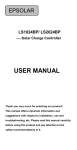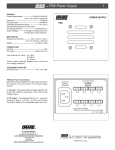Download USER MANUAL
Transcript
Solar Charge Controller ---with built in LED Driver USER MANUAL Thank you very much for selecting our product! This manual offers important information and suggestions with respect to installation, use and troubleshooting, etc. Please read this manual carefully before using the product and pay attention to the safety recommendations in it. Solar Charge Controller& LED Driver Nominal system voltage Maximum PV input voltage 12 / 24VDC* 50V Nominal charge current: LS102460BPL 10A LS152480BPL 15A LS2024100BPL 20A Nominal output power / output current: LS102460BPL 30W/12V 60W/24V 2.0A LS152480BPL 40W/12V 80W/24V 2.6A LS2024100BPL 50W/12V 100W/24V 3.3A *The solar charge controller has the system voltage 12/24v automatic recognition function and custom define function, all charge, discharge and LED load control parameters can be modified. Contents 1 Important Safety Information....................................1 2 General Information....................................................1 3 Installation Instructions.............................................. 2 3.1 General Installation Notes......................... 2 3.2 Wiring............................................................. 4 4 Operation...................................................................... 5 5 Setting Operation........................................................ 6 5 Protection, Troubleshooting..................................... 7 5.1 Protection.......................................................7 5.1 Troubleshooting........................................... 8 6 Technical Specifications..........................................10 Warranty: The charge controller is warranted to be free from defects for a period of TWO (2) years from the date of shipment to the original end user. Notice: Manufacture is not responsible for the damage of any part of controller due to operator's misuse, battery parameters mismatch, unreasonable system configuration, unauthorized repairment or exceeding the specified parameter. 1 Important Safety Information Please inspect the controller thoroughly after it is delivered. If any damage is seen, please notify the shipping company or our company immediately. 2General Information LandStarBPL series solar charge controller combines the solar charge controller and LED constant current driver into one unit which is ideal for solar LED Lighting, especially for the application for LED lamp which requires dimmer function. The advanced pulse width modulation charging methods enables the system charging and discharging management to obtain the most radical optimization. Make the system cost reduce, and increase the system flexibility. 12V/24V automatic identify or user-defined working voltage. Gel, Sealed, Flooded and user-defined battery type option. With functions of current power calculation and real-time energy statistics recording, it is convenient for users to view charging and discharging energy of each day, month, year and total value. Wide input voltage range: DC8.0V—DC32V, compatible with 12V/24V full voltage range. Digital precision constant current control and the control accuracyare better than ± 2%. Maximum output efficiency of 95%. The rated output current can be adjusted at rated power and current range. The max output voltage can reach to 60V Electronicprotection: overheating, over charging, overdischarging, overload, and short circuit. LandStar BPL has no keys , The control function and the switch condition of the load can be modified by communication connection. Charge control parameter, the load control parameter and the output current value can be set separately. Use of standard Modbus communication protocol for TTL232 bus connections, communication protocol compatibility much better. Support firmware upgrade. Fully encapsulated PCB, IP67 protection. Aluminumhousing. 3Installation Instructions 3.1 General Installation Notes Be very careful when working with batteries. Wear eye protection. Have fresh water available to wash and clean any contact with battery acid. Never short circuit the battery positive and negative terminals and wires which may cause explosion or fire. Install external fuses/breakers as required. Disconnect the solar module and fuse/breakers near to battery before installing or adjusting the controller. Confirm that power connections are tightened to avoid excessive heating from loose connection. Uses insulated tools and avoid placing metal objects near the batteries. Loose power connections and/or corroded wires may result in resistive connections that melt wire insulation, burn surrounding materials, or even cause fire. Ensure tight connections and use cable clamps to secure cables and prevent them from swaying in mobile applications. Only charge the batteries that comply with the parameters of controller. Battery connection may be wired to one battery or a bank of batteries. The following instructions refer to a singular battery, but it is implied that the battery connection can be made to either one battery or a group of batteries in a battery bank. 3.2Wiring 1. Connect components to the charge controller in the sequence as shown in above picture and pay much attention to the “+”(Red)and “-“(Black).Always power the battery First. 2. After power the battery, check the battery indicator on the controller, it will be green. If it’s not green, please refer to chapter 5. 3. The battery fuse should be installed as close to battery as possible and it suggests that the distance is less than 150mm. 4 Operation Battery Status LED indicator Charging Status LED indicator Indicator Status Description Green On Solid Normal Green Slowly Flashing In charging Green OFF No charge Green On Solid Normal Green Slowly Flashing Full Green Fast Flashing Over voltage Orange On Solid Under voltage Red On Solid Over discharged Red Flashing Battery; Overheating Charging and battery indicator System voltage error (red)flashing simultaneously Charging and battery Controller overheating indicator(orange)flashing simultaneously 5Setting Operation Two methods to program the controller: 1–PC monitoring setting software “Solar Station Monitor” ( Use dedicated TTL232 to USB communication cable with CC-USB-TTL-150U). 2–Super Parameter Programmer, SPP-01(Use dedicated TTL232 to TTL232 communication cable with CC-TTL-TTL-150U) This method can realize one-key setting operation which is suitable for bulk quantity products setting or applied in the projects. Through the PC software, it can realize real-time monitoring, modification of control parameter, charge mode, load work mode, inquiry of failure information etc. Note: Please refer to the user manual of SPP-01 and PC software for more details. Load Set 1.Manual Control (default) 2.Light ON/Off 3.Light ON+ Timer 4.Time Control Battery Type 1.Gel 2.Sealed(default) 3.Flooded 4.User 5 Protection, Troubleshooting 5.1 Protection ·PV Array Short Circuit If PV array short circuit occurs, clear it to resume normal charge automatically. ·Load Overload If the load current exceeds the rated output current of controller(≥1.05 times rated discharge current), the controller will disconnect the load. Once the overload occurs, the way to solve is to send a “remote load switch” command or reset the controller after reducing the load. ·Load Short Circuit Fully protected against load wiring short-circuit(≥2 times rated output current). After one automatic load reconnect attempt, the fault must be cleared by restarting the controller or sending a “remote load switch” command. ·PV Reverse Polarity Fully protection against PV reverse polarity, no damage to the controller will result. Correct the miswire to resume normal operation. ·Battery Reverse Polarity Fully protection against battery reverse polarity, no damage to the controller will result. Correct the miswire to resume normal operation. ·Battery working voltage error If battery voltage does not match controller working voltage, controller will stop working. After correcting the voltage, the fault must be cleared by restarting the controller or sending a “remote load switch” command. ·Damaged Local Temperature Sensor If the temperature sensor short-circuited or damaged, the controller will be charging or discharging at the default temperature 25℃ to prevent the battery damaged from overcharging or over discharged. ·Overheating Protection If the temperature of the controller heat sink exceeds 85C, the controller will automatically start the overheating protection and stop the charging and discharging. When the temperature is below 75℃, the controller will resume to work. ·High Voltage Transients PV is protected against smaller high voltage surge. In lightning prone areas, additional external suppression is recommended. Note: The controller has daily automatic fault recovery function which will reduce the manual operation and can intelligently eliminate the fault caused by non-actual hardware failure. 5.1 Troubleshooting Faults Possible reasons Troubleshooting Charging LED indicator off during daytime when sunshine PV array Check that PV and battery wire disconnection connections are correct and tight. falls on PV modules properly. Green Battery Battery voltage Check the battery voltage. If it LED indicator fast higher than over over high, disconnect the solar flashing voltage module immediately and change disconnect a new controller. voltage(OVD) Battery LED indicators orange Load output is normal. Charging Battery under LED indicator will return to voltage green automatically when fully charged. Battery LED The controller cut off the output indicators RED Battery automatically. LED indicator will color and loads over discharged return to green automatically not working. when fully charged. Remove or cut out the additional Load abnormal shutdown load and sending a “remote load Over load switch” command , the controller will resume to work after 3s or restart the controller. Clear short circuit and sending a Load abnormal shutdown “remote load switch” command, Short circuit the controller will resume to work after 3s or restart the controller. When heat sink of the controller exceeds 85 ℃, the controller will automatically cut input and All the led Too high output circuit. When the indicator flashing (battery orange temperature of temperature below 75℃, the controller indicator flashing) controller will resume to work. Please reduce the environment temperature, the power of solar module or the power of the load.. All the led indicator flashing (battery red indicator flashing) Check whether the battery System voltage voltage match with the controller error working voltage. Please change to a suitable battery or reset the working voltage. 6Technical Specifications Electrical Parameters Description Parameter Nominal system voltage 12/24V Max. PV input voltage 50V Battery terminal voltage 8~32.0V Rated charge current LS102460BPL 10A LS152480BPL 15A LS2024100BPL 20A Rated output power LS102460BPL 30W/12V 60W/24V LS152480BPL 40W/12V 80W/24V LS2024100BPL 50W/12V100W/24V Rated output Current LS102460BPL 2.0A LS152480BPL 2.6A LS2024100BPL 3.3A Max efficiency 95% Output voltage range Voltage of battery~60.0V Load open circuit voltage 60.0V Power output adjustment time <10s Self-consumption ≤9.1mA(12V); ≤7.0mA(24V) Control accuracy < 2% Temperature compensation coefficient -3mV/℃/2V(25℃) Battery Voltage Parameters (parameters is in 12V system at 25℃, please use X 2 in 24V system) Battery charging setting Gel Sealed Flooded User 16V 16V 16V 9~17V 15V 15V 15V 9~17V 15V 15V; 15V 9~17V —— 14.6V 14.8V 9~17V 14.2V; 14.4V 14.6V 9~17V 13.8V; 13.8V; 13.8V 9~17V Over Voltage Disconnect Voltage Charging Limit Voltage Over Voltage Reconnect Voltage Equalize Charging Voltage Boost Charging Voltage Float Charging Voltage Boost Reconnect 13.2V; 13.2V 13.2V 9~17V 12.6V 12.6V 12.6V 9~17V 12.2V 12.2V 12.2V 9~17V 12V 12V 12V 9~17V 11.1V 11.1V 11.1V 9~17V 10.6V 10.6V 10.6V 9~17V Equalize Duration —— 2 hrs. 2 hrs. 0~3 hrs. Boost Duration 2 hrs. 2 hrs. 2 hrs. 0~3 hrs. Charging Voltage Low Voltage Reconnect Voltage Under Voltage Warning Reconnect Voltage Under Voltage Warning Voltage Low Voltage Disconnect Voltage Discharging Limit Voltage Notes: 1.The default battery type is Sealed. For Gel, Sealed, Flooded battery type, the voltage point is fixed, unable to modify it. 2.User type is the user defined battery type. The default value is the same as sealed type. When modify it, please follow the below logistic relation: a ) Over Voltage Disconnect Voltage>Charging Limit Voltage≥ Equalize Charging Voltage ≥Boost Charging Voltage≥Float Charging Voltage >Boost Reconnect Charging Voltage; b ) Over Voltage Disconnect Voltage>Over Voltage Reconnect Voltage ; c) Low Voltage Reconnect Voltage>Low Voltage Disconnect Voltage ≥Discharging Limit Voltage; d ) Under Voltage Warning Reconnect Voltage>Under Voltage Warning Voltage≥Discharging Limit Voltage; e ) Boost Reconnect Charging voltage>Low Voltage Disconnect Voltage. *Please carefully to select battery type. It will damage battery if the setting is incorrect. Environmental parameters Environmental parameters Parameter Working temperature -35℃ to +55℃ Storage temperature -35℃to +80℃ Humidity ≤95% NC Enclosure IP67 LS102460BPLMechanical parameters Mechanical Parameter Overall dimension Parameter 108.5(4.27)x73(2.87)x25.6(1.01)m m/inches Mounting dimension 100.5(3.96) mm/inches Mounting hole size Φ4.5 Power cable 4mm2(PV/ Batt.)1.0mm2(Load) Net weight 0.4kg LS152480BPL Mechanical parameters Mechanical Parameter Overall dimension Mounting dimension Parameter 108.5(4.27)x96(3.78)x25.6(1.01)m m/inches 100.5(3.96)*60(2.36) mm/inches Mounting hole size Φ4.5 Power cable 6mm2(PV/ Batt.)1.5mm2(Load) Net weight 0.5kg LS2024100BPL Mechanical parameters Mechanical Parameter Overall dimension Mounting dimension Parameter 108.5(4.27)x110(4.33)x25.6(1.01) mm/inches 100.5(3.96)*70(2.76) mm/inches Mounting hole size Φ4.5 Power cable 6mm2(PV/ Batt.)1.5mm2(Load) Net weight 0.6kg Final interpretation right of the manual belongs to our company. Any changes without prior notice!