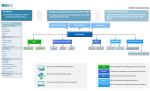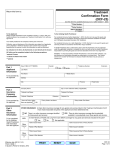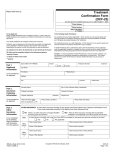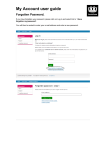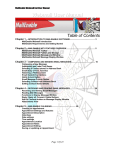Transcript
Did You Know? Your Internet Service Provider Can Block HCAI Emails Check if HCAI is a Safe Sender If you don’t receive an email from systemdelivery@hcai.ca within one hour of using the “Forgot your password?” or “Forgot your User Name?” feature on HCAI, check that you made HCAI a “safe sender” on your computer. To learn about making HCAI a safe sender, click here. Adjust Your Internet Service Provider’s Email Settings If you use a desktop application (e.g., MS Outlook) rather than a internet browser-based service (e.g., Gmail or Hotmail) to access your email, more changes may be required. Your internet service provider (ISP) may have a spam filter on its mail server that is still blocking the systemdelivery@hcai.ca email. To determine whether your ISP is blocking HCAI emails, follow the steps listed below: 1. You should log-in to your ISP’s webmail utility and check the “Junk” folder on your webmail account. a. This folder may contain messages that have not even been sent to your desktop. 2. If you find the system message here, mark it as “Not junk”. 3. In addition, access the Options menu on your email account and make HCAI a safe sender on the ISP server. If you need any assistance with learning how to access your webmail, please contact the ISP that provides your health care facility with an internet connection and email services. Once you have also marked HCAI as a safe sender through your webmail, return to www.hcai.ca and reset your password(s) or retrieve User Name(s). Where Can I Learn More? Get information about passwords and User Names via the Troubleshooting page at the HCAIinfo website or review the relevant chapters in HCAI’s Web User Manual for Health Care Facilities.