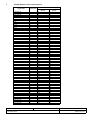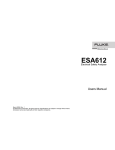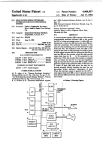Download Hardware Reference and Installation Manual for the
Transcript
CCII Systems (Pty) Ltd Registration No. 1990/005058/07 C ommunications C omputer I ntellig ence I nteg ration Hardware Reference and Installation Manual for the 1 Gbit/s Copper Medium and 2 Gbit/s Fibre Medium Fibre Channel Adapter C²I² Document No. CCII/FC/6-MAN/003 Document Issue 1.3 Issue Date 2009-08-20 Print Date 2009-08-21 File Name P:\Fibrechn\TECH\MAN\CFCMAN03.WPD Distribution List No. DN 0501 © C²I² Systems The copyright of this document is the property of C²I² Systems. The document is issued for the sole purpose for which it is supplied, on the express terms that it may not be copied in whole or part, used by or disclosed to others except as authorised in writing by C²I² Systems. Document prepared by C²I² Systems, Cape Town Signature Sheet Name Signature Date Completed by Project Engineer Board Level Products C²I² Systems Accepted by Project Manager Board Level Products C²I² Systems Accepted by Quality Assurance C²I² Systems CCII/FC/6-MAN/003 CFCMAN03.WPD 2009-08-20 Issue 1.3 Page ii of vi Amendment History Issue Description Date ECP No. 0.1 Initial Draft. 2002-06-21 - 1.0 Base Line Document. 2002-11-01 - 1.1 Fixed up document and corrected LED indicators in Table 2. 2005-07-21 CCII/FC/6-ECP/011 1.2 Updated pictures of CC adapter, added ICD. 2008-03-11 CCII/FC/6-ECP/012 1.3 Improve document naming consistency. 2009-08-20 CCII/FC/6-ECP/017 CCII/FC/6-MAN/003 CFCMAN03.WPD 2009-08-20 Issue 1.3 Page iii of vi Contents 1. Scope . . . . . . . . . . . . . . . . . . . . . . . . . . . . . . . . . . . . . . . . . . . . . . . . . . . . . . . . . . . . . . . . . . . 1 1.1 1.2 1.3 2. Applicable and Reference Documents . . . . . . . . . . . . . . . . . . . . . . . . . . . . . . . . . . . . . . . . . 2 2.1 2.2 3. 3.3 PMC Connector Pinouts . . . . . . . . . . . . . . . . . . . . . . . . . . . . . . . . . . . . . . . . . . . . . . . . . . . . . . . . . . . . . . . 7 Indicators . . . . . . . . . . . . . . . . . . . . . . . . . . . . . . . . . . . . . . . . . . . . . . . . . . . . . . . . . . . . . . . . . . . . . . . . . . . 7 Hardware Installation . . . . . . . . . . . . . . . . . . . . . . . . . . . . . . . . . . . . . . . . . . . . . . . . . . . . . . . 8 5.1 5.2 5.3 6. Hardware Features . . . . . . . . . . . . . . . . . . . . . . . . . . . . . . . . . . . . . . . . . . . . . . . . . . . . . . . . . . . . . . . . . . . 3 Architecture . . . . . . . . . . . . . . . . . . . . . . . . . . . . . . . . . . . . . . . . . . . . . . . . . . . . . . . . . . . . . . . . . . . . . . . . . 3 3.2.1 Functional Block Diagram . . . . . . . . . . . . . . . . . . . . . . . . . . . . . . . . . . . . . . . . . . . . . . . . . . . . . . . . 3 3.2.1.1 PMC Interface . . . . . . . . . . . . . . . . . . . . . . . . . . . . . . . . . . . . . . . . . . . . . . . . . . . . . . . . 4 3.2.1.2 Serial EEPROM . . . . . . . . . . . . . . . . . . . . . . . . . . . . . . . . . . . . . . . . . . . . . . . . . . . . . . . 4 3.2.1.3 Embedded Processor . . . . . . . . . . . . . . . . . . . . . . . . . . . . . . . . . . . . . . . . . . . . . . . . . . . 4 3.2.1.4 SSRAM Memory . . . . . . . . . . . . . . . . . . . . . . . . . . . . . . . . . . . . . . . . . . . . . . . . . . . . . . 5 3.2.1.5 Flash ROM . . . . . . . . . . . . . . . . . . . . . . . . . . . . . . . . . . . . . . . . . . . . . . . . . . . . . . . . . . . 5 3.2.1.6 Indicators . . . . . . . . . . . . . . . . . . . . . . . . . . . . . . . . . . . . . . . . . . . . . . . . . . . . . . . . . . . . 5 General Features Description . . . . . . . . . . . . . . . . . . . . . . . . . . . . . . . . . . . . . . . . . . . . . . . . . . . . . . . . . . . 5 3.3.1 Simple Auto Speed Negotiation . . . . . . . . . . . . . . . . . . . . . . . . . . . . . . . . . . . . . . . . . . . . . . . . . . . 6 3.3.2 Redundant Management . . . . . . . . . . . . . . . . . . . . . . . . . . . . . . . . . . . . . . . . . . . . . . . . . . . . . . . . 6 3.3.3 Diagnostics . . . . . . . . . . . . . . . . . . . . . . . . . . . . . . . . . . . . . . . . . . . . . . . . . . . . . . . . . . . . . . . . . . . 6 3.3.4 Link Controllers . . . . . . . . . . . . . . . . . . . . . . . . . . . . . . . . . . . . . . . . . . . . . . . . . . . . . . . . . . . . . . . . 6 3.3.5 High-Speed Link Adaptive Equaliser and Cable Driver on Copper Media . . . . . . . . . . . . . . . . . . . 6 Connector Pin Assignments . . . . . . . . . . . . . . . . . . . . . . . . . . . . . . . . . . . . . . . . . . . . . . . . . 7 4.1 4.2 5. Applicable Documents . . . . . . . . . . . . . . . . . . . . . . . . . . . . . . . . . . . . . . . . . . . . . . . . . . . . . . . . . . . . . . . . . 2 Reference Documents . . . . . . . . . . . . . . . . . . . . . . . . . . . . . . . . . . . . . . . . . . . . . . . . . . . . . . . . . . . . . . . . . 2 Functional Description . . . . . . . . . . . . . . . . . . . . . . . . . . . . . . . . . . . . . . . . . . . . . . . . . . . . . 3 3.1 3.2 4. Identification . . . . . . . . . . . . . . . . . . . . . . . . . . . . . . . . . . . . . . . . . . . . . . . . . . . . . . . . . . . . . . . . . . . . . . . . . 1 System Overview . . . . . . . . . . . . . . . . . . . . . . . . . . . . . . . . . . . . . . . . . . . . . . . . . . . . . . . . . . . . . . . . . . . . . 1 Document Overview . . . . . . . . . . . . . . . . . . . . . . . . . . . . . . . . . . . . . . . . . . . . . . . . . . . . . . . . . . . . . . . . . . . 1 The Adapter Kit . . . . . . . . . . . . . . . . . . . . . . . . . . . . . . . . . . . . . . . . . . . . . . . . . . . . . . . . . . . . . . . . . . . . . . 8 Handling Instructions . . . . . . . . . . . . . . . . . . . . . . . . . . . . . . . . . . . . . . . . . . . . . . . . . . . . . . . . . . . . . . . . . . 8 Installation of the Adapter . . . . . . . . . . . . . . . . . . . . . . . . . . . . . . . . . . . . . . . . . . . . . . . . . . . . . . . . . . . . . . 8 5.3.1 Step 1 - Prepare the Host Carrier Card (HCC) . . . . . . . . . . . . . . . . . . . . . . . . . . . . . . . . . . . . . . . . 9 5.3.2 Step 2 - Install the Adapter onto Host Carrier Card . . . . . . . . . . . . . . . . . . . . . . . . . . . . . . . . . . . . 9 5.3.3 Step 3 - Securing the FC Adapter . . . . . . . . . . . . . . . . . . . . . . . . . . . . . . . . . . . . . . . . . . . . . . . . 11 5.3.3.1 Securing the PMC Adapter . . . . . . . . . . . . . . . . . . . . . . . . . . . . . . . . . . . . . . . . . . . . . 11 5.3.3.2 Securing the CCPMC Adapter . . . . . . . . . . . . . . . . . . . . . . . . . . . . . . . . . . . . . . . . . . . 13 CCPMC Adapter J4 Pinout Assignment . . . . . . . . . . . . . . . . . . . . . . . . . . . . . . . . . . . . . . . 14 Annexure A . . . . . . . . . . . . . . . . . . . . . . . . . . . . . . . . . . . . . . . . . . . . . . . . . . . . . . . . . . . . . . . . . 16 Specifications . . . . . . . . . . . . . . . . . . . . . . . . . . . . . . . . . . . . . . . . . . . . . . . . . . . . . . . . . . . . . . . . . . . . . . . . . . . . . 16 CCII/FC/6-MAN/003 CFCMAN03.WPD 2009-08-20 Issue 1.3 Page iv of vi Figures Figure 1 : Functional Block Diagram of the FC Adapter . . . . . . . . . . . . . . . . . . . . . . . . . . . . . . . . . . . . . . . . . . . . . . 3 Figure 2 : PMC Connecter Layout on FC PMC Adapter . . . . . . . . . . . . . . . . . . . . . . . . . . . . . . . . . . . . . . . . . . . . . 7 Figure 3 : LED Layout on CCPMC and PMC Adapters . . . . . . . . . . . . . . . . . . . . . . . . . . . . . . . . . . . . . . . . . . . . . . 7 Figure 4 : HCC placed on an ESD Workstation . . . . . . . . . . . . . . . . . . . . . . . . . . . . . . . . . . . . . . . . . . . . . . . . . . . . 9 Figure 5 : Fitting Frontpanel I/O Transceivers Through Frame of the HCC . . . . . . . . . . . . . . . . . . . . . . . . . . . . . . . 9 Figure 6 : Installing the CCPMC on HCC . . . . . . . . . . . . . . . . . . . . . . . . . . . . . . . . . . . . . . . . . . . . . . . . . . . . . . . . 10 Figure 7 : Correctly Align the PMC Connectors . . . . . . . . . . . . . . . . . . . . . . . . . . . . . . . . . . . . . . . . . . . . . . . . . . . 10 Figure 8 : The FC Adapter Installed on HCC with PMC Connectors Connected . . . . . . . . . . . . . . . . . . . . . . . . . . 11 Figure 9 : A PMC Adapter Installed on a HCC . . . . . . . . . . . . . . . . . . . . . . . . . . . . . . . . . . . . . . . . . . . . . . . . . . . . 11 Figure 10 : Securing the Bezel . . . . . . . . . . . . . . . . . . . . . . . . . . . . . . . . . . . . . . . . . . . . . . . . . . . . . . . . . . . . . . . . 12 Figure 11 : Securing the Standoffs onto the HCC . . . . . . . . . . . . . . . . . . . . . . . . . . . . . . . . . . . . . . . . . . . . . . . . . 12 Figure 12 : Secured CCPMC Adapter on the Thermal Conduction Ribs of the HCC . . . . . . . . . . . . . . . . . . . . . . 13 Figure 13 : CCPMC Adapter Secured at Standoffs from the Reverse Side of HCC . . . . . . . . . . . . . . . . . . . . . . . 13 CCII/FC/6-MAN/003 CFCMAN03.WPD 2009-08-20 Issue 1.3 Page v of vi Abbreviations and Acronyms ARM Advanced RISC Machine BER Bit Error Rate BGA Ball Grid Array CC Conduction-Cooled CMC Common Mezzanine Card CML Current-Mode Logic CPU Central Processing Unit DRWE Diagnostic Register Write Enable EEPROM Electrically Erasable and Programable Read Only Memory ESD Electrostatic Discharge FC Fibre Channel Gbit/s Gigabit per second HCC Host Carrier Card IOC Input / Output Controller IP Internet Protocol LED Light Emitting Diode MPI Message Passing Interface PAL Programmable Array Logic PCI Peripheral Component Interconnect PMC Peripheral Component Interconnect Mezzanine Card RAM Random Access Memory RISC Reduced Instruction Set Computer ROM Read Only Memory SCSI Small Computer System Interface SFF Small Formfactor SRAM Static Random Access Memory SSRAM Synchronous Static Random Access Memory TCP Transmission Control Protocol VPD Vendor Product Data WWN World Wide Name CCII/FC/6-MAN/003 CFCMAN03.WPD 2009-08-20 Issue 1.3 Page vi of vi 1. Scope 1.1 Identification This document is the technical reference and installation manual for the Fibre Channel (FC) Peripheral Component Interconnect (PCI) Mezzanine Card (PMC) Adapter. 1.2 System Overview The FC Adapter is a high-performance Dual 2 Gigabit per second (Gbit/s) FC PMC Adapter. It offers a total throughput of 2 Gbit/s (per channel) over fibre and 1 Gbit/s (per channel) over copper. The FC Adapter provides optimal flexibility by simultaneously supporting mass storage and Internet Protocol (IP) protocols on a full duplex 2 Gbit/s FC link. The FC PMC Adapter uses an embedded Reduced Instruction Set Computer (RISC) processor to handle all the protocol processing and data transfers. This reduces overhead on the host carrier processor, thus allowing higher network data throughput. Data transfers from the FC PMC adapter are controlled independently using single channel Bus Mastering or Scatter Gather Mode over the PMC bus. 1.3 Document Overview The first section in this document will give a functional description and general overview of the hardware features of the FC Adapter. This will be followed by an illustrative layout of the PMC connectors and the Indicators on the PMC adapter. A hardware installation guide is also included in the following section. This section will describe the installation procedure for installing the FC Adapter on a host. The last section in this document will be concerned with the programming interface of the FC Adapter. CCII/FC/6-MAN/003 CFCMAN03.WPD 2009-08-20 Issue 1.3 Page 1 of 16 2. Applicable and Reference Documents 2.1 Applicable Documents 2.1.1 PCI Special Interest Group, PCI Local Bus Specification, Rev. 2.2, dated 1998-12-18. 2.1.2 CCII/FC/6-MAN/001, User Manual for the Fibre Channel Adapter VxWorks Enhanced Network Software Driver. 2.2 Reference Documents 2.2.1 CCII/FC/6-MAN/002, Procedure for Firmware Download and EEPROM Configuration for the C²I² Systems Fibre Channel PMC Adapter. 2.2.2 IEEE Std 1386.1-2001, IEEE Standard Physical and Environmental Layers for PCI Mezzanine Cards ( PMC), dated 2001-06-14. CCII/FC/6-MAN/003 CFCMAN03.WPD 2009-08-20 Issue 1.3 Page 2 of 16 3. Functional Description This section provides a technical hardware overview on the FC Adapter. 3.1 Hardware Features Following is a list of hardware features supported by the FC Adapter : • • • • • • • • • • • • Highly integrated full duplex Dual Channel FC Input / Output (I/O) Processor Integrated 2 Gbit/s Dual Channel FC serial link 64-bit/66 MHz host PMC bus (backward compatible with 32-bit/33 MHz) 32-bit embedded Advanced RISC Machine (ARM) RISC processor Integrated Bit Error Rate (BER) link testing Redundancy Management Full simultaneous Target and Initiator operations Implements common Message Passing Interface (MPI) Firmware stored in Flash, supports up to 2000 concurrent host commands Serial Electrically Erasable and Programable Read Only Memory (EEPROM) for storing configurable factory settings High-Speed Link Adaptive Equaliser and Cable Driver on Copper Media PCI 2.2 compliant 3.2 Architecture 3.2.1 Functional Block Diagram Figure 1 : Functional Block Diagram of the FC Adapter CCII/FC/6-MAN/003 CFCMAN03.WPD 2009-08-20 Issue 1.3 Page 3 of 16 The FC Adapter consists of the following functional elements : • • • • • • PMC Interface Serial EEPROM Embedded Processor Synchronous Static Random Access Memory (SSRAM) Memory Flash Read Only Memory (ROM) Indicators In the following subsections a brief discussion will follow on each functional element. 3.2.1.1 PMC Interface The PMC interface allows the FC Adapter to be fitted on any host carrier card conforming to the PMC specification. The Adapter interface to a 64-bit/66 MHz host PCI bus and is backward compatible with a 32-bit/33 MHz PCI bus. The system interface is designed to minimize the amount of time spent on the PCI bus for non-data moving activities such as initialisation, command and error recovery. The interface consists of a PMC bus interface and a number of bus-mode signals. On the FC Adapter the bus-mode signalling is implemented using a Programmable Array Logic (PAL) device, which prevents the card from operating on a non-PMC bus and allows the host to sense the presence of a card in a PMC slot. Refer to the PMC specification [Par. 2.2.2] for a complete description of the PMC interface signals and to the Common Mezzanine Card (CMC) specification [Par. 2.1.1] for information on bus-mode signalling. The Conduction-Cooled (CC) Adapter uses the backplane for I/Os via Pn4 in Figure 2. 3.2.1.2 Serial EEPROM The serial EEPROM stores nonvolatile data for the embedded processor, such as the World Wide Name (WWN), Vendor Product Data (VPD), and other vendor specific information. The serial EEPROM also stores the configuration settings, specifically to distinguish between the fibre and copper media. The serial EEPROM data is programmed by the firmware. Therefore, the firmware must be downloaded and running before the serial EEPROM can be programmed. The serial EEPROM has an 8 kbit capacity to support full functionality. The PMC configuration information is also stored in the serial EEPROM device. The information in the EEPROM is loaded by the PMC bridge when the board is reset (either at power-up or during use). The EEPROM must be programmed with valid values before the FC Adapter will be plug-and-play compatible. Refer to the programming manual [Par. 2.2.1] for more details. The FC Adapter uses the following default configuration space values : Offset Default Value Description 0x000 0x1000 PCI SIG allocated Vendor Identifier 0x002 0x0622 or 0x0623 Device Identifier 0x010 - Base Address of FC Adapter assigned by Host Table 1 : PCI Configuration 3.2.1.3 Embedded Processor The FC Adapter uses the LSI Logic FC929 32-bit ARM7 RISC processor, hereafter referred to as I/O Controller (IOC), to control all system interface and message transport functionality. This frees the host Central Processing Unit (CPU) for other processing activity and improves overall I/O performance. The IOC and associated firmware have the ability to manage an I/O from start to finish without host intervention. The IOC also manages the message passing interface. CCII/FC/6-MAN/003 CFCMAN03.WPD 2009-08-20 Issue 1.3 Page 4 of 16 3.2.1.4 SSRAM Memory The primary function of this memory is to store data structures used by the IOC to manage exchanges and transmit and receive queues. The SSRAM memory also stores part of the run time image of the IOC firmware, such as initialisation and error recovery code. The IOC uses a 32-bit non-multiplexed memory bus to access the SSRAM. This memory bus has the capability to address up to 4 MByte of SSRAM. The IOC firmware also supports optional wide parity error detection. This option is configurable, and is specified as a serial EEPROM parameter. The amount of SSRAM (1 MByte) determines the maximum number of outstanding Request Messages (1024). This roughly equates to the maximum number of outstanding I/O requests pending in the IOC. 3.2.1.5 Flash ROM The memory controller in the IOC also manages a Flash ROM. The Flash ROM is used to store the firmware for the IOC. In an x86 PC environment the Flash can also store the INT 0x13 boot software. The Flash ROM is accessed using the upper eight bits of the Memory Interface. Refer to the programming manual [Par. 2.2.1] for procedures regarding the programming of the Flash ROM. 3.2.1.6 Indicators The FC Adapter provides five indicators to report hardware and software status. The following table describes the use of each indicator : Indicator Description D5 Channel 0 - Active D4 Channel 0 - Fault D3 Firmware controlled (Heartbeat) D2 Channel 1 - Active D1 Channel 1 - Fault Table 2 : FC Adapter Indicators Refer to Figure 3 for the layout of the Indicators on both the PMC and CCPMC Adapters. During Firmware initialisation, the indicators may also have a secondary function. The indicators may blink out a fault code in case of a hardware - or software failure. These fault codes are listed in the programming manual [Par. 2.2.1]. 3.3 General Features Description The FC Adapter is used to connect a host to a High-Speed FC Link. The FCP ANSI standard, FC Private Loop Direct Attach, and Fabric Loop are supported with the use of a sophisticated firmware implementation. Although optimised for a 64-bit PMC interface to communicate with the system CPU(s) and memory, the IOC also supports a 32-bit PMC environment. The system interface to the IOC is designed to minimize the amount of PMC bandwidth required to support I/O requests. A packetised message passing interface is used to reduce the number of single cycle PMC bus cycles. All FC Data traffic on the PMC bus occurs with zero wait bursts across the PMC bus. The intelligent IOC architecture allows the system to specify I/O commands at the command level. The IOC manages I/Os at the Frame, Sequence and Exchange level. Error detection and I/O retries are also handled by the IOC, allowing the system to offload part of the exception handling work from the system driver. CCII/FC/6-MAN/003 CFCMAN03.WPD 2009-08-20 Issue 1.3 Page 5 of 16 3.3.1 Simple Auto Speed Negotiation Backward compatibility with 1 Gbit/s FC devices is maintained through the use of a Simple Auto Speed Negotiation Algorithm. After a power-on, loss of signal, or loss of word synchronization for longer than a certain amount of time, the IOC will perform this operation to determine whether a point-to-point device or all the devices on a loop are either 1 Gbit/s or 2 Gbit/s devices. 3.3.2 Redundant Management The IOC supports two PMC functions and FC Channels, which improves performance and provides a redundant path in highly-availability systems that require failover capabilities. In case of a Link Failure, the IOC architecture allows the OS driver to support automatic failover, without the need for IOC intervention. 3.3.3 Diagnostics The IOC provides the capabilities to do a simplified Link Check Bit Error Rate (BER) test on the link for diagnostic purposes. In a special test mode the controller can transmit and verify a programmed data pattern for link evaluation. 3.3.4 Link Controllers The integrated link controller is FC-AL-2 (Rev. 7.0) compatible and performs all link operations. The controller monitors the Link State and strictly adheres to the Loop Port State Machine ensuring maximum system interoperability. The link control interfaces to the integrated transceivers. 3.3.5 High-Speed Link Adaptive Equaliser and Cable Driver on Copper Media The CCPMC Adapter integrates a High-Speed link adaptive equaliser and cable driver between the IOCs internal transceivers and the backplane I/O. The cable driver (transmission) output is implemented by using Current-Mode Logic (CML). The maximum output amplitude can be adjusted over a range of typically 450 mV to 870 mV. The adaptive cable equaliser (receiver) automatically adjusts to attenuation levels of up to 30 dB at 1,6 GHz (due to skin effect losses in copper cable). The equaliser consists of a CML input buffer, a loss-of-signal detector, a flat response amplifier, a skin-effect compensation amplifier, a current-steering network, a dual power-detector feedback loop, an output limiting amplifier and a CML output buffer. This feature ensures signal integrity and adds additional protection to the IOC. CCII/FC/6-MAN/003 CFCMAN03.WPD 2009-08-20 Issue 1.3 Page 6 of 16 4. Connector Pin Assignments This section shows the various connector pin assignments for connecting the FC Adapter to the host and other targets. 4.1 PMC Connector Pinouts Figure 2 shows the layout of the PMC connectors on the PMC Adapter. Refer to the PMC draft [Par. 2.2.2] for a detailed description of the PMC pinouts. Figure 2 : PMC Connecter Layout on FC PMC Adapter 4.2 Indicators Figure 3 : LED Layout on CCPMC and PMC Adapters CCII/FC/6-MAN/003 CFCMAN03.WPD 2009-08-20 Issue 1.3 Page 7 of 16 5. Hardware Installation This section will describe the installation procedure for installing the FC Adapter on a Host Carrier Card (HCC). 5.1 The Adapter Kit The adapter kit consists of the following items : • • • • • • Cardboard Package Electrostatic Discharge (ESD) Protective Bag The Adapter A Paper Envelope containing an Installation Diskette PMC Fasteners CD containing User Manuals, Installation Guides and Drivers If any item is missing or damaged, contact C²I² Systems. Please refer to the Release Notes on the diskette for the latest information regarding this product. 5.2 Handling Instructions Attention: ESD can damage the Adapter Do not open the ESD protective package containing the adapter until you are prompted to do so. Follow strict ESD handling procedures. Failure to do so may result in damage to the adapter. Use must be made of an ESD station and grounding wrist strap when handling the Adapter. 5.3 Installation of the Adapter The installation of the FC Adapter will be illustrated in the following steps. Note that the installation done here was done on arbitrary HCC’s to demonstrate the basic steps of installing a CCPMC or PMC Adapter on an HCC. CCII/FC/6-MAN/003 CFCMAN03.WPD 2009-08-20 Issue 1.3 Page 8 of 16 5.3.1 Step 1 - Prepare the Host Carrier Card (HCC) Observe all the relevant ESD precautions and remove the HCC from it’s ESD protective bag and place HCC on an ESD workstation. Figure 4 : HCC placed on an ESD Workstation 5.3.2 Step 2 - Install the Adapter onto Host Carrier Card Remove the FC Adapter from the protective bag and install the adapter as shown in the figures below. The installation of the PMC Adapter is illustrated in Figure 5. Figure 5 : Fitting Frontpanel I/O Transceivers Through Frame of the HCC CCII/FC/6-MAN/003 CFCMAN03.WPD 2009-08-20 Issue 1.3 Page 9 of 16 In case of the CCPMC Adapter, the Adapter simply fits onto the HCC as shown below. Figure 6 : Installing the CCPMC on HCC Be sure to align the female PMC connectors on the FC Adapter with the male PMC connectors on the HCC before pressing down on the FC Adapter. Figure 9 shows the PMC Adapter installed on a HCC. Figure 7 : Correctly Align the PMC Connectors CCII/FC/6-MAN/003 CFCMAN03.WPD 2009-08-20 Issue 1.3 Page 10 of 16 Figure 8 : The FC Adapter Installed on HCC with PMC Connectors Connected 5.3.3 Step 3 - Securing the FC Adapter Figure 9 : A PMC Adapter Installed on a HCC There are three types off screws that may be required to secure the FC Adapter to an HCC. The types are listed in the table below : Name Size Cheese Head M2 X 6 Cheese Head M2.5 X 5 Countersunk M2.5 X 6 Table 3 : Types of Securing Screws The specific screws required from the above table depends on the HCC used. 5.3.3.1 Securing the PMC Adapter The PMC Adapter is secured from the bottom side of the HCC. Four screws are used, two to secure the bezel and two to secure the standoffs. This is illustrated in Figure 10 and Figure 11. CCII/FC/6-MAN/003 CFCMAN03.WPD 2009-08-20 Issue 1.3 Page 11 of 16 Figure 10 : Securing the Bezel Figure 11 : Securing the Standoffs onto the HCC CCII/FC/6-MAN/003 CFCMAN03.WPD 2009-08-20 Issue 1.3 Page 12 of 16 5.3.3.2 Securing the CCPMC Adapter The CCPMC Adapter must be secured to the thermal conduction ribs of the HCC and from the reverse side at the standoffs of the FC Adapter. Figure 12 : Secured CCPMC Adapter on the Thermal Conduction Ribs of the HCC Figure 13 : CCPMC Adapter Secured at Standoffs from the Reverse Side of HCC CCII/FC/6-MAN/003 CFCMAN03.WPD 2009-08-20 Issue 1.3 Page 13 of 16 6. CCPMC Adapter J4 Pinout Assignment Signal Name Channel B RX Channel B TX Channel B RX + Channel B TX + Signal Ground Signal Ground LED0 LED4 LED1 GPIO0 LED2 GPIO1 LED3 GPIO2 Fused 5 V Fused 5 V Signal Ground Signal Ground Channel A TX Channel A RX Channel A TX + Channel A RX + CCII/FC/6-MAN/003 CFCMAN03.WPD Pn4 Pin No. 1 2 3 4 5 6 7 8 9 10 11 12 13 14 15 16 17 18 19 20 21 22 23 24 25 26 27 28 29 30 31 32 33 34 35 36 37 38 39 40 41 42 43 44 45 46 47 48 49 50 51 52 53 54 55 56 57 58 59 60 61 62 63 64 DY4 SVME/DMV 18x Pin Mapping P0 Pin No. P2 Pin No. (Site 1) (Site 2) E4 C1 D4 A1 C4 C2 B4 A2 A4 C3 E5 A3 D5 C4 C5 A4 B5 C5 A5 A5 E6 C6 D6 A6 C6 C7 B6 A7 A6 C8 E7 A8 D7 C9 C7 A9 B7 C10 A7 A10 E8 C11 D8 A11 C8 C12 B8 A12 A8 C13 E12 A13 D12 C14 C12 A14 B12 C15 A12 A15 E13 C16 D13 A16 C13 C17 B13 A17 A13 C18 E14 A18 D14 C19 C14 A19 B14 C20 A14 A20 E15 C21 D15 A21 C15 C22 B15 A22 A15 C23 E16 A23 D16 C24 C16 A24 B16 C25 A16 A25 E17 C26 D17 A26 C17 C27 B17 A27 A17 C28 E18 A28 D18 C29 C18 A29 B18 C30 A18 A30 E19 C31 D19 A31 C19 C32 B19 A32 2009-08-20 Issue 1.3 Page 14 of 16 CCII/FC/6-MAN/003 CFCMAN03.WPD 2009-08-20 Issue 1.3 Page 15 of 16 Annexure A Specifications Designation CCII/FC/PMC/2P/FP/COM CCII/FC/PMC/2P/FP/IND CCII/FC/PMC/BP/CC PMC Interface Dimensions I/O Connector Grade Media Multimode Fibre Multimode Fibre Copper Speed Dual SFF Dual SFF PMC Jn4 (Dual) Commercial Industrial CC 2 Gbit/s 2 Gbit/s 1 Gbit/s Bus Address Bus Compliancy Interrupts Address Cycle Data Transfer PnP auto selected 64-bit, 66 MHz, backward compatible with 32-bit, 33 MHz PCI Rev. 2.2 PCI INT A + B Dual Address Cycle Support Bus Mastering and Scatter Gather Single CMC IEEE P1386 compliant (149 mm x 74 mm x 9,8 mm) Mass 80 g ± 10 g Power Requirements +5 V 0,9 A (copper) +5 V 1,0 A (fibre) +5 V 1,5 A (max) MTBF Figures according to MIL-HDBK-217F, Parts Count Method: Environmental Specifications Ground Mobile Tj = 65 C Ta = 45 C 17 000 hrs Naval, Sheltered Tj = 65 C Ta = 40 C 23 000 hrs Airborne, Inhabited Cargo Tj = 75 C Ta = 55 C 17 000 hrs Temperature Operating Temp. Storage Temp. Commercial 0 C to +55 C -40 C to +85 C Industrial -15 C to +75 C -40 C to +85 C CC -40 C to +85 C -55 C to +125 C Humidity 0 - 90% 0 - 95% 0 - 95% Shock N/A 30 g peak half sine 11 ms 40 g peak half sine 11 ms Random Vibration N/A 0,04 g²/Hz 15 to 2 kHz 0,1 g²/Hz 15 to 2 kHz Software Drivers • • • Protocols FC/Internet (singular or intermixed) : • • VxWorks Windows NT4/Windows 2000 Linux TCP/IP SCSI Custom Protocols supported (singular or intermixed). CCII/FC/6-MAN/003 CFCMAN03.WPD 2009-08-20 Issue 1.3 Page 16 of 16