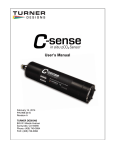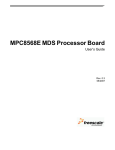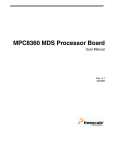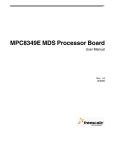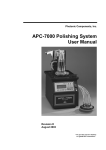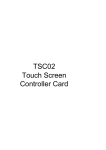Download PowerQUICC MDS Platform I/O Board
Transcript
PowerQUICC MDS Platform I/O Board User Manual Document Number: Order# (no /D) Rev. # 09/08/2005 How to Reach Us: Home Page: www.freescale.com E-mail: support@freescale.com USA/Europe or Locations Not Listed: Freescale Semiconductor Technical Information Center, CH370 1300 N. Alma School Road Chandler, Arizona 85224 +1-800-521-6274 or +1-480-768-2130 support@freescale.com Europe, Middle East, and Africa: Freescale Halbleiter Deutschland GmbH Technical Information Center Schatzbogen 7 81829 Muenchen, Germany +44 1296 380 456 (English) +46 8 52200080 (English) +49 89 92103 559 (German) +33 1 69 35 48 48 (French) support@freescale.com Japan: Freescale Semiconductor Japan Ltd. Headquarters ARCO Tower 15F 1-8-1, Shimo-Meguro, Meguro-ku, Tokyo 153-0064, Japan 0120 191014 or +81 3 5437 9125 support.japan@freescale.com Asia/Pacific: Freescale Semiconductor Hong Kong Ltd. Technical Information Center 2 Dai King Street Tai Po Industrial Estate Tai Po, N.T., Hong Kong +800 2666 8080 support.asia@freescale.com For Literature Requests Only: Freescale Semiconductor Literature Distribution Center P.O. Box 5405 Denver, Colorado 80217 1-800-521-6274 or 303-675-2140 Fax: 303-675-2150 LDCForFreescaleSemiconductor@hibbertgroup.com Information in this document is provided solely to enable system and software implementers to use Freescale Semiconductor products. There are no express or implied copyright licenses granted hereunder to design or fabricate any integrated circuits or integrated circuits based on the information in this document. Freescale Semiconductor reserves the right to make changes without further notice to any products herein. Freescale Semiconductor makes no warranty, representation or guarantee regarding the suitability of its products for any particular purpose, nor does Freescale Semiconductor assume any liability arising out of the application or use of any product or circuit, and specifically disclaims any and all liability, including without limitation consequential or incidental damages. “Typical” parameters that may be provided in Freescale Semiconductor data sheets and/or specifications can and do vary in different applications and actual performance may vary over time. All operating parameters, including “Typicals”, must be validated for each customer application by customer’s technical experts. Freescale Semiconductor does not convey any license under its patent rights nor the rights of others. Freescale Semiconductor products are not designed, intended, or authorized for use as components in systems intended for surgical implant into the body, or other applications intended to support or sustain life, or for any other application in which the failure of the Freescale Semiconductor product could create a situation where personal injury or death may occur. Should Buyer purchase or use Freescale Semiconductor products for any such unintended or unauthorized application, Buyer shall indemnify and hold Freescale Semiconductor and its officers, employees, subsidiaries, affiliates, and distributors harmless against all claims, costs, damages, and expenses, and reasonable attorney fees arising out of, directly or indirectly, any claim of personal injury or death associated with such unintended or unauthorized use, even if such claim alleges that Freescale Semiconductor was negligent regarding the design or manufacture of the part. Freescale™ and the Freescale logo are trademarks of Freescale Semiconductor, Inc. All other product or service names are the property of their respective owners. © Freescale Semiconductor, Inc. 2005. All rights reserved. Section 1 General Information 1.1 1.2 1.3 1.4 1.5 1.6 1.7 Introduction . . . . . . . . . . . . . . . . . . . . . . . . . . . . . . . . . . . . . . . . . . . . . . . . . . . . . . . . . . . . 3 Definitions, Acronyms, and Abbreviations . . . . . . . . . . . . . . . . . . . . . . . . . . . . . . . . . . . . 4 Related Documentation . . . . . . . . . . . . . . . . . . . . . . . . . . . . . . . . . . . . . . . . . . . . . . . . . . . 4 1.3.1 Freescale Documentation . . . . . . . . . . . . . . . . . . . . . . . . . . . . . . . . . . . . . . . . . . . . 4 1.3.2 Third Party Documentation . . . . . . . . . . . . . . . . . . . . . . . . . . . . . . . . . . . . . . . . . . 4 Specifications . . . . . . . . . . . . . . . . . . . . . . . . . . . . . . . . . . . . . . . . . . . . . . . . . . . . . . . . . . . 4 PowerQUICC MDS Platform I/O Board Features . . . . . . . . . . . . . . . . . . . . . . . . . . . . . . 5 PIB General Views . . . . . . . . . . . . . . . . . . . . . . . . . . . . . . . . . . . . . . . . . . . . . . . . . . . . . . 6 Block Diagram . . . . . . . . . . . . . . . . . . . . . . . . . . . . . . . . . . . . . . . . . . . . . . . . . . . . . . . . . . 8 Section 2 Hardware Preparation and Installation 2.1 2.2 Unpacking Instructions . . . . . . . . . . . . . . . . . . . . . . . . . . . . . . . . . . . . . . . . . . . . . . . . . . 11 Installation Instructions . . . . . . . . . . . . . . . . . . . . . . . . . . . . . . . . . . . . . . . . . . . . . . . . . . 11 2.2.1 Preparing the 8Xxx Processor Board: . . . . . . . . . . . . . . . . . . . . . . . . . . . . . . . . . 12 Section 3 Operating Instructions 3.1 3.2 3.3 3.4 83xx - PMC Communications . . . . . . . . . . . . . . . . . . . . . . . . . . . . . . . . . . . . . . . . . . . . . 19 I/O Expander . . . . . . . . . . . . . . . . . . . . . . . . . . . . . . . . . . . . . . . . . . . . . . . . . . . . . . . . . . 20 3.2.1 Register Descriptions . . . . . . . . . . . . . . . . . . . . . . . . . . . . . . . . . . . . . . . . . . . . . . 20 3.2.2 Command Flow . . . . . . . . . . . . . . . . . . . . . . . . . . . . . . . . . . . . . . . . . . . . . . . . . . 21 PCI Logic for PCB Connections . . . . . . . . . . . . . . . . . . . . . . . . . . . . . . . . . . . . . . . . . . . 21 JTAG Connection . . . . . . . . . . . . . . . . . . . . . . . . . . . . . . . . . . . . . . . . . . . . . . . . . . . . . . 22 Section 4 Memory Map 4.1 4.2 Functional Blocks Overview . . . . . . . . . . . . . . . . . . . . . . . . . . . . . . . . . . . . . . . . . . . . . . 25 Functional Blocks Listing . . . . . . . . . . . . . . . . . . . . . . . . . . . . . . . . . . . . . . . . . . . . . . . . 26 Freescale Semiconductor PowerQUICC MDS Platform I/O Board User’s Manual 1 2 PowerQUICC MDS Platform I/O Board User’s Manual Freescale Semiconductor 1 General Information 1.1 Introduction This document describes the PowerQUICC MDS Platform I/O Board (the PIB). The PowerQUICC MDS Platform I/O Board, together with the MPC8349E MDS Processor Board, form the MPC8349E Modular Development System (MDS). The MDS enables software programmers to develop software for the 8Xxx architecture. The PIB provides more capabilities for developing 8Xxx software than the MPC83xx Processor Board alone by allowing an MPC83xx MDS Processor Board to be configured as a Host, with up to three 8Xxx Processor Boards as Agents, connected to PCI slots on the PIB motherboard. The PIB also allows an MPC83xx MDS Processor Board to be used in a back plane configuration, and provides room and connections for an additional USB board. Power is provided by the PIB, which also provides additional signal connections via the back plane (if used), and optical GETH connectors on the front plane side of the PIB. The PowerQUICC MDS Platform I/O Board can be connected to a PC in this configuration (via a parallel port connector), without the need for an external command converter. Freescale Semiconductor PowerQUICC MDS Platform I/O Board User’s Manual 3 General Information 1.2 Definitions, Acronyms, and Abbreviations MDS Modular Development System PIB Platform I/O Board USB Universal Serial Bus GETH Gigabit Ethernet PC IBM-compatible Personal Computer TCA PCI PMC XMC ATM Asynchronous Transfer Mode BCSR PHY Physical Layer RMII 1.3 Related Documentation 1.3.1 Freescale Documentation • • • MPC83xx HW Specification MPC83xx User’s Manual 900 MHz Low Voltage LVPECL Clock Synthesizer (Mar, 2003, Ver. 3) 1.3.2 • 1.4 Third Party Documentation PCA9555 Data Sheet (2002 Jul. 26) by Philips Specifications The PowerQUICC MDS Platform I/O Board specifications are given in Table 1-1. 4 PowerQUICC MDS Platform I/O Board User’s Manual Freescale Semiconductor General Information Table 1-1. PowerQUICC MDS Platform I/O Board specifications CHARACTERISTICS Power requirements SPECIFICATIONS 5V @ 3A external DC power supply No extra power supply for PCI Add-in-Card & PIB combined modes. Processor capability All processors in the 8Xxx line: • One as host (Processor Board) • One USB card (optional) • Up to three 8Xxx cards as agents (optional), four if using the PIB Expansion Board Operating temperature 0OC - 70OC Storage temperature -25OC to 85OC Relative humidity 5% to 90% (non-condensing) Dimensions (nominal, without additional cards): Length Width Height 315 mm 290mm 23mm 1.5 • • • • • • • PowerQUICC MDS Platform I/O Board Features Advanced TCA form factor Operates from a TCA chassis (back plane), or standalone Four sets of PMC connectors (between PIB and Processor Board) for PCI and QE functions: - Each PMC connector set contains an XMC connector for high frequency signals - Three sets contain PCI signals - QE signals are split between two sets of PMC connectors - Two of the four sets of PMC connectors can run simultaneous signals to two ATM modules; one of the ATM modules has ADTEC connectors Two PCI buses--PCI1 and PCI2: - PCI1 operates as a 32bit PCI (on three PMC slots) or as a 64bit PCI (on one PMC slot - if using the 8349 as agent, this must be slot #2) - PCI2 operates as 32bit PCI (on two PMC slots) RS422 port Eight octal 10/100 Ethernet PHYs with RMII interface Two 10/100/1000 Ethernet PHYs ports with fiber connectors (copper options are connected only to the backplane) Freescale Semiconductor PowerQUICC MDS Platform I/O Board User’s Manual 5 General Information • • • • • • • • 1.6 I2C for BCSR read and write USB1.1 port 8Xxx clock synthesizer Logic analyzer connectors for all QE signals Expansion connector for micro-TCOM. This enables a connection to the TCOM Parallel port interface to host computer; convert to JTAG Single 48V input power supply (TCA input connector (ZONE-1)) Backplane connectors (ZD Zone-2) for high-speed signals (e.g., 10/100/1000 Base-T) PIB General Views Figure 1-1 below presents a general view of the PIB, without any additional cards. The connections to the back plane are on the bottom, and note the optical GETH connections on the top right. Figure 1-1 The PowerQUICC MDS Platform I/O Board with no other boards installed 6 PowerQUICC MDS Platform I/O Board User’s Manual Freescale Semiconductor General Information Figure 1-2 below shows a different view of the PIB, this time with a Processor Board, a USB card, and three PCI cards installed. The agent 8Xxx cards, which can be inserted into the slot on a PCI card, are not shown. Power input for “tabletop” configuration Power input for working with a back plane PCI cards installed Front plane connection (optical GETH) Back plane connection (incl GETH and voltage) USB card installed Clock Synthesizer (SW1) Parallel port to PC Double RS-232 connected to RJ45 DUART RS-422 GETH twisted pair Ethernet connections Figure 1-2 PowerQUICC MDS Platform I/O Board External Connections (Agent 8Xxx boards not installed) Freescale Semiconductor PowerQUICC MDS Platform I/O Board User’s Manual 7 General Information 1.7 Block Diagram A schematic block diagram of the PowerQUICC MDS Platform I/O Board is shown in the figure below. Note that an 8Xxx Processor Board is shown in the shaded area, but this is not an integral part of the PIB. 8x10/100 RMII 26Pin Header Parallel Port 10Pin Header RS422 ZD Connector JB22 RS422 Buffer ZD Connector JB23 -48V Input ZD Connector JB24 From Backplane RS422 MDC&MDIO ENET1,2,3,8 ENET6,7 I2C ENET5 8PinHeader TSEC1 8PinHeader TSEC1 IO Expander ENET4 8xRMII PHY System Board I2C Parallel Port to JTAG PCI2/PCI1H QE Signals UTOPIA PCI1L/UPC2 2x OPTIC USB2 QE Signals UPC1 MDC,MDIO,SPI,I2C Bus Switch USB1.1 48V to +3.3V 48V to +12V 26[0,1] -48V Input From External Power Supply Local Bus SPARE Clock ENET6,7 48V to +12V IO Expander Clock Synthesizer RISER CONNECROTS 48V to +5V JTAG PMC BUS SWITCH 26[0,3] 26[0,2] BUS SWITCH 26[0,0] J02 J04 J12 J14 J22 J24 J32 J34 J01 J03 J11 J13 J21 J23 J31 J33 J05 J06 J15 J16 J25 J26 J35 J36 PMC1 PMC0 PMC2 PMC3 2xGETH OPTIC USB1.1 CONN MINI AB Figure 1-3 PowerQUICC MDS Platform I/O Board Block Diagram 8 PowerQUICC MDS Platform I/O Board User’s Manual Freescale Semiconductor General Information Freescale Semiconductor PowerQUICC MDS Platform I/O Board User’s Manual 9 General Information 10 PowerQUICC MDS Platform I/O Board User’s Manual Freescale Semiconductor Hardware Preparation and Installation 2 Hardware Preparation and Installation This chapter provides unpacking instructions, hardware preparation, and installation instructions for the PowerQUICC MDS Platform I/O Board. For more details on hardware preparation, see the “Getting Started” document for the PowerQUICC MDS Platform I/O Board. 2.1 Unpacking Instructions NOTE If the shipping carton is damaged upon receipt, request carrier’s agent to be present during unpacking and inspection of equipment. CAUTION AVOID TOUCHING AREAS OF INTEGRATED CIRCUITRY; STATIC DISCHARGE CAN DAMAGE CIRCUITS. 1. Unpack equipment from shipping carton. 2. Refer to packing list and verify that all items are present. 3. Save packing material for storing and reshipping of equipment. 2.2 Installation Instructions Do the following in order to install the PowerQUICC MDS Platform I/O Board properly: • Verify that Jumpers and Switches are in default positions. For default positions, see the “Getting Started” document for the PowerQUICC MDS Platform I/O Board. Freescale Semiconductor PowerQUICC MDS Platform I/O Board User’s Manual 11 Hardware Preparation and Installation 2.2.1 Preparing the 8Xxx Processor Board: 1. Remove protective covers from the 300-pin connectors on the bottom side of the processor board (See Figure 2-1). 2. Remove protective covers from the 300-pin connectors on the PIB board (see Figure 2-2). Underside of system board Remove protective cover by hand Figure 2-1 Remove Protective Covers from 300-pin connectors (underside of 8Xxx Processor Board shown) Protective Covers Figure 2-2 Remove Protective Covers from 300-pin connectors 12 PowerQUICC MDS Platform I/O Board User’s Manual Freescale Semiconductor Hardware Preparation and Installation Press down to fasten Figure 2-3 Connect 8Xxx Processor Board to PIB and press down with fingers 3. Connect processor board to PIB board as shown in Figure 2-3. 4. Ensure a tight fit by pressing down on the processor board by hand only until the pins engage (see Figure 2-3 ) 5. Manually fasten the four screws as shown in Figure 2-4. Figure 2-4 Fasten the four tightening screws Freescale Semiconductor PowerQUICC MDS Platform I/O Board User’s Manual 13 Hardware Preparation and Installation 6. If you will be working with a back plane, and wish GETH signals to traverse either the back plane connection, or the front plane optical connection, connect the two GETH sockets on the Processor Board with sockets on the PIB board as shown in Figure 2-5 and Figure 2-6. Note that if you do not do this, you can still connect GETH cables directly to the Processor board’s sockets, if they are accessible in your laboratory configuration. Processor Board on PIB GETH Sockets GETH Interconnecting Cables Figure 2-5 Insert GETH interconnecting cables to GETH sockets on Processor board 14 PowerQUICC MDS Platform I/O Board User’s Manual Freescale Semiconductor Hardware Preparation and Installation GETH Interconnecting Cable connected Figure 2-6 Connect GETH interconnecting cables to sockets on PIB 7. If you are not working with either the USB or the PCI cards, and you will be working with the PIB in a “table-top” configuration (as opposed to inserting it in a rack to use its back plane connections), you can at this point connect the power supply to the voltage input as shown in Figure 2-7. Power Figure 2-7 Connecting Power input to the PIB Freescale Semiconductor PowerQUICC MDS Platform I/O Board User’s Manual 15 Hardware Preparation and Installation 8. If you wish to work with the USB card, or any of the PCI cards, follow the illustrations in Figure 2-8, Figure 2-9, and Figure 2-10 to connect these cards to the PIB. Note that the USB card can only be inserted in the upper-most section, as shown. The PCI card can be inserted in any section, for up to 4 PCI cards (up to 3 if using also a USB card). Connect using USB card’s latches as shown Tighten by hand Figure 2-8 Connecting USB card to PIB Connect using PCI card’s latches as shown Tighten by hand Figure 2-9 Connecting PCI card to PIB 16 PowerQUICC MDS Platform I/O Board User’s Manual Freescale Semiconductor Hardware Preparation and Installation Figure 2-10 Inserting spacers between PCI card and PIB Freescale Semiconductor PowerQUICC MDS Platform I/O Board User’s Manual 17 Hardware Preparation and Installation 9. The fully assembled PIB-Processor board is shown in Figure 2-11. All external connections of the Processor board are active when the Processor board is installed on the PIB, except the voltage input (receives power from the PIB power input, or the back plane only), and the JTAG/COP connection (P9), which is replaced by the parallel port connection to a PC. This may differ for different models of 8Xxx boards. Three PCI cards and one USB card are shown installed on the PIB. The PCI cards are ready to receive any 83xx Processor board, installed in this case in the same manner as they are in a PC. Using this system, these processor boards (up to three) function as slaves, while the Processor board already installed functions as a host. This allows you to take advantage of the parallel processing capabilities of the 83xx line of products. . Power input for “tabletop” configuration Power input for working with a back plane PCI cards installed Front plane connection (optical GETH) Back plane connection (incl GETH and voltage) USB card installed Clock Synthesizer Parallel port to PC Double RS-232 connected to RJ45 DUART RS-422 GETH twisted pair Ethernet connections Figure 2-11 Fully Assembled Combined system: PIB, Processor Board, USB, and PCI cards 18 PowerQUICC MDS Platform I/O Board User’s Manual Freescale Semiconductor Operating Instructions 3 Operating Instructions This chapter describes some fundamentals of how the MPC8349E MDS Processor Board operates. Information regarding communications and controls is provided. 3.1 83xx - PMC Communications The 83xx chip has two PCI ports (PCI1 and PCI2), in addition to a QE port. In order to communicate properly with four cards connected to four PMC connections, a certain amount of control is necessary. In order to enable this control, an I/O Expander (Philip PCA9555) has been incorporated onto the PIB. This I/O Expander also controls various blocks on the PIB. Figure 3-1 below shows the connection logic between the 83xx chip and the PMC slots: 83xx QE port PCI-1 port PCI-2 port Communications Logic I/O Expander PMC-0 PMC-1 PMC-2 PMC-3 Figure 3-1 83xx - PMC Communication Configurations Note the following: • The QE port can connect to either the PMC0 slot or the PMC1 slot. Freescale Semiconductor MPC8349E MDS Processor Board User’s Manual 19 Operating Instructions • • • • The PCI1 port can connect to either the PMC1, PMC2, or PMC3 slots. This port can connect to PMC1, or PMC1/2, or PMC 1/2/3 simultaneously, depending on user configuration, at the 32 bit rate. However, if using a 64 bit rate, the PCI1 port can only connect to the PMC2 slot. The PCI2 port can connect to either the PMC2 or PMC3 slots. This port can connect to either PMC2, or PMC 2/3 simultaneously, depending on user configuration, at the 32 bit rate. A PMCx slot cannot have two different ports connecting to it at the same. A single JTAG chain is always maintained no matter how many PCB cards are inserted into the PIB. Each PMC slot (IDSEL pin) connects to addresses for the 83xx as follows: • • • PMC1 to AD17, PMC2 to AD18, and PMC3 to AD19. 3.2 I/O Expander The PCA95555PW I/O expander allows the 83xx to communicate and control more PMC cards than there are ports available on the 83xx chip. In order to work with the PIB, users must control this multi-register I/O expander device. A short description of the PCA9555PW follows (For full details on how the I/O Expander works (Philips PCA9555), see Philips documentation, listed in Section 1.3.2.) 3.2.1 Register Descriptions The PCA9555PW device is split to two identical parts: 1 and 0. Each part has four 8-bit registers: input, output, polarity inversion, and configuration. • • • • 20 Input Port:: (Reg. 0 and 1) Input only; reflects the incoming logic level of a pin, regardless of whether the pin is defined as an input or an output by Register 3. Output Port: (Reg. 2 and 3) Output only; reflects the outgoing logic levels of the pins defined as outputs by Registers 6 and 7. Polarity Inversion: (Reg. 4 and 5) Allows the user to invert the polarity of the Input Port register data. If a bit in this register is set (written with “1”), the Input Port data polarity is inverted. Configuration Port: (Reg. 6 and 7) Configures the directions of the I/O pins. If a bit in this register is set, the corresponding port pin is enabled as an input with a high impedance output driver. If a bit in this register is cleared, the corresponding port pin is enabled as an output. At reset the device’s ports are inputs. Note that there is a 100KOhm pull-up resister at each pin. MPC8349E MDS Processor Board User’s Manual Freescale Semiconductor Operating Instructions 3.2.2 Command Flow Figure 3-2 below shows the timing of the command flow of the I/O Expander. Note that the command byte comes immediately after the address byte during a write transmission. This byte is used as a pointer to determine which of the registers (Reg. No.0-7 as described above) will be written or read. 1 S 0 2 1 3 0 4 0 5 6 7 8 A2 A1 A0 0 9 1 2 3 4 5 6 7 8 9 1 2 3 4 5 6 7 8 9 A 0 0 0 0 0 0 1 0 A 0.7 0.6 0.5 0.4 0.3 0.2 0.1 0.0 A 1 2 3 4 5 6 7 8 1.7 1.6 1.5 1.4 1.3 1.2 1.1 1.0 R/W Agent Address Command Byte acknowledgment from agent Data Port-0 acknowledgment from agent Data Port-1 acknowledgment from agent Figure 3-2 Command Flow Timing in I/O Expander Table 3-1. below shows the relationship between the value of the command byte and the register to which it is pointing. . Table 3-1. PCA9555PW Registers Command Byte Value 3.3 Register 0 Input Port - 0 1 Input Port - 1 2 Output port - 0 3 Output port - 1 4 Polarity Inversion - 0 5 Polarity Inversion - 1 6 Configuration Port - 0 7 Configuration Port - 1 PCI Logic for PCB Connections In order to connect properly to the PCB boards, the user must configure the I/O Expander in accordance with the configurations as listed below. Freescale Semiconductor MPC8349E MDS Processor Board User’s Manual 21 9 Operating Instructions Bits on the I/O expander device’s output port register, that are not directly mentioned, must be given a “1” value. Note: — I2C addr 23 configuration register bit 0,6 = bit must be “1” for PCI host (See Section 4.1 for an explanation of this bit numbering method) — I2C addr 27 configuration register bit 1,4 = bit must be “0” for PCI host — I2C addr 26 configuration register bit 0,0 = "0" enables PCI1 64bits — I2C addr 26 configuration register bit 0,1 = "0" enables PCI2 to PMC connectors (for PCI2[L] or PCI1[H]) — I2C addr 26 configuration register bit 0,2 = "0" PCI2 to PMC2 — I2C addr 26 configuration register bit 0,3 = "0" PCI1 to PMC2 Set the bits in according with the desired PCI configuration as follow: • PCI1 32bits on PMC1: — I2C addr 27 bit 1,4 = "0" — I2C addr 23 bit 0,6 = "1" Note:The two bits must have opposite values at all times. • PCI1 32bits on PMC1 and PMC2: — I2C addr 26 bit 0,0 = "1" — I2C addr 26 bit 0,2 = "1" — I2C addr 26 bit 0,3 = "0" • PCI1 32bits on PMC1, PMC2 and PMC3: — — — — • I2C addr 26 bit 0,0 = "1" I2C addr 26 bit 0,1 = "1" I2C addr 26 bit 0,2 = "0" I2C addr 26 bit 0,3 = "0" PCI1 64bit on PMC2 ONLY: — I2C addr 26 bit 0,0 = "0" — I2C addr 26 bit 0,1 = "0" — I2C addr 26 bit 0,3 = "0" • PCI2 32bit on PMC3 — I2C addr 26 bit 0,1 = "0" • PCI2 32bit on PMC2 and PMC3: — I2C addr 26 bit 0,1 = "0" — I2C addr 26 bit 0,2 = "0" 3.4 JTAG Connection Figure 3-3 below shows the JTAG connection scheme. The logic is controlled by the JTAG2 22 MPC8349E MDS Processor Board User’s Manual Freescale Semiconductor Operating Instructions block (see Chapter 4 for more details on this block). Note that no matter how many boards are connected to the PMC slots, a single JTAG chain is maintained at all times. RISER CONN PMC0 PMC1 TDI TDI TDO TDO X2JTAG_TDI0 X2JTAG_TDI0 X2JTAG_TDI X2JTAG0_EN X2JTAG1_EN X2JTAG_TDO0 X2JTAG_TDO1 X2JTAG_TDI1 CONT PMC3 PMC2 TDI TDI TDO X2JTAG_TDI1 X2JTAG_TDI2 TDO X2JTAG_TDI2 X2JTAG2_EN X2JTAG3_EN X2JTAG_TDO2 X2JTAG_TDO3 X2JTAG_TDIO Figure 3-3 JTAG Connection Scheme Freescale Semiconductor MPC8349E MDS Processor Board User’s Manual 23 Operating Instructions 24 MPC8349E MDS Processor Board User’s Manual Freescale Semiconductor Memory Map 4 Memory Map 4.1 Functional Blocks Overview The functional blocks on the PIB are listed in the table below. These are all controlled by any one of the four I/O Expanders. Their addresses are indicated in the column labeled I2C Bus Address. Details on each block can be found in Section 4.2. The “Sub Address” nomenclature can be explained using this example: Sub Address: 0,(0:7) & 1,(0:3) This means that the sub address is referring to Part 0 of the specific I/O Expander, bits 0-7, and Part 1, bits 0-3. . Table 4-1. Blocks and Addresses Block I2C Bus Address Sub Address TCOM 24H USB1.1 24H, 26H RS422 27H 1,(5:6) Clock Synthesizer 27H 0,(0:7) & 1,(0:3) OC12 (ATM 622Mbps) 27H 1,7 PCI Host 0,(0:7) &1,(0:3) 1,(4:7) &1,1 23H, 27H 1,4 & 0,6 PCI1 26H 0,0 & 0,3 PCI2 26H 0,2 PMC 23H 1,(0:7) PCI Expander Control 23H 0,4 & 0,5 JTAG2 23H 0,(0:3) ETH 10/100 26H 0,(4:7) & 1,0 M66EN 26H 1,2 & 1,(4:6) ATM 26H 1,3 Freescale Semiconductor MPC8349E MDS Processor Board User’s Manual 25 Memory Map 4.2 Functional Blocks Listing Table 4-2. TCOM Address 24H SUB ADDRESS FUNCTION DESCRIPTION 0,0 TCOM_EN_DS3_2 must be “1” to disable the DS3 or enable the T1/E1 0,1 TCOM_EN_DS3_1 0,2 TCOM_EN_TDM8 "0" to enable QE TDMH of the TCOM 0,3 TCOM_EN_TDM7 "0" to enable QE TDMG of the TCOM 0,4 TCOM_EN_TDM1 "0" to enable QE TDMA of the TCOM 0,5 TCOM_EN_TDM2 "0" to enable QE TDMB of the TCOM 0,6 TCOM_EN_TDM3 "0" to enable QE TDMC of the TCOM 0,7 TCOM_EN_TDM4 "0" to enable QE TDMD of the TCOM 1,0 TCOM_EN_TDM5 "0" to enable QE TDME of the TCOM 1,1 TCOM_EN_TDM6 "0" to enable QE TDMF of the TCOM 1,2 ATMEN bit value is “Don’t care” 1,3 FETHRST bit value is “Don’t care” Table 4-3. USB1.1 24H, 26H SUB ADDRESS FUNCTION DESCRIPTION 24H - 1,4 USB_MODE Select USB host or agent; for agent this bit must be “1". 24H - 1,5 USBVCC- For USB host (USB_MODE = "0") this bit must be “"0" . If USB_mode is “1”, this must be “1”. 24H - 1,6 USBLOWSPD- Logic 1 operates edge rates for full speed. Logic 0 operates edge rates for low speed. 24H - 1,7 USBEN- If the USB bus is inactive then the suspended state enables a low power state. When the suspend pin is active it drives the RCV pin to a logic 0 state. Both D+ and D– are tri-stated. 26H - 1,1 USB_EN- "0" enables the USB function on the I/O Board. "1" disables the USB1.1 and enables ENET4. Table 4-4. RS422 27H SUB ADDRESS FUNCTION DESCRIPTION 27H - 1,5 RS_422EN The bit must be "1" for RS422 27H - 1,6 RS_422EN- The bit must be "0" for RS422 26 MPC8349E MDS Processor Board User’s Manual Freescale Semiconductor Memory Map The Clock Synthesize can also be manually set via SW1 (after reset). Table 4-5. Clock Synthesizer Control by SW1 Switch # FUNCTION 8 M0 7 M1 6 M2 5 M3 4 M4 3 M5 2 M6 1 N0 9 N1 10 OE- Freescale Semiconductor DESCRIPTION Select output frequency according to Table 4-6., “Fout = M/N * Fin. OE =L low stops FOUT in the logic low state (FOUT =L, FOUT =H). MPC8349E MDS Processor Board User’s Manual 27 Memory Map Table 4-6. Fout = M/N * Fin VCO Frequency for a Crystal Interface Frequency of M 20 21 22 23 24 25 26 27 28 29 30 31 32 33 34 35 36 37 38 39 40 41 42 43 44 45 46 47 48 49 50 51 52 53 54 55 56 57 58 59 60 61 62 28 M[6:0] 0010100 0010101 0010110 0010111 0011000 0011001 0011010 0011011 0011100 0011101 0011110 0011111 0100000 0100001 0100010 0100011 0100011 0100101 0100110 0100111 0101000 0101001 0101010 0101011 0101100 0101101 0101110 0101111 0110000 0110001 0110010 0110011 0110100 0110101 0110110 0110111 0111000 0111001 0111010 0111011 0111100 0111101 0111110 10 12 14 16 18 20 800 Output Frequency for f XTAL =16 MHz and for N= 1 2 4 8 828 800 400 200 100 896 448 224 812 816 800 1800 1800 1792 MPC8349E MDS Processor Board User’s Manual 50 Mhz 52 Mhz 54Mhz 56 Mhz 58 Mhz 60 Mhz 62 Mhz 64 Mhz 66 Mhz 68 Mhz 70 Mhz 72 Mhz 74 Mhz 76 Mhz 78 Mhz 80 Mhz 82 Mhz 84 Mhz 86 Mhz 88 Mhz 90 Mhz 92 Mhz 94 Mhz 96 Mhz 98 Mhz 100 Mhz 102 Mhz 104 Mhz 106 Mhz 108 Mhz 110 Mhz 112 Freescale Semiconductor Memory Map Table 4-6. Fout = M/N * Fin VCO Frequency for a Crystal Interface Frequency of M 63 64 M[6:0] 0111111 1000000 10 12 14 1280 1536 1792 16 18 20 Output Frequency for f XTAL =16 MHz and for N= 1 2 4 8 Table 4-7. OC12 (ATM622) 27H SUB ADDRESS 27H - 1,7 FUNCTION ATM622_RESET- DESCRIPTION Reset the OC12 ATM module on connectors P20 & P21. Table 4-8. PCI HOST 23H, 27H SUB ADDRESS FUNCTION DESCRIPTION 27H - 1,4 83XXPCI_HOST- When PCI1 is the host the bit should be "0" to drive AD17 to the PMC1 IDSEL pin, and M66EN to the host. When PCI1 is in ATM mode then IDSEL is in UPC2-ATMRXD12 and M66EN is in UPC2ATMRXD6. 23H - 0,6 83XXPCI_HOST Must be "1" if PCI1 is in PCI mode. Should always be the opposite of 27H-1, 4. Table 4-9. PCI1 26H SUB ADDRESS FUNCTION DESCRIPTION 26H - 0,0 PCI1_64- To operate PCI1 in 64 bit mode, this bit must be "0" 26H - 0,3 PCI1_PMC2_EN- To operate PCI1 in 32 bit mode on PMC2, 3, this bit must be "0". Note: In this case bit 26H-0, 2 should be "1". Table 4-10. PCI2 26H SUB ADDRESS 26H - 0,2 FUNCTION PCI2_PMC2_EN- Freescale Semiconductor DESCRIPTION To operate the PCI2 bit on PMC2-3 the bit must be "0". Note: In this case bit 26H-0,0 & 0,3 should be "1". MPC8349E MDS Processor Board User’s Manual 29 Memory Map Table 4-11. PMC Control 23H SUB ADDRESS FUNCTION DESCRIPTION 23H - 0,0 PMC0_PRESENT00- 23H - 0,1 PMC0_PRESENT01- 23H - 0,2 PMC0_PRESENT10- 23H - 0,3 PMC0_PRESENT11- 23H - 0,4 PMC0_PRESENT20- 23H - 0,5 PMC0_PRESENT21- 23H - 0,6 PMC0_PRESENT30- 23H - 0,7 PMC0_PRESENT31- PMC card types, according to specific card used. Table 4-12. PCI Expander Control 23H SUB ADDRESS FUNCTION DESCRIPTION 23H - 0,4 CONTROL_OUT Controls 83xx PCI expander board power. 23H - 0,5 CONTROL_IN Reads the power status of the 83xx PCI expander board. Table 4-13. JTAG2 23H SUB ADDRESS FUNCTION DESCRIPTION 23H - 0,0 X2JTAG0_EN If the bit is set to "1" then PMC1 is connected to the JTAG chain; if the bit is "0" then the PMC1 JTAG is bypassed. 23H - 0,1 X2JTAG1_EN If the bit is set to "0" then PMC0 is connected to the JTAG chain; if the bit is "0" then the PMC0 JTAG is bypassed. 23H - 0,2 X2JTAG2_EN If the bit is set to "0" then PMC2 is connected to the JTAG chain; if the bit is "0" then the PMC2 JTAG is bypassed. 23H - 0,3 X2JTAG3_EN If the bit is set to "0" then PMC3 is connected to the JTAG chain; if the bit is "0" then the PMC3 JTAG is bypassed. Table 4-14. Ethernet 10/100 26H SUB ADDRESS FUNCTION DESCRIPTION 26H - 0,4 EN_RMIICLKEVEN The bit must be 1” to enable clock to UCC(2,4,6,8) for Fast Ethernet RMII. 26H - 0,5 EN_RMIICLKODD The bit must be 1” to enable clock to UCC (1,3,5,7) for Fast Ethernet RMII. 26H - 0,6 EN_RMIICLK OE to the clock oscillator of the 10/100RMII to enable external clock from PMC0. 30 MPC8349E MDS Processor Board User’s Manual Freescale Semiconductor Memory Map Table 4-14. Ethernet 10/100 26H SUB ADDRESS FUNCTION DESCRIPTION 26H - 0,7 ENET7_EN- The bit as 0 enables ENET7 for RMII. Note: Enet7 signals muxed with ATMUPC1 ADDRESS & TDMH. For ENET7 to enable UPC1 it won’t be able to operate in multi-phy; TDMH should be disabled. 26H - 1,0 ENET6_EN- The bit as 0 enables ENET6 for RMII. Note: ENET6 signals muxed with ATMUPC1. 27H - 1,6 RS_422EN- The bit as 0 enables RS422. For ENET5 RMII the bit should be "1". 24H - 1,7 USB_EN- The bit as 0 enables USB1.1. For ENET4 RMII the bit should be "1". Table 4-15. M66EN 26H SUB ADDRESS 26H - 1,2 FUNCTION PLD_M66EN0 DESCRIPTION This is the I/O Expander input from PMC1 through the bus switch. If PCI is not muxed with UPC2 then the I/O Expander reads the bit as 1--meaning PMC1 has a card with PCI 66Mhz. When PCI is muxed with UPC2 then there should be a decision based on processor board mode: if in PCI mode, the ATM_M66EN signal should be taken; if in ATM mode, the XUPC2_RXD6_M66EN should be taken. 26H - 1,4 PLD_M66EN2 If the I/O Expander reads the bit as 1 then the PMC2 has a card with PCI 66Mhz. 26H - 1,5 PLD_M66EN3 If the I/OI/O Expander reads the bit as 1 then the PMC3 has a card with PCI 66Mhz. 26H - 1,6 XME66 The SW should read PLD_M66EN0, PLD_M66EN2, PLD_M66EN3 and then, by setting the bit, drive the bit to the PCI M66EN signals. SW should make the decision (0 or 1). 26H - 1,3 ATM_M66EN If PCI/ATM and ATM are selected then the bit must be "0". Freescale Semiconductor MPC8349E MDS Processor Board User’s Manual 31 Memory Map 32 MPC8349E MDS Processor Board User’s Manual Freescale Semiconductor