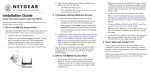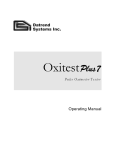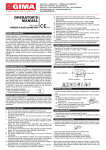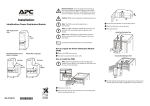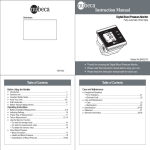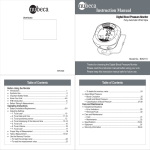Download User Manual - nu-beca
Transcript
% 99 R 86 IPX2 BPM 30 Do not use if package is damaged Serial number Resistant to liquid ingress INTENDED USE POE101 is intended for measuring functional oxygen saturation of arterial hemoglobin (SpO2) and pulse rate for both adults and children as non-invasive spot checking and continuous monitoring in home and professional caring environment, and transport and mobile environment. It is designed for fingers between 0.8cm and 2.3cm (0.3 inch ~ 0.9 inch) and for patients during no-motion condition. PRINCIPLE OF OPERATION physiological Principle POE101 determines SpO2 by measuring the absorption of red & infrared light passing through perfused tissue. Changes in absorption caused by the pulsation of blood in the vascular bed are used to determine SpO2 reading and pulse rate. Data Update and Signal Processing POE101 in the algorithms automatically extends the amount of data required for measuring SpO2 and pulse rate depending on the measuring conditions. During normal measurement conditions, the averaging time is three to six heart beats. POE101 automatically adjusts the signal processing during degraded conditions, such as low perfusion, ambient light, electromagnetic interference, and patient motion, which results in an increase in the dynamic averaging beyond 10 heart beats or may • reach 40 heart beats. Pulse Amplitude Indicator The Pulse Amplitude Indicator indicates pulse beat and shows the relative (non-normalized) pulse amplitude. As the detected pulse becomes stronger, the bar • will go higher with each pulse. SpO2 Waveform Display Similarly, when a waveform is selected, the display provides the (non -normalized) real-time sensor signal. The relative pulsatile strength and quality of the incoming signal can be observed. 170 40 BPM 170 40 72 97 72 Pulse rate (BPM) SpO2 waveform Pulse Amplitude Indicate the strength of the signal CAUTION! • This oximeter is not an apnea monitor. • Significant levels of dysfunctional hemoglobin such as carbonxyhemoglobin WARNINGS • Do not use the oximeter in an MRI or CT environment. • The oximeter is intended as an adjunct in subject assessment. It must be used in conjugation with other methods to assess clinical signs and symptoms. • Do not use the oximeter in an explosive atmosphere to avoid explosion hazard. • If the monitoring sites have trauma, disability or other medical conditions, users should consult doctors before use. • The oximeter has to measure the pulse properly to obtain accurate SpO2 reading. Blood flow restrictors (e.g., blood pressure cuffs) may hinder pulse measurements. Remove any objects that may hinder the performance of the oximeter. • Please do not leave the device to a child and always keep the battery cover in attach to avoid swallowing by a child. • Federal law (USA) restricts this device to sale by or on the order of a physician. Full color OLED display Battery cover POE101B) ◄Exit Setting Brightness ► Timer ► Alarm ► Beat ► Record ► Date ► Default ► LONG press 1) Adjust the brightness. Tip Key right to enter the sub-menu, please select among level 1~4 to adjust OLED brightness. Level 4 is the brightest and level 1 is the lowest. Please select higher level for high ambient light environment and lower level for power conservation. press down for confirmation. ◄Exit Setting Brightness ► Timer ► Alarm ► Beat ► Record ► Date ► Default ► Brightness ◄2► ◄Exit 2) Setup the initial timer. The oximeter provides a simple timing mechanism at the beginning of each measurement. For this feature, users can set the timing period to be 30 seconds, 1 minute, or turn it off. For the first time use, a protective plastic membrane is attached to the front panel Battery Replacement Strap hole Micro-USB Port (only for BEFORE USE First Time Use of the oximeter. Please remove the plastic membrane to allow the OLED display to show its best performance. DEVICE FEATURES Setting & Direction Key Press to setting and direction key to rotate the screen. or methemoglobin may affect the accuracy of the measurement. • Cardio green and intravascular dyes may affect the accuracy of POE101. • The performance of the oximeter might be affected by the presence of a defibrillator. • The oximeter may not work on all subjects. If you are unable to achieve stable readings, please discontinue use. • The oximeter has motion tolerant algorism to minimize the possible motion artifact. However, the oximeter may be still interpreted by motion. Please minimize subject motion as much as possible. • All the materials of the oximeter in contact with a patient or a user have passed ISO10993 Biological evaluation of medical devices accordingly. It shall be no toxicity harm to children, pregnant or nursing women. CAUTION! Tip Key right to enter a sub-menu. For exit, tip it left at “Exit ”selection. Under adjustment menu, tip Key right or left to increase or decrease value, or change selection and press down for confirmation. -- SpO2 Read instructions before use Type BF, not defibrillator proof Caution; consult accompanying documents 30 Timer Indicator (only turn on at device startup) % 99 86 ---- Please make sure all items are packed. All items are non-sterile. If any item missing or damaged, contact your distributor. 97 SpO2 R Battery Icon Indicate the battery power. Turn “RED”, as in-sufficient. Percentage of oxygen saturation (SpO2) The device allows user to setup the 1) OLED brightness, 2)initial timer option, 3) SpO2 & pulse rate alarm range, 4) audio reminder, 5) data recording interval, 6) date & time and 7) factory default by LONG pressing the key. The setting mode can be entered either when the device is off or under operation. R Authorized representative EU Separate collection for electrical and electronic devices (WEEE) CE Marking Audio Icon Indicate audio reminder is on 17 40 SYMBOL INFORMATION Memory Icon Indicate data is recording (only for POE101B) SpO2 Alarm Show SpO2 alarm range BPM Alarm Show pulse rate alarm range BPM0 Ver 1.0 March, 2013 Setup the Device DISPLAY INTERFACE % 99 86 User Manual CONTENTS OF PACKAGE POE101 includes the following items: A. Fingertip Pulse Oximeter, 1 unit B. User Manual, 1 sheet C. Quick reference card, , 1 piece D. Warranty Card, 1 piece E. AAA-Size Alkaline Battery, 1 piece F. USB cable, 1 piece (for POE101B only) SpO2 POE101B, C Fingertip Pulse Oximeter Before start any measurement, please make sure the battery power is sufficient and the setting is correct. If not, please refer to the following procedures. Make sure the oximeter is off when replacing the battery. The device is powered by one AAA-size alkaline battery. Please press the mark on the battery cover to open it up and installing a new battery. CAUTION! Please dispose the battery according the proper procedure. ◄Exit Setting Brightness ► Timer ► Alarm ► Beat ► Record ► Date ► Default ► Timer ◄30 Sec.► ◄Exit 3) Setup SpO2 and pulse rate alarm range POE101B,C provide alarm option for abnormal SpO2 and pulse rate reading. Users can select the different SpO2 high, SpO2 low, pulse rate (PR) high and pulse rate low limit to trig the alarm or turn it off under this submenu. Please refer to “SPECIFICATION” table for allowable setting range of the different parameters. The alarm range will be shown next to the measurement on the display, when the alarm option is turned on. ◄Exit Setting Brightness ► Timer ► Alarm ► Beat ► Record ► Date ► Default ► Alarm Alarm ◄On► SpO2Hi ◄ 99► SpO2Lo ◄ 86► PRLo ◄ 40► PRLo ◄170► ◄Exit 4) Setup the audio reminder. The oximeter can give a audio pulse sound. Please use this submenu to turn it on/off. ◄Exit Setting Brightness ► Timer ► Alarm ► Beat ► Record ► Date ► Default ► Beat Sound ◄Off► ◄Exit 5) Setup the data recording interval (only for POE101B). The oximeter can record the SpO2 and pulse rate. Users can set the recording interval as 30 seconds, 1 minute, 5 minutes or turn it off. The corresponding time will be from 24 hours to 10 days. For delete all the memory, please select “Clear All”for it. ◄Exit Setting Brightness ► Timer ► Alarm ► Beat ► Record ► Date ► Default ► Record Cycle ◄Off► Clear All ◄Exit 6) Set date and time (only for POE101B). ◄Exit Setting Brightness ► Timer ► Alarm ► Beat ► Record ► Date ► Default ► Date Year ◄2013► Month ◄ 01► ◄ 01► Day ◄ 12► Hour ◄ 00► Min ◄ 00► Sec ◄Exit The date and time will be collect with each measurement. Please make sure it is correct, before recording. 7) Back to factory default setting The option takes all of the setting, except date&time, back to the factory default. It only resets the parameters and does not be erased the recording data. ◄Exit Setting Brightness ► Timer ► Alarm ► Beat ► Record ► Date ► Default ► Parameter Brightness Timer Alarm Date Year ◄2013► Month ◄ 01► ◄ 01► Day ◄ 12► Hour ◄ 00► Min ◄ 00► Sec ◄Exit Default Setting Level 2 Off SpO2 Hi off; SpO2 Lo 87% PR Hi off; PR Lo off Beat sound On Record Off CAUTION! it is less than 100 milliseconds for both SpO2 and pulse rate. If the function is completed turned off, the icons will not be showned at all. STEP5. During the operation, if you tip key up, down, left, or right,the screen will rotate in its direction to allow users viewing the results in % 99 86 97 desired view angle. 170 72 40 STEP6. Press the Key on top and the device will enter the setting mode. PC Mode SpO2 % 99 86 17 40 -- erOut Fing 72 170 40 % 99 86 BPM SpO2 R ---- R BPM0 97 1. POE101 can be operated by either a patient or a trained personnel. Consult healthcare professionals before use. 2. The oximeter might not work on cold extremities due to poor circulation. Please warm or rub the finger , or reposition the device to improve it. 3. Check the applied site of a patient frequently to evaluate body circulation and skin sensitivity. The recommended maximum applied time at a single spot is 4 hours. Misapplication of the oximeter on applied site with excessive pressure for prolonged periods can introduce pressure injury. 72 97 170 40 SpO2 R BPM % 99 86 SpO2 R BPM 170 40 BPM % 99 R 86 SpO2 72 97 OPERATION CAUTION! STEP1. Open up the oximeter and put one of your fingers into the opening. Please make sure that your finger face up and touch the bottom of the opening before releasing the clamp. If the device experiences a data or alarm condition update period exceeding 30 seconds, the display will shows RED "00" for both SpO2 and pulse rate reading. STEP7. If the finger is not detected or removed, the oximeter will show ”FingerOut”. As the finger keeps to be undetectable, the device will turn off automatically in about 3 seconds. STEP8. If the data recording option is on (for POE101B only), R will be showed on the display and the SpO2 and pulse rate measurement with corresponding date and time in a preset interval will be recorded within the oximeter. TROUBLESHOOTING 17 40 BPM0 % 99 86 2R SpO -- ---- STEP2. The device will turn on automatically, after finger is inserted. STEP3. If timer indicator option is on, it will start to count down right away. The time left will be showed in the square beneath BMP. When time is up, “OFF”will be showed. This feature can serve as timer for patients or care givers to keep track of the breath SpO2 R rate or other % applications. By remove the finger 99 from the device and 86 BPM insert it back, it can 30 re-trig the timer. 97 BPM OFF 72 BPM 00 STEP4. After detecting the pulse signal, the oximeter shows 972 SpO2 and pulse 7 rate on the display. The readings will be updated based on the signal received with each pulse. If is on, the beat sound will be generated. STEP5. If the alarm option SpO2 R is on, the SpO2 % and pulse rate (PR) alarm range will be SpO2 Hi 99 SpO2 Lo 86 showed on the left BPM side beside the 170 PR Hi SpO2 and pulse rate PR Lo 40 reading. Normally, alarm condition delay is less than 7 heart beats for SpO2; and less than 6 heart beats for pulse rate, after oximetry condition is altered in the finger. For alarm signal generation delay, SpO2 R % 99 86 BPM0 17 40 Problem Possible Causes The oximeter won’t The battery is dead. The battery is installed turn on. incorrectly. Finger might be trembling or place incorrectly. OLED displays is malfunction. Display lockup or blank. If the device is on a finger, changes Electromagnetic interference (EMI). will appear at wave Finger might be trembling or form or pulse place incorrectly. amplitude bar. No reading of SpO2 Low finger pulse quality. or pulse rate and shows dash-line. Solutions Replace with a new battery. Verify correct battery orientations. Keep the finger steady or align the finger inward at veritcal-middle of the device. The reading might not be reliable; discontinue using the device. Remove the surrounding electronic devices away. Keep the finger steady or align the finger inward at veritcal-middle of the device. If it shows less than 2 amplitude bars, please try the following. 1. Reposition the finger. 2. Warm the finger by rubbing. 3. Select another finger. Provide immediately mdeical attention to this patient. Enter the setting mode and setup to correct date & time. A patient’s condition is SpO2 or pulse rate abnormal. alarm appears Date & time or initial timer is not correct. The internal ±0.004% variation from timming circuit. Timing circuit is malfunction. Replace with a new battery. Try to restart the device through reinstall Unable to enter the The battery power is low. The key might be the battery. setting mode. malfunction. Replace with a new battery. Low battery " " The battery power is low. appears on display If you have followed the actions recommended above but the problem keeps unresolved, please call you agent for assistance. SPECIFICATION Dimension & Weight L 67.5 mm (2.63”) x W 38mm (1.48”) x H 25mm (0.98”); Without battery < 26g (0.92 ounces) Display Full color OLED display Auto on/off When a finger is inserted, urns on automatically; vise verso, the device turns off , when the finger is removed. Input Key A 5-directional key for screen rotate and device setting. Measurement Method Dual wavelength LED (660 nanometers @0.8mW and 940 nanometers @1.2mW; both as max average) SpO2 Range & Resolution Range: 0% to 100%; Resolution: 1% SpO2 Accuracy Range70%to100%±2%; less than 70% unspecified Pulse Rate Range&Resolution Range: 30 to 250bpm; resolution: 1bpm Pulse Rate Accuracy ±1bpm or ±1%, whichever is greater Alarm Range High SpO2 alarm: default off; range: 80%~100%; Low SpO2 alarm: default 87%; range: 50%~95%; High heart rate alarm: default off; range: 75BPM~250BPM Low heart rate alarm: default off; range: 30BPM~110BPM; Data Storage Store SpO2 and pulse rate reading with corresponding date and time for up to 960 sets of data (8 hours to 3.5 days) USB Port (POE101B only) USB2.0 with Micro USB connector Water-resistance Against water splash (IPX2 Approved) Battery Type 1 AAA size alkaline battery Usage life >24 hrs typical operation under default setting Ambient Temperature Operating: 5ºCto40ºC (41ºFto104ºF); Storage: -30ºCto70ºC (-22ºFto158ºF) Atmospheric Pressure Operating&storage are both 700 hPa to 1013 hPa Humidity Operating&storage are both 10% to 90%, non-condensing Degree of Electrical Protection Type BF STEP9. For retrieving the recording data from the oximeter (for POE101B only), please connect the USB cable within the package from the microUSB port of POE101B to a computer. The oximeter will then show“PC mode”. At this moment, POE101B will act only as data storage device and has no more oximetry function. After the USB cable is pull out, the device will turn off and its oximetry function will be restored . (Please consult with your local distributor for its download instruction.) CAUTION! For electrical safety and data downloading quality, please only use the USB cable enclosed within POE101B package. Symbols and terminology %SpO2 - The symbol shows the oxygen saturation in percentage. BPM - The pulse rate symbol shows pulse rate in beats per minute. Pulse Amplitude - It shows the strength of signal being detected by the oximeter. - Battery condition symbol. When is shown, battery is at low voltage. 30 - Initial Timer. A timing icon appears at the beginning of each measurement for breath timing. - Audio is on. The symbol indicate audio alarm and beating sound option is turned on. R - Data recording is on (for POE101B only). Record SpO2 and pulse rate measurement with corresponding date and time. MAINTENANCE AND STORAGE • Remove the batteries inside the battery compartment if the oximeter will not be operated for more than one month. • It is best to preserve the product in a place where ambient temperature range is from -30ºC to 70ºC (-22ºF to 158ºF), humidity range from 15% to 90%, and atmospheric pressure range from 700 hPa to 1013 hPa. • The commercially available bench top functional testers and patient simulators may only be suitable to validate the pulse rate, but may not be able to verify the proper oximetry of this pulse oximeter. Please consultant with your distributor or the manufacturer proper model and the usage of functional testers and patient simulators for this oximeter. Furthermore, the testers and simulators may be useful for verifying that the pulse oximeter being incapable of providing the data required to properly evaluate the accuracy of a system's SpO2 measurements. CAUTION! • Do not spray, pour, or spill any liquid on the oximeter, accessories, switches or openings. • Do not use caustic or abrasive cleaning agents on the oximeter. • This is a precision medical instrument and must be repaired by qualified personnel from manufacturer only. • Please follow local governing ordinances and recycling instructions regards disposal or recycling of the device and components. • Manufacturer will provide at least 3 years product service, after manufacturing. CLEANING THE OXIMETER Cleaning is as important as proper use. For surface-cleaning and disinfecting the oximeter, please refer to the following procedures: • Turn off the oximeter before cleaning. • Clean through the entire device, include the finger contact spot before use. • Wipe the surfaces with a soft cloth damped with a mild detergent or isopropyl alcohol solution. If low-level disinfection is required, a cloth damped with 10% bleach / 90% water solution may also be used. Do not use undiluted 97 72 This device has been tested under compliance with IEC 60601-1, IEC60601-1-2, IEC80601-2-61 and ISO 10993 requirements. bleach or any cleaning solution other than those recommended here, as permanent damage could result. • It is recommended that the oximeter should be kept in a dry environment anytime. High moisture might affect its lifetime and damage the oximeter. 0434