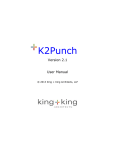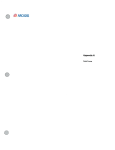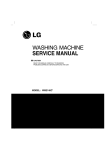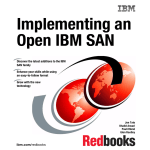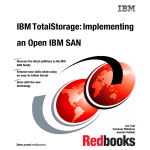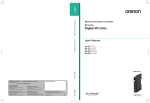Download HP A6684A and A6685A HSC Fibre Channel Adapter
Transcript
HP A6684A and A6685A HSC Fibre
Channel Adapter Release Notes
Application Release 12/01
HP Fibre Channel Mass Storage
Manufacturing Part Number: J2635-90012
E1201
U.S.A.
© Copyright 2000, 2001 © Hewlett-Packard Company. All rights reserved.
Legal Notices
The information in this document is subject to change without notice.
Hewlett-Packard makes no warranty of any kind with regard to this manual, including, but
not limited to, the implied warranties of merchantability and fitness for a particular purpose.
Hewlett-Packard shall not be held liable for errors contained herein or direct, indirect,
special, incidental or consequential damages in connection with the furnishing, performance,
or use of this material.
Warranty. A copy of the specific warranty terms applicable to your Hewlett- Packard product
and replacement parts can be obtained from your local Sales and Service Office.
Restricted Rights Legend. Use, duplication or disclosure by the U.S. Government is subject
to restrictions as set forth in subparagraph (c) (1) (ii) of the Rights in Technical Data and
Computer Software clause at DFARS 252.227-7013 for DOD agencies, and subparagraphs (c)
(1) and (c) (2) of the Commercial Computer Software Restricted Rights clause at FAR
52.227-19 for other agencies.
HEWLETT-PACKARD COMPANY
3000 Hanover Street
Palo Alto, California 94304
U.S.A.
Use of this manual and flexible disk(s) or tape cartridge(s) supplied for this pack is restricted
to this product only. Additional copies of the programs may be made for security and back-up
purposes only. Resale of the programs in their present form or with alterations, is expressly
prohibited.
Copyright Notices. ©copyright 2000, 2001 Hewlett-Packard Company, all rights reserved.
Reproduction, adaptation, or translation of this document without prior written permission is
prohibited, except as allowed under the copyright laws.
Trademark Notices. UNIX is a registered trademark of the Open Group.
Brocade is a registered trademark of Brocade Communications Systems, Incorporated.
All other brands or products are or may be trademarks of, and are used to identify, products or
services of their respective owners.
2
HP A6684A and A6685A HSC Fibre Channel Adapter Release Notes
Announcement
HP A6684A and A6685A HSC Fibre
Channel Adapter Release Notes
Announcement
This release note contains information pertaining to HP-UX 10.20, 11.00 and 11i.
The A6684A adapters are now supported on additional D-class platforms and boot support is
now available for additional K-class, R-class and D-class systems. Also included in this release
are enhancements for fcmsutil and support for the new HP Fibre Channel SNIA HBA API.
This AR1201 release of A6684A and A6685A updates the HP-UX 10.20 driver to B.10.20.03,
the 11.00 driver to version B.11.00.10, and the 11i driver to version B.11.11.09.
3
HP A6684A and A6685A HSC Fibre Channel Adapter Release Notes
What’s in This Version
What’s in This Version
This release of the A6684A and A6685A HSC Tachlite adapters includes the following:
• HP FC SNIA HBA API (supported on 11.00 and 11i)
• Additional platform and boot support
• Enhancements to fcmsutil
• New driver versions (10.20, 11.00, 11i)
Benefits
This version allows customers to take advantage of new features, fixes and enhancements.
Features
• FC SNIA HBA API - HP has created a new FC SNIA HBA API (Fibre Channel Storage
Network Industry Association Host Bus Adapter Application Programming Interface). The
SNIA HBA API is a C library interface that provides a common HBA API library for all
HP-UX HBA vendors and a vendor specific API library for HP’s Tachlite and XL2 Fibre
Channel adapters. The API software is bundled with the driver and is installed at the
same time the driver is installed. The intended users of this API are programmers who
want to create applications for managing SANs.
• Platform Support - The A6684A adapters support the following additional platforms:
— D320, D330, D220, D230
The A6685A adapters support the following additional platforms:
— K250, K450
• Boot Support - Boot support is available on the following platforms:
— K260, K360, K460, K370, K380, K570, K580
— D390, R390
• fcmsutil Enhancements - Enhancements have been made to fcmsutil to report
additional information:
— Dino Present on Card (“Yes” indicates HSC Tachlite card installed)
— Maximum Frame Size
4
HP A6684A and A6685A HSC Fibre Channel Adapter Release Notes
What’s in This Version
— Driver Version
• Driver versions - The following driver versions are available with this release:
— 10.20 - B.10.20.03
— 11.00 - B.11.00.10
— 11i - B.11.11.09
You can obtain these drivers from the AR1201 application release CD or you can download
them from the web at http://www.software.hp.com.
The HP-UX 11i driver is automatically selected for installation with the HP-UX operating
environments.
The following table shows the driver versions for each release of A6684A and A6685A:
Table 0-1
Release
HP-UX 10.20
Web Release
February 2001
HP-UX 11.00
HP-UX 11i
B.11.00.07
(32/64-bit)
Web Release
April 2001
B.10.20.01
(32-bit)
B.11.00.08
(32/64-bit)
B.11.11.06
(32/64-bit)
Application
Release 0601
B.10.20.01
(32-bit)
B.11.00.08
(32/64-bit)
B.11.11.06
(32/64-bit)
Application
Release 1201
B.10.20.03
(32-bit)
B.11.00.10
(32/64-bit)
B.11.11.09
(32/64-bit)
For detailed information on supported platforms, switches and devices for these adapters, log
on to the ITRC web site (http://itrc.hp.com), click on navigate knowledge trees and
response center FAQs. In the Hardware area, navigate the links to networks/mass
storage connectivity/fibre channel/technical support.
Other
To boot with the A6684A or A6685A adapter, you must have the appropriate PDC (Processor
Dependent Code) firmware version on your system. For a list of bootable firmware versions for
the supported platforms, visit the ITRC Fibre Channel web site to access Fibre Channel HBA
support information (see above).
To determine the PDC firmware version on your system, do the following:
5
HP A6684A and A6685A HSC Fibre Channel Adapter Release Notes
What’s in This Version
At the BCH prompt: Main Menu: Enter command or menu >
Enter the command, in fv.
The firmware version will display on the screen.
If you need to upgrade the PDC version on your system, contact your HP representative.
Documentation
• HP Fibre Channel Fabric Migration Guide, Part No. J2635-90014, Edition Date E1201.
• Hewlett-Packard Fibre Channel Mass Storage Adapters Service and User Manual,
Customer Order Part No. A3636-90002, Edition Date E1201.
• HP FC SNIA HBA API Programmer’s Guide, Part No. J2635-90015, Edition Date E1201.
The documentation for this release is available December 2001 at http://www.docs.hp.com.
and on the AR1201 Instant Information CD.
6
HP A6684A and A6685A HSC Fibre Channel Adapter Release Notes
Known Problems and Workarounds (11i)
Known Problems and Workarounds (11i)
1. This problem concerns the HP Fibre Channel SNIA HBA API.
Problem: When the HBA_OpenAdapter() API returns 0, it does not set the errno variable
appropriately under the following scenarios:
• When there is a file open error, the errno variable is not set to EACCES.
• When the adapter for open is not available, the errno variable is not set to ENXIO.
• When there is an internal error, the API does not always set the errno variable to EIO.
If the errno is not set appropriately, the user application may fail to identify the cause of
the failure.
Workaround or Fix: The user application may set the errno value to 0 immediately
before the call to HBA_OpenAdapter(). If the call returns 0, the application can verify if
there is a change in the errno value. If the errno value remains 0, the API has not set the
errno value due to any one of the above listed error scenarios. Otherwise, the errno value
set by the API may be interpreted as given in the programmer’s guide.
Example code:
HBA _HANDLE adapter_handle;
errno = 0;
adapter_handle = HBA_OpenAdapter(adapter_name);
if (adapter_handle == 0)
{
if (errno == 0)
{
printf(“HBA_OpenAdapter() failed - Error cause not available\n”);
}else
{
printf(“HBA_OpenAdapter() failed - errno set to %d\n”, errno);
}
}else
{
printf(“HBA_OpenAdapter() returned a handle of %u\n”, adapter_handle);
}
2. Problem: If you install an HSC Tachlite adapter in a HP-UX 11i system with the default
Fibre Channel 11i driver version B.11.11.03, the system will panic at boot-up.
Workaround: Install Fibre Channel bundle FibrChanl-00 from the June 2001 OE Update
7
HP A6684A and A6685A HSC Fibre Channel Adapter Release Notes
Known Problems and Workarounds (11i)
Release, the June 2001 Application Release, or the web release version of the HSC Tachlite
driver (B.11.11.06), before you install the adapter.
3. The following is a description of a problem that occurs with the Brocade switch. It is not a
problem with the A6684A or A6685A adapter or software. We document it here for
customers who use Brocade switches in Fabric mode in a Public Loop topology.
Problem: In Fabric mode, when multiple hosts are connected on the same switch using a
hub (especially two hosts), FLOGI gets timed out when a host changes from Point-to-Point
to a Loop topology. This problem occurs with Fabric mode only and not with QuickLoop.
Fix: Use the telnet command, portCfgLport, to lock the port in loop mode (L_Port) when
multiple hosts or targets are connected on a single switch port. This command insures that
nport_id addresses will not change during temporary transitions and will not cause any
subsequent FLOGI time-outs. This problem is fixed in Brocade firmware revision V2.1.9d
and later releases.
The portCfgLport command is clearly documented in the Brocade release notes for
V2.1.9d and in the Brocade Man pages.
Dependencies
The following dependencies are not A6684A or A6685A adapter problems, but you may
encounter them during installation or when booting the system. Therefore, they are listed as
dependencies.
You may see the following SD (Software Distributor) warnings and errors when you install the
software using swinstall. These messages are related only to SD. They do not apply to the
HSC Tachlite products. This problem will be fixed in a later version of SD.
• During the swinstall step, the following warnings are logged in the swagent.log file:
WARNING: The filesystems in the filesystem table will not be checked
against those currently mounted because the “mount_all_filesystems” option
is set to “false.”
You can ignore the message, or you can set the “mount_all_filesystems” option to “true”
and make sure that all the fstab entries are available.
WARNING: The Analysis Phase had warnings. See the above output for details.
This message is related to the previous warning. You can ignore this message.
The following messages are logged in the swremove.log file during swremove and
swinstall.
ERROR: Could not apply the software selection
“Obsolete.NCSNCK,l=/,r=B.11.00,a=HP-UX_B.11.00_32/64,v=HP,fa=HP-UX_B.11.00
8
HP A6684A and A6685A HSC Fibre Channel Adapter Release Notes
Known Problems and Workarounds (11i)
_32/64”; it is not available from depot or root”
This problem is being fixed in a later version of SD. You can ignore this message.
ERROR: Cannot continue the “swremove” task
This message is related to the previous warning. You can ignore this message.
• The following problem is related to the HP-UX kernel boot loader:
If a host on the loop is booting, and another host on the same loop does an ioscan, the
booting host may experience a panic. The host will eventually come up when it tries to boot
again.
9
HP A6684A and A6685A HSC Fibre Channel Adapter Release Notes
Known Problems and Workarounds (11.00)
Known Problems and Workarounds (11.00)
1. This problem concerns the HP Fibre Channel SNIA HBA API.
Problem: When the HBA_OpenAdapter() API returns 0, it does not set the errno variable
appropriately under the following scenarios:
• When there is a file open error, the errno variable is not set to EACCES.
• When the adapter for open is not available, the errno variable is not set to ENXIO.
• When there is an internal error, the API does not always set the errno variable to EIO.
If the errno is not set appropriately, the user application may fail to identify the cause of
the failure.
Workaround or Fix: The user application may set the errno value to 0 immediately
before the call to HBA_OpenAdapter(). If the call returns 0, the application can verify if
there is a change in the errno value. If the errno value remains 0, the API has not set the
errno value due to any one of the above listed error scenarios. Otherwise, the errno value
set by the API may be interpreted as given in the programmer’s guide.
Example code:
HBA _HANDLE adapter_handle;
errno = 0;
adapter_handle = HBA_OpenAdapter(adapter_name);
if (adapter_handle == 0)
{
if (errno == 0)
{
printf(“HBA_OpenAdapter() failed - Error cause not available\n”);
}else
{
printf(“HBA_OpenAdapter() failed - errno set to %d\n”, errno);
}
}else
{
printf(“HBA_OpenAdapter() returned a handle of %u\n”, adapter_handle);
}
Dependencies
The following dependencies are not A6684A or A6685A adapter problems, but you may
10
HP A6684A and A6685A HSC Fibre Channel Adapter Release Notes
Known Problems and Workarounds (11.00)
encounter them during installation or when booting the system. Therefore, they are listed as
dependencies.
You may see the following SD (Software Distributor) warnings and errors when you install the
software using swinstall. These messages are related only to SD. They do not apply to the
HSC Tachlite products. This problem will be fixed in a later version of SD.
• During the swinstall step, the following warnings are logged in the swagent.log file:
WARNING: The filesystems in the filesystem table will not be checked
against those currently mounted because the “mount_all_filesystems” option
is set to “false.”
You can ignore the message, or you can set the “mount_all_filesystems” option to “true”
and make sure that all the fstab entries are available.
WARNING: The Analysis Phase had warnings. See the above output for details.
This message is related to the previous warning. You can ignore this message.
The following messages are logged in the swremove.log file during swremove and
swinstall.
ERROR: Could not apply the software selection
“Obsolete.NCSNCK,l=/,r=B.11.00,a=HP-UX_B.11.00_32/64,v=HP,fa=HP-UX_B.11.00
_32/64”; it is not available from depot or root”
This problem is being fixed in a later version of SD. You can ignore this message.
ERROR: Cannot continue the “swremove” task
This message is related to the previous warning. You can ignore this message.
• The following problem is related to the HP-UX kernel boot loader:
If a host on the loop is booting, and another host on the same loop does an ioscan, the
booting host may experience a panic. The host will eventually come up when it tries to boot
again.
11
HP A6684A and A6685A HSC Fibre Channel Adapter Release Notes
Known Problems and Workarounds (10.20)
Known Problems and Workarounds (10.20)
There are no known 10.20 problems in this release.
Dependencies
The following dependencies are not A6684A or A6685A adapter problems, but you may
encounter them during installation or when booting the system. Therefore, they are listed as
dependencies.
You may see the following SD (Software Distributor) warnings and errors when you install the
software using swinstall. These messages are related only to SD. They do not apply to the
HSC Tachlite products. This problem will be fixed in a later version of SD.
• During the swinstall step, the following warnings are logged in the swagent.log file:
WARNING: The filesystems in the filesystem table will not be checked
against those currently mounted because the “mount_all_filesystems” option
is set to “false.”
You can ignore the message, or you can set the “mount_all_filesystems” option to “true”
and make sure that all the fstab entries are available.
WARNING: The Analysis Phase had warnings. See the above output for details.
This message is related to the previous warning. You can ignore this message.
The following messages are logged in the swremove.log file during swremove and
swinstall.
ERROR: Could not apply the software selection
“Obsolete.NCSNCK,l=/,r=B.11.00,a=HP-UX_B.11.00_32/64,v=HP,fa=HP-UX_B.11.00
_32/64”; it is not available from depot or root”
This problem is being fixed in a later version of SD. You can ignore this message.
ERROR: Cannot continue the “swremove” task
This message is related to the previous warning. You can ignore this message.
• The following problem is related to the HP-UX kernel boot loader:
If a host on the loop is booting, and another host on the same loop does an ioscan, the
booting host may experience a panic. The host will eventually come up when it tries to boot
again.
12
HP A6684A and A6685A HSC Fibre Channel Adapter Release Notes
Compatibility Information and Installation Requirements
Compatibility Information and Installation Requirements
The following are software and hardware requirements for the A6684A and A6685A adapters.
For general installation procedures on installing the adapters, please refer to the
Hewlett-Packard Fibre Channel Mass Storage Adapters Manual, P/N A3636-90002, E1201.
For instructions on installing the adapter on your specific system, please refer to your
system’s documentation.
Software Requirements
For HP-UX 11.00:
• Software Driver version (B.11.00.10)
The driver is available from the AR1201 Application CD, or you can download it from the
web at http://www.software.hp.com.
• HP-UX 11.00 Operating System (32 or 64-bit)
• FCMS Patch PHKL_ 23939 or later (for 11.00 only)
This patch is required. You must install this patch before you install the driver. You can
download the patch from the ITRC at http://itrc.hp.com.
For HP-UX 11i:
• Software Driver version (B.11.11.09)
The 11i driver is pre-installed with the HP-UX 11i Operating Environments. You can also
get the driver from the AR1201 Application CD, or you can download it from the web at
http://www.software.hp.com.
• HP-UX 11i Operating System (32/64 bit)
• FCMS Patch PHKL_23626 or later (for 11i only)
This patch is required. You must install this patch before you install the driver. You can
download the patch from the ITRC at http://itrc.hp.com.
For HP-UX 10.20
• Software Driver version (B.10.20.03)
• HP-UX 10.20 Operating System
• J3630BA Fibre Channel Software Bundle (if not already installed)
13
HP A6684A and A6685A HSC Fibre Channel Adapter Release Notes
Compatibility Information and Installation Requirements
• Dependency Patches
— PHSS_23581 or later
— PHKL_17590 or later
— PHKL_16751 or later
These patches are required. You must install the patches before you install the driver. You
can download the patches from the ITRC at http//itrc.hp.com.
• Recommended: Support Plus Media Kit (December 2001) for your particular HP-UX
version. This kit contains the Quality Pack bundle, the Hardware Enablement bundle, and
the Support Tools bundle containing the diagnostics (STM and EMS).
You can download the bundles from the HP Software Depot. The HP Software Depot
provides the December 2001 Support Plus bundles for users at no charge at the following
URL:
http://www.software.hp.com/SUPPORT_PLUS/
Hardware Requirements
• A6684A or A6685A Fibre Channel HSC Tachlite adapter
• HP-UX server:
— D220, D230, D270, D280, D320, D330, D370, D380, D390,
— R380, R390
— K250, K450, K260, K360, K460, K370, K380, K570, K580
• 50/125 micron multi-mode fiber optic cabling with SC connectors
• Appropriate switches and devices for fabric
For information on supported topologies, see the HP Fibre Channel Tachyon TL Fabric
Migration Guide, Part Number J2635-90008, Edition Date E0301.
Installation Instructions
If you download the HSC software from the web, pay particular attention to the following
instructions.
When you install the HSC adapter in systems running early versions of HP-UX 10.20 (earlier
than March 2000) and 11.00 (earlier than November 1999), ioscan may show the adapter as
“UNCLAIMED” because of a missing GSCtoPCI driver entry in the /stand/system file. To
correct this problem, please perform the installation steps below in the given sequence. User
14
HP A6684A and A6685A HSC Fibre Channel Adapter Release Notes
Compatibility Information and Installation Requirements
commands are preceded by “#”.
Installing on 10.20
1. Login as root.
2. Check whether the GSCtoPCI entry is present in the /stand/system file:
# grep GSCtoPCI /stand/system
If it is not there, edit the /stand/system file and add it under the Drivers/Subsystems
section.
3. Verify that the bundle, J3630BA, is installed on the system by looking at the swlist output:
# swlist | grep J3630BA
4. Verify that you have the /usr/conf/lib/libfcms.a library on your system:
# ls /usr/conf/lib/libfcms.a
If either J3630BA is not installed, or /usr/conf/lib/libfcms.a is not present, install the
J3630BA bundle from any of the Application Release CDs dated March 2000 or later.
After the installation, the swlist output should contain J3630BA and the
/usr/conf/lib/libfcms.a library should be present.
5. Verify whether the patches PHKL_16751, PHKL_17590 and PHSS_23581 are installed on
your system:
# what /usr/conf/lib/libpci.a | grep dino3 | grep PHKL
The output should contain PHKL_16449 or any of the later patches. Please note that
PHKL_16751 is the same as PHKL_16449 in this specific case of dino3.
# what /usr/conf/lib/libhp-ux.a | grep diag1 | grep PHKL
The output should contain PHKL_17590 or any of the later patches.
# what /usr/config/lib/libfcms.a | grep fcms | grep PHSS
The output should contain PHSS_23581 or any of the later patches.
If any of the above libraries or patches are not found on the system, download and install
them from http://us-support2.external.hp.com.
Verify the success of the patch installation by repeating the above steps.
6. Download the 10.20 Tachlite driver depot to /tmp directory from
http://www.software.hp.com.
7. Verify that the file has downloaded correctly using swlist.
15
HP A6684A and A6685A HSC Fibre Channel Adapter Release Notes
Compatibility Information and Installation Requirements
# swlist -d @ /tmp/<10.20 depot> | grep A6685A (or A6684A)
8. Install the HSC Tachlite product.
# swinstall -s /tmp/<10.20 depot>
9. 9. Verify the HSC Tachlite driver installation after the system reboots.
# what /stand/vmunix | grep td
If the output does not contain the string libtd.a, the installation has not been successful.
One common reason for the failure could be a lack of disk space. If this is the reason, create
sufficient disk space and retry the installation. If the installation fails again, contact the
HP Response Center.
Installation Procedures for 11.00
1. . Login as root.
2. 2. Check whether the GSCtoPCI entry is present in the /stand/system file:
# grep GSCtoPCI /stand/system
If it is not there, edit the /stand/system file and add it under the Drivers/Subsystems
section.
3. Verify that you have HP-UX 11.00 ACE dated November 1999 or later installed on your
system by looking at the swlist output:
# swlist | grep ACE
You should get output similar to the following:
XSWGR1100 B.11.00.47.08 General Release Patches November 1999 (ACE)
If you do not have the specified version of HP-UX, install it from the HP-UX 11.00
Additional Core Enhancements (ACE) CD dated November 1999 or later.
After the installation, verify again with swlist as described above.
4. Verify whether the patch PHKL_23939 exists on your system.
# what /usr/conf/lib/libfcms.a | grep fcms | grep PHKL
The output should contain PHKL_23939 or any of the later patches.
If the patch is not found on the system, download and install it from
http://us-support2.external.hp.com
Verify the success of the patch installation by repeating the above step.
5. Download the 11.00 Tachlite driver depot to /tmp directory from
16
HP A6684A and A6685A HSC Fibre Channel Adapter Release Notes
Compatibility Information and Installation Requirements
http://www.software.hp.com.
6. Verify that the file has downloaded correctly using swlist
# swlist -d @ /tmp/<11.00 depot> | grep A6685A (or A6684A)
7. Install the HSC Tachlite product.
# swinstall -s /tmp/<11.00 depot>
8. Verify the HSC Tachlite driver installation after the system reboots.
# what /stand/vmunix | grep td
If the output does not contain the string libtd.a, the installation has not been successful.
One common reason for the failure could be a lack of disk space. If this is the reason, create
sufficient disk space and retry the installation. If the installation fails again, contact the
HP Response Center.
17
HP A6684A and A6685A HSC Fibre Channel Adapter Release Notes
Patches and Fixes in This Version
Patches and Fixes in This Version
The following fixes and patches are included in this version of the software:
Fixes
Table 0-2
HP-UX 10.20, 11.00 and 11i Fixes
SR Number
Description
8606180952
Aborted backup due to SCSI ‘overlapped’ command condition
8606180458
TL driver experienced mapping resource problem leading to I/O
failures on disks
8606212925
Tachlite driver requires “replace_disk” command when mixed with
Tachyon
8606220874
A lot of Event #31 (Target rejected PRLI) logged by Tachyon TL
Patches
Table 0-3
HP-UX 11.00 Patches
Patch Number
Description
PHSS_23996
Fibre Channel Tachlite Driver Patch
Table 0-4
HP-UX 11i
Patch Number
Description
PHSS_24121
Fibre Channel Tachlite Driver Patch
18
HP A6684A and A6685A HSC Fibre Channel Adapter Release Notes
Software Availability in Native Languages
Software Availability in Native Languages
This version of HSC Tachlite is in English only.
19