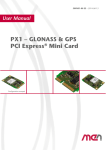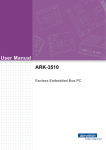Download Mini PCIe GbE
Transcript
Mini PCIe GbE Users Guide Connect Tech Inc. 42 Arrow Road Guelph, Ontario N1K 1S6 www.connecttech.com CTIM-00125 Revision 0.01 2014-09-23 Tel: 519-836-1291 Toll: 800-426-8979 (North America only) Fax: 519-836-4878 Email: sales@connecttech.com support@connecttech.com Mini PCIe GbE Users Guide www.connecttech.com Table of Contents Table of Contents ................................................................................................................................... 2 Preface................................................................................................................................................... 3 Disclaimer .......................................................................................................................................................3 Customer Support Overview ...........................................................................................................................3 Contact Information ........................................................................................................................................3 Limited Mini PCIe GbE Warranty ..................................................................................................................4 Copyright Notice .............................................................................................................................................4 Trademark Acknowledgment ..........................................................................................................................4 ESD Warning ..................................................................................................................................................5 Revision History .................................................................................................................................... 5 Introduction........................................................................................................................................... 6 Product Features and Specifications ................................................................................................................6 Part Numbers / Ordering Information .............................................................................................................6 Product Overview .................................................................................................................................. 7 Block Diagram ................................................................................................................................................7 Connector Summary & Locations ...................................................................................................................7 Interface Pin-outs .................................................................................................................................. 8 Mini PCIe Edge Connector ............................................................................................................................. 8 10/100/1000 Ethernet (GBE) Connector .........................................................................................................9 Detailed Feature Description ................................................................................................................ 10 PCI Express Interface .................................................................................................................................... 10 10/100/1000Base-T Port................................................................................................................................ 10 SMBus Management Port ............................................................................................................................. 10 Software Support for the Intel 82574 ............................................................................................................ 10 On-board Indicator LEDs .............................................................................................................................. 11 Cables .................................................................................................................................................. 12 RJ-45 panel mount to 10-pin MiniTek w/Latch - CBG117 ........................................................................... 12 Right Angle Connector Interference .................................................................................................... 13 Document: CTIM-00125 Revision: 0.01 Page 2 of 13 Connect Tech Inc. 800-426-8979 | 519-836-1291 Date: 2014-09-23 Mini PCIe GbE Users Guide www.connecttech.com Preface Disclaimer The information contained within this user’s guide, including but not limited to any product specification, is subject to change without notice. Connect Tech assumes no liability for any damages incurred directly or indirectly from any technical or typographical errors or omissions contained herein or for discrepancies between the product and the user’s guide. Customer Support Overview If you experience difficulties after reading the manual and/or using the product, contact the Connect Tech reseller from which you purchased the product. In most cases the reseller can help you with product installation and difficulties. In the event that the reseller is unable to resolve your problem, our highly qualified support staff can assist you. Our support section is available 24 hours a day, 7 days a week on our website at: www.connecttech.com/sub/support/support.asp. See the contact information section below for more information on how to contact us directly. Our technical support is always free. Contact Information Mail/Courier Connect Tech Inc. Technical Support 42 Arrow Road Guelph, Ontario Canada N1K 1S6 Email/Internet sales@connecttech.com support@connecttech.com www.connecttech.com Note: Please go to the Download Zone or the Knowledge Database in the Support Center on the Connect Tech website for product manuals, installation guides, device driver software and technical tips. Submit your technical support questions to our customer support engineers via the Support Center on the Connect Tech website. Telephone/Facsimile Technical Support representatives are ready to answer your call Monday through Friday, from 8:30 a.m. to 5:00 p.m. Eastern Standard Time. Our numbers for calls are: Toll Free: 800-426-8979 (North America only) Telephone: 519-836-1291 (Live assistance available 8:30 a.m. to 5:00 p.m. EST, Monday to Friday) Facsimile: 519-836-4878 (on-line 24 hours) Document: CTIM-00125 Revision: 0.01 Page 3 of 13 Connect Tech Inc. 800-426-8979 | 519-836-1291 Date: 2014-09-23 Mini PCIe GbE Users Guide www.connecttech.com Limited Mini PCIe GbE Warranty Connect Tech Inc. provides a 2-Year Warranty for the Mini PCIe GbE. Should this product, in Connect Tech Inc.'s opinion, fail to be in good working order during the warranty period, Connect Tech Inc. will, at its option, repair or replace this product at no charge, provided that the product has not been subjected to abuse, misuse, accident, disaster or non-Connect Tech Inc. authorized modification or repair. You may obtain warranty service by delivering this product to an authorized Connect Tech Inc. business partner or to Connect Tech Inc. along with proof of purchase. Product returned to Connect Tech Inc. must be pre-authorized by Connect Tech Inc. with an RMA (Return Material Authorization) number marked on the outside of the package and sent prepaid, insured and packaged for safe shipment. Connect Tech Inc. will return this product by prepaid ground shipment service. The Connect Tech Inc. 2-Year Warranty is only valid over the serviceable life of the product. This is defined as the period during which all components are available. Should the product prove to be irreparable, Connect Tech Inc. reserves the right to substitute an equivalent product if available or to retract the 2-Year Warranty if no replacement is available. The above warranty is the only warranty authorized by Connect Tech Inc. Under no circumstances will Connect Tech Inc. be liable in any way for any damages, including any lost profits, lost savings or other incidental or consequential damages arising out of the use of, or inability to use, such product. Copyright Notice The information contained in this document is subject to change without notice. Connect Tech Inc. shall not be liable for errors contained herein or for incidental consequential damages in connection with the furnishing, performance, or use of this material. This document contains proprietary information that is protected by copyright. All rights are reserved. No part of this document may be photocopied, reproduced, or translated to another language without the prior written consent of Connect Tech, Inc. Copyright 2014 by Connect Tech, Inc. Trademark Acknowledgment Connect Tech, Inc. acknowledges all trademarks, registered trademarks and/or copyrights referred to in this document as the property of their respective owners. Not listing all possible trademarks or copyright acknowledgments does not constitute a lack of acknowledgment to the rightful owners of the trademarks and copyrights mentioned in this document. Document: CTIM-00125 Revision: 0.01 Page 4 of 13 Connect Tech Inc. 800-426-8979 | 519-836-1291 Date: 2014-09-23 Mini PCIe GbE Users Guide www.connecttech.com ESD Warning Electronic components and circuits are sensitive to ElectroStatic Discharge (ESD). When handling any circuit board assemblies including Connect Tech COM Express carrier assemblies, it is recommended that ESD safety precautions be observed. ESD safe best practices include, but are not limited to: Leaving circuit boards in their antistatic packaging until they are ready to be installed. Using a grounded wrist strap when handling circuit boards, at a minimum you should touch a grounded metal object to dissipate any static charge that may be present on you. Only handling circuit boards in ESD safe areas, which may include ESD floor and table mats, wrist strap stations and ESD safe lab coats. Avoiding handling circuit boards in carpeted areas. Try to handle the board by the edges, avoiding contact with components. Revision History Revision Date Changes 0.00 2014-09-09 Preliminary Release 0.01 2014-09-23 Added images of Right Angle Mating Interference Document: CTIM-00125 Revision: 0.01 Page 5 of 13 Connect Tech Inc. 800-426-8979 | 519-836-1291 Date: 2014-09-23 Mini PCIe GbE Users Guide www.connecttech.com Introduction Connect Tech’s MPG100 series boards are rugged, low cost Gigabit Ethernet Mini PCIe modules that are ideal for adding extra Ethernet capabilities to any system with minimal increase in overall system size and power consumption. The modules utilize PCIe signaling which allows it to be used in any Mini PCIe socket that supports PCIe. The wide operating temperature, latching Ethernet connector and cabling solution allows these modules to be used in harsh environments. Compatibility with a large variety of popular operating systems allows these boards to be easily integrated into a wide array of new and existing systems. Product Features and Specifications Specifications Dimensions 50.95 mm x 30 mm, Mini PCIe “Full” form factor 10/100/1000BASE-T Ports 1 Connector Mini Tek, 2mm, 2x5, Right Angle (MPG101) Mini Tek, 2mm, 2x5, Vertical (MPG102) Cables CBG117 Environmental -40º C to 85º C, Humidity: 5 to 95% non-condensing Status LEDs LINK#, ACTIVITY#, POWER OK Part Numbers / Ordering Information Part Number MPG101 10/100/1000BASE-T, Right-Angle Network Connector, -40º C to 85º C, ROHS MPG102 10/100/1000BASE-T, Vertical Network Connector, -40º C to 85º C, ROHS Document: CTIM-00125 Revision: 0.01 Page 6 of 13 Connect Tech Inc. 800-426-8979 | 519-836-1291 Date: 2014-09-23 Mini PCIe GbE Users Guide www.connecttech.com Product Overview Block Diagram Connector Summary & Locations Document: CTIM-00125 Revision: 0.01 Page 7 of 13 Connect Tech Inc. 800-426-8979 | 519-836-1291 Date: 2014-09-23 Mini PCIe GbE Users Guide www.connecttech.com Interface Pin-outs Mini PCIe Edge Connector The Mini PCIe GbE pin-out is compliant to the PCI Express Mini Card Electromechanical Specification Rev. 2.0. Please note that this module does not require the +1.5V power provided to a standard Mini PCIe connector. This module uses only +3.3V for input power. This module does not connect the Display Port or USB pins on the Mini PCIe connector. Function Mini PCIe Card Edge Connector Location P3 Pinout Signal WAKE# NC NC NC GND REFCLKREFCLK+ GND NC NC GND PER(from this module to system) PER+ (from this module to system) GND GND PET(from system to this module) PET+ (from system to this module) GND GND +3.3V +3.3V GND NC NC NC NC Document: CTIM-00125 Revision: 0.01 Pin 1 3 5 7 9 11 13 15 17 19 21 Pin 2 4 6 8 10 12 14 16 18 20 22 Signal +3.3V GND NC NC NC NC NC NC GND NC PEREST# 23 24 +3.3V 25 27 29 26 28 30 GND NC SMBus_CLK 31 32 SMBus_DATA 33 35 37 39 41 43 45 47 49 51 34 36 38 40 42 44 46 48 50 52 GND NC NC GND NC NC NC NC GND +3.3V Page 8 of 13 Connect Tech Inc. 800-426-8979 | 519-836-1291 Date: 2014-09-23 Mini PCIe GbE Users Guide www.connecttech.com 10/100/1000 Ethernet (GBE) Connector Function LAN Connector Location P24 Connector PN MPG101: 98464-G61-10ULF - Manufacturer: FCI MPG102: 98414-G06-10LF - Manufacturer: FCI Mating Connector PN 10073599-010LF - Manufacturer: FCI Pinout Document: CTIM-00125 Revision: 0.01 Pin 1 2 3 4 Signal MX1MX1+ MX2MX2+ 5 SHELL 6 7 8 9 10 SHELL MX3MX3+ MX4MX4+ Description Ethernet Pair 1 Ethernet Pair 1 Ethernet Pair 2 Ethernet Pair 2 RJ Shell Connection RJ Shell Connection Ethernet Pair 3 Ethernet Pair 3 Ethernet Pair 4 Ethernet Pair 4 98414-G06-10LF shown Page 9 of 13 Connect Tech Inc. 800-426-8979 | 519-836-1291 Date: 2014-09-23 Mini PCIe GbE Users Guide www.connecttech.com Detailed Feature Description PCI Express Interface The Mini PCIe Gbe supports one PCIe Rev. 1.1 lane connecting between the Mini PCIe edge fingers and the Intel 82574 GbE controller. This interface has sufficient bandwidth to support 1000 Mb/s transfer rate and with 40 KB of on-board buffering, mitigates instantaneous receive bandwidth stresses and eliminates transmit delays by buffering the outgoing packet prior to transmission. 10/100/1000Base-T Port The Mini PCIe GbE supports one Ethernet interface port supporting 1000BASE-T, 100BASE-TX, and 10BASE-T (IEEE 802.3, 802.3u, 802.3ab). This multi-speed port can operate in Half or Full duplex and includes flow control support compliant with IEEE 802.3X as well as VLAN support compliant with IEEE 802.3q. Note that half-duplex 1000 MB/s operation is not supported. SMBus Management Port The SMBus interface allows software-based network management by providing a mechanism by which network traffic can be routed to and from a Management Controller. The SMBus supports pass-through capabilities, with the following filtering options: RMCP/RMCP+ ports Flexible UDP/TCP port filters 128-byte flexible filters VLAN IPv4 address IPv6 address MAC address filters Using the SMBus pass-through interface, a received packet can be discarded, sent to host memory, sent to an external management controller, or both host memory and external management controller. All manageability filters are controlled by the management controller, not the 82574 drivers. Software Support for the Intel 82574 Additional drivers will be needed to properly operate the GBE Port. These drivers can be downloaded directly from Intel website from the below link: https://downloadcenter.intel.com/SearchResult.aspx?lang=eng&ProductID=3023&ProdId=3023 Document: CTIM-00125 Revision: 0.01 Page 10 of 13 Connect Tech Inc. 800-426-8979 | 519-836-1291 Date: 2014-09-23 Mini PCIe GbE Users Guide www.connecttech.com On-board Indicator LEDs The Mini PCIe GbE has three onboard LEDs that are clearly labeled on the PCB. LED Description D1 Activity Indicator; Illuminates when traffic is being transferred over the LAN port. D2 Link Indicator; When illuminated indicates 1000BASE-T channel bandwidth D3 Power OK Indicator; When illuminated indicates +3.3V to the Mini PCIe GbE module is within specification Document: CTIM-00125 Revision: 0.01 Page 11 of 13 Connect Tech Inc. 800-426-8979 | 519-836-1291 Date: 2014-09-23 Mini PCIe GbE Users Guide www.connecttech.com Cables RJ-45 panel mount to 10-pin MiniTek w/Latch - CBG117 Document: CTIM-00125 Revision: 0.01 RJ45 (8P8C) Signal 10-pin MiniTek 1 2 3 4 SHELL SHELL 7 8 9 10 MX1MX1+ MX2MX2+ SHELL SHELL MX3MX3+ MX4MX4+ 1 2 3 4 5 6 7 8 9 10 Page 12 of 13 Connect Tech Inc. 800-426-8979 | 519-836-1291 Date: 2014-09-23 Mini PCIe GbE Users Guide www.connecttech.com Right Angle Connector Interference When using the right angle Mini PCIe GbE (MPG101), there is mating interference between the Mini PCIe latch and the latch on the network cable CBG117. This interference will not allow the cable to securely latch to the GbE connector. Please see images below. Therefore, if your application requires the right angle connector option (MPG101), CTI suggests using standoffs and screws to secure the Mini PCIe module to the main board, not a latch as shown above. Document: CTIM-00125 Revision: 0.01 Page 13 of 13 Connect Tech Inc. 800-426-8979 | 519-836-1291 Date: 2014-09-23