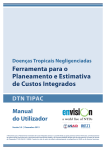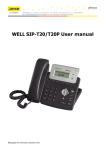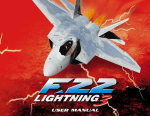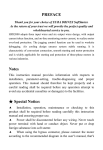Download Neighborhood Patrol Drone - The University of Texas at Arlington
Transcript
Department of Computer Science and Engineering The University of Texas at Arlington Patrol Crusaders Neighborhood Patrol Drone Architecture Design Specification Team Members: Ashesh Rana Nabin Adhikari Shreemila Rajwant Arvind Swaminathan Thursday, April 09, 2015 Patrol Crusaders System Test Plan Neighborhood Patrol Drone Document Revision History Revision Number 0.1 0.2 Revision Date Description Rationale 03-27-2015 03-30-2015 Initial draft Initial review 1.0 04-01-2015 First Draft Submission 1.1 04-08-2015 First Draft Review 2.0 04-09-2015 Baseline Submission Completed Figure changed, Document format. Error correction, Addition test schedules. After class review by review team Figure update and review of general documents 2 Thursday, April 09, 2015 Patrol Crusaders System Test Plan Neighborhood Patrol Drone Table of Contents 1. 2. INTRODUCTION ................................................................................................................. 9 1.1 Document Overview ....................................................................................................... 9 1.2 Product Concept ............................................................................................................. 9 1.3 Product Scope ................................................................................................................. 9 1.4 Scope of Testing ............................................................................................................ 10 REFERENCES .................................................................................................................... 12 2.1 2.1.1 Customer Requirement ........................................................................................... 12 2.1.2 Packaging Requirement .......................................................................................... 14 2.1.3 Performance Requirements ..................................................................................... 15 2.1.4 Safety Requirements ............................................................................................... 15 2.1.5 Maintenance and Support Requirements ................................................................ 16 2.1.6 Other Requirements ................................................................................................ 16 2.2 Architecture Design Specification............................................................................... 17 2.2.1 Architecture Design Diagram ................................................................................. 17 2.2.2 Data Flow Definition .............................................................................................. 18 2.2.3 Layer Definition ...................................................................................................... 20 2.2.4 Requirements Mapping ........................................................................................... 21 2.3 3. System Specification Requirement ............................................................................. 12 Detailed Design Specification ...................................................................................... 21 2.3.1 Module Overview ................................................................................................... 22 2.3.2 Requirement Traceability Matrix ............................................................................ 25 TEST ITEM ......................................................................................................................... 27 3.1 Hardware Test .............................................................................................................. 28 3.2 Unit Test ........................................................................................................................ 28 3.2.1 Hardware event handler sub layer........................................................................... 28 3.2.2 Video Input Handler ............................................................................................... 29 3.2.3 Radio Frequency Handler sub layer:....................................................................... 29 3.2.4 Admin Event Handler sub layer:............................................................................. 29 3.2.5 User event Handler sub Layer: ............................................................................... 29 3.2.6 Data formatter sub layer: ........................................................................................ 30 3 Thursday, April 09, 2015 Patrol Crusaders System Test Plan 3.2.7 Hardware Data Controller subsystem ..................................................................... 30 3.2.8 Application Data Controller subsystem .................................................................. 30 3.2.9 Main processor subsystem ...................................................................................... 31 3.2.10 Database manager sub layer.................................................................................... 31 3.2.11 Output formatter sub layer: ..................................................................................... 32 3.2.12 Output controller ..................................................................................................... 32 3.3 4. 5. Neighborhood Patrol Drone Component testing........................................................................................................ 33 3.3.1 Hardware sub-system .............................................................................................. 33 3.3.2 Application Sub-system .......................................................................................... 33 3.3.3 Processing layer sub-system ................................................................................... 34 3.3.4 Database sub system ............................................................................................... 34 3.3.5 Presentation layer subsystem .................................................................................. 34 3.4 Integration testing ........................................................................................................ 35 3.5 System validation.......................................................................................................... 36 RISK ..................................................................................................................................... 37 4.1 Overview ....................................................................................................................... 37 4.2 Risk table....................................................................................................................... 37 FEATURES TO BE TESTED ............................................................................................ 38 5.1 Customer Requirement................................................................................................ 38 5.1.1 Flight Trajectory and Height ................................................................................... 38 5.1.2 Capturing Live Video and images .......................................................................... 38 5.1.3 Human Override Capability .................................................................................... 38 5.1.4 Energy Detection Capability ................................................................................... 39 5.1.5 The Vehicle Detection System................................................................................ 39 5.1.6 Battery Power.......................................................................................................... 39 5.1.7 Registration ............................................................................................................. 39 5.1.8 Log In/Log Out ....................................................................................................... 39 5.2 Packaging Requirement ............................................................................................... 40 5.2.1 Android Application ............................................................................................... 40 5.2.2 Web Application ..................................................................................................... 40 5.2.3 Base station ............................................................................................................. 40 5.2.4 System Response Time ........................................................................................... 40 4 Thursday, April 09, 2015 Patrol Crusaders System Test Plan 5.2.5 User manual ............................................................................................................ 40 5.2.6 Source Code Disk ................................................................................................... 41 5.2.7 Connecting Cables .................................................................................................. 41 5.3 Performance Requirements ......................................................................................... 41 5.3.1 Video/Photo Streaming and Storage ....................................................................... 41 5.3.2 Video Streaming Latency ....................................................................................... 41 5.3.3 System Response Time ........................................................................................... 41 5.4 6. Safety Requirement ...................................................................................................... 42 5.4.1 Drone Speed ............................................................................................................ 42 5.4.2 Drone Height ........................................................................................................... 42 5.4.3 Safety Guide............................................................................................................ 42 5.4.4 Error in GPS reception ............................................................................................ 42 5.4.5 Auto Land System Failure ...................................................................................... 42 FEATURES NOT TO BE TESTED .................................................................................. 43 6.1 Customer Requirement................................................................................................ 43 6.1.1 8. 9. Solar Energy to Recharge Battery........................................................................... 43 6.2 Packaging Requirements ............................................................................................. 43 6.3 Performance Requirements......................................................................................... 43 6.4 Safety Requirements .................................................................................................... 43 6.4.1 7. Neighborhood Patrol Drone Rotor Blades............................................................................................................ 43 TEST APPROACHES ........................................................................................................ 44 7.1 Strategy ......................................................................................................................... 44 7.2 Testing Tools ................................................................................................................. 44 7.3 Core Functionality........................................................................................................ 44 7.4 Test Merits .................................................................................................................... 45 ITEM PASS/FAIL CRITERIA .......................................................................................... 46 8.1 Hardware Test .............................................................................................................. 46 8.2 Unit Tests ...................................................................................................................... 46 8.3 Component Testing ...................................................................................................... 49 8.4 Integration Testing ....................................................................................................... 51 8.5 System Validation......................................................................................................... 52 TEST DELIVERABLES ..................................................................................................... 53 5 Thursday, April 09, 2015 Patrol Crusaders System Test Plan 9.1 Neighborhood Patrol Drone Deliverables ................................................................................................................... 53 9.1.1 System Test Plan ..................................................................................................... 53 9.1.2 Test Cases ............................................................................................................... 53 10. TEST SCHEDULE ......................................................................................................... 55 11. APPROVALS .................................................................................................................. 57 6 Thursday, April 09, 2015 Patrol Crusaders System Test Plan Neighborhood Patrol Drone List of Tables Table 2-1: Customer Requirement ............................................................................................... 13 Table 2-2: Packaging Requirement .............................................................................................. 14 Table 2-3: Performance Requirement .......................................................................................... 15 Table 2-4: Safety Requirement .................................................................................................... 15 Table 2-5: Maintenance and Support Requirement ..................................................................... 16 Table 2-6: Other Requirement ..................................................................................................... 16 Table 2-7: Data Flow Definition .................................................................................................. 20 Table 2-8: Requirement Mapping ................................................................................................ 21 Table 2-9: Module Data Flow ...................................................................................................... 24 Table 2-10: Requirement Traceability matrix for Application Input, Hardware Input, and Database Layer.............................................................................................................................. 25 Table 2-11: Requirement Traceability matrix for Processing Layer and Presentation Layer ..... 26 Table 3-1: Hardware Tests ........................................................................................................... 28 Table 3-2: Hardware event handler unit test ................................................................................ 28 Table 3-3: Video input handler unit test ...................................................................................... 29 Table 3-4: Radio frequency handler unit test. .............................................................................. 29 Table 3-5: Admin event handler unit test..................................................................................... 29 Table 3-6: User event handler unit test ........................................................................................ 29 Table 3-7: Data formatter unit test ............................................................................................... 30 Table 3-8: Hardware data controller unit test .............................................................................. 30 Table 3-9: Application data controller unit test ........................................................................... 30 Table 3-10: Main processor unit test............................................................................................ 31 Table 3-11: Database manager unit test ....................................................................................... 31 Table 3-12: Output formatter unit test ......................................................................................... 32 Table 3-13: Output controller unit test ......................................................................................... 32 Table 3-14: Hardware layer subsystem component testing. ........................................................ 33 Table 3-15: Application layer subsystem component testing. ..................................................... 33 Table 3-16: Processing layer subsystem component testing. ....................................................... 34 Table 3-17: Database layer subsystem component testing. ......................................................... 34 Table 3-18: Database layer subsystem component testing. ......................................................... 34 Table 3-19: Integration test .......................................................................................................... 35 Table 3-20: System validation test ............................................................................................... 36 Table 4-1: Risk table .................................................................................................................... 37 Table 7-1: Test Metrics ................................................................................................................ 45 Table 8-1: Hardware Test Pass/Fail criteria ................................................................................. 46 Table 8-2: Unit test Pass/Fail criteria ........................................................................................... 48 Table 8-3: Component Test Pass/Fail criteria .............................................................................. 50 Table 8-4: Integration Test Pass/Fail criteria ............................................................................... 51 Table 8-5: system Validation Test Pass/Fail criteria ................................................................... 52 Table 10-1: System Testing Schedule .......................................................................................... 56 Table 11-1: Approval Signatures ................................................................................................. 57 7 Thursday, April 09, 2015 Patrol Crusaders System Test Plan Neighborhood Patrol Drone List of Figures Figure 1-1: Product Concept ........................................................................................................ 10 Figure 2-1: Architecture Design Diagram ................................................................................... 17 Figure 2-2: Module Overview ..................................................................................................... 22 Figure 3-1: Testing composition diagram .................................................................................... 27 8 Thursday, April 09, 2015 Patrol Crusaders System Test Plan Neighborhood Patrol Drone 1. Introduction 1.1 Document Overview System test plan will provide the detail view of the testing process that will be done by team while building Neighborhood Drone Patrolling (NPD). In this document results of various tests such as unit tests, component test, integrated test and system verification will be recorded. This document will be based on the previously established document such as System Requirements Specification document, Architecture Design Specification (ADS) and Detail Design Specification (DDS). System Requirements Specification (SRS) document will provide the requirement specification of the system, Architecture Design Specification will provide the detail of subsystem of each layer and Detail Design Specification provides the detail of modules of each subsystem. 1.2 Product Concept The NPD has various functionalities and requirements. The NPD will revolutionize the surveillance system and make it modern and attractive as the Drone is being flown over with the on board camera in order to capture the live feeds of the surroundings. Then, the NPD will also perform basic image processing and the system consist of the following processes like getting images out of the video, adding new users who will get the notification if the system observes the activities which are suspicious. The drone will fly in the pre given path (pre given height and flying path). The drone will be flown automatically and will have a fail switch, as the Drone can be controlled using the controller by the user if necessary. The video and the location of the image will be captured along with its battery power and transported to the base station using radio frequency. Thus, the main purpose of the NPD is to provide a security to the people in the neighborhood and reduce the criminal activities by alerting the people living in the neighborhood. The NPD will notify its user about anything suspicious happening in the neighborhood. Therefore, the NPD will enhance the security of the neighborhood and will help keeping people alert and safe. 1.3 Product Scope The NPD will fly in a predefined path over a neighborhood. The NPD will be able to do so with limited to none human interaction. The NPD contains one on-board camera. The camera can record videos as well as still images. The video is streamed to a server where the user can access it via a mobile phone using an Android application or from a website. The videos are stored for five days so that the user can go back and refer to it in case such a need arises. Real time image processing is done on the streamed video to detect any unseemly activities. 9 Thursday, April 09, 2015 Patrol Crusaders System Test Plan Neighborhood Patrol Drone Figure 1-1: Product Concept 1.4 Scope of Testing There are different types of testing criteria and they are evaluated according to their effect on the project. Some of the testing that will be carried out during the testing phase of the project will be as follows: Unit testing Integration testing Component testing System validation The test results are categorized according to their effect on the project functionality and the categories are as follows: 10 Thursday, April 09, 2015 Patrol Crusaders System Test Plan Neighborhood Patrol Drone High- affects system performance and functioning to the fullest extent, may also include security concerns. Medium- affects the system performance, but the overall system still functions. Low – doesn’t the affect the performance and functioning, but might cause minor bugs. The testing of the system will be done in a controlled environment. The test will be done in the room which will be a big enough to fly around up to the height of 10 feet. The software testing will be done in a lab room and integration testing will also be performed in the lab room. All the safety measures will be followed while testing. The small module will be tested in the lab room to determine they are not defect able and will not effect in system development. The final testing will be done by flying in a big field where we will be able to fly around height of 50 feet and the battery power will be tested in the same process. The usability will be tested by asking a very new user to run our system by using our user manuals. 11 Thursday, April 09, 2015 Patrol Crusaders System Test Plan Neighborhood Patrol Drone 2. References This section provides the over view of the references taken for the system test plan. The references for system test plan prepared from already established documents such as System Requirement Specification (SRS), Architectural Design Specification (ADS) and Detail Design Specification (DDS).The information from these established documents will be the basis for the testing strategy presented in the System Test Plan. Below is the subsection for each document. 2.1 System Specification Requirement 2.1.1 Customer Requirement SRS Requirement No. 3.1 Flight Trajectory and Height 3.2 Capturing Live Video and images 3.3 Notification System 3.4 Human Override Capability Description Priority The system shall include vehicle that has the ability to fly forward and hover if necessary as directed in a specified trajectory and height. The vehicle shall include a mechanism to fly and land it safely when needed. The vehicle weight should not exceed more than 6 lbs. and be able to hold camera (wt around 2lbs).The propeller shall be 8" to 12" and easy to fly. The system shall have camera that records the videos and save it in the database for 5 days and be able to get images from those videos. The system shall give option for the user to view the live streaming videos, recorded videos, and still images through web browsers and Android phone. The streaming should be done in real time. All recorded images and videos will be saved in the databases automatically. The streaming will be done through server from base stations. The system shall have a capability to send an email notification and text message to the admin of the system and the users of the system. The system will send out notifications if it senses any irregular activities while in operation. The administrator shall be able to override autopilot system of the drone. After doing so, the user can control the drone using a remote control and will have an option to switch back to auto pilot. 1-Critical 1 – Critical 1- Critical 1 - Critical 12 Thursday, April 09, 2015 Patrol Crusaders System Test Plan 3.5 3.6 3.7 3.8 3.9 Neighborhood Patrol Drone Energy Detection Capability "The Neighborhood Patrol Drone will have a battery level detection system. This is so that when the battery level goes below a specified amount, the Neighborhood Patrol Drone can auto land to prevent it from crashing. The battery level will be monitored by the system constantly. Admin of the system will be able to view battery level through web application and the system will also have a battery level indicator." The Vehicle The system shall be able to identify vehicles Detection such as mail delivery vehicles, jeeps, cars, System bikes, and trucks. The system will have information about the vehicles, mainly dimension of the vehicle which will be saved in the database by system administrator. This data will be used by the drone in order to make distinguish between known and unknown types of vehicles. The comparisons will be done using dimension of the vehicle. Registration The admin can add new user to the system as a local user who can view live streaming videos, captured still images and videos, and get notification. Log In/Log The admin and user can log into the web Out application and android application to view the live streaming videos, captured still images and videos. Battery Power The vehicle must fly for at least half an hour before needing to recharge. Table 2-1: Customer Requirement 2 – High 3 – Moderate 1 – Critical 1 – Critical 1 – Critical 13 Thursday, April 09, 2015 Patrol Crusaders System Test Plan Neighborhood Patrol Drone 2.1.2 Packaging Requirement SRS No. Requirement 4.1 Drone 4.2 4.3 4.4 4.5 4.6 Description The package shall include preassembled drone, Go-pro camera and rechargeable batteries for Go-pro and drone, remote controller. The rechargeable battery will be included separately in the package to conserve the energy of the battery and to avoid any possible short circuit in the system. The weight of the drone will be at least 6 lb. Android Android application will be released Application on the Google Play as a free downloads to watch captured video and pictures for the users. Web Application A website will be created to access videos and pictures captured by the drone for the user. User manual The final product will have a user manual printed in English. The user manual will include information on how to assemble the device as well as installation software for the system. It will have complete information about the specifications and features of the product. Base station The base station will consists of a computer and a running server which will be used for image processing and broadcasting videos and images to the web and android applications. The base station will also works as a final resting place and charging station for the drone. Source Code Disk A source code disk will be included in the package. This disk will contain all the source code for the system and digital version of user manual. Table 2-2: Packaging Requirement Priority 1-Critical 1 – Critical 1 – Critical 1 – Critical 1 – Critical 1 – Critical 14 Thursday, April 09, 2015 Patrol Crusaders System Test Plan 2.1.3 Neighborhood Patrol Drone Performance Requirements SRS Requirement Description No. 5.1 Video/Photo System should be able stream Streaming and uninterrupted video and save captured Storage videos and pictures in databases for five days. Database will have maximum size of 1TB. 5.2 Video Streaming While streaming live videos there will be Latency a latency of at least 5 seconds. 5.3 System Response The system will have a fast user interface. Time There will be a delay of maximum 5 seconds. Table 2-3: Performance Requirement 2.1.4 Safety Requirements SRS Requirement No. 6.1 Rotor Blades 6.2 6.3 6.4 6.5 6.6 Priority 1- Critical 2 – High 3 - Moderate Description Priority System will have 4 rotor blades, when in operation it may injure any person or an animal if came in contact. Auto Land The vehicle will be able to auto land when it System Failure detects low battery power. But, if an error arises in auto land functionality, the vehicle may crash and hurt someone. Drone Speed System should be able to fly with top speed of at least five mph and should be able reduce its speed to zero in order to hover. Drone Height The maximum flying height of the drone will not exceed 30 feet and the lowest will be 20 feet. Safety Guide Safety guide will be provided, which will have detail description of safety measurements that needs to be followed while operating the drone. Error in GPS While flying, if the system loses its GPS reception reception, the system will auto land. And the system will notify the system administrator with its last known location so as to ease the manual retrieve process. Table 2-4: Safety Requirement 1 – Critical 1 – Critical 1 – Critical 1 – Critical 2 – High 2 - High 15 Thursday, April 09, 2015 Patrol Crusaders System Test Plan Neighborhood Patrol Drone 2.1.5 Maintenance and Support Requirements SRS Requirement Description No. 7.1 Patrol Crusaders Software error in both surveillance system and in shall fix software drone may surface during the time frame of drone errors operation. Patrol Crusaders will provide CD-ROM which will have software to fix any software error and return system to original setting. 7.2 Patrol Crusaders Some hardware may fail during the period of shall fix all system use. Patrol crusaders will provide all hardware failure required documents which will have information about maintenance of the system. 7.3 Troubleshooting The team will provide all the details of system Guide configuration and maintenance procedure to the user as a CD ROM disk and written troubleshooting guide. It will consist of all the required material for hardware and software reconfiguration. The data recovery procedure is also provided in a guide if any data loss occurred during the products usage. Table 2-5: Maintenance and Support Requirement 2.1.6 Other Requirements SRS Requirement No. 8.1 System Operation 8.2 8.3 8.4 8.5 8.6 Description Priority 2 - High 2 - High 1 - Critical Priority In order to operate the system, some legal issues need to be taken into consideration that is why the system will not be operated outside specified area. Documentation All documents and measurements shall be done in U.S. standard. Water Proofing The vehicle shall be prevented from water in order to prevent from damaging its components. The water proofing is to ensure that the vehicle can be brought back to the base station if it is raining. OS Support The user interface software shall be designed to run on windows and android applications. Initial Set Up System will be preassembled. User will only need to download application for phone and download surveillance software in the computer and go through provided user manual to use the system. To access the system through web or android application, user must login using login information provided by the patrol crusader or the system administrator. FAA To operate drone lawfully, user will have to obtain Regulation permission from FAA. Table 2-6: Other Requirement 1 – Critical 3 – Moderate 2 – High 2 – High 2 – High 1- Critical 16 Thursday, April 09, 2015 Patrol Crusaders System Test Plan Neighborhood Patrol Drone 2.2 Architecture Design Specification The Architectural design will describe the architecture for the Neighborhood Patrol Drone (NPD). This document will provide the system’s architecture, principle guidelines, layers, subsystems, dependencies, and testing considerations. This section will include product concept, scope, and key requirements. 2.2.1 Architecture Design Diagram A2 A1 H1 H2 H3 Hardware Event Handler A3 H4 Admin Event Handler Video Input Handler User Event Handler H7 Hardware Input Layer H6 H5 A4 O2 Radio Frequency Handler Data Formatter A5 Application Input Layer A6 O2 Processing Layer Hardware Data Controller H8 P1 D1 Application Data Controller A6 P2 O2 Main Processor Database Layer Output Formatter Database Manager D4 O1 P3 D3 Output Controller Presentation Layer D2 Figure 2-1: Architecture Design Diagram 17 Thursday, April 09, 2015 Patrol Crusaders System Test Plan Neighborhood Patrol Drone 2.2.2 Data Flow Definition Data Description Element ID A1 Admin enters any input into the Web application or requests functionality from the application. A2 User enters any input into the web application or requests functionality from the application. A3 User enters any input into the Android™ application or requests functionality from the application A4 An event from the admin is processed and sent to the Data Formatter to format the request into information usable by another subsystem. A5 An event from the user is processed and sent to the Data Formatter to format the request into information usable by another subsystem. A6.1 After the message has been formatted it is passed using the internet. A6.2 The Internet passes the information it received from Data formatter to the Application Data Controller. D1 The fully processed information has will be passed to the Database Manager in order to get ready to be stored. D2 The formatted data will be passed to the Database (i.e. scan disk, hard drive) which will store the information. D3 The needed stored data is requested from the Database (i.e. scan disk, hard drive) and is formatted into data that is readable by the system. D4 When stored data is requested it is passed from the Database Manager to the Main Processor. Source Sink Admin Admin Event Handler User User Event Handler User User Event Handler Admin Event Handler Data Formatter User Event Handler Data Formatter Data Formatter Internet Internet Application Data Controller Main Processor Database Manager Database Manager Database (hard drive) Database (hard drive) Database Manager Database Manager Main Processor 18 Thursday, April 09, 2015 Patrol Crusaders System Test Plan Neighborhood Patrol Drone H1 The Hardware Event Handler will listen the input in the form of a button press and then pass the appropriate information. H2 The Hardware Event Handler will Battery get signal from battery about its power. The Hardware Event Handler will Drone(Auto pilot get information about drone module) movement from the Drone (Auto pilot module). The Video Input Handler will get Video Camera video frame as input from the video camera. The hardware event that has been Hardware Event occurred is transferred to the Radio Handler Frequency Handler either process the data or pass it to the system for high level processing. The video event that has been Video Input occurred is transferred to the Radio Handler Frequency Handler which will pass it to the Hardware Data Controller. The processing is done to the Radio Frequency command it received from the Handler controller and passed to the drone. The video event and hardware Radio Frequency event that has been occurred is Handler relayed to the Hardware Data Controller for action to be taken by the system. The output data is passed to the Output Output Formatter so that it can be Controller put in the correct format. The formatted data is passed via Output Formatter the internet. The internet will act like a bridge Internet and pass the output data to the admin so that they can view the output information, either on an android app or the web application. The internet will act like a bridge Internet and pass the output data to the user so that they can view the output H3 H4 H5 H6 H7 H8 O1 O2.1 O2.2 O2.3 Controller Hardware Event Handler Hardware Event Handler Hardware Event Handler Video Input Handler Radio Frequency Handler Radio Frequency Handler Drone (auto pilot module) Hardware Data Controller Output Formatter Internet Admin User 19 Thursday, April 09, 2015 Patrol Crusaders System Test Plan Neighborhood Patrol Drone information, either an android app or the web application. P1 P2 P3 Once hardware data has been Hardware Input received and analyzed, it is passed Controller to the Main Processor for performing the requested action. Once the application data has been Application Data received and analyzed, it is passed Controller to the Main Processor for performing the requested action. The processed information will be Main Processor passed to the Output Controller so that it can be output. Table 2-7: Data Flow Definition Main Processor Main Processor Output Controller 2.2.3 Layer Definition Hardware Layer: The purpose of this layer is to gather the data from the hardware component of the system such as drone (Pilot Module), video camera, battery, and controller. The data from the hardware parts will be collected by respective subsystem inside the Hardware Input Layer and will send it to the Processing Input Layer. Application Layer: The purpose of this layer is to gather the input data from user via web application and android app .This layer contains all the business logic such that the gathered data are formatted through respective subsystems and send it to the Processing Layer. Processing Input Layer: The purpose of this layer is to accept the formatted data sent from Hardware Input Layer and Application Input Layer, and analyze it. After the data has been analyzed it is then sent to a main processing component where it is further processed and the appropriate action will be generated. This layer also contains a component to deal with API requests to the Internet as well as their responses. Database Management Layer: This layer will store the analyzed data received from the subsystem of processing input layer i.e. main processing component. The subsystems in this layer manage all data and store it to its designated place. After receiving a formatted query, the database sends formatted data back to the Processing Layer. Presentation Layer: This layer will display the information to the user via drone, admin home page or user home page. Data to be displayed is sent from the Processing Layer to the Presentation Layer and is then transmitted to the respective output formatter based on the data received. 20 Thursday, April 09, 2015 Patrol Crusaders System Test Plan Neighborhood Patrol Drone 2.2.4 Requirements Mapping The requirements mapping takes every top level requirement of our system and maps it to the layer in which that requirement is met. Thus it shows how data flows for each of the requirements. This mapping also allows us to identify test cases for different functionality for each layer. No. Requirements 3.1 Flight Trajectory and Height 3.2 Capturing Live Video and images Notification System √ 3.4 Human Override Capability 3.5 3.7 Energy Detection Capability Registration √ √ √ 3.8 Log In/Log Out √ √ √ 3.9 Battery Power √ √ √ 4.5 Base station √ √ 3.3 Application Input Hardware Processing Input √ √ √ Database Presentation √ √ √ √ √ √ √ √ √ Table 2-8: Requirement Mapping 2.3 Detailed Design Specification Detailed Design Specification document will provide a bottom-level or detail analysis of the Architecture Design Specification document for NPD (Neighborhood Patrol Drone). The NPD system architecture consists of five layers and their subsystems. These subsystems are being expanded to the module level in this document in order to give specific information about the module like their inputs and outputs, data types and flows, interfaces with other modules, external dependencies, and pseudo code for the main functionality of each module. 21 Thursday, April 09, 2015 Patrol Crusaders System Test Plan Neighborhood Patrol Drone 2.3.1 Module Overview H7 H2 Hardware Event Handler H1 Video Input Handler H3 Radio Frequency Event Listener Admin Event Handler User Event Handler Admin Event Listener User Event Listener H6 H5 H4 Video Receiver RFEL1 AO1 Digilog Convertor RFC2 DC1 Radio Frequency Handler AEL1 UEL1 Admin Data Identifier User Data Identifier ADI1 VR1 Request Formatter UDI1 RF1 RF Communication Video Packaging DT1 Data Transporter Data Formatter UO1 VP1 Internet Hardware Data Contorller RFC1 Digital Drone Data Application Data Controller Digital Video Data User Output OI1 HDP1 Drone Data Video Data Processor Processor Query Receiver Admin Data User Data Processor Processor AD1 VDP1 OI2 OR1 QR2 Output Controller UDP1 DDP1 D1 Admin Output Output Identifier Database Manager QR1 Output Formatter DT1 ADR2 ADR1 DVD1 DDD1 AO1 UO1 Application Data Receiver Output Receiver Hardware Data Processor Application Data Processor ADP2 Main Processor Query Sender ADP1 QS1 QS2 HDP2 Figure 2-2: Module Overview 22 Thursday, April 09, 2015 Patrol Crusaders System Test Plan Neighborhood Patrol Drone Data Element H1 H2 H3 H4 RFEL1 VR1 DC1 RFC1 Data Type Description Drone Position Information Controller Input Battery Voltage Video stream Analog Data Digital Video Data Digital Data Digital Data RFC2 Controller response analog VP1 H5 H6/H7 AEL1 ADI1 UEL1 UDI1 RF1 Digital Video Data Admin Input User Input Java Event ID Java Object Java Event ID Java Object JSON Object DT1 TCP/IP Packet DDD1 Digital Data DVD1 Digital Video Data ADR1 JSON Object Drone height, location, speed Autopilot On Off Battery power of the drone Recorded video data Drone, controller, battery data and source Video data and its time stamp Analog data converted to Digital Digital Data, Drone and Battery Digital Data Converted to analog for sending message to the drone Digital Video data with time stamp Admin Interaction with NPD User Interaction with NPD Event ID of Admin interaction Java object created from event Event ID of user interaction Java object created from event Java object converted to JSON Network packet containing source, destination, and data Digital Data, Battery power and Drone location with time stamp Digital Video data with time stamp JSON Object received via network destined for Admin Data Processor ADR2 JSON Object DDP1 Digital Data From Drone VDP1 Video Data In Bits Command Admin Request Object AD1 UDP1 Command User Request Object HDP1 SQL Query HDP2 JSON Object JSON Object received via network destined for User Data Processor Digital Data, Battery power and Drone location with time stamp Digital Data Converted to the bits to save in database Command Request converted from JSON Command Request converted from JSON Data Request Object converted to SQL Query (Hardware Data) JSON-formatted command sent to Application 23 Thursday, April 09, 2015 Patrol Crusaders System Test Plan ADP1 ADP2 QR1 QR2 D1 QS1 QS2 OR1 OI1 OI2 UO1 UO2 AO1 AO2 Neighborhood Patrol Drone Data Request Object converted to SQL Query (Application Data) JSON Object JSON-formatted command sent to Application Read/Write Request Stores/reads SQL Query data to/from storage SQL Response Retrieved data formatted into SQL File Bytes File or data bytes retrieved from storage SQL Response converted to Data Response Object Data Response Object for Hardware Objects SQL Response converted to Data Response Object Data Response Object for Application requests JSON Object JSON Object to format into user response Java Object Java object created from JSON Java Object Java object created from JSON Java Object Response to the user request Display Change Info Changes to display interpreted form Java object Java Object Response to the Admin request Display Change Info Changes to display interpreted form Java object Table 2-9: Module Data Flow SQL Query 24 Thursday, April 09, 2015 Patrol Crusaders System Test Plan Neighborhood Patrol Drone X X X X X X X X X X X X X X X X X X X 5.2 Video Streaming Latency X X X X X X X X X 5.3 System Response Time Query Sender X X X X X X X Query Receiver X Drone Data Identifier Video Formatter X Video Receiver DigiLog Convertor Request Formatter Radio Frequency 3.1 Flight Trajectory and Height 3.2 Capturing Live Video and images 3.3 Notification System 3.4 Human Override Capability 3.5 Energy Detection Capability 3.7 Registration 3.8 Log In/Log Out 3.9 Battery Power 4.5 Base station Data Transporter Requirements Admin Event Listener Admin Data Identifier User Event Listener User Data Identifier Request Formatter 2.3.2 Requirement Traceability Matrix 2.3.2.1 Requirement matrix for Application Input, Hardware Input, and Database Layer X X Table 2-10: Requirement Traceability matrix for Application Input, Hardware Input, and Database Layer 25 Thursday, April 09, 2015 Patrol Crusaders System Test Plan 3.1 Flight Trajectory and Height X 3.2 Capturing Live Video and images 3.3 Notification System X X X Admin Output User Output Output Identifier Output Receiver Application Data Hardware Data User Data Processor Admin Data Processor Video Data Processor Drone Data Processor Data Receiver Requirements Digital Video Data Requirement Traceability matrix for Processing Layer and Presentation Layer Digital Drone Data 2.3.2.2 Neighborhood Patrol Drone X X X X X X X X X X X X X X X X X X X X X X X X X X X X X X 3.4 Human Override Capability 3.5 Energy Detection Capability 3.7 Registration 3.8 Log In/Log Out 3.9 Battery Power 4.5 Base station 5.2 Video Streaming Latency X X X X X X X X X X X X X X X X X X X X X X 5.3 System Response Time Table 2-11: Requirement Traceability matrix for Processing Layer and Presentation Layer 26 Thursday, April 09, 2015 Patrol Crusaders System Test Plan Neighborhood Patrol Drone 3. Test Item This section will give the brief view of the action that will be used to test NPD and its functionality. The first step of the testing is unit test where all the module of the system will be tested. When an error or fault is detected, it is fixed and then we will move to the component testing where all the subsystem is tested. After the component test, integrated testing is done. In integrated testing each layer of the system is tested for the correctness. Each component of the hardware is tested thoroughly by our hardware lead for the best result. Figure 3-1: Testing composition diagram 27 Thursday, April 09, 2015 Patrol Crusaders System Test Plan Neighborhood Patrol Drone 3.1 Hardware Test ID UH1 Hardware Drone Input Height, speed, GPS locations Output The drone position UH2 Battery Battery Voltage Power reading UH3 Controller Controller input Autopilot On/Off UH4 Camera Test Test the drone by flying it in the given position, speed, the height and hover if necessary. Test the battery by flying the drone for at least for 0.25 hrs Requirement 3.1 Test the auto pilot mode by flying in auto pilot mode Test stabilize mode by flying in controlled manner. Test the control services by flying drone and maneuvering in different positions like sides, upward, backward front etc. Video stream Record the Test the camera by recording videos the videos. Table 3-1: Hardware Tests 3.9 3.4 3.2 3.2 Unit Test 3.2.1 Hardware event handler sub layer ID Module/ Input Output Test Unit UHEH1 Radio Controller input, The drone Test is performed by Frequency Battery voltage, position and sending the data from the event Drone position battery voltage drone, controller and Listener and signals. battery to the module. UHEH2 Digilog Sorted input from Digital data Test is performed by converter controller, battery converted from sending the sorted or drone along analog data various analog data and with identification digital data. of the source of input Table 3-2: Hardware event handler unit test Priority 28 Thursday, April 09, 2015 Patrol Crusaders High High System Test Plan Neighborhood Patrol Drone 3.2.2 Video Input Handler ID Module/Unit Input Output Test UVIH1 Video Video stream Digital video Data. Test is performed by Receiver from the sending the video data camera of from the camera. drone. Table 3-3: Video input handler unit test 3.2.3 Radio Frequency Handler sub layer: ID Module/Unit Input URFH1 RF Digital data communication input from a specified piece of hardware URFH2 Test Test is performed by sending the controller input. Test is performed by receiving the controller input back to the drone. Video Digital video Packets of digital Test is performed by Packaging data video data. sending the package of video data from the video receiver. Table 3-4: Radio frequency handler unit test. 3.2.4 Admin Event Handler sub layer: ID Module/Unit Input UAEH1 Admin event Admin event Listener Id (on click) UAEH2 Admin Data Identifier Test Test is performed by clicking the log in button and entering the admin’s page. Admin input Boolean value. Test is performed by object (java entering the admin’s class object) credentials. Table 3-5: Admin event handler unit test 3.2.5 User event Handler sub Layer: ID Module/Unit Input UHEH1 User Event User event Id Listener ( on click) UHEH2 User Data Identifier Output Signal to the Controller. Output Admin page. Output User’s page User Input Boolean value. object( Java class object) Table 3-6: User event handler unit test Test Test is performed by clicking the log on button. Test is performed by entering the user’s username and password. Priority High Priority High High Priority High High Priority High 29 Thursday, April 09, 2015 Patrol Crusaders High System Test Plan Neighborhood Patrol Drone 3.2.6 Data formatter sub layer: ID Module/Unit Input UDF1 Request User Formatter identifier data (java class object) UDF2 Data Data object Transporter (JSON) Output The requested event and success message. Users request success message. Test Priority Test is performed by High entering different data into the android/web page. This module will send High JASON object. Test will be performed to insure the object contains all the information that needs to be passed. Table 3-7: Data formatter unit test 3.2.7 Hardware Data Controller subsystem ID Module/Unit Input Output Test Priority UHD1 Digital drone Drone’s The digital data The drone data such as High data location, packets. location and the battery battery level status will be sending. UHD2 Digital Video Video Video data packets. Test will be performed by High data signals. sending the video feeds. Table 3-8: Hardware data controller unit test 3.2.8 Application Data Controller subsystem ID Module/Unit Input Output Test UA1 Application User request, JASON object Test is performed by data receiver Admin data sending the different as a packets request. of JASON object. Table 3-9: Application data controller unit test Priority High 30 Thursday, April 09, 2015 Patrol Crusaders System Test Plan Neighborhood Patrol Drone 3.2.9 Main processor subsystem ID Module/Unit Input UMP1 Drone data Drone’s processor location ,battery level UMP2 Video drone Digital video data processor data Output Digital Drone Data. Digital video data UMP3 Admin data processor Admin request data Command Admin request object. UMP4 User data processor User request data Command User request object. UMP5 Application data processor User and Admin requests. SQL query UMP6 Hardware data processor Digital Drone SQL query Data Video data in the bits streams Table 3-10: Main processor unit test 3.2.10 Database manager sub layer ID Module/Unit Input UDM1 Query SQL Queries Receiver UDM2 Query Sender Test Test is performed by sending the digital data of drone. Test is performed by sending the digital format of the videos. Test is performed by sending the admin’s request such as adding the user or viewing the video. Test is performed by sending the user’s request such as viewing video. Test is performed by sending the log in request/viewing video/editing user. Test is performed by sending data related to drone. Priority High Output Boolean values High High High High Test priority Test is performed by High sending queries to store videos, add /edit user and authentication of admin. Boolean values Result of the Test is performed by High queries. receiving queries that will help to retrieve the data from database. Table 3-11: Database manager unit test 31 Thursday, April 09, 2015 High Patrol Crusaders System Test Plan Neighborhood Patrol Drone 3.2.11 Output formatter sub layer: ID Module/Unit Input UOF1 User output User data such as video and user info (Java object) UOF2 Admin output UOF3 Output Identifier Output User’s page in web/android app. Test Priority Test is performed by High sending a java objects into the function. The android app test is also performed by sending a java objects into the function. Admin’s page in web Test is performed by High application. sending a java object into the functions. Admin data such as video, user’s credentials (Java object) Different data Admin’s data and Test is performed by for user (Java User data. sending the various java object) objects. Table 3-12: Output formatter unit test 3.2.12 Output controller ID Module/Unit Input Output Test UOC1 Output Data related to Formatted data as Test is performed by Receiver hardware and java object. sending data such and application in hardware data (location, the form of position of drone) and the JSON object user’s info. Table 3-13: Output controller unit test High Priority High 32 Thursday, April 09, 2015 Patrol Crusaders System Test Plan Neighborhood Patrol Drone 3.3 Component testing 3.3.1 Hardware sub-system ID Subsystem Input CH1 Hardware Event Data from Handler drone, battery, controller. CH2 CH3 Output Analog data. Test Priority Test is performed by sending High the various data from drone, battery and controller as a radio frequency and the subsystem will format the analog data to digital. Video Input Video Formatted digital Test is performed by sending a High Handler Package video data. video from the camera attached to the drone and this system will format the video and send it to the next subsystem for further action. Radio Frequency Radio Converted data Test is performed by sending High Handler Frequency from analog to the radio frequency data from digital. the hardware on the drone. Table 3-14: Hardware layer subsystem component testing. 3.3.2 Application Sub-system ID Subsystem Input CA1 Admin Event Administrator’s Handler input data Output Java Object User’s input data Java object. CA2 User Event Handler CA3 Data Formatter Test Test is performed by entering the admin’s credentials. Test is perform byclicking the various admin’s functions. Test is performed by entering the user’s credentials and Test is performed by clicking the various user’s functions Test is performed by entering the user’s credentials. Priority High Event data Formatted data as generated by JASON object. android application or web application. Table 3-15: Application layer subsystem component testing. 33 Thursday, April 09, 2015 Patrol Crusaders High High System Test Plan Neighborhood Patrol Drone 3.3.3 Processing layer sub-system ID Sub-system Input CP1 Hardware Data Formatted Controller radio frequency data CP2 CP3 Test Priority Test is performed by High sending the various formatted radio frequency data in order to identify the action that a system needs to perform. Application Data Formatted Application Test is performed by High Controller Information data. sending the various /Action from formatted application data user in order to identify the action to be performed. Main Processor Formatted Communication Test is performed by High hardware data with database sending the various and the or API handler hardware and application Application data to communicate with data database and the API handler. Table 3-16: Processing layer subsystem component testing. 3.3.4 Database sub system ID Sub-system CD1 Database Manager Output Drone data. Input Queries Test Test is performed by generating the various queries to store/update/delete/check the data. Table 3-17: Database layer subsystem component testing. 3.3.5 Presentation layer subsystem ID Subsystem Input CO1 Output formatter JASON objects. CO2 Output controller Result of the user request as packet. Output Stored data and Boolean values Output Displaying the requested action by user or admin (java object). JASON objects. Priority High Test Priority Test is performed by High sending the various data of user and admin. Test is performed by passing the various data such as hardware data and the application and data. Table 3-18: Database layer subsystem component testing. 34 Thursday, April 09, 2015 Patrol Crusaders High System Test Plan Neighborhood Patrol Drone 3.4 Integration testing ID I1 Layers Hardware Layer I2 Application Layer I3 Processing Layer I4 Database Layer I5 Presentation Layer Input Analog Hardware data Application data Output Converted digital data. Pre-Processed hardware data and application data Queries Application data and videos JASON object the requested application data Processed application and hardware data Stored data Graphical display of the web application and android application Table 3-19: Integration test Test Priority Test is performed by High providing a test hardware data. Test is performed by High providing a test application data. Test is performed by providing a testing data High Test is performed by providing testing queries. Test is performed by clicking the various actions on the interface of web application or android application. High 35 Thursday, April 09, 2015 Patrol Crusaders High System Test Plan Neighborhood Patrol Drone 3.5 System validation ID System Test S1 Admin’s page S2 S3 S4 Requirement Input addressed 4.5,3.8,4.3,3.7,3.5 Admin enters their credentials Expected Output Priority Admin’s page is High displayed where they can add/edit/delete the user, view live or stored video User’s page 4.2,4.3,3.8 User enter User’s page is displayed High their where they can view their credentials information and stored video in android application or web application. Drone’s performance 3.1, Location, Specific height, speed High 3.2,3.4,3.9,8.6 height and position is given to ,position is the drone to fly and given to capture the video of the drone to fly neighborhood. Ease of use 4.4,3.4,7.3 User is given User is able to easily fly Medium a drone to fly the drone and view all the stored data. Table 3-20: System validation test 36 Thursday, April 09, 2015 Patrol Crusaders System Test Plan Neighborhood Patrol Drone 4. Risk 4.1 Overview This section will discuss the risk that can be encountered during the testing of the system. Various tests will be performed in order to get a better functioning system. While trying to build a better system we might encounter with loads of risk and if the risk were not handles properly then it can lead to the failure of the system. However, since we are aware of the risk that we might encounter while building the system, we will carefully observe every risk and overcome the hindrance while building our system. 4.2 Risk table Following is the table of the risk that we might encounter while testing our system. The risk is listed, along with potential impact on the system, severity level, and a strategy to avoid or minimize the risk. ID Risk Impact Severity Mitigation Impact 1 Hardware Failure Hardware device fail due work properly or not durable product High Replace the damage or nonworking parts or get the parts from the credible vendor. 2 Third Party application Medium While editing or adding the function in third party’s software we will keep back up of the original one. 3 Software Bug NPD is using some third party software for auto flight pilot module. While editing and adding more functions, it can tamper other functions of the system. Faulty information and data is sent to the other layers. Medium Regression testing will be done to identify and fix the bug. 4 Incomplete Testing Incomplete testing will help in mushrooming the fault and errors. Medium All tests will be divided among the team member to avoid such risk. Table 4-1: Risk table 37 Thursday, April 09, 2015 Patrol Crusaders System Test Plan Neighborhood Patrol Drone 5. Features to be Tested This section will describe all the features and the requirement to be tested in the Neighborhood Drone Patrolling (NPD). Each feature mentioned here will undergo testing in order to verify the requirement has been satisfied. 5.1 Customer Requirement 5.1.1 Flight Trajectory and Height Description: The drone will fly forward and hover if necessary as directed in a specified trajectory and height. The vehicle will fly and land it safely when needed. Test Approach: Team will fly the drone at a Specific height and speed .We will send a command for the safely land and fly the drone in order to avoid the physical damage of the system. 5.1.2 Capturing Live Video and images Description: The system will have camera that records the videos and save it in the database for 5 days and be able to get images from those videos. Admin will have the option to view the live streaming videos, recorded videos, and still images through web browsers and Android phone. The streaming should be done in real time. All recorded images and videos will be saved in the databases automatically. The streaming will be done through server from base stations. Test Approach: The team will fly the drone neighborhood and a video will be recorded meanwhile. The live streaming of the video will be broadcasted in the base station where a team will log in with the help of admin’s credentials. Videos will be stored in database and stored video will retrieve from data base for viewing. 5.1.3 Human Override Capability Description: The administrator shall be able to override autopilot system of the drone. After doing so, the user can control the drone using a remote control and will have an option to switch back to auto pilot. Test Approach: Team will take control of the drone by sending the command for human override. A controller will be used to fly the drone as per the intended of the team member at the intended height, speed and location. 38 Thursday, April 09, 2015 Patrol Crusaders System Test Plan Neighborhood Patrol Drone 5.1.4 Energy Detection Capability Description: The Neighborhood Patrol Drone will have a battery level detection system in the base station. This is so that when the battery level goes below a specified amount, the Neighborhood Patrol Drone can be control user to prevent it from crashing. The battery level will be monitored by the system constantly. Admin of the system will be able to view battery level through web application and the system will also have a battery level indicator. Test approach: Light signal will be observed by the team members to verify energy detection cabability. 5.1.5 The Vehicle Detection System Description: The system will be able to identify vehicles such as mail delivery vehicles, jeeps, cars, bikes, and trucks. The system will have information about the vehicles, mainly dimension of the vehicle which will be saved in the database by system administrator. This data will be used by the drone in order to make distinguish between known and unknown types of vehicles. The comparisons will be done using dimension of the vehicle. Test Approach: Team will fly a drone around a neighborhood and an unknown vehicle will be parked in a neighborhood for more than hour and let the drone verify the unknown vehicle. When the drone will verify the unknown vehicle it will send the alert to the base station. 5.1.6 Battery Power Description: The battery will supply power to the system for 6-10 mins before needing to recharge. Test Approach: Drone will be flown for 6-10 mins to test battery performance. 5.1.7 Registration Description: The admin can add new user to the system as a local user who can view live streaming videos, captured still images and videos, and get notification. Test Approach: Team will log in as an admin and will try to add other user to view the stored video. 5.1.8 Log In/Log Out Description: The admin and user can log into the web application and android application to view the live streaming videos, captured still images and videos. Test Approach: Team will try to log-in in the android application or a website as a user and admin using the admin’s or user’s login name and the password. 39 Thursday, April 09, 2015 Patrol Crusaders System Test Plan Neighborhood Patrol Drone 5.2 Packaging Requirement 5.2.1 Android Application Description: Android application will be released on the Google Play as a free downloads to watch captured video and pictures for the users. Test approach: Team will try to download the android application on their android phone and log in as a user or an admin. All the functions in the android application will be tested by touching on the icons. 5.2.2 Web Application Description: A website will be created to access videos and pictures captured by the drone for the user. Test approach: Team will enter the website in the Google chrome and try to log in into the website. All the functions in the web application will be tested by clicking on each option. 5.2.3 Base station Description: The base station will consists of a computer and a running server which will be used for image processing and broadcasting videos and images to the web and android applications. The base station will also works as a final resting place and charging station for the drone. Test Approach: A drone will be charged in the base station and the live video will be watched in the base station using the admin’s username and the password. The alert of the unknown vehicle will be detected in the base station. 5.2.4 System Response Time Description: The system will have a fast user interface. There will be a delay of maximum 5 seconds. Test Approach: Different commands will be executed from the android application or web application. The time it takes for system to respond to the commands will be measured and verified to be within 5 seconds. 5.2.5 User manual Description: The final product will have a user manual printed in English. The user manual will include information on how to assemble the device as well as installation software for the system. It will have complete information about the specifications and features of the product. Test Approach: User manual, containing product features, installation steps and maintenance and troubleshooting information, will be provided to user of the NPD and verified the usefulness of the user manual. 40 Thursday, April 09, 2015 Patrol Crusaders System Test Plan Neighborhood Patrol Drone 5.2.6 Source Code Disk Description: A source code disk will be included in the package. This disk will contain all the source code for the system and digital version of user manual. Test Approach: A source code disk containing the source code for the system and digital version of user manual will be provided to the NPD user and verifies the usefulness of the source code disk. 5.2.7 Connecting Cables Description: Power cable and Ethernet cable will be included in the final packaging. Their intended purpose is to be used with the central control unit. Reason: This requirement will not be tested because the cables are expected to be in fullworking condition upon purchase. 5.3 Performance Requirements 5.3.1 Video/Photo Streaming and Storage Description: System should be able stream uninterrupted video and save captured videos and pictures in databases for five days. Database will have maximum size of 1TB. Test Approach: Team will fly the drone around the neighborhood and capture the video and store the complete package of video in the database for five days. The stored video will be viewed for 5 days. 5.3.2 Video Streaming Latency Description: While streaming live videos there will be a latency of at least 5 seconds. Test Approach: Team will watch the live video of captured by the camera attached to the drone while patrolling the neighborhood in the base station and record the time latency and verify is it is of at least 5 second or not. 5.3.3 System Response Time Description: The system will have a fast user interface. There will be a delay of maximum 5 seconds. Test Approach: Team will test the system interface at the base station using admin’s credentials. The of the system response time latency will be measured to ensure that it meets the requirements for an acceptable latency time. 41 Thursday, April 09, 2015 Patrol Crusaders System Test Plan Neighborhood Patrol Drone 5.4 Safety Requirement 5.4.1 Drone Speed Description: Drone should be able to fly with top speed of at least five mph and should be able reduce its speed to zero in order to hover. Test Approach: Team will fly the drone in the neighborhood and record the speed of the drone and verified to the speed of at least five mph and reduce in the speed to zero in order to have hover. 5.4.2 Drone Height Description: The maximum flying height of the drone will not exceed 30 feet and the lowest will be 100 feet. Test Approach: Team will fly the drone in the neighborhood and record the maximum and the minimum height. 5.4.3 Safety Guide Description: Safety guide will be provided, which will have detail description of safety measurements that needs to be followed while operating the drone. Test Approach: Team will provide the safety guide to the user of NPD and verify the usefulness of the safety guide according to the user’s operating the drone. 5.4.4 Error in GPS reception Description: While flying, if the system loses its GPS reception, the system will auto land. And the system will notify the system administrator with its last known location so as to ease the manual retrieval. Test Approach: Team will fly the drone in the neighborhood with unknown position and let the system to notify the system administrator with its last known location so as to ease the manual retrieval. 5.4.5 Auto Land System Failure Description: The vehicle will be able to auto land when it detects low battery power. But, if an error arises in auto land functionality, the vehicle may crash and hurt someone. Test Approach: Team will let the drone fly and land automatically as it detects lack of energy or GPS loss. 42 Thursday, April 09, 2015 Patrol Crusaders System Test Plan Neighborhood Patrol Drone 6. Features Not To Be Tested This section will describe all the features and the requirement not to be tested in the Neighborhood Drone Patrolling (NPD). Each feature mentioned here not be tested and the reason for not testing will be provided below. 6.1 Customer Requirement 6.1.1 Solar Energy to Recharge Battery Description: The vehicle shall utilize solar energy to recharge its batteries. Solar panels will be used as an extra source of energy to recharge drone on board batteries. The system will store excess solar energy in on board backup batteries if the main batteries are fully charged. Reason: This requirement will not be tested because it is a future requirement and will not be implemented. 6.2 Packaging Requirements All the packaging requirement will be tested due to its high importance to the customer safety and satisfactions.. 6.3 Performance Requirements The entire performance requirement will be tested as the system fails if it didn’t perform when being tested. 6.4 Safety Requirements 6.4.1 Rotor Blades Description: System will have 4 rotor blades, when in operation it may injure any person or an animal if came in contact. Reason: This requirement will not be tested because it is expected to be safe as we reviewed the safety while purchasing this item. . 43 Thursday, April 09, 2015 Patrol Crusaders System Test Plan Neighborhood Patrol Drone 7. Test Approaches This section will describe about the testing methods that our team will be using to test the system. Different tools will be used to perform the test which will ensure the performance of functionality. 7.1 Strategy A good test strategy is specific, practical and justified. The purpose is to specify the major task and the challenges of the project itself. Various test will be performed to avoid the risk of failure of the system while implementing the application. All the functions of the system will be tested thoroughly to ensure its proper functionality. Hardware component will be tested by hardware lead to ensure that all functionality is working and the defect on the component will be addressed immediately and replaced if necessary. A unit test will be performed in each module to ensure its correctness if the error or fault is found then it will be fixed and moved to another testing phase i.e. component testing. Each sub layer will have to go through the component testing without any error. If it passes the integration tests the component will be in the stable phase and the developer will then begin on a new task. If the component fails at any point during the testing phase it will revert back to the previous development phase and go through the testing process again. Once, all integration tests are considered successful, NPD System will begin the acceptance testing. 7.2 Testing Tools Python Unit Test Libraries Junit Selenium test 7.3 Core Functionality Register User Log in/out Display the user’s page or admin page Store the video for 5 days Capture the video Send Notification Set the height and speed of drone 44 Thursday, April 09, 2015 Patrol Crusaders System Test Plan Neighborhood Patrol Drone 7.4 Test Merits Priority Critical High Medium Low Description Pass criteria The most important feature of the system. 100% These need to be completed in order for the system to work. These features are not critical but might >= 90% have some impact on critical features due to error in these features. These features have mild effect on the >= 75% system. Should be fixed in order to avoid the minimal error. These features do not have any impact on >= 10% the system even if it is not fixed. Table 7-1: Test Metrics Fail criteria < 100% < 90% < 75% < 10% 45 Thursday, April 09, 2015 Patrol Crusaders System Test Plan Neighborhood Patrol Drone 8. Item Pass/Fail Criteria 8.1 Hardware Test Test ID H1 Hardware H2 Controller H3 Battery H4 Camera Drone Pass Criteria Fail Criteria When the drone doesn’t fly at a given location, height and speed. When user takes the control, user When the drone is switched should be able to take charge of the to auto pilot module, drone drone fails to respond to use command. Fly the drone for at least 6 – 10 mins Battery drains before the allocated time. Capture the video of the Does not record captured neighborhood and record it while the video of neighborhood drone is patrolling the while drone is patrolling neighborhood. the neighborhood. Table 8-1: Hardware Test Pass/Fail criteria User should be able to fly drone at a given location, height and speed. 8.2 Unit Tests Test ID UHEH1 UHEH2 Module/Unit Radio Frequency Event Listener Digilog Converter UVIH1 URFH1 URFH2 Pass Criteria Receives data from drone, controller and battery Communicate radio frequency from the drone, controller and battery. Receives the sorted analog data from hardware. Converts the received analog data to the digital. Video Receiver Receives the video stream from the camera of drone RF Receives the digital data from a Communication specified piece of hardware. Video Packaging Receives the converted digital video data. Fail Criteria Fails to receive data from the drone, controller and battery. Fails to communicate the radio frequency from the drone, controller and battery. Fails to receive the sorted analog data from the hardware. Fails to convert received data to digital. Fails to receive video stream from the camera of drone. Fails to receive the digital data from a specified piece of hardware. Fails to receive the converted digital video data. 46 Thursday, April 09, 2015 Patrol Crusaders System Test Plan Neighborhood Patrol Drone UAEH1 Admin Event Listener Receives the admin’s information when the user enters the user name and password. UAEH2 Admin Data Identifier User Event Listener Identifies the admin’s information. Receives the user’s information when the user enters the user name and the password UHEH2 User Data Identifier Identifies the user’s information. UDF1 Request Formatter Data Transporter Differentiate the data input and event request Receives the user’s request such as viewing image, profile and so on Receives all the digital drone data. Checks the incoming data constantly. UHEH1 UDF2 UHD1 Digital Drone Data UHD2 Digital Video Data Application Data Receiver UA1 UMP1 UMP2 UMP3 UMP4 UMP5 UMP6 UDM1 Drone Data Processor Video Drone Data Processor Admin Data Processor User Data Processor Application Data Processor Hardware Data Processor Query Receiver Fails to receive the admin’s information when the user enters the user name and the password. Fails to identify the admin’s information. Fails to receive the user’s information when the user enters the user name and the password. Fails to identify the user’s information. Fails to differentiate the data input and event request. Fails to receive the user’s request. Fails to receives digital drone data Fails to check the incoming data constantly. Receives the incoming video Fails to receive the incoming feeds video feeds. Receives the user/admin’s Fails to receives the data user’s /admin’s data Identifies the types of request Fails to identify the types made. of request made. Identifies the types of data send. Fails to identify the types of data send. Receives the video in digital Fails to receive the video in form. digital form. Receives the request made by Fails to request made by admin. admin. Receives the request made by Fails to receive the request user. made by user. Receives the data related to Fails to receive the data user’s request related to user’s request Receives the data related to Fails to receive the data hardware component. related to hardware component. Accepts the queries to Fails to accept the perform different task such queries to perform as storing, retrieving, different task such as storing, retrieving, 47 Thursday, April 09, 2015 Patrol Crusaders System Test Plan UDM2 UOF1 Neighborhood Patrol Drone Query Sender User Output authenticating a user, and checking. Returns the requested data. Receives the Boolean value Returns the requested data Accepts user data such as video and user info in the form of java object Displays the user’s page in web application and android application. Accepts admin’s data such as video and user info in the form of java object Displays the admin’s page in web application and android application. Accepts different data for user as a java object. Identifies the various data and separated into the admin’s data and user data. Accepts the data related to hardware and application in the form of JSON object Formats the different data. UOF2 Admin Output UOF3 Output Identifier UOC1 Output Receiver authenticating a user, and checking. Fails to Returns the requested request. Fails to receives the Boolean value Fails to returns the requested data Fails to accepts user data such as video and user info in the form of java object Fails to displays the user’s page in web application and android application. Fails to accepts admin’s data such as video and user info in the form of java object Fails to displays the admin’s page in web application and android application Fails to accept different data for user as a java object. Fails to identify the various data and separated into the admin’s data and user data. Fails to accepts the data related to hardware and application in the form of JSON object Fails to formats the different data. Table 8-2: Unit test Pass/Fail criteria 48 Thursday, April 09, 2015 Patrol Crusaders System Test Plan Neighborhood Patrol Drone 8.3 Component Testing Test ID CH1 Subsystem Hardware Event Handler Pass Criteria Determine the origin of data from different hardware. Converts analog data to the digital Accepts the video Package Formats the video Accepts the Radio Frequency Converts the analog data to the digital formats CH2 CH3 Video Input Handler Radio Frequency Handler CA1 Admin Event Handler CA2 CA3 User Event Handler Data Formatter Hardware Data Controller Accepts the administrator’s data Determines the types of data to be delivered to perform the requested task. Accepts the user’s data Determines the types of data to be delivered to perform the requested task. Accept event data generated by the web application and android application. Formats the various data send by user and admin into acceptable form for further action. CP1 Fail Criteria Accepts the formatted radio frequency data Fails to determine the origin of the data from different hardware component. Fails to converts analog data to the digital Fails to accepts the video Package Fails to formats the video Fails to accepts the Radio Frequency Fails to converts the analog data to the digital formats Fails to accepts the administrator’s data Fails to determine the types of data to be delivered to perform the requested task. Fails to accepts the user’s data Fails to determine the types of data to be delivered to perform the requested task. Fails to accept event data generated by the web application and android application. Fails to formats the various data send by user and admin into acceptable form for further action. Fails to accepts the formatted radio frequency data 49 Thursday, April 09, 2015 Patrol Crusaders System Test Plan CP2 Neighborhood Patrol Drone Application Data Controller Identify the action needed to be performed. Accepts the formatted information or action from the user. Identify the action to be performed by the system. CP3 Main Processor Accepts the formatted hardware data and the application data. Identify the action to be performed by the system. CD1 Database Manager Accepts queries for store/retrieve /validate data/ validate user. CO1 Output Formatter CO2 Accepts user’s data. Display the admin’s/user’s request Fails to identify the action needed to be performed. Fails to accept the formatted information or action from the user. Fails to identify the action to be performed by the system. Fails to accept the formatted hardware data and the application data. Fails to identify the action to be performed by the system. Fails to accept queries for store/retrieve /validate data/ validate user. Fails to accept user’s data. Fails to display the admin’s/user’s request Output Controller Separate types of data to be Fails to separate type of data outputted. to be outputted. Table 8-3: Component Test Pass/Fail criteria 50 Thursday, April 09, 2015 Patrol Crusaders System Test Plan Neighborhood Patrol Drone 8.4 Integration Testing Test ID I1 I2 I3 I4 I5 Layers Hardware Layer Pass Criteria Accepts hardware data Converts radio frequency into digital form. Accepts application data. Converts application data. Process hardware and application data Accepts queries Returns requested data Fail Criteria Fails to accepts hardware data Fails to converts radio frequency into digital form. Application Layer Fails to accept application data. Fails to converts application data. Processing Layer Fails to process hardware and application data. Database Layer Fails to accept queries Fails to returns requested data Presentation Layer Accepts Fails to accept application data application data and and videos videos Display the data in Fails to display the the android data in the android application and application and web web application. application. Table 8-4: Integration Test Pass/Fail criteria 51 Thursday, April 09, 2015 Patrol Crusaders System Test Plan Neighborhood Patrol Drone 8.5 System Validation Test ID S1 Systems Admin’s Page Pass Criteria S2 User’s Page S3 Drone Performance S4 Ease of Use Fail Criteria Accepts the admin’s information Displays the admin’s page. Provide the various function for admin such as add/edit/delete user , view stored video or live caste of video Accepts the user’s information Displays the user’s page. Provide the various functions for user such as view stored video and there information. Accepts the location, height and the speed for the drone. Fly the drone around the neighborhood at a given location height and speed. Fails to accepts the admin’s information Fails to displays the admin’s page. Fails to provide the various function for admin such as add/edit/delete user , view stored video or live caste of video Fails to accepts the user’s information Fails to displays the user’s page. Fails to provide the various function for user view stored video and their information. Fails to accept the location, height and the speed for the drone. Fails to fly the drone around the neighborhood at a given location height and speed. User not being able to fly drone with the instruction provided. User able to fly the drone without any difficulties using the instruction provided. Table 8-5: system Validation Test Pass/Fail criteria 52 Thursday, April 09, 2015 Patrol Crusaders System Test Plan Neighborhood Patrol Drone 9. Test Deliverables This section will describe what the team will deliver after the each test is performed. This section will include what is tested, how it is tested and any documentation or logs associated with them. This section will help the supervisor, customer and the user of the system to get an idea of what to expect in regarding documentation logs, and other files that will be used to test the system and keep track of the results. 9.1 Deliverables 9.1.1 System Test Plan This section provide the detail view of test that took place, how the test was performed ,what the team expects the test results to be, and the pass/fail criteria for each test. 9.1.2 Test Cases Each test case will have the following: Test Case ID: Id for each test case. Test Case Result ID: Id for each test result. Author: Name of the team member who created test case. Description: A general description of the test case. Test Steps: Steps to run the test case, including any necessary inputs/outputs needed. Comments: Comments or special conditions needed to run test case. Priority: The priority of the test will be mentioned (low, medium, high) 9.1.3 Test Case Result Each test case’s result will have the following Test case ID: Id for each test case. Test case result: Id for each test result. Author: Name of the tester who created the test. Date/Time: Date and time when the test was performed. Result: Result for the each test. Comments: Any comments relevant to the test and the description of the error. 9.1.4 Bug/defect Result Each bug/defect will have the following Test case ID: Id for the test case. Bug /defect Id: Id for the bugs/defect. Description: description of the bug or defect encountered. 53 Thursday, April 09, 2015 Patrol Crusaders System Test Plan Neighborhood Patrol Drone Types of bugs encountered. Author: Name of the tester who performed the test. Test Date: Date when the test was performed. Severity: How important is this defect. Status: Current status of the test case. Comment: Comment on bug or defect. 54 Thursday, April 09, 2015 Patrol Crusaders System Test Plan Neighborhood Patrol Drone 10. Test Schedule WBS Task Name Baseline Start Baseline Finish 2.8 2.8.1 2.8.1.1 2.8.1.2 2.8.1.3 2.8.1.4 2.8.2 2.8.2.1 2.8.2.2 2.8.2.3 2.8.2.4 2.8.2.5 2.8.2.6 2.8.2.7 2.8.2.8 2.8.2.9 2.8.2.10 2.8.2.11 2.8.2.12 2.8.2.13 2.8.2.14 2.8.2.15 2.8.2.16 2.8.2.17 2.8.2.18 2.8.2.19 2.8.2.20 2.8.2.21 2.8.2.22 2.8.2.23 2.8.2.24 2.8.2.25 2.8.2.26 2.8.3 2.8.3.1 2.8.3.2 2.8.3.3 2.8.3.4 System Test Phase One Hardware Test Drone Controller Battery Camera Phase Two Unit Test Radio Frequency Event Listener Digilog Converter Video Receiver RF Communication Video Packaging Admin Event Listener Admin Data Identifier User Event Listener User Data Identifier Request Formatter Data Transporter Digital Drone Data Digital Video Data Application Data Receiver Drone Data Processor Video Drone Data Processor Admin Data Processor User Data Processor Application Data Processor Hardware Data Processor Query Receiver Query Sender User Output Admin Output Output Identifier Output Receiver Phase Three Component Testing Hardware Event Handler Video Input Handler Radio Frequency Event Handler Admin Event Handler Mon 4/6/15 Thu 4/2/15 Wed 4/8/15 Mon 4/6/15 Tue 4/7/15 Thu 4/2/15 Wed 4/8/15 Wed 4/8/15 Wed 4/8/15 Wed 4/8/15 Wed 4/8/15 Wed 4/8/15 Wed 4/8/15 Wed 4/8/15 Wed 4/8/15 Thu 4/9/15 Thu 4/9/15 Thu 4/9/15 Thu 4/9/15 Wed 4/8/15 Wed 4/8/15 Wed 4/8/15 Thu 4/9/15 Wed 4/8/15 Thu 4/9/15 Wed 4/8/15 Wed 4/8/15 Thu 4/9/15 Thu 4/9/15 Thu 4/9/15 Thu 4/9/15 Thu 4/9/15 Thu 4/9/15 Tue 4/14/15 Tue 4/14/15 Sun 4/19/15 Thu 4/16/15 Tue 4/14/15 Fri 5/1/15 Thu 4/9/15 Thu 4/9/15 Mon 4/6/15 Tue 4/7/15 Mon 4/6/15 Tue 4/14/15 Thu 4/9/15 Thu 4/9/15 Sat 4/11/15 Sat 4/11/15 Mon 4/13/15 Thu 4/9/15 Thu 4/9/15 Thu 4/9/15 Fri 4/10/15 Fri 4/10/15 Fri 4/10/15 Sat 4/11/15 Sat 4/11/15 Fri 4/10/15 Sun 4/12/15 Mon 4/13/15 Thu 4/9/15 Fri 4/10/15 Thu 4/9/15 Sun 4/12/15 Sat 4/11/15 Sat 4/11/15 Sat 4/11/15 Sat 4/11/15 Sat 4/11/15 Mon 4/13/15 Sat 4/25/15 Fri 4/17/15 Fri 4/24/15 Sun 4/19/15 Wed 4/15/15 Planned Value BCWS ( hours) 186.5 5.5 3 1 0.5 1 70 2 1 5 3 2 1 1 3 3 2 2 3 4 2 2 5 2 2 3 3 4 4 3 4 2 2 60 5 6 4 4 55 Thursday, April 09, 2015 Patrol Crusaders System Test Plan 2.8.3.5 2.8.3.6 2.8.3.7 2.8.3.8 2.8.3.9 2.8.3.10 2.8.3.11 2.8.3.12 2.8.4 2.8.4.1 2.8.4.2 2.8.4.3 2.8.4.4 2.8.4.5 2.8.5 2.8.5.1 2.8.5.2 2.8.5.3 2.8.5.4 Neighborhood Patrol Drone User Event Handler Data Formatter Hardware Data Controller Application Data Controller Main Processor Database Manager Output Formatter Output Controller Phase Four Integration Testing Hardware Layer Application Layer Processing Layer Database Layer Presentation Layer Phase Five System Validation Admin's Page User's Page Drone's Performance Ease of Use Tue 4/14/15 Fri 4/17/15 Wed 4/15/15 Wed 4/15/15 Wed 4/15/15 Tue 4/14/15 Tue 4/14/15 Tue 4/14/15 Sat 4/25/15 Sat 4/25/15 Sat 4/25/15 Sat 4/25/15 Sat 4/25/15 Sat 4/25/15 Thu 4/30/15 Thu 4/30/15 Thu 4/30/15 Thu 4/30/15 Thu 4/30/15 Wed 4/15/15 Mon 4/20/15 Sat 4/18/15 Sat 4/18/15 Fri 4/24/15 Wed 4/15/15 Wed 4/15/15 Wed 4/15/15 Thu 4/30/15 Thu 4/30/15 Thu 4/30/15 Thu 4/30/15 Thu 4/30/15 Thu 4/30/15 Tue 4/7/15 Tue 4/7/15 Tue 4/7/15 Tue 4/7/15 Tue 4/7/15 4 4 6 3 10 8 3 3 30 8 3 10 5 4 21 5 6 7 3 Table 10-1: System Testing Schedule 56 Thursday, April 09, 2015 Patrol Crusaders System Test Plan Neighborhood Patrol Drone 11. Name Approvals Title Signature Mr. Bill Farley Sponsor Mr. Mike O’dell Supervisor Mr.Nabin Adhikari Team Lead Mr. Arvind Swaminathn Team Member Mr. Ashesh Rana Team Member Miss. Shreemila Rajwant Team Member Date Table 11-1: Approval Signatures 57 Thursday, April 09, 2015 Patrol Crusaders