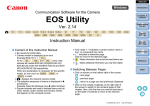Download Manual[DOWNLOAD]
Transcript
Characteristic Rated Power Backup Power Input AVR Range Output Frequency Battery LCD indicators Type Capacity Back-up time (half load) Typical Recharge Time Status Battery Mode Audible Alarm Operating Environment Overload Temperature Humidity Audible Noise Transfer time Net weight Dimension (WxDxH) Specification 1200VA 720W 165V~275V 175V~265V 220V±10% 50Hz/60Hz Sealed, maintenance-free lead acid 12V 7Ah/ 2 PCs Over 8 Minutes 8-hour NORMAL, FAULT, BATTERY, CHARGE, OVERLOAD Beeping sound every four seconds, every second if approaches final discharge Continuous beeping sound -5℃~40℃ 10%~90% RH, non condensing. < 45dB A < 10 ms 12.00 Kg 120x300x190 mm Maintenance 1.With normal use, a UPS battery will last three to six years depend on number of discharge and temperature. Replacement and servicing of the battery should be performed or supervised by personnel knowledgeable of batteries and their precautions. Keep unauthorized persons away. 2.Charge the UPS's battery every 3 months during extended storage. 3.Disconnect the power during extended storage to avoid overcharge of the battery. 4.Avoid overload or short circuit thought the UPS have build-in overload and short circuit protect function. Troubleshooting Problem UPS not on, LCD not light UPS always at battery mode Buzzer continuous beeping UPS does not provide expected run time. Low battery warning is sounded prematurely. Possible Cause POWER button not pushed or push too short. PCB failure Power cord lose AC fuse burn out Line voltage too high, too low or black out Action To Take Press the POWER button and hold more than 4 seconds. Replace the PCB, call for service Replug the power cord Replace the AC fuse PCB failure Overload Battery is weak due to wear or successive mains outages Replace the PCB, call for service Remove the noncritical loads Allow UPS to recharge battery for a minimum of 8 hours. If UPS sounds low battery warning prematurely, when retested, battery should be replaced. normal condition Specifications are subject to change without prior notice STAND BY UPS Specification , USER S MANUAL UPS-1200D Introduction Presentation Front Panel SUP-1200D can instantly switches your computer to emergency battery backup power and allows you to work through brief power outages without data loss or downtime. It continuo usly conditions the power coming into your computer and providing power supply for virtually zero interruption. This state-of-the-art UPS is specially designed for PC users and also suitable for computer peripherals or POS. Besides its space-saving compact size, this UPS also impress you with its elegant appearance. The attractive LCD display enables you to check the UPS working status at any time. A microprocessor is used as the controller that renders the product an intelligent UPS capable of self-protection and fault diagnosis. Build-in AVR function autom atically adjusts itself to maintain a power supply of stable voltage when the utility power is of extra high or low voltage. High-performance surge suppression protects your computer from electrical noise and damaging power surges. . Performance Installation Inspection Inspect the UPS upon receipt. The packaging is recyclable. Save it for reuse or dispose of it properly. Placement Install the UPS in a protected area with adequate airflow, and away from direct sunlight and excessive dust. Do not operate the UPS where the temperature and humidity is outside the specified limits in the Specifications Table. Connect to Utility Connect the AC input power connector to utility power to power up the UPS. Charge the battery The battery in the UPS will lose some charge in shipping and storage. It will recharge completely after approximately 8 hours of normal operation. Do not except full battery run time during this initial recharge period. Connect the loads Plug the loads into the output connectors on the rear of the UPS. Caution: Never connect a laser printer or plotter to the UPS with other computer equipment. A laser printer or plotter periodically draws significantly more power than when idle, and may overload the UPS. 2 5 3 6 4 9 12 10 13 11 14 POWER UP S -1200D 8 2 3 Uninterruptible Power Protects your data by supplying battery backup when power fails. Microprocessor Control By means of innovative software control programs, the complicated hardware circuitry is inlaid in the powerful microprocessor. Apart from reduced size, it also lowers the defective rate of UPS. LCD Display and Audible Alarms Actively let you know if the unit is on battery, if the battery is low, or if there is an overload condition. High quality battery The selection of high quality sealed lead-acid maintenance free battery maximizes the life span of the battery for enhanced economic benefits. Automatic Detection When the UPS is powered on, it immediately performs an inspection of the battery capacity. Automatic Voltage Regulation Corrects over- and under-voltages, without draining the battery. This preserves battery resources and ensures your UPS will provide the optimum runtime during a complete blackout. Surge Protection Shields hardware from damage Automatic Charge The UPS charges its battery whenever it is connected to utility power. Protection for Tel/Fax/Modem Connection Protect the Tel/Fax/Modem from lightning and spike disturb. Rear Panel 1 4 5 6 7 8 9 10 11 12 13 14 7 Normal: Utility power in normal condition. Fault: Utility power unusual or other problem occur. Overload: UPS overload. The buzzer emits continuous alarm for 30 seconds. Charge: Battery charge mode. Battery: UPS transfer to backup or battery test mode. The buzzer emits alarm every four seconds. Load: Capacity indicator Battery: Capacity indicator Power switch: Power on-off /*Battery test and buzzer on-off Output socket: Connect with load equipment Input socket: Connect with utility power Fuse set: Built-in fuse avoid damaged by short circuit or overload. Communication interface port: Connect to the computer with the communication cable. (Optional) Input phone jack: Insert the phone line into the jack. (optional) Output phone jack: Connect to the Tel / Fax / Modem by another phone line. (optional) Operation Switch On With the UPS plugged in, press and hold the POWER button more than 4 seconds until hearing one beep sound to switch the UPS on. The UPS will perform self-testing each time when it is switched on. Switch Off By pressing and hold the POWER button more than 4 seconds until hearing one beep sound. Self-Test In normal utility power, push the POWER button less than 1 second and UPS performs a self-test on the battery capacity. During the self-test, the UPS operates a back up mode, the BATTERY and FAULT icon stay on. Silence In Back-up mode, push the POWER button less than 1 second to silence the audible alarm. Back Up (slow alarm) When in Back Up mode, the BATTERY and FAULT icon illuminates and the UPS emit beeping sound every four seconds. The alarms stops when the UPS return to the utility power operation. Press the POWER button to stop the beeping. Low Battery (rapid alarm) In Back Up mode, when the battery energy runs low, the UPS beeps rapidly until the UPS shuts down from battery exhaustion or return to utility power operation. Overload (continuous alarm) When the UPS is overloaded, the OVERLOAD icon illuminates and the UPS emits continuous alarm for 30 seconds to warn an overload condition. Disconnect nonessential load equipment from UPS to eliminate the overload.