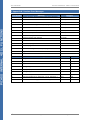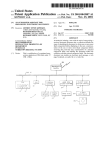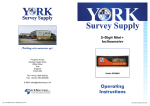Download PICASO Internal 4DGL Functions
Transcript
4D
SYSTEMS
TURNING TECHNOLOGY INTO ART
REFERENCE
PICASO
Internal 4DGL Functions
Document Date: 12th January 2013
Document Revision: 6.3
Uncontrolled Copy when printed or downloaded.
Please refer to the 4D Systems website for the latest Revision of this document
PICASO INTERNAL 4DGL FUNCTIONS
Contents
1. 4DGL Introduction .................................................................................................................. 8
2. PICASO Chip-Resident Functions Summary .............................................................................. 9
2.1. GPIO Functions ..................................................................................................................................... 15
2.1.1. pin_Set(mode, pin) ..................................................................................................................... 16
2.1.2. pin_HI(pin) .................................................................................................................................. 17
2.1.3. pin_LO(pin) ................................................................................................................................. 18
2.1.4. pin_Read(pin) ............................................................................................................................. 19
2.1.5. bus_In()....................................................................................................................................... 20
2.1.6. bus_Out(arg) .............................................................................................................................. 21
2.1.7. bus_Set(arg) ............................................................................................................................... 22
2.1.8. bus_Write(data) ......................................................................................................................... 23
2.1.9. bus_Read().................................................................................................................................. 24
2.2. System Memory Access Functions ....................................................................................................... 25
2.2.1. peekW(address) ......................................................................................................................... 26
2.2.2. pokeW(address, word_value) .................................................................................................... 27
2.3. Maths Functions ................................................................................................................................... 28
2.3.1. ABS(value) .................................................................................................................................. 29
2.3.2. MIN(value1, value2) ................................................................................................................... 30
2.3.3. MAX(value1, value2) .................................................................................................................. 31
2.3.4. SWAP(&var1, &var2) .................................................................................................................. 32
2.3.5. SIN(angle) ................................................................................................................................... 33
2.3.6. COS(angle) .................................................................................................................................. 34
2.3.7. RAND() ........................................................................................................................................ 35
2.3.8. SEED(number) ............................................................................................................................ 36
2.3.9. SQRT(number) ............................................................................................................................ 37
2.3.10. OVF() ......................................................................................................................................... 38
2.3.11. CY() ........................................................................................................................................... 39
2.3.12. umul_1616(&res32, val1, val2) ................................................................................................ 40
2.3.13. uadd_3232(&res32, &val1, &val2) ........................................................................................... 41
2.3.14. usub_3232(&res32, &val1, &val2) ........................................................................................... 42
2.3.15. ucmp_3232(&val1, &val2) ........................................................................................................ 43
2.4. Text and String Functions ..................................................................................................................... 44
2.4.1. txt_MoveCursor(line, column) ................................................................................................... 45
2.4.2. putch(char) ................................................................................................................................. 46
2.4.3. putstr(pointer) ............................................................................................................................ 47
2.4.4. putnum(format, value) ............................................................................................................... 49
2.4.5. print(...)....................................................................................................................................... 51
2.4.6. to(outstream) ............................................................................................................................. 53
2.4.7. charwidth('char') ........................................................................................................................ 55
2.4.8. charheight('char') ....................................................................................................................... 56
2.4.9. strwidth(pointer) ........................................................................................................................ 57
2.4.10. strheight() ................................................................................................................................. 58
2.4.11. strlen(pointer) .......................................................................................................................... 59
2.4.12. txt_Set(function, value) ............................................................................................................ 60
PICASO INTERNAL 4DGL FUNCTIONS
2.5. Ctype Functions .................................................................................................................................... 62
2.5.1. isdigit(char) ................................................................................................................................. 63
2.5.2. isxdigit(char) ............................................................................................................................... 64
2.5.3. isupper(char) .............................................................................................................................. 65
2.5.4. islower(char) ............................................................................................................................... 66
2.5.5. isalpha(char) ............................................................................................................................... 67
2.5.6. isalnum(char) .............................................................................................................................. 68
2.5.7. isprint(char) ................................................................................................................................ 69
2.5.8. isspace(char) ............................................................................................................................... 70
2.5.9. toupper(char) ............................................................................................................................. 71
2.5.10. tolower(char) ............................................................................................................................ 72
2.5.11. LObyte(var) ............................................................................................................................... 73
2.5.12. HIbyte(var)................................................................................................................................ 74
2.5.13. ByteSwap(var) .......................................................................................................................... 75
2.6. Graphics Functions ............................................................................................................................... 76
2.6.1. gfx_Cls() ...................................................................................................................................... 78
2.6.2. gfx_ChangeColour(oldColour, newColour) ................................................................................. 79
2.6.3. gfx_Circle(x, y, radius, colour) .................................................................................................... 80
2.6.4. gfx_CircleFilled(x, y, radius, colour) ............................................................................................ 81
2.6.5. gfx_Line(x1, y1, x2, y2, colour) ................................................................................................... 82
2.6.6. gfx_Hline(y, x1, x2, colour) ......................................................................................................... 83
2.6.7. gfx_Vline(x, y1, y2, colour) ......................................................................................................... 84
2.6.8. gfx_Rectangle(x1, y1, x2, y2, colour) .......................................................................................... 85
2.6.9. gfx_RectangleFilled(x1, y1, x2, y2, colour) ................................................................................. 86
2.6.10. gfx_Polyline(n, vx, vy, colour) ................................................................................................... 87
2.6.11. gfx_Polygon(n, vx, vy, colour)................................................................................................... 89
2.6.12. gfx_Triangle(x1, y1, x2, y2, x3, y3, colour) ............................................................................... 90
2.6.13. gfx_Dot() ................................................................................................................................... 91
2.6.14. gfx_Bullet(radius) ..................................................................................................................... 92
2.6.15. gfx_OrbitInit(&x_dest, &y_dest) .............................................................................................. 93
2.6.16. gfx_Orbit(angle, distance) ........................................................................................................ 94
2.6.17. gfx_PutPixel(x, y, colour) .......................................................................................................... 95
2.6.18. gfx_GetPixel(x, y) ...................................................................................................................... 96
2.6.19. gfx_MoveTo(xpos, ypos) .......................................................................................................... 97
2.6.20. gfx_MoveRel(xoffset, yoffset) .................................................................................................. 98
2.6.21. gfx_IncX() .................................................................................................................................. 99
2.6.22. gfx_IncY() ................................................................................................................................ 100
2.6.23. gfx_LineTo(xpos, ypos) ........................................................................................................... 101
2.6.24. gfx_LineRel(xpos, ypos) .......................................................................................................... 102
2.6.25. gfx_BoxTo(x2, y2) ................................................................................................................... 103
2.6.26. gfx_SetClipRegion() ................................................................................................................ 104
2.6.27. gfx_Ellipse(x, y, xrad, yrad, colour) ......................................................................................... 105
2.6.28. gfx_EllipseFilled(x, y, xrad, yrad, colour) ................................................................................ 106
2.6.29. gfx_Button(state, x, y, buttonColour, txtColour, font, txtWidth txtHeight, text)................... 107
2.6.30. gfx_Panel(state, x, y, Width, Height, Colour) ......................................................................... 109
2.6.31. gfx_Slider(mode, x1, y1, x2, y2, colour, scale, value) ............................................................. 110
2.6.32. gfx_ScreenCopyPaste(xs, ys, xd, yd, width, height) ............................................................... 111
2.6.33. gfx_RGBto565(RED, GREEN, BLUE)......................................................................................... 112
2.6.34. gfx_332to565(COLOUR) ......................................................................................................... 113
2.6.35. gfx_Selection(index, backColour, textColour) ........................................................................ 114
2.6.36. gfx_TriangleFilled(x1, y1, x2, y2, x3, y3, colour) ..................................................................... 115
PICASO INTERNAL 4DGL FUNCTIONS
2.6.37. gfx_PolygonFilled(n, vx, vy, colour) ........................................................................................ 116
2.6.38. gfx_Origin(x, y) ....................................................................................................................... 117
2.6.39. gfx_Get(mode) ....................................................................................................................... 118
2.6.40. gfx_ClipWindow(x1, y1, x2, y2) .............................................................................................. 119
2.6.41. gfx_Set(function, value) ......................................................................................................... 120
2.7. Display I/O Functions ......................................................................................................................... 123
2.7.1. disp_SetReg(register, data) ...................................................................................................... 124
2.7.2. disp_setGRAM(x1, y1, x2, y2) ................................................................................................... 125
2.7.3. disp_WrGRAM(colour) ............................................................................................................. 126
2.7.4. disp_WriteControl(value) ......................................................................................................... 127
2.7.5. disp_WriteWord(value) ............................................................................................................ 128
2.7.6. disp_ReadWord(value) ............................................................................................................. 129
2.7.7. disp_Sync(line) ......................................................................................................................... 130
2.8. Media Functions (SD/SDHC Memory Card or Serial Flash chip)......................................................... 131
2.8.1. media_Init() .............................................................................................................................. 132
2.8.2. media_SetAdd(HIword, LOword) ............................................................................................. 133
2.8.3. media_SetSector(HIword, LOword) ......................................................................................... 134
2.8.4. media_RdSector(Destination_Address) ................................................................................... 135
2.8.5. media_WrSector(Source_Address) .......................................................................................... 136
2.8.6. media_ReadByte() .................................................................................................................... 137
2.8.7. media_ReadWord() .................................................................................................................. 138
2.8.8. media_WriteByte(byte_val) ..................................................................................................... 139
2.8.9. media_WriteWord(word_val) .................................................................................................. 140
2.8.10. media_Flush() ......................................................................................................................... 141
2.8.11. media_Image(x, y) .................................................................................................................. 142
2.8.12. media_Video(x, y)................................................................................................................... 143
2.8.13. media_VideoFrame(x, y, frameNumber)................................................................................ 144
2.9. Flash Memory Chip Functions ............................................................................................................ 146
2.9.1. flash_SIG() ................................................................................................................................ 147
2.9.2. flash_ID() .................................................................................................................................. 148
2.9.3. flash_BulkErase() ...................................................................................................................... 149
2.9.4. flash_BlockErase(blockAddress) ............................................................................................... 150
2.10. SPI Control Functions ....................................................................................................................... 151
2.10.1. spi_Init(speed, input_mode, output_mode) .......................................................................... 152
2.10.2. spi_Read() ............................................................................................................................... 153
2.10.3. spi_Write(byte) ...................................................................................................................... 154
2.10.4. spi_Disable() ........................................................................................................................... 155
2.11. Serial (UART) Communications Functions ........................................................................................ 156
2.11.1. setbaud(rate) .......................................................................................................................... 157
2.11.2. com_SetBaud(comport, baudrate/10) ................................................................................... 158
2.11.3. serin() ..................................................................................................................................... 159
2.11.4. serout(char) ............................................................................................................................ 160
2.11.5. com_Init(buffer, bufsize, qualifier)......................................................................................... 161
2.11.6. com_Reset() ........................................................................................................................... 163
2.11.7. com_Count() ........................................................................................................................... 164
2.11.8. com_Full() ............................................................................................................................... 165
2.11.9. com_Error() ............................................................................................................................ 166
2.11.10. com_Sync() ........................................................................................................................... 167
2.11.11. com_TXbuffer(buf, bufsize,pin) ............................................................................................ 168
2.11.12. com_TXbufferHold(state) ..................................................................................................... 169
PICASO INTERNAL 4DGL FUNCTIONS
2.11.13. com_TXcount() ..................................................................................................................... 170
2.11.14. com_TXemptyEvent(function) ............................................................................................. 171
2.12. I2C BUS Master Functions ................................................................................................................ 173
2.12.1. I2C_Open(Speed) ................................................................................................................... 174
2.12.2. I2C_Close().............................................................................................................................. 175
2.12.3. I2C_Start ................................................................................................................................. 176
2.12.4. I2C_Stop ................................................................................................................................. 177
2.12.5. I2C_Restart()........................................................................................................................... 178
2.12.6. I2C_Read ................................................................................................................................ 179
2.12.7. I2C_Write(byte) ...................................................................................................................... 180
2.12.8. I2C_Ack ................................................................................................................................... 181
2.12.9. I2C_Nack() .............................................................................................................................. 182
2.12.10. I2C_AckStatus ....................................................................................................................... 183
2.12.11. I2C_AckPoll(control) ............................................................................................................. 184
2.12.12. I2C_Idle() .............................................................................................................................. 185
2.12.13. I2C_Gets(buffer, size) ........................................................................................................... 186
2.12.14. I2C_Getn ............................................................................................................................... 187
2.12.15. I2C_Puts(buffer) ................................................................................................................... 188
2.12.16. I2C_Putn ............................................................................................................................... 189
2.13. Timer Functions................................................................................................................................ 190
2.13.1. sys_T()..................................................................................................................................... 191
2.13.2. sys_T_HI() ............................................................................................................................... 192
2.13.3. sys_SetTimer(timernum, value) ............................................................................................. 193
2.13.4. sys_GetTimer(timernum) ....................................................................................................... 194
2.13.5. sys_SetTimerEvent(timernum, function) ............................................................................... 195
2.13.6. sys_EventQueue()................................................................................................................... 196
2.13.7. sys_EventsPostpone()............................................................................................................. 197
2.13.8. sys_EventsResume() ............................................................................................................... 198
2.13.9. sys_Sleep(units) ...................................................................................................................... 199
2.13.10. iterator(offset) ...................................................................................................................... 200
2.14. FAT16 File Functions ........................................................................................................................ 201
2.14.1. file_Error() .............................................................................................................................. 202
2.14.2. file_Count(filename) .............................................................................................................. 203
2.14.3. file_Dir(filename) ................................................................................................................... 204
2.14.4. file_FindFirst(fname) .............................................................................................................. 205
2.14.5. file_FindNext() ........................................................................................................................ 206
2.14.6. file_Exists(fname) ................................................................................................................... 207
2.14.7. file_Open(fname, mode) ........................................................................................................ 208
2.14.8. file_Close(handle) ................................................................................................................... 209
2.14.9. file_Read(destination, size, handle) ....................................................................................... 210
2.14.10. file_Seek(handle, HiWord, LoWord)..................................................................................... 211
2.14.11. file_Index(handle, Hisize, LoSize, recordnum) ..................................................................... 212
2.14.12. file_Tell(handle, &HiWord, &LoWord) ................................................................................. 213
2.14.13. file_Write(*source, size, handle).......................................................................................... 214
2.14.14. file_Size(handle, &HiWord, &LoWord) ................................................................................ 215
2.14.15. file_Image(x, y, handle) ........................................................................................................ 216
2.14.16. file_ScreenCapture(x, y, width, height, handle) ................................................................... 217
2.14.17. file_PutC(char, handle) ......................................................................................................... 218
2.14.18. file_GetC( handle) ................................................................................................................ 219
2.14.19. file_PutW( word, handle) ..................................................................................................... 220
PICASO INTERNAL 4DGL FUNCTIONS
2.14.20. file_GetW(handle) ................................................................................................................ 221
2.14.21. file_PutS(*source, handle) ................................................................................................... 222
2.14.22. file_GetS(*string, size, handle) ............................................................................................. 223
2.14.23. file_Erase(fname) ................................................................................................................. 224
2.14.24. file_Rewind(handle) ............................................................................................................. 225
2.14.25. file_LoadFunction(fname.4XE) ............................................................................................. 226
2.14.26. file_Run(fname.4XE, arglistptr) ............................................................................................ 228
2.14.27. file_Exec(fname.4XE, arglistptr) ........................................................................................... 233
2.14.28. file_LoadImageControl(fname1, fname2, mode) ................................................................. 234
2.14.29. file_Mount() ......................................................................................................................... 237
2.14.30. file_Unmount() ..................................................................................................................... 238
2.14.31. file_PlayWAV(fname) ........................................................................................................... 239
2.15. Sound Control Functions .................................................................................................................. 240
2.15.1. Snd_Volume(var) .................................................................................................................... 241
2.15.2. Snd_Pitch(pitch) ..................................................................................................................... 242
2.15.3. Snd_BufSize(var)..................................................................................................................... 243
2.15.4. snd_Stop() .............................................................................................................................. 244
2.15.5. snd_Pause() ............................................................................................................................ 245
2.15.6. snd_Continue() ....................................................................................................................... 246
2.15.7. snd_Playing() .......................................................................................................................... 247
2.16. String Class Functions ....................................................................................................................... 248
2.16.1. str_Ptr(&var)........................................................................................................................... 249
2.16.2. str_GetD(&ptr, &var) .............................................................................................................. 250
2.16.3. str_GetW(&ptr, &var)............................................................................................................. 251
2.16.4. str_GetHexW(&ptr, &var) ...................................................................................................... 252
2.16.5. str_GetC(&ptr, &var) .............................................................................................................. 253
2.16.6. str_GetByte(ptr) ..................................................................................................................... 254
2.16.7. str_GetWord(ptr) ................................................................................................................... 255
2.16.8. str_PutByte(ptr, val) ............................................................................................................... 256
2.16.9. str_PutWord(ptr, val) ............................................................................................................. 257
2.16.10. str_Match(&ptr, *str) ........................................................................................................... 258
2.16.11. str_MatchI(&ptr, *str) .......................................................................................................... 259
2.16.12. str_Find(&ptr, *str)............................................................................................................... 260
2.16.13. str_FindI(&ptr, *str).............................................................................................................. 261
2.16.14. str_Length(ptr) ..................................................................................................................... 262
2.16.15. str_Printf(&ptr, *format) ...................................................................................................... 263
2.16.16. str_Cat(&destination, &source) ........................................................................................... 265
2.16.17. str_CatN(&ptr, str, count) .................................................................................................... 266
2.16.18. str_ByteMove(src, dest, count) ............................................................................................ 267
2.16.19. str_Copy(dest, src)................................................................................................................ 268
2.16.20. str_CopyN(dest, src, count) .................................................................................................. 269
2.17. Touch Screen Functions ................................................................................................................... 270
2.17.1. touch_DetectRegion(x1, y1, x2, y2) ....................................................................................... 271
2.17.2. touch_Set(mode) .................................................................................................................... 272
2.17.3. touch_Get(mode) ................................................................................................................... 273
2.18. Image Control Functions .................................................................................................................. 274
2.18.1. img_SetPosition(handle, index, xpos, ypos) ........................................................................... 275
2.18.2. img_Enable(handle, index) ..................................................................................................... 276
2.18.3. img_Disable(handle, index) .................................................................................................... 277
2.18.4. img_Darken(handle, index) .................................................................................................... 278
PICASO INTERNAL 4DGL FUNCTIONS
2.18.5. img_Lighten(handle, index) .................................................................................................... 279
2.18.6. img_SetWord(handle, index, offset, word) ............................................................................ 280
2.18.7. img_GetWord(handle, index, offset)...................................................................................... 281
2.18.8. img_Show(handle, index) ....................................................................................................... 283
2.18.9. img_SetAttributes(handle, index, value) ................................................................................ 284
2.18.10. img_ClearAttributes(handle, index, value)........................................................................... 285
2.18.11. img_Touched(handle, index) ................................................................................................ 286
2.19. Memory Allocation Functions .......................................................................................................... 287
2.19.1. mem_Alloc(size) ..................................................................................................................... 288
2.19.2. mem_Allocv(size) ................................................................................................................... 289
2.19.3. mem_Allocz(size).................................................................................................................... 290
2.19.4. mem_Realloc(&ptr, size) ........................................................................................................ 291
2.19.5. mem_Free(allocation) ............................................................................................................ 292
2.19.6. mem_Heap()........................................................................................................................... 293
2.19.7. mem_Set(ptr, char, size) ........................................................................................................ 294
2.19.8. mem_Copy(source, destination, count) ................................................................................. 296
2.19.9. mem_Compare(ptr1, ptr2, count).......................................................................................... 297
2.20. General Purpose Functions .............................................................................................................. 298
2.20.1. pause(time) ............................................................................................................................ 299
2.20.2. lookup8(key, byteConstList) ................................................................................................... 300
2.20.3. lookup16(key, wordConstList) ................................................................................................ 301
3. PICASO EVE System Registers Memory Map ........................................................................ 302
4. Appendix A : Example 4DGL Code........................................................................................ 305
5. Appendix B : Runtime Error Messages ................................................................................. 311
6. Hardware Tools .................................................................................................................. 312
6.1. 4D Programming Cable ...................................................................................................................... 312
6.2. Evaluation Display Modules ............................................................................................................... 312
7. 4D Systems - Workshop 4 IDE .............................................................................................. 312
7.1. Workshop 4 – Designer Environment ................................................................................................ 312
7.2. Workshop 4 – ViSi Environment......................................................................................................... 313
7.3. Workshop 4 – ViSi Genie Environment .............................................................................................. 313
7.4. Workshop 4 – Serial Environment...................................................................................................... 313
8. Revision History.................................................................................................................. 315
9. Legal Notice........................................................................................................................ 317
10. Contact Information.......................................................................................................... 317
PICASO INTERNAL 4DGL FUNCTIONS
4D SYSTEMS
PICASO INTERNAL 4DGL FUNCTIONS
1. 4DGL Introduction
The 4D-Labs family of embedded graphics processors (GOLDELOX and PICASO) are powered by a highly
optimised soft core virtual engine, E.V.E. (Extensible Virtual Engine).
EVE is a proprietary, high performance virtual processor with an extensive byte-code instruction set optimised
to execute compiled 4DGL programs. 4DGL (4D Graphics Language) was specifically developed from ground up
for the EVE engine core. It is a high level language which is easy to learn and simple to understand yet
powerful enough to tackle many embedded graphics applications.
4DGL is a graphics oriented language allowing rapid application development. An extensive library of graphics,
text and file system functions and the ease of use of a language that combines the best elements and syntax
structure of languages such as C, Basic, Pascal, etc. Programmers familiar with these languages will feel right at
home with 4DGL. It includes many familiar instructions such as IF..ELSE..ENDIF, WHILE..WEND, REPEAT..UNTIL,
GOSUB..ENDSUB, GOTO as well as a wealth of (chip-resident) internal functions that include SERIN, SEROUT,
GFX_LINE, GFX_CIRCLE and many more.
This document covers the internal (chip-resident) functions available for the PICASO Processor. This document
should be used in conjunction with “4DGL-Programmers-Reference-Manual” document.
PICASO Internal Block Diagram
© 2012 4D SYSTEMS
Page 8 of 317
www.4dsystems.com.au
PICASO INTERNAL 4DGL FUNCTIONS
4D SYSTEMS
PICASO INTERNAL 4DGL FUNCTIONS
2. PICASO Chip-Resident Functions Summary
The following is a summary of chip-resident 4DGL functions within the PICASO graphics processor. The
document is made up of the following sections:
2.1 GPIO Functions:
•
pin_Set(mode, pin)
•
OUTPUT, INPUT
•
pin_HI(pin)
•
pin_LO(pin)
•
pin_Read(pin)
•
bus_In()
•
bus_Out("var")
•
bus_Set("var")
•
bus_Write("var")
•
bus_Read("var")
2.2 System Memory Access Functions:
•
peekW(address)
•
pokeW(address, word_value)
2.3 Maths Functions:
•
ABS(value)
•
MIN(value1, value2)
•
MAX(value1, value2)
•
SWAP(&var1, &var2)
•
SIN(angle)
•
COS(angle)
•
RAND()
•
SEED(number)
•
SQRT(number)
•
OVF ()
•
CY()
•
umul_1616(&res32, val1, val2)
•
uadd_3232(&res32, &val1, &val2)
•
usub_3232(&res32, &val1, &val2)
•
ucmp_3232(&val1, &val2)
2.4 Text and String Functions:
•
txt_MoveCursor(line, column)
•
putch(char)
•
putstr(pointer)
•
putnum(format, value)
•
print(...)
•
to(outstream)
•
charwidth('char')
•
charheight('char')
•
strwidth(pointer)
•
strheight()
•
strlen(pointer)
•
txt_Set(function, value)
txt_Set shortcuts:
• txt_FGcolour(colour)
• txt_BGcolour(colour)
• txt_FontID(id)
© 2012 4D SYSTEMS
Page 9 of 317
www.4dsystems.com.au
PICASO INTERNAL 4DGL FUNCTIONS
4D SYSTEMS
•
•
•
•
•
•
•
•
•
•
•
•
PICASO INTERNAL 4DGL FUNCTIONS
txt_Width(multiplier)
txt_Height(multiplier)
txt_Xgap(pixelcount)
txt_Ygap(pixelcount)
txt_Delay(millisecs) [deprecated]
txt_Opacity(mode)
txt_Bold(mode)
txt_Italic(mode)
txt_Inverse(mode)
txt_Underlined(mode)
txt_Attributes(value)
txt_Wrap(value)
2.5 CType Functions:
•
isdigit(char)
•
isxdigit(char)
•
isupper(char)
•
islower(char)
•
isalpha(char)
•
isalnum(char)
•
isprint(char)
•
isspace(char)
•
iswhite(char)
•
toupper(char)
•
tolower(char)
•
LObyte(var)
•
HIbyte(var)
•
ByteSwap(var)
2.6 Graphics Functions:
•
gfx_Cls()
•
gfx_ChangeColour(oldColour, newColour)
•
gfx_Circle(x, y, radius, colour)
•
gfx_CircleFilled(x, y, radius, colour)
•
gfx_Line(x1, y1, x2, y2, colour)
•
gfx_Hline(y, x1, x2, colour)
•
gfx_Vline(x, y1, y2, colour)
•
gfx_Rectangle(x1, y1, x2, y2, colour)
•
gfx_RectangleFilled(x1, y1, x2, y2, colour)
•
gfx_Polyline(n, vx, vy, colour)
•
gfx_Polygon(n, vx, vy, colour)
•
gfx_Triangle(x1, y1, x2, y2, x3, y3, colour)
•
gfx_Dot()
•
gfx_Bullet(radius)
•
gfx_OrbitInit(&x_dest, &y_dest)
•
gfx_Orbit(angle, distance)
•
gfx_PutPixel(x, y, colour)
•
gfx_GetPixel(x, y)
•
gfx_MoveTo(xpos, ypos)
•
gfx_MoveRel(xoffset, yoffset)
•
gfx_IncX()
•
gfx_IncY()
•
gfx_LineTo(xpos, ypos)
•
gfx_LineRel(xpos, ypos)
© 2012 4D SYSTEMS
Page 10 of 317
www.4dsystems.com.au
PICASO INTERNAL 4DGL FUNCTIONS
4D SYSTEMS
•
•
•
•
•
•
•
•
•
•
•
•
•
•
•
•
•
PICASO INTERNAL 4DGL FUNCTIONS
gfx_BoxTo(x2, y2)
gfx_SetClipRegion()
gfx_Ellipse(x, y, xrad, yrad, colour)
gfx_EllipseFilled(x, y, xrad, yrad, colour)
gfx_Button(state, x, y, buttonColour, textColour, font, textWidth, textHeight, text)
gfx_Panel(state, x, y, width, height, colour)
gfx_Slider(mode, x1, y1, x2, y2, colour, scale, value)
gfx_ScreenCopyPaste(xs, ys, xd, yd, width, height)
gfx_RGBto565(RED, GREEN, BLUE)
gfx_332to565(COLOUR8BIT)
gfx_Selection(index, backcolor, textcolor)
gfx_TriangleFilled(x1, y1, x2, y2, x3, y3, colr)
gfx_PolygonFilled(n, &vx, &vy, colr)
gfx_Origin(x, y)
gfx_Get(mode)
gfx_ClipWindow(x1, y1, x2, y2)
gfx_Set(function, value)
gfx_Set shortcuts:
• gfx_PenSize(mode)
• gfx_BGcolour(colour)
• gfx_ObjectColour(colour)
• gfx_Clipping(mode)
• gfx_TransparentColour(colour)
• gfx_Transparency(mode)
• gfx_FrameDelay(delay)
• gfx_ScreenMode(delay)
• gfx_OutlineColour(colour)
• gfx_Contrast(value)
• gfx_LinePattern(pattern)
•
gfx_ColourMode(mode)
•
gfx_BevelWidth(mode)
•
gfx_BevelShadow(value)
•
gfx_Xorigin(offset)
•
gfx_Yorigin(offset)
2.7 Display I/O Functions:
•
disp_SetReg(register, data)
•
disp_setGRAM(x1, y1, x2, y2)
•
disp_WrGRAM(colour)
•
disp_WriteControl(value)
•
disp_WriteWord(value)
•
disp_ReadWord()
•
disp_Sync(line)
2.8 Media Functions (SD/SDHC memory Card or Serial Flash chip):
•
media_Init()
•
media_SetAdd(HIword, LOword)
•
media_SetSector(HIword, LOword)
•
media_RdSector(Destination_Address)
•
media_WrSector(Source_Address)
•
media_ReadByte()
•
media_ReadWord()
•
media_WriteByte(byte_val)
•
media_WriteWord(word_val)
© 2012 4D SYSTEMS
Page 11 of 317
www.4dsystems.com.au
PICASO INTERNAL 4DGL FUNCTIONS
4D SYSTEMS
•
•
•
•
PICASO INTERNAL 4DGL FUNCTIONS
media_Flush()
media_Image(x, y)
media_Video(x, y)
media_VideoFrame(x, y, frameNumber)
2.9 Flash Memory chip Functions:
•
flash_SIG()
•
flash_ID()
•
flash_BulkErase()
•
flash_BlockErase(blockAddress)
2.10 SPI Control Functions:
•
spi_Init(speed, input_mode, output_mode)
•
spi_Read()
•
spi_Write(byte)
•
spi_Disable()
2.11 Serial (UART) Communications Functions:
•
setbaud(rate)
•
com_SetBaud(comport, baudrate/10)
•
serin() or serin1()
•
serout(char) or serout1(char)
•
com_Init(buffer, buffsize, qualifier) or com1_Init(buffer, buffsize, qualifier)
•
com_Reset() or com1_Reset()
•
com_Count() or com1_Count()
•
com_Full() or com1_Full()
•
com_Error() or com1_Error()
•
com_Sync() or com1_Sync()
•
com_TXbuffer(buf, bufsize,pin) or com1_TXbuffer(buf, bufsize,pin)
•
com_TXcount() or com1_TXcount()
•
com_TXemptyEvent(function) or com1_TXemptyEvent(function)
2.12 I2C BUS Master Function
•
func I2C_Open(Speed)
•
func I2C_Close()
•
func I2C_Start()
•
func I2C_Stop()
•
func I2C_Restart()
•
func I2C_Read()
•
func I2C_Write(byte)
•
func I2C_Ack()
•
func I2C_Nack()
•
func I2C_AckStatus()
•
func I2C_AckPoll(control)
•
func I2C_Idle()
•
func I2C_Gets(buffer, size)
•
func I2C_Getn(buffer, size)
•
func I2C_Puts(buffer)
•
func I2C_Putn(buffer,count)
2.13 Timer Functions:
•
sys_T()
•
sys_T_HI()
•
sys_SetTimer(timernum, value)
•
sys_GetTimer(timernum)
© 2012 4D SYSTEMS
Page 12 of 317
www.4dsystems.com.au
PICASO INTERNAL 4DGL FUNCTIONS
4D SYSTEMS
•
•
•
•
•
•
PICASO INTERNAL 4DGL FUNCTIONS
sys_SetTimerEvent("timernum","function")
sys_EventQueue()
sys_EventsPostpone()
sys_EventsResume()
sys_Sleep(units)
iterator(offset)
2.14 FAT16 File Functions:
•
file_Error()
•
file_Count(filename)
•
file_Dir(filename)
•
file_FindFirst(fname)
•
file_FindNext()
•
file_Exists(fname)
•
file_Open(fname, mode)
•
file_Close(handle)
•
file_Read(destination, size, handle)
•
file_Seek(handle, HiWord, LoWord)
•
file_Index(handle, Hisize, Losize, recordnum)
•
file_Tell(handle, &HiWord, &LoWord)
•
file_Write(Source, size, handle)
•
file_Size(handle, &HiWord, &LoWord)
•
file_Image(x, y, handle)
•
file_ScreenCapture(x, y, width, height, handle)
•
file_PutC(char, handle)
•
file_GetC(handle)
•
file_PutW(word, handle)
•
file_GetW(handle)
•
file_PutS(source, handle)
•
file_GetS(*String, size, handle)
•
file_Erase(fname)
•
file_Rewind(handle)
•
file_LoadFunction(fname.4XE)
•
file_Run(fname..4XE, arglistptr)
•
file_Exec(fname..4XE, arglistptr)
•
file_LoadImageControl(fname1, fname2, mode)
•
file_Mount()
•
file_Unmount()
•
file_PlayWAV
2.15 Sound Control Functions:
•
Snd_Volume(var)
•
Snd_Pitch(pitch)
•
Snd_BufSize(var)
•
Snd_Stop()
•
Snd_Pause()
•
Snd_Continue()
•
Snd_Playing()
2.16 String Class Functions:
•
str_Ptr(&var)
•
str_GetD(&ptr, &var)
•
str_GetW(&ptr, &var)
•
str_GetHexW(&ptr, &var)
© 2012 4D SYSTEMS
Page 13 of 317
www.4dsystems.com.au
PICASO INTERNAL 4DGL FUNCTIONS
4D SYSTEMS
•
•
•
•
•
•
•
•
•
•
•
•
•
•
•
•
PICASO INTERNAL 4DGL FUNCTIONS
str_GetC(&ptr, &var)
str_GetByte(ptr)
str_GetWord(ptr)
str_PutByte(ptr, val)
str_PutWord(ptr, val)
str_Match(&ptr, *str)
str_MatchI(&ptr, *str)
str_Find(&ptr, *str)
str_FindI(&ptr, *str)
str_Length(ptr)
str_Printf(&ptr, *format)
str_Cat(&destination, &Source)
str_CatN(&ptr, str, count)
str_ByteMove(src, dest, count)
str_Copy(dest, src)
str_CopyN(dest, src, count)
2.17 Touch Screen Functions: (Touch functions do not apply to uVGA-II(GFX) module)
•
touch_DetectRegion(x1, y1, x2, y2)
•
touch_Set(mode)
•
touch_Get(mode)
2.18 Image Control Functions:
•
img_SetPosition(handle, index, xpos, ypos)
•
img_Enable(handle, index)
•
img_Disable(handle, index)
•
img_Darken(handle, index)
•
img_Lighten(handle, index)
•
img_SetWord(handle, index, offset, word)
•
img_GetWord(handle, index, offset)
•
img_Show(handle, index)
•
img_SetAttributes(handle, index, value)
•
img_ClearAttributes(handle, index, value)
•
img_Touched(handle, index)
2.19 Memory Allocation Functions:
•
mem_Alloc(size)
•
mem_Allocv(size)
•
mem_Allocz(size)
•
mem_Realloc(ptr, size)
•
mem_Free(allocation)
•
mem_Heap()
•
mem_Set(ptr, char, size)
•
mem_Copy(source, destination, count)
•
mem_Compare(ptr1, ptr2, count)
2.20 General Purpose Functions:
•
pause(time)
•
lookup8 (key, byteConstList )
•
lookup16 (key, wordConstList )
© 2012 4D SYSTEMS
Page 14 of 317
www.4dsystems.com.au
PICASO INTERNAL 4DGL FUNCTIONS
4D SYSTEMS
PICASO INTERNAL 4DGL FUNCTIONS
2.1. GPIO Functions
Summary of Functions in this section:
• pin_Set(mode, pin)
•
OUTPUT, INPUT
•
pin_HI(pin)
•
pin_HI(pin)
•
pin_LO(pin)
•
pin_Read(pin)
•
bus_In()
•
bus_Out("var")
•
bus_Set("var")
•
bus_Write("var")
•
bus_Read("var")
© 2012 4D SYSTEMS
Page 15 of 317
www.4dsystems.com.au
PICASO INTERNAL 4DGL FUNCTIONS
4D SYSTEMS
PICASO INTERNAL 4DGL FUNCTIONS
2.1.1. pin_Set(mode, pin)
Syntax
pin_Set(mode, pin);
Arguments
mode, pin
mode
A value (usually a constant) specifying the pin operation.
pin
A value (usually a constant) specifying the pin number.
The arguments can be a variable, array element, expression or constant.
Returns
nothing
Description PICASO-GFX2 has limited but powerful I/O.
There are pre-defined constants for mode and pin:
Example
Pin constants
Pin number on the PICASO-GFX2 chip Remarks
IO1_PIN
pin 1
IO2_PIN
pin 64
IO3_PIN
pin 63
IO4_PIN
pin 62
also used for BUS_RD
IO5_PIN
pin 44
also used for BUS_WR
BACKLITE
Back-light control pin.
Used internally.
Permanently set as
Output.
HIGH: BACKLITE ON
LOW : BACKLITE OFF
AUDIO_ENABLE
Amplifier Chip control pin.
Used internally.
Permanently set as
Output
HIGH: Amplifier OFF
LOW : Amplifier ON
mode
constants
mode
value
meaning
IO1
IO2
IO3 IO4 IO5
OUTPUT
0
Pin is set to an output
YES
YES
YES YES YES
INPUT
1
Pin is set to an input
YES
YES
YES YES YES
pin_Set(OUTPUT, IO2_PIN);
pin_Set(INPUT, IO1_PIN);
© 2012 4D SYSTEMS
// set IO2 to be used as an output
// set IO1 to be used as an input
Page 16 of 317
www.4dsystems.com.au
PICASO INTERNAL 4DGL FUNCTIONS
4D SYSTEMS
PICASO INTERNAL 4DGL FUNCTIONS
2.1.2. pin_HI(pin)
Syntax
pin_HI(pin);
Arguments
pin
pin
A value (usually a constant) specifying the pin number.
The arguments can be a variable, array element, expression or constant.
Returns
nothing
Description
Outputs a "High" level (logic 1) on the appropriate pin that was previously selected as an
Output. If the pin is not already set to an output, it is automatically made an output.
Example
pin_HI(IO2_PIN);
© 2012 4D SYSTEMS
// output a Logic 1 on IO2 pin
Page 17 of 317
www.4dsystems.com.au
PICASO INTERNAL 4DGL FUNCTIONS
4D SYSTEMS
PICASO INTERNAL 4DGL FUNCTIONS
2.1.3. pin_LO(pin)
Syntax
pin_LO(pin);
Arguments
pin
pin
A value (usually a constant) specifying the pin number.
The arguments can be a variable, array element, expression or constant.
Returns
nothing
Description
Outputs a "Low" level (logic 0) on the appropriate pin that was previously selected as an
Output. If the pin is not already set to an output, it is automatically made an output.
Example
pin_LO(IO1_PIN);
© 2012 4D SYSTEMS
// output a Logic 0 on IO1 pin
Page 18 of 317
www.4dsystems.com.au
PICASO INTERNAL 4DGL FUNCTIONS
4D SYSTEMS
PICASO INTERNAL 4DGL FUNCTIONS
2.1.4. pin_Read(pin)
Syntax
pin_Read(pin);
Arguments
pin
pin
A value (usually a constant) specifying the pin number.
The arguments can be a variable, array element, expression or constant.
Returns
value
value
Returns a Logic 1 (0x0001) or a Logic 0 (0x0000) or the analogue value of the
input pin.
Description
Reads the logic state of the pin that was previously selected as an Input. Returns a "Low" (logic
0) or "High" (logic 1).
Example
if(pin_Read(IO1_PIN) == 1)
calc_Threshold();
else
...
© 2012 4D SYSTEMS
// read the value on IO1
Page 19 of 317
www.4dsystems.com.au
PICASO INTERNAL 4DGL FUNCTIONS
4D SYSTEMS
PICASO INTERNAL 4DGL FUNCTIONS
2.1.5. bus_In()
Syntax
bus_In();
Arguments
none
Returns
value
value
Description
Returns the state of the bus as an 8bit value.
Returns the state of the bus as an 8bit value in to the lower byte of the assigned variable.
Note: The BUS_RD and BUS_WR pins are not affected.
Example
var1 := bus_In();
The lower byte of var1 will get loaded with the state of the bus.
© 2012 4D SYSTEMS
Page 20 of 317
www.4dsystems.com.au
PICASO INTERNAL 4DGL FUNCTIONS
4D SYSTEMS
PICASO INTERNAL 4DGL FUNCTIONS
2.1.6. bus_Out(arg)
Syntax
bus_Out(arg1);
Argument
arg
arg
A value (usually a constant) specifying the pin number.
The arguments can be a variable, array element, expression or constant.
Returns
Nothing
Description
The lower byte of the argument is placed on the 8bit wide bus. The upper byte of the argument
is ignored.
Note: The BUS_RD and BUS_WR pins are not affected. Any BUS pins that are set to inputs are
not affected.
Example
Var temp;
temp := 0x0015;
bus_Out(temp);
© 2012 4D SYSTEMS
// Set the Bus output
Page 21 of 317
www.4dsystems.com.au
PICASO INTERNAL 4DGL FUNCTIONS
4D SYSTEMS
PICASO INTERNAL 4DGL FUNCTIONS
2.1.7. bus_Set(arg)
Syntax
bus_Set(arg1);
Arguments
arg
arg
A value (usually a constant) specifying the pin number.
'1' sets a pin to be an input
'0' sets a pin to be output.
The arguments can be a variable, array element, expression or constant.
Returns
Nothing
Description
The lower 8 bits of arg1 are placed in the BUS direction register.
a '1' sets a pin to be an input, a '0' sets a pin to be output.
The upper 8 bits of arg1 are ignored.
The BUS_RD and BUS_WR pins are not affected.
Example
var arg1;
arg1 := 0xAA;
bus_Set(arg1);
© 2012 4D SYSTEMS
//
// Set the bus to value specified to arg1
Page 22 of 317
www.4dsystems.com.au
PICASO INTERNAL 4DGL FUNCTIONS
4D SYSTEMS
PICASO INTERNAL 4DGL FUNCTIONS
2.1.8. bus_Write(data)
Syntax
bus_Write(data);
Arguments
data
data
The lower 8 bits of data are sent to the bus.
The argument can be a variable, array element, expression or constant.
Returns
nothing
Description
The lower 8 bits of arg1 are placed on the BUS, then, after a settling delay of approx 50nsec,
the BUS_WR pin is strobed LO for approx 50nsec then set back HI.
The upper 8 bits of arg1 are ignored.
Note: The BUS_WR pin is automatically pre-set to an output to ensure BUS write integrity.
Example
var data1 ;
data1 := 0x05;
bus_Write(data1);
© 2012 4D SYSTEMS
Page 23 of 317
www.4dsystems.com.au
PICASO INTERNAL 4DGL FUNCTIONS
4D SYSTEMS
PICASO INTERNAL 4DGL FUNCTIONS
2.1.9. bus_Read()
Syntax
bus_Read();
Arguments
none
Returns
value
value
Description
Returns the state of the bus as an 8bit value.
Returns the state of the bus as an 8bit value in to the lower byte of the assigned variable.
Note: The BUS_RD and BUS_WR pins are not affected. The BUS_RD pin set to LO, then, after a
settling delay of approx 50nsec, the BUS is read into the lower 8 bits of the assigned variable
(the upper 8 bits being set to 0) the BUS_RD pin is then set back to a HI level.
The BUS_RD pin is automatically pre-set to an output to ensure BUS write integrity.
Example
var1 := bus_Read();
The lower byte of var1 will get loaded with the state of the bus.
© 2012 4D SYSTEMS
Page 24 of 317
www.4dsystems.com.au
4D SYSTEMS
PICASO INTERNAL 4DGL FUNCTIONS
2.2. System Memory Access Functions
PICASO INTERNAL 4DGL FUNCTIONS
Summary of Functions in this section:
• peekW(address)
• pokeW(address, word_value)
© 2012 4D SYSTEMS
Page 25 of 317
www.4dsystems.com.au
PICASO INTERNAL 4DGL FUNCTIONS
4D SYSTEMS
PICASO INTERNAL 4DGL FUNCTIONS
2.2.1. peekW(address)
Syntax
peekW(address);
Arguments
address
address
The address of a memory word. The address is usually a pre-defined system
register address constant, (see the address constants for all the system word
sized registers in section 3, table 3.2).
The arguments can be a variable, array element, expression or constant.
Returns
word_value
word_value
The 16 bit value stored at address.
Description
This function returns the 16 bit value that is stored at address.
Example
var myvar;
myvar := peekW(SYSTEM_TIMER_LO);
This example places the low word of the 32 bit system timer in myvar.
© 2012 4D SYSTEMS
Page 26 of 317
www.4dsystems.com.au
PICASO INTERNAL 4DGL FUNCTIONS
4D SYSTEMS
PICASO INTERNAL 4DGL FUNCTIONS
2.2.2. pokeW(address, word_value)
Syntax
pokeW(address, word_value);
Arguments
address, word_value
address
The address of a memory word. The address is usually a pre-defined system
register address constant, (see the address constants for all the system word
sized registers in section 3, table 3.2).
word_value
The 16 bit word_value will be stored at address.
The arguments can be a variable, array element, expression or constant.
Returns
boolean
boolean
Returns TRUE if poke address was a legal address (usually ignored).
Description
This function writes a 16 bit value to a location specified by address.
Example
pokeW(TIMER2, 5000);
This example sets TIMER2 to 5 seconds.
© 2012 4D SYSTEMS
Page 27 of 317
www.4dsystems.com.au
PICASO INTERNAL 4DGL FUNCTIONS
4D SYSTEMS
PICASO INTERNAL 4DGL FUNCTIONS
2.3. Maths Functions
Summary of Functions in this section:
• ABS(value)
• MIN(value1, value2)
• MAX(value1, value2)
• SWAP(&var1, &var2)
• SIN(angle)
• COS(angle)
• RAND()
• SEED(number)
• SQRT(number)
• OVF ()
• umul_1616(&res32, val1, val2)
• uadd_3232(&res32, &val1, &val2)
• usub_3232(&res32, &val1, &val2)
• ucmp_3232(&val1, &val2)
© 2012 4D SYSTEMS
Page 28 of 317
www.4dsystems.com.au
PICASO INTERNAL 4DGL FUNCTIONS
4D SYSTEMS
PICASO INTERNAL 4DGL FUNCTIONS
2.3.1. ABS(value)
Syntax
ABS(value);
Arguments
value
value
a variable, array element, expression or constant.
The arguments can be a variable, array element, expression or constant.
Returns
value
value
Returns the absolute value.
Description
This function returns the absolute value of value.
Example
var myvar, number;
number := -100;
myvar := ABS(number * 5);
This example returns 500 in variable myvar.
© 2012 4D SYSTEMS
Page 29 of 317
www.4dsystems.com.au
PICASO INTERNAL 4DGL FUNCTIONS
4D SYSTEMS
PICASO INTERNAL 4DGL FUNCTIONS
2.3.2. MIN(value1, value2)
Syntax
MIN(value1, value2);
Arguments
value1, value2
value1
a variable, array element, expression or constant.
value2
a variable, array element, expression or constant.
The arguments can be a variable, array element, expression or constant.
Returns
value
value
the smaller of the two values.
Description
This function returns the the smaller of value1 and value2.
Example
var myvar, number1, number2;
number1 := 33;
number2 := 66;
myvar := MIN(number1, number2);
This example returns 33 in variable myvar.
© 2012 4D SYSTEMS
Page 30 of 317
www.4dsystems.com.au
PICASO INTERNAL 4DGL FUNCTIONS
4D SYSTEMS
PICASO INTERNAL 4DGL FUNCTIONS
2.3.3. MAX(value1, value2)
Syntax
MAX(value1, value2);
Arguments
value1, value2
value1
a variable, array element, expression or constant.
value2
a variable, array element, expression or constant.
The arguments can be a variable, array element, expression or constant.
Returns
value
value
the larger of the two values.
Description
This function returns the the larger of value1 and value2.
Example
var myvar, number1, number2;
number1 := 33;
number2 := 66;
myvar := MAX(number1, number2);
This example returns 66 in variable myvar.
© 2012 4D SYSTEMS
Page 31 of 317
www.4dsystems.com.au
PICASO INTERNAL 4DGL FUNCTIONS
4D SYSTEMS
PICASO INTERNAL 4DGL FUNCTIONS
2.3.4. SWAP(&var1, &var2)
Syntax
SWAP(&value1, &value2);
Arguments
&var1, &var2
&var1
The address of the first variable.
&var2
The address of the second variable.
The arguments can only be a variable or an array element.
Returns
nothing
Description
Given the addresses of two variables (var1 and var2), the values at these addresses are
swapped.
Example
var number1, number2;
number1 := 33;
number2 := 66;
SWAP(&number1, &number2);
This example swaps the values in number1 and number2. After the function is executed,
number1 will hold 66, and number2 will hold 33.
© 2012 4D SYSTEMS
Page 32 of 317
www.4dsystems.com.au
PICASO INTERNAL 4DGL FUNCTIONS
4D SYSTEMS
PICASO INTERNAL 4DGL FUNCTIONS
2.3.5. SIN(angle)
Syntax
SIN(angle);
Arguments
angle
angle
The angle in degrees. (Note: The input value is automatically shifted to lie
within 0-359 degrees)
The arguments can be a variable, array element, expression or constant.
Returns
result
result
The sine in radians of an argument specified in degrees. The returned value
range is from 127 to -127 which is a more useful representation for graphics
work. The real sine values vary from 1.0 to -1.0 so appropriate scaling must be
done in user code as required.
Description
This function returns the sine of an angle
Example
var myvar, angle;
angle := 133;
myvar := SIN(angle);
This example returns 92 in variable myvar.
© 2012 4D SYSTEMS
Page 33 of 317
www.4dsystems.com.au
PICASO INTERNAL 4DGL FUNCTIONS
4D SYSTEMS
PICASO INTERNAL 4DGL FUNCTIONS
2.3.6. COS(angle)
Syntax
COS(angle);
Arguments
angle
angle
The angle in degrees. (Note: The input value is automatically shifted to lie
within 0-359 degrees)
The arguments can be a variable, array element, expression or constant.
Returns
result
result
The cosine in radians of an argument specified in degrees. The returned value
range is from 127 to -127 which is a more useful representation for graphics
work. The real sine values vary from 1.0 to -1.0 so appropriate scaling must be
done in user code as required.
Description
This function returns the cosine of an angle
Example
var myvar, angle;
angle := 133;
myvar := COS(angle);
This example returns -86 in variable myvar.
© 2012 4D SYSTEMS
Page 34 of 317
www.4dsystems.com.au
PICASO INTERNAL 4DGL FUNCTIONS
4D SYSTEMS
PICASO INTERNAL 4DGL FUNCTIONS
2.3.7. RAND()
Syntax
RAND();
Arguments
none
Returns
value
value
Returns a pseudo random signed number ranging from -32768 to +32767 each
time the function is called. The random number generator may first be seeded by
using the SEED(number) function. The seed will generate a pseudo random
sequence that is repeatable. You can use the modulo operator (%) to return a
number within a certain range, eg n := RAND() % 100; will return a random
number between -99 and +99. If you are using random number generation for
random graphics points, or only require a positive number set, you will need to
use the ABS function so only a positive number is returned, eg: X1 := ABS(RAND()
% 100); will set co-ordinate X1 between 0 and 99. Note that if the random
number generator is not seeded, the first number returned after reset or power
up will be zero. This is normal behavior.
Description
This function returns a pseudo random signed number ranging from -32768 to +32767
Example
SEED(1234);
print(RAND(),", ",RAND());
This example will print
3558, 1960
to the display.
© 2012 4D SYSTEMS
Page 35 of 317
www.4dsystems.com.au
PICASO INTERNAL 4DGL FUNCTIONS
4D SYSTEMS
PICASO INTERNAL 4DGL FUNCTIONS
2.3.8. SEED(number)
Syntax
SEED(number);
Arguments
number
number
Specifies the seed value for the pseudo random number generator.
The arguments can be a variable, array element, expression or constant.
Returns
nothing
Description
This function seeds the pseudo random number generator so it will generate a new repeatable
sequence. The seed value can be a positive or negative number.
Example
SEED(-50);
print(RAND(),", ",RAND());
This example will print
30129, 27266
to the display.
© 2012 4D SYSTEMS
Page 36 of 317
www.4dsystems.com.au
PICASO INTERNAL 4DGL FUNCTIONS
4D SYSTEMS
PICASO INTERNAL 4DGL FUNCTIONS
2.3.9. SQRT(number)
Syntax
SQRT(number);
Arguments
number
number
Specifies the positive number for the SQRT function.
The arguments can be a variable, array element, expression or constant.
Returns
value
value
This function returns the integer square root which is the greatest integer less than
or equal to the square root of number.
Description
This function returns the integer square root of a number.
Example
var myvar;
myvar := SQRT(26000);
This example returns 161 in variable myvar which is the integer square root of 26000.
© 2012 4D SYSTEMS
Page 37 of 317
www.4dsystems.com.au
PICASO INTERNAL 4DGL FUNCTIONS
4D SYSTEMS
PICASO INTERNAL 4DGL FUNCTIONS
2.3.10. OVF()
Syntax
OVF();
Arguments
none
Returns
value
value
the high order 16 bits from certain math and shift functions.
Description
This function returns the high order 16 bits from certain math and shift functions. It is
extremely useful for calculating 32 bit address offsets for MEDIA access.
It can be used with the shift operations, addition, subtraction, multiplication and modulus
operations.
Example
var loWord, hiWord;
loWord := 0x2710 * 0x2710;
hiWord := OVF();
print ("0x", [HEX] hiWord,
// (10000 * 10000 in hex format)
[HEX] loWord);
This example will print
0x05F5E100
to the display , which is 100,000,000 in hexadecimal
© 2012 4D SYSTEMS
Page 38 of 317
www.4dsystems.com.au
PICASO INTERNAL 4DGL FUNCTIONS
4D SYSTEMS
PICASO INTERNAL 4DGL FUNCTIONS
2.3.11. CY()
Syntax
CY();
Arguments
none
Returns
Status
Status
Returns Status of carry, 0 or 1.
Description
This function returns the carry status of an unsigned overflow from any 16 or 32bit additions or
subtractions.
Example
var myvar;
myvar := 0xFFF8 + 9;
print(“myvar ”, myvar,"\nCarry ", CY(),"\n");
// result = 1
// carry = 1
This example will print
myvar 1
Carry 1
© 2012 4D SYSTEMS
Page 39 of 317
www.4dsystems.com.au
PICASO INTERNAL 4DGL FUNCTIONS
4D SYSTEMS
PICASO INTERNAL 4DGL FUNCTIONS
2.3.12. umul_1616(&res32, val1, val2)
Syntax
umul_1616(&res32, val1, val2);
Arguments
&res32, val1, val2
Returns
&res32
Points to 32bit result register.
val1
16bit register or constant
val2
16bit register or constant
Pointer
Pointer
Returns a pointer to the 32bit result. Carry and overflow are not affected.
Description
Performs an unsigned multiply of 2 x 16bit values placing the 32bit result in a 2 word array.
Example
var val32[2];
var p;
umul_1616(val32, 500, 2000);
p := str_Ptr(val32);
str_Printf(&p, "%ld");
This example prints 1000000
© 2012 4D SYSTEMS
Page 40 of 317
www.4dsystems.com.au
PICASO INTERNAL 4DGL FUNCTIONS
4D SYSTEMS
PICASO INTERNAL 4DGL FUNCTIONS
2.3.13. uadd_3232(&res32, &val1, &val2)
Syntax
uadd_3232(&res32, &val1, &val2);
Arguments
&res32, &val1, &val2)
Returns
&res32
Points to 32bit result register.
&val1
points to 32bit augend
&val2
points to 32bit addend
Value
Value
Returns 1 on 32bit unsigned overflow (carry). Carry flag is also set on 32bit
unsigned overflow and can be read with the CY() function.
Description
Performs an unsigned addition of 2 x 32bit values placing the 32bit result in a 2 word array.
Example
var carry,
var p;
valA[0] :=
valA[1] :=
valB[0] :=
valB[1] :=
valA[2], valB[2], Result[2];
0;
1;
0;
1;
carry := uadd_3232(Result, valA, valB);
p := str_Ptr(Result);
print("0x");
str_Printf(&p, "%lX");
//prints the value at
format.
pointer
in
Hex long
This example will print 0x20000
© 2012 4D SYSTEMS
Page 41 of 317
www.4dsystems.com.au
PICASO INTERNAL 4DGL FUNCTIONS
4D SYSTEMS
PICASO INTERNAL 4DGL FUNCTIONS
2.3.14. usub_3232(&res32, &val1, &val2)
Syntax
uadd_3232(&res32, &val1, &val2);
Arguments
&res32, &val1, &val2
Returns
&res32
Points to 32bit result register.
&val1
points to 32bit augend
&val2
points to 32bit addend
Value
Value
Returns 1 on 32bit unsigned overflow (carry). Carry flag is also set on 32bit
unsigned overflow and can be read with the CY() function.
Description
Performs an unsigned subtraction of 2 x 32bit values placing the 32bit result in a 2 word array.
Example
var carry,
var p;
valA[0] :=
valA[1] :=
valB[0] :=
valB[1] :=
valA[2], valB[2], Result[2];
0;
0xFFFF;
0;
0xEFFF;
carry := usub_3232(Result, valA, valB);
p := str_Ptr(Result);
print("0x");
str_Printf(&p, "%lX");
repeat forever
This example will print 0x10000000
© 2012 4D SYSTEMS
Page 42 of 317
www.4dsystems.com.au
PICASO INTERNAL 4DGL FUNCTIONS
4D SYSTEMS
PICASO INTERNAL 4DGL FUNCTIONS
2.3.15. ucmp_3232(&val1, &val2)
Syntax
ucmp_3232(&val1, &val2);
Arguments
&val1, &val2
Returns
&val1
points to 32bit augend
&val2
points to 32bit addend
Value
Value
0 if equal
1 if val1 > val2
-1 if val1 < val2
This function does not affect the carry flag.
Description
Performs an unsigned comparison of 2 x 32bit values. The result of the subtraction is returned.
Example
var carry, valA[2], valB[2], Result;
valA[0]
valA[1]
valB[0]
valB[1]
:=
:=
:=
:=
0;
0xFFFF;
0;
0xEFFF;
Result := cmp_3232(valA, valB); //val1
print(Result);
repeat forever
> val2
This example will print 1.
© 2012 4D SYSTEMS
Page 43 of 317
www.4dsystems.com.au
PICASO INTERNAL 4DGL FUNCTIONS
4D SYSTEMS
PICASO INTERNAL 4DGL FUNCTIONS
2.4. Text and String Functions
Summary of Functions in this section:
• txt_MoveCursor(line, column)
• putch(char)
• putstr(pointer)
• putnum(format, value)
• print(...)
• to(outstream)
• charwidth('char')
• charheight('char')
• strwidth(pointer)
• strheight()
• strlen(pointer)
• txt_Set(function, value)
txt_Set shortcuts:
• txt_FGcolour(colour)
• txt_BGcolour(colour)
• txt_FontID(id)
• txt_Width(multiplier)
• txt_Height(multiplier)
• txt_Xgap(pixelcount)
• txt_Ygap(pixelcount)
• txt_Delay(millisecs)
• txt_Opacity(mode)
• txt_Bold(mode)
• txt_Italic(mode)
• txt_Inverse(mode)
• txt_Underlined(mode)
• txt_Attributes(value)
• txt_Wrap
© 2012 4D SYSTEMS
Page 44 of 317
www.4dsystems.com.au
PICASO INTERNAL 4DGL FUNCTIONS
4D SYSTEMS
PICASO INTERNAL 4DGL FUNCTIONS
2.4.1. txt_MoveCursor(line, column)
Syntax
txt_MoveCursor(line, column);
Arguments
line, column
line
Holds a positive value for the required line position.
newColour
Holds a positive value for the required column position.
The arguments can be a variable, array element, expression or constant
Returns
nothing
Description
Moves the text cursor to a screen position set by line and column parameters. The line and
column position is calculated, based on the size and scaling factor for the currently selected
font. When text is outputted to screen it will be displayed from this position. The text position
could also be set with gfx_MoveTo(...); if required to set the text position to an exact pixel
location. Note that lines and columns start from 0, so line 0 , column 0 is the top left corner of
the display.
Example
txt_MoveCursor(4, 9);
th
th
This example moves the text origin to the 5 line and the 10 column.
© 2012 4D SYSTEMS
Page 45 of 317
www.4dsystems.com.au
PICASO INTERNAL 4DGL FUNCTIONS
4D SYSTEMS
PICASO INTERNAL 4DGL FUNCTIONS
2.4.2. putch(char)
Syntax
putch(char);
Arguments
char
char
Holds a positive value for the required character.
The arguments can be a variable, array element, expression or constant
Returns
nothing
Description
putch prints single characters to the current output stream, usually the display.
Example
var v;
v := 0x39;
putch(v);
// print the number 9 to the current display location
putch('\n'); // newline
© 2012 4D SYSTEMS
Page 46 of 317
www.4dsystems.com.au
PICASO INTERNAL 4DGL FUNCTIONS
4D SYSTEMS
PICASO INTERNAL 4DGL FUNCTIONS
2.4.3. putstr(pointer)
Syntax
putstr(pointer);
Arguments
pointer
pointer
A string constant or pointer to a string.
The argument can be a string constant or pointer to a string, a pointer to an array, or a pointer
to a data statement.
Returns
source
source
Description
Returns the pointer to the item that was printed.
putstr prints a string to the current output stream, usually the display. The argument can be a
string constant, a pointer to a string, a pointer to an array, or a pointer to a data statement.
Note: putstr is more efficient than print for printing single strings.
The output of putstr can be redirected to the communications port, the media, or memory
using the to(...); function.
A string constant is automatically terminated with a zero.
A string in a data statement is not automatically terminated with a zero.
All variables in 4DGL are 16bit, if an array is used for holding 8 bit characters, each array
element packs 1 or 2 characters.
Example
//==================================================
// Example #1 – print a string constant
//==================================================
putstr("HELLO\n"); //simply print a string constant at current origin
//==================================================
// Example #2 – print string via pointer
//==================================================
var p;
// a var for use as a pointer
p := "String Constant\n";
// assign a string constant to pointer s
putstr(p);
// print the string using the pointer
putstr(p+8);
// print, offsetting into the string
//==================================================
// Example #3 – printing strings from data table
//==================================================
#DATA
byte
word
byte
byte
byte
byte
byte
byte
byte
#END
message "Week",0
days sun,mon,tue,wed,thu,fri,sat // pointers to data items
sun "Sunday\n\0"
mon "Monday\n\0"
tue "Tuesday\n\0"
wed "Wednesday\n\0"
thu "Thursday\n\0"
fri "Friday\n\0"
sat "Saturday\n\0"
var n;
putstr
© 2012 4D SYSTEMS
Page 47 of 317
www.4dsystems.com.au
4D SYSTEMS
PICASO INTERNAL 4DGL FUNCTIONS
// print the days
PICASO INTERNAL 4DGL FUNCTIONS
n:=0;
while(n < 7)
putstr(days[n++]);
wend
© 2012 4D SYSTEMS
Page 48 of 317
www.4dsystems.com.au
PICASO INTERNAL 4DGL FUNCTIONS
4D SYSTEMS
PICASO INTERNAL 4DGL FUNCTIONS
2.4.4. putnum(format, value)
Syntax
putnum(format, value);
Arguments
format, value
format
A constant that specifies the number format.
value
The number to be printed.
Number formatting bits supplied by format
bit 15 14 13 12 11 10 9
8
7
6
5
4
3
2
1
0
| | | |
\___ ___/ \__ __/ \_____ _____/
| | | |
V
V
V
| | | |
|
|
|
| | | |
|
|
| | | | (nb 0 = 16)
|
|____BASE (usually 2,10 or 16)
| | | |
digit count
|
| | | |
|___reserved
| | | |
| | | |
| | | |
| | | |
| | | |
| | | |______ 1 = leading zeros included
| | |
0 = leading zeros suppressed
| | |
| | |
| | |_______ 1 = leading zero blanking
| |
| |_____ sign bit (0 = signed, 1 = unsigned)
|
|______ 1 = space before unsigned number
Pre-Defined format constants quick reference
DECIMAL
UNSIGNED DECIMAL
HEX
BINARY
DEC
DECZ
DECZB
UDEC
UDECZ
UDECZB
HEX
HEXZ
HEXZB
BIN
BINZ
BINZB
DEC1
DEC1Z
DEC1ZB
UDEC1
UDEC1Z UDEC1ZB
HEX1
HEX1Z
HEX1ZB
BIN1
BIN1Z
BIN1ZB
DEC2
DEC2Z
DEC2ZB
UDEC2
UDEC2Z UDEC2ZB
HEX2
HEX2Z
HEX1ZB
BIN2
BIN2Z
BIN2ZB
DEC3
DEC3Z
DEC3ZB
UDEC3
UDEC3Z UDEC3ZB
HEX3
HEX3Z
HEX1ZB
BIN3
BIN3Z
BIN3ZB
DEC4
DEC4Z
DEC4ZB
UDEC4
UDEC4Z UDEC4ZB
HEX4
HEX4Z
HEX1ZB
BIN4
BIN4Z
BIN4ZB
DEC5
DEC5Z
DEC5ZB
UDEC5
UDEC5Z UDEC5ZB
BIN5
BIN5Z
BIN5ZB
BIN6
BIN6Z
BIN6ZB
BIN7
BIN7Z
BIN7ZB
BIN8
BIN8Z
BIN8ZB
BIN9
BIN9Z
BIN9ZB
BIN10
BIN10Z BIN10ZB
BIN11
BIN11Z BIN11ZB
© 2012 4D SYSTEMS
Page 49 of 317
www.4dsystems.com.au
PICASO INTERNAL 4DGL FUNCTIONS
4D SYSTEMS
Returns
PICASO INTERNAL 4DGL FUNCTIONS
BIN12
BIN12Z BIN12ZB
BIN13
BIN13Z BIN13ZB
BIN14
BIN14Z BIN14ZB
BIN15
BIN15Z BIN15ZB
BIN16
BIN16Z BIN16ZB
field
field
Returns the the default width of the numeric field (digit count), usually ignored.
Description
putnum prints a 16bit number in various formats to the current output stream, usually the
display.
Example
var v;
v := 05678;
putnum(HEX, v);
putnum(BIN, v);
© 2012 4D SYSTEMS
// print the number as hex 4 digits
// print the number as binary 16 digits
Page 50 of 317
www.4dsystems.com.au
PICASO INTERNAL 4DGL FUNCTIONS
4D SYSTEMS
PICASO INTERNAL 4DGL FUNCTIONS
2.4.5. print(...)
Syntax
print(...);
Arguments
See Description
Returns
nothing
Description
4DGL has a versatile print(...) statement for formatting numbers and strings. In it's simplest
form, print will simply print a number as can be seen below:
myvar := 100;
print(myvar);
This will print 100 to the current output device (usually the display in TEXT mode). Note that if
you wish to add a string anywhere within a print(...) statement, just place a quoted string
expression and you will be able to mix strings and numbers in a variety of formats. See the
following example.
print("the value of myvar is :- ", myvar, "and its 8bit binary representation is:-",
[BIN8]myvar);
* Refer the the table in putnum(..) for all the numeric representations available.
The print(...) statement will accept directives passed in square brackets to make it print in
various ways, for instance, if you wish to print a number in 4 digit hex, use the [HEX4] directive
placed in front of the variable to be displayed within the print statement. See the following
example.
print("myvar as a 4 digit HEX number is :- ", [HEX4]myvar);
Note that there are 2 print directives that are not part of the numeric set and will be explained
separately. these are the [STR] and [CHR] directives.
The [STR] directive expects a string pointer to follow:
s := "Hello World"; // assign a string constant to s
print("Var 's' points to a string constant at address", s ," which is", [STR] s);
The [CHR] directive prints the character value of a variable.
also
print("The third character of the string is '", [CHR] *(s+2));
print("The value of 'myvar' as an ASCII charater is '", [CHR] myvar);
Note that you can freely mix string pointers, strings, variables and expressions within a print
statement. print(...) can also use the to(...) function to redirect it's output to a different output
device other than the screen using the function (refer to the to(...) statement for further
examples).
Example
#platform "uOLED-32028-P1_GFX2"
/////////////////////
// DATA STATEMENT //
/////////////////////
#DATA
© 2012 4D SYSTEMS
Page 51 of 317
www.4dsystems.com.au
PICASO INTERNAL 4DGL FUNCTIONS
4D SYSTEMS
PICASO INTERNAL 4DGL FUNCTIONS
word myData
myString1,
Bert,
Fred,
0x1111,0x2222,0x3333,0x4444
main,
myString2,
baud,
barney,
byte myString1 "Data String OK\n\n",0
byte myString2 "\"(and forward referenced!)\"\n\n",0
word baud 150,300,600,1200,2400,9600
#END
// this constant is a forward reference
#constant barney 9876
func Fred(var str)
print("string = ", [STR] str);
endfunc
func Bert(var p1, var p2, var p3)
print("hello from Bert\np1=",p1,"\np2=",p2, "\np3=",p3,"\n");
return "Bert was here\n";
endfunc
func main()
var fn;
// a variable for a handle for the function
txt_Set(FONT_ID, FONT1);
fn := myData[1]; //Get function pointer from data statement index
print( [STR] fn(100,200,300) );
// use it in a statement to prove engine ok
fn := myData[2]; //Get function pointer from data statement index
fn("ABC\n");
// execute the function
// just shows where main lives
print("\naddress of main = code[", myData[3],"]\n\n");
// remember - a var can be a handle, variable, pointer or vector
print( [STR] myData[0]);
// pointer table data reference
print( [STR] myData[4]);
repeat forever
endfunc
© 2012 4D SYSTEMS
Page 52 of 317
www.4dsystems.com.au
PICASO INTERNAL 4DGL FUNCTIONS
4D SYSTEMS
PICASO INTERNAL 4DGL FUNCTIONS
2.4.6. to(outstream)
Syntax
to(outstream);
Arguments
outstream
outstream
A variable or constant specifying the destination for the putch, putstr,
putnum and print functions.
Predefined Name
Constant
putch(), putstr(), putnum(), print() redirection
APPEND
0x0000
Output is appended to user array if previous redirection
was to an array.
TEXT
0xF801
Output is directed to the screen (default).
DSK
0xF802
Output is directed to the most recently open file that
has been opened in write mode.
COM0
0xFF04
Output is redirected to the COM0 (default serial) port.
COM1
0xFF08
Output is redirected to the COM1 (auxilliary serial)
port.
I2C
0xF820
Output is directed to the I2C port.
MDA
0xFF40
Output is directed to the SD/SDHC or FLASH media.
Warning – be careful writing to a FAT16 formatted card
without checking legal partitioned are else the disk
formatting will be destroyed.
(memory pointer)
Array address
Output is redirect to the memory pointer argument.
Returns
nothing
Description
to() sends the printed output to destinations other than the screen. Normally, print just sends
its output to the display in TEXT mode which is the default, however, the output from print can
be sent to 'streams', eg – COM0 or COM1, an open FAT16 file with DSK, to raw media with
MDA (media), or to the I2C port with I2C. The to(...) function can also stream to a memory
array . Note that once the to(...) function has taken effect, the stream reverts back to the
default stream which is TEXT as soon as putch, putstr, putnum or print has completed its
action. The APPEND argument is used to append the printed output to the same place as the
previous redirection. This is most useful for building string arrays, or adding sequential data to a
media stream.
Example
//==================================================
// Example #1 – putstr redirection
//==================================================
var buf[10];
// a buffer that will hold up to 20 bytes/chars
var s;
//
to(buf); putstr("ONE ");
//
to(APPEND); putstr("TWO ");
//
to(APPEND); putstr("THREE\n");
putstr(buf);
//
a var for use as a pointer
redirect putstr to the buffer
and add a couple more items
while (media_Init()==0);
media_SetSector(0, 2);
//media_SetAdd(0, 1024);
wait if no SD/SDHC card detected
at sector 2
(alternatively, use media_SetAdd(),
lower 9 bits ignored).
// now write a ascii test string
// write a further 3 bytes
//
//
//
//
to(MDA); putstr("Hello World");
media_WriteByte('A');
© 2012 4D SYSTEMS
print the result
Page 53 of 317
www.4dsystems.com.au
4D SYSTEMS
PICASO INTERNAL 4DGL FUNCTIONS
PICASO INTERNAL 4DGL FUNCTIONS
media_WriteByte('B');
media_WriteByte('C');
to(MDA); putstr(buf);
// write the buffer we prepared earlier
media_WriteByte(0);
// terminate with ASCII zero
media_Flush();
media_SetAdd(0, 1024);
// reset the media address
while(char:=media_ReadByte())
to(COM0); putch(char); // print the stored string to the COM port
wend
repeat forever
© 2012 4D SYSTEMS
Page 54 of 317
www.4dsystems.com.au
PICASO INTERNAL 4DGL FUNCTIONS
4D SYSTEMS
PICASO INTERNAL 4DGL FUNCTIONS
2.4.7. charwidth('char')
Syntax
charwidth('char');
Arguments
'char'
'char'
Returns
The ascii character for the width calculation.
width
width
Returns the width of a single character in pixel units.
Description
charwidth is used to calculate the width in pixel units for a string, based on the currently
selected font. The font can be proportional or mono-spaced. If the total width of the string
exceeds 255 pixel units, the function will return the 'wrapped' (modulo 8) value.
Example
//==================================================
// Example
//==================================================
str := "HELLO\nTHERE";
// note that this string spans 2 lines due
// to the \n.
width := strwidth(str); // get the width of the string, this will
// also capture the height.
height := strheight();
// note, invoking strwidth also calcs height
// which we can now read.
// The string above spans 2 lines, strheight(.) will calculate height
// correctly for multiple lines.
len := strlen(str);
// the strlen() function returns the number
// of characters in a string.
print("\nLength=",len); // NB:- the \n in "HELLO\nTHERE" is counted
// as a character.
txt_FontID(MS_SanSerif8x12); // select this font
w := charwidth('W');
// get a characters width
h := charheight('W');
// and height
txt_FontID(0);
// back to default font
print ("\n'W' is " ,w, " pixels wide"); // show width of a character
// 'W' in pixel units.
print ("\n'W' is " ,h, " pixels high"); // show height of a character
// 'W' in pixel units.
© 2012 4D SYSTEMS
Page 55 of 317
www.4dsystems.com.au
PICASO INTERNAL 4DGL FUNCTIONS
4D SYSTEMS
PICASO INTERNAL 4DGL FUNCTIONS
2.4.8. charheight('char')
Syntax
charheight('char');
Arguments
'char'
'char'
Returns
The ascii character for the height calculation.
width
width
Returns the height of a single character in pixel units.
Description
charheight is used to calculate the height in pixel units for a string, based on the currently
selected font. The font can be proportional or mono-spaced.
Example
See example in charwidth()
© 2012 4D SYSTEMS
Page 56 of 317
www.4dsystems.com.au
PICASO INTERNAL 4DGL FUNCTIONS
4D SYSTEMS
PICASO INTERNAL 4DGL FUNCTIONS
2.4.9. strwidth(pointer)
Syntax
strwidth(pointer);
Arguments
pointer
pointer
Returns
The pointer to a zero (0x00) terminated string.
width
width
Returns the width of a string in pixel units.
Description
strwidth returns the width of a zero terminated string in pixel units. Note that any string
constants declared in your program are automatically terminated with a zero as an end marker
by the compiler. Any string that you create in the DATA section or MEM section must have a
zero added as a terminator for this function to work correctly.
Example
See example in charwidth()
© 2012 4D SYSTEMS
Page 57 of 317
www.4dsystems.com.au
PICASO INTERNAL 4DGL FUNCTIONS
4D SYSTEMS
PICASO INTERNAL 4DGL FUNCTIONS
2.4.10. strheight()
Syntax
strheight();
Arguments
none
Returns
height
height
Returns the height of a string in pixel units.
Description
strheight returns the height of a zero terminated string in pixel units. The strwidth function
must be called first which makes available width and height. Note that any string constants
declared in your program are automatically terminated with a zero as an end marker by the
compiler. Any string that you create in the DATA section or MEM section must have a zero
added as a terminator for this function to work correctly.
Example
See example in charwidth()
© 2012 4D SYSTEMS
Page 58 of 317
www.4dsystems.com.au
PICASO INTERNAL 4DGL FUNCTIONS
4D SYSTEMS
PICASO INTERNAL 4DGL FUNCTIONS
2.4.11. strlen(pointer)
Syntax
strlen(pointer);
Arguments
pointer
pointer
Returns
The pointer to a zero (0x00) terminated string.
length
length
Returns the length of a string in character units.
Description
strlen returns the length of a zero terminated string in character units. Note that any string
constants declared in your program are automatically terminated with a zero as an end marker
by the compiler. Any string that you create in the DATA section or MEM section must have a
zero added as a terminator for this function to work correctly.
Example
See example in charwidth()
© 2012 4D SYSTEMS
Page 59 of 317
www.4dsystems.com.au
PICASO INTERNAL 4DGL FUNCTIONS
4D SYSTEMS
PICASO INTERNAL 4DGL FUNCTIONS
2.4.12. txt_Set(function, value)
Syntax
txt_Set(function, value);
Arguments
function, value
function
The function number determines the required action for various text control
functions. Usually a constant, but can be a variable, array element, or expression.
There are pre-defined constants for each of the functions.
value
A variable, array element, expression or constant holding a value for the selected
function.
Returns
nothing
Description
Given a function number and a value, set the required text control parameter, such as size,
colour, and other formatting controls. This function is extremely useful in a loop to select
multiple parameters from a data statement or a control array. Note also that each function
available for txt_Set has a single parameter 'shortcut' function that has the same effect.
(see the Single parameter short-cuts for the txt_Set functions next page)
function
#
Predefined Name
value
Description
0 TEXT_COLOUR
Set the text foreground colour
Colour 0-65535
1 TEXT_HIGHLIGHT
Set the text background colour
Colour 0-65535
2 FONT_ID
Set the required font.
0 or FONT1
0 or FONT1 = system font
1 or FONT2
2 0r FONT3 = Default fonts
2 or FONT3
Note: The value could be the name of a custom font included
in a users program in a data statement. See examples in the
4DGL Workshop3 IDE.
3 TEXT_WIDTH
Set the text width multiplier.
1 to 16 (Default =1)
4 TEXT_HEIGHT
Set the text height multiplier.
1 to 16 (Default =1)
5 TEXT_XGAP
Set the pixel gap between characters. The gap is in pixel units 0 to 32(Default =0)
6 TEXT_YGAP
Set the pixel gap between lines. The gap is in pixel units.
0 to 32(Default =0)
7 TEXT_PRINTDELAY
Set the delay between character printing
(Default 0msec)
8 TEXT_OPACITY
Selects whether or not the 'background' pixels are drawn
(default mode is OPAQUE)
0 or TRANSPARENT
1 or OPAQUE
9 TEXT_BOLD
Embolden text
0 or 1 (ON or OFF)
10 TEXT_ITALIC
Italicise text
0 or 1 (ON or OFF)
11 TEXT_INVERSE
Inverted text
0 or 1 (ON or OFF)
12 TEXT_UNDERLINED
Underlined text
0 or 1 (ON or OFF)
13 TEXT_ATTRIBUTES
Control of functions 9,10,11,12 grouped
(bits can be combined by using logical 'or' of bits)
nb:- bits 0-3 and 8-15 are reserved
16 or BOLD
32 or ITALIC
64 or INVERSE
128 or UNDERLINED
14 TEXT_WRAP
Sets the pixel position where text wrap will occur at RHS
0 to n(OFF or Value)
The feature automatically resets when screen mode is
changed. The value is in pixel units. Default value is 0.
Single parameter short-cuts for the txt_Set(..) functions
© 2012 4D SYSTEMS
Page 60 of 317
www.4dsystems.com.au
PICASO INTERNAL 4DGL FUNCTIONS
4D SYSTEMS
PICASO INTERNAL 4DGL FUNCTIONS
Function Syntax
Function Action
value
txt_FGcolour()
Set the text foreground colour
Colour 0-65535
txt_BGcolour()
Set the text background colour
Colour 0-65535
txt_FontID(id)
Set the required font.
0 to 2
0 or FONT1 = system font
or
2 0r FONT3 = Default fonts
FONT1
Note: The value could be the name of a custom font included in a FONT2
users program in a data statement. See examples in the 4DGL FONT3
Workshop3 IDE.
txt_Width(multiplier)
Set the text width multiplier (note #6)
1 to 16 (Default =1)
txt_Height(multiplier)
Set the text height multiplier (note #6)
1 to 16 (Default =1)
txt_Xgap(pixelcount)
Set the pixel gap between characters. The gap is in pixel units
0 to 32(Default =0)
txt_Ygap(pixelcount)
Set the pixel gap between lines. The gap is in pixel units.
0 to 32(Default =0)
txt_Delay(millisecs)
Set the delay between character printing .
(not used)
txt_Opacity(mode)
Selects whether or not the 'background' pixels are drawn
(default mode is OPAQUE)
0 or TRANSPARENT
1 or OPAQUE
txt_Bold(mode)
Embolden text
0 or 1 (ON or OFF)
txt_Italic(mode)
Italic text
0 or 1 (ON or OFF)
txt_Inverse(mode)
Inverted text
0 or 1 (ON or OFF)
txt_Underlined(mode)
Underlined text
0 or 1 (ON or OFF)
txt_Attributes(value)
Control of functions 9, 10, 11, 12 grouped
(bits can be combined by using logical 'OR' of bits)
nb:- bits 0-3 and 8-15 are reserved
16 or BOLD
32 or ITALIC
64 or INVERSE
128 or UNDERLINED
txt_Wrap
Sets the pixel position where text wrap will occur at RHS
0 to n(OFF or Value)
The feature automatically resets when screen mode is changed.
The value is in pixel units. Default value is 0.
© 2012 4D SYSTEMS
Page 61 of 317
www.4dsystems.com.au
PICASO INTERNAL 4DGL FUNCTIONS
4D SYSTEMS
PICASO INTERNAL 4DGL FUNCTIONS
2.5. Ctype Functions
Summary of Functions in this section:
• isdigit(char)
• isxdigit(char)
• isupper(char)
• islower(char)
• isalpha(char)
• isalnum(char)
• isprint(char)
• isspace(char)
• iswhite(char)
• toupper(char)
• tolower(char)
• LObyte(var)
• HIbyte(var)
• ByteSwap(var)
© 2012 4D SYSTEMS
Page 62 of 317
www.4dsystems.com.au
PICASO INTERNAL 4DGL FUNCTIONS
4D SYSTEMS
PICASO INTERNAL 4DGL FUNCTIONS
2.5.1. isdigit(char)
Syntax
isdigit(char);
Arguments
char
char
Returns
Specifies the ASCII character for the test.
Status
0: Character is not as ASCII digit
1: Character is an ASCII digit.
Status
Description
Tests the character parameter and returns a 1 if the character is an ascii digit else returns a 0.
Valid range : "0123456789".
Example
func main()
var ch;
var stat;
gfx_Cls();
txt_Set(FONT_ID, FONT2);
print ("Serial Input Test\n");
print ("Download prog to flash\n");
print ("Then use debug terminal\n");
to(COM0); print("serial input test:\n");
// now just stay in a loop
repeat
ch := serin();
if (ch != -1)
print( [CHR] ch );
if
if
if
if
if
if
if
if
// if a key was received from PC,
// print its ascii value
(isdigit(ch)) print(“Character is an ASCII digit”);
(isxdigit(ch)) print(“Character is ASCII Hexadecimal”);
(isupper(ch)) print(“Character is ASCII uppercase letter”);
(islower(ch)) print(“Character is ASCII uppercase letter”);
(isalpha(ch)) print(“Character is an ASCII uppercase or
lowercase”);
(isalnum(ch)) print(“Character is an ASCII Alphanumeric”);
(isprint(ch)) print(“Character is a printable ASCII”);
(isspace(ch)) print(“Character is a space type character”);
endif
forever
endfunc;
© 2012 4D SYSTEMS
Page 63 of 317
www.4dsystems.com.au
PICASO INTERNAL 4DGL FUNCTIONS
4D SYSTEMS
PICASO INTERNAL 4DGL FUNCTIONS
2.5.2. isxdigit(char)
Syntax
isxdigit(char);
Arguments
char
char
Returns
Specifies the ASCII character for the test.
Status
Status
0: Character is not as ASCII hexadecimal digit
1: Character is an ASCII hexadecimal digit.
Description
Tests the character parameter and returns a 1 if the character is an ascii hexadecimal digit else
returns a 0.
Valid range : "0123456789ABCDEF".
Example
Refer to Sec 2.5.1
© 2012 4D SYSTEMS
Page 64 of 317
www.4dsystems.com.au
PICASO INTERNAL 4DGL FUNCTIONS
4D SYSTEMS
PICASO INTERNAL 4DGL FUNCTIONS
2.5.3. isupper(char)
Syntax
isupper(char);
Arguments
char
char
Returns
Specifies the ASCII character for the test.
Status
Status
0: Character is not an ASCII upper case letter.
1: Character is an ASCII upper case letter.
Description
Tests the character parameter and returns a 1 if the character is an ASCII upper case letter else
returns a 0.
Valid range : "ABCDEF....WXYZ".
Example
Refer to Sec 2.5.1
© 2012 4D SYSTEMS
Page 65 of 317
www.4dsystems.com.au
PICASO INTERNAL 4DGL FUNCTIONS
4D SYSTEMS
PICASO INTERNAL 4DGL FUNCTIONS
2.5.4. islower(char)
Syntax
islower(char);
Arguments
char
char
Returns
Specifies the ASCII character for the test.
Status
Status
0: Character is not an ASCII lower case letter
1: Character is an ASCII lower case letter.
Description
Tests the character parameter and returns a 1 if the character is an ASCII lower case letter else
returns a 0.
Valid range : "abcd....wxyz".
Example
Refer to Sec 2.5.1
© 2012 4D SYSTEMS
Page 66 of 317
www.4dsystems.com.au
PICASO INTERNAL 4DGL FUNCTIONS
4D SYSTEMS
PICASO INTERNAL 4DGL FUNCTIONS
2.5.5. isalpha(char)
Syntax
isalpha(char);
Arguments
char
char
Returns
Specifies the ASCII character for the test.
Status
Status
0: Character is not as ASCII lower or upper case letter.
1: Character is an ASCII lower or upper case letter..
Description
Tests the character parameter and returns a 1 if the character is an ASCII lower or upper case
letter else returns a 0.
Valid range : "abcd....wxyz", “ABCD....WXYZ”
Example
Refer to Sec 2.5.1
© 2012 4D SYSTEMS
Page 67 of 317
www.4dsystems.com.au
PICASO INTERNAL 4DGL FUNCTIONS
4D SYSTEMS
PICASO INTERNAL 4DGL FUNCTIONS
2.5.6. isalnum(char)
Syntax
isalnum(char);
Arguments
char
char
Returns
Specifies the ASCII character for the test.
Status
Status
0: Character is not as ASCII Alphanumeric character.
1: Character is an ASCII Alphanumeric character.
Description
Tests the character parameter and returns a 1 if the character is an ASCII Alphanumeric else
returns a 0.
Valid range : "abcd....wxyz", “ABCD....WXYZ”, “0123456789”
Example
Refer to Sec 2.5.1
© 2012 4D SYSTEMS
Page 68 of 317
www.4dsystems.com.au
PICASO INTERNAL 4DGL FUNCTIONS
4D SYSTEMS
PICASO INTERNAL 4DGL FUNCTIONS
2.5.7. isprint(char)
Syntax
isprint(char);
Arguments
char
char
Returns
Specifies the ASCII character for the test.
Status
Status
0: Character is not a printable ASCII character.
1: Character is a printable ASCII character.
Description
Tests the character parameter and returns a 1 if the character is a printable ASCII character else
returns a 0.
Valid range : 0x20... 0x7F
Example
Refer to Sec 2.5.1
© 2012 4D SYSTEMS
Page 69 of 317
www.4dsystems.com.au
PICASO INTERNAL 4DGL FUNCTIONS
4D SYSTEMS
PICASO INTERNAL 4DGL FUNCTIONS
2.5.8. isspace(char)
Syntax
isspace(char);
Arguments
char
char
Returns
Specifies the ASCII character for the test.
Status
Status
0: Character is not a space type character.
1: Character is a space type character.
Description
Tests the character parameter and returns a 1 if the character is any one of the space type
character else returns a 0.
Valid range : space, formfeed, newline, carriage return, tab, vertical tab.
Example
Refer to Sec 2.5.1
© 2012 4D SYSTEMS
Page 70 of 317
www.4dsystems.com.au
PICASO INTERNAL 4DGL FUNCTIONS
4D SYSTEMS
PICASO INTERNAL 4DGL FUNCTIONS
2.5.9. toupper(char)
Syntax
toupper(char);
Arguments
char
char
Returns
Specifies the ASCII character for the test.
Char
“ABCD...WXYZ”: If character is lower case letter.
char: If character is not a lower case letter..
Char
Description
Tests the character parameter and if the character is a lower case letter it returns the upper
case equivalent else returns the passed char.
Valid range : "abcd ... wxyz".
Example
func main()
var ch, Upconvch, Loconvch;
var stat;
gfx_Cls();
txt_Set(FONT_ID, FONT2);
print ("Serial Input Test\n");
print ("Download prog to flash\n");
print ("Then use debug terminal\n");
to(COM0); print("serial input test:\n");
// now just stay in a loop
repeat
ch := serin();
if (ch != -1)
print( [CHR] ch );
// if a key was received from PC,
// print its ascii value
if (isupper(ch))
print(“Uppercase ASCII found. Converting to lowercase”);
Loconvch := tolower(ch);
endif
if (islower(ch))
print(“Lowercase ASCII found. Converting to Uppercase”);
Upconvch := toupper(ch);
endif
endif
forever
endfunc;
© 2012 4D SYSTEMS
Page 71 of 317
www.4dsystems.com.au
PICASO INTERNAL 4DGL FUNCTIONS
4D SYSTEMS
PICASO INTERNAL 4DGL FUNCTIONS
2.5.10. tolower(char)
Syntax
tolower(char);
Arguments
char
char
Returns
Specifies the ASCII character for the test.
Status
Status
“abcd...wxyz”: If character is upper case letter.
char: If character is not a upper case letter...
Description
Tests the character parameter and if the character is a lower case letter it returns the upper
case equivalent else returns the passed char.
Valid range : "ABCD ... WXYZ".
Example
Refer to Sec 2.5.9
© 2012 4D SYSTEMS
Page 72 of 317
www.4dsystems.com.au
PICASO INTERNAL 4DGL FUNCTIONS
4D SYSTEMS
PICASO INTERNAL 4DGL FUNCTIONS
2.5.11. LObyte(var)
Syntax
LObyte(var);
Arguments
var
var
Returns
User variable.
byte
byte
Returns the lower byte (lower 8 bit) of a 16 bit variable.
Description
Returns the lower byte (lower 8 bit) of a 16 bit variable.
Example
myvar := LObyte(myvar2);
© 2012 4D SYSTEMS
Page 73 of 317
www.4dsystems.com.au
PICASO INTERNAL 4DGL FUNCTIONS
4D SYSTEMS
PICASO INTERNAL 4DGL FUNCTIONS
2.5.12. HIbyte(var)
Syntax
Hibyte(var);
Arguments
var
var
Returns
User variable.
byte
byte
Returns the upper byte (upper 8 bits) of a 16 bit variable.
Description
Returns the upper byte (upper 8 bits) of a 16 bit variable.
Example
myvar := HIbyte(myvar2);
© 2012 4D SYSTEMS
Page 74 of 317
www.4dsystems.com.au
PICASO INTERNAL 4DGL FUNCTIONS
4D SYSTEMS
PICASO INTERNAL 4DGL FUNCTIONS
2.5.13. ByteSwap(var)
Syntax
ByteSwap(var);
Arguments
var
var
Returns
User variable.
Status
Status
Returns the endian swapped value of a 16 bit variable.
Description
Returns the swapped upper and lower bytes of a 16 bit variable.
Example
myvar := ByteSwap(myvar2);
© 2012 4D SYSTEMS
Page 75 of 317
www.4dsystems.com.au
PICASO INTERNAL 4DGL FUNCTIONS
4D SYSTEMS
PICASO INTERNAL 4DGL FUNCTIONS
2.6. Graphics Functions
Summary of Functions in this section:
• gfx_Cls()
• gfx_ChangeColour(oldColour, newColour)
• gfx_Circle(x, y, radius, colour)
• gfx_CircleFilled(x, y, radius, colour)
• gfx_Line(x1, y1, x2, y2, colour)
• gfx_Hline(y, x1, x2, colour)
• gfx_Vline(x, y1, y2, colour)
• gfx_Rectangle(x1, y1, x2, y2, colour)
• gfx_RectangleFilled(x1, y1, x2, y2, colour)
• gfx_Polyline(n, vx, vy, colour)
• gfx_Polygon(n, vx, vy, colour)
• gfx_Triangle(x1, y1, x2, y2, x3, y3, colour)
• gfx_Dot()
• gfx_Bullet(radius)
• gfx_OrbitInit(&x_dest, &y_dest)
• gfx_Orbit(angle, distance)
• gfx_PutPixel(x, y, colour)
• gfx_GetPixel(x, y)
• gfx_MoveTo(xpos, ypos)
• gfx_MoveRel(xoffset, yoffset)
• gfx_IncX()
• gfx_IncY()
• gfx_LineTo(xpos, ypos)
• gfx_LineRel(xpos, ypos)
• gfx_BoxTo(x2, y2)
• gfx_SetClipRegion()
• gfx_Ellipse(x, y, xrad, yrad, colour)
• gfx_EllipseFilled(x, y, xrad, yrad, colour)
• gfx_Button(state, x, y, buttonColour, textColour, font, textWidth, textHeight, text)
• gfx_Panel(state, x, y, width, height, colour)
• gfx_Slider(mode, x1, y1, x2, y2, colour, scale, value)
• gfx_ScreenCopyPaste(xs, ys, xd, yd, width, height)
• gfx_RGBto565(RED, GREEN, BLUE)
• gfx_332to565(COLOUR8BIT)
• gfx_Selection(index, backcolor, textcolor)
• gfx_TriangleFilled(x1, y1, x2, y2, x3, y3, colr)
• gfx_PolygonFilled(n, &vx, &vy, colr)
• gfx_Origin(x, y)
• gfx_Get(mode)
• gfx_ClipWindow(x1, y1, x2, y2)
• gfx_Set(function, value)
gfx_Set shortcuts:
• gfx_PenSize(mode)
• gfx_BGcolour(colour)
• gfx_ObjectColour(colour)
• gfx_Clipping(mode)
• gfx_TransparentColour(colour)
• gfx_Transparency(mode)
• gfx_FrameDelay(delay)
• gfx_ScreenMode(delay)
• gfx_OutlineColour(colour)
© 2012 4D SYSTEMS
Page 76 of 317
www.4dsystems.com.au
4D SYSTEMS
PICASO INTERNAL 4DGL FUNCTIONS
gfx_Contrast(value)
gfx_LinePattern(pattern)
gfx_ColourMode(mode)
gfx_BevelWidth(mode)
gfx_BevelShadow(value)
gfx_Xorigin(offset)
gfx_Yorigin(offset)
PICASO INTERNAL 4DGL FUNCTIONS
•
•
•
•
•
•
•
© 2012 4D SYSTEMS
Page 77 of 317
www.4dsystems.com.au
PICASO INTERNAL 4DGL FUNCTIONS
4D SYSTEMS
PICASO INTERNAL 4DGL FUNCTIONS
2.6.1. gfx_Cls()
Syntax
gfx_Cls();
Arguments
none
Returns
nothing
Description
Clear the screen using the current background colour. gfx_Cls() command brings some of the
settings back to default; such as,
• Transparency turned OFF
• Outline colour set to BLACK
• Opacity set to OPAQUE
• Pen set to OUTLINE
• Line patterns set to OFF
• Right text margin set to full width
• Text magnifications set to 1
• All origins set to 0:0
The alternative to maintain settings and clear screen is to draw a filled rectangle with the
required background colour.
Example
gfx_BGcolour(DARKGRAY);
gfx_Cls();
This example clears the entire display using colour DARKGRAY
© 2012 4D SYSTEMS
Page 78 of 317
www.4dsystems.com.au
PICASO INTERNAL 4DGL FUNCTIONS
4D SYSTEMS
PICASO INTERNAL 4DGL FUNCTIONS
2.6.2. gfx_ChangeColour(oldColour, newColour)
Syntax
gfx_ChangeColour(oldColour, newColour);
Arguments
oldColour, newColour
oldColour
specifies the sample colour to be changed within the clipping window.
newColour
specifies the new colour to change all occurrences of old colour within the
clipping window.
The arguments can be a variable, array element, expression or constant
Returns
nothing
Description
Changes all oldColour pixels to newColour within the clipping area.
Example
func main()
txt_Width(3);
txt_Height(5);
gfx_MoveTo(8,20);
print("TEST");
gfx_SetClipRegion();
// print the string
// force clipping area to extents of text
// just printed.
gfx_ChangeColour(BLACK, RED); // test change of background colour
repeat forever
endfunc
This example prints a test string, forces the clipping area to the extent of the text that was
printed, then changes the background colour.
© 2012 4D SYSTEMS
Page 79 of 317
www.4dsystems.com.au
PICASO INTERNAL 4DGL FUNCTIONS
4D SYSTEMS
PICASO INTERNAL 4DGL FUNCTIONS
2.6.3. gfx_Circle(x, y, radius, colour)
Syntax
gfx_Circle(x, y, rad, colour);
Arguments
x, y, rad, colour
x, y
specifies the center of the circle.
rad
specifies the radius of the circle.
colour
specifies the colour of the circle.
The arguments can be a variable, array element, expression or constant
Returns
nothing
Description
Draws a circle with centre point x1, y1 with radius r using the specified colour.
NB: The default PEN_SIZE is set to OUTLINE, however, if PEN_SIZE is set to SOLID, the circle will
be drawn filled, if PEN_SIZE is set to OUTLINE, the circle will be drawn as an outline. If the circle
is drawn as SOLID, the outline colour can be specified with gfx_OutlineColour(...). If
OUTLINE_COLOUR is set to 0, no outline is drawn.
Example
// assuming PEN_SIZE is OUTLINE
gfx_Circle(50,50,30, RED);
This example draws a BLUE circle outline centred at x=50, y=50 with a radius of 30 pixel units.
© 2012 4D SYSTEMS
Page 80 of 317
www.4dsystems.com.au
PICASO INTERNAL 4DGL FUNCTIONS
4D SYSTEMS
PICASO INTERNAL 4DGL FUNCTIONS
2.6.4. gfx_CircleFilled(x, y, radius, colour)
Syntax
gfx_CircleFilled(x, y, rad, colour);
Arguments
x, y, rad, colour
x, y
specifies the center of the circle.
rad
specifies the radius of the circle.
colour
specifies the fill colour of the circle.
The arguments can be a variable, array element, expression or constant
Returns
nothing
Description
Draws a SOLID circle with centre point x1, y1 with radius using the specified colour.
The outline colour can be specified with gfx_OutlineColour(...). If OUTLINE_COLOUR is set to 0,
no outline is drawn.
NB:- The PEN_SIZE is ignored, the circle is always drawn SOLID.
Example
if(state == TOUCH_RELEASED)
// if there's a release;
gfx_CircleFilled(x, y, 10, RED); // we'll draw a solid red circle
// of radius=10 on touch release
endif
© 2012 4D SYSTEMS
Page 81 of 317
www.4dsystems.com.au
PICASO INTERNAL 4DGL FUNCTIONS
4D SYSTEMS
PICASO INTERNAL 4DGL FUNCTIONS
2.6.5. gfx_Line(x1, y1, x2, y2, colour)
Syntax
gfx_Line(x1, y1, x2, y2, colour);
Arguments
x1, y1, x2, y2, colour
x1, y1
specifies the starting coordinates of the line.
x2, y2
specifies the ending coordinates of the line.
colour
specifies the colour of the line.
The arguments can be a variable, array element, expression or constant
Returns
nothing
Description
Draws a line from x1,y1 to x2,y2 using the specified colour. The line is drawn using the current
object colour. The current origin is not altered. The line may be tessellated with the
gfx_LinePattern(...) function.
Example
gfx_Line(100, 100, 10, 10, RED);
This example draws a RED line from x1=10, y1=10 to x2=100, y2=100
© 2012 4D SYSTEMS
Page 82 of 317
www.4dsystems.com.au
PICASO INTERNAL 4DGL FUNCTIONS
4D SYSTEMS
PICASO INTERNAL 4DGL FUNCTIONS
2.6.6. gfx_Hline(y, x1, x2, colour)
Syntax
gfx_Hline(y, x1, x2, colour);
Arguments
y, x1, x2, colour
y
specifies the vertical position of the horizontal line.
x1, x2
specifies the horizontal end points of the line.
colour
specifies the colour of the horizontal line.
The arguments can be a variable, array element, expression or constant
Returns
nothing
Description
Draws a fast horizontal line from x1 to x2 at vertical co-ordinate y using colour.
Example
gfx_Hline(50, 10, 80, RED);
This example draws a fast RED horizontal line at y=50, from x1=10 to x2=80
© 2012 4D SYSTEMS
Page 83 of 317
www.4dsystems.com.au
PICASO INTERNAL 4DGL FUNCTIONS
4D SYSTEMS
PICASO INTERNAL 4DGL FUNCTIONS
2.6.7. gfx_Vline(x, y1, y2, colour)
Syntax
gfx_Vline(x, y1, y2, colour);
Arguments
x, y1, y2, colour
x
specifies the horizontal position of the vertical line.
y1, y2
specifies the vertical end points of the line.
colour
specifies the colour of the vertical line.
The arguments can be a variable, array element, expression or constant
Returns
nothing
Description
Draws a fast vertical line from y1 to y2 at horizontal co-ordinate x using colour.
Example
gfx_Vline(20, 30, 70, RED);
This example draws a fast RED vertical line at x=20, from y1=30 to y2=70
© 2012 4D SYSTEMS
Page 84 of 317
www.4dsystems.com.au
PICASO INTERNAL 4DGL FUNCTIONS
4D SYSTEMS
PICASO INTERNAL 4DGL FUNCTIONS
2.6.8. gfx_Rectangle(x1, y1, x2, y2, colour)
Syntax
gfx_Rectangle(x1, y1, x2, y2, colour);
Arguments
x1, y1, x2, y2, colour
x1, y1
specifies the top left corner of the rectangle.
x2, y2
specifies the bottom right corner of the rectangle.
colour
specifies the colour of the rectangle.
The arguments can be a variable, array element, expression or constant
Returns
nothing
Description
Draws a rectangle from x1, y1 to x2, y2 using the specified colour. The line may be tessellated
with the gfx_LinePattern(...) function.
NB: The default PEN_SIZE is set to OUTLINE, however, if PEN_SIZE is set to SOLID, the rectangle
will be drawn filled, if PEN_SIZE is set to OUTLINE, the rectangle will be drawn as an outline. If
the rectangle is drawn as SOLID, the outline colour can be specified with
gfx_OutlineColour(...). If OUTLINE_COLOUR is set to 0, no outline is drawn. The outline may be
tessellated with the gfx_LinePattern(...) function.
Example
gfx_Rectangle(10, 10, 30, 30, GREEN);
This example draws a GREEN rectangle from x1=10, y1=10 to x2=30, y2=30
© 2012 4D SYSTEMS
Page 85 of 317
www.4dsystems.com.au
PICASO INTERNAL 4DGL FUNCTIONS
4D SYSTEMS
PICASO INTERNAL 4DGL FUNCTIONS
2.6.9. gfx_RectangleFilled(x1, y1, x2, y2, colour)
Syntax
gfx_RectangleFilled(x1, y1, x2, y2, colour);
Arguments
x1, y1, x2, y2, colour
x1, y1
specifies the top left corner of the rectangle.
x2, y2
specifies the bottom right corner of the rectangle.
colour
specifies the colour of the rectangle.
The arguments can be a variable, array element, expression or constant
Returns
nothing
Description
Draws a SOLID rectangle from x1, y1 to x2, y2 using the specified colour. The line may be
tessellated with the gfx_LinePattern(...) function.
The outline colour can be specified with gfx_OutlineColour(...). If OUTLINE_COLOUR is set to 0,
no outline is drawn. The outline may be tessellated with the gfx_LinePattern(...) function.
NB:- The PEN_SIZE is ignored, the rectangle is always drawn SOLID.
Example
gfx_RectangleFilled(30,30,80,80, RED);
This example draws a filled RED rectangle from x1=30,y1=30 to x2=80,y2=80
© 2012 4D SYSTEMS
Page 86 of 317
www.4dsystems.com.au
PICASO INTERNAL 4DGL FUNCTIONS
4D SYSTEMS
PICASO INTERNAL 4DGL FUNCTIONS
2.6.10. gfx_Polyline(n, vx, vy, colour)
Syntax
gfx_Polyline(n, vx, vy, colour);
Arguments
n, vx, vy, colour
n
specifies the number of elements in the x and y arrays specifying the vertices for
the polyline.
vx
specifies the addresses of the storage of the array of elements for the x
coordinates of the vertices.
vy
specifies the addresses of the storage of the array of elements for the y
coordinates of the vertices.
colour
Specifies the colour for the lines
The arguments can be a variable, array element, expression or constant
Returns
nothing
Description
Plots lines between points specified by a pair of arrays using the specified colour. The lines may
be tessellated with the gfx_LinePattern(...) function. gfx_Polyline can be used to create
complex raster graphics by loading the arrays from serial input or from MEDIA with very little
code requirement.
Example
#inherit "4DGL_16bitColours.fnc"
var vx[20], vy[20];
func main()
vx[0] :=
vx[1] :=
vx[2] :=
vx[3] :=
36;
36;
50;
50;
vy[0]
vy[1]
vy[2]
vy[3]
:=
:=
:=
:=
110;
80;
80;
110;
vx[4] := 76; vy[4] := 104;
vx[5] := 85; vy[5] := 80;
vx[6] := 94; vy[6] := 104;
vx[7] := 76; vy[7] := 70;
vx[8] := 85; vy[8] := 76;
vx[9] := 94; vy[9] := 70;
vx[10]
vx[11]
vx[12]
vx[13]
vx[14]
:=
:=
:=
:=
:=
110;
110;
100;
120;
110;
vy[10]
vy[11]
vy[12]
vy[13]
vy[14]
:=
:=
:=
:=
:=
66;
80;
90;
90;
80;
vx[15] := 101; vy[15] := 70;
vx[16] := 110; vy[16] := 76;
vx[17] := 119; vy[17] := 70;
// house
gfx_Rectangle(6,50,66,110,RED);
gfx_Triangle(6,50,36,9,66,50,YELLOW);
gfx_Polyline(4, vx, vy, CYAN);
// frame
// roof
// door
// man
gfx_Circle(85, 56, 10, BLUE);
gfx_Line(85, 66, 85, 80, BLUE);
// head
// body
© 2012 4D SYSTEMS
Page 87 of 317
www.4dsystems.com.au
PICASO INTERNAL 4DGL FUNCTIONS
4D SYSTEMS
PICASO INTERNAL 4DGL FUNCTIONS
gfx_Polyline(3, vx+4, vy+4, CYAN);
gfx_Polyline(3, vx+7, vy+7, BLUE);
// legs
// arms
// woman
gfx_Circle(110, 56, 10, PINK);
gfx_Polyline(5, vx+10, vy+10, BROWN);
gfx_Line(104, 104, 106, 90, PINK);
gfx_Line(112, 90, 116, 104, PINK);
gfx_Polyline(3, vx+15, vy+15, SALMON);
//
//
//
//
//
head
dress
left arm
right arm
dress
repeat forever
endfunc
This example draws a simple scene
© 2012 4D SYSTEMS
Page 88 of 317
www.4dsystems.com.au
PICASO INTERNAL 4DGL FUNCTIONS
4D SYSTEMS
PICASO INTERNAL 4DGL FUNCTIONS
2.6.11. gfx_Polygon(n, vx, vy, colour)
Syntax
gfx_Polygon(n, vx, vy, colour);
Arguments
n, vx, vy, colour
n
specifies the number of elements in the x and y arrays specifying the vertices for
the polygon.
vx
specifies the addresses of the storage of the array of elements for the x
coordinates of the vertices.
vy
specifies the addresses of the storage of the array of elements for the y
coordinates of the vertices.
colour
Specifies the colour for the polygon
The arguments can be a variable, array element, expression or constant
Returns
nothing
Description
Plots lines between points specified by a pair of arrays using the specified colour. The last point
is drawn back to the first point, completing the polygon. The lines may be tessellated with the
gfx_LinePattern(...) function. gfx_Polygon can be used to create complex raster graphics by
loading the arrays from serial input or from MEDIA with very little code requirement.
Example
var vx[7], vy[7];
func main()
vx[0] := 10; vy[0]
vx[1] := 35; vy[1]
vx[2] := 80; vy[2]
vx[3] := 60; vy[3]
vx[4] := 80; vy[4]
vx[5] := 35; vy[5]
vx[6] := 10; vy[6]
gfx_Polygon(7, vx,
:= 10;
:= 5;
:= 10;
:= 25;
:= 40;
:= 50;
:= 40;
vy, RED);
repeat forever
endfunc
This example draws a simple polygon
© 2012 4D SYSTEMS
Page 89 of 317
www.4dsystems.com.au
PICASO INTERNAL 4DGL FUNCTIONS
4D SYSTEMS
PICASO INTERNAL 4DGL FUNCTIONS
2.6.12. gfx_Triangle(x1, y1, x2, y2, x3, y3, colour)
Syntax
gfx_Triangle(x1, y1, x2, y2, x3, y3, colour);
Arguments
x1, y1, x2, y2, x3, y3, colour
x1, y1
specifies the first vertices of the triangle.
x2, y2
specifies the second vertices of the triangle.
x3, y3
specifies the third vertices of the triangle.
colour
Specifies the colour for the triangle.
The arguments can be a variable, array element, expression or constant
Returns
nothing
Description
Draws a triangle outline between vertices x1,y1 , x2,y2 and x3,y3 using the specified colour.
The line may be tessellated with the gfx_LinePattern(...) function.
Example
gfx_Triangle(10,10,30,10,20,30,CYAN);
This example draws a CYAN triangular outline with vertices at 10,10 30,10 20,30
© 2012 4D SYSTEMS
Page 90 of 317
www.4dsystems.com.au
PICASO INTERNAL 4DGL FUNCTIONS
4D SYSTEMS
PICASO INTERNAL 4DGL FUNCTIONS
2.6.13. gfx_Dot()
Syntax
gfx_Dot();
Arguments
none
Returns
nothing
Description
Draws a pixel at at the current origin using the current object colour.
Example
gfx_MoveTo(40,50);
gfx_ObjectColour(0xRED);
gfx_Dot();
This example draws a RED pixel at 40,50
© 2012 4D SYSTEMS
Page 91 of 317
www.4dsystems.com.au
PICASO INTERNAL 4DGL FUNCTIONS
4D SYSTEMS
PICASO INTERNAL 4DGL FUNCTIONS
2.6.14. gfx_Bullet(radius)
Syntax
gfx_Bullet(radius);
Arguments
radius
rad
specifies the radius of the bullet.
The arguments can be a variable, array element, expression or constant
Returns
nothing
Description
Draws a circle or 'bullet point' with radius r at at the current origin using the current object
colour.
Note: The default PEN_SIZE is set to OUTLINE, however, if PEN_SIZE is set to SOLID, the circle
will be drawn filled, if PEN_SIZE is set to OUTLINE, the circle will be drawn as an outline. If the
circle is drawn as SOLID, the outline colour can be specified with gfx_OutlineColour(...).
Example
gfx_MoveTo(30, 30);
gfx_Bullet(10); // Draw a 10pixel radius Bullet at x=30, y=30.
© 2012 4D SYSTEMS
Page 92 of 317
www.4dsystems.com.au
PICASO INTERNAL 4DGL FUNCTIONS
4D SYSTEMS
PICASO INTERNAL 4DGL FUNCTIONS
2.6.15. gfx_OrbitInit(&x_dest, &y_dest)
Syntax
gfx_OrbitInit(&x_dest, &y_dest);
Arguments
x_dest, y_dest
x_dest,
y_dest
specifies the addresses of the storage locations for the orbit calculation.
The arguments can be a variable, array element, expression or constant
Returns
nothing
Description
Sets up the internal pointers for the gfx_Orbit(..) result variables. The &x_orb and &y_orb
parameters are the addresses of the variables or array elements that are used to store the
result from the gfx_Orbit(..) function.
Example
var targetX, targetY;
gfx_OrbitInit(&targetX, &targetY);
This example sets the variables that will receive the result from a gfx_Orbit(..) function call
© 2012 4D SYSTEMS
Page 93 of 317
www.4dsystems.com.au
PICASO INTERNAL 4DGL FUNCTIONS
4D SYSTEMS
PICASO INTERNAL 4DGL FUNCTIONS
2.6.16. gfx_Orbit(angle, distance)
Syntax
gfx_Orbit(angle, distance);
Arguments
angle, distance
angle
specifies the angle from the origin to the remote point. The angle is specified in
degrees.
distance
specifies the distance from the origin to the remote point in pixel units.
The arguments can be a variable, array element, expression or constant
Returns
nothing
Note: result is stored in the variables that were specified with the gfx_OrbitInit(..) function.
Description
Sets Prior to using this function, the destination address of variables for the calculated
coordinates must be set using the gfx_OrbitInit(..) function. The gfx_Orbit(..) function
calculates the x, y coordinates of a distant point relative to the current origin, where the only
known parameters are the angle and the distance from the current origin. The new
coordinates are calculated and then placed in the destination variables that have been
previously set with the gfx_OrbitInit(..) function.
Example
var targetX, targetY;
gfx_OrbitInit(&targetX, &targetY);
gfx_MoveTo(30, 30);
gfx_Bullet(5)
// mark the start point with a small WHITE circle
gfx_Orbit(30, 50); // calculate a point 50 pixels away from origin at
// 30 degrees
gfx_CircleFilled(targetX,targetY,3,0xF800); // mark the target point
// with a RED circle
See example comments for explanation.
© 2012 4D SYSTEMS
Page 94 of 317
www.4dsystems.com.au
PICASO INTERNAL 4DGL FUNCTIONS
4D SYSTEMS
PICASO INTERNAL 4DGL FUNCTIONS
2.6.17. gfx_PutPixel(x, y, colour)
Syntax
gfx_PutPixel(x, y, colour);
Arguments
x, y, colour
x, y
specifies the screen coordinates of the pixel.
colour
Specifies the colour of the pixel.
The arguments can be a variable, array element, expression or constant
Returns
nothing
Description
Draws a pixel at position x,y using the specified colour.
Example
gfx_PutPixel(32, 32, 0xFFFF);
This example draws a WHITE pixel at x=32, y=32
© 2012 4D SYSTEMS
Page 95 of 317
www.4dsystems.com.au
PICASO INTERNAL 4DGL FUNCTIONS
4D SYSTEMS
PICASO INTERNAL 4DGL FUNCTIONS
2.6.18. gfx_GetPixel(x, y)
Syntax
gfx_GetPixel(x, y);
Arguments
x, y
x, y
specifies the screen coordinates of the pixel colour to be returned.
The arguments can be a variable, array element, expression or constant
Returns
colour
colour
The 8 or 16bit colour of the pixel (default 16bit).
Description
Reads the colour value of the pixel at position x,y.
Example
gfx_PutPixel(20, 20, 1234);
r := gfx_GetPixel(20, 20);
print(r);
This example prints 1234, the colour of the pixel that was previously placed.
© 2012 4D SYSTEMS
Page 96 of 317
www.4dsystems.com.au
PICASO INTERNAL 4DGL FUNCTIONS
4D SYSTEMS
PICASO INTERNAL 4DGL FUNCTIONS
2.6.19. gfx_MoveTo(xpos, ypos)
Syntax
gfx_MoveTo(xpos, ypos);
Arguments
xpos, ypos
xpos
specifies the horizontal position of the new origin.
ypos
specifies the vertical position of the new origin.
The arguments can be a variable, array element, expression or constant
Returns
nothing
Description
Moves the origin to a new position.
Example
#inherit "4DGL_16bitColours.fnc"
func help()
var x, y, state;
print("TOUCHE ME");
touch_Set(TOUCH_ENABLE);
// lets enable the touch screen
while(touch_Get(TOUCH_STATUS) != TOUCH_PRESSED); //Wait for touch
// we'll need a place on the screen to start with
gfx_MoveTo(touch_Get( TOUCH_GETX), touch_Get( TOUCH_GETY));
gfx_Set(OBJECT_COLOUR, WHITE); // this will be our line colour
while(1)
state := touch_Get(TOUCH_STATUS); // Look for touch activity
x := touch_Get(TOUCH_GETX); // Grab x and the
y := touch_Get(TOUCH_GETY); // y coordinates of the touch
if(state == TOUCH_PRESSED)
// if there's a press
gfx_LineTo(x, y); // Draw a line from previous spot
endif
if(state == TOUCH_RELEASED)
// if there's a release;
gfx_CircleFilled(x, y, 10, RED);// Draw a solid red circle
endif
if(state == TOUCH_MOVING)
gfx_PutPixel(x, y, LIGHTGREEN);
endif
wend
endfunc
© 2012 4D SYSTEMS
Page 97 of 317
// if there's movement
// we'll draw a green pixel
// Repeat forever
www.4dsystems.com.au
PICASO INTERNAL 4DGL FUNCTIONS
4D SYSTEMS
PICASO INTERNAL 4DGL FUNCTIONS
2.6.20. gfx_MoveRel(xoffset, yoffset)
Syntax
gfx_MoveRel(xoffset, yoffset);
Arguments
xoffset, yoffset
xoffset
specifies the horizontal offset of the new origin.
yoffset
specifies the vertical offset of the new origin.
The arguments can be a variable, array element, expression or constant
Returns
nothing
Description
Moves the origin to a new position relative to the old position.
Example
gfx_MoveTo(10, 20);
gfx_MoveRel(-5, -3);
gfx_Dot();
This example draws a pixel using the current object colour at x=5, y=17
© 2012 4D SYSTEMS
Page 98 of 317
www.4dsystems.com.au
PICASO INTERNAL 4DGL FUNCTIONS
4D SYSTEMS
PICASO INTERNAL 4DGL FUNCTIONS
2.6.21. gfx_IncX()
Syntax
gfx_IncX();
Arguments
none
Returns
old_origin
old_origin
Returns the current X origin before the increment.
Description
Increment the current X origin by 1 pixel unit. The original value is returned before
incrementing. The return value can be useful if a function requires the current point before
insetting occurs.
Example
var n;
gfx_MoveTo(20,20);
n := 96;
while (n--)
gfx_ObjectColour(n/3);
gfx_Bullet(2);
gfx_IncX();
wend
This example draws a simple rounded vertical gradient.
© 2012 4D SYSTEMS
Page 99 of 317
www.4dsystems.com.au
PICASO INTERNAL 4DGL FUNCTIONS
4D SYSTEMS
PICASO INTERNAL 4DGL FUNCTIONS
2.6.22. gfx_IncY()
Syntax
gfx_IncY();
Arguments
none
Returns
old_Yorigin
old_Yorigin
Returns the current Y origin before the increment.
Description
Increment the current Y origin by 1 pixel unit. The original value is returned before
incrementing. The return value can be useful if a function requires the current point before
insetting occurs.
Example
var n;
gfx_MoveTo(20,20);
n := 96;
while (n--)
gfx_ObjectColour(n/3);
gfx_LineRel(20, 0);
gfx_IncY();
wend
This example draws a simple horizontal gradient using lines.
© 2012 4D SYSTEMS
Page 100 of 317
www.4dsystems.com.au
PICASO INTERNAL 4DGL FUNCTIONS
4D SYSTEMS
PICASO INTERNAL 4DGL FUNCTIONS
2.6.23. gfx_LineTo(xpos, ypos)
Syntax
gfx_LineTo(xpos, ypos);
Arguments
xpos, ypos
xpos
specifies the horizontal position of the line end as well as the new origin.
ypos
specifies the vertical position of the line end as well as the new origin.
The arguments can be a variable, array element, expression or constant
Returns
nothing
Description
Draws a line from the current origin to a new position. The Origin is then set to the new
position. The line is drawn using the current object colour. The line may be tessellated with the
gfx_LinePattern(...) function.
Example
gfx_MoveTo(10, 20);
gfx_LineTo(60, 70);
This example draws a line using the current object colour between x1=10,y1=20 and
x2=60,y2=70. The new origin is now set at x=60,y=70.
© 2012 4D SYSTEMS
Page 101 of 317
www.4dsystems.com.au
PICASO INTERNAL 4DGL FUNCTIONS
4D SYSTEMS
PICASO INTERNAL 4DGL FUNCTIONS
2.6.24. gfx_LineRel(xpos, ypos)
Syntax
gfx_LineRel(xpos, ypos);
Arguments
xpos, ypos
xpos
specifies the horizontal end point of the line.
ypos
specifies the vertical end point of the line.
The arguments can be a variable, array element, expression or constant
Returns
nothing
Description
Draws a line from the current origin to a new position. The line is drawn using the current
object colour. The current origin is not altered. The line may be tessellated with the
gfx_LinePattern(...) function.
Example
gfx_LinePattern(0b1100110011001100);
gfx_MoveTo(10, 20);
gfx_LineRel(50, 50);
This example draws a tessellated line using the current object colour between 10,20 and 50,50.
Note: that gfx_LinePattern(0); must be used after this to return line drawing to normal solid
lines.
© 2012 4D SYSTEMS
Page 102 of 317
www.4dsystems.com.au
PICASO INTERNAL 4DGL FUNCTIONS
4D SYSTEMS
PICASO INTERNAL 4DGL FUNCTIONS
2.6.25. gfx_BoxTo(x2, y2)
Syntax
gfx_BoxTo(x2, y2);
Arguments
x2, y2
x2,y2
specifies the diagonally opposed corner of the rectangle to be drawn, the top left
corner (assumed to be x1, y1) is anchored by the current origin.
The arguments can be a variable, array element, expression or constant
Returns
nothing
Description
Draws a rectangle from the current origin to the new point using the current object colour. The
top left corner is anchored by the current origin (x1, y1), the bottom right corner is specified by
x2, y2.
Note: The default PEN_SIZE is set to OUTLINE, however, if PEN_SIZE is set to SOLID, the
rectangle will be drawn filled, if PEN_SIZE is set to OUTLINE, the rectangle will be drawn as an
outline. If the circle is drawn as SOLID, the outline colour can be specified with
gfx_OutlineColour(...). If OUTLINE_COLOUR is set to 0, no outline is drawn.
Example
gfx_MoveTo(40,40);
n := 10;
while (n--)
gfx_BoxTo(50,50);
gfx_BoxTo(30,30);
wend
This example draws 2 boxes, anchored from the current origin.
© 2012 4D SYSTEMS
Page 103 of 317
www.4dsystems.com.au
PICASO INTERNAL 4DGL FUNCTIONS
4D SYSTEMS
PICASO INTERNAL 4DGL FUNCTIONS
2.6.26. gfx_SetClipRegion()
Syntax
gfx_SetClipRegion();
Arguments
none
Returns
nothing
Description
Forces the clip region to the extent of the last text that was printed, or the last image that was
shown.
Example
© 2012 4D SYSTEMS
Page 104 of 317
www.4dsystems.com.au
PICASO INTERNAL 4DGL FUNCTIONS
4D SYSTEMS
PICASO INTERNAL 4DGL FUNCTIONS
2.6.27. gfx_Ellipse(x, y, xrad, yrad, colour)
Syntax
gfx_Ellipse(x, y, xrad, yrad, colour);
Arguments
x, y, xrad, yrad, colour
x, y
specifies the horizontal and vertical position of the centre of ellipse
xrad, yrad Specifies x-radius and y-radius of the ellipse.
colour
Specifies the colour for the lines
The arguments can be a variable, array element, expression or constant
Returns
nothing
Description
Plots a coloured Ellipse on the screen at centre x,y with xradius = xrad and yradius = yrad.
if PenSize = 0 Ellipse is Solid
if PenSize = 1 Ellipse is Outline
Example
gfx_Ellipse(200,80,5,10,YELLOW);
© 2012 4D SYSTEMS
Page 105 of 317
www.4dsystems.com.au
PICASO INTERNAL 4DGL FUNCTIONS
4D SYSTEMS
PICASO INTERNAL 4DGL FUNCTIONS
2.6.28. gfx_EllipseFilled(x, y, xrad, yrad, colour)
Syntax
gfx_EllipseFilled(x, y, xrad, yrad, colour);
Arguments
x, y, xrad, yrad, colour
x, y
specifies the horizontal and vertical position of the centre of ellipse
xrad, yrad Specifies x-radius and y-radius of the ellipse.
colour
Specifies the colour for the lines
The arguments can be a variable, array element, expression or constant
Returns
nothing
Description
Plots a solid coloured Ellipse on the screen at centre x,y with xradius = xrad and yradius = yrad.
Example
gfx_EllipseFilled(200,110,10,5,GREEN);
© 2012 4D SYSTEMS
Page 106 of 317
www.4dsystems.com.au
PICASO INTERNAL 4DGL FUNCTIONS
4D SYSTEMS
PICASO INTERNAL 4DGL FUNCTIONS
2.6.29. gfx_Button(state, x, y, buttonColour, txtColour, font, txtWidth txtHeight, text)
Syntax
gfx_Button(state, x, y, buttonColour, txtColour, font, txtWidth, txtHeight, text);
Arguments
state, x, y, buttonColour, txtColour, font, txtWidth, txtHeight, text
state
0 = Button depressed; 1 = Button raised.
x, y
Specifies the top left corner position of the button on the screen.
buttonColour
Button colour
txtColour
Text Colour
font
Specifies the Font ID.
txtWidth
specifies the width of the text. This value is the font width multiplier and
minimum value must be 1.
txtHeight
specifies the height of the text. This value is the font height multiplier and
minimum value must be 1.
text
Specifies the text string. The text string must be within the range of printable
ascii character set. The string may have \n characters embedded to create a
multiline button.
Returns
nothing
Description
Draws a 3 dimensional Text Button at screen location defined by x, y parameters (top left
corner). The size of the button depends on the font, width, height and length of the text. The
button can contain multiple lines of text by having the \n character embedded in the string for
the end of line marker. In this case, the widest text in the string sets the overall width, and the
height of the button is set by the number of text lines. In the case of multiple lines, each line is
left justified. If you wish to centre or right justify the text, you will need to prepare the text
string according to your requirements.
Example
#constant
#constant
#constant
#constant
LEFT 30
TOP 150
TEXTWIDTH 2
TEXTHEIGHT 2
//------------------------------------------------------------------func main()
// Draw a button as a Text Box (indented)
gfx_Button(DOWN, 0, 30, GREEN, WHITE, FONT4, TEXTWIDTH, TEXTHEIGHT,
"4DGL-Demo");
touch_Set(TOUCH_ENABLE);
repeat
// Draw the Push Button (raised)
gfx_Button(UP, LEFT, TOP, BLUE, RED, FONT4, TEXTWIDTH,
TEXTHEIGHT, " PRESS ");
// set touch detect region to that of the push button
touch_DetectRegion(LEFT, TOP, gfx_Get(RIGHT_POS),
gfx_Get(BOTTOM_POS));
// Wait until the button is pressed
© 2012 4D SYSTEMS
Page 107 of 317
www.4dsystems.com.au
4D SYSTEMS
PICASO INTERNAL 4DGL FUNCTIONS
while(touch_Get(TOUCH_STATUS) != TOUCH_PRESS);
// now redraw the Push Button (depressed)
gfx_Button(DOWN, LEFT, TOP, BLUE, WHITE, FONT4, TEXTWIDTH,
TEXTHEIGHT, " PRESS ");
// Wait until the button is pressed
while(touch_Get(TOUCH_STATUS) != TOUCH_RELEASE);
forever
PICASO INTERNAL 4DGL FUNCTIONS
endfunc
© 2012 4D SYSTEMS
Page 108 of 317
www.4dsystems.com.au
PICASO INTERNAL 4DGL FUNCTIONS
4D SYSTEMS
PICASO INTERNAL 4DGL FUNCTIONS
2.6.30. gfx_Panel(state, x, y, Width, Height, Colour)
Syntax
gfx_Panel(state, x, y, Width, Height, Colour);
Arguments
state, x, y, buttonColour, txtColour, font, txtWidth, txtHeight, text
state
0 = recessed; 1 = raised.
x, y
Specifies the top left corner position of the panel on the screen.
Width
specifies the width of the panel.
Height
Specifies the Height of the panel.
Colour
Specifies the colour of the panel.
Returns
nothing
Description
Draws a 3 dimensional rectangular panel at a screen location defined by x, y parameters (top
left corner). The size of the panel is set with the width and height parameters. The colour is
defined by colour The state parameter determines the appearance of the panel, 0 = recessed, 1
= raised.
Example
#constant
#constant
#constant
#constant
LEFT 15
TOP 15
WIDTH 100
HEIGHT 100
func main()
// Draw a panel
gfx_Panel(RAISED,
LEFT, TOP, WIDTH, HEIGHT, GRAY);
repeat forever
endfunc
© 2012 4D SYSTEMS
Page 109 of 317
www.4dsystems.com.au
PICASO INTERNAL 4DGL FUNCTIONS
4D SYSTEMS
PICASO INTERNAL 4DGL FUNCTIONS
2.6.31. gfx_Slider(mode, x1, y1, x2, y2, colour, scale, value)
Syntax
gfx_Slider(mode, x1, y1, x2, y2, colour, scale, value);
Arguments
mode, x1, y1, x2, y2, colour, scale, value
mode
mode = 0 : Slider Indented, mode = 1 : Slider Raised, mode 2, Slider Hidden
(background colour).
x1, y1
specifies the top left corner position of the slider on the screen.
x2, y2
specifies the bottom right corner position of the slider on the screen.
colour
specifies the colour of the Slider bar.
Scale
scale = n : sets the full scale range of the slider for the thumb from 0 to n.
Value
if value positive, sets the relative position of the thumb on the slider bar, else set
thumb to ABS position of the negative number.
If the value parameter was a positive number (i.e:- value is a proportion of the scale
parameter) , the true (implied x or y axis) position of the thumb is returned.
Returns
Description
If the value parameter was a negative number (i.e:- thumb is being set to an ABSolute
graphics position) , the actual slider value (which is a proportion of the scale parameter) is
returned.
Draws a vertical or horizontal slider bar on the screen. The gfx_Slider function has several
different modes of operation. In order to minimise the amount of graphics functions we need,
all modes of operation are selected naturally depending on the parameter values.
Selection rules:
1a] if x2-x1 > y2-y1 slider is assumed to be horizontal (ie: if width > height, slider is horizontal)
1b] if x2-x1 <= y2-y1 slider is assumed to be vertical (ie: if height <= width, slider is horizontal)
2a] If value is positive, thumb is set to the position that is the proportion of value to the scale
parameter.(used to set the control to the actual value of a variable)
2b] If value is negative, thumb is driven to the graphics position set by the ABSolute of value
value. (used to set thumb to its actual graphical position (usually by touch screen)
3] The thumb colour is determine by gfx_Set(OBJECT_COLOUR, value); , however, if the current
object colour is BLACK, a darkened shade of the colour parameter is used for the thumb .
func drawRedSlider()
gfx_Slider(0,rSlider[0],rSlider[1],rSlider[2],rSlider[3],RED,255,
valR);
txt_MoveCursor(1,12);
txt_Set(TEXT_OPACITY, OPAQUE);
txt_Set(TEXT_COLOUR, RED);
print ("
");
txt_MoveCursor(1,12);
print ([DEC] valR);
endfunc
© 2012 4D SYSTEMS
Page 110 of 317
www.4dsystems.com.au
PICASO INTERNAL 4DGL FUNCTIONS
4D SYSTEMS
PICASO INTERNAL 4DGL FUNCTIONS
2.6.32. gfx_ScreenCopyPaste(xs, ys, xd, yd, width, height)
Syntax
gfx_ScreenCopyPaste(xs, ys, xd, yd, width, height);
Arguments
xs, ys, xd, yd, width, height
xs, ys
Specifies the horizonal and vertical position of the top left corner of the area to be
copied (source).
xd, yd
Specifies the horizontal and vertical position of the top left corner of where the
paste is to be made (destination).
width
Specifies the width of the copied area.
height
Specifies the height of the copied area.
The arguments can be a variable, array element, expression or constant
Returns
nothing
Description
Copies an area of a screen from xs, ys of size given by width and height parameters and pastes
it to another location determined by xd, yd.
© 2012 4D SYSTEMS
Page 111 of 317
www.4dsystems.com.au
PICASO INTERNAL 4DGL FUNCTIONS
4D SYSTEMS
PICASO INTERNAL 4DGL FUNCTIONS
2.6.33. gfx_RGBto565(RED, GREEN, BLUE)
Syntax
gfx_RGBto565(RED, GREEN, BLUE);
Arguments
RED, GREEN, BLUE
RED
8bit colour value for RED.
GREEN
8bit colour value for GREEN. .
BLUE
8bit colour value for BLUE.
The arguments can be a variable, array element, expression or constant
Returns
Returns the 16bit (RED:5, GREEN:6, BLUE:5 format) colour value.
Description
Returns the 16bit (RED:5, GREEN:6, BLUE:5 format) colour value of a 24bit (RED:8, GREEN:8,
BLUE:8 format) colour.
© 2012 4D SYSTEMS
Page 112 of 317
www.4dsystems.com.au
PICASO INTERNAL 4DGL FUNCTIONS
4D SYSTEMS
PICASO INTERNAL 4DGL FUNCTIONS
2.6.34. gfx_332to565(COLOUR)
Syntax
gfx_332to565(COLOUR);
Arguments
Colour
Colour
8bit colour value. 3bits for RED, 3bits for GREEN, 2bits for BLUE.
Returns
Returns the 16bit (RED:5, GREEN:6, BLUE:5 format) value
Description
Returns the 16bit (RED:5, GREEN:6, BLUE:5 format) value of an 8bit (RED:3, GREEN:3, BLUE:2
format) colour
© 2012 4D SYSTEMS
Page 113 of 317
www.4dsystems.com.au
PICASO INTERNAL 4DGL FUNCTIONS
4D SYSTEMS
PICASO INTERNAL 4DGL FUNCTIONS
2.6.35. gfx_Selection(index, backColour, textColour)
Syntax
gfx_Selection(index, backColour, textColour);
Arguments
index, backColour, textColour
index
0 = No Selection; 1 to n = Selected line to be highlighted..
backColour specifies the colour of the text background.
textColour
specifies the colour of the text.
The arguments can be a variable, array element, expression or constant
Returns
nothing
Description
Called prior to drawing a text button with gfx_Button, this function will highlight a text line of a
single or multi-line button. The required line is defined by index, and the line will be highlighted
with the desired backColour and textColour parameters. If the index is 0, no line will be
highlighted, in the case of a single line button, the index can only be 1. In the case of a multiline button, the index corresponds to the line you wish to highlight. This allows you to form the
basic component for a listbox.
gfx_Selection is persistent i.e it does not auto-disabled once the button is drawn, so you must
disable it when not required by issuing gfx_Selection(0,0,0);
The default condition is no selection.
Note that on platforms with no display buffering, some flicker may be experienced when
drawing multiline buttons.
Example
func main()
// Draw a button as a List Box (sunken)
gfx_Selection(3, RED, YELLOW); // pre-select "Item3"
gfx_Button(DOWN, 30, 30, GREEN, WHITE, FONT4, 1, 1,
"Item1\nItem2\nItem3\nItem4");
repeat forever
endfunc
© 2012 4D SYSTEMS
Page 114 of 317
www.4dsystems.com.au
PICASO INTERNAL 4DGL FUNCTIONS
4D SYSTEMS
PICASO INTERNAL 4DGL FUNCTIONS
2.6.36. gfx_TriangleFilled(x1, y1, x2, y2, x3, y3, colour)
Syntax
gfx_TriangleFilled(x1, y1, x2, y2, x3, y3, colour);
Arguments
x1, y1, x2, y2, x3, y3, colour
x1, y1
specifies the first vertices of the triangle.
x2, y2
specifies the second vertices of the triangle.
x3, y3
specifies the third vertices of the triangle.
colour
Specifies the colour for the triangle.
The arguments can be a variable, array element, expression or constant
Returns
nothing
Description
Draws a Solid triangle between vertices x1,y1 , x2,y2 and x3,y3 using the specified colour.
Vertices must be specified in an anti-clockwise fashion.
Example
gfx_TriangleFilled(10,10,30,10,20,30,CYAN);
This example draws a CYAN Solid triangle with vertices at 10,10 30,10 20,30
© 2012 4D SYSTEMS
Page 115 of 317
www.4dsystems.com.au
PICASO INTERNAL 4DGL FUNCTIONS
4D SYSTEMS
PICASO INTERNAL 4DGL FUNCTIONS
2.6.37. gfx_PolygonFilled(n, vx, vy, colour)
Syntax
gfx_PolygonFilled(n, vx, vy, colour);
Arguments
n, vx, vy, colour
n
specifies the number of elements in the x and y arrays specifying the vertices for
the polygon.
vx
specifies the addresses of the storage of the array of elements for the x
coordinates of the vertices.
vy
specifies the addresses of the storage of the array of elements for the y
coordinates of the vertices.
colour
Specifies the colour for the polygon
The arguments can be a variable, array element, expression or constant
Returns
nothing
Description
Draws a solid Polygon between specified vertices: x1,y1 x2,y2 .. xn,yn using the specified colour.
The last point is drawn back to the first point, completing the polygon. Vertices must be
minimum of 3 and can be specified in any fashion
Example
var vx[7], vy[7];
func main()
vx[0] := 10; vy[0] := 10;
vx[1] := 35; vy[1] := 5;
vx[2] := 80; vy[2] := 10;
vx[3] := 60; vy[3] := 25;
vx[4] := 80; vy[4] := 40;
vx[5] := 35; vy[5] := 50;
vx[6] := 10; vy[6] := 40;
gfx_PolygonFilled(7, vx, vy, RED);
repeat forever
endfunc
This example draws a simple filled polygon
© 2012 4D SYSTEMS
Page 116 of 317
www.4dsystems.com.au
PICASO INTERNAL 4DGL FUNCTIONS
4D SYSTEMS
PICASO INTERNAL 4DGL FUNCTIONS
2.6.38. gfx_Origin(x, y)
Syntax
gfx_Origin(x, y);
Arguments
x, y
x, y
specifies the horizontal and vertical position of the top left corner of the clipping
window.
Returns
nothing
Description
Sets relative screen offset for horizontal and vertical for the top left corner for graphics objects.
Example
gfx_Offset(arg1, arg2);
© 2012 4D SYSTEMS
Page 117 of 317
www.4dsystems.com.au
PICASO INTERNAL 4DGL FUNCTIONS
4D SYSTEMS
PICASO INTERNAL 4DGL FUNCTIONS
2.6.39. gfx_Get(mode)
Syntax
gfx_Get(mode);
Arguments
mode
mode
Returns
mode = 0 : Current orientations Max X Value (X_MAX)
mode = 1 : Current orientations Max Y Value (Y_MAX)
mode = 2 : Left location of Object
mode = 3 : Top location of Object
mode = 4 : Right location of Object
mode = 5 : Bottom location of Object
mode = 6 : Get current internal X position
mode = 7 : Get current internal Y position
Mode0
Returns the maximum horizontal value of the display.
Mode1
Returns the maximum vertical value of the display.
Mode2
Returns the left location of the last drawn object such as a slider or button or an image/video.
Mode3
Returns the top location of the last drawn object such as a slider or button or an image/video.
Mode4
Returns the right location of the last drawn object such as a slider or button or an image/video.
Mode5
Returns the bottom location of the last drawn object such as a slider or button or an
image/video.
Mode6
Returns the internal X position that was set with MoveTo(x, y); or gfx_Set(X_ORG, pos);
Mode7
Returns the internal Y position that was set with MoveTo(x, y); or gfx_Set(X_ORG, pos);
Description
Returns various graphics parameters to caller.
Example
var := gfx_Get(X_MAX);
var := gfx_Get(0);
var := gfx_Get(Y_MAX);
var := gfx_Get(1);
var := gfx_Get(RIGHT_POS);
//Returns the maximum horizontal resolution of the display
//Returns the maximum vertical resolution of the display
//Returns the right location of the last drawn object
//that only has top, left parameters such as a button
// or an image/video.
var := gfx_Get(2);
var := gfx_Get(BOTTOM_POS); //Returns the bottom location of the last drawn object
//that only has top, left parameters such as a button
//or an image/video.
var := gfx_Get(3);
© 2012 4D SYSTEMS
Page 118 of 317
www.4dsystems.com.au
PICASO INTERNAL 4DGL FUNCTIONS
4D SYSTEMS
PICASO INTERNAL 4DGL FUNCTIONS
2.6.40. gfx_ClipWindow(x1, y1, x2, y2)
Syntax
gfx_ClipWindow(x1, y1, x2, y2);
Arguments
x1, y1, x2, y2
x1, y1
specifies the horizontal and vertical position of the top left corner of the clipping
window.
x2, y2
specifies the horizontal and vertical position of the bottom right corner of the
clipping window.
The arguments can be a variable, array element, expression or constant
Returns
nothing
Description
Specifies a clipping window region on the screen such that any objects and text placed onto the
screen will be clipped and displayed only within that region. For the clipping window to take
effect, "Clipping" setting must be enabled separately using gfx_Set(CLIPPING, ON) or the
shortcut gfx_Clipping(ON).
Example
var n;
gfx_ClipWindow(10, 10, 50, 50 )
n := 50000;
while(n--)
gfx_PutPixel(RAND()%100, RAND()%100, RAND());
wend
repeat forever
This example will draw 50000 random colour pixels, only the pixels within the clipping area will
be visible
© 2012 4D SYSTEMS
Page 119 of 317
www.4dsystems.com.au
PICASO INTERNAL 4DGL FUNCTIONS
4D SYSTEMS
PICASO INTERNAL 4DGL FUNCTIONS
2.6.41. gfx_Set(function, value)
Syntax
gfx_Set(function, value);
Arguments
function, value
function
The function number determines the required action for various graphics control
functions. Usually a constant, but can be a variable, array element, or expression.
There are pre-defined constants for each of the functions.
value
A variable, array element, expression or constant holding a value for the selected
function.
Returns
nothing
Description
Given a function number and a value, set the required graphics control parameter, such as size,
colour, and other parameters. (see the Single parameter short-cuts for the gfx_Set functions
below).
function
value
Predefined Name
Description
PEN_SIZE
Set the draw mode for gfx_LineTo, gfx_LineRel, gfx_Dot, 0 or SOLID
gfx_Bullet and gfx_BoxTo (default mode is OUTLINE)
1 or OUTLINE
nb:- pen size is set to OUTLINE for normal operation
BACKGROUND_COLOUR
Set the screen background colour
OBJECT_COLOUR
Generic colour for gfx_LineTo(...), gfx_LineRel(...), gfx_Dot(), Colour, 0-65535
gfx_Bullet(...) and gfx_BoxTo(...)
CLIPPING
Turns clipping on/off.
The clipping points are set with gfx_ClipWindow(...)
1 or 0 (ON or OFF)
TRANSPARENT_COLOUR
Colour that needs to be made transparent.
Colour, 0-65535
TRANSPARENCY
Turn the transparency ON or OFF.
1 or 0 (ON or OFF)
FRAME_DELAY
Set the inter frame delay for media_Video(...)
0 to 255msec
SCREEN_MODE
Set required screen behaviour/orientation.
1 or LANDSCAPE
2 or LANDSCAPE _R
3 or PORTRAIT
4 or PORTRAIT_R
Colour, 0-65535
Note: Does not apply to uVGA-II(GFX) module.
OUTLINE_COLOUR
Outline colour for rectangles and circles
(set to 0 for no effect)
Colour, 0-65535
CONTRAST
OLED MODULES:
Set contrast value, 0 = display off, 1-9 = contrast level
0 or OFF
1 to 9 for levels
LCD MODULES:
contrast 0 = display OFF, non zero = display ON)
1 or 0 (ON or OFF)
EXCEPTION:
uLCD-43(GFX) supports Contrast values from 1-9 and 0 to
turn the Display off.
Note: Does not apply to uVGA-II(GFX) module.
BEVEL_WIDTH
© 2012 4D SYSTEMS
Set Button Bevel Width, 0 pixel to 15pixels.
Page 120 of 317
0 None
1 to 15 pixels
www.4dsystems.com.au
PICASO INTERNAL 4DGL FUNCTIONS
4D SYSTEMS
PICASO INTERNAL 4DGL FUNCTIONS
SCREEN_RES
Set VGA Screen resolution. Applies to uVGA-II(GFX) and 0 for 320x240
uLCD-43(GFX) only.
1 for 640 x 480
2 for800 x 480
DISPLAY_PAGE
Choose Page to be displayed. Value depends on the e.g. 00hex-04hex for
resolution set. Applies to uVGA-II(GFX) and uLCD-43(GFX) 320x240 resolution
only.
on a uVGA-II(GFX).
READ_PAGE
Choose the Page to be read. Value depends on the e.g. 00hex-04hex for
resolution set. Applies to uVGA-II(GFX) and uLCD-43(GFX) 320x240 resolution
only.
on a uVGA-II(GFX).
WRITE_PAGE
Choose the Page to be written. Value depends on the e.g. 00hex-04hex for
resolution set. Applies to uVGA-II(GFX) and uLCD-43(GFX) 320x240 resolution
only.
on a uVGA-II(GFX).
Single parameter short-cuts for the gfx_Set(..) functions
Function Syntax
Function Action
value
gfx_PenSize(mode)
Set the draw mode for gfx_LineTo, gfx_LineRel, 0 or SOLID
gfx_Dot, gfx_Bullet and gfx_BoxTo
1 or OUTLINE
Note: pen size is set to OUTLINE for normal operation
(default).
gfx_BGcolour(colour)
Set the screen background colour
gfx_ObjectColour(colour)
Generic colour for gfx_LineTo(...), gfx_LineRel(...), Colour 0-65535
gfx_Dot(), gfx_Bullet(... and gfx_BoxTo
gfx_Clipping(mode)
Turns clipping on/off.
The clipping points are set with gfx_ClipWindow(...)
Colour 0-65535
0 or 1 (ON or OFF)
gfx_TransparentColour(colour) Colour that needs to be made transparent.
Colour, 0-65535
gfx_Transparency(mode)
Turn the transparency ON or OFF.
1 or 0 (ON or OFF)
gfx_FrameDelay(delay)
Set the inter frame delay for media_Video(...)
0 to 255msec
gfx_ScreenMode(mode)
Graphics orientation LANDSCAPE,
PORTRAIT, PORTRAIT_R
gfx_OutlineColour(colour)
Outline colour for rectangles and circles.
(set to 0 for no effect)
Colour 0-65535
gfx_Contrast(value)
OLED MODULES:
Set contrast value, 0 = display off, 1-9 = contrast level
0 or OFF
1 to 9 for levels
LANDSCAPE_R, 1 or LANDSCAPE
2 or LANDSCAPE _R
3 or PORTRAIT
Note: Does not apply to uVGA-II(GFX) module.
4 or PORTRAIT_R
LCD MODULES:
contrast 0 = display OFF, non zero = display ON)
1 or 0 (ON or OFF)
EXCEPTION:
uLCD-43(GFX) supports Contrast values from 1-9 and 0
to turn the Display off.
Note: Does not apply to uVGA-II(GFX) module.
gfx_LinePattern(pattern)
Sets the line draw pattern for line drawing. If set to 0 bits for pixels on
zero, lines are solid, else each '1' bit represents a pixel 1 bits for pixels off
that is turned off. See code examples for further
reference.
gfx_ColourMode(mode)
Sets 8 or 16bit colour mode
Function not available, fixed as 16bit mode.
0 or COLOUR16
1 or COLOUR8
gfx_BevelWidth(mode)
graphics button bevel width
0 None
1 to 15 pixels
gfx_BevelShadow(value)
graphics button bevel shadow depth
© 2012 4D SYSTEMS
Page 121 of 317
www.4dsystems.com.au
4D SYSTEMS
PICASO INTERNAL 4DGL FUNCTIONS
graphics X origin
gfx_Yorigin(offset)
graphics Y origin
PICASO INTERNAL 4DGL FUNCTIONS
gfx_Xorigin(offset)
© 2012 4D SYSTEMS
Page 122 of 317
www.4dsystems.com.au
PICASO INTERNAL 4DGL FUNCTIONS
4D SYSTEMS
PICASO INTERNAL 4DGL FUNCTIONS
2.7. Display I/O Functions
These functions allow direct display access for fast blitting operations.
Summary of Functions in this section:
• disp_SetReg(register, data)
• disp_setGRAM(x1, y1, x2, y2)
• disp_WrGRAM(colour)
• disp_WriteControl(value)
• disp_WriteWord(value)
• disp_ReadWord()
• disp_Sync(line)
© 2012 4D SYSTEMS
Page 123 of 317
www.4dsystems.com.au
PICASO INTERNAL 4DGL FUNCTIONS
4D SYSTEMS
PICASO INTERNAL 4DGL FUNCTIONS
2.7.1. disp_SetReg(register, data)
Syntax
disp_SetReg(register, data);
Arguments
register, data
register
Refer to the display driver data sheet
data
Refer to the display driver data sheet
Returns
nothing
Description
Sets the Display driver IC register.
© 2012 4D SYSTEMS
Page 124 of 317
www.4dsystems.com.au
PICASO INTERNAL 4DGL FUNCTIONS
4D SYSTEMS
PICASO INTERNAL 4DGL FUNCTIONS
2.7.2. disp_setGRAM(x1, y1, x2, y2)
Syntax
disp_setGRAM(x1, y1, x2, y2);
Arguments
x1, y1, x2, y2
x1, y1
Top left of the GRAM window.
x2, y2
Bottom right of the GRAM window.
Returns
the LO word of the 32 bit pixel count is returned
Description
Prepares the GRAM area for user access. The lower 16bits of the pixel count in the selected
area is returned This is usually all that is needed unlse GRAM area exceeds 256^2. A copy of the
32bit value can be found in GRAM_PIXEL_COUNT_LO and
GRAM_PIXEL_COUNT_HI.
© 2012 4D SYSTEMS
Page 125 of 317
www.4dsystems.com.au
PICASO INTERNAL 4DGL FUNCTIONS
4D SYSTEMS
PICASO INTERNAL 4DGL FUNCTIONS
2.7.3. disp_WrGRAM(colour)
Syntax
disp_WrGRAM(colour);
Arguments
colour
colour
Pixel color to be populated.
Returns
nothing
Description
Data can be written to the GRAM consecutively using this function once the GRAM access
window has been setup.
© 2012 4D SYSTEMS
Page 126 of 317
www.4dsystems.com.au
PICASO INTERNAL 4DGL FUNCTIONS
4D SYSTEMS
PICASO INTERNAL 4DGL FUNCTIONS
2.7.4. disp_WriteControl(value)
Syntax
disp_WriteControl(value);
Arguments
value
value
Specifies the 16 bit value to be written to the display control register.
The arguments can be a variable, array element, expression or constant
Returns
nothing
Description
Sends a 16 bit value to the display bus. Refer to individual data sheets for the display for more
information. This function is used to extend the capabilities of the user code to gain access to
the the display hardware.
© 2012 4D SYSTEMS
Page 127 of 317
www.4dsystems.com.au
PICASO INTERNAL 4DGL FUNCTIONS
4D SYSTEMS
PICASO INTERNAL 4DGL FUNCTIONS
2.7.5. disp_WriteWord(value)
Syntax
disp_WriteWord(value);
Arguments
value
value
Specifies the value to be written to the display data register.
The arguments can be a variable, array element, expression or constant
Returns
nothing
Description
Sends a 16 bit value to the display bus. Refer to individual data sheets for the display for more
information. This function is used to extend the capabilities of the user code to gain access to
the the display hardware.
© 2012 4D SYSTEMS
Page 128 of 317
www.4dsystems.com.au
PICASO INTERNAL 4DGL FUNCTIONS
4D SYSTEMS
PICASO INTERNAL 4DGL FUNCTIONS
2.7.6. disp_ReadWord(value)
Syntax
disp_ReadWord(value);
Arguments
value
value
Specifies the value to be read from the display data register.
Returns
Returns 16 bit value in the register.
Description
Read a word from the display.
© 2012 4D SYSTEMS
Page 129 of 317
www.4dsystems.com.au
PICASO INTERNAL 4DGL FUNCTIONS
4D SYSTEMS
PICASO INTERNAL 4DGL FUNCTIONS
2.7.7. disp_Sync(line)
Syntax
disp_Sync(line);
Arguments
line
line
Returns
Description
Scan line.
Returns 16 bit value in the register.
Allows the program to synchronise writing to the hardware for flicker free operation. Some
experimentation may be needed to find an optimum line for disp_Sync depending on the
graphics operation. The higher the value, the slower the throughput. A certain point will be
reached (number of scanlines + blanking lines within the vertical retrace period) where it will
just 'hang up' stopping the entire process. Eg, in 640x480 mode, if the 'lines' value is 507,
operation will be slowest (as its actually right at the end of the blanking period) and 508 will
cause a hangup situation as it is above the highest scanline value.
Note: Applies to uVGA-II(GFX) module only.
© 2012 4D SYSTEMS
Page 130 of 317
www.4dsystems.com.au
PICASO INTERNAL 4DGL FUNCTIONS
4D SYSTEMS
PICASO INTERNAL 4DGL FUNCTIONS
2.8. Media Functions (SD/SDHC Memory Card or Serial Flash chip)
The media can be SD/SDHC, microSD or serial (NAND) flash device interfaced to the PICASO-GFX2 SPI port.
Summary of Functions in this section:
• media_Init()
• media_SetAdd(HIword, LOword)
• media_SetSector(HIword, LOword)
• media_RdSector(Destination_Address)
• media_WrSector(Source_Address)
• media_ReadByte()
• media_ReadWord()
• media_WriteByte(byte_val)
• media_WriteWord(word_val)
• media_Flush()
• media_Image(x, y)
• media_Video(x, y)
• media_VideoFrame(x, y, frameNumber)
© 2012 4D SYSTEMS
Page 131 of 317
www.4dsystems.com.au
PICASO INTERNAL 4DGL FUNCTIONS
4D SYSTEMS
PICASO INTERNAL 4DGL FUNCTIONS
2.8.1. media_Init()
Syntax
media_Init();
Arguments
none
Returns
result
result
Returns: 1 if memory card is present and successfully initialised
Returns: 0 if no card is present or not able to initialise
Description
Initialise a uSD/SD/SDHC memory card for further operations. The SD card is connected to the
SPI (serial peripheral interface) of the PICASO-GFX2 chip.
Example
while(!media_Init())
gfx_Cls();
pause(300);
puts(“Please insert SD card”);
pause(300);
wend
This example waits for SD card to be inserted and initialised, flashing a message if no SD card
detected.
© 2012 4D SYSTEMS
Page 132 of 317
www.4dsystems.com.au
PICASO INTERNAL 4DGL FUNCTIONS
4D SYSTEMS
PICASO INTERNAL 4DGL FUNCTIONS
2.8.2. media_SetAdd(HIword, LOword)
Syntax
media_SetAdd(HIword, LOword);
Arguments
HIword, LOword
HIword
LOword
specifies the high word (upper 2 bytes) of a 4 byte media memory byte
address location.
specifies the low word (lower 2 bytes) of a 4 byte media memory byte
address location.
The arguments can be a variable, array element, expression or constant
Returns
nothing
Description
Set media memory internal Address pointer for access at a non sector aligned byte address.
Example
media_SetAdd(0, 513);
This example sets the media address to byte 513 (which is sector #1, 2
subsequent operations.
© 2012 4D SYSTEMS
Page 133 of 317
nd
byte in sector) for
www.4dsystems.com.au
PICASO INTERNAL 4DGL FUNCTIONS
4D SYSTEMS
PICASO INTERNAL 4DGL FUNCTIONS
2.8.3. media_SetSector(HIword, LOword)
Syntax
media_SetSector(HIword, LOword);
Arguments
HIword, LOword
HIword
LOword
specifies the high word (upper 2 bytes) of a 4 byte media memory sector
address location.
specifies the low word (lower 2 bytes) of a 4 byte media memory sector
address location.
The arguments can be a variable, array element, expression or constant
Returns
result
Description
Set media memory internal Address pointer for sector access.
Example
media_SetSector(0, 10);
th
This example sets the media address to the 11 sector (which is also byte address 5120) for
subsequent operations
© 2012 4D SYSTEMS
Page 134 of 317
www.4dsystems.com.au
PICASO INTERNAL 4DGL FUNCTIONS
4D SYSTEMS
PICASO INTERNAL 4DGL FUNCTIONS
2.8.4. media_RdSector(Destination_Address)
Syntax
media_RdSector(Destination_Address);
Arguments
Destination_Address
Destination_Address
Destination block pointed to by the internal Sector pointer.
The argument must be a pointer to an array of size 256 words for the sector data which will be
512 bytes
Returns
Returns TRUE if media response was TRUE.
Returns 512 bytes (256 words) in to a destination block.
Description
Reads and Returns 512 bytes (256 words) into a destination block (eg rdblock[256]) pointed to
by the internal Sector pointer. After the read the Sector pointer is automatically incremented
by 1.
Example
var rdblock[256];
media_SetSector(0,10)
if (media_RdSector(rdblock));
Print(“Data collected”);
endif
This example sets a 512 bytes block and collects data from the address pointed to by
media_SetSector command.
© 2012 4D SYSTEMS
Page 135 of 317
www.4dsystems.com.au
PICASO INTERNAL 4DGL FUNCTIONS
4D SYSTEMS
PICASO INTERNAL 4DGL FUNCTIONS
2.8.5. media_WrSector(Source_Address)
Syntax
media_WrSector(Source_Address);
Arguments
Source_Address
Source_Address
Source memory block of 512bytes.
The arguments can be a variable, array element, expression or constant
Returns
Returns TRUE if media response was TRUE.
Description
Writes 512 bytes (256 words) from a source memory block (eg wrblock[256]) into the uSD card.
After the write the Sect pointer is automatically incremented by 1.
Returns TRUE if uSD response was TRUE
Example
var wrblock[256];
func main()
prepare_block();
media_SetSector(0,10)
if (media_WrSector(wrblock));
Print(“Data transferred”);
endif
:
:
This example sets a 512 bytes block and transfers data to the address pointed to by
media_SetSector command.
© 2012 4D SYSTEMS
Page 136 of 317
www.4dsystems.com.au
PICASO INTERNAL 4DGL FUNCTIONS
4D SYSTEMS
PICASO INTERNAL 4DGL FUNCTIONS
2.8.6. media_ReadByte()
Syntax
media_ReadByte();
Arguments
none
Returns
byte value
Description
Returns the byte value from the current media address. The internal byte address will then be
internally incremented by one.
Example
var LObyte, HIbyte;
if(media_Init())
media_SetAdd(0, 510);
LObyte := media_ReadByte();
HIbyte := media_ReadByte();
print([HEX2]HIbyte,[HEX2]LObyte);
endif
repeat forever
This example initialises the media, sets the media byte address to 510, and reads the last 2
bytes from sector 0. If the card happens to be FAT formatted, the result will be “AA55”. The
media internal address is internally incremented for each of the byte operations.
© 2012 4D SYSTEMS
Page 137 of 317
www.4dsystems.com.au
PICASO INTERNAL 4DGL FUNCTIONS
4D SYSTEMS
PICASO INTERNAL 4DGL FUNCTIONS
2.8.7. media_ReadWord()
Syntax
media_ReadWord();
Arguments
none
Returns
word value
Description
Returns the word value (2 bytes) from the current media address. The internal byte address will
then be internally incremented by one. If the address is not aligned, the word will still be read
correctly.
Example
var myword;
if(media_Init())
media_SetAdd(0, 510);
myword := media_ReadWord();
print([HEX4]myword);
endif
repeat forever
This example initialises the media, sets the media byte address to 510 and reads the last word
from sector 0. If the card happens to be formatted, the result will be “AA55”
© 2012 4D SYSTEMS
Page 138 of 317
www.4dsystems.com.au
PICASO INTERNAL 4DGL FUNCTIONS
4D SYSTEMS
PICASO INTERNAL 4DGL FUNCTIONS
2.8.8. media_WriteByte(byte_val)
Syntax
media_WriteByte(byte_val);
Arguments
byte_val
byte_val
The lower 8 bits specifies the byte to be written at the current media address
location.
The arguments can be a variable, array element, expression or constant
Returns
success
success
Description
Returns non zero if write was successful.
Writes a byte to the current media address that was initially set with media_SetSector(...);
Note: Writing bytes or words to a media sector must start from the beginning of the sector. All
writes will be incremental until the media_Flush() function is executed, or the sector address
rolls over to the next sector. When media_Flush() is called, any remaining bytes in the sector
will be padded with 0xFF, destroying the previous contents. An attempt to use the
media_SetAdd(..) function will result in the lower 9 bits being interpreted as zero. If the writing
rolls over to the next sector, the media_Flush() function is issued automatically internally.
Example
var n, char;
while (media_Init()==0);
media_SetSector(0, 2);
//media_SetAdd(0, 1024);
//
//
//
//
while (n < 10)
media_WriteByte(n++ +'0');
wend
wait if no SD card detected
at sector 2
(alternatively, use media_SetAdd(),
lower 9 bits ignored)
// write ASCII '0123456789' to the
// first 10 locations.
to(MDA); putstr("Hello World"); // now write a ascii test string
media_WriteByte('A');
// write a further 3 bytes
media_WriteByte('B');
media_WriteByte('C');
media_WriteByte(0);
// terminate with zero
media_Flush();
// we're finished, close the sector
media_SetAdd(0, 1024+5);
// set the starting byte address
while(char:=media_ReadByte()) putch(char); // print result, starting
// from '5'
repeat forever
This example initialises the media, writes some bytes to the required sector, then prints the
result from the required location.
© 2012 4D SYSTEMS
Page 139 of 317
www.4dsystems.com.au
PICASO INTERNAL 4DGL FUNCTIONS
4D SYSTEMS
PICASO INTERNAL 4DGL FUNCTIONS
2.8.9. media_WriteWord(word_val)
Syntax
media_WriteWord(word_val);
Arguments
word_val
word_val
The 16 bit word to be written at the current media address location.
The arguments can be a variable, array element, expression or constant
Returns
success
success
Returns non zero if write was successful.
Description
Note: Writing bytes or words to a media sector must start from the beginning of the sector.
All writes will be incremental until the media_Flush() function is executed, or the sector
address rolls over to the next sector. When media_Flush() is called, any remaining bytes in
the sector will be padded with 0xFF, destroying the previous contents. An attempt to use the
media_SetAdd(..) function will result in the lower 9 bits being interpreted as zero. If the
writing rolls over to the next sector, the media_Flush() function is issued automatically
internally.
Example
var n;
while (media_Init()==0);
// wait until a good SD card is found
n:=0;
media_SetAdd(0, 1536);
// set the starting byte address
while (n++ < 20)
media_WriteWord(RAND()); // write 20 random words to first 20
wend
// word locations.
n:=0;
while (n++ < 20)
media_WriteWord(n++*1000);// write sequence of 1000*n to next 20
wend
// word locations.
media_Flush();
// we're finished, close the sector
media_SetAdd(0, 1536+40);
// set the starting byte address
n:=0;
while(n++<8)
// print result of fist 8 multiplication calcs
print([HEX4] media_ReadWord(),"\n");
wend
repeat forever
// This example initialises the media, writes some words to the required sector, then prints
// the result from the required location.
© 2012 4D SYSTEMS
Page 140 of 317
www.4dsystems.com.au
PICASO INTERNAL 4DGL FUNCTIONS
4D SYSTEMS
PICASO INTERNAL 4DGL FUNCTIONS
2.8.10. media_Flush()
Syntax
media_Flush();
Arguments
none
Returns
returns 0 if Failed
returns non-zero if OK
Description
After writing any data to a sector, media_Flush() should be called to ensure that the current
sector that is being written is correctly stored back to the media else write operations may be
unpredictable.
Example
See the media_WriteByte(..) and media_WriteWord(..) examples.
© 2012 4D SYSTEMS
Page 141 of 317
www.4dsystems.com.au
PICASO INTERNAL 4DGL FUNCTIONS
4D SYSTEMS
PICASO INTERNAL 4DGL FUNCTIONS
2.8.11. media_Image(x, y)
Syntax
media_Image(x, y);
Arguments
x, y
x, y
specifies the top left position where the image will be displayed.
The arguments can be a variable, array element, expression or constant
Returns
nothing
Description
Displays an image from the media storage at the specified co-ordinates. The image address is
previously specified with the media_SetAdd(..) or media_SetSector(...) function. If the image is
shown partially off screen, it may not be displayed correctly.
Example
while(media_Init()==0);
// wait if no SD card detected
media_SetAdd(0x0001, 0xDA00);
// point to the books04 image
media_Image(10,10);
gfx_Clipping(ON);
// turn off clipping to see the difference
media_Image(-12,50);
// show image off-screen to the left
media_Image(50,-12);
// show image off-screen at the top
repeat forever
This example draws an image at several positions, showing the effects of clipping.
© 2012 4D SYSTEMS
Page 142 of 317
www.4dsystems.com.au
PICASO INTERNAL 4DGL FUNCTIONS
4D SYSTEMS
PICASO INTERNAL 4DGL FUNCTIONS
2.8.12. media_Video(x, y)
Syntax
media_Video(x, y);
Arguments
x, y
x, y
specifies the top left position where the video clip will be displayed.
The arguments can be a variable, array element, expression or constant
Returns
nothing
Description
Displays a video clip from the media storage device at the specified co-ordinates. The video
address location in the media is previously specified with the media_SetAdd(..) or
media_SetSector(...) function. If the video is shown partially off screen, it may not be displayed
correctly. Note that showing a video blocks all other processes until the video has finished
showing. See the media_VideoFrame(...) functions for alternatives.
Example
while(media_Init()==0);
// wait if no SD card detected
media_SetAdd(0x0001, 0x3C00);
// point to the 10-gear clip
media_Video(10,10);
gfx_Clipping(ON);
// turn off clipping to see the difference
media_Video(-12,50);
// show video off-screen to the left
media_Video(50,-12);
// show video off-screen at the top
repeat forever
This example plays a video clip at several positions, showing the effects of clipping.
© 2012 4D SYSTEMS
Page 143 of 317
www.4dsystems.com.au
PICASO INTERNAL 4DGL FUNCTIONS
4D SYSTEMS
PICASO INTERNAL 4DGL FUNCTIONS
2.8.13. media_VideoFrame(x, y, frameNumber)
Syntax
media_VideoFrame(x, y, frameNumber);
Arguments
x, y
x, y
specifies the top left position where the video clip will be displayed.
frameNumber
Specifies the required frame to be shown.
The arguments can be a variable, array element, expression or constant
Returns
nothing
Description
Displays a video from the media storage device at the specified co-ordinates. The video address
is previously specified with the media_SetAdd(..) or media_SetSector(...) function. If the video
is shown partially off it may not be displayed correctly. The frames can be shown in any order.
This function gives you great flexibility for showing various icons from an image strip, as well as
showing videos while doing other tasks
media_VideoFrame(..) will now show error box for out of range video frames. Also, if frame is
set to -1, just a rectangle will be drawn in background colour to blank an image. It applies to
PmmC R29 or above.
Example
var frame;
while (media_Init()==0);
// wait if no SD card detected
while (media_Init()==0);
// wait if no SD card detected
media_SetAdd(0x0002, 0x3C00);
// point to the 10-gear image
repeat
frame := 0; // start at frame 0
repeat
media_VideoFrame(30,30, frame++); // display a frame
pause(peekB(IMAGE_DELAY)); // pause for the time given in
// the image header
until(frame == peekW(IMG_FRAME_COUNT)); // loop until we've
// shown all the frames
forever // do it forever
This first example shows how to display frames as required while possibly doing other tasks.
Note that the frame timing (although not noticeable in this small example) is not correct as the
delay commences after the image frame is shown, therefore adding the display overheads to
the frame delay. This second example employs a timer for the framing delay, and shows the
same movie simultaneously running forward and backwards with time left for other tasks as
well. A number of videos (or animated icons) can be shown simultaneously using this method.
var framecount, frame, delay, colr;
frame := 0;
// show the first frame so we can get the video header info
// into the system variables, and then to our local variables.
media_VideoFrame(30,30, 0);
framecount := peekW(IMG_FRAME_COUNT);
delay := peekB(IMAGE_DELAY);
repeat
repeat
pokeW(TIMER0, delay);
© 2012 4D SYSTEMS
// we can now set some local
// values.
// get the frame count and delay
Page 144 of 317
// set a timer
www.4dsystems.com.au
PICASO INTERNAL 4DGL FUNCTIONS
4D SYSTEMS
PICASO INTERNAL 4DGL FUNCTIONS
media_VideoFrame(30,30, frame++); // show next frame
gfx_MoveTo(64,35);
print([DEC2Z] frame);
// print the frame number
media_VideoFrame(30,80, framecount-frame);
// show movie
// backwards.
gfx_MoveTo(64,85);
print([DEC2Z] framecount-frame);
// print the frame number
if ((frame & 3) == 0)
gfx_CircleFilled(80,20,2,colr);
colr := colr ^ 0xF800;
endif
// do more here if required
while(peekW(TIMER0));
// wait for
until(frame == peekW(IMG_FRAME_COUNT));
frame := 0;
forever
© 2012 4D SYSTEMS
Page 145 of 317
// a blinking circle fun
// alternate colour,
// BLACK/RED using XOR
timer to expire
www.4dsystems.com.au
4D SYSTEMS
PICASO INTERNAL 4DGL FUNCTIONS
2.9. Flash Memory Chip Functions
The functions in this section only apply to serial SPI (NAND) flash devices interfaced to the PICASO-GFX2 SPI
port.
PICASO INTERNAL 4DGL FUNCTIONS
Summary of Functions in this section:
• flash_SIG()
• flash_ID()
• flash_BulkErase()
• flash_BlockErase(blockAddress)
© 2012 4D SYSTEMS
Page 146 of 317
www.4dsystems.com.au
PICASO INTERNAL 4DGL FUNCTIONS
4D SYSTEMS
PICASO INTERNAL 4DGL FUNCTIONS
2.9.1. flash_SIG()
Syntax
flash_SIG();
Arguments
none
Returns
signature
signature
Description
Release from Deep Power-down, and Read Electronic Signature. Only the low
order byte is valid, the upper byte is ignored.
If a FLASH storage device is connected to the SPI port, and has been correctly initialised with
the spi_Init(...) function, the Electronic Signature of the device can be read using this function.
The only devices supported so far on the PICASO-GFX2 are the M25Pxx range of devices which
are 512Kbit to 32Mbit (2M x 8) Serial Flash Memory.
© 2012 4D SYSTEMS
Page 147 of 317
www.4dsystems.com.au
PICASO INTERNAL 4DGL FUNCTIONS
4D SYSTEMS
PICASO INTERNAL 4DGL FUNCTIONS
2.9.2. flash_ID()
Syntax
flash_ID();
Arguments
none
Returns
type_capacity
type_capacity
Description
Reads the memory type and capacity from the serial FLASH device. Hi byte
contains type, and low byte contains capacity. Refer to the device data sheet
for further information.
If a FLASH storage device is connected to the SPI port, and has been correctly initialised with
the spi_Init(...) function, the memory type and capacity from the flash device can be read using
this function. The only devices supported so far on the PICASO-GFX2 are the M25Pxx range of
devices which are 512Kbit to 32Mbit (2M x 8) Serial Flash Memory.
© 2012 4D SYSTEMS
Page 148 of 317
www.4dsystems.com.au
PICASO INTERNAL 4DGL FUNCTIONS
4D SYSTEMS
PICASO INTERNAL 4DGL FUNCTIONS
2.9.3. flash_BulkErase()
Syntax
flash_BulkErase();
Arguments
none
Returns
nothing
Erases the entire flash media device. The function returns no value, and the operation can take
up to 80 seconds depending on the size of the flash device.
Description
If a FLASH storage device is connected to the SPI port, and has been correctly initialised with
the spi_Init(...) function, the FLASH device can be completely erased using this function. The
only devices supported so far on the PICASO-GFX2 are the M25Pxx range of devices which are
512Kbit to 32Mbit (2M x 8) Serial Flash Memory.
© 2012 4D SYSTEMS
Page 149 of 317
www.4dsystems.com.au
PICASO INTERNAL 4DGL FUNCTIONS
4D SYSTEMS
PICASO INTERNAL 4DGL FUNCTIONS
2.9.4. flash_BlockErase(blockAddress)
Syntax
flash_BlockErase(blockAddress);
Arguments
blockAddress
blockAddress
Returns
result
result
Description
The address of the 64k FLASH block to be erased.
Erases the required block in a FLASH media device. The function returns no
value, and the operation can take up to 3 milliseconds.
If a FLASH storage device is connected to the SPI port, and has been correctly initialised with
the spi_Init(...) function, the FLASH block can be erased using this function. The only devices
supported so far on the PICASO-GFX2 are the M25Pxx range of devices which are 512Kbit to
32Mbit (2M x 8) Serial Flash Memory.
E.g. there are 32 x 64K blocks on a 2Mb flash device.
© 2012 4D SYSTEMS
Page 150 of 317
www.4dsystems.com.au
4D SYSTEMS
PICASO INTERNAL 4DGL FUNCTIONS
2.10. SPI Control Functions
The SPI functions in this section apply to any general purpose SPI device.
PICASO INTERNAL 4DGL FUNCTIONS
Summary of Functions in this section:
• spi_Init(speed, input_mode, output_mode)
• spi_Read()
• spi_Write(byte)
• spi_Disable()
© 2012 4D SYSTEMS
Page 151 of 317
www.4dsystems.com.au
PICASO INTERNAL 4DGL FUNCTIONS
4D SYSTEMS
PICASO INTERNAL 4DGL FUNCTIONS
2.10.1. spi_Init(speed, input_mode, output_mode)
Syntax
spi_Init(speed, input_mode, output_mode);
Arguments
speed, input_mode, output_mode
speed
Sets the speed of the SPI port.
input_mode
Sets the input mode of the SPI port. See diagram below.
output_mode
Sets the output mode of the SPI port. See diagram below.
The arguments can be a variable, array element, expression or constant
Returns
nothing
Description
Sets up the PICASO-GFX2 SPI port to communicate with SPI devices.
Note: The SPI functions in this section are not necessary when using the memory card or serial
flash chips interfaced to the SPI port. The SPI functions in this section are relevant to those
devices other than the memory card and the serial flash chip used for media access.
© 2012 4D SYSTEMS
Page 152 of 317
www.4dsystems.com.au
PICASO INTERNAL 4DGL FUNCTIONS
4D SYSTEMS
PICASO INTERNAL 4DGL FUNCTIONS
2.10.2. spi_Read()
Syntax
spi_Read();
Arguments
none
Returns
byte
byte
Description
Returns a single data byte from the SPI device.
This function allows a raw unadorned byte read from the SPI device.
Note: The Chip Select line (SDCS) is lowered automatically.
© 2012 4D SYSTEMS
Page 153 of 317
www.4dsystems.com.au
PICASO INTERNAL 4DGL FUNCTIONS
4D SYSTEMS
PICASO INTERNAL 4DGL FUNCTIONS
2.10.3. spi_Write(byte)
Syntax
spi_Write(byte);
Arguments
byte
byte
specifies the data byte to be sent to the SPI device.
The arguments can be a variable, array element, expression or constant
Returns
nothing
Description
This function allows a raw unadorned byte write to the SPI device.
Note: The Chip Select line (SDCS) is lowered automatically.
© 2012 4D SYSTEMS
Page 154 of 317
www.4dsystems.com.au
PICASO INTERNAL 4DGL FUNCTIONS
4D SYSTEMS
PICASO INTERNAL 4DGL FUNCTIONS
2.10.4. spi_Disable()
Syntax
spi_Disable();
Arguments
none
Returns
nothing
Description
This function raises the Chip Select (SDCS) line of the SPI device, disabling it from further
activity. The CS line will be automatically lowered next time the SPI functions spi_Read() or
spi_Write(...) are used, and also by action of any of the media_ functions.
© 2012 4D SYSTEMS
Page 155 of 317
www.4dsystems.com.au
PICASO INTERNAL 4DGL FUNCTIONS
4D SYSTEMS
PICASO INTERNAL 4DGL FUNCTIONS
2.11. Serial (UART) Communications Functions
Summary of Functions in this section:
• setbaud(rate)
• com_SetBaud(comport, baudrate/10)
• serin() or serin1()
• serout(char) or serout1(char)
• com_Init(buffer, buffsize, qualifier) or com_Init(buffer, buffsize, qualifier)
• com_Reset() or com1_Reset()
• com_Count() or com1_Count()
• com_Full() or com1_Full()
• com_Error() or com1_Error()
• com_Sync() or com1_Sync()
• com_TXbuffer(buf, bufsize,pin) or com1_TXbuffer(buf, bufsize,pin)
• com_TXbufferHold(state)
• com_TXcount() or com1_TXcount()
• com_TXemptyEvent(function) or com1_TXemptyEvent(function)
© 2012 4D SYSTEMS
Page 156 of 317
www.4dsystems.com.au
PICASO INTERNAL 4DGL FUNCTIONS
4D SYSTEMS
PICASO INTERNAL 4DGL FUNCTIONS
2.11.1. setbaud(rate)
Syntax
setbaud(rate);
Arguments
rate
rate
specifies the baud rate divisor value or pre-defined constant
The arguments can be a variable, array element, expression or constant
Returns
nothing
Description
Use this function to set the required baud rate. The default Baud Rate for COM0 is 115,200 bits
per second or 115,200 baud. The default Baud Rate for COM1 is 9600 bits per second or 9600
baud.
There are pre-defined baud rate constants for most common baud rates:
Pre Defined Constant
BAUD_110
BAUD_300
BAUD_600
BAUD_1200
BAUD_2400
BAUD_4800
BAUD_9600
BAUD_14400
BAUD_19200
BAUD_31250
MIDI
BAUD_38400
BAUD_56000
BAUD_57600
BAUD_115200
BAUD_128000
BAUD_256000
BAUD_300000
BAUD_375000
BAUD_500000
BAUD_600000
Error %
0.00%
0.00%
0.01%
0.03%
0.07%
0.16%
0.33%
0.16%
0.33%
0.00%
0.00%
0.33%
0.45%
1.73%
1.73%
4.63%
9.86%
4.17%
7.14%
12.50%
17.19%
Actual Baud Rate
110
300
600
1200
2402
4808
9632
14423
19264
31250
31250
38527
56250
58594
117188
133929
281250
312500
401786
562500
703125
The baud rate is calculated with the following formula:
rate-divisor = (3000000 / baud ) - 1
© 2012 4D SYSTEMS
Page 157 of 317
www.4dsystems.com.au
PICASO INTERNAL 4DGL FUNCTIONS
4D SYSTEMS
PICASO INTERNAL 4DGL FUNCTIONS
2.11.2. com_SetBaud(comport, baudrate/10)
Syntax
com_SetBaud(“comport”, “baudrate/10”);
Arguments
comport, baudrate/10
comport
Com port, COM0 or COM1.
baudrate/10 Specifies the baud rate .
The arguments can be a variable, array element, expression or constant
Returns
Status
Status
Returns True if BAUD rate was acceptable.
Description
Use this function to set the required baud rate for the required Com port.
Example
stat := com_SetBaud(COM1, 960)
if (stat)
Print(“Com1 set to 9600 BAUD”);
endif
© 2012 4D SYSTEMS
// To set Com1 to 9600 BAUD rate.
Page 158 of 317
www.4dsystems.com.au
PICASO INTERNAL 4DGL FUNCTIONS
4D SYSTEMS
PICASO INTERNAL 4DGL FUNCTIONS
2.11.3. serin()
Syntax
serin(); or serin1();
Arguments
none
Returns
char
char
Description
Returns: -1 if no character is available
Returns: -2 if a framing error or over-run has occurred (auto cleared)
Returns: positive value 0 to 255 for a valid character received
serin(): Receives a character from the Serial Port COM0.
serin1(): Receives a character from the Serial Port COM1.
The transmission format is:
No Parity, 1 Stop Bit, 8 Data Bits (N,8,1).
The default Baud Rate for COM0 is 115,200 bits per second or 115,200 baud.
The default Baud Rate for COM1 is 9600 bits per second or 9600 baud.
The baud rate can be changed under program control by using the setbaud(...) function.
Example
var char;
char := serin();
if (char >= 0)
process(char);
endif
© 2012 4D SYSTEMS
// test the com port
// if a valid character is received
// process the character
Page 159 of 317
www.4dsystems.com.au
PICASO INTERNAL 4DGL FUNCTIONS
4D SYSTEMS
PICASO INTERNAL 4DGL FUNCTIONS
2.11.4. serout(char)
Syntax
serout(char); or serout(1char);
Arguments
char
char
specifies the data byte to be sent to the serial port.
The arguments can be a variable, array element, expression or constant
Returns
nothing
Description
serout(): Transmits a single byte from the Serial Port COM1.
serout1(): Transmits a single byte from the Serial Port COM1.
The transmission format is:
No Parity, 1 Stop Bit, 8 Data Bits (N,8,1).
The default Baud Rate for COM0 is 115,200 bits per second or 115,200 baud.
The default Baud Rate for COM1 is 9600 bits per second or 9600 baud.
The baud rate can be changed under program control by using the setbaud(...) function.
Example
serout('\n');
© 2012 4D SYSTEMS
\\Send a linefeed to COM0.
Page 160 of 317
www.4dsystems.com.au
PICASO INTERNAL 4DGL FUNCTIONS
4D SYSTEMS
PICASO INTERNAL 4DGL FUNCTIONS
2.11.5. com_Init(buffer, bufsize, qualifier)
Syntax
com_Init(buffer, bufsize, qualifier); or com1_Init(buffer, bufsize, qualifier);
Arguments
buffer, bufsize, qualifier
buffer
specifies the address of a buffer used for the background buffering service.
bufsize
specifies the byte size of the user array provided for the buffer (each array element
holds 2 bytes). If the buffer size is zero, a buffer of 128 words (256 bytes) should be
provided for automatic packet length mode (see below).
qualifier
specifies the qualifying character that must be received to initiate serial data
reception and buffer write. A zero (0x00) indicates no qualifier to be used.
The arguments can be a variable, array element, expression or constant
Returns
nothing
Description
This is the initialisation function for the serial communications buffered service. Once
initialised, the service runs in the background capturing and buffering serial data without the
user application having to constantly poll the serial port. This frees up the application to service
other tasks.
MODES OF OPERATION
•
No qualifier – simple ring buffer (aka circular queue)
If the qualifier is set to zero, the buffer is continually active as a simple circular queue.
Characters when received from the host are placed in the circular queue (at the 'head'
of the queue) Bytes may be removed from the circular queue (from the 'tail' of the
queue) using the serin() function. If the tail is the same position as the head, there are
no bytes in the queue, therefore serin() will return -1, meaning no character is
available, also, the com_Count() function can be read at any time to determine the
number of characters that are waiting between the tail and head of the queue. If the
queue is not read frequently by the application, and characters are still being sent by
the host, the head will eventually catch up with the tail setting the internal COM_FULL
flag (which can be read with the com_Full() function) . Any further characters from the
host are are now discarded, however, all the characters that were buffered up to this
point are readable. This is a good way of reading a fixed size packet and not necessarily
considered to be an error condition. If no characters are removed from the buffer
until the COM_FULL flag (which can be read with the com_Full() function) becomes
set, it is guaranteed that the bytes will be ordered in the buffer from the start position,
therefore, the buffer can be treated as an array and can be read directly without using
serin() at all. In the latter case, the correct action is to process the data from the
buffer, re-initialise the buffer with the com_Init(..) function, or reset the buffered
serial service by issuing the com_Reset() function (which will return serial reception to
polled mode) , and send an acknowledgement to the host (traditionally a ACK or 6) to
indicate that the application is ready to receive more data and the previous 'packet'
has been dealt with, or conversely, the application may send a negative
acknowledgement to indicate that some sort of error occurred, or the action could not
be completed (traditionally a NAK or 16) .
If any low level errors occur during the buffering service (such as framing or over-run)
the internal COM_ERROR flag will be set (which can be read with the com_Error()
function). Note that the COM_FULL flag will remain latched to indicate that the buffer
did become full, and is not reset (even if all the characters are read) until the
© 2012 4D SYSTEMS
Page 161 of 317
www.4dsystems.com.au
PICASO INTERNAL 4DGL FUNCTIONS
4D SYSTEMS
PICASO INTERNAL 4DGL FUNCTIONS
com_Init(..) or com_Reset() function is issued.
•
Using a qualifier
If a qualifier character is specified, after the buffer is initialised with com_Init(..) , the
service will ignore all characters until the qualifier is received and only then initiate
the buffer write sequence with incoming data. After that point, the behaviour is the
same as above for the 'non qualified' mode.
Example
com_Init(combuf, 20, 0 );
// set up a comms ring buffer, maximum 12 characters before overflow
© 2012 4D SYSTEMS
Page 162 of 317
www.4dsystems.com.au
PICASO INTERNAL 4DGL FUNCTIONS
4D SYSTEMS
PICASO INTERNAL 4DGL FUNCTIONS
2.11.6. com_Reset()
Syntax
com_Reset(); or com1_Reset();
Arguments
none
Returns
nothing
Description
Resets the serial communications buffered service and returns it to the default polled mode.
Example
com_Reset(); // reset to polled mode
© 2012 4D SYSTEMS
Page 163 of 317
www.4dsystems.com.au
PICASO INTERNAL 4DGL FUNCTIONS
4D SYSTEMS
PICASO INTERNAL 4DGL FUNCTIONS
2.11.7. com_Count()
Syntax
com_Count(); or com1_Count();
Arguments
none
Returns
count
count
current count of characters in the communications buffer.
Description
Can be read at any time (when in buffered communications is active) to determine the number
of characters that are waiting in the buffer.
Example
n := com_Count(); // get the number of chars available in the buffer
© 2012 4D SYSTEMS
Page 164 of 317
www.4dsystems.com.au
PICASO INTERNAL 4DGL FUNCTIONS
4D SYSTEMS
PICASO INTERNAL 4DGL FUNCTIONS
2.11.8. com_Full()
Syntax
com_Full(); or com1_Full();
Arguments
none
Returns
status
status
Returns 1 if buffer or queue has become full, or is overflowed, else returns 0.
Description
If the queue is not read frequently by the application, and characters are still being sent by the
host, the head will eventually catch up with the tail setting the COM_FULL flag which is read
with this function. If this flag is set, any further characters from the host are discarded,
however, all the characters that were buffered up to this point are readable.
Example
if(com_Full() & (com_Count() == 0))
com_Init(mybuf, 30, 0); // buffer full, recovery
endif
© 2012 4D SYSTEMS
Page 165 of 317
www.4dsystems.com.au
PICASO INTERNAL 4DGL FUNCTIONS
4D SYSTEMS
PICASO INTERNAL 4DGL FUNCTIONS
2.11.9. com_Error()
Syntax
com_Error(); or com1_Error();
Arguments
none
Returns
status
status
Returns 1 if any low level communications error occurred, else returns 0.
Description
If any low level errors occur during the buffering service (such as framing or over-run) the
internal COM_ERROR flag will be set which can be read with this function.
Example
if(com_Error())
resetMySystem();
endif
© 2012 4D SYSTEMS
// if there were low level comms errors,
// take corrective action
Page 166 of 317
www.4dsystems.com.au
PICASO INTERNAL 4DGL FUNCTIONS
4D SYSTEMS
PICASO INTERNAL 4DGL FUNCTIONS
2.11.10. com_Sync()
Syntax
com_Sync(); or com1_Sync();
Arguments
none
Returns
status
status
Returns 1 if the qualifier character has been received, else returns 0.
Description
If a qualifier character is specified when using buffered communications, after the buffer is
initialized with com_Init(..) , the service will ignore all characters until the qualifier is received
and only then initiate the buffer write sequence with incoming data. com_Sync() is called to
determine if the qualifier character has been received yet.
Example
com_Sync(); // reset to polled mode
© 2012 4D SYSTEMS
Page 167 of 317
www.4dsystems.com.au
PICASO INTERNAL 4DGL FUNCTIONS
4D SYSTEMS
PICASO INTERNAL 4DGL FUNCTIONS
2.11.11. com_TXbuffer(buf, bufsize,pin)
Syntax
com_TXbuffer(buf, bufsize, pin); or com1_TXbuffer(buf, bufsize, pin);
Arguments
buf, bufsize, pin
buf
Specifies the address of a buffer used for the buffering service.
bufsize
Specifies the byte size of the user array provided for the buffer (each array
element holds 2 bytes).
pin
Specifies the turnaround pin. If not required, just set "pin" to zero.
The arguments can be a variable, array element, expression or constant
Returns
None
Description
Initialise a serial buffer for the COM0 or COM1 output. The program must declare a var array as
a circular buffer. When a TX buffer is declared for comms, the transmission of characters
becomes non blocking. The only time blocking will occur is if the buffer has insufficient space to
accet the next character, in which case the function will wait for buffer space to become
available. If the TX buffer is no longer required, just set the buffer pointer to zero, the size in
this case doesnt matter and is ignored. The function can resize or reallocated to another buffer
at any time. The buffer is flushed before any changes are made.
"pin" designates an IO pin to control a bi-directional control device for half duplex mode. "pin"
will go HI at the start of a transmission, and will return low after the final byte is transmitted.
Example
com_TXbuffer(mybuf, 1024, IO1_PIN);
// set the TX buffer
com_TXbuffer(0, 0, 0);
// revert to non buffered service
© 2012 4D SYSTEMS
Page 168 of 317
www.4dsystems.com.au
PICASO INTERNAL 4DGL FUNCTIONS
4D SYSTEMS
PICASO INTERNAL 4DGL FUNCTIONS
2.11.12. com_TXbufferHold(state)
Syntax
com_TXbufferHold(state); or com1_TXbufferHold(state);
Arguments
state
state
Specifies the state of the buffer used for the buffering service.
The arguments can be a variable, array element, expression or constant
Returns
count
count
Description
Returns buffer count when called with argument of 1, for example
com_TXbufferHold(ON)
Returns 0 when argument is zero, eg com_TXbufferHold(OFF)
This function is used in conjunction with com_TXbuffer(...); .
It is often necessary to hold off sending serial characters until a complete frame or packet has
been built in the output buffer. com_TXbufferHold(ON) is used for this, to stop the buffer
being sent while it is being loaded. Normally, when using buffered comms, the transmit
process will begin immediately. This is fine unless you are trying to assemble a packet.
To build a packet and send it later, issue a com_TXbufferHold(ON);, build the packet, when
packet is ready, issuing com_TXbufferHold(OFF); will release the buffer to the com port.
Also, if using com_TXemptyEvent, erroneous empty events will occur as the transmit buffer is
constantly trying to empty while you are busy trying to fill it.
Also refer to the pin control for com_TXbuffer(...) function.
Example
Refer to the com_TXemptyEvent(functionAddress) example.
© 2012 4D SYSTEMS
Page 169 of 317
www.4dsystems.com.au
PICASO INTERNAL 4DGL FUNCTIONS
4D SYSTEMS
PICASO INTERNAL 4DGL FUNCTIONS
2.11.13. com_TXcount()
Syntax
com_TXcount(); or com1_TXcount();
Arguments
None
Returns
count
count
Returns count of characters
Description
Return count of characters remaining in COM0 or COM1 transmit buffer that was previously
allocated with com_TXbuffer(...); or com1_TXbuffer(...);
Example
arg := com1_TXCount(); //return count of characters in COM1 TX buffer
© 2012 4D SYSTEMS
Page 170 of 317
www.4dsystems.com.au
PICASO INTERNAL 4DGL FUNCTIONS
4D SYSTEMS
PICASO INTERNAL 4DGL FUNCTIONS
2.11.14. com_TXemptyEvent(function)
Syntax
com_TXemptyEvent(functionAddress); or com1_TXemptyEvent(functionAddress);
Arguments
functionAddress
functionAddr
Address of the Function to be called when COM0 TX buffer empty
ess
Returns
Address
Address
Returns any previous event function address, or zero if there was no previous
function.
Description
If a comms TX buffer that was previously allocated with com_TXbuffer(...); or
com1_TXbuffer(...);, this function can be used to set up a function to be called when the COM0
or COM1 TX buffer is empty.
This is useful for either reloading the TX buffer, setting or clearing a pin to change the direction
of eg a RS485 line driver, or any other form of traffic control. The event function must not have
any parameters. To disable the event, simply call com_TXemptyEvent(0) or
com1_TXemptyEvent(0).
com_TXbuffer(...); or com1_TXbuffer(...); also resets any active event.
Example
#platform "uLCD-32PT_GFX2"
/*************************************************
* Description: buffered TX service
* Use Workshop terminal at 9600 baud to see result
* Example of Buffered TX service vs Non buffered
* Also explains the use of COMMS events
*
* NB Program must be written to flash so
* the Workshop Terminal can be used.
*
**************************************************/
var combuf[220];
// buffer for up to 440 bytes
// run a timer event while we are doing comms
func T7Service()
var private colour := 0xF800;
colour ^= 0xF800;
gfx_RectangleFilled(50,200,80,220,colour);
sys_SetTimer(TIMER7, 200);
endfunc
// event to capture the buffer empty event
func bufEmpty()
com_TXbuffer(0, 0, IO1_PIN);
// done with the buffer, release it
print("\n\nHELLO WORLD, I'M EMPTY ",com_TXcount(),"\n");
endfunc
func main()
var n, r, D, fh;
sys_SetTimerEvent(TIMER7,T7Service);
// run a timer event
sys_SetTimer(TIMER7, 150);
com_TXemptyEvent(bufEmpty); // set to capture buffer empty event
setbaud(BAUD_9600);
© 2012 4D SYSTEMS
Page 171 of 317
www.4dsystems.com.au
PICASO INTERNAL 4DGL FUNCTIONS
4D SYSTEMS
PICASO INTERNAL 4DGL FUNCTIONS
txt_Set(TEXT_OPACITY, OPAQUE);
repeat
gfx_Cls();
txt_MoveCursor(3,1);
// reset cursor to line 3, column 2
print("Send 440 chars non-buffered\n");
pokeW(SYSTEM_TIMER_LO, 0); // reset timer
// note that 440 chars at 9600 baud takes approx 453msec
for(n:=0; n<10; n++)
to(COM0); putstr("The quick brown fox jumps over
dog\n"); // 44 chars
next
the
lazy
print("took ",peekW(SYSTEM_TIMER_LO),"Msec\n\n");
// time spent blocking is only approx 1msec
com_TXbuffer(combuf, 440,IO1_PIN);// set up the TX buffer
com_TXbufferHold(ON);
// hold the TX buffer til ready
// note that here the time is only approx 1msec overhead due to
buffering.
print("Send 440 chars buffered\n");
pokeW(SYSTEM_TIMER_LO, 0);
// reset timer
for(n:=0; n<10; n++)
to(COM0); putstr("THE
DOG\n"); // 44 chars
next
QUICK
BROWN
FOX
JUMPS
OVER
THE
LAZY
print("took ",peekW(SYSTEM_TIMER_LO),"Msec\n\n");
// time spent blocking is only approx 1msec
// demonstrate how to modify a prepared comms buffer that is
still being held
to(combuf); print("MY CONTENTS HAVE BEEN CHANGED");
to(combuf+50); print("*** AND CHANGED HERE TOO ***");
combuf[218] := 'CA';
// the last 'DOG' changed here
combuf[219] := 'T\n';
// the last 'DOG' changed here
// now we are ready to send to buffer
n := com_TXbufferHold(OFF);
// release TX buffer
print("TXBuffer is holding ", n, " chars\n");
// show how many characters were in the buffer
// watch the buffer empty
repeat
print("TX count = ", [DEC5ZB] n := com_TXcount(),"\r");
watch the count as the buffer empties
until(!n);
//
print("\n\nTX Empty");
com_TXbuffer(0, 0, IO1_PIN); // done with the buffer, release it
sys_SetTimer(TIMER0, 3000);
while(peekW(TMR0));
// pause for 3 seconds, non blocking
forever // do it forever
//com_TXbuffer(0, 0, 0); // if done with the pin, must release it
endfunc
© 2012 4D SYSTEMS
Page 172 of 317
www.4dsystems.com.au
PICASO INTERNAL 4DGL FUNCTIONS
4D SYSTEMS
PICASO INTERNAL 4DGL FUNCTIONS
2.12. I2C BUS Master Functions
Summary of Functions in this section:
• func I2C_Open(Speed)
• func I2C_Close()
• func I2C_Start()
• func I2C_Stop()
• func I2C_Restart()
• func I2C_Read()
• func I2C_Write(byte)
• func I2C_Ack()
• func I2C_Nack()
• func I2C_AckStatus()
• func I2C_AckPoll(control)
• func I2C_Idle()
• func I2C_Gets(buffer, size)
• func I2C_Getn(buffer, size)
• func I2C_Puts(buffer)
• func I2C_Putn(buffer,count)
© 2012 4D SYSTEMS
Page 173 of 317
www.4dsystems.com.au
PICASO INTERNAL 4DGL FUNCTIONS
4D SYSTEMS
PICASO INTERNAL 4DGL FUNCTIONS
2.12.1. I2C_Open(Speed)
Syntax
I2C_Open(Speed);
Arguments
Speed
Speed
Specifies the I2C bus speed
Speed can be I2C_SLOW, I2C_MED, I2C_FAST (100khz, 400khz, 1mhz)
The arguments can be a variable, array element, expression or constant
Returns
None
Description
Calling this function configures the I2C module and initialises it to be ready for service. The I2C
clock speed is specified by the speed parameter. Three I2C Speed settings are available to suit
various requirements.
Constant
Speed
I2C_SLOW 100khz
I2C_MED 400khz
I2C_FAST 1mhz
Example
I2C_Open(I2C_MED); // Open the I2C port in 400KHz mode.
© 2012 4D SYSTEMS
Page 174 of 317
www.4dsystems.com.au
PICASO INTERNAL 4DGL FUNCTIONS
4D SYSTEMS
PICASO INTERNAL 4DGL FUNCTIONS
2.12.2. I2C_Close()
Syntax
I2C_Close();
Arguments
None
Returns
None
Description
Calling this function closes the I2C port and disables the I2C hardware
Example
I2C_Close(); // Close I2C port and Disable the hardware
© 2012 4D SYSTEMS
Page 175 of 317
www.4dsystems.com.au
PICASO INTERNAL 4DGL FUNCTIONS
4D SYSTEMS
PICASO INTERNAL 4DGL FUNCTIONS
2.12.3. I2C_Start
Syntax
I2C_Start();
Arguments
None
Returns
None
Description
Calling this function sends an I2C start condition.
The hardware first pulls the SDA (data) line low, and next pulls the SCL (clock) line low.
_______
SCL
\_____________________
____
SDA
Example
\_______________________
I2C_Start(); //Send an I2C start condition.
© 2012 4D SYSTEMS
Page 176 of 317
www.4dsystems.com.au
PICASO INTERNAL 4DGL FUNCTIONS
4D SYSTEMS
PICASO INTERNAL 4DGL FUNCTIONS
2.12.4. I2C_Stop
Syntax
I2C_Stop();
Arguments
None
Returns
None
Description
Calling this function sends an I2C stop condition. The hardware first releases the SCL to high
state, and then releases the SDA line high.
SCL ____/
_________________
SDA ______/
Example
______________
I2C_stop(); //
© 2012 4D SYSTEMS
Page 177 of 317
www.4dsystems.com.au
PICASO INTERNAL 4DGL FUNCTIONS
4D SYSTEMS
PICASO INTERNAL 4DGL FUNCTIONS
2.12.5. I2C_Restart()
Syntax
I2C_Restart();
Arguments
None
Returns
None
Description
Calling this function generates a restart condition.
Example
I2C_Restart() ; //Generates an I2C restart condition
© 2012 4D SYSTEMS
Page 178 of 317
www.4dsystems.com.au
PICASO INTERNAL 4DGL FUNCTIONS
4D SYSTEMS
PICASO INTERNAL 4DGL FUNCTIONS
2.12.6. I2C_Read
Syntax
I2C_Read();
Arguments
None
Returns
Byte
Byte
Description
Byte from the I2C Bus in the lower 8 bits.
Calling this function reads a single byte from the I2C bus.
Note: Data can only change when the clock is low.
SCL ____/
__
__
__
__
__
__
__
__
\___/ \___/ \___/ \___/ \___/ \___/ \___/ \_
__ __ 1__ __ 2__ __ 3__ __ 4__ __ 5__ __6___ __7__ __8__
SDA X_____ X______X______X______X_____X______X_____ X_____X
Example
c := I2C_Read() ; //Read a single byte from the I2C Bus.
© 2012 4D SYSTEMS
Page 179 of 317
www.4dsystems.com.au
PICASO INTERNAL 4DGL FUNCTIONS
4D SYSTEMS
PICASO INTERNAL 4DGL FUNCTIONS
2.12.7. I2C_Write(byte)
Syntax
I2C_Write(byte);
Arguments
byte
byte
The byte to be written to the I2C Bus.
The arguments can be a variable, array element, expression or constant
Returns
Status
Status
Description
Returns True if OK.
Calling this function sends a single byte to the I2C bus
__
__
__
__
__
__
__
__
SCL ____/ \___/ \___/ \___/ \___/ \___/ \___/ \___/ \_
__ __ 1__ __ 2__ __ 3__ __ 4__ __ 5__ __6___ __7__ __8__
SDA X_____ X______X______X______X_____X______X_____ X_____X
Example
Status := I2C_Write(bytevalue);// Send a single byte to the I2C
© 2012 4D SYSTEMS
Page 180 of 317
www.4dsystems.com.au
PICASO INTERNAL 4DGL FUNCTIONS
4D SYSTEMS
PICASO INTERNAL 4DGL FUNCTIONS
2.12.8. I2C_Ack
Syntax
I2C_Ack();
Arguments
None
Returns
None
Description
Calling this function sends an I2C acknowledge condition.
The hardware first pulls the SDA line low, and next releases SCL high followed by pulling SCL low
again thus generating a clock pulse, SDA is then released high.
NB:- Data can only change when the clock is low.
__
SCL _______/ \____________
____
Ack ______
SDA ____ X_____/
Example
I2C_Ack(); // Send I2C Acknowledge condition
© 2012 4D SYSTEMS
Page 181 of 317
www.4dsystems.com.au
PICASO INTERNAL 4DGL FUNCTIONS
4D SYSTEMS
PICASO INTERNAL 4DGL FUNCTIONS
2.12.9. I2C_Nack()
Syntax
I2C_Nack();
Arguments
None
Returns
None
Description
Calling this function sends an I2C negative acknowledge condition.
The hardware first release the SDA line high, and next releases SCL HI followed by pulling SCL
low thus generating a clock pulse.
NB:- Data can only change when the clock is low.
__
SCL _______/ \____________
____ _________________
SDA ____ X Nack
Example
I2C_Nack(); //Send an I2C Negative acknowledge condition
© 2012 4D SYSTEMS
Page 182 of 317
www.4dsystems.com.au
PICASO INTERNAL 4DGL FUNCTIONS
4D SYSTEMS
PICASO INTERNAL 4DGL FUNCTIONS
2.12.10. I2C_AckStatus
Syntax
I2C_AckStatus();
Arguments
None
Returns
Status
Status
Description
Device Ack status
Call this function to get the ACK status from the slave device
The state of SDA is returned.
NB:- returns the state of SDA after the last clock pulse
__ Previous Clock Pulse
\______
____
SDA ____ X ____ Ack Status
SCL X
Example
r := I2C_AckStatus();// returns the Ack Status.
© 2012 4D SYSTEMS
Page 183 of 317
www.4dsystems.com.au
PICASO INTERNAL 4DGL FUNCTIONS
4D SYSTEMS
PICASO INTERNAL 4DGL FUNCTIONS
2.12.11. I2C_AckPoll(control)
Syntax
I2C_AckPoll(control);
Arguments
control
control
The control word to be written to the device.
The arguments can be a variable, array element, expression or constant
Returns
Status
Status
Description
Device Ack Status
Call this function to wait for a device to return an ACK during ACK polling
The SDA is monitored for an Ack.
NB:- returns the state of SDA after the last clock pulse
__ Previous Clock Pulse
SCL X \______
____
SDA ____ X ____ Ack Status
Example
r := I2C_AckPoll(0xA0);//send the control byte the wait for a device
//to return poll the device until an ACK
//is received.
© 2012 4D SYSTEMS
Page 184 of 317
www.4dsystems.com.au
PICASO INTERNAL 4DGL FUNCTIONS
4D SYSTEMS
PICASO INTERNAL 4DGL FUNCTIONS
2.12.12. I2C_Idle()
Syntax
I2C_Idle();
Arguments
None
Returns
Status
Status
Description
Device Ack Status
Call this function to wait until the I2C bus is inactive.
NB:- wait for the bus to become idle.
___
________
SCL X ___ X /
___ ________
SDA X ___ X /
Example
r := I2C_Idle(); //Wait until the I2C Bus is inactive.
© 2012 4D SYSTEMS
Page 185 of 317
www.4dsystems.com.au
PICASO INTERNAL 4DGL FUNCTIONS
4D SYSTEMS
PICASO INTERNAL 4DGL FUNCTIONS
2.12.13. I2C_Gets(buffer, size)
Syntax
I2C_Gets(buffer, size);
Arguments
buffer, size
Returns
buffer
Storage for the string being read from the device.
Size
Maximum size of the string to be read
Count
Count
Returns the count of bytes actually read.
Description
Reads up to size characters into buffer from an ascii string stored in a device. Reads up to the
ASCII NULL terminator and includes the terminator.
Example
c := I2C_Gets(buf, size); //read a string from the I2C Bus to buffer
//up to size characters.
© 2012 4D SYSTEMS
Page 186 of 317
www.4dsystems.com.au
PICASO INTERNAL 4DGL FUNCTIONS
4D SYSTEMS
PICASO INTERNAL 4DGL FUNCTIONS
2.12.14. I2C_Getn
Syntax
I2C_Getn(buffer, count);
Arguments
buffer, count
buffer
Storage for the bytes being read from the device.
count
Number of bytes to be read
The arguments can be a variable, array element, expression or constant
Returns
Status
Status
Returns True if block read ok else returns False.
Description
Reads count bytes in to buffer and returns True if function succeeds
Example
I2C_Getn(buffer, count); //read I2C count bytes from the I2C Bus to
//the buffer
© 2012 4D SYSTEMS
Page 187 of 317
www.4dsystems.com.au
PICASO INTERNAL 4DGL FUNCTIONS
4D SYSTEMS
PICASO INTERNAL 4DGL FUNCTIONS
2.12.15. I2C_Puts(buffer)
Syntax
I2C_Puts(buffer);
Arguments
buffer
buffer
Storage for the string being written to the device.
The arguments can be a variable, array element, expression or constant
Returns
Count
Count
Returns the count of bytes actually written.
Description
Writes an ASII string from buffer to a device. The ASCII NULL terminator is also written.
Example
c := I2C_Puts(mybuf); //write an ASCII string from buffer to the I2C
//bus
© 2012 4D SYSTEMS
Page 188 of 317
www.4dsystems.com.au
PICASO INTERNAL 4DGL FUNCTIONS
4D SYSTEMS
PICASO INTERNAL 4DGL FUNCTIONS
2.12.16. I2C_Putn
Syntax
I2C_Putn(buffer, count);
Arguments
buffer, count
Returns
buffer
Storage for the bytes being written to the device.
count
Number of bytes to be written
Count
Count
Returns number of bytes written.
Description
Writes count bytes from the buffer to the device, and returns count if function succeeds.
Example
b := I2C_Putn(mybuf, count); // write count bytes from the buffer to
// the I2C bus.
© 2012 4D SYSTEMS
Page 189 of 317
www.4dsystems.com.au
PICASO INTERNAL 4DGL FUNCTIONS
4D SYSTEMS
PICASO INTERNAL 4DGL FUNCTIONS
2.13. Timer Functions
Summary of Functions in this section:
• sys_T()
• sys_T_HI()
• sys_SetTimer(timernum, value)
• sys_GetTimer(timernum)
• sys_SetTimerEvent("timernum","function")
• sys_EventQueue()
• sys_EventsPostpone()
• sys_EventsResume()
• sys_Sleep(units)
• iterator(offset)
© 2012 4D SYSTEMS
Page 190 of 317
www.4dsystems.com.au
PICASO INTERNAL 4DGL FUNCTIONS
4D SYSTEMS
PICASO INTERNAL 4DGL FUNCTIONS
2.13.1. sys_T()
Syntax
sys_T();
Arguments
None
Returns
value
value
Returns the value of system timer. (LO Word)
Description
Returns the current value of the rolling 32bit system timer (1mse) LO word.
Example
t := sys_T(); // .
© 2012 4D SYSTEMS
Page 191 of 317
www.4dsystems.com.au
PICASO INTERNAL 4DGL FUNCTIONS
4D SYSTEMS
PICASO INTERNAL 4DGL FUNCTIONS
2.13.2. sys_T_HI()
Syntax
sys_T_HI();
Arguments
None
Returns
value
value
Returns the value of system timer. (HI Word)
Description
Returns the current value of the rolling 32bit system timer (1mse) HI word.
Example
t := sys_T_HI(); //
© 2012 4D SYSTEMS
Page 192 of 317
www.4dsystems.com.au
PICASO INTERNAL 4DGL FUNCTIONS
4D SYSTEMS
PICASO INTERNAL 4DGL FUNCTIONS
2.13.3. sys_SetTimer(timernum, value)
Syntax
sys_SetTimer(timernum, value);
Arguments
timernum, value
timernum
One of eight timers TIMER0 to TIMER7.
value
Countdown period in milliseconds.
The “value” can be a variable, array element, expression or constant
Returns
None
Description
Set a countdown on the selected timer or 'top-up' if required. There are 8 timers TIMER0 to
TIMER7 which stop at the count of 0. Maximum timeout period is 65, 535 milliseconds or
65.535 seconds.
A timer can be read with the sys_GetTimer("timernum") function.
Example
sys_SetTimer(TIMER5, 3600); //Set Timer5 for 1 hour.
© 2012 4D SYSTEMS
Page 193 of 317
www.4dsystems.com.au
PICASO INTERNAL 4DGL FUNCTIONS
4D SYSTEMS
PICASO INTERNAL 4DGL FUNCTIONS
2.13.4. sys_GetTimer(timernum)
Syntax
sys_GetTimer(timernum);
Arguments
timernum
timernum
Returns
One of eight timers TIMER0 to TIMER7.
Value
Value
Returns 0 if timer has expired, or the current countdown value.
Description
Returns 0 if timer has expired, or the current countdown value. There are 8 timers TIMER0 to
TIMER7 which stop at the count of 0. Maximum timeout period is 65, 535 milliseconds or
65.535 seconds.
A timer can be set with the sys_SetTimer("timernum", "value") function.
Example
t := sys_GetTimer(TIMER2); //
© 2012 4D SYSTEMS
Page 194 of 317
www.4dsystems.com.au
PICASO INTERNAL 4DGL FUNCTIONS
4D SYSTEMS
PICASO INTERNAL 4DGL FUNCTIONS
2.13.5. sys_SetTimerEvent(timernum, function)
Syntax
sys_SetTimerEvent(timernum, function);
Arguments
timernum, function
Returns
timernum
One of eight timers TIMER0 to TIMER7.
function
Function to be called
Address
Address
Description
Returns any previous event function address, or zero if there was no previous
function.
Set a function to be called for selected timer. When the timer reaches zero, the function is
called. The called function must not have any parameters, and should not have a return value.
This is necessary because the timer event is invoked asynchronously to the mainline
program (i.e, it is not called in the normal way, so parameters and return values don’t
apply).
Note:
When a child process is run using the file_run or file_exec function, or if a file was
loaded with file_Loadfunction and is executed, the loaded process gets its own code
and memory space, therefore, any timer that reaches zero that has a timer event
attached in the parent code space, will fail and cause a crash as an attempt is made to
force the program counter to some wild place in the child process - There are 2 ways to
overcome this problem.
1] If a child process will not be requiring the use of any timers or timer events, the
parent program can simply use the eventsPostpone() function before calling or entering
the child process. Once the parent program regains control, the eventsResume()
function will allow any events in the queue to then be processed. The side effect of this
method is that several events may bank up, and will execute immediately once the
eventsResume() takes place. This however disallows a child process to use any timer
events in the sub program so method 2 is preferable in this case.
2] The parent program can 'disconnect' the event(s) by setting it/them to zero prior to
child process execution, or setting the associated timer to zero so the event wont fire.
In either case, it is necessary to do the following:while(sys_EventQueue());
to ensure the event queue is empty prior to calling the child process. Note also that if
just the timer is set to zero, the child process cannot use this timer. If the timer was now
set to a value and the old event still existed, when the timer reaches zero the 'bad'
parent address event will fire causing a crash.
The reverse situation also applies of course, the same level of respect is required if a
child program needs to use any timer events. Method [1] (above) will not work as the
events have been postponed, stopping the child process from using any timer events.
If the child process did an eventsResume() in this case,everything would crash
miserably. So the same applies,a child that uses any timer events must respect any
timers that may be used by the parent, and a child must zero the sys_SetTimerEvent
before returning to the parent.
Example
sys_SetTimerEvent(TIMER5, myfunc);
© 2012 4D SYSTEMS
Page 195 of 317
www.4dsystems.com.au
PICASO INTERNAL 4DGL FUNCTIONS
4D SYSTEMS
PICASO INTERNAL 4DGL FUNCTIONS
2.13.6. sys_EventQueue()
Syntax
sys_EventQueue();
Arguments
None
Returns
Count
Count
Returns number of events .
Description
returns the max number of events that were pending in the timer queue since the last call to
this function. This can be used to assess timer event overhead burden, especially after or
during a sys_EventsPostpone action..
Example
tasks := sys_EventQueue(); //
© 2012 4D SYSTEMS
Page 196 of 317
www.4dsystems.com.au
PICASO INTERNAL 4DGL FUNCTIONS
4D SYSTEMS
PICASO INTERNAL 4DGL FUNCTIONS
2.13.7. sys_EventsPostpone()
Syntax
sys_EventsPostpone();
Arguments
None
Returns
None
Description
Postpone any events until the sys_EventResume function is executed. The timer event queue
will continue to queue events, but no action will take place until a sys_EventResume function is
encountered.
The queue will continue to receive up to 32 events before discarding any further events. This
function is required to allow a sequence of instructions or functions to occur that would
otherwise be corrupted by an event occurring during the sequence of instructions or functions.
A good example of this is when you set a position to print, if there was no way of locking the
current sequence, an event may occur which does a similar thing, and a contention would
occur - printing to the wrong position. This function should be used wisely, if any action that is
required would take considerable time, it is better to disable any conflicting event functions
with a bypass flag, then restart the conflicting event by re-issuing a timer value.
Example
sys_EventsPostpone();
© 2012 4D SYSTEMS
// postpone the event queue
Page 197 of 317
www.4dsystems.com.au
PICASO INTERNAL 4DGL FUNCTIONS
4D SYSTEMS
PICASO INTERNAL 4DGL FUNCTIONS
2.13.8. sys_EventsResume()
Syntax
sys_EventsResume();
Arguments
None
Returns
None
Description
Resume any postponed events. The queue will try to execute any timer events that were
incurred during the postponed period.
Example
sys_EventsResume();
© 2012 4D SYSTEMS
// resume the event queue
Page 198 of 317
www.4dsystems.com.au
PICASO INTERNAL 4DGL FUNCTIONS
4D SYSTEMS
PICASO INTERNAL 4DGL FUNCTIONS
2.13.9. sys_Sleep(units)
Syntax
sys_Sleep(units);
Arguments
units
units
Sleep timer units are approx 1 second. When in sleep mode, timing is controlled
by an RC oscillator, therefore, timing is not totally accurate and should not be
relied on for timing purposes
The arguments can be a variable, array element, expression or constant
Returns
Status
Status
Description
Remaining time units when touch screen is touched, else returns zero.
Put the display and processor into low power mode for a period of time. If "units" is zero, the
display goes into sleep mode forever and needs power cycling to re-initialize. If "units" is 1 to
65535, the display will sleep for that period of time, or will be woken when touch screen is
touched. The function returns the count of "units" that are remaining when the screen was
touced. When returning from sleep mode, the display and processor are restored from low
power mode.
Note: Sys_Sleep() was found to have an issue in PmmC’s prior to R33, the units value was not
always near 1 second. This has been corrected in PmmC R33.
Example
sys_Sleep(60); // Sleep for 1 minute.
© 2012 4D SYSTEMS
Page 199 of 317
www.4dsystems.com.au
PICASO INTERNAL 4DGL FUNCTIONS
4D SYSTEMS
PICASO INTERNAL 4DGL FUNCTIONS
2.13.10. iterator(offset)
Syntax
iterator_(offset);
Arguments
offset
offset
Offset size for the next ++ or - - command
The arguments can be a variable, array element, expression or constant
Returns
None
Description
Sets the iterator size for the next postinc, postdec, preinc or predec by a specified value. The
offset will return to 1 after the next operation.
Example
t := iterator(10); //
© 2012 4D SYSTEMS
Page 200 of 317
www.4dsystems.com.au
PICASO INTERNAL 4DGL FUNCTIONS
4D SYSTEMS
PICASO INTERNAL 4DGL FUNCTIONS
2.14. FAT16 File Functions
Summary of Functions in this section:
• file_Error()
• file_Count(filename)
• file_Dir(filename)
• file_FindFirst(fname)
• file_FindNext()
• file_Exists(fname)
• file_Open(fname, mode)
• file_Close(handle)
• file_Read(destination, size, handle)
• file_Seek(handle, HiWord, LoWord)
• file_Index(handle, Hisize, Losize, recordnum)
• file_Tell(handle, &HiWord, &LoWord)
• file_Write(Source, size, handle)
• file_Size(handle, &HiWord, &LoWord)
• file_Image(x, y, handle)
• file_ScreenCapture(x, y, width, height, handle)
• file_PutC(char, handle)
• file_GetC(handle)
• file_PutW(word, handle)
• file_GetW(handle)
• file_PutS(source, handle)
• file_GetS(*String, size, handle)
• file_Erase(fname)
• file_Rewind(handle)
• file_LoadFunction(fname.4XE)
• file_Run(fname..4XE, arglistptr)
• file_Exec(fname..4XE, arglistptr)
• file_LoadImageControl(fname1, fname2, mode)
• file_Mount()
• file_Unmount()
• file_PlayWAV
© 2012 4D SYSTEMS
Page 201 of 317
www.4dsystems.com.au
PICASO INTERNAL 4DGL FUNCTIONS
4D SYSTEMS
PICASO INTERNAL 4DGL FUNCTIONS
2.14.1. file_Error()
Syntax
file_Error();
Arguments
None.
Returns
Error Code
Error Code
ERROR
ERROR DESCRIPTION
NUMBER
ERROR CODE
FE_IDE_ERROR
FE_NOT_PRESENT
FE_PARTITION_TYPE
FE_INVALID_MBR
FE_INVALID_BR
FE_MEDIA_NOT_MNTD
FE_FILE_NOT_FOUND
FE_INVALID_FILE
FE_FAT_EO
FE_EOF
FE_INVALID_CLUSTER
FE_DIR_FULL
FE_MEDIA_FULL
FE_FILE_OVERWRITE
FE_CANNOT_INIT
FE_CANNOT_READ_MBRFE
_MALLOC_FAILED
FE_INVALID_MODE
FE_FIND_ERROR
FE_INVALID_FNAME
FE_INVALID_MEDIA
FE_SECTOR_READ_FAIL
FE_SECTOR_WRITE_FAIL
1
2
3
4
5
6
7
8
9
10
11
12
13
14
15
16
17
18
19
20
21
22
23
IDE command execution error
CARD not present
WRONG partition type, not FAT16
MBR sector invalid signature
Boot Record invalid signature
Media not mounted
File not found in open for read
File not open
Fat attempt to read beyond EOF
Reached the end of file
Invalid cluster value > maxcls
All root dir entry are taken
All clusters in partition are taken
A file with same name exist already
Cannot init the CARD
Cannot read the MBR
Malloc could not allocate the FILE
struct
Mode was not r.w.
Failure during FILE search
Invalid Filename
bad media
Sector Read fail
Sector write fail
Description
Returns the most recent error code or 0 if there were no errors.
Example
e := file_Error(); // .
© 2012 4D SYSTEMS
Page 202 of 317
www.4dsystems.com.au
PICASO INTERNAL 4DGL FUNCTIONS
4D SYSTEMS
PICASO INTERNAL 4DGL FUNCTIONS
2.14.2. file_Count(filename)
Syntax
file_Count(filename);
Arguments
filename
filename
Returns
Name of the file(s) for the search (passed as a string)
Count
Count
Number of files that match the criteria.
Description
Returns number of files found that match the criteria.
The wild card character '*'matches up with any combination of allowable characters and '?'
matches up with any single allowable character.
Example
count := file_Count(“*.4XE”); //Returns number of files with “.4XE”.
© 2012 4D SYSTEMS
Page 203 of 317
www.4dsystems.com.au
PICASO INTERNAL 4DGL FUNCTIONS
4D SYSTEMS
PICASO INTERNAL 4DGL FUNCTIONS
2.14.3. file_Dir(filename)
Syntax
file_Dir(filename);
Arguments
filename
filename
Returns
Name of the file(s) for the search (passed as a string)
Count
Count
Number of files found that match the criteria.
Description
Streams a string of file names that agree with the search key. Returns number of files found
that match the criteria. The wild card character '*' matches up with any combination of
allowable characters and '?' matches up with any single allowable character.
Example
count := file_Dir(“*.4XE”); //Returns number of files with “.4XE”.
© 2012 4D SYSTEMS
Page 204 of 317
www.4dsystems.com.au
PICASO INTERNAL 4DGL FUNCTIONS
4D SYSTEMS
PICASO INTERNAL 4DGL FUNCTIONS
2.14.4. file_FindFirst(fname)
Syntax
file_FindFirst(fname);
Arguments
fname
fname
Returns
Name of the file(s) for the search (passed as a string)
Status
Status
1: If at least one file exists that satisfies the criteria.
0: If no file satisfies the criteria.
Description
Returns true if at least 1 file exists that satisfies the file argument.
Wildcards are usually used so if file_FindFirst returns true, further tests can be made using
file_FindNext(); to find all the files that match the wildcard class. Note that the stream
behaviour is the same as file_Dir.
Example
If (file_FindFirst(“*.4XE”))
Print(“File Found”) ; // .
endif
© 2012 4D SYSTEMS
Page 205 of 317
www.4dsystems.com.au
PICASO INTERNAL 4DGL FUNCTIONS
4D SYSTEMS
PICASO INTERNAL 4DGL FUNCTIONS
2.14.5. file_FindNext()
Syntax
file_FindNext();
Arguments
None
Returns
Status
Status
1: If more files exist that satisfy the criteria set in the file_FindFirstt(fname).
0: If no more files satisfy the criteria set in the file_FindFrist(fname)
Description
Returns true if more file exists that satisfies the file argument that was given for file_FindFirst.
Wildcards must be used for file_FindFirst, else this function willalways return zero as the only
occurence will have already been found.
Note that the stream behaviour is the same as file_Dir.
Example
while ((file_FindNext())
filecount++;
wend
© 2012 4D SYSTEMS
Page 206 of 317
www.4dsystems.com.au
PICASO INTERNAL 4DGL FUNCTIONS
4D SYSTEMS
PICASO INTERNAL 4DGL FUNCTIONS
2.14.6. file_Exists(fname)
Syntax
file_Exists(fname);
Arguments
fname
fname
Returns
Name of the file for the search (passed as a string)
Status
Status
1: File found
0: File not found
Description
Tests for the existence of the file provided with the search key. Returns TRUE if found.
Example
If (file_Exists(“fil1.4XE”))
Print(“File Found”) ; // .
endif
© 2012 4D SYSTEMS
Page 207 of 317
www.4dsystems.com.au
PICASO INTERNAL 4DGL FUNCTIONS
4D SYSTEMS
PICASO INTERNAL 4DGL FUNCTIONS
2.14.7. file_Open(fname, mode)
Syntax
file_Open(fname, mode);
Arguments
fname, mode
Returns
fname
Name of the file to be opened (passed as a string)
mode
FILE_READ: 'r'
FILE_WRITE:'w'
FILE_APPEND: 'a'
handle
handle
Description
Returns handle if file exists. Sets internal file error number accordingly (0 if no
errors).
Returns handle if file exists. The file"handle" that is created is now used as reference for
"filename" for further file functions such as file_Close(handle);, etc. For FILE_WRITE and
FILE_APPEND modes ('w' and 'a') the file is created if it does not exist. If the file is opened for
append and it already exists, the file pointer is set to the end of the file ready for appending,
else the file pointer will be set to the start of the newly created file.
If the file was opened successfully, the internal error number is set to 0 (ie:- no errors) and can
be read with the file_Error(); function..
For FILE_READ mode ('r') the file must exist else a null handle (0) is returned and the 'file not
found' error number is set which can be read with the file_Error(); function..
Note: If a file is opened for write mode 'w' , and the file already exists, the operation will fail.
Unlike C and some other languages where the file will be erased ready for re-writing when
opened for writing, 4DGL offers a simple level of protection that ensures that a file must be
purposely erased before being re-written.
Example
handle := file_Open("myfile.txt", 'r');
© 2012 4D SYSTEMS
Page 208 of 317
www.4dsystems.com.au
PICASO INTERNAL 4DGL FUNCTIONS
4D SYSTEMS
PICASO INTERNAL 4DGL FUNCTIONS
2.14.8. file_Close(handle)
Syntax
file_Close(handle);
Arguments
handle
handle
Returns
the file handle that was created by file_Open("fname") which is now used as
reference (handle) for "fname" for further file functions such as in this function
to close the file.
Status
Status
1: File Closed.
0: File not closed.
Description
Returns TRUE if file closed, FALSE if not.
Example
res := file_Close(hndl);
© 2012 4D SYSTEMS
Page 209 of 317
www.4dsystems.com.au
PICASO INTERNAL 4DGL FUNCTIONS
4D SYSTEMS
PICASO INTERNAL 4DGL FUNCTIONS
2.14.9. file_Read(destination, size, handle)
Syntax
file_Read(*destination, size, handle);
Arguments
destination, size, handle
Returns
destination
Destination memory buffer
size
Number of bytes to be read
handle
The handle that references the file to be read.
count
count
Returns the number of characters read.
Description
Reads the number of bytes specified by "size" from the file referenced by "handle" into a
destination memory buffer.
Example
res := file_Read(memblock, 20, hndl1);
© 2012 4D SYSTEMS
Page 210 of 317
www.4dsystems.com.au
PICASO INTERNAL 4DGL FUNCTIONS
4D SYSTEMS
PICASO INTERNAL 4DGL FUNCTIONS
2.14.10. file_Seek(handle, HiWord, LoWord)
Syntax
file_Seek(handle, HiWord, LoWord);
Arguments
handle, HiWord, LoWord
Returns
handle
The handle that references the file
HiWord
Contains the upper 16bits of the memory pointer into the file
LoWord
Contains the lower 16bits of the memory pointer into the file
Status
Status
Returns TRUE if ok, usually ignored
Description
Places the file pointer at the required position in a file that has been opened in 'r' (read) or 'a'
(append) mode. In append mode, file_Seek does not expand a filesize, instead, the file pointer
(handle) is set to the end position of the file, eg:- assuming the file size is 10000 bytes,
file_Seek(handle, 0, 0x1234); will set the file position to 0x00001234 (byte position 4660) for
the file handle, so subsequent data may be read from that position onwards with file_GetC(...),
file_GetW(...), file_GetS(...), or an image can be displayed with file_Image(...). Conversely,
file_PutC(...), file_PutW(...) and file_PutS(...) can write to the file at the position. A FE_EOF (end
of file error) will occur if you try to write or read past the end of the file.
Example
res := file_Seek(hSource, 0x0000, 0x1234) ;
© 2012 4D SYSTEMS
Page 211 of 317
www.4dsystems.com.au
PICASO INTERNAL 4DGL FUNCTIONS
4D SYSTEMS
PICASO INTERNAL 4DGL FUNCTIONS
2.14.11. file_Index(handle, Hisize, LoSize, recordnum)
Syntax
file_Index(handle, Hisize, LoSize, recordnum);
Arguments
handle, Hisize, LoSize, recordnum
Returns
handle
The handle that references the file
Hisize
Contains the upper 16bits of the size of the file records.
LoSize
Contains the lower 16bits of the size of the file records.
recordnum
The index of the required record
Status
Status
Returns TRUE if ok, usually ignored
Description
Places the file pointer at the position in a file that has been opened in 'r' (read) or 'a' (append)
mode. In append mode, file_Index does not expand a filesize, instead, the file pointer (handle)
is set to the end position of the file, eg:- assuming the record size is 100 bytes,
file_Index(handle, 0, 100, 22); will set the file position to 2200 for the file handle, so
subsequent data may be read from that position onwards with file_GetC(...), file_GetW(...),
file_GetS(...), or an image can be displayed with file_Image(...). Conversely, file_PutC(...),
file_PutW(...) and file_PutS(...) can write to the file at the position. A FE_EOF (end of file error)
will occur if you try to write or read past the end of the file.
Example
res := file_Index(hSource, 0, 100, 22) ;
© 2012 4D SYSTEMS
Page 212 of 317
www.4dsystems.com.au
PICASO INTERNAL 4DGL FUNCTIONS
4D SYSTEMS
PICASO INTERNAL 4DGL FUNCTIONS
2.14.12. file_Tell(handle, &HiWord, &LoWord)
Syntax
file_Tell(handle, &HiWord, &LoWord);
Arguments
handle, &HiWord, &LoWord
Returns
handle
The handle that references the file
HiWord
Contains the upper 16bits of the memory pointer into the file
LoWord
Contains the lower 16bits of the memory pointer into the file
Status
Status
Returns TRUE if ok, usually ignored
Description
Returns the current value of the file pointer.
Example
res := file_Tell(hSource, &HIptr, &LOptr) ;
© 2012 4D SYSTEMS
Page 213 of 317
www.4dsystems.com.au
PICASO INTERNAL 4DGL FUNCTIONS
4D SYSTEMS
PICASO INTERNAL 4DGL FUNCTIONS
2.14.13. file_Write(*source, size, handle)
Syntax
file_Write(*source, size, handle);
Arguments
source, size, handle
Returns
source
Source memory buffer.
size
Number of bytes to be written.
handle
The handle that references the file to write.
count
count
Returns the number of bytes written.
Description
Writes the number of bytes specified by "size" from the source buffer into the file referenced
by "handle".
Example
res := file_Write(memblock, 20, hndl1);
© 2012 4D SYSTEMS
Page 214 of 317
www.4dsystems.com.au
PICASO INTERNAL 4DGL FUNCTIONS
4D SYSTEMS
PICASO INTERNAL 4DGL FUNCTIONS
2.14.14. file_Size(handle, &HiWord, &LoWord)
Syntax
file_Size(handle, &HiWord, &LoWord);
Arguments
handle, HiWord, LoWord
Returns
handle
The handle that references the file.
HiWord
Contains the upper 16bits of the file size.
LoWord
Contains the lower 16bits of the file size.
Status
Status
Returns TRUE if ok, usually ignored.
Description
Reads the 32 bit file size and stores it into 2 variables
Example
res := file_Size(hSource, &sizeHi, &sizeLo);
© 2012 4D SYSTEMS
Page 215 of 317
www.4dsystems.com.au
PICASO INTERNAL 4DGL FUNCTIONS
4D SYSTEMS
PICASO INTERNAL 4DGL FUNCTIONS
2.14.15. file_Image(x, y, handle)
Syntax
file_Image(x, y, handle);
Arguments
x, y, handle
x
X-position of the image to be displayed
y
Y-position of the image to be displayed
handle
The handle that references the file containing the image(s)
Returns
Returns a copy of the file_Error() error code
Description
Display an image from the file stream at screen location specified by x, y(top left corner). If
there is more than 1 image in the file, it can be accessed with file_Seek(...).
Example
file_Image(x, y, handle) ;
© 2012 4D SYSTEMS
Page 216 of 317
www.4dsystems.com.au
PICASO INTERNAL 4DGL FUNCTIONS
4D SYSTEMS
PICASO INTERNAL 4DGL FUNCTIONS
2.14.16. file_ScreenCapture(x, y, width, height, handle)
Syntax
file_ScreenCapture(x, y, width, height, handle);
Arguments
x, y, width, height, handle
Returns
x
X-position of the image to be captured
y
Y-position of the image to be captured
width
Width of the area to be captured.
height
Height of the area to be captured.
handle
The handle that references the file to store the image(s)
Status
Status
Returns 0 if function successful.
Description
Save an image of the screen shot to file at the current file position.
The image can later be displayed with file_Image(...); The file may be opened in append mode
to accumulate multiple images. Later, the images can be displayed with file_Seek(...). The image
is saved from x, y (with respect to top left corner), and the capture area is determined by
"width" and "height".
Example
file_Mount();
hFile := file_Open("test.img", 'a'); // open a file to save the image
file_ScreenCapture(20,20,100,100, hFile);// save an area
file_ScreenCapture(0,0,50,50, hFile);
// (save another area)
file_Close(hFile);
// now close the file
// and to display the saved area(s)
hFile := file_Open("test.img", 'r');
file_Image(20,180, hFile);
file_Image(150,180, hFile);
file_Close(hFile);
file_Unmount();
© 2012 4D SYSTEMS
Page 217 of 317
// open the saved file
// display the image
// (display the next image)
// finished with file system
www.4dsystems.com.au
PICASO INTERNAL 4DGL FUNCTIONS
4D SYSTEMS
PICASO INTERNAL 4DGL FUNCTIONS
2.14.17. file_PutC(char, handle)
Syntax
file_PutC(char, handle);
Arguments
char, handle
Returns
char
Data byte about to be written.
handle
The handle that references the file to be written to.
BytesWritten
BytesWritten Returns the number of bytes written
Description
This function writes the byte specified by "char" to the file, at the position indicated by the
associated file-position pointer and advances the pointer appropriately (incremented by 1). The
file must be previously opened with 'w' (write) or 'a' (append) modes.
Example
file_PutC('A', hndl);
© 2012 4D SYSTEMS
Page 218 of 317
www.4dsystems.com.au
PICASO INTERNAL 4DGL FUNCTIONS
4D SYSTEMS
PICASO INTERNAL 4DGL FUNCTIONS
2.14.18. file_GetC( handle)
Syntax
file_GetC( handle);
Arguments
handle
handle
Returns
The handle that references the file.
byte
byte
Returns the data byte read from the file.
Description
This function reads a byte from the file, at the position indicated by the associated file-position
pointer and advances the pointer appropriately (incremented by 1). The file must be previously
opened with 'r' (read) mode.
Example
mychar := file_GetC(hndl) ;
© 2012 4D SYSTEMS
Page 219 of 317
www.4dsystems.com.au
PICASO INTERNAL 4DGL FUNCTIONS
4D SYSTEMS
PICASO INTERNAL 4DGL FUNCTIONS
2.14.19. file_PutW( word, handle)
Syntax
file_PutW( word, handle);
Arguments
word, handle
Returns
word
Data about to be written
handle
The handle that references the file to be written to.
BytesWritten
BytesWritten Returns the number of bytes written
Description
This function writes word sized (2 bytes) data specified by "word" to the file, at the position
indicated by the associated file-position pointer and advances the pointer appropriately
(incremented by 2). The file must be previously opened with 'w' (write) or 'a' (append) modes.
Example
file_PutW(0x1234, hndl);
© 2012 4D SYSTEMS
Page 220 of 317
www.4dsystems.com.au
PICASO INTERNAL 4DGL FUNCTIONS
4D SYSTEMS
PICASO INTERNAL 4DGL FUNCTIONS
2.14.20. file_GetW(handle)
Syntax
file_GetW(handle);
Arguments
handle
handle
Returns
The handle that references the file.
Word
Word
Returns word sized data read from the file.
Description
This function reads a word (2 bytes) from the file, at the position indicated by the associated
file-position pointer and advances the pointer appropriately (incremented by 2). The file must
be previously opened with 'r' (read) mode.
Example
myword := file_GetW(hndl);
© 2012 4D SYSTEMS
Page 221 of 317
www.4dsystems.com.au
PICASO INTERNAL 4DGL FUNCTIONS
4D SYSTEMS
PICASO INTERNAL 4DGL FUNCTIONS
2.14.21. file_PutS(*source, handle)
Syntax
file_PutS(*source, handle);
Arguments
source, handle
Returns
source
A pointer to the string to be written.
handle
The handle that references the file to be written to.
count
count
Returns the number of characters written (excluding the null terminator).
Description
This function writes an ASCIIZ (null terminated) string from a buffer specified by "*source" to
the file, at the position indicated by the associated file-position pointer and advances the
pointer appropriately. The file must be previously opened with 'w' (write) or 'a' (append)
modes.
Example
file_PutS(mystring, hndl);
© 2012 4D SYSTEMS
Page 222 of 317
www.4dsystems.com.au
PICASO INTERNAL 4DGL FUNCTIONS
4D SYSTEMS
PICASO INTERNAL 4DGL FUNCTIONS
2.14.22. file_GetS(*string, size, handle)
Syntax
file_GetS(*string, size, handle);
Arguments
string, size, handle
Returns
string
Destination buffer
size
The maximum number of bytes to be read from the file.
handle
The handle that references the file.
Count
Count
Returns the number of characters read from file (excluding the null teminator)
Description
This function reads a line of text to a buffer (specified by "*string") from a file at the current file
position indicated by the associated file-position pointer and advances the pointer
appropriately. Characters are read until either a newline or an EOF is received or until the
specified maximum "size" is reached. In all cases, the string is null terminated. The file must be
previously opened with 'r' (read) mode.
Example
res := file_GetS(mystring, 80, hndl);
© 2012 4D SYSTEMS
Page 223 of 317
www.4dsystems.com.au
PICASO INTERNAL 4DGL FUNCTIONS
4D SYSTEMS
PICASO INTERNAL 4DGL FUNCTIONS
2.14.23. file_Erase(fname)
Syntax
file_Erase(fname);
Arguments
fname
fname
Returns
Name of the file to be erased
Status
Status
1: if successful
0: if unsuccessful
Description
This function erases a file on the disk.
Note: If the function fails, the approprialte error number is set in file_Error() and will usually be
error 19, "failure during FILE search".
Example
res := file_Erase("myfile.txt") ;
© 2012 4D SYSTEMS
Page 224 of 317
www.4dsystems.com.au
PICASO INTERNAL 4DGL FUNCTIONS
4D SYSTEMS
PICASO INTERNAL 4DGL FUNCTIONS
2.14.24. file_Rewind(handle)
Syntax
file_Rewind(handle);
Arguments
handle
handle
Returns
The handle that references the file
Status
Status
Returns TRUE if ok, usually ignored
Description
Resets the file pointer to the beginning of a file that has been opened in 'r' (read), 'w', or 'a' (append)
mode.
Example
res := file_Rewind(hSource); ;
© 2012 4D SYSTEMS
Page 225 of 317
www.4dsystems.com.au
PICASO INTERNAL 4DGL FUNCTIONS
4D SYSTEMS
PICASO INTERNAL 4DGL FUNCTIONS
2.14.25. file_LoadFunction(fname.4XE)
Syntax
file_LoadFunction(fname.4XE);
Arguments
fname.4XE
fname.4XE
Returns
Pointer
Pointer
Description
name of the 4DGL application program that is about to be loaded into RAM.
Returns a pointer to the memory allocation where the function has been
loaded from file which can be then used as a function call.
Load a function or program from disk and return a function pointer to the allocation.
The function can then be invoked just like any other function would be called via a function
pointer. Parameters may be passed to it in a conventional way. The function may be discarded
at any time when no longer required, thus freeing its memory resources.
The loaded function can be discarded with mem_Free(..) Note that any pointer references
passed to the child function may not include references to the parents DATA statements or any
static string references. Any string or array information must be in the parents global or local
memory space. The reason for this is that DATA statements and static strincs are contained in
the parents CODE segment, and cannot be accessed by the child process.
Note: PmmC Rev 31 and above has an added feature where a parent can access the child global
Variables when using file_LoadFunction(fname.4XE).
Example1
var titlestring[20];
var textstring[20];
to(titlestring); putstr(“My Window Title”);
to (textstring); putstr(“My Special Message”);
popupWindow := file_LoadFunction("popupWindow1.4fn");
if(!popupWindow)goto LoadFunctionFailed;//could not load the function
//then elsewhere in your program
res := popupWindow(MYMODE,titlestring,textstring);
if(res == QUIT_APPLICATION) goto exitApp;
//Later in your program, when popupWindow is no longer required
//for the application
res := mem_Free(popupWindow);
if(!res) goto FreeFunctionFailed; //should never happen if memory not
//corrupted
Example2
var fncHandle;
//a var for a handle to sliders2.4dg
var slidervals; //reference var to access global vars in sliders.4dg
fncHandle := file_LoadFunction("sliders2.4xe"); // load the function
slidervals := fncHandle&0x7FFF;
// note that memory allocations
for transient programs are biased with 8000h which must be removed.
slidervals++; // note that all globals start at '1'
slidervals[0]
slidervals[1]
slidervals[2]
slidervals[3]
slidervals[4]
slidervals[5]
© 2012 4D SYSTEMS
:=
:=
:=
:=
:=
:=
25;
20;
30;
15;
35;
20;
// set sliders to initial positions
Page 226 of 317
www.4dsystems.com.au
PICASO INTERNAL 4DGL FUNCTIONS
4D SYSTEMS
PICASO INTERNAL 4DGL FUNCTIONS
slidervals[6]
slidervals[7]
slidervals[8]
slidervals[9]
:=
:=
:=
:=
40;
25;
45;
5;
r := fncHandle();
// activate the function
print("Return value = 0x", [HEX] r,"\n");
// print the
print("Slider
print("Slider
print("Slider
print("Slider
print("Slider
values, they may have
1 ", slidervals[0],"
3 ", slidervals[2],"
5 ", slidervals[4],"
7 ", slidervals[6],"
9 ", slidervals[8],"
mem_Free(fncHandle);
changed
Slider 2
Slider 4
Slider 6
Slider 8
Slider 10
",
",
",
",
",
slidervals[1],"\n");
slidervals[3],"\n");
slidervals[5],"\n");
slidervals[7],"\n");
slidervals[9],"\n");
// done with sliders, release its memory
Note: Refer to the complete Sample code, RUNDEMOS.4DG
© 2012 4D SYSTEMS
Page 227 of 317
www.4dsystems.com.au
PICASO INTERNAL 4DGL FUNCTIONS
4D SYSTEMS
PICASO INTERNAL 4DGL FUNCTIONS
2.14.26. file_Run(fname.4XE, arglistptr)
Syntax
file_Run(fname.4XE, arglistptr);
Arguments
fname.4XE, arglistptr
Returns
fname.4XE
name of the 4DGL child program to be loaded into RAM and executed.
arglistptr
pointer to the list of arguments to pass to the new program.
Value
Value
Returns the value from main in the called program.
Description
Any memory allocations in the main FLASH program are released, however, the stack and
globals are maintained. func 'main' in the called program accepts the arguments, if any. If
arglistptr is 0, no arguments are passed, else arglistptr points to an array, the first element
containing the number of additional elements in the array which contain the arguments.
The disk does not need to be mounted, file_Run automatically mounts the drive.
Example
#inherit "4DGL_16bitColours.fnc"
#inherit "FONT4.fnt"
#constant MAXBUTTONS 30 // for now, maximum number of buttons we want
// (also sets maximum number of files we can exec)
#STACK 500
//stack must be large enough to be shared with called program
#MODE RUNFLASH
// This is a 'top down' main program and must be run from FLASH
//-------------------------------------------------------------------//
local global variables
//------------------------------------------------------------------// NB:- demo assigns all arrays to MAXBUTTONS.
// The arrays could be dynamically assigned to minimise memory usage.
// There is break even point between extra code and smallish arrays.
var keyval;
// 0 if no key pressed else 1-n
var filenames;
// pointer to byte array that holds the filenames
var buttontexts[MAXBUTTONS]; // pointers into the filenames array
//holds the filenames we use as button text
var vButtonState[MAXBUTTONS];
//button state flag( bit 0 = up:down state)
var vOldButtonState[MAXBUTTONS];
// OLD button state flags (bit 0 = up:down state)
// (we keep 2 copies so we can test for a state change and only redraw
when a state change occurs)
var
var
var
var
touchX1[MAXBUTTONS];
touchY1[MAXBUTTONS];
touchX2[MAXBUTTONS];
touchY2[MAXBUTTONS];
// touch regions for the buttons
var btnTextColor;
// button text colour
var btnBtnColor;
// button background colour
var buttoncount;
// actual number of buttons created
(set by number of *.4XE files we find on drive)
© 2012 4D SYSTEMS
Page 228 of 317
www.4dsystems.com.au
PICASO INTERNAL 4DGL FUNCTIONS
4D SYSTEMS
PICASO INTERNAL 4DGL FUNCTIONS
var tempstr[20];
// general purpose string, 40 bytes
#DATA
byte fred 1,2,3,4,5,6,7,8,9,10,11,12
#END
/*===================================================================
Redraw the button matrix. Only draw buttons that have changed state.
The top lef corner of the button matrix is set with the xorg and yorg
parameters depending on the font and text string width, the button
matrix dynamically resizes.
Parameters:maxwidth
= rhs from xorg (in pixels) to cause wrap at rhs
maxwidth
= maximum matrix width (in pixel units)
buttoncount = number of buttons to display
font
= FONT1 to FONT4
xorg:yorg
= top left corner of button array
NB:- The touch detect matrix array is updated when any button changes
state.
When you need to draw the matrix for the first instance of the matrix,
you must
call with mode = 1 to instantiate the buttons.
call with mode = 0 for normal button action.
===================================================================*/
func redraw(var bcount, var font, var xorg, var yorg, var maxwidth, var
mode )
var xgap, ygap, n, x1, y1, x2, y2;
xgap := 2;
ygap := 2;
x1 := xorg;
y1 := yorg;
// if first, set all the buttons to the up state
if (mode)
n := 0;
repeat
vButtonState[n]:=UP;
// set all the buttons to inverse state
vOldButtonState[n]:=DOWN;
// so we guarantee they are all drawn in the 'up' state (not pressed)
until(++n >= buttoncount);
endif
// check all the button states, if a change occured, draw the new
button state and update the touch detect matrix array
n := 0;
repeat
// if the button state has changed
if ( vButtonState[n] != vOldButtonState[n])
vOldButtonState[n] := vButtonState[n];
// if we already have all the co-ordinates, use them
if (!mode)
x1 := touchX1[n];
y1 := touchY1[n];
x2 := touchX2[n];
y2 := touchY2[n];
endif
// draw the button
gfx_Button(
vButtonState[n],
btnTextColor, font, 1, 1, buttontexts[n] );
x1,
y1,
btnBtnColor,
// update the touch screen regions only during first build
if (mode)
© 2012 4D SYSTEMS
Page 229 of 317
www.4dsystems.com.au
PICASO INTERNAL 4DGL FUNCTIONS
4D SYSTEMS
PICASO INTERNAL 4DGL FUNCTIONS
x2 := gfx_Get(RIGHT_POS);
y2 := gfx_Get(BOTTOM_POS);
touchX1[n]
touchY1[n]
touchX2[n]
touchY2[n]
:=
:=
:=
:=
x1;
y1;
x2;
y2;
// calculate next button position
x1 := x2 + xgap;
if (x1 >= xorg + maxwidth)
x1 := xorg;
y1 := y2 + ygap;
endif
endif
endif
until (++n >= buttoncount);
endfunc
//===================================================================
// do something with the key data
// In this example, we reconstitute the button name to a file name
// by appending ".4XE" and then call the file_Run command to
// run an application.
//===================================================================
func sendkey()
var p;
p := buttontexts[keyval-1];
to(tempstr); str_Printf(&p, "%s.4XE");
txt_Set(TEXT_OPACITY, OPAQUE);
txt_Set(FONT_ID , FONT4);
txt_MoveCursor(3, 0);
print ("
");
if(file_Exists(str_Ptr(tempstr)))
touch_Set(TOUCH_DISABLE);
// disable the touch screen
txt_Set(TEXT_COLOUR, ORANGE);
print ("\rRUN: ", [STR] tempstr );// run the required program
pause(500);
gfx_Cls();
file_Run(str_Ptr(tempstr),0);
// just run the prog, no args
else
txt_Set(TEXT_COLOUR, RED);
print ("\rFAULT: ", [STR] tempstr ); // run required program
pause(1000);
endif
endfunc
//===================================================================
// convert the touch co-ordinates to a key value
// returns 0 if no key down else return index 1..n of button
//===================================================================
func readKeys(var x, var y)
var n, x1, y1, x2, y2, r;
n := 0;
r := 0;
while (n < buttoncount && !r)
x1 := touchX1[n];
y1 := touchY1[n];
x2 := touchX2[n];
© 2012 4D SYSTEMS
Page 230 of 317
www.4dsystems.com.au
PICASO INTERNAL 4DGL FUNCTIONS
4D SYSTEMS
PICASO INTERNAL 4DGL FUNCTIONS
y2 := touchY2[n];
n++;
if (x >= x1 && x < x2 && y >= y1 && y < y2) r := n;
wend
return r;
endfunc
//==================================================================
func main()
var k, n, state, x, y;
var p, s, w, f;
redo:
w := 140;
f := FONT4;
btnTextColor := BLACK;
btnBtnColor := LIGHTGREY;
gfx_Cls();
gfx_Set(BEVEL_WIDTH, 2);
txt_Set(FONT_ID, FONT3);
print("Simple test for file_Run(...);\n");
print("Memory available = ",mem_Heap(),"\n");
if(!file_Mount())
putstr("Disk not mounted");
while(!file_Mount());
else
putstr("Disk mounted\n");
endif
buttoncount := file_Count("*.4xe");
// count all the executable files on the drive
print("4XE File count = ",buttoncount,"\n");
n := buttoncount;
// k holds entry count
if (!n)
print("No 4XE executables\n");
// critical error, nothing to run!
repeat forever
endif
filenames := mem_AllocZ(n*13);
// allocate a buffer for the filenames
if(!filenames)
print("Out of memory\n");
// critical error, could not allocate buffer
repeat forever
endif
to(filenames); file_Dir("*.4xe");
// load the filenames array
p := str_Ptr(filenames);
// point to the string
//assign array of string pointers
n := 0;
while ( n < buttoncount )
buttontexts[n++] := p;
p:=str_Find ( &p , "." );
str_PutByte(p++,'\0');
p := p + 4;
wend
touch_Set(TOUCH_ENABLE);
© 2012 4D SYSTEMS
and truncate filename extensions
//
//
//
//
save pointer to the string
find end of required string
change '.' to \0
skip over "4XE\n"
// enable the touch screen
Page 231 of 317
www.4dsystems.com.au
PICASO INTERNAL 4DGL FUNCTIONS
4D SYSTEMS
PICASO INTERNAL 4DGL FUNCTIONS
redraw(buttoncount, f, 10, 80, w, 1);
// draw buttons for the first time
// now just stay in a loop
repeat
state := touch_Get(TOUCH_STATUS);
x := touch_Get(TOUCH_GETX);
y := touch_Get(TOUCH_GETY);
// get touchscreen status
if(state == TOUCH_PRESSED)
// if there's a press
if (keyval := readKeys(x, y))
vButtonState[keyval-1] := DOWN;
// put button in DOWN state
redraw(buttoncount, f, 10, 80, w, 0);
// draw any button down states
endif
endif
if(state == TOUCH_RELEASED)
// if there's a release
if (keyval)
vButtonState[keyval-1] := UP;
// restore the buttons UP state
redraw(buttoncount, f, 10, 80, w, 0);
// draw any button up states
sendkey();
// do something with the key data
keyval := 0;
// because prog(main prog) gave up all its allocations for file_Exec,
// we have lost our file mount info and the directory list so we must
// re-establish these to be able to continue. A better approach to
// ensure total stability for the main program is to reset the system
// with SystemReset()
//==================================
// systemReset() // restart the main program
// or
goto redo;
// re-mount disk, reload filenames
//==================================
endif
endif
forever
// mem_Free(filenames);
// no need to release buffer,
exits.....
// file_Unmount();
this
prog
is
in
flash and never
// ditto
endfunc
//===================================================================
© 2012 4D SYSTEMS
Page 232 of 317
www.4dsystems.com.au
PICASO INTERNAL 4DGL FUNCTIONS
4D SYSTEMS
PICASO INTERNAL 4DGL FUNCTIONS
2.14.27. file_Exec(fname.4XE, arglistptr)
Syntax
file_Exec(fname.4XE, arglistptr);
Arguments
fname.4XE, arglistptr
Returns
fname.4XE
name of the 4DGL child program to be loaded into RAM and executed.
arglistptr
pointer to the list of arguments to pass to the new program or 0 if no
arguments.
Value
Value
Returns the value from main in the called program.
Description
This function is similar to file_Run, however, the main program in FLASH retains all memory
allocations (eg file buffers, memory allocated with mem_Alloc etc)
Example
file_Exec("bounce.4xe", 0) ;
© 2012 4D SYSTEMS
Page 233 of 317
www.4dsystems.com.au
PICASO INTERNAL 4DGL FUNCTIONS
4D SYSTEMS
PICASO INTERNAL 4DGL FUNCTIONS
2.14.28. file_LoadImageControl(fname1, fname2, mode)
Syntax
file_LoadImageControl(fname1, fname2, mode);
Arguments
fname1, fname2, mode
fname1
the control list filename "*.dat". Created from Graphics Composer.
fname2
the image filename "*.gci". Created from Graphics Composer.
mode
mode 0 :
It is assumed that there is a graphics file with the file extension "fname2.gci". In
this case, the images have been stored in a FAT16 file concurrently, and the
offsets that are derived from the "fname1.dat" file are saved in the image
control so that the image control can open the file (*.gci) and use file_Seek(..) to
get to the position of the image which can then automatically be displayed using
file_Image(xpos, ypos, hSource).
Mode 0 builds the image control quickly as it only scans the *.dat file for the file
offsets and saves them in the relevant entries in the image control. The penalty
is that images take longer to find when displayed due to file_Seek(..) overheads.
mode 1 :
It is assumed that there is a graphics file with the file extension "fname2.gci". In
this case, the images have been stored in a FAT16 file concurrently, and the
offset of the images are saved in the image control so that image file (*.gci) can
be mapped to directly. The absolute cluster/sector is mapped so file seek does
not need to be called internally. This means that there is no seek time penalty,
however, the image list takes a lot longer to build, as all the seeking is done at
control build time.
Mode 2 :
Not implemented yet.
Returns
Status
Status
Description
Returns a handle (pointer to the memory allocation) to the image control list
that has been created.
Returns NULL if function fails.
Reads a control file to create an image list.
When an image control is loaded, an array is built in ram. It consists of a 6 word header with
the following entries as defined by the constants:
IMG_COUNT
IMG_ENTRYLEN
IMG_MODE
IMG_GCI_FILENAME
IMG_DAT_FILENAME
IMG_GCIFILE_HANDLE
0
1
2
3
4
5
No images are stored in FLASH or RAM, the image control holds the index values for the
© 2012 4D SYSTEMS
Page 234 of 317
www.4dsystems.com.au
PICASO INTERNAL 4DGL FUNCTIONS
4D SYSTEMS
PICASO INTERNAL 4DGL FUNCTIONS
absolute storage positions on the uSD card for RAW mode, or the cluster/sector position for
formatted FAT16 mode.
When an image control is no longle required, the memory can be released with:
mem_Free(MyImageControlHandle);
Example
#inherit "4DGL_16bitColours.fnc"
#constant OK
1
#constant FAIL 0
var p;
var img;
var n, exit, r;
// buffer pointer
// handle for the image list
//------------------------------------------------------------------// return true if screen touched, also sets ok flag
func CheckTouchExit()
return (exit := (touch_Get(TOUCH_STATUS) == TOUCH_PRESSED));
//
if there's a press, exit
endfunc
//------------------------------------------------------------------func main()
gfx_Cls();
txt_Set(FONT_ID, FONT2);
txt_Set(TEXT_OPACITY, OPAQUE);
touch_Set(TOUCH_ENABLE);
print("heap=", mem_Heap(), " bytes\n");
// enable the touch screen
// show the heap size
r := OK; // return value
exit := 0;
if (!file_Mount())
print("File error ", file_Error());
while(!CheckTouchExit());
// just hang if we didnt get the image list
r := FAIL;
goto quit;
endif
print ("WAIT...building image list\n");
// slow build, fast execution, higher memory requirement
img := file_LoadImageControl("GFX2DEMO.dat", "GFX2DEMO.gci", 1);
// build image control, returning a pointer to structure allocation
if (img)
print("image control=",[HEX] img,"\n");
// show the address of the image control allocation
else
putstr("Failed to build image control....\n");
while(CheckTouchExit() == 0);
// just hang if we didnt get the image list
r := FAIL;
goto quit;
endif
print ("Loaded ", img[IMG_COUNT], " images\n");
print ("\nTouch and hold to exit...\n");
© 2012 4D SYSTEMS
Page 235 of 317
www.4dsystems.com.au
PICASO INTERNAL 4DGL FUNCTIONS
4D SYSTEMS
PICASO INTERNAL 4DGL FUNCTIONS
pause(2000);
pause(3000);
gfx_Cls();
repeat
n := 0;
while(n < img[IMG_COUNT] && !exit) // go through all images
CheckTouchExit();
// if there's a press, exit
img_SetPosition( img, n, (ABS(RAND() % 240)), (ABS(RAND() %
// spread out the images
320)));
n++;
wend
img_Show(img, ALL);
// update the entire control in 1 hit
until(exit);
quit:
mem_Free(img);
// release the image control
file_Unmount();
// (program must release all resources)
return r;
endfunc
//===================================================================
© 2012 4D SYSTEMS
Page 236 of 317
www.4dsystems.com.au
PICASO INTERNAL 4DGL FUNCTIONS
4D SYSTEMS
PICASO INTERNAL 4DGL FUNCTIONS
2.14.29. file_Mount()
Syntax
file_Mount();
Arguments
None
Returns
Status
Status
Returns true if successful.
Description
Starts up the FAT16 disk file services and allocates a small 20 byte control block for subsequent
use. When you open a file using file_Open(..), a further 512 + 44 = 556 bytes are attached to
the FAT16 file control block. When you close a file using file_Close(..), the 556 byte allocation is
released leaving the 20 byte file control block. The file_Mount() function must be called before
any other FAT16 file related functions can be used. The control block and all FAT16 file
resources are completely released with file_Unmount().
Example
if( !file_Mount() )
repeat
putstr("Disk not mounted");
pause(200);
gfx_Cls();
pause(200);
until( file_Mount() );
endif
© 2012 4D SYSTEMS
Page 237 of 317
www.4dsystems.com.au
PICASO INTERNAL 4DGL FUNCTIONS
4D SYSTEMS
PICASO INTERNAL 4DGL FUNCTIONS
2.14.30. file_Unmount()
Syntax
file_Unmount();
Arguments
None
Returns
None
Description
Release any buffers for FAT16 and unmount the Disk File System. This function is to be called to
close the FAT16 file system.
Example
file_Unmount(); //
© 2012 4D SYSTEMS
Page 238 of 317
www.4dsystems.com.au
PICASO INTERNAL 4DGL FUNCTIONS
4D SYSTEMS
PICASO INTERNAL 4DGL FUNCTIONS
2.14.31. file_PlayWAV(fname)
Syntax
file_PlayWAV(fname);
Arguments
fname
fname
Returns
Name of the wav file to be opened and played
value
value
If there are no errors, returns number of blocks to play (1 to 32767)
If errors occurred, the following is returned
6 : cant play this rate
5 : no data chunk found in first rsector
4 : no format data
3 : no wave chunk signature
2 : bad wave file format
1 : file not found
Description
Open the wav file, decode the header to set the appropriate wave player parameters and set
off the playing of the file as a background process. See “Sound Control Functions” for additional
play control functions.
Example
print("\nding.wav\n");
for(n:=0; n<45; n++)
pitch := NOTES[n];
print([UDEC] pitch,"\r");
snd_Pitch(pitch);
file_PlayWAV("ding.wav");
while(snd_Playing());
//pause(500);
next
© 2012 4D SYSTEMS
Page 239 of 317
www.4dsystems.com.au
4D SYSTEMS
PICASO INTERNAL 4DGL FUNCTIONS
2.15. Sound Control Functions
PICASO INTERNAL 4DGL FUNCTIONS
Summary of Functions in this section:
• Snd_Volume(var)
• Snd_Pitch(pitch)
• Snd_BufSize(var)
• Snd_Stop()
• Snd_Pause()
• Snd_Continue()
• Snd_Playing()
© 2012 4D SYSTEMS
Page 240 of 317
www.4dsystems.com.au
PICASO INTERNAL 4DGL FUNCTIONS
4D SYSTEMS
PICASO INTERNAL 4DGL FUNCTIONS
2.15.1. Snd_Volume(var)
Syntax
Snd_Volume(var);
Arguments
var
var
sound playback volume
The arguments can be a variable, array element, expression or constant
Returns
None
Description
Set the sound playback volume. Var must be in the range from 8 (min volume) to 127 (max
volume). If var is less than 8, volume is set to 8, and if var > 127 it is set to 127.
Example
snd_Volume(127) ; // Set Volume to maximum
© 2012 4D SYSTEMS
Page 241 of 317
www.4dsystems.com.au
PICASO INTERNAL 4DGL FUNCTIONS
4D SYSTEMS
PICASO INTERNAL 4DGL FUNCTIONS
2.15.2. Snd_Pitch(pitch)
Syntax
Snd_Pitch(pitch);
Arguments
pitch
pitch
Sample's playback rate. Minimum is 4KHz. Range is, 4000 – 65535.
The arguments can be a variable, array element, expression or constant
Returns
value
value
Returns sample's original sample rate.
Description
Sets the samples playback rate to a different frequency. Setting pitch to zero restores the
original sample rate.
Example
snd_Pitch(7000); //Play the wav file with a sample frequency of 7KHz.
© 2012 4D SYSTEMS
Page 242 of 317
www.4dsystems.com.au
PICASO INTERNAL 4DGL FUNCTIONS
4D SYSTEMS
PICASO INTERNAL 4DGL FUNCTIONS
2.15.3. Snd_BufSize(var)
Syntax
Snd_BufSize(var);
Arguments
var
var
Specifies the buffer size.
0 = 1024 bytes (default)
1 = 2048 bytes
2 = 4096 bytes
The arguments can be a variable, array element, expression or constant
Returns
None.
Description
Specify the a memory chunk size for the wavefile buffer, default size 1024 bytes. Depending on
the sample size, memory constraints, and the sample quality, it may be beneficial to change the
buffer size from the default size of 1024 bytes.
This function is for control of a wav buffer, see the file_PlayWAV(..) ; function
Example
snd_BufSize(1);// allocate a 2k wav buffer
© 2012 4D SYSTEMS
Page 243 of 317
www.4dsystems.com.au
PICASO INTERNAL 4DGL FUNCTIONS
4D SYSTEMS
PICASO INTERNAL 4DGL FUNCTIONS
2.15.4. snd_Stop()
Syntax
snd_Stop();
Arguments
None
Returns
None
Description
Stop any sound that is currently playing, releasing buffers and closing any open wav file.
This function is for control of a wav buffer, see the file_PlayWAV(..) ; function
Example
snd_Stop(); //
© 2012 4D SYSTEMS
Page 244 of 317
www.4dsystems.com.au
PICASO INTERNAL 4DGL FUNCTIONS
4D SYSTEMS
PICASO INTERNAL 4DGL FUNCTIONS
2.15.5. snd_Pause()
Syntax
snd_Pause();
Arguments
None
Returns
None
Description
Pause any sound that is currently playing.
This function is for control of a wav buffer, see the file_PlayWAV(..) ; function
Example
snd_Pause(); //
© 2012 4D SYSTEMS
Page 245 of 317
www.4dsystems.com.au
PICASO INTERNAL 4DGL FUNCTIONS
4D SYSTEMS
PICASO INTERNAL 4DGL FUNCTIONS
2.15.6. snd_Continue()
Syntax
snd_Continue();
Arguments
None
Returns
None
Description
Resume any sound that is currently paused by snd_Pause.
This function is for control of a wav buffer, see the file_PlayWAV(..) ; function
Example
snd_Continue(); //
© 2012 4D SYSTEMS
Page 246 of 317
www.4dsystems.com.au
PICASO INTERNAL 4DGL FUNCTIONS
4D SYSTEMS
PICASO INTERNAL 4DGL FUNCTIONS
2.15.7. snd_Playing()
Syntax
snd_Playing();
Arguments
None
Returns
value
value
Number of 512 byte blocks to go.
Description
Returns 0 if sound has finished playing, else return number of 512 byte blocks to go.
This function is for control of a wav buffer, see the file_PlayWAV(..) ; function
Example
count := snd_Playing(); //
© 2012 4D SYSTEMS
Page 247 of 317
www.4dsystems.com.au
PICASO INTERNAL 4DGL FUNCTIONS
4D SYSTEMS
PICASO INTERNAL 4DGL FUNCTIONS
2.16. String Class Functions
Summary of Functions in this section:
• str_Ptr(&var)
• str_GetD(&ptr, &var)
• str_GetW(&ptr, &var)
• str_GetHexW(&ptr, &var)
• str_GetC(&ptr, &var)
• str_GetByte(ptr)
• str_GetWord(ptr)
• str_PutByte(ptr, val)
• str_PutWord(ptr, val)
• str_Match(&ptr, *str)
• str_MatchI(&ptr, *str)
• str_Find(&ptr, *str)
• str_FindI(&ptr, *str)
• str_Length(ptr)
• str_Printf(&ptr, *format)
• str_Cat(&destination, &Source)
• str_CatN(&ptr, str, count)
• str_String(char, count)
• str_ByteMove(src, dest, count)
• str_Copy(dest, src)
• str_CopyN(dest, src, count)
© 2012 4D SYSTEMS
Page 248 of 317
www.4dsystems.com.au
PICASO INTERNAL 4DGL FUNCTIONS
4D SYSTEMS
PICASO INTERNAL 4DGL FUNCTIONS
2.16.1. str_Ptr(&var)
Syntax
str_Ptr(&var);
Arguments
var
var
Returns
Pointer to string buffer
Pointer
Pointer
Returned value is the byte pointer to string buffer.
Description
Return a byte pointer to a word region.
Example
var buffer[100]; // 200 character buffer for a source string
var p;
// string pointer
var n;
var vars[3];
// for our results
func main()
to(buffer); print("0x1234 0b10011001 12345 abacus");
p := str_Ptr(buffer);//raise string pointer for the string functions
while(str_GetW(&p, &vars[n++]) != 0); // read all the numbers till we
//get a non number
print(vars[0],"\n", vars[1],"\n", vars[2],"\n"); // print them out
endfunc
© 2012 4D SYSTEMS
Page 249 of 317
www.4dsystems.com.au
PICASO INTERNAL 4DGL FUNCTIONS
4D SYSTEMS
PICASO INTERNAL 4DGL FUNCTIONS
2.16.2. str_GetD(&ptr, &var)
Syntax
str_GetD(&ptr, &var);
Arguments
&ptr, &var
Returns
ptr
Byte pointer to string.
var
Destination for our result.
Status
Status
Description
Convert number in a string to DWORD (myvar[2]).
NB:- The address of the pointer must be passed so the function can advance it if required.
Example
var buffer[100]; // 200 character buffer for a source string
var p;
// string pointer
var n;
var vars[6];
// for our results
func main()
to(buffer); print("100000 200000 98765432 abacus");
p := str_Ptr(buffer); // raise a string pointer so we can use the
// string functions
while(str_GetD(&p, &vars[n]) != 0) n:=n+2; //read all the numbers
//till we get a non number
print( [HEX4] vars[1], ":" , [HEX4] vars[0], "\n" );
// show the longs as hex numbers
print( [HEX4] vars[3], ":" , [HEX4] vars[2], "\n" );
print( [HEX4] vars[5], ":" , [HEX4] vars[4], "\n" );
endfunc
© 2012 4D SYSTEMS
Page 250 of 317
www.4dsystems.com.au
PICASO INTERNAL 4DGL FUNCTIONS
4D SYSTEMS
PICASO INTERNAL 4DGL FUNCTIONS
2.16.3. str_GetW(&ptr, &var)
Syntax
str_GetW(&ptr, &var);
Arguments
&ptr, &var
Returns
ptr
byte pointer to string.
var
destination for our result.
Status
Status
Returns TRUE if function succeeds, advancing ptr.
Description
Convert number in a string to WORD (myvar).
NB:- The address of the pointer must be passed so the function can advance it if required.
Example
var
var
var
var
buffer[100];
p;
n;
vars[3];
// 200 character buffer for a source string
// string pointer
// for our results
func main()
to(buffer); print("0x1234 0b10011001 12345 abacus");
p := str_Ptr(buffer); // raise a string pointer so we can use the
// string functions
while(str_GetW(&p, &vars[n++]) != 0);
// read all the numbers till
// we get a non number
print(vars[0],"\n", vars[1],"\n", vars[2],"\n"); // print them out
str_Printf (&p, "%s\n" ); // numbers extracted, now just print
// remainder of string
endfunc
© 2012 4D SYSTEMS
Page 251 of 317
www.4dsystems.com.au
PICASO INTERNAL 4DGL FUNCTIONS
4D SYSTEMS
PICASO INTERNAL 4DGL FUNCTIONS
2.16.4. str_GetHexW(&ptr, &var)
Syntax
str_GetHexW(&ptr, &var);
Arguments
&ptr, &var
Returns
ptr
byte pointer to string
var
destination for our result.
Status
Status
Returns TRUE if function succeeds, advancing ptr
Description
Convert hex number in a string to WORD (myvar).
This function is for extracting 'raw' hex words with no "0x" prefix.
Note: The address of the pointer must be passed so the function can advance it if required.
Example
var
var
var
var
buffer[100];
p;
n;
vars[4];
// 200 character buffer for a source string
// string pointer
// for our results
func main()
to(buffer); print("1234 5678 9 ABCD");
p := str_Ptr(buffer); // raise a string pointer so we can use the
// string functions
while(str_GetHexW(&p, &vars[n++]) != 0);// read all the hex numbers
// till we get a non number
print(vars[0],"\n", vars[1],"\n" , vars[2],"\n", vars[3],"\n");
endfunc
© 2012 4D SYSTEMS
Page 252 of 317
www.4dsystems.com.au
PICASO INTERNAL 4DGL FUNCTIONS
4D SYSTEMS
PICASO INTERNAL 4DGL FUNCTIONS
2.16.5. str_GetC(&ptr, &var)
Syntax
str_GetC(&ptr, &var);
Arguments
&ptr, &var
ptr
Byte pointer to string.
var
Destination for our result.
The arguments can be a variable, array element, expression or constant
Returns
Status
Status
Returns TRUE if function succeeds, advancing ptr.
Description
Get next valid ascii char in a string to myvar.
NB:- The address of the pointer must be passed so the function can advance it if required.
The function returns 0 if end of string reached. Used for extracting single characters from a
string.
Example
var
var
var
var
p;
n;
char;
buffer[100];
// string pointer
// 200 character buffer for a source string
func main()
to(buffer); print("Quick Brown Fox");
p := str_Ptr(buffer); // raise a string pointer so we can use the
//string functions
while(str_GetC(&p, &char))
print("p=",p," char is", [CHR] char);
// print characters
wend
print("End of string");
endfunc
© 2012 4D SYSTEMS
Page 253 of 317
www.4dsystems.com.au
PICASO INTERNAL 4DGL FUNCTIONS
4D SYSTEMS
PICASO INTERNAL 4DGL FUNCTIONS
2.16.6. str_GetByte(ptr)
Syntax
str_GetByte(ptr);
Arguments
ptr
ptr
Returns
Address of byte array or string.
byte
byte
Returns the byte value at pointer location.
Description
Get a byte to myvar. Similar to "PEEKB" in basic.
It is not necessary for byte pointer ptr to be word aligned
Example
var buffer[100];
var n, p;
// 200 character buffer for a source string
func main()
to(buffer); print("Testing 1 2 3");
p := str_Ptr(buffer);
// get a byte pointer from a word region
n := 0;
while (n <= str_Length(buffer))
print( [HEX2] str_GetByte(p + n++)," ");// print all the chars hex
// values
wend
endfunc
© 2012 4D SYSTEMS
Page 254 of 317
www.4dsystems.com.au
PICASO INTERNAL 4DGL FUNCTIONS
4D SYSTEMS
PICASO INTERNAL 4DGL FUNCTIONS
2.16.7. str_GetWord(ptr)
Syntax
str_GetWord(ptr);
Arguments
ptr
ptr
Returns
Byte pointer
Word
Word
Returns the word at pointer location.
Description
Get a word to myvar. Similar to PEEKW in basic.
It is not necessary for byte pointer ptr to be word aligned
Example
var p;
var buffer[10];
// string pointer
// array for 20 bytes
func main()
p := str_Ptr (buffer);
// raise a string pointer
str_PutWord (p+3, 100); // 'poke' the array
str_PutWord (p+9, 200);
str_PutWord (p+12, 400);
print( str_GetWord( p + 3), "\n" );
print( str_GetWord( p + 9), "\n" );
print( str_GetWord( p + 12), "\n" );
// 'peek' the array
endfunc
© 2012 4D SYSTEMS
Page 255 of 317
www.4dsystems.com.au
PICASO INTERNAL 4DGL FUNCTIONS
4D SYSTEMS
PICASO INTERNAL 4DGL FUNCTIONS
2.16.8. str_PutByte(ptr, val)
Syntax
str_PutByte(ptr, val);
Arguments
ptr, val
ptr
byte pointer to string
val
byte value to insert.
Returns
None
Description
Put a byte value into a string buffer at ptr
Similar to "POKEB" in basic
It is not necessary for byte pointer ptr to be word aligned
Example
var buffer[100];
var p;
// 200 character buffer for a source string
// string pointer
func main()
p := str_Ptr(buffer);
// raise a string pointer so we can use the
// string functions
str_PutByte(p + 3, 'A'); // store some values
str_PutByte(p + 4, 'B'); // store some values
str_PutByte(p + 5, 'C'); // store some values
str_PutByte(p + 7, 'D'); // store some values
str_PutByte(p + 7, 0);
// string terminator
fprint(vars[0],"\n", vars[1],"\n", vars[2],"\n"); // print them out
p := p + 3;
fprint(&p, "%s\n" );
// offset to where we placed the chars
// print the result
// nb, also, understand that the core print service
// assumes a word aligned address so it starts at pos 4
// print( [STR] &buffer[2]);
endfunc
© 2012 4D SYSTEMS
Page 256 of 317
www.4dsystems.com.au
PICASO INTERNAL 4DGL FUNCTIONS
4D SYSTEMS
PICASO INTERNAL 4DGL FUNCTIONS
2.16.9. str_PutWord(ptr, val)
Syntax
str_PutWord(ptr, val);
Arguments
Ptr, val
ptr
byte pointer
val
value to store.
Returns
None
Description
Put a word value into a byte buffer at ptr, similar to "POKEW" in basic.
It is not necessary for byte pointer ptr to be word aligned
Example
var p;
var numbers[10];
func main()
// string pointer
// array for 20 bytes
p := str_Ptr (numbers);
// raise a string pointer
str_PutWord (p+3, 100); // 'poke' the array with some numbers
str_PutWord (p+9, 200);
str_PutWord (p+12, 400);
print( str_GetWord( p + 3), "\n" );
print( str_GetWord( p + 9), "\n" );
print( str_GetWord( p + 12), "\n" );
// 'peek' the array
endfunc
© 2012 4D SYSTEMS
Page 257 of 317
www.4dsystems.com.au
PICASO INTERNAL 4DGL FUNCTIONS
4D SYSTEMS
PICASO INTERNAL 4DGL FUNCTIONS
2.16.10. str_Match(&ptr, *str)
Syntax
str_Match(&ptr, *str);
Arguments
ptr, str
Returns
ptr
Address of byte pointer to string buffer.
str
Pointer string to match.
Value
Value
Description
Returns 0 if no match, else advance ptr to the next position after the match
and returns that value.
Case Sensitive match.
Compares the string at position ptr in a string buffer to the string str, skipping over any leading
spaces if required. If a match occurs, ptr is advanced to the first position past the match, else
ptr is not altered.
NB:- The address of the pointer must be passed so the function can advance it if required.
Example
var buffer[100];
var p, q;
var n;
// 200 character buffer for a source string
// string pointers
func main()
to(buffer); print( " volts
p := str_Ptr(buffer);
q := p;
240
" );// string to parse
// string pointer to be used
// with string functions
if ( n := str_Match( &p, "volts" ) )
str_Printf ( &p, "%s\n" );
// print remainder of string
else
print ( "not found\n" );
endif
print ( "startpos=" , q , "\nfindpos=" , n , "\nendpos=" , p );
endfunc
© 2012 4D SYSTEMS
Page 258 of 317
www.4dsystems.com.au
PICASO INTERNAL 4DGL FUNCTIONS
4D SYSTEMS
PICASO INTERNAL 4DGL FUNCTIONS
2.16.11. str_MatchI(&ptr, *str)
Syntax
str_MatchI(&ptr, *str);
Arguments
ptr, str
Returns
ptr
Address of byte pointer to string buffer.
str
Pointer string to match.
Value
Value
Description
Returns 0 if no match, else advance ptr to the next position after the match
and returns that value.
Case Insensitive match.
Compares the string at position ptr in a string buffer to the string str, skipping over any leading
spaces if required. If a match occurs, ptr is advanced to the first position past the match, else
ptr is not altered.
NB:- The address of the pointer must be passed so the function can advance it if required.
Example
var buffer[100];
var p, q;
var n;
// 200 character buffer for a source string
// string pointers
func main()
to(buffer); print( "The sun rises in the East" );// string to parse
p := str_Ptr(buffer);
// string pointer to be used
// with string functions
q := p;
if ( n := str_Match( &p, "the" ) )
str_Printf ( &p, "%s\n" );
else
print ( "not found\n" );
endif
// Will find the first “The”
// print remainder of string
print ( "startpos=" , q , "\nfindpos=" , n , "\nendpos=" , p );
endfunc
© 2012 4D SYSTEMS
Page 259 of 317
www.4dsystems.com.au
PICASO INTERNAL 4DGL FUNCTIONS
4D SYSTEMS
PICASO INTERNAL 4DGL FUNCTIONS
2.16.12. str_Find(&ptr, *str)
Syntax
str_Find(&ptr, *str);
Arguments
ptr, str
Returns
ptr
Byte pointer to string buffer.
str
String to find.
Value
Value
Returns 0 if not found.
Returns the position of the find if successful.
Description
Case Sensitive.
Searches for string str in string buffer pointed to by ptr.
NB:- The pointer ptr is not altered.
Example
var
var
var
var
buffer[100];
p;
n;
strings[4];
// 200 character buffer for a source string
// string pointer
// for our test strings
func main()
txt_Set ( FONT_ID, FONT2 );
strings[0] := "useful" ;
strings[1] := "string" ;
strings[2] := "way" ;
strings[3] := "class" ;
to(buffer); print ( "and by the way, the string class
useful
" );
p := str_Ptr(buffer);
string functions
p := p + 13;
"way"
is rather
// raise a string pointer so we can use the
// offset into the buffer a little so we don't see word
print( "p=" , p , "\n\n" );
// show the start point of our
search
n := 0;
while ( n < 4 )
print( "\"" , [STR] strings[n] , "\" is at pos " , str_Find
( &p , strings[n++] ) , "\n" );
wend
print ( "\nNOTE: p is unchanged, p=" , p );//note that p is unchanged
endfunc
© 2012 4D SYSTEMS
Page 260 of 317
www.4dsystems.com.au
PICASO INTERNAL 4DGL FUNCTIONS
4D SYSTEMS
PICASO INTERNAL 4DGL FUNCTIONS
2.16.13. str_FindI(&ptr, *str)
Syntax
str_FindI(&ptr, *str);
Arguments
ptr, str
Returns
ptr
Byte pointer to string buffer.
str
String to find.
Value
Value
Returns 0 if not found.
Returns the position of the find if successful.
Description
Case Insensitive.
Searches for string str in string buffer pointed to by ptr.
NB:- The pointer ptr is not altered.
Example
var
var
var
var
buffer[100];
p;
n;
strings[4];
// 200 character buffer for a source string
// string pointer
// for our test strings
func main()
txt_Set ( FONT_ID, FONT2 );
strings[0] := "useful" ;
strings[1] := "string" ;
strings[2] := "way" ;
strings[3] := "class" ;
to(buffer); print ( "and by the way, the string class
useful
" );
p := str_Ptr(buffer);
string functions
p := p + 13;
"way"
is rather
// raise a string pointer so we can use the
// offset into the buffer a little so we don't see word
print( "p=" , p , "\n\n" );
// show the start point of our
search
n := 0;
while ( n < 4 )
print( "\"" , [STR] strings[n] , "\" is at pos " , str_Find
( &p , strings[n++] ) , "\n" );
wend
print ( "\nNOTE: p is unchanged, p=" , p );//note that p is unchanged
endfunc
© 2012 4D SYSTEMS
Page 261 of 317
www.4dsystems.com.au
PICASO INTERNAL 4DGL FUNCTIONS
4D SYSTEMS
PICASO INTERNAL 4DGL FUNCTIONS
2.16.14. str_Length(ptr)
Syntax
str_Length(ptr);
Arguments
ptr
ptr
Returns
pointer to string buffer.
Value
Value
Returns String length.
Description
Returns the length of a string excluding terminator.
Example
var
var
var
var
a;
b;
c[40];
pa, pc;
// 80 character buffer for a source string
//These will be String pointers to a and c[]
func main()
a := mem_Alloc( 200 ); // allocate a dynamic buffer full of random data
mem_Set (a, 'X', 200 );
// fill it full of 'X's
pa := str_Ptr(a);
// raise a string pointer
str_PutByte(pa+20,0);
//Now stick a string terminator in the array
//Change the 20 to be between 0 and 199
b := "A string constant" ; // b is a pointer to a string constant
to (c); print ( "An 'ASCIIZ' string is terminated with a zero" );
pc := str_Ptr(c);
// raise a string pointer so we can use the
// string functions
print ("a length:", str_Length(pa), "\n"); // show length of the
// dynamic buffer
print ("b length:", str_Length(b), "\n"); // show length of the
// static string
print ("c length:", str_Length(pc), "\n"); // show length of the
// 're-directed' string
mem_Free (a);
// test is over, free up the memory
repeat
forever
endfunc
© 2012 4D SYSTEMS
Page 262 of 317
www.4dsystems.com.au
PICASO INTERNAL 4DGL FUNCTIONS
4D SYSTEMS
PICASO INTERNAL 4DGL FUNCTIONS
2.16.15. str_Printf(&ptr, *format)
Syntax
str_Printf(&ptr, *format);
Arguments
Ptr, format
ptr
Byte pointer to the input data (structure).
format
Format string.
Note: The address of the pointer must be passed so the function can advance it
as required.
Note: The format specifier string can be a string pointer, allowing dynamic
construction of the printing format.
Format Specifiers:
%c
character
%s
string of characters
%d
signed decimal
%ld
long decimal
%u
unsigned decimal
%lu
long unsigned decimal
%x
hex byte
%X
hex word
%lX
hex long
%b
binary word
%lb
long binary word
* indirection prefix (placed after '%' to specify indirect addressing)
(number) width description (use between '%' and format specifier to set the
field width).
Note: If (number) is preceded by 0, the result is Left-pads with zeroes (0) instead
of spaces.
Returns
Pointer
Pointer
Returns the position of last extraction point. This is useful for processing by
other string functions.
Description
This function prints a formatted string from elements derived from a structured byte region.
There is only one input argument, the byte region pointer ptr which is automatically advanced
as the format specifier string is processed. The format string is similar to the C language,
however, there are a few differences, including the addition of the indirection token * (asterix).
Example
var
var
var
var
var
buffer[100];
p, q;
n;
m[20];
format;
// 200 character buffer for a source string
// string pointers
// for our structure example
// a pointer to a format string
func main()
var k;
© 2012 4D SYSTEMS
Page 263 of 317
www.4dsystems.com.au
PICASO INTERNAL 4DGL FUNCTIONS
4D SYSTEMS
PICASO INTERNAL 4DGL FUNCTIONS
// string print example
to (buffer); print ( "\nHELLO WORLD" );
q := str_Ptr (buffer); // raise a string pointer so we can use the
// string functions
p := q;
str_Printf ( &p , "%8s" ); // only prints first 8 characters of
// string
putch ('\n');
// new line
p := q;
k := str_Printf ( &p , "%04s" ); // prints 4 leading spaces before
// string
putch ('\n');
print ( k );
//
//
//
//
new line
if required, the return value points to the last
source position and is returned for processing by
other string functions
// print structure elements example,
n := 0;
m[n++] :=
m[n++] :=
m[n++] :=
m[n++] :=
m[n++] :=
make a demo structure
"Mrs Smith" ;
200 ;
300 ;
0xAA55 ;
500 ;
// make a demo format control string
format := "%*s\n%d\n%d\n%016b\n%04X" ; // format string for printing
// structure m
// print the structure in the required format
p := str_Ptr (m);
str_Printf (&p, format);
// point to structure m
// use the format string to print the
// structure
endfunc
© 2012 4D SYSTEMS
Page 264 of 317
www.4dsystems.com.au
PICASO INTERNAL 4DGL FUNCTIONS
4D SYSTEMS
PICASO INTERNAL 4DGL FUNCTIONS
2.16.16. str_Cat(&destination, &source)
Syntax
str_Cat(&destination, &source);
Arguments
destination, source
Returns
destination
Destination string address
source
Source string address
Pointer
Pointer
Returns pointer to the destination.
Description
Appends a copy of the source string to the destination string. The terminating null character in
destination is overwritten by the first character of source, and a new null-character is appended
at the end of the new string formed by the concatenation of both in destination.
Example
str_Cat(&buf,"Hello"); // Will append buf with “Hello”.
© 2012 4D SYSTEMS
Page 265 of 317
www.4dsystems.com.au
PICASO INTERNAL 4DGL FUNCTIONS
4D SYSTEMS
PICASO INTERNAL 4DGL FUNCTIONS
2.16.17. str_CatN(&ptr, str, count)
Syntax
str_CatN(&ptr, str, count);
Arguments
ptr, str, count
Returns
ptr
Destination string address
str
Source string address
count
Number of characters to be concatenated.
Pointer
Pointer
Returns pointer to the destination.
Description
The number of characters copied is limited by "count".
The terminating null character in destination is overwritten by the first character of source, and
a new null-character is appended at the end of the new string formed by the concatenation of
both in destination.
Example
str_CatN(&buf,"Monday",3); // Concatenate “Mon” with the buf.
© 2012 4D SYSTEMS
Page 266 of 317
www.4dsystems.com.au
PICASO INTERNAL 4DGL FUNCTIONS
4D SYSTEMS
PICASO INTERNAL 4DGL FUNCTIONS
2.16.18. str_ByteMove(src, dest, count)
Syntax
str_ByteMove(src, dest, count);
Arguments
src, dest, count
Returns
src
points to byte aligned source.
dest
points to byte aligned destination.
count
Number of bytes to transfer.
Pointer
Pointer
Returns a pointer to the end of the destination (which is "dest" + "count").
Description
Copy bytes from "src" to "dest", stopping only when "count" is exhausted. No terminator is
appended, it is purely a byte copy, and any zeroes encountered will also be copied.
Example
var src, dest, mybuf1[10], mybuf2[10]; // string pointers and two 20 byte buffers
to(mybuf1); putstr("TESTING 123");
src := strPtr(mybuf1);
dest := str_Ptr(mybuf2);
src += 6; // move src pointer to "G 123"
str_ByteMove(src, dest, 6);
putstr(mybuf2);
// move to second buffer (including the zero terminator)
// print result
nextpos := str_ByteMove(s, d, 100);
© 2012 4D SYSTEMS
Page 267 of 317
www.4dsystems.com.au
PICASO INTERNAL 4DGL FUNCTIONS
4D SYSTEMS
PICASO INTERNAL 4DGL FUNCTIONS
2.16.19. str_Copy(dest, src)
Syntax
str_Copy(dest, src);
Arguments
dest, src
Returns
dest
points to byte aligned destination.
src
points to byte aligned source.
Pointer
Pointer
Returns a pointer to the 0x00 string terminator at the end of "dest" (which is
"dest" + str_Length(src); ).
Description
Copy a string from "src" to "dest", stopping only when the end of source string "src" is
encountered (0x00 terminator). The terminator is always appended, even if "src" is an empty
string.
Example
nextplace := str_Copy(d, s);
© 2012 4D SYSTEMS
Page 268 of 317
www.4dsystems.com.au
PICASO INTERNAL 4DGL FUNCTIONS
4D SYSTEMS
PICASO INTERNAL 4DGL FUNCTIONS
2.16.20. str_CopyN(dest, src, count)
Syntax
str_CopyN(dest, src, count);
Arguments
dest, src, count
Returns
dest
points to byte aligned destination.
src
points to byte aligned source.
count
Maximum number of bytes to copy.
Pointer
Pointer
Returns a pointer to the 0x00 string terminator at the end of "dest" (which is
"dest" + str_Length(src); ).
Description
Copy a string from "src" to "dest", stopping only when "count" is exhausted, or end of source
string "str" is encountered (0x00 string terminator). The terminator is always appended, even if
"count" is zero, or "src" is a null string.
Example
nextplace := str_CopyN(d, s, 100);
© 2012 4D SYSTEMS
Page 269 of 317
www.4dsystems.com.au
4D SYSTEMS
PICASO INTERNAL 4DGL FUNCTIONS
2.17. Touch Screen Functions
Summary of Functions in this section:
• touch_DetectRegion(x1, y1, x2, y2)
• touch_Set(mode)
• touch_Get(mode)
PICASO INTERNAL 4DGL FUNCTIONS
Note: Touch Screen functions do not apply to uVGA-II(GFX) module.
© 2012 4D SYSTEMS
Page 270 of 317
www.4dsystems.com.au
PICASO INTERNAL 4DGL FUNCTIONS
4D SYSTEMS
PICASO INTERNAL 4DGL FUNCTIONS
2.17.1. touch_DetectRegion(x1, y1, x2, y2)
Syntax
touch_DetectRegion(x1, y1, x2, y2);
Arguments
X1, y1, x2, y2
x1
specifies the horizontal position of the top left corner of the region.
y1
specifies the vertical position of the top left corner of the region.
x2
specifies the horizontal position of the bottom right corner of the region.
y2
specifies the vertical position of the bottom right corner of the region.
Returns
None
Description
Specifies a new touch detect region on the screen. This setting will filter out any touch activity
outside the region and only touch activity within that region will be reported by the status poll
touch_Get(0); function.
© 2012 4D SYSTEMS
Page 271 of 317
www.4dsystems.com.au
PICASO INTERNAL 4DGL FUNCTIONS
4D SYSTEMS
PICASO INTERNAL 4DGL FUNCTIONS
2.17.2. touch_Set(mode)
Syntax
touch_Set(mode);
Arguments
mode
mode
mode = 0 : Enable Touch Screen
touch_Set(0);
Enables and initialises Touch Screen hardware
mode = 1 : Disable Touch Screen
touch_Set(1);
Disables the Touch Screen.
Note: Touch Screen task runs in the background and disabling
it when not in use will free up extra resources for 4DGL CPU cycles.
mode = 2 : Default Touch Region
touch_Set(2);
This will reset the current active region to default which is the full screen area
Returns
None
Description
Sets various Sets various Touch Screen related parameters.
Example
touch_Set(TOUCH_ENABLE); // .
© 2012 4D SYSTEMS
Page 272 of 317
www.4dsystems.com.au
PICASO INTERNAL 4DGL FUNCTIONS
4D SYSTEMS
PICASO INTERNAL 4DGL FUNCTIONS
2.17.3. touch_Get(mode)
Syntax
touch_Get(mode);
Arguments
mode
mode
Returns
mode = 0 : Get Status
mode = 1 : Get X coordinates
mode = 2 : Get Y coordinates
Value
Value
mode = 0
Returns the various states of the touch screen
0 = INVALID/NOTOUCH
1 = PRESS
2 = RELEASE
3 = MOVING
mode = 1 :
Returns the X coordinates of the touch
mode = 2 :
Returns the Y coordinates of the touch
Description
Returns various Touch Screen parameters to caller.
Example
state := touch_Get(TOUCH_STATUS); // get touchscreen status
x := touch_Get(TOUCH_GETX);
y := touch_Get(TOUCH_GETY);
if (state == TOUCH_PRESSED)
// see if Exit hit
if ( x > 170 && y > 280 ) // EXIT button
gfx_Cls();
exit := -1;
endif
if (vertical)
if ( x > 170 &&
vertical :=
exit := 1;
endif
else
if ( x > 170 &&
vertical :=
exit := 2;
endif
endif
(y > 240 && y < 270 ))// Horiz button
0;
(y > 200 && y < 230 ))// Vert button
1;
endif
© 2012 4D SYSTEMS
Page 273 of 317
www.4dsystems.com.au
PICASO INTERNAL 4DGL FUNCTIONS
4D SYSTEMS
PICASO INTERNAL 4DGL FUNCTIONS
2.18. Image Control Functions
Summary of Functions in this section:
• img_SetPosition(handle, index, xpos, ypos)
• img_Enable(handle, index)
• img_Disable(handle, index)
• img_Darken(handle, index)
• img_Lighten(handle, index)
• img_SetWord(handle, index, offset, word)
• img_GetWord(handle, index, offset)
• img_Show(handle, index)
• img_SetAttributes(handle, index, value)
• img_ClearAttributes(handle, index, value)
• img_Touched(handle, index)
© 2012 4D SYSTEMS
Page 274 of 317
www.4dsystems.com.au
PICASO INTERNAL 4DGL FUNCTIONS
4D SYSTEMS
PICASO INTERNAL 4DGL FUNCTIONS
2.18.1. img_SetPosition(handle, index, xpos, ypos)
Syntax
img_SetPosition(handle, index, xpos, ypos);
Arguments
handle, index, xpos, ypos
Returns
handle
Pointer to the Image List.
index
Index of the images in the list.
xpos
Top left horizontal screen position where image is to be displayed.
ypos
Top left vertical screen position where image is to be displayed.
Status
Status
Description
True or False
This function requires that an
file_LoadImageControl(...); function.
image
control
has
been
created
with
the
Sets the position where the image will next be displayed. Returns TRUE if index was ok and
function was successful. (the return value is usually ignored).
You may turn off an image so when img_Show() is called, the image will not be shown.
This function requires that an
file_LoadImageControl(...); function.
Example
image
control
has
been
created
with
the
// make a simple 'window'
gfx_Panel(PANEL_RAISED, 0, 0, 239, 239, GRAY);
img_SetPosition(Ihndl, BTN_EXIT, 224,2);//set checkout box position
img_Enable(Ihndl, BTN_EXIT);
//enable checkout box
© 2012 4D SYSTEMS
Page 275 of 317
www.4dsystems.com.au
PICASO INTERNAL 4DGL FUNCTIONS
4D SYSTEMS
PICASO INTERNAL 4DGL FUNCTIONS
2.18.2. img_Enable(handle, index)
Syntax
img_Enable(handle, index);
Arguments
handle, index
Returns
handle
Pointer to the Image List.
index
Index of the images in the list.
Status
Status
TRUE or FALSE.
Description
This function requires that an image control has been created with the
file_LoadImageControl(...); function.
Enables a selected image in the image list. Returns TRUE if index was ok and function was
successful. This is the default state so when img_Show() is called all the images in the list will be
shown. To enable all of the images in the list at the same time set index to -1. To enable a
selected image, use the image index number.
Example
r := img_Enable(hImageList, imagenum);//
© 2012 4D SYSTEMS
Page 276 of 317
www.4dsystems.com.au
PICASO INTERNAL 4DGL FUNCTIONS
4D SYSTEMS
PICASO INTERNAL 4DGL FUNCTIONS
2.18.3. img_Disable(handle, index)
Syntax
img_Disable(handle, index);
Arguments
handle, index
Returns
handle
Pointer to the Image List.
index
Index of the images in the list.
Status
Status
TRUE or FALSE
Description
This function requires that an image control has been created with the
file_LoadImageControl(...); function.
Disables an image in the image list. Returns TRUE if index was ok and function was successful.
Use this function to turn off an image so that when img_Show() is called the selected image in
the list will not be shown. To disable all of the images in the list at the same time set index to 1.
Example
r := img_Disable(hImageList, imagenum);//
© 2012 4D SYSTEMS
Page 277 of 317
www.4dsystems.com.au
PICASO INTERNAL 4DGL FUNCTIONS
4D SYSTEMS
PICASO INTERNAL 4DGL FUNCTIONS
2.18.4. img_Darken(handle, index)
Syntax
img_Darken(handle, index);
Arguments
handle, index
Returns
handle
Pointer to the Image List.
index
Index of the images in the list.
Status
Status
TRUE or FALSE
Description
This function requires that an image control has been created with the
file_LoadImageControl(...); function.
Darken an image in the image list. Returns TRUE if index was ok and function was successful.
Use this function to darken an image so that when img_Show() is called the control will take
effect. To darken all of the images in the list at the same time set index to -1.
Note: This feature will take effect one time only and when img_Show() is called again the
darkened image will revert back to normal.
Example
r := img_Darken(hImageList, imagenum);
© 2012 4D SYSTEMS
Page 278 of 317
www.4dsystems.com.au
PICASO INTERNAL 4DGL FUNCTIONS
4D SYSTEMS
PICASO INTERNAL 4DGL FUNCTIONS
2.18.5. img_Lighten(handle, index)
Syntax
img_Lighten(handle, index);
Arguments
handle, index
Returns
handle
Pointer to the Image List.
index
Index of the images in the list.
Status
Status
TRUE or FALSE
Description
This function requires that an image control has been created with the
file_LoadImageControl(...); function.
Lighten an image in the image list. Returns TRUE if index was ok and function was successful.
Use this function to lighten an image so that when img_Show() is called the control will take
effect. To lighten all of the images in the list at the same time set index to -1.
Note: This feature will take effect one time only and when img_Show() is called again the
lightened image will revert back to normal.
Example
r := img_Lighten(hImageList, imagenum);
© 2012 4D SYSTEMS
Page 279 of 317
www.4dsystems.com.au
PICASO INTERNAL 4DGL FUNCTIONS
4D SYSTEMS
PICASO INTERNAL 4DGL FUNCTIONS
2.18.6. img_SetWord(handle, index, offset, word)
Syntax
img_SetWord(handle, index, offset, word);
Arguments
handle, index
Returns
handle
Pointer to the Image List.
index
Index of the images in the list.
offset
Offset of the required word in the image entry
word
The word to be written to the entry
Status
Status
Description
TRUE or FALSE
This function requires that an
file_LoadImageControl(...); function.
image
control
has
been
created
with
the
Set specified word in an image entry. Returns TRUE if successful, return value usually ignored.
IMAGE_XPOS
IMAGE_YPOS
IMAGE_FLAGS
IMAGE_DELAY
IMAGE_INDEX
IMAGE_TAG
IMAGE_TAG2
2
3
6
7
9
12
13
// WORD image location X
// WORD image location Y
// WORD image flags
// WORD inter frame delay
// WORD current frame
// WORD user variable #1
// WORD user variable #2
Note: Not all Constants are listed as some are Read Only.
img_Show(..) will now show error box for out of range video frames. Also, if frame is set to -1,
just a rectangle will be drawn in background colour to blank an image. It applies to PmmC R29
or above.
Example
func cat()
var private frame := 0;
// start with frame 0
var private image := SPRITE_CAT; // cat image, can be changed with
// cat.image := xxx
var private speed := 30;
img_SetWord(Ihndl, image, IMAGE_INDEX, frame++);
frame := frame % img_GetWord(Ihndl, image, IMAGE_FRAMES);
img_Show(Ihndl, image);
sys_SetTimer(TIMER3,speed); // reset the event timer
endfunc
© 2012 4D SYSTEMS
Page 280 of 317
www.4dsystems.com.au
PICASO INTERNAL 4DGL FUNCTIONS
4D SYSTEMS
PICASO INTERNAL 4DGL FUNCTIONS
2.18.7. img_GetWord(handle, index, offset)
Syntax
img_GetWord(handle, index, offset);
Arguments
handle, index
Returns
handle
Pointer to the Image List.
index
Index of the images in the list.
offset
Offset of the required word in the image entry
Value
value
Description
Returns the image entry in the list.
This function requires that an image
file_LoadImageControl(...); function.
Returns specified word from an image entry.
IMAGE_LOWORD
IMAGE_HIWORD
IMAGE_XPOS
IMAGE_YPOS
IMAGE_WIDTH
IMAGE_HEIGHT
IMAGE_FLAGS
IMAGE_DELAY
IMAGE_FRAMES
IMAGE_INDEX
IMAGE_CLUSTER
IMAGE_SECTOR
IMAGE_TAG
IMAGE_TAG2
Example
0
1
2
3
4
5
6
7
8
9
10
11
12
13
control
has
been
created
with
the
// WORD image address LO
// WORD image address HI
// WORD image location X
// WORD image location Y
// WORD image width
// WORD image height
// WORD image flags
// WORD inter frame delay
// WORD number of frames
// WORD current frame
// WORD image start cluster pos (for FAT16 only)
// WORD image start sector in cluster pos (for FAT16 only)
// WORD user variable #1
// WORD user variable #2
myvar := img_GetWord(hndl, 5, IMAGE_YPOS); //
© 2012 4D SYSTEMS
Page 281 of 317
www.4dsystems.com.au
PICASO INTERNAL 4DGL FUNCTIONS
PICASO INTERNAL 4DGL FUNCTIONS
4D SYSTEMS
© 2012 4D SYSTEMS
Page 282 of 317
www.4dsystems.com.au
PICASO INTERNAL 4DGL FUNCTIONS
4D SYSTEMS
PICASO INTERNAL 4DGL FUNCTIONS
2.18.8. img_Show(handle, index)
Syntax
img_Show(handle, index);
Arguments
handle, index
Returns
handle
Pointer to the Image List.
index
Index of the images in the list.
Status
Status
Description
TRUE or FALSE.
This function requires that an
file_LoadImageControl(...); function.
image
control
has
been
created
with
the
Enable the displaying of the image entry in the image control.
Returns TRUE if successful but return value is usually ignored.
Example
img_Show(hImageList, imagenum);
© 2012 4D SYSTEMS
Page 283 of 317
www.4dsystems.com.au
PICASO INTERNAL 4DGL FUNCTIONS
4D SYSTEMS
PICASO INTERNAL 4DGL FUNCTIONS
2.18.9. img_SetAttributes(handle, index, value)
Syntax
img_SetAttributes(handle, index, value);
Arguments
handle, index, value
Returns
handle
Pointer to the Image List.
index
Index of the images in the list.
value
Refers to various bits in the image control entry (see image attribute flags)
Status
Status
Description
TRUE or FALSE
This function SETS one or more bits in the IMAGE_FLAGS field of an image control entry.
"value" refers to various bits in the image control entry (see image attribute flags).
A '1' bit in the "value" field SETS the respective bit in the IMAGE_FLAGS field of the image
control entry.
I_ENABLED
0x8000 // bit 15, set for image enabled
I_DARKEN
0x4000 // bit 14, display dimmed
I_LIGHTEN
0x2000 // bit 13, display bright
I_TOUCHED
0x1000 // bit 12, touch test result
I_Y_LOCK
0x0800 // bit 11, stop Y movement
I_X_LOCK
0x0400 // bit 10, stop X movement
I_TOPMOST
0x0200 // bit 9, draw on top of other images next update
I_STAYONTOP 0x0100 // bit 8, draw on top of other images always
img_ClearAttributes(handle, index, value);
Example
:
:
img_Enable(Ihndl, SPRITE_CAT); // we'll also use small cat video
img_SetAttributes(Ihndl, SPRITE_CAT, I_NOGROUP);
img_SetPosition(Ihndl, SPRITE_CAT, 160, 180); // set its position
:
© 2012 4D SYSTEMS
Page 284 of 317
www.4dsystems.com.au
PICASO INTERNAL 4DGL FUNCTIONS
4D SYSTEMS
PICASO INTERNAL 4DGL FUNCTIONS
2.18.10. img_ClearAttributes(handle, index, value)
Syntax
img_ClearAttributes(handle, index, value);
Arguments
handle, index, value
handle
Pointer to the Image List.
index
Index of the images in the list.
value
a '1' bit indicates that a bit should be set and a '0' bit indicates that a bit is not
altered.
Note: if index is set to -1, the attribute is altered in ALL of the entries in the
image list .
The constant ALL is set to -1 specifically for this purpose.
Returns
Status
Status
Description
TRUE or FALSE
Clear various image attribute flags in a image control entry. (see image attribute flags below)
Image attribute flags may be combined with the + or | operators,
eg:- img_ClearAttributes(hndl, ALL, I_Y_LOCK | I_X_LOCK ); // allow all images to move in any
direction
This function requires that an image control has been created with the
file_LoadImageControl(...); function. Returns TRUE if index was ok and function was successful.
(the return value is usually ignored).
Image attribute flags
I_ENABLED
0x8000 // bit 15, set for image enabled
I_DARKEN
0x4000 // bit 14, display dimmed
I_LIGHTEN
0x2000 // bit 13, display bright
I_TOUCHED
0x1000 // bit 12, touch test result
I_Y_LOCK
0x0800 // bit 11, stop Y movement
I_X_LOCK
0x0400 // bit 10, stop X movement
I_TOPMOST
0x0200 // bit 9, draw on top of other images next update
I_STAYONTOP 0x0100 // bit 8, draw on top of other images always
Example
img_ClearAttributes(hndl, 5, value ); //
© 2012 4D SYSTEMS
Page 285 of 317
www.4dsystems.com.au
PICASO INTERNAL 4DGL FUNCTIONS
4D SYSTEMS
PICASO INTERNAL 4DGL FUNCTIONS
2.18.11. img_Touched(handle, index)
Syntax
img_Touched(handle, index);
Arguments
handle, index
Returns
handle
Pointer to the Image List.
index
Index of the images in the list.
Status
Status
Returns index or -1.
Description
This function requires that an image control has been created with the
file_LoadImageControl(...); function.
Returns index if image touched or returns -1 image not touched. If index is passed as -1 the
function tests all images and returns -1 if image not touched or returns index.
Example
if(state == TOUCH_PRESSED)
n := img_Touched(Ihndl, -1);//scan image list, looking for a touch
if(n != -1)
last := n;
button := n;
img_Lighten(Ihndl, n);//lighten the button touched
img_Show(Ihndl, -1); // restore the images
endif
endif
© 2012 4D SYSTEMS
Page 286 of 317
www.4dsystems.com.au
PICASO INTERNAL 4DGL FUNCTIONS
4D SYSTEMS
PICASO INTERNAL 4DGL FUNCTIONS
2.19. Memory Allocation Functions
Summary of Functions in this section:
• mem_Alloc(size)
• mem_Allocv(size)
• mem_Allocz(size)
• mem_Realloc(ptr, size)
• mem_Free(allocation)
• mem_Heap()
• mem_Set(ptr, char, size)
• mem_Copy(source, destination, count)
• mem_Compare(ptr1, ptr2, count)
© 2012 4D SYSTEMS
Page 287 of 317
www.4dsystems.com.au
PICASO INTERNAL 4DGL FUNCTIONS
4D SYSTEMS
PICASO INTERNAL 4DGL FUNCTIONS
2.19.1. mem_Alloc(size)
Syntax
mem_Alloc(size);
Arguments
size (byte)
size
Returns
Specifies the number of bytes that's allocated from the heap.
value
value
Returned value is the pointer (Word) to the allocation if successful.
If function fails returns a null (0).
Description
Allocate a block of memory to pointer myvar. The allocated memory contains garbage but is a
fast allocation.
The block must later be released with mem_Free(myvar);
Example
myvar := mem_Alloc(100); //
© 2012 4D SYSTEMS
Page 288 of 317
www.4dsystems.com.au
PICASO INTERNAL 4DGL FUNCTIONS
4D SYSTEMS
PICASO INTERNAL 4DGL FUNCTIONS
2.19.2. mem_AllocV(size)
Syntax
mem_AllocV(size);
Arguments
size (Byte)
size
Returns
Specifies the number of bytes that's allocated from the heap.
Value
Value
Returned value is the pointer (Word) to the allocation if successful.
If function fails returns a null (0).
Description
Allocate a block of memory to pointer myvar. The block of memory is filled with initial signature
values. The block starts with A5,5A then fills with incrementing number eg:A5,5A,00,01,02,03...FF,00,11.... This can be helpful when debugging. The block must later be
released with mem_Free(myvar).
Example
myvar := mem_AllocV(100);//
© 2012 4D SYSTEMS
Page 289 of 317
www.4dsystems.com.au
PICASO INTERNAL 4DGL FUNCTIONS
4D SYSTEMS
PICASO INTERNAL 4DGL FUNCTIONS
2.19.3. mem_Allocz(size)
Syntax
mem_Allocz(size);
Arguments
size
size
Returns
Specifies the number of bytes that's allocated from the heap.
Value
Value
Returned value is the pointer to the allocation if successful. If function fails
returns a null (0).
Description
Allocate a block of memory to pointer myvar. The block of memory is filled with zeros.
The block must later be released with mem_Free(myvar);
Example
myvar := mem_Allocz(100);//
© 2012 4D SYSTEMS
Page 290 of 317
www.4dsystems.com.au
PICASO INTERNAL 4DGL FUNCTIONS
4D SYSTEMS
PICASO INTERNAL 4DGL FUNCTIONS
2.19.4. mem_Realloc(&ptr, size)
Syntax
mem_Realloc(&ptr, size);
Arguments
ptr, size
Returns
ptr
specifies the new location to reallocate the memory block.
size
specifies the number of bytes of the block.
Status
Status
See the Description.
Description
The function may move the memory block to a new location, in which case the new location is
returned. The content of the memory block is preserved up to the lesser of the new and old
sizes, even if the block is moved. If the new size is larger, the value of the newly allocated
portion is indeterminate. In case that ptr is NULL, the function behaves exactly as mem_Alloc(),
assigning a new block of size bytes and returning a pointer to the beginning of it. In case that
the size is 0, the memory previously allocated in ptr is deallocated as if a call to
mem_Free(myvar)was made, and a NULL pointer is returned.
Example
myvar := mem_Realloc(myptr, 100); //
© 2012 4D SYSTEMS
Page 291 of 317
www.4dsystems.com.au
PICASO INTERNAL 4DGL FUNCTIONS
4D SYSTEMS
PICASO INTERNAL 4DGL FUNCTIONS
2.19.5. mem_Free(allocation)
Syntax
mem_Free(allocation);
Arguments
allocation
allocation
Returns
specifies the location of memory block to free up.
Status
Status
Returns non-zero if function is successful
Returns 0 if the function fails.
Description
The function de-allocates a block of memory previously created with mem_Alloc(...),
mem_AllocV(...) or mem_AllocZ(...).
Example
test := mem_Free(myvar); //
© 2012 4D SYSTEMS
Page 292 of 317
www.4dsystems.com.au
PICASO INTERNAL 4DGL FUNCTIONS
4D SYSTEMS
PICASO INTERNAL 4DGL FUNCTIONS
2.19.6. mem_Heap()
Syntax
mem_Heap();
Arguments
None
Returns
Value
Value
Returns the largest available memory chunk of the heap.
Description
Returns byte size of the largest chunk of memory available in the heap.
Example
howmuch := mem_Heap();
© 2012 4D SYSTEMS
Page 293 of 317
www.4dsystems.com.au
PICASO INTERNAL 4DGL FUNCTIONS
4D SYSTEMS
PICASO INTERNAL 4DGL FUNCTIONS
2.19.7. mem_Set(ptr, char, size)
Syntax
mem_Set(ptr, char, size);
Arguments
ptr, char, size
Returns
ptr
specifies the memory block.
char
specifies the value to fill the block with.
size
specifies the size of the block in Bytes.
Pointer
Pointer
Returns the pointer.
Description
Fill a block of memory with a byte value.
Example
var mybuf[5];
var i;
func main()
mem_Set(mybuf,0x55,5); //Only fills half of mybuf[]
for(i:=0;i<sizeof(mybuf);i++)
//Show what is in the buffer
print(" 0x",[HEX]mybuf[i]);
next
mem_Set(mybuf,0xAA,sizeof(mybuf)*2); //Fill entire buffer
print("\n"); //New line
for(i:=0;i<sizeof(mybuf);i++)
print(" 0x",[HEX]mybuf[i]);
next
repeat
forever
© 2012 4D SYSTEMS
Page 294 of 317
www.4dsystems.com.au
PICASO INTERNAL 4DGL FUNCTIONS
PICASO INTERNAL 4DGL FUNCTIONS
4D SYSTEMS
© 2012 4D SYSTEMS
Page 295 of 317
www.4dsystems.com.au
PICASO INTERNAL 4DGL FUNCTIONS
4D SYSTEMS
PICASO INTERNAL 4DGL FUNCTIONS
2.19.8. mem_Copy(source, destination, count)
Syntax
mem_Copy(source, destination, count);
Arguments
source, destination, count
Returns
source
specifies the source memory block.
destination
specifies the destination memory block.
count
specifies the size of the blocks.
Pointer
Pointer
Description
Returns source.
Copy a block of memory from source to destination.
Note:
src can be a string constant eg:myptr := mem_Copy("TEST STRING", ptr2, 12);
Example
myptr := mem_Copy(ptr1, ptr2, 100); //
© 2012 4D SYSTEMS
Page 296 of 317
www.4dsystems.com.au
PICASO INTERNAL 4DGL FUNCTIONS
4D SYSTEMS
PICASO INTERNAL 4DGL FUNCTIONS
2.19.9. mem_Compare(ptr1, ptr2, count)
Syntax
mem_Compare(ptr1, ptr2, count);
Arguments
ptr1, ptr2, count
Returns
ptr1
specifies the 1st memory block.
ptr2
specifies the 2nd memory block.
count
specifies the number of bytes to compare.
Value
Value
Returns 0 if we have a match, -1 if ptr1 < ptr2, and +1 if ptr2 > ptr1.
(The comparison is done alphabetically)
Description
Compare two blocks of memory ptr1 and ptr2.
Example
test := mem_Compare(this_block, that_block, 100); //
© 2012 4D SYSTEMS
Page 297 of 317
www.4dsystems.com.au
4D SYSTEMS
PICASO INTERNAL 4DGL FUNCTIONS
2.20. General Purpose Functions
PICASO INTERNAL 4DGL FUNCTIONS
Summary of Functions in this section:
• pause(time)
• lookup8 (key, byteConstList )
• lookup16 (key, wordConstList )
© 2012 4D SYSTEMS
Page 298 of 317
www.4dsystems.com.au
PICASO INTERNAL 4DGL FUNCTIONS
4D SYSTEMS
PICASO INTERNAL 4DGL FUNCTIONS
2.20.1. pause(time)
Syntax
pause(time);
Arguments
time
time
A value specifying the delay time in milliseconds.
The arguments can be a variable, array element, expression or constant
Returns
nothing
Description
Stop execution of the user program for a predetermined amount of time.
Example
if (status)
pause(30)
else
...
© 2012 4D SYSTEMS
// if fire button pressed
// slow down the loop
Page 299 of 317
www.4dsystems.com.au
PICASO INTERNAL 4DGL FUNCTIONS
4D SYSTEMS
PICASO INTERNAL 4DGL FUNCTIONS
2.20.2. lookup8(key, byteConstList)
Syntax
lookup8(key, byteConstList);
Arguments
key, byteConstList
Returns
key
A byte value to search for in a fixed list of constants. The key argument can be
a variable, array element, expression or constant
byteConstList
A comma separated list of constants and strings to be matched against key.
Note: the string of constants may be freely formed, see example.
result
result
Description
See description.
Search a list of 8 bit constant values for a match with a search value key. If found, the index of
the matching constant is returned in result, else result is set to zero. Thus, if the value is found
first in the list, result is set to one. If second in the list, result is set to two etc. If not found,
result is returned with zero.
Note: The list of constants cannot be re-directed. The lookup8(...) functions offer a versatile
way for returning an index for a given value. This can be very useful for data entry filtering and
parameter input checking and where ever you need to check the validity of certain inputs. The
entire search list field can be replaced with a single name if you use the $ operator in constant,
eg :
#constant HEXVALUES $"0123456789ABCDEF"
Example
func main()
var key, r;
key := 'a';
r := lookup8(key, 0x4D, "abcd", 2, 'Z', 5);
print("\nSearch value 'a' \nfound as index ", r)
key := 5;
r := lookup8(key, 0x4D, "abcd", 2, 'Z', 5);
print("\nSearch value 5 \nfound at index ", r)
putstr("\nScanning..\n");
key := -12000; // we will count from -12000 to +12000, only
// the hex ascii values will give a match value
while(key <= 12000)
r := lookup8(key, "0123456789ABCDEF" ); // hex lookup
if(r) print([HEX1] r-1); // only print if we got a match in
// the table
key++;
wend
repeat forever
endfunc
© 2012 4D SYSTEMS
Page 300 of 317
www.4dsystems.com.au
PICASO INTERNAL 4DGL FUNCTIONS
4D SYSTEMS
PICASO INTERNAL 4DGL FUNCTIONS
2.20.3. lookup16(key, wordConstList)
Syntax
lookup16(key, wordConstList);
Arguments
key, wordConstList
Returns
key
A word value to search for in a fixed list of constants. The key argument can be
a variable, array element, expression or constant
wordConstList
A comma separated list of constants to be matched against key.
result
result
Description
See description.
Search a list of 16 bit constant values for a match with a search value key. If found, the index of
the matching constant is returned in result, else result is set to zero. Thus, if the value is found
first in the list, result is set to one. If second in the list, result is set to two etc. If not found,
result is returned with zero.
Note: The lookup16(...) functions offer a versatile way for returning an index for a given value.
This is very useful for parameter input checking and where ever you need to check the validity
of certain values. The entire search list field can be replaced with a single name by using the $
operator in constant, eg:
#constant LEGALVALS
Example
$5,10,20,50,100,200,500,1000,2000,5000,10000
func main()
var key, r;
key := 5000;
r := lookup16(key, 5,10,20,50,100,200,500,1000,2000,5000,10000);
//r := lookup16(key, LEGALVALS);
if(r)
print("\nSearch value 5000 \nfound at index ", r);
else
putstr("\nValue not found");
endif
print("\nOk");
// all done
repeat forever
endfunc
© 2012 4D SYSTEMS
Page 301 of 317
www.4dsystems.com.au
PICASO INTERNAL 4DGL FUNCTIONS
4D SYSTEMS
PICASO INTERNAL 4DGL FUNCTIONS
3. PICASO EVE System Registers Memory Map
The following tables outline in detail the PICASO-GFX2 system registers and flags.
Table 3.1: WORD-Size Registers Memory Map
LABEL
ADDRESS
DEC HEX
USAGE
RANDOM_LO
32
0x20 random generator LO word
RANDOM_HI
33
0x21 random generator HI word
SYSTEM_TIMER_LO
34
0x22 1msec system timer LO word
SYSTEM_TIMER_HI
35
0x23 1msec system timer HI word
TIMER0
36
0x24 1msec user timer 0
TIMER1
37
0x25 1msec user timer 1
TIMER2
38
0x26 1msec user timer 2
TIMER3
39
0x27 1msec user timer 3
TIMER4
40
0x28 1msec user timer 3
TIMER5
41
0x29 1msec user timer 3
TIMER6
42
0x2A 1msec user timer 3
TIMER7
43
0x2B 1msec user timer 3
SYS_X_MAX
44
0x2C display hardware X res-1
SYS_Y_MAX
45
0x2D display hardware Y res-1
GFX_XMAX
46
0x2E width of current orientation
GFX_YMAX
47
0x2F height of current orientation
GFX_LEFT
48
0x30 image left real point
GFX_TOP
49
0x31 image top real point
GFX_RIGHT
50
0x32 image right real point
GFX_BOTTOM
51
0x33 image bottom real point
GFX_X1
52
0x34 image left clipped point
GFX_Y1
53
0x35 image top clipped point
GFX_X2
54
0x36 image right clipped point
GFX_Y2
55
0x37 image bottom clipped point
GFX_X_ORG
56
0x38 current X origin
GFX_Y_ORG
57
0x39 current Y origin
GFX_HILITE_LINE
58
0x3A current multi line button hilite line
GFX_LINE_COUNT
59
0x3B count of lines in multiline button
GFX_LAST_SELECTION
60
0x3C Last selected line
GFX_HILIGHT_BACKGROUND
61
0x3D multi button hilite background colour
GFX_HILIGHT_FOREGROUND
62
0x3E multi button hilite background colour
GFX_BUTTON_FOREGROUND
63
0x3F store default text colour for hilite line tracker
© 2012 4D SYSTEMS
Page 302 of 317
www.4dsystems.com.au
PICASO INTERNAL 4DGL FUNCTIONS
4D SYSTEMS
PICASO INTERNAL 4DGL FUNCTIONS
GFX_BUTTON_BACKGROUND
64
0x40 store default button colour for hilite line tracker
GFX_BUTTON_MODE
65
0x41 store current buttons mode
GFX_TOOLBAR_HEIGHT
66
0x42 height above
GFX_STATUSBAR_HEIGHT
67
0x43 height below
GFX_LEFT_GUTTER_WIDTH
68
0x44 width to left
GFX_RIGHT_GUTTER_WIDTH
69
0x45 width to right
GFX_PIXEL_SHIFT
70
0x46 pixel shift for button depress illusion
GFX_VECT_X1
71
0x47 gp rect, used by multiline button to hilite required line
GFX_VECT_Y1
72
0x48
GFX_VECT_X2
73
0x49
GFX_VECT_Y2
74
0x4A
GFX_THUMB_PERCENT
75
0x4B size of slider thumb as percentage
GFX_THUMB_BORDER_DARK
76
0x4C darker shadow of thumb
GFX_THUMB_BORDER_LIGHT
77
0x4D lighter shadow of thumb
TOUCH_XMINCAL
78
0x4E touch calibration value
TOUCH_YMINCAL
79
0x4F touch calibration value
TOUCH_XMAXCAL
80
0x50 touch calibration value
TOUCH_YMAXCAL
81
0x51 touch calibration value
IMG_WIDTH
82
0x52 width of currently loaded image
IMG_HEIGHT
83
0x53 height of currently loaded image
IMG_FRAME_DELAY
84
0x54 if image, else inter frame delay for movie
IMG_FLAGS
85
0x55 bit 4 determines colour mode, other bits reserved
IMG_FRAME_COUNT
86
0x56 count of frames in a movie
IMG_PIXEL_COUNT_LO
87
0x57 count of pixels in the current frame
IMG_PIXEL_COUNT_HI
88
0x58 count of pixels in the current frame
IMG_CURRENT_FRAME
89
0x59 last frame shown
MEDIA_ADDRESS_LO
90
0x5A uSD byte address LO
MEDIA_ADDRESS_HI
91
0x5B uSD byte address HI
MEDIA_SECTOR_LO
92
0x5C uSD sector address LO
MEDIA_SECTOR_HI
93
0x5D uSD sector address HI
MEDIA_SECTOR_COUNT
94
0x5E uSD number of bytes remaining in sector
TEXT_XPOS
95
0x5F text current x pixel position
TEXT_YPOS
96
0x60 text current y pixel position
TEXT_MARGIN
97
0x61 text left pixel pos for carriage return
TXT_FONT_TYPE
98
0x62 font type, 0 = system font, else pointer to user font
TXT_FONT_MAX
99
0x63 max number of chars in font
TXT_FONT_OFFSET
100
0x64 starting offset (normally 0x20)
TXT_FONT_WIDTH
101
0x65 current font width
TXT_FONT_HEIGHT
102
0x66 Current font height
© 2012 4D SYSTEMS
Page 303 of 317
www.4dsystems.com.au
PICASO INTERNAL 4DGL FUNCTIONS
4D SYSTEMS
PICASO INTERNAL 4DGL FUNCTIONS
GFX_TOUCH_REGION_X1
103
0x67 touch capture region
GFX_TOUCH_REGION_Y
104
0x68
GFX_TOUCH_REGION_X2
105
0x69
GFX_TOUCH_REGION_Y2
106
0x6A
GFX_CLIP_LEFT_VAL
107
0x6B left clipping point (set with gfx_ClipWindow(...)
GFX_CLIP_TOP_VAL
108
0x6C top clipping point (set with gfx_ClipWindow(...)
GFX_CLIP_RIGHT_VAL
109
0x6D right clipping point (set with gfx_ClipWindow(...)
GFX_CLIP_BOTTOM_VAL
110
0x6E bottom clipping point (set with gfx_ClipWindow(...)
GFX_CLIP_LEFT
111
0x6F current clip value (reads full size if clipping turned off)
GFX_CLIP_TOP
112
0x70 current clip value (reads full size if clipping turned off)
GFX_CLIP_RIGHT
113
0x71 current clip value (reads full size if clipping turned off)
GFX_CLIP_BOTTOM
114
0x72 current clip value (reads full size if clipping turned off)
GRAM_PIXEL_COUNT_LO
115
0x73 LO word of count of pixels in the set GRAM area
GRAM_PIXEL_COUNT_HI
116
0x74 HI word of count of pixels in the set GRAM area
TOUCH_RAW_X
117
0x75 12 bit raw A2D X value from touch screen
TOUCH_RAW_Y
118
0x76 12 bit raw A2D Y value from touch screen
GFX_LAST_CHAR_WIDTH
119
0x77 calculated char width from last call to charWidth function
GFX_LAST_CHAR_HEIGHT
120
0x78 calculated height from last call to charHeight function
GFX_LAST_STR_WIDTH
121
0x79 calculated width from last call to strWidth function
GFX_LAST_STR_HEIGHT
122
0x7A calculated height from last call to strHeight function
NOTE: These registers are accessible with peekW and pokeW functions.
© 2012 4D SYSTEMS
Page 304 of 317
www.4dsystems.com.au
PICASO INTERNAL 4DGL FUNCTIONS
4D SYSTEMS
PICASO INTERNAL 4DGL FUNCTIONS
4. Appendix A : Example 4DGL Code
#platform "uOLED-32028-P1_GFX2"
/*************************************************
* Filename: Window.4dg
* Created: 2010/06/17
* Author: 4D
* Description: A simple window object example
*
*
* NB:- This program should be written to flash so
* it becomes the top down program.
*
**************************************************/
#inherit "4DGL_16bitColours.fnc"
//#inherit "FONT4.fnt"
#MODE RUNFLASH
// this prog intended to be 'front end' and run from FLASH
#STACK 500
functions
// make sure stack is big enough for main prog and called
// colour scheme
#CONST
WINDOW_COLOR
TITLEBAR_COLOR
TITLETXT_COLOR
STATUSBAR_COLOR
STATUSTXT_COLOR
#END
GRAY
NAVY
CYAN
GRAY
YELLOW
//----------------------------------------------------------------------------// local global variables
//----------------------------------------------------------------------------var D;
// pointer to disk struct
// (we keep 2 copies so we can test for a state var tempstr[20]; // general purpose string, 40 bytes
//==============================================================================
// button texts
//==============================================================================
#DATA
word buttontexts tst1, tst2, tst3, tst4, btnexit
byte tst1 "TEST1\0"
byte tst2 "TEST2\0"
byte tst3 "TEST3\0"
byte tst4 "TEST4\0"
byte btnexit "_\0"
#END
//==============================================================================
// In the main function, we establish a simple window and activate it.
// From then on, it is a simple matter of polling the window, and acting
// on the number (message) it returns. This greatly simplifies the
// application, as all touch testing is handled by the window itself.
//==============================================================================
func main()
var Wmsg;
// message from window
gfx_Cls();
txt_Set(FONT_ID, FONT3);
print("Memory available = ",mem_Heap(),"\n"); //show biggest chunk we have
// set some window properties
© 2012 4D SYSTEMS
Page 305 of 317
www.4dsystems.com.au
PICASO INTERNAL 4DGL FUNCTIONS
4D SYSTEMS
PICASO INTERNAL 4DGL FUNCTIONS
aWindow.title := "A Test Window";
aWindow.xpos := 10;
aWindow.ypos := 60;
aWindow.font := FONT2;
aWindow(INITIALIZE);
// draw window / buttons for the first time
pause(500);
aWindow.statusbartext := init_Drive(); //mount the disk, setting status msg
aWindow(REDRAW_STATUS);
// update the status bar
// now just stay in a loop, getting info from window
repeat
Wmsg := aWindow(SCAN); // scan for any changes
// if return value non zero, its a button number
if(Wmsg)
switch
//------------------------------------------------------// would normall do some exit action here
// but for demo we just reset the window
//------------------------------------------------------case (Wmsg == MAXBUTTONS) // if it was the exit (last) button
aWindow(INITIALIZE);
break;
//------------------------------------------------------// update status and title with the button number
//------------------------------------------------------case (Wmsg >0 && Wmsg < MAXBUTTONS)
to(tempstr); print("Button #",Wmsg);
// print return value to the temp buffer
to(APPEND); putstr("
");
// clear string tail
aWindow.statusbartext := tempstr;
// use temp buffer for status text
aWindow(REDRAW_STATUS);
// update the status bar
to(tempstr); putstr(buttontexts[Wmsg-1]);
// print the button text to the temp buffer
to(APPEND); putstr("
");
// clear string tail
aWindow.title := tempstr;
// use temp buffer for title text
aWindow(REDRAW_TITLE);
// update the title bar
break;
default:
endswitch
endif
forever
endfunc
#constant MAXBUTTONS 5
// 4 pushbuttons
// enumeration for the window's sub functions
#constant INITIALIZE, UPDATE, SCAN, REDRAW_TITLE, REDRAW_STATUS
// example for a simple Window object
func aWindow(var subfunc)
// window properties
© 2012 4D SYSTEMS
Page 306 of 317
www.4dsystems.com.au
PICASO INTERNAL 4DGL FUNCTIONS
4D SYSTEMS
var
var
var
var
PICASO INTERNAL 4DGL FUNCTIONS
private
private
private
private
xpos, ypos;
windowWidth := 200;
windowHeight := 200;
windowcolor := WINDOW_COLOR;
//
//
//
//
window position
default window width
default window height
default window colour
// title bar properties
// title bar text pointer, set default title bar text
var private title;
// title bar text pointer
var private font := FONT3;
// default font
var private titlebarheight := 20;
// default title bar height
var private titlebarcolor := TITLEBAR_COLOR;
// default title bar colour
var private titletextcolor := TITLETXT_COLOR;
// default title text colour
// status bar properties
var private statusbartext;
var private statusbarheight := 10;
var private statusbarcolor := STATUSBAR_COLOR;
var private statustextcolor := STATUSTXT_COLOR;
//
//
//
//
status bar text pointer
default status bar height
default status bar colour
default status txt colour
var private btncolor := LIGHTGREY;
// default button colour
var private textcolor := BLACK;
// default text colour
var private ygap := 4;
// vertical gap between buttons
var private touchX1[MAXBUTTONS];
// touch regions for the buttons
var private touchY1[MAXBUTTONS];
var private touchX2[MAXBUTTONS];
var private touchY2[MAXBUTTONS];
var private vButtonState[MAXBUTTONS];
// button state flags (bit 0 = up:down state)
var private vOldButtonState[MAXBUTTONS];
// OLD button state flags (bit 0 = up:down state)
var private lastkey;
// last button pressed
// messages
var private touchState;
var private touchX;
var private touchY;
// window touch status
// window x position
// window y position
// local variables
var n, x, y, x1, y1, x2, y2, oldFG, oldBG, oldFont, r, retval;
// save
oldFont
oldFG
oldBG
the things we will change
:= peekW(TXT_FONT_ID);
:= peekW(TEXT_COLOUR);
:= peekW(TEXT_BACKGROUND);
// functions methods
gosub(subfunc), (Initialize, Update, Scan, RedrawTitleBar, RedrawStatusBar);
// restore things we changed
txt_FontID(oldFont);
txt_FGcolour(oldFG);
txt_BGcolour(oldBG);
goto exitfunc;
//-------------------------------------------------// reset the window and redraw the buttons to the up state
//-------------------------------------------------Initialize:
touch_Set(TOUCH_ENABLE);
// enable the touch screen
gfx_Panel(PANEL_RAISED, xpos, ypos, windowWidth, titlebarheight,
titlebarcolor);
// draw title bar panel
gfx_Panel(PANEL_SUNKEN, xpos, peekW(GFX_Y2), windowWidth, windowHeighttitlebarheight-statusbarheight, windowcolor); // draw main window panel
gfx_Panel(PANEL_RAISED, xpos, peekW(GFX_Y2), windowWidth, statusbarheight,
statusbarcolor);
// draw status bar panel
© 2012 4D SYSTEMS
Page 307 of 317
www.4dsystems.com.au
PICASO INTERNAL 4DGL FUNCTIONS
4D SYSTEMS
PICASO INTERNAL 4DGL FUNCTIONS
x := xpos+windowWidth-titlebarheight;
y := ypos+2;
gfx_Button(BUTTON_UP, x, y, OLIVE, ORANGE, FONT1, 1, 1,btnexit );
// place the quit button
gosub RedrawTitleBar; // set the title
gosub RedrawStatusBar; // set the status bar text
x1 := xpos+10;
y1 := ypos+30; // set position of the first button offset in the window
for(n:=0; n<MAXBUTTONS-1; n++)
// draw the 4 ush buttons
// reset the button states
vButtonState[n]:=UP;
vOldButtonState[n]:=UP;
// place a button
gfx_Button( BUTTON_UP, x1, y1, btncolor, textcolor, font, 1, 1,
buttontexts[n] );
// get the bottom/right extent
x2 := gfx_Get(RIGHT_POS);
y2 := gfx_Get(BOTTOM_POS);
// register the button position
touchX1[n] := x1;
touchY1[n] := y1;
touchX2[n] := x2;
touchY2[n] := y2;
y1 := y2 + ygap;
// move down
next
touchX1[n] := x;
touchY1[n] := y;
touchX2[n] := x+20;
touchY2[n] := y+20;
vButtonState[n]:=UP;
vOldButtonState[n]:=UP;
// finally, register exit button position
title := "NO NAME";
// set default title bar text
statusbartext := "status..."; // set default status bar text
gosub RedrawStatusBar;
gosub RedrawTitleBar;
//Do any other initializions here
endsub;
//-------------------------------------------------// Update status bar text
//-------------------------------------------------RedrawStatusBar:
txt_FontID(FONT1);
txt_FGcolour(statustextcolor);
txt_BGcolour(statusbarcolor);
gfx_MoveTo(xpos+8, ypos+windowHeight-8);
putstr(statusbartext);
// set the status bar text
endsub;
//-------------------------------------------------// Update status bar text
//-------------------------------------------------RedrawTitleBar:
txt_FontID(FONT2);
txt_FGcolour(titletextcolor);
txt_BGcolour(titlebarcolor);
© 2012 4D SYSTEMS
Page 308 of 317
www.4dsystems.com.au
PICASO INTERNAL 4DGL FUNCTIONS
4D SYSTEMS
PICASO INTERNAL 4DGL FUNCTIONS
gfx_MoveTo(xpos+8, ypos+5);
putstr(title);
endsub;
// set the title text
//-------------------------------------------------// Update any buttons that have changed state
//-------------------------------------------------Update:
for(n:=0; n<MAXBUTTONS; n++)
if ( vButtonState[n] != vOldButtonState[n])
vOldButtonState[n] := vButtonState[n];
gfx_Button( vButtonState[n], touchX1[n], touchY1[n], btncolor,
textcolor, font, 1, 1, buttontexts[n] ); // redraw the button
endif
next
//Do any other update operations here....
endsub;
//-------------------------------------------------// scan for any button presses
//-------------------------------------------------Scan:
touchState := touch_Get(TOUCH_STATUS); // save touchscreen status
touchX := touch_Get(TOUCH_GETX);
// and current position
touchY := touch_Get(TOUCH_GETY);
// if screen touched,
if(touchState == TOUCH_PRESSED)
// scan the hot spots list
while (n < MAXBUTTONS && !r)
if (touchX >= touchX1[n] && touchX < touchX2[n] && touchY >= touchY1[n]
&& touchY < touchY2[n]) r := n+1;
n++;
wend
// if any button was pressed
if(r)
lastkey := r;
vButtonState[r-1] := DOWN;
gosub Update;
endif
endif
if((touchState == TOUCH_RELEASED) &&
// if touch released and we remember
retval := lastkey;
//
vButtonState[lastkey-1] := UP;//
lastkey := 0;
//
gosub Update;
//
endif
endsub;
// remeber the button
// set it to down state
// update the button action
lastkey)
a previous button press,
set return value with the button number
last button is now UP
clear button memory
update the button action
exitfunc:
return retval;
endfunc
//==============================================================================
// mount the drive, return status message and D will be null if mount fails
//==============================================================================
func init_Drive()
var retry := 10;
if(!(D := file_Mount()))
while(retry--)
if((D := file_Mount())) break;
wend
© 2012 4D SYSTEMS
Page 309 of 317
www.4dsystems.com.au
4D SYSTEMS
PICASO INTERNAL 4DGL FUNCTIONS
if (retry) return "Mount Failed!";
endif
return "Disk mounted";
endfunc
PICASO INTERNAL 4DGL FUNCTIONS
//==============================================================================
© 2012 4D SYSTEMS
Page 310 of 317
www.4dsystems.com.au
PICASO INTERNAL 4DGL FUNCTIONS
4D SYSTEMS
PICASO INTERNAL 4DGL FUNCTIONS
5. Appendix B : Runtime Error Messages
Error Number
Meaning
Category
1
Failed to receive 'L' during loading process from Workshop
Workshop
2
Did not receive valid header info from Workshop
Workshop
3
Header size does not match loader info
Workshop
4
Could not allocate enough memory for program
Workshop
5
Loader checksum error
Workshop
6
Did not receive header prior to 'L' command
Workshop
7
Header size entry does not match loader value
Workshop
8
Failed to load program from FLASH
Internal
9
Could not allocate code segment
File loader
10
Could not load function file from disk
File loader
11
Bad header in program file
File loader
12
Header in program file differs from file size
File loader
13
Could not allocate global memory for program file
File loader
14
Program File checksum error
File loader
15
EVE Stack Overflow
System
Error Number
Meaning
V1
st
V2
16
Unsupported PmmC function
fnc
17
Illegal COM0 Event Function address
addr
(ignored)
18
Illegal COM1 Event Function address
addr
(ignored)
19
Bad txt_Set(...) command number
command
value
20
Bad gfx_Get(...) command number
command
(ignored)
21
Bad txt_Set(...) command number
command
value
22
Bad address for peekW or pokeW
command
(ignored)
23
Bad timer number for sys_SetTimer(..) or sys_GetTimer(..)
tnum
value
24
Bad timer number for sys_SetTimerFunction(...)
tnum
funcaddr
© 2012 4D SYSTEMS
Page 311 of 317
1 Arg
www.4dsystems.com.au
PICASO INTERNAL 4DGL FUNCTIONS
4D SYSTEMS
PICASO INTERNAL 4DGL FUNCTIONS
6. Hardware Tools
7. 4D Systems - Workshop 4 IDE
The following hardware tools are required for full
control of the PICASO Processor.
Workshop 4 is a comprehensive software IDE that
provides an integrated software development
platform for all of the 4D family of processors and
modules. The IDE combines the Editor, Compiler,
Linker and Down- Loader to develop complete
4DGL application code. All user application code is
developed within the Workshop 4 IDE.
6.1. 4D Programming Cable
The 4D Programming Cable is an essential
hardware tool to program, customise and test the
PICASO Processor.
The 4D Programming Cable is used to program a
new Firmware/PmmC and downloading compiled
4DGL code into the processor. It even serves as an
interface for communicating serial data to the PC.
The 4D Programming Cable is available from 4D
Systems, www.4dsystems.com.au
The Workshop 4 IDE supports multiple
development environments for the user, to cater
for different user requirements and skill level.
•
•
•
•
6.2. Evaluation Display Modules
The following modules, available from 4D Systems,
can be used for evaluation purposes to discover
what the PICASO processor has to offer.
The Designer environment enables the user to
write 4DGL code in its natural form.
A visual programming experience, suitably
called ViSi, enables drag-and-drop type
placement of objects to assist with 4DGL code
generation and allows the user to visualise
how the display will look while being
developed.
An advanced environment called ViSi-Genie
doesn’t require any 4DGL coding at all, it is all
done automatically for you. Simply lay the
display out with the objects you want, set the
events to drive them and the code is written
for you automatically. ViSi-Genie provides the
latest rapid development experience from 4D
Systems.
A Serial environment is also provided to
transform the processor into a slave serial
processor, allowing the user to control the
display from any host microcontroller or
device with a serial port.
The Workshop 4 IDE is available from the 4D
Systems website. www.4dsystems.com.au
For a comprehensive manual on the Workshop 4
IDE Software, refer to its documentation from the
4D Systems website.
“Workshop-4-IDE-User-Manual.pdf”
7.1. Workshop 4 – Designer Environment
uLCD-24PTU – 2.4” Intelligent PICASO Display
Choose the Designer environment to write 4DGL
code in its raw form.
Other modules, such as the 2.8”, 3.2” and 3.2”
Wide verisions are also available. Please contact
4D Systems for more information, or visit the 4D
Systems website, www.4dsystems.com.au
The Designer environment provides the user with
a simple yet effective programming environment
where pure 4DGL code can be written, compiled
and downloaded to the PICASO Processor.
© 2012 4D SYSTEMS
Page 312 of 317
www.4dsystems.com.au
PICASO INTERNAL 4DGL FUNCTIONS
4D SYSTEMS
PICASO INTERNAL 4DGL FUNCTIONS
ViSi Genie does all the background coding, no
4DGL to learn, it does it all for you.
Pick and choose the relevant objects to place on
the display, much like the ViSi Environment (See
Section 11.2), yet without having to write a single
line of code. Each object has parameters which can
be set, and configurable events to animate and
drive other objects or communicate with external
devices.
Simply place an object on the screen, position and
size it to suit, set the parameters such as colour,
range, text, and finally select the event you wish
the object to be associated with, it is that simple.
7.2. Workshop 4 – ViSi Environment
ViSi was designed to make the creation of
graphical displays a more visual experience.
ViSi is a great software tool that allows the user to
see the instant results of their desired graphical
layout. Additionally, there is a selection of inbuilt
dials, gauges and meters that can simply be placed
onto the simulated module display. From here
each object can have its properties edited, and at
the click of a button all relevant 4DGL code
associated with that object is produced in the user
program. The user can then write 4DGL code
around these objects to utilise them in the way
they choose.
In seconds you can transform a blank display into a
fully animated GUI with moving sliders, animated
press and release buttons, and much more. All
without writing a single line of code!
ViSi Genie provides the user with a feature rich
rapid development environment, second to none.
7.4. Workshop 4 – Serial Environment
The Serial environment in the Workshop 4 IDE
provides the user the ability to transform the
PICASO Processor into a slave serial graphics
processor.
7.3. Workshop 4 – ViSi Genie Environment
ViSi Genie is a breakthrough in the way 4D
Systems’ graphic display modules and processors
are programmed. It is an environment like no
other, a code-less programming environment that
provides the user with a rapid visual experience,
enabling a simple GUI application to be ‘written’
from scratch in literally seconds.
© 2012 4D SYSTEMS
This enables the user to use their favourite
microcontroller or serial device as the Host,
without having to learn 4DGL or program in a
separate IDE. Once the PICASO is configured and
downloaded to from the Serial Environment,
simple graphic commands can be sent from the
users host microcontroller to display primitives,
images, sound or even video.
Page 313 of 317
www.4dsystems.com.au
4D SYSTEMS
PICASO INTERNAL 4DGL FUNCTIONS
PICASO INTERNAL 4DGL FUNCTIONS
Refer to the Serial Environment section in the
Workshop 4 user manual, for a complete listing of
all the supported serial commands
“Workshop-4-IDE-User-Manual.pdf”
© 2012 4D SYSTEMS
Page 314 of 317
www.4dsystems.com.au
PICASO INTERNAL 4DGL FUNCTIONS
4D SYSTEMS
PICASO INTERNAL 4DGL FUNCTIONS
8. Revision History
Revision History
Revision
Revision Content
1.0
First Release
2.0
Revision Date
20/06/2010
1-Incorrect heading and discrepancy in the description of bus_Write Function; fixed.
25/10/2010
2-Fixed typing error in the bus_Read Function.
3-Erroneous references in sec 2.4.12 to “note #5”, “note #6”, “note #7” and “note #8”
removed. Proper descriptions added.
4-Replaced FONT_SIZE with FONT_ID at several places.
5-X_RES is replaced with X_MAX. Y_RES is replaced with Y_MAX in sec 2.6.39
6-str_Append is replaced with str_Cat in the example in sec 2.16.16.
7-str_Append is replaced with str_CatN in the example in sec 2.16.17.
3.0
1-Fixed typing error in Sec 2.19.1, Sec 2.19.2 and Sec 2.19.3.
17/11/2011
2-Added Details for Transparency functions. Sec 2.6.41.
3-Added Details for uVGA-II(GFX) related functions in Sec 2.6.41.
4-Sec 2.7.7 added. disp_Sync(line) command added for uVGA-II(GFX) module.
5-Updated SPI modes and SPI speeds. Note SPI diagram in Sec 2.10.1
6-Fixed typing error in Sec 2.13.1 and 1.13.2. It's a 32 bit Timer.
7-Fixed typing error in the Description in Sec 2.12.1.
4.0
1-Removed predefined numbers from table 2.6.41. gfxt_Set should only be used with
predefined names.
17/02/2012
2-Transparency, Contrast and Multiple Page Display/Read/Write details updated in Sec
2.6.41.
3-Fixed typo in 2.4.10 strheight(pointer).
4-Added Sec 2.3.11 CY().
5-Added Sec 2.3.12 umul_1616(&res32, val1, val2)
6-Added Sec 2.3.13 uadd_3232(&res32, &val1, &val2)
7- Added Sec 2.3.14 usub_3232(&res32, &val1, &val2)
8-Added Sec 2.3.15 ucmp_3232(&val1, &val2)
9- Added Sec 2.16.18 str_ByteMove(src, dest, count)
10-Added Sec 2.16.19 str_Copy(dest, src)
11- Added Sec 2.16.20 str_CopyN(dest, src, count)
5.0
1-Fixed typing error in the SWAP command. Sec 2.3.4
08/06/2012
2-Fixed typing errors in Sec 2.4.10
3-Updated COM1 Default Baud rate details.
4-Fixed typing error in Example. sys_EventsPostpone in Sec 2.13.7
5-Added details to gfx_Cls() command Sec 2.6.1
6-com_TXbuffer and com1_TXbuffer functions have been modified and take an extra
parameter. It applies to PmmC R29 or above. Sec 2.11.11
7-Description updated, Image control will now show error box for out of range video
frames. If frame is set to -1, just a rectangle will be drawn in background colour to blank an
image. It applies to PmmC R29 or above. Sec 2.18.6
8-Description updated, Image control will now show error box for out of range video
frames. Also, if frame is set to -1, just a rectangle will be drawn in background colour to
blank an image. It applies to PmmC R29 or above. Sec 2.8.13
6.0
Reformatted, minor document updates
© 2012 4D SYSTEMS
12/09/2012
Page 315 of 317
www.4dsystems.com.au
PICASO INTERNAL 4DGL FUNCTIONS
4D SYSTEMS
PICASO INTERNAL 4DGL FUNCTIONS
Revision History Continued…
Revision
Revision Content
6.1
Fixed minor TOC numbering issue
Revision Date
23/11/2012
1-It is now possible for a parent to access child globals when using file_LoadFunction. Sec
2.14.25 updated. Example added. Applies to PmmC R31 and above.
2-sys_SetTimerEvent(timernum, function), description added. Sec 2.13.5.
3-Sec 2.11.12, com_TXbufferHold(state) added.
4-Sec 2.11.13, com_TXcount(), “Returns” part fixed.
5-com_TXemptyEvent(...) description updated.
com_TXemptyEvent(Function) is changed to com_TXemptyEvent(FunctionAddress). Added
a better example in Sec 2.11.14 .
6.2
Fixed minor issues in the wording and return types of some functions
17/12/2012
File_ScreenCapture – Typo in x and y description
Gfx_Origin – Incorrect description
Mem_Free – Return was incorrect
Gfx_Get – Some modes were not listed, these have been added
File_Image – Return was incorrect
Media_Flush – Return was incorrect
Sys_Sleep – Note added
File_Exists – Removed wildcard support description, this was not supported
File_Run, File_Exec – Status should be Value, otherwise OK
PutW, putC – Return was incorrect
SetBaud – Some % Errors listed in the SetBaud table were incorrect - Updated
6.3
Fixes to str_Length() example
12/01/2013
Fixes to typo in mem_AllocV name, and description of size type and return improved
Fixes to mem_Alloc size type and return improved
Addition to type of Size in mem_Set command, and addition on an example
Fixes to sys_SetTimerEvent() example, fix of typo
Improvements made to img_SetWord and img_GetWord constant listings
Improvement of img_SetImageControl description
© 2012 4D SYSTEMS
Page 316 of 317
www.4dsystems.com.au
PICASO INTERNAL 4DGL FUNCTIONS
4D SYSTEMS
PICASO INTERNAL 4DGL FUNCTIONS
9. Legal Notice
Proprietary Information
The information contained in this document is the property of 4D Systems Pty. Ltd. and may be the subject of
patents pending or granted, and must not be copied or disclosed without prior written permission.
4D Systems endeavours to ensure that the information in this document is correct and fairly stated but does
not accept liability for any error or omission. The development of 4D Systems products and services is
continuous and published information may not be up to date. It is important to check the current position with
4D Systems. 4D Systems reserves the right to modify, update or makes changes to Specifications or written
material without prior notice at any time.
All trademarks belong to their respective owners and are recognised and acknowledged.
Disclaimer of Warranties & Limitation of Liability
4D Systems makes no warranty, either expressed or implied with respect to any product, and specifically
disclaims all other warranties, including, without limitation, warranties for merchantability, non-infringement
and fitness for any particular purpose.
Information contained in this publication regarding device applications and the like is provided only for your
convenience and may be superseded by updates. It is your responsibility to ensure that your application meets
with your specifications.
In no event shall 4D Systems be liable to the buyer or to any third party for any indirect, incidental, special,
consequential, punitive or exemplary damages (including without limitation lost profits, lost savings, or loss of
business opportunity) arising out of or relating to any product or service provided or to be provided by 4D
Systems, or the use or inability to use the same, even if 4D Systems has been advised of the possibility of such
damages.
4D Systems products are not fault tolerant nor designed, manufactured or intended for use or resale as on line
control equipment in hazardous environments requiring fail – safe performance, such as in the operation of
nuclear facilities, aircraft navigation or communication systems, air traffic control, direct life support machines
or weapons systems in which the failure of the product could lead directly to death, personal injury or severe
physical or environmental damage (‘High Risk Activities’). 4D Systems and its suppliers specifically disclaim
any expressed or implied warranty of fitness for High Risk Activities.
Use of 4D Systems’ products and devices in 'High Risk Activities' and in any other application is entirely at the
buyer’s risk, and the buyer agrees to defend, indemnify and hold harmless 4D Systems from any and all
damages, claims, suits, or expenses resulting from such use. No licenses are conveyed, implicitly or otherwise,
under any 4D Systems intellectual property rights.
10. Contact Information
For Technical Support: support@4dsystems.com.au
For Sales Support: sales@4dsystems.com.au
Website: www.4dsystems.com.au
Copyright 4D Systems Pty. Ltd. 2000-2012.
© 2012 4D SYSTEMS
Page 317 of 317
www.4dsystems.com.au