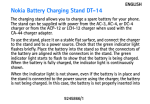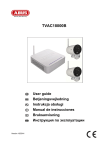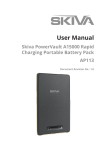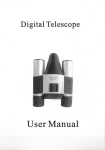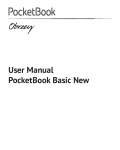Download User Manual - Skiva Technologies Inc.
Transcript
User Manual Skiva SmartQuad 9.6Amps 4-Port Travel USB Charger Document Revision No.: 1.0 AC110 Skiva SmartQuad 9.6Amps 4-Port Travel USB Charger www.skivatech.com Overview: Skiva SmartQuad is a compact lightweight 4 port travel charger designed to charge up to 4 devices at fastest possible speed of 2.4 Amps per port. It can charge virtually any smartphone, tablet, bluetooth headset, GPS or any other USB based device irrespective of manufacturer. SmartQuad with its smart detection functionality can detect the connected device and transfer optimal current as required by the device for safe and fast charging. Explore SmartQuad: 2 Side View 1 Back View 3 Top View 2 Front View Bottom View 1 Blue LED Indicator 2 USB Ports (c) 2015 Skiva Technologies, Inc. All rights reserved. All trade names are registered trademarks of respective manufacturers listed. 3 AC Input 2 www.skivatech.com Skiva SmartQuad 9.6Amps 4-Port Travel USB Charger Charging your devices: 1 Connect the 2 Pin AC Cable to the power port of the SmartQuad USB Charger. 2 Connect the USB charger cable of your Phone/Device into the USB port of the SmartQuad USB Charger. 3 Plug the AC Cable into a power outlet and turn it ON. The Blue LED will turn ON in the SmartQuad USB Charger. Features: Charges 4 USB devices (simultaneously) each at up to 2.4A / 5V power (total of 9.6 Amps). Intelligently detects your device and provides optimal charging as per the device requirement. Elegantly designed to fit any small corner and the Rectangular shape makes SmartQuad ideal travel USB charger. SmartQuad wastes little energy and will still charge everything like Smartphones, Tablets, GPS, Bluetooth headsets etc. Built-in Surge Protection, Over-Charge Protection and LED indicator. (c) 2015 Skiva Technologies, Inc. All rights reserved. All trade names are registered trademarks of respective manufacturers listed. 3 Skiva SmartQuad 9.6Amps 4-Port Travel USB Charger www.skivatech.com Specifications: Product Name Skiva SmartQuad 9.6 Amps 4-Port Travel USB Charger Model AC110 Input AC 110-240V / 47-63Hz Maximum Output 5V / 2.4 Amps per port Dimensions TBD Weight TBD Operating Temperature 0 to 35 C Storage Temperature -10 C to 45 C Compatible Devices Almost all USB based charging devices like Smartphones, Tablets, Bluetooth Headsets, GPS etc Box Contents SmartQuad Unit, AC Cable, Warranty Card & User Manual Troubleshooting: Issue Resolution Ensure AC plug is connected to a power outlet. SmartQuad Blue LED is not turning ON. The Phone/Tablet/Device doesn’t charge. Ensure AC cable is connected to the AC adapter unit. Ensure DC output from AC adapter is connected with SmartQuad main unit. Remove and replug the USBcable in the SmartQuad. Try a diffrent USB cable to verify in case the cable has stopped working. Try an alternative device at the same port on the SmartQuad to rule out possibility of the charging port being defective. (c) 2015 Skiva Technologies, Inc. All rights reserved. All trade names are registered trademarks of respective manufacturers listed. 4 www.skivatech.com Skiva SmartQuad 9.6Amps 4-Port Travel USB Charger Safety information: Take care of your device. Handle your device, charger and accessories with care. The following suggestions help you protect your warranty coverage. Keep the device dry. Precipitation, humidity, and all types of liquids or moisture can contain minerals that corrode electronic circuits. If your device gets wet, allow the device to dry. Do not use or store the device in dusty or dirty areas. Moving parts and electronic components can be damaged. Do not store the device in high temperatures. High temperatures can shorten the life of the device, damage the battery, and warp or melt plastics. Do not store the device in cold temperatures. When the device warms to its normal temperature, moisture can form inside the device and damage electronic circuits. Do not attempt to open the device. Unauthorised modifications may damage the device and violate regulations governing radio devices. Do not drop, knock, or shake the device. Rough handling can break internal circuit boards and mechanics. Only use a soft, clean, dry cloth to clean the surface of the device. Do not paint the device. Paint can clog moving parts and prevent proper operation. (c) 2015 Skiva Technologies, Inc. All rights reserved. All trade names are registered trademarks of respective manufacturers listed. 5 www.skivatech.com Skiva SmartQuad 9.6Amps 4-Port Travel USB Charger For support please contact us at (888) 754-8211 or via e-mail at support@skivatech.com. (c) 2015 Skiva Technologies, Inc. All rights reserved. All trade names are registered trademarks of respective manufacturers listed. 6