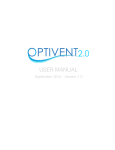Download user manual - Kraken Machines
Transcript
USER MANUAL
ARCADE MACHINE MODEL TAIL0002
Last update: July 2014
www.KrakenMachines.com
USER MANUAL
Content
1. Contents of the package ................................................................ 3
2. Machine parts .............................................................................. 3
3. How to Play? ................................................................................ 9
4. Machine configuration................................................................. 10
5. Games included .......................................................................... 13
6. If you have any problem .............................................................. 13
7. Who are we? .............................................................................. 13
ARCADE MACHINE MODEL TAIL0002
Kraken Machines (www.KrakenMachines.com)is an Amonite Labs S.L. trademark (www.AmoniteLabs.com) with VAT number B-86840980 and
registered in the Madrid Companies Registry on Book 31509, Folio 156, Section GNE, Page 567130.
2
USER MANUAL
1. CONTENTS OF THE PACKAGE
Inside the box you should have:
An arcade machine model TAIL0002
A standard continental Europe power cord
Two keys to access the machine interior (the same keys open the locks from the two
back doors)
A small manual from the manufacturer about the configuration of the gaming
motherboard: in this manual there is a lot more detail about the machine, so we
recommend you read this one instead
A package with four table legs to be screwed into the bottom
Purchase documents
This
manual
can
be
found
in
digital
format
along
with
other
help
resources
at
http://www.krakenmachines.com/en/content/10-user-manuals-and-other-resources
2. MACHINE PARTS
The machine consists of a piece of furniture with the shape of a table with a monitor placed
horizontally and three keyboards on three of the sides of the machine, two rear lockable doors
(one to access the inside of the machine and the other to collect the inserted coins) and a
connector for the power cord, as well as an on/off button. Both doors are opened with the
same key (we provide two copies of this key). The following section describes each of these
parts.
ARCADE MACHINE MODEL TAIL0002
Kraken Machines (www.KrakenMachines.com)is an Amonite Labs S.L. trademark (www.AmoniteLabs.com) with VAT number B-86840980 and
registered in the Madrid Companies Registry on Book 31509, Folio 156, Section GNE, Page 567130.
3
USER MANUAL
The Top Part
The machine has the following look and measures. The height is measured from the highest
part of the machine. It is possible to raise the total height up to 10 cm by adjusting the four
table legs that are provided.
At the top, the machine has a crystal to protect the monitor and can serve as a table. You can
place objects on the glass, always being careful not to bump it or place too much weight in
order not to break it.
The Keyboards
This machine has three keyboards to allow up to four players. There are two equal keyboards
at both short sides of the machine with the following structure:
ARCADE MACHINE MODEL TAIL0002
Kraken Machines (www.KrakenMachines.com)is an Amonite Labs S.L. trademark (www.AmoniteLabs.com) with VAT number B-86840980 and
registered in the Madrid Companies Registry on Book 31509, Folio 156, Section GNE, Page 567130.
4
USER MANUAL
On these keyboards, each player has a "1P" (1 "player") or "2P" (2 "players") button to start
the game, a joystick and 3 red or blue buttons (they have different colours on each side). Next
to the "1P" button is a white button marked "V/H" that lets you change from vertical games to
horizontal games and vice versa.
And there is a keyboard that is different than those above (for two players and with more
buttons) at the long side of the machine. The structure of this keyboard, which is considered
the main one, is as follows:
In this keyboard, each player has a "1P" (1 "player") button or a "2P" (2 "players") button to
start the game, a joystick and 6 blue and red buttons. Next to the "1P" button is a white button
marked "V/H" that lets you change from vertical games to horizontal games and vice versa.
The Back Part
ARCADE MACHINE MODEL TAIL0002
Kraken Machines (www.KrakenMachines.com)is an Amonite Labs S.L. trademark (www.AmoniteLabs.com) with VAT number B-86840980 and
registered in the Madrid Companies Registry on Book 31509, Folio 156, Section GNE, Page 567130.
5
USER MANUAL
The back part has these elements:
Coin collecting mechanism. This mechanism is located at the upper door, which you
can open by using one of the provided keys to access the machine interior.
Lower lockable door (opened with the same key) that allows access to where the
collected coins are deposited.
Cooler at the interior to avoid heating up the inner board. It must be put in an open
space so it can function properly.
The connector to plug the power cord in.
The power button. When the '0' is pressed down, the machine is off and when the '1'
is pressed down, the machine is on.
The Interior
It is possible to open the back doors and reach the interior of the machine with either of the
two keys that are included in the package. It is important not to allow children or other people
to access the interior since they could suffer an accident and/or could disconnect any of the
elements and cause the machine to shut down.
The interior of the machine has the following elements:
Opening the lower door, the box in which the coins inserted through the coin collector are
deposited.
Opening the top door, at the door, the coin collecting mechanism whose configuration is
explained below.
Free credit button. If pressed, you can play as if you had entered coins. The "free play"
button will always be enabled even if you are using the coin collector since it is protected
inside the lockable door.
The JAMMA board, anchored to the ground of the machine, in which all games are stored.
This board has various controls described below.
The Jamma board
The Jamma board has the following controls at the top:
A set of 4 switches on the left side called "SW1" to set up the coins needed to play, as
explained below.
ARCADE MACHINE MODEL TAIL0002
Kraken Machines (www.KrakenMachines.com)is an Amonite Labs S.L. trademark (www.AmoniteLabs.com) with VAT number B-86840980 and
registered in the Madrid Companies Registry on Book 31509, Folio 156, Section GNE, Page 567130.
6
USER MANUAL
A set of 4 switches on the right side called "SW2" to access some settings, as explained in
the section Machine configuration.
A button ('K1') to enter the setup mode of the machine ("setting mode") as explained in
the section Machine configuration.
You do not need to touch the other connectors and cables to set up anything on the
machine.
In the front of the board there are two small wheels to control the volume of each of the
speakers ('R' for the right speaker and 'L' for the left speaker). You need to use a small
screwdriver to turn the wheels more comfortably.
Coin Collecting Mechanism
This device allows the insertion of coins from all parts of the world, or even plastic chips, to
access the games. It is necessary to set it up to use a particular type of coin.
You will only need to set up the machine with the configuration shown below if you
are going to use the machine with coins. If you do not want to use coins, the "free
play" button at the machine interior allows you to add credits without entering
coins.
Configuration is done in two steps:
1. Define which type of coin the mechanism will accept as
payment. This configuration is done physically in the
mechanism introducing one sample coin. You can see a
detailed step by step guide in the following web page.
Do not use small coins since they could get stuck in the
mechanism. If your currency is Euro, use 10-cent coins or higher.
If your currency is Pounds, use five pence coins or higher. If a
coin gets stuck, insert an accepted coin to help the stuck coin to
get out.
2. Configure how many credits will value each of the accepted coins defined. To set up how
many coins you need to enter by game you need to use the switches identified as "SW1"
(left side of the Jamma board) taking into account the following configuration:
Number of
coins
1 coin
1 coin
1 coin
1 coin
1 coin
2 coins
3 coins
Credits
Switch 3
Switch 2
Switch 1
1 credit
2 credits
3 credits
4 credits
1 credit
1 credit
1 credit
OFF
ON
ON
ON
OFF
OFF
OFF
OFF
OFF
ON
ON
OFF
ON
ON
OFF
ON
OFF
ON
ON
OFF
ON
ARCADE MACHINE MODEL TAIL0002
Kraken Machines (www.KrakenMachines.com)is an Amonite Labs S.L. trademark (www.AmoniteLabs.com) with VAT number B-86840980 and
registered in the Madrid Companies Registry on Book 31509, Folio 156, Section GNE, Page 567130.
7
USER MANUAL
The factory settings correspond to 1 coin per credit. Switch 4 is not
necessary.
The image shows the "SW1" settings for the "1 coin = 2
credits"mode, i.e.: ON-OFF-ON. Switch 4 can have any value, since
it is not used. In the image it has the value OFF.
You can set it up to ask for the insertion of a coin in order to be able to navigate the list of
games or to insert the coin only when you choose a specific game. For that, you have to use
switch number 1 in “SW2”. If it is set to OFF (default), you will need to insert a coin to choose a
game. If it is set to ON (default), you will only need to insert a coin when you have chosen a
game to play.
About the “SW2” these are the options it has:
Switch
Switch 1
Switch 2
Switch 3
Switch 4
ON
You only need to insert coins
when you are going to play
To exit the game you need to
hold the '1P' button for a few
seconds.
Monogame: Players can only play
a game, as in classic machines
Setting mode: To go to the
machine configuration
OFF
You need to insert coins to navigate the
list of games and choose one
To exit the game you need to hold the
'1P' and '1Ps1' buttons for a few
seconds.
Multigame: The machine allows players
to choose between any of the games
Game mode: This switch should be in
the OFF position to play
ARCADE MACHINE MODEL TAIL0002
Kraken Machines (www.KrakenMachines.com)is an Amonite Labs S.L. trademark (www.AmoniteLabs.com) with VAT number B-86840980 and
registered in the Madrid Companies Registry on Book 31509, Folio 156, Section GNE, Page 567130.
8
USER MANUAL
3. HOW TO PLAY?
Make sure the machine is plugged in and the power switch is pressed down in the '1' position.
Insert a coin (of those you have set as valid) or press the "Free Play" button.
Use the joystick for player '1P' from the double keyboard to move up or down the list of
available games that appear on the left side.
If you move the joystick to the left or to the right you will go to the next or the previous game
list, respectively. When you have the pointer on any of them, an image of the game and a
small description will be displayed on the right side.
The games are classified by lists regarding their type. For example: "Maze", "Stages" or
"Wrestle". You can browse through listings of types of games by pressing the '1Ps1' and '1Ps2'
buttons to move towards a type or another in one direction or the opposite. In the "All" list
you will find all the games of the machine.
To play the selected game, press the '1P' button.
Each game requires different controls (the joystick and some or all of the buttons). The
controls you have to use are explained in each of the games.
Inside any of the games you can press the "1P" button for three seconds to quit the current
game list and see another one.
Next to the "1P" button is a white button marked "V/H" that lets you change from vertical
games to horizontal games and vice versa.
ARCADE MACHINE MODEL TAIL0002
Kraken Machines (www.KrakenMachines.com)is an Amonite Labs S.L. trademark (www.AmoniteLabs.com) with VAT number B-86840980 and
registered in the Madrid Companies Registry on Book 31509, Folio 156, Section GNE, Page 567130.
9
USER MANUAL
4. MACHINE CONFIGURATION
The machine is already set up with default parameters that are valid for normal
functioning. Access the set up only if you need to modify some of the parameters
that are listed below.
Single game mode
The arcade machine can operate in "single game" mode so you can only play one of those
games installed, as in the classic arcade machines. This mode is especially useful when you
want to use the machine in a bar and not allow players to select the game they wish to play,
for example. The chosen game can be changed every day or week.
To enter this mode you have to activate (turn to ON) switch 3 from the "SW2" group of
switches.
With this feature, you cannot return to the game list without setting this switch to OFF.
Advanced settings
The advanced settings are used for various functions of the machine and is context dependent
(i.e. where you are at all times). To access the advanced settings, press switch number 4 from
the "SW2" group of switches.
When the switch is turned to OFF, there is no configuration mode.
When the switch is turned to ON, the machine is in configuration mode and the buttons have
different behaviours depending on whether you are accessing the list of games or if a game
has been selected.
Advanced settings: Game setup
The original arcade games were unique for each machine sold. Thus, the configuration of its
operation was done in two different ways:
1. On-screen configuration: This configuration usually was to test the hardware of the
game and any other similar settings. It depends on each game.
2. Hardware configuration: All original arcade machines had a number of low-level
configuration switches, such as how the coin box would work (coins per credit) or even
the number of lives for each credit entered. This configuration also depends on the
game and the game being more or less modern.
Here's how to make use these settings if necessary, although it is not a recommended
configuration because all the games are included with the most common factory settings.
To access the on-screen configuration of any game, you have to do as follows:
Turn switch 4 from the "SW2" group to ON. With this, the machine will enter the
configuration mode.
Select the game you want to modify using the Player 1 joystick and then the '1P'
button. In the following example images, the game “Metal Slug 3” is used.
Press the '1Ps5' button to enter the on-screen configuration mode of the game.
Use the Player 1 joystick to select the option and the '1P' button to change it.
Select the Exit option to go back to the game.
ARCADE MACHINE MODEL TAIL0002
Kraken Machines (www.KrakenMachines.com)is an Amonite Labs S.L. trademark (www.AmoniteLabs.com) with VAT number B-86840980 and
registered in the Madrid Companies Registry on Book 31509, Folio 156, Section GNE, Page 567130.
10
USER MANUAL
Press the '2Ps6' button to go back to the list of games.
NOTE: When you set up some games this way, an
additional menu with more options will appear due to the
emulation. If this happens, select the option Quit Game
using the Player 1 joystick and the '1P' button.
Optional settings, to save the changes for the future:
Press the '2Ps3' button to enter the configuration menu you already know.
Using the Player 1 joystick and the '1P', select the option Config Files.
Select the option Save Configuration and press the '1P' button.
Select the option Back To Main Menu to go back to the main menu.
Select the Exit option to exit this setup.
Turn switch 4 from the “SW2” group to OFF again.
If you wish to change the hardware configuration of a game to emulate changes in the
switches of the original board, you have to follow this process:
Turn switch 4 from the "SW2" group to ON. With this, the machine will enter the
configuration mode.
Select the game you wish to modify using the Player 1 joystick and then the '1P'
button. In the following image examples, the game Street Fighter II is shown.
Press the '1Ps6' button to enter the configuration mode of the game in the emulator.
Using the Player 1 joystick and the '1P' button, enter the option Dip Switches. It is not
recommended to make any changes to other settings as this could change the
behaviour of the game.
ARCADE MACHINE MODEL TAIL0002
Kraken Machines (www.KrakenMachines.com)is an Amonite Labs S.L. trademark (www.AmoniteLabs.com) with VAT number B-86840980 and
registered in the Madrid Companies Registry on Book 31509, Folio 156, Section GNE, Page 567130.
11
USER MANUAL
Change the desired settings by moving the Player 1 joystick up and
down (to select the option) and from left to right (to select the
value of the option). As you can see in the image on the left, there
are different characteristics that can be changed:
Select the option Return to Main Menu and press the '1P' button to go back to the
previous menu.
Select the option Return to Game to exit this configuration menu.
Press the '2Ps6' button to go back to the list of games.
NOTE: When you set up some games this way, an additional menu
with more options will appear due to the emulation. If this
happens, select the option Quit Game using the Player 1 joystick
and the '1P' button.
Optional settings, to save the changes for the future:
Press the '2Ps3' button to enter the configuration menu you already know.
Using the Player 1 joystick and the '1P', select the option Config Files.
Select the option Save Configuration and press the '1P' button.
Select the option Back To Main Menu to go back to the main menu.
Select the Exit option to exit this setup.
Turn switch 4 from the “SW2” group to OFF again.
ARCADE MACHINE MODEL TAIL0002
Kraken Machines (www.KrakenMachines.com)is an Amonite Labs S.L. trademark (www.AmoniteLabs.com) with VAT number B-86840980 and
registered in the Madrid Companies Registry on Book 31509, Folio 156, Section GNE, Page 567130.
12
USER MANUAL
5. GAMES INCLUDED
More than 1500 original 8 and 16 bit games for 1 or 2 players. Essential titles like Tetris or PacMan, great sagas like Metal Slug, Street Fighter or KOF, legends like the original PuckMan...
you won't get bored!
You can see the whole list at http://www.krakenmachines.com/es/content/18-listado-de-1505juegos-clasicos-arcade.
6. IF YOU HAVE ANY PROBLEM
If you have any problem, see the Manuals and Resources
http://www.krakenmachines.com/content/10-manuales-y-recursos
Or contact us through any of the channels listed on the
http://www.krakenmachines.com/contactenos.
section
at
'Contact' section
7. WHO ARE WE?
Kraken Machines is an on-line store from the company Amonite Labs S.L. that sells classic
arcade machines with different models and original games.
Ammonite Labs was founded in 2013 for the on-line sale of different types of products but
with a clear objective: to meet the needs of our customers through quality products taking
maximum care of the whole process.
OFFER THE BEST PRODUCT
WITH THE HELP YOU NEED
We select the best machine
manufacturers, take care of
the design and make sure
the games are original. We
care to provide various
models for you to find the
one that best fits your space
and budget.
We provide all the
information you need to
judiciously choose the
product that suits you with
descriptions, photos and
videos from across the web
and we are available by
email and telephone to
answer each of your
questions.
SO THAT YOU ARE ALWAYS
SATISFIED
We offer you support after
your purchase for any doubt
and give you the possibility
to return the product if you
have a problem. Our work
does not end when we sell
you a machine, instead we
want you to be proud of
having it for many years.
Thank you for buying at Kraken Machines!
ARCADE MACHINE MODEL TAIL0002
Kraken Machines (www.KrakenMachines.com)is an Amonite Labs S.L. trademark (www.AmoniteLabs.com) with VAT number B-86840980 and
registered in the Madrid Companies Registry on Book 31509, Folio 156, Section GNE, Page 567130.
13