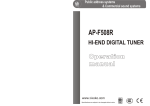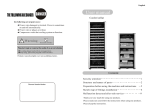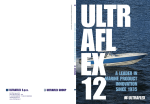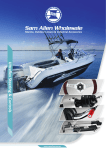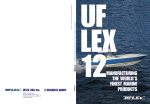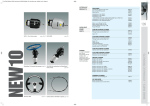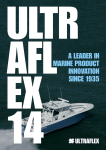Download AP-W228K
Transcript
Public address systems & Commercial sound systems AP-W228K DUAL CASSETTE DECK www.t-koko.com Preface Thank you for choosing AP-W228 double cassette deck. For better use the unit, please read this manual book at first before operating it. And keep it for future reference. Attentions: keep the unit away from high temperature, damp place. And avoid direct sunshine. A stable and flat place should provide for the unit. Keep recorder tapes and videotapes away from the unit. For the unit may produce magnet while working. Please do not open the cover of the unit while it is working. And do not touch the power connector with wet hand. Don't operate the unit on a surface which may impede the normal air flow around it, for the it will produce some heat when working. If the unit malfunctions, please refer servicing to qualified personnel. Otherwise, the company will not be held responsible for any loss. Please do not clean the unit with alcohol, ammonia or erodent, and volatile liquid to clean the unit. If it is necessary, just use some cotton cloth with warm water to clean its surface. A package of the unit includes one machine, one user's manual, one warranty and one When some malfunction happen, you may check the unit as follow: If the unit still fails to work after the following efforts, please consult the qualified personnel, do not fix the unit by yourself. Phenomenon The possible causes and how to deal with them The power connector has not properly linked with the socket, no power in the socket, or the fuse is broken. Press POWER button. Power is on? No tape or blank tape. Improperly link with audio input or output? The amplifier is not properly set? The unit pauses? No power and no display. No sound The audio output is not properly linked, or the output audio cable is not shielded? The effect from the nearby electric welding machine, dynamotor, hair drier, etc. Noise Failure in inserting the tape Do not forget to put the tape-exposed side downward. Tapes often tangle with deck Tight tape? Incorrect tape insert? Poor quality tapes? Digital DNR function is in the right condition? The magnetic head is Poor sound dirty or magnetized? The tape is dirty, broken, or in poor quality? Improper link with the amplifier? The amplifier is not properly set? Failure in recording The protector in the tape is removed? All the cables are properly linked? The magnetic head is dirty? The unit is strongly affected by the surrounding. Unplug the power cable and plug it ten seconds later, the press the POWER button down. Improper display Features: Excellent Hi-fi sound. Automatically recording system with good recording. High-quality auto backspace movement. First-class Hi-fi recording movement. Double-color FL mountain-like electric level indicator. DIGITAL DNR professional noise reducing system. Multi styles of tape are optional for both playing and recording. (A&B deck) Recording electric levels of the left and right audio are of independent control. Specification 1.Audio output 2 Ways and 4 Sound Tracks 2.Tape Speed 4.8m/s 3.Freq Response(-20dB Recording) 40-14000Hz ( 3dB) Normal tape 40-15000Hz ( 3dB) Cro2 tape 40-16000Hz ( 3dB) Metal tape 4.S/N ratio 58dB 5.Wow Flutter Ratio 0.15% 6.Separation 60dB(1KHz) 7.THD K3 0.5% THD 1% 8.Track space 40dB(1KHz) 9.Double 12V motor 10.Signal input 80mV/50K MIN 11.Signal output 80mV/5k 12.Power input AC220V 50/60Hz 13.Power consumption in working mode1 0W 14.Power consumption in ready mode 0.3W 15.Size 430*120*260 Specifications are subject to change Front panel H).When the recording source and electric level are correctly set, put the record tape into deck B as the picture shows. And close the deck until a "Kluck" is heard. And press REC in deck B to start recording. Put the Tape exposed side downward. I).Press the STOP button in deck B to stop recording. The importance of cleaning the magnetic head. The magnetic powder and dust will be piled on the magnetic head, tape guide, and capstan when the recorder is using. And this will affect the quality of the sound, decrease output electric level, and cause imperfect erasure of the tape. As a result, poor recording occurs. So, for better recording and playing, please clean the magnetic head when it works for ten hours. How to clean magnetic head? Use the sanitary cotton stick with waterless alcohol to rub the magnetic head, the tape guide and the capstan. For effective cleaning, please get the cleaning staff from audio shops. After cleaning, please make sure that the parts are dry when operate the unit. Cassett A Tape Guide Cassett B Magnetic head Magnetic head Magnetic head Capstan How to degauss? The magnetic head will be magnetized after long hours of operation. And the magnetic objects can also magnetize it. The magnetized head will cause noise. When noise exceeds a certain extent, the high frequency of the tape will be erased. It is suggested that the magnetic head and other parts working with the tape should be degaussed once every 20-30 working hours by demagnetize. (It can be bought at audio shop). How to deal with minor malfunction? Demagnetizer Magnetic head 1.The indicator of the direction of 16.Press it to choose the direction of the movement of deck A. movement of deck A. 17.High-speed recording switch. 2.High-speed recording indicator. 18.Left audio recording electric level control. 3.Power indicator. 19.Switch for recording from LINE. 4.LINE recording input indicator. 20.Cro2 tape function selection in the play 5.Cro2 tape indicator in the playing mode. mode. 6.Peak value electric level display. 21.Power switch. 7.Cro2 tape indicator in the recording mode. 22.Cro2 tape function selection in the record 8.Digital noise reducing indicator. mode. 9.Recording mode indicator. 23.Digital noise reducing function off. 24.Right audio recording electric level control. 10.Deck A. 11.When playing, press it down to play one 25.Digital noise reducing function on. side continuously; press it up to play both 26.Deck B record button 27.Deck B play button. sides continuously in deck A. 28.Press the REW button for rewinding in 12.Press it to play the tape in deck A. deck B. 13.Press the REW button for rewinding in 29.Press FF button for fast forward in deck B. deck A. 30.Deck B stop. 14.Press FF button for fast-forward. 31.Deck B pause. 15.Press it to stop and open the deck. 32.Deck B. Real panel (5).Press DIR button to change the direction of the movement in deck A. 33.Record line input. 34.Audio output 1. 35.Audio output 2. 36.Connect with ground. 37.AC 220V power input. (6).Press the MODE button to choose play one-side or both sides. (7)Press the REW button for rewinding. (8).Press FF button for fast-forward. (9).Press PAUSE button in the B deck to pause. (10).Press DNR ON button to enter automatically digital noise reducing. And press OFF to stop. How To Record? A)The loose tapes may tangle with the deck. If there are any loose tapes, please tighten them with a pencil. How to play? Link the unit with stereo amplifier. Please keep the unit some distance away form the amplifier. If you put them together, some noise may incur. C-120 tape (tape that can play for 120 minutes forward and backward) or even thinner tapes are not recommended to use in the unit. For thin tapes will be easy to tangle with the deck. 1.Press POWER button. 2.Press STOP/EJ button to open the deck. LINE 1.Choose deck A to be the source. Just play the tape in it for recording. 2.Choose LINE to record from device link to it. 3.Choose deck A and LINE to be the sources for mix recording. E).How to set the recording electric level? Use the right and left electric level control knobs to adjust the level. Usually turning the indicator to the middle it can work very well. 3.Put the tape into the deck and close it, when a' kluck' is heard, the deck is closed. 4.Press the PLAY button to play. Please put the tape expolsed side downward A Pencil D).How to select the recording source? B F)In the recording mode, press REC function button to select tape type. G).In the playing mode, press PLAY function button to select tape type.