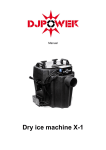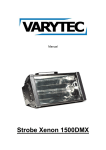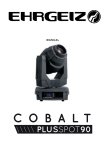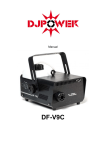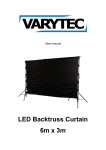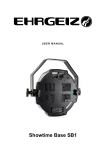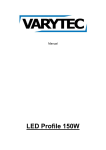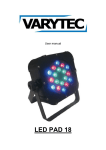Download Manual - Controllux
Transcript
Manual Dimmer UP-2 Table of contents 1. Safety instructions ........................................................................................................................... 3 1.1. 2. 3. 4. FOR SAFE AND EFFICIENT OPERATION ............................................................................ 3 Overview .......................................................................................................................................... 5 2.1. Front view ................................................................................................................................ 5 2.2. Rear view ................................................................................................................................. 6 Operating guide ............................................................................................................................... 7 3.1. DMX address mode ................................................................................................................. 7 3.2. Switch pack mode ................................................................................................................... 7 3.3. Dimmer pack mode ................................................................................................................. 9 Technical data ............................................................................................................................... 11 2 / 12 1. Safety instructions • Read the safety instructions and also this manual carefully. • Keep the manual. • Observe all red flags. • Observe the manual. • To prevent fire or electric shocks, protect the device against rain and humidity • Pull the plug before opening the housing. • To prevent an electric shock you should not remove the cover. • Do not operate the device in the near of water. • Use only a dry cloth for cleaning. 1.1. FOR SAFE AND EFFICIENT OPERATION Be careful with heat and extreme temperature Avoid exposing it to direct rays of the sun or near a heating appliance. Not put it in a temperature bellow 41°F /5°C, or exceeding 95°F /35°C. To avoid placing on un-stable location Select a level and stable location to avoid vibration. Do not use chemicals or volatile liquids for cleaning Use a clean dry cloth to wipe off the dust, or a wet soft cloth for stubborn dirt. Pull the plug before cleaning. If out of work, contact sales agency immediately Any troubles arose, remove the power plug soon, and contact with an engineer for repairing, do not open the cabinet by yourself, it might result a danger of electric shock. Take care with the power cable Never pull the power cable to remove the plug from the receptacle, be sure to hold the plug. When not using the device for an extended period of time, be sure to disconnect the plug from the receptacle. Ventilation It is not allowed cover fans and air in and outlets. 3 / 12 Safety Do not remove the grounding. It is for your safety. If you remove the grounding it can cause electric shocks. Accessory Please use only the accessory which is set by the manufacturer. Important Damages caused by the disregard of this user manual are not subject to warranty. The dealer will not accept liability for any resulting defects or problems. Make sure the electrical connection is carried out by qualified personnel. All electrical and mechanical connections have to be carried out according to the European safety standards. 4 / 12 2. Overview 2.1. Front view 1. Schutzko Output Max. 10 A 2. Display 3. MENU Press this button to get to the menu. 4. UP With this button you can increase the value. Pressing and holding the button will increase the value quickly. 5. DOWN With this button you can decrease the value. Pressing and holding the button will decrease the value quickly. 6. Fader This fader adjusts the lightning intensity and complies with HTP (Highest Takes Precedence). 7. External Fader This fader has the same function as the fader under point 6. 5 / 12 2.2. Rear view 1. Power cord 2. Fuse F10 A; 250 V; 5x20 mm 3. DMX IN 3pol XLR input male. 4. DMX OUT 3pol XLR output female. 5. Phone jack Here you can connect the external fader. 6 / 12 3. Operating guide Plug in the appropriate power outlet, this unit recovers to the function state of last time automatically by reasons of power failure memory, and the Segment Display shows the DMX address of last change. If the frequency of power is not stable, the Segment Display will show "AC-0", wait until the power is stable. This unit serves as a dimmer pack or a switch pack, depending on operating mode you have selected. 3.1. DMX address mode 1. The Segment Display shows the DMX address of last change when powered this unit. If you've selected DMX address 123 for the last time, then the Segment Display will read 123. 2. Each tap of the Up or Down button will change the DMX address once. Pressing and holding down will change the DMX address quickly. Once the DMX address is selected, it will be stored into memory automatically. Note! During DMX addressing, output is disabled. 3.2. Switch pack mode 1. When DMX address is complete, Press Menu button to enter next level. 7 / 12 2. Tap the Up or Down button causing the Segment Display shows "s---". 3. Press Menu button to enter Switch Pack mode. Switch Pack mode consists of Switch On(S-on) and Switch Off (S-of). In the Switch On mode, output is turned on and the fixture lights regardless of DMX signal. In the Switch Off mode, output is turned off and the fixture is controlled by DMX signal. When DMX level is less than 40%, the fixture is turned off; when DMX level exceeds 40%, the fixture is turned on. 4. Tap the Up or Down button to change between Switch On and Switch Off. 5. Once the Switch Pack is selected, press Menu button to return to DMX Address mode. 8 / 12 3.3. Dimmer pack mode 1. Press Menu button to enter next level. 2. Tap the Up or Down button causing the Segment Display shows "d---". 3. Press Menu button to enter Dimmer Limit mode. 4. Tap the Up or Down button to change the value within the range of 10-100. Each tap will change the value once, pressing and holding down will change the value quickly. Once the Dimmer Limit is selected, it will be stored permanently. 9 / 12 5. Press Menu button to enter Dimmer Preset mode. 6. Tap the Up or Down button to change the value within the range of 00-100. Each tap will change the value once, pressing and holding down will change the value quickly. Once the Dimmer Preset is selected, it will be stored permanently. 7. Press Menu button to return to DMX Address mode 10 / 12 4. Technical data Power supply Voltage 230 V AC, 50 Hz Channel Output Max. 10 A Connections Current in Schutzko Current out Schutzko XLR in/out 3pol XLR Controlling Dimming curve Linear Switch Switch DMX512 Yes Number of canals 1 Dimensions 182 x 92 x 65 mm Weight 1,7 kg 11 / 12 Importer: B & K Braun GmbH Industriestraße 2 D-76307 Karlsbad www.bkbraun.com info@bkbraun.com 12 / 12