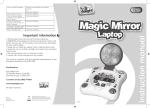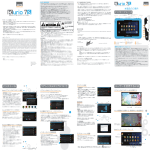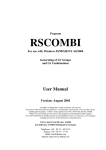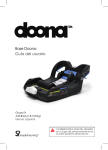Download The Development of Mr. Potato Head, A Gesture-Based Game
Transcript
The Development of Mr. Potato Head,
A Gesture-Based Game for the Shared Reality Environment
Dory Azar, Danny Castonguay, André Cloutier, Wadih Maalouf
McGill University
{dory.azar | dan.cast | andre.cloutier| wadih.maalouf}@mail.mcgill.ca
ABSTRACT
PROJECT DEFINITION
Mr. Potato Head is a gesture based game developed for the
Shared Reality Environment (SRE). The development of
the system is motivated by the need to understand the
interaction between children and computers. This is
accomplished through an iterative design process as well as
early focus on intended user population.
The first step in the design process was properly defining
the project. The purpose of the project definition is to
properly define a project plan as well as the development
of evaluation criteria that will be used to guide our
decisions. As described by Gould in [1], the importance of
an early focus on the intended user population and tasks
were kept in mind. In what follows we define the gesture
interface, usage scenario, evaluation criteria, and pros and
cons of this system over others.
Keywords
Human-computer interaction, human interface design,
gesture interface, design process, user testing, computer
game, Mr. Potato Head, children, drag and drop, body
tracking, shared reality environment.
INTRODUCTION
Designing computer games for young children requires
careful attention to the complexity of the human computer
interactions. Using devices such as mouse and keyboards
adds cognitive load to the children interacting with
computers. The problem is to design a game that has
enough substance to keep the children interested and yet
have a gentle learning curve.
We have iteratively developed Mr. Potato Head, a game
that uses projection to display data on large screens and
supports gesture based interactions. At the start, we defined
the game’s intended functionality and usage scenarios. We
then looked at existing systems and established usability
evaluation criterion.
We then made a paper prototype and tested it on young
children. Based on user feedback, we built a flash
prototype, which was evaluated by our pears who took
empirical measurements. An alpha and a beta versions were
then created, which iteratively incorporated more and more
features.
By focusing on users and tasks early on, taking empirical
measurements and following an iterative design
methodology, we were able to achieve our design goals and
make our system more usable.
The Gesture Interface
What differentiates the system developed with other similar
products is its gesture interface. Rather than using the
conventional input tools such as mouse and keyboard, a set
of simple gestures provide input to the system. The main
gestures are described below:
•
•
To activate a button or to select an object to be
moved, extend the arm completely in the direction of the
object or button.
To grab a selected object, retract your arm.
•
To move a grabbed object, move your arm partially
extended.
•
To release a grabbed object, re-extend the arm
pointing at the desired location.
Figure 1. Arm gestures. The left
picture shows a retracted arm and
the right one an extended arm.
Usage Scenario
Sarah, 5 years old, loves to play with the traditional Mr.
Potato Head. She enters the SRE and discovers Mr. Potato's
head and the facial features scattered around while the
animated potato helper runs across the screen saying ” if
you need any help point towards me!”. All excited, she
decides to discover the game instead of going through a
tutorial. Thus, she starts pointing at facial features and
notices that red rectangles keep appearing around the
features she is currently pointing at (selection feedback).
She realizes that as long as she points at a feature and
doesn't retract her arm, the feature will always be
surrounded by the red rectangle.
Comparison With Existing Designs
Eventually, she retracts her arm and a shadow appears
behind the facial feature she was pointing at. She moves
her arm and notices that the feature she “grabbed” is
following the movement of her arm. Happy, she moves the
object around and eventually discovers that extending her
arm “drops” the facial feature.
Benefits over Real Mr. Potato Head
After familiarizing herself with selecting, dragging and
dropping the facial features, she makes different
configurations on Mr. Potato's head. Eventually, she
realizes the presence of an icon with a drawing of a camera
on it. Having been introduced to cameras before, she points
at it and a clicking sound is heard. Soon after, the current
configuration of Mr. Potato's head appears, as a snapshot,
in a previously empty region of the environment.
Curious, she points towards the picture immediately
discovers the presence of garbage (hidden when there are
no pictures) can whose lid slightly opens up every time she
points at a picture. Thus she decides to point at the trash
can and notices that an animation appears showing an arm
dragging a picture towards the garbage and that it
disappears. Excited, she quickly understands that she can
delete pictures by simply dragging them towards the
garbage can.
The system is intended to have the following benefits and
disadvantages over the real physical Mr. Potato Head and
an online Java applet of Mr. Potato Head.
•
Child will not lose small parts.
•
More functionality (saving pictures for example).
•
Children are exposed to basic computer concepts
(such as the garbage can metaphor) without necessarily
realizing that they are interacting with a computer.
Benefits over Java Applet Mr. Potato Head
•
A tutorial is provided that explains how to use the
game.
•
Child doesn’t need to learn how to use the internet
nor the computer in order to be able to play the game.
•
No need to learn how to use the mouse in order to
play the game
•
Disadvantages over Real Mr. Potato Head
•
•
•
Evaluation criteria
The evaluation criteria defined were inspired by Norman’s
Human-Computer Interaction (HCI) principles [3]. The
principles of learnability, affordance, and feedback were
chosen since they particularly apply to our system.
Children do not have long attention span and need
guidance. The following evaluation criteria helped us make
our design decisions throughout the project:
•
Learnability: Children should be able to learn it fast
enough to keep them interested; this is quantitatively
verified if after less than one minute of play, at least half
the children understand that pointing at objects is
correlated with the red highlight rectangle that appears.
•
Affordance: Children understand that all the objects
can be pointed at and dragged (except for the “clear
potato” and “camera” buttons and the trashcan). A child
who is new to the system should attempt to drag the
buttons and trashcan no more than 2-3 times.
•
Feedback: Children should have an unambiguous
feedback whenever a facial feature is pointed at (hinting
the potential of dragging it around). The clicking sound
when taking a picture should emphasize that an action
has occurred. Fewer than 5% of children should click the
camera button multiple times due to uncertainties as to
what it does and whether or not it worked.
Once again, more functionality.
Possible technological difficulties adapting trackers to
children. This is not an HCI issue per se, but it’s still a
disadvantage if calibration is tedious.
Currently much more expensive.
Absence of haptics (tactile) in comparison with
manipulation of the real potato head.
Disadvantages over Java Applet Mr. Potato Head
•
Currently more expensive.
•
Not accessible from anywhere (over the internet).
INITIAL PROTOTYPE AND EVALUATION PLAN
In order to save time by identifying design problems early
on, paper prototyping was performed. This method is
useful since early user feedback can be obtained before any
programming is done [4]. The paper prototype helped us
identify critical problems early on by testing it with three
children aged 4-6. One main issue that had been
overlooked thus far was the fact that most children in our
target age range have very limited or no reading skills.
Identifying this issue early in the design process allowed us
to adapt our system before a software prototype was built.
The Prototype
After receiving feedback from our paper prototype, a
Macromedia Flash prototype was designed in which a
portion of the functionality was implemented. The system
was designed with the goal that enough functionality would
be present such that the system could be properly
evaluated.
The prototype allowed users to drag desired facial features
to the potato head. A clear button allowed users to return
all the facial features to the selection screen.
It is important to note that a major deficiency of this
prototype is that it does not support gestures. It is operated
using a mouse, and as such it is difficult to evaluate
whether the gestures defined are appropriate.
The Evaluation Plan
An evaluation plan was produced to allow the system to be
evaluated; this includes three different sections:
Laboratory Experiment
This part of the evaluation plan involved performing a
series of tasks with the system. The time the user takes to
perform the task is measured and the number of errors
performed while attempting to perform the task is recorded.
Cognitive Walkthrough
A cognitive walkthrough was performed in which users are
asked to perform a set of tasks and for each task three
questions must be answered:
•
What actions does the user need to perform?
•
How does the interface support these actions?
•
What assumptions are made about the user’s
knowledge and background related to the system?
Heuristic Evaluation
A heuristic evaluation plan was prepared based
Nielson’s Ten Usability Heuristics [2]. From the
heuristics, “Visibility of system status”, “Consistency
standards”, “Error prevention”, and “Aesthetic
minimalist design” were considered.
on
ten
and
and
EVALUATION RESULTS AND RECOMMENDATIONS
Kidz Corner carefully evaluated the prototype based on the
evaluation plan mentioned above. Although they were
unable to evaluate unsupported features in the prototype,
they provided insightful comments. One of the biggest
problems identified revolved around our clear button; its
function was not easily understood by children. The
function of the garbage can was also rather vague; it was
not clear to children whether its purpose was to delete
facial features or saved images. The buttons for the camera
and clear buttons were red and green, which caused
mapping confusion related to “stop” and “go”.
Figure 2. Comparison Table between flash
prototype and Alpha System. The left column
represents the Flash prototype elements and
the second the respective Alpha System
elements.
Although the functions themselves were not implemented,
two features were added: an interactive tutorial and a
potato template game. The icons for each of these functions
were displayed in order to test whether their function was
clear, even if the function itself was not implemented. The
interactive tutorial’s icon was the picture of a potato head
holding a sheet of paper portraying a teacher. The potato
template was simply a snapshot of a potato configuration
for children to follow.
DEVELOPMENT OF AN ALPHA SYSTEM
Based on the feedback provided by Kidz Corner as well as
TA’s, an Alpha system was developed. The main
improvements involve changes to the buttons as well as
changes to the garbage can.
•
The button colors were changed to more neutral
colors since the red and green buttons caused mapping
confusion related to their “stop” and “go” meanings.
•
The clear button’s icon was changed; now showing a
Potato Head with a few facial features at its feet.
•
The garbage can icon was changed and an animation
was added; when a saved image is grabbed the garbage
can’s lid gradually opens up as the picture is moved
closer.
Figure 3. The Alpha System Interface.
A user manual was provided with the release of the Alpha
system. The manual explains which gestures are used to
perform each desired action, as well as a detailed
description of each function supported by the system.
designs rather than following a template. It was therefore
decided to drop this feature.
DEVELOPMENT OF A BETA SYSTEM
The feedback provided concerning the changes made for
the Alpha system indicated that improvements made to the
garbage can greatly increased its usability. Although
changes to the clear button helped provide more
information about its use, it was still confusing to many
users. The biggest problem with the Alpha system involved
the added potato helper and the template potato. Users were
confused and had no idea what their purpose was. It was
also noted by a child that the potato helper icon seems to be
holding a “garbage bag”; this created a link between the
icon of the potato helper and the garbage can. This is
clearly not what was intended.
In the process of developing the Beta system, additional
user testing was performed mainly with the purpose of
testing new animations. An animation was added to the
clear button, when a user points towards the button with an
un-extended arm the animation is displayed. This
animation shows a shrunk version of the main work area
and feature selection screen with facial features being
removed from the potato. A second animation was added to
the garbage can, it is displayed when a user erroneously
points at the garbage can. The animation consists of
showing how it is used, by showing a saved picture being
dragged to the garbage can to be deleted. Testing indicated
that both animations made the function of the clear button
and the trash can more easily understood; the animations
allow the conceptual model to be properly grasped.
In addition to the new animations, additional functionality
was added to the system. The Beta includes the functions
of the Alpha as well as fully functional saving and loading
of images. Rectangles are used to provide feedback about
highlighted features. Audio feedback has been added to
give information about incorrectly performed actions to
help users understand what they did wrong.
The potato helper’s character was replaced by Mr. Potato
with a question mark on his head. An animation was added
to the helper potato that is accompanied with the audio
message “If you need help, point towards me!” to let
children know how to start the tutorial if they have
problems. Finally, the reset and camera buttons were
switched so that the functions are compounded in regions
(pictures on the left, facial features on the right).
The tutorial for the system is still at a primitive stage of
design. A video has been made that shows a user showing
how to perform each function with the proper set of
gestures. Further testing is required in order to evaluate if
the explanations provided are sufficient and appropriate.
Also, it was decided to remove the template potato feature.
Children did not understand what the template potato icon
was for. Furthermore, when they were told what it was,
children replied that they preferred creating their own
Figure 4. The Beta System Interface
It has been suggested that it may be useful to be able to
open up the trashcan allowing the user to retrieve deleted
images. The addition of this feature has been considered;
however it would add a considerable amount of complexity
to the system. It is also important to note that the system is
intended to be used by children and so irreversibly losing
“data” is not a crucial issue. For these reasons, this function
has not been incorporated into the system.
In addition to the various improvements brought to the
system, the Beta system was completely recoded in Java
rather than Flash. This was necessary in order to open a
User Datagram Protocol (UDP) socket to communicate
with the body trackers. Also, for testing purposes, the
system still supports mouse input; however it has been
modified from the Alpha. In order to facilitate the mapping
between the mouse interface and the gesture interface, the
mouse now uses both the right and left buttons. The left
mouse button corresponds to extending the arm whereas
the right mouse button corresponds to retracting the arm.
Moving the mouse around still corresponds to moving a
partially extended arm.
In the SRE, only the x coordinate was tested. The y
coordinate was fixed to a specific value. In the future, the
system could be further developed to fully support the
gestures.
HCI CONCEPTS
Many concepts learned in class were taken into account
during the development of the Mr. Potato Head game. A
brief description of how the system conforms to them is
provided below.
Conceptual Model
Constraints
The limited number of actions that a user can perform
makes the conceptual model simple. From the user testing
performed on the Alpha system, it was noticed that indeed
children learned quickly that they could place facial
features on the Potato’s Head, take pictures and throw
images in the garbage. This shows that the children are able
to grasp the conceptual model; however in case some of
them cannot, a tutorial was provided.
As mentioned above, objects which are dropped in an
“illegal” area are automatically moved back to their
previous location. This prevents the user from trying to
delete any object which is not a picture. It constitutes a
constraint, as in, it prevents users to place elements in areas
which might cause some problems in the system. Finally,
another constraint would be the disappearing of the
garbage once there are no pictures to delete anymore.
Visibility
Help and Documentation
As soon as the system is loaded, all facial features, the
Potato Head, the camera button, the clear button and the
potato helper are displayed. That is all elements that the
user can interact with are all visible on the screen.
Moreover, the Potato Helper is animated with sound, to
ensure that the user will notice the Helper and know that if
he needs any help he can simply point towards the helper at
any time. The buttons are made larger so that the user can
see them immediately as soon as the system is loaded.
Moreover, the garbage only appears once a picture is taken.
So the visibility of the system is dependent on its state.
Finally, the different elements are grouped using the frames
in order to allow the user to find any object he is looking
for without getting confused by the presence of many
items.
A tutorial is provided with the Potato Head’s game which
teaches target users how to use the system. Besides
explaining the different gestures the users have to do in
order to select, grab and drag objects, the tutorial also
demonstrates how to clear the main work area as well as
how to take pictures (to save) the current design. In
addition it also describes how to use the garbage can in
order to delete any unwanted pictures. It also includes a
brief summary of how to reload pictures into the main work
area for further editing. Finally, while in the system itself,
some animations were implemented to provide the users
with easily accessible documentation. That is, there are
three animations which explain how to use the garbage can
(drag pictures towards it) and what the functionality of the
clear button is.
Feedback
TECHNIQUES
Our system provides the user with feedback corresponding
to his/her actions. When an object (picture or facial
features) is selected a rectangle appears around it. The
colors of the rectangles depend on the type of the object
being selected. Blue is used for pictures and red for
features. In addition, the user knows when an element is
actually “grabbed” since at that moment a shadow appears
behind it. Also, the user can quickly notice that an object is
“dropped” since at that point the shadow will disappear.
Finally, when a button is “activated” a corresponding
sound is emitted. However, when an incorrect action is
performed such as dropping a facial feature over a button
or in the garbage an error message is emitted, explaining
what is wrong. These sounds were carefully designed since
they are meant for children. That is, short sounds were used
to give feedback on correct actions while longer error
messages were used for incorrect ones.
Mr. Potato Head Team used various techniques in order to
ensure the implementation of a simple and usable system.
The techniques employed are described below.
Help User Recognize, diagnose and recover from errors
Users are informed of their mistakes with the use of both
sound and visual cues. Indeed, if as user tries to drag an
object over an area where it cannot be dropped, a red cross
appears over the element. In addition, if it is still dropped
in that area, it will be automatically moved back to its
previous location and an auditory error message is emitted.
Finally, if the user tries to point at the garbage instead of
dragging a picture towards it an animation will appear
explaining the reason why nothing is happening and how to
actually perform the correct action.
Iterative design
The design of the Mr. Potato Head system was an iterative
process. In fact, to avoid having to perform many changes
to the system, late in the design process, a paper mock-up
was built in order to discover early on the possible
problems that would have been encountered otherwise.
Once the results were compiled and reviewed, the
implementation of the system was launched. Various
system versions were developed, tested and redesigned
according to the feedback obtained from the evaluators.
Consequently, the system continuously evolved from start
to end of the design process. It now incorporates more
functionality, a more usable interface and more help and
documentation.
User-centered Design
Users (children aged 4 to 6 years old) have been included
in the design from the very beginning of the development
of the system. Indeed, the paper mock-up of the system
allowed the team to gain early insight on the knowledge
and understanding of young children. Observations about
the capabilities and interests were made and immediately
taken into account. Each and every modification to the
system was made in order to make it more usable for the
users. In fact, the system was built in a way which allows
the user to learn how to use it, all on his/her own. Finally a
user was filmed while playing with the alpha version of the
system. The members of the team then carefully analyzed
the film and observed the different problems the user was
having while trying to interact with the system.
Modifications were made to the game accordingly.
The main goal of Mr. Potato Head team was to design a
software application complying with the HCI principles
mentioned above. The system developed needed to be
interactive and fun, but most importantly usable for
children
CONCLUSION
aged between 4 and 6 years old. The key to develop such
a system is applying an iterative and user centered
process. The feedback provided by user testing was
crucial to the success of the design. By involving the user
from the very beginning, the team was able to focus and
work on important issues early on.
The biggest challenge was to ensure that children would
be able to interact with the system properly. Indeed,
children are very unpredictable and have developed
different skills depending on their background. In
addition, some of the children have never been introduced
to the concept of Mr. Potato Head and might not be able
to understand the concept of the game without guidance.
Focus on the user allowed the team to think about these
issues early in the design process.
Further improvements can be made to the system by
performing additional design iterations. In addition,
perfecting the gesture interface would allow to envision
the system in all its glory and to truly display the
advantages that it provides compared to the real and the
Java applet Potato Head game.
ACKNOWLEDGMENTS
We thank Hasan Mirza, Joanna Sarkis and Sitara
Affomull for their generous help in developing the
system. Special thanks to “The Lebanese-Canadian
Scouts” for their contribution in the user-testing. Finally,
special thanks to Kidz Corner and the teaching assistants
who provided insightful feedback.
REFERENCES
1. Gould, J.D., Boies, S.J., Levy, S., Richards, J.T., and
Schoonard, J. The 1984 Olympic message system: a
test of behavioural principles of system design.
Commun ACM 30, 9 (Sept. 1987). 758-769.
2. Nielsen, J. Ten Usability Heuristics. Available at
http://www.useit.com/papers/heuristic/heuristic_list.
3. Norman, D. The Design of Everyday Things. New
York: Doubleday/Currency, 1990
4. Snyder, C. Paper Prototyping. Available at http://www106.ibm.com/developerworks/library/uspaper/.