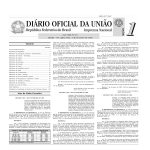Download Oracle FLEXCUBE Investor Servicing
Transcript
Admin User Guide Oracle FLEXCUBE Investor Servicing Release 12.1.0.0.0 Part Number E67272-01 October 2015 Admin User Guide October 2015 Oracle Financial Services Software Limited Oracle Park Off Western Express Highway Goregaon (East) Mumbai, Maharashtra 400 063 India Worldwide Inquiries: Phone: +91 22 6718 3000 Fax:+91 22 6718 3001 www.oracle.com/financialservices/ Copyright © 2007, 2015, Oracle and/or its affiliates. All rights reserved. Oracle and Java are registered trademarks of Oracle and/or its affiliates. Other names may be trademarks of their respective owners. U.S. GOVERNMENT END USERS: Oracle programs, including any operating system, integrated software, any programs installed on the hardware, and/or documentation, delivered to U.S. Government end users are "commercial computer software" pursuant to the applicable Federal Acquisition Regulation and agency-specific supplemental regulations. As such, use, duplication, disclosure, modification, and adaptation of the programs, including any operating system, integrated software, any programs installed on the hardware, and/or documentation, shall be subject to license terms and license restrictions applicable to the programs. No other rights are granted to the U.S. Government. This software or hardware is developed for general use in a variety of information management applications. It is not developed or intended for use in any inherently dangerous applications, including applications that may create a risk of personal injury. If you use this software or hardware in dangerous applications, then you shall be responsible to take all appropriate failsafe, backup, redundancy, and other measures to ensure its safe use. Oracle Corporation and its affiliates disclaim any liability for any damages caused by use of this software or hardware in dangerous applications. This software and related documentation are provided under a license agreement containing restrictions on use and disclosure and are protected by intellectual property laws. Except as expressly permitted in your license agreement or allowed by law, you may not use, copy, reproduce, translate, broadcast, modify, license, transmit, distribute, exhibit, perform, publish or display any part, in any form, or by any means. Reverse engineering, disassembly, or decompilation of this software, unless required by law for interoperability, is prohibited. The information contained herein is subject to change without notice and is not warranted to be error-free. If you find any errors, please report them to us in writing. This software or hardware and documentation may provide access to or information on content, products and services from third parties. Oracle Corporation and its affiliates are not responsible for and expressly disclaim all warranties of any kind with respect to third-party content, products, and services. Oracle Corporation and its affiliates will not be responsible for any loss, costs, or damages incurred due to your access to or use of third-party content, products, or services. 1-1 Table of Contents 1. About This Manual ................................................................................... 1-1 1.1 1.2 1.3 1.4 1.5 1.6 1.7 1.8 2. 1-1 1-1 1-1 1-1 1-1 1-2 1-2 1-2 1-2 1-3 Administration ......................................................................................... 2-1 2.1 2.2 2.3 3. Introduction.............................................................................................................. Related Documents ................................................................................................. Audience.................................................................................................................. Organization ............................................................................................................ Conventions Used in this Manual ............................................................................ 1.5.1 General Conventions.................................................................................. 1.5.2 Keyboard Conventions ............................................................................... Glossary of Icons..................................................................................................... Abbreviations and Acronyms................................................................................... Getting Help............................................................................................................. Purge Frequency Maintenance ............................................................................... 2.1.1 Invoking Purge Frequency Maintenance Detail Screen ............................. Purge Frequency Summary Screen ........................................................................ 2.2.1 Retrieving Record in Purge Frequency Summary Screen.......................... 2.2.2 Editing Purge Frequency Maintenance ...................................................... 2.2.3 Viewing Purge Frequency Maintenance record.......................................... 2.2.4 Deleting Purge Frequency Maintenance record ......................................... 2.2.5 Authorizing Purge Frequency Maintenance .............................................. 2.2.6 Amending Purge Frequency Maintenance ................................................. 2.2.7 Authorizing Amended Purge Frequency Maintenance ............................... 2.2.8 Copying Attributes ...................................................................................... Copying Parameterization Data............................................................................... 2.3.1 Copying Parameterization Data.................................................................. 2-1 2-1 2-5 2-5 2-6 2-7 2-7 2-7 2-8 2-8 2-8 2-8 2-9 Function ID Glossary ............................................................................... 3-1 1. About This Manual 1.1 Introduction Welcome to Oracle FLEXCUBE Investor Servicing™, a comprehensive mutual funds automation software from Oracle Financial Servicing Software Ltd. ©. This Oracle FLEXCUBE Investor Servicing User Manual helps you use the system to achieve optimum automation of all your mutual fund investor servicing processes. It contains guidelines for specific tasks, descriptions of various features and processes in the system and general information. 1.2 Related Documents The User Manual is organized in to various parts, each discussing a component of the Oracle FLEXCUBE Investor Servicing system. 1.3 Audience This Fund Manager User Manual is intended for the Fund Administrator users and system operators in the AMC. 1.4 Organization This volume of the Fund Manager User manual is organized under the following chapter sequence: 1.5 Chapter Description Chapter 1 About This Manual explains the structure, audience, organization, and related documents of this manual. Chapter 2 Admin – explains Purge frequency maintenance, Purge processing, query builder. Conventions Used in this Manual Before you begin using this User Manual, it is important to understand the typographical conventions used in it. 1-1 1.5.1 1.5.2 1.6 General Conventions Convention Type of Information Italics type Functional /foreign terms Validations for fields on a screen References to related Headings/Users Manuals For emphasis Numbered Bullet Step by step procedures Keyboard Conventions Convention Type of Information Keys All keys of the keyboard are represented in capital letters. For example, <CTRL>. Shortcut keys All short cut keys are contained in brackets. For example, <ALT+SHIFT>. Glossary of Icons This User Manual may refer to all or some of the following icons. Icons Function Exit Add Row Delete Row Option List 1.7 Abbreviations and Acronyms The following acronyms and abbreviations are adhered to in this User Manual: Abbreviation/ Acronym Meaning ADMIN User Administrator AGY The Agency Branch component of the system AMC Asset Management Company BOD Beginning of Day CDSC Contingent Deferred Sales Charge CGT Capital Gains Tax 1-2 1.8 Abbreviation/ Acronym Meaning CIF Customer Information File EOD End of Day EPU Earnings per unit FC-IS Oracle FLEXCUBE Investor Servicing FMG The Fund Manager component of the system FPADMIN Oracle FLEXCUBE Administrator ID Identification IHPP Inflation Hedged Pension Plan IPO Initial Public Offering LEP Life and Endowment Products LOI Letter of Intent NAV Net Asset Value REG The Registrar component of the system ROA Rights of Accumulation ROI Return on Investment SI Standing Instructions SMS Security Management System URL Uniform Resource Locator VAT Value Added Tax WAUC Weighted Average Unit Cost Getting Help Online help is available for all tasks. You can get help for any function by clicking the help icon provided or by pressing F1. 1-3 2. Administration The Fund Manager component is equipped to manage administrative activities, which include the purging of data, maintenance of extraction information for extraction of data from the FIC application. This chapter explains these functions. This chapter also explains the Query Builder, which can be used to construct user defined query statements to obtain information from the database. This chapter contains the following sections: 2.1 Section 2.1, "Purge Frequency Maintenance" Section 2.2, "Purge Frequency Summary Screen" Section 2.3, "Copying Parameterization Data" Purge Frequency Maintenance This section contains the following topics: 2.1.1 Section 2.1.1, "Invoking Purge Frequency Maintenance Detail Screen" Invoking Purge Frequency Maintenance Detail Screen You can use this screen to maintain the frequency of purging for the tables in the system. According to the frequency specified here, the tables are purged during the End of Day processes. Invoke the ‘Purge Frequency Maintenance Detail’ screen by typing ‘UTDPURGS’ in the field at the top right corner of the Application tool bar and clicking on the adjoining arrow button. 2-1 The ‘Purge Frequency Maintenance Detail’ screen is displayed. Select ‘New’ from the Actions menu in the Application tool bar or click new icon to enter the details. Basic Information Section Purge Key Purge key is the purge name that you need to maintain. Table Name Display Only The name of the table for which a purge frequency must be set up is displayed here. Purge Frequency Alphanumeric, Mandatory Specify the frequency at which the selected table must be purged as part of the End of Day processes. You can use the drop-down list to make your choice. Following are the options available in the drop-down list: Daily Weekly Bi-Weekly Monthly Quarterly Half Yearly Yearly 2-2 Not Scheduled If purge frequency is maintained as not scheduled, the system will ignore this purge activity from execution during EOD. Last Purge Date Display Only The most recent date on which the purge was performed is displayed in this field. Retention Period Display Only The system will compute retention period in days based on retention period and frequency maintained. Retention Frequency Select the retention frequency from the drop-down. Following are the options available in the drop-down list: Daily Weekly Bi-Weekly Monthly Quarterly Half Yearly Yearly Retention Period in Days Display The system will calculate the days based on the Retention Period Value and Frequency, system will calculate the days and is displayed here. For instance, If Retention Period is 1, and Retention Frequency is selected as weekly then 7 will be displayed in this field (1*7days in a week=7) Additional Information Section Archive Required? Select ‘Yes’ if you want backup to be taken before purge. Else select ‘No’. If you select ‘Yes’, the system will copy the existing data into corresponding purge tables specified in the grid. Note Actual Table and corresponding purge table should be in same number of columns and order of columns. If there is mismatch, dynamic procedure creation will fail and maintenance cannot be authorized. If you select ‘No’, the system will delete the data from the table. Column referred for Retention Displays the Column in the table which will be referred before processing purge. If purge is already processed, then process will start from the last purge date. 2-3 Installation Criteria Enter the installation criteria based on which the purge will be maintained. If any new purge activity is maintained, the same can be provided during first time maintenance only. Subsequent amendment of this value is restricted. User defined Criteria You can amend the purge details before process and enter the user defined criteria. User defined Criteria is an additional criteria which will be appended to installation criteria to filter parent table data to be archived. Dynamic Procedure Creation Related Dynamic Procedure Name Specify the name of the dynamic procedure to be created. The system will create dynamic procedure during authorization. The system will validate the parameters provided for purging. If the specified procedure name already exists, then the system displays an override message. Authorization will fail if dynamic procedure cannot be created without errors. Pre Purge Procedure Related You can execute a pre-defined procedure before the purging activity. Following are the options available: Yes No If you select ‘Yes’, then the system will capture Pre Purge Procedure Name. If you select ‘No’, then Pre Purge Procedure Name is not required. Commit Counter Specify commit frequency for archival/purging activity. If maintained, it should be greater than zero. If you do not provide commit frequency, then the system will consider static maintenance available. In the absence of static data, system will default 10000 as commit counter. Archived Table Information Table Name Specify the archived table name. Archived Table Name The archived table name will be displayed. The system performs the following validations for Purge Order: Purge Order defines the order in which the tables needs to be purged. Purge order for Master table should be 0. If master table is not provided in the grid, the system will use master table only for identifying the data for purge; during purge process the system will purge only the tables provided in the grid. 2-4 If no table information are provided in the grid, the system will delete the parent table data based on the criteria provided. If no criteria is provided, then the system will truncate the table. Purge order of child tables should be greater than 0. Purging of master table will be done after purging of all the child tables (if master table is provided in the grid). Primary Key Column Name and Parent Primary Key Column Name. Column names of master and child tables to be provided here. Details of child table to be provided in Primary Key Column Name and details of master table to be provided in Parent Primary Key Column Name Data is mandatory for all child tables Note The dynamic packages will get recreated on unlock, save and authorisation. 2.2 Purge Frequency Summary Screen This section contains the following topics: 2.2.1 Section 2.2.1, "Retrieving Record in Purge Frequency Summary Screen" Section 2.2.2, "Editing Purge Frequency Maintenance" Section 2.2.3, "Viewing Purge Frequency Maintenance record" Section 2.2.4, "Deleting Purge Frequency Maintenance record" Section 2.2.5, "Authorizing Purge Frequency Maintenance " Section 2.2.6, "Amending Purge Frequency Maintenance" Section 2.2.7, "Authorizing Amended Purge Frequency Maintenance" Section 2.2.8, "Copying Attributes" Retrieving Record in Purge Frequency Summary Screen You can retrieve a previously entered record in the Summary Screen, as follows: Invoke the ‘Purge Frequency Maintenance Summary’ screen by typing ‘UTSPURGS’ in the field at the top right corner of the Application tool bar and clicking on the adjoining arrow button. Specify any or all of the following details in the corresponding fields: The status of the record in the Authorized field. If you choose the ‘Blank Space’ option, then all the records are retrieved. The status of the record in the Open field. If you choose the ‘Blank Space’ option, then all records are retrieved The Purge Key The Purge Frequency The Last Purge Date Archive Required Dynamic Procedure Name Click ‘Search’ button to view the records. All the records with the specified details are retrieved and displayed in the lower portion of the screen. 2-5 Note You can also retrieve the individual record detail from the detail screen by querying in the following manner: – Press F7 – Input the Purge Key. – Press F8 You can perform Edit, Delete, Amend, Authorize, Reverse, Confirm operations by selecting the operation from the Action list. You can also search a record by using a combination of % and alphanumeric value. Example You can search the record for Purge Key by using the combination of % and alphanumeric value as follows: Search by A%: System will fetch all the records whose Purge Key starts from Alphabet ‘A’. For example, AGC17, AGVO6, AGC74 etc. Search by %7: System will fetch all the records whose Purge Key ends by numeric value’ 7’. For example AGC17, GSD267, AGC77 etc. Search by %17%:- System will fetch all the records whose Purge Key contains the numeric value 17. For example, GSD217, GSD172, AGC17 etc. 2-6 2.2.2 Editing Purge Frequency Maintenance You can modify the details of Purge Frequency Maintenance that you have already entered into the system, provided it has not subsequently authorized. You can perform this operation as follows: 2.2.3 Invoke the Purge Frequency Summary screen from the Browser. Select the status of the record that you want to retrieve for modification in the Authorized field. You can only modify records that are unauthorized. Accordingly, choose the unauthorized option. Specify any or all of the details in the corresponding fields to retrieve the record that is to be modified. Click ‘Search’ button. All unauthorized records with the specified details are retrieved and displayed in the lower portion of the screen. Double click the record that you want to modify in the list of displayed records. The Purge Frequency Maintenance Detail screen is displayed. Select Unlock Operation from the Action list to modify the record. Modify the necessary information. Click Save to save your changes. The Purge Frequency Maintenance Detail screen is closed and the changes made are reflected in the Purge Frequency Summary screen. Viewing Purge Frequency Maintenance record To view a record that you have previously input, you must retrieve the same in the Purge Frequency Summary screen as follows: 2.2.4 Invoke the Purge Frequency Summary screen from the Browser. Select the status of the record that you want to retrieve for viewing in the Authorized field. You can also view all records that are either unauthorized or authorized only, by choosing the Unauthorized/Authorized option. Specify any or all of the details of the record in the corresponding fields on the screen and click ‘Search’ button. All records with the specified fields are retrieved and displayed in the lower portion of the screen. Double click the record that you want to view in the list of displayed records. The Purge Frequency Maintenance Detail screen is displayed in View mode. Deleting Purge Frequency Maintenance record You can delete only unauthorized records in the system. To delete a record that you have previously entered: 2.2.5 Invoke the Purge Frequency Summary screen from the Browser. Select the status of the record that you want to retrieve for deletion. Specify any or all of the details and click ‘Search’ button. All records with the specified fields are retrieved and displayed in the lower portion of the screen. Double click the record that you want to delete in the list of displayed records. The Purge Frequency Maintenance Detail screen is displayed. Select Delete Operation from the Action list. The system prompts you to confirm the deletion and the record is physically deleted from the system database. Authorizing Purge Frequency Maintenance An unauthorized Purge Frequency must be authorized in the system for it to be processed. To authorize a record: 2-7 Invoke the Purge Frequency Summary screen from the Browser. Select the status of the record that you want to retrieve for authorization. Typically, choose the unauthorized option. Specify any or all of the details and click ‘Search’ button. All records with the specified details that are pending authorization are retrieved and displayed in the lower portion of the screen. Double click the record that you wish to authorize. The Purge Frequency Maintenance Detail screen is displayed. Select Authorize operation from the Action List. When a checker authorizes a record, details of validation, if any, that were overridden by the maker of the record during the Save operation are displayed. If any of these overrides results in an error, the checker must reject the record. 2.2.6 Amending Purge Frequency Maintenance After a Purge Frequency Maintenance is authorized, it can be modified using the Unlock operation from the Action List. To make changes to a record after authorization: 2.2.7 Invoke the Purge Frequency Summary screen from the Browser. Select the status of the record that you want to retrieve for authorization. You can only amend authorized records. Specify any or all of the details and click ‘Search’ button. All records with the specified details that are pending authorization are retrieved and displayed in the lower portion of the screen. Double click the record that you wish to authorize. The Purge Frequency Maintenance Detail screen is displayed in amendment mode. Select Unlock operation from the Action List to amend the record. Amend the necessary information and click on Save to save the changes. Authorizing Amended Purge Frequency Maintenance An amended Purge Frequency Maintenance must be authorized for the amendment to be made effective in the system. The authorization of amended records can be done only from Fund Manager Module and Agency Branch module. The process of subsequent authorization is the same as that for normal transactions. 2.2.8 Copying Attributes If you want to create a new Purge Frequency Maintenance with the same attributes of an existing maintenance, you can copy the attributes of an existing Purge Frequency Maintenance to a new one. To copy the attributes: 2.3 Retrieve the record whose attributes the new Purge Frequency should inherit. You can retrieve the record through the Summary screen or through the F7-F8 operation explained in the previous sections of this chapter. Click on Copy. Indicate the ID for the new Purge Frequency Maintenance. You can, however, change the details of the new maintenance. Copying Parameterization Data This section contains the following topics: 2-8 2.3.1 Section 2.3.1, "Copying Parameterization Data" Copying Parameterization Data You can copy parameterization data from Oracle FLEXCUBE Investor Servicing environment to any other environment and vice versa. The data from Oracle FLEXCUBE Investor Servicing can be exported into an excel sheet or an XML format. If ‘Excel Export Required’ option is checked for a function id in the ‘Function Description Maintenance’ screen then an ‘Export’ button is enabled in the summary screen of that function id. In the Summary screen you can query records based on the query parameters available and then select the required records to be exported and click ‘Export’ button. On clicking ‘Export’ button, system would export the data into an excel sheet and opens the excel sheet with data populated. You can then save the excel sheet. Note The records can be exported either in .XLS or .XLSX format. The format of the export file must be maintained in ‘CSTB_PARAM’ against the parameter ‘EXCEL_FORMAT’. You can also import data into Oracle FLEXCUBE Investor Servicing environment using the ‘Excel Import’ screen. You can invoke this screen by typing the function id ‘CSDXLUPD‘ in the field at the top right corner of the Application tool bar and clicking on the adjoining arrow button. 2-9 The following details are captured here: File Name Select the excel file to be imported by clicking ‘Browse’ button. Total No of Records The total number of records to be uploaded is displayed here. Function Identification The function id mentioned in the excel file chosen is displayed here. Batch Reference The unique reference number generated for an upload is displayed here. Post Upload Status Select the status to be set for the file post upload, from the drop-down list. The following statuses are available in the drop-down list: Authorized Unauthorized Hold Override Action Select the action to be taken if an override message is encountered, from the drop-down list. The following options are available: Ignore Error Action The action is displayed here. No of failed records The total number of records which failed to get uploaded is displayed here. Generate or Upload Select the action to be taken for importing the file, from the drop-down list. The following options are available for selection: Generate – Select this option if an XML has to be generated from the imported file. This will be stored in the path maintained in CSBT_PARAM parameter EXCEL_IMPORT_XML_SPOOL_AREA Upload – Select this option if the data has to be uploaded as an excel file itself. Note To start the upload process click ‘Upload’ button. Once you click this button system starts importing the data from the excel file. Source Specify the source code of the file to be used for generating the XML file. You need to specify the source if you have chosen ‘Generate’ option in the ‘Generate or Upload’ field. 2-10 Excel File Upload Details The following details are captured here: Record Id The unique number of the record uploaded is displayed here. Record Key The record key is displayed here. Status The upload status of the record is displayed here. Excel Upload Errors Record Id The unique number of the record, which encountered error while uploading, is displayed here. Error Code The error code corresponding to the error encountered during upload is displayed here. Error Message The error message corresponding to the error code displayed is defaulted here. 2-11 3. Function ID Glossary C U CSDXLUPD .........................2-9 UTDPURGS ........................ 2-1 UTSPURGS ........................ 2-5 3-1