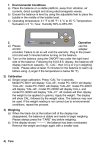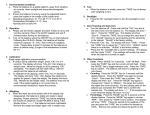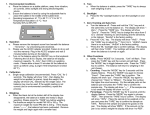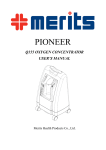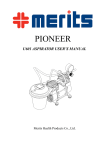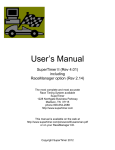Download User`s Manual
Transcript
Contents Operating Manual 1. Environment Conditions····················································2 2. Operation···································································2 3. Calibration·································································2 4. Weighin g ···································· ························· 3 5. Tare·········································································3 Hydrostatical Balance 6. Backlight··································································3 7. Zero-Tracking & Auto. Tare·······································3 8. Testing Solid Density···············································3 9. Other Functions····································································4 Thank You For Choosing Our Electronic Balance! 9.1 Units Conversion·······················································4 9.2 Counting·······································································4 9.3 Percentage·································································4 9.4 Print·············································································5 9.5 Speed adjustment of weighing···········································5 9.6 Low voltage indication·······················································5 10. Note·······································································6 11. Maintenance·································································6 12. Accessories·····································································7 One. Environment Conditions 1. Place the balance in stably and smooth away vibration, sunlight, airflow and strong electromagnetic wave . 2. Temperature:5C ~35C Humidity :50~85 Temperature Fluctuation:≤5C/h Two. Operation 1. Plug in the electronic balance and warm up 10 minutes better. 2. Turn-on. It displays “8.8.8.8.8.8.”, “Maximum capacity”,”S-CAL” in turns. Under weighing mode, it shows “0”, “0.0”,”0.00” or “0.000”. 3. Put the weight on the balance and take away 2 or 3 times before calibration. Three. Calibration 1. Single-range calibration Press <CAL> for 3 seconds Show “CAL*** “ “g” flicker Put a standard weight on the pan Show “-CAL- “ Show weight value Enter into weighing mode.After calibration,if you found it still shows not exactly,please re-calibrating. 2. Multi-range calibration Press <CAL> for 3 seconds Press “CAL” again and again, it will show different weight value and “CAL L” , you can choose one kind of weight values to calibrate on the basis of single-range calibration, or you also can choose “CAL L” to perform the linear calibration. When the screen shows “no CAL”, it means you did not put weight on the pan in 10 seconds. It will leave calibration mode automatically. Four. Weighing 1. Read the value on the screen after the black spot what is at the bottom left disappeared. (That means the value is stable) 2. The Max weighing is the showing largest value after turn on add 9d. (e=10d,”d” is minimum reading). If overloading,it will show “------”and you must take away the goods at once, or the balance (load cell,especially) will be broken. Five. Tare Press <TARE>, the balance pan can be tared if the blank spot disappears. But if there is the black spot, the tare function is no effect. Six. Backlight Press <MODE> for 3 seconds till the display flicker. When it show "BL", then press <TARE> to confirm. Choose "ON", "OFF" or "AUTO" by press <MODE> again. Then press <TARE> to confirm. Choose “ON” means keeping the backlight bright always. Seven. Zero-Tracking and Auto Tare 1. Turn off the balance, one hand press and hold <CAL> at the same time, another hand turn on the balance again, “-Zero-” will show, then loose the key,and press <TARE>. It will show “Zero*d”.Press <TARE> can adjust the “ * “ from 0 to 5, “Zero0d”means no Zero-tracking function (sensitivity is the highest), “Zero5d” means Zero-tracking is the largest. “Zero5d” is factory-set. 2. Then press <CAL>, it will show “-tArE-”, press <TARE>, “tArE*d” will be shown,press <TARE> can adjust the “ * “ from 0 to 9. “tArE0d” means no Auto Tare, “tArE9d” means Auto Tare Function is the largest. “tArE9d” is factory-set. 3. Press <BL>, the setting is done after it shows “0” or “0.0” or”0.00” or “0.000”. It is convenient to use because the electronic balance can remember the latest setting when you turn on next time. Eight. Testing Solid Density Press <BL>, show "S" and entering test model. 1. At the first time test, make calibration please! (proposal) 2. Hanging the cradle, and putting it into the bucket which is filling with water. Then press <TARE>, it shows “0.00g”. 3. Put the measured solid on the pan, after the data is stable, press <MODE>, then shows “----”. Data memory is successful till balance shows the weight of the solid. 2. Counting Press <MODE> 3 scends till "Unit" flashing. Press <MODE> to choose “Count”. Then press <TARE> to confirm, show “pcs”. Press <MODE>, “pcs” can be changed from “10pcs” to “500pcs”. The larger number, the higher count accurancy. Put the relevant goods on the balance pan, then press <TARE> to confirm. It will show “------”. Setting Counting is done. When the counting unit weight < 2d, it will show “no-Cou”. In this case, you should choose several goods together as a Unit and reset. 5. Press <TARE>, exiting text model. 3. Percentage Press <MODE> about 3 scends till "Unit" flashing. Press <MODE> to choose “PER”. Then press <TARE> to confirm, show “100%” unit. Put the goods on the pan and press <TARE>, the goods are set as a unit “100%”.Take away the goods and put on other goods,it will display “###%”. When the set goods weight what is divided by 100 is less than 2d, it cannot work and only show “no-PER”.It should add to goods weight. (Notice: If the solid density is less than 1 g/cm3, the liquid should be Ethyl 4. 4. Take down the solid carefully, and put it into the cradle while covered by water totally. Until the data stable, press <MODE>, it will show the density of that solid. Alcohol) Liquid (distilled water) gravity table Tem/℃ ±0.0 ±0.5 10~14 1.001 1.001 15~19 1.000 1.000 20 1.000 0.999 21~24 0.999 0.999 25~27 0.998 0.998 Print Press <MODE> about 3 scends till "Unit" flashing. Press <MODE> to choose “Prt”. Then press <TARE> to confirm. Press <MODE> to choose “hAnd”, “AUto” or “Contin”. And press <TARE> to confirm. “hAnd”. (Means Printer just will print one time). “AUto”. (Means when the objects placed on the pan is >3d, and only the value is stable, Printer will print automatically) “Contin” (Means no matter how heavy the object on the pan, and no matter whether the value is stable or not, Printer will print continuously) RS232 Data Frame Format: Symbol (+/-) + Data + Unit + Last Frame 1. Data Symbol: 1 Byte ASCII: "+ " or "-" Nine. Other Functions 1. Units Conversion Press <MODE> about 3 seconds till "Unit" flashing. Then press <TARE> to confirm. Press <MODE> to select units and press <TARE> to confirm. 2. Data Field: 7 Bytes ASCII: One is Decimal Point ".", which has the same position with Display. 3. 3 Bytes ASCII: Units< 3 bits, Supplementary with Space 4. Last Frame: ENTER ASCII, 0DH, 0AH. 5. Speed adjustment of weighing Press <TARE> for 3 seconds, it will show ”SPEED!”, drop the key,and enter weighing model. Although the speed is slow, the accuracy is good. The same way, if you choose “SPEED2”, the speed is faster,but less accuracy. Units LB: 6C 62 OZ: 6F 7A GN: 47 4E KG: 6B 67 + : 2B - : 2D Example 38.25g, Stable + 0 0 3 8 . 2 5 2B 30 30 33 38 2E 32 35 g 20 67 20 20 0D 0A 6. Low voltage indication When the screen shows battery symbol in the upper left side, it is time to replace the new battery. Ten. Note in use 30.00ct, Unstable + 0 0 0 0 3 0 . 2B 30 30 30 30 33 30 2E 20 c t 63 74 1. The tare and object weight must not be beyond the limit. 20 0D 0A 2. If the weighing results are not exact, calibration again. Eleven. Maintenance 60 pcs Counting, Stable + 0 0 0 0 0 0 2B 30 30 30 30 30 30 20 p c s 70 63 73 Failure 0D 0 0 0 0 2 6 2B 30 30 30 30 32 36 % 20 25 20 20 0D No light ·To plug in the power ·To press “turn-on” key ·To change new adapter ·To change new PCB Upper “----” only ·over-load ·load cell wire loose ·To decrease load ·To re-connect the wire S-CAL ·load cell wire loose ·No connect load cell wire ·To connect load cell wire 0A Serial Port: Computer (9 Cores) Balance (9 Cores) 2 --------------------------------- 2 5 --------------------------------- 5 Value unstable Value inaccuracy or big error Baud Rate (bpc): 9600 bps Pin 2: TXD; Pin 3 RXD; Pin 5: GND Remedy ·Scale is not connected with power ·Power switch is off ·Adapter is broken ·PCB is broken 0A 26% Percentage, Stable + Cause ·Big air ·Working stage is unstable ·Big change of room temperature ·Load cell is broken ·No clear zero before weight ·No calibrate or calibration weight is inaccuracy ·Wrong voltage ·Big error in four corners of load cell ·Load cell is broken Stay or show ·Short distracting outside wrong symbols ·To shut door or window ·To put scale on stable stage ·To control temperature ·To check load cell ·To press <TARE> key ·To re-calibrate ·To use right voltage ·To check error of four corners ·To check load cell ·To reboot or re-plug in power ·To reboot after 30 minutes Failure Cause Remedy Show “·” on the ·Bad operationg environment (such left all long or as big air,vibration,big change in ·To control working temperature repeatedly room temperature and so on.) Show “No Cou” ·No set constant before counting ·constant is too big or small ·To set average value constant ·To re-calibrate No data ·Distracted (by static… ) and crash ·To reboot or re-plug in power No back to zero ·Wires loose ·To check all wires No calibration ·PCB is broken ·Load cell is broken ·Wires loose ·To change PCB ·To check load cell ·To check all wires No Backlight ·Backlight is broken ·To change new backlight Twelve. Accessories: Scale Main Frame························································· 1unit Scale Pan·······································································1unit User’s Manual······························································1unit AC Adapter···································································1unit Under Weighing Hook··················································1unit OPT: Calibration Weight ·····························································1unit Windshield········································································1unit Rechargeable Battery························································1unit RS232C Interface······························································1unit (Note: If you need RS232C, please inform us!)