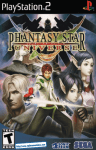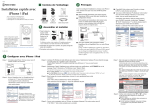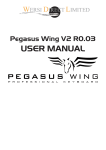Transcript
The 3beez Wax Music Management System: A CD Player on Steroids that Passes the “Mom Test” BY ANDREW QUINT, Fanfare Vol. 37, Issue 2, p. 111 Memo to Serious Record Collectors: Like it or not, the era of digital music distribution, storage, and organization is upon us. Those clattery boxes holding polycarbonate discs will, before too long, be as much of a quaint affectation as the groaning shelves of LPs gathering dust in some remote corner of your home. Though a spirited debate has unfolded in these pages, you should like it for numerous reasons, including these: 1. As we progress through life, a physical music collection increasingly becomes a burden, in terms of the space it consumes. We move from a house to a condo, from a big apartment to a smaller apartment, maybe to an assisted living setting. We downsize our abodes; we should shrink our record collections as well—but not necessarily our music collections. The content of thousands of CDs can readily fit on a hard drive weighing half a pound. 2. Your music is disaster-proof. It is both sensible and easy to back up a digital music collection and keep a copy (or copies) “off-site”—at your office, in a bank vault, in your mistress’s lingerie drawer. In the event of a fire, flood, or earthquake, your painstakingly acquired collection is intact. 3. A digital music collection, ideally, is easy to navigate, thanks to numerous available organizational schemes. You will know what you have more completely than you ever have before. An evening of comparing performances of Schumann’s Piano Quintet or Copland’s Third Symphony becomes a more practical and inviting undertaking. 4. Digital music files stored on a computer or computer-like device will sound better than they did on CD. Obviously, high-resolution files downloaded from the Internet—24/88, 24/96, 24/176, 24/192, and beyond—provide a level of fidelity higher than anything before available to music consumers. But a “rip” from a CD that you already own will usually sound superior to the spinning original. 5. Digital music distribution is great for classical music. Performers, famous and aspiring, don’t sell like Rhianna or Randy Travis; with the delivery of one’s Rameau, Rossini, Rachmaninoff, and Reich via the Internet, it doesn’t matter. Deep catalogs of esoteric material can stay deep. If the bountiful potential of computer audio is enticing but the prospect of installing software, dealing with unanticipated deficiencies in your current gear, navigating dense onscreen interfaces, and lengthy calls to Bangalore are not, then the $5,000 Wax Music Management System—the one and only product of the fledgling company 3beez—is worth serious consideration. Here, finally, is a deceptively easy-to-use yet technologically sophisticated tool for managing large music collections, in particular those of the classical persuasion. Colorado-based 3beez (as in “The Three Bs”—Bach, Beethoven, and Brahms) is the fruit of the labor of one man, Jeffrey Barish. Barish, an affably intense, wiry 60-year-old is a music consumer with wideranging tastes—Mahler, opera, and Broadway shows figure prominently—as well as a seasoned veteran of the consumer electronics and computer/video game industry. “I am a former French horn player and pianist,” Barish told me when he visited to oversee my try-out of the Wax Box in my audio system. “I grew up in a musical household, so I was always exposed to good music, though I didn’t always like it. It wasn’t until high school that I became a music lover. I’ve also always been interested in electrical engineering, so as I advanced in the development of my profession, I looked for ways to combine it with my passion for music. I’ve been able to do that throughout my career by working on products like audio preamps and amplifiers, and then into the digital domain with various devices, including this one. My technical background is in electrical engineering: I have a degree from MIT and also a Master’s and Ph.D. from Stanford. When I was at Stanford, I did research in architectural acoustics, using computer modeling as the tie-in to electrical engineering. I became interested in the topic of architectural acoustics because of my interest in classical music. When I was a student at MIT, I used to go to BSO concerts and stand in line to get rush tickets. That was my religion; I was there literally every week. In Symphony Hall, there’s a plaque commemorating the architectural acoustician who designed the hall, Wallace Clement Sabine, which explains some of the work he did to create one of the best concert halls in the world. I was inspired by that—I wanted to know how he was able to go about solving the problem of designing that hall scientifically. “The essence of the work that I did on architectural acoustics was to understand the influence of concert hall geometry on the sound. I was able to demonstrate mathematically why shoeboxes work so well. We’ve known for a long time that they work well, but we’ve never understood why…. I was also able to come up with some new ideas, ways to do even better than a shoebox. There were architectural acousticians around the world, particularly Russell Johnson, who read my work and started applying some of the ideas in his concert hall designs.” There’s a hall in Aspen that successfully employed Barish’s ideas, but when the time came for him to make his way in the world—to earn a living, that is—he returned to basic electrical engineering. His very first job was designing integrated circuits used in preamplifiers, and he later worked at a company called Sound Technology that manufactured a widely used distortion analyzer. 3beez was not Barish’s first start-up. “Before 3beez, I founded and led another start-up company called Euphonix for about 10 years. It specialized in applications of computer technology to audio and electronic music. We developed very specialized software that was used by computer manufacturers and chip manufacturers to deal with audio and computer environments, and licensed that software to them.” As his career developed, Barish found himself considering the possibilities of computer audio, long before it was the burgeoning phenomenon it is now. “At the time I first started thinking about this product, there was no choice. To the best of my knowledge, even iTunes didn’t exist. Because of my computer background, I started thinking about a ‘home project’ that would realize the vision I had for a system that I, myself, wanted. It took some time before I was able to start working on it and by that time, iTunes did exist, though I made a conscious decision to ignore it. I wanted to come up with something that was ideal for my needs. As the system developed, I began to show it to friends, all of who reacted along the lines of ‘I want one for my own system!’ So I started thinking about the possibility of commercial application.” Apple did, of course, bring iTunes into the world, and consumers’ habits of music consumption changed profoundly. Over 200 million people store, organize, and experience recorded music via their desktop or laptop computers as well as other electronic devices, including phones and tablets. There are alternatives, but iTunes is the dominant force in this space. So what’s the problem with iTunes? “The major problem with iTunes is that it’s difficult to catalog large collections. It’s especially difficult to catalog large collections of classical music.” Barish continues, “The reason for that is that iTunes uses a standard called ID3, which specifies a very limited set of metadata tags. In iTunes, it’s typical to catalog a recording using only the tags ‘Album Title,’ ‘Artist,’ and ‘Track Title.’ That set of tags works reasonably well with popular music. With pop, the album title, obviously, is the title of the CD that you’re ripping. There’s typically one artist, or a group of artists—The Beatles, for example—and then you have individual songs. But if the recording that you’re trying to store in your computer system is, say, the Tchaikovsky Violin Concerto with Joshua Bell playing the violin and Michael Tilson Thomas conducting the Berlin Philharmonic—well, that’s four ‘artists’ I’ve just named. What do you put in the ‘Artist’ field? It’s a big problem. What iTunes does is very inconsistent, which makes it very difficult for a classical music lover to find the recordings that they’ve stored in iTunes.” We’ll pause in the description of Wax’s design (clarification: Wax is Barish’s software for ripping, tagging, organizing, and playing digital files; the Wax Box is the consumer electronics product he sells) to consider how it could be incorporated into an audio system. Users have options for how they’ll implement the system. Some will have a laptop or desktop computer in the listening room, while many others will run Wax remotely with a tablet (iPad, Android, a Windows-based Samsung, etc; Wax is happy with pretty much all operating systems). To set up Wax for the first time, you will want a mouse, keyboard, and monitor at hand to get the Wax Box onto your home computer network, either with an Ethernet cable or via Wi-Fi. Most will prefer the Remote Control Option to work Wax, using a tablet from the listening position. To set this up, you need to install a remote desktop viewer, an inexpensive (or free) application. Several recommendations and ample instructions for configuring a remote viewer are provided in Wax’s excellent User’s Manual (64 pages, logically organized, and written in plain English, it can be reviewed at 3beez.com.) Note that, once you’ve connected Wax to your home network, the Wax Box icon shows up on every computer on the network. Tagging, file importing, and the like can be accomplished at any computer—highly desirable as you probably don’t want to perform such functions from the little touch screen of a tablet; it’s nice to have a physical keyboard. Back to the design philosophy behind the Wax software and some of the basics of day-to-day operation. Barish’s intention, admirably achieved, was to think about his product from the viewpoint of an end-user without advanced IT skills. “The central idea I used when I developed Wax was based on my personal experience as a music lover and a collector of CDs,” Barish explains. “When I access a CD in my collection because I want to listen to some music, my first thought is ‘What genre do I want to listen to? Am I in the mood for pop music, chamber music, or a symphonic work?’ I have my CDs organized according to their genre. There’s a drawer that’s filled with CDs from shows. There are several drawers for symphonic works. I have a different place to store recital albums. I thought, ‘That’s a good idea. It works well with my CDs. I want to preserve that idea.’ The second thing that I recognized was that the drawers that I had for the CDs of Broadway musicals were organized according to the name of the musical: Company, Fiddler on the Roof, and so on. The CDs that I had stored in the drawers for symphonic music were organized differently. The composer of the work was used to organize them. The CDs that I stored in the recital drawer were organized in yet another way, by artist. The point is, the way I filed things varied from one genre to another. And that’s how Wax works.” The GUI (General User Interface, computer-speak for the main screen a user encounters when he or she turns on Wax) is a marvel of simplicity and welcoming functionality. On the right side of the screen is a “button” labeled MODE. Clicking on MODE brings up four choices. SELECT brings up, on the left side of your screen, a list of all the recordings in Wax of a particular genre (Chamber or Orchestral or Jazz, etc.) EDIT is for adding a recording—ripping a compact disc or importing music files obtained either from the Internet or elsewhere on your computer’s network—and for revising existing tags. PLAY reveals all of a recording’s metadata, including the cover art. CONFIG brings you to several screens relating to “housekeeping” activities, including one’s choice of encoder (FLAC, WAV, MP3, etc.), which version of the software you’re running, how much space is left on the Wax Box’s hard disc drives, and the tools needed to add genres and otherwise modify the tags that will be offered whenever new recordings are added. There’s little point in my attempting to describe Wax in action, performing the many operations a user will master. The saying goes: ‘A picture is worth a thousand words’, and the User’s Manual includes dozens of sample screen-shots. I can say that Wax is, by far, the most easily comprehended music organizing software I’ve yet encountered, and the learning curve is remarkably quick. Jeffrey Barish: “There’s a well-known phrase in designing computer software: ‘Simple things should be simple; difficult things should be possible.’ I tried to keep all the simple operations as simple as possible. The simplest thing, the thing that you do most often is choosing the recording that you want to listen to and then listening to it. In Wax, the first thing you do is to select a genre—that’s one click. You’re then presented with a list of recordings within that genre. You look through the list for the recording you want to play and select it. That’s two clicks. At that point the “Play” button becomes active and you’re ready to activate play by clicking that button. That’s three clicks. And you’re done. It’s not only a minimum of gestures, but they’re very intuitive. It’s the way people are accustomed to thinking about approaching their collections, typically. The Mom Test is: ‘Can my Mom figure this out without my coaching her?’ The answer was yes. The interface presents the options in a way that’s sufficiently intuitive, so that even somebody who hasn’t had any coaching or read any directions is able to figure out how to perform that essential operation of choosing a recording and playing it.” To be sure, one’s operational skills advance over time, and Barish admits that there are Wax functions that “do require some study.” In fact, some are downright computer-geeky, and require one to type commands into a terminal screen. This is necessary if you want, say, to change the name of a tag throughout a genre. This came up when it bugged me that, with opera, Diana Damrau and René Pape were listed as “soloists” rather than “singers.” Easily fixed (after you’ve done it once) for every opera recording in the Wax Box in one fell swoop. Barish and Wax keep the learning process from becoming frustrating: “Wax protects you from yourself. It won’t let you do things if it’s not ready for you to do them. I tried to avoid the paradigm where you do something and you get an error message. You get spanked; you weren’t supposed to do that! If Wax won’t let you do something, it means you haven’t finished what you’re supposed to do. For example, if you’re ripping a recording, you need to specify all of the metadata that is required by the genre to which you’re assigning it. There might be three metadata fields—say, the composer, the work, and the conductor. If you haven’t done that, you can’t save the metadata. It won’t let you do it.” All music organizing software packages go online to search for metadata with which to “tag” recordings, but where they go to look for the information and what the software does with it varies. Barish is particular about the information that Wax culls online: MusicBrainz is his database of choice. “The MusicBrainz database is curated. Any person in the world is allowed to enter metadata into MusicBrainz, but it is not accepted into the database until other people, editors, have viewed it. Somebody has to look at it and say ‘Yes, this is correct.’ Any of the metadata that has been subjected to editorial review is reliable. It’s not infallible, I’ve discovered, but it’s almost always right. If there are errors, they’re usually minor—capitalization problems or punctuation. Another aspect is that MusicBrainz has established standards for the way in which metadata needs to be entered. This is particularly important in the case of classical music, where there is an insufficient number of metadata fields. So they’ve done things like specify a way to name a conductor as part of the artist field that’s reliable and consistent. It makes it possible for a product like Wax to parse the metadata field and extract the name of the conductor as well as the name of the artist.” Once the metadata has been imported into Wax, the program is smart enough to pull out movements from symphonies and concertos and list them as subsidiary to the complete work. Likewise, Wax will show you a list of the “numbers”—the ensembles, arias, and recitatives—of an 18th-century opera. A unique, in my experience, and very useful Wax feature is that it will allow you to “group” those musical units into a larger whole. In act I of Parsifal, there are 14 selections: the Prelude, the Transformation Music, and 12 tracks with German titles. One can group those 14 tracks by highlighting them, and clicking. Wax then asks for the title for that group, within the complete Parsifal, and the obvious answer is “Act I.” So, when searching through the entire list of opera selections for a Parsifal, a click on the title lets you know that there are three acts. When it comes time to listen, the user can expand each act to reveal all the titles. It makes for a less cluttered look in the Selection view and, at the stage where you’re making a decision regarding which Parsifal to listen to, you aren’t presented with more information than you really need. (Also, if you want to listen to just one act, you can select it with one click instead of having to highlight all the tracks comprising the act.) As with every music-organizing program I’ve ever tried, there’s still some tweaking of the tags that’s needed with virtually every import. The process is especially efficient with Wax: The user can start editing the tags while the ripping is being accomplished. Wax gives users plenty of options in terms of which audio encoder to employ when ripping CDs. Barish, himself, is not especially doctrinaire. “MP3, AAC, and Ogg Vorbis are all compression processes and are not perfectly reversible—they are ‘lossy’ encoders. There’s some degradation in fidelity,” Barish allows, “but ingenious techniques are used to keep the degradation inaudible, and the techniques are different in each case. MP3 was one of the first codecs developed so the techniques that it uses are the most limited and primitive. AAC was invented later, so it uses more sophisticated techniques, and Ogg was invented even later, so it was able to benefit from the learning experiences with the other codecs. I’ve used Ogg personally because, in my experience, it’s very effective at minimizing the amount of disc space that’s required for my collection, which is fairly large—somewhere around 2,000 CDs. It does it in a way that doesn’t introduce distortion that’s audible to me, though I don’t consider myself a ‘Golden Ear.’ For people that are more discerning than I am, there are other options available. The trade-off is that those options will consume more disc space, but there are ways to expand the disc capacity, if necessary, to store a collection of whatever size. “I wouldn’t expect audiophiles to use one of the lossy codecs that Wax provides—but they don’t have to. It also supports FLAC and it also supports WAV, which is straight PCM. In my opinion, there’s no rational reason to use WAV, but there are people who think it has audible advantages, even compared to FLAC, and I don’t want to have that argument. I’m just giving everybody a choice—you can do whatever you want.” In an effort to assure that his product performs as well as it can—given human nature, in terms of our putting off important tasks—Barish has engineered into Wax two functions that occur automatically. First, the software updates itself as necessary, sometime between midnight and 3 AM, so long as the Box is left on. Second, and more importantly, Wax backs itself up. “There are two hard drive discs in the Wax Box and both have a 1 TB capacity. The second one is for backup. I decided to build the backup capability into the Wax Box because many people are negligent when it comes to backups. I think almost everybody knows that you’re supposed to do backups, but my experience is that many people never get around to it. My fear was we might have a situation where somebody invests a tremendous amount of time ripping an entire collection and carefully entering all the metadata desired and then, because of a disc crash—over which I have no control—they lose everything. In a situation like that, I foresaw that I would be blamed even though everybody knows they should have made a backup. So rather than run the risk of having such a catastrophic loss, I decided to build the backup capacity into the Wax Box so that it’s a completely transparent operation that happens automatically without any user intervention required. I highly recommend that you create additional backups, especially if you’re so conscientious that you move your backups off-site. If your house burns down, you still have the data….” Is $5,000 too high a price for a device of this kind? Depends on who you ask (and by that I do not mean how wealthy one is). To an audiophile who is used to paying top dollar for small, incremental improvements in sound quality, this isn’t that expensive a component. There are many preamplifiers, amps, and high-end CD players that come in at about the 5K mark. Jeffrey Barish made very sure that, compared to other similar devices—music servers, digital music players with storage, etc.—Wax’s price is pretty much in the middle. But there’s no question that there’s a much less costly approach, which is to join a PC (or Mac) with stand-alone music organizing software such as MusiCHI, JRiver, or Media Monkey: a kind of “roll-your-own” approach. Jeffrey Barish gets only ever so slightly agitated when the possibility is raised. “First of all, if you did roll your own,” Barish points out, “you wouldn’t get Wax, the Wax software engine. It’s conceivable that someday I’ll have a software-only product, but I don’t have that today. I don’t have it today largely because of issues of support. 3beez is not a large enough company to support a software-only product. “Another reason I don’t sell the software by itself is that I wanted to offer a product that was as close to turnkey as possible. That is, a user should be able to take it out of the box, connect it very easily to an audio system, and use it. There’s no installation software or connecting of multiple products. There aren’t any more purchase decisions to make.…It’s analogous to a CD player. This is like a CD player on steroids. Visualize a CD player. It connects to your audio system with one wire. The Wax Box is also one box, and there’s also a slot in it, just like a CD player. It connects to your audio system with one wire. All right, there’s one more wire for the Ethernet—we have to have a network connection—but I’m trying to keep it as simple as possible. “The parts that go into this are not cheap. It’s designed to appeal to audiophiles…yet I have always thought of the target audience for this product as music lovers. There are many music lovers who are not audiophiles. They just love music. They don’t particularly care about having the best possible sound quality—they just want to hear Beethoven. For those people, I wanted to have a product that was as easy to use as possible. Many of these people are not comfortable installing software on their system, and they’re not comfortable having to make multiple decisions about fairly technical products that are far afield from what they are used to dealing with in hi-fi systems. They’ve uncomfortable with having to master complicated user interfaces….I have to believe that there’s value associated with the software. If a consumer doesn’t agree with that, buy a different product—this isn’t the one for you. For the target market—music lovers who typically have large collections and really care about how their collection is cataloged—there’s nothing like it.” Copyright © 2013 by Fanfare, Inc.